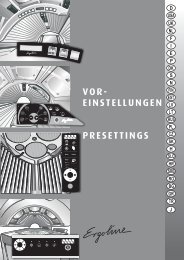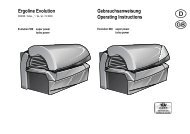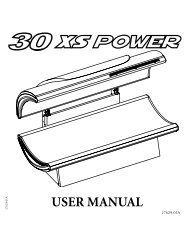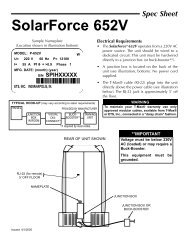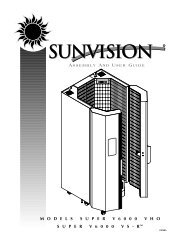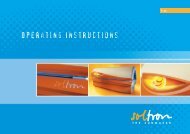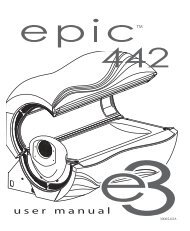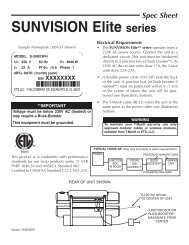Ergoline Essence Assembly - Tanning-bed-parts.com
Ergoline Essence Assembly - Tanning-bed-parts.com
Ergoline Essence Assembly - Tanning-bed-parts.com
You also want an ePaper? Increase the reach of your titles
YUMPU automatically turns print PDFs into web optimized ePapers that Google loves.
Installation Instructions<br />
<strong>Ergoline</strong> ESSENCE Series Soltron VS-55 SerieS<br />
Soltron VS-65 SerieS<br />
1009017-00 / us / 09.2010
Contact information<br />
Technical Service: JK Global Service<br />
A Div of JK Products & Services, Inc.<br />
#1 Walter Kratz Drive<br />
Jonesboro, AR 72401<br />
800-445-0624<br />
870-935-9046<br />
e-mail: support@jkamerica.<strong>com</strong><br />
http://support.jkamerica.<strong>com</strong><br />
Contact information<br />
NOTE:<br />
The illustrations and text apply to the <strong>Ergoline</strong>, Soltron and Sundash<br />
series, even if only one unit is shown.<br />
NOTE:<br />
The right to make technical modifications concerning the<br />
specifications and information in these operating instruction is<br />
reserved.<br />
Reprinting and reproduction, in whole or in part, of this manual is<br />
only permitted with our previous written approval and with<br />
specification of the source.<br />
Copyright<br />
The copyright remains with JK-Holding GmbH / GERMANY.<br />
The contents may not be partially or <strong>com</strong>pletely duplicated, distributed or<br />
utilized for <strong>com</strong>petition purposes without authorization or disclosed to other<br />
parties.<br />
2/38 1009017-00 09/2010
Table of contents<br />
Table of contents<br />
1 Important safety notes and information............................................. 5<br />
1.1 Instructions pertaining to a risk of fire, electric shock, or injury to<br />
persons................................................................................................... 5<br />
1.2 Description of warning signs................................................................... 7<br />
2 Information for service staff ................................................................ 8<br />
2.1 Transport and transport damage ............................................................ 8<br />
2.2 Ventilation............................................................................................... 8<br />
2.3 Installation location................................................................................. 9<br />
2.4 Maintenance........................................................................................... 9<br />
2.5 Power OFF device and secure against being switched on again ......... 10<br />
3 Information for assembly................................................................... 11<br />
3.1 Tools and equipment............................................................................ 11<br />
3.2 Scope of delivery.................................................................................. 11<br />
3.2.1 Accessories.................................................................. 11<br />
3.3 Identification of the cardboard boxes.................................................... 12<br />
3.4 Packaging units .................................................................................... 13<br />
3.4.1 Arrangement and identification of modules .................. 14<br />
3.4.2 Accessories and fasteners ........................................... 15<br />
4 <strong>Assembly</strong> ............................................................................................ 16<br />
4.1 Position plate and fit column................................................................. 16<br />
4.2 Fit the door on the right ........................................................................ 17<br />
4.3 Fit the door on the left .......................................................................... 19<br />
4.3.1 Align the device............................................................ 21<br />
4.3.2 Align the doors ............................................................. 21<br />
4.3.3 Prepare the plug connections....................................... 23<br />
4.4 Intellitan timer connection..................................................................... 24<br />
4.5 Install Sound system ............................................................................ 26<br />
4.5.1 Connect MP3 player..................................................... 29<br />
4.5.2 Connect an external music source ............................... 30<br />
4.6 Install the panel .................................................................................... 30<br />
4.7 Insert the plastic plate .......................................................................... 31<br />
4.8 Install fan .............................................................................................. 32<br />
4.9 Power connection................................................................................. 34<br />
09/2010 Installation instructions 3/38
Table of contents<br />
5 Technical data.....................................................................................35<br />
5.1 Power rating, electrical specifications and noise level ..........................35<br />
5.2 Dimensions...........................................................................................35<br />
5.3 Lamp configuration ...............................................................................35<br />
5.4 Company nameplates/Warnings...........................................................35<br />
6 Index ....................................................................................................36<br />
4/38 1009017-00 09/2010
Important safety notes and information<br />
1 Important safety notes and information<br />
1.1 Instructions pertaining to a risk of fire,<br />
electric shock, or injury to persons<br />
WARNING – when installing this sun<strong>bed</strong>, basic precautions should always be<br />
followed, including the following:<br />
Read and follow all instructions.<br />
DANGER!<br />
DANGER – HIGH VOLTAGE!<br />
You can be killed or injured by an electric shock!<br />
Electricity throughout entire device!<br />
<strong>Assembly</strong> and electrical connection must <strong>com</strong>ply with<br />
national and local regulations.<br />
– The unit may only be assembled, installed, upgraded<br />
or repaired by specially qualified personnel who have<br />
been trained by JK Global Service Division or an authorized<br />
partner.<br />
– Install this unit in accordance with the National Electrical<br />
Code (USA) or the Canadian Electrical Code, part I<br />
in addition to all local codes.<br />
– The unit must be installed indoors only.<br />
– Install to permit access for servicing.<br />
– Grounding is required.<br />
– A green-colored terminal (or a wire connector marked<br />
'G', 'GR', 'Ground', or 'Grounding') is provided within<br />
the terminal <strong>com</strong>partment. To reduce the risk of electric<br />
shock, ensure that this terminal is connected to the<br />
grounding terminal of your electric service or supply<br />
panel with a conductor equivalent in size to the circuit<br />
conductors supplying this equipment.<br />
– The person responsible for assembling/installing the<br />
unit is obliged to release the unit for use only when<br />
<strong>com</strong>pletely installed with all <strong>com</strong>ponents in working order.<br />
– No safety equipment (e.g. switches) or safety notes<br />
may be removed or deactivated which can impair the<br />
safe operation of the device.<br />
– The unit must be disconnected from any voltage<br />
source before any work is carried out on the unit (see<br />
Page 10). Exceptions are permissible only for function<br />
tests by trained personnel!<br />
09/2010 Installation instructions 5/38
Important safety notes and information<br />
CAUTION – DANGER OF DESTRUCTION!<br />
The unit can be damaged or destroyed!<br />
• Dismantling as well as assembly is only permitted in<br />
the sequence stipulated in this manual.<br />
• Do not change, obstruct or block the air inflow and<br />
outflow area to the device or make any unauthorized<br />
changes to the device. The manufacturer shall bear no<br />
liability for damage or injuries resulting from such actions.<br />
6/38 1009017-00 09/2010
Important safety notes and information<br />
1.2 Description of warning signs<br />
Danger notices, damage to persons:<br />
DANGER!<br />
DANGER!<br />
Type and source of danger, e.g. 'DANGER – High voltage!'<br />
Description of the consequences, e.g. 'You can be killed or<br />
injured by an electric shock!'<br />
Countermeasures:<br />
– Disconnect device from power supply before opening.<br />
– Do not reach inside with the device switched on.<br />
Warning notices, damage to persons:<br />
WARNING!<br />
WARNING!<br />
Type and source of danger, e.g. 'Warning – hot surface!'<br />
Description of the consequences, e.g. 'You can burn your<br />
hand (skin, face)!'<br />
Countermeasures:<br />
– Do not touch hot <strong>parts</strong> and nearby surfaces.<br />
– Wait until hot <strong>parts</strong> and surfaces have cooled down.<br />
Caution notices, damage to property:<br />
Important information:<br />
CAUTION!<br />
The word 'Caution' with this label points out that danger for<br />
devices, materials and the environment can be expected<br />
here.<br />
NOTE:<br />
This symbol does not identify safety notices, but states<br />
information for a better understanding of the processes.<br />
09/2010 Installation instructions 7/38
2 Information for service staff<br />
2.1 Transport and transport damage<br />
Information for service staff<br />
Please inform the owner if you discover any transport damage when unpacking<br />
and installing the unit.<br />
Please take note of the following information, so that any damage can be<br />
taken care of quickly and without any <strong>com</strong>plications arising:<br />
• Any recognizable damage must be reported in writing within a period of 4<br />
working days – this includes the delivery date and being received by the<br />
transport <strong>com</strong>pany – to the transport <strong>com</strong>pany that delivered the shipment.<br />
• The resulting damage must be made good by the transport <strong>com</strong>pany that<br />
delivered the shipment in accordance with the general terms and conditions<br />
of the transport <strong>com</strong>pany. The transport risk is assumed by the person<br />
who ordered the equipment. We will fully support you in your filing of<br />
all justifiable claims with the transport <strong>com</strong>pany.<br />
2.2 Ventilation<br />
CAUTION – DANGER OF OVERHEATING!<br />
Danger of overheating by obstruction of the air routing!<br />
Operating faults possible.<br />
• Do not change, obstruct or block the air inflow and<br />
outflow to the device or make any unauthorized<br />
changes to the device. The manufacturer shall bear no<br />
liability for damage or injuries resulting from such<br />
actions.<br />
• Do not set up and operate the device on the transport<br />
pallet!<br />
• Observe the ventilation system's requirements.<br />
Data regarding the air supply and ventilation planning is available in the<br />
<strong>Ergoline</strong> planning manual (http://support.jkamerica.<strong>com</strong>). You can also obtain<br />
this data from your distributor or the customer service department (see<br />
page 2).<br />
8/38 1009017-00 09/2010
Information for service staff<br />
2.3 Installation location<br />
The tanning device must be installed on a flat, level surface.<br />
When setting up professional tanning devices up to 965 Ib / 450 kg, you must<br />
ensure that floors and ceilings in areas used for industrial purposes are designed<br />
for a loading of 31 lb/ft 2 / 1500 N/m 2 .<br />
The load bearing capability of ceilings and joists must be sufficient. Documentation<br />
that your facility meets these requirements must be maintained.<br />
The tanning device may not be operated outside.<br />
For altitudes greater than 6500 ft/2000 m above sea level a conversion must<br />
be carried out to ensure trouble-free operation. Please contact Customer<br />
Service (see Page 2) before carrying out the conversion and starting up the<br />
unit for the first time.<br />
2.4 Maintenance<br />
DANGER!<br />
EXTREME DANGER – HIGH VOLTAGE!<br />
You can be killed or injured by an electric shock!<br />
Disconnect the sun<strong>bed</strong> from the power supply when performing<br />
maintenance work requiring opening of the device.<br />
See Page 10.<br />
Return any protective devices (e.g. acrylics) to original working order after<br />
finishing maintenance on the sun<strong>bed</strong>.<br />
Please note that the device must be inspected regularly by our customer<br />
service or an approved specialized <strong>com</strong>pany every 12 months (from date of<br />
<strong>com</strong>missioning) to maintain its proper condition.<br />
CAUTION!<br />
Use only OEM <strong>parts</strong> of the same type! The use of other<br />
<strong>parts</strong> may limit or void your manufacturer´s warranty. JK<br />
Products and Services, its parent <strong>com</strong>pany, and affiliates<br />
are not liable in the case of damage or injury proven to be<br />
the result of the use of non-genuine spare <strong>parts</strong>.<br />
09/2010 Installation instructions 9/38
Information for service staff<br />
2.5 Power OFF device and secure against<br />
being switched on again<br />
DANGER!<br />
DANGER!<br />
EXTREME DANGER!<br />
The device must be powered off before any work is performed.<br />
Switching off the device alone is insufficient, as certain<br />
points may remain energized. Therefore, switch off breakers<br />
before performing any work.<br />
EXTREME DANGER!<br />
Severe accidents can occur if the device is mistakenly<br />
switched on again.<br />
Immediately after powering off, secure all switches or fuses<br />
used against being accidentally switched on again.<br />
– Lock the fuse box with a padlock.<br />
A strip of adhesive tape with the wording 'DANGER do not switch ON!' may<br />
be applied over the actuation levers of circuit breakers which cannot be<br />
removed (1 + 2).<br />
A prohibition sign with the wording: 'Work in progress!'<br />
• 'Place:: ..............................'<br />
• 'Sign may only be removed by: ............'<br />
must always be securely displayed immediately.<br />
DANGER!<br />
EXTREME DANGER!<br />
Prohibition signs must not be hung on or touch live <strong>parts</strong>.<br />
10/38 1009017-00 09/2010
3 Information for assembly<br />
At least two installers are required for assembly.<br />
3.1 Tools and equipment<br />
The following tools are required for the assembly work:<br />
• Cross-headed screwdriver (Phillips) No. 2<br />
• Wrench 10, 13 and 17 mm<br />
• 4 mm Allen key (83828)<br />
• Suction cup<br />
• Ratchet-wrench with No. 2 PHZ bit and 10 and 17 mm hexagonal heads<br />
• Cordless screwdriver<br />
• Work protection gloves<br />
3.2 Scope of delivery<br />
• 2 boxes on a pallet (include base, column and doors)<br />
• Allen-key and suction cup for acrylic glass panels<br />
• 4 Bearings<br />
• Carrier bracket, right and left side with four M10 x 30 hexagon screws<br />
and four M10 nuts<br />
• Drive block with self-locking nut M6<br />
• Connecting cable (pre-assembled)<br />
• Protective goggles<br />
• Exposure labels<br />
• Technical documentation (Instructions, CD-ROM)<br />
3.2.1 Accessories<br />
• Sound system<br />
• MP3 cable<br />
• Fan (Body cooling)<br />
09/2010 Installation instructions 11/38
3.3 Identification of the cardboard boxes<br />
All cartons are provided with a sticker, on which the model and the sun<strong>bed</strong><br />
number is located. Cartons with same no. (1) contain <strong>parts</strong> for the same unit.<br />
NOTE:<br />
During assembly, please ensure that the doors, column and base belong to<br />
the same unit!<br />
12/38 1009017-00 09/2010
3.4 Packaging units<br />
Basic equipment<br />
• 1/2 Lamp segment right and base<br />
• 2/2 Lamp segment left and column<br />
09/2010 Installation instructions 13/38
3.4.1 Arrangement and identification of modules<br />
The unit no. is applied to all modules.<br />
14/38 1009017-00 09/2010
3.4.2 Accessories and fasteners<br />
1. M10 x 30 hexagon screws<br />
2. M8 x 10 eccentric screw<br />
3. M4 x 10 hexagon screws<br />
4. Self-locking nut M10<br />
5. Self-locking nut M6<br />
6. Drive block (1504829-01)<br />
7. Bearings (0051919-00)<br />
8. Allen key 4 mm<br />
9. Suction cup<br />
10. Owners Manual and<br />
Installation instructions<br />
11. Protective goggles<br />
12. Carrier bracket, right side<br />
(1504744-02)<br />
13. Washer (4,2/5,3)<br />
14. Carrier bracket, left side<br />
(1504745-02)<br />
15. Tube of grease (30 g)<br />
(1009591-00)<br />
16. Tower Brace (1505227-00)<br />
09/2010 Installation instructions 15/38
4 <strong>Assembly</strong><br />
<strong>Assembly</strong><br />
CAUTION – DANGER OF OVERHEATING!<br />
Danger of overheating by obstruction of the air routing!<br />
Operating faults possible.<br />
• Do not change, obstruct or block the air inflow and<br />
outflow to the device or make any unauthorized<br />
changes to the device. The manufacturer shall bear no<br />
liability for damage or injuries resulting from such<br />
actions.<br />
• Do not set up and operate the device on the transport<br />
pallet!<br />
• Observe the ventilation system data.<br />
4.1 Position plate and fit column<br />
– Place protective cover on the floor.<br />
– Place the cardboard on the floor.<br />
– Position the column on the cardboard with the rear side facing downwards<br />
so that the front part does not touch the floor.<br />
– Remove the screws.<br />
– Hold the tower brace against the column and align screw holes with the base.<br />
– Insert and tighten the screws. First insert the bottom screws and then<br />
tighten both screws at the top.<br />
– Check for tight fit.<br />
Tool: Ratchet-wrench with 17 mm hexagonal head<br />
– Position the column.<br />
– Lay the connecting cable to the rear.<br />
16/38 1009017-00 09/2010
<strong>Assembly</strong><br />
– Remove the screws.<br />
Tool: No. 2 Philips screwdriver or cordless screwdriver with No. 2 PBZ bit<br />
– Remove the cover plate.<br />
4.2 Fit the door on the right<br />
The right door is fitted first.<br />
– Turn the door to the rear side in the box.<br />
– Check for correct seating of the sliding bearing. The sliding bearings must<br />
be inserted into the bottom of the door.<br />
– Remove the door with the aid of a helper.<br />
09/2010 Installation instructions 17/38
– Do not interchange the top and bottom sides.<br />
<strong>Assembly</strong><br />
– Hang in the door with the aid of a helper. Check that the sliding bearings<br />
are inserted into the door.<br />
– Hold the right carrier bracket from underneath and insert the M10 x 30<br />
hexagon screws.<br />
– Screw the M10 nuts onto the M10 x 30 hexagon screws.<br />
Tool: Ratchet-wrench with 17 mm hexagonal head<br />
or 17 mm open-ended wrench<br />
CAUTION!<br />
Adjustment of the door is not possible if the screws are<br />
tightened!<br />
– Do not tighten the screws.<br />
NOTE:<br />
The screws must only be tightened after fitting the left door.<br />
18/38 1009017-00 09/2010
<strong>Assembly</strong><br />
4.3 Fit the door on the left<br />
– Turn the door to the rear side in the box.<br />
– Check for correct seating of the sliding bearing. The sliding bearings must<br />
be inserted into the bottom of the door.<br />
– Remove the door with the aid of a helper.<br />
– Do not interchange the top and bottom sides.<br />
09/2010 Installation instructions 19/38
<strong>Assembly</strong><br />
– Hang in the door with the aid of a helper. Check that the sliding bearings<br />
are inserted into the door.<br />
– Apply the left carrier bracket and insert the M10 x 30 hexagon screws.<br />
– Screw the M10 nuts onto the M10 x 30 hexagon screws.<br />
Tool: Ratchet-wrench with 17 mm hexagonal head<br />
or 17 mm open-ended wrench<br />
CAUTION!<br />
Adjustment of the door is not possible if the screws are<br />
tightened!<br />
– Do not tighten the screws.<br />
– Apply the drive block and washer and screw tight with the M6 self-locking<br />
nut.<br />
Tool: Ratchet-wrench with 10 mm hexagonal head<br />
or 10 mm open-ended wrench<br />
20/38 1009017-00 09/2010
<strong>Assembly</strong><br />
WARNING!<br />
WARNING!<br />
Soiling difficult to remove!<br />
– Wear protective gloves and goggles when appliying<br />
the grease. Avoid skin contact.<br />
– In case of skin contact: Wash off using large amounts<br />
of water and soap.<br />
– In case of contact with eyes: Wash out using a large<br />
amount of running water.<br />
– Grease the inner surface of the recess with the supplied grease.<br />
4.3.1 Align the device<br />
NOTE:<br />
Before the device is aligned, it must be moved to its final place<br />
of installation.<br />
– Using a level, check if the device is horizontal.<br />
– In event the device is not standing horizontally, turn the screws on the<br />
feet until the device has been aligned correctly.<br />
Tool: 17 mm open-ended wrench<br />
4.3.2 Align the doors<br />
– To adjust the doors, one of the installers must stand inside the device.<br />
– Close the doors.<br />
09/2010 Installation instructions 21/38
– Tighten the M8 x 10 screws for the eccentric flush.<br />
Tool: 17 mm open-ended wrench<br />
<strong>Assembly</strong><br />
NOTE:<br />
Align mark on the door adjustment bolt with the socket screw as<br />
shown.<br />
– Loosen the screws (1).<br />
Tool: Allen key 4 mm<br />
– Optimize the clearance using the screws.<br />
– Tighten the screws.<br />
Tool: Allen key 4 mm<br />
NOTE:<br />
The screws should only be turned clockwise.<br />
– Tighten the screws M10 x 30.<br />
– Tighten the M10 nuts.<br />
Tool: Ratchet-wrench with 17 mm hexagonal head<br />
or 17 mm open-ended wrench<br />
IMPORTANT:<br />
Doors must be closed before tightening screws.<br />
– Loosen the nuts.<br />
– Align the magnets to each other and tighten the nuts again.<br />
NOTE:<br />
In event the doors cannot be closed correctly, the magnets can<br />
also be adjusted horizontally.<br />
The adjustment is descri<strong>bed</strong> in the following work steps.<br />
22/38 1009017-00 09/2010
<strong>Assembly</strong><br />
BU612<br />
– Unscrew the nuts.<br />
– Remove the magnets and <strong>com</strong>pensate the play between the magnets<br />
with the necessary number of washers.<br />
– Tighten the nuts.<br />
Tool: Ratchet-wrench with 10 mm hexagonal head<br />
or 10 mm open-ended wrench<br />
4.3.3 Prepare the plug connections<br />
– Push BU26, BU611 and BU612 through the cover plate from underneath.<br />
– Insert the lugs in the guide.<br />
– Tighten the screws M4 x 10<br />
Tool: No. 2 Philips screwdriver or cordless screwdriver with No. 2 PBZ bit<br />
– Plug in connectors ST611 and ST612.<br />
09/2010 Installation instructions 23/38
– Secure the cable loom with cable ties.<br />
4.4 Intellitan timer connection<br />
– Loosen the screws.<br />
Tool: No. 2 Philips screwdriver or cordless screwdriver with No. 2 PBZ bit<br />
– Unscrew the screws by 1/8 inch (2 mm).<br />
Tool: No. 2 Philips screwdriver or cordless screwdriver with No. 2 PBZ bit<br />
– Mount the timer with the cables hanging downwards.<br />
<strong>Assembly</strong><br />
24/38 1009017-00 09/2010
<strong>Assembly</strong><br />
– Secure the grey cable (power supply) to the cable ties.<br />
– Remove the screws.<br />
– Open the cover.<br />
Tool: No. 2 Philips screwdriver or cordless screwdriver with No. 2 PBZ bit<br />
– Push the grey cable (power supply) through the cable inlet.<br />
– Connect the timer. To do so insert plug ST21 into BU21.<br />
– Close the cover.<br />
– Tighten the screws.<br />
Tool: No. 2 Philips screwdriver or cordless screwdriver with No. 2 PBZ bit<br />
09/2010 Installation instructions 25/38
– Close the cable inlet and tighten the screws.<br />
Tool: No. 2 Philips screwdriver or cordless screwdriver with No. 2 PBZ bit<br />
<strong>Assembly</strong><br />
– For further information about connecting the timer see seperate instructions<br />
'Intellitan Timer Control Module'.<br />
4.5 Install Sound system<br />
– See separate packaging.<br />
– Place protective cover on the floor.<br />
– Lay the trim aside with the front side facing downwards.<br />
– Unplug the plugs.<br />
26/38 1009017-00 09/2010
<strong>Assembly</strong><br />
– Plug in the U2+ and U2- connectors.<br />
– Tighten the screws M4 x 10.<br />
Tool: No. 2 Philips screwdriver or cordless screwdriver with No. 2 PBZ bit<br />
– Plug in the ST19 and ST30 connectors.<br />
– Install the MP3 and headphone cables on the side.<br />
– Press out the cable bushings.<br />
NOTE:<br />
One of the cable bushings will be reused. The other one<br />
can be disposed of.<br />
09/2010 Installation instructions 27/38
– Turn over the trim.<br />
– Guide the bush of the MP3 cable upwards through the trim.<br />
– Enclose the bush with the cable bushing.<br />
– Push the cable bushing back until it locks with an audible click.<br />
– Guide the bush of the headphone cable upwards through the trim.<br />
– Fasten the bush with the nut.<br />
– Plug in the multipoint socket connector (connectors).<br />
<strong>Assembly</strong><br />
28/38 1009017-00 09/2010
<strong>Assembly</strong><br />
4.5.1 Connect MP3 player<br />
WARNING!<br />
WARNING!<br />
Danger of hearing damage!<br />
Using earphones or headphones at high volume can result<br />
in permanent hearing damage.<br />
– Do not set the volume too high.<br />
The user can connect their own private MP3 player to the tanning device, if<br />
the 'Sound system' accessory is fitted.<br />
1. Mat.-No. 1001855-.. provided for use by the studio operator<br />
(1.5 m/2 x 3.5 mm stereo jack plug).<br />
2. MP3 player connection: see the documentation from the manufacturer of<br />
the MP3 player.<br />
Connecting:<br />
– Insert the MP3 cable (stereo jack plug) into the sound system.<br />
– Plug the MP3 cable into the MP3 player.<br />
CAUTION!<br />
The heat might damage your MP3 player!<br />
– Do not position the unit so that it receives direct tanning<br />
radiation.<br />
CAUTION!<br />
The cable or connector may be damaged!<br />
– Do not pull on cable when unplugging MP3 player.<br />
09/2010 Installation instructions 29/38
4.5.2 Connect an external music source<br />
Permissible input signal levels:<br />
• Pre-amplifier: 600 mV to 3 V<br />
• Final amplifier: 5 V to 30 V<br />
• 100 V (with Step-down transformer)<br />
– Secure the cables with cable ties.<br />
4.6 Install the panel<br />
The assembly of the panel with or without interior lighting is descri<strong>bed</strong> in<br />
these assembly instructions.<br />
Tool: Allen key 4 mm<br />
NOTE:<br />
The screws must be unscrewed by 5 mm. They must not<br />
be fully removed.<br />
– Pull the cables out of the upper column opening.<br />
<strong>Assembly</strong><br />
30/38 1009017-00 09/2010
<strong>Assembly</strong><br />
– Plug in connectors ST201 and ST202.<br />
– Fit the screen to the column. The hooks will be inserted at the top in the<br />
process. At the bottom, the eyes will be inserted over the screws that<br />
have been screwed out.<br />
– Tighten the screws.<br />
Tool: Allen key 4 mm<br />
4.7 Insert the plastic plate<br />
WARNING!<br />
WARNING!<br />
Observe the following instructions in order to prevent<br />
damage to the paint!<br />
– Do not use any cleaning agents which could damage<br />
or destroy the painted surfaces.<br />
– Never use abrasive or plastic solvent cleaning agents.<br />
– Avoid acidic and alkaline solutions.<br />
– Do not use spirits (ethanol).<br />
NOTE:<br />
Liquid cleaning agents and water are sufficient for cleaning.<br />
• Mechanical cleaning procedures with razor blades,<br />
putty knives or scrapers are not permitted for the surface<br />
of the plates. These can cause scratches and<br />
damage the abrasion-resistant coating.<br />
09/2010 Installation instructions 31/38
– Clean the base.<br />
– Remove the adhesive tape<br />
– Insert the plastic plate.<br />
– Remove the protective film.<br />
4.8 Install fan<br />
– See separate packaging.<br />
<strong>Assembly</strong><br />
32/38 1009017-00 09/2010
<strong>Assembly</strong><br />
– Tighten the screws M4 x 10.<br />
Tool: No. 2 Philips screwdriver or cordless screwdriver with No. 2 PBZ bit<br />
– Remove the protective film and dispose of it.<br />
– Apply the decorative trim at one side and put the lug into the opening.<br />
– Fasten the decorative trim with two M4 x 10 screws.<br />
Tool: No. 2 Philips screwdriver or cordless screwdriver with No. 2 PBZ bit<br />
– Circle the decorative trim around the fan and put the lug into the opening.<br />
– Fasten the decorative trim with two M4 x 10 screws.<br />
Tool: No. 2 Philips screwdriver or cordless screwdriver with No. 2 PBZ bit<br />
– Plug in connector ST61.<br />
09/2010 Installation instructions 33/38
4.9 Power connection<br />
<strong>Assembly</strong><br />
34/38 1009017-00 09/2010
Technical data<br />
5 Technical data<br />
5.1 Power rating, electrical specifications<br />
and noise level<br />
Information regarding the power rating, electrical specifications and noise<br />
level are contained in the operating instructions and on the name plate. Noise<br />
level information may be found in the operating instructions.<br />
5.2 Dimensions<br />
Information regarding the dimensions is contained in the operating instructions.<br />
5.3 Lamp configuration<br />
Information regarding the lamp configuration is contained in the operating<br />
instructions. See also the exposure label for the tanning system.<br />
5.4 Company nameplates/Warnings<br />
Information regarding the <strong>com</strong>pany nameplates and warnings can be found in<br />
the operating instructions.<br />
09/2010 Installation instructions 35/38
6 Index<br />
36/38 1009017-00 09/2010<br />
A<br />
Index<br />
Accessories................................................................................................... 11<br />
Align the device............................................................................................. 21<br />
Align the doors .............................................................................................. 21<br />
C<br />
Connect MP3 player...................................................................................... 29<br />
D<br />
Dimensions ................................................................................................... 35<br />
F<br />
Fit the door on the left ................................................................................... 19<br />
Fit the door on the right ................................................................................. 17<br />
Fit the plastic plate ........................................................................................ 31<br />
I<br />
Identification of the cardboard boxes ............................................................ 12<br />
Information for dismantling ............................................................................ 11<br />
Information for service staff ............................................................................. 8<br />
Install fan....................................................................................................... 32<br />
Install Sound system ..................................................................................... 26<br />
Install the panel ............................................................................................. 30<br />
Installation location.......................................................................................... 9<br />
Intellitan timer connection.............................................................................. 24<br />
L<br />
Lamp configuration........................................................................................ 35<br />
M<br />
Maintenance.................................................................................................... 9<br />
P<br />
Packaging units............................................................................................. 13<br />
Position plate and fit column ......................................................................... 16<br />
Power connection.......................................................................................... 34<br />
Power OFF device ........................................................................................ 10<br />
Power rating, electrical specifications and noise level................................... 35<br />
S<br />
Safety information for dismantling and assembly ............................................ 5<br />
Scope of delivery........................................................................................... 11
Index<br />
09/2010 Installation instructions 37/38<br />
T<br />
Table of contents .............................................................................................3<br />
Technical data................................................................................................35<br />
Transport and transport damage......................................................................8<br />
V<br />
Ventilation ........................................................................................................8
Index<br />
38/38 1009017-00 09/2010