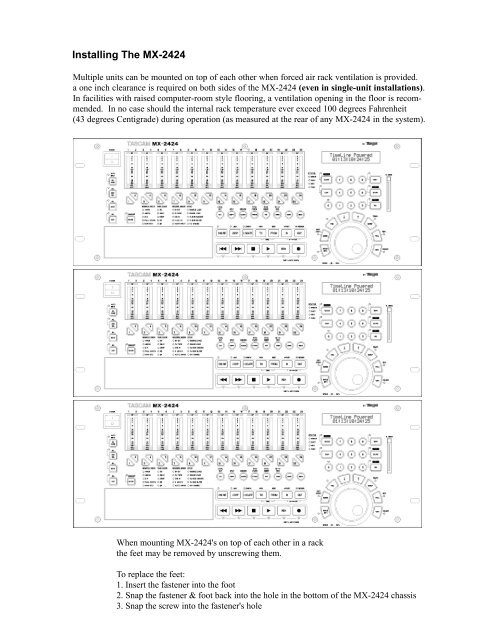BACK PANEL - Tascam
BACK PANEL - Tascam
BACK PANEL - Tascam
Create successful ePaper yourself
Turn your PDF publications into a flip-book with our unique Google optimized e-Paper software.
Installing The MX-2424<br />
Multiple units can be mounted on top of each other when forced air rack ventilation is provided.<br />
a one inch clearance is required on both sides of the MX-2424 (even in single-unit installations).<br />
In facilities with raised computer-room style flooring, a ventilation opening in the floor is recommended.<br />
In no case should the internal rack temperature ever exceed 100 degrees Fahrenheit<br />
(43 degrees Centigrade) during operation (as measured at the rear of any MX-2424 in the system).<br />
When mounting MX-2424's on top of each other in a rack<br />
the feet may be removed by unscrewing them.<br />
To replace the feet:<br />
1. Insert the fastener into the foot<br />
2. Snap the fastener & foot back into the hole in the bottom of the MX-2424 chassis<br />
3. Snap the screw into the fastener's hole
CONNECTING THE MX-2424<br />
Following is a listing/description of cables required to make connections to the MX-2424. Please note that while<br />
some cables look similar in appearance they may be wired/constructed very differently. Always use the correct<br />
cable!<br />
[53] Analog Multi-Track Connections<br />
To connect the inputs/outputs of an analog device with balanced DB25 connectors to the analog inputs/outputs of<br />
the IF-AN24 if installed in the MX-2424 (NOTE: This is not a TDIF or AES/EBU cable.):<br />
CU/SD103 DB25(M) – DB25(M) 3 Meters<br />
CU/SD105 DB25(M) – DB25(M) 5 Meters<br />
⇒ 8 Channels, input or output per cable<br />
To connect the outputs of the IF-AN24 if installed in the MX-2424 to the inputs of an analog device with XLR<br />
connectors:<br />
CU/SD203 DB25(M) – XLR(M) 3 Meters<br />
CU/SD205 DB25(M) – XLR(M) 5 Meters<br />
⇒ 8 Channels per cable<br />
To connect the outputs of an analog device with XLR connectors to the inputs of the IF-AN24 if installed in the<br />
MX-2424:<br />
CU/SD303 DB25(F) – XLR(F) 3 Meters<br />
CU/SD303 DB25(F) – XLR(F) 5 Meters<br />
⇒ 8 Channels per cable<br />
To connect the inputs/outputs of an analog device with balanced ¼” TRS connectors to the analog inputs/outputs of<br />
the IF-AN24 if installed in the MX-2424:<br />
CU/SD403 DB25(M) – ¼” TRS(M) 3 Meters<br />
CU/SD405 DB25(M) – ¼” TRS(M) 5 Meters<br />
⇒ 8 Channels, input or output per cable
[52] Digital Multi-Track Connections<br />
To connect digitally to another device using TDIF connections when the IF-TD24 is installed in the MX-2424<br />
(NOTE: This is not an AES/EBU or analog cable.):<br />
CU/PW88DS TDIF Cable 0.5 Meter<br />
CU/PW88D TDIF Cable 1 Meter<br />
CU/PW88DM TDIF Cable 3 Meters<br />
CU/PW88DL TDIF Cable 5 Meters<br />
⇔ 8 Channels, input and output per cable<br />
To connect digitally to another device using Adat Optical connections when the IF-AD24 is installed in the MX-<br />
2424:<br />
CU/ADOP03 Fiber-Optic Cable 1 Meter<br />
CU/ADOP06 Fiber-Optic Cable 2 Meters<br />
CU/ADOP16 Fiber-Optic Cable 5 Meters<br />
⇒ 8 Channels, input or output per cable<br />
To connect digitally to another device using AES/EBU connections when the IF-AE24 is installed in the MX-2424:<br />
CU/AES825 AES/EBU DB25(M) – XLR(M) x 4 and XLR(F) x 4 8 Meters<br />
⇔ 8 Channels, input and output per cable<br />
CU/AES2503 AES/EBU DB25(M) – AES/EBUDB25(M) 1 Meter<br />
CU/AES2510 AES/EBU DB25(M) – AES/EBUDB25(M) 3 Meters<br />
CU/AES2516 AES/EBU DB25(M) – AES/EBUDB25(M) 5 Meters<br />
(NOTE: This is not a TDIF or analog cable.)<br />
⇔ 8 Channels, input and output per cable<br />
[55] AES/EBU Stereo Digital Audio Connections<br />
To connect digitally to another stereo device using AES/EBU (XLR) connections:<br />
CU/AES103 XLR(M) – XLR(F) 110 Ohm 1 Meter<br />
CU/AES110 XLR(M) – XLR(F) 110 Ohm 3 Meters<br />
CU/AES116 XLR(M) – XLR(F) 110 Ohm 5 Meters
[54] SPDIF Connections<br />
To connect digitally to another stereo device using SPDIF (Coaxial) connections:<br />
CU/SPD106 Double-Shield Coax 75 Ohm RCA – RCA 2 Meters<br />
CU/SPD110 Double-Shield Coax 75 Ohm RCA – RCA 3 Meters<br />
CU/SPD113 Double-Shield Coax 75 Ohm RCA – RCA 4 Meters<br />
[58] Remote Connection<br />
This cable comes with the RC-2424.<br />
[56} Footswitch Connection<br />
This cable is already attached to the footswitch or LRC.<br />
[59] TL-Bus Connection<br />
This cable is used to synchronize MX-2424’s on the TL-Bus:<br />
CU/MXBUS01 1 Meter<br />
[61] Video Sync In/Thru Connections<br />
This cable is used to connect to another device to provide video sync to the MX-2424:<br />
CU/BB102 BNC – BNC 75 Ohm RG59 2 Meters<br />
CU/BR202 BNC – RCA 75 Ohm RG59 2 Meters<br />
[62] Net Connection<br />
Category 5 Ethernet cables are used to connect the MX-2424 to a computer running the ViewNet application. When<br />
connecting directly to a computer a Crossover Cable is used. When connecting to a computer through an Ethernet<br />
hub a Straight Cable is used.<br />
[63] SCSI Connection<br />
Please refer to SCSI & The MX-2424 for detailed information about SCSI cables.<br />
[57] Word Clock In/Out/Thru Connections<br />
This cable is used to digital word clock connections between other equipment and the MX-2424:<br />
CU/BB102 BNC – BNC 75 Ohm RG59 2 Meters<br />
CU/BR202 BNC – RCA 75 Ohm RG59 2 Meters
[51] Time Code In/Out/Thru Connections<br />
This cable is used for time code connections between other equipment and the MX-2424:<br />
CU/AB202 ¼” TRS(M) – ¼” TRS(M) 2 Meters<br />
CU/AB203 ¼” TRS(M) – ¼” TRS(M) 3 Meters<br />
CU/AB205 ¼” TRS(M) – ¼” TRS(M) 5 Meters<br />
⇔ For time code in/out of the MX-2424.<br />
CU/AB302 XLR(M) – ¼’ TRS(M) 2 Meters<br />
CU/AB303 XLR(M) – ¼’ TRS(M) 3 Meters<br />
CU/AB305 XLR(M) – ¼’ TRS(M) 5 Meters<br />
⇒ For time code output from the MX-2424 to a device with XLR time code connections<br />
CU/AD402 XLR(F) – ¼” TRS(M) 2 Meters<br />
CU/AD403 XLR(F) – ¼” TRS(M) 3 Meters<br />
CU/AD405 XLR(F) – ¼” TRS(M) 5 Meters<br />
⇒ For time code input to the MX-2424 from a device with XLR time code connections<br />
[60] MIDI In/Out/Thru Connections<br />
This cable is used for MIDI connections between the MX-2424 and other equipment.<br />
CU/MD201 0.3 Meter<br />
CU/MD203 1 Meter<br />
CU/MD205 1.5 Meters<br />
CU/MD210 3 Meters<br />
CU/MD215 4.5 Meters<br />
CU/MD220 6 Meters<br />
CU/MD225 7.5 Meters<br />
[64] IEC 3-Prong AC Connection<br />
This is where the power cord goes.<br />
CU/PWCD8 MX-2424 to wall outlet power cord 2.5 Meters<br />
This is a standard 3-prong power cord.