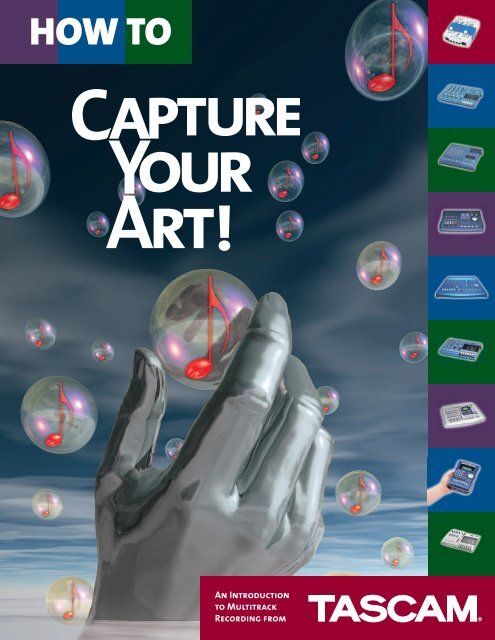A Beginner's Guide to Recording - Tascam
A Beginner's Guide to Recording - Tascam
A Beginner's Guide to Recording - Tascam
Create successful ePaper yourself
Turn your PDF publications into a flip-book with our unique Google optimized e-Paper software.
HOW TO<br />
<br />
An Introduction<br />
<strong>to</strong> Multitrack<br />
<strong>Recording</strong> from
Capturing your art:<br />
How <strong>to</strong> develop<br />
your music by<br />
recording it.<br />
2<br />
It comes down <strong>to</strong> one<br />
simple, unavoidable fact:<br />
Every note you play<br />
that’s not recorded is<br />
lost forever. Whether it’s<br />
a new song idea, a hot<br />
riff or just a phrase that<br />
you need <strong>to</strong> practice over<br />
and over, record it and<br />
it’s yours. To hear again.<br />
To share. To develop. To<br />
improve on. All it takes<br />
<strong>to</strong> capture your art is a<br />
multitrack recorder from<br />
TASCAM.<br />
Getting started in the<br />
world of multitrack<br />
recording.<br />
Have you seen all the great recording<br />
equipment available <strong>to</strong>day?<br />
Maybe you’ve read about it in music<br />
magazines, heard about it on the Internet,<br />
or have a friend who’s gotten<br />
some equipment. No matter what<br />
kind of music you make, this gear<br />
can help you write better songs and<br />
make better music. Even if you’re<br />
not aiming for stardom, multitrack<br />
recording can be a lot of fun.<br />
But for a lot of us it just seems<br />
<strong>to</strong>o complicated. There are so many<br />
different choices available, you<br />
can’t fi gure out what’s right for you.<br />
When you ask questions, all you get<br />
are buzzwords.<br />
If the world of multitrack recording<br />
makes you feel like you’ve just<br />
walked in<strong>to</strong> a private club where<br />
everyone else speaks Geek, this guide<br />
is for you. It explains, in plain English,<br />
the basics of multitrack recording<br />
and what you can expect from<br />
the different kinds of gear available.<br />
It assumes you have no prior experience<br />
with recording. We know<br />
what it’s like because TASCAM has<br />
introduced hundreds of thousands<br />
of people <strong>to</strong> the world of multitrack<br />
recording over the last thirty years.<br />
And you could be next.<br />
First of all, don’t feel like you’re<br />
the only one who has questions.<br />
Even for people with recording<br />
experience, the fi eld has grown so<br />
huge so fast that no one can keep up<br />
with every new development. But<br />
like learning how <strong>to</strong> use a new cell<br />
phone, what seems baffl ing at fi rst<br />
will become second nature after a<br />
little bit of reading and trying it out.<br />
Develop your skills by<br />
recording your own music.<br />
Forget all the jargon and technology<br />
for a minute and remember why<br />
this technology was invented in the<br />
fi rst place.<br />
Music is made up of many parts.<br />
Multitrack technology simply allows<br />
you <strong>to</strong> separate the parts and<br />
develop each one, making a good<br />
recording better. This technology can<br />
help you grow as a musician and/or<br />
writer—and you don’t have <strong>to</strong> be a<br />
tech-head <strong>to</strong> do it.<br />
With your own multitrack recording<br />
equipment, you can hear how<br />
you sound without the pressure of<br />
anyone else listening. By experimenting<br />
with different styles and<br />
sounds in the privacy of your own<br />
studio, you’ll become your own best<br />
critic. You can push yourself <strong>to</strong> the<br />
limits of your ability, keeping what<br />
works and erasing the parts that,<br />
umm, aren’t so hot. If you’re a writer,<br />
you can record an interesting but
incomplete song element, and play<br />
around with it until you come up<br />
with the magical combination of<br />
the other parts or lyrics that make a<br />
great song. That’s what it’s all about.<br />
Need help putting your<br />
lyrics <strong>to</strong> music?<br />
If you’re a singer or lyric writer<br />
without a band, take heart. Today’s<br />
<strong>to</strong>ols have become so advanced and<br />
easy <strong>to</strong> use that they’re practically<br />
like having a songwriting partner.<br />
You can start simply, and work your<br />
way up in technical and musical skill,<br />
as far as your dedication will take you.<br />
A lot of great musicians and<br />
songwriters have been using these<br />
<strong>to</strong>ols since they were introduced, and<br />
agree that recording helped them <strong>to</strong><br />
become better artists without getting<br />
mired down in technology. So, don’t be<br />
afraid. You have nothing <strong>to</strong> lose.<br />
OK, now down <strong>to</strong> the nuts and bolts.<br />
Tracking, overdubbing, and<br />
mixdown.<br />
Multitrack recording is a great<br />
<strong>to</strong>ol for any musician or songwriter<br />
because it lets you build up a<br />
musical piece one part at a time,<br />
without having <strong>to</strong> organize a band<br />
or having <strong>to</strong> play and sing parts<br />
simultaneously.<br />
Let’s start with a 4-track example.<br />
We’re going <strong>to</strong> represent the four<br />
tracks like this:<br />
Let’s say you’re playing guitar<br />
when an idea for a new pattern of<br />
chords comes up. You simply plug<br />
your guitar in<strong>to</strong> Track 1, hit record,<br />
and play the pattern for a few minutes<br />
(represented by the notes in<br />
track 1 of the drawing below). This is<br />
called laying the basic track.<br />
Because the TASCAM recorders<br />
we’re talking about here are multitracks,<br />
not just stereo recorders, you<br />
can now rewind <strong>to</strong> the beginning,<br />
plug a microphone in<strong>to</strong> Track 2, and<br />
sing along with the guitar you just<br />
recorded.<br />
Rewind again, and you can record<br />
a lead guitar part on Track 3.<br />
MF-P01<br />
Ô Simple 4-track cassette recorder<br />
Ô One W" jack mic / line input for vocals and<br />
instruments<br />
Ô Four track level, four pan and one master<br />
level control<br />
Ô Master fader with 4-LED level display<br />
Ô Headphone output<br />
PORTA02 mkII<br />
Ô 4-track cassette recorder with 2-track<br />
simultaneous recording<br />
Ô Two W" jack mic / line inputs for vocals<br />
and instruments; Hi-Z guitar input<br />
(assignable <strong>to</strong> both mic/line inputs)<br />
Ô Easy-<strong>to</strong>-use 4-channel mixer section with<br />
pan and level controls for mixing down<br />
Ô Headphone output with separate level<br />
control<br />
Ô Dual faders with four-LED level meters<br />
This overdubbing capability lets<br />
you change or add any track at any<br />
time, without affecting the others.<br />
You can’t just give a multitrack<br />
tape or disk <strong>to</strong> someone <strong>to</strong> play back,<br />
however; you must fi rst perform the<br />
last stage of the multitrack process, a<br />
mixdown. You use a mixer <strong>to</strong> adjust<br />
3
4<br />
the volume, EQ, effects, and stereo<br />
position of each track, producing a<br />
standard CD , DVD, or cassette for<br />
other people <strong>to</strong> listen <strong>to</strong>.<br />
Differences in multitrack<br />
equipment.<br />
No matter what equipment you<br />
buy, the basic process of tracking/<br />
overdubbing/mixdown is the same.<br />
The differences between equipment<br />
consist of:<br />
ó The number of tracks<br />
(4, 8, 16, or more)<br />
ó The medium that the tracks<br />
are recorded on (tape, hard disk,<br />
RAM, etc.)<br />
ó How fl exible the mixer is (how<br />
many channels, what kind of EQ,<br />
how many effect sends, what<br />
kind of inputs, and whether the<br />
mixer can be au<strong>to</strong>mated)<br />
ó What other equipment is included<br />
with the workstation such as<br />
effect processors that add reverb<br />
or special effects, synthesizers<br />
and drum machines, or even microphones<br />
ó Whether a stereo mixdown<br />
machine is included in the workstation<br />
(for example, some can<br />
make standard CDs or MP3s <strong>to</strong> be<br />
posted on a web site)<br />
ó Whether the system can be expanded<br />
for more tracks or channels<br />
or recording<br />
time, without<br />
switching <strong>to</strong> an<br />
entirely new<br />
system<br />
ó Whether it<br />
includes a MIDI<br />
sequencer which can play syn-<br />
thesizers and drum machines<br />
in sync <strong>to</strong> the audio (these are<br />
called virtual tracks).<br />
Don’t worry if you don’t completely<br />
understand these differences<br />
yet...it will become clear when we<br />
explain each product.<br />
What route should you<br />
take?<br />
TASCAM pioneered the concept<br />
of the personal project studio when<br />
it introduced the fi rst affordable<br />
4-track recorders in the 1970s. It<br />
now offers many different products<br />
designed <strong>to</strong> help you get started in<br />
multitrack recording, depending on<br />
your needs:<br />
ó Portastudios: a 4-track analog<br />
cassette multitrack combined<br />
with a mixer (the features of<br />
TASCAM’s various models are<br />
described in the colored boxes<br />
on page 3 and at right.)<br />
ó Pocketstudio 5: a self-contained<br />
recorder/arranger/mixer/effects<br />
device that records in<strong>to</strong> digital<br />
memory (see page 7)<br />
ó 788: a high-quality 8-track<br />
digital Portastudio with a<br />
digital mixer and effects<br />
(see page 9)<br />
ó Computer interfaces such as<br />
our US-122, US-224, US-428<br />
and software that turn your<br />
personal computer in<strong>to</strong> a complete<br />
multitrack music production<br />
system (see pages 9 and 11).<br />
We’ll explain the advantages of<br />
each of these products, but the “right<br />
one” depends on your musical goals<br />
and how you like <strong>to</strong> work. In addition<br />
<strong>to</strong> fi nding out about the gear,<br />
you need <strong>to</strong> answer a few questions<br />
about yourself:<br />
?How musically advanced are<br />
you? What kind of music will<br />
you be producing? Do you need<br />
a lot of tracks for overdubbing vocal<br />
and instrumental parts? Will you<br />
play the tracks yourself, or are you a<br />
vocalist singing over someone else’s<br />
tracks?
?What is the end product you<br />
want <strong>to</strong> make?<br />
Rehearsal tapes? Demo CDs?<br />
Trading MP3s with friends on the<br />
Internet? A fully-produced CD for<br />
sale at gigs?<br />
?What’s your attitude <strong>to</strong>wards<br />
computers, and what computer<br />
skills do you have? Do you have<br />
a computer or are you planning on<br />
getting one? What kind is it? What<br />
operating system does it use? Does<br />
it have USB ports or PCI slots? Are<br />
<strong>Recording</strong> starts with the sources<br />
you want <strong>to</strong> record, for example, microphones<br />
and electronic instruments.<br />
These are plugged in<strong>to</strong> a mixer, which<br />
sends the signals <strong>to</strong> the multitrack.<br />
The multitrack plays the signals back<br />
through the mixer, which is usually connected<br />
<strong>to</strong> effects processors that add<br />
reverb, dis<strong>to</strong>rtion, echo, etc.<br />
In order <strong>to</strong> hear everything, you need<br />
speakers and an amp (which can be your<br />
home stereo <strong>to</strong> start out with).<br />
Finally, you need <strong>to</strong> mix down <strong>to</strong> a<br />
you comfortable with computer<br />
operations, such as connecting hard<br />
disks and optimizing them? Is the<br />
world of cassette tape more your<br />
style, or are you somewhere in the<br />
middle?<br />
As we noted, each of the TASCAM<br />
products mentioned is covered in<br />
the colored boxes on the right-hand<br />
pages of this booklet. For more information<br />
visit www.tascam.com or ask<br />
the dealer from whom you got this<br />
booklet.<br />
The six components of a complete multitrack studio<br />
INSTRUMENTS<br />
MICROPHONES<br />
(OPTIONAL)<br />
MIDI<br />
SEQUENCER<br />
MONITOR SPEAKERS/HEADPHONES<br />
2-track CD or cassette, <strong>to</strong> share your work<br />
with other people.<br />
These six components are often<br />
combined. TASCAM Portastudios<br />
combine the mixer and multitrack in a<br />
single unit. A Pocketstudio adds MIDI<br />
instruments and a microphone, plus<br />
effects processors. Computer systems<br />
may add a built-in CD recorder.<br />
Even though elements are combined,<br />
it helps <strong>to</strong> understand them as<br />
separate blocks.<br />
EFFECTS (REVERB,<br />
CHORUS, ECHO)<br />
MIXER<br />
text continues on next page ˘<br />
CASSETTE DECK<br />
OR CD BURNER<br />
MULTITRACK<br />
RECORDER<br />
The mixer and<br />
multitrack are<br />
usually combined<br />
in<strong>to</strong> one unit<br />
414 mkII<br />
Ô 4-track simultaneous recording<br />
Ô 8-input mixer section<br />
Ô 2-band high/low equalizer on 4 main<br />
input channels<br />
Ô Two dedicated W" stereo inputs<br />
Ô Two XLR balanced mic inputs assignable<br />
<strong>to</strong> Channels 1 through 4<br />
Ô One W" dedicated Guitar input<br />
Ô RCA unbalanced stereo SUB inputs<br />
Ô Separate main and moni<strong>to</strong>r outputs<br />
Ô Headphone output with level control<br />
Ô Two effect sends, one of which is switchable<br />
<strong>to</strong> Tape Cue<br />
Ô 3-3/4 i.p.s. high tape speed<br />
Ô dbx® noise reduction<br />
Ô Optional RC-30P punch-in pedal<br />
424 mkIII<br />
Ô 4-track simultaneous recording with logiccontrolled<br />
4-track tape transport and dbx®<br />
noise reduction.<br />
Ô ±12% pitch control<br />
Ô RTZ and 2 locate points, repeat function,<br />
au<strong>to</strong> punch I/O with rehearsal function<br />
and more<br />
Ô 6 full-function input channels with MID<br />
sweepable 3-band EQ, 2 aux sends for<br />
effects processing<br />
Ô Four assignable XLR Microphone inputs<br />
Ô Dedicated W" stereo inputs (channel 7-8)<br />
Ô Separate main L-R and moni<strong>to</strong>r outputs<br />
Ô Dedicated W" tape outputs<br />
Ô Sync output<br />
5
6<br />
Getting started<br />
with multitrack<br />
recording: cassette<br />
tape Portastudios<br />
Number of tracks: 4<br />
Number of mixer<br />
channels: 1 <strong>to</strong> 6<br />
<strong>Recording</strong> medium:<br />
analog cassette tapes<br />
Mixdown <strong>to</strong>: external<br />
cassette or CD recorder<br />
Extras: none<br />
PORTA02 mkII<br />
Pan Controls (four)<br />
Output Level Controls (four)<br />
These knobs control the<br />
playback levels of the tracks you’ve<br />
already recorded during<br />
overdubbing and mixdown.<br />
Input Level Faders (two) These faders<br />
set the level of the microphone or instrument<br />
as you’re recording them.<br />
Level Indica<strong>to</strong>rs (two)<br />
424 mkIII<br />
3-band (high, mid, low) equalization<br />
Midrange EQ gives you more control over<br />
the <strong>to</strong>ne of each track in a mix.<br />
The two EFFECTS knobs on each channel<br />
determine how much signal goes <strong>to</strong><br />
an external effect device like a reverb, so<br />
each track can have the right amount of<br />
effect (a lot on a vocal,<br />
not so much on a guitar).<br />
Pan Controls (six)<br />
Level Controls (six) adjust<br />
both input and output levels<br />
Level Indica<strong>to</strong>rs (six)<br />
T<br />
ASCAM’s<br />
T<br />
Portastudios® are the<br />
Teasiest and least expensive<br />
way <strong>to</strong> get started in multitrack<br />
recording. The MF-P01, Porta02<br />
mkII, 414 mkII, and 424 mkIII are<br />
4-track tape decks complete with<br />
sound mixers. They record on the<br />
same blank cassette tapes you can<br />
buy anywhere and connect <strong>to</strong> all<br />
standard electronic instruments,<br />
speaker systems, and microphones.<br />
Because of noise reduction technology<br />
(and in some cases a faster<br />
tape speed), the sound quality is very<br />
good even though it’s not digital.<br />
On these TASCAM Portastudios,<br />
you can record up <strong>to</strong> four separate<br />
tracks or channels on a cassette tape.<br />
What are the differences<br />
between the Portastudios?<br />
The biggest differences are<br />
the mixers. For example, on the<br />
Porta02 mkII, the mixer has only<br />
two inputs, so you can’t record<br />
more than two tracks at a time. It<br />
also has no effect send, so you can’t<br />
add reverb or other effects while<br />
mixing down. The 424 mkIII lets you<br />
record up <strong>to</strong> four tracks at once from<br />
its six-input mixer, has two effects<br />
sends, a sweepable midrange EQ on<br />
each channel, and four high-quality<br />
XLR inputs for low-impedance microphones.<br />
Another difference is that<br />
the larger Portastudios have better<br />
sound quality because of dbx noise<br />
reduction and faster tape speeds.<br />
If you plan on getting <strong>to</strong>gether<br />
with friends <strong>to</strong> record several<br />
instruments at once, the 414 mkII<br />
or 424 mkIII is probably your best<br />
choice. If you like <strong>to</strong> work alone,<br />
even the MF-P01 can do the trick.<br />
Linear or nonlinear?<br />
Portastudios use tape which makes<br />
editing more diffi cult than on the<br />
other products. For example, if during<br />
the overdubbing process you come<br />
up with an idea for a new section<br />
in-between two verses, you’ll have <strong>to</strong><br />
erase the second verse (by recording<br />
the new bridge over it) and re-record<br />
everything after it. By contrast, all<br />
the other multitrack systems we’ll<br />
talk about later are nonlinear, which<br />
means they allow you <strong>to</strong> insert new<br />
material in-between other sections<br />
without having <strong>to</strong> re-record anything.<br />
However, most people start tracking<br />
only after the structure of a song<br />
is complete, so layering and punching-in<br />
is more important than cutting<br />
up sections.
Make the<br />
Pocketstudio 5<br />
your own private<br />
backup band<br />
Number of tracks:<br />
4 plus up <strong>to</strong> 16<br />
“virtual” tracks<br />
Number of mixer<br />
channels: 2 inputs,<br />
4 faders<br />
<strong>Recording</strong> medium:<br />
Compact Flash<br />
memory cards<br />
Mixdown <strong>to</strong>: MP3 fi les<br />
(internal), external<br />
cassette, CD-R<br />
(via computer)<br />
Extras: 3 effect processors,<br />
MIDI arranger, 16-voice<br />
General MIDI <strong>to</strong>ne<br />
genera<strong>to</strong>r with MIDI IN<br />
W<br />
hat<br />
W<br />
if you’re beginning <strong>to</strong><br />
Whave ideas for your own<br />
songs, harmonies, or arrangements,<br />
but don’t know how <strong>to</strong> get them out<br />
of your head and on<strong>to</strong> a recording?<br />
You could wait until you’ve learned<br />
how <strong>to</strong> write and play every instrument<br />
in a band before you get<br />
started. Or, you could get a Pocketstudio<br />
5: TASCAM’s stand-alone<br />
music workstation for people who<br />
want <strong>to</strong> express musical ideas, but<br />
can’t do everything themselves.<br />
The Pocketstudio 5 is a perfect<br />
“step up” for musicians who started<br />
out playing along with CDs or singing<br />
<strong>to</strong> karaoke machines and are<br />
ready <strong>to</strong> advance <strong>to</strong> the next level of<br />
musical understanding. It lets you<br />
be musical in a fun framework that’s<br />
fl exible enough <strong>to</strong> start writing your<br />
own songs. To call it an “entry-level”<br />
product doesn’t do it justice, because<br />
there is a lot of potential built in<strong>to</strong><br />
this little under-$500 device.<br />
From the outside, it looks somewhat<br />
like a small 4-track recorder,<br />
POCKETSTUDIO 5<br />
Ô 4-track digital<br />
Pocketstudio<br />
Ô Up <strong>to</strong> 9 songs per card<br />
Ô Mac OS 10.1 and higher support<br />
Ô Record four digital audio tracks on<br />
Compact Flash media<br />
Ô Internal synthesizer module for playback<br />
of MIDI sequence files<br />
Ô Over 100 built-in high-quality effects for<br />
vocals, guitars and other instruments<br />
Ô Audio/MIDI editing: copy/paste <strong>to</strong> exact<br />
bars/beats, bounce tracks, au<strong>to</strong>mate<br />
punch-in/out<br />
Ô USB port for interfacing your music with<br />
Mac® and Windows® computers<br />
Ô Mix down <strong>to</strong> MP3 format for putting<br />
your music on web sites and emailing <strong>to</strong><br />
friends<br />
Ô Playback MP3 audio files<br />
Ô Includes 100 song styles that can be<br />
re-arranged <strong>to</strong> create original music<br />
Ô Built-in condenser mic included<br />
Ô Headset mic included<br />
Ô AC power supply included<br />
Ô 32MB Compact Flash card included<br />
up <strong>to</strong> 256k cards optional)<br />
but it also contains a “band-in-abox”<br />
or au<strong>to</strong>-accompaniment device.<br />
This means that the Pocketstudio<br />
has electronic instruments (such as<br />
keyboards, bass, and drums) built<br />
right in. These internal instruments<br />
can be played by the internal MIDI<br />
Arranger, giving you backing tracks<br />
in a variety of styles without having<br />
<strong>to</strong> know anything about “MIDI”<br />
or “sequencers” (but it will expand<br />
your knowledge and let you grow<br />
in that direction). That gives the<br />
7
8<br />
Pocketstudio the power of an 8-track<br />
recorder, since the rhythm section<br />
is handled internally via these MIDI<br />
“virtual tracks,” leaving the four digital<br />
audio tracks open <strong>to</strong> record live<br />
vocals, guitars, or anything you want.<br />
For example, the Pocketstudio<br />
lets you select a background style<br />
(like “hard rock,” “jazz,” or “country”)<br />
that’s not a specifi c song. This accompaniment<br />
isn’t a recording...it’s<br />
actually playing the drums, bass,<br />
keyboards and other instruments in<br />
real time through its internal synthesizer.<br />
It’s not quite a “sequencer”<br />
(where you’d have <strong>to</strong> program every<br />
single drum and every note of every<br />
chord), but it’s much more than just<br />
a sequence playback device.<br />
Growing in<strong>to</strong> songwriting.<br />
Most people get interested in<br />
multitrack recording equipment <strong>to</strong><br />
help them with songwriting and<br />
arranging. Songwriters have a lot<br />
of things <strong>to</strong> struggle with, and just<br />
Basic Pocketstudio 5 connections.<br />
<br />
having a drum beat <strong>to</strong> play with can<br />
be a big help. Add a bass part and a<br />
keyboard part playing open, general<br />
arrangements, and it’s easier <strong>to</strong> start<br />
improvising a melody <strong>to</strong> those words<br />
you jotted down on a napkin last<br />
night. The Pocketstudio 5 even provides<br />
a headset mic and can run on<br />
batteries so you can work on lyrics<br />
and melodies while you’re walking<br />
down a country road.<br />
New songs don’t always fi t in<strong>to</strong><br />
pre-established beats, keys and<br />
arrangements. This is where the<br />
Pocketstudio goes beyond a<br />
“beat box” or “au<strong>to</strong>-arranger.”<br />
You can change the key,<br />
harmonies and structure<br />
of any arrangement<br />
after its initial built-<br />
in style has inspired<br />
you. As long as you<br />
understand the difference<br />
between a C<br />
major chord and an<br />
E minor chord, you can program the<br />
Pocketstudio <strong>to</strong> play different chords<br />
than what came in the “standard”<br />
arrangement at any point.<br />
Digital recording with no<br />
moving parts.<br />
The Pocketstudio records its audio<br />
tracks on<strong>to</strong> Compact Flash cards<br />
instead of tape. A 32 MB card is supplied,<br />
which gives you about 10 minutes<br />
of 4-track recording plus 10 minutes<br />
of 2-track mixdown time, and<br />
you can double or quadruple that<br />
time with larger cards available at<br />
electronics and offi ce supply s<strong>to</strong>res.<br />
The sound quality is very good,<br />
competitive with the best cassette<br />
recorders and similar <strong>to</strong> commercial<br />
MP3 units. <strong>Recording</strong> on<strong>to</strong> solidstate<br />
memory cards is trouble-free<br />
and allows nonlinear editing with<br />
simple copy and paste commands.<br />
There are built-in effects (like reverb,<br />
dis<strong>to</strong>rtion, chorus) and even a guitar<br />
tuner!
Building creative networks<br />
via your computer.<br />
The Pocketstudio’s mixdown format<br />
is MP3, a compressed data fi le<br />
used <strong>to</strong> send audio over the Internet.<br />
If you have a computer with a USB<br />
port, you’ll be able <strong>to</strong> post your fi nished<br />
songs on a web site or email<br />
them <strong>to</strong> friends, collabora<strong>to</strong>rs and<br />
publishing companies. TASCAM has<br />
established the Pocketstudio Network<br />
so you can get <strong>to</strong>gether with other<br />
musicians <strong>to</strong> write and record over<br />
the Internet.<br />
Taking it beyond the box.<br />
As you grow as a songwriter<br />
and musician, you’ll fi nd there are<br />
more things you can do <strong>to</strong> stretch<br />
Ctgry: Rock 1<br />
Style: 60sHrock<br />
Tempo: = 100<br />
Arnge: Preset<br />
The Pocketstudio has 100 built-in preset<br />
backing arrangements, selectable by<br />
category (in this case, “Rock 1”) and style<br />
(“60s Hrock”, an abbreviation of “1960s<br />
hard rock”). You can change the tempo<br />
and key of each arrangement, and make<br />
them your own.<br />
128 instruments 100 song styles<br />
including including<br />
Harpsicord GlamRock<br />
Marimba<br />
Church_Org<br />
LatinRock<br />
Mo<strong>to</strong>wn<br />
Steel Guitar DrumNbass<br />
Fretless<br />
Cello<br />
SlowString<br />
House<br />
Grunge<br />
FastBeBop<br />
Trumpet<br />
SopranoSax<br />
Bassoon<br />
Sitar<br />
SteelDrums<br />
Gunshot<br />
Ska<br />
Western<br />
HighTec<br />
Bluegrass<br />
HipHop<br />
Reggae1<br />
the capabilities of the Pocketstudio.<br />
You’ll want <strong>to</strong> control the specifi c<br />
notes played in a chord, or cus<strong>to</strong>mize<br />
a drum fi ll. No problem—the<br />
Pocketstudio can import detailed<br />
arrangements in the “Standard<br />
MIDI File” (SMF) format. SMFs can be<br />
downloaded from the Internet, or<br />
written from scratch in most MIDI<br />
sequencers.<br />
The next step.<br />
Eventually, you’ll run in<strong>to</strong> other<br />
musicians who want <strong>to</strong> work with<br />
you, in real time. The Pocketstudio<br />
will still be great as a writing <strong>to</strong>ol,<br />
but with only two inputs “live” for<br />
recording at a time you’re limited <strong>to</strong><br />
overdubbing most parts.<br />
The time has come <strong>to</strong> look at the<br />
next step in your musical and technical<br />
development. What <strong>to</strong>ols will<br />
you need? Perhaps you need something<br />
more elaborate than the units<br />
we’ve described so far. This depends<br />
on how you write and perform, and<br />
what you fi nd inspiring:<br />
ó If you have some keyboard<br />
skills and are turning in<strong>to</strong> a<br />
composer with ideas for every<br />
part of an arrangement,<br />
you’ll probably be happiest<br />
with a computer-based digital<br />
audio workstation.<br />
ó If you’re a musician or singer<br />
whose best ideas spring from<br />
the moment, or if you’re just<br />
turned off by computers, you’ll<br />
be happiest with a <strong>to</strong>p-quality<br />
multitrack recorder/mixer.<br />
Let’s look at that next.<br />
788<br />
Ô 8-channel digital mixer with 7.5 gigabytebuilt-in<br />
hard disk for nearly two hours of<br />
8-track recording<br />
Ô 8 track, 24-bit or 16-bit linear recording<br />
with 250 virtual tracks per song, 999 levels<br />
of undo/redo and more<br />
Ô Non-destructive editing (copy, paste,<br />
insert, move, cut, clone track, more)<br />
Ô Two advanced internal effects processors<br />
with compression, reverb, dis<strong>to</strong>rtion,<br />
chorus and much more<br />
Ô Four W" mic/line inputs with 4th input<br />
switchable <strong>to</strong> Guitar Level with processing<br />
Ô Two W" AUX outputs<br />
Ô RCA stereo aux inputs, stereo outputs and<br />
moni<strong>to</strong>r outputs<br />
Ô W" headphone output<br />
Ô MIDI in and out<br />
Ô SCSI port for connection <strong>to</strong> external hard<br />
disk or…<br />
Ô Optional CD-RW788 rewriteable CD<br />
recorder for stereo mixdown <strong>to</strong> CD and<br />
data backup<br />
US-122<br />
Ô USB audio/MIDI<br />
computer interfacing<br />
Ô Mac® and Windows®<br />
compatible<br />
Ô Two XLR-fed phan<strong>to</strong>m-powered mic inputs<br />
with inserts<br />
Ô Two line level inputs (switchable <strong>to</strong> guitar<br />
level)<br />
Ô 16 channels of MIDI I/O<br />
Ô Adjustable zero-latency direct moni<strong>to</strong>ring<br />
Ô Two line outputs with level control<br />
Ô Headphone output with level control<br />
Ô Self-powered via USB: perfect for both<br />
studio and location recording<br />
Ô Includes ASIO, WDM, GSIF and Apple Core<br />
Audio (OS X) drivers<br />
Ô Includes audio recording/MIDI sequencing<br />
software<br />
Ô Includes GigaStudio 24 sampling<br />
workstation software<br />
Ô Compact and rugged steel construction<br />
9
10<br />
Ultimate 8-track:<br />
the 788 Digital<br />
Portastudio<br />
Number of tracks: 8<br />
(6 recordable at once)<br />
Number of mixer<br />
channels: 8<br />
<strong>Recording</strong> medium:<br />
internal hard disk (over<br />
3 hours of 8-track at<br />
16-bit, capable of 24-bit),<br />
expandable with<br />
external SCSI drives<br />
Mixdown <strong>to</strong>: optional<br />
CD recorder or external<br />
cassette<br />
Extras: two effects<br />
processors, mixer<br />
au<strong>to</strong>mation, MIDI sync,<br />
internal tempo map/<br />
metronome<br />
TASCAM invented the Portastudio<br />
many years ago, and has brought the<br />
mixer/multitracker in<strong>to</strong> the digital<br />
era with the 788. The faders and<br />
transport controls work the same way<br />
they do on a cassette Portastudio.<br />
But we’ll admit it — with dozens<br />
of switches and lights, and some<br />
cryptic names on its <strong>to</strong>p panel, the<br />
788 can be intimidating when you<br />
fi rst look at it, especially if you’ve<br />
never recorded before. Don’t worry<br />
— the 788’s “QUICK SETUP” but<strong>to</strong>n is<br />
designed <strong>to</strong> help you out. One push<br />
sets all the mixer controls <strong>to</strong> the<br />
Source selection (Inputs A-D,<br />
Aux inputs, Track or stereo<br />
Input trim controls (four)<br />
(inside) hard disk<br />
Track Assign (seven but<strong>to</strong>ns<br />
serve eight channels)<br />
Record Ready but<strong>to</strong>ns<br />
Channel faders (seven)<br />
right settings for tracking, another<br />
push sets them for mixing. So, you<br />
can be clueless about what some<br />
of the but<strong>to</strong>ns do, and still start<br />
recording.<br />
When you need no-compromise<br />
sound quality.<br />
Of the TASCAM products described<br />
so far, the 788 leads the pack in sound<br />
quality. Our cassette Portastudios are<br />
good, and the Pocketstudio is digital,<br />
but the 788’s 24-bit digital recording<br />
and excellent analog-<strong>to</strong>-digital<br />
Effects 1 and 2 but<strong>to</strong>ns<br />
EQ, Send and Fader/Pan but<strong>to</strong>ns<br />
work with LCD screen<br />
Jog/Shuttle wheel<br />
Editing controls<br />
Transport controls<br />
Cursor controls<br />
Master fader<br />
converters are state-of-the-art.<br />
What does that mean? It means<br />
that the 788’s frequency response<br />
is wider, and the noise is lower, than<br />
previous generations of analog or<br />
digital multitracks, resulting in better-than-CD<br />
sound quality. Essentially,<br />
what you plug in<strong>to</strong> the 788 is<br />
exactly what you’ll get out of it—no<br />
extra noise or hiss.<br />
Hidden features of the<br />
788’s digital mixer.<br />
The 788 has 8 faders and 4 trim<br />
knobs, but you don’t see any other<br />
knobs for EQ and effects sends. That<br />
788 back panel showing<br />
audio, MIDI and SCSI<br />
connections.
doesn’t mean they’re not there, however.<br />
The “knobs” are digital and can<br />
be commanded from the LCD screen.<br />
In fact, the 788 has the equivalent of<br />
over fi fty “knobs.” What you give up<br />
by losing knobs, you gain by having<br />
snapshot au<strong>to</strong>mation that s<strong>to</strong>res<br />
your favorite “knob setups” for all<br />
the channels at once in computer<br />
memory. Each song can have up <strong>to</strong><br />
ten snapshots, so you can change the<br />
mix for each verse, chorus, solo, etc.,<br />
au<strong>to</strong>matically.<br />
MIDI compatible.<br />
The 788 doesn’t have a MIDI sequencer<br />
or any internal instruments<br />
of its own, but it can synchronize <strong>to</strong><br />
This LCD screen shows how you change<br />
the EQ (<strong>to</strong>ne) on a channel of the 788.<br />
There are 3 bands of EQ (Low, Mid, and<br />
High), each with adjustable frequencies<br />
(shown set <strong>to</strong> 80 Hz, 1 kHz, and 10 kHz).<br />
Currently all of the bands are fl at (no<br />
cut or boost). The Low Gain (bass boost)<br />
is selected and can be increased or<br />
decreased by moving the large JOG/DATA<br />
wheel. If you wanted <strong>to</strong> change the Mid<br />
EQ gain, you’d simply press the right<br />
CURSOR key until it was highlighted and<br />
change it with the DATA wheel as well.<br />
Not only is the 788 easy <strong>to</strong> use, but it’s quite<br />
powerful. The built-in editing capabilities<br />
could be used <strong>to</strong> cut out a cough or phone<br />
ring in the middle of a great take, loop a<br />
drum beat, or duplicate well-sung chorus<br />
vocals. The wave form screen with audio<br />
scrubbing offers a simple visual reference.<br />
an external sequencer via MIDI, and<br />
receive transport commands (play,<br />
fast forward, etc.) from an external<br />
controller (this is called MIDI Machine<br />
Control). Control This division of labor between<br />
audio and MIDI is perfect for<br />
those who already have hardware<br />
sequencers.<br />
Pushing the envelope<br />
If you need more inputs (for example,<br />
several synthesizers at once)<br />
you’ll probably want <strong>to</strong> get an external<br />
mixer for the keyboards and plug<br />
it in<strong>to</strong> the 788’s stereo AUX inputs.<br />
But if your music is heavily keyboard-based,<br />
and you have computer<br />
skills, you’ll probably fi nd it<br />
easier <strong>to</strong> combine MIDI sequencing<br />
and digital audio multitracking in<br />
a personal computer. That’s where<br />
the next category of TASCAM gear<br />
comes in.<br />
US-224<br />
Ô USB audio and MIDI interface for<br />
Mac and PC<br />
Ô Compatible with many popular audio<br />
multitrack software applications; includes<br />
version of Steinberg Cubasis VST for Mac<br />
and Windows<br />
Ô 24-bit A/D/A resolution; 44.1 or 48 kHz<br />
sampling rates<br />
Ô Four channel strips plus master fader<br />
control surface<br />
Ô Two analog inputs (1/4”); S/PDIF digital<br />
input & output; Stereo RCA analog<br />
outputs; MIDI In / MIDI out<br />
Ô Transport controls, Data/Shuttle Wheel,<br />
Solo/mute switches, Headphone jack<br />
Ô Self-powered via USB...no external power<br />
supply required<br />
US-428<br />
Ô USB audio and MIDI interface for<br />
Mac and PC<br />
Ô Compatible with many popular audio<br />
multitrack software applications; includes<br />
version of Steinberg Cubasis VST for Mac<br />
and Windows<br />
Ô 24-bit A/D/A resolution; 44.1 or 48 kHz<br />
sampling rates<br />
Ô 8 channel strips plus master fader control<br />
surface<br />
Ô 4-band EQ control, Transport controls,<br />
Data/Shuttle Wheel, Solo/mute switches,<br />
Headphone jack<br />
Ô Four analog inputs (XLR, balanced line and<br />
Hi-Z); S/PDIF digital input & output; Stereo<br />
RCA analog outputs; 2x MIDI In / 2x MIDI<br />
out<br />
Ô Four analog or two analog and two digital<br />
inputs can be recorded at once<br />
11
12<br />
Getting your music<br />
in<strong>to</strong> and out of a<br />
computer with the<br />
US-224, US-428 and<br />
US-122.<br />
Number of tracks:<br />
8-24 depending on<br />
your computer<br />
Number of inputs:<br />
2 <strong>to</strong> 4<br />
<strong>Recording</strong> medium:<br />
computer hard drive,<br />
back-up by CD-R or<br />
DVD-R<br />
Mixdown <strong>to</strong>: computer<br />
CD-R or DVD-R drive<br />
Extras: mixer au<strong>to</strong>mation,<br />
plug-in effects,<br />
MIDI sequencing, MIDI<br />
inputs and outputs<br />
Personal computers are everywhere<br />
<strong>to</strong>day...they’re incredibly powerful,<br />
reliable, and relatively inexpensive.<br />
Computers and music make a<br />
natural combination because music<br />
can be expressed in numbers. Many<br />
of the best software programmers<br />
are also musicians, so as a result<br />
there’s a lot of great music software<br />
around. Software such as Steinberg’s<br />
Cubase® and Nuendo® has made<br />
it easier <strong>to</strong> compose and arrange<br />
music...and lets the composer hear<br />
the “orchestra” as they write.<br />
The software program that writes<br />
and plays back the notes is called a<br />
sequencer. sequencer Almost every electronic<br />
instrument (keyboard, organ, piano,<br />
drum machine) has a MIDI IN jack so<br />
it can be “played” by a sequencer and<br />
a MIDI OUT jack so anything played<br />
on the keyboard can be recorded by<br />
the sequencer.<br />
How a computer sequencer<br />
helps you write and record<br />
your music.<br />
This might be a little confusing,<br />
but keep in mind: a MIDI sequencer<br />
doesn’t record the sound of the keyboard.<br />
Instead, the computer is telling<br />
the keyboard things like, “Play a<br />
low G# now.” The computer is acting<br />
like “virtual fi ngers” on the keyboard.<br />
The sound is generated directly from<br />
the keyboard itself, “live.”<br />
If you’re not a keyboard player,<br />
but you do understand basic harmonies<br />
and music theory, a computer<br />
sequencer will let you enter notes<br />
one at a time, placed exactly where<br />
you want them. It will then play<br />
back the sequence of notes, and let<br />
you make changes on the computer<br />
screen. If you read standard music<br />
notation, many sequencers will let<br />
you enter the data by placing notes<br />
on a staff. Most programs also feature<br />
a “grid” of notes that many musicians<br />
fi nd easier <strong>to</strong> deal with.<br />
If you do play keyboards, a se-<br />
quencer can edit out mistakes, like<br />
a word processor, making corrections<br />
you couldn’t make with a<br />
multitrack—such as erasing a single<br />
wrong note inside a chord. Sequencers<br />
also allow you <strong>to</strong> quantize the<br />
notes: if you play a little bit off the<br />
beat, the computer can “pull” your<br />
notes so they hit right on the beat.<br />
Once you’ve entered the notes<br />
in<strong>to</strong> the sequencer, you can change<br />
the speed or tempo of the music,<br />
without changing the key (something<br />
you couldn’t do with an analog<br />
tape recorder).<br />
Going beyond sequencers:<br />
Digital audio workstations.<br />
A MIDI sequence can be a great<br />
basic track <strong>to</strong> a song, and may be<br />
all you need for an instrumental<br />
track. But not everything can be sequenced,<br />
notably guitars and vocals.<br />
That’s where the marriage between<br />
a MIDI sequencer and digital audio<br />
recording comes in.<br />
A human being singing in<strong>to</strong> a<br />
microphone is still the most<br />
important part of a successful<br />
The components of a multi<br />
Compare this drawing <strong>to</strong> the one on<br />
page 3 of this booklet.<br />
Same six components but now some<br />
of the functions are being handled by<br />
the computer.<br />
Multitrack recording is now a function<br />
of the Digital Audio Workstation<br />
(DAW) program and your computer’s<br />
INSTRUMENTS<br />
MICROPHONES<br />
MONITOR SPEAKERS/HEADPHONES
song. Today’s music software, like<br />
Steinberg’s Cubase, can record audio<br />
tracks and MIDI tracks in the<br />
same program, side-by-side. This<br />
has a lot of advantages, especially<br />
when you’re experimenting with<br />
a song’s structure. Want <strong>to</strong> repeat<br />
the chorus? Simply copy and paste<br />
all the audio and MIDI data in the<br />
new location. Want <strong>to</strong> add a bridge<br />
between two sections? Don’t start<br />
from scratch—simply create new<br />
space in the middle without erasing<br />
anything. For people who come up<br />
with new ideas all the time but don’t<br />
want <strong>to</strong> re-do tracks over and over<br />
again, the digital audio workstation<br />
is a godsend. This is a real advantage<br />
over “linear systems” (like the<br />
Portastudios) that use tape.<br />
track studio revisited.<br />
hard disk. MIDI sequencing is also<br />
controlled through the computer.<br />
On the other hand, the US-224<br />
Interface provides the functions of<br />
the mixer in our fi rst drawing, as<br />
well as better access <strong>to</strong> DAW functions<br />
such as transport controls.<br />
EFFECTS (REVERB,<br />
CHORUS, ECHO)<br />
US-224<br />
CASSETTE DECK<br />
OR CD BURNER<br />
Steinberg’s Cubasis, a basic digital audio<br />
workstation/sequencer program that<br />
ships free with the TASCAM US-122,<br />
US-224 and US-428. Note the “virtual”<br />
mixer that can be mapped <strong>to</strong> US-224<br />
Some computers come with a tiny<br />
speaker for playing back computergenerated<br />
<strong>to</strong>nes, others might even<br />
have a microphone, but they’re usually<br />
meant more as a minor accessory<br />
than for serious recording. If you<br />
want <strong>to</strong> use a computer as a digital<br />
audio workstation (DAW), you’ll need<br />
an interface.<br />
What’s an interface?<br />
Think of an interface as a way of<br />
connecting between two different<br />
things. Need <strong>to</strong> get audio in<strong>to</strong> or out<br />
MULTITRACK<br />
RECORDER & MIXER<br />
BUILT INTO<br />
DAW SOFTWARE<br />
MIDI SEQUENCER<br />
DAW SOFTWARE<br />
or US-428 faders for hands-on control.<br />
TASCAM computer interfaces can also be<br />
used with more complex DAW programs<br />
such as Nuendo, Digital Performer, Logic<br />
Audio, etc.<br />
of a computer? You need an audio<br />
interface. Want <strong>to</strong> get MIDI data in<br />
and out so you can “play” a keyboard<br />
from a computer sequencer? You<br />
need a MIDI interface. The arrangement<br />
of windows on a computer<br />
screen may be called a user interface,<br />
because that’s where you “connect”<br />
with the software. The computer<br />
connects with the outside world<br />
with a USB interface, or <strong>to</strong> a hard<br />
disk with a Firewire interface.<br />
Making a computer in<strong>to</strong> a<br />
digital audio workstation<br />
with TASCAM interfaces.<br />
TASCAM makes three multipurpose<br />
interfaces that can bridge the<br />
gap between the computer and your<br />
music. We call them “multipurpose”<br />
because they act as an audio interface,<br />
a MIDI interface, and a fader<br />
13
14<br />
control surface simultaneously. The<br />
US-428, US-224 224 and US-122 connect<br />
<strong>to</strong> a computer via its USB port. See<br />
pages 11 and 13 for details.<br />
The US-428 and US-224 224 look very<br />
similar <strong>to</strong> the tape-based Portastudios<br />
we talked about before. Like the<br />
Portastudios, the difference between<br />
the US-428 and US-224 224 is primarily<br />
in the number of channels and controls.<br />
Both of them come with a free<br />
version of Steinberg’s Cubasis VST<br />
software, and are compatible with<br />
more advanced software from Steinberg<br />
and other companies.<br />
The great thing about these interfaces<br />
is that you don’t need <strong>to</strong> purchase<br />
a separate mixer. The US-428<br />
has 4 audio inputs complete with<br />
mic preamps, XLRs, (the 3-pin connec<strong>to</strong>rs<br />
used with professional lowimpedance<br />
microphones) and W"<br />
connec<strong>to</strong>rs, so you can plug in your<br />
microphone, guitar, or keyboard. It<br />
also has two sets of MIDI IN and MIDI<br />
OUT jacks for controlling external<br />
synthesizers. It has four analog-<strong>to</strong>-<br />
digital converters which change the<br />
sound in<strong>to</strong> a stream of numbers that<br />
can be read by the computer software<br />
and<br />
A USB cable specimen<br />
(QuickusConnectus<br />
ComputerInterfaceae).<br />
recorded<br />
on<strong>to</strong> hard<br />
disk. The<br />
US-224<br />
has 2<br />
analog inputs. Both have S/PDIF<br />
inputs and outputs (which connect<br />
<strong>to</strong> external digital devices like CD-Rs),<br />
headphone outputs, and transport<br />
control switches.<br />
About virtual audio<br />
channels.<br />
Unlike the analog Portastudios,<br />
computer software can have many<br />
more channels than there are corresponding<br />
faders on the <strong>to</strong>p panel<br />
of the US-224 224 and US- US-428.<br />
For example,<br />
up <strong>to</strong> 8 with Cubasis VST<br />
and as many as 64 with some DAW<br />
programs. It doesn’t matter that the<br />
US-428 has only 8 physical faders<br />
on its <strong>to</strong>p panel, or the US-224 224 has<br />
only 4; those faders can be assigned<br />
<strong>to</strong> control any of the channels in the<br />
software.<br />
The faders don’t actually control<br />
the audio level directly—instead,<br />
they act as controllers sending messages<br />
<strong>to</strong> the computer, which actually<br />
does the “mixing.” But that’s<br />
just a detail...as far as you’re concerned,<br />
you simply reach for a fader<br />
<strong>to</strong> change the level of a track, just<br />
as you would in a traditional noncomputerized<br />
studio.<br />
This expandability is one of the<br />
big pluses of going the computer<br />
route—it may look like an 8-track on<br />
<strong>to</strong>p, while it’s controlling 48 tracks<br />
INSTRUMENTS<br />
MICROPHONES<br />
MONITOR SPEAKERS/HEADPHONES<br />
Basic US-428 connections.<br />
in the software. It’s perfect if you’re<br />
someone who likes <strong>to</strong> build a wall<br />
of sound with no limitations. Many<br />
software packages also provide a<br />
way <strong>to</strong> record several different alternate<br />
“takes” in one track, and (for<br />
example) compile the best phrases<br />
or even words from different takes<br />
in<strong>to</strong> a fi nal vocal.<br />
What the computer needs<br />
<strong>to</strong> record audio on the hard<br />
disk.<br />
Make sure you have enough<br />
space before you record. Multitrack<br />
audio uses a lot of disk space—over<br />
8 megabytes per minute per 24-bit<br />
track. If you record 10 tracks for<br />
5 minutes, you’ve occupied over<br />
400 MB. Luckily, large hard drives<br />
are cheap now. You can get fast<br />
drives with 80 gigabytes or more for<br />
TASCAM US-122<br />
When you get <strong>to</strong> the US-122, the<br />
majority of our “six components”<br />
are now living inside your computer.<br />
The US-122 provides analog<br />
<strong>to</strong> digital conversion, inputs including<br />
mic preamps and moni<strong>to</strong>ring.
about $100. Most computer s<strong>to</strong>res or<br />
knowledgeable friends can connect<br />
the drives for you.<br />
It’s good <strong>to</strong> have a lot of computer<br />
memory, <strong>to</strong>o — 128 MB will work, but<br />
256 MB is better; 512 MB will keep you<br />
out of trouble if you’re running a lot<br />
of effects and tracks.<br />
Finally, you’ll need <strong>to</strong> have something<br />
<strong>to</strong> back up with, since you can’t<br />
keep your music on the hard drive<br />
forever. Most musicians use recordable<br />
CD drives, which make both<br />
CD-ROMs <strong>to</strong> s<strong>to</strong>re the multitrack data,<br />
and audio CDs <strong>to</strong> play the stereo mixdowns.<br />
TASCAM’s parent company<br />
TEAC makes CD-Rs and DVD-R drives<br />
that work well with any PC or Mac.<br />
The US-122.<br />
Our new US-122 foregoes faders,<br />
displays and controls <strong>to</strong> provide an<br />
INTERNAL OR<br />
EXTERNAL<br />
CD BURNER<br />
MIDI SEQUENCER<br />
DAW SOFTWARE<br />
REVERB, CHORUS,<br />
ECHO ETC. VIA<br />
DAW PLUG-INS<br />
MULTITRACK<br />
RECORDER<br />
BUILT INTO<br />
DAW SOFTWARE<br />
VIRTUAL MIXER<br />
BUILT INTO<br />
DAW SOFTWARE<br />
<br />
<br />
incredibly compact “bridge” for<br />
getting audio in<strong>to</strong> your computer.<br />
It features two XLR-based, phan<strong>to</strong>mpowered<br />
mic inputs.<br />
As one of the only small computer<br />
interfaces with analog inserts, you<br />
can use the US-122 <strong>to</strong> place hardware<br />
devices (compressors, etc.) in<strong>to</strong><br />
the recording signal chain. Two linelevel<br />
inputs on balanced W" TRS jacks<br />
are included, and are switchable <strong>to</strong><br />
guitar-level for direct instrument<br />
recording in<strong>to</strong> your computer.<br />
In addition <strong>to</strong> audio interfacing,<br />
the US-122 gives you 16 channels of<br />
MIDI I/O for use with synthesizers and<br />
other sound generating equipment.<br />
Computer-based DAWs<br />
have incredible potential.<br />
They give you virtually unlimited<br />
recording space and the ability <strong>to</strong> try<br />
different variation without losing<br />
your original.<br />
However, keep in mind that they<br />
present certain hassles that not<br />
everyone enjoys dealing with such as<br />
optimizing the hard drive, software<br />
confl icts, crashes, viruses, updates, etc.<br />
When you fi rst start out, it may take<br />
a while before you get all the “bugs”<br />
out of a system. So, it helps <strong>to</strong> have<br />
a friend or dealer you can call on <strong>to</strong><br />
answer specifi c questions. This will<br />
save you a lot of time.<br />
Having said that, many people<br />
just fi nd a non-computer recording<br />
system easier <strong>to</strong> use. This is especially<br />
true if you only record occasionally;<br />
it’s easy <strong>to</strong> forget some of the software<br />
commands if you haven’t turned<br />
on the computer for a few weeks.<br />
Need more information?<br />
We hope this <strong>Guide</strong> has given you<br />
an idea of all the different multitrack<br />
technologies TASCAM has developed,<br />
and how you might be able <strong>to</strong> use<br />
it <strong>to</strong> take your music <strong>to</strong> the next<br />
level. The next step is <strong>to</strong> narrow your<br />
focus <strong>to</strong> the products that seem right<br />
for you, and <strong>to</strong> try them out at your<br />
TASCAM dealer. You might want<br />
<strong>to</strong> prepare by downloading more<br />
information about specifi c products<br />
from www.tascam.com. You can<br />
even read the manuals fi rst if you<br />
want. But there’s no substitute for<br />
having a knowledgeable salesperson<br />
show you the ropes. TASCAM dealers<br />
have gone through special training<br />
programs designed <strong>to</strong> help them<br />
help you.<br />
No matter what your<br />
level of expertise musically<br />
or technically, no matter what<br />
kind of music you play, we know<br />
that multitrack recording can be a<br />
valuable artistic <strong>to</strong>ol. We hope<br />
we’ve helped<br />
you fi nd the right<br />
equipment for<br />
you. Good luck<br />
with your music!<br />
15
www.tascam.com<br />
TEAC CORPORATION<br />
3-7-3 Nakacho • Musashino-shi • Tokyo<br />
180-8550 JAPAN • +81-422-52-5082<br />
www.tascam.com<br />
TEAC AMERICA, INC.<br />
7733 Telegraph Road• Montebello<br />
CA 90640 USA • +1-323-726-0303<br />
www.tascam.com<br />
TEAC CANADA LTD.<br />
5939 Wallace Street • Mississauga<br />
Ontario L4Z 1Z8 • CANADA<br />
+1-905-890-8008 • www.tascam.com<br />
TEAC MEXICO, S.A de C.V<br />
Campesinos Nº184 • Colonia Granjas<br />
Esmeralda Delegacion Iztapalapa<br />
CP 09810 Mexico DF MEXICO<br />
+52-555-581-5500 • www.tascam.com<br />
TEAC UK LIMITED<br />
5 Marlin House, Croxley Business Park<br />
Watford Hertfordshire • WD18 8TE<br />
UNITED KINGDOM • +44-1923-438880<br />
www.tascam.co.uk<br />
TEAC DEUTSCHLAND GmbH<br />
Bahnstrasse 12 • 65205 Wiesbaden-<br />
Erbenheim GERMANY • +49-611-71580<br />
www.tascam.de<br />
TEAC FRANCE SA<br />
17 Rue Alexis-de-Tocqueville • CE 005<br />
92182 • An<strong>to</strong>ny Cedex FRANCE<br />
+33-1-42-37-01-02<br />
www.tascam-europe.com<br />
TEAC BELGIUM NV/SA<br />
PATEAC NEDERLAND BV • Oeverkruid<br />
15 • NL-4941 VV Raamsdonksveer<br />
NETHERLANDS • +31-162-510860<br />
www.tascam-europe.com<br />
TEAC NEDERLAND BV<br />
Oeverkruid 15 • NL-4941 VV<br />
Raamsdonksveer NETHERLANDS<br />
+31-162-510210<br />
www.tascam-europe.com<br />
TEAC ITALIANA S.p.A.<br />
Via C Cantu 11 • 20092 Cinisello<br />
Balsamo • Milano ITALY<br />
+39-02-66010500 • www.teac.it<br />
TEAC AUSTRALIA PTY., LTD.<br />
280 William St • Melbourne • Vic<strong>to</strong>ria<br />
3000 AUSTRALIA • +61-3-9646-1733<br />
www.teac.com.au<br />
© 2003 TEAC Corporation All trademarks are the property<br />
of their respective holders. All rights reserved. Design and<br />
specifi cations subject <strong>to</strong> change without notice.<br />
PRINTED IN USA TAS/85684/CP/603/35K<br />
7733 Telegraph Road<br />
Montebello, California 90640<br />
323.726.0303