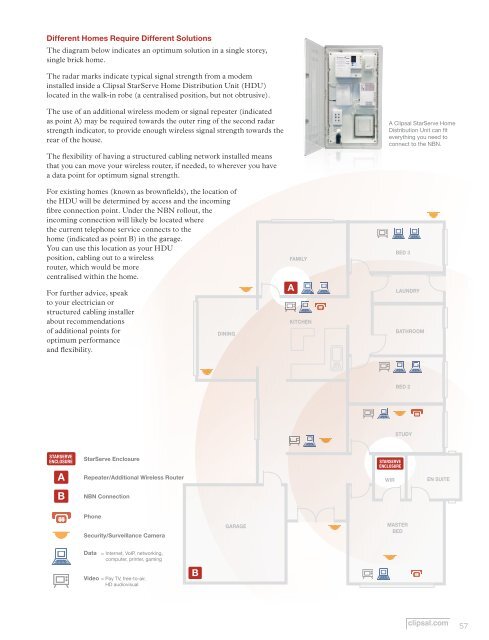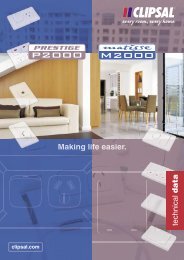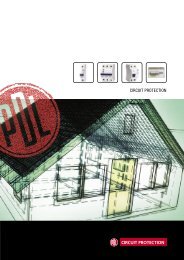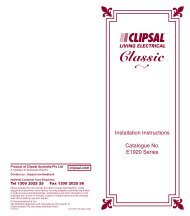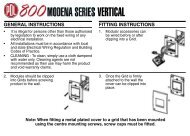to download the brochure - Clipsal
to download the brochure - Clipsal
to download the brochure - Clipsal
Create successful ePaper yourself
Turn your PDF publications into a flip-book with our unique Google optimized e-Paper software.
Different Homes Require Different Solutions<br />
The diagram below indicates an optimum solution in a single s<strong>to</strong>rey,<br />
single brick home.<br />
The radar marks indicate typical signal strength from a modem<br />
installed inside a <strong>Clipsal</strong> StarServe Home Distribution Unit (HDU)<br />
located in <strong>the</strong> walk-in robe (a centralised position, but not obtrusive).<br />
The use of an additional wireless modem or signal repeater (indicated<br />
as point A) may be required <strong>to</strong>wards <strong>the</strong> outer ring of <strong>the</strong> second radar<br />
strength indica<strong>to</strong>r, <strong>to</strong> provide enough wireless signal strength <strong>to</strong>wards <strong>the</strong><br />
rear of <strong>the</strong> house.<br />
The flexibility of having a structured cabling network installed means<br />
that you can move your wireless router, if needed, <strong>to</strong> wherever you have<br />
a data point for optimum signal strength.<br />
For existing homes (known as brownfields), <strong>the</strong> location of<br />
<strong>the</strong> HDU will be determined by access and <strong>the</strong> incoming<br />
fibre connection point. Under <strong>the</strong> NBN rollout, <strong>the</strong><br />
incoming connection will likely be located where<br />
<strong>the</strong> current telephone service connects <strong>to</strong> <strong>the</strong><br />
home (indicated as point B) in <strong>the</strong> garage.<br />
You can use this location as your HDU<br />
position, cabling out <strong>to</strong> a wireless<br />
router, which would be more<br />
centralised within <strong>the</strong> home.<br />
For fur<strong>the</strong>r advice, speak<br />
<strong>to</strong> your electrician or<br />
structured cabling installer<br />
about recommendations<br />
of additional points for<br />
optimum performance<br />
and flexibility.<br />
STARSERVE<br />
ENCLOSURE<br />
A<br />
B<br />
StarServe Enclosure<br />
Repeater/Additional Wireless Router<br />
NBN Connection<br />
Phone<br />
Security/Surveillance Camera<br />
Data = Internet, VoIP, networking,<br />
computer, printer, gaming<br />
Video = Pay TV, free-<strong>to</strong>-air,<br />
HD audiovisual<br />
B<br />
DINING<br />
GARAGE<br />
FAMILY<br />
A<br />
KITCHEN<br />
A <strong>Clipsal</strong> StarServe Home<br />
Distribution Unit can fit<br />
everything you need <strong>to</strong><br />
connect <strong>to</strong> <strong>the</strong> NBN.<br />
STARSERVE<br />
ENCLOSURE<br />
WIR<br />
BED 3<br />
LAUNDRY<br />
BATHROOM<br />
BED 2<br />
STUDY<br />
MASTER<br />
BED<br />
EN SUITE<br />
57