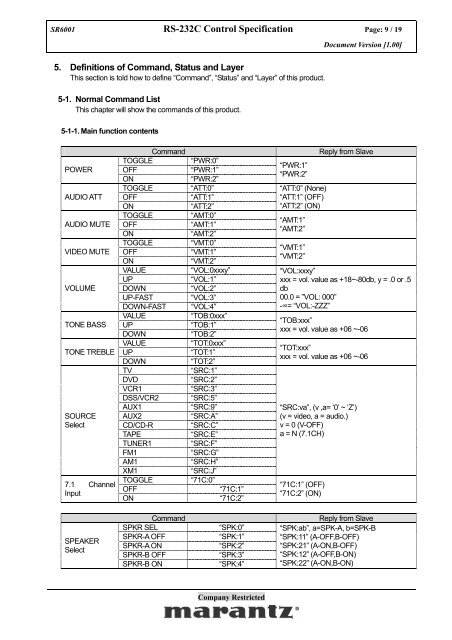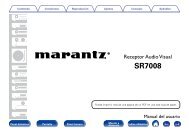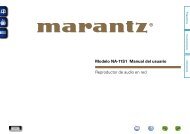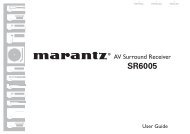SR6001 RS-232C Control Specification - Marantz
SR6001 RS-232C Control Specification - Marantz
SR6001 RS-232C Control Specification - Marantz
You also want an ePaper? Increase the reach of your titles
YUMPU automatically turns print PDFs into web optimized ePapers that Google loves.
<strong>SR6001</strong> <strong>RS</strong>-<strong>232C</strong> <strong>Control</strong> <strong>Specification</strong> Page: 9 / 19<br />
5. Definitions of Command, Status and Layer<br />
This section is told how to define “Command”, “Status” and “Layer” of this product.<br />
5-1. Normal Command List<br />
This chapter will show the commands of this product.<br />
5-1-1. Main function contents<br />
Company Restricted<br />
Document Version [1.00]<br />
Command Reply from Slave<br />
POWER<br />
TOGGLE<br />
OFF<br />
ON<br />
“PWR:0”<br />
“PWR:1”<br />
“PWR:2”<br />
“PWR:1”<br />
“PWR:2”<br />
TOGGLE “ATT:0”<br />
“ATT:0” (None)<br />
AUDIO ATT OFF “ATT:1”<br />
“ATT:1” (OFF)<br />
ON “ATT:2”<br />
“ATT:2” (ON)<br />
AUDIO MUTE<br />
TOGGLE<br />
OFF<br />
ON<br />
“AMT:0”<br />
“AMT:1”<br />
“AMT:2”<br />
“AMT:1”<br />
“AMT:2”<br />
VIDEO MUTE<br />
TOGGLE<br />
OFF<br />
ON<br />
“VMT:0”<br />
“VMT:1”<br />
“VMT:2”<br />
“VMT:1”<br />
“VMT:2”<br />
VALUE “VOL:0xxxy”<br />
“VOL:xxxy”<br />
UP “VOL:1”<br />
xxx = vol. value as +18~-80db, y = .0 or .5<br />
VOLUME DOWN “VOL:2”<br />
db<br />
UP-FAST “VOL:3”<br />
00.0 = ”VOL: 000”<br />
DOWN-FAST “VOL:4”<br />
-∞= “VOL:-ZZZ”<br />
TONE BASS<br />
VALUE<br />
UP<br />
DOWN<br />
“TOB:0xxx”<br />
“TOB:1”<br />
“TOB:2”<br />
“TOB:xxx”<br />
xxx = vol. value as +06 ~-06<br />
TONE TREBLE<br />
VALUE<br />
UP<br />
DOWN<br />
“TOT:0xxx”<br />
“TOT:1”<br />
“TOT:2”<br />
“TOT:xxx”<br />
xxx = vol. value as +06 ~-06<br />
TV “SRC:1”<br />
DVD “SRC:2”<br />
VCR1 “SRC:3”<br />
DSS/VCR2 “SRC:5”<br />
AUX1 “SRC:9”<br />
“SRC:va”, (v ,a= ‘0’ ~ ‘Z’)<br />
SOURCE AUX2 “SRC:A”<br />
(v = video, a = audio.)<br />
Select CD/CD-R “SRC:C”<br />
v = 0 (V-OFF)<br />
TAPE “SRC:E”<br />
a = N (7.1CH)<br />
TUNER1 “SRC:F”<br />
FM1 “SRC:G”<br />
AM1 “SRC:H”<br />
XM1 “SRC:J”<br />
7.1<br />
Input<br />
Channel<br />
TOGGLE<br />
OFF<br />
ON<br />
“71C:0”<br />
“71C:1”<br />
“71C:2”<br />
“71C:1” (OFF)<br />
“71C:2” (ON)<br />
SPEAKER<br />
Select<br />
Command Reply from Slave<br />
SPKR SEL “SPK:0”<br />
SPKR-A OFF “SPK:1”<br />
SPKR-A ON “SPK:2”<br />
SPKR-B OFF “SPK:3”<br />
SPKR-B ON “SPK:4”<br />
“SPK:ab”, a=SPK-A, b=SPK-B<br />
“SPK:11” (A-OFF,B-OFF)<br />
“SPK:21” (A-ON,B-OFF)<br />
“SPK:12” (A-OFF,B-ON)<br />
“SPK:22” (A-ON,B-ON)