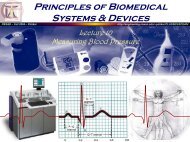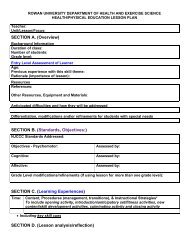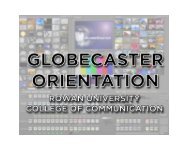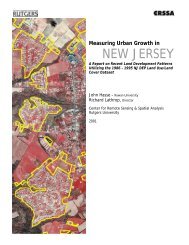OPNET Software for Teaching and Research at Rowan University
OPNET Software for Teaching and Research at Rowan University
OPNET Software for Teaching and Research at Rowan University
Create successful ePaper yourself
Turn your PDF publications into a flip-book with our unique Google optimized e-Paper software.
Step-by-Step Instructions:<br />
Altern<strong>at</strong>e Methods <strong>for</strong> the Same Task<br />
25<br />
Select Multiple Objects in the Project Workspace<br />
Approach #1: Left-click on the project workspace <strong>and</strong> then drag the<br />
mouse over the area where the objects of interest reside.<br />
Approach #2: While holding the Ctrl key, left-click on the objects th<strong>at</strong> you<br />
would like to select.<br />
Approach #3: Right-click on one of the objects to be selected <strong>and</strong> then<br />
from the Object Pop-up Menu (Section 3.2.2), choose the option Select<br />
Similar Nodes. This oper<strong>at</strong>ion will select all objects in the current scenario<br />
th<strong>at</strong> have the same model.<br />
Approach #4: Choose Edit > Select All in Subnet in the top-level pulldown<br />
menu. This will select all objects in the current subnet.<br />
Approach #5: Choose Edit > Select Objects … in the top-level pull-down<br />
menu. This will open a Define Selection window th<strong>at</strong> allows you to find<br />
<strong>and</strong> select nodes in the whole scenario, including all subnets, based on<br />
certain criteria such as object type or availability of an <strong>at</strong>tribute.<br />
Copyright © 2012 <strong>OPNET</strong> Technologies, Inc. CONFIDENTIAL - RESTRICTED ACCESS: This in<strong>for</strong>m<strong>at</strong>ion may not be disclosed, copied, or transmitted in any <strong>for</strong>m<strong>at</strong> without the prior written consent of <strong>OPNET</strong> Technologies, Inc. Used with permission of the Author.