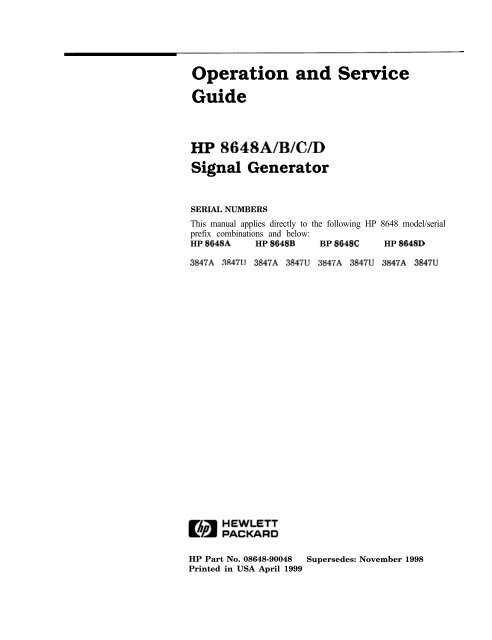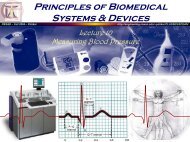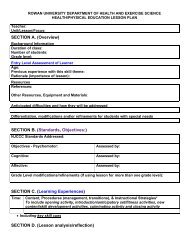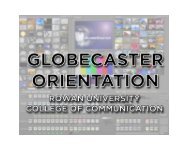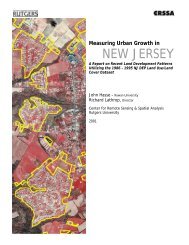HP 8648 A/B/C/D - Changpuak.ch
HP 8648 A/B/C/D - Changpuak.ch
HP 8648 A/B/C/D - Changpuak.ch
Create successful ePaper yourself
Turn your PDF publications into a flip-book with our unique Google optimized e-Paper software.
Operation and Service<br />
Guide<br />
<strong>HP</strong> <strong>8648</strong>A/B/C/D<br />
Signal Generator<br />
SERIAL NUMBERS<br />
This manual applies directly to the following <strong>HP</strong> <strong>8648</strong> model/serial<br />
prefix combinations and below:<br />
<strong>HP</strong> <strong>8648</strong>A <strong>HP</strong> <strong>8648</strong>B BP <strong>8648</strong>C <strong>HP</strong> <strong>8648</strong>D<br />
3847A 3847U 3847A 3847U 3847A 3847U 3847A 3847U<br />
<strong>HP</strong> Part No. 0<strong>8648</strong>-90048 Supersedes: November 1998<br />
Printed in USA April 1999
Notice. The information contained in this document is subject to<br />
<strong>ch</strong>ange without notice.<br />
Hewlett-Packard makes no warranty of any kind with regard to this<br />
material, including but not limited to, the implied warranties of<br />
mer<strong>ch</strong>antability and fitness for a particular purpose. Hewlett-Packard<br />
shall not be liable for errors contained herein or for incidental<br />
or consequential damages in connection with the furnishing,<br />
performance, or use of this material.<br />
@ Copyright Hewlett-Packard Company 1996, 1998<br />
All Rights Reserved. Reproduction, adaptation, or translation without<br />
prior written permission is prohibited, except as allowed under the<br />
copyright laws.<br />
1400 Fountaingrove Parkway, Santa Rosa, CA 95403-1799, USA<br />
FLEX and Motorola are trademarks of Motorola, Inc.<br />
Windows@ and MS Windows@ are U.S. registered trademarks of<br />
Microsoft Corporation.<br />
Windows NT@ is a U.S. registered trademark of Microsoft<br />
Corporation.
Certification<br />
Warranty<br />
Hewlett-Packard Company certifies that this product met its published<br />
specifications at the time of shipment from the factory. Hewlett-<br />
Packard further certifies that its calibration measurements are<br />
traceable to the United States National Institute of Standards and<br />
Te<strong>ch</strong>nology, to the extent allowed by the Institute’s calibration facility,<br />
and to the calibration facilities of other International Standards<br />
Organization members.<br />
Regulatory The regulatory information is in Chapter 4, “Specifications.”<br />
Information<br />
This Hewlett-Packard instrument product is warranted against defects<br />
in material and workmanship for a period of one year from date of<br />
shipment. During the warranty period, Hewlett-Packard Company<br />
will, at its option, either repair or replace products whi<strong>ch</strong> prove to be<br />
defective.<br />
For warranty service or repair, this product must be returned to a<br />
service facility designated by Hewlett-Packard. Buyer shall prepay<br />
shipping <strong>ch</strong>arges to Hewlett-Packard and Hewlett-Packard shall pay<br />
shipping <strong>ch</strong>arges to return the product to Buyer. However, Buyer shall<br />
pay all shipping <strong>ch</strong>arges, duties, and taxes for products returned to<br />
Hewlett-Packard from another country.<br />
Hewlett-Packard warrants that its software and firmware designated<br />
by Hewlett-Packard for use with an instrument will execute its<br />
programming instructions when properly installed on that instrument.<br />
Hewlett- Packard does not warrant that the operation of the<br />
instrument, or software, or firmware will be uninterrupted or<br />
error-free.<br />
LIMITATION OF WARRANTY<br />
The foregoing warranty shall not apply to defects resulting from<br />
improper or inadequate maintenance by Buyer, Buyer-supplied<br />
software or interfacing, unauthorized modification or misuse,<br />
operation outside of the environmental specifications for the<br />
product, or improper site preparation or maintenance.<br />
NO OTHER WARRANTY IS EXPRESSED OR IMPLIED.<br />
HEWLETT-PACKARD SPECIFICALLY DISCLAIMS THE IMPLIED<br />
WARRANTIES OF MERCHANTABILITY AND FITNESS FOR A<br />
PARTICULAR PURPOSE.<br />
EXCLUSIVE REMEDIES<br />
THE REMEDIES PROVIDED HEREIN ARE BUYER’S SOLE AND<br />
EXCLUSIVE REMEDIES. HEWLETT-PACKARD SHALL NOT BE<br />
LIABLE FOR ANY DIRECT, INDIRECT, SPECIAL, INCIDENTAL, OR<br />
CONSEQUENTIAL DAMAGES, WHETHER BASED ON CONTRACT,<br />
TORT, OR ANY OTHER LEGAL THEORY.<br />
. . .<br />
III
Assistance Product maintenance agreements and other customer assistance<br />
agreements are available for Hewlett-Rzckard products. $br any<br />
assistance, contact gour nearest Hewlett-Rxckard Sales and Service<br />
Ome. Refer to the list of Sales and Service Omes on the following<br />
wm.
Instrument Support Center<br />
Hewlett-Packard Company<br />
(800) 403-0801<br />
‘able O-l. Hewlett-Packard Sales and Service Offices<br />
UNITED STATES<br />
EUROPEAN FIELD OPERATIONS<br />
Headquarters France Germany<br />
Hewlett-Packard S.A. Hewlett-Packard France Hewlett-Packard GmbH<br />
150, Route du Nant-d’Avril 1 Avenue Du Canada Hewlett-Packard Strasse<br />
12 17 Meyrin O/Geneva Zone D’Activite De Courtaboeuf 61352 Bad Homburg v.d.H<br />
Switzerland F-91947 Les Ulis Cedex Germany<br />
(41 22) 780.8111 France (49 6172) 16-O<br />
(33 1) 69 82 60 60<br />
Great Britain<br />
Hewlett-Packard Ltd.<br />
, ~~~~~~~e~;~~~;~i~g<br />
England<br />
(44 734) 696622<br />
Headquarters<br />
Hewlett-Packard Company<br />
3495 Deer Creek Road<br />
Palo Alto, California, USA<br />
94304-1316<br />
(415) 857-5027<br />
INTERCON FIELD OPERATIONS<br />
China Japan<br />
China Hewlett-Packard Company Hewlett-Packard Japan, Ltd.<br />
38 Bei San Huan Xl Road 9-l ‘lakakura-Cho, Ha<strong>ch</strong>ioji<br />
Shuang Vu Shu Tokyo 192, Japan<br />
Hai Dian District (81 426) 60-2111<br />
Beijing, China<br />
(86 1) 256-6888<br />
lbiwan<br />
Hewlett-Packard Taiwan<br />
8th Floor, H-P Building<br />
337 Fu Hsing North Road<br />
Taipei, Taiwan<br />
(886 2) 712-0404<br />
Australia Canada<br />
Hewlett-Packard Australia Ltd. Hewlett-Packard (Canada) Ltd.<br />
31-41 Joseph Street 17500 South Service Road<br />
Blackburn, Victoria 3130 Trans-Canada Highway<br />
(61 3) 895-2895 Kirkland, Quebec H9J 2X8<br />
Canada<br />
(514) 697-4232<br />
Singapore<br />
Hewlett-Packard Singapore (Pte.) Ltd.<br />
150 Bea<strong>ch</strong> Road<br />
#29-00 Gateway West<br />
Singapore 0718<br />
(65) 291-9088<br />
V
Safety Notes<br />
Instrument<br />
Markings<br />
vi<br />
The following safety notes are used throughout this manual.<br />
Familiarize yourself with ea<strong>ch</strong> of the notes and its meaning before<br />
operating this instrument.<br />
Caution Caution denotes a hazard. It calls attention to a procedure that, if<br />
not correctly performed or adhered to, would result in damage to or<br />
destruction of the instrument. Do not proceed beyond a caution sign<br />
until the indicated conditions are fully understood and met.<br />
Warning Warning denotes a hazard. It calls attention to a procedure<br />
whi<strong>ch</strong>, if not correctly performed or adhered to, could result in<br />
injury or loss of life. Do not proceed beyond a warning note until<br />
the indicated conditions are fully understood and met.<br />
Warning<br />
Warning<br />
Warning<br />
Caution<br />
The following markings and caution and warning labels are used on<br />
the instrument. Be sure to observe all cautions and warnings.<br />
A !<br />
The instruction documentation symbol. The product is<br />
marked with this symbol when it is necessary for the user<br />
to refer to the instructions in the manual.<br />
CE The CE93 mark shows compliance with the European<br />
Community 1993 standards.<br />
The CSA mark is the Canadian Standards Association<br />
safety mark.<br />
“ISMl-A” This is a symbol of an Industrial Scientific and Medical<br />
Group 1 Class A product.<br />
Hazardous voltage always present in this area with instrument<br />
power cord connected to ac line.<br />
Do not remove this screw when removing cover from instrument.<br />
Hazardous Voltage<br />
Hazardous electrical shock. Heat sink is live. Disconnect power<br />
supply before servicing.
General Safety<br />
Considerations<br />
Warning No operator serviceable parts inside. Refer servicing to qualified<br />
personnel. lb prevent electrical shock, do not remove covers.<br />
Warning If this instrument is used in a manner not specified by<br />
Hewlett-Packard Co., the protection provided by the instrument<br />
may be impaired.<br />
Warning For continued protection against fire hazard replace line fuse<br />
only with same type and rating (3 A 250 V type F). The use of<br />
other fuses or material is prohibited.<br />
Caution Always use the three-prong ac power cord supplied with this<br />
instrument. Failure to ensure adequate earth grounding by not using<br />
this cord may cause instrument damage.<br />
vii
How to Use This<br />
Guide<br />
This guide uses the CFRONT-PANEL KEY] This represents a key physically located on<br />
the instrument.<br />
following convention:<br />
Documentation<br />
Description<br />
. . .<br />
VIII<br />
Display This font is used to represent text whi<strong>ch</strong><br />
appears on the instrument display.<br />
This guide contains the information required to operate, calibrate, and<br />
repair the signal generator to the assembly level. Included are the<br />
following:<br />
a quick overview of the signal generator<br />
examples of typical operation<br />
a reference section that describes all operation features<br />
explanations of error messages displayed on the signal generator<br />
installation instructions<br />
w tables of specifications<br />
tables of post-repair information and recommended equipment<br />
required<br />
theory of operation of the signal generator<br />
troubleshooting procedures to identify failed assemblies<br />
disassembly procedures for removal and replacement of assemblies<br />
replaceable part numbers<br />
adjustments required after repair or performance test failure<br />
performance tests to test the instrument to specifications<br />
supplemental verification tests to test some unspecified parameters<br />
of the instrument
Contents<br />
1. Operation<br />
Quick Overview . . . . . . . . . . . . . . . . . . .<br />
1. Power Key . . . . . . . . . . . . . . . . . . .<br />
2. Display . . . . . . . . . . . . . . . . . . . . .<br />
3. Function and Data Keys . . . . . . . . . . . . .<br />
4. Increment Set Keys . . . . . . . . . . . . . . .<br />
5. Knobs. . . . . . . . . . . . . . . . . . . . . .<br />
6. MEMORY . . . . . . . . . . . . . . . . . . . .<br />
7. Modulation Source . . . . . . . . . . . . . . . .<br />
la. Operation Examples<br />
Getting Started . . . . . . . . . . . . . . . . . . . .<br />
Operation Examples . . . . . . . . . . . . . . . .<br />
Setting the RF Output Signal . . . . . . . . . . . . .<br />
Setting the Frequency . . . . . . . . . . . . . . .<br />
Setting the Amplitude . . . . . . . . . . . . . . .<br />
Turn on the RF Output . . . . . . . . . . . . . . .<br />
Setting the Modulation . . . . . . . . . . . . . . .<br />
Incrementing or Decrementing the RF Output Signal . .<br />
Preliminary Steps . . . . . . . . . . . . . . . . . .<br />
Using the Knob . . . . . . . . . . . . . . . . . . .<br />
Using the Increment keys . . . . . . . . . . . . . .<br />
Using the Memory Registers . . . . . . . . . . . . . .<br />
Saving Instrument Settings in Register Sequences . . .<br />
Selecting the Sequence . . . . . . . . . . . . . .<br />
Saving Settings in Registers . . . . . . . . . . . .<br />
Checking the Sequence . . . . . . . . . . . . . .<br />
Checking a Different Sequence . . . . . . . . . .<br />
Deleting a Register from the Sequence . . . . . . . .<br />
Selecting the Sequence . . . . . . . . . . . . . .<br />
Deleting a Register . . . . . . . . . . . . . . . .<br />
Renumbering the Registers in a Sequence . . . . . .<br />
Decreasing the Register Number . . . . . . . . . .<br />
Checking the Sequence . . . . . . . . . . . . . .<br />
Inserting a Register in a Sequence . . . . . . . . . .<br />
Saving a New Register . . . . . . . . . . . . . .<br />
Offsetting the RF Output from a Reference . . . . . . .<br />
Setting the Reference Value . . . . . . . . . . . . .<br />
Offsetting the RF Output . . . . . . . . . . . . . .<br />
Turning the Reference Mode Off or On . . . . . . .<br />
Setting a New Reference Value . . . . . . . . . .<br />
Holding the Output Attenuator Range . . . . . . . . .<br />
Set the Amplitude Level . . . . . . . . . . . . . .<br />
Holding the Attenuator . . . . . . . . . . . . . . .<br />
Adjusting the Amplitude . . . . . . . . . . . . . .<br />
l-2<br />
l-2<br />
l-2<br />
l-3<br />
l-4<br />
l-4<br />
l-4<br />
l-5<br />
la-l<br />
la-2<br />
la-3<br />
la-3<br />
la-3<br />
la-4<br />
la-4<br />
la-5<br />
la-5<br />
la-5<br />
la-6<br />
la-7<br />
la-8<br />
la-8<br />
la-8<br />
la-10<br />
la-10<br />
la-12<br />
la-12<br />
la-12<br />
la-14<br />
la-14<br />
la-15<br />
la-16<br />
la-17<br />
la-18<br />
la-18<br />
la-19<br />
la-19<br />
la-20<br />
la-21<br />
la-21<br />
la-21<br />
la-22<br />
Contents-l
Contents2<br />
Setting a User Selectable Modulated Frequency and<br />
Waveform (Option lE2 or 1EP Only) . . . . . . . .<br />
Setting the Modulation Level . . . . . . . . . . . .<br />
Setting the Modulated Waveform . . . . . . . . . .<br />
Setting the Modulated Frequency . . . . . . . . . .<br />
Signaling a Numeric-Type FLEX Pager (Option 1EP Only)<br />
Setting Up Pager Encoding . . . . . . . . . . . . .<br />
Entering Pager Encoding Settings . . . . . . . . . .<br />
Selecting the Format Settings . . . . . . . . . . . .<br />
Selecting the Data Rate and Pager Type Settings . . .<br />
Selecting the Message Settings . . . . . . . . . . . .<br />
Selecting Transmission Repetitions and amplitude . .<br />
Selecting the Pager Capcode (Address) . . . . . . . .<br />
Selecting the Protocol Settings . . . . . . . . . . .<br />
Selecting the Roaming Mode Settings . . . . . . . .<br />
Encoding . . . . . . . . . . . . . . . . . . . . . .<br />
lb. Operation Reference<br />
Frequency and Amplitude . . . . . . . . . . . . . . .<br />
1. Knob . . . . . . . . . . . . . . . . . . . . . .<br />
2. Digit-Select Arrow Keys . . . . . . . . . . . . .<br />
3. REFSET . . . . . . . . . . . . . . . . . . . .<br />
Units<br />
4. REF OkCFF’ : : : : : : : : : : : : : : : : : :<br />
Function . . . . . . . . . . . . . . . . . . . . . . .<br />
1. FREQUENCY . . . . . . . . . . . . . . . . . .<br />
2. AMPLITUDE . . . . . . . . . . . . . . . . . .<br />
3.FMAM4M . . . . . . . . . . . . . . . . . . .<br />
Setting Up the Pager Encoder . . . . . . . . . . . . .<br />
1. ENCODER. . . . . . . . . . . . . . . . . . . .<br />
Setting the Format . . . . . . . . . . . . . . . . .<br />
FLEX/FLEX-TD . . . . . . . . . . . . . . . . . .<br />
Setting the Data Rate and Pager Type . . . . . . .<br />
Setting the Message . . . . . . . . . . . . . . . .<br />
Setting the Encoding Mode . . . . . . . . . . . .<br />
Entering the Pager Capcode (Address) . . . . . . .<br />
Setting the Protocol . . . . . . . . . . . . . . .<br />
Setting the Roaming Mode . . . . . . . . . . . .<br />
Message During Encoding . . . . . . . . . . . . .<br />
Signaling Examples . . . . . . . . . . . . . . . .<br />
SSID/NID Roaming Example . . . . . . . . . . . .<br />
POCSAG . . . . . . . . . . . . . . . . . . . . . .<br />
Setting the Data Rate and Pager Type . . . . . . .<br />
Setting the Message . . . . . . . . . . . . . . . .<br />
Setting the Encoding Mode . . . . . . . . . . . .<br />
Entering the Pager Capcode (Address) . . . . . . .<br />
Message During Encoding . . . . . . . . . . . . .<br />
RESYNC.. . . . . . . . . . . . . . . . . . . . .<br />
Setting the Encoding Mode . . . . . . . . . . . .<br />
Message During Resyn<strong>ch</strong>ronizing . . . . . . . . . .<br />
PN15 . . . . . . . . . . . . . . . . . . . . . . .<br />
Setting the Data Rate . . . . . . . . . . . . . . .<br />
Message During Encoding . . . . . . . . . . . . .<br />
SERVICE . . . . . . . . . . . . . . . . . . . . . .<br />
la-23<br />
la-23<br />
la-24<br />
la-24<br />
la-25<br />
la-26<br />
la-27<br />
la-27<br />
la-28<br />
la-29<br />
la-29<br />
la-30<br />
la-31<br />
1 a-32<br />
la-32<br />
lb-2<br />
lb-2<br />
lb-2<br />
lb-3<br />
lb-3<br />
lb-3<br />
lb-4<br />
lb-4<br />
lb-5<br />
lb-5<br />
lb-6<br />
lb-7<br />
lb-8<br />
lb-9<br />
lb-9<br />
lb-12<br />
lb-14<br />
lb-16<br />
lb-18<br />
lb-19<br />
lb-22<br />
lb-23<br />
lb-25<br />
lb-27<br />
lb-27<br />
lb-29<br />
lb-31<br />
lb-32<br />
lb-32<br />
lb-33<br />
lb-33<br />
lb-33<br />
lb-34<br />
lb-34<br />
lb-34<br />
lb-35<br />
Setting the Data Rate . . . . . . . . . . . . . . . lb-35
Message During Servicing . . . . . . . . . . . . .<br />
Pulse Modulation . . . . . . . . . . . . . . . . . . .<br />
1. PULSE . . . . . . . . . . . . . . . . . . . . .<br />
Increment Set . . . . . . . . . . . . . . . . . . . .<br />
1. INCRSET . . . . . . . . . . . . . . . . . . . .<br />
START/STOP Encoding . . . . . . . . . . . . . .<br />
PREV and NEXT . . . . . . . . . . . . . . . . .<br />
Data . . . . . . . . . . . . . . . . . . . . . . . . .<br />
1. MHz/dBm kHz/mV %/pV rad/dBpV . . . . . . . .<br />
Units Conversion . . . . . . . . . . . . . . . . .<br />
ENTER . . . . . . . . . . . . . . . . . . . . .<br />
SHIFT . . . . . . . . . . . . . . . . . . . . . .<br />
2. Backspace . . . . . . . . . . . . . . . . . . . .<br />
3. emf . . . . . . . . . . . . . . . . . . . . . . .<br />
4.f . . . . . . . . . . . . . . . . . . . . . . . .<br />
Instrument Preset . . . . . . . . . . . . . . . . . .<br />
pGim)@<br />
. . . . . . . . . . . . . . . . . . . . .<br />
p?Fmg(DEL)<br />
. . . . . . . . . . . . . . . . . . . . .<br />
<strong>HP</strong>-IB . . . . . . . . . . . . . . . . . . . . . . . .<br />
1. ADRS . . . . . . . . . . . . . . . . . . . . . .<br />
2. LOCAL . . . . . . . . . . . . . . . . . . . . .<br />
Memory . . . . . . . . . . . . . . . . . . . . . . .<br />
l.SAV . . . . . . . . . . . . . . . . . . . . . . .<br />
2. REG . . . . . . . . . . . . . . . . . . . . . .<br />
3. Register Recall Arrows . . . . . . . . . . . . . .<br />
4.SEQ.. . . . . . . . . . . . . . . . . . . . . .<br />
5. DEL . . . . . . . . . . . . . . . . . . . . . .<br />
Renumbering the Registers . . . . . . . . . . . .<br />
Modulation Source . . . . . . . . . . . . . . . . . .<br />
1. MOD ON/OFF . . . . . . . . . . . . . . . . . .<br />
2. INT400HzINTl kHz . . . . . . . . . . . . . .<br />
3. (FREQUENCY) 4. (FREQUENCY/ WAVEFORM) . . .<br />
5. EXTACEXTDC . . . . . . . . . . . . . . . . .<br />
6.1kHz+EXTDC . . . . . . . . . . . . . . . .<br />
Setting the Modulation Level . . . . . . . . . . .<br />
7. MOD INPUT/OUTPUT . . . . . . . . . . . . . .<br />
RF Output . . . . . . . . . . . . . . . . . . . . . .<br />
1. RF ON/OFF . . . . . . . . . . . . . . . . . . .<br />
2.A’I”l’NHOLD . . . . . . . . . . . . . . . . . . .<br />
Vernier Ranges . . . . . . . . . . . . . . . . . .<br />
3. RF OUTPUT . . . . . . . . . . . . . . . . . . .<br />
Rear Panel . . . . . . . . . . . . . . . . . . . . . .<br />
1. 10 MHz REF INPUT and OUTPUT . . . . . . . . .<br />
2. DISPLAY CONTRAST . . . . . . . . . . . . . . .<br />
3. AUXILIARY INTERFACE . . . . . . . . . . . . .<br />
4. Line Voltage Connector . . . . . . . . . . . . .<br />
5. <strong>HP</strong>-IB Connector . . . . . . . . . . . . . . . . .<br />
6. TIMEBASE ADJ and Language Swit<strong>ch</strong>es . . . . . .<br />
7. External Pulse Input . . . . . . . . . . . . . . .<br />
Remote Interface (Accessory) . . . . . . . . . . . . .<br />
1. MOD ON/OFF . . . . . . . . . . . . . . . . . .<br />
2. RF ON/OFF . . . . . . . . . . . . . . . . . . .<br />
3. Sequence Selection Arrows . . . . . . . . . . . .<br />
4. Register Recall Arrows . . . . . . . . . . . . . .<br />
Memory Interface (Accessory) . . . . . . . . . . . . .<br />
lb-35<br />
lb-36<br />
lb-36<br />
lb-38<br />
lb-38<br />
lb-38<br />
lb-38<br />
lb-39<br />
lb-39<br />
lb-39<br />
lb-39<br />
lb-39<br />
lb-40<br />
lb-40<br />
lb-40<br />
lb-41<br />
lb-41<br />
lb-41<br />
lb-45<br />
1 b-45<br />
lb-45<br />
lb-46<br />
lb-47<br />
lb-47<br />
lb-48<br />
lb-48<br />
lb-49<br />
lb-49<br />
lb-50<br />
lb-51<br />
lb-51<br />
lb-51<br />
lb-52<br />
lb-52<br />
lb-53<br />
lb-53<br />
lb-54<br />
lb-54<br />
lb-54<br />
lb-54<br />
lb-55<br />
lb-56<br />
lb-56<br />
lb-56<br />
lb-56<br />
lb-57<br />
lb-57<br />
lb-57<br />
lb-57<br />
lb-58<br />
lb-58<br />
lb-58<br />
lb-58<br />
lb-59<br />
1 b-60<br />
Contents-3
Contents-4<br />
1. POWER . . . . . . . . . . . . . . . . . . . . .<br />
2. Copy Arrow Keys . . . . . . . . . . . . . . . .<br />
Making a Copy . . . . . . . . . . . . . . . . . .<br />
3. BUSY . . . . . . . . . . . . . . . . . . . . . .<br />
lc. Operation Messages<br />
Front Panel Operation Messages . . . . . . . . . . . .<br />
<strong>HP</strong>-IB . Command Errors . . . . . . . . . . . . . . .<br />
<strong>HP</strong>-IB Execution Errors . . . . . . . . . . . . . . . .<br />
<strong>HP</strong>-IB Device-Specific Errors . . . . . . . . . . . . .<br />
<strong>HP</strong>-IB Query Errors . . . . . . . . . . . . . . . . . .<br />
Service Messages . . . . . . . . . . . . . . . . . . .<br />
2. <strong>HP</strong>-IB Programming<br />
Background . . . . . . . . . . . . . . . . . . . . .<br />
Programming Guidelines . . . . . . . . . . . . . . .<br />
<strong>HP</strong>-IB Definition . . . . . . . . . . . . . . . . . .<br />
What is Programmable . . . . . . . . . . . . . . .<br />
<strong>HP</strong>-IB Address . . . . . . . . . . . . . . . . . . .<br />
Error Messages . . . . . . . . . . . . . . . . . . .<br />
Programming Language . . . . . . . . . . . . . . .<br />
Query . . . . . . . . . . . . . . . . . . . . . . .<br />
Advanced Programming . . . . . . . . . . . . . . .<br />
Programming Examples . . . . . . . . . . . . . . . .<br />
Programming RF Frequency . . . . . . . . . . . . .<br />
Programming RF Frequency and FM Modulation . . .<br />
Querying RF Frequency . . . . . . . . . . . . . . .<br />
Programming RF Amplitude . . . . . . . . . . . . .<br />
Programming Pulse Modulation (Option lE6) . . . . .<br />
Programming Pager Encoder (Option 1EP) . . . . . .<br />
<strong>HP</strong>-IB Status Reporting . . . . . . . . . . . . . . . .<br />
External Modulation Input Level Status . . . . . . .<br />
Example: Check the Condition of Modulation Input<br />
(High or Low) . . . . . . . . . . . . . . . . .<br />
Example: Generate a Service Request for External<br />
Modulation . . . . . . . . . . . . . . . . . .<br />
Reverse Power Protection Status<br />
Example: Check the condition of’the RPP : : : : :<br />
Unspecified Power (Amplitude) Entry Status . . . . .<br />
Example: Check the Condition of Unspecified Power<br />
Entry . . . . . . . . . . . . . . . . . . . . .<br />
Pager Encoding Status (Option 1EP Only) . . . . . .<br />
Example: Check the end of message encoding . . .<br />
Example: Check the start of ea<strong>ch</strong> frame . . . . . .<br />
SCPI Command Reference . . . . . . . . . . . . . . .<br />
ABORt Subsystem (Option 1EP Only) . . . . . . . .<br />
AM Subsystem . . . . . . . . . . . . . . . . . . .<br />
CAL Subsystem . . . . . . . . . . . . . . . . . . .<br />
DM Subsystem (Option 1EP Only) . . . . . . . . . .<br />
FM Subsystem . . . . . . . . . . . . . . . . . . .<br />
FREQuency Subsystem . . . . . . . . . . . . . . .<br />
INITiate Subsystem (Option 1EP Only) . . . . . . . .<br />
OUTPut Subsystem . . . . . . . . . . . . . . . . .<br />
PAGing Subsystem (Option 1EP Only) . . . . . . . .<br />
lb-60<br />
lb-60<br />
lb-60<br />
lb-61<br />
lc-1<br />
lc-5<br />
lc-7<br />
lc-7<br />
lc-7<br />
lc-8<br />
2-l<br />
2-2<br />
2-2<br />
2-2<br />
2-2<br />
2-2<br />
2-2<br />
2-2<br />
2-2<br />
2-3<br />
2-3<br />
2-3<br />
2-4<br />
2-4<br />
2-4<br />
2-5<br />
2-12<br />
2-14<br />
2-14<br />
2-15<br />
2-16<br />
2-16<br />
2-17<br />
2-17<br />
2-18<br />
2-18<br />
2-19<br />
2-20<br />
2-21<br />
2-21<br />
2-22<br />
2-22<br />
2-23<br />
2-24<br />
2-24<br />
2-24<br />
2-25<br />
PM Subsystem . . . . . . . . . . . . . . . . . . . 2-37
POWer Subsystem . . . . . . . . . . . . . . . . . 2-38<br />
PULM Subsystem . . . . . . . . . . . . . . . . . . 2-38<br />
STATUS Subsystem . . . . . . . . . . . . . . . . . 2-39<br />
SYSTem Subsystem . . . . . . . . . . . . . . . . . 2-40<br />
TRIGger Subsystem (Option 1EP Only) . . . . . . . . 2-40<br />
Changing Parameters While Encoding (Option 1EP only) 2-41<br />
Using the Buffer Memory for the Arbitrary Messages . . 2-41<br />
<strong>HP</strong>-IB Capabilities . . . . . . . . . . . . . . . . . . 2-43<br />
<strong>HP</strong>-IB Connector Information . . . . . . . . . . . . . 2-44<br />
<strong>HP</strong> 8656/57 Compatible Language . . . . . . . . . . . 2-45<br />
Program Code Implementation . . . . . . . . . . . 2-46<br />
Receiving the Clear Message . . . . . . . . . . . . . 2-48<br />
Additional Programming Information . . . . . . . . 2-48<br />
3. Installation<br />
Unpacking Your Signal Generator . . . . . . . . . . .<br />
Connecting AC Power . . . . . . . . . . . . . . . . .<br />
Power Requirements . . . . . . . . . . . . . . . .<br />
Replacing the Fuse . . . . . . . . . . . . . . . . .<br />
Turning On the Signal Generator . . . . . . . . . . .<br />
Connecting to Other Instruments . . . . . . . . . . .<br />
Storing the Signal Generator . . . . . . . . . . . . .<br />
Shipping the Signal Generator . . . . . . . . . . . . .<br />
3-l<br />
3-2<br />
3-2<br />
3-3<br />
3-5<br />
3-5<br />
3-5<br />
3-6<br />
4. Specifications<br />
Options . . . . . . . . . . . . . . . . . . . . . . . 4-1<br />
Frequency Specifications . . . . . . . . . . . . . . . 4-2<br />
Internal Reference Oscillator . . . . . . . . . . . . . 4-2<br />
output . . . . . . . . . . . . . . . . . . . . . . . . 4-3<br />
Spectral Purity . . . . . . . . . . . . . . . . . . . .<br />
Frequency Modulation . . . . . . . . . . . . . . . . 4-5<br />
Phase Modulation . . . . . . . . . . . . . . . . . . . 4-6<br />
Amplitude Modulation . . . . . . . . . . . . . . . . 4-7<br />
Modulation Source . . . . . . . . . . . . . . . . . . 4-8<br />
Remote Programming . . . . . . . . . . . . . . . . . 4-8<br />
Environmental . . . . . . . . . . . . . . . . . . . . 4-9<br />
General . . . . . . . . . . . . . . . . . . . . . . .<br />
Modulation Generator Option 1 E2 . . . . . . . . . . .<br />
Pulse Modulation Option lE6 . . . . . . . . . . . . .<br />
Pager Encoder/Signaling Option 1 EP . . . . . . . . . .<br />
Frequency . . . . . . . . . . . . . . . . . . . . .<br />
Frequency Modulation . . . . . . . . . . . . . . .<br />
4-9<br />
4-10<br />
4-11<br />
4-11<br />
4-11<br />
4-12<br />
Pager Signaling . . . . . . . . . . . . . . . . . . .<br />
4-4<br />
4-12<br />
Modulation Source . . . . . . . . . . . . . . . . . 4-12<br />
General . . . . . . . . . . . . . . . . . . . . . .<br />
Regulatory Information . . . . . . . . . . . . . . . .<br />
4-12<br />
4-13<br />
IS0 9002 Compliant . . . . . . . . . . . . . . . . .<br />
4-13<br />
Statement of Compliance . . . . . . . . . . . . . . 4-13<br />
Noise Declaration . . . . . . . . . . . . . . . . . . 4-13<br />
Contents-5
Contents-6<br />
5. Service<br />
Shipping Your Instrument Back to Hewlett-Packard . . . 5-l<br />
Recommended Test Equipment . . . . . . . . . . . . 5-2<br />
Post-Repair . . . . . . . . . . . . . . . . . . . . . . 5-5<br />
Safety Notes . . . . . . . . . . . . . . . . . . . . . 5-8<br />
5a. Theory of Operation<br />
Introduction . . . . . . . . . . . . . . . . . . . . . 5a-1<br />
Overview . . . . . . . . . . . . . . . . . . . . . 5a-3<br />
Al Front Panel . . . . . . . . . . . . . . . . . . . 5a-3<br />
A2 Power Supply . . . . . . . . . . . . . . . . . . 5a-5<br />
A3 Motherboard . . . . . . . . . . . . . . . . . . 5a-5<br />
A4 Reference . . . . . . . . . . . . . . . . . . . 5a-6<br />
A5 Sig Gen Synth . . . . . . . . . . . . . . . . . . 5a-6<br />
A6 Output (<strong>HP</strong> <strong>8648</strong>A) . . . . . . . . . . . . . . . 5a-7<br />
A6 Output (<strong>HP</strong> <strong>8648</strong>B/C/D) . . . . . . . . . . . . . 5a-7<br />
A7 Attenuator (<strong>HP</strong> <strong>8648</strong>A) . . . . . . . . . . . . . 5a-7<br />
A10 Frequency Extension (<strong>HP</strong> <strong>8648</strong>B/C/D) . . . . . . 5a-8<br />
Al 1 Attenuator (<strong>HP</strong> <strong>8648</strong>B/C/D) . . . . . . . . . . . 5a-8<br />
Al2 Reverse Power Protection (<strong>HP</strong> <strong>8648</strong>B/C/D) . . . . 5a-8<br />
Al3 Pulse Modulator (<strong>HP</strong> <strong>8648</strong>B/C/D Option lE6) . . . 5a-9<br />
Al4 Modulation Generator (Option lE2) . . . . . . . 5a-9<br />
A30 Pager Encoder (<strong>HP</strong> <strong>8648</strong>A Option 1EP) . . . . . 5a-9<br />
5b. Troubleshooting Information<br />
Introduction . . . . . . . . . . . . . . . . . . . . . 5b-1<br />
Troubleshooting Checklist . . . . . . . . . . . . . . . 5b-2<br />
AC Mains (line) Fuse Removal . . . . . . . . . . . . . 5b-3<br />
lb Remove the Fuse . . . . . . . . . . . . . . . . 5b-3<br />
Modulation Test Points and Power Supply LEDs . . . . . 5b-4<br />
Power Supply Distribution . . . . . . . . . . . . . . 5b-5<br />
Block Diagrams . . . . . . . . . . . . . . . . . . . . 5b-7<br />
5~. Service Error Messages<br />
6. Replaceable Parts<br />
Introduction . . . . . . . . . . . . . . . . . . . . . 6-l<br />
Assembly Replacements . . . . . . . . . . . . . . . 6-l<br />
7. Adjustments<br />
Test Equipment . . . . . . . . . . . . . . . . . . . . 7-l<br />
Equipment Setup for Automated Tests . . . . . . . . 7-l<br />
Test Point Extender . . . . . . . . . . . . . . . . . 7-2<br />
Manual Adjustments . . . . . . . . . . . . . . . . . 7-3<br />
Internal Reference Oscillator Adjustment . . . . . . . 7-4<br />
Pager Encoder Timebase Frequency Adjustment . . . 7-6<br />
Automated Adjustments . . . . . . . . . . . . . . . . 7-8<br />
AM Level and Distortion . . . . . . . . . . . . . . 7-9<br />
AM Level . . . . . . . . . . . . . . . . . . . . . 7-11<br />
Detector Offset . . . . . . . . . . . . . . . . . . . 7-13<br />
Output Level . . . . . . . . . . . . . . . . . . . . 7-14<br />
AM Level: FE . . . . . . . . . . . . . . . . . . . 7-15<br />
Predistortion and Detector Offset . . . . . . . . . . 7-17<br />
Prelevel . . . . . . . . . . . . . . . . . . . . . . 7-18<br />
Output Level: Frequency Extension Calibration . . . 7-19
AM Modulator . . . . . . . . . . . . . . . . . . .<br />
Time Base DAC . . . . . . . . . . . . . . . . . . .<br />
Motherboard Audio Path . . . . . . . . . . . . . .<br />
DCFM . . . . . . . . . . . . . . . . . . . . . . .<br />
Audio Generator . . . . . . . . . . . . . . . . . .<br />
HF Power Level Accuracy . . . . . . . . . . . . . .<br />
LF Output Level . . . . . . . . . . . . . . . . . .<br />
LF Power Level Accuracy . . . . . . . . . . . . . .<br />
FSK Deviation . . . . . . . . . . . . . . . . . . .<br />
Filter Path . . . . . . . . . . . . . . . . . . . . .<br />
Service Support Software . . . . . . . . . . . . . . .<br />
Required Test Equipment . . . . . . . . . . . . . .<br />
Installing the Software . . . . . . . . . . . . . . .<br />
Running the Service Support Software . . . . . . . .<br />
Starting the Software . . . . . . . . . . . . . . .<br />
Identifying the DUT . . . . . . . . . . . . . . .<br />
Selecting the Performance Test or Adjustments and<br />
the Test. . . . . . . . . . . . . . . . . . . .<br />
Defining the Location where the Test Results are<br />
Saved . . . . . . . . . . . . . . . . . . . .<br />
Running the Tests and Adjustments . . . . . . . .<br />
Reviewing the Test and Adjustment Results . . . .<br />
Printing the Test and Adjustment Results . . . . . .<br />
Exiting the Software . . . . . . . . . . . . . . .<br />
Support Software Administration . . . . . . . . . .<br />
Software Configuration . . . . . . . . . . . . . .<br />
The User Configuration . . . . . . . . . . . . .<br />
The Administration Configuration . . . . . . . .<br />
Adding Test Equipment . . . . . . . . . . . . . .<br />
Removing Test Equipment . . . . . . . . . . . . .<br />
Editing Test Equipment . . . . . . . . . . . . . .<br />
Adding Device Drivers . . . . . . . . . . . . . .<br />
Removing Device Drivers . . . . . . . . . . . . .<br />
Adding Test Drivers . . . . . . . . . . . . . . . .<br />
Removing Test Drivers . . . . . . . . . . . . . .<br />
Adding Datapacks . . . . . . . . . . . . . . . .<br />
Removing Datapacks . . . . . . . . . . . . . . .<br />
Motherboard Repair Utility . . . . . . . . . . . . .<br />
Reading Information from the A3 Motherboard . . .<br />
Storing Information in the A3 Motherboard . . . .<br />
8. Performance Tests<br />
Calibration Cycle . . . . . . . . . . . . . . . . . . .<br />
Required Test Equipment . . . . . . . . . . . . . . .<br />
Performance Test Descriptions . . . . . . . . . . . . .<br />
FM Accuracy Performance Test . . . . . . . . . . .<br />
FM Accuracy Performance Test (Option lE2 Only) . .<br />
FM Distortion Performance Test . . . . . . . . . . .<br />
AM Accuracy Performance Test . . . . . . . . . . .<br />
AM Accuracy Performance Test (Option lE2 only) . .<br />
AM Distortion Performance Test . . . . . . . . . . .<br />
Phase Modulation Distortion Performance Test . . . .<br />
Residual FM Performance Test . . . . . . . . . . . .<br />
Harmonics Performance Test . . . . . . . . . . . .<br />
Spurious Performance Test . . . . . . . . . . . . .<br />
7-20<br />
7-22<br />
7-23<br />
7-25<br />
7-26<br />
7-27<br />
7-30<br />
7-31<br />
7-33<br />
7-34<br />
7-35<br />
7-35<br />
7-36<br />
7-42<br />
7-42<br />
7-43<br />
7-44<br />
7-46<br />
7-47<br />
7-47<br />
7-49<br />
7-49<br />
7-50<br />
7-50<br />
7-50<br />
7-50<br />
7-51<br />
7-54<br />
7-55<br />
7-56<br />
7-59<br />
7-60<br />
7-62<br />
7-63<br />
7-65<br />
7-66<br />
7-68<br />
7-70<br />
8-l<br />
8-2<br />
8-5<br />
8-6<br />
8-8<br />
8-10<br />
8-12<br />
8-13<br />
8-14<br />
8-15<br />
8-17<br />
8-19<br />
8-20<br />
Contents-7
Contents-l<br />
DC FM Frequency Error Performance Test . . . . . .<br />
RF Level Accuracy Performance Test . . . . . . . . .<br />
Pulse Modulation On/Off Ratio Performance Test<br />
(Option lE6 Only) . . . . . . . . . . . . . . . .<br />
Pulse Modulation Rise Time Performance Test (Option<br />
lE6 Only) . . . . . . . . . . . . . . . . . . . .<br />
Pager Encoder Timebase Accuracy Performance Test<br />
(Option 1EP Only) . . . . . . . . . . . . . . . .<br />
FSK Deviation Accuracy Performance Test (Option 1EP<br />
Only) . . . . . . . . . . . . . . . . . . . . . .<br />
Internal Timebase: Aging Rate Performance Test<br />
(Option lE5 Only) . . . . . . . . . . . . . . . .<br />
Power Level Accuracy Performance Test (Automated) .<br />
<strong>HP</strong> <strong>8648</strong>A Test Record . . . . . . . . . . . . . . .<br />
<strong>HP</strong> <strong>8648</strong>B Test Record . . . . . . . . . . . . . . .<br />
<strong>HP</strong> <strong>8648</strong>C Test Record . . . . . . . . . . . . . . .<br />
<strong>HP</strong> <strong>8648</strong>D Test Record . . . . . . . . . . . . . . .<br />
9. Supplemental Verification Tests<br />
Required Test Equipment List . . . . . . . . . . . . .<br />
CW Frequency Accuracy Supplemental Verification Test<br />
8-21<br />
8-22<br />
8-26<br />
8-27<br />
8-29<br />
8-30<br />
8-35<br />
8-38<br />
8-41<br />
8-61<br />
8-85<br />
8-109<br />
9-2<br />
9-3<br />
9 kHz RF Level Accuracy Supplemental Verification Test 9-8<br />
Index
Figures<br />
2-l. <strong>HP</strong> <strong>8648</strong> Status Register Model . . . . . . . . . . .<br />
2-2. Paging Encoding Status . . . . . . . . . . . . . . .<br />
3-l. Replacing the Fuse . . . . . . . . . . . . . . . . .<br />
3-2. Power Cable and Mains Plug . . . . . . . . . . . .<br />
4-l. Typical Output Power with Option 1EA . . . . . . .<br />
5a-1. <strong>HP</strong> <strong>8648</strong>A Simplified Block Diagram . . . . . . . . .<br />
5a-2. <strong>HP</strong> <strong>8648</strong>B/C/D Simplified Block Diagram . . . . . . .<br />
5b-1. Fuse Removal . . . . . . . . . . . . . . . . . . .<br />
5b-2. Location Diagram . . . . . . . . . . . . . . . . . .<br />
5b-3. Bottom View of Motherboard with Cover Removed . .<br />
5b-4. <strong>HP</strong> <strong>8648</strong>A Block Diagram . . . . . . . . . . . . . .<br />
5b-5. <strong>HP</strong> <strong>8648</strong>A Option 1EP A30 Pager Encoder Block<br />
Diagram . . . . . . . . . . . . . . . . . . . .<br />
5b-6. <strong>HP</strong> <strong>8648</strong>A Option lE2 Al4 Modulation Generator Block<br />
Diagram . . . . . . . . . . . . . . . . . . . .<br />
5b-7. <strong>HP</strong> <strong>8648</strong>B/C/D Block Diagram (1 of 2) . . . . . . . .<br />
6-l. <strong>HP</strong> <strong>8648</strong>A Replaceable Parts . . . . . . . . . . . . .<br />
6-2. <strong>HP</strong> <strong>8648</strong>B/C/D Replaceable Parts . . . . . . . . . . .<br />
6-3. <strong>HP</strong> <strong>8648</strong>B/C/D Replaceable Parts - All/A12/A13/A14<br />
Detailed View . . . . . . . . . . . . . . . . . .<br />
7-l. 531 Test Point Extender . . . . . . . . . . . . . . .<br />
7-2. Timebase Adjust Swit<strong>ch</strong> Location . . . . . . . . . .<br />
7-3. Internal Reference Oscillator Adjustment Setup . . . .<br />
7-4. Pager Encoder Timebase Frequency Adjustment Setup<br />
7-5. Variable Capacitor Location . . . . . . . . . . . . .<br />
7-6. AM Level and Distortion Test Setup 1 . . . . . . . .<br />
7-7. AM Level and Distortion Test Setup 2 . . . . . . . .<br />
7-8. Location of 530, 531, and 532 on the Motherboard . .<br />
7-9. AM Level Test Setup 1 . . . . . . . . . . . . . . .<br />
7-10. AM Level Test Setup 2 . . . . . . . . . . . . . . .<br />
7-11. Location of 531 and 532 on the Motherboard . . . . .<br />
7-12. Detector Offset Test Setup . . . . . . . . . . . . . .<br />
7-13. Output Level Test Setup . . . . . . . . . . . . . .<br />
7-14. AM Level: FE Test Setup 1 . . . . . . . . . . . . .<br />
7-15. AM Level: FE Test Setup 2 . . . . . . . . . . . . .<br />
7-16. Location of 531 and 532 on the Motherboard . . . . .<br />
7-17. Predistortion and Detector Offset Test Setup . . . . .<br />
7-18. Prelevel Test Setup . . . . . . . . . . . . . . . . .<br />
7-19. Output Level: Frequency Extension Calibration Test<br />
Setup . . . . . . . . . . . . . . . . . . . . . .<br />
7-20. AM Modulator Test Setup . . . . . . . . . . . . . .<br />
7-21. Location of 531 on the Motherboard . . . . . . . . .<br />
7-22. Time Base DAC Test Setup . . . . . . . . . . . . .<br />
7-23. Motherboard Audio Path Test Setup . . . . . . . . .<br />
7-24. DCFM Test Setup . . . . . . . . . . . . . . . . . .<br />
7-25. Audio Generator Test Setup . . . . . . . . . . . . .<br />
2-13<br />
2-18<br />
3-3<br />
3-4<br />
4-3<br />
5a-1<br />
5a-2<br />
5b-3<br />
5b-4<br />
5b-5<br />
5b-7<br />
5b-9<br />
5b-9<br />
5b-11<br />
6-3<br />
6-9<br />
B-11<br />
7-3<br />
7-4<br />
7-4<br />
7-6<br />
7-7<br />
7-9<br />
7-9<br />
7-10<br />
7-11<br />
7-11<br />
7-12<br />
7-13<br />
7-14<br />
7-15<br />
7-15<br />
7-16<br />
7-17<br />
7-18<br />
7-19<br />
7-20<br />
7-21<br />
7-22<br />
7-24<br />
7-25<br />
7-26<br />
Contents-9
Contents-l 0<br />
7-26. HF Power Level Accuracy Test Setup for Power Levels<br />
>-10dBm . . . . . . . . . . . . . . . . . . .<br />
7-27. HF Power Level Accuracy Test Setup for Power Levels<br />
of-lOto-70dBm . . . . . . . . . . . . . . .<br />
7-28. HF Power Level Accuracy Test Setup for Power Levels<br />
< -70 dBm and < 1300 MHz . . . . . . . . . . .<br />
7-29. HF Power Level Accuracy Test Setup for Power Levels<br />
< -70 dBm and > 1300 MHz . . . . . . . . . . .<br />
7-30. LF Output Level Test Setup . . . . . . . . . . . . .<br />
7-31. LF Power Level Accuracy Test Setup for Power Levels<br />
of?-40dBm . . . . . . . . . . . . . . . . .<br />
7-32. LF Power Level Accuracy Test Setup for Power Levels<br />
of
7-68. Using the Open Dialog Box to Sear<strong>ch</strong> for a Datapack<br />
File to Add . . . . . . . . . . . . . . . . . . .<br />
7-69. Removing a Datapack Using the Datapacks Window .<br />
7-70. 110 Port Error Message . . . . . . . . . . . . . . .<br />
7-71. <strong>HP</strong> Service Support Program Group . . . . . . . . .<br />
7-72. <strong>HP</strong> Service Software for PC’s Selections . . . . . . .<br />
7-73. Password Requested by User Information Dialog Box .<br />
7-74. <strong>HP</strong><strong>8648</strong> Motherboard Repair Utility Window . . . . .<br />
7-75. <strong>HP</strong> Service Support Program Group . . . . . . . . .<br />
7-76. <strong>HP</strong> Service Software for PC’s Selections . . . . . . .<br />
7-77. Password Requested by User Information Dialog Box .<br />
7-78. <strong>HP</strong><strong>8648</strong> Motherboard Repair Utility Window . . . . .<br />
8-l. FM Accuracy Equipment Setup . . . . . . . . . . .<br />
8-2. FM Accuracy Equipment Setup for <strong>HP</strong> <strong>8648</strong>B/C/D . .<br />
8-3. FM Accuracy Equipment Setup for Option lE2 . . . .<br />
8-4. FM Accuracy Equipment Setup for <strong>HP</strong> <strong>8648</strong>B/C/D<br />
Option lE2 . . . . . . . . . . . . . . . . . . .<br />
8-5. FM Distortion Equipment Setup . . . . . . . . . . .<br />
8-6. FM Distortion Equipment Setup for <strong>HP</strong> <strong>8648</strong>B/C/D . .<br />
8-7. AM Accuracy Equipment Setup . . . . . . . . . . .<br />
8-8. AM Accuracy Equipment Setup for Option lE2 . . . .<br />
8-9. AM Distortion Equipment Setup . . . . . . . . . . .<br />
8-10. Phase Modulation Distortion Equipment Setup . . . .<br />
8-11. Phase Modulation Distortion Equipment Setup for <strong>HP</strong><br />
<strong>8648</strong>B/C/D . . . . . . . . . . . . . . . . . . .<br />
8-12. Residual FM Equipment Setup . . . . . . . . . . . .<br />
8-13. Harmonics Equipment Setup . . . . . . . . . . . .<br />
8-14. Spurious Equipment Setup . . . . . . . . . . . . .<br />
8-15. DC FM Frequency Error Equipment Setup . . . . . .<br />
8-16. Equipment Setup for the <strong>HP</strong> <strong>8648</strong>A and <strong>HP</strong> <strong>8648</strong>B/C/D<br />
5 1300MHz. . . . . . . . . . . . . . . . . . .<br />
8-17. Equipment Setup for the <strong>HP</strong> <strong>8648</strong>B/C/D > 1300 MHz .<br />
8-18. Pulse Modulation On/Off Ratio Equipment Setup. . . .<br />
8-19. Pulse Modulation On/Off Risetime Equipment Setup. .<br />
8-20. Pager Encoder Timebase Accuracy Equipment Setup .<br />
8-21. FSK Deviation Accuracy Equipment Setup . . . . . .<br />
8-22. Internal Timebase: Aging Rate Test Setup . . . . . .<br />
8-23. HF Power Level Accuracy Test Setup Setup for Power<br />
Levels > -10 dBm . . . . . . . . . . . . . . .<br />
8-24. HF Power Level Accuracy Test Setup for Power Levels<br />
of-lOto-70dBm . . . . . . . . . . . . . . .<br />
8-25. HF Power Level Accuracy Test Setup for Power Levels<br />
< -70 dBm and 5 1300 MHz . . . . . . . . . . .<br />
8-26. HF Power Level Accuracy Test Setup for Power Levels<br />
< -70 dBm and > 1300 MHz . . . . . . . . . . .<br />
9- 1. Frequency Accuracy Equipment Setup . . . . . . . .<br />
9-2. 9 kHz RF Level Accuracy Equipment Setup . . . . .<br />
7-64<br />
7-65<br />
7-67<br />
7-68<br />
7-68<br />
7-69<br />
7-69<br />
7-70<br />
7-70<br />
7-71<br />
7-72<br />
8-6<br />
8-7<br />
8-8<br />
8-9<br />
8-10<br />
8-11<br />
8-12<br />
8-13<br />
8-14<br />
8-15<br />
8-16<br />
8-17<br />
8-19<br />
8-20<br />
8-21<br />
8-22<br />
8-23<br />
8-26<br />
8-27<br />
8-29<br />
8-30<br />
8-36<br />
8-38<br />
8-39<br />
8-39<br />
8-40<br />
9-3<br />
9-8<br />
Contents-l 1
Ihbles<br />
Contents-l 2<br />
O-l. Hewlett-Packard Sales and Service Offices . . . . . .<br />
2-1. Programming Command Statements and Descriptions .<br />
2-2. Dictionary of Terms . . . . . . . . . . . . . . . . .<br />
2-3. IEEE 488.2 Capabilities . . . . . . . . . . . . . . .<br />
5 1. Recommended Test Equipment . . . . . . . . . . .<br />
5-2. Adjustments and Performance Tests Required after<br />
Repair or Replacement of an <strong>HP</strong> <strong>8648</strong>A Assembly .<br />
5-3. Adjustments and Performance Tests Required after<br />
Repair or Replacement of an <strong>HP</strong> <strong>8648</strong>B/C/D<br />
Assembly . . . . . . . . . . . . . . . . . . . .<br />
5a-1. Al Front Panel (Keyboard) . . . . . . . . . . . . .<br />
6-l. <strong>HP</strong> <strong>8648</strong>A Replaceable Parts . . . . . . . . . . . . .<br />
6-2. <strong>HP</strong> <strong>8648</strong>B/C/D Replaceable Parts . . . . . . . . . . .<br />
7-l. 531 Test Point Extender Parts List . . . . . . . . . .<br />
7-2. An Example of Calibration Data for Power Sensors . .<br />
8-l. High Power Level Accuracy Work Table . . . . . . .<br />
8-2. FSK Deviation Accuracy Work Table . . . . . . . . .<br />
8-3. <strong>HP</strong> <strong>8648</strong>A Test Record . . . . . . . . . . . . . . .<br />
8-4. <strong>HP</strong> <strong>8648</strong>A Test Record . . . . . . . . . . . . . . .<br />
8-5. FM Accuracy Performance Test . . . . . . . . . . .<br />
8-6. FM Accuracy Performance Test Option lE2 . . . . . .<br />
8-7. FM Distortion Performance Test . . . . . . . . . . .<br />
8-8. AM Accuracy Performance Test . . . . . . . . . . .<br />
8-9. AM Accuracy Performance Test Option lE2 . . . . .<br />
8-10. AM Distortion Performance Test . . . . . . . . . . .<br />
8-l 1. Phase Modulation Distortion Performance Test . . . .<br />
8-12. Residual FM Performance Test . . . . . . . . . . . .<br />
8-13. Harmonics Performance Test . . . . . . . . . . . . .<br />
8-14. Spurious Performance Test . . . . . . . . . . . . .<br />
8-15. DC FM Frequency Error Performance Test . . . . . .<br />
8-16. RF Level Accuracy Performance Test . . . . . . . . .<br />
8-17. Pager Encoder Timebase Accuracy Performance Test<br />
(Option 1EP Only) . . . . . . . . . . . . . . . .<br />
8-18. FSK Deviation Accuracy Performance Test (Option 1EP<br />
Only) . . . . . . . . . . . . . . . . . . . . . .<br />
8-19. Internal Timebase: Aging Rate Performance Test<br />
(Option lE5 Only) . . . . . . . . . . . . . . . .<br />
8-20. <strong>HP</strong> <strong>8648</strong>B Test Record . . . . . . . . . . . . . . .<br />
8-21. <strong>HP</strong> <strong>8648</strong>B Test Record . . . . . . . . . . . . . . .<br />
8-22. FM Accuracy Performance Test - Part 1 . . . . . . .<br />
8-23. FM Accuracy Performance Test - Part 2 . . . . . . .<br />
8-24. FM Accuracy Performance Test Option lE2 - Part 1 . .<br />
8-25. FM Accuracy Performance Test Option lE2 - Part 2 . .<br />
8-26. FM Distortion Performance Test - Part 1 . . . . . . .<br />
8-27. FM Distortion Performance Test - Part 2 . . . . . . .<br />
8-28. AM Accuracy Performance Test . . . . . . . . . . .<br />
2-i<br />
2-20<br />
2-43<br />
5-2<br />
5-5<br />
5-6<br />
5a-4<br />
6-5<br />
6-13<br />
7-2<br />
7-53<br />
8-25<br />
8-33<br />
8-41<br />
8-42<br />
8-43<br />
8-44<br />
8-45<br />
8-46<br />
8-48<br />
8-50<br />
8-51<br />
8-51<br />
8-52<br />
8-53<br />
8-54<br />
8-55<br />
8-60<br />
8-60<br />
8-60<br />
8-61<br />
8-62<br />
8-63<br />
8-63<br />
8-64<br />
8-64<br />
8-65<br />
8-65<br />
8-66
8-29. AM Accuracy Performance Test Option lE2 . . . . .<br />
8-30. AM Distortion Performance Test . . . . . . . . . . .<br />
8-31. Phase Modulation Distortion Performance Test - Part 1<br />
8-32. Phase Modulation Distortion Performance Test - Part 2<br />
8-33. Residual FM Performance Test . . . . . . . . . . . .<br />
8-34. Harmonics Performance Test . . . . . . . . . . . .<br />
8-35. Spurious Performance Test . . . . . . . . . . . . .<br />
8-36. DC FM Frequency Error Performance Test . . . . . .<br />
8-37. RF Level Accuracy Performance Test - Part 1 . . . . .<br />
8-38. RF Level Accuracy Performance Test - Part 2 . . . . .<br />
8-39. RF Level Accuracy Performance Test - Part 3 . . . . .<br />
8-40. RF Level Accuracy Performance Test with Options 1EA<br />
andlE6-Part3. . . . . . . . . . . . . . . . .<br />
8-41. RF Level Accuracy Performance Test - Part 4 . . . . .<br />
8-42. Pulse Modulation On/Off Ratio Performance Test<br />
(Option lE6 Only) . . . . . . . . . . . . . . . .<br />
8-43. Pulse Modulation Rise Time Performance Test (Option<br />
lE6 Only) . . . . . . . . . . . . . . . . . . . .<br />
8-44. Internal Timebase: Aging Rate Performance Test<br />
(Option lE5 Only) . . . . . . . . . . . . . . . .<br />
8-45. <strong>HP</strong> <strong>8648</strong>C Test Record . . . . . . . . . . . . . . .<br />
8-46. <strong>HP</strong> <strong>8648</strong>C Test Record<br />
8-47. FM Accuracy Performance Test’- Part ‘1 ’ : 1 : : : : :<br />
8-48. FM Accuracy Performance Test - Part 2 . . . . . . .<br />
8-49. FM Accuracy Performance Test Option lE2 - Part 1 . .<br />
8-50. FM Accuracy Performance Test Option lE2 - Part 2 . .<br />
8-51. FM Distortion Performance Test - Part 1 . . . . . . .<br />
8-52. FM Distortion Performance Test - Part 2 . . . . . . .<br />
8-53. AM Accuracy Performance Test . . . . . . . . . . .<br />
8-54. AM Accuracy Performance Test Option lE2 . . . . .<br />
8-55. AM Distortion Performance Test . . . . . . . . . . .<br />
8-56. Phase Modulation Distortion Performance Test - Part 1<br />
8-57. Phase Modulation Distortion Performance Test - Part 2<br />
8-58. Residual FM Performance Test . . . . . . . . . . . .<br />
8-59. Harmonics Performance Test . . . . . . . . . . . .<br />
8-60. Spurious Performance Test . . . . . . . . . . . . .<br />
8-61. DC FM Frequency Error Performance Test . . . . . .<br />
8-62. RF Level Accuracy Performance Test - Part 1 . . . . .<br />
8-63. RF Level Accuracy Performance Test - Part 2 . . . . .<br />
8-64. RF Level Accuracy Performance Test - Part 3 . . . . .<br />
8-65. RF Level Accuracy Performance Test with Options 1EA<br />
andlE6-Part3. . . . . . . . . . . . . . . . .<br />
8-66. RF Level Accuracy Performance Test - Part 4 . . . . .<br />
8-67. Pulse Modulation On/Off Ratio Performance Test<br />
(Option lE6 Only) . . . . . . . . . . . . . . . .<br />
8-68. Pulse Modulation Rise Time Performance Test<br />
(Option lE6 Only) . . . . . . . . . . . . . . . .<br />
8-69. Internal Timebase: Aging Rate Performance Test<br />
(Option lE5 Only) . . . . . . . . . . . . . . . .<br />
8-70. <strong>HP</strong> <strong>8648</strong>D Test Record . . . . . . . . . . . . . . .<br />
8-71. <strong>HP</strong> <strong>8648</strong>D Test Record . . . . . . . . . . . . . . .<br />
8-72. FM Accuracy Performance Test - Part 1 . . . . . . .<br />
8-73. FM Accuracy Performance Test - Part 2 . . . . . . .<br />
8-74. FM Accuracy Performance Test Option lE2 - Part 1 . .<br />
8-75. FM Accuracy Performance Test Option lE2 - Part 2 . .<br />
8-68<br />
8-70<br />
8-71<br />
8-71<br />
8-71<br />
8-72<br />
8-73<br />
8-74<br />
8-75<br />
8-81<br />
8-81<br />
8-82<br />
8-82<br />
8-82<br />
8-83<br />
8-83<br />
8-85<br />
8-86<br />
8-87<br />
8-87<br />
8-88<br />
8-88<br />
8-89<br />
8-89<br />
8-90<br />
8-92<br />
8-94<br />
8-95<br />
8-95<br />
8-95<br />
8-96<br />
8-97<br />
8-98<br />
8-99<br />
8-105<br />
8-106<br />
8-106<br />
8-107<br />
8-107<br />
8-108<br />
8-108<br />
8-109<br />
8-110<br />
8-111<br />
8-111<br />
8-112<br />
8-112<br />
Contents-13
Contents-14<br />
8-76. FM Distortion Performance Test - Part 1 . . . . . . .<br />
8-77. FM Distortion Performance Test - Part 2 . . . . . . .<br />
8-78. AM Accuracy Performance Test . . . . . . . . . . .<br />
8-79. AM Accuracy Performance Test Option lE2 . . . . .<br />
8-80. AM Distortion Performance Test . . . . . . . . . . .<br />
8-81. Phase Modulation Distortion Performance Test - Part 1<br />
8-82. Phase Modulation Distortion Performance Test - Part 2<br />
8-83. Residual FM Performance Test . . . . . . . . . . . .<br />
8-84. Harmonics Performance Test . . . . . . . . . . . .<br />
8-85. Spurious Performance Test . . . . . . . . . . . . .<br />
8-86. DC FM Frequency Error Performance Test . . . . . .<br />
8-87. RF Level Accuracy Performance Test - Part 1 . . . . .<br />
8-88. RF Level Accuracy Performance Test - Part 2 . . . . .<br />
8-89. RF Level Accuracy Performance Test - Part 3 . . . . .<br />
8-90. RF Level Accuracy Performance Test with Options 1EA<br />
andlE6-Part3. . . . . . . . . . . . . . . . .<br />
8-91. RF Level Accuracy Performance Test - Part 4 . . . . .<br />
8-92. Pulse Modulation On/Off Ratio Performance Test<br />
(Option lE6 Only) . . . . . . . . . . . . . . . .<br />
8-93. Pulse Modulation Rise Time Performance Test<br />
(Option lE6 Only) . . . . . . . . . . . . . . . .<br />
8-94. Internal Timebase: Aging Rate Performance Test<br />
(Option lE5 Only) . . . . . . . . . . . . . . . .<br />
9- 1. <strong>HP</strong> <strong>8648</strong>A Frequency Accuracy Supplemental<br />
Verification Test . . . . . . . . . . . . . . . . .<br />
9-2. <strong>HP</strong> <strong>8648</strong>B Frequency Accuracy Supplemental<br />
Verification Test . . . . . . . . . . . . . . . . .<br />
9-3. <strong>HP</strong> <strong>8648</strong>C Frequency Accuracy Supplemental<br />
Verification Test . . . . . . . . . . . . . . . . .<br />
9-4. <strong>HP</strong> <strong>8648</strong>1) Frequency Accuracy Supplemental<br />
Verification Test . . . . . . . . . . . . . . . . .<br />
9-5. <strong>HP</strong> <strong>8648</strong>A Option lE5 Frequency Accuracy<br />
Supplemental Verification Test . . . . . . . . . .<br />
9-6. <strong>HP</strong> <strong>8648</strong>B Option lE5 Frequency Accuracy<br />
Supplemental Verification Test . . . . . . . . . .<br />
9-7. <strong>HP</strong> <strong>8648</strong>C Option lE5 Frequency Accuracy<br />
Supplemental Verification Test . . . . . . . . . .<br />
9-8. <strong>HP</strong> <strong>8648</strong>D Option lE5 Frequency Accuracy<br />
Supplemental Verification Test . . . . . . . . . .<br />
9-9. <strong>HP</strong> <strong>8648</strong>B 9 kHz RF Level Accuracy Supplemental<br />
Verification Test . . . . . . . . . . . . . . . . .<br />
9-10. <strong>HP</strong> <strong>8648</strong>C 9 kHz RF Level Accuracy Supplemental<br />
Verification Test . . . . . . . . . . . . . . . . .<br />
9-l 1. <strong>HP</strong> <strong>8648</strong>D 9 kHz RF Level Accuracy Supplemental<br />
Verification Test . . . . . . . . . . . . . . . . .<br />
8-113<br />
8-114<br />
8-115<br />
8-116<br />
8-117<br />
8-117<br />
8-118<br />
8-118<br />
8-119<br />
8-120<br />
8-121<br />
8-122<br />
8-128<br />
8-129<br />
8-129<br />
8-130<br />
8-131<br />
8-131<br />
8-131<br />
9-4<br />
9-4<br />
9-5<br />
9-5<br />
9-6<br />
9-6<br />
9-7<br />
9-7<br />
9-9<br />
9-9<br />
9-10
Operation<br />
“Operation” contains the following information:<br />
1 Operation Provides a quick overview of the instrument’s<br />
operation.<br />
la Operation Provides examples to help you learn how to<br />
Examples operate the instrument.<br />
lb Operation Provides quick access to information about ea<strong>ch</strong> of<br />
Reference the instrument’s functions.<br />
lc Operation Provides information about both front-panel and<br />
Messages <strong>HP</strong>-IB remote operation messages.<br />
Note For information about service messages numbered 500 and above,<br />
refer to Chapter 5c, “Service Error Messages.”<br />
1<br />
Operation l-l
Quick Overview<br />
1-2 Operation<br />
1. Power Key<br />
2. Display<br />
234 s 7<br />
<strong>HP</strong> <strong>8648</strong> Signal Generator<br />
Press (i%iK) to power up the instrument. The instrument powers up<br />
to the same state it was in when power was turned off, except that<br />
the RF output will be turned off and the digit-select arrow keys<br />
(@ and a) will be reset to the least significant digit.<br />
The display can be one of two displays depending on the serial<br />
number prefix of your instrument as illustrated below.<br />
A<br />
B<br />
4 FRfgUENCY , - MCOUAIION - AMPUI~E I<br />
\<br />
/<br />
4 FREQUENCY - MCOUATION - AMPUIUDE -<br />
/<br />
,<br />
ot77a
The following table describes the prefixes that apply to the various <strong>HP</strong><br />
<strong>8648</strong> models equipped with an LCD.<br />
A. Liquid Crystal Display (LCD)<br />
(labels located above the display)<br />
BP <strong>8648</strong>A BP <strong>8648</strong>B BP <strong>8648</strong>C BP <strong>8648</strong>D<br />
Prefix Preflx Prefix Prefix<br />
3636A and below 3623A and below 3623A and below 3613A and below<br />
3643U and below 3642U and below 3642U and below 3642U and below<br />
The display contrast of the LCD can be a<strong>ch</strong>ieved using the adjustment<br />
that is located on the rear panel of these instruments. Note that this<br />
adjustment is only available for instruments equipped with an LCD.<br />
It allows you to adjust the contrast of the LCD. Turn the adjustment<br />
to optimize the display for viewing from most angles. If the display is<br />
blank, first attempt to adjust the display contrast before returning the<br />
instrument for service.<br />
The following table describes the prefixes that apply to the various <strong>HP</strong><br />
<strong>8648</strong> models equipped with a VFD.<br />
B. Vacuum Fluorescent Display (VFD)<br />
(labels located below the display)<br />
BP <strong>8648</strong>A BP <strong>8648</strong>B BP <strong>8648</strong>C ElP <strong>8648</strong>D<br />
Prefix Prefix Prefix Prefix<br />
3836A and above 3836A and above 3836A and above 3836A and above<br />
3836U and above I 3836U and above I 3836U and above I3836U<br />
and above<br />
The VFD is a 2x40 display. The intensity of the this display is at 100<br />
% and cannot be adjusted.<br />
3. Function and Data The keys in the FUNCTION and DATA blocks allow you to enter<br />
Keys values for setting the frequency, amplitude, and modulation level of<br />
the RF output signal.<br />
If Option 1EP is present, the [FM) (ENCODER) key will toggle between<br />
pager encoder (ENCODER) mode and FM mode.<br />
If Option 1EP is present and the signal generator is in the ENCODER<br />
mode, the L-j key functions as a SHIFT key. This key lets you<br />
input alphabetical <strong>ch</strong>aracters using the DATA and MODULATION<br />
SOURCE blocks when you are in pager encoder mode.<br />
If Option 1EP is present and the signal generator is in the ENCODER<br />
mode, the (jjdB(ml) key functions as an ENTER key. The ENTER<br />
key must be used to store any numeric or alphabetic <strong>ch</strong>aracters<br />
entered by way of the DATA and MODULATION source blocks.<br />
Operation 1-3
4. Increment Set Keys When you press a FUNCTION key, that function becomes the active<br />
function. Press (‘NCR] to view or <strong>ch</strong>ange the increment value for<br />
the active function. Press @) or @J at any time to <strong>ch</strong>ange the active<br />
function setting by the increment value. (If Option 1EP is present<br />
and the signal generator is in the ENCODER mode, these keys have<br />
alternate functions.)<br />
1-4 Operation<br />
If Option 1EP is present and the signal generator is in the ENCODER<br />
mode, the (jj] key functions as a START/STOP key. This key<br />
starts or stops any pager encoding activity. In addition, in this mode,<br />
the (jjj and (7J-J function as PREV and NEXT keys. These keys let you<br />
move the blinking cursor between ea<strong>ch</strong> parameter when you are<br />
entering the pager encoding settings.<br />
5. Knobs The knobs are always active when the instrument is in local (front<br />
panel) control. Turn them to increase or decrease the frequency or<br />
amplitude of the RF output. Press a or (ZJ next to ea<strong>ch</strong> knob, to<br />
adjust the knob’s resolution.<br />
Press @GZQ, next to ea<strong>ch</strong> knob, to set the displayed value as the<br />
reference value and turn on the reference mode. Press (REF ON/OFF) to<br />
turn on and off the reference mode without <strong>ch</strong>anging the reference<br />
value. When the reference mode is on, the displayed value indicates<br />
the offset between the reference value and the RF output signal.<br />
If Option 1EP is present and the signal generator is in the ENCODER<br />
mode, the AMPLITUDE/ENCODER knob is used to enter a setting for<br />
a pager encoding parameter.<br />
6. MEMORY Memory registers allow you to save instrument set-ups and recall<br />
them whenever you wish. Press a and enter a two-digit register<br />
number to save the instrument’s current settings. ‘Ib recall the<br />
settings, press (REG) and enter the register number. The arrow keys<br />
allow you to recall registers in numerical sequence. You can arrange<br />
your registers in up to ten different sequences.<br />
The number of the currently selected sequence and the last register<br />
selected are always displayed in the lower-left corner of the display to<br />
help you keep track of where you are in your testing process.<br />
(If Option 1EP is present, the sequence and register are not displayed<br />
on any pager encoding menu.) The memory register examples<br />
provided in Chapter la, “Operation Examples,” show you how<br />
to create a sequence and how to delete or add registers in your<br />
sequence.
7. Modulation Source Press CMOD ON/OFF) to turn on or off the modulation source. Press<br />
@KiZiG@ or @i7iiKJ to select one of the internal source tones<br />
for modulating the RF output signal. These tones are also available<br />
as an output signal at the MOD INPUT/OUTPUT port when they are<br />
selected. Press C-1 or [EXTDC) to ac- or dc-couple an external<br />
audio source via the MOD INPUT/OUTPUT port.<br />
Press (1kt-b + EXT DC) to frequency modulate the RF signal with<br />
the internal 1 kHz tone and an external source at the same time.<br />
(Additional internal plus external modulation capabilities are available<br />
for <strong>HP</strong>-IB operation.) ClkHz + EXT DC) will also amplitude or phase<br />
modulate the RF signal with the internal 1 kHz tone but it will not be<br />
dc-coupled.<br />
If Option 1EP is present, the [@7iiK] (FREQUENCY) key, or if<br />
Option lE2 is present, the (NTIkHz) (FREQUENCY/WAVEFORM)<br />
key scrolls between five states: a fixed 1 kHz internal source and a<br />
variable-frequency internal source with four different waveform<br />
selections. The four modulation waveforms are sine, triangle, square,<br />
and sawtooth (or ramp).<br />
Operation l-5
Operation Examples<br />
Getting Started<br />
This section contains operating examples to help you learn how to<br />
operate the signal generator. These examples can be performed<br />
without any additional equipment. The pager testing example can<br />
only be performed if Option 1EP is present.<br />
la<br />
If this is the first time you have operated this instrument, perform<br />
ea<strong>ch</strong> of the following examples for a quick introduction to general<br />
operation. After you have completed the examples, try operating the<br />
instrument’s remaining functions on your own. If you have trouble<br />
or want additional information on a function, refer to Chapter lb,<br />
“Operation Reference.” If a message is displayed that you do not<br />
understand, refer to Chapter lc, “Operation Messages.”<br />
Operation Examples la-l
Operation Examples This section provides the following examples of signal generator<br />
operation. The item numbers of the operation examples correspond to<br />
the numbers called out on drawing of the instrument front panel.<br />
la-2 Operation Examples<br />
1. Setting the RF Output Signal<br />
2. Incrementing or Decrementing the RF Output Signal<br />
3. Using the Memory Registers<br />
4. Offsetting the RF Output from a Reference<br />
5. Holding the Output Attenuator Range<br />
6. Setting a User Selectable Modulated Freauency and Waveform<br />
(Option lE2 or 1EP Only)<br />
7. Signaling a Numeric-Type FLEX Pager (Option 1EP Only)<br />
YcnnJLATIoN SOURCE RF OUTPUT \<br />
A “*Lu”<br />
an622a2d
Setting the RF<br />
Output Signal<br />
In this example, you will set the frequency, amplitude, and modulation<br />
level of the RF output signal.<br />
Setting the Frequency 1. Set the frequency to 100 MHz using the keys shown below the<br />
instrument diagram.<br />
If you make a mistake while entering a value, press a to correct<br />
it.<br />
/ J \<br />
FREQUENCY - MODUfATlON - AMP- 4<br />
100.00000 MHz<br />
Setting the Amplitude 2. Set the amplitude to -100 dBm.<br />
fund1 .drw<br />
funcfZ.dw<br />
Operation Examples la-3<br />
J
Turn on the RF Output 3. Press C-1 to turn on the RF output.<br />
RF OFF is displayed below the amplitude setting when the RF<br />
output is turned off.<br />
Setting the 4. Set the FM deviation to 3 kHz.<br />
Modulation The modulation rate is displayed below the deviation setting. Use<br />
the MODULATION SOURCE keys to select a modulation source and<br />
turn modulation on or off.<br />
II ” ~“““’ ;I<br />
la-4 Operation Examples<br />
3<br />
FREQUENCY - MODULATION - AMPLITUDE<br />
100.00000 MHz FM 3.00 kHz -100.0 dBm<br />
1kHz<br />
\ /<br />
,<br />
funct4.drw
Incrementing or<br />
Decrementing the<br />
RF Output Signal<br />
In this example, you will increment the amplitude and frequency of<br />
the RF output signal.<br />
Preliminary Steps 1. If they are not already set, set the frequency to 100 MHz, and the<br />
amplitude to -100 dBm.<br />
FREQUENCY - MODULATION- AMPLITUDE<br />
100.00000 MHz -100.0 dBm<br />
[ FwJ,‘,, ] [+] [o] 10 [z] lncrl .dnv<br />
Using the Knob 2. Increment the amplitude using the knob.<br />
Press @ or (TJ when you wish to adjust the increment resolution.<br />
MODUl.ATlON<br />
incr2.dw<br />
Operation Examples la-5
Using the Increment 3. Enter a frequency increment of 25 kHz.<br />
keys The $ symbol is displayed when you press @iiZWi] to indicate<br />
that the displayed value is the increment set value.<br />
<br />
<br />
II OrI<br />
0 not<br />
<br />
la-6 Operation Examples<br />
L<br />
2500000:kHz -101.0 dBm<br />
4. Increment the RF output frequency in 25 kHz steps.<br />
The increment keys affect the last FUNCTION selected<br />
(FREQUENCY, AMPLITUDE, FM, AM or dM).<br />
$<br />
FREQUENCY - MODULATION ,- AMP”> h<br />
100.02500 MHz<br />
-101 .O dBm<br />
fncr4.dw<br />
/
Using the Memory<br />
Registers<br />
SEQ 0<br />
SEQ 9<br />
The memory register examples show you how to create a sequence of<br />
registers, delete a register from that sequence, renumber the registers<br />
in the sequence, and insert a new register in the sequence.<br />
Up to 10 register sequences can be defined (0 through 9). A sequence<br />
can contain up to 100 registers (00 through 99). There are a total of<br />
300 registers available in the instrument. The registers can be used<br />
in the sequences in any combination (su<strong>ch</strong> as 10 sequences of 30<br />
registers ea<strong>ch</strong>, or 3 sequences of 100 registers ea<strong>ch</strong>) as long as the<br />
total does not exceed 300 registers. It is not possible to have all 10<br />
sequences ea<strong>ch</strong> contain 100 registers as that would be 1000 registers.<br />
(If Option 1EP is present, there are a total of 70 registers available.)<br />
FREWENCY B MODuATlON m .uw”nmE z<br />
1oo.ooOOoMHz FM 3.OOKz -I 36.0dBm<br />
EGOI 1lcHzoFF RFOFF<br />
\<br />
REG 00<br />
REG 99<br />
Operation Examples la-7
Saving Instrument In this ten step example, you will use the memory keys to create<br />
Settings in Register a sequence containing three registers. Ea<strong>ch</strong> register will contain a<br />
Sequences different frequency setting.<br />
SE0 0 b3<br />
la-8 Operation Examples<br />
Selecting the Sequence<br />
1. Select sequence 0.<br />
If there are registers saved in sequence 0, the message shown<br />
in the display below will not appear. Note that the steps in this<br />
example will cause the settings in registers 00, 01, and 02 of<br />
sequence 0 to be <strong>ch</strong>anged.<br />
Saving Settings in Registers<br />
2. Set the frequency to 10 MHz.<br />
3. Save the instrument settings in register 00.<br />
regseql .dnv<br />
regseqZ.dnv<br />
J FREQUENCY - MODUIATION - AMPUTLIDE 1 ,<br />
10.00000 MHz<br />
SEQ 0 REG 00<br />
I
4. Set the frequency setting to 11 MHz.<br />
FFIEQUENCY ,- MODULATION- AMPLITU<br />
5. Save the instrument settings in register 01.<br />
6. Set the frequency to 12 MHz.<br />
regseqldrw<br />
regseq&drw<br />
Operation Examples la-9
egseq9.dw<br />
la-l 0 Operation Examples<br />
7. Save the instrument settings in register 02.<br />
FREQUENCY - MODULATION - AMPLITUDE<br />
12.00000 MHz<br />
SEQ 0 REG 02<br />
Checking the Sequence<br />
8. Recall the registers in sequence 0.<br />
regseq7.drw<br />
The @) and @J keys recall registers or sequences depending on<br />
whi<strong>ch</strong> key was pressed last (m or (SEQ).<br />
FREQUENCY - MODULATION- AMPLITUDE<br />
SEQ 0 REG 01<br />
12.00000 MHz<br />
SEQ 0 REG 02<br />
10.00000 MHz<br />
SEQ 0 REG 00<br />
Checking a Different Sequence<br />
9. Select sequence 1.<br />
16<br />
FREQUENCY - MODULATION --, AMPUTUDE<br />
SEQ 1<br />
\ /<br />
rea9.dw
10. Step through the registers in sequence 1 if there are registers<br />
saved in it.<br />
Note Sequence 1 does not contain the settings you saved in sequence<br />
0. The instrument enables you to save different settings in ea<strong>ch</strong><br />
sequence to create up to ten different sequences for your testing.<br />
Remember when you save or recall a register, be sure that the correct<br />
sequence is also selected.<br />
reqO.dw<br />
Operation Examples la-l 1
I<br />
Deleting a Register In this example, you will delete a register from the sequence you<br />
from the Sequence created in the preceding example.<br />
1.i..<br />
SE0 0 flc5<br />
la-12 Operation Examples<br />
Selecting the Sequence<br />
1. Select sequence 0.<br />
\<br />
SEQ 0<br />
Deleting a Register<br />
FREQUENCY - MODULATION - AMPLITUDE<br />
2. Delete register 01 from sequence 0.<br />
delregO.drw<br />
Note The contents of the register are recalled when it is deleted. This<br />
allows you to resave the contents if you need to.<br />
4<br />
FREQUENCY - MODULATION -, AMPLITUDE<br />
11 .OOOOO MHz<br />
SEQ 0 REG --<br />
delregl .drw<br />
,
3. Step through the remaining registers in sequence 0.<br />
The deleted register number has been removed from the sequence.<br />
Note that the instrument does not renumber the registers when<br />
one is deleted.<br />
FREOUENCY - MODULATION- AMPUTUDE<br />
12.00000 MHz<br />
SEQ 0 REG 02<br />
10.00000 MHz<br />
SEO 0 REG 00<br />
delreg2.drw<br />
Operation Examples la-13
Renumbering the In this example, you will eliminate the skip from register 00 to register<br />
Registers in a 02 in sequence 0 caused when you deleted register 01 in the previous<br />
Sequence example.<br />
la-14 Operation Examples<br />
Decreasing the Register Number<br />
1. Delete register 02.<br />
The settings saved in register 02 are recalled when it is deleted.<br />
2. Save the settings from register 02 into register 01.<br />
12.00000 MHz<br />
SEQ 0 REG 01<br />
\ /<br />
nemwta2.dnv
Checking the Sequence<br />
3. Step through the register sequence.<br />
I I 12.00000 MHz<br />
I<br />
LSEQOREGO~<br />
rI<br />
10.00000MHz<br />
SEOOREGOO<br />
numseq3.drw<br />
Note In this example, you renumbered one register. When you need to<br />
renumber two or more registers, use [REG) instead of (DEL) to recall<br />
ea<strong>ch</strong> register until you get to the last register in the sequence, then<br />
use (DEL).<br />
Operation Examples la-15
Inserting a Register in In this example, you will insert a register into the sequence you<br />
a Sequence created in the previous example. The process involves incrementing<br />
ea<strong>ch</strong> register number that comes after the point in the sequence<br />
where you wish to insert a register.<br />
i ‘I””<br />
000<br />
mu Em<br />
0 00<br />
00 0<br />
0 or 0<br />
L<br />
PJ<br />
1. Recall the last register in sequence 0.<br />
4 -J<br />
I \<br />
\<br />
FREQUENCY - MODULATION - AMPUTUDE<br />
12.00000 MHz<br />
SEQ 0 REG 01<br />
2. Save the recalled settings into register 02.<br />
insseql .dw<br />
!a GCEI insseq2.dnv<br />
la-l 6 Operation Examples<br />
3. Recall register 00.<br />
Register 01 can now be used to save the settings that are saved in<br />
register 00.<br />
FREQUENCY - MODULATION - AMP> ,<br />
Insseq3.dw<br />
/
4. Save the recalled settings into register 01.<br />
Register 00 can now be used to save the new settings.<br />
9<br />
FREQUENCY - MODULATION - AMPUT- ,<br />
10.00000 MHz<br />
SEQ 0 REG 01<br />
Saving a New Register<br />
5. Set the frequency to 8 MHz.<br />
FREQUENCY - MODULATION - AMPUTUDE<br />
8.00000 MHz<br />
inswq4.drw<br />
I I<br />
6. Save the settings in register 00.<br />
Press 0-J to <strong>ch</strong>eck the new sequence.<br />
8.00000 MHz<br />
insseq5.drw<br />
insseq6.drw<br />
Operation Examples la-l 7<br />
/
Offsetting the RF<br />
Output from a<br />
Reference<br />
In this example, you will enter an RF output frequency, set it as the<br />
reference value, and then offset the RF output frequency 10 MHz<br />
below the reference value.<br />
Setting the Reference 1. Set the frequency to 500 MHz.<br />
Value<br />
la-l 6 Operation Examples<br />
500.00000 MHz<br />
2. Set 500 MHz as the reference frequency.<br />
refl .drw<br />
The A symbol appears in the display to indicate that the reference<br />
mode is selected. The output frequency is still 500 MHz.<br />
refZ.dn%
Offsetting the RF 3. Offset the output frequency 10 MHz below the reference<br />
output frequency.<br />
i i ‘I’<br />
EE<br />
00<br />
n00<br />
000<br />
r--l 000<br />
i<br />
You can enter in the offset value directly, or use the knob or @J<br />
and (IJ keys.<br />
FREQUENCY - MODULATION - AMPLITUDE<br />
-10.00000 nMHz<br />
L /<br />
[pfjry [o] [Z] ref3,drw<br />
Attention! In the reference mode, the output frequency equals the reference<br />
frequency f the displayed offset frequency.<br />
11 “I<br />
Turning the Reference Mode Off or On<br />
4. Turn off the reference mode to display the actual output<br />
frequency.<br />
FREQUENCY - MODULATION - AMPLITUDE<br />
490.00000 MHz<br />
5. Turn on the reference mode without <strong>ch</strong>anging the reference<br />
frequency.<br />
11 \I<br />
.<br />
110 ij$!~jE&i~~~~~ 011 y-1(1.00000~MH~<br />
/I - - - - - - - - ----=A - r^L^. riit""eNLT ._..^., p. M"U"lAl ..^ -... __.^.. I"N - AM, -TIITl,n~~ Y YYL<br />
1<br />
‘h?fEEk3~iA ; I i-----~ L<br />
1 0 ~J~Kqp+i 0 JI;; 0 Jj<br />
FIEF<br />
i- ON/OFF ref5.dw<br />
rel4.dnv<br />
Operation Examples la-19
la-20 Operation Examples<br />
6. Change the displayed units to kHz.<br />
Note that for amplitude, reference settings are displayed in dB<br />
units only.<br />
FREQUENCY - MODULATION - AMPUTUDE<br />
-1OOOO.OOakHz<br />
Setting a New Reference Value<br />
7. Set the current output frequency as the new reference frequency<br />
at any time.<br />
ref7.dr-a
Holding the Output In this example, you will hold the output attenuator so it does not<br />
Attenuator Range <strong>ch</strong>ange ranges when you <strong>ch</strong>ange the amplitude setting. This will<br />
prevent attenuator range <strong>ch</strong>anges from affecting the output signal.<br />
Set the Amplitude 1. Set the amplitude level to -82 dBm.<br />
Level<br />
[=I I+/-] [s] [T--y [Z]<br />
Holding the 2. Hold the attenuator at this setting.<br />
Attenuator<br />
I \<br />
J ,<br />
a&7?2iJjm:I,I’<br />
-82.0 dBm<br />
FREGUENCY - MODULATION - AMPLITUDE<br />
-82.0 dBm HOLD<br />
Operation Examples la-21<br />
/
la-22 Operation Examples<br />
Adjusting the 3. Adjust the amplitude setting.<br />
Amplitude Now amplitude <strong>ch</strong>anges do not cause the attenuator to <strong>ch</strong>ange its<br />
range setting. Consequently, amplitude <strong>ch</strong>anges are limited to the<br />
range provided by the instrument’s vernier. For information about<br />
the instrument’s vernier ranges, refer to Chapter lb, “Operation<br />
Reference. ”
Setting a User<br />
Selectable<br />
Modulated<br />
Frequency and<br />
Waveform<br />
(Option lE2 or 1EP<br />
Only)<br />
Note<br />
Setting the<br />
Modulation Level<br />
This modulation example can only be performed if Option lE2 or 1EP<br />
is present.<br />
In this example, you will select the modulation level and the<br />
modulated frequency and waveform of the RF signal output.<br />
1. Select FM modulation with a deviation of 25 kHz.<br />
Either LAM) or (jKJ modulation may be used instead of (FM.<br />
The modulation type (FM, AM, or 4M) and the modulation level<br />
(deviation or depth) is displayed on the top line of the front-panel<br />
display as shown.<br />
pRE9uENCY - MOD”LATlON - AMPUTUDE c<br />
FM25.0kHz<br />
Operation Examples la-23
Setting the Modulated 2. Press the @KiiZ’ (FREQUENCY/WAVEFORM) key until SqU is<br />
Waveform selected.<br />
Repetitively pressing the (INT’ (FREQUENCY/WAVEFORM) key<br />
selects one of five states:<br />
A fixed 1 kHz sine-wave internal source.<br />
A variable-frequency sine-wave source<br />
(indicated by SIN preceded by the frequency value).<br />
A variable-frequency triangle source (TRI).<br />
A variable-frequency square-wave source (SqU).<br />
A variable-frequency sawtooth (or ramp) source (SAW).<br />
(Frequency/<br />
Waveform) one1 md<br />
Setting the Modulated 3. Set the modulated frequency to 1.5 kHz.<br />
Frequency The IkHz) key is the only accepted units key.<br />
la-24 Operation Examples<br />
1.5OkHz S&R
Signaling a<br />
Numeric-Type<br />
FLEX Pager<br />
(Option 1EP Only)<br />
[rhixcz<br />
In this example, you will set up the pager encoder to send a signal<br />
appropriate to test a numeric-type FLEX pager.<br />
Note This pager encoding example can only be performed if Option 1EP is<br />
present.<br />
The front panel of the Option 1EP instrument is different from the<br />
standard instrument’s front panel. The green and blue labels are<br />
incorporated for the pager encoding mode only. Therefore, these keys<br />
have multiple functions on instruments with Option 1EP.<br />
8LeA mMi*-10WMHz<br />
SIGNAL GENER.4TOR<br />
A- FREWENCY- MODUtATlON ~AMPLITUDE- I:7<br />
FORMAT FLEX<br />
POLARITY NORMAL FILTER ON !<br />
<strong>HP</strong> <strong>8648</strong>A Option 1EP Signal Generator<br />
gWLMWENCO~ER<br />
h-1<br />
El<br />
IgEJj<br />
Operation Examples la-25
Setting Up Pager The following steps are required to set up pager encoding on the<br />
Encoding signal generator. Details of setting ea<strong>ch</strong> parameter are provided<br />
following this overview.<br />
la-26 Operation Examples<br />
1. Before entering the signal generator pager encoder mode,<br />
set the correct carrier frequency and FM deviation for the<br />
pager-under-test. (The FM deviation is 4.8 kHz for FLEX and is<br />
4.5 kHz for POCSAG.)<br />
2. Press [-ON/OFF_) to turn on the RF output. (RF OFF is displayed<br />
below the amplitude setting when the RF output is turned off.)<br />
3. Enter the pager encoder mode by pressing m (ENCODER). If FM<br />
wasn’t the last active function, press (FM) (ENCODER) twice.<br />
4. Set up the pager encoder parameters to meet the test requirements<br />
of your specific pager.<br />
Use the (IJ (NEXT) and @) (PREV) keys to scroll through the<br />
encoder parameters. The cursor will blink around the first letter<br />
of the active parameter. The @J (NEXT) key moves forward<br />
sequentially through ea<strong>ch</strong> pager encoder parameter and the<br />
@‘j (PREV) key moves backward sequentially.<br />
To move between settings for ea<strong>ch</strong> parameter, rotate the<br />
AMPLITUDE/ENCODER knob until the desired setting is<br />
displayed. When <strong>ch</strong>aracters are entered by way of the keypad<br />
(su<strong>ch</strong> as the capcode), terminate the entry with the (jjdB(mL)<br />
(ENTER) key.<br />
5. Start signaling the pager after all of the encoder parameters are set<br />
by pressing the (jj] (START/STOP) key.
Entering Pager<br />
Encoding Settings<br />
Selecting the Format<br />
Settings<br />
1. Display the first pager encoder menu.<br />
After setting your pager’s carrier frequency and an FM deviation<br />
of 4.8 kHz (for a FLEX pager) on the signal generator, press the<br />
a (ENCODER) key once again to display the first pager encoder<br />
menu (FORMAT). The (KiJ (ENCODER) key toggles between the<br />
frequency modulation menu and the pager encoder menu.<br />
FREQuENcl B MODmION<br />
FORMAT FLEX<br />
POLARITY NORMAL FILTER ON<br />
2. Set FORMAT to FLEX, POLARITY to NORMAL, and FILTER to ON.<br />
Encodel.drw<br />
a. With the blinking cursor on the “F” of FORMAT, set the FLEX<br />
format by rotating the AMPLITUDE/ENCODER knob until FLEX<br />
is displayed.<br />
b. Press the (JJ (NEXT) key to move the blinking cursor to<br />
POLARITY, then use the AMPLITUDE/ENCODER knob to set<br />
the polarity to NORMAL.<br />
c. Using the (7JJ (NEXT) key and the AMPLITUDE/ENCODER<br />
knob, set FILTER to ON.<br />
v<br />
FREpuENol B MODuLA!mON ~AMPLIlvDE<br />
FORMAT FLEX<br />
POLARITY NORMAL FILTER ON<br />
Press the (JJ) (NEXT) key to move to the next page.<br />
Encodel.drs<br />
Operation Examples la-27
Selecting the Data 3. Set DATA RATE to 3200/2 and PAGER TYPE to NUMERIC, using the<br />
Rate and Pager Type AMPLITUDE/ENCODER knob and the (J-j (NEXT) key.<br />
la-28 Operation Examples<br />
Settings You may <strong>ch</strong>oose to set the data rate to one of the other settings;<br />
your FLEX pager should automatically adjust.<br />
1<br />
FREQUPNCY - MOD-ION -X,MLZL~,DE<br />
DATA RATE 32oOL2<br />
PAGER TYPE NUMERIC<br />
Press the @J (NEXT) key to move to the next page.<br />
EncodeZ.drv<br />
4. Set VECTOR TYPE to STANDARD using the AMPLITUDE/ENCODER<br />
knob.<br />
B-QMNCY - -DUIA!CION -TU.SFT,ITUDE<br />
VEmOR TYPE STANDARD<br />
Press the (J’Q (NEXT) key to move to the next page.<br />
-77<br />
Encode3,drr
Selecting the Message<br />
Settings<br />
5. You may <strong>ch</strong>oose one of the five fixed messages (only numbers one<br />
and five are useful for numeric pagers) or you may define your<br />
own message. For this example, use your own phone number as<br />
the user-defined message:<br />
a. Set MESSAGE NO. to 6 and MESSAGE LENGTH to 40 using the<br />
AMPLITUDE/ENCODER knob and the @) (NEXT) key.<br />
b. Press the @ (NEXT) key again to select the FREE MESSAGE<br />
parameter.<br />
c. Enter your phone number with the numeric keys and<br />
terminate your entry with the ljjdB(mL) (ENTER) key.<br />
v<br />
MESSAGE NO.6 MESSAGELENGTH 40<br />
FREEMESSAGE<br />
Press the (IJ (NEXT) key to move to the next page.<br />
Selecting 6. Set MODE to SINGLE and AMPLITUDE to 0. OdBm using the<br />
AMPLITUDE/ENCODER knob and the (7J-J (NEXT) key. Enter<br />
the numeric values using the numeric keys and the C-j-<br />
(ENTER) key.<br />
Transmission<br />
Repetitions and<br />
amplitude<br />
FREQUENCY- MODULATION ~- AMPLITLID<br />
Press the NEXT (a) key to move to the next page.<br />
encode5 dm<br />
Operation Examples la-29
Selecting the Pager<br />
Capcode (Address)<br />
7. Set IMMEDIATE STOP to OFF, HEADER to ON, and TERMINATOR to<br />
ON using AMPLITUDE/ENCODER knob and the @J (NEXT) key.<br />
These are default settings that normally would not be adjusted.<br />
FREQUENCY MODULATION - AMPLITU<br />
IMMEDIATE STOP OFF<br />
HEADER ON TERMINATOR ON<br />
Press the (JJJ (NEXT) key to move to the next page.<br />
8. Enter your pager’s capcode (address) in the pager code<br />
menu. The (-1 (SHIFT) key is required to enter<br />
alphabetical <strong>ch</strong>aracters. For example, to enter the following<br />
capcode: A0012477, press c-1 (SHIFT), 0 (A), @i?ZV),<br />
c-j- T (ENTER). hen, using the @J (NEXT) key and the<br />
AMPLITUDE/ENCODER knob, set DUMMY CALL to OFF.<br />
Note The pager’s capcode contains information that automatically sets the<br />
parameters of the last two menus.<br />
I 1<br />
I<br />
p=&qihJ~~ PAGER CODE A0012477<br />
q<br />
la-30 Operation Examples<br />
Press the (lJJ (NEXT) key to move to the next page.<br />
encoddO.cdr<br />
/
9. ADDRESS TYPE and ADDRESS1 are set automatically when the<br />
capcode is entered in the previous menu. If A0012477 was<br />
entered, SHORT and 0045245 would be displayed respectively.<br />
Generally, you would not <strong>ch</strong>ange these settings.<br />
Press the (JJ) (NEXT) key to move to the next page.<br />
cncodc41 .cdr<br />
Selecting the Protocol 10. FRAME, PHASE, and COLLAPSE CYCLE are also set automatically<br />
Settings<br />
when you enter the pager’s capcode. If you entered A0012477<br />
previously, 0 11, D, and 4 would be displayed.<br />
Note If MODE is set to BURST or CONT instead of SINGLE, you may <strong>ch</strong>oose<br />
to <strong>ch</strong>ange the collapse cycle to 0 to 7. With a collapse cycle of 4,<br />
the pager will receive the message once every 16 frames (24). If the<br />
collapse is 0 or 1, the pager will receive the message either every<br />
frame (2’), or every other frame (2l).<br />
Press the (iJJ (NEXT) key to move to the next page.<br />
encode42 ..C&<br />
Operation Examples la-3 1
Selecting the Roaming 11. Set ROAMING MODE to NONE using the AMPLITUDE/ENCODER<br />
Mode Settings knob.<br />
&@j=@
Operation Reference<br />
lb<br />
This <strong>ch</strong>apter describes ea<strong>ch</strong> of the instrument’s functions including all<br />
of the front panel keys, the rear panel connectors, and the optional<br />
remote interface and memory interface. This information is presented<br />
in the same functional groups as the front panel key functional<br />
groupings.<br />
Note Option 1EP adds a pager encoder capability to the standard functions.<br />
Consequently the front panel of the Option 1EP instrument is<br />
different from the standard instrument’s front panel. The green and<br />
blue labels are incorporated for the pager encoding settings only.<br />
Therefore these keys have multiple functions on instruments with<br />
Option lEl?<br />
Operation Reference 1 b-l
Frequency/Amplitude<br />
Frequency and<br />
Amplitude<br />
1. Knob<br />
2. Digit-Select Arrow<br />
Keys<br />
Note<br />
1 b-2 Operation Reference<br />
'I 2 3 4 ireqkey&dnv<br />
The knob and reference set keys work similarly for both frequency<br />
and amplitude settings.<br />
Turn the knobs to increment or decrement the frequency and<br />
amplitude settings. The knobs are always active when the instrument<br />
is in local operation.<br />
If Option 1EP is present and the signal generator is in the ENCODER<br />
mode, the knob in the AMPLITUDE/ENCODER block is used to select<br />
the desired setting for ea<strong>ch</strong> pager encoder parameter.<br />
Press these digit-select arrow keys (@ a) to select the digit to be<br />
<strong>ch</strong>anged with the knob.<br />
The knobs increment the selected digit only. For information about<br />
incrementing by an arbitrary value using the increment set keys, see<br />
“Increment Set” in this <strong>ch</strong>apter.
Frequency/Amplitude<br />
3. REF SET Press [REF) to turn on the reference mode and to set the current<br />
RF output setting as the reference value. The reference value<br />
is stored in non-volatile memory until you replace it by pressing<br />
[REF) again.<br />
When you press @EKE), the A symbol is displayed between the<br />
value and the units. When A appears, the displayed value indicates<br />
the offset between the reference value and the RF output signal.<br />
The RF output signal is not <strong>ch</strong>anged when you press this key.<br />
Units<br />
When you press [-SET) for frequency, values can be entered in MHz<br />
or kHz. For amplitude, values can be entered in any of the amplitude<br />
units provided, but they are displayed in dB only.<br />
4. REF ON/OFF Press (REF ON/OFF] to turn off the reference mode if it is on, or to turn<br />
on the reference mode without <strong>ch</strong>anging the reference value.<br />
When you turn on the reference mode, the displayed value indicates<br />
the offset between the reference value and the current RF output<br />
setting.<br />
The RF output signal is not <strong>ch</strong>anged when you press this key.<br />
Output Power If the RF output power seems too low, look for A in the display<br />
Trouble? between the power level value and the dB indicator. The A tells you<br />
that reference mode is turned on. The displayed value is not the<br />
output power level; it is the offset between the reference value and<br />
the output power. To exit the reference mode, press [REF ON/OFF]. You<br />
can then reset the output power to the desired level.<br />
Operation Reference 1 b-3
Function<br />
Function<br />
hmckeys.drw<br />
1. FREQUENCY The RF output frequency range for ea<strong>ch</strong> model is shown in the<br />
following table. When making frequency <strong>ch</strong>anges, the instrument does<br />
not turn off the RF output. However, the power does blank for a few<br />
milliseconds when crossing the frequencies at 249, 501, 1001, 1260,<br />
1600, 2001, 2520, and 3200 MHz.<br />
1 b-4 Operation Reference<br />
Frequency Ranges<br />
Model Frequency Range<br />
<strong>HP</strong> <strong>8648</strong>A 100kHzto 1000 MHz<br />
<strong>HP</strong> <strong>8648</strong>B 9 kHzto2000 MHz<br />
<strong>HP</strong> <strong>8648</strong>C 9 kHzto 3200 MHz<br />
<strong>HP</strong> <strong>8648</strong>D 9 kHzto 4000 MHz<br />
Frequency swit<strong>ch</strong>ing typically takes less than 75 ms at frequencies<br />
lower than 1001 MHz, and less than 100 ms at higher frequencies.
2. AMPLITUDE<br />
3. FM<br />
AM<br />
oM<br />
Function<br />
The RF output amplitude range is shown in the following table. When<br />
making amplitude <strong>ch</strong>anges, the instrument does not turn off the RF<br />
output. The period of any over- or under-ranging that may occur<br />
during level transitions is typically less than 30 ms.<br />
Model<br />
<strong>HP</strong> <strong>8648</strong>A<br />
<strong>HP</strong> <strong>8648</strong>BICID<br />
<strong>HP</strong> <strong>8648</strong>BIClD<br />
with Option 1EA<br />
Output Amplitude Ranges<br />
Frequency Range<br />
100 kHz to 1000 MHz<br />
5 2500 MHz<br />
> 2500 MHz<br />
< 100 kHz<br />
5 1000 MHz<br />
5 1500 MHz<br />
5 2100 MHz<br />
5 2500 MHz<br />
> 2500 MHz<br />
Amplitude<br />
+10to -136 dBm<br />
+13 to -136 dBm<br />
+ 10 to -136 dBm<br />
+17to -136 dBm<br />
+20 to -136 dBm<br />
+19to -136 dBm<br />
+17to -136 dBm<br />
+15to -136 dBm<br />
+13to -136 dBm<br />
Press IFM) to set the peak deviation for frequency modulation. Then<br />
use the data entry keys to enter the desired value of deviation. The<br />
values allowed depend on the RF frequency selected. See Chapter 4,<br />
“Specifications” for peak deviation specifications.<br />
Press (AM) to set the amplitude modulation range. Then use the data<br />
entry keys to set the desired value of range. Values from 0 through<br />
100% are allowed.<br />
Press Idrvl] to set the peak deviation for phase modulation. Then use<br />
the data entry keys to enter the desired value of deviation. The<br />
values allowed depend on the RF frequency selected. See Chapter 4,<br />
“Specifications” for peak deviation specifications.<br />
Operation Reference 1 b-5
Function<br />
Setting Up the<br />
Pager Encoder<br />
1 b-6 Operation Reference<br />
Note The pager encoder mode is available only on instruments with<br />
Option 1EP.<br />
Option 1EP adds pager encoding/signaling capabilities to the standard<br />
functions. Consequently the front panel of the Option 1EP instrument<br />
is different from the standard instrument’s front panel. The green<br />
and blue labels are incorporated for the pager encoding settings only.<br />
Therefore these keys have multiple functions on instruments with<br />
Option 1EP.<br />
\<br />
m= SGNN *MBA m0wlz-10mHz GENERATOR \<br />
c<br />
FREOUENCY D MODWATION ~AwLlTLJDE-<br />
FORMAT FLEX<br />
POLARITY NORMAL FILTER ON<br />
<strong>HP</strong> <strong>8648</strong>A Option 1EP Signal Generator<br />
For numeric messages, the following keys are assigned for the special<br />
<strong>ch</strong>aracters in addition to the standard numeric keys (0 to 9).<br />
Front Character B3 B2 Bl BO<br />
Panel Key<br />
SS Spare 1 0 1 0<br />
U U 1 0 1 1<br />
Space Space 1 1 0 0<br />
- (Hyphen) 1 1 0 1<br />
1 ] 1 1 1 0<br />
[ [ 1 1 1 1<br />
I
1. ENCODER<br />
1 '<br />
00000<br />
00000<br />
00000<br />
D00000<br />
pLY=cJ<br />
Function<br />
Note Before selecting the pager encoder mode <strong>ch</strong>eck that the correct pager<br />
carrier frequency and FM deviation have been set.<br />
To select the pager encoder mode, press m (ENCODER) twice:<br />
once to set FM deviation, then again to toggle between the standard<br />
functions and the pager encoder mode. The display will look like the<br />
following:<br />
FORMAT<br />
POLARITY<br />
FLEX<br />
NORMAL FILTER ON<br />
7<br />
Enccdel.drw<br />
This format menu is always displayed first when the pager encoder<br />
mode is selected.<br />
The @) (PREV) and ($J (NEXT) keys are used to move the blinking<br />
cursor between ea<strong>ch</strong> parameter.<br />
The knob in the AMPLITUDE/ENCODER block is used to select the<br />
desired setting for ea<strong>ch</strong> pager encoder parameter.<br />
To start or stop encoding, press @iGZ=iSET) (START/STOP).<br />
Operation Reference 1 b-7
Function<br />
Setting the Format The format menu, shown in the previous figure, has the following<br />
settings:<br />
lb-6 Operation Reference<br />
FORMAT selects the pager protocol being tested.<br />
FLEX:<br />
FLEX-TD:<br />
POCSAG:<br />
PN15:<br />
RESYNC:<br />
SERVICE:<br />
FLEX format<br />
FLEX-TD format<br />
POCSAG format<br />
Pseudorandom Sequence (PN 15)<br />
Re-syn<strong>ch</strong>ronization function (for FLEX/FLEX-TD<br />
pagers only)<br />
Servicing the <strong>HP</strong> <strong>8648</strong>A Option 1EP<br />
Note Depending on the format selected, the parameter menus will be<br />
different. Messages displayed while sending encoding signals are also<br />
unique to ea<strong>ch</strong> selection.<br />
POLARITY selects the data polarity.<br />
NORMAL: Normal polarity<br />
POCSAG FLEX/FLEX-TD FLEX/FLEX-TD<br />
(a-Level FSK), (4-Level FSK)<br />
RESYNC, PN15<br />
“1”: Carrier - Deviation “1”: Carrier + Deviation “10”: Carrier + Deviation<br />
“11”: Carrier + (Deviation/J)<br />
“01”: Carrier - (Deviatiod3)<br />
“0”: Carrier + Deviation “0”: Carrier - Deviation “00”: Carrier - Deviation<br />
INVERSE: Inverse polarity<br />
POCSAG FLEX/FLEX-TD FLEX/FLEX-TD<br />
(S-Level FSK), (4-Level FSK)<br />
RESYNC, PNlS<br />
“1”: Carrier + Deviation “1”: Carrier - Deviation “10”: Carrier - Deviation<br />
“11”: Carrier - (Deviation/J)<br />
“01”: Carrier + (Deviation/S)<br />
“0”: Carrier - Deviation “0”: Carrier + Deviation “00”: Carrier + Deviation<br />
FILTER selects whether or not the baseband modulation filter<br />
(lOth-order Bessel low-pass filter, -3 dB at 3.9 kHz) is used.<br />
Normally the filter is on.<br />
ON: Uses the low-pass filter<br />
OFF: Does not use the low-pass filter
FLEX/FLEX-TD<br />
Setting the Data Rate and Pager Type<br />
Function<br />
The parameter menu for the data rate and the pager type looks like<br />
the following:<br />
F=QuENcl- MODULATION -AMPLITUDE<br />
DATA RATE 3200/2<br />
PAGER TYPE NUMERIC<br />
Encode2.dra<br />
DATA RATE specifies how fast the data stream is output in bits per<br />
second and whether it is 2-level or 4-level FSK.<br />
1600/2: 1600 bps, 2-level FSK<br />
3200/2: 3200 bps, 2-level FSK<br />
3200/4: 3200 bps, 4-level FSK<br />
6400/4: 6400 bps, 4-level FSK<br />
PAGER TYPE specifies the type of message a pager under test can<br />
respond to and is selectable from the following:<br />
TONE ONLY: Short Message/Tone only type<br />
NUMERIC: Numeric type<br />
ALPHANUMERIC: Alphanumeric type<br />
HEX/BIN: HEX/Binary type<br />
Operation Reference lb-9
Function<br />
lb-10 Operation Reference<br />
If NUMERIC is selected, the next setting to be selected is VECTOR<br />
TYPE as shown:<br />
VECFOR TYPE STANDARD<br />
VECTOR TYPE identifies the type of message as follows:<br />
STANDARD:<br />
SPECIAL:<br />
NUMBERED:<br />
EncodeS.drr<br />
The pager-under-test displays the numeric<br />
message it receives.<br />
The pager-under-test converts the numeric<br />
message to a pre-defined message whi<strong>ch</strong> is<br />
displayed.<br />
The message numbers are assigned for ea<strong>ch</strong><br />
paging address separately starting at 0<br />
and progressing up to a maximum of 63 in<br />
consecutive order.<br />
If NUMBERED is selected, the next parameter to be selected is<br />
NUMBER as follows:<br />
encode21 .dtw<br />
NUMBER is for setting the initial number of the numbered<br />
numeric message that will be transmitted. The allowable range<br />
is 0 to 63.
Function<br />
If HEX/BIN is selected, the next setting to be selected is BLOCKING<br />
LENGTH:<br />
I<br />
FREQLENCY~. MODULAllON -<br />
BLOCKING LENGTH 1BIT<br />
BLOCKING LENGTH indicates the bits per <strong>ch</strong>aracter as follows:<br />
1BIT: 1 bit per <strong>ch</strong>aracter<br />
7BITS: 7 bits per <strong>ch</strong>aracter<br />
8BITS: 8 bits per <strong>ch</strong>aracter<br />
14BITS: 14 bits per <strong>ch</strong>aracter<br />
16BITS: 16 bits per <strong>ch</strong>aracter<br />
Enter the message in the hexadecimal format to the MESSAGE<br />
NO. 6 in the message menu.<br />
Note When 7 BITS or 14 BITS are selected, the total number of<br />
hexadecimal <strong>ch</strong>aracter of the message must be a multiple of 7<br />
<strong>ch</strong>aracters (28 bits).<br />
Operation Reference lb-l 1<br />
I<br />
I
Function<br />
lb-12 Operation Reference<br />
Setting the Message<br />
The message menu looks like the following:<br />
MESSAGE NO.1 MESSAGE LENGTH 40<br />
w MESSAGE NO. is defined as the following where “X” represents the<br />
phase setting:<br />
0: Arbitrary message set from the external controller using the<br />
<strong>HP</strong>-IB capability. The data must be entered in units of words.<br />
Refer to “[SOURceI :PAGing [:FORMat] :(POCSaglFLEXIFTD)<br />
:ARBitrary :DEFine , , . . . , " and “Using<br />
the Buffer Memory for the Arbitrary Messages” in Chapter 2.<br />
START FRAME and STOP FRAME are defined in the following<br />
menu:<br />
FREQLENCY- MODULATION - AMPLII’UDE<br />
START FRAME 000 STOP FRAME 127<br />
encode22.drw<br />
The frames between the START FRAME and STOP FRAME will be<br />
transmitted. The allowable ranges for both are 000 to 127.<br />
1: Displays: 0123456 [Xl<br />
where “X” = “0” for phase A, “1” for phase B, “2” for phase C,<br />
“3” for phase D.<br />
2: Displays: ABCDEFG [XI<br />
where “X” = phase “A”, “B”, “C”, “D”.<br />
3: Displays: TEST PAGING :XXXXXXX<br />
where “XXXXXXX” = “PHASE A”, “PHASE B”, “PHASE C”, or<br />
“PHASE D”.<br />
4: Displays: ALPHANUMERIC 40CHARS TEST PAGING :XXXXXXX<br />
where “XXXXXXX” = “PHASE A”, “PHASE B”, “PHASE C”, or<br />
“PHASE D” .<br />
5: Displays: 8888888888888888888888888888888888888888
for LCD test with 40 <strong>ch</strong>aracters of “8”.<br />
Function<br />
6: User-definable message, up to 40 <strong>ch</strong>aracters long, set from<br />
the front panel. Enter numeric messages with the keypad.<br />
Alphanumeric messages require the [Z7iQY] (SHIFT) key<br />
to access the alphabetical <strong>ch</strong>aracters (blue letters) above<br />
the keypad. If required alphabetical <strong>ch</strong>aracters are not<br />
available on the front panel, send a message from an external<br />
controller over <strong>HP</strong>-IB. Refer to “ [SOURceI : PAGing [ : FORMat]<br />
: (POCSag I FLEX I FTD3 :MESS :DEFine ’ string”’ in Chapter 2.<br />
MESSAGE LENGTH specifies the maximum number of <strong>ch</strong>aracters that<br />
will be sent out and displayed in the message field. The allowable<br />
range is 1 to 40. After specifying the number of <strong>ch</strong>aracters, press<br />
[vdB(mL) (ENTER) to save the new value.<br />
When the value of this parameter is equal to or greater than the<br />
length of the message, the whole message will be sent out.<br />
When the value of this parameter is less than the length of the<br />
message, only the <strong>ch</strong>aracters specified by this parameter are output.<br />
(For example, if the MESSAGE NO. is 1 (0123456[Xj) and the MESSAGE<br />
LENGTH is 5, the message whi<strong>ch</strong> is displayed and will be sent out is<br />
actually 01234.)<br />
Operation Reference lb-13
Function<br />
lb-14 Operation Reference<br />
Setting the Encoding Mode<br />
The number of times a message is transmitted and the level of that<br />
transmission are determined by the following menu:<br />
EmEQ”ENCY - MOD”LATlcm - AMP‘lTUDE<br />
MODE BURST AMFUTUDE O.OdBm<br />
BURSTS 003<br />
MODE determines whether the message will be output once or<br />
multiple times when @iK?‘K] (START/STOP) is pressed.<br />
SINGLE: Outputs the message once.<br />
BURST: Outputs the message the number of times specified<br />
in the BURSTS field (3 times in this example).<br />
CONT: Outputs the message continuously until the<br />
(lNCR] (START/STOP) key is pressed a second<br />
time. (Note: The collapse cycle described later<br />
on in this section will determine how often the<br />
message will be transmitted per cycle.)<br />
AMPLITUDE sets the output signal level of the carrier.<br />
BURSTS sets the number of times the message will be transmitted.<br />
This parameter is displayed only when the MODE parameter is set to<br />
BURST. The allowable range is 1 to 256.<br />
RF OFF is displayed below the amplitude setting when the RF output<br />
is turned off. To toggle the RF signal output on and off, press<br />
(EKGipFON/OFF).<br />
HOLD is displayed when the step attenuator is held at its current<br />
range setting. To toggle the attenuator hold function on and off,<br />
press [ATTNJ
Note<br />
Function<br />
Another menu is displayed as follows for completing the Encoding<br />
Mode:<br />
IMMEDIATE STOP OFF<br />
HEADER ON TERMINATOR ON<br />
IMMEDIATE STOP terminates pager signaling as follows when a stop<br />
event occurs.<br />
ON:<br />
OFF:<br />
Terminates pager signaling immediately.<br />
Default setting. Terminates pager signaling just<br />
before the next instance the pager is on.<br />
(If TERMINATOR is set to ON, the pager encoder<br />
generates the re-syn<strong>ch</strong>ronization pattern in the<br />
frame that was supposed to contain the message.)<br />
HEADER sets whether the idle frame signal is output in the frame<br />
before the first message.<br />
ON: Default setting. Outputs the idle frame signal.<br />
OFF: Does not output the idle frame signal.<br />
TERMINATOR sets whether the re-syn<strong>ch</strong>ronization pattern is output<br />
after the last message. The collapse cycle will determine in whi<strong>ch</strong><br />
frame the re-syn<strong>ch</strong>ronization pattern appears after the @iKZQ<br />
(START/STOP) key is pressed to stop or at the end of a burst<br />
sequence (refer to “FLEX/FLEX-TD Signaling Examples”).<br />
ON:<br />
OFF:<br />
Default setting. Outputs the re-syn<strong>ch</strong>ronization<br />
pattern.<br />
Does not output the re-syn<strong>ch</strong>ronization pattern.<br />
If TERMINATOR is set to OFF, the pager under test is not asyn<strong>ch</strong>ronized.<br />
Therefore, the pager can not be syn<strong>ch</strong>ronized with the future<br />
page until the re-syn<strong>ch</strong>ronization pattern is sent. To send the<br />
re-syn<strong>ch</strong>ronization pattern, set TERMINATOR to ON in this menu or<br />
select RESYNC in the format menu.<br />
Operation Reference lb-15<br />
/
Function<br />
lb-16 Operation Reference<br />
Entering the Pager Capcode (Address)<br />
The pager code menu looks like the following:<br />
PAGER CODE A0012477<br />
PAGER CODE accepts alphanumeric <strong>ch</strong>aracters up to 16 digits.<br />
cncode40.cdr<br />
Use the numeric keys to enter the capcode. To select an<br />
alphabetical <strong>ch</strong>aracter, press (j-1 (SHIFT) before the numeric<br />
key associated with the desired alphabetic <strong>ch</strong>aracter. Terminate<br />
your entry with the [MHz/dB(mZ) (ENTER) key.<br />
Note A FLEX/FLEX-TD pager’s capcode contains address and protocol<br />
information. Entering the capcode in the PAGER CODE data field<br />
automatically sets up the ADDRESS TYPE, ADDRESSI, and ADDRESS2 in<br />
the address menu, and the FRAME, PHASE, and COLLAPSE CYCLE in the<br />
protocol menu as well.<br />
The following table shows an example of the conversion from<br />
capcodes to the parameters. Note that the values of COLLAPSE CYCLE<br />
and FRAME are <strong>ch</strong>anged.<br />
Capcode ADDRESS ADDRESS1 ADDRESS2 FRAME PHASE COLLAPSE<br />
TYPE CYCLE<br />
A0012477 SHORT 0045245 None 011 D 4<br />
2A0012477 SHORT 0045245 None 011 D 2<br />
1272A0012477 SHORT 0045245 None 127 D 2<br />
DUMMY CALL inserts a message with all 5s in all non-call phases. This<br />
is required by the FLEX-TD standard (RCR STD-43A) for sensitivity<br />
testing.<br />
ON:<br />
OFF:<br />
Default setting. Activates the dummy call function<br />
for equalizing the FSK deviation. An address for<br />
the non-call phases must be set.<br />
Does not activates the dummy call function. Idle<br />
frames are set in the non-call phases.
The address menu will display the following information:<br />
ADDRESS TYPE selects the address length.<br />
SHORT: Short address<br />
LONG: Long address<br />
Function<br />
encode41 .Cdr<br />
w ADDRESS1 is the 7-digit short address or the primary address of the<br />
long address.<br />
ADDRESS2 is the 7-digit secondary address of the long address. (This<br />
is displayed only when ADDRESS TYPE is set to LONG.)<br />
If DUMMY CALL is ON, the following address menu is displayed.<br />
FREQUENC,’ MODULATION - AMPLITUDE<br />
ADDRESS TYPE (DUMMYCALL) SHORT<br />
ADDRESS1 0032769<br />
encode23.dtw<br />
w ADDRESS TYPE (DUMMY CALL) displays the address type used in the<br />
non-call phases (automatically set).<br />
SHORT: Short address<br />
LONG: Long address<br />
ADDRESS1 is the 7-digit short address or the primary address of the<br />
long address.<br />
ADDRESS2 is the 7-digit secondary address of the long address. (This<br />
is displayed only when ADDRESS TYPE (DUMMY CALL) is LONG.)<br />
Note To equalize the FSK deviation, the addresses for DUMMY CALL should<br />
contain an equal number of “1” and “0”.<br />
Operation Reference lb-17
Function<br />
I- / I<br />
I /<br />
1’gMRl<br />
0 non 000<br />
1 b-l 8 Operation Reference<br />
EO<br />
Setting the Protocol<br />
The protocol menu displays the following information when<br />
“A0000001” is the previously entered capcode.<br />
mEPU=NCY B MODUI.A~ION - AMPL,,,,~<br />
CYCLE 00 FFL4ME 000 PHASE A<br />
COLLAPSE CYCLE 0 REPEAT 0<br />
These parameters, except for CYCLE, are all automatically set when<br />
the capcode is entered in the PAGER CODE data field:<br />
CYCLE: Defines the start cycle. The allowable range is 0 to 14.<br />
an613abc<br />
w FRAME: Defines the start frame where the message is located. The<br />
allowable range is 0 to 127.<br />
PHASE: Defines the phase for the pager. The allowable range is A, B,<br />
C, or D.<br />
w COLLAPSE CYCLE: Determines how many times a message repeats<br />
within a cycle when BURST or CONT is active in the encoding MODE<br />
setting. The default setting of 4 will repeat the message once every<br />
16 frames (24). The allowable range is 0 through 7.<br />
REPEAT: Displayed only if FLEX-TD is selected in the format menu.<br />
Defines the repetition transmission value. Determines how many<br />
cycles the message will be repeated. The allowable range is 0 to 3.
Setting the Roaming Mode<br />
FREQUENCY- MODULATION - AMPLmUDE<br />
ROAMING MODE NONE<br />
Function<br />
encode24.drw<br />
ROAMING MODE determines the mode in whi<strong>ch</strong> a pager is tested.<br />
NONE: Tests a pager without the roaming mode.<br />
SSID: Tests a pager in the SSID mode whi<strong>ch</strong> responds to<br />
a simulcast transmission system. SSID consists of<br />
three words as follows:<br />
SSIDl (BIWOOO):<br />
Local Channel ID<br />
Coverage Zone<br />
I SSIDB (BIWlll):<br />
Country Code<br />
Traffic Management Flag<br />
Frame Offset (BIWlOl)<br />
SSID, NID: Tests a pager in the SSID and NID modes. The NID<br />
mode, in addition to the SSID mode, is a roaming<br />
network for covering wider multiple areas. NID<br />
consists of a network address and a short message<br />
vector as follows:<br />
I SSIDl (BIWOOO):<br />
Local (Channel) ID<br />
Coverage Zone<br />
SSID2 (BIWlll):<br />
Country Code<br />
SSID Traffic Management Flag (TMF)<br />
Frame Offset (BIWlOl)<br />
NID<br />
Network Address: 21 bits<br />
Short Message Vector:<br />
RF Channel (M)<br />
Multiplier<br />
(Service) Area<br />
NID Traffic Management Flag (TMF)<br />
Operation Reference 1 b-l 9
Function<br />
lb-20 Operation Reference<br />
Note When ALPHANUMERIC is selected in the PAGER TYPE field and<br />
SSID, NID is selected in the ROAMING MODE field, the maximum<br />
allowable range of the MESSAGE LENGTH field is limited to 35.<br />
The following menu is displayed for setting the SSID mode for a pager<br />
to be tested:<br />
encode25.drw<br />
LOCAL ID: Defines the local <strong>ch</strong>annel ID of a pager under test. The<br />
allowable range is 0 to 511.<br />
COVERAGE ZONE: Defines the coverage zone of a pager under test.<br />
The allowable range is 0 to 3 1.<br />
COUNTRY CODE: Defines the country code. The allowable range is<br />
0 to 1023.<br />
SSID TMF: Defines the SSID traffic management flag. This value is<br />
automatically set when the capcode (address) is entered in the<br />
PAGER CODE data field. The allowable range is 0 to 15.<br />
After completing the previous menu, set FRAME OFFSET in the<br />
following menu:<br />
FRAME OFFSET: Defines the number of frames to be offset by<br />
BIWlOl from the signaling frame at the home area. The allowable<br />
range is 0 to 63.
Function<br />
The next menu is displayed for setting the NID mode after completing<br />
the SSID mode settings only if the SSID and NID modes are selected:<br />
encode27,drw<br />
ADDRESS: Defines the network address whi<strong>ch</strong> appears on the RF<br />
<strong>ch</strong>annel within the address field in predicted frames. The allowable<br />
range is 2058240 to 2062335.<br />
w RF CH: Represents ea<strong>ch</strong> RF <strong>ch</strong>annel obtained by the formula as<br />
follows:<br />
RF CH = Modulo 8 of Integer [(RF Freq. kHz)/(<strong>ch</strong>annel space kHz)]<br />
The allowable range is 0 to 7.<br />
AREA: Defines the service area identification. The allowable range is<br />
0 to 31.<br />
MULTIPLIER: Defines how mu<strong>ch</strong> the network address is extended.<br />
The allowable range is 0 to 7.<br />
NID TMF: Defines NID traffic management flag. This value is<br />
automatically set when the capcode (address) is entered in the<br />
PAGER CODE data field. The allowable range is 0 to 15.<br />
Operation Reference lb-21
Function<br />
1 b-22 Operation Reference<br />
Message During Encoding<br />
To start and stop encoding after selecting all pager encoder<br />
parameters, press the @Ki7ZKSET_) (START/STOP) key. The following<br />
display is shown during encoding a pager under test:<br />
encode28.drw<br />
Note REPEAT is displayed additionally only if FLEX-TD is selected in the<br />
format menu.<br />
If MESSAGE NO. is set to 0, the display is <strong>ch</strong>anged as follows:<br />
encode29.drw<br />
Note If the RF output is turned off, AMPLITUDE x . xdBm will be substituted<br />
for RF OFF. While encoding, the blinking cursor is on the first<br />
<strong>ch</strong>aracter A of AMPLITUDE or R of RF OFF.
Signaling Examples<br />
Function<br />
The following examples illustrate the frame structure for the three<br />
transmission repetition settings. The HEADER and TERMINATOR<br />
parameters are set to ON (default), and the COLLAPSE CYCLE (CC) is<br />
set to 1 and 2 (messages will be repeated every 2 frames (2l) and<br />
4 frames (22) respectively).<br />
SINGLE Mode Example<br />
Start Cycle: 10<br />
Start Frame: 127<br />
Collapse Cycle: Has no effect<br />
Since HEADER is set to ON, the idle signal is output at Frame 126.<br />
With TERMINATOR set to ON, the asyn<strong>ch</strong>ronous state signal is<br />
output after the message.<br />
BURST Mode Example<br />
FCC= 1 idle message asyn<strong>ch</strong>ronous<br />
ICC=2 Iidle)messageIasyn<strong>ch</strong>ronousI<br />
Start Cycle: 10<br />
Start Frame: 127<br />
Collapse Cycle: 1 (2l) and 2 (22)<br />
Burst: 3<br />
Since HEADER is set to ON, the idle signal is output at Frame 126.<br />
With TERMINATOR set to ON, the asyn<strong>ch</strong>ronous state signal is<br />
output in the frame where the next message was supposed to<br />
occur (as determined by the collapse cycle).<br />
H-t<br />
Cycle 10<br />
Frame 126<br />
10<br />
127<br />
11<br />
0<br />
11<br />
1<br />
11<br />
2<br />
11<br />
3<br />
11<br />
4<br />
11<br />
5<br />
11<br />
6<br />
11<br />
7<br />
11<br />
11<br />
CC= 1 idle message idle message idle message idle asyn<strong>ch</strong>ronous<br />
CC=2 idle message idle idle idle message idle idle idle message asyn<strong>ch</strong>ronous<br />
Operation Reference 1 b-23
Function<br />
1 b-24 Operation Reference<br />
CONT Mode Example<br />
0<br />
cl<br />
Start Cycle: 10<br />
Start Frame: 127<br />
Collapse Cycle: 1 (2l) and 2 (29<br />
stop: Selected in frame f+ 1<br />
Since HEADER is set to ON, the idle signal is output at Frame 126.<br />
With TERMINATOR set to ON and IMMEDIATE STOP set to<br />
OFF, selecting stop will replace the next message with the<br />
asyn<strong>ch</strong>ronous signal.<br />
Cycle 10 10 11 11 1 1 c C C C C<br />
CC=2 idle message<br />
I I<br />
0<br />
idle<br />
idle<br />
1 2 f f+l f+2 f+3 f+4<br />
message idle message idle asyn<strong>ch</strong>ronous<br />
idle idle . . message idle idle idle asyn<strong>ch</strong>ronous
SSID/NID Roaming Example<br />
Function<br />
When the roaming function with SSID and NID is set to on with the<br />
following conditions, the contents in ea<strong>ch</strong> phase are shown in the<br />
following table:<br />
6400 bps, 4-level FSK<br />
Call in Phase: A<br />
Address Type: Long Address<br />
Roaming Mode: SSID, NID<br />
(for Network Address)<br />
IB Idle Idle Idle<br />
1 BIW 101 System Messages: Time Instruction,<br />
Seconds Adjust: 0,<br />
Daylight Savings: No (Standard Time),<br />
Local Time Zone: Greenwi<strong>ch</strong> Meridian<br />
2 Vector Type: Short Message/Tone Only,<br />
Message Type: 3 Numeric Characters (000) with Short Address<br />
where,<br />
BI: Block Information<br />
AF: Address Field<br />
VF: Vector Field<br />
MF: Message Field<br />
IB: Idle Block<br />
Operation Reference 1 b-25
Function<br />
1 b-26 Operation Reference<br />
If the firmware revision of the <strong>HP</strong> <strong>8648</strong>A Option 1EP is B.04.08 or<br />
below, the contents in ea<strong>ch</strong> phase are shown in the following table:<br />
6400 bps, 4-level FSK<br />
Call in Phase: A<br />
Address Type: Long Address<br />
w Roaming Mode: SSID, NID<br />
block 2<br />
where,<br />
Dummy Address 2<br />
Dummy Message<br />
Dummy Message<br />
IB Idle Idle Idle<br />
BI: Block Information<br />
AF: Address Field<br />
VF: Vector Field<br />
MF: Message Field<br />
IB: Idle Block<br />
Dummy Message<br />
Dummy Message
POCSAG<br />
Setting the Data Rate and Pager Type<br />
Function<br />
The parameter menu for the data rate and the pager type looks like<br />
the following:<br />
==-7 m "-<br />
DATA RATE<br />
512:<br />
1200:<br />
2400:<br />
PAGER TYPE<br />
FREQUENCY-, MODULATION - AMPLITUDE<br />
DATA RATE 5 12<br />
PAGER TYPE NUMERIC FUNCTION 00<br />
512 bps<br />
1200 bps<br />
2400 bps<br />
encode32,tif<br />
NUMERIC: Numeric type<br />
TONE ONLY: Tone only type<br />
ALPHANUM 7BIT: 7-bit coded alphanumeric type entered by<br />
hex-binary code<br />
ALPHANUM 8BIT: 8-bit coded alphanumeric type entered by<br />
hex-binary code<br />
ALPHANUMERIC: 7-bit coded alphanumeric type<br />
Operation Reference lb-27
Function<br />
1 b-28 Operation Reference<br />
Note The ALPHANUM 7BIT and ALPHANUM 8BIT types can be used for<br />
displaying two-byte special <strong>ch</strong>aracters, for example Chinese<br />
<strong>ch</strong>aracters, through a conversion table.<br />
The following examples show how the actual bit streams are<br />
transmitted if “BOAl” is set to the message (MESSAGE NO. 6):<br />
For ALPHANUM 8BIT<br />
First Byte Second Byte<br />
MSB LSB MSB LSB<br />
Bit number b8 b7 b6 b5 b4 b3 b2 bl b8 b7 b6 b5 b4 b3 b2 bl<br />
Bit streams 1 0 1 1 0 0 0 0 1 0 1 0 0 0 0 1<br />
Characters B 0 A 1<br />
For ALPHANUM 7BIT<br />
The eighth bit (b8) is ignored as follows:<br />
First Byte Second Byte<br />
MSB LSB MSB LSB<br />
Bit number 1 b7 b6 b5 b4 b3 b2 bl I b7 b6 b5 b4 b3 b2 bl 1<br />
Bit streams 0 1 1 0 0 0 0 0 1 0 0 0 0 1<br />
Characters B (3) 0 A (2) 1<br />
When converting the binary data stream to 2-level FSK, the first bit<br />
out becomes the least significant bit (LSB) of the 2-level symbol<br />
with the following bit the most significant bit (MSB) of the symbol.<br />
FUNCTION determines the pager’s response depending on the pager<br />
type. The allowable range is 00 to 11.
Setting the Message<br />
The message menu looks like the following:<br />
MESSAGE NO.1 MESSAGE LENGTH 40<br />
0123466[0]<br />
Function<br />
MESSAGE NO. is defined as the following where “X” represents the<br />
phase setting:<br />
0: Arbitrary message set from the external controller using the<br />
<strong>HP</strong>-IB capability. The data must be entered in units of words.<br />
Refer to “ [SOURce] : PAGing [ : FORMat] : CPOCSag I FLEX 1 FTD)<br />
:ARBitrary :DEFine , CNRl>, . . . , ” and “Using<br />
the Buffer Memory for the Arbitrary Messages” in Chapter 2.<br />
This arbitrary message buffer is divided into multiple segments<br />
by assigning START BATCH and STOP BATCH in the following<br />
menu:<br />
rFREQUENCY B ~~~ - AMlJlUDE<br />
START BATCH 000 STOP BATCH 127<br />
I I I I<br />
The allowable ranges for both are 000 to 127.<br />
1: Displays: 0123456 C-1<br />
2: Displays: ABCDEFG [PI<br />
3: Displays: TEST PAGING: POCSAG<br />
4: Displays: ALPHANUMERIC 40CHARS TEST PAGING : POCSAG<br />
ellcodc44.cdr<br />
5: Displays: 8888888888888888888888888888888888888888<br />
for LCD test with 40 <strong>ch</strong>aracters of “8”.<br />
6: User-definable message, up to 40 <strong>ch</strong>aracters long, set from<br />
the front panel. Enter numeric messages with the keypad.<br />
Alphanumeric messages require the (-1 (SHIFT) key<br />
to access the alphabetical <strong>ch</strong>aracters (blue letters) above<br />
the keypad. If required alphabetical <strong>ch</strong>aracters are not<br />
available on the front panel, send a message from an external<br />
Operation Reference 1 b-29
Function<br />
lb-30 Operation Reference<br />
controller over <strong>HP</strong>-IB. Refer to “ [SOURceI : PAGing C : FORMat]<br />
: CPOCSag I FLEX I FTD) :MESS : DEFine ‘string”’ in Chapter 2.<br />
MESSAGE LENGTH specifies the maximum number of <strong>ch</strong>aracters that<br />
will be sent out and displayed in the message field. The allowable<br />
range is 1 to 40. After specifying the number of <strong>ch</strong>aracters, press<br />
ljdB(mL) (ENTER) to save the new value.<br />
When the value of this parameter is equal to or greater than the<br />
length of the message, the whole message will be sent out.<br />
When the value of this parameter is less than the length of the<br />
message, only the <strong>ch</strong>aracters specified by this parameter are output.<br />
(For example, if the MESSAGE NO. is 1(0123456[-1) and the MESSAGE<br />
LENGTH is 5, the message whi<strong>ch</strong> is displayed and will be sent out is<br />
actually 01234.)
I I<br />
I 1<br />
pijti<br />
Setting the Encoding Mode<br />
The number of times a message<br />
transmission are determined by<br />
FREQUENCY 1-1 MOD”LATlON<br />
Function<br />
is transmitted and the level of that<br />
the following menu:<br />
MODE BURST AMPLITUDEO.OdE!m<br />
BURSTS003<br />
MODE determines whether the message will be output once or<br />
multiple times when [SET) (START/STOP) is pressed.<br />
SINGLE: Outputs the message once.<br />
BURST: Outputs the message the number of times specified<br />
in the BURSTS field (3 times in this example).<br />
CONT: Outputs the message continuously until the<br />
:yJ (START/STOP) key is pressed a second<br />
AMPLITUDE sets the signal output level of the carrier.<br />
BURSTS sets the number of times the message will be transmitted.<br />
This parameter is displayed only when the MODE parameter is set to<br />
BURST. The allowable range is 1 to 255.<br />
RF OFF is displayed below the amplitude setting when the RF output<br />
is turned off. To toggle the RF signal output on and off, press<br />
(jj-.<br />
HOLD is displayed when the step attenuator is held at its current<br />
range setting. To toggle the attenuator hold function on and off,<br />
press CATTNj.<br />
Operation Reference lb-31
Function<br />
mmiii\ FREQUENCY<br />
1 b-32 Operation Reference<br />
Entering<br />
\<br />
the Pager Capcode (Address)<br />
The pager code menu looks like the following:<br />
- MODULATION - AMPLKUDE<br />
PAGER CODE 0000000<br />
PAGER CODE accepts only numeric <strong>ch</strong>aracters up to 7 digits.<br />
Use the numeric keys to enter the capcode. Terminate your entry<br />
with the fjj] (ENTER) key.<br />
Message During Encoding<br />
To start and stop encoding after selecting all pager encoder<br />
parameters, press the [iKZKK] (START/STOP) key. The following<br />
display is shown during encoding a pager under test.<br />
$<br />
FREQ-CY MODULATION AMPLl’WDE<br />
MESSAGE NO. 6 AMPLITUDE O.OdBm<br />
encode34.dw<br />
Note If the RF output is turned off, AMPLITUDE x . xdBm will be substituted<br />
for RF OFF. While encoding, the blinking cursor is on the first<br />
<strong>ch</strong>aracter A of AMPLITUDE or R of RF OFF.
RESYNC<br />
Setting the Encoding Mode<br />
Function<br />
The following parameters must be set to activate the<br />
resyn<strong>ch</strong>ronization function for a FLEX/FLEX-TD pager under test:<br />
1 n mm/r, 6 tir,‘n\--F=Q-C”- M=‘D”LJJ”ON- . Ah4PLrr”DE<br />
BURSTS 001 AMPLITUDE O.odBm<br />
I I<br />
encode38.drw<br />
BURSTS defines the number of data to make a pager resyn<strong>ch</strong>ronized<br />
with this pager encoding signal. One burst is 1.92 s. The allowable<br />
range is 000 to 256. 0 represents the continuous mode.<br />
Note This setting is required only when RESYNC is selected in the format<br />
menu. The @) (PREV) and ($‘J (NEXT) keys toggle the format menu<br />
and this BURSTS menu. No other menus are displayed.<br />
Message During Resyn<strong>ch</strong>ronizing<br />
To start and stop encoding after selecting all pager encoder<br />
parameters, press the [‘NCR) (START/STOP) key.<br />
I<br />
FREQUENCY- MODULATION - AMPLITUDE-<br />
RESYNC SENDING<br />
I I<br />
encode37.dr.v<br />
Note If the RF output is turned off, AMPLITUDE x . xdBm will be substituted<br />
for RF OFF. While encoding, the blinking cursor is on the first<br />
<strong>ch</strong>aracter A of AMPLITUDE or R of RF OFF.<br />
Operation Reference 1 b-33<br />
I<br />
I
Function<br />
PN15<br />
Setting the Data Rate<br />
If PNl5 modulation is selected in the format menu, the following<br />
parameters must be set to complete the pager encoder setup process.<br />
H DATA RATE<br />
512/2: 512 bps, 2-level FSK<br />
1200/2: 1200 bps, 2-level FSK<br />
1600/2: 1600 bps, 2-level FSK<br />
2400/2: 2400 bps, 2-level FSK<br />
3200/2: 3200 bps, 2-level FSK<br />
3200/4: 3200 bps, 4-level FSK<br />
6400/4: 6400 bps, 4-level FSK<br />
encode30,drw<br />
Note This setting is required only when PNl5 is selected in the format<br />
menu. The m (PREV) and (IJJ (NEXT) keys toggle the format menu<br />
and this PN15 FSK data rate menu. No other menus are displayed.<br />
( > ~~~g~l;~;;~ar; \ / IIY<br />
‘1<br />
L I<br />
1 b-34 Operation Reference<br />
Message During Encoding<br />
To start and stop encoding, press the @ZCZY] (START/STOP) key.<br />
- FREQUENCY- MODULATlON - AMP<br />
PN15 SENDING<br />
AMPLITUDE O.OdBm<br />
I<br />
encode31 Aif<br />
Note If the RF output is turned off, AMPLITUDE x . xdBm will be substituted<br />
for RF OFF. While encoding, the blinking cursor is on the first<br />
<strong>ch</strong>aracter A of AMPLITUDE or R of RF OFF.<br />
J
SERVICE This function is used for servicing the <strong>HP</strong> <strong>8648</strong>A Option lEP, and<br />
provides a continuous FSK signal.<br />
Note<br />
Setting the Data Rate<br />
Function<br />
The following parameter must be set to activate the service function:<br />
FORMAT SERVICE<br />
CALIBRATION FSK is one of the data rates as follows:<br />
512/2: 512 bps, 2-level FSK<br />
1200/2: 1200 bps, 2-level FSK<br />
1600/2: 1600 bps, 2-level FSK<br />
2400/2: 2400 bps, 2-level FSK<br />
3200/2: 3200 bps, 2-level FSK<br />
3200/4: 3200 bps, 4-level FSK<br />
6400/4: 6400 bps, 4-level FSK<br />
encodc45.cdr<br />
This setting is required only when SERVICE is selected in the format<br />
menu. The @ (PREV) and (iJJ (NEXT) keys toggle the blinking cursor<br />
between the format parameter and this CALIBRATION FSK parameter.<br />
No other menus are displayed.<br />
Message During Servicing<br />
To start and stop encoding, press the c-1 (START/STOP) key.<br />
Note If the RF output is turned off, AMPLITUDE x. xdBm will be substituted<br />
for RF OFF. While encoding, the blinking cursor is on the first<br />
<strong>ch</strong>aracter A of AMPLITUDE or R of RF OFF.<br />
Operation Reference 1 b-35
Pulse Modulation<br />
Pulse Modulation<br />
Note Pulse modulation is valid only for instruments with Option lE6.<br />
1. PULSE<br />
Note<br />
1 b-36 Operation Reference<br />
~FUNCTION I<br />
[FREOUENCI]<br />
[Z)<br />
Eel<br />
BIcl<br />
4<br />
-1<br />
funckeys.drw<br />
To select pulse modulation, press (AM) (PULSE) twice. If RF is on, the<br />
display will look like the following representation. The CMOD ON/OFF]<br />
key enables or disables the pulse modulator.<br />
When the instrument is in the pulse modulation mode, pulse<br />
modulation should be turned off using CMOD ON/OFF) before swit<strong>ch</strong>ing<br />
off the instrument. If the instrument is swit<strong>ch</strong>ed off while the pulse<br />
modulation mode is turned on, the instrument will power up with no<br />
RF output.<br />
PULSE MOD<br />
PULSE MOD<br />
REARIN OF’F<br />
The word PULSE is shown in the AMPLITUDE portion of the display<br />
when pulse modulation is enabled ([MOD ON/OFF]) and the RF is<br />
turned on (c-1). In this case, no RF will be present at the RF<br />
output unless a TTL-high signal is applied to the rear-panel PULSE IN<br />
connector.
Pulse Modulation<br />
The following keys are invalid when the pulse modulation screen is<br />
visible:<br />
⌧<br />
<br />
<br />
<br />
[lkHz+EXT DC)<br />
Operation Reference lb-37
Increment Set<br />
Increment Set<br />
1 b-38 Operation Reference<br />
1. INCR SET Press [SET_) to view or <strong>ch</strong>ange the increment set value for the<br />
currently active function (the active function is the last function key<br />
you press; (FREQUENCY],@~~~TEF],(FMI,(AM), or@iiJ When YOU<br />
press [SET), 0 is displayed between the value and the units. The Q<br />
indicates that the displayed value is the increment set value.<br />
Note An increment value cannot be set for the knobs or the memory recall<br />
arrow keys.<br />
FM Deviation<br />
AM Denth<br />
Incr 2ment Set Ranges<br />
Function Range<br />
1 Hz to 999.75 MHz<br />
> 0.0 to 149.0 dB (<strong>HP</strong> <strong>8648</strong>A)<br />
> 0.0 to 150.5 dB (<strong>HP</strong> <strong>8648</strong>B/C/D)<br />
> 0.0 to 100 kHz<br />
> 0.0 to 100%<br />
> 0.0 to 10.0 Radians<br />
0.01 to 1.0 kHz<br />
Note It is possible to set an increment value of greater resolution than can<br />
be displayed or than the hardware can respond to. However, the<br />
instrument records ea<strong>ch</strong> arrow key press and will respond after the<br />
appropriate number of presses.<br />
START/STOP Encoding<br />
If Option 1EP is present and the signal generator is in the ENCODER<br />
mode, the (jj) key functions as a START/STOP key to start or<br />
stop the pager encoding when in the pager encoder mode.<br />
PREV and NEXT<br />
If Option 1EP is present and the signal generator is in the ENCODER<br />
mode, the @) and @J keys function as the PREV and NEXT keys to<br />
<strong>ch</strong>ange the blinking first <strong>ch</strong>aracter between ea<strong>ch</strong> parameter when in<br />
the pager encoder mode.
Data<br />
datakeys.drw<br />
\<br />
1. MHz/dBm Press a units key after you enter a value. This terminates the entry.<br />
kHz/mV<br />
Note that the units keys in the left column are ea<strong>ch</strong> labeled with an<br />
%/pV amplitude unit on the bottom and a frequency or modulation unit on<br />
rad/dBpV the top. The instrument applies the appropriate unit for the function<br />
value you are entering. The bottom key in the row for instance,<br />
terminates a $M entry in radians or an amplitude entry in dBpV.<br />
Note Memory register selections, sequence selections, and <strong>HP</strong>-IB address<br />
entries do not require a units key to terminate the entry. These<br />
entries are automatically terminated after the last digit is entered.<br />
Units Conversion<br />
\<br />
4<br />
Data<br />
You can <strong>ch</strong>ange the units of the displayed frequency or amplitude<br />
value by selecting the FUNCTION (frequency or amplitude) and then<br />
pressing a units key. The instrument will convert the displayed value<br />
to the equivalent value for the units key you pressed.<br />
ENTER<br />
If Option 1EP is present and the signal generator is in the ENCODER<br />
mode, the C-0 key functions as an ENTER key. The ENTER<br />
key must be used to store any numeric or alphabetic <strong>ch</strong>aracters<br />
entered by way of the DATA and MODULATION source blocks.<br />
If Option 1EP is present and the signal generator is in the ENCODER<br />
mode, the [GZiZ7] key functions as a SHIFT key. This key lets you<br />
input alphabetical <strong>ch</strong>aracters using the DATA and MODULATION<br />
SOURCE blocks when in the pager encoder mode.<br />
Operation Reference lb-39
1 b-40 Operation Reference<br />
2. Backspace Press 1--) when entering a numeric value to backspace and remove<br />
the last digit entered.<br />
3. emf Press these keys to display the amplitude value indicated on the key<br />
label in electromotive force units. Emf is the RF output voltage with<br />
no load. It is twice the output voltage with a 50 ohm load.<br />
4. f Press this key at any time while you are entering an amplitude or<br />
reference offset value to <strong>ch</strong>ange the sign of the value.
Instrument Preset<br />
CPOWER)@<br />
(POWER) ET)<br />
Note<br />
Instrument Preset<br />
Turn the instrument on while pressing the backspace key (@) to<br />
perform an instrument preset. The instrument will power up to<br />
factory-defined settings shown in the following table. Save and recall<br />
registers are not affected by this operation.<br />
Turn the instrument on while pressing the memory IDEL) key to<br />
perform a clear memory. This function erases all save/recall registers,<br />
sets the <strong>HP</strong>-IB address to 19, and performs an instrument preset<br />
where the instrument powers up to factory-defined settings shown in<br />
the following table.<br />
This will cause an error message to appear on the display:<br />
627 Battery RAM failure : memory lost. This is normal.<br />
Operation Reference lb-41
Instrument Preset<br />
lb-42 Operation Reference<br />
Function<br />
RF Frequency<br />
RF Amplitude<br />
FM<br />
AM<br />
RF<br />
Attenuator<br />
Pulse<br />
(Option lE6)<br />
Instrument Preset Settings<br />
Parameter Setting<br />
Frequency 100 MHz<br />
Increment 10 MHz<br />
Reference 0.0 MHz<br />
Power Level -136 dBm<br />
Increment 1.0 dBm<br />
Reference 0.0 dBm<br />
Input Internal<br />
Frequency 1 kHz<br />
Coupling AC<br />
State Off<br />
Deviation 3.0 kHz<br />
Increment 0.1 kHz<br />
Input Internal<br />
Frequency<br />
State<br />
Depth<br />
Increment<br />
Input<br />
Frequency<br />
Coupling<br />
State<br />
1 kHz<br />
Off<br />
30%<br />
0.1%<br />
Internal<br />
1 kHz<br />
AC<br />
Off<br />
Deviation 1.0 radians<br />
Increment<br />
State<br />
Coupling<br />
State<br />
0.1 radians<br />
Off<br />
Off<br />
Off
Function<br />
Pager Encoding<br />
(Option 1EP)<br />
Instrument Preset Settings (continued)<br />
Parameter<br />
FORMAT<br />
POLARITY<br />
FILTER<br />
DATA RATE<br />
Instrument Preset<br />
Setting<br />
FLEX<br />
NORMAL<br />
ON<br />
1600/2 (for FLEX/FLEX-TD)<br />
512 (for POCSAG)<br />
I PAGER TYPE I NUMERIC I<br />
I VECTORTYPE I STANDARD I<br />
I BLOCKING LENGTH I 1BIT I<br />
I FUNCTION I 00 I<br />
I MESSAGE NO. I 1 I<br />
I MESSAGE LENGTH I 40 I<br />
I MODE I SINGLE I<br />
I<br />
BURSTS 1<br />
IMMEDIATE STOP OFF<br />
HEADER ON<br />
TERMINATOR ON<br />
PAGER CODE<br />
I CYCLE I ---o----1<br />
I FRAME I 0 I<br />
PHASE I A I<br />
I COLLAPSE CYCLE I 4 I<br />
I REPEAT I 0 I<br />
1 INTERNAL AUDIO GENERATOR 1 1 .OO kHz<br />
Operation Reference 1 b-43
Instrument Preset<br />
1 b-44 Operation Reference<br />
Instrument Preset Settings (continued)<br />
Function Parameter Setting<br />
Pager Encoding<br />
(Option 1EP)<br />
Modulation<br />
Generator<br />
(Option lE2)<br />
START FRAME/BATCH 0<br />
STOP FRAME/BATCH 127<br />
DUMMY CALL OFF<br />
ADDRESS1 (DUMMY CALL) 0032769<br />
ADDRESS2 (DUMMY CALL) 0000000<br />
ROAMING MODE NONE<br />
LOCAL ID 0<br />
COVERAGE ZONE 0<br />
COUNTRY CODE 0<br />
SSID TMF 2<br />
FRAME OFFSET 0<br />
I ADDRESS (NID) I 2058240 I<br />
I RF CH I 0 I<br />
I AREA I 0 I<br />
I MULTIPLIER I 0 I<br />
NID TMF<br />
PN15 FSK<br />
CALIBRATION FSK<br />
FREQUENCY<br />
SHAPE<br />
2<br />
51212<br />
51212<br />
1.00 kHz<br />
SINE
<strong>HP</strong>-IB<br />
1 -----Alms ’ El<br />
,/= I<br />
J<br />
hpibkeyadrw<br />
1. ADRS Press (ADRS) to view the instrument’s <strong>HP</strong>-IB address setting in the<br />
second line of the FREQUENCY display.<br />
To <strong>ch</strong>ange the address, press (ADRSI and a two-digit number. For<br />
example, enter 01 to set the address to 1.<br />
Acceptable <strong>HP</strong>-IB addresses are 00 through 30.<br />
2. LOCAL Press (LOCALI) to return to front-panel operation when the instrument<br />
has been set for remote (<strong>HP</strong>-IB) operation. The SEq and REG fields<br />
will replace the <strong>HP</strong>-IB status indications in the second line of the<br />
FREQUENCY display when the instrument is returned to local<br />
operation.<br />
<strong>HP</strong>-IB<br />
Operation Reference 1 b-45
Memory<br />
Memory The memory keys allow you to save instrument settings into memory<br />
registers and recall the registers in a numeric sequence.<br />
r<br />
1 b-46 Operation Reference<br />
Up to 10 register sequences can be defined (0 through 9). A sequence<br />
can contain up to 100 registers (00 through 99). There are a total<br />
of 300 registers available in the instrument. The registers can be<br />
used in the sequences in any combination (su<strong>ch</strong> as 10 sequences<br />
of 30 registers ea<strong>ch</strong>, or 3 sequences of 100 registers ea<strong>ch</strong>) as long<br />
as the total does not exceed 300 registers. It is not possible to<br />
have all 10 sequences ea<strong>ch</strong> contain 100 registers as that would<br />
be 1000 registers. (If Option 1EP is present, there are a total of<br />
70 registers available.)<br />
FREQUENCY B MoDlJlAnclN - AMPunaE c<br />
SEQ 0 REG 00<br />
SEQ 9 REG 99<br />
FM 3.ookKz -136.0dBm<br />
nRAM<br />
300 REG<br />
Memory key entries are automatically terminated after you enter the<br />
last digit. Register key entries (m, IDEL), and m)), require two<br />
digits. Sequence key entries (@&)) require one digit.
1. SAV<br />
Note<br />
2. REG<br />
c<br />
2 3<br />
memkeysdw<br />
Memory<br />
Press (SAV) and a register number (00 through 99) to save the current<br />
operating settings in a memory register. All front-panel settings<br />
except the knob digit positions and the <strong>HP</strong>-IB address will be saved in<br />
the register.<br />
When you press the [SAV) key, a message is displayed to tell you the<br />
total number of registers still available.<br />
When you save a register, it is assigned to the currently selected<br />
sequence. (The number of the selected sequence appears in the<br />
second line of the FREQUENCY display.) You can only recall a register<br />
when the sequence it is assigned to is selected.<br />
(Refer to “4. SEQ” for further information about register sequences.)<br />
The instrument does not have a copy function for saving registers<br />
from one sequence to another.<br />
Press (REG_) and a register number (00 through 99) to recall the<br />
operating settings saved in that register.<br />
The number of the last register recalled appears in the display along<br />
with the number of the currently selected sequence.<br />
You can only recall registers from the currently selected sequence.<br />
To recall a register from another sequence, you must first select the<br />
sequence using the m key.<br />
If you recall a register remotely in <strong>HP</strong> 8656/57-compatible language<br />
and nothing has been saved in that register, the instrument preset<br />
settings will be restored.<br />
Operation Reference 1 b-47
Memory<br />
3. Register Recall The recall a and (iJJ keys can be used to select sequences or recall<br />
Arrows registers. The last key pressed (m or m) determines whi<strong>ch</strong> field<br />
is affected by the arrow keys.<br />
4. SEQ<br />
Note<br />
1 b-48 Operation Reference<br />
(Refer to “4. SEQ” for further information about register sequences.)<br />
4<br />
memkeyl .dnv<br />
Press m and a sequence number (0 through 9) to select a register<br />
sequence. When you select a sequence, the number of the sequence<br />
appears in the display along with the number of the first register<br />
saved in the sequence. The instrument is set to the operating settings<br />
saved in the first register. If no registers have been saved in the<br />
sequence, a message is displayed to let you know.<br />
Selecting the sequence you are currently in is a quick way to return<br />
to the beginning of the sequence.<br />
A sequence can include up to 100 registers (00 through 99). There<br />
are a total of 300 registers available in the standard instrument and<br />
70 registers in and instrument with Option 1EP (pager encoder)<br />
installed. Registers are automatically assigned to the currently<br />
selected sequence when they are saved. The registers saved in any<br />
given sequence are independent from the registers in any other<br />
sequence. This allows you to create up to ten different register<br />
sequences. Consequently, it is possible to have up to ten registers with<br />
the same number (for example, REG 01) ea<strong>ch</strong> assigned to a different<br />
sequence and ea<strong>ch</strong> with different operating settings saved in it.
Memory<br />
5. DEL Press IDELl and a register number (00 through 99) to delete that<br />
register. The specified register is deleted from the currently selected<br />
sequence only, but registers in other sequences you have set up are<br />
not affected. After you have deleted a register, you will not be able to<br />
recall that register number until you have saved operating settings in<br />
it again.<br />
Note The register number is immediately deleted from the sequence when<br />
the delete entry is completed. However, the settings contained in the<br />
register are recalled when you delete the register so you can re-save<br />
the settings if you need to.<br />
Renumbering the Registers<br />
If you use the arrow keys to recall the registers in sequence, the<br />
deleted register number will be skipped. If you wish to eliminate the<br />
skip, you can do so by moving ea<strong>ch</strong> register following the deleted<br />
register back one register number. To delete an entire sequence,<br />
delete ea<strong>ch</strong> register in the sequence.<br />
Operation Reference 1 b-48
Modulation Source<br />
Modulation Source<br />
1 b-50 Operation Reference<br />
,’ MODlNPUT/OUTPUT ’ :<br />
Modulation Source Paths (the 1 kHz path is highlighted)
1. MOD ON/OFF<br />
2. INT 400 Hz<br />
INT 1 kHz<br />
3. (FREQUENCY)<br />
4. (FREQUENCY/<br />
WAVEFORM)<br />
4 3<br />
(Opt. 1 E2 only) (Opt 1 EP only)<br />
Modulation Source<br />
mm 2w<br />
Press (MOD ON/OFF) to turn on or off the currently-selected modulation<br />
mode (AM, FM, 4M, or pulse). OFF appears in the second line of the<br />
MODULATION display when modulation is turned off.<br />
This key also turns on or off the audio output at the MOD<br />
INPUT/OUTPUT connector when an internal source (400 Hz or 1 kHz)<br />
is selected. The operation of this key is the same as the [MOD ON/OFF]<br />
key on the <strong>HP</strong> 83300A Remote Interface.<br />
Press one of these keys to select an internal source for modulating the<br />
carrier. The selected source is also output at the MOD INPUT/OUTPUT<br />
port as a 1 Vpk signal into 600 ohms.<br />
If Option 1EP is present, the fJKiiZ@ (FREQUENCY) key, or if<br />
Option lE2 is present, the @7iiK] (FREQUENCY/WAVEFORM)<br />
key will toggle between the 1 kHz internal source and the internal<br />
variable-frequency generator with its four waveforms. Repetitively<br />
pressing the (INT] key toggles between 1kHz (the 1 kHz internal<br />
source), SIN (the sine waveform), TRI (the triangle waveform), S&Xl<br />
(the square waveform), and SAW (the saw or ramp waveform).<br />
The frequency of the modulated frequency may be <strong>ch</strong>anged by<br />
entering the frequency on the keypad and terminating the value with<br />
the IkHz) key. The LkHz) is the only valid units key that is accepted.<br />
Therefore, to set a frequency of 10 Hz, you must press (7J @J (iJ<br />
m). The frequency knob will not <strong>ch</strong>ange this frequency. After<br />
the frequency is set, toggling the @KiiK] key only <strong>ch</strong>anges the<br />
waveform. The frequency remains the un<strong>ch</strong>anged.<br />
The acceptable frequency range for the internal variable-frequency<br />
generator is 10 Hz to 20 kHz.<br />
Pressing LAM), (FM, or @J allows you to store a variable frequency<br />
and waveform for ea<strong>ch</strong> of these types of modulation. After setting<br />
up one of these types of modulation with a frequency/waveform<br />
combination, simply pressing that modulation key (m, (FMI, or<br />
Operation Reference lb-51
Modulation Source<br />
Note<br />
5. EXT AC<br />
EXT DC<br />
6. lkJ3z + EXTDC<br />
Note<br />
1 b-52 Operation Reference<br />
&!GJ) recalls the frequency/waveform combination that was set up<br />
earlier. For example, an instrument is configured so the AM state is<br />
set up with a 2 kHz sine waveform, the FM state is set up with a<br />
500 Hz square waveform, and the 4M state is set up with a 5 kHz<br />
triangle waveform. Then pressing either IAM), (FM, or @KJ will set<br />
the instrument to that modulation type with the frequency/waveform<br />
combination to whi<strong>ch</strong> it was previously set.<br />
If another key (for example, C-1, @KKKiZJ and so forth) is<br />
pressed after a frequency and waveform combination is set, pressing<br />
the @iYiiZKj key once makes the (INT) active. Subsequent key<br />
presses toggles the instrument through its waveform <strong>ch</strong>oices.<br />
Press one of these keys to configure the MOD INPUT/OUTPUT port as<br />
an ac- or dc-coupled input for modulating the carrier.<br />
Calibrated modulation requires an audio source of 1 Vpk into<br />
600 ohms. For audio source frequencies of less than 10 kHz, a HI or LO<br />
indicator will appear in the second line of the MODULATION display<br />
when the level of the source is not within approximately f5% of<br />
1 Vpk.<br />
Acceptable Frequency Ranges for an External Audio<br />
Source<br />
Modulation Coupling Range<br />
FM EXT AC 1 Hz to 150 kHz<br />
EXT DC DC to 150 kHz<br />
4M EXT AC 20 Hz to 10 kHz<br />
AM* EXT AC 1 Hz to 25 kHz<br />
AM* EXT DC dc to 25 kHz<br />
* AM bandwidth degrades at carrier frequencies below 1.5 MHz<br />
and is not specified.<br />
If you press [-DC) while the instrument is already in external dc<br />
mode and the FM is on, then the instrument will perform a dc FM<br />
calibration. The calibration takes approximately one second. During<br />
the calibration the following message appears on the display: DCFM<br />
calibrationinprogress.<br />
Press (1 kHz t EXT DC) to configure the MOD INPUT/OUTPUT port as a<br />
dc-coupled input for modulating the carrier along with the internal<br />
1 kHz source.<br />
(Refer also to “3. EXT AC EXT DC” for further information about<br />
operation and acceptable ranges.)<br />
1 kHz + EXT AC, 400 Hz + EXT DC, and 400 Hz + EXT AC are<br />
available only via <strong>HP</strong>-IB.
Setting the Modulation Level<br />
Modulation Source<br />
When modulating with both an internal and external source, the<br />
level of the external source should not exceed 0.5 V peak or 0.5 Vdc.<br />
This level will provide one half of the displayed modulation. To set<br />
modulation to the level you desire, set the displayed modulation to<br />
two-thirds of the desired setting. The external source, set to 0.5 V<br />
peak or 0.5 Vdc, will provide the additional one-third of the desired<br />
setting (one-half of the instrument’s setting).<br />
For example, to set up the modulation for 3 kHz of FM deviation, set<br />
the instrument for 2 kHz of FM. The external source, set to 0.5 V<br />
peak, will provide another 1 kHz of deviation.<br />
If the external source is set to less than 0.5 V peak, the modulation<br />
level provided by the external source will be less than one-half of<br />
the displayed modulation. The following equation may be helpful<br />
for determining the appropriate modulation level setting for the<br />
instrument when the level of the external source is less than 0.5 V.<br />
Where:<br />
- A = D<br />
l+E<br />
A = Actual modulation level<br />
E = External source level<br />
D = Displayed modulation level<br />
For example, to set up for 3 kHz of FM deviation with an external<br />
source set to 0.3 V peak, the instrument’s displayed modulation level<br />
would be:<br />
3 kHr<br />
= 2.3 LHz<br />
1 + 0.3 v<br />
7. MOD This port outputs a 1 Vpk (into 600 ohms) audio tone when an<br />
INPUT/OUTPUT<br />
internal modulation source is selected. When an external modulation<br />
input is selected ((ml, [m) or (J kHz + EXT DC)), it provides<br />
the input for a 1 Vpk (into 600 ohms) audio source. (Refer to the<br />
preceding table for acceptable frequency ranges.)<br />
Operation Reference 1 b-53
RF output<br />
RF Output<br />
1. RF ON/OFF Press [-ON/OFF) to turn the RF output signal on or off. RF OFF<br />
appears in the second line of the AMPLITUDE display when the<br />
output signal is off.<br />
The instrument turns off the output signal by swit<strong>ch</strong>ing in the<br />
maximum output attenuation (130 dB) and setting the vernier to<br />
its lowest setting. This results in approximately 170 dB of carrier<br />
isolation.<br />
2. ATTN HOLD Press [ATTN HOLD) to hold the step attenuator at its current setting.<br />
HOLD appears in the second line of the AMPLITUDE display when the<br />
attenuator hold function is on.<br />
1 b-54 Operation Reference<br />
When the attenuator hold function is on, amplitude adjustments are<br />
limited to the range of the instrument’s vernier. The vernier provides<br />
0.1 dB per step adjustment resolution across its specified 10 dB range.<br />
Vernier Ranges<br />
The following table, “10 dB Specified Vernier Ranges”, provides the<br />
upper and lower limits of ea<strong>ch</strong> vernier range. The instrument’s<br />
amplitude setting when you press the C-1 key determines<br />
whi<strong>ch</strong> vernier range is used.<br />
The vernier is allowed to over-range and under-range beyond the<br />
limits shown in the table when @iYlXKKj is selected. However,<br />
amplitude settings that exceed the limits may not provide output<br />
levels that are within the accuracy specifications of the instrument.
10 d 5 Specified Vernier Ranges<br />
Range Upper and Lower Limits<br />
1 + 10.0 dBm* to -5.9 dBm<br />
2 -6.0 dBm to - 15.9 dBm<br />
3 - 16.0 dBm to -25.9 dBm<br />
4 -26.0 dBm to -35.9 dBm<br />
5 -36.0 dBm to -45.9 dBm<br />
6 -46.0 dBm to -55.9 dBm<br />
7 -56.0 dBm to -65.9 dBm<br />
8 -66.0 dBm to -75.9 dBm<br />
9 -76.0 dBm to -85.9 dBm<br />
10 -86.0 dBm to -95.9 dBm<br />
11 -96.0 dBm to -105.9 dBm<br />
12 -106.0 dBm to -115.9 dBm<br />
13 - 116.0 dBm to - 127.0 dBm<br />
14 -127.1 dBm to -136.0 dBm<br />
* +13d Im for <strong>HP</strong> <strong>8648</strong>BICID<br />
RF Output<br />
3. RF OUTPUT The following table shows the reverse power protection for the RF<br />
output port of ea<strong>ch</strong> instrument model. When the instrument senses a<br />
reverse-power signal, it turns the RF output off, the step attenuator to<br />
maximum attenuation, and the vernier to its lowest setting.<br />
A message appears in the second line of the display when the reverse<br />
power protection has been activated.<br />
After you have removed the reverse-power signal from the RF output,<br />
press the (j-1 key to turn the output signal on again.<br />
Caution Applying a signal source to the RF output port that exceeds the power<br />
levels listed or maintaining a signal source at the RF output for an<br />
extended period of time may damage the instrument.<br />
Reverse Power Protection<br />
5 2000 MHz 50 watts into 50 ohms<br />
> 2000 MHz 25 watts into 50 ohms<br />
Operation Reference 1 b-55
Rear Panel Operation<br />
Rear Panel<br />
1. 10 MHz REF INPUT<br />
and OUTPUT<br />
2. DISPLAY<br />
CONTRAST<br />
3. AUXILIARY<br />
INTERFACE<br />
1 b-56 Operation Reference<br />
These connectors provide the input and output ports for the<br />
instrument’s timebase reference. The instrument will lock to a 2 MHz,<br />
5 MHz, or 10 MHz external reference source connected to the input<br />
that is within f5 ppm. When the internal timebase is being used, the<br />
output connector provides a 10 MHz, 1 Vrms level signal.<br />
This knob controls the front panel display contrast. Display contrast<br />
can be optimized for viewing the display from above, below, or<br />
directly in front of it.<br />
Connect the <strong>HP</strong> 83300A Remote Interface or the <strong>HP</strong> 83301A Memory<br />
Interface to this connector for operation with the instrument. Refer<br />
to “Remote Interface” and “Memory Interface” in this section for<br />
information about operating these devices.<br />
CTS (input) RTS (output)<br />
ot71 a
Rear Panel Operation<br />
4. Line Voltage For information about the line voltage connector or fuse replacement,<br />
Connector refer to Chapter 3, “Installation.”<br />
5. <strong>HP</strong>-IB Connector This is an IEEE 488.1-1987 connector for controlling the instrument<br />
via an external controller. For information about <strong>HP</strong>-IB operation of<br />
the instrument, refer to Chapter 2, “<strong>HP</strong>-1B Programming.”<br />
6. TIMEBASE ADJ Position one of this swit<strong>ch</strong> places the instrument in the timebase<br />
and Language adjustment mode. For the timebase adjustment procedure, refer to<br />
Swit<strong>ch</strong>es Chapter 7, “Adjustments. ”<br />
Position two of this swit<strong>ch</strong> allows you to set the language for remote<br />
programming to either <strong>HP</strong> 8656/57-compatible language (1) or to SCPI<br />
(0). The language swit<strong>ch</strong> is read once at power-up.<br />
7. External Pulse This connector provides the input for an external TTL signal whi<strong>ch</strong><br />
Input is used by the pulse modulator to modulate the RF signal off and on.<br />
This connector is on Option lE6 only.<br />
Operation Reference 1 b-57
Remote Interface<br />
Remote Interface<br />
(Accessory)<br />
1<br />
!I I<br />
0<br />
iMOD<br />
cI<br />
0<br />
2 -:?zj<br />
1. MOD ON/OFF<br />
2. RF ON/OFF<br />
3. Sequence Selection<br />
Arrows<br />
1 b-58 Operation Reference<br />
-4<br />
I II<br />
Press (MOD ON/OFF) to turn on or off all modulation (internal and<br />
external) to the RF carrier. When modulation is turned off, the<br />
LED above the key is off and OFF appears in the second line of the<br />
instrument’s MODULATION display.<br />
This key also turns on or off the audio output at the MOD<br />
INPUT/OUTPUT port when an internal source (400 Hz or INT 1 kHz) is<br />
selected.<br />
Press [TON/OFF_) to turn the RF output signal on or off. When the RF<br />
output signal is turned off, the LED above the key is off and RF OFF<br />
appears in the second line of the instrument’s AMPLITUDE display.<br />
There is approximately 170 dB of carrier isolation when the output is<br />
Off.<br />
Press m or @J to select the next or previous sequence of registers.<br />
The sequences are selected in numeric order. The number of the<br />
selected sequence appears in the second line of the FREQUENCY<br />
display. When a sequence is selected, the first register in the sequence<br />
is recalled. When a sequence is selected that has no registers saved in<br />
it, two dashes (- -) will appear in the REG field.
Remote Interface<br />
4. Register Recall Press @) or @) to recall the operating settings saved in the registers<br />
Arrows in the currently selected sequence. The number of the last register<br />
accessed appears in the REG field.<br />
If two dashes (- -) appear in the REG field, a sequence that has no<br />
registers saved in it has been selected.<br />
After the last register in the sequence has been recalled, the register<br />
count will begin again at the first register saved in the sequence.<br />
(Refer to MEMORY in this section for further information about<br />
register sequences.)<br />
Operation Reference 1 b-59
Memory Interface<br />
Memory Interface<br />
(Accessory)<br />
3-<br />
2/<br />
lN<br />
83301A<br />
c EB=D MEMcxYlNIER%cz<br />
/<br />
,J<br />
1. POWER This light indicates that power is being supplied to the <strong>HP</strong> 83301A.<br />
It should light when the cable is connected to the AUXILIARY<br />
INTERFACE connector on the rear panel of the instrument. If it does<br />
not light, refer to Chapter 5, “Service.”<br />
2. Copy Arrow Keys Press these keys to initiate a copy of the memory registers between<br />
the instrument and the <strong>HP</strong> 83301A. After the instrument has<br />
successfully completed the copy, it will display a message to let you<br />
know.<br />
1 b-60 Operation Reference<br />
Making a Copy<br />
When the <strong>HP</strong> 83301A is connected to the instrument, press the Q) to<br />
copy all of the memory registers saved in the instrument into the<br />
<strong>HP</strong> 83301A’s memory. After you have pressed an arrow key, you<br />
must also press the m key on the instrument’s front panel to begin<br />
the copy process. Press the m and ISAV) keys to copy the memory<br />
registers stored in the <strong>HP</strong> 83301A into the instrument’s memory.<br />
Note Copying memory into the instrument or the <strong>HP</strong> 83301A causes any<br />
existing memory registers in the receiving device to be erased. It does<br />
not effect the memory in the sending device, however.
Memory Interface<br />
3. BUSY This light is turned on while memory registers are being copied from<br />
one device to another. Attempting to operate the instrument or<br />
memory interface while this light is on may cause the memory data to<br />
be corrupted. The light will turn off when the copy is complete.<br />
If the BUSY light flashes for a few seconds and then turns off, the<br />
instrument did not find valid memory register data in the memory<br />
interface. If the BUSY light continues to flash, or if it does not turn<br />
on at all after an arrow key and the LSAV) key have been pressed,<br />
refer to Chapter 5, “Service,” for troubleshooting information.<br />
Operation Reference lb-61
Operation Messages<br />
Front Panel<br />
Operation<br />
Messages<br />
This <strong>ch</strong>apter provides descriptions for both front panel and <strong>HP</strong>-IB<br />
operation messages. For information about service messages,<br />
numbered 500 and above, refer to Chapter 5c, “Service Error<br />
Messages. ”<br />
SEQ X SAVE-, XXXregisters available<br />
Ic<br />
This message is displayed when the (SAV) key is pressed to<br />
inform you of how many registers are still available. If<br />
a register is available, enter the two-digit number of the<br />
register you wish to save.<br />
SEQ X REG- - XXhas notbeensaved<br />
This message is displayed when an attempt is made to recall<br />
a register that has not been saved in the sequence. Check to<br />
be sure that the appropriate sequence is selected and that<br />
you have entered the correct register number.<br />
SEQ X DEL _ _ Enternumberto delete<br />
This message is displayed when the IDEL) key is pressed.<br />
Enter the number of the memory register you wish to<br />
delete. When a register is deleted, the settings saved in it<br />
are erased and the register number is removed from the<br />
sequence.<br />
SEQ Xhasno registers savedinit<br />
This message is displayed when a sequence is selected that<br />
has no registers saved in it. If you wish to save registers in<br />
the sequence, set-up the instrument, press the ISAV) key, and<br />
enter a two-digit register number.<br />
001 No externaldc couplingfor PM<br />
This message is displayed when PM is selected and<br />
(-1 or (1 kHz + EXT DC] is also selected. DC coupling<br />
of an external source is not possible for PM. If you press<br />
(1 ktiz + EXT DC] you will actually get 1 kHz and external UC.<br />
Or, select (EXTZKK) coupling for PM. Additional internal plus<br />
external modulation capabilities (su<strong>ch</strong> as (1 kHz + EXT AC_))<br />
are available through <strong>HP</strong>-IB control of the instrument; ‘refer<br />
to Chapter 2, “<strong>HP</strong>-1B Programming.”<br />
Operation Messages lc-1
lc-2 Operation Messages<br />
002<br />
003<br />
Modulationexceeds deviationrange<br />
This message is displayed when modulation is set to a level<br />
that exceeds the operating range of the instrument. This<br />
condition occurs when a modulation level is entered that is<br />
out-of-range for the current RF frequency setting, or when<br />
the RF frequency setting is <strong>ch</strong>anged and the modulation<br />
setting is out-of-range for the new setting.<br />
There arenoregisters available<br />
This message is displayed when an attempt is made to save<br />
a memory register and all of the instrument’s memory<br />
registers have already been used. Delete any unneeded<br />
registers in order to save new ones. Deleting registers from<br />
any sequence will make them available for saving new<br />
settings in the sequence you are using.<br />
004 Invalidunits selection<br />
This message is displayed when a units key is pressed that is<br />
not valid for the active function. Check that the units key<br />
you select is labeled with the appropriate units for the value<br />
you are entering.<br />
005 Increment value entry out of range<br />
This message is displayed when the (INCR] key is pressed<br />
and a value is entered that is not within the increment<br />
value range for the active function. Refer to “Increment<br />
Set” in Chapter lb, “Operation Reference,” for a listing of<br />
the increment value ranges.<br />
006 Endof increment range<br />
This message is displayed when the @) or QJJ increment<br />
arrow key is pressed and the increment value does not set<br />
the instrument to a setting that is within the instrument’s<br />
allowable range. To view or <strong>ch</strong>ange the increment value,<br />
press the @EiGE7~ key. Refer to “Increment Set” in<br />
Chapter lb, “Operation Reference,’ for a listing of the<br />
increment value ranges.<br />
007 Enteredvalue out of range<br />
This message is displayed when a value is entered that<br />
does not set the RF output signal within the instrument’s<br />
allowable range. Refer to “Function” in Chapter lb,<br />
“Operation Reference,” for information on the instrument’s<br />
allowable ranges.<br />
010 Endof knob range<br />
This message is displayed when the knob is turned but<br />
<strong>ch</strong>anging the selected digit would set the instrument to a<br />
value that is not within its allowable range.
011<br />
017<br />
Amplitude exceeds ATTN HOLD limits<br />
This message is displayed when (HOLD) is on and the<br />
amplitude is set to a level that exceeds the vernier range<br />
limits by greater than 5 dBm. Exceeding the 10 dB vernier<br />
range of an attenuator hold setting causes the output level<br />
accuracy to degrade. For information about the vernier<br />
ranges and limits, refer to “RF Output” in Chapter lb,<br />
“Operation Reference. ”<br />
DCFM calibrationinprogress<br />
This message is displayed when FM is selected and (EXT)<br />
is also selected. The instrument will perform a dc FM<br />
calibration and this messages is displayed during the<br />
calibration.<br />
020 Press(SAV)to copymemoryFROM8647/8<br />
This message is displayed when the (iJJ key is pressed on an<br />
<strong>HP</strong> 83301A Memory Interface connected to the instrument.<br />
Press the ISAV) key to copy the memory registers saved in<br />
the instrument into the memory interface.<br />
021 Copyingregisters from8647/8<br />
This message is displayed while the memory registers are<br />
being copied from the instrument to the <strong>HP</strong> 83301A Memory<br />
Interface.<br />
022 Press(SAV_)to copymemoryT0 8647/8<br />
This message is displayed when the @) key is pressed on an<br />
<strong>HP</strong> 83301A Memory Interface connected to the instrument.<br />
Press the ISAV) key to copy memory registers that had been<br />
saved in the memory interface into the instrument.<br />
023 Copyingregistersto 8647/8<br />
This message is displayed while the memory registers are<br />
being copied from the <strong>HP</strong> 83301A Memory Interface to the<br />
instrument.<br />
024 InvaliddatainMemory Interface<br />
This message is displayed when the instrument detects that<br />
the <strong>HP</strong> 83301A Memory Interface does not contain valid<br />
memory register data. Try copying a memory register into<br />
the memory interface first, then initiate a copy from the<br />
memory interface to the instrument again.<br />
025 Communicationfailure: copy aborted<br />
This message is displayed when the instrument is not able to<br />
successfully copy memory registers between the instrument<br />
and the <strong>HP</strong> 83301A Memory Interface. This message will<br />
be displayed if the cable connecting the instrument to the<br />
primary interface is disconnected during the copy process.<br />
026 Memory copywas successful<br />
This message is displayed when the instrument has<br />
successfully copied the memory registers between the<br />
Operation Messages lc-3
lc-4 Operation Messages<br />
instrument and the <strong>HP</strong> 83301A Memory Interface. When<br />
this message is displayed, the copy process is complete<br />
and you can disconnect the memory interface from the<br />
instrument.
<strong>HP</strong>-IB - Command<br />
Errors<br />
-101<br />
-102<br />
-103 Invalidseparator<br />
-104<br />
-105<br />
-108<br />
-109<br />
-111<br />
-112<br />
-113<br />
Invalid<strong>ch</strong>aracter<br />
A syntactic element contains a <strong>ch</strong>aracter whi<strong>ch</strong> is invalid<br />
for that type; for example, a header containing an<br />
ampersand, SETUP&. This error might be used in place of<br />
errors -121, -141, and perhaps some others.<br />
Syntax error<br />
An unrecognized command or data type was encountered.<br />
For example, a string was received when the device does<br />
not accept strings. Additional information is available over<br />
<strong>HP</strong>-IB.<br />
The parser was expecting a separator and encountered an<br />
illegal <strong>ch</strong>aracter. For example, the semicolon was omitted<br />
after a program unit, *EMCl:CHl:VOLTS5.<br />
Datatype error<br />
The parser recognized a data element different than one<br />
allowed. For example, numeric or string data was expected<br />
but block data was encountered.<br />
GETnot allowed<br />
A Group Execute Trigger was received within a program<br />
message (see IEEE 688.2.7.7).<br />
Parameternot allowed<br />
More parameters were received than expected for the<br />
header. For example, the *EMC common command only<br />
accepts one parameter, so receiving *EMCO,l is not allowed.<br />
Missingparameter<br />
Fewer parameters were received than required for the<br />
header. For example, the *EMC common command requires<br />
one parameter, so receiving *EMC is not allowed.<br />
Header separator error<br />
A <strong>ch</strong>aracter whi<strong>ch</strong> is not a legal header separator was<br />
encountered while parsing the header. For example, no<br />
white space followed the header, thus *GMC“MACRO” is in<br />
error.<br />
Programmnemonictoolong<br />
The header contains more than twelve <strong>ch</strong>aracters (see IEEE<br />
488.2 7.6.1.4.1).<br />
Undefinedheader<br />
The header is syntactically correct, but it is undefined for<br />
this specific device. For example, *XYZ is not defined for<br />
any device.<br />
Operation Messages lc-5
lc-6 Operation Messages<br />
-121 Invalid <strong>ch</strong>aracterinnumber<br />
An invalid <strong>ch</strong>aracter for the data type being parsed was<br />
encountered. For example, an alpha in a decimal numeric or<br />
a “9” in octal data.<br />
-123 Exponenttoolarge<br />
The magnitude of the exponent was larger than 32000 (see<br />
IEEE488.2, 7.7.2.4.1).<br />
-124 Toomany digits<br />
-128 Numeric data not allowed<br />
-131<br />
-134<br />
-141<br />
The mantissa of a decimal numeric data element contained<br />
more than 255 digits excluding leader zeros (see IEEE 488.2<br />
7.7.2.4.1).<br />
A legal numeric data element was received, but the device<br />
does not accept one in this position for the header.<br />
Invalidsuffix<br />
The suffix does not follow the syntax described in IEEE<br />
488.2 7.7.3.2, or the suffix is inappropriate for this device.<br />
Suffixtoolong<br />
The suffix contained more than 12 <strong>ch</strong>aracters (see IEEE<br />
488.2, 7.7.3.4).<br />
Invalid<strong>ch</strong>aracterdata<br />
Either the <strong>ch</strong>aracter data element contains an invalid<br />
<strong>ch</strong>aracter or the particular element received is not valid for<br />
the header.<br />
-144 Characterdatatoolong<br />
The <strong>ch</strong>aracter data element contains more than twelve<br />
<strong>ch</strong>aracters (see IEEE 488.2 7.7.1.4).<br />
-148 Character data not allowed<br />
A legal <strong>ch</strong>aracter data element was encountered where<br />
prohibited by the device.<br />
-158 String data not allowed<br />
A string data element was encountered but was not allowed<br />
by the device at this point in parsing.<br />
-168 Block datanot allowed<br />
A legal block data element was encountered but was not<br />
allowed by the device at this point in parsing.<br />
-178 Expressiondatanot allowed<br />
A legal expression data was encountered but was not<br />
allowed by the device at this point in parsing.
<strong>HP</strong>-IB Execution<br />
Errors<br />
<strong>HP</strong>-IB<br />
Device-Specific<br />
Errors<br />
<strong>HP</strong>-IB Query<br />
Errors<br />
-221<br />
-222<br />
Settings conflict<br />
Indicates that a legal program data element was parsed but<br />
could not be executed due to the current device state (see<br />
IEEE488.26.4.5.3 and 11.5.1.1.5).<br />
Data out of range<br />
Indicates that a legal program data element was parsed but<br />
could not be executed because the interpreted value was<br />
outside the legal range as defined by the device (see IEEE<br />
488.2, 11.5.1.1.5-J<br />
-224 Illegal parameter Value<br />
Indicates that a parameter is not correct. Check to make<br />
sure that the <strong>HP</strong>-IB commands are correctly spelled.<br />
-241 HardwareMissingPulseModnotallowed-- nohardware<br />
-330<br />
-350<br />
-410<br />
Indicates that the <strong>HP</strong> <strong>8648</strong>B/C is not fitted with the pulse<br />
modulator (Option lE6.)<br />
Self-test failed<br />
queue overflow<br />
A specific code entered into the queue in lieu of the code<br />
that caused the error. This code indicates that there is<br />
no room in the queue and an error occurred but was not<br />
recorded.<br />
Query INTERRUPTED<br />
Indicates that a condition causing an INTERRUPTED Query<br />
error occurred (see IEEE 488.2, 6.3.2.3). For example, a<br />
query followed by DAB or GET before a response was<br />
completely sent.<br />
-420 queryUNTERMINATED<br />
Indicates that a condition causing an UNTERMINATED<br />
Query error occurred (see IEEE 488.2, 6.3.2.2). For example,<br />
the device was addressed to talk and an incomplete<br />
program message was received.<br />
-430 Query DEADLOCKED<br />
Indicates that a condition causing a DEADLOCKED Query<br />
error occurred (see IEEE 488.2, 6.3.1.7’). For example, both<br />
input buffer and output buffer are full and the device<br />
cannot continue.<br />
Operation Messages lc-7
Service Messages<br />
lc-8 Operation Messages<br />
-440 query UNTERMINATED after indefinite response<br />
Indicates that a query was received in the same program<br />
message after a query requesting an indefinite response was<br />
executed (see IEEE 488.2 6.5.7.5).<br />
Five secondselftest . . .<br />
This message appears when the command *tst? is sent to<br />
the instrument over the <strong>HP</strong>-IB bus. The instrument runs a<br />
subset of its power-up tests when this message is displayed.<br />
The local key is disabled during this time.<br />
Messages numbered 500 and above relate to the service self<br />
tests provided within the instrument. For information about<br />
troubleshooting the instrument, refer to Chapter 5, “Service. n
<strong>HP</strong>-IB Programming<br />
Background<br />
This signal generator adheres to the IEEE 488.1-1987,<br />
IEEE 488.2-1987, and SCPI Version 1992.0 command language.<br />
In 1987, the IEEE released IEEE 488.2-1987, Codes, Formats,<br />
Protocols and Common Commands for Use with IEEE 488.1-1987.<br />
This standard defined the roles of instruments and controllers in a<br />
measurement system and a structured s<strong>ch</strong>eme for communication.<br />
In particular, IEEE 488.2 described how to send commands to<br />
instruments and how to send responses to controllers. It defined<br />
some frequently used housekeeping commands explicitly, but ea<strong>ch</strong><br />
instrument manufacturer was left with the task of naming any other<br />
types of commands and defining their effect. IEEE 488.2 specified<br />
how certain types of features should be implemented if they were<br />
included in an instrument. It generally did not specify whi<strong>ch</strong> features<br />
or commands should be implemented for a particular instrument.<br />
Thus, it was possible that two similar instruments could ea<strong>ch</strong> conform<br />
to IEEE 488.2, yet they could have an entirely different command set.<br />
Standard Commands for Programmable Instruments (SCPI) is the new<br />
instrument command language for controlling instruments that goes<br />
beyond IEEE 488.2 to address a wide variety of instrument functions<br />
in a standard manner. SCPI promotes consistency, from the remote<br />
programming standpoint, between instruments of the same class and<br />
between instruments with the same functional capability.<br />
2<br />
<strong>HP</strong>-IB Programming 2-l
Programming<br />
Guidelines<br />
<strong>HP</strong>-IB Definition<br />
What is Programmable<br />
<strong>HP</strong>-IB Address<br />
Error Messages<br />
2-2 <strong>HP</strong>-IB Programming<br />
Programming<br />
Language<br />
Query<br />
Advanced<br />
Programming<br />
<strong>HP</strong>-IB stands for Hewlett-Packard Interface Bus, and is often<br />
referred to as the bus. It is Hewlett-Packard’s implementation of the<br />
IEEE 488.1-1987 and the IEEE 488.2-1987 Standard Digital Interface<br />
for Programmable Instrumentation.<br />
All functions are programmable except the front panel power key,<br />
knobs, increment set key, arrow keys, frequency reference keys and<br />
the rear panel display contrast control.<br />
The <strong>HP</strong>-IB address for the signal generator is set to 19 at the factory.<br />
It may be <strong>ch</strong>anged to any address from 00 through 30 by pressing<br />
IADRS) and the desired two-digit number.<br />
The <strong>HP</strong>-IB programming error messages are described in Chapter lc,<br />
“Operation Messages. n<br />
Although many system controllers and programming software<br />
languages are compatible with this instrument, all examples and<br />
references in this manual assume the use of an <strong>HP</strong> controller utilizing<br />
the <strong>HP</strong> BASIC programming language.<br />
Most instrument settings may be queried via <strong>HP</strong>-IB. The data returned<br />
from the query will vary from a yes/no (l/O) to the actual setting,<br />
depending on the function. See Table 2-l.<br />
For the majority of applications, remotely programming the signal<br />
generator requires only basic programming knowledge and the<br />
command statements listed later in this <strong>ch</strong>apter. Developing<br />
programs for querying the instrument’s status is considered to be<br />
an advanced application. (See “<strong>HP</strong>-IB Status Reporting.“) For more<br />
information on <strong>HP</strong>-IB programming see the Tutorial Description of the<br />
Hewlett-Rzckard Interface BUS (<strong>HP</strong> part number 5952-0156).
Programming<br />
Examples<br />
Examples are provided here to help you understand the required<br />
programming structure. All examples use the <strong>HP</strong> BASIC programming<br />
language. See ‘Ihble 2-l for a complete listing of commands.<br />
Note Command statements may be concatenated on the same line if<br />
separated by a semicolon. A colon must precede successive command<br />
statements to ensure command hierar<strong>ch</strong>y.<br />
Programming RF I:II~ITF’IJ- 7 19; FREQ: ” i:W 588 MHZ”<br />
Frequency OUTPUT<br />
7<br />
19<br />
Semicolon (;)<br />
Quotes (“ “)<br />
FREQ:CW<br />
The output statement (<strong>HP</strong> BASIC) tells the system<br />
controller to output what follows.<br />
The Input/Output select code of the system controller<br />
is 7.<br />
The <strong>HP</strong>-IB address of the signal generator is 19.<br />
A semicolon separates the <strong>HP</strong> BASIC command from<br />
the output string that follows.<br />
All command statements must be contained in quotes.<br />
This command programs the RF frequency. FREQ<br />
must be in the statement first representing its<br />
hierar<strong>ch</strong>y over :CW. The colon (:) is used to separate<br />
the command hierar<strong>ch</strong>y. The signal generator will be<br />
programmed to a RF frequency of 500 MHz.<br />
Programming RF OUTF’IJT 71’3 j “FREQ: ClJ 588 PlHZ; : Ftq: [)E’:r :s t:::HZ; : FM: :~~:il-lF:<br />
E.cT FPl: ExT: IJ:IIJ= HI:?<br />
Frequency and FM 1: ; :<br />
1:lt.j ”<br />
Modulation<br />
:I - ’ ’ : HM: !sTflT OFF; : PM: !STHT OFF; : FM: !$J-HT<br />
FM:DEV This command programs the FM deviation. FM is<br />
higher than DEV in the command hierar<strong>ch</strong>y and is<br />
separated by a colon (:). The signal generator will<br />
be programmed to 3 kHz of deviation.<br />
Semicolon (;) A semicolon separates completed command<br />
statements.<br />
FM: SOUR: EXT This command selects the external path for the<br />
modulation source.<br />
FM:EXT:COUP AC This command selects ac coupling.<br />
FM:STAT ON This command <strong>ch</strong>anges the FM modulation to an<br />
on state. A modulation format must be turned<br />
on before it is active. The other two modulation<br />
formats must be turned off prior to activating the<br />
desired modulation (AM:STAT OFF and<br />
PM: STAT OFF).<br />
<strong>HP</strong>-IB Programming 2-3
Querying RF 188 I:IIJTPIJT 71’3; “FREQ: I:\$~”<br />
Frequency 288 EHTEF: 719; Ft-eq-set.<br />
:388 PRIHT “Ft-eqlAer,cq is” ; Ft-eeq-set, j “Hz”<br />
Line 100 This command outputs a query for the RF frequency<br />
setting. You may atta<strong>ch</strong> a question mark (?) to any of<br />
the signal generators’ commands to query its setting.<br />
Line 200 This command enters the queried frequency setting<br />
into the variable Freq-set<br />
Line 300 This command prints the queried frequency setting.<br />
Programming RF lIlTF’l~T 71’3; “Pl:$J: HMPL -47 [SBPl; : I:IIJT’P: !zTHT l:!t;I”<br />
Amplitude POW:AMPL This command programs the RF amplitude. POW is<br />
-47 DBM higher than AMPL in the command hierar<strong>ch</strong>y and<br />
is separated by a colon. The signal generator’s RF<br />
amplitude will be programmed to -47 dBm.<br />
0UTP:STAT ON This command <strong>ch</strong>anges the RF amplitude to an on<br />
state. The RF amplitude defaults to an off state when<br />
the instrument is powered on.<br />
Programming Pulse i:ilJTPlJT 719; “PULM: STRT l:lt4” “F’IJLM: !3THT OFF”<br />
2-4 <strong>HP</strong>-IB Programming<br />
Modulation PULM: STAT<br />
(Option lE6) 0~<br />
This command enables the pulse modulator whi<strong>ch</strong><br />
must be driven from the rear panel input.<br />
PULM: STAT This command disables the pulse modulator.<br />
OFF
Programming Pager 188 I~IJTF’IJT 71’3 j “FPEQ: 1:i4 159. 5MHZ”<br />
208 tjJTPlJj- 71’3; “WjC]: HHF’L EXE$l; : IjlJ-W: STl7-f l:lk{”<br />
Encoder (Option 1EP)<br />
:S@I 1jlJTPlJT 71’3; “F’HG: !sEL FLEX”<br />
480 ijlJTplJT 719; “Qpl: FljiW F!32; DE&’ 4. :E##E; !:;TfiT lUt;IBB<br />
5Q@ IjlJTF’lJT 71’3; “FAG: FLEX: RHTE 16Ni”<br />
&oa I~IJTPIJT 71’3; “F’W;: FLEX: T’#‘E HIJM; tE$;: !;EL 1 ”<br />
780 I~IJTF’IJT 7 1’3 ; “PHI;: FLEX: I;I~DE ’ fi~Q@@E~@l ’ ”<br />
81’18 ljlJTPlJT 71’3; “TRIG: ~3jlJbl 1 ”<br />
,388 IjiJT~lJT 71’3; “IHIT: ItV’l”<br />
Line 100<br />
Line 200<br />
Line 300<br />
Line 400<br />
Line 500<br />
Line 600<br />
Line 700<br />
Line 800<br />
Line 900<br />
Programs the RF frequency.<br />
Programs the RF amplitude, and sets the output on.<br />
Programs the pager format.<br />
Programs the modulation and deviation, and sets the<br />
modulation on.<br />
Programs the data rate and modulation.<br />
Programs the pager type and message to be sent.<br />
Programs the pager capcode (address.)<br />
Programs how many times the pager signal will be<br />
transmitted.<br />
Starts encoding.<br />
<strong>HP</strong>-IB Programming 2-5
Amplitude<br />
OUTPSTAT ON<br />
OUTPSTAT OFF<br />
Command Statement<br />
POW:AMPL <br />
POW:ATT:AUTO ON<br />
POW:ATI?AUTO OFF<br />
POW:REF <br />
POW:REF:STAT ON<br />
POW:REF:STAT OFF<br />
Frequency<br />
FREQ:CW <br />
FREQ:REF <br />
FREQ:REF:STAT ON<br />
FREQ:REF:STAT OFF<br />
Modulation<br />
Amplitude Modulation<br />
4M:DEPT PCT<br />
4M:STAT ON<br />
4M:STAT OFF<br />
4M:SOUR INT<br />
4M:SOUR INT2<br />
4M:SOUR EXT<br />
4M:SOUR INT,EXT<br />
4M:INT:FREQ 1 KHZ<br />
4M:INT:FREQ 400 Hz<br />
4M:INT2:FREQ <br />
AM:INT2:FUNC:SHAP <br />
AM:EXT:COUP DC<br />
AM:EXT:COUP AC<br />
2-6 <strong>HP</strong>-IB Programming<br />
‘able 2-l. Programming Command Statements and Descriptions<br />
Description Q"-Y<br />
Turns the RF output on OUTP:STAT?<br />
Turns the RF output off<br />
Sets the amplitude of the RF output to the POW:AMPI.?<br />
desired and . may<br />
be up to 4 digits plus a sign if applicable, e.g.<br />
- 127.1 or maximum resolution of .l dB,<br />
,001 mV, .Ol pV. may be DBM, MV,<br />
UV, MVEMF, UVEMF, DBUV, DBUVEMF. If in<br />
reference mode only DB or DBM are allowed.<br />
Turns automatic attenuator control on (normal POW:AT’I?AUTO?<br />
setting).<br />
Turns automatic attenuator control off and<br />
holds present attenuator setting.<br />
Sets a reference to the in as POW:REF?<br />
described in setting amplitude. Reference state<br />
must be on, to be active.<br />
Sets reference to on, making all amplitude POW:REF:STAT?<br />
<strong>ch</strong>anges relative to the reference.<br />
Sets reference to off, making all amplitude<br />
<strong>ch</strong>anges absolute.<br />
Sets the RF frequency to the and FREQ:CW?<br />
. may be up to 9 digits with a<br />
maximum of 10 Hz resolution. may be<br />
MHZ, KHZ or HZ.<br />
Sets a reference to the in as FREQ:REF?<br />
described in setting frequency. Reference state<br />
must be on, to be active.<br />
Sets reference to on, making all frequency FREQ:REF:STA’l?<br />
<strong>ch</strong>anges relative to the reference.<br />
Sets reference to off, making all frequency<br />
<strong>ch</strong>anges absolute.<br />
Sets AM depth in %, from 0.1 to 99.9. AM:DEPT?<br />
Sets AM on, FM and PM must have state off. AMSTAT?<br />
Sets AM off.<br />
Selects internal source. AMSOUR?<br />
Selects internal source 2 for AM. (Options lE2<br />
& 1EP only)<br />
Selects external source.<br />
Selects internal and external sources.<br />
Selects internal 1 kHz frequency. AM:INT:FREQ?<br />
Selects internal 400 Hz frequency.<br />
Sets the internal modulation generator (lE2) or AM:IN?Z:FREQ?<br />
the internal audio generator (1EP) frequency to<br />
the and . (Options lE2 & 1EP<br />
O”lY)<br />
Sets the internal modulation generator AM:INT2:FUNC:SHAP?<br />
waveform to the . may be<br />
SIN, TRI, SQU, or SAW. (Options 1E2 & 1EP<br />
O”lY)<br />
Selects external dc coupling for AM. AM:EXT:COUP?<br />
Selects external ac coupling for AM.
Command Statement Description Query<br />
II bIodulation<br />
(continued)<br />
F‘requency<br />
Modulation<br />
C!AL:DCFM<br />
F‘M:DEV<br />
KHZ<br />
FMSTAT<br />
ON<br />
F‘M:STAT<br />
OFF<br />
F‘M:SOUR<br />
INT<br />
F‘M:SOUR<br />
IN’l-2<br />
FMSOUR<br />
EXT<br />
F‘MSOUR<br />
INT,EXT<br />
F‘M:INT:FREQ<br />
1 KHZ<br />
F‘M:INT:FREQ<br />
400 HZ<br />
F‘M:IN?Z:FREQ<br />
<br />
F‘M:IN’I??FUNC:SHAP<br />
<br />
F‘M:EXT:COUP<br />
DC<br />
F‘M:EXT:COUP<br />
AC<br />
F‘base<br />
Modulation<br />
F‘M:DEV<br />
RAD<br />
F‘MSTAT<br />
ON<br />
F‘MSTAT<br />
OFF<br />
F‘M:SOUR<br />
INT<br />
F‘M:SOUR<br />
INT2<br />
F‘M:SOUR<br />
EXT<br />
F‘M:SOUR<br />
INT,EXT<br />
F‘M:INT:FREQ<br />
1 KHZ<br />
F‘M:INT:FREQ<br />
400 HZ<br />
F‘M:IN?Z:FREQ<br />
<br />
PM:IN’f2:FUNC:SHAP<br />
<br />
PM:EXT:COUP<br />
DC<br />
PM:EXT:COUP<br />
AC<br />
Pulse<br />
Modulation (Option lE6)<br />
PULM:STAT<br />
ON<br />
PULM:STAT<br />
OFF<br />
able 2-1. Programming Command Statements and Descriptions (continued)<br />
Eliminates dc FM offset<br />
Set PM deviation in kHz, from 0.00 to<br />
9.99 and 10.0 to 99.9, may also be<br />
entered in Hz (HZ).<br />
Sets FM on, AM and PM must have state off.<br />
Sets FM off.<br />
Selects internal source for PM.<br />
Selects internal source 2 for FM. (Options lE2 &<br />
1EP only)<br />
Selects external source for FM.<br />
Selects internal and external sources.<br />
Selects internal 1 kHs frequency.<br />
Selects internal 400 Hz frequency.<br />
Sets the internal modulation generator (lE2) or<br />
the internal audio generator (1EP) frequency to<br />
the and . (Options lE2 & 1EF<br />
O”lY)<br />
Sets the internal modulation generator<br />
waveform to the . may be<br />
SIN, TRI, SQU, or SAW. (Options lE2 & 1EP<br />
O”lY)<br />
Selects external dc coupling for PM.<br />
Selects external ac coupling for FM.<br />
Sets phase modulation in radians (RAD),<br />
from 0.00 to 9.99 and 10.0.<br />
Sets PM on. AM and FM must have state off.<br />
Sets PM off.<br />
Selects internal source for PM.<br />
Selects internal source 2 for PM. (Options lE2 8<br />
1EP only)<br />
Selects external source for PM.<br />
Selects internal and external sources.<br />
Selects internal 1 kHz frequency.<br />
Selects internal 400 Hz frequency.<br />
Sets the internal modulation generator (lE2) or<br />
the internal audio generator (1EP) frequency ti<br />
the and . (Options lE2 & 1EF<br />
O”lY)<br />
Sets the internal modulation generator<br />
waveform to the . may be<br />
SIN, TRI, SQU, or SAW. (Options lE2 & 1EP<br />
O”iY)<br />
Selects external dc coupling for PM.<br />
Selects external ac coupling for PM.<br />
Swit<strong>ch</strong>es pulse modulation on.<br />
1 Swit<strong>ch</strong>es pulse modulation off.<br />
FM:DEV?<br />
FM:STA’l?<br />
FM:SOUR?<br />
FM:INT:FREQ?<br />
FM:INT2:FREQ?<br />
FM:INTZ:FUNC:SHAP?<br />
FM:EXT:COUF’?<br />
PM:DEV?<br />
PMSTAT-?<br />
PM:SOUR?<br />
PM:INT:FREQ?<br />
PM:INT2:FREQ?<br />
?M:INT2:NNC:SHAP?<br />
PM:EXT:COUP?<br />
PULM:STAT ON?<br />
PULM:STAT OFF?<br />
1<br />
<strong>HP</strong>-IB Programming 2-7
Modulation (continued)<br />
‘Ihble 2-1. Programming Command Statements and Descriptions (continued)<br />
Command Statement Description I Query<br />
Pager Encoding (Option 1EP)<br />
INITzIMM<br />
ABOR<br />
TRIG:COUN <br />
DM:FORM FSKZjF-SKl<br />
DM:STAT ONIOFF<br />
DM:DEV <br />
DM:POL NORMIINV<br />
DM:FILT:STAT ONIOFF<br />
PAG:SEL POCSlFLEXIFI’DIRESYIPN16<br />
PAG:{POCSlFLEXIFTDIPN16}:RATE <br />
PAG:{POCSJFLEXIFl’D}:MESS:SEL <br />
PAG:{POCSlFLEXlFl’D}:MESS:DEF ‘string’<br />
PAG:{POCSIFLEXIFI’D}:MESS:LENG <br />
PAG:{POCSIFLEXIFTD}:ARB:DEF<br />
,..,<br />
PAG:{POCSjFLEXIFl’D}:ARB:STAR <br />
PAG:{POCSlFLEXIFI’D}:ARB:STOP <br />
PAG:{FLEXIFI’D}:TYPE<br />
rONE[NUMl ALPHIHBIN<br />
PAG:{FLEXIFI’D):VECT STANISPECINUMB<br />
PAG:{FLEXlm}:NUMB <br />
PAG:{FLEXIFTD}:CYCL <br />
PAG:{FLEXIFI’D}:FRAM <br />
?AG:{FLEXIFI’D}:PHAS AjBlClD<br />
‘AG:{FLEXIFI’D}:COLL <br />
‘AG:{ FLEXlFl’D}:CODE ‘string’<br />
2-g <strong>HP</strong>-IB Programming<br />
Starts encoding.<br />
Stops encoding.<br />
Sets the number of transmissions.<br />
Count 1 and collapse cycle 0 represent single<br />
mode.<br />
Counts 0 to 266 represent burst mode.<br />
Count 0 represents continuous mode.<br />
Sets DM modulation to FSK2 or FSKI.<br />
Sets DM modulation on or off.<br />
Sets DM modulation deviation.<br />
Sets DM modulation polarity to normal or<br />
inverse.<br />
Sets DM modulation filter on or off.<br />
Sets the pager format to POCSAG, FLEX,<br />
FLEX-TD, RESYNC, or PN16.<br />
Sets the data rate for the specified pager<br />
format.<br />
Selects the message to be encoded.<br />
Sets the user definable message.<br />
Sets the message length.<br />
Sets the arbitrary message.<br />
Sets the start frame (FLEX/FLEX-TD) or start<br />
bat<strong>ch</strong> (POCSAG).<br />
Sets the stop frame (FLEX/FLEX-TD) or stop<br />
bat<strong>ch</strong> (POCSAG).<br />
Sets the type of message to be sent.<br />
Sets the type of numeric message.<br />
Sets the number of numeric vectors to be sent.<br />
Sets the cycle number for FLEX/FLEX-TD.<br />
Sets the frame number for FLEX/FLEX-TD.<br />
Returns the current cycle number during<br />
encoding.<br />
Returns the current frame number during<br />
encoding.<br />
Sets the phase for FLEX/FLEX-TD.<br />
Sets the collapse cycle for FLEX/FLEX-TD.<br />
Sets the pager code for FLEX/FLEX- TD format.<br />
The frame, phase, collapse cycle, and short/long<br />
address are automatically determined.<br />
I’RIG:COUN?<br />
DM:FORM?<br />
DM:STAT?<br />
DM:DEV?<br />
DM:POL?<br />
DM:FILT:STAT?<br />
PAG:SEL?<br />
PAG:{POCSIFLEXIFl-DIPNlS}:RATE?<br />
PAG:{POCSlFLEXJFl’D}:MESS:SEL?<br />
PAG:{POCSIFLEXIFl’D}:MESS:DEF?<br />
PAG:{POCS(FLEXIFl-D}:MESS:LENG?<br />
?AG:{ POCSlFLEX(Fl’D}:ARB:STAR?<br />
?AG:{POCSIFLEXlFl’D}:ARB:STOP?<br />
‘AG:{FLEXIFTLl} TYPE?<br />
‘AG:{FLEXIFTD}:VECT?<br />
‘AG:{FLEXIFTD}:NUMB?<br />
‘AG:{FLEXlFI’D):CYCL?<br />
‘AG:{FLEX[FI’D} :FRAM?<br />
‘AG:{FLEX~Fl’D}:CCOunt?<br />
‘AG:{FLEXIFl’D}:FCOunt?<br />
‘AG:{FLEXIflD}:PHAS?<br />
‘AG:{FLEXIFTD}:COLL?<br />
‘AG:{FLEXIFTD}:CODE?
%ble 2-1. Programming Command Statements and Descriptions (continued)<br />
Command Statement<br />
PAG:{FLEXlFI’D}:ATYP SHORILGNG<br />
PAG:{FLEXIFI’D}:ADDR{lI2} <br />
PAG:{FLEXIFI’D}:IST:STAT ONIOFF<br />
PAG:{FLEXIFfD}:HEAD:STAT ONIOFF<br />
PAG:{FLEXIFTD}:TERM:STAT ONIOFF<br />
PAG:{FLEXIFI’D}:VECT STANISPECINUMB<br />
PAG:{FLEXIFI’D}:HBIN<br />
BITl~BIT7lBIT8(BIT14IBIT16<br />
PAG:{FLEXIFTD}:DCAL:STAT ONIOFF<br />
PAG:{FLEXIFl’D}:DCAL:ADDR{1~2} <br />
PAG:{FLEXIFfD}:ROAM:SEL NONEISSIDINID<br />
PAG:{FLEX~FI’D}:ROAM:SSID:LlD <br />
PAG:{FLEX~FI’D}:ROAM:SSID:CZON <br />
PAG:{FLEXlFI’D}:ROAM:SSID:CCOD <br />
PAG:{FLEX~FTD}:ROAM:SSID:TMF <br />
?AG:{FLEX~FI’D}:ROAM:SSID:FOFF <br />
~AG:{FLEXIFI’D}:ROAM:NID:ADDR <br />
‘AG:{FLEXlFI’D}:ROAM:NID:CHAN <br />
~AG:{FLEXjFID}:ROAM:NID:AREA <br />
‘AG:{FLEXlFTD}:ROAM:NID:MULT <br />
‘AG:{FLEX(FI’D}:ROAM:NID:TMF <br />
~AG:{FLEX~FTD}:ROAM:NID:FOFF <br />
‘AG:FI’D:REP <br />
‘AG:POCS:TVPE<br />
‘ONElNUMiALPHlALPH7lALPH8<br />
PAG:POCS:CODE <br />
PAG:POCS:FUNC 0~1~2~3<br />
Description<br />
Sets the address type to short or long.<br />
Sets the address 1 and 2.<br />
Sets the instrument behavior when a stop even<br />
occurs.<br />
Sets the header for FLEX/FLEX-TD on or off.<br />
Sets the terminator for FLEX/FLEX-TD on or<br />
Off.<br />
Sets the type of numeric message.<br />
Sets the bits per <strong>ch</strong>aracter of HEX/Binary<br />
message.<br />
Sets the dummy call on or off.<br />
Sets the dummy call address 1 and 2.<br />
Selects the roaming mode.<br />
Sets the SSID local ID of the pager.<br />
Sets the SSID coverage xone of the pager.<br />
Sets the SSID country code of the pager<br />
Sets the SSID traffic management Rag.<br />
Sets the SSID frame offset.<br />
3ets the NID address.<br />
Sets ea<strong>ch</strong> RF <strong>ch</strong>annel of the NID roaming.<br />
Sets the NID area code.<br />
jets the extension of Network Address.<br />
Sets the NID traffic management flag.<br />
Sets the NID frame offset.<br />
jets the number of repeats for FLEX- TD.<br />
Returns the current number of repeats during<br />
:ncoding.<br />
Sets the message type to be sent.<br />
Sets the pager code for POCSAG format.<br />
Sets the POCSAG function bit.<br />
Query<br />
PAG:{ FLEXIFI’D} :ATYP?<br />
PAG:{FLEXjFI’D}:ADDR{ 112}?<br />
PAG:{FLEXIFI’D}:IST:STAT?<br />
PAG:{FLEX(FI’D}:HEAD:STAT?<br />
PAG:{FLEXIFID}:TERM:STAT?<br />
PAG:{FLEXIFfD}:VECT?<br />
PAG:{FLEXlFI’D}:HBIN?<br />
PAG:{FLEXlFI’D}:DCAL:STAT?<br />
PAG:{FLEXIFID}:DCAL:ADDR{ 112}?<br />
PAG:{FLEXJFI’D}:ROAM:SEL?<br />
PAG:{FLEXIFI’D}:ROAM:SSID:LID?<br />
PAG:{FLEXIFfD} :ROAM:SSID:CZON?<br />
PAG:{FLEXIFI’D}:ROAM:SSID:CCGD?<br />
PAG:{FLEXIFfD}:ROAM:SSID:TMF?<br />
PAG:{FLEX~FI’D}:ROAM:SSID:FOFF?<br />
PAG:{FLEXIFfD}:ROAM:NID:ADDR?<br />
PAG:{FLEXJFTD}:ROAM:NID:CHAN?<br />
PAG:{FLEX~FTD}:ROAM:NID:AREA?<br />
PAG:{FLEXIFfD}:ROAM:NID:MULT?<br />
PAG:{FLEXlFI’D}:ROAM:NID:TMF?<br />
PAG:{FLEX~FID}:ROAM:NID:FOFF?<br />
PAG:FI’D:REP?<br />
PAG:FfD:RCO?<br />
?AG:POCS:TYPE?<br />
PAG:POCS:CODE?<br />
PAG:PCCS:FUNC?<br />
<strong>HP</strong>-IB Programming 2-9
‘Ihble 2-1. Programming Command Statements and Descriptions (continued)<br />
Command Statement Description I Query<br />
Standard Commands for Status (See also “<strong>HP</strong>-IB Status Reporting” examples)<br />
Returns contents of the power condition STAT:QURS:POW:COND?<br />
register.<br />
STAT:QUES:POW:ENAB Enables event registers for power. STAT:QUES:POW:ENAB?<br />
Returns contents of enabled event registers for STAT:QUES:POW:EVEN?<br />
power.<br />
Returns contents of the modulation condition<br />
register.<br />
STAT:QUES:MOD:COND?<br />
STAT:QUES:MOD:ENAB Enables event registers for modulation. STAT:QUES:MOD:ENAB?<br />
Returns contents of enabled registers for STAT:QUES:MOD:EVEN?<br />
modulation.<br />
Returns contents of enabled registen for<br />
frequency extension calibration.<br />
Returns contents of the frequency extension<br />
calibration condition register.<br />
STAT:QUES:CAL:PEXT[:EVEN?]<br />
STAT:QUFS:CAL:FEXT:COND?<br />
STAT:QUES:CAL:FEXT:ENAB Returns contents of enabled event registers for STAT:QUES:CAL:PEXT:ENAB?<br />
frequency extension calibration.<br />
STAT:QUES:PAG:ENAB <br />
Returns contents of the pager encoding<br />
condition register. (Option 1EP)<br />
Enables event registers for pager<br />
encoding. (Option 1EP)<br />
STAT:QUES:PAG:COND?<br />
STAT:QUES:PAG:ENAB?<br />
Returns contents of enabled event registers for STAT:QUES:PAG:EVEN?<br />
pager encoding. (Option IEP)<br />
SYSTLANG “COMP” ] “SCPI” Sets the signal generator to <strong>HP</strong><br />
8666/67-compatible or SCPI language.<br />
2-10 <strong>HP</strong>-IB Programming<br />
Returns any system error message. SYSTERR?<br />
Returns a formatted numeric value SYSTVERS?<br />
corresponding to the SCPI version number for<br />
whi<strong>ch</strong> the instrument complies.
‘Ihble 2-1. Programming Command Statements and Descriptions (continued)<br />
Command Statement<br />
IEEE 488.2 Common Commands<br />
‘RST Resets the signal generator to a default state<br />
(see SCPI Command Reference).<br />
‘WA1<br />
*US<br />
‘ESE <br />
‘OPC<br />
*RCL [,]<br />
‘SAV [,]<br />
‘SRE <br />
Description QU=Y<br />
Returns the instruments identity. ‘IDN?<br />
Executes an instrument self-test. -l-ST?<br />
Instrument waits until previous commands are<br />
completed.<br />
Clears status and event registers.<br />
Enables Standard Event Status Register bits.<br />
Queries the Standard Event Status Enable *ESE?<br />
Register.<br />
Queries the Standard Event Status Register.<br />
Enables the Operation Complete bit of the<br />
Standard Event Status Register.<br />
Queries the Operation Complete bit of the<br />
Standard Event Register.<br />
Recalls the Standard Event Status Register.<br />
is optional in that the last<br />
sequence number that was sent over <strong>HP</strong>-IB is<br />
stored and that number is used if no sequence<br />
number is used in the command. The power-up<br />
default sequence number is 0.<br />
Saves the Standard Event Status Register.<br />
is optional in that the last<br />
sequence number that was sent over <strong>HP</strong>-IB is<br />
stored and that number is used if no sequence<br />
number is used in the command. The power-up<br />
default sequence number is 0.<br />
Enables the bits in the Status Byte that will<br />
cause a Service Request.<br />
‘ESR?<br />
‘OPC?<br />
Queries the Service Request Enable Register. ‘SRE?<br />
Queries the Status Byte with the MSS bit. TrB?<br />
<strong>HP</strong>-IB Programming 2-11
<strong>HP</strong>-IB Status<br />
Reporting<br />
2-12 <strong>HP</strong>-IB Programming<br />
The IEEE 488.2 standard provides a status byte for instrument status<br />
reporting. This status byte may be accessed by using IEEE 488.2<br />
Common Commands and SCPI Status Commands. The following figure<br />
shows the status reporting structure for instrument operation.<br />
The following examples will be used to explain instrument operation<br />
status:<br />
w External Modulation Input Status<br />
Reverse Power Protection Status<br />
Unspecified Power (Amplitude) Entry Status<br />
Pager Encoding Complete Status<br />
General IEEE 488.2 status reporting will not be covered. The above<br />
operating status will satisfy most needs for status reporting.
Ftwer6e Pwmr<br />
UnspecMed Amplkde<br />
Ext. Mod. LawI High<br />
Ext Mod. Level Low<br />
URspeciliid<br />
Start of FramJB~toh<br />
End of Encading<br />
status.drw<br />
power status RBQi6tw<br />
-! ia<br />
hmDulalcn stdw Register<br />
PAGing Summary Bit<br />
CUESU~W!II~ Slatus Rsglsb<br />
Standard Event Status Regtster<br />
I<br />
Opamtion Canplata<br />
Request Conbd<br />
Pumy Ermr<br />
Device Dependent Ermr<br />
Execution Error<br />
Camand Error<br />
User Request<br />
PawI on<br />
Figure 2-1. <strong>HP</strong> <strong>8648</strong> Status Register Model<br />
NOTE:<br />
Un~narkad bib in registers do not<br />
ap#y fa normal oparation ststus<br />
mese MS must Lx masked when<br />
querytng s~us. See the<br />
<strong>HP</strong>-IB Programming 2-13
External Modulation External modulation input level status may be queried for high, low,<br />
Input Level Status or input level correct. The instrument automatically detects the input<br />
level (1 Vpk into 600 ohms for full scale modulation) and displays<br />
the result on the front panel display but must be queried for <strong>HP</strong>-IB<br />
reporting.<br />
2-14 <strong>HP</strong>-IB Programming<br />
Example: Check the Condition of Modulation Input<br />
(High or Low)<br />
18 I:IIJTPIJT 7 1’3; “STHT: t:!lJE!;: MI:ID: l:I:it.jD?”<br />
28 EtjTER 71’3; ‘+.s~I,J~<br />
38 pll:uj=B I t~~~~~~l 1:: ‘,:‘a 1 IAe g 1 ><br />
48 IF Mod= 1 THEH PR I tdT “Ext. . tk~cl. Input. Hi &I”<br />
!y@ Mod=BI tq+jD r:$!.=J1ue9 :::I<br />
68 IF Mod=? THEN F’RI NT “Ext. , Pltscl. Irlput. LI:~I.,~”<br />
78 Et.j[><br />
Line 10 Queries the condition of the MODulation register.<br />
Besides querying the condition you may also query<br />
if an event has occurred, su<strong>ch</strong> as the external<br />
modulation input being high or low at some previous<br />
time. Replace the COND? with EVEN? to read the<br />
event status. Reading the event status clears the<br />
register.<br />
Line 20<br />
Line 30<br />
Line 40<br />
Line 50<br />
Line 60<br />
Enters the condition of the MODulation register into<br />
the variable “Value”.<br />
Uses the <strong>HP</strong> BASIC command, BINAND to <strong>ch</strong>eck the<br />
contents of bit 0 in “Value”. If bit 0 is a “1” it will be<br />
reported as a decimal equivalent “ 1” and “Mod” will<br />
equal “ 1”.<br />
Checks if the MODulation condition is “ 1” and if true,<br />
prints that the external modulation input is high.<br />
Uses the <strong>HP</strong> BASIC command, BINAND to <strong>ch</strong>eck<br />
the contents of bit 1 in “Value”. If bit 1 (decimal<br />
equivalent “2”) is a “l”, “Mod” will equal “1”.<br />
Checks if the MODulation condition is “2” and if true,<br />
prints that the external modulation input is low.
Example: Generate a Service Request for External<br />
Modulation<br />
Input (High& or Low)<br />
18 I-II ITPIJT<br />
-- 7 1-3; “:3-/-HT: QIJE!;: MI]D: Et.#B 3”<br />
28 l:liJTPlJT 719; “!s-j-HT: QIJE!;: Et#=@ 12:8”<br />
:3@ I:IIJTF’IJT 71’3; “%!;RE :s”<br />
48 IF SPOLL~71’3> THEt.4 PRItdT “Ext. . Plod. Inp~f. Hig/-g...,‘LI:r:ll,,<br />
El&. et:t. @d ‘I<br />
50 I:IIJTPIJT 71’3; “WI:&”<br />
En 8 E 1.1 [r<br />
Line 10 Enables bits 0 and 1 (decimal equivalent 3) in the<br />
MODulation register. Enabling these bits masks other<br />
bits in the MODulation register from reporting their<br />
status in the summary bit to QUEStionable.<br />
Line 20 Enables bit 7 (decimal equivalent 128) in the<br />
QUEStionable register. Enabling this bit masks other<br />
bits in the QUEStionable register from reporting their<br />
status in the summary bit to STATUS.<br />
Line 30 Enables bit 3 (decimal equivalent 8) of the STATUS<br />
register. Enabling this bit masks other bits from<br />
reporting.<br />
Line 40 Uses the <strong>HP</strong> BASIC command, SPOLL, (Serial Poll)<br />
to see if the service request bit is reporting any<br />
interrupts.<br />
Line 50 Clears all status registers. Clearing the status registers<br />
is not absolutely necessary, but is used here because<br />
of the unknown state of the instrument.<br />
<strong>HP</strong>-16 Programming 2-15
Reverse Power This instrument provides protection from signals inadvertently applied<br />
Protection Status to the RF output of the instrument. This protection is commonly<br />
called reverse power protection (RPP). The instrument automatically<br />
detects the reverse power, whi<strong>ch</strong> in-turn disconnects the instrument’s<br />
RF output. When the RPP engages, the front panel display will read<br />
RF OFF but must be queried for <strong>HP</strong>-IB reporting.<br />
2-16 <strong>HP</strong>-IB Programming<br />
Example: Check the condition of the RPP<br />
18 l:llJTF’lJT 71’3; “!3THT: QlJE!s: PI:ILJ: C:l:lt~@‘?”<br />
2 ~3 E t.4 T E F: 7 1 r 3 r.<br />
‘8).3llJe<br />
:38 FT:pp=E: 1 t.jfjtjD ($‘.a 1 ue 7 1 :r<br />
48 1 F Rpp= 1 THEI. PR 1 t.jT ” RPP i 5 erlg.sged”<br />
58 1 F R:pp= 1 THEI. 1 t;IPlJT ” 15 yet.>et-se pt:~~.,.~et- i riptAt.<br />
c,~,t-t-e,_t,e,j(‘.~/t.I::l ” ) A$<br />
Es0 IF i=+$=“‘,“‘THEt,j OlJTPlJT71’3 j “I:IIJ-/-P: !sTflT 1:tt.i”<br />
78 EtW<br />
Line 10<br />
Line 20<br />
Line 30<br />
Line 40<br />
Line 50<br />
Queries the condition of the POWer register.<br />
Enters the condition of the POWer register into the<br />
variable “Value”.<br />
Uses the <strong>HP</strong> BASIC command, BINAND to <strong>ch</strong>eck the<br />
contents of bit 0 in “Value”. If bit 0 is a “l”, “Rpp”<br />
will equal “ 1”.<br />
Checks if the RPP condition is “ 1” and if true prints<br />
that the RPP is engaged.<br />
Checks if RPP condition is “ 1” and if true asks if the<br />
situation has been corrected.<br />
Line 60 Checks if the answer was yes to correction and if true<br />
turns the RF output on to reset the RPP
Unspecified Power This instrument provides a message if an amplitude entry is<br />
(Amplitude) Entry ,<br />
requested above + 10 dBm and less than or equal to + 13 dBm or if an<br />
Status attenuator hold range is exceeded (see operating part of manual).<br />
When an unspecified amplitude is entered, the front panel display will<br />
read “Amplitude exceeds specified range”, but must be queried for<br />
<strong>HP</strong>-IB reporting.<br />
Example: Check the Condition of Unspecified Power Entry<br />
i ~3 I:II-ITF’IJT 7 19 j “!;Tfi-/-: QI-IE!~: POW: I::I:lt~J~~‘?”<br />
18 EtjTER 71'3:'+.3li~e<br />
:3@ P,y.s.~-spet:=E: ItjRt../D ~::$'.a IIJ~? 2)<br />
40 IF P~:~t.~,~-spec=~ THEt.4 PftIt.jT "Hrqpl it.u~je ur,spel:if ielj"<br />
5i'i Ei-j[><br />
Line 10 Queries the condition of the POWer register. Besides<br />
querying the condition you may also query if an<br />
event has occurred. Replace the COND? with EVEN?<br />
to read the event status. Reading the event status<br />
clears the register.<br />
Line 20 Enters the condition of the POWer register into the<br />
variable “Value”.<br />
Line 30 Uses the <strong>HP</strong> BASIC command, BINAND to <strong>ch</strong>eck<br />
the contents of bit 1 in “Value”. If bit 1 is “high”,<br />
Pow-spec will equal “2”.<br />
Line 40 Checks if Pow-spec equals 2 and then prints that the<br />
amplitude is in an unspecified range.<br />
<strong>HP</strong>-IB Programming 2-17
Pager Encoding Status<br />
(Option 1EP Only)<br />
Note<br />
2-18 <strong>HP</strong>-IB Programming<br />
Paging encoding status may be queried to detect the end of encoding,<br />
or the start of ea<strong>ch</strong> frame (for FLEX/FLEX-TD) or bat<strong>ch</strong> (for<br />
POCSAG). Figure 2-2shows the example of the outputs of these bits<br />
for the following settings.<br />
Format FLEX<br />
Output Mode Burst<br />
No. of Bursts 4<br />
Start Frame 0<br />
Collapse Cycle 0<br />
Header On<br />
Terminator On<br />
Paging Status Register<br />
Bit 0 :<br />
Start of frame/bat<strong>ch</strong><br />
Bit 1 :<br />
End of encoding<br />
Number hes- hes- he6- (ma- (wn-<br />
(idle) sage) sage) sage) sege) <strong>ch</strong>nals)<br />
Figure 2-2. F’aging Encoding Status<br />
If the pager format is POCSAG and the message extends over two<br />
bat<strong>ch</strong>es, the start of ea<strong>ch</strong> frame/bat<strong>ch</strong> bit is set at every two bat<strong>ch</strong>es.<br />
Example: Check the end of message encoding<br />
18 l:llJTF’lJT 7 1’3 j “:s-fH-/-: QIJE!;: PAI;: Ef.jAE: 2”<br />
20 [llJ-&‘lJT 719; “!sTHT: QIJES: Et$=jB 4@E,”<br />
38 l:llJTF’lJT 71’33 “s!sRE :3”<br />
48 I F :~F’IIILL(~~‘~> THEI. F’FF:It.IT “Er~codir~g ~:orqplet.e. ‘I<br />
58 l:llJTPlJT 719; “aC:L!z”<br />
E,o Et.jlJ<br />
Line 10 Enables bit 1 (decimal equivalent 2) in the PAGing<br />
register. Enabling this bit masks other bits in the<br />
PAGing register from reporting their status in the<br />
summary bit to QUEStionable.<br />
Line 20 Enables bit 12 (decimal equivalent 4096) in the<br />
QUEStionable register. Enabling this bit masks other<br />
bits in the QUEStionable register from reporting their<br />
status in the summary bit to STATUS.<br />
Line 30 Enables bit 3 (decimal equivalent 8) of the STATUS<br />
register. Enabling this bit masks other bits from<br />
reporting.<br />
Line 40 Uses the <strong>HP</strong> BASIC command, SPOLL, (Serial Poll)<br />
to see if the service request bit is reporting any<br />
interrupts.
Line 50 Clears all status registers. Clearing the status registers<br />
is not absolutely necessary, but is used here because<br />
of the unknown state of the instrument.<br />
Example: Check the start of ea<strong>ch</strong> frame<br />
18 IjlJTPlJT 719; “!3THT : I;!IJE!:; : PHI;: ENHE: 1 ”<br />
2’8 [IIJ-~-PIJT 71’3; “:sTAT: QIJE!~: Et,jHB ~@SI$,”<br />
:3@ rJlJTPlJT 71’3; “s!;RE :3”<br />
48 IF SF’OLL C71’3> THEt.4 PRINT “Encodir~q 1:1:1!mp1 &.e. ”<br />
58 I:IIJTPIJT 71 ‘3; “w:L:;”<br />
E.8 Et.j[><br />
Line 10 Enables bit 0 (decimal equivalent 1) in the PAGing<br />
register. Enabling this bit masks other bits in the<br />
PAGing register from reporting their status in the<br />
summary bit to QUEStionable.<br />
Line 20 Enables bit 12 (decimal equivalent 4096) in the<br />
QUEStionable register. Enabling this bit masks other<br />
bits in the QUEStionable register from reporting their<br />
status in the summary bit to STATUS.<br />
Line 30 Enables bit 3 (decimal equivalent 8) of the STATUS<br />
register. Enabling this bit masks other bits from<br />
reporting.<br />
Line 40 Uses the <strong>HP</strong> BASIC command, SPOLL, (Serial Poll)<br />
to see if the service request bit is reporting any<br />
interrupts.<br />
Line 50 Clears all status registers. Clearing the status registers<br />
is not absolutely necessary, but is used here because<br />
of the unknown state of the instrument.<br />
<strong>HP</strong>-IB Programming 2-19
SCPI Command<br />
Reference<br />
2-20 <strong>HP</strong>-IB Programming<br />
<br />
<br />
Terms<br />
<br />
‘Ihble 2-2. Dictionary of Terms<br />
Description<br />
Indicates an ASCII representation of a number if required<br />
in the command statement. The numbers may be an integer<br />
or floating- point, and may include a decimal exponent.<br />
(NRf stands for “flexible numeric representation.” For<br />
further information, refer to the IEEE 488.2 standard.)<br />
Indicates an ASCII representation of a number if required<br />
in the command statement. The number must be an integer<br />
and may not include decimal points. For further<br />
information, refer to the IEEE 488.2 standard.)<br />
Indicates that a “PCT” termination is required in the<br />
command statement. If no termination is specified, a “PCT”<br />
value is assumed.<br />
Indicates that a “HZ”, “KHZ”, “GHZ”, or “MHZ”<br />
termination is required in the command statement. IF the<br />
command is not terminated then “HZ” is assumed.<br />
Indicates that a “RAD” termination is required in the<br />
command statement. If no termination is specified then<br />
“RAD” is assumed.<br />
Indicates that a “DB”, “DBM”, “DBUV”, “UV”, “MV”, “V”,<br />
“UVEMF”, “MVEMF”, or “DBUVEMF” termination is<br />
required in the command statement. If no termination is<br />
specified then “DBM” is assumed.<br />
:command] Bracketed commands are optional. SCPI assumes the<br />
optional command is present.<br />
3aram ] param Parameters separated by “I” indicate that either parameter<br />
is acceptable.<br />
,aram,param Parameters separated by ‘0” indicate that multiple<br />
parameters are allowed.<br />
{command]command} Commands enclosed in the {} blanket indicate one of these<br />
codes can be selected.<br />
‘string’ Indicates a string parameter that contains ASCII <strong>ch</strong>aracter.<br />
A string must begin with a double quote (“) and end with a<br />
double quote mark. You can include the quotation marks as<br />
part of the string by typing it twice without any <strong>ch</strong>aracters<br />
in between the quotation marks. Or, you can avoid typing<br />
the quotation marks twice by using a single quotation<br />
mark( ‘).
ABORt Subsystem ABORt<br />
(Option 1EP Only) This command stops pager encoding.<br />
Note Pager encoder programming commands are valid only for instruments<br />
with Option 1EP.<br />
AM Subsystem [SOURceI<br />
:AM<br />
[:DEPTh]?<br />
[:DEPTh] [CAM term>]<br />
Sets AM Depth in percent. *RST value is 30%.<br />
:STATe?<br />
:STATe ON I OFF I 1 IO<br />
Turns AM modulation ON or OFF AM is not turned on by just setting<br />
AM:DEPTh. Turning AM modulation ON will not automatically turn<br />
OFF any other types of modulation. Turning any or all modulation<br />
types ON or OFF must be done explicitly. If a modulation type is<br />
turned ON while another modulation type is ON, an execution error<br />
-221 is generated, and the state of the instrument is un<strong>ch</strong>anged.<br />
*RST value is OFF.<br />
:SOURce?<br />
:SOURce INTernalL C, EXTernalI I<br />
EXTernalC, INTernalCll I I INTernal<br />
Selects AM source. *RST value is INTernal. INTernal is the internal<br />
Option lE2 Modulation Generator.<br />
:EXTernal<br />
:COUPling?<br />
:COUPling AC I DC<br />
Sets source coupling for AM. The GROund parameter defined by the<br />
1991 SCPI Command Reference (17.1.9.2) is not supported.<br />
*RST value is DC.<br />
:INTernalCll<br />
:FREquency?<br />
:FREQuency C]<br />
Sets the frequency of the AM internal signal source. Legal values are<br />
400 Hz and 1 kHz. *RST value is 1 kHz.<br />
:INTernalZ<br />
:FREQuency?<br />
:FREQuency []<br />
Sets the AM modulation frequency using the internal audio generator<br />
in the Option 1EP and the internal modulation generator in the<br />
Option lE2. Legal values are 20 Hz to 10 kHz for the Option 1EP and<br />
10 Hz to 20 kHz for the Option lE2. *RST value is 1 kHz.<br />
<strong>HP</strong>-IB Programming 2-21
CAL Subsystem [SOURceI<br />
: CAL<br />
: DCFM<br />
DM Subsystem<br />
(Option 1EP Only)<br />
2-22 <strong>HP</strong>4B Programming<br />
:INTernalZ:FUNCtion<br />
: SHAPe?<br />
: SHAPe <br />
Sets the AM modulation waveform for the internal modulation<br />
generator (Option lE2 only). Legal values for shape are SINe,<br />
TRIangle, SQUare, and SAW. *RST value is SINe.<br />
Eliminates the offset in dc FM so that the carrier frequency remains<br />
the same with no modulation applied. External dc modulation<br />
must be on to implement this calibration, or execution error -221 is<br />
generated.<br />
Note Pager encoder programming commands are valid only for instruments<br />
with Option 1EP<br />
[SOURceI<br />
:DM<br />
[ : DATA 11<br />
: FORMat?<br />
: FORMat FSK2 1 FSK4<br />
Sets DM modulation to FSK2 or FSK4. *RST value is FSKB.<br />
: STATe?<br />
: STATe ON 1 OFF 1 1 1 0<br />
Sets DM modulation ON or OFF DM is not turned on by setting<br />
DM:DEViation. Turning DM modulation ON will not automatically<br />
turn OFF any other types of modulation. Turning any or all<br />
modulation types ON or OFF must be done explicitly. If a modulation<br />
type is turned ON while another modulation type is ON, an<br />
execution error -221 is generated, and the state of the instrument is<br />
un<strong>ch</strong>anged. *RST value is OFF<br />
: DEViat ion?<br />
: DEViat ion []<br />
Sets DM modulation deviation. *RST value is 3 kHz.<br />
: POLarity?<br />
: POLarity NORMal I INVerted<br />
Sets DM modulation polarity to normal or inverse.<br />
*RST value is NORMal.<br />
: FILTer<br />
: STATe?<br />
: STATe ON 1 OFF 1 1 1 0<br />
Sets DM modulation filter on or off. *RST value is ON.
Note<br />
FM Subsystem<br />
To set or <strong>ch</strong>ange the FSK level, the data rate must be set properly. For<br />
example, when you want to set the data rate to 6400 bps, 4-level FSK<br />
for FLEX pagers, send the following commands:<br />
PAG:FLEX:RATE 6400<br />
DM:FORM FSK4<br />
DM:DEV 4.8 KHZ<br />
DM:STAT ON<br />
[SOURceI<br />
:FM<br />
[ : DEViat ion] ?<br />
[:DEViation] [Cf reqterm>]<br />
Sets FM deviation. *RST value is 3 kHz.<br />
: STATe?<br />
: STATe ON 1 OFF 1 1 1 0<br />
Turns FM modulation ON or OFF. FM is not turned on by just setting<br />
FM:DEViation. Turning FM modulation ON will not automatically turn<br />
OFF any other types of modulation. Turning any or all modulation<br />
types ON or OFF must be done explicitly. If a modulation type is<br />
turned ON while another modulation type is ON, an execution error<br />
-221 is generated, and the state of the instrument is un<strong>ch</strong>anged.<br />
*RST value is OFF.<br />
: SOURce?<br />
: SOURce INTernal[ll[,EXTernal] I<br />
EXTernalC, INTernalL I I INTernal<br />
Selects FM source. *RST value is INTernal. INTernal is the internal<br />
Option 1 E2 Modulation Generator.<br />
:EXTernal<br />
:COUPling?<br />
:COUPling AC I DC<br />
Sets source coupling for FM. The GROund parameter defined by the<br />
1991 SCPI Command Reference (17.4.9.2) is not supported.<br />
*RST value is DC.<br />
:INTernal[ll<br />
:FREQuency?<br />
:FREQuency Cl<br />
Sets the frequency of the FM internal signal source. Legal values are<br />
400 Hz and 1 kHz. *RST value is 1 kHz.<br />
:INTernal2<br />
:FRElJuency?<br />
:FREquency [Cfreqterm>]<br />
Sets the FM modulation frequency using the internal audio generator<br />
in the Option 1EP and the internal modulation generator in the<br />
Option lE2. Legal values are 20 Hz to 10 kHz for the Option 1EP and<br />
10 Hz to 20 kHz for the Option lE2. *RST value is 1 kHz.<br />
<strong>HP</strong>JB Programming 2-23
: INTernal : FUNCt ion<br />
: SHAPe?<br />
: SHAPe <br />
Sets the FM modulation waveform for the internal modulation<br />
generator (Option lE2 only). Legal values for shape are SINe,<br />
TRIangle, SQUare, and SAW. *RST value is SINe.<br />
FREQuency [SOURceI<br />
Subsystem :FREUuency<br />
[:CW I :FIXed]?<br />
[:CW I :FIXed] []<br />
INITiate Subsystem INITiate<br />
(Option 1EP Only)<br />
This function selects a frequency for the continuous wave, non- swept<br />
signal. *RST value is 100 MHz.<br />
:REFerence?<br />
:REFerence []<br />
Sets a reference value whi<strong>ch</strong>, if STATe is ON, allows all frequency<br />
parameters to be queried/set as relative to the reference value.<br />
*RST value is 0 MHz.<br />
: STATe?<br />
: STATe ON 1 OFF 1 1 1 0<br />
Determines whether frequency is output in absolute or relative mode.<br />
*RST value is OFF.<br />
: IMMediate<br />
This command starts pager encoding.<br />
Note Pager encoder programming commands are valid only for instruments<br />
with Option lEl?<br />
OUTPut Subsystem OUTPut<br />
: STATe?<br />
: STATe ON 1 OFF 1 1 1 0<br />
2-24 <strong>HP</strong>-IB Programming<br />
This function controls the state of the RF output. When<br />
0UTPut:STATe is OFF, the RF source level is set to off. Turning<br />
0UTPut:STATe ON causes the programmed CW signal to be present at<br />
the output terminal. *RST value is OFF.
PAGing Subsystem [SOURceI<br />
(Option 1EP Only) :PAGing<br />
[:FORMat]<br />
:SELect POCSag I FLEX I FTD I RESYnc I PN15<br />
Sets the pager format to POCSAG, FLEX, FLEX-TD (FTD), RESYNC, or<br />
PN15. *RST value is FLEX.<br />
For POCSAG/FLEX/FLEX-TD/PN15<br />
[SOURceI<br />
:PAGing<br />
[:FORMatl<br />
:CPOCSaglFLEXIFTDIPNl5><br />
:RATE?<br />
:RATE CNRl><br />
Sets the data rate as follows depending on the format selected:<br />
For FLEX/FLEX-TD: 1600, 3200, or 6400.<br />
For POCSAG: 512, 1200, or 2400.<br />
For PN15: 512, 1200, 1600, 2400, 3200, 6400.<br />
*RST value is 1600 for FLEX/FLEX-TD or 512 for POCSAG and PN15.<br />
Note To set or <strong>ch</strong>ange the data rate, the FSK level must be set properly. For<br />
example, when you want to set the data rate to 6400 bps, 4-level FSK<br />
for FLEX pagers, send the following commands:<br />
PAG:FLEX:RATE 6400<br />
DM:FORM FSK4<br />
DM:DEV 4.8 KHZ<br />
DM:STAT ON<br />
For POCSAG/FLEX/FLEX-TD<br />
[SOURceI<br />
:PAGing<br />
[:FORMat]<br />
:
2.26 <strong>HP</strong>-IB Programming<br />
: LENGth?<br />
: LENGth <br />
Sets the length of the user definable message. If the message length is<br />
longer than the number set here then the message is truncated to the<br />
given length. *RST value is 40.<br />
[SOURceI<br />
:PAGing<br />
[:FORMat]<br />
:(POCSIFLEXIFTD)<br />
:ARBitrary<br />
:STARt?<br />
:STARt <br />
Sets the start segment number of the buffer memory for the arbitrary<br />
message (message 0). *RST value is 0.<br />
: STOP?<br />
: STOP <br />
Sets the stop segment number of the buffer memory for the arbitrary<br />
message (message 0). *RST value is 127.<br />
:DEFine , , . . . , CNRl><br />
Sets the data of a buffer memory segment for the arbitrary message<br />
(message 0). Legal values for ea<strong>ch</strong> are -32768 to 32767. *RST<br />
value is “” (null).<br />
Note See “Using the Buffer Memory for the Arbitrary Messages” for the<br />
usage of the buffer memory for the arbitrary messages.
The contents of data to be filled in , , . . . , <br />
format for the :DEFine command depends on the pager format,<br />
FLEX/FLEX-TD or POCSAG, as follows.<br />
For FLEX/FLEX-TD<br />
[Buffer No.], [Frame info (upper)], [Frame info (lower)],<br />
[Data set 01, . . . , [Data set nl<br />
[Buffer No.] is the segment number of the buffer memory in whi<strong>ch</strong><br />
the data is stored (0 to 127).<br />
[Frame info (upper)] and [Frame info (lower)] are the upper 16 bits<br />
and lower 16 bits of the frame information.<br />
Ea<strong>ch</strong> [Data set n] contains the upper 16 bits or lower 16 bits of the<br />
word as follows. The total number of the data sets (n) depends on<br />
the data rate.<br />
4 (Upper 16 bits)<br />
6 (Upper 16 bits)<br />
350 (Upper 16 bits)<br />
351 (Lower 16 bits)<br />
702 (Upper 16 bits)<br />
703 (Lower 16 bits)<br />
- Word 7c of block 10 Word 3d of block 5<br />
- -<br />
LSB and MSB are defined as follows.<br />
- - Word 7d of block 10<br />
<strong>HP</strong>-IB Programming 2-27
2-28 <strong>HP</strong>-IB Programming<br />
Example for FLEX/FLEX-TD<br />
Suppose that you want to send the following message.<br />
Data Rate: 1600 bps, 2-level FSK<br />
Cycle: 0, Frame: 0, Collapse cycle: 0, Repeat: 0<br />
Address: A0000001<br />
Message: 0123456 CO]<br />
Frame information bits and data sets should be as follows.<br />
Frame information bits:<br />
Data Sets:<br />
of block 0<br />
Word 6a<br />
of block 0<br />
Word 7a<br />
of block 0<br />
Word 6a<br />
of block 10<br />
Word 7a<br />
of block 10<br />
Lower 16 bits Upper 16 bits<br />
LSB MSB<br />
0000000000000000 (0) 0111100001000010(16926) Frame<br />
(Frame info (upper)) (Frame info (lower)) info<br />
(Data set 11)<br />
llllllllllllllll(-1)<br />
(Data set 13)<br />
0000000000000000 (0)<br />
(Data set 15)<br />
llllllllllllllll(-1)<br />
(Data set 173)<br />
0000000000000000 (0)<br />
(Data set 175)<br />
(Data set 10)<br />
llllllllllllllll(-1)<br />
(Data set 12)<br />
0000000000000000 (0)<br />
(Data set 14)<br />
llllllllllllllll(-1)<br />
(Data set 172)<br />
0000000000000000 (0)<br />
(Data set 174)<br />
frame<br />
Idle<br />
frame<br />
Idle<br />
frame<br />
Idle<br />
frame<br />
Idle<br />
frame<br />
Idle<br />
frame
Note<br />
The data to be sent by the :DEFine command for the above<br />
example is as follows, when the segment number of the buffer<br />
memory in whi<strong>ch</strong> the data is stored is 8:<br />
For POCSAG<br />
8, 16926, 0,<br />
Bu&-r No., Frame info (Upper), Frame info (Lawer)<br />
6464, 2055, -13920, -32767, 30150, 16825, 19824,<br />
-14270,<br />
Data set.9 0 to 7<br />
-22212, 7882, 0, 0, -1, -1, 0, 0,<br />
Data sets 8 to 15<br />
-1, -1, 0, 0, -1, -1, 0, 0,<br />
Data sets 16 to 23<br />
-1, -1, 0, 0, -1, -1, 0, 0<br />
Data sets 168 to 175<br />
[Buffer No.], [Data set 01, . . . , [Data set 311<br />
[Buffer No.] is the number of the buffer memory segment in whi<strong>ch</strong><br />
the data is stored (0 to 127).<br />
[Data set 0] to [Data set 311 are assigned as follows:<br />
[Data set 0] : Upper 16 bits of 1st codeword of frame 0<br />
[Data set l] : Lower 16 bits of 1st codeword of frame 0<br />
[Data set 21 : Upper 16 bits of 2nd codeword of frame 0<br />
[Data set 31 : Lower 16 bits of 2nd codeword of frame 0<br />
[Data set 41 : Upper 16 bits of 1st codeword of frame 1<br />
[Data set 311 : Lower 16 bits of 2nd codeword of frame 7<br />
LSB and MSB are defined as follows.<br />
Note that the meanings of “MSB”/“LSB” and “upper”/“lower” are<br />
reversed between FLEX/FLEX-TD and POCSAG.<br />
<strong>HP</strong>-IB Programming 2-29
2-30 <strong>HP</strong>-IB Programming<br />
For FLEX/FLEX-TD<br />
[SOURceI<br />
: PAGing<br />
C : FORMatI<br />
:(FLEXlFTD)<br />
: TYPE?<br />
: TYPE TONE 1 NUMeric I ALPHanumeric 1<br />
HBINary<br />
Sets the type of message. *RST value is NUMeric.<br />
Note ALPHanumeric supports the 7-bit coded <strong>ch</strong>aracter set (ISO/lEC 646)<br />
only.<br />
: VECTor?<br />
: VECTor STANdard I SPECial I NUMBered<br />
Sets the type of numeric message. *RST value is STANdard.<br />
STANdard: Displays the received numeric message on the<br />
pager-under-test.<br />
SPECial: Converts the received numeric message to the<br />
pre-defined message and displays it on the<br />
pager-under-test.<br />
NUMBered: The message numbers are assigned for ea<strong>ch</strong> paging<br />
address separately starting at 0 and progressing up to a<br />
maximum of 63 in consecutive order.<br />
: NUMB er?<br />
: NUMBer <br />
Sets the initial number of numeric messages to be sent (0 to 63). *RST<br />
value is 0.<br />
: HBINary?<br />
: HBINary BIT1 1 BIT7 I BIT8 I BIT14 I BIT16<br />
Sets the bits per <strong>ch</strong>aracter of HEX/Binary message.<br />
*RST value is BITl.<br />
BITl: 1 bit per <strong>ch</strong>aracter<br />
BIT7: 7 bits per <strong>ch</strong>aracter<br />
BIT8: 8 bits per <strong>ch</strong>aracter<br />
BIT14: 14 bits per <strong>ch</strong>aracter<br />
BIT16: 16 bits per <strong>ch</strong>aracter<br />
:CODE?<br />
:CODE ’ string’<br />
Sets the pager capcode (address) up to 16 <strong>ch</strong>aracters. The frame,<br />
phase, collapse cycle, and short/long address are automatically<br />
determined using the FLEX/FLEX-TD standard rule. Setting ea<strong>ch</strong><br />
value after this command is sent overwrites the value. *RST value is<br />
“A0000001”.
[SOURce]<br />
: PAGing<br />
C : FORMatI<br />
:{FLEXIFTD)<br />
: CYCLe?<br />
: CYCLe <br />
Sets the cycle number (0 to 4). *RST value is 0.<br />
: FRAMe?<br />
: FRAMe <br />
Sets the frame number (0 to 127). *RST value is 0.<br />
: Ccount?<br />
Returns the current cycle number during encoding.<br />
: FCOunt?<br />
Returns the current frame number during encoding.<br />
: PHASe?<br />
: PHASe AlBlClD<br />
Sets the phase (A, B, C, or D). *RST value is A.<br />
:COLLapse?<br />
: COLLapse CNRl><br />
Sets the collapse cycle (0 to 7). *RST value is 4.<br />
<strong>HP</strong>-IB Programming 2-3 1
2-32 <strong>HP</strong>-IB Programming<br />
[SOURceI<br />
:PAGing<br />
[:FORMat]<br />
:(FLEXIFTD)<br />
:ATYPe?<br />
:ATYPe SHORt I LONG<br />
Sets the address type to SHORt or LONG. *RST value is SHORt.<br />
:ADDRl?<br />
:ADDRl <br />
Sets the short address or the primary address of the long address.<br />
*RST value is 0032679.<br />
:ADDR2?<br />
:ADDR2 <br />
Sets the secondary address of the long address. *RST value is<br />
0000000.<br />
Note To set the address of the pager under test, use the ATYPe, ADDRl,<br />
and ADDR2 commands. The following commands are left to keep the<br />
compatibility of the programs developed under the older revision<br />
firmware.<br />
:SADDress?<br />
:SADDress <br />
Sets the 7-digit short address. *RST value is 0032769.<br />
:LADDl?<br />
:LADDl <br />
Set the 7-digit long address 1. *RST value is 0032769.<br />
:LADD2?<br />
:LADD2 <br />
Set the ‘I-digit long address 2. *RST value is 0000000.
[SOURceI<br />
: PAGing<br />
C : FORMat]<br />
:
2-34 <strong>HP</strong>-IB Programming<br />
[SOURceI<br />
: PAGing<br />
1: FORMat]<br />
:{FLEXjFTD)<br />
: DCALl<br />
: STATe?<br />
: STATe ON I OFF I 1 I 0<br />
Sets the dummy call function to ON or OFF. *RST value is OFF.<br />
ON:<br />
OFF:<br />
Activates the Dummy Call function. Sets a message with<br />
all 5s (0101 in numeric format), whi<strong>ch</strong> is automatically<br />
defined, to the all non-call phases to equalize the FSK<br />
deviation. An address for the non-call phases must be<br />
set.<br />
Does not activate the dummy call function. Idle frames<br />
are set to the all non-call phases.<br />
:ADDR(112)?<br />
:ADDR(ll2) <br />
Sets the dummy call address 1 and 2. *RST values are 0032769 for<br />
address 1 and 0000000 for address 2.<br />
: ROAMing<br />
: SELect?<br />
: SELect NONE I SSID I NID<br />
Selects the roaming mode to NONE, SSID, or NID. *RST value is<br />
NONE.<br />
NONE:<br />
SSID:<br />
NID:<br />
Tests a pager without the roaming mode.<br />
Tests a pager in the SSID roaming mode whi<strong>ch</strong> responds<br />
to a simulcast transmission system. The Frame Offset<br />
function is added.<br />
Tests a pager in the SSID and NID roaming mode. The<br />
NID mode, in addition to the SSID mode, is a roaming<br />
network for covering wider multiple areas.
[SOURceI<br />
:PAGing<br />
[:FORMat]<br />
:(FLEXIFTD)<br />
:ROAMing<br />
:SSID<br />
:LID?<br />
:LID <br />
Sets the SSID local <strong>ch</strong>annel ID (0 to 511) of a pager under test. *RST<br />
value is 0.<br />
: CZONe?<br />
: CZONe <br />
Sets the coverage zone (0 to 31) of a pager under test. *RST value is<br />
0.<br />
:CCODe?<br />
:CCODe <br />
Sets the country code (0 to 1023). *RST value 0.<br />
:TMF?<br />
:TMF <br />
Sets the SSID traffic management flag (0 to 15). *RST value is 2.<br />
:FOFF?<br />
:FOFF <br />
Sets the number of frames to be offset by BIWlOl from the signaling<br />
frame at the home area (0 to 63). *RST value is 0.<br />
: NID<br />
:ADDRess?<br />
:ADDRess CNRl><br />
Sets the NID address (2058240 to 2062335). *RST value is 2058240.<br />
:CHANnel?<br />
:CHANnel <br />
Sets the RF <strong>ch</strong>annel number (0 to 7). *RST value is 0.<br />
:AREA?<br />
:AREA <br />
Sets the service area identification (0 to 31). *RST value is 0.<br />
:MULTiplier?<br />
:MULTiplier <br />
Sets how mu<strong>ch</strong> the network address is extended (0 to 7). *RST value<br />
is 0.<br />
:TMF?<br />
:TMF <br />
Sets the NID traffic management flag (0 to 15). *RST value is 2.<br />
<strong>HP</strong>-IB Programming 2-35
2-36 <strong>HP</strong>-IB Programming<br />
For FLEX-TD only<br />
[SOURceI<br />
:PAGing<br />
[ : FORMat]<br />
: FTD<br />
: REPeat?<br />
: REPeat <br />
Sets the number of repeats (0 to 3). *RST value is 0.<br />
:RCOunt?<br />
Returns the current number of repeats during encoding.<br />
For POCSAG<br />
[SOURceI<br />
:PAGing<br />
[ : FORMat]<br />
: POCSag<br />
:TYPE?<br />
:TYPE TONE I NUMeric I ALPHanumeric I<br />
ALPH7 1 ALPH8<br />
Sets the type of message. *RST value is NUMeric.<br />
Note ALPH7 and ALPH8 are entered in hex-binary codes and can be used<br />
for displaying two-byte <strong>ch</strong>aracters, for example Chinese <strong>ch</strong>aracters,<br />
through a conversion table. Refer to POCSAG in Chapter lb.<br />
:FUNCtion?<br />
:FUNCtion <br />
Sets the POCSAG function bit [0 (= 00), 1 (=Ol), 2 (= lo), 3 (= 1 l)].<br />
*RST value is 0.<br />
:CODE?<br />
:CODE <br />
Sets the 7-digit pager capcode (address) for POCSAG.<br />
*RST value is “0000000”.
PM Subsystem [SOURceI<br />
:PM<br />
[:DEViation]?<br />
[ : DEViat ion] []<br />
Sets PM deviation in radians. *RST value is 1.0 RAD.<br />
: STATe?<br />
: STATe ON 1 OFF 1 1 1 0<br />
Turns PM modulation ON or OFF. PM is not turned on by just setting<br />
PM:DEViation. Turning PM modulation ON will not automatically turn<br />
OFF any other types of modulation. Turning any or all modulation<br />
types ON or OFF must be done explicitly. If a modulation type is<br />
turned ON while another modulation type is ON, an execution error<br />
-221 is generated, and the state of the instrument is <strong>ch</strong>anged.<br />
*RST value is OFF.<br />
:SOURce?<br />
:SOURce INTernal[11~,EXTernall I<br />
EXTernalC, INTernalL 1 I INTernal<br />
Selects PM source. *RST value is INTernal. INTernal is the internal<br />
Option lE2 Modulation Generator.<br />
:EXTernal<br />
:COUPling?<br />
:COUPling AC 1 DC<br />
Sets source coupling for PM. The GROund parameter defined by the<br />
1991 SCPI Command Reference (17.10.9.2) is not supported.<br />
*RST value is DC.<br />
:INTernal Cl1<br />
:FREQuency?<br />
:FREQuency []<br />
Sets the frequency of the PMinternal signal source. Legal values are<br />
400 Hz and 1 kHz. *RST value is 1 kHz.<br />
:INTernalZ<br />
:FREQuency?<br />
:FREQuency []<br />
Sets the PM modulation frequency using the internal audio generator<br />
in the Option 1EP and the internal modulation generator in the<br />
Option lE2. Legal values are 20 Hz to 10 kHz for the Option 1EP and<br />
10 Hz to 20 kHz for the Option lE2. *RST value is 1 kHz.<br />
:INTernal2:FUNCtion<br />
:SHAPe?<br />
:SHAPe <br />
Sets the PM modulation waveform for the internal modulation<br />
generator (Option lE2 only). Legal values for shape are SINe,<br />
TRIangle, SQUare, and SAW. *RST value is SINe.<br />
<strong>HP</strong>-IB Programming 2-37
POWer Subsystem [SOURce]<br />
:POWer<br />
[:LEVel] C:IMMediatel C:AMPLitude]?<br />
Returns the value of the current CW amplitude. The return value is in<br />
units of DBM if POWer:REFerence:STATe is OFF, or it is in DB, relative<br />
to the current value of POWer:REFerence if POWer:REFerence:STATe<br />
is ON.<br />
[:LEVel] [:IMMediate] [:AMPLitude] []<br />
Sets CW amplitude. *RST value is -136 dBm.<br />
:ATTenuation<br />
:AUTO?<br />
:AUTO ON I OFF I 1 IO<br />
When set ON, the firmware will control the attenuators. Turning it<br />
OFF causes the attenuator range to hold to it’s present setting.<br />
*RST value is ON.<br />
:REFerence?<br />
:REFerence CNRf> []<br />
Sets a reference value whi<strong>ch</strong>, if STATe is ON, allows all amplitude<br />
parameters to be queried/set as relative to the reference value.<br />
*RST value is 0 dBm.<br />
:STATe?<br />
:STATe ON 1 OFF I 1 IO<br />
Determines whether amplitude is output in absolute or relative mode.<br />
*RST value is OFF.<br />
PULM Subsystem PULM<br />
:STATe?<br />
:STATe ON 1 OFF 1 1 IO<br />
2-38 <strong>HP</strong>-IB Programming<br />
This function controls the state of the pulse modulation.<br />
*RST value is OFF
STATUS Subsystem STATUS<br />
:QUEStionable<br />
[:EVENt]?<br />
Note<br />
Returns the contents of the event register associated with the status<br />
structure.<br />
:CONDition?<br />
Returns the contents of the condition register associated with the<br />
status structure. Reading the condition register is non-destructive.<br />
:ENABle <br />
Sets the enable mask whi<strong>ch</strong> allows true conditions in the event<br />
register to be reported in the summary bit.<br />
:ENABle?<br />
Queries the enable mask.<br />
:PAGing<br />
[:Event]?<br />
:CONDition?<br />
:ENABle CNRl><br />
:ENABle?<br />
The start of frame/bat<strong>ch</strong> and the end of message encoding can be<br />
detected by <strong>ch</strong>ecking this register status with serial polling.<br />
Pager encoder programming commands are valid only for instruments<br />
with Option 1EP.<br />
:POWer<br />
[:EVENt]?<br />
:CONDition?<br />
:ENABle CNRl><br />
:ENABle?<br />
:MODulation<br />
[:EVENt]?<br />
:CONDition?<br />
:ENABle <br />
:ENABle?<br />
:CALibration<br />
:FEXTension<br />
[:EVENt]?<br />
:CONDition?<br />
:ENABle <br />
:ENABle?<br />
<strong>HP</strong>-IB Programming 2-39
SYS’Ikm Subsystem SYSTem<br />
:LANGuage "COMP" I "SCPI"<br />
TRIGger Subsystem<br />
(Option 1EP Only)<br />
2-40 <strong>HP</strong>-IB Programming<br />
Causes the signal generator to perform a language swit<strong>ch</strong> to<br />
<strong>HP</strong> 8656/57-compatible language or to SCPI. For example:<br />
OIJTF’IJT 7 1 ;‘4; “S’f:3T: LHt.ji> ” ‘I C:[I~IP ‘I ‘I I’ sets the language to<br />
8656/57-compatible language. A 0.5 second WAIT statement is<br />
required after <strong>ch</strong>anging languages. The rear panel language swit<strong>ch</strong> is<br />
read once at power-up so if the language has been remotely selected,<br />
it will revert to the swit<strong>ch</strong> setting when power is cycled.<br />
:ERRor?<br />
Returns any system error message. The format of the response is<br />
, .<br />
:VERSion?<br />
Returns a formatted numeric value corresponding to the SCPI version<br />
number for whi<strong>ch</strong> the instrument complies. The format of the<br />
response is YYYY.V. The Ys represent the year version (for example,<br />
1990) and the V represents an approved revision number for that<br />
year.<br />
Note Pager encoder programming commands are valid only for instruments<br />
with Option 1EP.<br />
TRIGger<br />
:COUNt?<br />
:COUNt CNRl><br />
This command sets the number of times the pager signal will be sent<br />
out. A count set at 1 and collapse cycle set to 0 represent the single<br />
mode. A count set from 1 to 256 represents the burst mode. A count<br />
set at 0 represents the continuous mode. *RST value is 1.<br />
For the resyn<strong>ch</strong>ronization function set by the [SOURceI :PAGing<br />
[ : FORMatI : SELect RESYnc command, this command defines the<br />
number of bursts of the resyn<strong>ch</strong>ronization pattern (0 to 256). One<br />
burst is 1.92 s. 0 represents the continuous mode. *RST value is 1.<br />
Note The meaning of this TRIGger:COUNt command <strong>ch</strong>anges with the<br />
firmware revision B.04.00 as described above. For the older version<br />
firmware, this TRIGger : COUNt command defines the number of the<br />
frames (for FLEX/FLEX-TD) or bat<strong>ch</strong>es (for POCSAG) to be actually<br />
output for the arbitrary message.
Changing<br />
Parameters While<br />
Encoding (Option<br />
1EP only)<br />
Note<br />
Note<br />
Using the Buffer<br />
The contents of the capcode and its related parameters su<strong>ch</strong> as<br />
address can be <strong>ch</strong>anged via <strong>HP</strong>-IB without stopping encoding at all<br />
while testing a pager.<br />
The new contents affected by this <strong>ch</strong>ange will be transmitted normally<br />
from the third frame following the first frame since this <strong>HP</strong>-IB<br />
command has been received. For getting the exact information of<br />
the frame affected, it is recommended to monitor the Paging Status<br />
Register Bit 0 (Start of frame). This indicates when the frame, to<br />
whi<strong>ch</strong> this <strong>HP</strong>-IB command is sent, starts.<br />
--l-------I-------I ----- --<br />
I_-<br />
(<strong>HP</strong>-IB command)<br />
New contents<br />
I I<br />
V I--> New contents affected<br />
-----------------------------<br />
I Frame I Frame I Frame I<br />
I No. 1 I No. 2 I No. 3 I<br />
Bit 0:<br />
^ . ^ ^ ^<br />
(Paging Status I<br />
Register)<br />
I I I I<br />
The frequency value and amplitude value can be also <strong>ch</strong>anged via<br />
<strong>HP</strong>-IB without stopping encoding, and these values will be <strong>ch</strong>anged<br />
immediately after the <strong>HP</strong>-IB commands for these <strong>ch</strong>anges are sent,<br />
The message should not be <strong>ch</strong>anged during the repeat frames when<br />
testing a FLEX-TD pager.<br />
(Option 1EP only)<br />
Memory for the Using the buffer memory enables you to send the arbitrary messages<br />
Arbitrary<br />
Messages<br />
(message 0) up to 128 frames for FLEX/FLEX-TD or 128 bat<strong>ch</strong>es for<br />
POCSAG. The buffer memory consists of the 128 segments numbered<br />
from 0 to 127.<br />
~~~--------_----_-__ . . . ---_____<br />
Buffer Memory I 0 I 1 I 2 I I 127 I<br />
Segment No.<br />
I-----I ---__ I _____ I __<br />
. . . --I-----<br />
<strong>HP</strong>-IB Programming 2.41
2-42 <strong>HP</strong>-IB Programming<br />
The arbitrary messages can contain the following data.<br />
FLEX/FLEX-TD: Frame Information and Block data<br />
POCSAG: Message Codeword data<br />
In other words, the arbitrary messages cannot contain the following<br />
data, and the <strong>HP</strong> <strong>8648</strong>A Option 1EP automatically generates these<br />
data.<br />
FLEX/FLEX-TD: Sync 1 and Sync 2 data<br />
POCSAG: Pre-amble and the Syn<strong>ch</strong>ronization Codeword<br />
data<br />
The data of ea<strong>ch</strong> buffer memory segment can only be entered from<br />
the external controller using the [SOURceI :PAGing [:FORMatl<br />
:(POCSIFLEXIFTD) :ARBitrary :DEFine <strong>HP</strong>-IB command. Refer<br />
to “PAGing Subsystem (Option 1EP Only)” for the details of this<br />
command usage.<br />
Note Since the arbitrary message cannot set the data rate and the<br />
modulation settings, set them using the following commands.<br />
For FLEX/FLEX-TD<br />
PAG:(FLEXlFTD>:RATE (16001320016400)<br />
DM:FORM (FSK2lFSK4)<br />
DM:DEV 4.8 KHZ<br />
DM:STAT (ONll)<br />
For POCSAG<br />
PAG:POCS:RATE (51211200124003<br />
DM:FORM FSK2DM:DEV 3 KHZ<br />
DM:STAT (ON113<br />
When transmitting the arbitrary message, the start and stop segment<br />
numbers of the buffer memory can be specified. The start and stop<br />
values are set in the Message Menu (START FRAME and STOP FRAME<br />
for FLEX/FLEX-TD; START BATCH and STOP BATCH for POCSAG)<br />
from the frontpanelorbythe [SOURceI :PAGing [:FORMatl<br />
:(POCSIFLEXIFTD) :ARBitrary :STARt and :STOP <strong>HP</strong>-IB commands<br />
from the external controller.<br />
For example, when the start and stop segment numbers of the buffer<br />
memory are 8 and 11 respectively, and the encoding mode is burst<br />
(the number of times is 2), the actual transmitted data is illustrated as<br />
follows.<br />
-----------------_--____________________-------<br />
Buffer Memory I 8 I 9 110 Ill I 8 I 9 110 Ill I<br />
Segment No.<br />
I _____ I _____ I _____ I _____<br />
l-----l _____ I--_-_I_-_--1
<strong>HP</strong>-IB Capabilities<br />
The instrument is designed to be compatible with a controller that<br />
interfaces in terms of the bus codes summarized in the table. This<br />
table describes ea<strong>ch</strong> of the interface functions that are available with<br />
this instrument as defined by the IEEE 488.2-1987.<br />
Capability 1 Code<br />
&.lker T6, TEO<br />
I<br />
Listener 1 L4, LEO<br />
Service Request 1 SRl<br />
Device Clear DC1<br />
Device Trigger<br />
‘Ihble 2-3. IEEE 488.2 Capabilities<br />
Full Capability<br />
Full Capability<br />
Full Capability<br />
Full Capability<br />
No Capability<br />
Full Capability<br />
No Capability<br />
No Capability<br />
Comment<br />
Tristate (1 Mbps max)<br />
<strong>HP</strong>-IB Programming 2-43
<strong>HP</strong>-IB Connector<br />
Information<br />
Should be grounded<br />
near termination of<br />
Other wire of twisted<br />
pair<br />
Hewlett-Packard Interface Bus<br />
;<br />
Signal Ground<br />
P/O Twisted Pair With 11<br />
P/O Twisted Pair With 10<br />
P/O Twisted Pair With 9<br />
P/O Twisted Pair With 8<br />
P/O Twisted Pair With 7<br />
P/O Twisted Pair With 6<br />
REN<br />
DlO8<br />
D107<br />
Dl06<br />
Dl05<br />
Isometric F<br />
Thread M3.5 x 0.6<br />
Shield, Connect to earth<br />
ATN<br />
SRQ<br />
IFC<br />
NDAC<br />
NRFD<br />
DAV<br />
EOI<br />
D104<br />
D103<br />
D102<br />
DlOl<br />
24 Pin MicreRibbon<br />
(Series 57) Connector<br />
ground<br />
The Hewlett-Packard Interface Bus logic levels are TTL compatible, that is, the true (1) state is 0.0 Vdc to +0.4 Vdc and the<br />
false state (0) is +2.5 Vdc to +5 Vdc.<br />
<strong>HP</strong> 1251-0293; Amphenol 57-39240<br />
<strong>HP</strong> 10833A, 1 meter (3.3 ft.)<br />
<strong>HP</strong> 108338, 2 meters (6.8 ft.)<br />
<strong>HP</strong> 10833C, 4 meters (13.2 ft.)<br />
<strong>HP</strong> 10833D 0.5 meters (1.6 ft.)<br />
1. A Hewlett-Packard Interface Bus system may contain no more than 2 meters (6.6 ft.) of connecting cable per instrument.<br />
2. The maximum accumlative length of connecting cables for any Hewett-Packard Interface Bus system is 20 meters (65.5 ft.).<br />
Lnanu&boilerVlpibonl .drw<br />
2-44 <strong>HP</strong>-IB Programming
<strong>HP</strong> 8656157<br />
Compatible<br />
Language<br />
The <strong>HP</strong> <strong>8648</strong> signal generator can be operated remotely using either<br />
SCPI or <strong>HP</strong> 8656/57-compatible language. SCPI is the recommended<br />
language for remote programming and all features are supported.<br />
<strong>HP</strong> 8656/57-compatible language is offered so that the <strong>HP</strong> <strong>8648</strong><br />
signal generator can be used as a replacement for the <strong>HP</strong> 8656B<br />
and 8657A/B. The <strong>HP</strong> <strong>8648</strong> is not fully compatible with programs<br />
developed for the <strong>HP</strong> 8656/57 but with the following minor <strong>ch</strong>anges, it<br />
can be:<br />
w On the <strong>HP</strong> 8656/57, if the SCPI code turns RF to off and then<br />
<strong>ch</strong>anges amplitude, the RF automatically turns back on. For this<br />
same SCPI code to work in the <strong>HP</strong> <strong>8648</strong>, the following line of code<br />
must be added to turn the RF back on: OUTP: STAT ON.<br />
On the <strong>HP</strong> 8656/57, a line terminator is not required to execute a<br />
line of code. For the <strong>HP</strong> <strong>8648</strong>, however, a new line is required.<br />
Send the SCPI command SYST : LANG “COMP” to <strong>ch</strong>ange from SCPI to<br />
<strong>HP</strong> 8656/57-compatible language or <strong>ch</strong>ange the setting of the rear<br />
panel language swit<strong>ch</strong>. The swit<strong>ch</strong> is read once at power-up so if<br />
the language has been remotely selected, it will revert to the swit<strong>ch</strong><br />
setting when power is cycled.<br />
<strong>HP</strong>-IB Programming 2-45
Program Code<br />
Implementation<br />
2-46 <strong>HP</strong>-IB Programming<br />
For users of <strong>HP</strong> 8656/57-compatible language, the following table<br />
shows whi<strong>ch</strong> program codes are implemented (not all of the codes<br />
could be implemented).<br />
<strong>HP</strong> 8656/57Xompatible Program Codes<br />
‘rOgWU Parameter Comments status<br />
Code*<br />
AM Amplitude Modulation Function Entry Implemented<br />
A0 Amplitude Offset Function Entry Implemented<br />
AP Amplitude (carrier) Function Entry Implemented<br />
DB dB Units Entry Implemented<br />
DF dBf Units Entry Implemented<br />
DM dBm Units Entry Implemented<br />
DN Step Down (4.l) Function Feature Implemented<br />
EM EMF Units Entry Implemented<br />
FM Frequency Modulation Function Entry Implemented<br />
FR Frequency (carrier) Function Entry Implemented<br />
GT Flexible Sequence Feature Implemented<br />
HI HI ALC Function Feature Implemented<br />
HZ Hz Units Entry Implemented<br />
IS Increment Set Function Qualifier Implemented<br />
KZ kHz Units Entry Implemented<br />
LO LO ALC Function Feature Not Implemented<br />
MV mV Units Entry Implemented<br />
MZ MHz Units Entry Implemented<br />
PC Percentt Units Entry Implemented<br />
PD Phase Decrement Function Feature Not Implemented<br />
PF Pulse Modulation (Fast Mode) Function Entry Not Implementec<br />
PI Phase Increment Function Feature Not Implementec<br />
PM Pulse Modulation Function Feature Not Implementec<br />
QS Reverse Sequence Feature Implemented<br />
’ Program codes can be either upper or lower case.<br />
Either PC or % can be used.
9-0~till<br />
Code*<br />
RC<br />
RL<br />
RP<br />
RO<br />
Rl<br />
R2<br />
R3<br />
R5<br />
SQ<br />
ST<br />
SV<br />
Sl<br />
s2<br />
s3<br />
s4<br />
s5<br />
UP<br />
uv<br />
VL<br />
o-9<br />
-<br />
%<br />
<strong>HP</strong> 8656/574ompatible Program Codes (continued)<br />
Recall (O-9)<br />
Recall (O-99)<br />
Parameter<br />
Reverse Power Protection Reset*<br />
Standby<br />
On<br />
RF Off<br />
RF On<br />
RF Dead (Full Attenuator)<br />
Sequence<br />
Save (O-9)<br />
Save (O-99)<br />
External Modulation Source<br />
Internal 400 Hz Modulation Source<br />
Internal 1 kHz Modulation Source<br />
Modulation Source Off<br />
DC FM<br />
Step UP (0)<br />
PV<br />
Volts<br />
Numerals O-9<br />
Minus Sign<br />
Decimal Point<br />
Percent+<br />
Comments<br />
Feature<br />
Feature<br />
Feature<br />
Feature<br />
Feature<br />
Function Feature<br />
Function Feature<br />
Function Feature<br />
Feature<br />
Feature<br />
Feature<br />
Source Qualifier<br />
Source Qualifier<br />
Source Qualifier<br />
Source Qualifier<br />
Function Entry<br />
Function Feature<br />
Units Entry<br />
Units Entry<br />
Data Entries<br />
Data Entry<br />
Data Entry<br />
Units Entry<br />
status<br />
Implemented<br />
Implemented<br />
Implemented<br />
Not Implemented<br />
Not Implemented<br />
Not Implemented5<br />
Implemented<br />
Implemented<br />
Implemented<br />
Implemented<br />
Implemented<br />
Implemented<br />
Implemented<br />
Implemented<br />
Implemented<br />
Implemented<br />
Implemented<br />
Implemented<br />
Implemented<br />
Implemented<br />
Implemented<br />
Implemented<br />
Implemented<br />
Program codes can be either upper or lower case.<br />
Either PC or % can be used.<br />
The source of reverse power must be removed.<br />
The <strong>HP</strong> <strong>8648</strong> does not implement this command but if “R2” is received, “R5” is executed<br />
<strong>HP</strong>-IB Programming 2-47
Receiving the Clear The signal generator responds to a clear message by presetting the<br />
Message instrument. The preset conditions are different depending on whi<strong>ch</strong><br />
language is selected. The following table shows the differences<br />
between a clear message in the compatibility language and a *RST in<br />
SCPI. The parameters for the <strong>HP</strong> 8656B and <strong>HP</strong> 8657A/B are shown<br />
for comparison.<br />
Parameter<br />
Carrier Frequency<br />
Output Amplitude<br />
AM Depth<br />
FM Peak Deviation<br />
Carrier Frequency Increment<br />
Output Amplitude Increment<br />
AM Depth Increment<br />
FM Peak Deviation Increment<br />
Coarse and Fine Tune Pointer<br />
Sequence Counter<br />
100 Saved Set Ups<br />
Pulse Modulation<br />
2-48 <strong>HP</strong>-IB Programming<br />
<strong>HP</strong> <strong>8648</strong> <strong>HP</strong> <strong>8648</strong> <strong>HP</strong> 8656B Value <strong>HP</strong> 8657AlB Value<br />
‘RST Value Compatibility Value<br />
100.00000 MHz 100.00000 MHz 100.00000 MHz 100.00000 MHz<br />
-136 dBm - 136 dBm - 127 dBm - 143.5 dBm<br />
30% 0% 0% 0%<br />
1.0 kHz 0.0 kHz 0.0 kHz 0.0 kHz<br />
10.00000 MHz 10.00000 MHz 10.00000 MHz 10.00000 MHz<br />
1.0 dB 10.0 dB 10.0 dB 10.0 dB<br />
0.1% 1% 1% 1%<br />
100 kHz 1 .O kHz 1.0 kHz 1.0 kHz<br />
10.00000 MHz 10.00000 MHz 10.00000 MHz 10.00000 MHz<br />
Remain un<strong>ch</strong>anged 0 0 0<br />
Remain un<strong>ch</strong>anged Remain un<strong>ch</strong>anged Remain un<strong>ch</strong>anged Remain un<strong>ch</strong>anged<br />
Off Remain un<strong>ch</strong>anged Remain un<strong>ch</strong>anged Remain un<strong>ch</strong>anged<br />
Additional For additional <strong>HP</strong> 8656/57 programming information, refer to the<br />
Programming <strong>HP</strong> 8656l$ <strong>HP</strong> 8657A, <strong>HP</strong> 86578 Synthesized Signal Generator<br />
Information Operation and Calibration Manual.
Installation<br />
Unpacking Your<br />
1. Unpack the contents of the shipping container.<br />
Signal Generator 2. Inspect the shipping container for damage.<br />
If the shipping container is damaged or the cushioning material<br />
inside is stressed, keep them until you have <strong>ch</strong>ecked the<br />
instrument for proper operation.<br />
3. Inspect the signal generator to ensure that it was not damaged<br />
during shipment.<br />
If me<strong>ch</strong>anical damage or defects have occurred, notify the carrier<br />
as well as the Hewlett-Packard office. Keep the shipping materials<br />
for inspection by the carrier.<br />
Warning To avoid hazardous electrical shock, do not connect AC power to<br />
the instrument when there are any signs of shipping damage to<br />
any portion of the outer enclosure (cover and panels).<br />
Caution Ventilation Requirements: When installing the instrument in a<br />
cabinet, the convection into and out of the instrument must not be<br />
restricted. The ambient temperature (outside the cabinet) must be<br />
less than the maximum operating temperature of the instrument<br />
by 4 “C for every 100 watts dissipated in the cabinet. If the total<br />
power dissipated in the cabinet is greater than 800 watts, then forced<br />
convection must be used.<br />
3<br />
Installation 3-1
Connecting AC<br />
Power<br />
Warning This is a Safety Class I product (provided with a protective<br />
earthing ground incorporated in the power cord). The mains<br />
plug shall only be inserted in a socket outlet provided with a<br />
protective earth contact. Any interruption of the protective<br />
conductor, inside or outside the instrument, is likely to make the<br />
instrument dangerous. Intentional interruption is prohibited.<br />
If this instrument is to be energized via an external<br />
autotransformer for voltage reduction, make sure that its<br />
common terminal is connected to a neutral (earthed pole) of the<br />
power supply.<br />
This instrument is equipped with a three-wire power cable. When<br />
connected to an appropriate ac power receptacle, this cable grounds<br />
the instrument cabinet. The type of Mains plug shipped with ea<strong>ch</strong><br />
instrument depends on the country of destination. Refer to Figure 3-2<br />
for the part numbers of the power cables and mains plugs available.<br />
Power Requirements The signal generator requires a power source of either 50/60/400 Hz<br />
3-2 Installation<br />
at 100/120 V or 50/60 Hz at 200/240 V. The voltage ranges for these<br />
nominal voltage values are shown in the following table. Power<br />
consumption is 170 VA maximum.<br />
Voltage Ranges<br />
Available ac Voltage Voltage Range<br />
100 v 90to 1lOVrms<br />
120 v 108 to 132 V rms<br />
220 v 198 to 242 V rms<br />
240 V 216 to 250 V rms<br />
Caution This instrument has autoranging line voltage input; be sure the supply<br />
voltage is within the specified range.
Replacing the Fuse If a fuse failure is suspected, replace the 250 V, 3A, type F fuse<br />
(<strong>HP</strong> part number 2110-0780) as follows:<br />
1. Unplug the power cord from the line module.<br />
2. Use a flat-blade screw driver to pry and unseat the fuse housing<br />
from the line module.<br />
3. Remove the cartridge and inspect the fuse positioned toward the<br />
front of the instrument.<br />
fusermvidrw<br />
~<br />
Figure 3-l. Replacing the Fuse<br />
Installation 3-3
3-4<br />
Plug Type a<br />
0<br />
250v i<br />
230V<br />
250v<br />
7’::<br />
0<br />
ON ‘0 E<br />
cl<br />
Plug b Length Cable For Use<br />
Part Description cm (in.) Color in Country<br />
Number<br />
8120-1351 Straight<br />
BS 1363A<br />
229 (90) Mint Gray Option 900<br />
United Kingdom, Hong<br />
Kong, Cyprus, Nigeria,<br />
8120-1703 90” 229 (90) Mint Gray<br />
Singapore, Zimbabwe<br />
8120-1369 Straight 210 (79) Gray Option 90 1<br />
AS 3112 Argentina, Australia,<br />
New Zealand, Mainland<br />
CbiM<br />
8 120-0696 90” 200 (78) Gray<br />
8 120-l 378 Straight 203 (80) Jade Gray Option 903<br />
NEMA 5-15P United States, Canada,<br />
Brazil, Colombia,<br />
Mexico,Philippines,<br />
8120-1521 90’ 203 (80) Jade Gray Saudi Arabia, Taiwan<br />
8 120-4753 Straight 229 (90) Gray Option 9 18<br />
NBMA 5-15P Japan<br />
8 120-4754 90” 229 (90) Gray<br />
8 120-1689 Straight 200 (78) Mint Gray<br />
CEE 7MI<br />
8120-1692 90” 200 (78) Mint Gray<br />
8 120-2 104 Straight 200 (78) Gray Option 906<br />
SEV Type 12 Switzerland<br />
8120-2296 90” 200 (78) Gray<br />
8120-2956 Straight 200 (78) Gray Option 9 12<br />
SR 107-2-D Denmark<br />
8120-2957 90” 200 (78) Gray<br />
Option 902<br />
Continental Europe,<br />
Central African Republic!<br />
United Arab Republic<br />
8 120-42 11<br />
200 Mint 917<br />
8 120-4600 IEC 90” Straight 83-B 1 200 (78) (78) Mint Gray Gray Option South Africa, India<br />
8120-5182 Straight 200 (78) Jade Gray Option 9 19<br />
SI 32 Israel<br />
8120-5181 90° 200 (78) Jade Gray<br />
- . . _ . . . . . ‘nmlt, 1 R<br />
a. C =eartn g~‘OUnd, L = me, a110 N = neulral.<br />
b. Plug identifier numbers describe the plug only. The <strong>HP</strong> part number is for the complete cable assembly.<br />
Installation<br />
Figure 3-2. Power Cable and Mains Plug<br />
._...I.. .-
Turning On the<br />
Signal Generator<br />
Connecting to<br />
Other Instruments<br />
Storing the Signal<br />
Generator<br />
Note<br />
If you are operating this instrument in extreme environmental<br />
conditions, refer to the following operation limitations.<br />
The following minimum conditions are required for safe operation of<br />
this instrument:<br />
Indoor use<br />
w Altitude < 4500 meters (15,000 feet)<br />
Temperature: 0 O to 50 “C<br />
Maximum relative humidity 80% for temperatures up to 31 “C<br />
decreasing linearly to 50% relative humidity at 40 “C<br />
INSTALLATION CATEGORY II according to IEC 1010<br />
POLLUTION DEGREE 2 according to IEC 664<br />
The instrument performs a diagnostic self test on power-up. If any<br />
problems are detected with functionality it will display a message.<br />
Refer to Chapter lc, “Operation Messages,” for further information<br />
about the messages.<br />
Coaxial mating connectors used with the signal generator should be<br />
either 50 Q BNC or 50 61 type N male connectors that are compatible<br />
with those specified in UL MIL-C-39012.<br />
The instrument should be stored in a clean, dry environment. The<br />
following environmental limitations apply to both storage and<br />
shipment:<br />
w Temperature -40 “C to + 70 “C<br />
Humidity < 95% relative<br />
w Altitude 15,300 meters (50,000 feet)<br />
The cabinet should only be cleaned using a damp cloth.<br />
Installation 3-5
Shipping th.e<br />
Signal Containers and materials identical to those used in factory packaging<br />
are available through Hewlett-Packard offices. If the instrument<br />
Generator<br />
is being returned to Hewlett-Packard for servicing, atta<strong>ch</strong> a tag<br />
indicating the type of service required, return address, model number,<br />
and full serial number. Also, mark the container FRAGILE to assure<br />
careful handling. In any correspondence, refer to the instrument by<br />
model number and full serial number.<br />
3-6 Installation<br />
If you are using other packaging, follow the guidelines below:<br />
1. Wrap the instrument in heavy paper or plastic.<br />
2. Use a strong shipping container. A double-wall carton made of<br />
2.4 MPa (350 psi) test material is adequate.<br />
3. Use enough shock-absorbing material (75 to 100 millimeter layer;<br />
3 to 4 in<strong>ch</strong>es) around all sides of the instrument to provide a firm<br />
cushion and to prevent movement in the container. Protect the<br />
front-panel with cardboard.<br />
4. Seal the shipping container securely.<br />
5. Mark the shipping container FRAGILE to assure careful handling.
Specifications<br />
Options<br />
This <strong>ch</strong>apter contains specifications and supplemental <strong>ch</strong>aracteristics<br />
for the <strong>HP</strong> <strong>8648</strong>A/B/C/D synthesized signal generators.<br />
Specif’lcations describe the instrument’s warranted performance<br />
over the 0 to 50 “C temperature range and apply after a 30 minute<br />
warm-up unless otherwise noted. All performance below a carrier<br />
frequency of 250 kHz is typical.<br />
Supplemental <strong>ch</strong>aracteristics (shown in italics) are intended to<br />
provide information useful in estimating instrument capability<br />
in your application by describing typical, but non-warranted<br />
performance.<br />
The regulatory information is located in the last section of this<br />
<strong>ch</strong>apter.<br />
The <strong>HP</strong> <strong>8648</strong>A/B/C/D synthesized signal generator specifications refer<br />
to several options. Those options are described below.<br />
Option 1EA - High power (<strong>HP</strong> <strong>8648</strong>B/C/D only)<br />
w Option 1EP - Pager encoder/signaling (includes modulation<br />
generator functionality of Option lE2) (<strong>HP</strong> <strong>8648</strong>A only)<br />
(Not available with Option lE2)<br />
Option lE2 - Modulation generator (Not available with Option 1EP)<br />
w Option lE5 - High stability timebase<br />
Option lE6 - Pulse modulation (<strong>HP</strong> <strong>8648</strong>B/C/D only)<br />
Option Specifications Specifications unique to instruments with options lE2, lE6, or 1EP<br />
are listed U&Y the general specifications.<br />
4<br />
Specifications 4-l
Frequency<br />
Specifications<br />
Range<br />
<strong>HP</strong> <strong>8648</strong>A<br />
<strong>HP</strong> <strong>8648</strong>B<br />
<strong>HP</strong> <strong>8648</strong>C<br />
<strong>HP</strong> <strong>8648</strong>D<br />
Resolution<br />
Display<br />
100 kHz. to 1000 MHz<br />
9 kHz to 2000 MHz<br />
9 kHz to 3200 MHz<br />
9 kHz to 4000 MHz<br />
0.001 Hz<br />
Accuracy* Typically 1K?Ixl0-~ x carrier frequency in Hz.<br />
Typically f0.15~10-~ x carrier Sreguency in Hz<br />
for Option lE5.<br />
I* After one hour warm-up and within one year of calibration. I<br />
Swit<strong>ch</strong>ing Speed (typical)<br />
< 1001 MHz<br />
2 1001 MHz<br />
Internal Reference<br />
Oscillator<br />
Accuracy and stability* (typical, calibration and<br />
adjustment dependent)<br />
* After one hour warm-up and within one year of calibration.<br />
Aging<br />
Temperature<br />
Line Voltages<br />
* After four days warm-up and within one year of calibration.<br />
t Specification applies at 25 o f5 “C.<br />
$ Specification applies for a line voltage <strong>ch</strong>ange of i-5%.<br />
4-2 Specifications<br />
10 Hz<br />
< 75ms<br />
output 10 MHZ, typically > 0.5 Vm level into 50 ohms<br />
External reference oscillator input Accepts 2, 5, 10 MHz f5 ppm and a level range of 0.5 V to<br />
2 V,,, into 50 ohms<br />
output<br />
Lnge<br />
<strong>HP</strong> <strong>8648</strong>A<br />
<strong>HP</strong> <strong>8648</strong>BICID<br />
5 2500 MHz<br />
5 4000 MHz<br />
daximum Leveled*<br />
< 100 kHz<br />
< 100MHz<br />
5 1000 MHz<br />
5 1500 MHz<br />
5 2100 MHz<br />
5 2500 MHz<br />
< 4000 MHz<br />
+ 10 to -136 dBm<br />
+ 13 to - 136 dBm<br />
+ 10 to - 136 dBm<br />
Option 1EA<br />
tl7dBm<br />
+ 20 dBm<br />
t 20 dBm<br />
t19dBm<br />
t 17 dBm<br />
t 15 dBm<br />
t13dBm<br />
Option 1EA and lE6<br />
+ 13 dBm<br />
t 13 dBm (typically +16 dBm)**<br />
+18dBm<br />
t 17 dBm<br />
+15dBm<br />
+ 13 dBm<br />
tll dBm<br />
’ Typical for fc < 250 kHz.<br />
‘* Combining Option lE6 with 1EA reduces output levels by 2 dB, below 100 MHz only t 13 dBm (typically + 16 dBm)<br />
s specified.<br />
I3 1 I<br />
0<br />
EBB<br />
I<br />
1600 2400 3200 4000<br />
FREQUENCY (MHz )<br />
Figure 4-l. Typical Output Power with Option 1EA<br />
I<br />
Specifications 4-3
I<br />
Display Resolution<br />
0.1 dB<br />
I<br />
I I I<br />
Accuracy* t $ 2 -100 dBm<br />
f, < 100 kHz fl.O dB<br />
fc 5 2500 MHz f1.0 dB<br />
fc 5 3200 MHz f1.5 dB<br />
fc 5 4000 MHz f2.0 dB<br />
< -100 dBm<br />
63.0 dB<br />
&l.O dB<br />
f3.0 dB<br />
f3.0 dB<br />
* Accuracy is valid from maximum specified output power to - 127 dBm. Below - 127 dBm, accuracy is typically<br />
f3.0 dB for frequencies between 100 kHz and 2500 MHz and is not specified for frequencies outside<br />
of this range.<br />
t Accuracy applies at 25 f5 OC, and typically degrades up to f0.5 dB over 0 to 50 OC or at output<br />
power levels > 13 dBm.<br />
$ Accuracy is typical for fc < 250 kHz.<br />
Reverse power protection<br />
5 2000 MHz<br />
5 4000 MHz<br />
50 watts into 50 ohms<br />
25 watts into 50 ohms<br />
Output Impedance Nominally 50 ohms<br />
Spectral Purity<br />
Harmonics < -30 dBc (output 5 t 4 dBm)<br />
4-4 Specifications<br />
I
Nonharmonics (2 5 kHz offset, < + 4 dBm output level)<br />
< 249 MHz<br />
< 1001 MHz<br />
< 2001 MHz<br />
5 4000 MHz<br />
Residual FM (CCITT, rms)<br />
< 249 MHz<br />
< 501 MHz<br />
< 1001 MHz<br />
< 2001 MHz<br />
5 4000 MHz<br />
SSB Phase Noise (at 20 kHz ojket, typical)<br />
at fC 500 MHz<br />
at fC 1000 MHz<br />
at fC 2000 MHz<br />
at fC 3000 MHz<br />
at fC 4000 MHz<br />
Frequency<br />
Modulation<br />
Peak Deviation (rates > 25 Hz ac FM)<br />
< 249 MHz<br />
< 501 MHz<br />
< 1001 MHz<br />
< 2001 MHz<br />
5 4000 MHz<br />
Resolution<br />
5 10% peak deviation<br />
< 2001 MHz<br />
> 2001 MHz<br />
> 10% to maximum peak deviation<br />
< 2001 MHz<br />
> 2001 MHz<br />
I I<br />
< -55 dBc<br />
< -6OdBc<br />
< -54dBc<br />
< -48 dBc<br />
< 7 Hz, typically < 4 Hz<br />
< 4 Hz, typically < 2 Hz<br />
< 7 Hz, typically < 4 Hz<br />
< 14 Hz, typically < 8 Hz<br />
< 28 Hz, typically < 12 Hz<br />
< -120 dBc/Hz<br />
< -116 dBc/Hz<br />
< -110 dBc/Hz<br />
< -106 dBc/Hz<br />
< -104 dBc/Hz<br />
0 to 200 kHz<br />
0 to 100 kHz<br />
0 to 200 kHz<br />
0 to 400 kHz<br />
0 to 800 kHz<br />
10 Hz<br />
20 Hz<br />
100 Hz<br />
200 Hz<br />
Specifications 4-5
Deviation Accuracy (internal 1 kHz rate)<br />
Rates<br />
Internal<br />
< 1001 MHz<br />
< 2001 MHz<br />
5 4000 MHz<br />
Option lE2<br />
External DC<br />
External AC<br />
Distortion (1 kHz rate, THD + N, 0.3 to 3 kHz BW)<br />
< 1001 MHz<br />
< 2001 MHz<br />
5 4000 MHz<br />
(88 to 108 MHz)<br />
Carrier frequency accuracy relative to CW in dc FM*<br />
f3% of FM deviation f30 Hz<br />
f3% of FM deviation f60 Hz<br />
f3% of FM deviation f120 Hz<br />
400 Hz or 1 kHz<br />
10 Hz to 20 kHz<br />
dc to 150 kHz (typical, 3 dB BW)<br />
1 Hz to 150 lcHz (typical, 3 dB BW)<br />
< 1% at deviations > 4 kHz<br />
< 1% at deviations > 8 kHz<br />
< 1% at deviations > 16 kHz<br />
(< 0.5% at deviations 5 75 kHz)<br />
< 1001 MHz flO0 Hz (typically 40 Hz) at deviations < 10 kHz<br />
< 2001 MHz f200 Hz (typically 80 Hz) at deviations < 20 kHz<br />
5 4000 MHz f400 Hz (typically 160 Hz) at deviations < 40 kHz<br />
I<br />
* Specifications apply over the 25 f5 OC range within 1 hour of DC FM calibration.<br />
FM + FM Internal 1 kHz or 400 Hz source plus external. In internal<br />
plus external FM mode, the internal source produces the set<br />
level of deviation. The external input should be set to<br />
5 f0.5 Vpk or 0.5 Vdc (one-half of the set deviation).<br />
Phase Modulation<br />
I<br />
Peak Deviation Range<br />
4-6 Specifications<br />
< 249 MHz 0 to 10 radians<br />
< 501 MHz 0 to 5 radians<br />
< 1001 MHz 0 to 10 radians<br />
< 2001 MHz 0 to 20 radians<br />
< 4000 MHz 0 to 40 radians<br />
I
Resolution<br />
< 2001 MHz<br />
2 2001 MHz<br />
Deviation Accuracy (internal 1 kHz rate, typical)<br />
Rates<br />
< 1001 MHz<br />
< 2001 MHz<br />
5 4000 MHz<br />
Internal<br />
Option lE2<br />
External<br />
Distortion (1 kHz rate)<br />
< 1001 MHz<br />
< 2001 MHz<br />
5 4000 MHz<br />
Amplitude<br />
Modulation<br />
0.01 radian<br />
0.02 radian<br />
f3% of deviation setting ho.05 radians<br />
fS% of deviation setting fO.l radians<br />
fS% of deviation setting 410.2 radians<br />
400 Hz or 1 kHz<br />
20 Hz to 10 kHz<br />
20 Hz to 10 kHz (typical, 3 dB BW)<br />
< 1% at deviations 2 3 radians<br />
< 1% at deviations 2 6 radians<br />
< 1% at deviations 212<br />
radians<br />
AM performance is not specified below 1.5 MHz and is typical above<br />
1001 MHz.<br />
Range 0 to 100%; output 5 4 dBm<br />
Resolution 0.1%<br />
Accuracy* (1 kHz rate) f5% of setting f1.5%<br />
* Applies at 25 f5 ‘C and at < 70% depth; AM accuracy is typically f7% of setting *1.5% over 0 to 50 “C.<br />
Rates<br />
Internal<br />
Option lE2<br />
External:<br />
DC<br />
AC<br />
400 Hz or 1 kHz<br />
10 Hz to 20 kHz<br />
dc to 25 kHz (typical, 3 dB BW)<br />
1 Hz to 25 kHz (typical, 3 dB BW)<br />
Specifications 4-7<br />
I
Distortion (1 kHz rate, THD + Noise, 0.3 to 3 kHz BW)<br />
<strong>HP</strong> <strong>8648</strong>A<br />
at 30% AM<br />
at 90% AM<br />
<strong>HP</strong> <strong>8648</strong>BICID<br />
at 30% AM<br />
at 70% AM<br />
Modulation Source<br />
Internal 400 Hz or 1 kHz, front panel BNC connector provided at<br />
nominally 1 Vp into 600 ohms.<br />
(See also “Modulation Generator Option lE2”.)<br />
External<br />
Remote<br />
Programming<br />
< 2%<br />
< 3%<br />
< 2%<br />
< 3%<br />
1 Vp into 600 ohms (nominal) required for full scale<br />
modulation. (High/Low indicator provided for external<br />
signals 5 10 kHz.)<br />
Interface <strong>HP</strong>-IB (IEEE-488.2-1987) with Listen and Talk<br />
Control Languages SCPI version 1992.0<br />
<strong>HP</strong> 8656B and 8657 code compatibility<br />
Functions Controlled<br />
All functions are programmable except the front-panel<br />
power key, the knobs, the increment set key, the arrow<br />
keys, the reference keys, and the rear-panel display<br />
contrast control.<br />
IEEE-488 Functions SHl, AHl, T6, TEO, L4, LEO, SRl, RLl, PPO, DCl,<br />
DTO, CO, E2<br />
4-8 Specifications
Environmental<br />
Operating temperature range<br />
Shock and vibration<br />
Leakage<br />
General<br />
Power Requirements<br />
Internal Diagnostics<br />
Storage Registers<br />
Weight<br />
<strong>HP</strong> <strong>8648</strong>A<br />
<strong>HP</strong> <strong>8648</strong>BICID<br />
Dimensions<br />
bptions<br />
IEA<br />
lE2<br />
lE5<br />
1E6<br />
1EP<br />
ICM<br />
OBO<br />
OBI<br />
w30<br />
0 to 50 oc<br />
Meets MIL STD 288003 Type III, Class 5<br />
Conducted and radiated interference meets MIL STD 461B<br />
RE02 Part 2 and CISPR 11. Leakage is typically < 1 PV<br />
(nominally 0.1 p V with a 2 turn loop) at 5 1001 MHz, when<br />
measured with a resonant dipole antenna one in<strong>ch</strong>from<br />
any surface (except the rear panel) with output level<br />
< 0 dBm (all inputs/outputs properly terminated).<br />
90 to 264 V, 48 to 440 Hz; 170 VA maximum<br />
Automatically executes on instrument power-up. Assists<br />
user in locating instrument errors and locating faulty<br />
module.<br />
300 storage registers with sequence and register number<br />
displayed. Up to 10 sequences are available with 30<br />
registers ea<strong>ch</strong>.<br />
7 kg (15 lbs) net; 9 kg (20 Ibs) shipping<br />
8.5 kg (19 lbs) net; 11 kg (24 lbs) shipping<br />
165H x 330W x 368D mm (6.5H x 13W x 14.6D in.)<br />
High power (<strong>HP</strong> <strong>8648</strong>BICID only)<br />
Modulation generator (Not available with Option 1EP)<br />
High stability timebase<br />
Pulse modulation (<strong>HP</strong> <strong>8648</strong>BICID only)<br />
Pager encoder/signaling (includes modulation generator<br />
functionality of Option lE2) (<strong>HP</strong> <strong>8648</strong>A only) (Not available<br />
with Option lE2)<br />
Rack kit, part number 0<strong>8648</strong>-60001<br />
Delete manual<br />
Extra manual (includes service information)<br />
Three year warranty<br />
Specifications 4-9
Translated Operating Manuals<br />
Option ABO<br />
Option ABI<br />
Option AB2<br />
Option ABE<br />
Option ABD<br />
Option ABF<br />
Option ABJ<br />
Accessories<br />
Transit Case<br />
Remote Interface<br />
Memory Interface<br />
Chinese for ‘&wan, part number 0<strong>8648</strong>-90002<br />
Korean, part number 0<strong>8648</strong>-90006<br />
Chinese for PRC, part number 0<strong>8648</strong>-90004<br />
Spanish, part number 0<strong>8648</strong>-90003<br />
German, part number 0<strong>8648</strong>-90019<br />
Fren<strong>ch</strong>, part number 0<strong>8648</strong>-90020<br />
Japanese, part number 0<strong>8648</strong>-90005<br />
Part number 5961-4720<br />
<strong>HP</strong> 83300A<br />
<strong>HP</strong> 83301A<br />
Modulation Adds variable frequency modulation source. (This functionality is also<br />
included with the pager encoder/signaling Option 1EP.)<br />
Generator<br />
Option lE2<br />
Waveforms sine, triangle, square, and sawtooth (or ramp)<br />
1Frequency Range<br />
Sine<br />
Square, Triangle, Sawtooth (or ramp)<br />
10 Hz to 20 kHz<br />
100 Hz to 2 kHz*<br />
* Useable from 10 Hz to 20 kHz. However, bandwidth limitations may result in waveform degradation. Refer to AM, FM,<br />
md Phase Modulation Rate specifications (External AC mode).<br />
Frequency Accuracy Typically fO.Ol%<br />
Frequency Resolution 1 Hz (3 digits or 10 Hz displayed)<br />
I<br />
Depth and Deviation Accuracy (1 kHz sine)<br />
4-10 Specifications<br />
Refer to AM, FM, and Phase Modulation Accuracy<br />
I<br />
specifications. I
output<br />
Front Panel BNC Nominally 1 Vp<br />
Pulse Modulation<br />
Option lE6<br />
Rise/Fall Time < ions<br />
On/Off Ratio<br />
< 2000 MHz<br />
5 4000 MHz<br />
> 80dB<br />
> 70dB<br />
Maximum Pulse Repetition Rate 10 MHz<br />
Pager<br />
Encoder/Signaling<br />
Option 1EP<br />
Frequency<br />
TTL level (f15 V maximum)<br />
< 60 ns, typical<br />
< SO mV; typical<br />
Accuracy with Option lE5* Typically f0.15~10-~ x carm’erfiequency in Hz<br />
or 0.092x1 Oe6 x carrier frequency in Hz within 90 days<br />
of calibration.<br />
* After one hour warm-up and within one year of calibration.<br />
Specifications 4-11
Frequency Modulation<br />
FSK Deviation Accuracy with Option 1EP f60 Hz*<br />
* Specifications apply over the 25 f5 ‘C range, 4.8 kHz deviation. Meets FLEX requirements at 274 to 288, 322 to 329,<br />
929 to 932 MHz.<br />
Pager Signaling<br />
iupported Pager Protocols<br />
‘OCSAG<br />
Speed<br />
Message Format<br />
FLEX/FLEX-TD<br />
Speed<br />
2 Level FSK<br />
4 Level FSK<br />
Message Format<br />
Address Type<br />
Supported Roaming Method<br />
dessaging Accessible From Front Panel or <strong>HP</strong>-IB<br />
Message Types<br />
Message Length<br />
Repetition Modes<br />
rlessaging Accessible Only Over <strong>HP</strong>-IB<br />
Message Type<br />
Bat<strong>ch</strong> Length<br />
FLEX/FLEX-TD<br />
POCSAG<br />
Repetition Mode<br />
Data Rate Accuracy<br />
’ FLEX is a trademark of Motorola, Inc.<br />
Specifications apply over the 25 f5”C range.<br />
Modulation Source<br />
POCSAG, FLEXTM *, and FLEX-TD<br />
512, 1200, and 2400 bps<br />
Ione only, Numeric, Alphanumeric, Alphanumeric entered<br />
by hex-bin code, Pseudo-noise (15-stage)<br />
1600 and 3200 bps<br />
3200 and 6400 bps<br />
Tone only, Numeric (standard, special, and numbered),<br />
Alphanumeric, HEX/Binary, Pseudo-noise (15-stage),<br />
Re-syn<strong>ch</strong>ronization<br />
Short, Long<br />
SSID, NID<br />
Five fixed (built-in), one user-defined<br />
40 <strong>ch</strong>aracters maximum<br />
Single, Burst, Continuous<br />
arbitrary (user-defined)<br />
128 Frames<br />
128 Bat<strong>ch</strong>es<br />
Single, Burst, and Continuous<br />
f5 ppmt<br />
Internal 400 Hz or 1 kHz, or audio generator (see Option lE2 for<br />
<strong>ch</strong>aracteristics), front panel BNC connector provided at<br />
nominally 1 Vp into 600 ohms.<br />
General<br />
Storage Registers 70 storage registers with sequence and register number<br />
displayed. Up to 10 sequences are available with 30<br />
registers ea<strong>ch</strong>.<br />
4-12 Specifications
Regulatory<br />
Information<br />
IS0 9002 Compliant<br />
Statement of<br />
Compliance<br />
Noise Declaration<br />
The <strong>HP</strong> <strong>8648</strong>AiB/C/D signal generators are manufactured in an<br />
IS0 9002 registered facility in concurrence with Hewlett-Packard’s<br />
commitment to quality.<br />
This instrument has been designed and tested in accordance with<br />
IEC Publication 348, Safety Requirements for Electronic Measuring<br />
Apparatus, and has been supplied in a safe condition. The instruction<br />
documentation contains information and warnings whi<strong>ch</strong> must be<br />
followed by the user to ensure safe operation and to maintain the<br />
instrument in a safe condition.<br />
Notice for Germany: Noise Declaration<br />
LpA < 70 dB<br />
am Arbeitsplatz (operator position)<br />
normaler Betrieb (normal position)<br />
na<strong>ch</strong> DIN 45635 T. 19 (per IS0 7779)<br />
Specifications 4-13
4-14 Specifications<br />
DECLARATION OF CONFORMITY<br />
according to ISO/IEC Guide 22 and EN 45014<br />
klanufacturer’s Name:<br />
Hewlett-Packard Co. Hewlett-Packard Ltd.<br />
Hanufacturer’s Address:<br />
Microwave Instruments Division<br />
1400 Fountaingrove Parkway<br />
Santa Rosa, CA 954031799<br />
USA<br />
declares that the products<br />
Product Name:<br />
Model Number:<br />
Product Options:<br />
conform to the following Product specifications:<br />
Queensfeny Microwave Division<br />
South Queensfeny<br />
West Lothian<br />
EH30 9TG<br />
United Kingdom<br />
RF Signal Generator<br />
Safety: IEC lOlO-1:199O+Al /EN 61010-I:1993<br />
CAN/CSA-C22.2 No. 1010.192<br />
<strong>HP</strong> <strong>8648</strong>A, <strong>HP</strong> <strong>8648</strong>8, <strong>HP</strong> <strong>8648</strong>C, <strong>HP</strong> <strong>8648</strong>D<br />
This declaration covers all options of the<br />
above products.<br />
EMC: CISPR 11:1990/EN 55011:1991 Group 1, ClassA<br />
IEC 801-2:1984 / EN 50082-1:1992 4 kV CD, 8 kV AD<br />
IEC 801-3:1984 / EN 50082-I:1992 3 V/m, 27-500 MHz<br />
IEC 801-4:1988 / EN 50082-I:1992 0.5 kV Sig. Lines, 1 kV Power Lines<br />
IEC 555-2:1982 +Al:1985 / EN 60555-2:1987<br />
IEC 555-3:1982 + Al:1990 / EN 60555-3:1987 + Al:1991<br />
Supplementary Information:<br />
-hese products herewith comply with the requirements of the Low Voltage Directive<br />
‘3/23/EEC and the EMC Directive 89/336/EEC and carry the CE-marking accordingly.<br />
Santa Rosa, 19 Dec. 1996<br />
;outh Queensferty, 27 Dec. 1996<br />
I?4 L 0 .<br />
Engineering Manager<br />
R. M. Evans/Quality Manager<br />
European Contact: Your local Hewlett-Packard Sales and Service Office or Hewlett-Packard GmbH, Department<br />
ZQKtandards Europe, Herrenberger Strasse 130, D-71 034 l3iMinger, Germany (FAX M&7031 -143143)
Service<br />
Ship]ping Your<br />
This <strong>ch</strong>apter provides procedures for troubleshooting your instrument<br />
to the assembly level. It is organized in four sections.<br />
Chapter 5<br />
introductory information<br />
shipping instructions<br />
complete list of equipment required for all adjustments and<br />
performance tests<br />
0 post-repair instructions<br />
0 safety notes<br />
Chapter 5a<br />
simplified block diagram of instrument’s operation<br />
theory of operation for ea<strong>ch</strong> major assembly<br />
Chapter 5b<br />
troubleshooting <strong>ch</strong>ecklist<br />
0 ac mains (line) fuse removal<br />
modulation test points and power supply LEDs diagram<br />
power supply distribution diagram<br />
instrument block diagram<br />
Chapter 5c<br />
service error messages including description of the error, possible<br />
causes, and resolutions<br />
If it becomes necessary to ship your instrument back to<br />
Hewlett-Packard, use the original packaging or something comparable<br />
In&&u&t Back to<br />
that provides sufficient padding to protect the instrument. (See<br />
Hewlett-Packard Chapter 3, “Installation,” for more detailed packaging information.)<br />
Fill out a blue repair tag and atta<strong>ch</strong> it to the-instrument. Repair tags<br />
are located at the end of this manual behind the index.<br />
A list of Hewlett-Packard Sales and Service offices is located at the<br />
front of this book on page v.<br />
5<br />
Service 5-1
Recommended ‘I&t The following table lists the recommended test equipment required<br />
Equipment<br />
for performance tests and adjustments. If the recommended<br />
equipment is not available, substitute it with equipment that meets<br />
the critical specifications for the recommended model.<br />
‘Ikble 5-1. Recommended Test Equipment<br />
Instrument Critical Specifications Recommended Use<br />
Model Performance Test - (P)<br />
Adjustment - (A)<br />
Supp. Verification Test - (V)<br />
jOQ Feedthrough Resistance: 509 fl % <strong>HP</strong> 1OlOOC LF Output Level<br />
(-4)<br />
Maximum SWR:<br />
dc to 100 kHz: 1.1<br />
LF Power Level Accuracy (4<br />
Amplifier, Low Freq. range: 100 kHz to 1300 MHz <strong>HP</strong> 8447D<br />
+equency Gain (mean, per <strong>ch</strong>annel): 2 25 dB<br />
Noise Figure: < 8.5 dB<br />
Amplifier, High<br />
Frequency<br />
Freq. range: 1300 MHz to 4 GHz<br />
Gain (mean, per <strong>ch</strong>annel): 1 26 dB<br />
Noise Figure: 5 8.5 dB<br />
Attenuator 6 dB Freq. range: 100 kHz to 4 GHz <strong>HP</strong> 8491A/B<br />
Maximum SWR: < 1.2 Option 006<br />
Power Level Accuracy m<br />
HF Power Level Accuracy (4<br />
<strong>HP</strong> 8449B Power Level Accuracy<br />
HF Power Level Accuracy<br />
Power Level Accuracy<br />
HF Power Level Accuracy<br />
LF Power Level Access<br />
Attenuator 10 dB Freq. range: 100 kHz to 4 GHz <strong>HP</strong> 8493A DC FM Frequency Error m<br />
Maximum SWR: < 1.2<br />
Option 010 RF Level Accuracy (P)<br />
CW Frequency Accuracy (V<br />
4udio Analyzer Distortion accuracy: fl dB <strong>HP</strong> 8903B FM Distortion<br />
(PI<br />
Residual distortion: -80 dB at 80 kHz BW Option 051 AM Distortion w<br />
30 kHz low-pass filter Phase Modulation Distortion (P)<br />
AC level accuracy: f4%<br />
Residual FM (PI<br />
CCITT weighting filter AM Modulator (A)<br />
‘ersonal Computer CPU: 386 or better <strong>HP</strong> Vectra Automated Adjustments and<br />
Clock: 33 MHz or faster Performance Tests<br />
RAM: 8Mb or more<br />
Disk Drive: 3.5-in<strong>ch</strong><br />
Hard Drive: 350 Mb or more<br />
Monitor: 16 color VGA<br />
MS Windows@ 3.x or MS Windows@ 95<br />
<strong>HP</strong>-IB Interface Card: <strong>HP</strong> 82341C<br />
)VM Range: -50 V to +50 V <strong>HP</strong> 3458A AM Level and Distortion<br />
Functions: DC and AC AM Level<br />
DC accuracy: 0.01% AM Level: FE<br />
Input impedance: > 10 MD AM Modulator<br />
AC range: 100 kHz Motherboard Audio Path<br />
AC accuracy: 60.1% Audio Generator<br />
LF Output Level<br />
LF Power Level Accuracy<br />
9 kHz RF Level Accuracy<br />
MS Windows@ and Windows@ are U.S. registered trademarks of Microsoft Corporation.<br />
5-2 Service<br />
(PI<br />
(A)<br />
(P)<br />
(4<br />
(4<br />
(A)<br />
(4<br />
(4<br />
(-9<br />
(A)<br />
(-4)<br />
(4<br />
(4<br />
(V
Instrument<br />
rrequency Counter<br />
+equency Counter<br />
+nction Generator<br />
VIeasuring Receiver<br />
)scilloscope<br />
)scilloscope<br />
‘ower Meter<br />
‘ower Sensor<br />
‘ower Sensor<br />
Low)<br />
‘able 5-1. Recommended Test Equipment (continued)<br />
Critical Specifications<br />
rreq. range: 10 MHz to 4000 MHz<br />
Freq. accuracy: 635 Hz at 4000 MHz<br />
Includes reference and counter accuracy)<br />
Resolution: 0.1 Hz<br />
‘req. range: 1 kHz<br />
implitude: 4 Vpk<br />
>C output: f4 Vdc<br />
FM Accuracy: f2% of reading f 1 digit<br />
1M accuracy: f2% of reading f 1 digit<br />
tange: 250 kHz to 1000 MHz<br />
rilters: 300 Hz high-pass; 15 kHz low-pass<br />
detectors: Peak +<br />
landwidth: 1 GHz<br />
sandwidth: 100 MHz<br />
nstrumentation accuracy: f0.5%<br />
‘ower reference accuracy: 0.9%<br />
Yeq. range: 100 kHz to 4.2 GHz<br />
‘ower range: -30 dBm to + 13 dBm<br />
daximum SWR:<br />
100 kHz to 300 kHz 1:1.6<br />
300 kHz to 1 MHz 1:1.2<br />
1 MHz to 2 GHz 1:l.l<br />
2 GHz to 4.2 GHz 1:1.3<br />
:a1 factor accuracy (RSS): 5 1.6%<br />
‘req. range: 100 kHz to 4.2 GHz<br />
lower range: -70 dBm to -20 dBm<br />
ilaximum SWR:<br />
100 kHz to 300 kHz: 1:1.2<br />
300 kHz to 2 GHz 1:1.15<br />
2 GHz to 4.2 GHz 1:1.4<br />
‘ower linearity (-30 to -20 dBm): 61%<br />
:a1 factor accuracy: 5 1.6%<br />
Recommended<br />
Model<br />
<strong>HP</strong> 5350B<br />
<strong>HP</strong> 5316B<br />
<strong>HP</strong> 33120A<br />
<strong>HP</strong> 8902A<br />
<strong>HP</strong> 54100A<br />
<strong>HP</strong> 54600B<br />
<strong>HP</strong> 438A<br />
<strong>HP</strong> 8482A<br />
<strong>HP</strong> 8481D<br />
Option H70<br />
Use<br />
Performance Test - (P)<br />
Adjustment - (A)<br />
Supp. Verification Test - (V)<br />
DC FM Frequency Error<br />
CW Frequency Accuracy<br />
Internal Reference Oscillator<br />
(Manual Adjustment)<br />
AM Level and Distortion<br />
AM Level<br />
AM Level: FE<br />
AM Modulator<br />
Motherboard Audio Path<br />
FM Accuracy<br />
FM Distortion<br />
AM Accuracy<br />
Phase Modulation Distortion<br />
Residual FM<br />
RF Level Accuracy<br />
AM Modulator<br />
Motherboard Audio Path<br />
Pulse Modulation On/Off Ratio<br />
Pulse Modulation Rise Time<br />
Internal Timebase: Aging Rate<br />
RF Level Accuracy<br />
Power Level Accuracy<br />
Detector Offset<br />
Output Level<br />
Predlstortion & Detector Offset<br />
Prelevel<br />
Output Level: FE<br />
HF Power Level Accuracy<br />
RF Level Accuracy<br />
Power Level Accuracy<br />
Detector Offset<br />
Output Level<br />
Predistortion & Detector Offset<br />
Prelevel<br />
Output Level: FE<br />
HF Power Level Accuracy<br />
RF Level Accuracy<br />
(PI<br />
(“1<br />
(A)<br />
(A)<br />
(4<br />
(4<br />
(A)<br />
(4<br />
(P)<br />
(P)<br />
m<br />
(P)<br />
(PI<br />
(P)<br />
(A)<br />
(4<br />
m<br />
(P)<br />
(P)<br />
(P)<br />
(P)<br />
(-4)<br />
(4<br />
(A)<br />
(A)<br />
(A)<br />
(A)<br />
m<br />
UT<br />
(A)<br />
(4<br />
(A)<br />
(4<br />
(4<br />
(4<br />
Service 5-3
Instrument<br />
Primary Frequency<br />
Standard<br />
Pulse/Function Frequency: 10 MHz<br />
Generator Duty cycle: 50%<br />
Output: TTL Square wave<br />
‘Ihble 5- 1. Recommended Test Equipment (continued)<br />
RF Mixer Freq. range (RF and LO ports):<br />
1 MHz to 2800 MHz<br />
Freq. range (IF port): 1 MHz to 2000 MHz<br />
Maximum input (LO port): + 26 dBm<br />
RF Mixert<br />
RF Spectrum<br />
Analyzer<br />
8ensor Module<br />
Synthesized Signal<br />
Generator<br />
Universal Counter<br />
:Low Frequency)*<br />
Vector Signal<br />
4nalyzer*<br />
Critical Specifications<br />
Frequency: 10 MHz<br />
Stability: > 1 x lo-lo/year<br />
Freq. range (RF and LO ports):<br />
500 MHz to 9000 MHz<br />
Freq. range (IF port): 10 MHz to 2000 MHz<br />
Maximum input (LO port): + 24 dBm<br />
Freq. range: 1 MHz to 4000 MHz<br />
Relative level accuracy (harmonic and<br />
spurious measurements): f2 dB<br />
1 Hz digital resolution BW filter (required<br />
for power accuracy)<br />
Displayed average noise:<br />
100 kHz: - 110 dBm<br />
1 MHz to 10 MHz: -130 dBm<br />
10 MHz to 4 GHz: -134 dBm<br />
RF Input VSWR: 1:1.5<br />
External timebase input<br />
No Substitute<br />
Freq. range: 11.5 to 2500 MHz<br />
Output level: + 16 dBm<br />
Meets 8663A single-sideband phase<br />
noise specifications<br />
Freq. accuracy: f2 millihertz at 1600 Hz<br />
FSK Deviation Accuracy:<br />
f10 Hz at 4.8 kHz deviation<br />
’ For use in testing <strong>HP</strong> <strong>8648</strong>A Option 1EP only.<br />
1 Required for testing <strong>HP</strong> <strong>8648</strong>UD only.<br />
5-4 Service<br />
Recommended<br />
Model<br />
<strong>HP</strong> 5071A or<br />
<strong>HP</strong> 5061AfB<br />
<strong>HP</strong> 8116A<br />
M/A Corn Inc.<br />
MDC-174<br />
MIA Corn Inc.<br />
MDC-164<br />
<strong>HP</strong> 85633<br />
9P 11722A<br />
-IP 8663A<br />
‘IP 5334B<br />
>ption 010<br />
IP 89441A<br />
Use<br />
Performance Test- (P)<br />
Acljustment - (A)<br />
Supp. Verification Test - (V)<br />
Internal Timebase: Aging Rate<br />
Internal Reference Oscillator<br />
(Manual Adjustment)<br />
Time Base DAC<br />
(Automated Adjustment)<br />
Pulse Modulation On/Off Ratio<br />
Pulse Modulation Rise Time<br />
FM Accuracy<br />
FM Distortion<br />
Phase Modulation Distortion<br />
Residual FM<br />
FM Accuracy<br />
FM Distortion<br />
Phase Modulation Distortion<br />
Residual FM<br />
Power Level Accuracy<br />
Harmonics<br />
spurious<br />
Pulse Modulation On/Off Ratio<br />
Time Base DAC<br />
HF Power Level Accuracy<br />
LF Power Level Accuracy<br />
RF Level Accuracy w<br />
FM Accuracy<br />
FM Distortion<br />
Phase Modulation Distortion<br />
Residual FM<br />
Pager Encoder Timebase Accuracy<br />
Pager Encoder Timebase Freq<br />
FSK Deviation Accuracy<br />
FSK Deviation<br />
Filter Path<br />
(P)<br />
(4<br />
(A)<br />
m<br />
m<br />
(PI<br />
(P)<br />
(P)<br />
(P)<br />
(P)<br />
(P)<br />
m<br />
(PI<br />
w<br />
(P)<br />
(P)<br />
(P)<br />
(A)<br />
(4<br />
(4<br />
w<br />
(PI<br />
(PI<br />
(PI<br />
(P)<br />
(A)<br />
UT<br />
(Al
Post-Repair<br />
‘able 5-2.<br />
Adjustments and Performance Tests Required after Repair or<br />
Replacement of an <strong>HP</strong> <strong>8648</strong>A Assembly<br />
Assembly Adjustments<br />
Al Front Panel None<br />
A2 Power Supply All<br />
A3 Motherboard Assembly All<br />
A3A1 Memory Board None<br />
A3BTl Battery DCFM *<br />
A4 Reference Time Base DAC *<br />
A5 Sig Gen Synth DCFM’<br />
FSK Deviation * 3<br />
A6 output AM Level and Distortion *<br />
Detector Offset *<br />
Output Level *<br />
AM Modulator *<br />
HF Power Level Accuracy *<br />
A7 Attenuator HF Power Level Accuracy *<br />
A9 Filtered Line Module None<br />
Al4 Modulation Generator Audio Generator * t<br />
A30 Pager Encoder Audio Generator * $<br />
Pager Encoder Timebase Calibration $<br />
HF Power Level Accuracy * $<br />
FSK Deviation * $<br />
Filter Path * $<br />
Bl Fan None<br />
51 Line Swit<strong>ch</strong> None<br />
’ Adjustment or performance test is automated.<br />
1 Option lE2 Only<br />
i Option lE5 Only<br />
: Option 1EP Only<br />
Performance Tests<br />
RF Level Accuracy<br />
Power Level Accuracy *<br />
All<br />
All<br />
Power-on Self Test<br />
DC FM Frequency Error<br />
Residual FM<br />
Internal Timebase: Aging Rate fj<br />
FM Accuracy<br />
FM Distortion<br />
Phase Modulation Distortion<br />
Residual FM<br />
Harmonics<br />
Spurious<br />
DC FM Frequency Error<br />
FSK Deviation Accuracy $<br />
AM Accuracy<br />
AM Distortion<br />
Harmonics<br />
Spurious<br />
RF Level Accuracy<br />
Power Level Accuracy *<br />
RF Level Accuracy<br />
Power Level Accuracy *<br />
Power-on Self Test<br />
FM Accuracy t<br />
AM Accuracy t<br />
RF Level Accuracy<br />
Power Level Accuracy *<br />
Pager Encoder Timebase Accuracy 5<br />
FSK Deviation Accuracy 5<br />
Power-on Self Test<br />
RF Level Accuracy<br />
Power Level Accuracy *<br />
Service 5-5
5-6 Service<br />
Assembly<br />
‘lhble 5-3.<br />
Adjustments and Performance Tests Required<br />
after Repair or Replacement of an <strong>HP</strong> <strong>8648</strong>BICID Assembly<br />
41 Front Panel None<br />
42 Power Supply<br />
43 Motherboard Assembly<br />
i3Al Memory Board<br />
L3BTl Battery<br />
~4 Reference<br />
All<br />
AU<br />
None<br />
DCFM’<br />
45 Sig Gen Synth DC FM *<br />
Time Base DAC *<br />
46 Output AM Level *<br />
AM Level: FE *<br />
Predistortion and Detector Offset *<br />
Prelevel *<br />
Output Level: FE*<br />
HF Power Level Accuracy *<br />
LF Output Level *<br />
LF Power Level Accuracy *<br />
h9 Filtered Line Module<br />
L 10 Frequency Extension 4M Level *<br />
4M Level: FE *<br />
‘redlstortion and Detector Offset *<br />
‘relevel *<br />
Output Level: FE *<br />
HF Power Level Accuracy *<br />
LF Output Level *<br />
LF Power Level Accuracy *<br />
4 11 Attenuator HF Power Level Accuracy *<br />
LF Power Level Accuracy *<br />
L12 Reverse Power Protection HF Power Level Accuracy *<br />
LF Power Level Accuracy *<br />
Adjustment or performance test ls automated.<br />
Option lE2 Only<br />
Option lE5 Only<br />
Adjustments Performance Tests<br />
RF Level Accuracy<br />
Power Level Accuracy *<br />
All<br />
All<br />
Power-on Self Test<br />
DC FM Frequency Error<br />
Residual FM<br />
Internal Timebase: Aging Rate 5<br />
FM Accuracy<br />
FM Distortion<br />
Phase Modulation Distortion<br />
Residual FM<br />
Harmonics<br />
Spurious<br />
DC FM Frequency Error<br />
AM Accuracy<br />
AM Distortion<br />
Harmonics<br />
Spurious<br />
RF Level Accuracy<br />
Power Level Accuracy *<br />
Power-on Self Test<br />
AM Accuracy<br />
AM Distortion<br />
Harmonics<br />
spurious<br />
RF Level Accuracy<br />
Power Level Accuracy *<br />
RF Level Accuracy<br />
Power Level Accuracy *<br />
RF Level Accuracy<br />
Power Level Accuracy *
‘Ihble 5-3.<br />
Adjustments and Performance Tests Required<br />
after Repair or Replacement of an EfP <strong>8648</strong>BICID Assembly (continued)<br />
Assembly Adjustments Performance Tests<br />
Al3 Pulse Modulator Module (lE6) HF Power Level Accuracy * RF Level Accuracy<br />
LF Power Level Accuracy * Power Level Accuracy <br />
Pulse Modulation On/Off Ratio<br />
Pulse Modulation Rise Time<br />
A 14 Modulation Generator (lE2) Audio Generator * t FM Accuracy t<br />
AM Accuracy t<br />
Bl Fan None Power-on Self Test<br />
Sl Line Swit<strong>ch</strong> None RF Level Accuracy<br />
Power Level Accuracy *<br />
* Adjustment or performance test is automated.<br />
t Option lE2 Only<br />
Option lE5 Only<br />
Service 5-7
Safety Notes<br />
5-B Service<br />
Warning These servicing instructions are for use by qualified personnel<br />
only. To avoid electrical shock, do not perform any servicing<br />
unless you are qualified to do so.<br />
Warning The opening of covers or removal of parts is likely to expose<br />
dangerous voltages. Disconnect the instrument from all voltage<br />
sources while it is being opened.<br />
Warning The power cord is connected to internal capacitors that may<br />
remain live for ten seconds after disconnecting the plug from its<br />
power supply.<br />
Warning This is a Safety Class 1 Product (provided with a protective<br />
earthing ground incorporated in the power cord). The mains<br />
plug shall only be inserted in a socket outlet provided with a<br />
protective earth contact. Any interruption of the protective<br />
conductor inside or outside of the instrument is likely to make<br />
the instrument dangerous. Intentional interruption is prohibited.<br />
Warning For continued protection against fire hazard, replace fuse only<br />
with same type and rating (type F, 250 V, 3 A). The use of other<br />
fuses or materials is prohibited.
Theory of Operation<br />
Introduction Use the simplified block diagrams and the circuit descriptions in this<br />
<strong>ch</strong>apter to understand the instrument’s operation.<br />
G%-I<br />
AC IN -<br />
A4 REFERENCE<br />
1 GHZ OUT I<br />
-) 10 MHz REF IN<br />
10 MHz REF OUT<br />
I MHZ<br />
(OPTION 1E2) OR<br />
A5 SIG GEN SYNTH 47 ATTENUATOR<br />
CONTROLLER<br />
RPC<br />
KEYBOARD<br />
01 SPLAY<br />
AUXILIARY<br />
INTERFACE<br />
A6 OUTPUT<br />
5a<br />
RF OUT ___, RF OUTPUT -+o<br />
OS OUT-OF-LOCK<br />
Figure 5a-1. <strong>HP</strong> <strong>8648</strong>A Simplified Block Diagram<br />
on62la2d<br />
Theory of Operation 5a-1
!ia-2 Theory of Operation<br />
RPG<br />
KEYBOARD<br />
DISPLAY<br />
RF OUT I<br />
I<br />
AM MOD<br />
(RF ~IOOOMHZ)<br />
I<br />
A6 OUTPUT<br />
RF OUT-<br />
410<br />
=REP<br />
:XT<br />
RF OUT<br />
t<br />
Figure 5a-2. <strong>HP</strong> <strong>8648</strong>BICID Simplified Block Diagram<br />
on6l5bd
Overview The <strong>HP</strong> <strong>8648</strong>A/B/C/D signal generator covers the frequency ranges<br />
shown in the following table.<br />
The frequency bands are:<br />
0.1 to< 249MHz<br />
249 to < 501 MHz<br />
501 to < 1001 MHz<br />
1001 to < 2001 MHz<br />
2001 to 4000 MHz<br />
Frequency Ranges<br />
1 Model 1 Frequency Range<br />
<strong>HP</strong> <strong>8648</strong>A 100 kHz to 1000 MHz<br />
<strong>HP</strong> <strong>8648</strong>B 9 kHz to 2000 MHz<br />
<strong>HP</strong> <strong>8648</strong>C 9 kHz to 3200 MHz<br />
<strong>HP</strong> <strong>8648</strong>D 9 kHz to 4000 MHz<br />
The output amplitude range is from + 10 to -136 dBm except for<br />
frequencies 5 2500 MHz on the <strong>HP</strong> <strong>8648</strong>B/C/D where the higher end<br />
of the range is + 13 dBm.<br />
The <strong>HP</strong> <strong>8648</strong>A/B/C/D supports AM, FM, and phase modulation. The<br />
possible modulation sources are:<br />
Internal 400 Hz or 1 kHz source.<br />
External ac- or dc-coupled source.<br />
w Internal 1 kHz plus external dc-coupled source.<br />
Internal variable frequency/waveform source (Option lE2 only).<br />
Al Front Panel The front panel contains two RPGs (rotary pulse generators), the<br />
keyboard, and the display.<br />
The two RPGs, one for frequency and one for amplitude, are<br />
connected directly to the controller on the A3 board. Ea<strong>ch</strong> RPG<br />
receives power and ground from the controller. Ea<strong>ch</strong> RPG returns two<br />
out-of-phase pulsed lines when the knob is turned.<br />
The keyboard is a matrix of keys as shown in Table 5a-1. The<br />
keyboard is scanned by the controller. Scanning pulses are sent<br />
alternately to the keyboard rows and are read back on the columns<br />
when a key is pressed. The controller determines whi<strong>ch</strong> key was<br />
pressed based on the row that was pulsed and the column that the<br />
signal was returned on. The column lines are pulled-up through<br />
resistors and are pulsed low when a key is pressed. The row output<br />
lat<strong>ch</strong>es are open-collector, therefore, pulses can not be seen until the<br />
circuit is completed by pressing a key. The keyboard connects directly<br />
to the controller at A3J3.<br />
The display is driven by the controller through data lat<strong>ch</strong>es on the<br />
A3 assembly. The display control lines are eight bi-directional data<br />
Theory of Operation 5a-3
lines, an enable clock line, a read/write line, and a data/instruction<br />
line. The other lines going to the display are the display + 5 V and<br />
ground. The enable clock line is high during every data inter<strong>ch</strong>ange.<br />
The read/write line is high for a read operation and low for a write<br />
operation. The data/instruction line is high for a data operation<br />
and low for an instruction operation. The data/instruction line is<br />
used only during write operations. Data refers to the <strong>ch</strong>aracter<br />
data while instruction refers to commands, su<strong>ch</strong> as return or space.<br />
When inter<strong>ch</strong>anging data, the controller polls the display for<br />
acknowledgment. This means that if the display is disconnected the<br />
controller will cease to attempt operations.<br />
‘lbble 5a-1. Al Front Panel (Keyboard)<br />
Row 5 ADRS SAV REG fi MOD<br />
A3J3-13 (memory) ON/OFF<br />
Row 6 LOCAL DEL SEQ u 1 kHz +<br />
A3J3-14 (memory) EXT DC<br />
Row 7 e * REF REF RF<br />
A3J3-15 (ampl) (awl) SET ON/OFF ON/OFF<br />
(awl) @wl)<br />
Row 8 C mV CLV dBfiV<br />
A3J3-16 (back space) emf emf emf<br />
5a-4 Theory of Operation<br />
6<br />
I<br />
MHz<br />
dB(m)<br />
kHz<br />
mV I<br />
INT EXT<br />
400 Hz AC I<br />
INT EXT<br />
1 kHz DC I<br />
ATTN<br />
HOLD I
A2 Power Supply The power supply is a swit<strong>ch</strong>ing power supply producing 4 voltages;<br />
+ 5 V, + 15 V, - 15 V, and + 38 V. The swit<strong>ch</strong>ing supply will only<br />
regulate when connected to a load. The power supply receives mains<br />
(line) voltage through the power swit<strong>ch</strong> on the front panel and the<br />
line module on the rear panel. Post regulation on the A3 assembly<br />
produces f12 V, filtered +5 V, +5 V, +24 V and +8 V. The +24 V<br />
and +8 V are used only in the <strong>HP</strong> <strong>8648</strong>B/C/D.<br />
A3 Motherboard The motherboard contains four functional blocks: modulation<br />
distribution, controller, post regulation, and diagnostic lat<strong>ch</strong>ing,<br />
The modulation distribution block produces two level-calibrated<br />
modulation frequencies, 1 kHz and 400 Hz. The frequencies are<br />
derived by dividing a 200 kHz signal from the A4 reference module<br />
by 200 and 500. The internal signals are leveled by an amplifier and a<br />
12-bit DAC. When FM is enabled, it is routed to the A5 sig gen synth<br />
module. When AM is enabled, it is routed to the A6 output module<br />
when the RF output frequency is _< 1000 MHz. When the RF output is<br />
> 1000 MHz, the AM signal is routed to the A10 frequency extension<br />
module.<br />
When internal modulation is turned on, the signal is also routed to<br />
the front panel MOD INPUT/OUTPUT connector. External signals<br />
are also routed through the modulation distribution block. External<br />
signals can be either ac- or dc-coupled. The modulation signals can be<br />
<strong>ch</strong>ecked at A3531-4 for the FM signal, while the AM signal is available<br />
at A3J31-1 (RF _< 1000 MHz) or A3531-3 (RF > 1000 MHz).<br />
The controller contains the microprocessor, memory, serial I/O for the<br />
other assemblies, <strong>HP</strong>-IB, front panel control, and serial interface for<br />
the external control options. Memory is broken into four sections;<br />
EEPROMs, ROM, volatile SRAM and non-volatile battery-backed<br />
SRAM. The ROMs are contained on a separate memory board, A3Al.<br />
The power supply provides f15 V, + 5 V, and + 38 V to the<br />
motherboard. The post regulation circuitry contains regulators for<br />
+ 12 V, -12 V, + 5 V (shown as + 5 V(Fl), +24 V, and +8 V. There is<br />
additional circuitry to derive a filtered +5 V from the power supply<br />
for the digital circuitry. The + 12 V, + 8 V, and + 5 V regulators<br />
are driven by the + 15 V supply from the A2 assembly. The - 12 V<br />
regulator is driven by the - 15 V supply and the + 24 V regulator<br />
is driven by the + 38 V supply. There are indication LEDs on the<br />
motherboard for the +38 V, 312 V, + 5 V, and +5 V(F1) power<br />
supplies.<br />
The diagnostic lat<strong>ch</strong>es lat<strong>ch</strong> signals from around the instrument that<br />
are read by the controller during power-up.<br />
The motherboard contains calibration EEPROM that is specific to this<br />
instrument. If the A3 assembly is replaced, information specific to<br />
that <strong>HP</strong> <strong>8648</strong> must be downloaded to the calibration EEPROM and<br />
then the calibration data must be regenerated. Refer to “Motherboard<br />
Repair Utility” in Chapter 7 for information on the using the <strong>HP</strong><br />
Service Support Software to download the instrument information to<br />
the EEPROM. See Chapter 7 to regenerate the calibration data using<br />
the adjustments.<br />
Theory of Operation 5a-5
A4 Reference The reference assembly accepts either an external 10 MHz reference<br />
signal to lock the internal 10 MHz TCXO (temperature-compensated<br />
crystal oscillator) or uses an optional high stability 10 MHz OCXO<br />
(oven-controlled crystal oscillator). The reference assembly outputs<br />
two 200 kHz signals, a 1 GHz signal, and a 10 MHz signal whi<strong>ch</strong> is<br />
routed to the rear panel.<br />
One of the two 200 kHz signals is routed to the A5 synthesizer and<br />
the other to the A3 modulation section. The 1 GHz signal is routed to<br />
the A6 output assembly.<br />
The 10 MHz REF OUTPUT rear panel signal is a buffered output from<br />
the 10 MHz TCXO or OCXO.<br />
The 200 kHz signals are derived by dividing the 10 MHz signal by 50.<br />
The 1 GHz signal is derived from a 1 GHz VCO that is phase-locked to<br />
the 10 MHz signal.<br />
The reference assembly contains a calibration ROM that contains<br />
factory-generated calibration data that is specific to the assembly.<br />
A5 Sig Gen Synth The synthesizer assembly uses a 200 kHz reference signal from the A4<br />
reference assembly and generates a 500 to 1000 MHz signal using a<br />
divide-by-n phase-locked loop VCO. Frequency and phase modulation<br />
are also done in the synthesizer assembly. The frequency is modulated<br />
both inside and outside of the loop bandwidth. FM outside of the<br />
loop bandwidth is summed with the integrator error voltage and<br />
applied directly to the VCO. FM within the loop bandwidth and phase<br />
modulation signals are applied to a phase modulator along with the<br />
signal from the divide-by-n circuitry and then applied to the phase<br />
detector.<br />
58-6 Theory of Operation<br />
The synthesizer assembly contains a calibration ROM that contains<br />
factory-generated calibration data that is specific to the assembly.
A6 Output (<strong>HP</strong> <strong>8648</strong>A) The output assembly takes the 500 to 1000 MHz signal from the A5<br />
assembly and the 1 GHz LO signal from the A4 assembly to generate<br />
the output frequency range of 0.1 to 1000 MHz in three bands. The<br />
output assembly also handles the filtering, AM, and amplitude leveling<br />
functions.<br />
The three frequency bands range from 0.1 to 249 MHz, 249 to<br />
501 MHz and 501 to 1000 MHz. The 0.1 to 250 MHz band is<br />
heterodyned from the 1 GHz LO signal and the 500 to 1000 MHz main<br />
band signal. The 250 to 500 MHz signal is derived by dividing the<br />
500 to 1000 MHz main band signal by two.<br />
Filtering is handled by separate low-pass filters for ea<strong>ch</strong> frequency<br />
band.<br />
AM is done using two separate modulators, one for the divide band<br />
and one dual-output modulator for the main and heterodyne bands.<br />
The AM signal from the A3 modulation section for both modulators is<br />
summed into the ALC loop integrator.<br />
Amplitude leveling is handled with an ALC loop to lock the level<br />
and an amplitude DAC to set the level. The error signal from the<br />
ALC integrator is sent to either of the two modulators along with the<br />
summed AM signal.<br />
The output assembly contains a calibration EEROM that contains<br />
calibration data. This data must be regenerated anytime an A6<br />
assembly is replaced.<br />
A6 output The A6 output module works in conjunction with the A10 frequency<br />
(<strong>HP</strong> <strong>8648</strong>B’C’D)<br />
extension module and differs from <strong>HP</strong> <strong>8648</strong>A operation in the<br />
following ways:<br />
1. AM is input to the output module only for frequencies<br />
5 1000 MHz. For higher frequencies, this signal goes to the A10<br />
frequency extension module.<br />
2. The ALC detector voltage for all frequencies (not just > 1000 MHz)<br />
is now generated on the A10 frequency extension module.<br />
3. The range of the RF input to mixer in the A6 Output has been<br />
<strong>ch</strong>anged to allow the mixer to output signals between 9 kHz and<br />
249 MHz to the Al0 frequency extension assembly.<br />
A7 Attenuator The attenuator assembly contains the attenuators, the<br />
reverse-power-protection circuitry and the temperature-sense<br />
(<strong>HP</strong> <strong>8648</strong>4 circuitry<br />
The attenuator assembly contains a calibration EEROM that contains<br />
calibration data. This data must be regenerated anytime the A7<br />
assembly is replaced.<br />
Theory of Operation 5a-7
A10 Frequency<br />
Extension<br />
(<strong>HP</strong> <strong>8648</strong>BKYD)<br />
A 11 Attenuator<br />
(<strong>HP</strong> <strong>8648</strong>B/C/D)<br />
Al2 Reverse Power<br />
Protection<br />
(<strong>HP</strong> <strong>8648</strong>BKYD)<br />
5a-8 Theory of Operation<br />
The main input to the A10 frequency extension module is the 9 kHz<br />
to 1000 MHz RF from the A6 output module. It operates in three<br />
frequency bands to cover the extended frequency range of the<br />
<strong>HP</strong> <strong>8648</strong>B/C/D:<br />
9 kHz to 1000 MHz<br />
> 1000 MHz to 2000 MHz<br />
> 2000 MHz to 4000 MHz<br />
For frequencies 5 1000 MHz, the module operates as an amplifier<br />
and provides a dc voltage to the A6 output module that is used for<br />
ALC. This dc voltage represents the detected RF output level from<br />
the module and is used as an input to the ALC integrator on the A6<br />
module.<br />
For RF output frequencies between 1000 and 2000 MHz, a doubler<br />
is used on the 500 to 1000 MHz input signal. Three bandpass filters<br />
are used over this frequency range to control harmonics. A pre-level<br />
detector provides a dc voltage to the A6 output module that is used to<br />
drive the ALC loop integrator on the A6 output module. An additional<br />
ALC loop is provided on this module for frequencies > 1000 MHz.<br />
For RF output frequencies between 2000 and 4000 MHz an additional<br />
doubler is used. For this frequency range, the signal from the A6<br />
output module is between 500 and 1000 MHz. ALC operation is the<br />
same as for the 1000 to 2000 MHz band.<br />
The A10 assembly contains a calibration EEROM that contains<br />
calibration data. This data must be regenerated anytime the A10<br />
assembly is replaced.<br />
The attenuator is a 4-section attenuator (10, 20, 30, and 60 dB<br />
sections) that provides 130 dB attenuation in 10 dB steps.<br />
Calibration EEROM on the motherboard contains calibration data<br />
specific to this assembly. It needs to be updated whenever the<br />
attenuator is replaced.<br />
The reverse power protection assembly is designed to protect the<br />
instrument from power applied to the RF output from an external<br />
source. It opens the RF path when an excessive power level is<br />
detected. When it is tripped the front panel indicates that RF power<br />
is off. To reset the RPP assembly, just turn the RF power on again.<br />
Calibration EEROM on the motherboard contains calibration data<br />
specific to this assembly. It needs to be updated whenever the RPP<br />
assembly is replaced.
A 13 Pulse Modulator<br />
(<strong>HP</strong> <strong>8648</strong>B/C/D<br />
Option lE6)<br />
Al4 Modulation<br />
Generator<br />
(Option lE2)<br />
A30 Pager Encoder<br />
(<strong>HP</strong> <strong>8648</strong>A Option 1EP)<br />
The pulse modulation module is a thick film circuit mounted inside the<br />
instrument. The main inputs are:<br />
RF output from the A10 frequency extension module<br />
TTL pulse from the rear-panel PULSE IN connector<br />
The module is supplied with -15V, +5V, GND, data and enable lines,<br />
from the A3 motherboard assembly via a twisted wire assembly.<br />
If Option lE2 is present, the power and lines are routed from the<br />
motherboard via the Al4 modulation generator assembly.<br />
The modulation generator contains the DSP (digital signal processor),<br />
memory, DAC, serial I/O for the other assemblies, and output filters. It<br />
generates sine, square, triangle, and saw (or ramp) waveforms used to<br />
modulate the AM, FM, and 4M states of the instrument.<br />
When the instrument is using the variable frequency/waveform<br />
source, the modulation generator will work as an internal modulation<br />
source connected to the MOD INPUT/OUTPUT port. The modulated<br />
signal can be monitored from the MOD INPUT/OUTPUT port as a<br />
2 Vp-p signal.<br />
This assembly has a serial communication port and communicates with<br />
the main controller on the A3 motherboard through this port. The<br />
calibration data for the modulation generator output level is stored in<br />
EEPROM on this assembly.<br />
The modulation generator has its own crystal controlled oscillator.<br />
The DAC output signal is filtered by a 50 kHz cut-off, low-pass filter.<br />
The encoder contains the DSP (digital signal processor), memory, DAC,<br />
serial I/O for the other assemblies, timebase, and output filters.<br />
The pager encoder generates FLEXTM, FLEX-TD, or POCSAG<br />
formatted 2-level or 4-level FSK signals. It also generates<br />
variable-frequency sine, square, triangle, and saw (or ramp)<br />
waveforms. When the instrument is either in the pager encoding<br />
settings state or using the variable frequency/waveform source, the<br />
encoder will work as an internal modulation source connected to the<br />
MOD INPUT/OUTPUT port. The modulated signal can be monitored<br />
from the MOD INPUT/OUTPUT port as a 2 Vp-p signal.<br />
This assembly has a serial communication port and communicates with<br />
the main controller on the A3 motherboard through this port. The<br />
calibration data for the encoder output level is stored in EEPROM on<br />
this assembly.<br />
The memory consists of EEPROM, SRAM, and flash memory. The flash<br />
memory stores the long pager message whi<strong>ch</strong> will be generated by an<br />
external controller.<br />
To a<strong>ch</strong>ieve precise timing accuracy for pager protocol, the encoder has<br />
its own timebase unit (TCXO).<br />
The DAC output signal is filtered by either the 10th order Bessel<br />
low-pass filter (-3 dB at 3.9 kHz) or a 50 kHz cut-off, low-pass filter.<br />
Theory of Operation 5a-9
Troubleshooting Information<br />
Introduction<br />
5b<br />
This <strong>ch</strong>apter is intended to be used in conjunction with the<br />
information in <strong>ch</strong>apters 5a, 5c, and with your own troubleshooting<br />
style. The troubleshooting reference information should contain the<br />
details needed as you follow your troubleshooting process.<br />
This <strong>ch</strong>apter contains the following troubleshooting reference<br />
information:<br />
Troubleshooting Checklist<br />
Use the troubleshooting <strong>ch</strong>ecklist as a reminder of things to <strong>ch</strong>eck.<br />
AC Mains (Line) Fuse Removal<br />
Use these instructions to replace the AC mains fuse.<br />
Modulation Test Points and Power Supply LEDs Diagram<br />
Use the diagram to <strong>ch</strong>eck for the proper modulation reading and for<br />
a quick visual <strong>ch</strong>eck that the power supply voltages are present.<br />
Power Supply Distribution Diagram<br />
Use the diagram to identify the correct power supply voltage<br />
distribution.<br />
Instrument Block Diagrams<br />
There are three instrument block diagrams: one for the <strong>HP</strong> <strong>8648</strong>A,<br />
one for the <strong>HP</strong> <strong>8648</strong>B/C, and one for the <strong>HP</strong> <strong>8648</strong>’1). The block<br />
diagrams contain pin and connector designations as well as<br />
input/output specifications.<br />
See Chapter 5a, “Theory of Operation,” for the block diagram<br />
description.<br />
Troubleshooting Information 5b-1
Troubleshooting<br />
Checklist<br />
0<br />
Li<br />
Ll<br />
Does the Signal Generator Appear to Power-Up Normally?<br />
Mains (line)<br />
voltag-e (ok)<br />
Power Supply<br />
LEDs (ok)<br />
@ DS3()1<br />
Power to<br />
display (ok)<br />
5b-2 Troubleshooting Information<br />
NoL Err:<br />
tl Display<br />
Contrast (ok)<br />
tl<br />
0 0<br />
Line Fuse (ok)<br />
Power Supply<br />
ti<br />
voltages (ok)<br />
Ll Voltage<br />
Di$ribution (ok)<br />
t<br />
‘?‘8@&/<br />
s 6 e.v<br />
u<br />
Q<br />
MOD INPUT/<br />
OUTPUT (ok)<br />
A<br />
0<br />
10 MHz REF<br />
OUTPUT (ok)<br />
@I<br />
-<br />
Module I/O<br />
tl<br />
Specifications<br />
(ok) # /<br />
I<br />
I’<br />
<strong>ch</strong>klst-c.tif
AC Mains (line)<br />
Fuse Removal<br />
lb Remove the Fuse 1. Unplug the power cord from the mains (line) module.<br />
2. Use a flat-bladed screw driver (Figure 5b-1) to pry loose and unseat<br />
the fuse housing from the line module.<br />
3. Remove the cartridge and inspect the fuse nearest the front of the<br />
instrument.<br />
<br />
<br />
<br />
<br />
<br />
<br />
<br />
----<br />
0.0<br />
.I.<br />
‘.‘.:<br />
0.0. @ii.<br />
f<br />
0<br />
.‘.<br />
fusermvtdnv<br />
Figure 5b-1. Fuse Removal<br />
Troubleshooting Information 5b-3
Modulation Test<br />
Points and Power<br />
Supply LEDs<br />
5b-4 Troubleshooting Information<br />
’ = - D = 0 0 DS 304 = +5”<br />
+5V(Fl)<br />
c38V<br />
-12v<br />
+12v<br />
Figure 5b-2. Location Diagram
Power Supply<br />
Distribution<br />
POWER SUPPLY DISTRIBUTION<br />
1<br />
‘G<br />
1RPG<br />
A10 FRE0UENCY EXTEWION~<br />
$$f?Jf& ', pLimiqj$ (<strong>HP</strong> B64BB'C'D)<br />
+12 5v<br />
20 A3J16<br />
-12.5” +12.w<br />
A6 OUTPUT SECTION<br />
r2---p--20<br />
<br />
1 <br />
A3Jl4 19<br />
A5 SIG GEN SYNTH<br />
1 A3J12 19<br />
2<br />
A7 ATTENUATOR (<strong>HP</strong> 6646A) 1<br />
+SV(Fl) -,2V +12V +38V<br />
\ \ I /<br />
+SV(Fl) -12” +12V f38V<br />
\ \ I /<br />
r-------2o<br />
\<br />
-12.5” J26<br />
+12v<br />
I ^^_ rm 50<br />
b<br />
%iy<br />
+5v +,2.5v<br />
i2C10 l'llnopr<br />
00 I<br />
1 600 51 1<br />
.nnr<br />
, , k
jA30 PAGER ENCODER (OPT 1EP)<br />
! ,~, LPF1 “7<br />
I ’ 2 5 SPARE-DA1<br />
I ><br />
SPARE-EN ‘1”<br />
I >><br />
I<br />
I >I 1 D-mm<br />
f15V<br />
s+ 2: ,*., p;;/<br />
WI5 (FROM J2<br />
LBg”’ PANEL ><br />
INPUT/OUTPUT) ,<br />
ayE, Fd3i w,I<br />
-(TO<br />
NORMAL NORMAL<br />
i,,-,,-,,-,, --------- I<br />
on623aZd<br />
Figure 5b-5. <strong>HP</strong> <strong>8648</strong>A Option 1EP A30 Pager Encoder Block Diagram<br />
IA,!4 MODULATION GENERATOR (OPT lE2)<br />
& , > I PULSE-CK<br />
*: > 1 ;;:gy<br />
-,,-,,-,,-,,-,,-,,-,,J<br />
on622aZd<br />
Figure 5b-6. BP <strong>8648</strong>A Option lE2 Al4 Modulation Generator Block Diagram<br />
Troubleshooting Information 5b-9
Service Error Messages<br />
5c<br />
This <strong>ch</strong>apter describes service error messages. Front panel and <strong>HP</strong>-IB<br />
operation messages are covered in Chapter lc, “Operation Messages”.<br />
502<br />
Description<br />
Cause<br />
What To Do<br />
503<br />
Description<br />
What To Do<br />
504<br />
Description<br />
Cause<br />
What To Do<br />
505<br />
Description<br />
Cause<br />
What To Do<br />
Updated cal file<br />
The RAM calibration file has been updated from<br />
the calibration ROM.<br />
This is normal when a module is replaced.<br />
This message requires no action.<br />
Cal corrupt: restored<br />
After detecting a failure in comparing calibration<br />
data between RAM and the calibration ROM, a data<br />
restore was done.<br />
This message requires no action.<br />
Modulation calrestorefailure<br />
After detecting a failure comparing calibration data<br />
between RAM and the calibration ROM, a data<br />
restore was attempted unsuccessfully.<br />
There is either a failure in writing data to RAM or<br />
in reading data from the calibration ROM.<br />
Replace the A3 assembly. Both the calibration ROM<br />
and RAM are on the A3 assembly.<br />
FM sense calrestorefailure<br />
After detecting a failure in comparing calibration<br />
data between RAM and the calibration ROM, a data<br />
restore was attempted unsuccessfully.<br />
There is either a failure in writing data to RAM or<br />
in reading data from the calibration ROM.<br />
The calibration ROM can be verified by replacing<br />
the A5 assembly. The calibration ROM is contained<br />
in the assembly.<br />
If the failure is still present after replacing the A5<br />
assembly, replace the A3 assembly, whi<strong>ch</strong> contains<br />
the RAM.<br />
Service Error Messages 51s1
502 Service Error Messages<br />
506<br />
Description<br />
Cause<br />
What To Do<br />
507<br />
Description<br />
Cause<br />
What To Do<br />
508<br />
Description<br />
Cause<br />
What To Do<br />
FMmult cal restore failure<br />
After detecting a failure in comparing calibration<br />
data between RAM and the calibration ROM, a data<br />
restore was attempted unsuccessfully.<br />
There is either a failure in writing data to RAM or<br />
in reading data from the calibration ROM.<br />
The calibration ROM can be verified by replacing<br />
the A5 assembly. The calibration ROM is contained<br />
in the assembly.<br />
If the failure is still present after replacing the A5<br />
assembly, replace the A3 assembly, whi<strong>ch</strong> contains<br />
the RAM.<br />
Outputlevelcalrestorefailure<br />
After detecting a failure in comparing calibration<br />
data between RAM and the calibration ROM, a data<br />
restore was attempted unsuccessfully.<br />
There is either a failure in writing data to RAM or<br />
in reading data from the calibration ROM.<br />
The calibration ROM can be verified by replacing<br />
the A6 assembly. The calibration ROM is contained<br />
in the assembly.<br />
If the failure is still present after replacing the A6<br />
assembly, replace the A3 assembly, whi<strong>ch</strong> contains<br />
the RAM.<br />
Attenuatorcalrestorefailure<br />
After detecting a failure in comparing calibration<br />
data between RAM and the calibration ROM, a data<br />
restore was attempted unsuccessfully.<br />
There is either a failure in writing data to RAM or<br />
in reading data from the calibration ROM.<br />
The calibration ROM can be verified by replacing<br />
the A7 assembly. The calibration ROM is contained<br />
in the assembly.<br />
If the failure is still present after replacing the A7<br />
assembly, replace the A3 assembly, whi<strong>ch</strong> contains<br />
the RAM.
509<br />
Description<br />
Cause<br />
What To Do<br />
510<br />
Description<br />
Cause<br />
What To Do<br />
511<br />
Description<br />
Cause<br />
What To Do<br />
Timebase calrestorefailure<br />
After detecting a failure in comparing calibration<br />
data between RAM and the calibration ROM, a data<br />
restore was attempted unsuccessfully.<br />
There is either a failure in writing data to RAM or<br />
in reading data from the calibration ROM.<br />
The calibration ROM can be verified by replacing<br />
the A4 assembly. The calibration ROM is contained<br />
in the module.<br />
If the failure is still present after replacing the A4<br />
assembly, replace the A3 assembly, whi<strong>ch</strong> contains<br />
the RAM.<br />
Temperature cal restore failure<br />
After detecting a failure in comparing calibration<br />
data between RAM and the calibration ROM, a data<br />
restore was attempted unsuccessfully.<br />
There is either a failure in writing data to RAM or<br />
in restoring data from the calibration ROM.<br />
The calibration ROM can be verified by replacing<br />
the A7 assembly. The calibration ROM is contained<br />
in the module.<br />
If the failure is still present after replacing the A7<br />
assembly, replace the A3 assembly, whi<strong>ch</strong> contains<br />
the RAM.<br />
TC coeff's calrestorefailure<br />
After detecting a failure in comparing calibration<br />
data between RAM and the calibration ROM, a data<br />
restore was attempted unsuccessfully.<br />
There is either a failure in writing data to RAM or<br />
in reading data from the calibration ROM.<br />
The calibration ROM can be verified by replacing<br />
the A7 assembly. The calibration ROM is contained<br />
in the assembly.<br />
If the failure is still present after replacing the A7<br />
assembly, replace the A3 assembly, whi<strong>ch</strong> contains<br />
the RAM.<br />
Service Error Messages 5c-3
5c-4 Service Error Messages<br />
512<br />
Description<br />
Cause<br />
What To Do<br />
513<br />
Description<br />
Cause<br />
What To Do<br />
515<br />
Description<br />
Cause<br />
What To Do<br />
516<br />
Description<br />
Cause<br />
What To Do<br />
Genericpathcalrestorefailure<br />
After detecting a failure in comparing calibration<br />
data between RAM and the calibration ROM, a data<br />
restore was attempted unsuccessfully.<br />
There is either a failure in writing data to RAM or<br />
in reading data from the calibration ROM.<br />
Replace the A3 assembly. The A3 assembly has a<br />
continuity failure. The calibration ROM is on the<br />
A3 assembly with the RAM.<br />
Output tune calrestorefailure<br />
After detecting a failure in comparing calibration<br />
data between RAM and the calibration ROM, a data<br />
restore was attempted unsuccessfully.<br />
There is either a failure in writing data to RAM or<br />
in reading data from the calibration ROM.<br />
The calibration ROM can be verified by replacing<br />
the A6 assembly. The calibration ROM is contained<br />
in the assembly.<br />
If the failure is still present after replacing the A6<br />
assembly, replace the A3 assembly, whi<strong>ch</strong> contains<br />
the RAM.<br />
FreqExtlevelcalrestorefailure<br />
After detecting a failure in comparing calibration<br />
data between RAM and the calibration ROM, a data<br />
restore was attempted unsuccessfully.<br />
There is either a failure in writing data to RAM or<br />
in reading data from the calibration ROM.<br />
The calibration ROM can be verified by replacing<br />
the A10 (freq ext) assembly. The calibration ROM is<br />
contained in the assembly.<br />
If the failure is still present after replacing the Al0<br />
assembly, replace the A3 assembly, whi<strong>ch</strong> contains<br />
the RAM.<br />
Configcalrestorefailure<br />
After detecting a failure in comparing calibration<br />
data between RAM and the calibration ROM, a data<br />
restore was attempted unsuccessfully.<br />
There is either a failure in writing data to RAM or<br />
in reading data from the calibration ROM.<br />
Replace the A3 assembly. The A3 assembly has a<br />
continuity failure. The calibration ROM is on the<br />
A3 assembly with the RAM.
517<br />
Description<br />
Cause<br />
What To Do<br />
518<br />
Description<br />
Cause<br />
What To Do<br />
601<br />
Description<br />
Cause<br />
What To Do<br />
603<br />
Description<br />
Cause<br />
What To Do<br />
Outputprelevelcalrestorefailure<br />
After detecting a failure in comparing calibration<br />
data between RAM and the calibration ROM, a data<br />
restore was attempted unsuccessfully.<br />
There is either a failure in writing data to RAM or<br />
in reading data from the calibration ROM.<br />
The calibration ROM can be verified by replacing<br />
the A6 assembly. The calibration ROM is contained<br />
in the assembly.<br />
If the failure is still present after replacing the A6<br />
assembly, replace the A3 assembly, whi<strong>ch</strong> contains<br />
the RAM.<br />
Attencomploss calrestorefailure<br />
After detecting a failure in comparing calibration<br />
data between RAM and the calibration ROM, a data<br />
restore was attempted unsuccessfully.<br />
There is either a failure in writing data to RAM or<br />
in reading data from the calibration ROM.<br />
Replace the A3 assembly. The A3 assembly has a<br />
continuity failure. The calibration ROM is on the<br />
A3 assembly with the RAM.<br />
-12Vpowersupplyfailure<br />
The -12 V diagnostic test point decreased by more<br />
than approximately 0.4 V.<br />
Either the -12 regulator on the A3 mother board<br />
has failed, or the -15 V supply on the A2 power<br />
supply assembly has failed.<br />
Check the output of both the -15 V and -12 V<br />
supplies.<br />
+12 Vpower supply failure<br />
The + 12 V diagnostic test point decrease by more<br />
than approximately 0.4 V.<br />
Either the + 12 V regulator on the A3 mother board<br />
has failed, or the + 15 V supply on the A2 power<br />
supply assembly has failed.<br />
Check the output of both the + 15 V and + 12 V<br />
supplies.<br />
Service Error Messages 5c-5
5c-6 Service Error Messages<br />
604<br />
Description<br />
Cause<br />
What To Do<br />
605<br />
Description<br />
Cause<br />
What To Do<br />
608<br />
Description<br />
Cause<br />
What To Do<br />
611<br />
Description<br />
Cause<br />
What ‘Ib Do<br />
612<br />
Description<br />
Cause<br />
What To Do<br />
+38 Vpower supply failure<br />
The +38 V diagnostic test point decreased by more<br />
than approximately 2.2 V.<br />
The +38 V supply on the A2 power supply has<br />
failed.<br />
Check the +38 V supply.<br />
ALC out-of-lockdivhetmainband<br />
The ALC loop is out of lock in the indicated bands.<br />
Either the A6 output has failed, or the signal from<br />
A5 synthesizer has failed or the A4 reference has<br />
failed. If only the het band has failed it is possible<br />
that the A4 reference has failed.<br />
Check the input to the A6 output from the A5<br />
synthesizer and the A4 reference.<br />
Synthout-of-lockdivhetmainband<br />
The synthesis loop is out of lock in the indicated<br />
bands.<br />
Either the A5 synthesizer has failed, or the signal<br />
from the A4 reference has failed.<br />
Check the input to the A5 synthesizer from the A4<br />
reference.<br />
200kHzreferencemissingat synth<br />
The A5 module indicates that the 200 kHz<br />
reference signal from the A4 module is not being<br />
detected.<br />
Either the A4 module has failed to output the<br />
200 kHz reference signal, or the A5 module is<br />
failing to detect the signal.<br />
Check the 200 kHz reference output of the A4<br />
module at the input to the A5 module.<br />
Reference out-of-lock at10 MHz<br />
The A4 module indicates that the 10 MHz reference<br />
VCO is out-of-lock.<br />
Either the A4 module has failed or a bad external<br />
reference is connected.<br />
Disconnect any external reference and power-up<br />
the instrument again or replace the A4 module if<br />
the error is still present with no external reference.
613<br />
Description<br />
Cause<br />
What To Do<br />
614<br />
Description<br />
Cause<br />
What To Do<br />
615<br />
Description<br />
Cause<br />
What To Do<br />
616<br />
Description<br />
Cause<br />
What to Do<br />
617<br />
Description<br />
Cause<br />
What To Do<br />
Referenceout-of-lockat 1GHz<br />
The A4 module indicates that the 1 GHz reference<br />
is out-of-lock.<br />
Either the A4 module has failed or a bad external<br />
reference is connected.<br />
Replace the A4 module.<br />
400 Hz modulation source failed<br />
The A3 board indicates that the 400 Hz modulation<br />
source is not present.<br />
Either the 200 kHz reference signal from the A4<br />
module has failed, or the A3 has failed.<br />
Check the 200 kHz reference output of the A4<br />
module at the input to the A3 board.<br />
1kHzmodulationsourcefailed<br />
The A3 board indicates that the 1 kHz modulation<br />
source is not present.<br />
Either the 200 kHz reference signal from the A4<br />
modulation source has failed, or the A3 board has<br />
failed. However, if the 400 Hz modulation source<br />
has already been tested, the failure is most likely<br />
the A3 board.<br />
Replace the A3 board.<br />
AMmodulat ionpathfailure<br />
The AM path detector indicates a failure at the<br />
output of the A3 board.<br />
Either the signal output has failed, or the detector<br />
has failed.<br />
Replace the A3 board.<br />
FMmodulationpathfailure<br />
The FM path detector indicates a failure at the<br />
output of the A3 board.<br />
Either the signal output has failed, or the detector<br />
has failed.<br />
Replace the A3 board.<br />
Service Error Messages 5c-7
5c-8 Service Error Messages<br />
618<br />
Description<br />
Cause<br />
What To Do<br />
619<br />
Description<br />
Cause<br />
What To Do<br />
620<br />
Description<br />
Cause<br />
What To Do<br />
625<br />
Description<br />
Cause<br />
What To Do<br />
626<br />
Description<br />
Cause<br />
What To Do<br />
PM modulation path failure<br />
The PM path detector indicates a failure at the<br />
output of the A3 board.<br />
Either the signal output has failed, or the detector<br />
has failed.<br />
Replace the A3 board.<br />
Modulation20 dB step failure<br />
The 20 dB step attenuator has failed.<br />
The A3 board has failed.<br />
Replace the A3 board.<br />
Commfailure:<br />
A serial communication failure has occurred with<br />
the indicated assemblies.<br />
Either the A3 controller has failed or the indicated<br />
assembly has failed.<br />
If one assembly has failed, <strong>ch</strong>eck the indicated<br />
assembly. If multiple failures have occurred,<br />
<strong>ch</strong>eck the controller first. In either case, both the<br />
controller and the assembly should be <strong>ch</strong>ecked.<br />
ROM<strong>ch</strong>ecksumfailure<br />
The A3 controller has detected a mismat<strong>ch</strong> in<br />
reading data from ROM.<br />
Either the controller has failed in reading from<br />
ROM, or the ROM data has failed.<br />
Check the hardware connection between the<br />
mother board and the ROM board.<br />
VolatileRAMread/write failure<br />
The controller detected a failure when comparing<br />
data that was written to, and then read from<br />
volatile RAM.<br />
This is a hardware failure between points on the<br />
A3 board.<br />
The A3 board failure should be verified and the<br />
board replaced.
627<br />
Description<br />
Cause<br />
What To Do<br />
628<br />
Description<br />
Cause<br />
What To Do<br />
629<br />
Description<br />
Cause<br />
What To Do<br />
Battery RAMfailure: memory lost<br />
The battery-backed RAM lost data.<br />
Either the RAM has failed, the battery is bad, or<br />
the (DEL) key was held down at power-up.<br />
Check the battery voltage and replace if it is<br />
incorrect.<br />
Non-volatileRAMread/writefailure<br />
The controller detected a failure when comparing<br />
data that was written to, and then from<br />
non-volatile RAM.<br />
This is a hardware failure between points on the<br />
A3 board.<br />
The A3 board failure should be verified and the<br />
board replaced.<br />
dspboardfailure:<br />
The dsp board self test has failed.<br />
Either the dsp board (atta<strong>ch</strong>ed to the display) or<br />
the A3 controller has failed.<br />
Check the dsp board first for problems. If the dsp<br />
board is normal, <strong>ch</strong>eck the A3 controller.<br />
Service Error Messages 5c-9
Replaceable Parts<br />
Introduction<br />
Assembly<br />
Replacements<br />
Note<br />
To order parts, contact your local Hewlett-Packard sales and service<br />
office. A list of the offices is given on page v, at the front of this book.<br />
In the U.S.A. it is also possible to call 800-227-8164 and they will take<br />
your parts order. If you need help finding the correct part number,<br />
you can call <strong>HP</strong> Parts Identification at 916-783-0804 in the U.S.A.<br />
For most parts, you can either order a new assembly or an ex<strong>ch</strong>ange<br />
assembly. Ex<strong>ch</strong>ange assemblies are factory repaired, inspected, and<br />
tested. If you order an ex<strong>ch</strong>ange assembly you must return the<br />
defective assembly part.<br />
After the removal or replacement of assemblies, it may be necessary<br />
to perform related adjustments and performance test procedures prior<br />
to calibrating the signal generator.<br />
For more information, refer to “Post Repair,” located in Chapter 5 of<br />
this manual. This section provides tables describing the assemblies<br />
and their related procedures.<br />
6<br />
Replaceable Parts 6-1
OP TION lEP/lE2<br />
\ \<br />
I W15/W18 \ \ \ \<br />
\\v- 1 NOTE: ’ I<br />
Al<br />
REAR VIEW<br />
Al MPI<br />
W15 on Option 1EP AIJI<br />
W18 on Option lE2<br />
(4 Places)<br />
A3J 1<br />
P8<br />
(4 Places)<br />
MP15<br />
(2 Places)<br />
<strong>HP</strong> <strong>8648</strong>A Replaceable Parts.
Al<br />
AlAl<br />
AlA<br />
AlA<br />
AlA<br />
AlJl<br />
AlMPl<br />
41MP2<br />
41MP3<br />
41MP4<br />
41MP5<br />
41MP6<br />
42<br />
43<br />
43Al<br />
43Al<br />
43BTl<br />
4351<br />
4352<br />
43518<br />
43519<br />
43R6<br />
43Sl<br />
44<br />
14<br />
15<br />
15<br />
Item<br />
<strong>HP</strong> Part<br />
Number<br />
0960-0856<br />
0960-0856<br />
0<strong>8648</strong>-60178<br />
2090-0362<br />
2090-0312<br />
1250-1811<br />
0<strong>8648</strong>-60188<br />
0<strong>8648</strong>-60187<br />
0<strong>8648</strong>-60015<br />
08647-40008<br />
08647-00004<br />
08647-00019<br />
01650-47401<br />
01650-47401<br />
0<strong>8648</strong>-80001<br />
0950-2293<br />
0<strong>8648</strong>-60614<br />
0<strong>8648</strong>-60314<br />
0<strong>8648</strong>-69614<br />
0<strong>8648</strong>-69314<br />
0<strong>8648</strong>-60146<br />
0<strong>8648</strong>-60165<br />
1420-0338<br />
1252-2161<br />
1252-1487<br />
1250-1842<br />
1250-1842<br />
2 100-4507<br />
3101-2264<br />
08647-61045<br />
08647-69045<br />
08920-40009<br />
08920-40016<br />
0<strong>8648</strong>-60042<br />
0<strong>8648</strong>-69042<br />
08920-40009<br />
08920-40016<br />
0<strong>8648</strong>-60115<br />
0<strong>8648</strong>-69115<br />
08920-40009<br />
08920-40016<br />
0<strong>8648</strong>-60124<br />
0<strong>8648</strong>-69124<br />
08920-40009<br />
08920-40016<br />
able 6-1. <strong>HP</strong> <strong>8648</strong>A Replaceable Parts<br />
Qty. Description<br />
1 FRONT FRAME ASSEMBLY(NOT AVAILABLE FOR REPLACEMENT)<br />
1 RPG<br />
1 RPG<br />
1 FLEX CIRCUIT<br />
1 DISPLAY VFD 2x40 (Serial prefixes > 3836A/3836U)<br />
1 DISPLAY LCD 2x40 (Serial prefixes < 3836A/3836U)<br />
1 RF OUTPUT TYPE-N CONNECTOR<br />
1 FRONT FRAME KIT, <strong>HP</strong> <strong>8648</strong>A/lE2 (Serial prefixes 2 3836A/3836U)<br />
1 FRONT FRAME KIT, <strong>HP</strong> <strong>8648</strong>A/lEP (Serial prefixes > 3836A/3836U)<br />
1 FRONT FRAME KIT, <strong>HP</strong> <strong>8648</strong>A Options lE2/1EP (Serial prefixes<br />
< 3836A13836U)<br />
1 KEYPAD<br />
1 DISPLAY MOUNT<br />
1 COVER DISPLAY<br />
1 KNOB-CURSOR<br />
1 KNOB-CURSOR<br />
1 NAME PLATE <strong>8648</strong>A<br />
1 POWER SUPPLY<br />
1 MOTHERBOARD ASSEMBLY (Serial prefixes > 3836A/3836U)<br />
1 MOTHERBOARD ASSEMBLY (Serial prefixes < 3836A13836U)<br />
1 EXCHANGE MOTHERBOARD KIT (Serial prefixes 2 3836A/3836U)<br />
1 EXCHANGE MOTHERBOARD KIT (Serial prefixes < 3836A/3836U)<br />
1 MEMORY BOARD (FIRMWARE KIT)<br />
1 MEMORY BOARD OPTION 1EP (FIRMWARE KIT)<br />
1 BATTERY 3.OV 1.2AH<br />
1 CONNECTOR RECT24F<br />
1 CONNECTOR RECT 9 F RA<br />
1 10 MHZ INPUT BNC<br />
1 10 MHZ OUTPUT BNC<br />
1 CONTRAST POTENTIOMETER (Serial prefixes < 3836A/3836U)<br />
1 TIMEBASE ADJ SWITCH<br />
1 STANDARD REFERENCE ASSEMBLY<br />
1 STANDARD EXCHANGE REFERENCE ASSEMBLY<br />
2 CAM LEVERS (P/O A4)<br />
2 LEVER LOCKS (P/O A4)<br />
1 OPTION lE5 HIGH STABILITY REFERENCE ASSEMBLY<br />
1 EXCHANGE OPTION lE5 HIGH STABILITY REFERENCE ASSEMBLY<br />
2 CAM LEVERS (P/O A4)<br />
2 LEVER LOCKS (P/O A4)<br />
1 SIG GEN SYNTH ASSEMBLY<br />
1 EXCHANGE SIG GEN SYNTH ASSEMBLY<br />
2 CAM LEVERS (P/O A5)<br />
2 LEVER LOCKS (P/O A5)<br />
1 SIG GEN SYNTH ASSEMBLY (OPTION 1EP)<br />
1 EXCHANGE SIG GEN SYNTH ASSEMBLY (OPTION 1EP)<br />
2 CAM LEVERS (P/O A5)<br />
2 LEVER LOCKS (P/O A5)<br />
Replaceable Parts 6-5
A6<br />
A7<br />
A9<br />
Al4<br />
A30<br />
Bl<br />
Fl<br />
MPl<br />
MP2<br />
MP3<br />
MP4<br />
MP5<br />
MP6<br />
MP7<br />
41P8<br />
MP9<br />
MPlO<br />
MPll<br />
MP12<br />
VIP13<br />
MPl4<br />
MP15<br />
MP16<br />
MP17<br />
MPl8<br />
MPl9<br />
MP20<br />
31<br />
Wl<br />
w2<br />
w3<br />
w4<br />
w5<br />
W6<br />
w13<br />
Item<br />
6-6 Replaceable Parts<br />
‘Ihble 6-1. <strong>HP</strong> <strong>8648</strong>A Replaceable Parts (continued)<br />
<strong>HP</strong> Part Qty. Description<br />
Number<br />
08647-61032 1 OUTPUT ASSEMBLY (Serial prefixes 5 3836A/3836U)<br />
0<strong>8648</strong>-60186 1 OUTPUT ASSEMBLY (Serial prefixes 2 3847A/3847U)<br />
08647-69032 1 EXCHANGE OUTPUT ASSEMBLY KIT (Serial prefixes 5 3836A/3836U)<br />
0<strong>8648</strong>-69186 1 EXCHANGE OUTPUT ASSEMBLY KIT (Serial prefixes 2 3847A/3847U)<br />
08920-40009 2 CAM LEVERS (P/O A6)<br />
08920-40016 2 LEVER LOCKS (P/O A6)<br />
08647-61803 1 1 GHZ ATTENUATOR KIT<br />
08647-69803 1 EXCHANGE ATTENUATOR KIT<br />
9135-0270 1 FILTERED LINE MODULE<br />
0361-1265 2 RIVETS (HOLDS A9 TO MPl)<br />
0<strong>8648</strong>-60126 1 AUDIO GENERATOR BOARD ASSEMBLY (OPTION lE2)<br />
0<strong>8648</strong>-69126 1 EXCHANGE AUDIO GENERATOR BOARD ASSEMBLY (OPTION lE2)<br />
0<strong>8648</strong>-60374 1 AUDIO GENERATOR UPGRADE KIT (OPTION lE2)<br />
0<strong>8648</strong>-60030 1 PAGER ENCODER ASSEMBLY (OPTION 1EP)<br />
0<strong>8648</strong>-69030 1 EXCHANGE PAGER ENCODER ASSEMBLY (OPTION 1EP)<br />
3160-0866 1 FAN TBAX<br />
21 lo-0780 1 FUSE 3 A 250 V (NOT SHOWN)<br />
08647-61025 1 ASSEMBLY CHASSIS KIT<br />
08647-00026 1 COVER CARDBOX<br />
08647-00030 1 COVER-MOTHERBOARD<br />
08647-00031 1 COVER RF<br />
08647-00020 1 MOUNT-POWER SUPPLY<br />
For serial prefixes < 3836A/3836U, also order 08647-61030<br />
0<strong>8648</strong>-00012 1 CLAMP (MEMORY BOARD BRACKET)<br />
(NOT ASSIGNED)<br />
08647-00028 1 COVER-INSTRUMENT<br />
5041-3621 1 LINE SWITCH KEY CAP<br />
5041-8801 4 FOOT FULL MOD<br />
0515-2086 4 SCREW M4 x .07 7MM-LG 90- DEG-FLH-HD<br />
0515-0372 22 SCREW MACH. M3 x 0.5 BMM-LG<br />
0515-0380 35 SCREW MACH. M4 x 0.7 lOMM-LG<br />
0515-2243 4 SCREW MACH. M4.0 12SEMPAN TX<br />
08647-40003 2 REAR FOOT HANDLE<br />
(NOT ASSIGNED)<br />
(NOT ASSIGNED)<br />
0361-1341 4 RIVET NYL 3.9DIA (HOLDS Bl TO MPl)<br />
2950-0054 2 NUT HEX l/2 - 28<br />
0<strong>8648</strong>-00023 1 MOUNTING BRACKET FOR A30 (OPTION 1EP)<br />
3101-2216 1 LINE SWITCH<br />
0515-1940 2 SCREW MACH 2.5 GPC<strong>HP</strong>ANTX (P/O Sl)<br />
08647-61007 1 MODULATION CABLE<br />
08647-61011 1 DISPLAY CABLE<br />
08647-21022 1 RF OUTPUT CABLE (ATTENUATOR TO RF OUTPUT)<br />
08647-61005 1 POWER SUPPLY CABLE<br />
(NOT ASSIGNED)<br />
08647-61004 1 ASSEMBLY INCLUDES (LINE SWITCH (Sl) AND WIRE HARNESS AND<br />
LINE MODULE (A9))<br />
8120-6792 1 CABLE ASSEMBLY (A30Jl TO A3528) (OPTION 1EP)
w14<br />
WI5<br />
W16<br />
w17<br />
Wl8<br />
Item<br />
able 6-1. <strong>HP</strong> <strong>8648</strong>A Replaceable Parts (continued)<br />
<strong>HP</strong> Part QW. Description<br />
Number<br />
8120-6789 1 CABLE ASSEMBLY (A30J3 TO A3J21) (OPTION IEP)<br />
8120-6788 1 CABLE ASSEMBLY (A30J2 TO MOD INPUT/OUTPUT) (OPTION 1EP)<br />
8120-6792 1 RIBBON CABLE ASSEMBLY, AUDIO BIAS (Al4Jl TO A3528) (OPTION lE2)<br />
8120-6789 1 CABLE ASSEMBLY, AUDIO GEN (Al4J3 TO A3J21) (OPTION lE2)<br />
8120-6788 1 CABLE ASSEMBLY, FRONT PANEL AUDIO CABLE (Al4J2 TO MOD<br />
INPUT/OUTPUT) (OPTION lE2)<br />
5961-4720 1<br />
0<strong>8648</strong>-10012 1<br />
0<strong>8648</strong>-60175 1<br />
0<strong>8648</strong>-60180 1<br />
MISCELLANEOUS<br />
TRANSIT CASE<br />
<strong>HP</strong> <strong>8648</strong> SERVICE SUPPORT SOFTWARE<br />
KIT TEST POINT EXTENDER<br />
SERVICE SOFTWARE KIT<br />
Replaceable Parts 6-7
sn62d<br />
\ ‘V’rLJ REAR V/v<br />
\ See detailed tlgure<br />
Al M<br />
Al MPI<br />
W18 on Option lE2<br />
/<br />
/<br />
MP2<br />
-* -- -- -\ <<br />
‘F ‘\,,I,<br />
Al MP6<br />
(4 Places)<br />
AIJI<br />
u ,/‘<br />
/ A3Sl.<br />
A3BTl.<br />
A3J 1<br />
0<br />
w<br />
MPl<br />
\ Al 0<br />
MP17<br />
(2 Places)<br />
* W9 is used instead<br />
MP4<br />
Places)<br />
8<br />
MPB<br />
(4 Places)<br />
of<br />
<strong>HP</strong> <strong>8648</strong>B/C/ D Replaceable Parts.<br />
- MP15<br />
(2 Places)
I ,I/.”<br />
All<br />
MI-LO LIP12<br />
I<br />
MP25<br />
Figure 6-3. <strong>HP</strong> <strong>8648</strong>BICID Replaceable Parts - All/A12/A13/A14 Detailed View<br />
on64aZd<br />
Replaceable Parts 6-11
Al<br />
AlAl<br />
AlA<br />
AlA<br />
AlA<br />
AlJl<br />
AlMPl<br />
AlMPP<br />
AlMP3<br />
Item<br />
AlMP4<br />
AlMP5<br />
AIMP<br />
A2<br />
A3<br />
A3Al<br />
A3BTl<br />
AJJI<br />
A3J2<br />
A3J18<br />
A3J19<br />
A3R6<br />
A3Sl<br />
A4<br />
A4<br />
A5<br />
A6<br />
99<br />
<strong>HP</strong> Part<br />
Number<br />
0960-0856<br />
0960-0856<br />
08647-60178<br />
2090-0362<br />
2090-0312<br />
1250-1811<br />
0<strong>8648</strong>-60189<br />
0<strong>8648</strong>-60022<br />
08647-40008<br />
08647-00004<br />
08647-00019<br />
01650-47401<br />
01650-47401<br />
0<strong>8648</strong>-80059<br />
0<strong>8648</strong>-80060<br />
0<strong>8648</strong>-80043<br />
0950-2293<br />
0<strong>8648</strong>-60614<br />
0<strong>8648</strong>-60314<br />
0<strong>8648</strong>-69614<br />
0<strong>8648</strong>-69314<br />
0<strong>8648</strong>-60146<br />
1420-0338<br />
1252-2161<br />
1252-1487<br />
1250-1842<br />
1250-1842<br />
2 loo-4507<br />
3101-2264<br />
08647-61045<br />
08647-69045<br />
08920-40009<br />
08920-40016<br />
0<strong>8648</strong>-60042<br />
0<strong>8648</strong>-69042<br />
08920-40009<br />
08920-40016<br />
0<strong>8648</strong>-60115<br />
0<strong>8648</strong>-69115<br />
08920-40009<br />
08920-40016<br />
0<strong>8648</strong>-60131<br />
0<strong>8648</strong>-60192<br />
0<strong>8648</strong>-69131<br />
0<strong>8648</strong>-69192<br />
08920-40009<br />
08920-40016<br />
9135-0270<br />
0361-1265<br />
‘able 6-2. <strong>HP</strong> <strong>8648</strong>BICID Replaceable Parts<br />
Qty. Description<br />
1 FRONT FRAME ASSEMBLY (NOT AVAILABLE FOR REPLACEMENT)<br />
1 RPG<br />
1 RPG<br />
1 FLEX CIRCUIT<br />
1 DISPLAY VFD 2x4040 (Serial prefixes 1 3836A/3836U)<br />
1 DISPLAY LCD 2x40 (Serial prefixes < 3836A/3836U)<br />
1 RF OUTPUT TYPE-N CONNECTOR<br />
1 FRONT FRAME KIT (Serial prefixes 2 3836A/3836U)<br />
1 FRONT FRAME KIT (Serial prefixes < 3836A/3836U)<br />
1 KEYPAD<br />
1 DISPLAY MOUNT<br />
1 COVER DISPLAY<br />
1 KNOB-CURSOR<br />
1 KNOB-CURSOR<br />
1 NAME PLATE <strong>8648</strong>B<br />
1 NAME PLATE <strong>8648</strong>C<br />
1 NAME PLATE <strong>8648</strong>D<br />
1 POWER SUPPLY<br />
1 MOTHERBOARD ASSEMBLY (Serial prefixes > 3836A/3836U)<br />
1 MOTHERBOARD ASSEMBLY (Serial preflxes < 3836A/3836U)<br />
1 EXCHANGE MOTHERBOARD KIT (Serial prefixes 2 3836A/3836U)<br />
1 EXCHANGE MOTHERBOARD KIT (Serial prefixes < 3836A/3836U)<br />
1 MEMORY BOARD (FIRMWARE KIT)<br />
1 BATTERY 3.OV 1.2AH<br />
1 CONNECTOR RECT24F<br />
1 CONNECTOR RECT 9 F RA<br />
1 10 MHZ INPUT BNC<br />
1 10 MHZ OUTPUT BNC<br />
1 CONTRAST POTENTIOMETER (Serial prefixes < 3836A/3836U)<br />
1 TIMEBASE ADJ SWITCH<br />
1 STANDARD REFERENCE ASSEMBLY<br />
1 STANDARD EXCHANGE REFERENCE ASSEMBLY<br />
2 CAM LEVERS (P/O A4)<br />
2 LEVER LOCKS (P/O A4)<br />
1 OPTION 1E5 HIGH STABILITY REFERENCE ASSEMBLY<br />
1 EXCHANGE OPTION lE5 HIGH STABILITY REFERENCE ASSEMBLY<br />
2 CAM LEVERS (P/O A4)<br />
2 LEVER LOCKS (P/O A4)<br />
1 SIG GEN SYNTH ASSEMBLY<br />
1 EXCHANGE SIG GEN SYNTH ASSEMBLY<br />
2 CAM LEVERS (P/O A5)<br />
2 LEVER LOCKS (P/O A5)<br />
1 OUTPUT ASSEMBLY (Serial prefixes 2 3836A/3836U)<br />
1 OUTPUT ASSEMBLY (Serial prefixes 2 3847A/3847U)<br />
1 EXCHANGE OUTPUT ASSEMBLY KIT (Serial prefixes 5 3836A13836U)<br />
1 EXCHANGE OUTPUT ASSEMBLY KIT (Serial prefixes > 3847A/3847U)<br />
2 CAM LEVERS (P/O A6)<br />
2 LEVER LOCKS (P/O A6)<br />
1 FILTERED LINE MODULE<br />
2 RIVETS (HOLDS A9 TO MPl)<br />
Replaceable Parts 6-13
A10<br />
All<br />
Al2<br />
Al3<br />
Al4<br />
Bl<br />
Fl<br />
MPl<br />
MP2<br />
MP3<br />
MP4<br />
MP5<br />
VIP6<br />
MP7<br />
VIPS<br />
VIP9<br />
tiPlO<br />
VIP11<br />
IIP12<br />
MP13<br />
MP14<br />
MP15<br />
MP16<br />
MP17<br />
MP18<br />
MP19<br />
MP24<br />
MP25<br />
MP26<br />
MP27<br />
MP28<br />
Item<br />
6-14 Replaceable Parts<br />
‘Ihble 6-2. <strong>HP</strong> <strong>8648</strong>BICID Replaceable Parts (continued)<br />
<strong>HP</strong> Part<br />
Number<br />
0<strong>8648</strong>-60024<br />
0<strong>8648</strong>-60191<br />
0<strong>8648</strong>-69024<br />
QW.<br />
0<strong>8648</strong>-69191 1<br />
33322-60011 1<br />
0<strong>8648</strong>-60025 1<br />
0<strong>8648</strong>-60010 1<br />
0<strong>8648</strong>-60126 1<br />
0<strong>8648</strong>-69126 1<br />
0<strong>8648</strong>-60375 1<br />
3160-0866 1<br />
2110-0780 1<br />
08647-61025 1<br />
08647-00027 1<br />
08647-00030 1<br />
08647-00031 1<br />
08647-00020 1<br />
0<strong>8648</strong>-00012 1<br />
D8647-00028 1<br />
5041-3621 1<br />
~041-8801 4<br />
1515-2086 4<br />
3515-0372 18<br />
0515-0380 35<br />
0515-2243 4<br />
08647-40003 2<br />
0515-0669 1<br />
0515-0669 1<br />
0361-1341 4<br />
2950-0054 2<br />
2190-0584 3<br />
0<strong>8648</strong>-00025 1<br />
0<strong>8648</strong>-00026 1<br />
0515-0664 3<br />
0515-0367 2<br />
Description<br />
FREQUENCY EXTENSION MODULE (Serial prefixes 5 3836A/3836U)<br />
FREQUENCY EXTENSION MODULE (Serial prefixes > 3847A/3847U)<br />
EXCHANGE FREQUENCY EXTENSION MODULE (Serial prefixes<br />
5 3836A13836U)<br />
EXCHANGE FREQUENCY EXTENSION MODULE (Serial prefixes<br />
2 3847Al3847U)<br />
MICROWAVE ATTENUATOR<br />
REVERSE POWER PROTECTION ASSEMBLY (RPP)<br />
PULSE MODULATOR ASSEMBLY (OPTION lE6)<br />
AUDIO GENERATOR BOARD ASSEMBLY (OPTION lE2)<br />
EXCHANGE AUDIO GENERATOR BOARD ASSEMBLY (OPTION lE2)<br />
4UDIO GENERATOR UPGRADE KIT (OPTION lE2)<br />
FAN TBAX<br />
“USE 3 A 250 V (NOT SHOWN)<br />
4SSEMBLY CHASSIS KIT<br />
?or serial prefixes < 3836A/3836U, also order 08647-61030<br />
>OVER CARDBOX<br />
:OVER-MOTHER BOARD<br />
:OVER RF<br />
VIOUNT-POWER SUPPLY<br />
:LAMP (MEMORY BOARD BRACKET)<br />
NOT ASSIGNED)<br />
:OVER-INSTRUMENT<br />
.INE SWITCH KEY CAP<br />
‘OOT FULL MOD<br />
CREW M4 x .07 7MM-LG 90- DEG-FLH-HD<br />
EREW MACH. M3 x 0.5 BMM-LG<br />
SCREW MACH. M4 x 0.7 lOMM-LG<br />
SCREW MACH. M4.0 12SEMPAN TX<br />
REAR FOOT HANDLE<br />
ZREW MACH. M4 x 0.7 SOMM-LG<br />
%ZREW MACH. M4 x 0.7 SOMM-LG<br />
RIVET NYL 3.9DIA (HOLDS Bl TO MPI)<br />
VUT HEX l/2 - 28<br />
WASHER LOCK M3<br />
Z-BRACKET<br />
L’OP BRACKET OPTION lE2<br />
jCREW MACH M3 x lPMM-LG<br />
EREW MACH M2.5 x BMM-LG
Sl<br />
Wl<br />
w2<br />
w3<br />
w4<br />
w5<br />
W6<br />
w7<br />
W8<br />
w9<br />
WlO<br />
WI1<br />
w12<br />
W16<br />
w17<br />
W18<br />
Item<br />
‘Ihble 6-2. <strong>HP</strong> <strong>8648</strong>BICID Replaceable Parts (continued)<br />
<strong>HP</strong> Part Qty. Description<br />
Number<br />
3101-2216 1 LINE SWITCH<br />
0515-1940 2 SCREW MACH 2.5 GPC<strong>HP</strong>ANTX (P/O Sl)<br />
08647-61007 1 MODULATION CABLE<br />
08647-61011 1 DISPLAY CABLE<br />
0<strong>8648</strong>-20127 1 RF OUTPUT CABLE (RPP to RF OUTPUT)<br />
08647-61005 1 POWER SUPPLY CABLE<br />
(NOT ASSIGNED)<br />
08647-61004 1 ASSEMBLY INCLUDES (LINE SWITCH (Sl) AND WIRE HARNESS AND<br />
LINE MODULE (A9))<br />
0<strong>8648</strong>-20128 1 CABLE (FREQUENCY EXTENSION TO ATTENUATOR)<br />
0<strong>8648</strong>-20015 1 CABLE (ATTENUATOR TO RPP)<br />
0<strong>8648</strong>-20129 1 SEMI-RIGID CABLE (FREQUENCY EXTENSION TO PULSE MODULE)<br />
(OPTION lE6)<br />
0<strong>8648</strong>-20130 1 SEMI-RIGID CABLE (PULSE MODULE TO ATTENUATOR) (OPTION lE6)<br />
0<strong>8648</strong>-60005 1 PULSE MODULE COAX ASSEMBLY (OPTION lE6)<br />
0<strong>8648</strong>-60006 1 PULSE MODULE CABLE ASSEMBLY (OPTION lE6)<br />
8120-6873 1 RIBBON CABLE ASSEMBLY, AUDIO BIAS (A14Jl TO A3528) (OPTION lE2)<br />
0<strong>8648</strong>-80057 1 CABLE ASSEMBLY, AUDIO GEN (A14J3 TO A3J21) (OPTION lE2)<br />
0<strong>8648</strong>-80056 1 CABLE ASSEMBLY, FRONT PANEL AUDIO CABLE (A14J2 TO MOD<br />
INPUT/OUTPUT) (OPTION 1E2)<br />
MISCELLANEOUS<br />
5961-4720 1 TRANSIT CASE<br />
0<strong>8648</strong>-10012 1 <strong>HP</strong> <strong>8648</strong> SERVICE SUPPORT SOFTWARE<br />
0<strong>8648</strong>-60175 1 KIT TEST POINT EXTENDER<br />
0<strong>8648</strong>-60180 1 SERVICE SOFTWARE KIT<br />
Replaceable Parts 6-15
Adjustments<br />
This <strong>ch</strong>apter documents the adjustments for the <strong>HP</strong> <strong>8648</strong> and the<br />
service support software that is used for the automated adjustments.<br />
There are both manual and automated adjustment procedures<br />
documented in this <strong>ch</strong>apter. This <strong>ch</strong>apter is organized with the<br />
following order:<br />
Manual adjustments procedures<br />
Automated adjustment descriptions<br />
w Service support software description<br />
Refer to ‘lable 5-2 for information regarding whi<strong>ch</strong> adjustments should<br />
be performed after an assembly is repaired or replaced.<br />
Test Equipment The required test equipment for the adjustments is listed in ‘Ruble 5-l.<br />
Along with the required test equipment, this table lists the critical<br />
specifications of ea<strong>ch</strong>, the recommended model number, and the<br />
adjustments that this equipment is used to perform.<br />
Equipment Setup for The complete test equipment setup includes the <strong>HP</strong> <strong>8648</strong> that is being<br />
Automated Tests tested (the DUT), a personal computer (PC) that runs the adjustment<br />
software, and the various instruments that make up the electronic<br />
test equipment. The PC must have a Hewlett-Packard Interface Bus<br />
(<strong>HP</strong>-IB) installed in one of its card slots. The DUT is connected to<br />
the PCs <strong>HP</strong>-IB card via a Hewlett-Packard Interface Bus (<strong>HP</strong>-IB)<br />
cable. Another <strong>HP</strong>-IB cable connects the PC to the electronic test<br />
equipment. The electronic test equipment must be connected together<br />
via additional <strong>HP</strong>-IB cables.<br />
Note Although the test setup illustrations do not show the PC or the <strong>HP</strong>-IB<br />
cable connections, these connections are required to perform the<br />
automated tests and adjustments.<br />
Adjustments 7-1
Test Point Extender One additional adapter is required to perform the adjustments.<br />
Several adjustments use 531 as a test point on the motherboard of the<br />
DUT. The adapter is used to extend the 531 test point so that it can be<br />
accessed for the adjustments. The 531 Test Point Extender (<strong>HP</strong> part<br />
number 0<strong>8648</strong>-60175) and Service Support Software can be obtained,<br />
together, by ordering <strong>HP</strong> part number 0<strong>8648</strong>-60180.<br />
7.2 Adjustments<br />
You can also build the 531 Test Point Extender by using the following<br />
instructions. 531 is a six-pin connector on the motherboard. The test<br />
point extender consists of a six-pin connector housing atta<strong>ch</strong>ed to<br />
six crimped wires that will plug into 531. The six wires should be of<br />
different colors so that you can differentiate between the wires with<br />
just a glance. A good method of differentiating between the wires is<br />
by using the resistor color code values to identify the pin number. For<br />
example, the value of orange in the resistor color code is “3”; so the<br />
orange wire is connected as pin 3 of the test point extender.<br />
The recommended part numbers for the test point extender are shown<br />
below.<br />
‘hble 7-1. 531 Test Point Extender Forts List<br />
Description<br />
Connector housing, 6-pin<br />
Crimp connectors<br />
Wire, 22AWG, brown (color code value = 1)<br />
Wire, 22AWG, red (color code value = 2)<br />
Wire, 22AWG, orange (color code value = 3)<br />
<strong>HP</strong> Part Number<br />
1251-5981<br />
1251-5216<br />
8150-0007<br />
8150-0022<br />
8150-0017<br />
Wire, 22AWG, yellow (color code value = 4) 8150-0038<br />
Wire, 22AWG, green (color code value = 5) 8150-001 I<br />
Wire, 22AWG, blue (color code value = 6) 8150-0014<br />
1 foot<br />
_i 1 foot<br />
If you constructed your own test point extender, you can use this<br />
table to record your color code so that it can be readily identified in<br />
the future.<br />
Enter your 531 Test Point Extender Color Code Here<br />
Pin 1 Pin 2 Pin 3 Pin 4 Pin 5 Pin 6
2<br />
Crimp<br />
, Connector ( 6 )<br />
&Pin Connector Housing<br />
\ 22 AWG Wire<br />
( 6 1 -Foot Pieces)<br />
Figure 7-1. 531 Test Point Extender<br />
Manual This section documents the following manual adjustments:<br />
Adjustments Internal Reference Oscillator Adjustment<br />
w Pager Encoder Timebase Frequency Adjustment<br />
an62Oa2d<br />
Adjustments 7-3
Internal Reference<br />
Oscillator<br />
Adjustment<br />
7-4 Adjustments<br />
An Automated<br />
Adjustment is<br />
Available<br />
Required Test<br />
Equipment<br />
Procedure<br />
Use this procedure to adjust the internal timebase reference DACs.<br />
The internal reference oscillator is adjusted with two DACs, one<br />
for coarse tuning and one for fine tuning. Using the two DACs, the<br />
internal reference oscillator can be adjusted to the resolution of the<br />
frequency counter used.<br />
This manual adjustment can be replaced by performing the automated<br />
Time Base DAC calibration instead.<br />
<strong>HP</strong> 5316B Frequency Counter<br />
<strong>HP</strong> 5071A Primary Frequency Standard<br />
1. Turn off power to the signal generator.<br />
2. Set the rear-panel TIMEBASE ADJUST swit<strong>ch</strong> (shown in Figure 7-2)<br />
to on (1).<br />
Figure 7-2. Timebase Adjust Swit<strong>ch</strong> Location<br />
3. Turn on power to the signal generator and wait for the self- tests<br />
to run.<br />
4. Connect the equipment as shown in Figure 7-3 (where the DUT is<br />
the signal generator.)<br />
DUT COUNTER FREQUENCY<br />
STANDARD<br />
External<br />
RF Output RF Input<br />
“::z”, 0<br />
Figure 7-3. Internal Reference Oscillator Adjustment Setup<br />
\ 1<br />
aw327a2d
Internal Reference Oscillator Adjustment<br />
5. Follow the instructions on the signal generator’s display and adjust<br />
the knobs until the frequency counter reads 100 MHz within 1 Hz<br />
resolution.<br />
6. When the adjustment is complete, turn off the signal generator.<br />
7. Set the rear-panel TIMEBASE ADJUST swit<strong>ch</strong> to off (0).<br />
Adjustments 7-5
Pager Encoder<br />
Timebase<br />
Frequency<br />
Adjustment<br />
7-6 Adjustments<br />
Use this procedure to adjust the pager encoder timebase frequency.<br />
Required Test w <strong>HP</strong> 5334B Option 010 Universal Counter<br />
Equipment<br />
Procedure 1. Turn off power to the signal generator.<br />
2. Remove the instrument cover.<br />
3. Connect the MOD INPUT/OUTPUT connector of the signal<br />
generator to the input of the universal counter as shown in<br />
Figure 7-4.<br />
[PUT<br />
UNIVERSAL COUNTER<br />
J<br />
an64abc<br />
Figure 7-4. Pager Encoder Timebase Frequency Adjustment Setup<br />
4.<br />
5.<br />
6.<br />
7.<br />
8.<br />
9.<br />
Turn on power to the signal generator and let it warm up for one<br />
hour.<br />
Enter the pager encoder mode by pressing (FM) (ENCODER)<br />
twice. (If FM was the last active function, only press the<br />
(FM) (ENCODER) key once.)<br />
Rotate the AMPLITUDE/ENCODER knob to set FORMAT to<br />
SERVICE.<br />
Press ($j (NEXT) and rotate the AMPLITUDE/ENCODER knob to<br />
set CALIBRATIONFSK to3200/2.<br />
Press @KKK) (START/STOP) to turn the encoder output on. The<br />
universal counter should now read close to 1600 Hz.<br />
Adjust the variable capacitor on the encoder timebase (labeled<br />
“TIMEBASE ADJUST 1EP” in Figure 7-5) until the frequency on<br />
the universal counter reads 1600 Hz rtO.0016 Hz.
Pager Encoder Timebase Frequency Adjustment<br />
Figure 7-5. Variable Capacitor Location<br />
10. Turn power off to the signal generator and replace the instrument<br />
cover.<br />
Adjustments 7-7
Automated<br />
This section documents the following automated adjustments:<br />
Adjustments w AM Level and Distortion (Not used for serial prefixes<br />
2 3847A/3847U)<br />
7-8 Adjustments<br />
AM Level (Not used for serial prefixes 2 3847A/3847U)<br />
Detector Offset (Not used for serial prefixes 2 3847A/3847U)<br />
w Output Level<br />
AM Level: FE (Not used for serial prefixes > 3847A/3847U)<br />
Predistortion and Detector Offset (Not used for serial prefixes<br />
2 3847A13847U)<br />
Prelevel<br />
w Output Level: FE<br />
w AM Modulator<br />
Time Base DAC<br />
Motherboard Audio Path<br />
w DCFM<br />
w Audio Generator<br />
w HF Power Level Accuracy<br />
LF Output Level<br />
LF Power Level Accuracy<br />
w FSK Deviation<br />
Filter Path<br />
Note Before performing these automated adjustments:<br />
Ensure that the Device Under Test (DUT) and all test equipment<br />
have been turned on at least 45 minutes. Shorter warm-up times<br />
may result in improper adjustment.<br />
Ensure that all <strong>HP</strong>-IB connections are securely made between the<br />
test equipment, the DUT, and the PC.
AM Level and<br />
Distortion<br />
<strong>HP</strong> <strong>8648</strong>8 Only (Not used for serial prefixes 2 3847A/3847U)<br />
AM Level and Distortion<br />
Description This adjustment adjusts AM level accuracy and distortion on the<br />
output module. It also zeros the general loss and attenuation arrays.<br />
It uses the DVM to measure the dc voltages that are being adjusted on<br />
the output module.<br />
Required Test Function Generator<br />
Equipment w DVM<br />
H 531 Test Point Extender (refer to the “Test Point Extender” section<br />
at the front of this <strong>ch</strong>apter)<br />
Procedure BNC TEE<br />
FUNCTION<br />
GENERATOR<br />
FUNCTION<br />
GENERATOR<br />
J31-1 Chassis GND<br />
<strong>HP</strong> 0646 UNDER TEST<br />
DIGITAL MULTlMETER<br />
Figure 7-6. AM Level and Distortion Test Setup 1<br />
BNC TEE<br />
<strong>HP</strong> 6648 UNDER TEST<br />
;I<br />
DIGITAL MULTlMETER<br />
Figure 7-7. AM Level and Distortion Test Setup 2<br />
Adjustments 7-9<br />
an61 7a2d<br />
an61 Ba2d
AM Level and Distortion<br />
7-10 Adjustments<br />
A3 Motherboard<br />
T<br />
:\<br />
anf3lQa2d<br />
Figure 7-8. Location of 530, 531, and 532 on the Motherboard<br />
1. With the line power turned off, install the Test Point Extender on<br />
531.<br />
531 pin 1 is the rear pin on the right edge of connector 531.<br />
2. If jumper 530 is installed on the motherboard, remove it.<br />
3. If jumper 532 is installed on the motherboard, remove it.<br />
4. Turn on the line power.<br />
5. Connect the equipment as shown above.<br />
6. Preset all of the equipment.<br />
7. Follow the instructions as they are displayed on the PC.
AM Level<br />
<strong>HP</strong> <strong>8648</strong>B/C/D Only<br />
Description<br />
Required Test<br />
Equipment<br />
Procedure<br />
(Not used for serial prefixes > 3847Al3847U)<br />
AM Level<br />
This adjustment adjusts AM level accuracy on the output module. It<br />
uses the DVM to measure the dc voltages that are being adjusted on<br />
the output module.<br />
w Function Generator<br />
DVM<br />
w 531 Test Point Extender (refer to the “Test Point Extender” section<br />
at the front of this <strong>ch</strong>apter)<br />
FUNCTION<br />
GENERATOR Ej<br />
FUNCTION<br />
BNC TEE<br />
F<br />
m*<br />
<strong>HP</strong> <strong>8648</strong> UNDER TEST<br />
Figure 7-9. AM Level Test Setup 1<br />
BNC TEE<br />
<strong>HP</strong> <strong>8648</strong> UNDER TEST<br />
Figure 7-10. AM Level Test Setup 2<br />
DIGITAL MULTIMETER<br />
Adjustments 7-l 1<br />
an61 7a2d<br />
a~81 &2d
AM Level<br />
7-12 Adjustments<br />
A3 Motherboard<br />
aw31QaZd<br />
Figure 7-11. Location of 531 and 532 on the Motherboard<br />
1. With the line power turned off, install the Test Point Extender on<br />
531.<br />
531 pin 1 is the rear pin on the right edge of connector 531.<br />
2. If jumper 532 is installed on the motherboard, remove it.<br />
3. Turn on the line power.<br />
4. Connect the equipment as shown above.<br />
5. Preset all of the equipment.<br />
6. Follow the instructions as they are displayed on the PC.
Detector Offset<br />
<strong>HP</strong> <strong>8648</strong>A Only<br />
Description<br />
Required Test Power Meter<br />
Equipment Power Sensor<br />
(Not used for serial prefixes 2 3847A/3847U)<br />
Detector Offset<br />
This adjustment sets up the output board to allow the detector<br />
offset potentiometer to be adjusted. A high level reference is set<br />
up and then the DAC is reduced by 13 dB and the detector offset<br />
potentiometer is adjusted for 13 dB.<br />
Procedure <strong>HP</strong> 6646<br />
UNDER TEST<br />
/<br />
f<br />
I I<br />
anBQa2d<br />
c3;;s<br />
-0<br />
;=s@<br />
- - a<br />
P 8888888 0 a<br />
- mw-<br />
RF<br />
output<br />
POWER SENSOR<br />
Figure 7-12. Detector Offset Test Setup<br />
1. Connect the equipment as shown above.<br />
2. Preset all of the equipment.<br />
3. Follow the instructions as they are displayed on the PC.<br />
\<br />
Adjustments 7-13
Output Level<br />
7-14 Adjustments<br />
<strong>HP</strong> <strong>8648</strong>A only<br />
Description<br />
Required Test<br />
Equipment<br />
Procedure<br />
This adjustment creates the slope and offset calibration data for the<br />
output section.<br />
This adjustment will not allow any calibration data to be stored unless<br />
all of the calibration data points are measured,<br />
Power Meter<br />
Power Sensor<br />
POWER METER<br />
an6Oa2d<br />
POWER SENSOR<br />
<strong>HP</strong> 6648<br />
UNDER TEST<br />
Figure 7-13. Output Level Test Setup<br />
1. Connect the equipment as shown above.<br />
2. Preset all of the equipment.<br />
3. Follow the instructions as they are displayed on the PC.
AM Level: FE<br />
<strong>HP</strong> <strong>8648</strong>B/C/D Only (Not used for serial prefixes 2 3847A/3847U)<br />
AM Level: FE<br />
Description This adjustment performs the AM Level adjustment on the Frequency<br />
Extension module by connecting the function generator and the DVM<br />
to motherboard connector 53 1.<br />
This adjustment performs the two adjustments to the output board<br />
that require the use of the voltmeter. It sets up the multiplexer on the<br />
output board to measure dc voltages while the potentiometers are<br />
being adjusted.<br />
Required Test Function Generator<br />
Equipment DVM<br />
531 Test Point Extender (refer to the “Test Point Extender” section<br />
at the front of this <strong>ch</strong>apter)<br />
Procedure<br />
FUNCTION<br />
GENERATOR<br />
FUNCTlON<br />
GENERATOR<br />
- output<br />
BNC TEE<br />
,J31-3 ()Chayis GND<br />
I \<br />
DIGITAL MULTIMETER<br />
f-i<br />
pg@g gegz&<br />
<strong>HP</strong> 6648 UNDER TEST<br />
Figure 7-14. AM Level: FE Test Setup 1<br />
BNC TEE<br />
<strong>HP</strong> <strong>8648</strong> UNDER TEST<br />
Figure 7-15. AM Level: FE Test Setup 2<br />
DIGITAL MULTIMETER<br />
/ .<br />
Adjustments 7-l 5<br />
ac823a2d<br />
\<br />
ant324a2d
AM Level: FE<br />
7-16 Adjustments<br />
A3 Motherboard<br />
anBlQa2d<br />
Figure 7-16. Location of 531 and 532 on the Motherboard<br />
1. With the line power turned off, install the Test Point Extender on<br />
531.<br />
531 pin 1 is the rear pin on the right edge of connector 531.<br />
2. If jumper 532 is installed on the motherboard, remove it.<br />
3. Turn on the line power.<br />
4. Connect the equipment as shown above.<br />
5. Preset all of the equipment.<br />
6. Follow the instructions as they are displayed on the PC.
Predistortion and<br />
Detector Offset<br />
<strong>HP</strong> <strong>8648</strong>BKYD Only<br />
Description<br />
Required Test<br />
Equipment<br />
Procedure<br />
(Not used for serial prefixes 2 3847A/3847U)<br />
Predistortion and Detector Offset<br />
This adjustment sets up the Detector O@et potentiometer on the A10<br />
Frequency Extension board and the Predistortion potentiometer<br />
on the A6 Output board while measuring the power at the RF<br />
Output connector. With the DUT set to 100 MHz, the Detector Oflet<br />
potentiometer is adjusted for -10 dBm reading at the RF output.<br />
Then, the Predistotiion potentiometer is adjusted for -17.5 dBm at<br />
the RF output. These two adjustments are iterated between until both<br />
power levels are with 0.1 dBm of their respective power levels. The<br />
DUT is set to 1.5 MHz and the Predistortion potentiometer is adjusted<br />
for -17.0 dBm.<br />
Power Meter<br />
Power Sensor<br />
POWER METER<br />
/ \<br />
4<br />
81<br />
; ; p:-f”“”<br />
<strong>HP</strong> 6646<br />
UNDER TEST<br />
/ \<br />
f<br />
I I<br />
oao ClOOrnO<br />
a;;: ;@y:fg<br />
PO on QO <br />
<br />
A RF<br />
output<br />
an6Qa2d<br />
\<br />
POWER SENSOR<br />
Figure 7-17. Predistortion and Detector Offset Test Setup<br />
1. Connect the equipment as shown above.<br />
2. Preset all of the equipment.<br />
3. Follow the instructions as they are displayed on the PC.<br />
Adjustments 7.17
Prelevel<br />
<strong>HP</strong> <strong>8648</strong>BKYD Only<br />
7-l 6 Adjustments<br />
Description<br />
Required Test<br />
Equipment<br />
Procedure<br />
This adjustment creates the slope and offset calibration data for the<br />
preleveler calibration.<br />
The adjustment will not let you store away any calibration data unless<br />
all of the calibration data points are run.<br />
w Power Meter<br />
Power Sensor<br />
<strong>HP</strong> 6648<br />
UNDER TEST<br />
‘[) POWEFM&lSOR “tput<br />
Figure 7-18. Prelevel Test Setup<br />
1. Connect the equipment as shown above.<br />
2. Preset all of the equipment.<br />
3. Follow the instructions as they are displayed on the PC.
Output Level:<br />
Frequency<br />
Extension<br />
Calibration<br />
<strong>HP</strong> <strong>8648</strong>B/C/D Only<br />
Output Level: Frequency Extension Calibration<br />
Description This adjustment creates the slope and offset calibration data for the<br />
output section.<br />
Required Test w Power Meter<br />
Equipment Power Sensor<br />
Procedure<br />
The adjustment will not let you store away any calibration data unless<br />
all of the calibration data points are run.<br />
POWER METER<br />
/ \<br />
4<br />
%Ga<br />
i gPoPgP<br />
- I<br />
A<br />
antWa2d<br />
f<br />
<strong>HP</strong> 6646<br />
UNDER TEST<br />
/ \<br />
I<br />
RF<br />
output<br />
Figure 7-19.<br />
Output Level: Frequency Extension Calibration Test Setup<br />
1. Connect the equipment as shown above.<br />
2. Preset all of the equipment.<br />
3. Follow the instructions as they are displayed on the PC.<br />
Adjustments 7-19
AM Modulator<br />
7-20 Adjustments<br />
<strong>HP</strong> <strong>8648</strong>A Only<br />
Description<br />
Required Test<br />
Equipment<br />
Procedure<br />
This is the AM Accuracy adjustment for the <strong>8648</strong>A. This adjustment<br />
performs the two adjustments to the output board that require the<br />
use of the voltmeter. It sets up the multiplexer on the output board to<br />
measure dc voltages while the potentiometers are being adjusted.<br />
Measuring Receiver<br />
Function Generator<br />
w Audio Analyzer<br />
DVM<br />
531 Test Point Extender (refer to the “Test Point Extender” section<br />
at the front of this <strong>ch</strong>apter)<br />
DIGITAL MULTIMETER<br />
@jiii&<br />
FUNCTION<br />
GENERATOR<br />
an61 5a2d<br />
output<br />
I<br />
<strong>HP</strong> 6646<br />
UNDER TEST<br />
J31-1 A<br />
Figure 7-20. AM Modulator Test Setup<br />
AUDIO ANALYZER
A3 Motherboard<br />
Figure 7-21. Location of 531 on the Motherboard<br />
AM Modulator<br />
1. With the line power turned off, install the Test Point Extender on<br />
531.<br />
531 pin 1 is the rear pin on the right edge of connector 531.<br />
2. Turn on the line power.<br />
3. Connect the equipment as shown above.<br />
4. Configure the audio analyzer Float swit<strong>ch</strong> to set the low input to<br />
ground.<br />
5. Preset all of the equipment.<br />
6. Follow the instructions as they are displayed on the PC.<br />
Adjustments 7-21
Time Base DAC<br />
All <strong>HP</strong> <strong>8648</strong>A/B/C/D<br />
A Manual Adjustment This automated adjustment can be replaced by performing the manual<br />
is Available Internal Reference Oscillator Adjustment instead.<br />
7-22 Adjustments<br />
Description This adjustment determines the proper DAC setting to a<strong>ch</strong>ieve a<br />
frequency reading of 1 GHz f 1 Hz. The DAC settings are then stored<br />
away.<br />
This program determines the proper DAC setting to a<strong>ch</strong>ieve a<br />
frequency reading of 1 GHz f 1 Hz. The DAC setting is then stored<br />
away.<br />
Required Test Spectrum Analyzer<br />
Equipment . Primary Frequency<br />
Procedure<br />
an61 2a2d<br />
<strong>HP</strong> 6646<br />
UNDER TEST<br />
RF Output<br />
Standard<br />
-<br />
I<br />
Input -<br />
5oQ<br />
Figure 7-22. Time Base DAC Test Setup<br />
1. Connect the equipment as shown above.<br />
2. Preset all of the equipment.<br />
3. Follow the instructions as they are displayed on the PC.<br />
I I<br />
PRIMARY<br />
FREQUENCY<br />
STANDARD<br />
10 MHz<br />
-2 to +iOdBm
Motherboard Audio<br />
Path<br />
All <strong>HP</strong> <strong>8648</strong>A/B/C/D<br />
Motherboard Audio Path<br />
Description This adjustment calibrates the internal and external audio paths of the<br />
motherboard by determining the full-scale (100%) DAC values required<br />
for the audio path calibration.<br />
For internal modulation measurements, the DAC is set to a percentage,<br />
DAC Oflet Percentage, of its value. The percentage is 70 % for the<br />
<strong>HP</strong> <strong>8648</strong>A and 90% for the <strong>HP</strong> <strong>8648</strong>B/C/D. At ea<strong>ch</strong> DAC value, the<br />
corresponding output depth/deviation is measured with the measuring<br />
receiver and the slope of the DAC is calculated using the following:<br />
MeasuredDepth/Deviation<br />
Slope = DAC<br />
( Off<br />
estpercentage<br />
100 )mx<br />
The slope determines the actual value of the DAC required to set the<br />
modulation level at the exact DAC Offset Percentage. The DAC is fine<br />
tuned by measuring the output depth/deviation and adjusting the DAC<br />
until the resulting depth/deviation is within a specified tolerance.<br />
The final value of the DAC for internal modulation measurements is<br />
calculated.<br />
DACv alueint =<br />
DACv alue,,t =<br />
DACv alue,tDACo f f setpercentage<br />
DACo j jsetpercentage<br />
100<br />
The difference between internal and external modulation involves<br />
compensating for the inaccuracies of the external function generator.<br />
First, the voltage level of the function generator is set to 1.083 volts<br />
(not IV) to compensate for the mismat<strong>ch</strong> between its 600 ohm<br />
output and the 50 ohm input of the DUT. Then, the actual voltage<br />
is measured and the target deviation set at DAC Offset Percentage<br />
of the measured voltage. The level DAC is adjusted for DAC Offset<br />
Percentage deviation and then the 100% level DAC value for external<br />
modulation measurements is calculated.<br />
DACvalue,tDACo f f setpercentage<br />
Actual<strong>HP</strong>3325Bvoltage<br />
Required Test Function Generator<br />
Equipment DVM<br />
w Measuring Receiver<br />
(<br />
DACgf,Berpercsntagc<br />
100 ><br />
Adjustments 7-23
Motherboard Audio Pdth<br />
7-24 Adjustments<br />
Procedure BNC TEE<br />
FUNCTION<br />
GENERATOR I Ext Ref In<br />
utput<br />
<strong>HP</strong>=48 10 MHz<br />
UNDER TEST 1 Ref Out<br />
Figure 7-23. Motherboard Audio Path Test Setup<br />
1. Connect the equipment as shown above.<br />
2. Preset all of the equipment.<br />
3. Follow the instructions as they are displayed on the PC.<br />
MEASURING RECEIVER<br />
/ \<br />
;i;;; oomw :;g; 0 <br />
wr<br />
i AM/FM<br />
Input<br />
50 R<br />
;<br />
an61 @aZd
DCFM<br />
All <strong>HP</strong> <strong>8648</strong>A/B/C/D<br />
Description<br />
Required Test<br />
Equipment<br />
Procedure<br />
This adjustment is used to calibrate the DC FM. Make sure that<br />
nothing is connected to the MOD INPUT/OUTPUT connector on the<br />
DUT.<br />
None<br />
<strong>HP</strong> 8848<br />
UNDER TEST<br />
am31 Oa2d<br />
Figure 7-24. DCFM Test Setup<br />
1. Connect the equipment as shown above.<br />
2. Preset all of the equipment.<br />
3. Follow the instructions as they are displayed on the PC.<br />
DCFM<br />
Adjustments 7-25
Audio Generator<br />
Options lE2 and 1EP<br />
Only<br />
7-26 Adjustments<br />
Description This program generates the offset and gain calibration values for the<br />
sinewave source on the Al4 modulation generator board.<br />
Required Test DVM<br />
Equipment<br />
Procedure <strong>HP</strong> <strong>8648</strong><br />
UNDER TEST<br />
Figure 7-25. Audio Generator Test Setup<br />
1. Connect the equipment as shown above.<br />
2. Preset all of the equipment.<br />
3. Follow the instructions as they are displayed on the PC.
HF Power Level<br />
Accuracy<br />
All <strong>HP</strong> <strong>8648</strong>A/B/C/D<br />
HF Power Level Accuracy<br />
Description This is the power level accuracy adjustment for the power range<br />
of 0 dBm to -130 dBm. The first step in this adjustment is to test<br />
the noise floor level to ensure at least 20 dB separation between the<br />
lowest measured power level and the spectrum analyzer noise floor. If<br />
the noise floor does not allow for 20 dB of separation at -130 dBm,<br />
then it is <strong>ch</strong>ecked at -120 dBm. If there is not 20 dB of separation<br />
at -120 dBm, the test will not be run. If, however, there is 20 dB of<br />
separation at -120 dBm, the -130 dBm correction factors will be set<br />
to the -120 dBm values.<br />
Required Test Power Meter<br />
Equipment Power Sensor<br />
Spectrum Analyzer<br />
Low Frequency Amplifier<br />
High Frequency Amplifier<br />
6 dB Attenuator<br />
Procedure<br />
POWER METER<br />
POWER SENSOR<br />
,<br />
<strong>HP</strong> <strong>8648</strong><br />
UNDER TEST<br />
Figure 7-26.<br />
HF Power Level Accuracy Test Setup<br />
for Power Levels > -10 dBm<br />
I Etput<br />
Adjustments 7-27
HF Power Level Accuracy<br />
7-26 Adjustments<br />
6dB<br />
ATTENUATOR<br />
10 Mt<br />
RF<br />
output<br />
I Input<br />
50 R<br />
Figure 7-27.<br />
HF Power Level Accuracy Test Setup<br />
for Power Levels of -10 to -70 dBm<br />
<strong>HP</strong> <strong>8648</strong> 1 IO MHz<br />
6dB<br />
ATTENUATOR P LOW FREQUENCY I<br />
Figure 7-28.<br />
HF Power Level Accuracy Test Setup<br />
for Power Levels < -70 dBm and 5 1300 MHz<br />
1<br />
an67a2d
1 \<br />
#<br />
I J<br />
@g@ ggjJ;o<br />
P~EEB~B~QH<br />
6dB<br />
ATTENUATOR<br />
HIGH FREQUENCY<br />
AMPLIFIER<br />
/ \<br />
4<br />
FIF Power Level Accuracy<br />
SPECTRUM ANALYZER<br />
/<br />
.<br />
d<br />
a<br />
OEZE::<br />
0<br />
7<br />
CImcIcIcI<br />
mm-<br />
*LIj<br />
8 9:: 6<br />
Poooooc n,<br />
on 888 9<br />
Input -<br />
50 n<br />
Figure 7-29.<br />
HF Power Level Accuracy Test Setup<br />
for Power Levels < -70 dBm and > 1300 MHz<br />
1. Connect the equipment as shown above.<br />
2. Preset all of the equipment.<br />
3. Follow the instructions as they are displayed on the PC.<br />
an68a2d<br />
Adjustments 7-29
LF Output Level<br />
<strong>HP</strong> <strong>8648</strong>B/C/D Only<br />
<strong>HP</strong> <strong>8648</strong>B/C<br />
Frequency Range<br />
7-30 Adjustments<br />
Description<br />
Required Test<br />
Equipment<br />
Procedure<br />
Early versions of the <strong>HP</strong> <strong>8648</strong>B and <strong>HP</strong> 864% have a frequency range<br />
that begins at 100 kHz rather than 9 kHz. If the DUT has a frequency<br />
range that begins at 100 kHz, do not run this adjustment.<br />
This adjustment creates and stores the slope and offset calibration<br />
data for the output module from 9 kHz to 100 kHz. This adjustment<br />
will not allow any calibration data to be stored unless all of the<br />
calibration data points are measured.<br />
w DVM<br />
50 D Feedthrough<br />
<strong>HP</strong> 6646<br />
UNDER TEST<br />
/ \<br />
DIGITAL MULTIMETER<br />
Figure 7-30. LF Output Level Test Setup<br />
1. Connect the equipment as shown above.<br />
2. Preset all of the equipment.<br />
3. Follow the instructions as they are displayed on the PC.<br />
Feed Through
LF Power Level<br />
Accuracy<br />
All <strong>HP</strong> <strong>8648</strong>BKYD<br />
<strong>HP</strong> <strong>8648</strong>BK<br />
Frequency Range<br />
Description<br />
Required Test<br />
Equipment<br />
Procedure<br />
LF Power Level Accuracy<br />
Early versions of the <strong>HP</strong> <strong>8648</strong>B and <strong>HP</strong> <strong>8648</strong>C have a frequency range<br />
that begins at 100 kHz rather than 9 kHz. If the DUT has a frequency<br />
range that begins at 100 kHz, do not run this adjustment.<br />
This adjustment covers the frequency range of 9 to 100 kHz and the<br />
dynamic range of 0 to -100 dBm. Initially, the spectrum analyzer is<br />
<strong>ch</strong>ecked to verify that its noise floor and any residuals are at least<br />
20 dB below the lowest signal measured. If a residual is detected, the<br />
frequency is shifted plus or minus 25 Hz. If the noise floor is too high,<br />
the adjustment is exited.<br />
Signal levels between 0 and -40 dBm are measured directly with a<br />
digital voltmeter (DVM). Lower signal levels are measured using the<br />
spectrum analyzer. All spectrum analyzer measurements are relative<br />
to the -40 dBm DVM measurement.<br />
w DVM<br />
Spectrum Analyzer<br />
w 6 dB Attenuator<br />
w 50 62 Feedthrough<br />
<strong>HP</strong> <strong>8648</strong><br />
UNDER TEST<br />
DIGITAL MULTIMETER<br />
Figure 7-3 1.<br />
LF Power Level Accuracy Test Setup<br />
for Power Levels of 2 -40 dBm<br />
Feed Through<br />
Adjustments 7-3 1
LF Power Level Accuracy<br />
7-32 Adjustments<br />
AlTENUATOR<br />
output<br />
1 OMHz SPECTRUM<br />
Ref ANALYZER<br />
I<br />
I Inuut -<br />
Figure 7-32.<br />
LF Power Level Accuracy Test Setup<br />
for Power Levels of < -40 dBm<br />
1. Connect the equipment as shown above.<br />
2. Preset all of the equipment.<br />
an61 4aZd<br />
3. Follow the instructions as they are displayed on the PC.
FSK Deviation<br />
Option 1EP Only<br />
FSK Deviation<br />
Description This adjustment modifies the FM Multiplier and Out-of-band Kv arrays<br />
used by the signal generator synthesizer module. The purpose is to<br />
provide a more accurate FM sensitivity calibration while operating<br />
with FSK modulation.<br />
Required Test<br />
Equipment<br />
Procedure<br />
w Vector Signal Analyzer<br />
Ext Ref Ou<br />
<strong>HP</strong><strong>8648</strong> [-<br />
UNDER TEST IO MHz Ref In<br />
an64a2d<br />
VECTOR SIGNAL ANALYZER<br />
1 Input<br />
Figure 7-33. FSK Deviation Test Setup<br />
1. Connect the equipment as shown above.<br />
2. Preset all of the equipment.<br />
3. Follow the instructions as they are displayed on the PC.<br />
Ext Ref In<br />
3<br />
10 MHz Ref<br />
To IF Section<br />
Adjustments 7-33
Filter Path<br />
7-34 Adjustments<br />
Option 1EP Only<br />
Description<br />
Required Test<br />
Equipment<br />
Procedure<br />
This adjustment creates a calibration array that optimizes deviation<br />
accuracy and nulls the carrier offset with two-level FSK modulation.<br />
Various carrier frequencies, modulation rates and encoder paths are<br />
<strong>ch</strong>ecked.<br />
Vector Signal Analyzer<br />
Ext Ref Ou<br />
<strong>HP</strong><strong>8648</strong> f---<br />
UNDER TEST 10 MHz Ref In<br />
an64a2d<br />
I RF Output<br />
Figure 7-34. Filter Path Test Setup<br />
1. Connect the equipment as shown above.<br />
2. Preset all of the equipment.<br />
I input<br />
3. Follow the instructions as they are displayed on the PC.<br />
Ext Ref In<br />
3<br />
IO MHz Ref<br />
To IF Section
Service Support<br />
Software<br />
The Service Support Software contains the program and supporting<br />
files necessary to run the automated performance tests and<br />
adjustments for your signal generator. This section lists the equipment<br />
required to run the software, and gives instructions for installing and<br />
using the software. Refer to the previous section for a description of<br />
ea<strong>ch</strong> automated adjustment and refer to Chapter 8 for a description of<br />
ea<strong>ch</strong> automated performance tests.<br />
The part number for the service support software is listed in ‘Iable 6-l<br />
and Table 6-2.<br />
Required Test The following equipment is required to run the software:<br />
Equipment Personal Computer (PC) with the following specifications:<br />
386/33 MHz CPU or better<br />
At least 8 Mbytes of RAM<br />
Hard Drive with at least 350 Mbyte free<br />
16-Color VGA Monitor or better<br />
3.5in<strong>ch</strong> disk drive<br />
MS Windows version 3.x or MS Windows 95<br />
This version of the service support software will not operate<br />
properly with MS Windows NT.<br />
2 Button Mouse (optional)<br />
Printer, MS Windows-supported (for test results documentation)<br />
<strong>HP</strong> 82341C <strong>HP</strong>-IB Interface Card<br />
16-bit <strong>HP</strong> SICL Libraries must be installed and configured.<br />
Caution Do not install this software program on your computer if the ESG<br />
Series Support Software, Version A.02.02 or earlier, is installed on it.<br />
Windows NT@ is a U.S. registered trademark of Microsoft<br />
Corporation.<br />
Adjustments 7-35
7-36 Adjustments<br />
Installing the<br />
Software<br />
Note No other MS Windows programs may be running during installation.<br />
Close any MS Windows programs that are currently running prior to<br />
starting the installation.<br />
1. Insert “Disk 1 n into the disk drive.<br />
2. To display the Run dialog box:<br />
For MS Windows 95: Select the Start button, then select<br />
Run . . .<br />
For MS Windows version 3.x: Open Program Manager, then<br />
select Run . . . from the File drop-down menu.<br />
3. From the Run dialog box, type a: setup and select the OK button.<br />
The Setup window is displayed as it loads files for the installation.<br />
Once these files are loaded, the <strong>HP</strong> <strong>8648</strong> Service Software’s<br />
“Welcome” screen is displayed.<br />
Welcome to the <strong>HP</strong>6648 Se&e Sdtwe Setup<br />
pogrm. This pogarn wl instdl <strong>HP</strong>8646 Service<br />
sotcare on yaw computer.<br />
It it rtragly recommended that you exit dl Window pcqant<br />
before r&g ttns setup pogam<br />
CEk Cancel to Swc Setw and then dose any pogxrns you<br />
have running. Click Newt to continue&h the Setup program.<br />
WARNING Ttnr pogram is p&&d Ly ccpyrigi-4 law and<br />
intnrlatiard treattes.<br />
Unauthorized reproductii M dirtrbutnn of this popram, or any<br />
podion d it, may resuU in severe civl and miminat pen&es. and<br />
ml be porecuted to the maxinwm extent porribk tinder law<br />
Figure 7-35. Welcome Screen
4. Continue with the setup by selecting the Next button.<br />
For this installation process, selecting these buttons will cause the<br />
following effect:<br />
Button Action<br />
Next Continue to the next step of the installation.<br />
Back Step the installation one step back to the previous<br />
screen.<br />
-hJ~ortant<br />
information<br />
Cancel Stop the installation and return the computer to<br />
the main MS Windows screen.<br />
Once the Next button is selected, the <strong>HP</strong> <strong>8648</strong> Service Software’s<br />
“Important Information” screen is displayed. It contains<br />
information that is vital to installing and using the software. In<br />
addition, any new information may also be shown on this screen.<br />
Phase READ ALL d this inform&d<br />
IFigure<br />
7-36. Important Information Screen<br />
Welcome to ths <strong>HP</strong> PC-Serwce Surwzt Sdtware USM In!eo<br />
These notes are designed to heb yar understand <strong>ch</strong>aracter<br />
d this application and to inform yw d any last m&e<br />
The <strong>HP</strong> PC-Service Support S<br />
ad&d Test Sdtwae Pack<br />
5. Stop and read this information on the computer monitor before<br />
continuing with the software installation!<br />
x<br />
Adjustments 7-37
7-38 Adjustments<br />
6. Continue with the setup by selecting the Next button.<br />
Once the Next button is selected, the “Choose Destination<br />
Location” screen is displayed. The default location for installing<br />
the software is C:l<strong>HP</strong>-SVCI<strong>HP</strong><strong>8648</strong>. You are strongly urged to use<br />
this as the software’s destination folder.<br />
Choose Destination Location e<br />
Setup wl install <strong>HP</strong><strong>8648</strong> Service Software m Ihe followmg folder<br />
To lnstal to thn fdder, click Next<br />
fT&istall to a different folder, click Browse and select another<br />
You can <strong>ch</strong>oose mt to inrtal <strong>HP</strong><strong>8648</strong> Serwce Software by<br />
&king Cancel to eti Setup.<br />
Destinatwn Folder<br />
Figure 7-37. Choose Destination Location Screen<br />
7. Continue with the setup by selecting the Next button.<br />
Once the Next button is selected, the <strong>HP</strong> <strong>8648</strong> Service Software’s<br />
Select Program Folder screen is displayed. This installation<br />
procedure will install the service software icons into a program<br />
folder. You can enter a new folder name in the Program Folders<br />
text box or select a folder from the Existing Folders list. We<br />
suggest “<strong>HP</strong><strong>8648</strong> Service Software” as a good folder name.<br />
1 Select Prooram Folder E<br />
Setup will add program mm to the Program Fokler lksted below<br />
You may type a new folder name, M select one frm the ewtmg<br />
Folders list Chck Next to cc&we<br />
_Pmgram Folders:<br />
Ewting Folders<br />
Figure 7-38. Select Program Folder Screen<br />
Note This documentation refers to the folder name as “<strong>HP</strong><strong>8648</strong> Service<br />
Software” in the future, so if you use another name for the folder, be<br />
aware the you will have to note this difference.
Note<br />
8. Continue with the setup by selecting the Next button.<br />
When this step is complete, the <strong>HP</strong> <strong>8648</strong> Service Software’s “Start<br />
Copying Files” window is displayed. This window shows the<br />
destination directory and the folder name settings. To <strong>ch</strong>ange<br />
these settings, select the Back button to the appropriate window<br />
is displayed.<br />
rl Copying Fh B<br />
Setup has enough information to SM copying the progam fJes.<br />
If you warl to review or <strong>ch</strong>ange any settings. <strong>ch</strong>ck Back. If pu<br />
de satislied with the settings, click Next to be& cc&q files.<br />
piizc-jm<br />
r.--Gq<br />
Figure 7-39. Start Copying Files Screen<br />
This is the last point that you can cancel the installation. If you<br />
select the Next button, the installation proceeds until the software is<br />
completely installed.<br />
9. Select the Next button to go ahead with the installation process.<br />
The installation procedure proceeds. The graphic on the left of<br />
the screen (see Figure 7-40) shows the status of ea<strong>ch</strong> file as it<br />
is copied to the destination directory, the status of ea<strong>ch</strong> disk<br />
that is being copied, and the status of the overall memory of<br />
the destination. The graphic on the left keeps you updated on<br />
the files that are being copied to the destination folder and the<br />
progress of the installation.<br />
Figure 7-40. Installation Status Gauge<br />
Adjustments 7-39
7-40 Adjustments<br />
When a disk has been copied to the destination, you are notified<br />
to insert the next desk by “Setup Needs The Next Disk” dialog<br />
box.<br />
10. Insert the next disk and select the OK button.<br />
When the installation is complete, the “Setup Complete” screen is<br />
displayed. You will be asked to select whether you want to read<br />
the README file and the INFO file. You already read the INFO<br />
file when you started the installation.<br />
<strong>HP</strong><strong>8648</strong> Service Sdtware S&up is almost complete.<br />
Select the desired option be&<br />
~ . . . . .<br />
ewouldrke.!ov.~.~.!hs PEAD!E.!%<br />
I wufd &e to view the INFO fife<br />
Ckk Finish to complete <strong>HP</strong>%48 Service Sdtwae Setup<br />
Figure 7-41. Setup Complete Screen<br />
11. Select the README file and select the Finish button.<br />
The MS Windows program must be restarted before you can use<br />
the software.<br />
12. Select Y&s, I want to restart my computer now radio button,<br />
then <strong>ch</strong>oose the Finish button to restart MS Windows now.<br />
71 Setup has fnished copying fikt to your compute!<br />
Before you can use the pogram. yap must restart Widows 01<br />
youl computn.<br />
o ~~~ I wanto ,,cari’m~~~p~~~~~~~,~<br />
, . . . . . . . .<br />
0 No. I will restart my computer later<br />
Remove my 6sks from then ties, and then clrk Amish lo<br />
complete setup<br />
< Back Finish<br />
Figure 7-42. Setup Complete Screen<br />
If you do not want to restart MS Windows at this time, select<br />
the No, I will restart my computer later radio button, but
emember, you must restart MS Windows before you can use the<br />
software. When you select to restart, the computer reboots and<br />
you can start using the software.<br />
Uninstalling the To uninstall the software from the computer:<br />
Software MS Windows 95:<br />
1. Display the Control Panel program group by selecting Start,<br />
Settings, Control Panel.<br />
2. Select the Add/Remove Programs icon.<br />
3. From the Install/Uninstall Tab in the Add/Remove Programs<br />
Properties dialog box:<br />
a. Select <strong>HP</strong><strong>8648</strong>, then select the Add/Remove button.<br />
b. Select <strong>HP</strong><strong>8648</strong> Service Software, then select the Add/Remove<br />
button.<br />
4. The program is removed but the path has not been removed.<br />
Click the details button and note path, then click OK.<br />
5. Display the MS Windows Explorer dialog box by selecting Start,<br />
Programs, Windows Explorer.<br />
6. Select the path that you previously noted, then select Delete<br />
from the Files drop-down menu to delete the path .<br />
MS Windows version 3.x:<br />
1. From Program Manager, click on program group (<strong>HP</strong> Service<br />
Support was the programs default title) to highlight the program<br />
group name.<br />
2. From the File drop-down menu, select Delete.<br />
3. From File Manager, select the subdirectory where the program is<br />
stored. (The programs default subdirectory was hp-svc.)<br />
4. From the File drop-down menu, select Delete.<br />
Adjustments 7-41
Running the Service<br />
Support Software Starting the Software<br />
7-42 Adjustments<br />
1. Start the software using the steps appropriate for the version of MS<br />
Windows that is installed on your PC.<br />
For MS Windows version 3.x:<br />
a. Open the Program Manager window.<br />
b. Open the <strong>HP</strong> Service Support program group.<br />
c. Select the <strong>HP</strong> Service Support icon.<br />
Startup Perrond Aws<br />
Figure 7-43. FIP Service Support Program Group<br />
For MS Windows 95:<br />
a. Select Start.<br />
b. Select Programs.<br />
c. Select <strong>HP</strong> Service Support Software.<br />
d. Select <strong>HP</strong> Service Support.<br />
Figure 7-44. <strong>HP</strong> Service Software for PC’s Selections
2. Once the User Information dialog box (Figure 7-45) is displayed,<br />
enter the user name and the password.<br />
a. In the User Name box 0, enter User. (Case is important.)<br />
b. In the Password box 0, enter User. (Case is important.)<br />
c. Select the OK button.<br />
Identifying the DUT<br />
wk758a<br />
Figure 7-45. User Information Dialog Box<br />
Serial Numtm A&h?tt<br />
in<br />
Figure 7-46. DUT Selection Dialog Box<br />
When the “DUT Selection” dialog box is displayed,<br />
1. Make sure that <strong>HP</strong><strong>8648</strong> is selected in the Select an Instrument<br />
Family list.<br />
2. In the Select Model list, select the instrument model of the DUT to<br />
be adjusted or tested.<br />
3. In the Serial Number box, enter the complete serial number of the<br />
DUT.<br />
4. In the Address box, enter the two-digit <strong>HP</strong>-IB address of the DIJT.<br />
Press the ~ key to display the DUT’s IIP-II3 address.<br />
5. Select the OK button.<br />
Adjustments 7-43
7-44 Adjustments<br />
Selecting the Performance Test or Adjustments and the Test<br />
Equipment<br />
TEST SELECTION TEST EQUIPMENT SELECTION<br />
@ ‘&--J-rnance‘~~-l;‘ r Adi”o~en,~<br />
Device Twe;<br />
Required Teat Equipment: Available Test Equipned:<br />
Selected Tesk Selected Terl Equtiment.<br />
Figure 7-47. Select Test Equipment and Tests Window<br />
When the Select Test Equipment and Tests window is displayed,<br />
1. Select either the Perfoormance Zests radio button to display the list<br />
of automated performance tests or the Adjustments radio button to<br />
display the list of automated adjustments.<br />
2. From the list of performance tests or adjustments, select the tests<br />
or adjustments that you will perform on the DUT. Select the test<br />
name by clicking on it. The selected tests are highlighted.<br />
You can select all of the performance tests or adjustments by<br />
selecting the Select All button. You can unselect all of the selected<br />
tests or adjustments by selecting the Unselect button.<br />
As ea<strong>ch</strong> test or adjustment is selected, the test equipment required<br />
to perform the test or adjustment is listed in the Required Test<br />
Equipment box. As ea<strong>ch</strong> test or adjustment is removed from<br />
the list, the test equipment required to perform the test or<br />
adjustment is removed from the list. Only the test equipment for<br />
the highlighted tests is displayed in the list.<br />
3. Once the tests are highlighted, identify all test equipment listed in<br />
the Required Test Equipment box. To identify a test equipment<br />
instrument:<br />
a. Select the type of device from the Device Type list.<br />
b. Select the model number from the Model list for the device.<br />
c. Select the devices serial number from the Available Test<br />
Equipment list.
d. Select the Add button to add the device to the list in the<br />
Selected Test Equipment box.<br />
The following buttons are available for the Selected Test<br />
Equipment box:<br />
Button<br />
Add<br />
Action<br />
Copies the test equipment highlighted in the<br />
Available Test Equipment box to the Selected<br />
Test Equipment box.<br />
Remove Removes the highlighted test equipment from<br />
the Selected Test Equipment box.<br />
Clear Removes all of the test equipment from the<br />
Selected Test Equipment box.<br />
Changing the <strong>HP</strong>-IB If necessary, the test equipment <strong>HP</strong>-IB address can be <strong>ch</strong>anged ufier<br />
Address<br />
it is added to the Selected Test Equipment box. Change the <strong>HP</strong>-IB<br />
address by pressing the right arrow on the keyboard until the <strong>HP</strong>IB<br />
Address selection in the Selected Test Equipment box is selected. The<br />
<strong>HP</strong>-IB address is selected when it has a dark box around the selection.<br />
Then, type the new <strong>HP</strong>-IB address and press Enter to <strong>ch</strong>ange the<br />
address.<br />
e. Repeat the previous steps for ea<strong>ch</strong> test equipment instrument.<br />
4. Once the test equipment has been identified, select the Add<br />
button located above the Selected Tests box to add ea<strong>ch</strong> of the<br />
highlighted tests or adjustments. The tests or adjustments that<br />
were highlighted are now displayed in the list in the Selected Tests<br />
box.<br />
The following buttons are available for the Selected Tests box:<br />
Button Action<br />
Add Copies the tests and adjustments highlighted in the<br />
list of tests and adjustments to the Selected Tests<br />
box.<br />
Remove Removes the highlighted tests and adjustments<br />
from the Selected Tests box.<br />
Clear Removes all of the tests and adjustments from the<br />
Selected Tests box.<br />
5. If the appropriate tests or adjustments are listed in the Selected<br />
Tests box and the appropriate test equipment is listed in the<br />
Selected Test Equipment box, select the OK button.<br />
Adjustments 7-45
7-46 Adjustments<br />
DeG.ning the Location where the Test Results are Saved<br />
,,,L-]~‘, L-?---J<br />
smrl:~~~~~,~~ ,,<br />
&&& * ,‘;,,l,,;,;l, 5~<br />
lR-,t F.‘- I.- ,* k .‘uy, I”“, -1: I u, r. w<br />
A.<br />
, 1’.~:,‘)‘,” I - “. 1<br />
““‘I%,~~,#,; ,,,, d,,l’:..: ~= _<br />
,’<br />
Figure 7-48. Save As Dialog Box<br />
‘, ,,,,, ,,<br />
1. When the “Save As” dialog box is displayed, select the File Name<br />
box and enter the file name into whi<strong>ch</strong> you would like to save the<br />
test results.<br />
The results file name suffix is log. The results are saved<br />
automatically to the log file. You may select the directory into<br />
whi<strong>ch</strong> you would like to save the file by <strong>ch</strong>anging the drive and<br />
folder in this window. This file is a text file and can be viewed<br />
using many text editors. Notepad, a standard accessory in MS<br />
Windows, is an example of a text editor that can be used to view<br />
text files.<br />
2. Once you have selected the drive, folder, and assigned a file name,<br />
select the OK button to save these settings for when the tests are<br />
complete.
Running the Tests and Adjustments<br />
,$?e~W~/ ..I ,I#,), -T<br />
ouT “FnI.IC S~,,ol, 1111101214 1<br />
sa,aad ,a.l* S.leS(@d ,-.I R#.““.<br />
Figure 7-49. <strong>HP</strong> Service Support Software Window<br />
Once the <strong>HP</strong> Service Support Software window is displayed,<br />
1. Select the Run button to start the automated tests or adjustments<br />
displayed in the Selected Tests box.<br />
The software steps through the tests or adjustments sequentially.<br />
2. Follow the instructions displayed on the PC monitor.<br />
Ea<strong>ch</strong> automated performance test or adjustment is described in<br />
detail in Chapter 7 or Chapter 8. These description compliment the<br />
instructions provided by the software.<br />
Reviewing the Test and Adjustment Results<br />
Once the tests have finished running, you will want to review the<br />
results of the tests. The <strong>HP</strong> Service Support Software window<br />
displays the DUT model number and serial number, the selected tests,<br />
the results of the selected test, and the current test information. Six<br />
buttons, whi<strong>ch</strong> are used to control the testing, are also displayed..<br />
Figure 7-50.<br />
<strong>HP</strong> Service Support Software Window Displaying Test Results<br />
The Selected Tests box displays the name of the selected tests, the<br />
pass-fail status (P/F) of ea<strong>ch</strong> test that has been run, the total number<br />
of points that ea<strong>ch</strong> test <strong>ch</strong>ecks, and the number of points that passed<br />
and failed for ea<strong>ch</strong> test. The pass-fail status indicates a failure if any<br />
point in that test fails.<br />
Adjustments 7-47
7-48 Adjustments<br />
The Selected Test Results box shows the results of the test that is<br />
highlighted in the Selected Tests box. The Selected Test Results box<br />
shows the pass-fail status (P/F). The lower limits (LL), the measured<br />
value (Result), the upper limits (UL), and the measured units (for<br />
example, kHz, mV, or dBm) for ea<strong>ch</strong> test point <strong>ch</strong>ecked by the<br />
performance tests and some adjustments. “**” indicate values not<br />
displayed by the adjustments.<br />
The Current test box shows the results of the test that is currently<br />
running. The pass-fail status (P/F). The lower limits (LL), the<br />
measured value (Result), the upper limits (UL), and the measured<br />
units (for example, kHz, mV, or dBm) for ea<strong>ch</strong> test point <strong>ch</strong>ecked by<br />
the performance tests and some adjustments. I‘**” indicate values not<br />
displayed by the adjustments.<br />
The following buttons are also displayed on the <strong>HP</strong> Service Support<br />
Software Window. These buttons are used to control the testing. Only<br />
the buttons that are appropriate are active. For example, if the test is<br />
already in progress, the Run button would not be active.<br />
Button<br />
Run<br />
stop<br />
Restart<br />
Next Test<br />
Rerun<br />
Abort<br />
Action<br />
Start running the highlighted test when initially<br />
starting the testing.<br />
Continue running the current test at the<br />
next data point after the testing was stopped.<br />
Stop the test that is currently running. The test stops<br />
after making the next measurement.<br />
Rerun a test that was running when the testing was<br />
stopped. This restarts the test from the beginning.<br />
Quit running the current test and give it a Fail status.<br />
Then, continue testing with the next test.<br />
Restart the testing at the beginning of the first test.<br />
Quit testing. Abort all tests.
Printing the Test and Adjustment Results<br />
Once the tests are complete, a dialog box is displayed that asks if<br />
you want to print the log file. See Figure 7-51. The log file is the<br />
file in whi<strong>ch</strong> the test (or adjustment) results are stored. Select the<br />
Yes button to print the test results using the printer connected to<br />
LPTl. Choosing the No button allows you to exit the program without<br />
printing the test results.<br />
L <strong>HP</strong> Service Support Software I<br />
0STOP Do you want to print the log file?<br />
Figure 7-51. Print the Log File? Dialog Box<br />
There are two other methods of printing the test results. The first<br />
method is selecting the Print selection from the File drop- down<br />
menu. The software asked you to define the computer path and file<br />
name when the tests were performed. The default directory is “log”<br />
subdirectory of the destination directory where you installed the<br />
software. (C:\hp_svc\hp<strong>8648</strong>\ was the default destination directory.)<br />
The second alternative method of printing is opening the file in a text<br />
editor and printing the file in the text editor.<br />
Exiting the Software<br />
Exit the software by selecting Exit from the File drop-down menu.<br />
Pressing Alt-F4 on the keyboard is an alternate method of exiting the<br />
software.<br />
Adjustments 7-49
Support Software The following section shows you how to administer and run the<br />
Administration Service Support Software. The software’s administrative functions<br />
allow for the addition or removal of all necessary test equipment,<br />
software drivers, and test procedures. This would include additional<br />
software drivers (as they are released) to extend the range of tests<br />
and equipment supported by the test set, or maintenance releases of<br />
the current drivers.<br />
7-50 Adjustments<br />
Software Configuration<br />
Follow the instructions below to configure the software to run in<br />
either User mode or Administration mode.<br />
Start the software using the steps appropriate for the version of MS<br />
Windows that is installed on your PC.<br />
For MS Windows version 3.x:<br />
1. Open the Program Manager window.<br />
2. Open the <strong>HP</strong> Service Support program group.<br />
3. Select the <strong>HP</strong> Service Support icon.<br />
For MS Windows 95:<br />
1. Select Start.<br />
2. Select Programs.<br />
3. Select <strong>HP</strong> Service Support Software.<br />
4. Select <strong>HP</strong> Service Support.<br />
The service support software has two configurations: User and<br />
Administration. The following sections explain the difference between<br />
the two configurations.<br />
wk758.a<br />
A 1<br />
Ho 2<br />
Figure 7-52. The User Information Window<br />
The User Configuration. Logging on in User Configuration only<br />
allows access to the instrument’s performance test and adjustments.<br />
Refer to the section titled, “Starting the Software”.<br />
The Administration Configuration. Logging on in Administration<br />
Configuration supports all administrative functions including the<br />
addition of new equipment and the installation of test procedures and<br />
device drivers.<br />
1. Refer to Figure 7-52 and fill in the fields in the User Information<br />
window:<br />
a. In the User Name field (item l), type in the word Admin. (Case<br />
is important.)
. In the Password field (item 2), type in the word Falcon. (Case is<br />
important.)<br />
2. Click OK. (Cancel closes the software application.)<br />
Adding Test Equipment<br />
Before any performance tests can be run, your specific test<br />
equipment must be entered into the software database containing<br />
the serial numbers, calibration dates, <strong>HP</strong>-IB address, and traceability<br />
information for ea<strong>ch</strong> individual component. Only equipment whi<strong>ch</strong><br />
has been entered into the system will be available for the test<br />
equipment selection process during the test setup. To add test<br />
equipment, follow the instructions below:<br />
1. Refer to Figure 7-53. In the File drop-down menu, select Test<br />
Equipment (item 4).<br />
Figure 7-53.<br />
Test Equipment Drivers in the File Drop-Down Menu<br />
2. Refer to Figure 7-54. In the Test Equipment dialog box, select the<br />
Device Type for the new equipment you are adding (item 5).<br />
Adjustments 7-51
7-52 Adjustments<br />
wk797.a<br />
Figure 7-54.<br />
Adding Test Equipment Using the Test Equipment Menu<br />
3. Select the model of the device (item 6).<br />
4. Click Add (item 7).<br />
5. In the New Test Equipment window (refer to Figure 7-55), enter<br />
the following parameters into the appropriate box:<br />
Serial Number of the new equipment (item 8).<br />
<strong>HP</strong>-IB Address of the new equipment (item 9). This address<br />
must be in the range of 0 through 31 and it<br />
should not conflict with any other instrument<br />
address already present in the test setup.<br />
Cal Due Date<br />
Note: The power sensor must be assigned<br />
<strong>HP</strong>-IB address -1 (negative 1).<br />
the projected calibration due date of the new<br />
equipment (item 10).<br />
Trace Number the calibration tracking number (item 11). This<br />
is the last required item.<br />
Calibration Type (optional) is used only when special calibration<br />
data is associated with the device being added,<br />
and only as a function setup by the factory for<br />
equipment requiring specific calibration data<br />
(item 14). The only devices currently requiring<br />
this feature are power sensors.<br />
Table 7-2 is an example of the calibration<br />
information that is required to insure accuracy
in measurements using the power sensor. This<br />
window is accessed for data entry by selecting<br />
the words CAL DATA from the Calibration<br />
Type field in the Edit or New Test Equipment<br />
window, Figure 7-55.<br />
‘Ihble 7-2.<br />
An Example of Calibration Data for Power Sensors<br />
Frequency Calibration Factor<br />
ww (%)<br />
0.1000 97.6<br />
0.3000 98.9<br />
1.0 99.1<br />
3.0 99.4<br />
Figure 7-55.<br />
Adding the Equipment Information Using the New Test<br />
Equipment Window<br />
6. Click OK (item 12).<br />
Note The serial number of the test equipment added will be displayed in<br />
the Equipment field of the Test Equipment dialog box (Figure 7-54,<br />
item 13).<br />
wk790a<br />
Adjustments 7-53
7.54 Adjustments<br />
Removing Test Equipment<br />
Removal of test equipment is accomplished using the Test Equipment<br />
dialog box. Refer to Figure 7-56.<br />
1. Select the Device Type of the test equipment to be removed (item<br />
15).<br />
wk79Qa<br />
P 16<br />
Figure 7-56.<br />
Removing and Editing Test Equipment Using the Test<br />
Equipment Window<br />
2. Select the model of the test equipment to be removed from the<br />
Models field (item 16).<br />
3. Select the serial number of the test equipment to be removed from<br />
the Equipment field (item 17).<br />
4. Click Remove (item 18).<br />
5. Click Close (item 19).
Editing Test Equipment<br />
Editing of test equipment parameters is accomplished using the Test<br />
Equipment dialog box. Refer to Figure 7-56.<br />
1. Select the Device Type of the test equipment to be edited (item<br />
15).<br />
2. Select the model of the test equipment to be edited from the<br />
Models field (item 16).<br />
3. Select the serial number of the test equipment to be edited (item<br />
17).<br />
4. Click Edit (item 20). Change the field parameters as necessary.<br />
5. Click OK (Figure 7-55, item 12).<br />
6. Click Close (item 19).<br />
Adjustments 7-55
7-56 Adjustments<br />
Adding Device Drivers<br />
Caution The following three procedures: Adding/Removing Device<br />
(Test Equipment) Drivers, Adding/Removing Test Drivers, and<br />
Adding/Removing Datapacks are included for informational purposes.<br />
These procedures should only be used when instructions are provided<br />
describing whi<strong>ch</strong> drivers or datapacks need replacement or removal.<br />
Follow these instructions to add test equipment device drivers to the<br />
program:<br />
1. Log into the software normally until Select Test Equipment and<br />
Tests window is displayed. Click the Cancel button to close the<br />
Select Test Equipment and Tests window (item 3 in Figure 7-57).<br />
‘-e<br />
lhEd.bl’ WaMAa I<br />
1<br />
Rcwid Tn, Epuipncnl. Araiidde ,“I ELpiP#w”,.<br />
I~~<br />
ssbcmd Tsx,* Sdsc,sd Ted Eqip.c.“t<br />
‘W I Rx4-( clu I Admy RaphI a&w j<br />
11 ~~~~~<br />
f---iiq ‘- ;<br />
-1<br />
----a<br />
Figure 7-57. The Select Test Equipment and Tests Window<br />
2. Refer to Figure 7-58. In the File drop-down menu, select Test<br />
Equipment Drivers (item 21).
j&tapsckt...<br />
Test Equipment...<br />
Print Loa File I<br />
Figure 7-58.<br />
Test Equipment Drivers in the File Drop-Down Menu<br />
This selection allows for the addition or removal of software<br />
drivers for the test equipment being used to verify the<br />
performance of the DUT.<br />
3. To add a device driver to the existing list of test equipment drivers,<br />
click Add (Figure 7-59, item 22).<br />
DRV33120.DLL<br />
;; DRV3458.DLL<br />
‘. ,‘I~/ DRV438.DLL<br />
DRV44OO.DLL<br />
DRV53131.DLL<br />
DRV8563.DLL<br />
DRV8663.DLL<br />
DRV8902.DLL<br />
DRV8903.DLL<br />
DRV8904.DLL<br />
DRV89441.DLL<br />
:’ ;I/ DRVSNSDR.DLL<br />
De+eeType:<br />
‘8<br />
,. ,.,<br />
Models Supportqd:~ !.’<br />
wk765.s<br />
Figure 7-59.<br />
Adding a Device Driver Using the Test Equipment Drivers<br />
Window<br />
Adjustments 7-57
7-58 Adjustments<br />
4. Refer to Figure 7-60. Using the standard file sear<strong>ch</strong> procedure,<br />
select the driver that you are adding and click OK (item23).<br />
wk787a<br />
,’ ”<br />
,,I,<br />
Figure 7-60.<br />
Using the Open Dialog box to Sear<strong>ch</strong> for a Device Driver File<br />
to Add<br />
The selected driver should now be displayed in the Test Equipment<br />
Drivers dialog box, as seen in Figure 7-61.
Removing Device Drivers<br />
Removal of device drivers is accomplished using the Test Equipment<br />
Drivers dialog box. Refer to Figure 7-6 1.<br />
1. Refer to Figure 7-61. Select the driver (.dll) file to be removed<br />
(item 26).<br />
~..,.~ _:<br />
:.%’ : ,. ! I.~~,l~~~~:~~~;~~,,i:~~, id’<br />
“‘, .,,,, -1 ‘V,( ?: ~~ ,, ‘, ,, ..*<br />
Figure 7-61.<br />
Removing a Device Driver Using the Test Equipment Drivers<br />
Window<br />
2. Insure that the information displayed in the Version, Device Type,<br />
and Models Supported fields reflects the current information for<br />
the selected driver.<br />
3. Click Remove (item 25).<br />
4. Click Close (Figure 7-59, item 24).<br />
wk766a<br />
Adjustments 7-59
7-60 Adjustments<br />
Adding Test Drivers<br />
The Test Drivers window allows for the addition of software drivers<br />
for the test procedures being used to verify the performance of the<br />
DUT. Follow these instructions to add a test driver:<br />
1. Refer to Figure 7-62. In the File drop-down menu, select Test<br />
Drivers (item 27).<br />
Figure 7-62. Test Drivers in the File Drop-Down Menu<br />
2. Refer to Figure 7-63. To add a test driver to the existing list of test<br />
drivers, click Add (item 28).
Figure 7-63.<br />
Adding a Test Driver Using the Test Drivers Window<br />
3. Refer to Figure 7-64. Using the standard file sear<strong>ch</strong> procedure,<br />
select the test driver that you are adding and click OK (item 29).<br />
wk773a<br />
wk774a<br />
Figure 7-64.<br />
Using the Open Dialog Box to Sear<strong>ch</strong> for a Test Driver File to<br />
Add<br />
The selected driver should now be displayed in the Test Drivers<br />
dialog box, as seen in Figure 7-63.<br />
4. Click Close (Figure 7-63, item 30).<br />
Adjustments 7-61
7-62 Adjustments<br />
Removing Test Drivers<br />
Removal of test drivers is accomplished using the Test Drivers dialog<br />
box. Refer to Figure 7-65.<br />
1. Select the driver (.dll) file to be removed (item31).<br />
wk775a<br />
ADJ990XDLL<br />
,,I ,L. .s<br />
Figure 7-65.<br />
Removing a Test Driver Using the Test Drivers Window<br />
2. Insure that the information displayed in the Version, Device Type,<br />
and Models Supported fields reflects the current information for<br />
the selected driver.<br />
3. Click Remove (item 32).<br />
4. Click Close (item 33).
Adding Datapacks<br />
The addition of datapacks is accomplished using the Datapacks dialog<br />
box. The Datapacks window allows for the addition of datapacks for<br />
the test procedures being used to verify the performance of the DUT.<br />
Follow these instructions to add a datapack:<br />
1. Refer to Figure 7-66. In the File drop-down menu, select<br />
Datapacks (item 34).<br />
Figure 7-66. Datapacks in the File Drop-Down Menu<br />
2. Refer to Figure 7-67. To add a datapack to the existing list of<br />
datapacks, click Add (item 35).<br />
Adjustments 7-63
7-64 Adjustments<br />
ALCBIAS.DP<br />
ALCFLAT-DP<br />
, AMA-l.DP<br />
AMA-2.DP<br />
AMA-3.DP<br />
AMA 4.DP<br />
“‘ii’ AMAUPTH.DP<br />
-’ AMD-l.DP<br />
AMD-2.DP<br />
Figure 7-67. Adding a Datapack Using the Datapacks Window<br />
3. Refer to Figure 7-68. Using the standard sear<strong>ch</strong> procedure, select<br />
the datapack that you are adding and click OK (item 36).<br />
wk795a<br />
Figure 7-68.<br />
Using the Open Dialog Box to Sear<strong>ch</strong> for a Datapack File to Add<br />
The selected driver should now be displayed in the Datapacks<br />
dialog box, as seen in Figure 7-67.<br />
4. Click Close (Figure 7-67, item 37).
Removing Datapacks<br />
Removal of datapacks is accomplished using the Datapacks dialog box.<br />
Refer to Figure 7-69.<br />
1. Select the datapack (.dp) file to be removed (item 38).<br />
wk798a<br />
Figure 7-69.<br />
Removing a Datapack Using the Datapacks Window<br />
2. Click Remove (item 39).<br />
3. Click Close (item 40).<br />
Adjustments 7-65
Motherboard Repair Using the motherboard repair utility, you can:<br />
Utility Enter the information required for <strong>ch</strong>anging the A3 motherboard to<br />
the PC and download that information to the controller portion of<br />
the motherboard.<br />
7-66 Adjustments<br />
As an example of its use, this utility should be used after <strong>ch</strong>anging<br />
the motherboard in an <strong>HP</strong> <strong>8648</strong> or after an option has been added.<br />
Caution After information is downloaded to the motherboard, a complete<br />
calibration is required because calibration data is erased during the<br />
download.<br />
w Read the instrument information that is stored in the <strong>HP</strong> <strong>8648</strong><br />
motherboard.<br />
This is a safe way to view the information stored in the<br />
motherboard. You do not run the risk of accidentally downloading<br />
information to the motherboard and causing the instrument to<br />
require a complete calibration. The information that this utility gets<br />
(reads) from the motherboard is:<br />
Instrument serial number<br />
Instrument model number<br />
Attenuator part number and serial number (<strong>HP</strong> <strong>8648</strong>B/C/D only)<br />
Options installed in the instrument
<strong>HP</strong>-IB Address<br />
In the <strong>HP</strong><strong>8648</strong> Motherboard Repair Utility window (see Figure 7-74),<br />
notice the three-digit <strong>HP</strong>-IB address. The first digit is the bus number<br />
to whi<strong>ch</strong> the <strong>HP</strong>-IB card that is installed in the PC is set. The last two<br />
digits are the <strong>HP</strong>-IB address to whi<strong>ch</strong> the <strong>HP</strong> <strong>8648</strong> is set.<br />
If the last two numbers do not mat<strong>ch</strong> the actual address to whi<strong>ch</strong><br />
the <strong>HP</strong> <strong>8648</strong> is set, an I/O port error with a message similar to the<br />
Figure 7-70 is displayed.<br />
I/O Port Error:<br />
I’<br />
The I IO port driver returned the follcwtng cmx.<br />
(2 T imeoul occurred d Press OK to retry.<br />
This can be corrected by:<br />
Figure 7-70. I/O Port Error Message<br />
Changing the actual <strong>HP</strong> <strong>8648</strong> <strong>HP</strong>-IB address to mat<strong>ch</strong> the last<br />
two digits displayed in the <strong>HP</strong>-IB address entry in the <strong>HP</strong><strong>8648</strong><br />
Motherboard Repair Utility window.<br />
lb <strong>ch</strong>ange the <strong>HP</strong>-IB address on the <strong>HP</strong> <strong>8648</strong>:<br />
1. On the <strong>HP</strong> <strong>8648</strong>, press (ADRS) and press the keys to mat<strong>ch</strong> the<br />
last two digits of the <strong>HP</strong>-IB address entry in the motherboard<br />
repair utility window.<br />
2. Click the OK button on the I/O Port Error.<br />
Changing the last two digits displayed in the <strong>HP</strong>-IB address entry in<br />
the <strong>HP</strong><strong>8648</strong> Motherboard Repair Utility window to mat<strong>ch</strong> the actual<br />
<strong>HP</strong> <strong>8648</strong> <strong>HP</strong>-IB address.<br />
‘Ib <strong>ch</strong>ange the <strong>HP</strong>-IB address in the motherboard utility software:<br />
1. Click the Cancel button on the I/O Port Error.<br />
2. In the <strong>HP</strong><strong>8648</strong> Motherboard Repair Utility window, <strong>ch</strong>ange the<br />
last two <strong>HP</strong>-IB address digits to mat<strong>ch</strong> the actual <strong>HP</strong> <strong>8648</strong> <strong>HP</strong>-IB<br />
address.<br />
Adjustments 7-67
7-66 Adjustments<br />
Reading Information from the A3 Motherboard<br />
This is a safe way to view the information stored in the motherboard.<br />
You do not run the risk of accidentally downloading information to<br />
the motherboard.<br />
To read information from the A3 motherboard, follow these steps:<br />
1. Open the <strong>HP</strong><strong>8648</strong> Motherboard Utility by:<br />
For MS Windows version 3.x:<br />
a. Open the Program Manager window.<br />
b. Open the <strong>HP</strong> Service Support program group.<br />
c. Select the <strong>HP</strong><strong>8648</strong> Motherboard Utility icon.<br />
Main Accessories<br />
St&Up Personal Apps<br />
Figure 7-71. <strong>HP</strong> Service Support Program Group<br />
For MS Windows 95:<br />
a. Select Start.<br />
b. Select Programs.<br />
c. Select <strong>HP</strong> Service Support Software.<br />
d. Select <strong>HP</strong><strong>8648</strong> Motherboard Utility.<br />
Figure 7-72. <strong>HP</strong> Service Software for PC’s Selections<br />
2. When the User Information dialog box requesting a password is<br />
displayed (see Figure 7-73), leave the password box empty and<br />
select the Cancel button.
FhRud hth Ih* PDllam 0°C 1 you ham4”ST RCPtAcLD WE<br />
YOTHERBO*RD m n <strong>HP</strong>8618 RF Sipnal Pcnaa~m,, 011 yor BS<br />
“Pdaliq IJn OPTlO” cm”6”RA,,0II.<br />
Pm..* OK ,rsp*s* paw.ord, to u,sd*s q+.,nt (I UWCEL 10 view<br />
aqlqnanc *Id”* m!y.<br />
Figure 7-73.<br />
Password Requested by User Information Dialog Box<br />
3. The <strong>HP</strong><strong>8648</strong> Motherboard Repair Utility window is displayed along<br />
with the following information that is stored in the motherboard.<br />
Refer to Figure 7-74.<br />
The instrument serial number Q<br />
w The instrument model number 0<br />
The attenuator part number and serial number Q<br />
(<strong>HP</strong> <strong>8648</strong>B/C/D only)<br />
The options installed in the instrument @<br />
C 1<br />
C 3<br />
Please enter the <strong>HP</strong>-IB addraxs to<br />
a&+blirh communication with tha DUT<br />
Enter the DUT cunent addnzst<br />
m<br />
rEnta tbe derived Serial NumLaer,-1<br />
Enter the desired Al 1 Attenuator Numbers<br />
Progress Indicator<br />
KCCCO<br />
piiz-j~ I]<br />
-Select the desired Model<br />
0 <strong>HP</strong>864BA<br />
@ <strong>HP</strong>B64BB<br />
Select the installed Options<br />
0 lE5. HIGH STABILITY TIYEBASE<br />
0 lE6 - PULSE MODULATION<br />
0 1EA - HIGH PDWER -c<br />
0 1EP. PAGER/ENCODER<br />
[7 HDl - RF REMAINS IN SAME STATE<br />
0 lE2 -AUDIO DSClLlATDR<br />
Figure 7-74. ED'<strong>8648</strong> Motherboard Repair Utility Window<br />
4. When you have finished reading the information stored in the<br />
motherboard, select the Cancel button to exit the program.<br />
The Get Data can be used if your <strong>ch</strong>ecking the data stored on<br />
additional motherboards.<br />
Adjustments 7-69
7-70 Adjustments<br />
Storing Information in the A3 Motherboard<br />
To store information to the A3 motherboard, follow these steps:<br />
1. Open the <strong>HP</strong><strong>8648</strong> Motherboard Utility by:<br />
For MS Windows version 3.x:<br />
a. Open the Program Manager window.<br />
b. Open the <strong>HP</strong> Service Support program group.<br />
c. Select the <strong>HP</strong><strong>8648</strong> Motherboard Utility icon.<br />
Eilc Qptions Window Help<br />
Man Accessc~ler<br />
<strong>HP</strong><strong>8648</strong> It-Jo <strong>HP</strong> Sertie ␛<br />
startup Pasond Apps<br />
Figure 7-75. <strong>HP</strong> Service Support Program Group<br />
For MS Windows 95:<br />
a. Select Start.<br />
b. Select Programs.<br />
c. Select <strong>HP</strong> Service Support Software.<br />
d. Select <strong>HP</strong><strong>8648</strong> Motherboard Utility.<br />
Figure 7-76. FIP Service Software for PC’s Selections<br />
2. When the User Information dialog box requesting a password is<br />
displayed (see Figure 7-77):<br />
a. Type the following password in the password box: <strong>8648</strong><br />
b. Select the OK button.
Caution<br />
“lea tdaMtion <br />
,<br />
RoEoed -th th* pc.pmn mty it )ar haveJUST REPLACED WE<br />
Y01HERmAFt0 on n <strong>HP</strong>8618 RF Stgd 6rneaN.~. 01 il p-4 ac<br />
tiis hs cwwwt mbtn6utw~tow.<br />
Rsl. OK lnp*s: pawad) ID updae q+ae‘nt ci CdllcEL I.3 *i.*<br />
avant ‘I*“* a-&.<br />
1?zEz 1<br />
Figure 7-77.<br />
Password Requested by User Information Dialog Box<br />
3. The <strong>HP</strong><strong>8648</strong> Motherboard Repair Utility window is displayed so<br />
that the instrument information can be edited and stored in the<br />
motherboard. Refer to Figure 7-78. Edit the information in this<br />
window to reflect the actual <strong>HP</strong> <strong>8648</strong> has been <strong>ch</strong>anged.<br />
Instrument Serial<br />
Number (TJ<br />
Instrument Model<br />
Number 0<br />
Attenuator ID<br />
Numbers (3J<br />
Options Installed @<br />
Enter the complete serial number of the<br />
instrument that has been <strong>ch</strong>anged.<br />
Select the model number of the instrument<br />
that has been <strong>ch</strong>anged. Only one model<br />
number may be selected.<br />
For <strong>HP</strong> <strong>8648</strong>B/C/D models only, enter the<br />
last four digits of the All attenuator part<br />
number and the five digits of the All<br />
attenuator serial number. For <strong>HP</strong> <strong>8648</strong>A,<br />
these fields are given a default state of not<br />
applicable (N/A) and may not be <strong>ch</strong>anged.<br />
Select all options that are actually installed<br />
in the instrument that has been <strong>ch</strong>anged.<br />
More than one may be selected. Any<br />
options that are not available with the<br />
instrument model number selected are<br />
grayed out and are not accessible. Select<br />
the correct instrument model number<br />
before selecting the options installed.<br />
Selecting options that are not actually installed in the instrument will<br />
cause erroneous information to be saved in motherboard and will<br />
affect the instrument calibration.<br />
Adjustments 7-7 1
7-72 Adjustments<br />
<strong>HP</strong><strong>8648</strong> Motherboard Repair Utility<br />
Please enter the <strong>HP</strong>-16 addte$s to<br />
establish communication with the DUT<br />
Enter the DUT current address<br />
FBI<br />
-Enter the detiled Serial Number<br />
pLsiiGq<br />
-Select the dctied Model<br />
0 <strong>HP</strong>G646A<br />
0 <strong>HP</strong>6648B<br />
0 <strong>HP</strong><strong>8648</strong>C<br />
0 <strong>HP</strong><strong>8648</strong>D<br />
-Select the installed Options<br />
0 lE5 HIGH STABILITY TIMEBASE<br />
0 lE6 -PULSE MODULATION<br />
-Entm the deried All Attenuator Numbers-<br />
Last 4 digits of 5 digit Serial<br />
0 1EA - HIGH POWER<br />
0 1EP. PAGER/ENCODER<br />
-part nwnber number 0 HO1 -RF REMAINS IN SAME STATE<br />
10123)1 pizimq 0 lE2. AUDIO OSCILLATOR<br />
Propst~Indic4tor<br />
@&WOO 1<br />
f-i%Kiq-y1<br />
Figure 7-78. <strong>HP</strong><strong>8648</strong> Motherboard Repair Utility Window<br />
Caution Once the Send Data button is selected, the download process is<br />
started and can not be stopped. Calibration data will be erased and a<br />
complete calibration will be required.<br />
4. When you have finished entering the information for the<br />
instrument that has been <strong>ch</strong>anged, download it to the motherboard<br />
by selecting the Send Data button.<br />
While the information is being downloaded to the motherboard, the<br />
Progress Indicator (refer to Q in Figure 7-78) cycles through the<br />
indicator diamonds until the download is complete. This process<br />
can take several minutes to complete.<br />
5. Once the information has been stored in the motherboard, select<br />
the Get Data button to read what is stored in the motherboard.<br />
Verify that this information is correct.<br />
If the information stored in the motherboard is not correct, repeat<br />
steps 3 and 4.<br />
6. After the correct information has been stored in the motherboard,<br />
select the Cancel button to exit the program.<br />
i
Performance lksts<br />
Calibration Cycle<br />
The procedures in this <strong>ch</strong>apter test the electrical performance of the<br />
signal generator. These tests do not require access to the interior of<br />
the instrument.<br />
This <strong>ch</strong>apter contains the following information:<br />
Required Test<br />
Equipment List<br />
A list of all the equipment required to<br />
perform these manual performance tests. For<br />
a comprehensive list of all test equipment<br />
required to perform these tests plus the<br />
manual adjustments, and the automated<br />
adjustments and performance tests, see<br />
Chapter 5, “Service”.<br />
Performance Tests The manual and automated performance tests<br />
required to verify the signal generator to its<br />
specifications. Most of these performance tests<br />
are performed manually, however, there is a<br />
single automated performance test.<br />
8<br />
The Bwer Level Accurucy performance test is<br />
the automated test. If this test is run, the RF<br />
L.evel Accuracy performance test, one of the<br />
manual tests, does not need to be performed.<br />
The description for this automated performance<br />
test is located after the descriptions for the<br />
manual performance tests. Refer to “Service<br />
Support Software” in Chapter 7 “Adjustments”<br />
for information on using the service support<br />
software that runs this performance test.<br />
Test Records A test record for ea<strong>ch</strong> model of the <strong>HP</strong> <strong>8648</strong> is<br />
located at the end of this <strong>ch</strong>apter. These test<br />
records are used to record the measurements<br />
for the manual performance tests. Keep these<br />
copies as masters and use a photocopy for ea<strong>ch</strong><br />
calibration.<br />
See Chapter 4, “Specifications, n for the specifications for ea<strong>ch</strong><br />
<strong>HP</strong> <strong>8648</strong> model.<br />
This instrument requires periodic verification of performance. Under<br />
normal use and environmental conditions, an instrument should be<br />
calibrated every 2 years. Normal use is defined to be about 2,000<br />
hours of use per year.<br />
Performance Tests 8-1
Required Test<br />
Equipment<br />
8-2 Performance Tests<br />
<strong>HP</strong> 8903B Option 051 Audio Analyzer<br />
Distortion accuracy .......................................... Al dB<br />
Residual distortion .......................... -80 dB at 80 kHz BW<br />
30 kHz low-pass filter<br />
AC level accuracy *4%<br />
CCITT weighting filter<br />
<strong>HP</strong> 8902A Measuring Receiver<br />
FM accuracy .............................. f2% of reading &l digit<br />
AM accuracy .............................. f2 96 of reading f 1 digit<br />
Range ........................................ 150 kHz to 1300 MHz<br />
Filters ............................................ ,300 Hz high-pass<br />
................................................... 15 kHz low-pass<br />
Detectors .................................................. ..Peak +<br />
<strong>HP</strong> 85633 RF Spectrum Analyzer<br />
Frequency range ............................... 1 MHz to 4000 MHz<br />
Relative level accuracy ...................................... f2 dB<br />
(harmonic and spurious measurements)<br />
100 Hz digital resolution BW filter (required for power accuracy)<br />
Displayed average noise:<br />
100 kHz ............................................... -110 dBm<br />
1 MHz to 10 MHz ...................................... -130 dBm<br />
10 MHz to 4 GHz ...................................... -134 dBm<br />
RF Input VSWR ............................................... .1:1.5<br />
External timebase input<br />
<strong>HP</strong> 8663A Synthesized Signal Generator<br />
Frequency range ........................... .11.5 MHz to 2500 MHz<br />
Output level .............................................. + 16 dBm<br />
Meets 8663A single-sideband phase noise specifications<br />
w <strong>HP</strong> 5350B Frequency Counter<br />
Frequency range .................................. 10 Hz to 20 GHz<br />
Frequency accuracy ............................ *4 Hz at 4000 MHz<br />
(Includes reference accuracy and counter accuracy)<br />
MDC-174 RF Mixer<br />
Frequency range (RF and LO ports) ........... 1 MHz to 2800 MHz<br />
Frequency range (IF port) ..................... 1 MHz to 2000 MHz<br />
Maximum input (LO port) ................................ +26 dBm<br />
1 MDC-164 RF Mixer (Required for <strong>HP</strong> <strong>8648</strong>CYD only)<br />
Frequency range (RF and LO ports) ........ .500 MHz to 9000 MHz<br />
Frequency range (IF port) .................... 10 MHz to 2000 MHz<br />
Maximum input (LO port) ................................ +24 dBm
<strong>HP</strong> 438 Power Meter<br />
Instrumentation accuracy ................................... f0.596<br />
Power reference accuracy .................................... .0.9 %<br />
<strong>HP</strong> 8481D Option H70 Power Sensor<br />
Frequency range ............................... 100 kHz to 4.2 GHz<br />
Power range ................................. -70 dBm to -20 dBm<br />
Maximum SWR:<br />
100 kHz to 300 kHz ......................................... 1:1.2<br />
300 kHz to 2 GHz .......................................... 1:1.15<br />
2 GHz to 4.2 GHz ........................................... 1:1.4<br />
Power linearity (-30 to -20 dBm) ............................ fl%<br />
Cal factor accuracy ......................................... 5 1.6%<br />
<strong>HP</strong> 8482A Power Sensor<br />
Frequency range ............................... 100 kHz to 4.2 GHz<br />
Power range ................................. -30 dBm to + 13 dBm<br />
Maximum SWR:<br />
100 kHz to 300 kHz ......................................... 1:1.6<br />
300 kHz to 1 MHz ......................................... .1:1.12<br />
1 MHz to 2 GHz ............................................. 1:l.l<br />
2 GHz to 4.2 GHz ........................................... 1:1.3<br />
Cal factor accuracy (RSS) .................................. .I 1.6%<br />
<strong>HP</strong> 8491A/B Option 006 6 dB Attenuator (no substitute)<br />
<strong>HP</strong> 8493A Option 010 10 dB Attenuator (no substitute)<br />
<strong>HP</strong> 11722A Sensor Module (no substitute)<br />
<strong>HP</strong> 8116A Pulse/Function Generator (for use with <strong>HP</strong> <strong>8648</strong>B/C/D<br />
Option lE6 only)<br />
Frequency .................................................. 10 MHz<br />
Duty cycle .................................................... ..50 %<br />
Output ............................................ TTL square wave<br />
<strong>HP</strong> 54100A Oscilloscope (for use with <strong>HP</strong> <strong>8648</strong>B/C/D Option lE6<br />
only)<br />
Bandwidth . . . . . . . . . . . . . . . . . 1 GHz<br />
<strong>HP</strong> 5334B Option 010 Universal Counter (for use with <strong>HP</strong> <strong>8648</strong>A<br />
Option 1EP only)<br />
Frequency accuracy . . . . . . . f2 millihertz at 1600 Hz<br />
Performance Tests 8-3
8-4 Performance Tests<br />
<strong>HP</strong> 89441A Vector Signal Analyzer with Options AYB and UFG<br />
(for use with <strong>HP</strong> <strong>8648</strong>A Option 1EP only)<br />
FSK deviation accuracy . . . . f10 Hz at 4800 Hz deviation<br />
<strong>HP</strong> 54600B Oscilloscope (for use with <strong>HP</strong> <strong>8648</strong>A/B/C/D Option lE5<br />
only)<br />
Bandwidth . . . . . . . . . . . . . . . . . . . . . . 100 MHz<br />
<strong>HP</strong> 5071A Primary Frequency Standard (for use with<br />
<strong>HP</strong> <strong>8648</strong>AB/C/D Option lE5 only)<br />
Frequency .................................................. 10 MHz<br />
Stability ........................................... > 1 x lo-lo/year<br />
<strong>HP</strong> 5316B Frequency Counter<br />
Resolution . . . . . . . . . . . . . . . . . . . . . .O. 1 Hz<br />
<strong>HP</strong> 8447D Low Frequency Amplifier<br />
Frequency range . . . . . . . . . 100 kHz to 1300 MHz<br />
Gain (mean, per <strong>ch</strong>annel) . . . . . . . . . . . . > 25 dB<br />
Noise figure . . . . . . . . . . . . . . . . . . . . . . . . . . . . . . . . . . . . . . . . . . . . . . ..~8.5 dB<br />
<strong>HP</strong> 8449B High Frequency Amplifier<br />
Frequency range ............................... 1300 MHz to 4 GHz<br />
Gain (mean, per <strong>ch</strong>annel) ................................. .> 26 dB<br />
Noise figure ................................................. 8.5 dB
Performance Tkst<br />
Descriptions<br />
The performance tests verify the signal generator meets its<br />
specifications. The following tests are documented in this section:<br />
Manual Performance Tests<br />
FM Accuracy<br />
FM Accuracy (Option lE2 Only)<br />
FM Distortion<br />
AM Accuracy<br />
AM Accuracy (Option lE2 only)<br />
AM Distortion<br />
Phase Modulation Distortion<br />
Residual FM<br />
Harmonics<br />
Spurious<br />
DC FM Frequency Error<br />
RF Level Accuracy<br />
Pulse Modulation On/Off Ratio (Option lE6 Only)<br />
Pulse Modulation Rise Time (Option lE6 Only)<br />
Pager Encoder Timebase Accuracy (Option 1EP Only)<br />
FSK Deviation Accuracy (Option 1EP Only)<br />
Internal Timebase: Aging Rate (Option lE5 Only)<br />
Automated Performance Test<br />
Power Level Accuracy<br />
Use a photocopy of the appropriate test record (located at the<br />
end of this <strong>ch</strong>apter) to record the measurements for ea<strong>ch</strong> manual<br />
performance test. Choose the test record specific to the <strong>HP</strong> <strong>8648</strong><br />
model that you are testing.<br />
Refer to “Service Support Software” in Chapter 7 “Adjustments” for<br />
information on using the service support software that runs the Power<br />
Level Accuracy performance test.<br />
Performance Tests 8-5
FM Accuracy<br />
Performance Test<br />
Connect the Test<br />
Equipment<br />
Configure the 1. Reset<br />
Measuring Receiver 2. FM mode<br />
MEASURING RECEIVER<br />
3. Peak+ detector<br />
4. 300 Hz high-pass filter<br />
5. 15 kHz low-pass filter<br />
I<br />
INPUT 5OR<br />
<strong>HP</strong> a648 UNDER TEST<br />
Figure S-l. FM Accuracy Equipment Setup<br />
Configure the <strong>HP</strong> <strong>8648</strong> 1. Turn FM on; press a [MOD ON/OFF).<br />
2. Set the rate; press (jj].<br />
3. Set the amplitude; press IAMPLITUDE) (YJ IdBo).<br />
4. Turn the RF output on; press C-1.<br />
I RF<br />
OUTPUT<br />
Measure Deviations 1. Enter the frequencies and deviations shown in the test record.<br />
2. Record the test results and compare the results to the limits in the<br />
test record.<br />
Test Record <strong>HP</strong> <strong>8648</strong>A ................................................... .‘I%ble 8-5<br />
<strong>HP</strong> <strong>8648</strong>B ................................................... Table 8-22<br />
<strong>HP</strong> <strong>8648</strong>C ................................................... Table 8-47<br />
<strong>HP</strong> <strong>8648</strong>D .................................................. .Table 8-72<br />
<strong>HP</strong> <strong>8648</strong>B/C/D Only The following steps are for the <strong>HP</strong> <strong>8648</strong>B/C/D only. For the <strong>HP</strong> <strong>8648</strong>A,<br />
this performance test is concluded.<br />
8-6 Performance Tests
Connect the Test<br />
Equipment<br />
Note<br />
Configure the<br />
Synthesized Signal<br />
Generator<br />
Measure Deviations<br />
Test Record<br />
<strong>HP</strong> <strong>8648</strong> UNDER TEST<br />
f-rl ESSSSSE 000D0000<br />
0<br />
MEASURING RECEIVER<br />
RF<br />
OUTPUT<br />
L-JRF<br />
VPL JT 5OCl<br />
FM Accuracy Performance Test<br />
~~000000<br />
8 B 0: i[Lg&iji;<br />
BW”8BBBa”<br />
0 0 0 aaa 00 0 y$ \ 0<br />
m<br />
RF MIXER<br />
I<br />
I<br />
SYNTHESIZED<br />
SIGNAL GENERATOR<br />
/<br />
JRF<br />
OUTPUT<br />
Figure S-2. FM Accuracy Equipment Setup for BP 864SBICID<br />
Use RF mixer MDC-164 when testing the <strong>HP</strong> <strong>8648</strong>C/D. When testing<br />
the <strong>HP</strong> <strong>8648</strong>B, either RF mixer MDC-174 or MDC-164 may be used.<br />
1. Amplitude + 16 dBm<br />
2. Frequency CW (LO frequencies on test record)<br />
3. Modulation off<br />
1. Enter the frequencies and deviations shown in the test record.<br />
2. Record the test results and compare the results to the limits in the<br />
test record.<br />
<strong>HP</strong> <strong>8648</strong>B ............................ ..................... Table 8-23<br />
<strong>HP</strong> <strong>8648</strong>C ............................ ..................... Table 8-48<br />
<strong>HP</strong> <strong>8648</strong>D ............................ ..................... Table 8-73<br />
Performance Tests 8-7
FM Accuracy<br />
Performance Tkst<br />
(Option lE2 Only)<br />
Connect the Test<br />
Equipment<br />
Configure the 1. Reset<br />
Measuring Receiver 2. FM mode<br />
MEASURING RECEIVER<br />
0: : 71 . ..O<br />
yi 000000 ;;;;; 0<br />
0 0 p 0000 0<br />
0 0 0 ooopop 0 0000<br />
1<br />
I<br />
INPUT 50R<br />
rzl<br />
0<br />
ES888EEB<br />
BWDE888::<br />
8<br />
B 0<br />
888888:: 0 z<br />
RF OUTPUl<br />
<strong>HP</strong> 0646 UNDER TEST<br />
Figure S-3. FM Accuracy Equipment Setup for Option lE2<br />
3. Peak+ detector<br />
4. 300 Hz high-pass filter<br />
5. 15 kHz low-pass filter<br />
Configure the <strong>HP</strong> <strong>8648</strong> 1. Turn FM on; press (FM) [MOD ON/OFF).<br />
2. Press (JZ?-iK) until the modulation generator (Option lE2) sine<br />
waveform is activated.<br />
3. Set the rate; press 0 (kHz).<br />
4. Set the amplitude; press [AMPLITUDE) @ m.<br />
5. Turn the RF output on; press (-1.<br />
Measure Deviations 1. Enter the frequencies and deviations shown in the test record.<br />
8-8 Performance Tests<br />
2. Record the test results and compare the results to the limits in the<br />
test record.<br />
Test Record <strong>HP</strong> <strong>8648</strong>A ................................................... .Table 8-6<br />
<strong>HP</strong> <strong>8648</strong>B ................................................... Table 8-24<br />
<strong>HP</strong> <strong>8648</strong>C ................................................... Table 8-49<br />
<strong>HP</strong> <strong>8648</strong>D .................................................. .Table 8-74<br />
I
<strong>HP</strong> <strong>8648</strong>B/C/D<br />
Option lE2 Only<br />
Connect the Test<br />
Equipment<br />
Configure the<br />
Synthesized Signal<br />
Generator<br />
Measure Deviations<br />
FM Accuracy Performance Test (Option lE2 Only)<br />
The following steps are for the <strong>HP</strong> <strong>8648</strong>B/C/D with Option lE2 only.<br />
For the <strong>HP</strong> <strong>8648</strong>A, this performance test is concluded.<br />
<strong>HP</strong> <strong>8648</strong> UNDER TEST<br />
MEASURING RECEIVER<br />
RF<br />
OUTPUT<br />
RF<br />
4’<br />
0: : -1 . ..O<br />
\’ L<br />
::::;<br />
0 0<br />
000000 ; ;;;; 0<br />
p 0000 0<br />
0 0 0 ooopop 0 0000<br />
- mr<br />
INPUT 500<br />
\ /<br />
MIXER<br />
SYNTHESIZED<br />
SIGNAL GENERATOR<br />
IF-<br />
I<br />
RF<br />
ou TPUT<br />
Figure S-4.<br />
FM Accuracy Equipment Setup for BP 864SBICID Option lE2<br />
Note Use RF mixer MDC-164 when testing the <strong>HP</strong> <strong>8648</strong>CD. When testing<br />
the <strong>HP</strong> <strong>8648</strong>B, either RF mixer MDC-174 or MDC-164 may be used.<br />
Test Record<br />
1. Amplitude + 16 dBm<br />
2. Frequency CW (LO frequencies on test record)<br />
3. Modulation off<br />
1. Enter the frequencies and deviations shown in the test record.<br />
sn67a<br />
2. Record the test results and compare the results to the limits in the<br />
test record.<br />
<strong>HP</strong> <strong>8648</strong>B . . . . . . . . . . . . . . . . . . . . . . .Table 8-25<br />
<strong>HP</strong> <strong>8648</strong>C . . . . . . . . . . . . . . . . . . Table 8-50<br />
<strong>HP</strong> <strong>8648</strong>D . . . . . . . . . . .‘lkble 8-75<br />
Performance Tests 8-9
FM Distortion<br />
Performance Test<br />
Connect the Test AUDIO ANALYZER<br />
Equipment<br />
Configure the 1. Reset<br />
Measuring Receiver 2. FM mode<br />
MODULATION<br />
<strong>HP</strong> a648 UNDER TEST<br />
ClODDOO~~ 000~0~300 D0<br />
8EU8888:: 00<br />
MEASURING RECEIVER INPUT 50R RF OUTPUT<br />
3. Peak+ detector<br />
Figure S-5. FM Distortion Equipment Setup<br />
4. 300 Hz high-pass filter<br />
5. 15 kHz low-pass filter<br />
Configure the Audio 1. Distortion mode<br />
Analyzer 2. 30 kHz low-pass filter<br />
Configure the <strong>HP</strong> <strong>8648</strong> 1. Turn FM on; press (FM) (MOD ON/OFF).<br />
2. Set the rate; press @KiiKJ.<br />
3. Set the amplitude; press [AMPLITUDE) (TJ (dBm_).<br />
4. Turn the RF output on; press (j-1.<br />
Measure Distortion 1. Enter the frequencies and deviations shown in the test record.<br />
E-10 Performance Tests<br />
2. Record the test results and compare the results with the limits in<br />
the test record.<br />
sn65a
‘l&t Record<br />
<strong>HP</strong> <strong>8648</strong>BKYD Only<br />
Connect the Test<br />
Equipment<br />
Note<br />
Configure the<br />
Synthesized Signal<br />
Generator<br />
Measure Deviations<br />
Test Record<br />
FM Distortion Performance Test<br />
<strong>HP</strong> <strong>8648</strong>A . . . . . . . . . . . . . . . . . . . . . . . . . . .‘lhble 8-7<br />
<strong>HP</strong> <strong>8648</strong>B . . . . . . . . . . . . . . . . . . . . . . . . . ‘fable 8-26<br />
<strong>HP</strong> <strong>8648</strong>C . . . . . . . . . . . . . . . . . . . . . .Table 8-51<br />
<strong>HP</strong> <strong>8648</strong>D . . . . . . . . . . . . . . . . . . . . . .Thble 8-76<br />
The following steps are for the <strong>HP</strong> <strong>8648</strong>B/C/D only. For the <strong>HP</strong> <strong>8648</strong>A,<br />
this performance test is concluded.<br />
AUDIO ANALYZER<br />
m<br />
MEASURING RECEIVER<br />
\,<br />
,’<br />
0:: 71 . ..O<br />
<br />
ODOOO<br />
<strong>HP</strong> <strong>8648</strong> UNDER TEST<br />
: ;;;; 0 MODULATION<br />
0 oooo ooopop b 0000 OUTPUT<br />
\<br />
☺<br />
INPUT 50R<br />
\<br />
RF MIXER<br />
/<br />
SYNTHESIZED<br />
SIGNAL GENERATOR<br />
RF<br />
OUTPUT<br />
Figure 8-6. FM Distortion Equipment Setup for BP <strong>8648</strong>BICID<br />
Use RF mixer MDC-164 when testing the <strong>HP</strong> <strong>8648</strong>C/D. When testing<br />
the <strong>HP</strong> <strong>8648</strong>B, either RF mixer MDC-174 or MDC-164 may be used.<br />
1. Amplitude + 16 dBm<br />
2. Frequency CW (LO frequencies on test record)<br />
3. Modulation off<br />
1. Enter the frequencies and deviations shown in the test record.<br />
sn68a<br />
2. Record the test results and compare the results to the limits in the<br />
test record.<br />
<strong>HP</strong> <strong>8648</strong>B .................................................. .l%ble 8-27<br />
<strong>HP</strong> <strong>8648</strong>C ................................................... ‘fable 8-52<br />
<strong>HP</strong> <strong>8648</strong>D .................................................. .‘I?able 8-77<br />
Performance Tests 8-l 1
AM Accuracy<br />
Performance Tkst<br />
Connect the Test<br />
Equipment<br />
Configure the 1. Reset<br />
Measuring Receiver 2. AM mode<br />
MEASURING RECEIVER<br />
3. Peak+ detector<br />
4. 300 Hz high-pass filter<br />
5. 15 kHz low-pass filter<br />
I<br />
I NPIJT 5Ofl<br />
<strong>HP</strong> 6646 UNDER TEST<br />
Figure 8-7. AM Accuracy Equipment Setup<br />
Configure the <strong>HP</strong> <strong>8648</strong> 1. Turn AM on; press LAM) [MOD ON/OFF].<br />
2. Set the rate; press (@YiiK).<br />
3. Turn the RF output on; press Cm).<br />
Measure Depths 1. Enter the amplitudes, frequencies and depths shown in the test<br />
record.<br />
8-l 2 Performance Tests<br />
OUTPUT<br />
2. Record the test results and compare the results to the limits in the<br />
test record.<br />
Test Record <strong>HP</strong> <strong>8648</strong>A .................................................... Table 8-8<br />
<strong>HP</strong> <strong>8648</strong>B .................................................. .Table 8-28<br />
<strong>HP</strong> <strong>8648</strong>C ................................................... ‘fable 8-53<br />
<strong>HP</strong> <strong>8648</strong>D .................................................. .‘JIxble 8-78
AM Accuracy<br />
Performance Tkst<br />
(Option lE2 only)<br />
Connect the Test<br />
Equipment<br />
Configure the 1. Reset<br />
Measuring Receiver 2. AM mode<br />
MEASURING RECEIVER<br />
f-j<br />
AM Accuracy Performance Test (Option lE2 only)<br />
I<br />
INPUT 5Ofi<br />
<strong>HP</strong> 6648 UNDER TEST<br />
I<br />
RF OUTPUT<br />
Figure 8-8. AM Accuracy Equipment Setup for Option lE2<br />
3. Peak+ detector<br />
4. 300 Hz high-pass filter<br />
5. 15 kHz low-pass filter<br />
Configure the <strong>HP</strong> <strong>8648</strong> 1. Turn AM on; press IAhn_) (.MOD ON/OFF).<br />
2. Press (INTJ until the modulation generator (Option lE2) sine<br />
waveform is activated.<br />
3. Set the rate; press 0 [kHz).<br />
4. Turn the RF output on; press (j-1.<br />
Measure Depths 1. Enter the amplitudes, frequencies and depths shown in the test<br />
record.<br />
2. Record the test results and compare the results to the limits in the<br />
test record.<br />
Test Record <strong>HP</strong> <strong>8648</strong>A .................................................... ‘fable 8-9<br />
<strong>HP</strong> <strong>8648</strong>B .................................................. .‘l%ble 8-29<br />
<strong>HP</strong> <strong>8648</strong>C ................................................... Table 8-54<br />
<strong>HP</strong> <strong>8648</strong>D .................................................. .Table 8-79<br />
Performance Tests 8-l 3
AM Distortion<br />
Performance Test<br />
Connect the Test AUDIO ANALYZER<br />
Equipment /’ \<br />
Configure the 1. Reset<br />
Measuring Receiver 2. AM mode<br />
n-10<br />
HIGH<br />
I3 0 00 0000 fl<br />
o i 00 aon<br />
DODO ew<br />
Q<br />
0 0 0 88 ::s 0 0000 0<br />
<br />
MODULATION<br />
-RECE1YERT’PUT 50R<br />
3. Peak+ detector<br />
<strong>HP</strong> 6646 UNDER TEST<br />
Figure 8-9. AM Distortion Equipment Setup<br />
4. 300 Hz high-pass filter<br />
5. 15 kHz low-pass filter<br />
Configure the Audio 1. Distortion mode<br />
Analyzer 2. 30 kHz low-pass filter<br />
3. Set low input to ground.<br />
Configure the <strong>HP</strong> <strong>8648</strong> 1. Turn AM on; press IAM) [MOD ON/OFF].<br />
2. Set the rate; press @KiiKJ<br />
3. Set the amplitude; press QKiKiKK) @ kdB0).<br />
4. Turn the RF output on; press [RF).<br />
I<br />
RF OUTPUT<br />
Measure Distortion 1. Enter the amplitudes, frequencies and depths shown in the test<br />
Amplitudes record.<br />
E-14 Performance Tests<br />
2. Record the test results and compare the results to the limits in the<br />
test record.<br />
Test Record <strong>HP</strong> <strong>8648</strong>A .................................................. ‘fable 8-10<br />
<strong>HP</strong> <strong>8648</strong>B .................................................. .‘l%ble 8-30<br />
<strong>HP</strong> <strong>8648</strong>C ................................................... Table 8-55<br />
<strong>HP</strong> <strong>8648</strong>D .................................................. .lhble 8-80
Phase Modulation<br />
Distortion<br />
Performance Tkst<br />
Connect the Test<br />
Equipment<br />
Configure the<br />
Measuring Receiver<br />
Configure the Audio<br />
Analyzer<br />
Configure the <strong>HP</strong> <strong>8648</strong><br />
Measure Distortion<br />
0: :<br />
AUDIO ANALYZER<br />
\<br />
I)<br />
. ..O<br />
Phase Modulation Distortion Performance Test<br />
HIGH<br />
7<br />
MODULATION<br />
OUTPUT<br />
MEASURING RECEIVER INPUT 50R<br />
<strong>HP</strong> 6646 UNDER TEST<br />
OUTPUT<br />
Figure S-10. Phase Modulation Distortion Equipment Setup<br />
1. Reset<br />
2. $M mode<br />
3. Peak+ detector<br />
4. 300 Hz high-pass filter<br />
5. 15 kHz low-pass filter<br />
1. Distortion mode<br />
2. 30 kHz low-pass filter<br />
3. Set low input to ground<br />
1. Turn 4M on; press (YJ CMOD ON/OFF).<br />
2. Set the rate; press [NT).<br />
3. Set the amplitude; press (@KG?XZ) @ (dB(mL).<br />
4. Turn the RF output on; press [RF).<br />
1. Enter the frequencies and deviations shown in the test record.<br />
2. Record the test results and compare the results to the limits in the<br />
test record.<br />
Performance Tests 8-l 5
Phase Modulation Distortion Performance Test<br />
Test Record<br />
<strong>HP</strong> <strong>8648</strong>B/C/D Only<br />
Connect the Test<br />
Equipment<br />
Note<br />
Configure the<br />
Synthesized Signal<br />
Generator<br />
Measure Deviations<br />
6-16 Performance Tests<br />
Test Record<br />
<strong>HP</strong> <strong>8648</strong>A .................................................. ‘Ihble 8-11<br />
<strong>HP</strong> <strong>8648</strong>B ................................................... Table 8-31<br />
<strong>HP</strong> <strong>8648</strong>C ................................................... Table 8-56<br />
<strong>HP</strong> <strong>8648</strong>D ................................................... Table 8-81<br />
The following steps are for the <strong>HP</strong> <strong>8648</strong>BKYD only. For the <strong>HP</strong> <strong>8648</strong>A,<br />
this performance test is concluded.<br />
AUDIO ANALYZER<br />
MEASURING RECEIVER<br />
\,<br />
<strong>HP</strong> <strong>8648</strong> UNDER TEST<br />
IIRF<br />
0 BBS8BBBB 0”<br />
BW”BB888 :O<br />
8888888 0 B<br />
OUTPUT<br />
1 I<br />
n n p ,,,,oo 0 MODULATION<br />
0 0 CJ ooopqo 0 0000 OUTPUT \<br />
RF<br />
SYNTHESIZED<br />
SIGNAL GENERATOR<br />
:i ::, 0 000<br />
[ o;E;“yj-2~<br />
<br />
<br />
El<br />
MIXER<br />
IF<br />
OUTPYT<br />
Figure S-11.<br />
Phase Modulation Distortion Equipment Setup for BP <strong>8648</strong>BICID<br />
Use RF mixer MDC-164 when testing the <strong>HP</strong> <strong>8648</strong>C/D. When testing<br />
the <strong>HP</strong> <strong>8648</strong>B, either RF mixer MDC-174 or MDC-164 may be used.<br />
1. Amplitude + 16 dBm<br />
2. Frequency CW (LO frequencies on test record)<br />
3. Modulation off<br />
1. Enter the frequencies and deviations shown in the test record.<br />
2. Record the test results and compare the results to the limits in the<br />
test record.<br />
<strong>HP</strong> <strong>8648</strong>B ................................................... lkble 8-32<br />
<strong>HP</strong> <strong>8648</strong>C ................................................... ‘lkble 8-57<br />
<strong>HP</strong> <strong>8648</strong>D .................................................. .lkble 8-82<br />
J
Residual FM<br />
Performance Test<br />
Connect the Test<br />
Equipment<br />
MEASURING RECEIVER<br />
iy; 000000 ; ;;;; c+-<br />
<br />
-<br />
o ooo 0<br />
<strong>HP</strong> 6648 UNDER TEST<br />
MODULATION<br />
OUTPUT<br />
Residual FM Performance Test<br />
RF MIXER<br />
Figure 8-12. Residual FM Equipment Setup<br />
\<br />
IF<br />
OUTPR:<br />
Note Use RF mixer MDC-174 when testing the <strong>HP</strong> <strong>8648</strong>ABC. When testing<br />
the <strong>HP</strong> <strong>8648</strong>D, both RF mixer MDC-174 and MDC-164 are required.<br />
Configure the 1. Reset<br />
Measuring Receiver 2. FM mode<br />
3. Peak+ detector<br />
4. 50 Hz high-pass filter<br />
5. 15 kHz low-pass filter<br />
Configure the Audio 1. AC level mode<br />
Analyzer 2. CCITT weighting filter<br />
3. 30 kHz low-pass filter<br />
4. Set low input to ground<br />
/<br />
sn68a<br />
Performance Tests 8-17
Residual FM Performance Test<br />
Configure the<br />
Synthesized Signal<br />
Generator<br />
Configure the <strong>HP</strong> <strong>8648</strong><br />
Measure Deviations<br />
8-l 8 Performance Tests<br />
Note<br />
Test Record<br />
1.<br />
2.<br />
3.<br />
1.<br />
2.<br />
3.<br />
1.<br />
2.<br />
Amplitude + 16 dBm<br />
Frequency CW (LO frequencies on test record)<br />
Modulation off<br />
Turn modulation off; press [MOD ON/OFF].<br />
Set the amplitude; press w @ 0.<br />
Turn the RF output on; press (j-ON/OFF).<br />
Enter the frequencies shown in the test record.<br />
Record the test results and compare the results to the limits in the<br />
test record.<br />
The voltage displayed by the audio analyzer can be read as Hz. For<br />
example, 10 mV equals 10 Hz.<br />
<strong>HP</strong> <strong>8648</strong>A .................................................. ‘lhble 8-12<br />
<strong>HP</strong> <strong>8648</strong>B ................................................... ‘Ihble 8-33<br />
<strong>HP</strong> <strong>8648</strong>C ................................................... Table 8-58<br />
<strong>HP</strong> <strong>8648</strong>1) .................................................. .Table 8-83
Harmonics<br />
Performance Tkst<br />
Connect the Test<br />
Equipment<br />
Configure the 1. Frequency span 500 kHz<br />
Spectrum Analyzer 2. Resolution BW10<br />
kHz<br />
Harmonics Performance Test<br />
SPECTRUM<br />
<strong>HP</strong> <strong>8648</strong><br />
ANALYZER 10 MHz Ref UNDER TEST<br />
3. Video BW 30 kHz<br />
Figure 8-13. Harmonics Equipment Setup<br />
Configure the <strong>HP</strong> <strong>8648</strong> 1. Turn the RF output on; press c-1.<br />
2. Turn the modulation off; press (MOD ON/OFF).<br />
3. Set the amplitude; press m @ 0.<br />
Measure Harmonic 1. Measure the level of the 2nd, 3rd, and l/2 harmonics shown in the<br />
Levels test record.<br />
2. Convert the harmonic level to decibels below the fundamental<br />
(dBc) and compare the results to the corresponding limits.<br />
Test Record <strong>HP</strong> <strong>8648</strong>A .................................................. ‘Ihble 8-13<br />
<strong>HP</strong> <strong>8648</strong>B ................................................... Table 8-34<br />
<strong>HP</strong> <strong>8648</strong>C ................................................... Table 8-59<br />
<strong>HP</strong> <strong>8648</strong>1) .................................................. .Table 8-84<br />
Performance Tests 8-19
Spurious<br />
Performance Test<br />
Connect the Test<br />
Equipment<br />
Configure the<br />
Spectrum Analyzer<br />
Configure the <strong>HP</strong> <strong>8648</strong><br />
Measure Spurious<br />
Levels<br />
E-20 Performance Tests<br />
Test Record<br />
anEUa2d<br />
1. Frequency span 500 kHz<br />
2. Resolution BW 1 kHz<br />
3. Video BW 1 kHz<br />
Figure 8-14. Spurious Equipment Setup<br />
1. Turn the RF output on; press C-ON/OFF).<br />
2. Turn modulation off; press IMOD ON/OFF).<br />
1. Measure the levels of the spurious signals shown in the test record.<br />
2. Convert the measured levels to decibels below the fundamental<br />
(dBc) and compare the results to the corresponding limits.<br />
<strong>HP</strong> <strong>8648</strong>A .................................................. Table 8-14<br />
<strong>HP</strong> <strong>8648</strong>B ................................................... ‘lhble 8-35<br />
<strong>HP</strong> <strong>8648</strong>C ................................................... Table 8-60<br />
<strong>HP</strong> <strong>8648</strong>D .................................................. .%ble 8-85
DC FM Frequency<br />
Error Performance<br />
Tkst<br />
Connect the Test<br />
Equipment<br />
<strong>HP</strong> 8848 UNDER TEST<br />
Configure the For frequencies > 10 MHz and<br />
Frequency Counter Use Input 2; press m.<br />
w For frequencies > 500 MHz:<br />
DC FM Frequency Error Performance Test<br />
<strong>HP</strong> 53508<br />
FREQUENCY COUNTER<br />
ATTEGTOR<br />
10 do<br />
Figure 8-15. DC FM Frequency Error Equipment Setup<br />
Use Input 1; press m).<br />
< 500 MHz:<br />
Configure the <strong>HP</strong> <strong>8648</strong> 1. Set the amplitude; press @KKK] @ krs(m)l.<br />
2. Select external DC FM; press (FM [EXTDC).<br />
3. Press (j-ON/OFF) to turn the RF output on.<br />
4. Turn on [MOD ON/OFF).<br />
5. Press (EXTDC) to perform DC FM Calibration.<br />
Measure Deviations 1. Set the frequencies and deviations shown in the test record.<br />
2. For ea<strong>ch</strong> data point, measure the carrier frequency with FM turned<br />
off, press (~00 ON/OFF).<br />
3. For ea<strong>ch</strong> data point, measure the carrier frequency with FM turned<br />
on, press (MOD ON/OFF).<br />
4. Compute the error (difference) and compare it to the corresponding<br />
limits.<br />
Test Record <strong>HP</strong> <strong>8648</strong>A .................................................. ‘Ihble 8-15<br />
<strong>HP</strong> <strong>8648</strong>B .................................................. .‘lhble 8-36<br />
<strong>HP</strong> <strong>8648</strong>C ................................................... Table 8-61<br />
<strong>HP</strong> <strong>8648</strong>D .................................................. .‘Ihble 8-86<br />
Performance Tests 8-21
RF Level Accuracy<br />
Performance Tkst<br />
Note This performance test is an adequate substitute for the automated<br />
Power Level Accuracy performance test. If the preferred Power Level<br />
Accuracy performance test is performed, this performance test is not<br />
required.<br />
Description This power accuracy verification procedure directly measures the full<br />
performance of the <strong>HP</strong> <strong>8648</strong>A.<br />
Connect the Test<br />
Equipment<br />
For the <strong>HP</strong> <strong>8648</strong>B/C/D, direct measurements can only be made over<br />
the full dynamic range up to 1300 MHz. The measuring receiver<br />
verifies the operation of the ALC and step attenuator over its full<br />
dynamic range, 13 dBm to -127 dBm for frequencies less than 1300<br />
MHz.<br />
Two power meters are used to verify operation at frequencies greater<br />
than 1300 MHz down to -60 dBm.<br />
Historically, testing of the <strong>HP</strong> <strong>8648</strong>B/C/D demonstrates that low-level<br />
performance at frequencies less than 1300 MHz is indicative of<br />
low-level performance at greater than 1300 MHz.<br />
iiii: 000000 ; ;;;; 0 SENSOR<br />
0 0 p 0000<br />
D 0 0 o-pop 0 0000<br />
lNPUT ’<br />
- 5 0 ”<br />
MEASURING RECEIVER<br />
8B888BBBF3<br />
00000000D<br />
000 0000~~<br />
UNDER TEST<br />
SENSOR MODULE<br />
Figure 8-16.<br />
Equipment Setup for the BP <strong>8648</strong>A and <strong>HP</strong> <strong>8648</strong>BICID 5 1300<br />
MHZ<br />
Configure the 1. Reset<br />
Measuring Receiver 2. RF power mode (tuned RF level mode for levels lower than<br />
-10 dBm).<br />
8-22 Performance Tests<br />
3. Connect the measuring receiver and <strong>HP</strong> <strong>8648</strong> timebases.<br />
4. Set to measure in dBm, press [LOG/LINJ<br />
Note Enter the power sensor’s calibration data into the measuring receiver<br />
and zero the sensor module. Refer to the measuring receiver’s<br />
operating manual.
Configure the <strong>HP</strong> <strong>8648</strong> 1. Turn the RF output on; press (RF).<br />
2. Turn modulation off; press NOD ON/OFF).<br />
RF Level Accuracy Performance Test<br />
Measure Amplitudes 1. For ea<strong>ch</strong> frequency the measuring receiver must be calibrated for<br />
tuned-RF-level operation.<br />
2. Set the frequency and amplitude shown in the test record.<br />
3. Measure the amplitude shown in the test record.<br />
4. Record the test results and compare the results to the limits in the<br />
test record.<br />
Test Record <strong>HP</strong> <strong>8648</strong>A .................................................. lkble 8-16<br />
<strong>HP</strong> <strong>8648</strong>B .................................................. .Table 8-37<br />
<strong>HP</strong> <strong>8648</strong>C ................................................... ‘lkble 8-62<br />
<strong>HP</strong> <strong>8648</strong>D .................................................. .‘l%ble 8-87<br />
<strong>HP</strong> <strong>8648</strong>B/C/D Only The following steps are for the <strong>HP</strong> <strong>8648</strong>B/C/D only. For the <strong>HP</strong> <strong>8648</strong>A,<br />
this performance test is concluded.<br />
Connect the Test<br />
Equipment<br />
OnGlbd<br />
POWER SENSOR<br />
ooooclooo 0<br />
L10000D00 EW”BBBBB 0B<br />
10 d8<br />
ATTENUATOR<br />
Figure 8-17. Equipment Setup for the BP <strong>8648</strong>BICID > 1300 MHz<br />
Configure the Power 1. Connect the <strong>HP</strong> 8482A power sensor to the power meter.<br />
Meter 2. Connect the power sensor to the power meter POWER REF output.<br />
3. Zero and calibrate the power meter.<br />
Performance Tests 8-23
RF Level Accuracy Performance Test<br />
Configure the<br />
<strong>HP</strong> <strong>8648</strong>B/C/D<br />
Measure High Level<br />
Power Accuracy<br />
(5 13 dBm)<br />
Note<br />
Configure the<br />
<strong>HP</strong> <strong>8648</strong> Option 1EA<br />
1. Connect the power sensor to the <strong>HP</strong> <strong>8648</strong> RF OUTPUT connector.<br />
2. Set the amplitude; press CAMPLITUDE] (13) [dB(m).<br />
3. Turn the RF output on; press Cm].<br />
1. Enter the frequencies and power levels shown in the test record.<br />
Make sure the power sensor cal factors are entered correctly for<br />
ea<strong>ch</strong> frequency. Do not test below -20 dBm with this test setup.<br />
2. Record the test results and compare the results to the limits in the<br />
test record.<br />
<strong>HP</strong> <strong>8648</strong>B . . . . . . . . . . . . . . . . . . . . . . . . . . . .‘l%ble 8-38<br />
<strong>HP</strong> <strong>8648</strong>C . . . . . . . . . . . . . . . . . . . . . . . . . . . . Table 8-63<br />
<strong>HP</strong> <strong>8648</strong>D . . . . . . . . . . . . . . . . . . . . . . . . . . . . . . .Table 8-88<br />
For <strong>HP</strong> <strong>8648</strong>B/C/D instruments without Option lEA, high power, skip<br />
ahead to “Configure the Power Meter”. All others, continue with the<br />
next step.<br />
1. Set the amplitude; press [AMPLITUDE) lloJ m.<br />
2. Turn the RF output on; press (RF).<br />
3. Connect the power sensor directly to the <strong>HP</strong> <strong>8648</strong> RF OUTPUT<br />
connector.<br />
Measure the High 1. Measure the RF power at ea<strong>ch</strong> frequency listed in Table 8-l and<br />
Power Level Accuracy record the measurement in the first row of the table.<br />
8-24 Performance Tests<br />
2. Connect the 10 dB attenuator between the <strong>HP</strong> <strong>8648</strong> RF OUTPUT<br />
connector and the power sensor.<br />
3. Measure the RF power at ea<strong>ch</strong> frequency listed in Table 8-l and<br />
record the measurement in the second row of the table.<br />
4. Calculate the actual attenuator value for ea<strong>ch</strong> frequency (the<br />
difference between the two measurements) and record it in the<br />
third row of the table.<br />
5. For ea<strong>ch</strong> frequency listed in Table 8-l set the <strong>HP</strong> <strong>8648</strong> amplitude<br />
to the level shown in the table and measure the RF power level<br />
through the 10 dB attenuator. Record the measurement in the fifth<br />
row of the table.<br />
6. Calculate the actual output power for ea<strong>ch</strong> frequency (the sum of<br />
the measured power and the attenuator value) and record it in the<br />
test record.
‘I&ble 8-1. High Power Level Accuracy Work ‘I&ble<br />
RF’ Level Accuracy Performance Test<br />
Amplitude Setting 20 20 20 20 19 17 15 13 13<br />
WW<br />
Measured<br />
Power<br />
Actual Output<br />
Power<br />
Configure the Power<br />
Meter<br />
Measure Low Level<br />
Power Accuracy<br />
(< -20 dBm)<br />
Test Record<br />
7. Record the test results and compare the results to the limits in the<br />
test record.<br />
1.<br />
2.<br />
3.<br />
1.<br />
2.<br />
3.<br />
<strong>HP</strong> <strong>8648</strong>B . . . . . . . . . . . . . . . . . . . . . . . . . . ‘fable 8-39<br />
<strong>HP</strong> <strong>8648</strong>B with Options 1EA and lE6 . . . . . . . . . Table 8-40<br />
<strong>HP</strong> <strong>8648</strong>C . . . . . . . . . . . . . . . . . . . . . . . . . ‘Ihble 8-64<br />
<strong>HP</strong> <strong>8648</strong>C with Options 1EA and lE6 . . . . . . . . .Table 8-65<br />
<strong>HP</strong> <strong>8648</strong>D . . . . . . . . . . . . . . . . . . . . . . . . . . . . .‘lhble 8-89<br />
<strong>HP</strong> <strong>8648</strong>D with Options 1EA and lE6 . . . . . . . . . . . . . . . . . . Table 8-90<br />
Connect the <strong>HP</strong> 8481D Option H70 power sensor to the power<br />
meter.<br />
Connect the power sensor through the <strong>HP</strong> 11708A 30 dB<br />
attenuator to the power meter Power Ref output.<br />
Zero and calibrate the power meter.<br />
Connect the power sensor to the <strong>HP</strong> <strong>8648</strong> RF OUTPUT connector.<br />
Enter the frequencies and power levels shown in the test record.<br />
Make sure the power sensor cal factors are entered correctly for<br />
ea<strong>ch</strong> frequency. Do not test at levels > -20 dBm with this test<br />
setup.<br />
Record the test results and compare the results to the limits in the<br />
test record.<br />
<strong>HP</strong> <strong>8648</strong>B ................................................... Table 8-41<br />
<strong>HP</strong> <strong>8648</strong>C ................................................... Table 8-66<br />
<strong>HP</strong> <strong>8648</strong>D .................................................. .l%.ble 8-91<br />
Performance Tests 8-25
Pulse Modulation<br />
On/Off Ratio<br />
Performance Ykst<br />
(Option lE6 Only)<br />
Connect the Test<br />
Equipment<br />
Configure the<br />
Spectrum Analyzer<br />
Configure the <strong>HP</strong> <strong>8648</strong><br />
Measure the On/Off<br />
Ratio<br />
6.26 Performance Tests<br />
Test Record<br />
SPECTRUM<br />
ANALYZERL10 MHz Fief<br />
10 MHz RefL<strong>HP</strong><br />
<strong>8648</strong><br />
output UNDER TEST<br />
I<br />
a :=:B<br />
8Ei:”<br />
is33888<br />
ifBE!Sa<br />
* PfmEPS. B<br />
I<br />
I Input<br />
5oc2 I<br />
RF Output<br />
Figure S-18. Pulse Modulation On/Off Ratio Equipment Setup.<br />
1. Resolution BW 10 kHz<br />
2. Video BW 1 MHz<br />
3. Frequency span 0 Hz<br />
4. Reference level 0 dBm<br />
5. Scale 10 dB/div<br />
6. Video trigger<br />
1. Turn the RF output on; press [m).<br />
2. Set the amplitude; press [mj’ (??J []Bo).<br />
3. Activate pulse modulation display; press IAhn) IAM_).<br />
4. Turn pulse modulation on; press ~MOD ON/OFF).<br />
1. Set the frequencies of the spectrum analyzer and <strong>HP</strong> <strong>8648</strong> to those<br />
listed in the test record. For ea<strong>ch</strong> frequency measure the <strong>ch</strong>ange in<br />
amplitude as the RF is pulsed on and off. (Press [MOD ON/OFF]).<br />
2. Record the text results and compare the results to the limits in the<br />
test record.<br />
<strong>HP</strong> <strong>8648</strong>B . ............................................... Table 8-42<br />
<strong>HP</strong> <strong>8648</strong>C . ............................................... Table 8-67<br />
<strong>HP</strong> <strong>8648</strong>D . . ............................................... Table 8-92
Pulse Modulation<br />
Rise Time<br />
Performance Tkst<br />
(Option lE6 Only)<br />
Connect the Test<br />
Equipment<br />
Configure the Pulse<br />
Generator<br />
Configure the <strong>HP</strong> <strong>8648</strong><br />
Configure the<br />
Oscilloscope<br />
Measure the Rise Time<br />
Pulse Modulation Rise Time Performance Test (Option lE6 Only)<br />
gssssssB E<br />
8~088888 B<br />
DIGITIZING<br />
OSCILLOSCOPE<br />
5”7 IbC<br />
Figure 8-19. Pulse Modulation On/Off Risetime Equipment Setup.<br />
1. Mode normal<br />
2. Frequency 10 MHz<br />
3. Duty cycle 50%<br />
4. Amplitude 1 V<br />
5. Offset 1 V<br />
1. Turn the RF output on; press [RF).<br />
2. Activate pulse modulation display; press (EGJ (AM).<br />
3. Turn pulse modulation on; press [MOD ON/OFF].<br />
4. Set the amplitude; press m @ @kGYj’J.<br />
1. Channel 1 125 mV/div<br />
2. Trigger source <strong>ch</strong>annel 4<br />
3. Trigger level 1.5 V<br />
4. Timebase 10 ns/div<br />
1. Use the timebase delay to align a rising pulse edge with the center<br />
of the oscilloscope screen.<br />
2. Change the timebase to 2 ns/div.<br />
3. Display the envelope of <strong>ch</strong>annel 1.<br />
4. Set the frequency of the <strong>HP</strong> <strong>8648</strong> to that listed in the test record.<br />
For this frequency measure the 10% to 90% rise time of the RF<br />
pulse.<br />
Performance Tests 6-27
Pulse Modulation Rise Time Performance Test (Option lE6 Only)<br />
6-26 Performance Tests<br />
Test Record <strong>HP</strong> <strong>8648</strong>B .................................................. .‘lkble 8-43<br />
<strong>HP</strong> <strong>8648</strong>C ................................................... ‘lhble 8-68<br />
<strong>HP</strong> <strong>8648</strong>D .................................................. .Table 8-93
Pager Encoder<br />
Timebase Accuracy<br />
Performance Test<br />
(Option 1EP Only)<br />
Connect the Test<br />
Equipment<br />
Pager Encoder Timebase Accuracy Performance Test (Option 1EP Only)<br />
<strong>HP</strong> a64aA UNDER TEST<br />
Configure the 1. Frequency Auto<br />
Frequency Counter 2. Input 1 MO<br />
I<br />
MOD<br />
1 NPUT/OUl ‘PUT<br />
UNIVERSAL COUNTER<br />
an64abc<br />
Figure S-20. Pager Encoder Timebase Accuracy Equipment Setup<br />
Configure the <strong>HP</strong> <strong>8648</strong> 1. Enter the pager encoder mode by pressing (FM) (ENCODER) twice.<br />
(If FM was the last active function, only press the IFhn) (ENCODER)<br />
key once.)<br />
2. Rotate the AMPLITUDE/ENCODER knob to set FORMAT to SERVICE.<br />
3. Press (JJ (NEXT) and rotate the AMPLITUDE/ENCODER knob to<br />
set CALIBRATIONFSK to 3200/2.<br />
4. Press @?i??Z] (START/STOP) to turn the encoder output on.<br />
Measure the 1. Record the test results and compare the results to the limits in the<br />
Frequency test record.<br />
Test Record <strong>HP</strong> <strong>8648</strong>A Option 1EP . . . . . . . . . . . .Table 8-17<br />
Performance Tests 6-29
FSK Deviation<br />
Accuracy<br />
Performance Tkst<br />
(Option 1EP Only)<br />
Connect the Test<br />
Equipment VECTOR 10 MHz E Xl<br />
S I GNAL ANALYZER REF INPU T<br />
INPUT<br />
?EF<br />
IO MHz <strong>HP</strong> <strong>8648</strong><br />
OUTPUT UNDER TEST<br />
000~0000 00000000 0<br />
0 8EDBB88:: 8 0<br />
88BXXZZ 0 B rT<br />
I I<br />
RF<br />
OUTPUl<br />
Figure S-21. FSK Deviation Accuracy Equipment Setup<br />
Configure the Vector 1. Set the instrument mode; press:<br />
Signal Analyzer unstrument Mode) Digital Demodulation<br />
8-30 Performance Tests<br />
on65abc<br />
demodulation setup demod format FSK 2 (or FSK 4)(jj]<br />
symbol rate 11.2)(ora)kHz<br />
result length Ilo] sym<br />
meas filter Low Pass (Return]<br />
ref filter rect IReturn)<br />
more normalize off<br />
Note The symbol rate must be set to 1.2 kHz for 1200/2 FSK and 3.2 kHz<br />
for 6400/4 FSK.<br />
2. Set the display mode, press: (j-1 4 grids quad
Note<br />
FSK Deviation Accuracy Performance Test (Option 1EP Only)<br />
3. Set ea<strong>ch</strong> <strong>ch</strong>annel trace mode:<br />
Channel Measurement Data<br />
FSK measured time<br />
FSK error time<br />
FSK measured time<br />
symbol table/error summary<br />
4. Set the average mode, press: (jjj average off<br />
@i4ixG]<br />
polar (IQ> vector<br />
magnitude linear<br />
eye diagram I<br />
5. Set the frequency span (the frequency span must be set to 20 kHz<br />
for 1200/2 FSK and 50 kHz for 6400/4 FSK), press:<br />
(frequencd center @ MHz , Ispan] (20) (or (50)) kHz<br />
6. Set the time mode, press:<br />
ITimel result length [loll sym<br />
sync sear<strong>ch</strong> on sync setup+ pattern (01) enter (Return)<br />
points/symbol (20) enter<br />
7. Set the trigger mode to single mode, press: C-1<br />
8. Display the status, press: (JView] measurement state<br />
The status should look like the following:<br />
Inst Digital Demodulation Channels 1<br />
Mode Meas from input Receiver RF 2650 MHz<br />
Format 2 FSK Rate 1.2 kHz<br />
Alpha ---- Meas filter Low Pass<br />
Normalize off Ref filter rect<br />
Clk Adj 0 sym<br />
Freq Span 20 kHz Center 155 MHz<br />
Bw/Win Rbw 300 kHz Window flat top<br />
Time Puls-sr<strong>ch</strong> off Sync-sr<strong>ch</strong> on<br />
pts/sym 20 Sr<strong>ch</strong> ----- ms<br />
Result 100 sym Sync offset 0 sym<br />
Sync word 01<br />
Average Status off Num averages ---<br />
Type --- Repeat avg ---<br />
Overlap ---% Fast avg ---<br />
The field indicated as “----” may be any value or automatically set.<br />
-<br />
Performance Tests 8-3 1
FSK Deviation Accuracy Performance Test (Option 1EP Only)<br />
Configure the<br />
<strong>HP</strong> <strong>8648</strong>8<br />
Option 1EP<br />
8.32 Performance Tests<br />
Measure FSK<br />
Deviation<br />
1. Set the frequency, press: (FREQUENCY) (155_) (MHz).<br />
2. Set the amplitude, press: [AMPLITUDE) @ (Ti&iJJ.<br />
3. Set the FSK deviation, press: (FM (4.8) (kHz).<br />
4. Turn the RF output on, press: (j-ON/OFF).<br />
5. Set FORMAT to SERVICE; rotate the AMPLITUDE/ENCODER knob<br />
until FORMAT SERVICE appears.<br />
6. Set the FSK mode, press: (iJJ (NEXT) and rotate the<br />
AMPLITUDE/ENCODER knob until CALIBRATION FSK 1200/2<br />
appears.<br />
7. Turn the encoder on, press: (INCR] (START/STOP).<br />
1. Set the <strong>HP</strong> <strong>8648</strong> frequencies and FSK modes shown in Table 8-2.<br />
2. Set the <strong>HP</strong> 89441A symbol rate and frequency span as shown in<br />
the table.<br />
3. Restart the measurement, press: CMMUW Restart).<br />
4. Read the FSK deviation value at ea<strong>ch</strong> symbol by using marker<br />
function, press: (Marker @iJ (or 0, 0, . . . @) sym .<br />
5. Record the marker value in the second column of the table.<br />
6. Calculate the deviation error for ea<strong>ch</strong> symbol by subtracting the<br />
desired deviation value from ea<strong>ch</strong> marker value. Record them in<br />
the fourth column of the table.<br />
7. Calculate the deviation error average and record it in the table.<br />
8. Repeat this measurement for the rest of the carrier frequencies and<br />
FSK modes listed in ‘lhble 8-2.<br />
9. Record the test results and compare the results to the limits in the<br />
test record.
Symbol 0 0 0=0-Q<br />
Marker Desired Deviation<br />
Value Deviation Error<br />
Frequency = 155 MHz, FSK mode = 1200/2<br />
Symbol rate = 1200 sym/sec, Span = 20<br />
0 kHz<br />
1 kHz<br />
2 kHz<br />
3 kHz<br />
4 kHz<br />
5 kHz<br />
6 kHz<br />
7 kHz<br />
8 kHz<br />
9 kHz<br />
FSK Deviation Accuracy Performance Test (Option 1EP Only)<br />
‘0.ble 8-2. FSK Deviation Accuracy Work able<br />
-4.8 kHz<br />
4.8 kHz<br />
-4.8 kHz<br />
4.8 kHz<br />
-4.8 kHz<br />
4.8 kHz<br />
-4.8 kHz<br />
4.8 kHz<br />
-4.8 kHz<br />
4.8 kHz<br />
kHz<br />
kHz<br />
kHz<br />
kHz<br />
kHz<br />
kHz<br />
kHz<br />
kHz<br />
kHz<br />
kHz<br />
Average = Sum(@) + 10 1 -kHz Average = Sum(@) + 10<br />
Frequency = 155 MHz, FSK mode = 6400/4 Frequency = 280 MHz, FSK mode = 6400/4<br />
Symbol rate = 3200 sym/sec, Span = 50 Symbol rate = 3200 symhec, Span = 50<br />
0 kHz<br />
1 kHz<br />
2 kHz<br />
3 ----kHz<br />
4 kHz<br />
5 ------&Hz<br />
6 kHz<br />
7 kHz<br />
8 kHz<br />
4.8 kHz kHz<br />
1.6 kHz kHz<br />
-4.8 kHz kHz<br />
-1.6 kHz kHz<br />
4.8 kHz kHz<br />
1.6 kHz kHz<br />
-4.8 kHz kHz<br />
-1.6 kHz kHz<br />
4.8 kHz kHz<br />
Symbol 0 0 0=0-Q<br />
Marker Desired Deviation<br />
Value Deviation Error<br />
Frequency = 280 MHz, FSK mode = 1200/2<br />
Symbol rate = 1200 symhec, Span = 20<br />
kHz<br />
0<br />
1<br />
2<br />
3<br />
4<br />
5<br />
6<br />
7<br />
8<br />
9<br />
kHz -4.8 kHz<br />
kHz 4.8 kHz<br />
kHz -4.8 kHz<br />
kHz 4.8 kHz<br />
kHz -4.8 kHz<br />
kHz 4.8 kHz<br />
kHz -4.8 kHz<br />
kHz 4.8 kHz<br />
kHz -4.8 kHz<br />
kHz 4.8 kHz<br />
0 kHz 4.8 kHz<br />
1 kHz 1.6 kHz<br />
2 kHz -4.8 kHz<br />
3 kHz -1.6<br />
4 kHz 4.8 kHz<br />
5 kHz 1.6 kHz<br />
6 kHz -4.8 kHz<br />
7 w-w.--kHz -1.6 kHz<br />
8 kHz 4.8 kHz<br />
&Hz<br />
kHz<br />
kHz<br />
kHz<br />
kHz<br />
kHz<br />
----kHz<br />
kHz<br />
kHz<br />
kHz<br />
9 kHz 1.6 kHz kHz 9 kHz 1.6 kHz kHz<br />
Average = Sum(a) f 10 1 kHz Average = Sum(@) + 10 1 kHzI<br />
kHz<br />
kHz<br />
kHz<br />
kHz<br />
kHz<br />
kHz<br />
kHz<br />
kHz<br />
kHz<br />
kHz<br />
Performance Tests 8-33
FSK Deviation Accuracy Performance Test (Option 1EP Only)<br />
able 8-2. FSK Deviation Accuracy Work %ble (continued)<br />
Symbol 0 0 0=6-Q Symbol 0 0 0=0-Q<br />
Marker Desired Deviation Marker Desired Deviation<br />
Value Deviation Error Value Deviation Error<br />
Frequency = 325 MHz, FSK mode = 1200/2 Frequency = 930 MHz, FSK mode = 1200/2<br />
Symbol rate = 1200 sym/sec, Span = 20 Symbol rate = 1200 symhec, Span = 20<br />
0 kHz -4.8 kHz kHz<br />
1 kHz 4.8 kHz kHz<br />
2 kHz -4.8 kHz kHz<br />
3 &Hz 4.8 kHz kHz<br />
4 kHz -4.8 kHz kHz<br />
5 kHz 4.8 kHz kHz<br />
6 kHz -4.8 kHz kHz<br />
7 kHz 4.8 kHz kHz<br />
8 kHz -4.8 kHz kHz<br />
9 kHz 4.8 kHz kHz<br />
Average = Sum(a) + 10 kHz<br />
Frequency = 325 MHz, FSK mode = 640014<br />
Symbol rate = 3200 symhec, Span = 50<br />
CHZ<br />
0 kHz 4.8 kHz kHz<br />
1 kHz 1.6 kHz kHz<br />
2 kHz -4.8 kHz kHz<br />
3 kHz -1.6 kHz kHz<br />
4 kHz 4.8 kHz kHz<br />
5 kHz 1.6 kHz kHz<br />
6 kHz -4.8 kHz kHz<br />
7 kHz -1.6 kHz kHz<br />
8 kHz 4.8 kHz kHz<br />
9 kHz 1.6 kHz kHz<br />
8-34 Performance Tests<br />
Average = Sum(@) + 10 kHz<br />
0 kHz<br />
1 kHz<br />
2 kHz<br />
3 kHz<br />
4 &Hz<br />
5 kHz<br />
6 kHz<br />
7 kHz<br />
8 kHz<br />
9 kHz<br />
-4.8 kHz<br />
4.8 kHz<br />
-4.8 kHz<br />
4.8 kHz<br />
-4.8 kHz<br />
4.8 kHz<br />
-4.8 kHz<br />
4.8 kHz<br />
-4.8 kHz<br />
4.8 kHz<br />
PkHz<br />
-kHz<br />
--.w..wkHz<br />
&Hz<br />
kHz<br />
kHz<br />
kHz<br />
&Hz<br />
kHz<br />
--.w.--kHz<br />
Average = Sum(a) t 10 1 ~kHz<br />
Frequency = 930 MHz, FSK mode = 6400/4<br />
symbol rate = 3200 symhec, Span = 50<br />
CHZ<br />
0 kHz 4.8 kHz<br />
1 kHz 1.6 kHz<br />
2 kHz -4.8 kHz<br />
3 kHz -1.6 kHz<br />
4 ----kHz 4.8 kHz<br />
5 kHz 1.6 kHz<br />
6 kHz -4.8 kHz<br />
7 kHz -1.6 kHz<br />
8 kHz 4.8 kHz<br />
9 kHz 1.6 kHz<br />
Average = Sum(O) t 10<br />
kHz<br />
kHz<br />
kHz<br />
kHz<br />
kHz<br />
kHz<br />
-.----&Hz<br />
kHz<br />
kHz<br />
kHz<br />
Test Record <strong>HP</strong> <strong>8648</strong>A Option 1EP . . . . . . . . . . . . . . . . . . . . . . . . . . . . . . . . . Table 8-18<br />
kHz
Internal Timebase:<br />
Aging Rate<br />
Performance Tkst<br />
(Option lE5 Only)<br />
Internal Timebase: Aging Rate Performance Test (Option lE5 Only)<br />
Description This procedure <strong>ch</strong>ecks the accuracy of the internal timebase. The<br />
time required for a specific phase <strong>ch</strong>ange is measured both before<br />
and after a specified waiting period. The aging rate is inversely<br />
proportional to the absolute value of the difference in the measured<br />
times.<br />
The overall accuracy of the internal timebase is a function of:<br />
TBC &AR fTE fLE where:<br />
TBC = timebase calibration<br />
TE = temperature effects<br />
AR = aging rate<br />
LE = line effects<br />
After the timebase is adjusted, the timebase frequency should stay<br />
within the aging rate if the following things happen:<br />
The timebase oven does not cool down.<br />
The instrument keeps the same orientation with respect to the<br />
earth’s magnetic field.<br />
The instrument stays at the same altitude.<br />
The instrument does not receive any me<strong>ch</strong>anical shock.<br />
If the timebase oven cools (the instrument power swit<strong>ch</strong> is set to<br />
off), you may have to readjust the timebase frequency after a new<br />
warm-up cycle. Typically, however, the timebase frequency returns to<br />
within f 1 Hz of the original frequency.<br />
Note The internal timebase can be tested after reconnecting AC power for<br />
10 minutes, but for best accuracy, test again after the instrument has<br />
been on for 24 hours.<br />
Frequency <strong>ch</strong>anges due either to a <strong>ch</strong>ange in orientation with respect<br />
to the earth’s magnetic field, or to a <strong>ch</strong>ange in altitude, usually go<br />
away when the instrument is returned to its original position. A<br />
frequency <strong>ch</strong>ange due to me<strong>ch</strong>anical shock usually appears as a fixed<br />
frequency error.<br />
Performance Tests 8-35
Internal Timebase: Aging Rate Performance Test (Option lE5 Only)<br />
Connect the Test<br />
Equipment<br />
8-36 Performance Tests<br />
Note<br />
Configure the<br />
Oscilloscope<br />
OSCILLOSCOPE<br />
;ANNEL l) FHANNEL 2,<br />
LJNJNR8~~~: 1 4 ;~TPUT<br />
PORT 1<br />
OUTPUT<br />
II I II<br />
PR I MARY<br />
FREQUENCY STANDARD<br />
Figure S-22. Internal Timebase: Aging Rate Test Setup<br />
1. Connect the equipment as shown in Figure 8-22.<br />
an68obc<br />
2. Preset all instruments and let them warm up for at least one hour.<br />
If the oscilloscope does not have a 50 61 input impedance, connect<br />
<strong>ch</strong>annel 1 through a 50 62 feedthrough.<br />
On the oscilloscope, adjust the external triggering for a display of the<br />
10 MHz REF OUTPUT signal from the synthesizer.<br />
1. Channel 1:<br />
Display: On<br />
Volts/Division: 500 mV<br />
Input Coupling: dc<br />
Input Impedance: 50 D (or use a 50 D feedthrough)<br />
2. Channel 2:<br />
Display: Off<br />
Input Coupling: dc<br />
Input Impedance: 50 D (or use a 50 62 feedthrough)<br />
3. Timebase:<br />
Time/Division: 5 ns
Measure the Phase<br />
Change Time<br />
Note<br />
Test Record<br />
Internal Timebase: Aging Rate Performance Test (Option lE5 Only)<br />
4. Trigger:<br />
Trigger Source: CH 2<br />
Trigger Mode: Normal<br />
Trigger Level: OV<br />
If the signal drifts a full cycle (360”) in less than 2 minutes, refer<br />
to Chapter 7 and perform the “Internal Reference Oscillator<br />
Adjustment.” After the adjustment, restart this performance test.<br />
1. Monitor the time and the display. Note the time required for a 360”<br />
phase <strong>ch</strong>ange: Tl = (9<br />
2. Wait 3 to 24 hours. Note how long you waited: T2 = (h)<br />
3. Repeat step 1. Record the phase <strong>ch</strong>ange time: T3 =<br />
4. Calculate the aging rate as follows:<br />
Aging Rate = (1 cycle/l0 MHz) (l/T1 - l/T3) (24 hours/T2)<br />
Example: Tl = 351 seconds<br />
T2 = 3 hours<br />
T3 = 349 seconds<br />
= (1 cycle/l0 MHz) (1/351s - 1/349s) (24h/3h)<br />
= 1.306~10-~~ per day<br />
5. Record the test results and compare the results to the limits in the<br />
test record.<br />
If the absolute frequency of the standard and of the timebase<br />
oscillator are extremely close, you can reduce the measurement time<br />
(Tl and T3) by measuring the time required for a phase <strong>ch</strong>ange of<br />
less than 360”. In step 6, <strong>ch</strong>ange 1 cycle to 0.5 cycle for 180”) or<br />
0.25 cycle for 90”.<br />
<strong>HP</strong> <strong>8648</strong>A Option lE5. . . . . . . . . . . . . . . . . . . .‘lkble 8-19<br />
<strong>HP</strong> <strong>8648</strong>B Option lE5. . . . . . Table 8-44<br />
<strong>HP</strong> <strong>8648</strong>C Option lE5.. . . . . . . . . . . . . . lkble 8-69<br />
<strong>HP</strong> <strong>8648</strong>D Option lE5.. . . . . . . . . . . . .Table 8-94<br />
(s)<br />
Performance Tests 8-37
Power Level<br />
Accuracy<br />
Performance Test<br />
(Automated)<br />
All <strong>HP</strong> <strong>8648</strong>A/B/C/D<br />
E-38 Performance Tests<br />
Note<br />
Description<br />
Required Test<br />
Equipment<br />
Procedure<br />
This performance test is the preferred replacement for the RF Level<br />
Accuracy performance test. If this performance test is performed, the<br />
RF Level Accuracy performance test is not required.<br />
The power level accuracy performance test measures the level of the<br />
output power against the specifications.<br />
Power Meter<br />
Power Sensor<br />
w Spectrum Analyzer<br />
w 6 dB Attenuator<br />
Low Frequency Amplifier<br />
w High Frequency Amplifier<br />
POWER METER<br />
<strong>HP</strong><strong>8648</strong><br />
UNDER TEST<br />
/ \<br />
f-i<br />
POWER SENSOR<br />
output<br />
Figure 8-23.<br />
HF Power Level Accuracy Test Setup Setup<br />
for Power Levels > -10 dBm
Power Level Accuracy Performance Test (Automated)<br />
888 aam<br />
@SW asa&<br />
II<br />
<br />
6dS<br />
ATTENUATOR<br />
I10 MHz Ref SPECTRUM ANA1 -YZER<br />
RF<br />
output -<br />
I<br />
Input -<br />
50 R<br />
Figure 8-24.<br />
HF Power Level Accuracy Test Setup<br />
for Power Levels of -10 to -70 dBm<br />
6dS<br />
ATTENUATOR<br />
I output<br />
P<br />
LOW FREQUENCY<br />
AMPLIFIER<br />
Input -<br />
50 n<br />
Figure 8-25.<br />
HF’ Power Level Accuracy Test Setup<br />
for Power Levels < -70 dBm and 5 1300 MHz<br />
an67aZd<br />
Performance Tests 8-39
E-40 Performance Tests<br />
ATTENUATOR<br />
Figure 8-26.<br />
HF Power Level Accuracy Test Setup<br />
for Power Levels < -70 dBm and > 1300 MHz<br />
1. Connect the equipment as shown in Figure 8-23.<br />
2. Preset all of the equipment.<br />
3. Follow the instructions as they are displayed on the PC.
<strong>HP</strong> <strong>8648</strong>A<br />
‘l&t Record<br />
‘lhble 8-3. <strong>HP</strong> <strong>8648</strong>A Test Record<br />
l’est Facility Report Number<br />
Model<br />
3erial Number<br />
Iptions<br />
3rmware Revision<br />
3pecial Notes:<br />
Date<br />
Customer<br />
Tested By<br />
<strong>HP</strong> <strong>8648</strong>A Test Record<br />
Ambient Temperature OC<br />
Relative Humidity %<br />
Line Frequency Hz (nominal)<br />
Performance Tests 8-41
<strong>HP</strong> <strong>8648</strong>A Test Record<br />
‘lhble 8-4. <strong>HP</strong> <strong>8648</strong>A Test Record<br />
Model Report Number<br />
Test Equipment Used Model Number Trace Number<br />
1. Audio Analyzer<br />
2. Measuring Receiver<br />
3. Spectrum Analyzer<br />
4. Synthesized Signal Generator<br />
5. Frequency Counter<br />
9.<br />
10.<br />
11.<br />
12.<br />
13.<br />
14.<br />
1.5.<br />
16.<br />
17.<br />
18.<br />
19.<br />
20.<br />
842 Performance Tests<br />
Date<br />
Cal Due Date
‘able 8-5. FM Accuracy Performance Test<br />
<strong>HP</strong> <strong>8648</strong>A Test Record<br />
Performance Tests 8-43
<strong>HP</strong> <strong>8648</strong>A Test Record<br />
8-44 Performance Tests<br />
Frequency<br />
WW<br />
0.25<br />
0.25<br />
100<br />
100<br />
250<br />
250<br />
375<br />
375<br />
500<br />
500<br />
‘Ihble 8-6.<br />
FM Accuracy Performance Test Option lE2<br />
I I<br />
10 1 9.670 1<br />
10<br />
5<br />
~ 5.180<br />
~ 10.330<br />
10.330<br />
5.180<br />
Uncertainty<br />
(-4<br />
100 I<br />
200 I<br />
100 I<br />
50 I<br />
5.180 50 I<br />
10.330<br />
10.330<br />
5.180<br />
5 4 . 8 2 0 5.180 i<br />
50<br />
10<br />
756.25 10<br />
756.25 5<br />
1000<br />
1000<br />
10.330<br />
10.330<br />
5.180<br />
5.180<br />
10.330<br />
100 I<br />
100 I<br />
50 I<br />
100<br />
100<br />
E50<br />
50<br />
100
‘Ihble 8-7. FM Distortion Performance Test<br />
<strong>HP</strong> <strong>8648</strong>A Test Record<br />
1000 5 0 1 0.16<br />
1000 50 0 1 0.16<br />
1000 100 0 1 0.16<br />
Performance Tests 8-45
<strong>HP</strong> <strong>8648</strong>A Test Record<br />
8-46 Performance Tests<br />
‘Ihble 8-8. AM Accuracy Performance Test
Amplitude<br />
(am)<br />
-6<br />
<strong>HP</strong> <strong>8648</strong>A Test Record<br />
‘able 8-8. AM Accuracy Performance Test (continued)<br />
Performance Tests 8-47
<strong>HP</strong> <strong>8648</strong>A Test Record<br />
8-48 Performance Tests<br />
‘Ihble 8-9. AM Accuracy Performance Test Option lE2<br />
1000 1 90 1 84 1 1 96 1 1.0
EIP <strong>8648</strong>A Test Record<br />
Table 8-9.<br />
AM Accuracy Performance Test Option lE2 (continued)<br />
Performance Tests 8-49
<strong>HP</strong> <strong>8648</strong>A Test Record<br />
8-50 Performance Tests<br />
Amplitude Frequency<br />
Pm) WW<br />
4 2<br />
-6<br />
‘Ihble 8-10. AM Distortion Performance Test<br />
2<br />
248<br />
248<br />
400<br />
400<br />
1000<br />
I I Limits (%)<br />
1 Depth<br />
, (%) Lower Measured Upper<br />
30 0 2<br />
90 0 3<br />
30 0 2<br />
90 0 3<br />
30 I 0 I I 2<br />
Uncertainty<br />
(%I<br />
0.39<br />
0.70<br />
0.39<br />
0.70<br />
0.39<br />
0.70<br />
0.39<br />
1000 90 0 3 0.70<br />
2 30 0 2 0.39<br />
2 90 0 3 0.70<br />
248 I 30 I 0 I I 2 I 0.39<br />
248 -l-i0 1 0 1 I 3 I 0.70<br />
400 I30 I 0 I I 2 I 0.39<br />
400 I90 I 0 I I 3 I 0.70<br />
1000 I30 I 0 I I 2 I 0.39<br />
1000 190 I 0 I I 3 I 0.70
RF Frequency<br />
<strong>HP</strong> <strong>8648</strong>A<br />
(MW<br />
10<br />
100<br />
248<br />
251<br />
400<br />
501<br />
750<br />
1000<br />
Frequency<br />
WW<br />
0.250<br />
100<br />
400<br />
500<br />
750<br />
1000<br />
<strong>HP</strong> <strong>8648</strong>A Test Record<br />
‘lhble 8-11.<br />
Phase Modulation Distortion Performance Test<br />
‘lhble 8-12. Residual FM Performance Test<br />
Performance Tests 8.51
<strong>HP</strong> <strong>8648</strong>A Test Record<br />
8-52 Performance Tests<br />
‘able 8-13. Harmonics Performance Test
Amplitude<br />
WW<br />
4<br />
-6<br />
‘able 8-14. Spurious Performance Test<br />
<strong>HP</strong> <strong>8648</strong>A Test Record<br />
241 1000 -55.0 1.2<br />
242 274 -55.0 1.2<br />
Performance Tests E-53
<strong>HP</strong> <strong>8648</strong>A Test Record<br />
8.54 Performance Tests<br />
r- 100 I 9.9<br />
I 500 1<br />
I 500 5<br />
I 500 1 9.9<br />
I 1000 I 1<br />
I 1000 I 5<br />
I 1000 9.9<br />
‘Ihble 8-15. DC FM Frequency Error Performance Test<br />
Frequency Frequency<br />
FM Off FM On<br />
(W m<br />
Limits (Hz)<br />
Lower Measured Upper<br />
-100 100<br />
-100 100<br />
-100 100<br />
-100 100<br />
-100 100<br />
-100 100<br />
- 100 100<br />
-100 100<br />
-100 100<br />
Uncertainty<br />
ww<br />
41.0<br />
1.0<br />
1.0<br />
1.0 I<br />
1.0 )
<strong>HP</strong> <strong>8648</strong>A Test Record<br />
Note If the automated Power Level Accuracy performance test is<br />
performed, the RF Level Accuracy performance test is not required.<br />
‘able 8-16. RF Level Accuracy Performance Test<br />
Performance Tests 8-55
EIP <strong>8648</strong>A Test Record<br />
8-56 Performance Tests<br />
Frequency<br />
(MW<br />
249.9<br />
‘Ihble 8-16.<br />
RF Level Accuracy Performance Test (continued)
EIP <strong>8648</strong>A Test Record<br />
‘able 8-16.<br />
RF’ Level Accuracy Performance Test (continued)<br />
Performance Tests 8-57
<strong>HP</strong> <strong>8648</strong>A Test Record<br />
8-58 Performance Tests<br />
Frequency<br />
ww<br />
512.5<br />
‘able 8-16.<br />
RF’ Level Accuracy Performance Test (continued)<br />
I Limits (dBm) I I<br />
Amplitude Lower Measured Upper Uncertainty<br />
(am) WB)<br />
-106<br />
-115.9<br />
-116<br />
- 125.9<br />
-126<br />
-127<br />
-107.0 -105.0 0.26<br />
-116.9 -114.9 0.27<br />
-117.0 -115 0.27<br />
- 126.9 - 124.9 0.28<br />
-127.0 -125 0.29<br />
-128.0 - 126.0 0.29
Frequency<br />
NW<br />
999.9<br />
<strong>HP</strong> <strong>8648</strong>A Test Record<br />
‘lhble 8-16.<br />
RF’ Level Accuracy Performance Test (continued)<br />
1<br />
-126 - 127.0 -125 0.29<br />
-127 - 128.0 -126.0 0.29<br />
Performance Tests 8-59
IIP <strong>8648</strong>A Test Record<br />
E-60 Performance Tests<br />
able 8-17.<br />
Pager Encoder Timebase Accuracy Performance Test<br />
(Option 1EP Only)<br />
‘lhble 8-18.<br />
FSK Deviation Accuracy Performance Test<br />
(Option 1EP Only)<br />
‘able 8-19.<br />
Internal Timebase: Aging Rate Performance Test<br />
(Option lE5 Only)<br />
Limits (Hz)<br />
Lower Measured Upper<br />
1 Uncertainty<br />
ww<br />
5x IO-lo/day &5.6x lo-”
<strong>HP</strong> <strong>8648</strong>B<br />
‘I&t Record<br />
‘able 8-20. <strong>HP</strong> <strong>8648</strong>B Test Record<br />
Test Facility Report Number<br />
Model<br />
Serial Number<br />
Options<br />
Firmware Revision<br />
Special Notes:<br />
Date<br />
Customer<br />
Tested By<br />
<strong>HP</strong> <strong>8648</strong>B Test Record<br />
Ambient Temperature OC<br />
Relative Humidity %<br />
Line Frequency Hz (nominal)<br />
Performance Tests 8-61
<strong>HP</strong> <strong>8648</strong>B Test Record<br />
‘Ihble 8-21. <strong>HP</strong> <strong>8648</strong>B Test Record<br />
Model Report Number Date<br />
Test Equipment Used Model Number Trace Number Cal Due Date<br />
1. Audio Analyzer<br />
2. Measuring Receiver<br />
3. Spectrum Analyzer<br />
4. Synthesized Signal Generator<br />
5. Frequency Counter<br />
6.<br />
8.<br />
9.<br />
10.<br />
11.<br />
12.<br />
13.<br />
14.<br />
15.<br />
16.<br />
17.<br />
18.<br />
19.<br />
10.<br />
8-62 Performance Tests
RF<br />
Frequency<br />
<strong>HP</strong> <strong>8648</strong>B<br />
WW<br />
1500<br />
1500<br />
2000<br />
2000<br />
<strong>HP</strong> <strong>8648</strong>B Test Record<br />
‘Ihble 8-22. FM Accuracy Performance Test - Part 1<br />
1000 5 4.820 5.180 50<br />
1000 10 9.670 10.330 100<br />
‘Ihble 8-23. FM Accuracy Performance Test - Part 2<br />
Performance Tests 6-63
<strong>HP</strong> <strong>8648</strong>B Test Record<br />
8-64 Performance Tests<br />
‘lhble 8-24.<br />
FM Accuracy Performance Test Option lE2 - Part 1
<strong>HP</strong> <strong>8648</strong>B Test Record<br />
‘Ihble 8-26. FM Distortion Performance Test - Part 1<br />
I I I<br />
1000 100 I 0 I 1 0.16<br />
‘Ihble 8-27. FM Distortion Performance Test - Part 2<br />
2000 2001.5 700 50 0 1 0.16<br />
2000 2001.5 700 100 0 1 0.16<br />
Performance Tests 6-65
<strong>HP</strong> <strong>8648</strong>B Test Record<br />
8-66 Performance Tests<br />
lhble 8-28. AM Accuracy Performance Test<br />
Amplitude Frequency Depth<br />
ww ww cw Lower<br />
-1 Unc;;jinty<br />
4 I 2 I 10 I 12 I 0.21 I<br />
I 2 I 30 1 33 1 0.6 1<br />
I 2 I 60 1 64.5 1 1.2 1<br />
I 248 10 I 12 I 0.11 I<br />
I 248 1 30 I 33 I 0.31 I<br />
60 1 64.5 1 0.61 I<br />
10<br />
30<br />
I 12 I 0.11 I<br />
I 33 I 0.31 I<br />
I 400 1 60 1 64.5 1 0.61 I<br />
700<br />
700<br />
700<br />
E1000<br />
1000<br />
1000<br />
10 I 12 I 0.11 I<br />
30 I 33 I 0.31 I<br />
60 1 64.5 1 0.61 I<br />
10 I 12 I 0.11 I<br />
30 27 33 0.31<br />
60<br />
55.5 64.5 0.61
<strong>HP</strong> <strong>8648</strong>B Test Record<br />
‘I’kble 8-28. AM Accuracy Performance Test (continued)<br />
Amplitude Frequency Depth<br />
(am) ww (%I<br />
-6<br />
Limits (%)<br />
iiiqG&z<br />
2 1 60 1 55.5 1 64.5 ) 1.2<br />
y-j-y-<br />
400 I 10 I 8 I<br />
400 30 27<br />
400 60 55.5<br />
700 10 8<br />
700 30 27<br />
700 60 55.5<br />
1000 10 8<br />
1000 30 27<br />
1000 60 55.5<br />
Uncertainty<br />
IUpper (It%)<br />
12 I 0.11<br />
33 I 0.31<br />
64.5 1 0.61<br />
12 I 0.11<br />
33 I 0.31<br />
64.5 1 0.61<br />
12 I 0.11<br />
33 I 0.31<br />
64.5 1 0.61<br />
12 I 0.11<br />
33 I 0.31<br />
64.5 0.61<br />
Performance Tests 8-67
BP <strong>8648</strong>B Test Record<br />
E-68 Performance Tests<br />
‘Ihble S-29. AM Accuracy Performance Test Option lE2<br />
1000 10 8 12 0.11<br />
1000 30 27 33 0.31<br />
1000 60 55.5 64.5 0.61
BP <strong>8648</strong>B Test Record<br />
‘Ihble 8-29.<br />
AM Accuracy Performance Test Option lE2 (continued)<br />
Performance Tests 8-69
<strong>HP</strong> <strong>8648</strong>B Test Record<br />
E-70 Performance Tests<br />
‘Ihble 8-30. AM Distortion Performance Test
IIP <strong>8648</strong>B Test Record<br />
‘Ihble 8-31.<br />
Phase Modulation Distortion Performance Test -<br />
Part 1<br />
I I Limits (%) I<br />
Frequency<br />
Uncertainty<br />
Upper<br />
ww I (%I<br />
0.250 5 0<br />
100 5 0<br />
400 5 0<br />
500 5 0<br />
750 5 0<br />
1000 5 0 1 0.26<br />
‘Ihble 8-32. Phase Modulation Distortion Performance Test - Part 2<br />
RF LO Input<br />
Frequency Frequency Frequency<br />
<strong>HP</strong> <strong>8648</strong>B BP 8663A <strong>HP</strong> 8902A<br />
ww CM=) ww<br />
Deviation<br />
OW<br />
Limits (%)<br />
Lower Measured Upper<br />
Uncertainty<br />
(%I<br />
1500 1501.5 700 7 I 0 I 1 0.26<br />
2000 2001.5 700 7 I 0 I 1 0.26<br />
100 101.5<br />
248 249.5<br />
251 252.5<br />
400 401.5<br />
501 501.5<br />
750 751.5<br />
1000 1001.5<br />
1500 1501.5<br />
lhble 8-33. Residual FM Performance Test<br />
Input Frequency Lin<br />
<strong>HP</strong> 8902A<br />
WW t Upper<br />
its (Hz)<br />
Measured<br />
Uncertainty<br />
(-4<br />
700 7 0.45 I<br />
700 7 0.45 I<br />
700 I 7 0.45 I<br />
700 4<br />
++-I-+<br />
0.35<br />
0.35<br />
0.45<br />
I<br />
I<br />
I<br />
700 I 7<br />
0.45 I<br />
700 I 7<br />
0.45 I<br />
700 I 14 0.75 I<br />
Performance Tests 8-71
<strong>HP</strong> <strong>8648</strong>B Test Record<br />
8-72 Performance Tests<br />
‘lhble 8-34. Harmonics Performance Test
‘Ihble 8-35. Spurious Performance Test<br />
<strong>HP</strong> <strong>8648</strong>B Test Record<br />
Performance Tests 8-73
EIP <strong>8648</strong>B Test Record<br />
8-74 Performance Tests<br />
Frequency<br />
ww<br />
‘Ihble 8-36. DC FM Frequency Error Performance Test<br />
Devi- Frequency Frequency<br />
ation<br />
ww<br />
1 -100 1 I 100 I 1.0 I<br />
1 -100 I I 100 I 1.0 I<br />
9.9 I 1 -100 I I 100 I 1.0 1<br />
1 -100 I 1 100 I 1.0 I<br />
5 I 1 -100 I I 100 1 1.0 I<br />
9.9 I 1 -100 I I 100 I 1.0 I<br />
1 -100 I 1 100 I 1.0 I<br />
5 I 1 -100 I I 100 I 1.0 I<br />
9.9 I 1 -100 I I 100 I 1.0 I<br />
1 -200 1 1 200 I 1.0 I<br />
1 -200 1 1 200 1 1.0 1<br />
1 -200 1 1 200 1 1.0 I<br />
I -200 I I 200 I 1.0 I<br />
9.9 -200 200 1.0<br />
19.9 -200 200 1.0
EIP <strong>8648</strong>B Test Record<br />
Note If the automated Power Level Accuracy performance test is<br />
performed, the RF Level Accuracy performance test is not required.<br />
‘lhble 8-37.<br />
RF Level Accuracy Performance Test - Part 1<br />
Performance Tests 8-75
EIP <strong>8648</strong>B Test Record<br />
8-76 Performance Tests<br />
Frequency<br />
(MW<br />
249.9<br />
able 8-37.<br />
RJ? Level Accuracy Performance Test - Part I<br />
(continued) .<br />
Limits (dBm)<br />
Amplitude Lower Measured Upper Uncertainty<br />
Pm) (*dB)<br />
I I I I<br />
13 I 12 I I 14 I 0.22<br />
I 9.01 I 11.0 I 0.22 I<br />
I 3.01 I 5.0 I 0.22 I<br />
-5.9 1 -6.9 1 I -4.9 I 0.22 I<br />
-15.9 1 -16.91 1 -14.9 I 0.23 I<br />
-25.9 1 -26.91 1 -24.9 1 0.23 1<br />
-35.9 1 -36.9 1 1 -34.9 1 0.23 1<br />
-45.9 1 -46.9 1 1 -44.9 1 0.23 1<br />
-55.9 -56.9 -54.9 0.24<br />
-65.9 -66.9 -64.9 0.24<br />
-75.9 -76.9 -74.9 0.25<br />
-85.9 -86.9 -84.9 0.25<br />
-95.9 -96.9 -94.9 0.25<br />
-96 -97.0 -95.0 0.25<br />
-105.9 - 106.9 - 104.9 0.26<br />
-106 - 107.0 - 105.0 0.26<br />
-115.9 I-116.91 I-114.91 0.27 )<br />
-116 I-117.01 1 -115 1 0.27 I<br />
- 125.9 I- 126.9 1 I-124.9 I 0.28 I<br />
1 -125 1 0.29 I<br />
-127 1 - 128.0 1 1 -126.0 1 0.29 I
Frequency<br />
WW<br />
400<br />
<strong>HP</strong> <strong>8648</strong>B Test Record<br />
‘able 8-37.<br />
RF’ Level Accuracy Performance Test - Part 1<br />
(continued)<br />
-116 -117.0 -115 0.27<br />
- 125.9 -126.9 -124.9 0.28<br />
-126 -127.0 -125 0.29<br />
-127 -128.0 -126.0 0.29<br />
PerformanceTests 8-77
<strong>HP</strong> <strong>8648</strong>B Test Record<br />
8-78 Performance Tests<br />
Frequency<br />
WW<br />
512.5<br />
‘Ihble 8-37.<br />
RF’ Level Accuracy Performance Test - Part 1<br />
(continued)<br />
I*Limits (dBm) I I<br />
y!&yeLowerI un;gty /<br />
I<br />
13<br />
10<br />
4<br />
12<br />
1<br />
9.0<br />
1<br />
3.0<br />
/<br />
I<br />
14<br />
11.0<br />
5.0 1<br />
0.22<br />
0.22<br />
0.22<br />
-5.9 -6.9<br />
-4.9 1 0.22<br />
-15.9 -16.9<br />
-25.9 -26.9<br />
-35.9 -36.9<br />
-45.9 -46.9<br />
-55.9 -56.9<br />
-14.9 ( 0.23<br />
-24.9 1 0.23<br />
-34.9 1 0.23<br />
-44.9 1 0.23 I<br />
-54.9 I 0.24 I
<strong>HP</strong> <strong>8648</strong>B Test Record<br />
‘able 8-37.<br />
RF Level Accuracy Performance Test - Part 1<br />
(continued)<br />
Performance Tests 8-79
<strong>HP</strong> <strong>8648</strong>B Test Record<br />
E-80 PerformanceTests<br />
Frequency<br />
WW<br />
1300<br />
lhble 8-37.<br />
RF Level Accuracy Performance Test - Part 1<br />
(continued)<br />
-116 -117.0 -115.0 0.27<br />
-125.9 - 126.9 - 124.9 0.28<br />
-126 -127.0 -125.0 0.29<br />
-127 - 128.0 - 126.0 0.29
<strong>HP</strong> <strong>8648</strong>B Test Record<br />
If the automated Power Level Accuracy performance test is<br />
performed, the RF Level Accuracy performance test is not required.<br />
‘Ihble 8-38.<br />
RF Level Accuracy Performance Test - Part 2<br />
Note If the automated Power Level Accuracy performance test is<br />
performed, the RF Level Accuracy performance test is not required.<br />
‘Ihble 8-39.<br />
RF Level Accuracy Performance Test - Part 3<br />
Performance Tests E-81
BP <strong>8648</strong>B Test Record<br />
E-82 Performance Tests<br />
Note If the automated Power Level Accuracy performance test is<br />
performed, the RF Level Accuracy performance test is not required.<br />
Frequency<br />
(MW<br />
3.0<br />
249.9<br />
400<br />
‘Ihble S-40.<br />
RF Level Accuracy Performance Test with Options<br />
1EA and lE6 - Part 3<br />
18 16.5 19.5<br />
18 16.5 19.5<br />
Uncertainty<br />
WW<br />
Note If the automated Power Level Accuracy performance test is<br />
performed, the RF Level Accuracy performance test is not required.<br />
0.23<br />
0.23<br />
0.23<br />
999.9 18 16.5 19.5 0.23<br />
1500 17 15.5 18.5 0.23<br />
Frequency<br />
WW<br />
2000<br />
‘Ikble 8-41.<br />
RF Level Accuracy Performance Test - Part 4<br />
Limits (dBm)<br />
Amplitude Lower Measured Upper Uncertainty<br />
(am) NW<br />
-25.9 -26.9 -24.9 0.16<br />
-35.9 -36.9 -34.9 0.16<br />
-45.9 -46.9 -44.9 0.16<br />
I- 55.9 I-56.9 1 1 -54.90.16<br />
lttble S-42.<br />
Pulse Modulation On/Off Ratio Performance Test<br />
(Option lE6 Only)<br />
I ) Limits (dBs) ( I<br />
Fygyy -1 Uy~nty /<br />
I 100 I 1801 1.8 1<br />
I 500 I<br />
I 1000 I 1801 2 1<br />
I 1500 I 1801 2 1<br />
I 2000 I
<strong>HP</strong> <strong>8648</strong>B Test Record<br />
‘Ihble S-43.<br />
Pulse Modulation Rise Time Performance Test<br />
(Option lE6 Only)<br />
‘Ihble S-44.<br />
Internal Timebase: Aging Rate Performance Test<br />
(Option lE5 Only)<br />
Performance Tests 8-83
<strong>HP</strong> 864%<br />
‘Ikst Record<br />
‘able S-45. <strong>HP</strong> <strong>8648</strong>C Test Record<br />
rest Facility Report Number<br />
Uodel<br />
Serial Number<br />
jptions<br />
3rmware Revision<br />
Special Notes:<br />
Date<br />
Customer<br />
Tested By<br />
<strong>HP</strong> <strong>8648</strong>C Test Record<br />
Ambient Temperature OC<br />
Relative Humidity %<br />
Line Frequency Hz (nominal)<br />
Performance Tests 8-85
<strong>HP</strong> <strong>8648</strong>C Test Record<br />
I%ble 8-46. <strong>HP</strong> <strong>8648</strong>C Test Record<br />
Model Report Number Date<br />
Test Equipment Used Model Number Trace Number Cal Due Date<br />
1. Audio Analyzer<br />
2. Measuring Receiver<br />
3. Spectrum Analyzer<br />
4. Synthesized Signal Generator<br />
5. Frequency Counter<br />
6.<br />
7.<br />
8.<br />
9.<br />
10.<br />
11.<br />
12.<br />
13.<br />
14.<br />
15.<br />
16.<br />
17.<br />
18.<br />
19.<br />
20.<br />
8-86 Performance Tests
<strong>HP</strong> <strong>8648</strong>C Test Record<br />
‘Ihble 8-47. FM Accuracy Performance Test - Part 1<br />
‘able 8-48. FM AC curacy Per Formance Test - Part 2<br />
RF LO Input<br />
Frequency Frequency Frequency<br />
<strong>HP</strong> <strong>8648</strong>C <strong>HP</strong> 8663A FIP 8902A<br />
ww WW WW<br />
1500 1501.5 700<br />
1500 1501.5 700<br />
2000 2001.5 700<br />
2000 2001.5 700<br />
2500 2501.5 700<br />
Deviation<br />
NW<br />
2500 1 2501.5 1 700 I 10<br />
3200 I 2500 I 700 I 5<br />
3200 I 2500 I 700 I 10<br />
5<br />
10<br />
5<br />
10<br />
5<br />
Liinits &Hz)<br />
Lower Measured Upper<br />
I<br />
4.790 1 I 5.210<br />
9.640 1<br />
9.580 1 10.420<br />
4.730 1<br />
9.580 1 I -0.420<br />
-I<br />
Uncertainty<br />
(-4<br />
50<br />
100 I<br />
50 I<br />
100 I<br />
Performance Tests 8-87
<strong>HP</strong> <strong>8648</strong>C Test Record<br />
8-88 Performance Tests<br />
‘Ihble 8-49.<br />
FM Accuracy Performance Test Option lE2 - Part 1<br />
‘Ihble 8-50. FM Accuracy Performance Test Option lE2 - Part 2<br />
2000 2001.5 700 10 9.640 10.360 100<br />
2500 2501.5 700 5 4.730 5.270 50<br />
2500 2501.5 700 10 9.580 10.420 100<br />
3200 2500 700 5 4.730 5.270 50<br />
3200 2500 700 10 9.580 10.420 100
<strong>HP</strong> <strong>8648</strong>C Test Record<br />
‘Ihble 8-51. FM Distortion Performance Test - F&-t 1<br />
‘able 8-52. FM Distortion Performance Test - Part 2<br />
Performance Tests 8-89
FIP <strong>8648</strong>C Test Record<br />
E-90 Performance Tests<br />
Amplitude<br />
Pm)<br />
4<br />
‘lhble 8-53. AM Accuracy Performance Test<br />
Limits (%)<br />
Frequency Depth<br />
(%) Lower Measured Upper Uncertainty<br />
WW<br />
(zt%)<br />
I I<br />
2 10 8 12 0.21<br />
2 30 27 33 0.6<br />
2 60 55.5 64.5 1.2<br />
248 1 10 1 8 1 I 12 I 0.11 I<br />
248 1 30 1~ 27 1 I 33 I 0.31 I<br />
248 1 60 1 55.5 1 1 64.5 1 0.61 I<br />
400 10 8 12 0.11<br />
400 30 27 33 0.31<br />
400 60 55.5 64.5 0.61<br />
?oo~~~~r aloha ,~~~ 8 I<br />
I 12 I 0.11 I<br />
700 I 30 I 27 I I 33 I 0.31 I<br />
700 1 60 1 55.5 1 1 64.5 1 0.61 I<br />
1000 1 10 1 8 1 I 12 I 0.11 I<br />
1000 1 30 1 27 1 I 33 I 0.31 I<br />
1000 1 60 1 55.5 1 1 64.5 1 0.61 I
Amplitude<br />
(dBm)<br />
<strong>HP</strong> <strong>8648</strong>C Test Record<br />
Table 8-53. AM Accuracy Performance Test (continued)<br />
-6 2 1 10 1 8 1<br />
2 I 30 I 27 I<br />
2 60 55.5<br />
248 10 8<br />
248 30 27<br />
248 60 55.5<br />
400 10 8<br />
400 30 27<br />
400 60 55.5<br />
700 10 8<br />
IUpper Uncertainty<br />
(&%)<br />
12 0.21<br />
33 0.6<br />
64.5 1.2<br />
12 0.11<br />
33 0.31<br />
64.5 0.61<br />
12 0.11<br />
33 0.31<br />
64.5 0.61<br />
12 0.11<br />
700 30 27<br />
33 0.31<br />
700 1 60 1 55.5 1 64.5 1 0.61 I<br />
1000 1 10 1 8 1 12 I 0.11 I<br />
1000 I 30 I 27 I<br />
1000 1 60 1 55.5 1 64.5 0.61<br />
33 I 0.31 I<br />
Performance Tests 8-91
<strong>HP</strong> <strong>8648</strong>C Test Record<br />
8-92 Performance Tests<br />
‘Ihble 8-54. AM Accuracy Performance Test Option lE2
<strong>HP</strong> <strong>8648</strong>C Test Record<br />
‘lhble 8-54.<br />
AM Accuracy Performance Test Option lE2 (continued)<br />
Limits (%)<br />
Amplitude Frequency Depth Uncertainty<br />
(%) Lower Measured Upper<br />
WW mw<br />
(AZ%)<br />
-6<br />
Performance Tests 8-93
<strong>HP</strong> <strong>8648</strong>C Test Record<br />
8-94 Performance Tests<br />
TIhble 8-55. AM Distortion Performance Test
<strong>HP</strong> <strong>8648</strong>C Test Record<br />
able 8-57. Pi ase Modula Son Distor ;ion Performance Test - Part 2<br />
iiijig<br />
1500 I 1501.5<br />
2000 2001.5 700 7<br />
2500 I 2501.5 700 14<br />
3200 I 2500 700 14<br />
‘Ihble 8-56.<br />
Phase Modulation Distortion Performance Test -<br />
Part 1<br />
Input<br />
Frequency<br />
FIP 8902A<br />
ww<br />
Deviation<br />
GW<br />
700 7 1 0.26<br />
‘I&ble 8-58. Residual FM Performance Test<br />
RFFrequency LO Frequency Input Frequency<br />
1 0.26<br />
1 0.26<br />
1 0.26<br />
I Limits (Hz) I I<br />
<strong>HP</strong> <strong>8648</strong>C FIP 8663A<br />
WW VW<br />
101-- 11.5 I I I<br />
700 I 7 I I<br />
I 0.45 I<br />
100 101.5 700 7 0.45<br />
248 249.5 700 7 0.45<br />
251 252.5 700 4 0.35<br />
400 401.5 ~~ I 700 I 4 I I 0.35 I<br />
501 5015 700 7 0.45<br />
750 751.5 700 7 0.45<br />
1000 1001.5 700 7 0.45<br />
1500 1501.5 700 14 0.75<br />
2500 2501.5 700 28 1.5<br />
Performance Tests 8-95
<strong>HP</strong> <strong>8648</strong>C Test Record<br />
6-96 Performance Tests<br />
‘Ihble 8-59. Harmonics Performance Test<br />
2000 3000 -30.0 2.0<br />
3200 1600 -30.0 1.2
gmplitude<br />
WW<br />
4<br />
-6<br />
‘Ihble 8-60. Spurious Performance Test<br />
<strong>HP</strong> <strong>8648</strong>C Test Record<br />
Performance Tests 6-97
<strong>HP</strong> <strong>8648</strong>C Test Record<br />
8-98 Performance Tests<br />
‘Ihble 8-61. DC FM Frequency Error Performance Test
FIP <strong>8648</strong>C Test Record<br />
Note If the automated Power Level Accuracy performance test is<br />
performed, the RF Level Accuracy performance test is not required.<br />
‘Ihble S-62.<br />
RF Level Accuracy Performance Test - Part 1<br />
Frequency Amplitude<br />
NW Wm)<br />
3 1<br />
I<br />
I<br />
I<br />
13<br />
10<br />
4<br />
-5.9<br />
I<br />
I<br />
1<br />
9.01<br />
3.01<br />
-6.91<br />
1 11.0 1<br />
I 5-o I<br />
1 -4.9 )<br />
0.22<br />
0.22<br />
0.22<br />
-15.9 1 -16.91 1 -14.9 I 0.23<br />
I -25.9 1 -26.9 t 1 -24.9 1 0.23<br />
I -35.9 1 -36.9 1 1 -34.9 1 0.23<br />
I -45.9 1 -46.9 1 1 -44.9 1 0.23<br />
I - 55.9 1 -56.9 1 1 -54.9 1 0.24<br />
I -65.9 1 -66.9 1 1 -64.9 1 0.24<br />
I -75.9 1 -76.91 1 -74.9 1 0.25<br />
-85.9<br />
-95.9<br />
-96<br />
-105.9<br />
-106<br />
-115.9<br />
-116<br />
- 125.9<br />
-126<br />
-127<br />
Performance Tests 8-99
<strong>HP</strong> <strong>8648</strong>C Test Record<br />
8-l 00 Performance Tests<br />
Frequency<br />
WW<br />
249.9<br />
‘Ihble 8-62.<br />
RF Level Accuracy Performance Test - Part 1<br />
(continued)<br />
-75.9 -76.9 -74.9 0.25<br />
-85.9 -86.9 -84.9 0.25<br />
-95.9 1 -96.91 1 -94.9 1 0.25<br />
1 -97.01 1 -95.0 1 0.25<br />
- 105.9 I-106.91 I-104.9 I 0.26<br />
-106 I -107.0 I I-105.0 1 0.26<br />
-115.9 I-116.9 I I-114.9 I 0.27<br />
I-117.0 I 1 -115 I 0.27<br />
- 125.9 I-126.9 I I-124.9 I 0.28<br />
-126 -127.0 -125 0.29<br />
-127 - 128.0 - 126.0 0.29
<strong>HP</strong> <strong>8648</strong>C Test Record<br />
able 8-62.<br />
RF Level Accuracy Performance Test - Part 1<br />
(continued)<br />
-115.9 -116.9 -114.9 0.27<br />
-116 -117.0 -115 0.27<br />
- 125.9 - 126.9 -124.9 0.28<br />
-126 -127.0 -125 0.29<br />
-127 - 128.0 - 126.0 0.29<br />
Performance Tests E-101
<strong>HP</strong> <strong>8648</strong>C Test Record<br />
E-102 Performance Tests<br />
Frequency<br />
(MW<br />
512.5<br />
‘Ihble 8-62.<br />
RF’ Level Accuracy Performance Test - Part 1<br />
(continued)<br />
Limits (dBm)<br />
Amplitude I Uncertainty<br />
Lower Measured Upper<br />
(am) MB)<br />
-96 -97.0 -95.0 0.25<br />
- 105.9 - 106.9 -104.9 0.26<br />
-106 I-107.01 I- 105.00.261<br />
-115.9 I-116.9 1 I-114.9 I 0.27 1<br />
1 -115 ( 0.27 I<br />
-125.9 I- 126.9 1 I-124.9 I 0.28 I<br />
I-127.0 I 1 -125 I 0.29 I<br />
- 127 I- 126.0 1 0.29 I
Frequency<br />
(MI-W<br />
999.9<br />
<strong>HP</strong> <strong>8648</strong>C Test Record<br />
‘Ihble 8-62.<br />
RF’ Level Accuracy Performance Test - Part 1<br />
(continued)<br />
-115.9 -116.9 -114.9 0.27<br />
-116 -117.0 -115 0.27<br />
-125.9 - 126.9 -124.9 0.28<br />
-126 - 127.0 -125 0.29<br />
-127 -128.0 -126.0 0.29<br />
Performance Tests E-103
<strong>HP</strong> <strong>8648</strong>C Test Record<br />
E-104 Performance Tests<br />
Frequency<br />
WW<br />
1300<br />
‘Ihble 8-62.<br />
RF Level Accuracy Performance Test - Part 1<br />
(continued)<br />
Aygzde -1 Uncep$ty<br />
-115.9 -116.9 -114.9 0.27<br />
I I<br />
-116 -117.0 -115.0 0.27<br />
I I
<strong>HP</strong> <strong>8648</strong>C Test Record<br />
Note If the automated Power Level Accuracy performance test is<br />
performed, the RF Level Accuracy performance test is not required.<br />
‘Ihble 8-63.<br />
RF Level Accuracy Performance Test - Part 2<br />
Performance Tests E-105
BP <strong>8648</strong>C Test Record<br />
Note If the automated Power Level Accuracy performance test is<br />
performed, the RF Level Accuracy performance test is not required.<br />
Note<br />
8-l 06 Performance Tests<br />
able 8-64.<br />
RF Level Accuracy Performance Test - Part 3<br />
I I Limits (dBm) I<br />
Frequency Amplitude Lower Measured Upper ’ Uncertainty<br />
WW Wm) (f9<br />
If the automated Power Level Accuracy performance test is<br />
performed, the RF Level Accuracy performance test is not required.<br />
Frequency<br />
(MW<br />
able 8-65.<br />
RF Level Accuracy Performance Test with Options<br />
1EA and lE6 - Part 3<br />
Amplitude<br />
(am)<br />
18 16.5<br />
18 16.5<br />
18<br />
imits (dBn<br />
Lowei Measured Upper<br />
16.5<br />
15.5<br />
19.5<br />
19.5<br />
18.5<br />
Uncertainty<br />
ww<br />
0.23<br />
0.23<br />
0.23<br />
0.23<br />
0.23<br />
2100 15 13.5 16.5 0.40<br />
2500 13 11.5 14.5 0.58<br />
3200 11 9.0 13.0 0.58
<strong>HP</strong> <strong>8648</strong>C Test Record<br />
Note If the automated Power Level Accuracy performance test is<br />
performed, the RF Level Accuracy performance test is not required.<br />
‘Ihble 8-66.<br />
RF Level Accuracy Performance Test - Part 4<br />
-55.9 -56.9 -54.9 0.16<br />
3200 -25.9 -27.4 -24.4 0.19<br />
-35.9 -37.4 -34.4 0.19<br />
-45.9 -47.4 -44.4 0.19<br />
-55.9 -57.4 -54.4 0.19<br />
‘able 8-67.<br />
Pulse Modulation On/Off Ratio Performance Test<br />
(Option lE6 Only)<br />
Frequency<br />
ww<br />
100<br />
500<br />
1000<br />
1500<br />
2000<br />
2300<br />
2500<br />
2700<br />
3000<br />
3200<br />
-1 Uncerr<br />
1 80 1 1.8<br />
1801 2<br />
1801 2<br />
1801 2<br />
1801 2<br />
174 2<br />
1701 2<br />
1701 2<br />
1701 2<br />
70 2<br />
Performance Tests 8-l 07
IIP <strong>8648</strong>C Test Record<br />
E-108 Performance Tests<br />
‘Ihble 8-68.<br />
Pulse Modulation Rise Time Performance Test<br />
(Option lE6 Only)<br />
F’;r;cy mi Uncfxzrnt<br />
I 1000 I Ild 1<br />
‘able 8-69.<br />
Internal Timebase: Aging Rate Performance Test<br />
(Option lE5 Only)<br />
I Limits (Hz) I I<br />
Lower Measured Upper<br />
Uncertainty<br />
ww<br />
5x 10ml’/day f5.6x lO-‘l
<strong>HP</strong> <strong>8648</strong>D<br />
‘I&t Record<br />
‘Ihble 8-70. <strong>HP</strong> <strong>8648</strong>D Test Record<br />
Test Facility Report Number<br />
Model<br />
Serial Number<br />
Options<br />
Firmware Revision<br />
Special Notes:<br />
Date<br />
Customer<br />
Tested By<br />
<strong>HP</strong> <strong>8648</strong>D Test Record<br />
Ambient Temperature OC<br />
Relative Humidity %<br />
Line Frequency Hz (nominal)<br />
Performance Tests 8-l 09
ElP <strong>8648</strong>D Test Record<br />
‘Ihble 8-71. <strong>HP</strong> <strong>8648</strong>1) Test Record<br />
Model Report Number Date<br />
Test Equipment Used Model Number Trace Number Cal Due Date<br />
1. Audio Analyzer<br />
2. Measuring Receiver<br />
3. Spectrum Analyzer<br />
4. Synthesized Signal Generator<br />
5. Frequency Counter<br />
6.<br />
7.<br />
8.<br />
9.<br />
10.<br />
11.<br />
12.<br />
13.<br />
14.<br />
15.<br />
16.<br />
17.<br />
18.<br />
19.<br />
20.<br />
E-110 Performance Tests
RF LO Input<br />
Frequency Frequency Frequency<br />
~ EIP <strong>8648</strong>D <strong>HP</strong> 8663A <strong>HP</strong> 8902A<br />
P-W WW ww<br />
<strong>HP</strong> <strong>8648</strong>D Test Record<br />
‘Ihble 8-72. FM Accuracy Performance Test - Part 1<br />
1000 5 4.820 5.180 50<br />
1000 10 9.670 10.330 100<br />
‘Ihble 8-73. FM Accuracy Performance Test - Part 2<br />
1500 1 1501.5 I 700<br />
1500 I 1501.5 I 700<br />
2000 2001.5 700<br />
2000 2001.5 700<br />
2500 1 2501.5 1 700<br />
2500 1 2501.5 1 700<br />
3200 I 2500 I 700<br />
3200 I 2500 I 700<br />
Limits (kHz)<br />
Deviation Lower Measured Upper - Uncertainty<br />
ew (-4<br />
3800 I 2500 I 1300 5 I 4.730 I 1 5.270 1 50 1<br />
3800 I 2500 I 1300 10 9.580 10.420 100<br />
Performance Tests 8-l 11<br />
I
<strong>HP</strong> <strong>8648</strong>D Test Record<br />
I<br />
I<br />
I<br />
I<br />
1500<br />
1500<br />
2000<br />
2000<br />
I 2500<br />
8.112 PerformanceTests<br />
13 8 0 0 2500<br />
‘Ihble 8-74.<br />
FM Accuracy Performance Test Option lE2 - Part 1<br />
hble 8-75. FM Accuracy Performance Test Option lE2 - Part 2<br />
LO<br />
Frequency<br />
<strong>HP</strong> 8663A<br />
(MW<br />
1501.5<br />
1501.5<br />
2001.5<br />
2001.5<br />
2501.5<br />
2501.5<br />
2500<br />
2500<br />
2500
<strong>HP</strong> <strong>8648</strong>D Test Record<br />
‘Ihble 8-76. FM Distortion Performance Test - Part 1<br />
Frequency<br />
VW<br />
10<br />
10<br />
10<br />
100<br />
100<br />
100<br />
400<br />
400<br />
400<br />
756.25<br />
756.25<br />
756.25<br />
1000<br />
1000<br />
1000<br />
Deviation<br />
(-1<br />
5<br />
50<br />
100<br />
5<br />
50<br />
100<br />
5<br />
30<br />
50<br />
5<br />
50<br />
100<br />
5<br />
50<br />
100<br />
0 1 0.16<br />
0 1 0.16<br />
0 1 0.16<br />
0 1 0.16<br />
0 1 0.16<br />
Performance Tests 8-l 13
<strong>HP</strong> <strong>8648</strong>D Test Record<br />
RF<br />
Frequency<br />
<strong>HP</strong> <strong>8648</strong>D<br />
ww<br />
1500<br />
k1500<br />
I<br />
1500<br />
I 2000<br />
8-l 14 Performance Tests<br />
‘Ihble 8-77. FM Distortion Performance Test - Part 2<br />
LO<br />
Frequency<br />
<strong>HP</strong> 8663A<br />
W-W<br />
1501.5<br />
1501.5<br />
1501.5<br />
2001.5<br />
2001.5<br />
2001.5<br />
2500<br />
2500<br />
2500<br />
2500<br />
2500<br />
2500<br />
Input<br />
Frequency<br />
<strong>HP</strong> 8902A Deviation<br />
WW ww<br />
700 10<br />
700 50<br />
700 100<br />
700 10<br />
700 50<br />
700 100<br />
700 20<br />
700 50<br />
700 100<br />
1300 20<br />
1300 50<br />
1300 100
‘Ihble 8-78. AM Accuracy Performance Test<br />
<strong>HP</strong> <strong>8648</strong>D Test Record<br />
1000 10 8 12 0.11<br />
1000 30 27 33 0.31<br />
1000 60 55.5 64.5 0.61<br />
Performance Tests 8-l 15
<strong>HP</strong> <strong>8648</strong>D Test Record<br />
8-l 16 Performance Tests<br />
‘able 8-79. AM Accuracy Performance Test Option lE2
Frequency<br />
VW<br />
‘Ihble 8-80. AM Distortion Performance Test<br />
<strong>HP</strong> <strong>8648</strong>D Test Record<br />
400 30 0 2 0.39<br />
400 70 0 3 0.70<br />
1000 30 0 2 0.39<br />
1000 70 0 3 0.70<br />
‘able 8-81.<br />
Phase Modulation Distortion Performance Test -<br />
Part 1<br />
Performance Tests 8-l 17
EIP <strong>8648</strong>D Test Record<br />
8-l 18 Performance Tests<br />
‘Ihble 8-82. Phase Modulation Distortion Performance Test - Fart 2<br />
3800 2500 1300 14 0 1 0.26<br />
RF Frequency<br />
<strong>HP</strong> <strong>8648</strong>D<br />
WW<br />
10<br />
100<br />
248<br />
251<br />
400<br />
501<br />
750<br />
1000<br />
1500<br />
2500<br />
2750<br />
3000<br />
3200<br />
3450<br />
3700<br />
‘Ihble 8-83.<br />
LO Frequency<br />
<strong>HP</strong> 8663A<br />
ww<br />
11.5<br />
101.5<br />
249.5<br />
252.5<br />
401.5<br />
Residual FM Performance Test<br />
700<br />
700 I 7 I<br />
700 I 7 I<br />
700 I 4 I<br />
Uncertainty<br />
(-4<br />
0.45<br />
0.45<br />
0.45<br />
0.35<br />
700 I 4 I 0.35<br />
502.5 700 I 7 I 0.45<br />
751.5 700 I 7 I 0.45<br />
1001.5 700 I 7 I 0.45<br />
1501.5 700 I 14 I 0.75<br />
2501.5 700 1 28 1 1.5<br />
2500 I 28 I 1.5<br />
2500 1 28 1 1.8<br />
2500 2.0<br />
2500 2.0<br />
2500 2.5
‘Ihble 8-84. Harmonics Performance Test<br />
<strong>HP</strong> <strong>8648</strong>D Test Record<br />
Performance Tests 8-l 19
<strong>HP</strong> <strong>8648</strong>D Test Record<br />
8.120 Performance Tests<br />
‘lhble 8-85. Spurious Performance Test<br />
1 IIP <strong>8648</strong>D 1 I Limits (dBc1 I I<br />
Amplitude Frequency Spur<br />
(am) 1 (MHz) 1 (MI&) ~lun/~$ty 1<br />
4 242 274 -55.0 1.2<br />
1<br />
247 259 -55.0 1.2<br />
-6 1 999 -55.0 1.2<br />
242 274 -55.0 1.2
‘Ihble 8-86. DC FM Frequency Error Performance Test<br />
<strong>HP</strong> <strong>8648</strong>D Test Record<br />
Performance Tests 8-121
<strong>HP</strong> <strong>8648</strong>D Test Record<br />
8-l 22 Performance Tests<br />
Note If the automated Power Level Accuracy performance test is<br />
performed, the RF Level Accuracy performance test is not required.<br />
‘Exble 8-87.<br />
RF Level Accuracy Performance Test - Fart 1<br />
-116 -117.0 -115 0.27<br />
-125.9 - 126.9 -124.9 0.28<br />
-126 - 127.0 -125 0.29<br />
-127 -128.0 -126.0 0.29
<strong>HP</strong> <strong>8648</strong>D Test Record<br />
‘Ikble 8-87.<br />
RF’ Level Accuracy Performance Test - Part 1<br />
(continued)<br />
Performance Tests 8-123
EIP <strong>8648</strong>D Test Record<br />
8-l 24 Performance Tests<br />
lhble 8-87.<br />
RF’ Level Accuracy Performance Test - Part 1<br />
(continued)
<strong>HP</strong> <strong>8648</strong>D Test Record<br />
‘Ihble 8-87.<br />
RF Level Accuracy Performance Test - Part 1<br />
(continued)<br />
-116 -117.0 -115 0.27<br />
- 125.9 - 126.9 - 124.9 0.28<br />
-126 -127.0 -125 0.29<br />
-127 - 128.0 - 126.0 0.29<br />
PerformanceTests 8-125
<strong>HP</strong> <strong>8648</strong>D Test Record<br />
6-l 26 Performance Tests<br />
‘lhble 8-87.<br />
RF Level Accuracy Performance Test - Part 1<br />
(continued)
Frequency<br />
(MB)<br />
1300<br />
<strong>HP</strong> <strong>8648</strong>D Test Record<br />
‘Ihble 8-87.<br />
RF Level Accuracy Performance Test - Part 1<br />
(continued)<br />
-116 -117.0 -115.0 0.27<br />
-125.9 - 126.9 -124.9 0.28<br />
-126 -127.0 - 125.0 0.29<br />
-127 - 128.0 -126.0 0.29<br />
Performance Tests B-127
<strong>HP</strong> <strong>8648</strong>D Test Record<br />
8-128 Performance Tests<br />
Note If the automated Power Level Accuracy performance test is<br />
performed, the RF Level Accuracy performance test is not required.<br />
Table S-88.<br />
RF Level Accuracy Performance Test - Part 2<br />
4 2.0 6.0 0.53<br />
-5.9 -7.9 -3.9 0.53<br />
-15.9 -17.9 -13.9 0.48
<strong>HP</strong> <strong>8648</strong>D Test Record<br />
Note If the automated Power Level Accuracy performance test is<br />
performed, the RF Level Accuracy performance test is not required.<br />
Note<br />
able S-89.<br />
RF Level Accuracy Performance Test - Part 3<br />
3200 13 11.5 14.5 0.58<br />
4000 13 11.0 15.0 0.58<br />
If the automated Power Level Accuracy performance test is<br />
performed, the RF Level Accuracy performance test is not required.<br />
able 8-90.<br />
RF Level Accuracy Performance Test with Options<br />
1EA and lE6 - Part 3<br />
Frequency Amplitude<br />
(MI-W WW<br />
3.0 I13<br />
249.9 18<br />
I<br />
400 I18<br />
999.9 118<br />
1500 I17<br />
2100 15<br />
I<br />
2500 I13<br />
3200 11<br />
I<br />
4000 11<br />
Limits (dBm) I<br />
Ill.5 14.5<br />
16.5 19.5<br />
16.5 19.5<br />
16.5 19.5<br />
15.5 18.5<br />
13.5 16.5<br />
11.5 14.5<br />
~ Uncertainty<br />
ww<br />
0.23 I<br />
0.23 I<br />
0.23 I<br />
0.23 I<br />
0.23 I<br />
0.58<br />
I0.58<br />
Performance Tests 8.129
<strong>HP</strong> <strong>8648</strong>D Test Record<br />
8.130 Performance Tests<br />
Note If the automated Power Level Accuracy performance test is<br />
performed, the RF Level Accuracy performance test is not required.<br />
Frequency<br />
WW<br />
2000<br />
2499<br />
3200<br />
4000<br />
‘Ihble 8-91.<br />
RF’ Level Accuracy Performance Test - Part 4<br />
Limits (dBm)
<strong>HP</strong> <strong>8648</strong>D Test Record<br />
‘Ihble 8-92.<br />
Pulse Modulation On/Off Ratio Performance Test<br />
(Option lE6 Only)<br />
‘Ihble 8-93.<br />
Pulse Modulation Rise Time Performance Test<br />
(Option lE6 Only)<br />
Frequency<br />
WW<br />
I 1000<br />
-1 Un;tant<br />
14 1 I<br />
‘Ihble 8-94.<br />
Internal Timebase: Aging Rate Performance Test<br />
(Option lE5 Only)<br />
Performance Tests 8-131
Supplemental Verification Tksts<br />
The procedures in this <strong>ch</strong>apter test the electrical performance of the<br />
signal generator. These tests do not require access to the interior of<br />
the instrument.<br />
This <strong>ch</strong>apter contains the following information:<br />
Required Test<br />
Equipment List<br />
Supplemental<br />
Verification Tests<br />
9<br />
A list of all the equipment required to perform<br />
these supplemental verification tests. For<br />
a comprehensive list of all test equipment<br />
required to perform these tests plus the manual<br />
adjustments, the manual performance tests, and<br />
the automated adjustments and performance<br />
tests, see Chapter 5, “Service.”<br />
The manual supplemental verification tests<br />
required to ensure the operation of the signal<br />
generator. Ea<strong>ch</strong> supplemental verification test<br />
also has a test record located at the end of<br />
the test. Keep these copies as masters and<br />
use a photocopy for ea<strong>ch</strong> instance the test is<br />
performed.<br />
Caution Before performing this test, make sure the following conditions exist:<br />
The signal generator has had at least a one hour warm-up and has<br />
been calibrated within the last year.<br />
The ambient temperature is 25 f5 “C.<br />
The line voltage <strong>ch</strong>ange is less than 3~5%.<br />
Supplemental Verification Tests 9-1
Required ‘l&t<br />
Equipment List<br />
9-2 Supplemental Verification Tests<br />
<strong>HP</strong> 3458A Digital Multimeter (DMM)<br />
Range: -50 V to +50 V<br />
Functions: DC and AC<br />
DC accuracy: 0.01%<br />
Input impedance: > 10 Ma<br />
AC range: 1 kHz<br />
AC accuracy: fO.l%<br />
w <strong>HP</strong> 5350B Frequency Counter<br />
Frequency range . . . . . . . . . . . . . . . . . . . . . . . 10 Hz to 20 GHz<br />
Frequency accuracy . . . . . . . . f4 Hz at 4000 MHz<br />
(Includes reference accuracy and counter accuracy)<br />
<strong>HP</strong> 8493A Option 010 10 dB Attenuator<br />
No substitutes
CW Frequency<br />
Accuracy<br />
Supplemental<br />
Verification Tkst<br />
Connect the Test<br />
Equipment<br />
CW Frequency Accuracy Supplemental Verification Test<br />
<strong>HP</strong> <strong>8648</strong> UNDER TEST<br />
Configure the For frequencies < 10 MHz:<br />
Frequency Counter Use Input 2; press II.<br />
<strong>HP</strong> 53508<br />
FREQUENCY COUNTER<br />
ATTENUATOR<br />
10 dB<br />
Figure 9- 1. Frequency Accuracy Equipment Setup<br />
For frequencies > 10 MHz and < 500 MHz:<br />
Use Input 2; press m.<br />
For frequencies > 500 MHz:<br />
Use Input 1; press m).<br />
Configure the <strong>HP</strong> <strong>8648</strong> 1. Set the amplitude; press C-J a (dB(MU.<br />
2. Turn the RF output on; press C-1.<br />
Measure Frequency 1. Set the frequencies shown in the test record.<br />
Accuracy 2. For ea<strong>ch</strong> data point, measure the carrier frequency with FM turned<br />
off, press [MOD ON/OFF].<br />
3. Record the measured frequency in the test record.<br />
4. Compute the error (difference) and compare it to the corresponding<br />
limits.<br />
Test Record <strong>HP</strong> <strong>8648</strong>A . . . . .<br />
<strong>HP</strong> <strong>8648</strong>B . . . . . . . .<br />
<strong>HP</strong> <strong>8648</strong>C . . . . . . . . . . .<br />
<strong>HP</strong> <strong>8648</strong>D . . . . .<br />
<strong>HP</strong> <strong>8648</strong>A Option lE5<br />
<strong>HP</strong> <strong>8648</strong>B Option lE5<br />
<strong>HP</strong> <strong>8648</strong>C Option lE5<br />
<strong>HP</strong> <strong>8648</strong>D Option lE5<br />
.<br />
*<br />
,<br />
.<br />
.<br />
. .<br />
. . .<br />
.<br />
. .<br />
.<br />
. . . . .<br />
.<br />
. . .<br />
.<br />
.<br />
.<br />
. .<br />
. .<br />
. .<br />
.lkble 9-l<br />
Table 9-2<br />
Table 9-3<br />
.Table 9-4<br />
. Table 9-5<br />
‘Ihble 9-6<br />
‘lkble 9-7<br />
Table 9-8<br />
Supplemental Verification Tests 9-3
CW Frequency Accuracy Supplemental Verification Test<br />
9-4 Supplemental Verification Tests<br />
‘Ihble 9-1.<br />
FIP <strong>8648</strong>A Frequency Accuracy Supplemental<br />
Verification Test<br />
Frequency<br />
MHz<br />
0.5<br />
1<br />
10<br />
50<br />
100<br />
500<br />
1000<br />
Limits (Hz)<br />
~ / Lower U 1 p Measured p e r<br />
~ -1.5 1.5<br />
-150 I I 150 ~~~~<br />
-300 1 1 300<br />
-1500 1 I 1500<br />
-3000 1 I 3000<br />
Uncertainty<br />
w4<br />
1.0<br />
1.0<br />
1.0<br />
1.0<br />
1.0<br />
1.0<br />
+1.0<br />
‘hble 9-2.<br />
<strong>HP</strong> <strong>8648</strong>B Frequency Accuracy Supplemental<br />
Verification Test<br />
I Limits (Hz)<br />
Frewew Lower Measured Upper Uncertainty<br />
MHz (-4<br />
I 0.5 1 -1.5 1<br />
I 1 I -3 I I 3 I 1.0<br />
I 10 I -30 I 1 30 1 1.0<br />
I 50 I -150 I I 150 I 1.0<br />
100 -300 300 1.0<br />
500 -1500 1500 1.0<br />
1000 -3000 3000 1.0<br />
2000 -6000 6000 1.0
CW Frequency Accuracy Supplemental Verification Test<br />
‘Ihble 9-3.<br />
<strong>HP</strong> <strong>8648</strong>C Frequency Accuracy Supplemental<br />
Verification Test<br />
3000 -9000 9000 1.0<br />
3200 -9600 9600 1.0<br />
‘Ihble 9-4.<br />
<strong>HP</strong> <strong>8648</strong>D Frequency Accuracy Supplemental<br />
Verification Test<br />
Frequency<br />
MHZ<br />
Limit<br />
Lower Measured Upper<br />
Uncertainty<br />
ww<br />
-6000 6000<br />
I 3000 -9000 9000 1.0<br />
I 3200 -9600 9600 1.0<br />
I 4000 - 12000 12000 1.0<br />
Supplemental Verification Tests 9-5
CW Frequency Accuracy Supplemental Verification Test<br />
9-6 Supplemental Verification Tests<br />
‘able 9-5.<br />
<strong>HP</strong> <strong>8648</strong>A Option lE5 Frequency Accuracy<br />
Supplemental Verification Test<br />
I Limits (Hz) I I<br />
Frequency Lower Measured Upper Uncertainty<br />
MHZ ww<br />
0.5 1 -1.0 I 1 1.0 1 -~1.oI<br />
1 1 -1.0 I 1 1.0 I 1.0 I<br />
10 1 -2.0 1 I 2.0 I 1.01<br />
50 -8.0 8.0 1.0<br />
100 -15.0 15.0 1.0<br />
500 1 -75.0 I 1 7iiTl<br />
1000 1 -150 I 1 i&i-rl.oI<br />
‘0ble 9-6.<br />
<strong>HP</strong> <strong>8648</strong>B Option lE5 Frequency Accuracy<br />
Supplemental Verification Test<br />
Limits (Hz)<br />
Frequency<br />
MHZ<br />
Lower . Measured<br />
’ Uncertainty<br />
Upper<br />
(-4<br />
0.5 1 -1.0 I 1 1.0 I 1.0<br />
1 -1.0<br />
10 -2.0<br />
50 -8.0<br />
100 -15.0<br />
500 -75.0<br />
1000 -150<br />
2000 -300<br />
1.0 I 1.0<br />
2.0 1.0<br />
8.0 1.0<br />
15.0 1.0<br />
75.0 1.0<br />
150 1.0<br />
300 1.0
CW Frequency Accuracy Supplemental Verification Test<br />
‘able 9-7.<br />
EIP <strong>8648</strong>C Option lE5 Frequency Accuracy<br />
Supplemental Verification Test<br />
‘Ihble 9-8.<br />
<strong>HP</strong> <strong>8648</strong>D Option lE5 Frequency Accuracy<br />
Supplemental Verification Test<br />
Supplemental Verification Tests 9-7
9 kHz RF Level<br />
Accuracy<br />
Supplemental<br />
Verification Tkst<br />
Connect the Test<br />
Equipment<br />
<strong>HP</strong> <strong>8648</strong>0<br />
Configure the Function ACV<br />
Multimeter (DMM) Range AUTO<br />
<strong>HP</strong> 3458A<br />
Figure 9-2. 9 kHz RF Level Accuracy Equipment Setup<br />
Connect the Positive and Ground leads from the Input (2 Wire)<br />
connector across a 50 Q resistor (l/4 W, 0.1% tolerance).<br />
Conflgure the <strong>HP</strong> <strong>8648</strong> Set the frequency; press m @ IkHz).<br />
Set the amplitude; press CAMPLITUDE) @ (dBm).<br />
Connect the BNC cable to the RF OUTPUT of the <strong>HP</strong> <strong>8648</strong>.<br />
Connect the BNC splitter to the other end of the BNC cable<br />
atta<strong>ch</strong>ing:<br />
The splitter’s positive lead to the side of the resistor that is<br />
connected to the HI lead from the DMM, and<br />
The splitter’s ground lead to the side of the resistor that is<br />
connected to the LO lead from the DMM.<br />
Turn on the RF output; press C-ON/OFF).<br />
Measure RF Levels 1. Set the amplitudes shown in the test record.<br />
9-8 Supplemental Verification Tests<br />
2. For ea<strong>ch</strong> data point, measure the ac voltage (V,,) dropped across<br />
the resistor.<br />
3. Record the measured result in the test record.<br />
4. Record the test results and compare the results with the limits in<br />
the test record.
Test Record<br />
9 kHz RF’ Level Accuracy Supplemental Verification Test<br />
<strong>HP</strong> <strong>8648</strong>B . . . . . . . . . . . . . . . . . . . . . . . . . . . . . ‘Ihble 9-9<br />
Power Level<br />
dBm<br />
‘able 9-9.<br />
<strong>HP</strong> <strong>8648</strong>B 9 kHz RF Level Accuracy<br />
Supplemental Verification Test<br />
Limits (mv VA&&<br />
Lower Measured Upper Uncertainty<br />
WB)<br />
10 596 841 0.21<br />
0 188<br />
-10 59<br />
-20 19<br />
-30 6.0<br />
-40 1.9<br />
-50 .566<br />
-60 .179<br />
-70 .055<br />
265 0.21<br />
84 0.21<br />
27 0.21<br />
8.0 0.21<br />
2.7 0.21<br />
.894 0.25<br />
.283 0.25<br />
.094 0.39<br />
Test Record <strong>HP</strong> <strong>8648</strong>C . . . . . . . . . . . . . . . . . . . .Ihble 9-10<br />
Power Level<br />
cdBm<br />
‘Ihble 9-10.<br />
<strong>HP</strong> 864% 9 kHz RF Level Accuracy<br />
Supplemental Verification Test<br />
10 596 1 1 841 1 0.21 I<br />
I 0 I 188 I 1 265 1 0.21 I<br />
I -10 I 59 I 1 84 1 0.21 I<br />
I -20 I 19 I I 27 1 0.21 I<br />
I -30 1 6.0 1 1 8.0 1 0.21 I<br />
-40 1.9 2.7 0.21<br />
-50 .566 .894 0.25<br />
-60 .179 .283 0.25<br />
-70 .055 .094 0.39<br />
Supplemental Verification Tests 9-9
9 kHz RF Level Accuracy Supplemental Verification Test<br />
Test Record <strong>HP</strong> <strong>8648</strong>D . . . . . . . . . . . . . . . . . . . . . . . . . . . . .‘lhble 9-l 1<br />
9-10 Supplemental Verification Tests<br />
‘Ihble 9-11.<br />
<strong>HP</strong> <strong>8648</strong>D 9 kHz RF Level Accuracy<br />
Supplemental Verification Test<br />
Lin its (mv VA&,,,) I<br />
Power Level<br />
dBm<br />
Lower<br />
t<br />
10 I 596<br />
0 I 188<br />
-10 1 59<br />
-20 I 19<br />
-30 1 6.0<br />
-40 I 1.9<br />
-50 I .566<br />
-60 .179<br />
-70 I .055
Index<br />
A Al<br />
theory of operation, 5a-3<br />
A10<br />
theory of operation, 5a-8<br />
All<br />
theory of operation, 5a-8<br />
Al2<br />
theory of operation, 5a-8<br />
A2<br />
theory of operation, 5a-5<br />
troubleshooting, 5b-1<br />
A3<br />
theory of operation, 5a-5<br />
A4<br />
theory of operation, 5a-6<br />
A5<br />
theory of operation, 5a-6<br />
A6<br />
theory of operation, 5a-7<br />
A7<br />
theory of operation, 5a-7<br />
ac power<br />
connection, 3-2<br />
adding<br />
datapacks, 7-63<br />
device drivers, 7-56<br />
test drivers, 7-60<br />
test equipment, 7-51<br />
address<br />
<strong>HP</strong>-IB, 7-52<br />
adjustment<br />
AM level, 7-l 1<br />
AM level and distortion, 7-9<br />
AM level FE, 7-15<br />
AM modulator, 7-20<br />
Audio Generator, 7-26<br />
DCFM , 7-25<br />
detector offset, 7-13<br />
filter path, 7-34<br />
FSK deviation, 7-33<br />
HF power level accuracy, 7-27<br />
LF output level , 7-30<br />
LF power level accuracy, 7-31<br />
motherboard audio path, 7-23<br />
output level frequency extension, 7-19<br />
Index-l
Index-2<br />
output level output, 7-14<br />
pager encoder timebase frequency, 7-6<br />
predistortion and detector offset, 7-17<br />
prelevel, 7- 18<br />
reference oscillator, 7-4<br />
selecting, 7-44<br />
Time Base DAC, 7-22<br />
adjustments<br />
automated, 7-8-34<br />
manual, 7-3-7<br />
printing results, 7-49<br />
reviewing results, 7-47<br />
running, 7-47<br />
administration configuration, 7-50<br />
ADRS, lb-45<br />
altitude, 3-5<br />
AM, lb-5<br />
level adjustment, 7-l 1<br />
level and distortion adjustment, 7-9<br />
level FE adjustment, 7-15<br />
modulator adjustment, 7-20<br />
amplitude, la-3, lb-5<br />
RF OFF, lb-54<br />
attenuator, lb-54<br />
part number, 6-6, 6-12, 7-71<br />
serial number, 7-71<br />
theory of operation, 5a-7, 5a-8<br />
A’ITN HOLD, lb-54<br />
audio generator<br />
adjustment, 7-26<br />
internal, lb-51<br />
audio path calibration, 7-23<br />
audio source, lb-52<br />
automated adjustments, 7-8-34<br />
auxiliary interface, lb-56<br />
B backspace, lb-40<br />
book conventions, viii<br />
bus, 7-l<br />
busy, lb-60<br />
C cal due date, 7-52<br />
calibration<br />
cycle, 8-l<br />
data for power sensors, 7-53<br />
factor, 7-53<br />
type, 7-52<br />
carton, 3-6<br />
<strong>ch</strong>oose destination location screen, 7-38<br />
closing the software, 7-49<br />
command statements and descriptions<br />
<strong>HP</strong>-IB, 2-12<br />
programming, 2-12<br />
status reporting, 2-12
computer requirements, 7-35<br />
configuring the software, 7-50<br />
connection<br />
ac power, 3-2<br />
to other instruments, 3-5<br />
container, 3-6<br />
contrast, lb-56<br />
controller<br />
theory of operation, 5a-5<br />
conventions, viii<br />
copy, lb-60<br />
D DAC calibration, 7-22<br />
damage, 3- 1<br />
datapacks<br />
adding, 7-63<br />
removing, 7-65<br />
DCFM adjustment, 7-25<br />
delete<br />
(DELJ, la-12<br />
delta, lb-3<br />
detector offset adjustment, 7-13, 7-17<br />
device drivers<br />
adding, 7-56<br />
removing, 7-59<br />
display, l-2<br />
Q, lb-38<br />
contrast, l-3<br />
theory of operation, 5a-3<br />
A, lb-3<br />
distortion adjustment, 7-9<br />
due date<br />
cal, 7-52<br />
DUT selection dialog box, 7-43<br />
E editing test equipment, 7-55<br />
emf, lb-40<br />
ENTER, lb-39<br />
environment, 3-6<br />
equipment required, 5-2<br />
performance tests, 8-2<br />
supplemental verification tests, 9-2<br />
ESG series support software, 7-35<br />
exiting the software, 7-49<br />
EXT AC, lb-52<br />
EXT DC, lb-52<br />
extender, test point, 7-2<br />
external pulse input, lb-57<br />
external source, lb-53<br />
Index-3
Index-4<br />
F fan<br />
part number, 6-6, 6-12<br />
FE adjustment, 7-15<br />
filter path adjustment, 7-34<br />
firmware upgrade kit<br />
part number, 6-5, 6-12<br />
FM, lb-5<br />
frequency, la-3, lb-4<br />
frequency extension<br />
adjustment, 7-19<br />
theory of operation, 5a-8<br />
frequency extension kit<br />
part number, 6-12<br />
front frame kit<br />
part number, 6-5<br />
front panel<br />
theory of operation, 5a-3<br />
FSK deviation adjustment, 7-33<br />
fuse, 3-3<br />
removal, 5b-3<br />
G gauge, 7-39<br />
grounding, 3-2<br />
H HF power level accuracy adjustment, 7-27<br />
HI, lb-52<br />
how to use this guide, viii<br />
<strong>HP</strong>-IB<br />
address, lb-45, 2-2, 7-52<br />
cable, 7-l<br />
definition, 2-2<br />
status, lb-45<br />
status reporting, 2-12<br />
humidity, 3-5<br />
I important information screen, 7-37<br />
(jNCRj, l a - 6<br />
ranges, lb-38<br />
information file, 7-40<br />
installation, 3-l<br />
connect power cable, 3-2<br />
removing the fuse, 5b-3<br />
replacing the fuse, 3-3<br />
shipping the signal generator, 3-6<br />
status gauge, 7-39<br />
storing the signal generator, 3-5<br />
turn on the signal generator, 3-5<br />
unpack, 3- 1<br />
installing the software, 7-36<br />
instrument<br />
block diagram, 5b-1<br />
family selection, 7-43<br />
preset settings, lb-42
INT 1 kHz, lb-51<br />
INT 400 Hz, lb-51<br />
interface bus, 7-l<br />
internal reference oscillator adjustment, 7-4<br />
I/O port error, 7-67<br />
K keyboard<br />
theory of operation, 5a-3<br />
key representations, viii<br />
knob, l-4, lb-2<br />
L language selection, 2-40<br />
level<br />
modulation, lb-53<br />
RF output, lb-5<br />
LF output level adjustment, 7-30<br />
LF power level accuracy adjustment, 7-31<br />
line fuse<br />
removal, 5b- 1<br />
line module<br />
part number, 6-6, 6-12<br />
LO, lb-52<br />
LOCAL, lb-45<br />
M mains fuse<br />
removal, 5b-1<br />
manual adjustments, 7-3-7<br />
memory, la-7, lb-46<br />
interface, lb-60<br />
remote interface, lb-59<br />
sequence, la-8<br />
model selection, 7-43<br />
MOD INPUT/OUTPUT, lb-53<br />
MOD ON/OFF, lb-51<br />
modulation, la-4, la-23, lb-5<br />
HI/LO, lb-52<br />
<strong>HP</strong>-IB, 2-15<br />
input level status, 2-14<br />
level, lb-53<br />
OFF, lb-52<br />
source, lb-50, lb-53<br />
status reporting, 2-15<br />
modulation distribution<br />
theory of operation, 5a-5<br />
modulation generator, lb-51<br />
assembly description, 5a-9<br />
motherboard, 7-2<br />
audio path calibration, 7-23<br />
reading the, 7-68<br />
theory of operation, 5a-5<br />
writing to the, 7-70<br />
motherboard kit<br />
part number, 6-5, 6-12<br />
motherboard repair utility, 7-66-72<br />
Index-5
Index-6<br />
N name, 7-50<br />
new test equipment, 7-52<br />
NEXT, lb-38<br />
0 offset, la-18, lb-3<br />
options, 7-71<br />
ordering parts, 6-l<br />
output<br />
level frequency extension adjustment, 7-19<br />
level output adjustment, 7-14<br />
part number, 6-6, 6-12<br />
theory of operation, 5a-7<br />
P packaging, 3-6<br />
pager encoder<br />
assembly description, 5a-9<br />
part number, 6-6<br />
timebase frequency adjustment, 7-6<br />
pager encoding, la-25<br />
parts list, 6-l<br />
password, 7-43, 7-50<br />
PC requirements, 7-35<br />
performance tests, 8-l<br />
AM accuracy, 8-12<br />
AM accuracy (option lE2), 8-13<br />
AM distortion, 8-14<br />
DC FM frequency error, 8-21<br />
FM accuracy, 8-6<br />
FM accuracy (Option lE2), 8-8<br />
FM distortion, 8-10<br />
FSK deviation accuracy, 8-30<br />
harmonics, 8-19<br />
internal timebase aging rate, 8-35<br />
pager encoder timebase accuracy, 8-29<br />
phase modulation distortion, 8-15<br />
power level accuracy, 8-38<br />
printing results, 7-49<br />
pulse modulation on/off ratio, 8-26<br />
pulse modulation rise time, 8-27<br />
required test equipment, 8-2<br />
residual FM, 8-17<br />
reviewing results, 7-47<br />
RF level accuracy, 8-22<br />
running, 7-47<br />
selecting, 7-44<br />
spurious, 8-20<br />
performance verification cycle, 8-l<br />
4M, lb-5<br />
plug, 3-4<br />
41, lb-40<br />
post regulator<br />
theory of operation, 5a-5<br />
post-repair procedures<br />
<strong>HP</strong> <strong>8648</strong>A, 5-5
<strong>HP</strong> <strong>8648</strong>B/C/D, 5-5<br />
power, 3-2<br />
cable, 3-2, 3-4<br />
memory interface, lb-60<br />
POWER<br />
power key, l-2<br />
power level accuracy<br />
adjustment, 7-27<br />
performance test, 8-38-40<br />
power sensor<br />
calibration data, 7-53<br />
power supply<br />
part number, 6-5, 6-12<br />
theory of operation, 5a-5<br />
troubleshooting, 5b- 1<br />
predistortion and detector offset adjustment, 7-17<br />
prelevel adjustment, 7-18<br />
preset conditions, lb-42<br />
PREV, lb-38<br />
programming<br />
background, 2-l<br />
command statements and ‘descriptions, 2-12<br />
guidelines, 2-2<br />
language, 2-2<br />
SCPI, 2-1, 2-2<br />
status reporting, 2-12<br />
pulse modulation<br />
selection, lb-36-37<br />
Q query<br />
status reporting, 2-3<br />
R reading the motherboard, 7-68<br />
readme file, 7-40<br />
rear panel, lb-56<br />
recall, la-lo, la-16, lb-47, lb-49<br />
reference<br />
theory of operation, 5a-6<br />
reference connectors, lb-56<br />
reference kit<br />
part number, 6-5, 6-12<br />
reference oscillator adjustment, 7-4<br />
REF ON/OFF], lb-3<br />
t-1, la-18, lb-3<br />
m, 1-4, la-8, la-16, lb-47<br />
register, lb-46<br />
delete, la-12<br />
IREG), l-4, la-16, lb-47<br />
remote interface, lb-58<br />
re-numbering, la-14<br />
RF output, lb-54, lb-55<br />
sequence, 1 a-8<br />
total, lb-47<br />
remote<br />
Index-7
Index-8<br />
interface memory, lb-59<br />
language selection, 2-40<br />
removing<br />
datapacks, 7-65<br />
device drivers, 7-59<br />
test drivers, 7-62<br />
test equipment, 7-54<br />
the software, 7-41<br />
repair, 5- 1<br />
repair utility<br />
motherboard, 7-66-72<br />
replaceable parts, 6-l<br />
reverse-power, lb-55<br />
reverse power protection<br />
status reporting, 2-16<br />
theory of operation, 5a-8<br />
RF ON/OFF, lb-54<br />
RF output, la-3<br />
amplitude, lb-5<br />
frequency, lb-5<br />
ON/OFF, 1 a-4<br />
RPG<br />
theory of operation, 5a-3<br />
RPP<br />
part number, 6-12<br />
S safety class I, 3-2<br />
safety earth ground, 3-2<br />
LSAV), lb-47<br />
SAVE, lb-47<br />
m, l-4, la-8<br />
saving test results, 7-46<br />
SCPI command reference<br />
programming, 2-20<br />
SCPI version, 2-40<br />
screen<br />
<strong>ch</strong>oose destination location, 7-38<br />
important information, 7-37<br />
select program folder, 7-38<br />
setup complete, 7-40<br />
start copying files, 7-39<br />
welcome, 7-36<br />
selecting<br />
adjustments, 7-44<br />
a model, 7-43<br />
an instrument family, 7-43<br />
performance tests, 7-44<br />
test equipment, 7-44<br />
select program folder screen, 7-38<br />
m), la-8<br />
sequence, lb-58<br />
m, lb-48<br />
total, lb-46<br />
serial number, 7-43, 7-52
T<br />
service<br />
information, 5-l<br />
support software, 7-35<br />
setup complete screen, 7-40<br />
SHIFT, lb-39<br />
shipping<br />
instructions, 5- 1<br />
the signal generator, 3-6<br />
sig gen synth<br />
kit part number, 6-5, 6-12<br />
theory of operation, 5a-6<br />
sign, lb-40<br />
simplified block diagram, 5a-l-2<br />
software<br />
configuring, 7-50<br />
exiting, 7-49<br />
installation, 7-36<br />
starting, 7-42<br />
source, lb-50, lb-53<br />
special function representations, viii<br />
start copying files screen, 7-39<br />
starting the software, 7-42<br />
START/STOP, lb-38<br />
status gauge, 7-39<br />
status reporting<br />
clearing status, 2-15<br />
<strong>HP</strong>-IB, 2-12<br />
pager encoding status, 2-18<br />
programming, 2-12<br />
query instrument settings, 2-3<br />
unspecified power entry status, 2-17<br />
storing, 3-5<br />
to the motherboard, 7-70<br />
supplemental verification tests, 9-l<br />
9 kHz RF level accuracy, 9-8<br />
frequency accuracy, 9-3<br />
required test equipment, 9-2<br />
support software, 7-35<br />
ESG series, 7-35<br />
synthesizer<br />
theory of operation, 5a-6<br />
TCXO, 5a-9<br />
temperature, 3-5<br />
terminate, lb-46<br />
test drivers<br />
adding, 7-60<br />
removing, 7-62<br />
test equipment<br />
adding, 7-5 1<br />
editing, 7-55<br />
recommended, 5-2<br />
removing, 7-54<br />
selecting, 7-44<br />
Index-9
Index-10<br />
test point extender, 7-2<br />
test record<br />
<strong>HP</strong> <strong>8648</strong>A, 8-41<br />
<strong>HP</strong> <strong>8648</strong>B, 8-61<br />
<strong>HP</strong> <strong>8648</strong>C, 8-85<br />
<strong>HP</strong> <strong>8648</strong>D, 8-109<br />
test results<br />
saving, 7-46<br />
tests<br />
printing results, 7-49<br />
reviewing results, 7-47<br />
running, 7-47<br />
theory of operation, 5a-1<br />
10 MHz, 5a-6<br />
Al, 5a-3<br />
AlO, 5a-8<br />
All, 5a-8<br />
A12, 5a-8<br />
A2, 5a-5<br />
A3, 5a-5<br />
A4, 5a-6<br />
A5, 5a-6<br />
A6, 5a-7<br />
A7, 5a-7<br />
attenuator, 5a-7, 5a-8<br />
controller, 5a-5<br />
display, 5a-3<br />
frequency extension, 5a-8<br />
front panel, 5a-3<br />
keyboard, 5a-3<br />
modulation distribution, 5a-5<br />
motherboard, 5a-5<br />
output, 5a-7<br />
post regulator, 5a-5<br />
power supply, 5a-5<br />
reference, 5a-6<br />
reverse power protection, 5a-8<br />
RPG, 5a-3<br />
sig gen synth, 5a-6<br />
synthesizer, 5a-6<br />
timebase, lb-56<br />
adjustment, 7-4, 7-6<br />
DAC calibration , 7-22<br />
TIMEBASE ADJ, lb-57<br />
trace number, 7-52
U uninstalling the software, 7-41<br />
units conversion, lb-39<br />
user<br />
configuration, 7-50<br />
information dialog box, 7-43<br />
name, 7-43, 7-50<br />
utility<br />
motherboard repair, 7-66-72<br />
V verification tests, 9-l<br />
vernier, lb-54<br />
W welcome screen, 7-36<br />
writing to the motherboard, 7-70<br />
Index.11