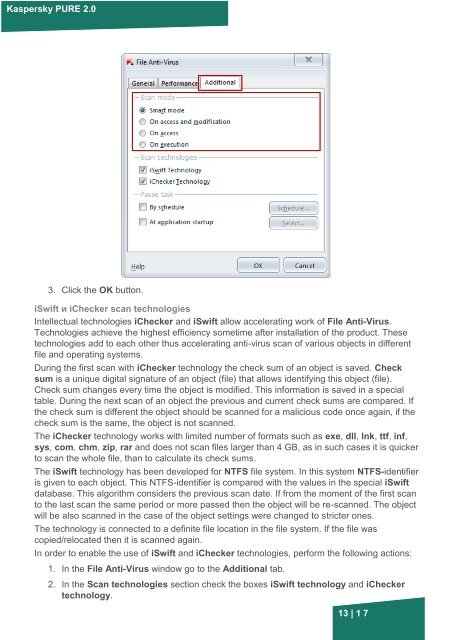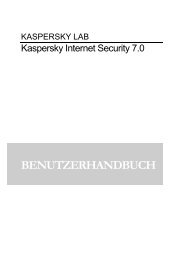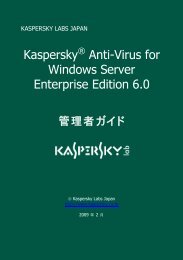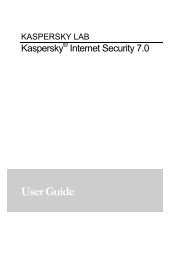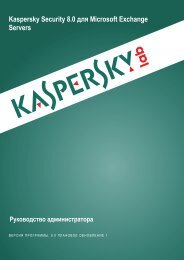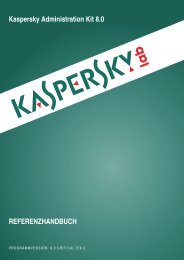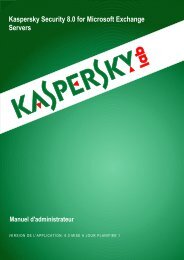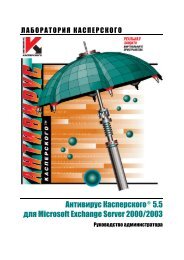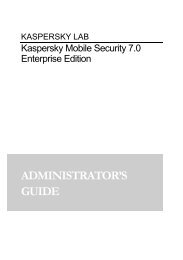File Anti-Virus: security levels - Kaspersky Lab
File Anti-Virus: security levels - Kaspersky Lab
File Anti-Virus: security levels - Kaspersky Lab
Create successful ePaper yourself
Turn your PDF publications into a flip-book with our unique Google optimized e-Paper software.
<strong>Kaspersky</strong> PURE 2.0<br />
3. Click the OK button.<br />
iSwift и iChecker scan technologies<br />
Intellectual technologies iChecker and iSwift allow accelerating work of <strong>File</strong> <strong>Anti</strong>-<strong>Virus</strong>.<br />
Technologies achieve the highest efficiency sometime after installation of the product. These<br />
technologies add to each other thus accelerating anti-virus scan of various objects in different<br />
file and operating systems.<br />
During the first scan with iChecker technology the check sum of an object is saved. Check<br />
sum is a unique digital signature of an object (file) that allows identifying this object (file).<br />
Check sum changes every time the object is modified. This information is saved in a special<br />
table. During the next scan of an object the previous and current check sums are compared. If<br />
the check sum is different the object should be scanned for a malicious code once again, if the<br />
check sum is the same, the object is not scanned.<br />
The iChecker technology works with limited number of formats such as exe, dll, lnk, ttf, inf,<br />
sys, com, chm, zip, rar and does not scan files larger than 4 GB, as in such cases it is quicker<br />
to scan the whole file, than to calculate its check sums.<br />
The iSwift technology has been developed for NTFS file system. In this system NTFS-identifier<br />
is given to each object. This NTFS-identifier is compared with the values in the special iSwift<br />
database. This algorithm considers the previous scan date. If from the moment of the first scan<br />
to the last scan the same period or more passed then the object will be re-scanned. The object<br />
will be also scanned in the case of the object settings were changed to stricter ones.<br />
The technology is connected to a definite file location in the file system. If the file was<br />
copied/relocated then it is scanned again.<br />
In order to enable the use of iSwift and iChecker technologies, perform the following actions:<br />
1. In the <strong>File</strong> <strong>Anti</strong>-<strong>Virus</strong> window go to the Additional tab.<br />
2. In the Scan technologies section check the boxes iSwift technology and iChecker<br />
technology.<br />
13 | 1 7