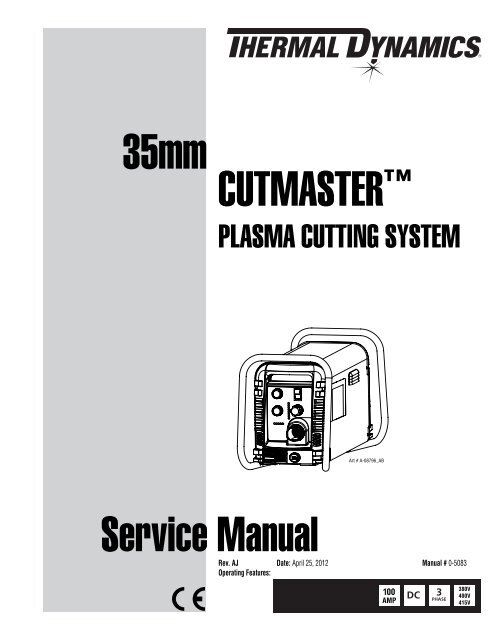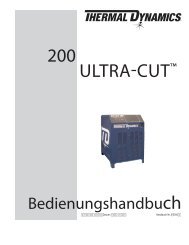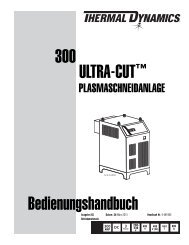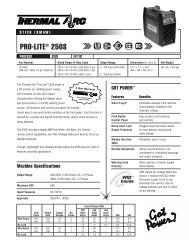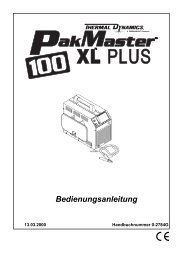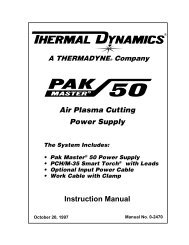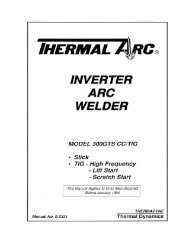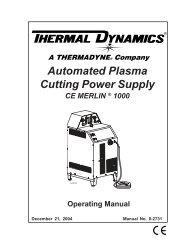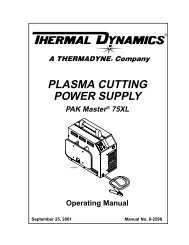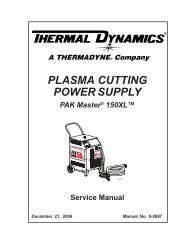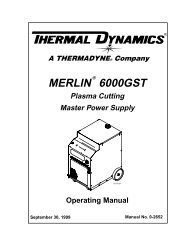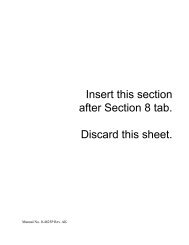Thermal Dynamics CutMaster 35mm Service Manual_(0-5083_AJ
Thermal Dynamics CutMaster 35mm Service Manual_(0-5083_AJ
Thermal Dynamics CutMaster 35mm Service Manual_(0-5083_AJ
You also want an ePaper? Increase the reach of your titles
YUMPU automatically turns print PDFs into web optimized ePapers that Google loves.
<strong>35mm</strong> CUTMASTER <br />
PLASMA CUTTING SYSTEM<br />
Art # A-08796_AB<br />
<strong>Service</strong> <strong>Manual</strong><br />
Rev. <strong>AJ</strong> Date: April 25, 2012 <strong>Manual</strong> # 0-<strong>5083</strong><br />
Operating Features:<br />
380V<br />
400V<br />
415V
WE APPRECIATE YOUR BUSINESS!<br />
Congratulations on your new <strong>Thermal</strong> <strong>Dynamics</strong> product. We are<br />
proud to have you as our customer and will strive to provide you<br />
with the best service and reliability in the industry. This product is<br />
backed by our extensive warranty and world-wide service network.<br />
To locate your nearest distributor or service agency call 1-800-426-<br />
1888, or visit us on the web at www.thermal-dynamics.com.<br />
This Operating <strong>Manual</strong> has been designed to instruct you on the<br />
correct use and operation of your <strong>Thermal</strong> <strong>Dynamics</strong> product. Your<br />
satisfaction with this product and its safe operation is our ultimate<br />
concern. Therefore please take the time to read the entire manual,<br />
especially the Safety Precautions. They will help you to avoid<br />
potential hazards that may exist when working with this product.<br />
YOU ARE IN GOOD COMPANY!<br />
The Brand of Choice for Contractors and Fabricators<br />
Worldwide.<br />
<strong>Thermal</strong> <strong>Dynamics</strong> is a Global Brand of manual and automation<br />
Plasma Cutting Products for Thermadyne Industries Inc.<br />
We distinguish ourselves from our competition through marketleading,<br />
dependable products that have stood the test of time.<br />
We pride ourselves on technical innovation, competitive prices,<br />
excellent delivery, superior customer service and technical support,<br />
together with excellence in sales and marketing expertise.<br />
Above all, we are committed to developing technologically advanced<br />
products to achieve a safer working environment within<br />
the welding industry.
! WARNING<br />
Read and understand this entire <strong>Manual</strong> and your employer’s safety practices before installing,<br />
operating, or servicing the equipment.<br />
While the information contained in this <strong>Manual</strong> represents the Manufacturer's best judgement,<br />
the Manufacturer assumes no liability for its use.<br />
Plasma Cutting Power Supply<br />
<strong>CutMaster</strong> <strong>35mm</strong><br />
SL100 1Torch<br />
<strong>Service</strong> <strong>Manual</strong> Number 0-<strong>5083</strong><br />
Published by:<br />
<strong>Thermal</strong> <strong>Dynamics</strong> Corporation<br />
82 Benning Street<br />
West Lebanon, New Hampshire, USA 03784<br />
(603) 298-5711<br />
www.thermal-dynamics.com<br />
Copyright 2008, 2009, 2010, 2012 by<br />
Thermadyne Corporation<br />
All rights reserved.<br />
Reproduction of this work, in whole or in part, without written permission of the publisher is<br />
prohibited.<br />
The publisher does not assume and hereby disclaims any liability to any party for any loss or<br />
damage caused by any error or omission in this <strong>Manual</strong>, whether such error results from negligence,<br />
accident, or any other cause.<br />
Publication Date: December 9, 2008<br />
Revision Date: April 25, 2012<br />
Record the following information for Warranty purposes:<br />
Where Purchased:_______________________________ __________________<br />
Purchase Date:__________________________________ __________________<br />
Power Supply Serial #:___________________________ ___________________<br />
Torch Serial #:___________________________________ _________________<br />
i
This Page Intentionally Blank
TABLE OF CONTENTS<br />
SECTION 1: GENERAL INFORMATION .................................................................................1-1<br />
1.01 Notes, Cautions and Warnings ...................................................................1-1<br />
1.02 Important Safety Precautions .....................................................................1-1<br />
1.03 Publications ................................................................................................1-2<br />
1.04 Note, Attention et Avertissement ................................................................1-3<br />
1.05 Precautions De Securite Importantes .........................................................1-3<br />
1.06 Documents De Reference ..........................................................................1-5<br />
1.07 Declaration of Conformity ...........................................................................1-6<br />
1.08 Statement of Warranty ................................................................................1-7<br />
SECTION 2 SYSTEM: INTRODUCTION ................................................................................2-1<br />
2.01 How To Use This <strong>Manual</strong> ...........................................................................2-1<br />
2.02 Equipment Identification .............................................................................2-1<br />
2.03 Receipt Of Equipment .................................................................................2-1<br />
2.04 Power Supply Specifications ......................................................................2-2<br />
2.05 Input Wiring Specifications .........................................................................2-3<br />
2.06 Power Supply Features ..............................................................................2-4<br />
SECTION 2 TORCH: INTRODUCTION ................................................................................2T-1<br />
2T.01 Scope of <strong>Manual</strong> .......................................................................................2T-1<br />
2T.02 General Description ..................................................................................2T-1<br />
2T.03 Specifications ...........................................................................................2T-1<br />
2T.04 Options And Accessories ..........................................................................2T-2<br />
2T.05 Introduction to Plasma ..............................................................................2T-2<br />
SECTION 3 SYSTEM: INSTALLATION ..................................................................................3-1<br />
3.01 Unpacking ...................................................................................................3-1<br />
3.02 Lifting Options .............................................................................................3-1<br />
3.03 Primary Input Power Connections ..............................................................3-1<br />
3.04 Gas Connections ........................................................................................3-2<br />
SECTION 3 TORCH: INSTALLATION ...................................................................................3T-1<br />
3T.01 Torch Connections ....................................................................................3T-1<br />
3T.02 Setting Up Mechanical Torch ....................................................................3T-1<br />
SECTION 4 SYSTEM: OPERATION .......................................................................................4-1<br />
4.01 Front Panel Controls / Features ..................................................................4-1<br />
4.02 Preparations for Operation .........................................................................4-2<br />
SECTION 4 TORCH: OPERATION ........................................................................................4T-1<br />
4T.01 Torch Parts Selection ...............................................................................4T-1<br />
4T.02 Cut Quality ................................................................................................4T-2<br />
4T.03 General Cutting Information ......................................................................4T-2<br />
4T.04 Hand Torch Operation ..............................................................................4T-3<br />
4T.05 Gouging ....................................................................................................4T-7<br />
4T.06 Mechanized Torch Operation ...................................................................4T-8<br />
4T.07 Parts Selection for SL100 Torch Cutting ..................................................4T-9<br />
4T.08 Recommended Cutting Speeds for SL100 Torch With Exposed Tip ......4T-10<br />
4T.09 Recommended Cutting Speeds for SL100 Torch With Shielded Tip ......4T-14
TABLE OF CONTENTS<br />
PATENT INFORMATION .....................................................................................................4T-18<br />
SECTION 5 SYSTEM: SERVICE .............................................................................................5-1<br />
5.01 General Maintenance .................................................................................5-1<br />
5.02 Maintenance Schedule ...............................................................................5-2<br />
5.03 Common Faults ..........................................................................................5-2<br />
5.04 Fault Indicator .............................................................................................5-3<br />
5.05 Basic Troubleshooting Guide ......................................................................5-6<br />
5.06 Circuit Fault Isolation ..................................................................................5-8<br />
5.07 Main Input and Internal Power Problems ..................................................5-12<br />
5.08 Pilot Arc Problems ....................................................................................5-17<br />
5.09 Main Arc and Controls Problems ..............................................................5-21<br />
5.10 CNC Interface Problems ...........................................................................5-22<br />
5.11 Test Procedures .......................................................................................5-22<br />
5.12 Main PCB Layout & Signals ......................................................................5-28<br />
5.13 Capacitor PCB Layout & Signals ..............................................................5-32<br />
5.14 Logic PCB Layout & Signals .....................................................................5-34<br />
5.15 40 AMP PCB Layout & Signals .................................................................5-36<br />
5.16 40 Right Side Wiring Diagram ..................................................................5-38<br />
SECTION 5 TORCH: SERVICE .............................................................................................5T-1<br />
5T.01 General Maintenance ...............................................................................5T-1<br />
5T.02 Inspection and Replacement of Consumable Torch Parts .......................5T-2<br />
SECTION 6: PARTS LISTS......................................................................................................6-1<br />
6.01 Introduction .................................................................................................6-1<br />
6.02 Ordering Information ...................................................................................6-1<br />
6.03 Power Supply Replacement .......................................................................6-1<br />
6.04 Major External Replacement Parts .............................................................6-2<br />
6.05 Front Panel Replacement Parts ..................................................................6-3<br />
6.06 Left Side Replacement Parts .....................................................................6-4<br />
6.07 Right Side Replacement Parts ...................................................................6-5<br />
6.08 Options and Accessories ............................................................................6-6<br />
6.09 Replacement Parts for Hand Torch ...........................................................6-7<br />
6.10 Replacement Parts - for Machine Torches with Unshielded Leads ............6-8<br />
6.11 Torch Consumable Parts (SL100 SV) ......................................................6-10<br />
SECTION 7: REPLACEMENT PROCEDURES ......................................................................7-1<br />
7.01 Scope ..........................................................................................................7-1<br />
7.02 Anti-Static Handling Procedures .................................................................7-1<br />
7.03 Parts Replacement - General Information ..................................................7-1<br />
7.04 Major External Parts ...................................................................................7-2<br />
7.05 Front Panel Parts Replacement ..................................................................7-3<br />
7.06 Left Side Internal Parts Replacement .........................................................7-4<br />
7.07 Rear Panel Parts Replacement ..................................................................7-6<br />
7.08 Right Side Internal Parts Replacement .......................................................7-8
TABLE OF CONTENTS<br />
APPENDIX 1: SEQUENCE OF OPERATION (BLOCK DIAGRAM) ....................................... A-1<br />
APPENDIX 2: DATA TAG INFORMATION ............................................................................ A-2<br />
APPENDIX 3: TORCH PIN - OUT DIAGRAMS ...................................................................... A-3<br />
APPENDIX 4: TORCH CONNECTION DIAGRAMS .............................................................. A-4<br />
APPENDIX 5: SYSTEM SCHEMATIC, 380/400/415V UNITS ............................................... A-6<br />
APPENDIX 6: PUBLICATION HISTORY ............................................................................... A-8<br />
GLOBAL CUSTOMER SERVICE CONTACT INFORMATION ...................................Rear Cover
This Page Intentionally Blank
SECTION 1:<br />
GENERAL INFORMATION<br />
1.01 Notes, Cautions and Warnings<br />
Throughout this manual, notes, cautions, and warnings are used to<br />
highlight important information. These highlights are categorized as<br />
follows:<br />
NOTE<br />
An operation, procedure, or background information<br />
which requires additional emphasis or is helpful in efficient<br />
operation of the system.<br />
CAUTION<br />
A procedure which, if not properly followed, may cause<br />
damage to the equipment.<br />
! WARNING<br />
A procedure which, if not properly followed, may cause<br />
injury to the operator or others in the operating area.<br />
WARNING<br />
Gives information regarding possible electrical shock<br />
injury. Warnings will be enclosed in a box such as this.<br />
1.02 Important Safety Precautions<br />
! WARNING<br />
OPERATION AND MAINTENANCE OF PLASMA ARC<br />
EQUIPMENT CAN BE DANGEROUS AND HAZARDOUS<br />
TO YOUR HEALTH.<br />
Plasma arc cutting produces intense electric and<br />
magnetic emissions that may interfere with the proper<br />
function of cardiac pacemakers, hearing aids, or other<br />
electronic health equipment. Persons who work near<br />
plasma arc cutting applications should consult their<br />
medical health professional and the manufacturer of<br />
the health equipment to determine whether a hazard<br />
exists.<br />
To prevent possible injury, read, understand and follow<br />
all warnings, safety precautions and instructions before<br />
using the equipment. Call 1-603-298-5711 or your local<br />
distributor if you have any questions.<br />
GASES AND FUMES<br />
Gases and fumes produced during the plasma cutting process can be<br />
dangerous and hazardous to your health.<br />
CUTMASTER <strong>35mm</strong><br />
• Keep all fumes and gases from the breathing area. Keep your<br />
head out of the welding fume plume.<br />
• Use an air-supplied respirator if ventilation is not adequate to<br />
remove all fumes and gases.<br />
• The kinds of fumes and gases from the plasma arc depend on<br />
the kind of metal being used, coatings on the metal, and the<br />
different processes. You must be very careful when cutting<br />
or welding any metals which may contain one or more of the<br />
following:<br />
Antimony Chromium Mercury<br />
Arsenic Cobalt Nickel<br />
Barium Copper Selenium<br />
Beryllium Lead Silver<br />
Cadmium Manganese Vanadium<br />
• Always read the Material Safety Data Sheets (MSDS) that should<br />
be supplied with the material you are using. These MSDSs<br />
will give you the information regarding the kind and amount of<br />
fumes and gases that may be dangerous to your health.<br />
• For information on how to test for fumes and gases in your<br />
workplace, refer to item 1 in Subsection 1.03, Publications in<br />
this manual.<br />
• Use special equipment, such as water or down draft cutting<br />
tables, to capture fumes and gases.<br />
• Do not use the plasma torch in an area where combustible or<br />
explosive gases or materials are located.<br />
• Phosgene, a toxic gas, is generated from the vapors of chlorinated<br />
solvents and cleansers. Remove all sources of these<br />
vapors.<br />
• This product, when used for welding or cutting, produces<br />
fumes or gases which contain chemicals known to the State<br />
of California to cause birth defects and, in some cases, cancer.<br />
(California Health & Safety Code Sec. 25249.5 et seq.)<br />
ELECTRIC SHOCK<br />
Electric Shock can injure or kill. The plasma arc process uses and<br />
produces high voltage electrical energy. This electric energy can cause<br />
severe or fatal shock to the operator or others in the workplace.<br />
• Never touch any parts that are electrically “live” or “hot.”<br />
• Wear dry gloves and clothing. Insulate yourself from the work<br />
piece or other parts of the welding circuit.<br />
• Repair or replace all worn or damaged parts.<br />
• Extra care must be taken when the workplace is moist or damp.<br />
• Install and maintain equipment according to NEC code, refer<br />
to item 9 in Subsection 1.03, Publications.<br />
• Disconnect power source before performing any service or<br />
repairs.<br />
• Read and follow all the instructions in the Operating <strong>Manual</strong>.<br />
FIRE AND EXPLOSION<br />
Fire and explosion can be caused by hot slag, sparks, or the plasma<br />
arc.<br />
• Be sure there is no combustible or flammable material in the<br />
workplace. Any material that cannot be removed must be<br />
protected.<br />
• Ventilate all flammable or explosive vapors from the workplace.<br />
• Do not cut or weld on containers that may have held combustibles.<br />
<strong>Manual</strong> 0-<strong>5083</strong> 1-1 GENERAL INFORMATION
CUTMASTER <strong>35mm</strong><br />
• Provide a fire watch when working in an area where fire hazards<br />
may exist.<br />
• Hydrogen gas may be formed and trapped under aluminum<br />
workpieces when they are cut underwater or while using a water<br />
table. DO NOT cut aluminum alloys underwater or on a water<br />
table unless the hydrogen gas can be eliminated or dissipated.<br />
Trapped hydrogen gas that is ignited will cause an explosion.<br />
NOISE<br />
Noise can cause permanent hearing loss. Plasma arc processes can<br />
cause noise levels to exceed safe limits. You must protect your ears<br />
from loud noise to prevent permanent loss of hearing.<br />
• To protect your hearing from loud noise, wear protective ear<br />
plugs and/or ear muffs. Protect others in the workplace.<br />
• Noise levels should be measured to be sure the decibels (sound)<br />
do not exceed safe levels.<br />
• For information on how to test for noise, see item 1 in Subsection<br />
1.03, Publications, in this manual.<br />
PLASMA ARC RAYS<br />
Plasma Arc Rays can injure your eyes and burn your skin. The plasma<br />
arc process produces very bright ultra violet and infra red light. These<br />
arc rays will damage your eyes and burn your skin if you are not<br />
properly protected.<br />
• To protect your eyes, always wear a welding helmet or shield.<br />
Also always wear safety glasses with side shields, goggles or<br />
other protective eye wear.<br />
• Wear welding gloves and suitable clothing to protect your skin<br />
from the arc rays and sparks.<br />
• Keep helmet and safety glasses in good condition. Replace<br />
lenses when cracked, chipped or dirty.<br />
• Protect others in the work area from the arc rays. Use protective<br />
booths, screens or shields.<br />
• Use the shade of lens as suggested in the following per ANSI/<br />
ASC Z49.1:<br />
Minimum Protective Suggested<br />
Arc Current Shade No. Shade No.<br />
Less Than 300* 8 9<br />
300 - 400* 9 12<br />
400 - 800* 10 14<br />
* These values apply where the actual arc is clearly seen.<br />
Experience has shown that lighter filters may be used<br />
when the arc is hidden by the workpiece.<br />
LEAD WARNING<br />
This product contains chemicals, including lead, or otherwise produces<br />
chemicals known to the State of California to cause cancer, birth defects<br />
and other reproductive harm. Wash hands after handling. (California<br />
Health & Safety Code § 25249.5 et seq.)<br />
1.03 Publications<br />
Refer to the following standards or their latest revisions for more<br />
information:<br />
1. OSHA, SAFETY AND HEALTH STANDARDS, 29CFR 1910,<br />
obtainable from the Superintendent of Documents, U.S.<br />
Government Printing Office, Washington, D.C. 20402<br />
2. ANSI Standard Z49.1, SAFETY IN WELDING AND CUTTING,<br />
obtainable from the American Welding Society, 550 N.W.<br />
LeJeune Rd, Miami, FL 33126<br />
3. NIOSH, SAFETY AND HEALTH IN ARC WELDING AND GAS<br />
WELDING AND CUTTING, obtainable from the Superintendent<br />
of Documents, U.S. Government Printing Office, Washington,<br />
D.C. 20402<br />
4. ANSI Standard Z87.1, SAFE PRACTICES FOR OCCUPATION<br />
AND EDUCATIONAL EYE AND FACE PROTECTION, obtainable<br />
from American National Standards Institute, 1430 Broadway,<br />
New York, NY 10018<br />
5. ANSI Standard Z41.1, STANDARD FOR MEN’S SAFETY-TOE<br />
FOOTWEAR, obtainable from the American National Standards<br />
Institute, 1430 Broadway, New York, NY 10018<br />
6. ANSI Standard Z49.2, FIRE PREVENTION IN THE USE OF CUT-<br />
TING AND WELDING PROCESSES, obtainable from American<br />
National Standards Institute, 1430 Broadway, New York, NY<br />
10018<br />
7. AWS Standard A6.0, WELDING AND CUTTING CONTAIN-<br />
ERS WHICH HAVE HELD COMBUSTIBLES, obtainable from<br />
American Welding Society, 550 N.W. LeJeune Rd, Miami, FL<br />
33126<br />
8. NFPA Standard 51, OXYGEN-FUEL GAS SYSTEMS FOR<br />
WELDING, CUTTING AND ALLIED PROCESSES, obtainable<br />
from the National Fire Protection Association, Batterymarch<br />
Park, Quincy, MA 02269<br />
9. NFPA Standard 70, NATIONAL ELECTRICAL CODE, obtainable<br />
from the National Fire Protection Association, Batterymarch<br />
Park, Quincy, MA 02269<br />
10. NFPA Standard 51B, CUTTING AND WELDING PROCESSES,<br />
obtainable from the National Fire Protection Association,<br />
Batterymarch Park, Quincy, MA 02269<br />
11. CGA Pamphlet P-1, SAFE HANDLING OF COMPRESSED<br />
GASES IN CYLINDERS, obtainable from the Compressed<br />
Gas Association, 1235 Jefferson Davis Highway, Suite 501,<br />
Arlington, VA 22202<br />
12. CSA Standard W117.2, CODE FOR SAFETY IN WELDING<br />
AND CUTTING, obtainable from the Canadian Standards Association,<br />
Standards Sales, 178 Rexdale Boulevard, Rexdale,<br />
Ontario, Canada M9W 1R3<br />
13. NWSA booklet, WELDING SAFETY BIBLIOGRAPHY obtainable<br />
from the National Welding Supply Association, 1900 Arch<br />
Street, Philadelphia, PA 19103<br />
14. American Welding Society Standard AWSF4.1, RECOM-<br />
MENDED SAFE PRACTICES FOR THE PREPARATION FOR<br />
WELDING AND CUTTING OF CONTAINERS AND PIPING THAT<br />
HAVE HELD HAZARDOUS SUBSTANCES, obtainable from the<br />
American Welding Society, 550 N.W. LeJeune Rd, Miami, FL<br />
33126<br />
15. ANSI Standard Z88.2, PRACTICE FOR RESPIRATORY PRO-<br />
TECTION, obtainable from American National Standards<br />
Institute, 1430 Broadway, New York, NY 10018<br />
GENERAL INFORMATION 1-2 <strong>Manual</strong> 0-<strong>5083</strong>
1.04 Note, Attention et Avertissement<br />
Dans ce manuel, les mots “note,” “attention,” et “avertissement” sont<br />
utilisés pour mettre en relief des informations à caractère important.<br />
Ces mises en relief sont classifiées comme suit :<br />
NOTE<br />
Toute opération, procédure ou renseignement général<br />
sur lequel il importe d’insister davantage ou qui contribue<br />
à l’efficacité de fonctionnement du système.<br />
ATTENTION<br />
Toute procédure pouvant résulter l’endommagement<br />
du matériel en cas de non-respect de la procédure en<br />
question.<br />
! AVERTISSEMENT<br />
Toute procédure pouvant provoquer des blessures de<br />
l’opérateur ou des autres personnes se trouvant dans<br />
la zone de travail en cas de non-respect de la procédure<br />
en question.<br />
AVERTISSEMENT<br />
Fournit l'information concernant des dommages possibles<br />
de choc électrique. Des avertissements seront<br />
enfermés dans une boîte de ce type.<br />
1.05 Precautions De Securite Importantes<br />
! AVERTISSEMENTS<br />
L’OPÉRATION ET LA MAINTENANCE DU MATÉRIEL DE<br />
SOUDAGE À L’ARC AU JET DE PLASMA PEUVENT PRÉ-<br />
SENTER DES RISQUES ET DES DANGERS DE SANTÉ.<br />
Coupant à l’arc au jet de plasma produit de l’énergie<br />
électrique haute tension et des émissions magnétique qui<br />
peuvent interférer la fonction propre d’un “pacemaker”<br />
cardiaque, les appareils auditif, ou autre matériel de santé<br />
electronique. Ceux qui travail près d’une application à<br />
l’arc au jet de plasma devrait consulter leur membre professionel<br />
de médication et le manufacturier de matériel<br />
de santé pour déterminer s’il existe des risques de santé.<br />
Il faut communiquer aux opérateurs et au personnel<br />
TOUS les dangers possibles. Afin d’éviter les blessures<br />
possibles, lisez, comprenez et suivez tous les avertissements,<br />
toutes les précautions de sécurité et toutes<br />
les consignes avant d’utiliser le matériel. Composez le<br />
+ 603-298-5711 ou votre distributeur local si vous avez<br />
des questions.<br />
FUMÉE et GAZ<br />
CUTMASTER <strong>35mm</strong><br />
La fumée et les gaz produits par le procédé de jet de plasma peuvent<br />
présenter des risques et des dangers de santé.<br />
• Eloignez toute fumée et gaz de votre zone de respiration. Gardez<br />
votre tête hors de la plume de fumée provenant du chalumeau.<br />
• Utilisez un appareil respiratoire à alimentation en air si l’aération<br />
fournie ne permet pas d’éliminer la fumée et les gaz.<br />
• Les sortes de gaz et de fumée provenant de l’arc de plasma dépendent<br />
du genre de métal utilisé, des revêtements se trouvant sur le<br />
métal et des différents procédés. Vous devez prendre soin lorsque<br />
vous coupez ou soudez tout métal pouvant contenir un ou plusieurs<br />
des éléments suivants:<br />
antimoine cadmium mercure<br />
argent chrome nickel<br />
arsenic cobalt plomb<br />
baryum cuivre sélénium<br />
béryllium manganèse vanadium<br />
• Lisez toujours les fiches de données sur la sécurité des matières<br />
(sigle américain “MSDS”); celles-ci devraient être fournies avec<br />
le matériel que vous utilisez. Les MSDS contiennent des renseignements<br />
quant à la quantité et la nature de la fumée et des gaz<br />
pouvant poser des dangers de santé.<br />
• Pour des informations sur la manière de tester la fumée et les gaz<br />
de votre lieu de travail, consultez l’article 1 et les documents cités<br />
à la page 5.<br />
• Utilisez un équipement spécial tel que des tables de coupe à débit<br />
d’eau ou à courant descendant pour capter la fumée et les gaz.<br />
• N’utilisez pas le chalumeau au jet de plasma dans une zone où se<br />
trouvent des matières ou des gaz combustibles ou explosifs.<br />
• Le phosgène, un gaz toxique, est généré par la fumée provenant<br />
des solvants et des produits de nettoyage chlorés. Eliminez toute<br />
source de telle fumée.<br />
• Ce produit, dans le procéder de soudage et de coupe, produit de<br />
la fumée ou des gaz pouvant contenir des éléments reconnu dans<br />
L’état de la Californie, qui peuvent causer des défauts de naissance<br />
et le cancer. (La sécurité de santé en Californie et la code sécurité<br />
Sec. 25249.5 et seq.)<br />
CHOC ELECTRIQUE<br />
Les chocs électriques peuvent blesser ou même tuer. Le procédé au jet<br />
de plasma requiert et produit de l’énergie électrique haute tension. Cette<br />
énergie électrique peut produire des chocs graves, voire mortels, pour<br />
l’opérateur et les autres personnes sur le lieu de travail.<br />
• Ne touchez jamais une pièce “sous tension” ou “vive”; portez des<br />
gants et des vêtements secs. Isolez-vous de la pièce de travail ou<br />
des autres parties du circuit de soudage.<br />
• Réparez ou remplacez toute pièce usée ou endommagée.<br />
• Prenez des soins particuliers lorsque la zone de travail est humide<br />
ou moite.<br />
<strong>Manual</strong> 0-<strong>5083</strong> 1-3 INFORMATIONS GÉNÉRALES
CUTMASTER <strong>35mm</strong><br />
• Montez et maintenez le matériel conformément au Code électrique<br />
national des Etats-Unis. (Voir la page 5, article 9.)<br />
• Débranchez l’alimentation électrique avant tout travail d’entretien<br />
ou de réparation.<br />
• Lisez et respectez toutes les consignes du Manuel de consignes.<br />
INCENDIE ET EXPLOSION<br />
Les incendies et les explosions peuvent résulter des scories chaudes,<br />
des étincelles ou de l’arc de plasma. Le procédé à l’arc de plasma<br />
produit du métal, des étincelles, des scories chaudes pouvant mettre<br />
le feu aux matières combustibles ou provoquer l’explosion de fumées<br />
inflammables.<br />
• Soyez certain qu’aucune matière combustible ou inflammable ne<br />
se trouve sur le lieu de travail. Protégez toute telle matière qu’il<br />
est impossible de retirer de la zone de travail.<br />
• Procurez une bonne aération de toutes les fumées inflammables<br />
ou explosives.<br />
• Ne coupez pas et ne soudez pas les conteneurs ayant pu renfermer<br />
des matières combustibles.<br />
• Prévoyez une veille d’incendie lors de tout travail dans une zone<br />
présentant des dangers d’incendie.<br />
• Le gas hydrogène peut se former ou s’accumuler sous les pièces<br />
de travail en aluminium lorsqu’elles sont coupées sous l’eau ou<br />
sur une table d’eau. NE PAS couper les alliages en aluminium sous<br />
l’eau ou sur une table d’eau à moins que le gas hydrogène peut<br />
s’échapper ou se dissiper. Le gas hydrogène accumulé explosera<br />
si enflammé.<br />
RAYONS D’ARC DE PLASMA<br />
Les rayons provenant de l’arc de plasma peuvent blesser vos yeux et<br />
brûler votre peau. Le procédé à l’arc de plasma produit une lumière<br />
infra-rouge et des rayons ultra-violets très forts. Ces rayons d’arc<br />
nuiront à vos yeux et brûleront votre peau si vous ne vous protégez<br />
pas correctement.<br />
• Pour protéger vos yeux, portez toujours un casque ou un écran<br />
de soudeur. Portez toujours des lunettes de sécurité munies de<br />
parois latérales ou des lunettes de protection ou une autre sorte<br />
de protection oculaire.<br />
• Portez des gants de soudeur et un vêtement protecteur approprié<br />
pour protéger votre peau contre les étincelles et les rayons de l’arc.<br />
• Maintenez votre casque et vos lunettes de protection en bon état.<br />
Remplacez toute lentille sale ou comportant fissure ou rognure.<br />
• Protégez les autres personnes se trouvant sur la zone de travail<br />
contre les rayons de l’arc en fournissant des cabines ou des écrans<br />
de protection.<br />
• Utilisez la nuance de lentille qui est suggèrée dans le recommendation<br />
qui suivent ANSI/ASC Z49.1:<br />
Nuance Minimum Nuance Suggerée<br />
Courant Arc Protective Numéro Numéro<br />
Moins de 300* 8 9<br />
300 - 400* 9 12<br />
400 - 800* 10 14<br />
* Ces valeurs s’appliquent ou l’arc actuel est observé<br />
clairement. L’experience a démontrer que les filtres<br />
moins foncés peuvent être utilisés quand l’arc est caché<br />
par moiceau de travail.<br />
BRUIT<br />
Le bruit peut provoquer une perte permanente de l’ouïe. Les procédés<br />
de soudage à l’arc de plasma peuvent provoquer des niveaux sonores<br />
supérieurs aux limites normalement acceptables. Vous dúez vous<br />
protéger les oreilles contre les bruits forts afin d’éviter une perte<br />
permanente de l’ouïe.<br />
• Pour protéger votre ouïe contre les bruits forts, portez des tampons<br />
protecteurs et/ou des protections auriculaires. Protégez également<br />
les autres personnes se trouvant sur le lieu de travail.<br />
• Il faut mesurer les niveaux sonores afin d’assurer que les décibels<br />
(le bruit) ne dépassent pas les niveaux sûrs.<br />
• Pour des renseignements sur la manière de tester le bruit, consultez<br />
l’article 1, page 5.<br />
PLOMB AVERTISSEMENT<br />
Ce produit contient des produits chimiques, comme le plomb,<br />
ou engendre des produits chimiques, reconnus par l’état de<br />
Californie comme pouvant être à l’origine de cancer, de malformations<br />
fœtales ou d’autres problèmes de reproduction.<br />
Il faut se laver les mains après toute manipulation.<br />
(Code de Californie de la sécurité et santé, paragraphe 25249.5 et<br />
suivants)<br />
INFORMATIONS GÉNÉRALES 1-4 <strong>Manual</strong> 0-<strong>5083</strong>
1.06 Documents De Reference<br />
Consultez les normes suivantes ou les révisions les plus récentes ayant<br />
été faites à celles-ci pour de plus amples renseignements :<br />
1. OSHA, NORMES DE SÉCURITÉ DU TRAVAIL ET DE PROTECTION<br />
DE LA SANTÉ, 29CFR 1910, disponible auprès du Superintendent<br />
of Documents, U.S. Government Printing Office, Washington, D.C.<br />
20402<br />
2. Norme ANSI Z49.1, LA SÉCURITÉ DES OPÉRATIONS DE COUPE<br />
ET DE SOUDAGE, disponible auprès de la Société Américaine de<br />
Soudage (American Welding Society), 550 N.W. LeJeune Rd.,<br />
Miami, FL 33126<br />
3. NIOSH, LA SÉCURITÉ ET LA SANTÉ LORS DES OPÉRATIONS DE<br />
COUPE ET DE SOUDAGE À L’ARC ET AU GAZ, disponible auprès<br />
du Superintendent of Documents, U.S. Government Printing Office,<br />
Washington, D.C. 20402<br />
4. Norme ANSI Z87.1, PRATIQUES SURES POUR LA PROTECTION<br />
DES YEUX ET DU VISAGE AU TRAVAIL ET DANS LES ECOLES,<br />
disponible de l’Institut Américain des Normes Nationales (American<br />
National Standards Institute), 1430 Broadway, New York, NY 10018<br />
5. Norme ANSI Z41.1, NORMES POUR LES CHAUSSURES PRO-<br />
TECTRICES, disponible auprès de l’American National Standards<br />
Institute, 1430 Broadway, New York, NY 10018<br />
6. Norme ANSI Z49.2, PRÉVENTION DES INCENDIES LORS DE<br />
L’EMPLOI DE PROCÉDÉS DE COUPE ET DE SOUDAGE, disponible<br />
auprès de l’American National Standards Institute, 1430 Broadway,<br />
New York, NY 10018<br />
7. Norme A6.0 de l’Association Américaine du Soudage (AWS), LE<br />
SOUDAGE ET LA COUPE DE CONTENEURS AYANT RENFERMÉ<br />
DES PRODUITS COMBUSTIBLES, disponible auprès de la American<br />
Welding Society, 550 N.W. LeJeune Rd., Miami, FL 33126<br />
8. Norme 51 de l’Association Américaine pour la Protection contre les<br />
Incendies (NFPA), LES SYSTEMES À GAZ AVEC ALIMENTATION<br />
EN OXYGENE POUR LE SOUDAGE, LA COUPE ET LES PROCÉDÉS<br />
ASSOCIÉS, disponible auprès de la National Fire Protection Association,<br />
Batterymarch Park, Quincy, MA 02269<br />
9. Norme 70 de la NFPA, CODE ELECTRIQUE NATIONAL, disponible<br />
auprès de la National Fire Protection Association, Batterymarch<br />
Park, Quincy, MA 02269<br />
10. Norme 51B de la NFPA, LES PROCÉDÉS DE COUPE ET DE SOU-<br />
DAGE, disponible auprès de la National Fire Protection Association,<br />
Batterymarch Park, Quincy, MA 02269<br />
11. Brochure GCA P-1, LA MANIPULATION SANS RISQUE DES GAZ<br />
COMPRIMÉS EN CYLINDRES, disponible auprès de l’Association<br />
des Gaz Comprimés (Compressed Gas Association), 1235 Jefferson<br />
Davis Highway, Suite 501, Arlington, VA 22202<br />
12. Norme CSA W117.2, CODE DE SÉCURITÉ POUR LE SOUDAGE<br />
ET LA COUPE, disponible auprès de l’Association des Normes<br />
Canadiennes, Standards Sales, 178 Rexdale Boulevard, Rexdale,<br />
Ontario, Canada, M9W 1R3<br />
13. Livret NWSA, BIBLIOGRAPHIE SUR LA SÉCURITÉ DU SOUDAGE,<br />
disponible auprès de l’Association Nationale de Fournitures de<br />
Soudage (National Welding Supply Association), 1900 Arch Street,<br />
Philadelphia, PA 19103<br />
CUTMASTER <strong>35mm</strong><br />
14. Norme AWSF4.1 de l’Association Américaine de Soudage, RECOM-<br />
MANDATIONS DE PRATIQUES SURES POUR LA PRÉPARATION À<br />
LA COUPE ET AU SOUDAGE DE CONTENEURS ET TUYAUX AYANT<br />
RENFERMÉ DES PRODUITS DANGEREUX , disponible auprès de<br />
la American Welding Society, 550 N.W. LeJeune Rd., Miami, FL<br />
33126<br />
15. Norme ANSI Z88.2, PRATIQUES DE PROTECTION RESPIRATOIRE,<br />
disponible auprès de l’American National Standards Institute, 1430<br />
Broadway, New York, NY 10018<br />
<strong>Manual</strong> 0-<strong>5083</strong> 1-5 INFORMATIONS GÉNÉRALES
CUTMASTER <strong>35mm</strong><br />
1.07 Declaration of Conformity<br />
Manufacturer: <strong>Thermal</strong> <strong>Dynamics</strong> Corporation<br />
Address: 82 Benning Street<br />
West Lebanon, New Hampshire 03784<br />
USA<br />
The equipment described in this manual conforms to all applicable aspects and regulations of the ‘Low Voltage Directive’ (2006/95 EC) and to<br />
the National legislation for the enforcement of this Directive.<br />
The equipment described in this manual conforms to all applicable aspects and regulations of the "EMC Directive" (European Council Directive 89/336/<br />
EEC) and to the National legislation for the enforcement of this Directive.<br />
Serial numbers are unique with each individual piece of equipment and details description, parts used to manufacture a unit and date of manufacture.<br />
National Standard and Technical Specifications<br />
The product is designed and manufactured to a number of standards and technical requirements. Among them are:<br />
* CSA (Canadian Standards Association) standard C22.2 number 60 for Arc welding equipment.<br />
* UL (Underwriters Laboratory) rating 94VO flammability testing for all printed-circuit boards used.<br />
* CENELEC EN50199 EMC Product Standard for Arc Welding Equipment.<br />
* ISO/IEC 60974-1 (BS 638-PT10) (EN 60 974-1) (EN50192) (EN50078) applicable to plasma cutting equipment and associated accessories.<br />
* For environments with increased hazard of electrical shock, Power Supplies bearing the 'S' mark conform to EN50192 when used in conjunction with<br />
hand torches with exposed cutting tips, if equipped with properly installed standoff guides.<br />
* Extensive product design verification is conducted at the manufacturing facility as part of the routine design and manufacturing process. This is to<br />
ensure the product is safe, when used according to instructions in this manual and related industry standards, and performs as specified. Rigorous<br />
testing is incorporated into the manufacturing process to ensure the manufactured product meets or exceeds all design specifications.<br />
<strong>Thermal</strong> <strong>Dynamics</strong> has been manufacturing products for more than 30 years, and will continue to achieve excellence in our area of manufacture.<br />
Manufacturers responsible representative: Steve Ward<br />
Operations Director<br />
Thermadyne Europe<br />
Europa Building<br />
Chorley N Industrial Park<br />
Chorley, Lancashire,<br />
England PR6 7BX<br />
GENERAL INFORMATION 1-6 <strong>Manual</strong> 0-<strong>5083</strong>
1.08 Statement of Warranty<br />
CUTMASTER <strong>35mm</strong><br />
LIMITED WARRANTY: Subject to the terms and conditions established below, <strong>Thermal</strong> <strong>Dynamics</strong> ® Corporation warrants to the original retail purchaser<br />
that new <strong>Thermal</strong> <strong>Dynamics</strong> CUTMASTER 1Series plasma cutting systems sold after the effective date of this warranty are free of defects in material<br />
and workmanship. Should any failure to conform to this warranty appear within the applicable period stated below, <strong>Thermal</strong> <strong>Dynamics</strong> Corporation<br />
shall, upon notification thereof and substantiation that the product has been stored operated and maintained in accordance with <strong>Thermal</strong> <strong>Dynamics</strong>’<br />
specifications, instructions, recommendations and recognized industry practice, correct such defects by suitable repair or replacement.<br />
This warranty is exclusive and in lieu of any warranty of merchantability or fitness for a particular purpose.<br />
<strong>Thermal</strong> <strong>Dynamics</strong> will repair or replace, at its discretion, any warranted parts or components that fail due to defects in material or workmanship within the<br />
time periods set out below. <strong>Thermal</strong> <strong>Dynamics</strong> Corporation must be notified within 30 days of any failure, at which time <strong>Thermal</strong> <strong>Dynamics</strong> Corporation<br />
will provide instructions on the warranty procedures to be implemented.<br />
<strong>Thermal</strong> <strong>Dynamics</strong> Corporation will honor warranty claims submitted within the warranty periods listed below. All warranty periods begin on the date<br />
of sale of the product to the original retail customer or 1 year after sale to an authorized <strong>Thermal</strong> <strong>Dynamics</strong> Distributor.<br />
LIMITED WARRANTY PERIOD<br />
This warranty does not apply to:<br />
Product<br />
Power Supply Components<br />
(Parts and Labor)<br />
Torch and Leads<br />
(Parts and Labor)<br />
CUTMASTER 10 3 Years 1 Year<br />
CUTMASTER12 3 Years 1 Year<br />
CUTMASTER 20 3 Years 1 Year<br />
CUTMASTER 25 3 Years 1 Year<br />
CUTMASTER 35 3 Years 1 Year<br />
CUTMASTER 40 3 Years 1 Year<br />
1. Consumable Parts, such as tips, electrodes, shield cups, O-rings, starter cartridges, gas distributors, fuses, filters.<br />
2. Equipment that has been modified by an unauthorized party, improperly installed, improperly operated or misused based upon industry<br />
standards.<br />
In the event of a claim under this warranty, the remedies shall be, at the discretion of <strong>Thermal</strong> <strong>Dynamics</strong> Corporation:<br />
1. Repair of the defective product.<br />
2. Replacement of the defective product.<br />
3. Reimbursement of reasonable costs of repair when authorized in advance by <strong>Thermal</strong> <strong>Dynamics</strong>.<br />
4. Payment of credit up to the purchase price less reasonable depreciation based on actual use.<br />
These remedies may be authorized by <strong>Thermal</strong> <strong>Dynamics</strong> and are FOB West Lebanon, NH or an authorized Thermadyne service station. Product returned<br />
for service is at the owner’s expense and no reimbursement of travel or transportation is authorized.<br />
LIMITATION OF LIABILITY: <strong>Thermal</strong> <strong>Dynamics</strong> Corporation shall not under any circumstances be liable for special or consequential damages such<br />
as, but not limited to, damage or loss of purchased or replacement goods or claims of customer of distributors (hereinafter “Purchaser”) for service<br />
interruption. The remedies of the Purchaser set forth herein are exclusive and the liability of <strong>Thermal</strong> <strong>Dynamics</strong> with respect to any contract, or anything<br />
done in connection therewith such as the performance or breach thereof, or from the manufacture, sale, delivery, resale, or use of the goods covered<br />
by or furnished by <strong>Thermal</strong> <strong>Dynamics</strong> whether arising out of contract, negligence, strict tort, or under any warranty, or otherwise, shall not, except as<br />
expressly provided herein, exceed the price of the goods upon which liability is based.<br />
This warranty becomes invalid if replacement parts or accessories are used which may impair the safety or performance of any <strong>Thermal</strong> <strong>Dynamics</strong><br />
product.<br />
This warranty is invalid if the <strong>Thermal</strong> <strong>Dynamics</strong> product is sold by non - authorized persons.<br />
Effective September 4, 2007<br />
<strong>Manual</strong> 0-<strong>5083</strong> 1-7 GENERAL INFORMATION
CUTMASTER <strong>35mm</strong><br />
This Page Intentionally Blank<br />
GENERAL INFORMATION 1-8 <strong>Manual</strong> 0-<strong>5083</strong>
SECTION 2 SYSTEM:<br />
INTRODUCTION<br />
2.01 How To Use This <strong>Manual</strong><br />
This <strong>Service</strong> <strong>Manual</strong> applies to just specification<br />
or part numbers listed on page i.<br />
To ensure safe operation, read the entire manual,<br />
including the chapter on safety instructions and<br />
warnings.<br />
Throughout this manual, the words WARNING,<br />
CAUTION, and NOTE may appear. Pay<br />
particular attention to the information provided<br />
under these headings. These special annotations<br />
are easily recognized as<br />
follows:<br />
NOTE<br />
An operation, procedure, or background information<br />
which requires additional emphasis or is<br />
helpful in efficient operation of the system.<br />
CAUTION<br />
A procedure which, if not properly followed, may<br />
cause damage to the equipment.<br />
! WARNING<br />
A procedure which, if not properly followed, may<br />
cause injury to the operator or others in the operating<br />
area.<br />
WARNING<br />
Gives information regarding possible electrical<br />
shock injury. Warnings will be enclosed in a box<br />
such as this.<br />
Additional copies of this manual may be<br />
purchased by contacting Thermadyne at the<br />
address and phone number in your area listed<br />
in the inside back cover of this manual. Include<br />
the <strong>Service</strong> <strong>Manual</strong> number and equipment<br />
identification numbers.<br />
CUTMASTER <strong>35mm</strong><br />
Electronic copies of this manual can also be<br />
downloaded at no charge in Acrobat PDF format<br />
by going to the <strong>Thermal</strong> <strong>Dynamics</strong> web site listed<br />
below and clicking on <strong>Thermal</strong> <strong>Dynamics</strong> and<br />
then on the Literature link:<br />
http://www.thermal-dynamics.com<br />
2.02 Equipment Identification<br />
The unit’s identification number (specification<br />
or part number), model, and serial number<br />
usually appear on a data tag attached to the<br />
rear panel. Equipment which does not have a<br />
data tag such as torch and cable assemblies are<br />
identified only by the specification or part number<br />
printed on loosely attached card or the shipping<br />
container. Record these numbers on the bottom of<br />
page i for future reference.<br />
2.03 Receipt Of Equipment<br />
When you receive the equipment, check it against<br />
the invoice to make sure it is complete and inspect<br />
the equipment for possible damage due to shipping.<br />
If there is any damage, notify the carrier<br />
immediately to file a claim. Furnish complete<br />
information concerning damage claims or shipping<br />
errors to the location in your area listed in<br />
the inside back cover of this manual.<br />
Include all equipment identification numbers as<br />
described above along with a full description of<br />
the parts in error.<br />
Move the equipment to the installation site before<br />
un-crating the unit. Use care to avoid damaging<br />
the equipment when using bars, hammers, etc., to<br />
un-crate the unit.<br />
<strong>Manual</strong> 0-<strong>5083</strong> 2-1 INTRODUCTION
CUTMASTER <strong>35mm</strong><br />
2.04 Power Supply Specifications<br />
<strong>CutMaster</strong> <strong>35mm</strong> Power Supply Specifications<br />
Input Power<br />
380 VAC (360 - 440 VAC), Three Phase, 50/60 Hz<br />
400/415 VAC (360 - 440 VAC), Three Phase, 50/60 Hz<br />
Input Power Cable Power Supply includes input cable.<br />
Output Current 30 - 100 Amps, Continuously Adjustable<br />
Power Supply Gas<br />
Filtering Ability<br />
Particulates to 5 Microns<br />
<strong>CutMaster</strong> <strong>35mm</strong> Power Supply Duty Cycle *<br />
Ambient Temperature<br />
Duty Cycle Ratings @ 40° C (104° F)<br />
Operating Range 0° - 50° C<br />
Duty Cycle 50% 80% 100%<br />
All Units<br />
Current 100<br />
IEC<br />
100<br />
IEC<br />
90<br />
IEC<br />
DC Voltage 120 120 116<br />
* NOTE: The duty cycle will be reduced if the primary input power (AC) is low<br />
or the output voltage (DC) is higher than shown in this chart.<br />
NOTE<br />
IEC Rating is determined as specified by the International Electro-Technical Commission. These specifications<br />
include calculating an output voltage based upon power supply rated current. To facilitate comparison between<br />
power supplies, all manufacturers use this output voltage to determine duty cycle.<br />
Power Supply Dimensions & Weight Ventilation Clearance Requirements<br />
16.375"<br />
416 mm<br />
10.75"<br />
273 mm<br />
63 lb / 28.6 kg<br />
30.5"<br />
774.7 m<br />
Art # A-08358<br />
24"<br />
610 mm<br />
6"<br />
150 mm<br />
Art # A-07925_AB<br />
6"<br />
150 mm<br />
6"<br />
150 mm<br />
INTRODUCTION 2-2 <strong>Manual</strong> 0-<strong>5083</strong>
2.05 Input Wiring Specifications<br />
3 Phase<br />
CUTMASTER <strong>35mm</strong><br />
<strong>CutMaster</strong> <strong>35mm</strong> Power Supply Input Cable Wiring Requirements<br />
Input voltage Freq Power Input Suggested Sizes<br />
Volts Hz kVA I max I eff<br />
Fuse<br />
(amps)<br />
Flexible Cord<br />
(Min. AWG)<br />
Flexible Cord<br />
(Min. mm2 )<br />
380 50 18.4 28 25 32 10 6<br />
400/415 50 18.7 27 24 32 10 6<br />
Line Voltages with Suggested Circuit Protection and Wire Sizes<br />
Based on National Electric Code and Canadian Electric Code<br />
NOTE<br />
Refer to Local and National Codes or local authority having jurisdiction for proper wiring requirements.<br />
The suggested sizes are based on flexible power cable with power plug installations. For hard-wired installations<br />
refer to local or national codes.<br />
I 1 max is taken at TDC rated minimum duty cycle.<br />
I 1 eff is taken at TDC 100% rated duty cycle.<br />
<strong>Manual</strong> 0-<strong>5083</strong> 2-3 INTRODUCTION
CUTMASTER <strong>35mm</strong><br />
2.06 Power Supply Features<br />
Art # A-08359<br />
Filter Assembly<br />
Gas Inlet Port<br />
Input Power Cord<br />
Handle and Leads Wrap<br />
Control Panel<br />
Port for Optional Automation<br />
Interface Cable<br />
Torch Leads Receptacle<br />
Work Cable<br />
and Clamp<br />
Art # A-08547<br />
INTRODUCTION 2-4 <strong>Manual</strong> 0-<strong>5083</strong>
SECTION 2 TORCH:<br />
INTRODUCTION<br />
2T.01 Scope of <strong>Manual</strong><br />
This manual contains descriptions, operating<br />
instructions and maintenance procedures for the<br />
1Torch Models SL100/<strong>Manual</strong> and SL100/Mechanized<br />
Plasma Cutting Torches. <strong>Service</strong> of this<br />
equipment is restricted to properly trained personnel;<br />
unqualified personnel are strictly cautioned<br />
against attempting repairs or adjustments not<br />
covered in this manual, at the risk of voiding the<br />
Warranty.<br />
Read this manual thoroughly. A complete understanding<br />
of the characteristics and capabilities of<br />
this equipment will assure the dependable operation<br />
for which it was designed.<br />
2T.02 General Description<br />
Plasma torches are similar in design to the automotive<br />
spark plug. They consist of negative and<br />
positive sections separated by a center insulator.<br />
Inside the torch, the pilot arc starts in the gap<br />
between the negatively charged electrode and<br />
the positively charged tip. Once the pilot arc has<br />
ionized the plasma gas, the superheated column of<br />
gas flows through the small orifice in the torch tip,<br />
which is focused on the metal to be cut.<br />
A single torch lead provides gas from a single<br />
source to be used as both the plasma and secondary<br />
gas. The air flow is divided inside the torch<br />
head. Single - gas operation provides a smaller<br />
sized torch and inexpensive operation.<br />
NOTE<br />
Refer to Section "2T.05 Introduction<br />
to Plasma" on page 2T-2, for a more detailed<br />
description of plasma torch operation.<br />
Refer to the Appendix Pages for additional specifications<br />
as related to the Power Supply used.<br />
2T.03 Specifications<br />
A. Torch Configurations<br />
1. Hand/<strong>Manual</strong> Torch, Models<br />
CUTMASTER <strong>35mm</strong><br />
The hand torch head is at 75° to the torch handle.<br />
The hand torches include a torch handle and torch<br />
trigger assembly.<br />
3.75"<br />
(95 mm)<br />
10.125" (257 mm)<br />
1.17" (29 mm)<br />
2. Mechanized Torch, Model<br />
Art # A-03322_AB<br />
The standard machine torch has a positioning<br />
tube with rack & pinch block assembly.<br />
1.75" /<br />
44.5 mm<br />
1.375" / 35 mm<br />
0.625" /<br />
16 mm<br />
B. Torch Leads Lengths<br />
15.875" / 403 mm<br />
9.285" / 236 mm<br />
4.95" / 126 mm<br />
1.175" / 30 mm<br />
Hand Torches are available as follows:<br />
• 20 ft / 6.1 m, with ATC connectors<br />
Art # A-02998<br />
• 50 ft / 15.2 m, with ATC connectors<br />
Machine Torches are available as follows:<br />
• 5 foot / 1.5 m, with ATC connectors<br />
• 10 foot / 3.05 m, with ATC connectors<br />
• 25 foot / 7.6 m, with ATC connectors<br />
• 50 foot / 15.2 m, with ATC connectors<br />
C. Torch Parts<br />
Starter Cartridge, Electrode, Tip, Shield Cup<br />
D. Parts - In - Place (PIP)<br />
Torch Head has built - in switch<br />
12 VDC circuit rating<br />
E. Type Cooling<br />
Combination of ambient air and gas stream through<br />
torch.<br />
<strong>Manual</strong> 0-<strong>5083</strong> 2T-1 INTRODUCTION
CUTMASTER <strong>35mm</strong><br />
F. Torch Ratings<br />
Ambient<br />
Temperature<br />
<strong>Manual</strong> Torch Ratings<br />
104° F<br />
40° C<br />
Duty Cycle 100% @ 100 Amps @ 400 scfh<br />
Maximum Current 120 Amps<br />
Voltage (V peak ) 500V<br />
Arc Striking Voltage 7kV<br />
Ambient<br />
Temperature<br />
Mechanized Torch Ratings<br />
104° F<br />
40° C<br />
Duty Cycle 100% @ 100 Amps @ 400 scfh<br />
Maximum Current 120 Amps<br />
Voltage (V peak ) 500V<br />
Arc Striking Voltage 7kV<br />
G. Gas Requirements<br />
<strong>Manual</strong> and Mechanized Torch Gas<br />
Specifications<br />
Gas (Plasma and Secondary) Compressed Air<br />
Operating Pressure<br />
Refer to NOTE<br />
60 - 95 psi<br />
4.1 - 6.5 bar<br />
Maximum Input Pressure 125 psi / 8.6 bar<br />
Gas Flow (Cutting and<br />
Gouging)<br />
! WARNING<br />
300 - 500 scfh<br />
142 - 235 lpm<br />
This torch is not to be used with oxygen (O 2 ).<br />
NOTE<br />
Operating pressure varies with torch model, operating<br />
amperage, and torch leads length. Refer<br />
to gas pressure settings charts for each model.<br />
H. Direct Contact Hazard<br />
For standoff tip the recommended standoff is 3/16<br />
inches / 4.7 mm.<br />
2T.04 Options And Accessories<br />
For options and accessories, see section 6.<br />
2T.05 Introduction to Plasma<br />
A. Plasma Gas Flow<br />
Plasma is a gas which has been heated to an extremely<br />
high temperature and ionized so that it<br />
becomes electrically conductive. The plasma arc<br />
cutting and gouging processes use this plasma to<br />
transfer an electrical arc to the workpiece. The metal<br />
to be cut or removed is melted by the heat of the arc<br />
and then blown away.<br />
While the goal of plasma arc cutting is separation of<br />
the material, plasma arc gouging is used to remove<br />
metals to a controlled depth and width.<br />
In a Plasma Cutting Torch a cool gas enters Zone B,<br />
where a pilot arc between the electrode and the torch<br />
tip heats and ionizes the gas. The main cutting arc<br />
then transfers to the workpiece through the column<br />
of plasma gas in Zone C.<br />
INTRODUCTION 2T-2 <strong>Manual</strong> 0-<strong>5083</strong><br />
_<br />
Power<br />
Supply<br />
+<br />
C<br />
Typical Torch Head Detail<br />
Workpiece<br />
A-00002<br />
By forcing the plasma gas and electric arc through a<br />
small orifice, the torch delivers a high concentration<br />
of heat to a small area. The stiff, constricted plasma<br />
arc is shown in Zone C. Direct current (DC) straight<br />
polarity is used for plasma cutting, as shown in the<br />
illustration.<br />
Zone A channels a secondary gas that cools the torch.<br />
This gas also assists the high velocity plasma gas in<br />
blowing the molten metal out of the cut allowing for<br />
a fast, slag - free cut.<br />
B<br />
A
B. Gas Distribution<br />
The single gas used is internally split into plasma<br />
and secondary gases.<br />
The plasma gas flows into the torch through the<br />
negative lead, through the starter cartridge, around<br />
the electrode, and out through the tip orifice.<br />
The secondary gas flows down around the outside<br />
of the torch starter cartridge, and out between the<br />
tip and shield cup around the plasma arc.<br />
C. Pilot Arc<br />
When the torch is started a pilot arc is established<br />
between the electrode and cutting tip. This pilot<br />
arc creates a path for the main arc to transfer to the<br />
work.<br />
D. Main Cutting Arc<br />
DC power is also used for the main cutting arc. The<br />
negative output is connected to the torch electrode<br />
through the torch lead. The positive output is connected<br />
to the workpiece via the work cable and to<br />
the torch through a pilot wire.<br />
E. Parts - In - Place (PIP)<br />
CUTMASTER <strong>35mm</strong><br />
The torch includes a 'Parts - In - Place' (PIP) circuit.<br />
When the shield cup is properly installed, it closes<br />
a switch. The torch will not operate if this switch<br />
is open.<br />
To Control<br />
Cable Wiring<br />
<strong>Manual</strong> 0-<strong>5083</strong> 2T-3 INTRODUCTION<br />
A-02997<br />
Torch Switch<br />
Torch Trigger<br />
PIP Switch Shield Cup<br />
Parts - In - Place Circuit Diagram for Hand Torch<br />
To ATC<br />
To ATC<br />
To ATC<br />
Remote Pendant<br />
PIP Switch Shield Cup<br />
CNC Start<br />
PIP Switch Shield Cup<br />
Automation Torch<br />
Art # A-08168<br />
PIP Switch Shield Cup<br />
Parts - In - Place Circuit Diagram for Machine Torch
CUTMASTER <strong>35mm</strong><br />
This Page Intentionally Blank<br />
INTRODUCTION 2T-4 <strong>Manual</strong> 0-<strong>5083</strong>
SECTION 3 SYSTEM:<br />
INSTALLATION<br />
3.01 Unpacking<br />
1. Use the packing lists to identify and account<br />
for each item.<br />
2. Inspect each item for possible shipping<br />
damage. If damage is evident, contact<br />
your distributor and / or shipping company<br />
before proceeding with the installation.<br />
3. Record Power Supply and Torch model<br />
and serial numbers, purchase date and vendor<br />
name, in the information block at the<br />
front of this manual.<br />
3.02 Lifting Options<br />
The Power Supply includes a handle for hand<br />
lifting only. Be sure unit is lifted and transported<br />
safely and securely.<br />
! WARNING<br />
Do not touch live electrical parts.<br />
Disconnect input power cord before moving unit.<br />
FALLING EQUIPMENT can cause serious personal<br />
injury and can damage equipment.<br />
HANDLE is not for mechanical lifting.<br />
• Only persons of adequate physical strength<br />
should lift the unit.<br />
• Lift unit by the handles, using two hands.<br />
Do not use straps for lifting.<br />
• Use optional cart or similar device of adequate<br />
capacity to move unit.<br />
• Place unit on a proper skid and secure in<br />
place before transporting with a fork lift or<br />
other vehicle.<br />
3.03 Primary Input Power<br />
Connections<br />
CUTMASTER <strong>35mm</strong><br />
CAUTION<br />
Check your power source for correct voltage<br />
before plugging in or connecting the unit. The<br />
primary power source, fuse, and any extension<br />
cords used must conform to local electrical code<br />
and the recommended circuit protection and wiring<br />
requirements as specified in Section 2.<br />
Connections for Three Phase Input Power<br />
WARNING<br />
Disconnect input power from the power supply<br />
and input cable before attempting this procedure.<br />
These instructions are for installing the input<br />
power cable to the power supply and connecting<br />
to 380/400/415VAC three phase Primary Input<br />
Power.<br />
1. Remove the Power Supply cover per instructions<br />
found in section 5.<br />
2. Loosen the strain relief on the back panel<br />
of the power supply.<br />
3. Using a customer supplied four conductor<br />
input power cable for rated voltage, strip<br />
back the insulation on the individual wires.<br />
4. Pass the cable being used through the input<br />
cable opening / strain relief in the back<br />
panel of the power supply. Refer to Section<br />
2 for power cable specifications.<br />
CAUTION<br />
The primary power source and power cable must<br />
conform to local electrical code and the recommended<br />
circuit protection and wiring requirements<br />
(refer to table in Section 2).<br />
<strong>Manual</strong> 0-<strong>5083</strong> 3-1 INSTALLATION
CUTMASTER <strong>35mm</strong><br />
5. Connect the wires as follows.<br />
For non CE units:<br />
Main<br />
Contactor<br />
Ground<br />
Terminal<br />
L4 L3 L2 L1<br />
Art # A-08753<br />
• Three phase wires to L1, L2 and L3 on<br />
the W1 contactor. It does not matter<br />
what order these wires are attached. See<br />
previous illustration and on label in the<br />
power supply.<br />
• Green / Yellow wire to Ground Terminal.<br />
For CE units:<br />
EMC Input<br />
Power Filter<br />
GND<br />
L3<br />
L2<br />
L1<br />
Art # A-08752_AA<br />
• Three phase wires to L1, L2 and L3 on<br />
the CE Input Power Filter. It does not<br />
matter what order these wires are attached.<br />
See previous illustration and on<br />
label in the power supply.<br />
• Green / Yellow wire to Ground.<br />
6. With a little slack in the wires, tighten the<br />
strain relief to secure the power cable.<br />
7. Reinstall the Power Supply cover per instructions<br />
found in section 5.<br />
8. Connect the opposite end of individual<br />
wires to a customer supplied plug and plug<br />
into an appropriate input power receptacle.<br />
(or connect directly to main disconnect)<br />
9. Close the main disconnect switch to supply<br />
power to the unit..<br />
3.04 Gas Connections<br />
Connecting Gas Supply to Unit<br />
The connection is the same for compressed air or<br />
high pressure cylinders. Refer to the following<br />
two subsections if an optional air line filter is to<br />
be installed.<br />
1. Connect the air line to the inlet port. The<br />
illustration shows typical fittings as an<br />
example.<br />
INSTALLATION 3-2 <strong>Manual</strong> 0-<strong>5083</strong><br />
NOTE<br />
For a secure seal, apply thread sealant to the<br />
fitting threads, according to manufacturer's<br />
instructions. Do not use Teflon tape as a thread<br />
sealer, as small particles of the tape may break<br />
off and block the small air passages in the torch.<br />
Regulator/Filter<br />
Assembly<br />
Hose Clamp<br />
Gas Supply<br />
Hose<br />
Art # A-07943<br />
Air Connection to Inlet Port<br />
Inlet Port<br />
1/4 NPT or ISO-R<br />
to 1/4” (6mm) Fitting
Installing Optional Single - Stage Air Filter<br />
An optional filter kit is recommended for improved<br />
filtering with compressed air, to keep<br />
moisture and debris out of the torch.<br />
1. Attach the Single - Stage Filter Hose to the<br />
Inlet Port.<br />
2. Attach the Filter Assembly to the filter<br />
hose.<br />
3. Connect the air line to the Filter. The<br />
illustration shows typical fittings as an<br />
example.<br />
NOTE<br />
For a secure seal, apply thread sealant to the<br />
fitting threads, according to the maker's instructions.<br />
Do Not use Teflon tape as a thread sealer,<br />
as small particles of the tape may break off and<br />
block the small air passages in the torch. Connect<br />
as follows:<br />
Regulator/Filter<br />
Assembly<br />
Hose Clamp<br />
Gas Supply<br />
Hose<br />
Inlet Port<br />
1/4 NPT to 1/4"<br />
(6mm) Fitting<br />
Optional Single - Stage Filter Installation<br />
Art # A-07944<br />
CUTMASTER <strong>35mm</strong><br />
Installing Optional Two - Stage Air Filter Kit<br />
This optional two - stage air line filter is also<br />
for use on compressed air shop systems. Filter<br />
removes moisture and contaminants to at least 5<br />
microns.<br />
Connect the air supply as follows:<br />
1. Attach the Two Stage Filter bracket to the<br />
back of the power supply per instructions<br />
supplied with the filter assembly.<br />
<strong>Manual</strong> 0-<strong>5083</strong> 3-3 INSTALLATION<br />
NOTE<br />
For a secure seal, apply thread sealant to the fitting<br />
threads according to manufacturer's instructions.<br />
Do Not use Teflon tape as a thread sealer<br />
as small particles of the tape may break off and<br />
block the small air passages in the torch.<br />
2. Connect the two stage filter outlet hose to<br />
the inlet port of the Regulator / Filter Assembly.<br />
3. Use customer - supplied fittings to connect<br />
the air line to the Filter. A 1/4 NPT to 1/4"<br />
hose barbed fitting is shown as an example.<br />
Hose Clamp<br />
Gas Supply<br />
Hose<br />
Regulator<br />
Input<br />
1/4 NPT to 1/4”<br />
(6mm) Fitting<br />
Regulator/Filter<br />
Assembly<br />
2-Stage Filter<br />
Inlet Port (IN)<br />
Optional Two - Stage Filter Installation<br />
Outlet Port<br />
(OUT)<br />
Two Stage<br />
Filter<br />
Assembly<br />
Art # A-07945_AC
CUTMASTER <strong>35mm</strong><br />
Using High Pressure Air Cylinders<br />
When using high pressure air cylinders as the air<br />
supply:<br />
1. Refer to the manufacturer’s specifications<br />
for installation and maintenance procedures<br />
for high pressure regulators.<br />
2. Examine the cylinder valves to be sure<br />
they are clean and free of oil, grease or any<br />
foreign material. Briefly open each cylinder<br />
valve to blow out any dust which may<br />
be present.<br />
3. The cylinder must be equipped with an<br />
adjustable high - pressure regulator capable<br />
of outlet pressures up to 100 psi (6.9 bar)<br />
maximum and flows of at least 300 scfh<br />
(141.5 lpm).<br />
4. Connect supply hose to the cylinder.<br />
NOTE<br />
Pressure should be set at 100 psi (6.9 bar) at the<br />
high pressure cylinder regulator.<br />
Supply hose must be at least 1/4 inch (6 mm)<br />
I.D.<br />
For a secure seal, apply thread sealant to the<br />
fitting threads, according to manufacturer's<br />
instructions. Do Not use Teflon tape as a thread<br />
sealer, as small particles of the tape may break<br />
off and block the small air passages in the torch<br />
INSTALLATION 3-4 <strong>Manual</strong> 0-<strong>5083</strong>
SECTION 3 TORCH:<br />
INSTALLATION<br />
3T.01 Torch Connections<br />
If necessary, connect the torch to the Power Supply.<br />
Connect only the <strong>Thermal</strong> <strong>Dynamics</strong> model<br />
SL100 / <strong>Manual</strong> or SL100 / Mechanical Torch to<br />
this power supply. Maximum torch leads length<br />
is 100 feet / 30.5 m, including extensions.<br />
WARNING<br />
Disconnect primary power at the source before<br />
connecting the torch.<br />
1. Align the ATC male connector (on the<br />
torch lead) with the female receptacle.<br />
Push the male connector into the female<br />
receptacle. The connectors should push<br />
together with a small amount of pressure.<br />
2. Secure the connection by turning the locking<br />
nut clockwise until it clicks. DO NOT<br />
use the locking nut to pull the connection<br />
together. Do not use tools to secure the<br />
connection.<br />
Art # A-07885<br />
Connecting the Torch to the Power Supply<br />
3. The system is ready for operation.<br />
1<br />
2<br />
Check Air Quality<br />
To test the quality of air:<br />
CUTMASTER <strong>35mm</strong><br />
1. Put the ON / OFF switch in the ON<br />
(up) position.<br />
2. Put the Function Control switch in the SET<br />
position.<br />
3. Place a welding filter lens in front of the<br />
torch and turn on the air. Do not start an<br />
arc!<br />
Any oil or moisture in the air will be visible<br />
on the lens.<br />
3T.02 Setting Up Mechanical Torch<br />
<strong>Manual</strong> 0-<strong>5083</strong> 3T-1 INSTALLATION<br />
NOTE<br />
An adapter is required to be installed in the<br />
power supply if converting a hand torch system<br />
to operate a machine torch.<br />
WARNING<br />
Disconnect primary power at the source before<br />
disassembling the torch or torch leads.<br />
The mechanical torch includes a positioning tube<br />
with rack and pinch block assembly.<br />
1. Mount the torch assembly on the cutting<br />
table.<br />
2. To obtain a clean vertical cut, use a square<br />
to align the torch perpendicular to the surface<br />
of the workpiece.
CUTMASTER <strong>35mm</strong><br />
Workpiece<br />
Pinch Block<br />
Assembly<br />
Mechanical Torch Set - Up<br />
Square<br />
A-02585<br />
3. The proper torch parts (shield cup, tip, start<br />
cartridge, and electrode) must be installed<br />
for the type of operation. Refer to Section<br />
4T.07, Torch Parts Selection for details.<br />
INSTALLATION 3T-2 <strong>Manual</strong> 0-<strong>5083</strong>
SECTION 4 SYSTEM:<br />
OPERATION<br />
4.01 Front Panel Controls /<br />
Features<br />
See Illustration for numbering Identification<br />
1. Output Current Control<br />
Sets the desired output current. Output settings up<br />
to 60 Amps may be used for drag cutting (with the<br />
torch tip contacting the workpiece) or higher for<br />
standoff cutting.<br />
2. Function Control<br />
Function Control Knob, Used to select between the<br />
different operating modes.<br />
SET Used to purge the air through the unit<br />
and torch and leads and to adjust gas pressure.<br />
RUN Used for general cutting operations<br />
RAPID AUTO RESTART Allows for faster<br />
restarting of the Pilot Arc for uninterrupted cutting.<br />
LATCH Used for longer hand held<br />
cuts. Once a cutting arc is established, the torch<br />
switch can be released. The cutting arc will remain<br />
ON until the torch is lifted away from the work<br />
piece, the torch leaves the edge of the work piece<br />
the torch switch is activated again or if one of the<br />
system interlocks is activated.<br />
3. ON OFF Power Switch<br />
ON / OFF Switch controls input power to the<br />
power supply. Up is ON, down is OFF.<br />
4. Air/Gas Pressure Control<br />
The Pressure + Control is used in the "SET"<br />
mode to adjust the air/gas pressure. Pull the knob<br />
out to adjust and push in to lock.<br />
5. AC Indicator<br />
Steady light indicates power supply is ready for<br />
operation. Blinking light indicates unit is in protective<br />
interlock mode. Shut unit OFF, shut OFF or<br />
disconnect input power, correct the fault, and restart<br />
the unit. Refer to Section 5 for details.<br />
CUTMASTER <strong>35mm</strong><br />
1 2 3 4<br />
<strong>Manual</strong> 0-<strong>5083</strong> 4-1 OPERATION<br />
MIN<br />
A<br />
MAX<br />
5 6 7 8 9<br />
6. Temp Indicator<br />
!<br />
PSI BAR<br />
MAX MAX<br />
MIN MIN<br />
10<br />
+<br />
Art# A-07886<br />
Indicator is normally OFF. Indicator is ON when<br />
internal temperature exceeds normal limits. Let the<br />
unit cool before continuing operation.<br />
7. Gas Indicator<br />
Indicator is ON when minimum input gas pressure<br />
for power supply operation is present. Minimum<br />
pressure for power supply operation is not sufficient<br />
for torch operation.<br />
8. DC Indicator<br />
Indicator is ON when DC output circuit is active.<br />
9. ! Fault Error Indicator<br />
Indicator is ON when Fault circuit is active. See section<br />
5 for explanations of fault lights.<br />
10. Pressure Indicators<br />
PSI BAR<br />
MAX MAX<br />
90 6.3<br />
85 5.9<br />
80 5.5<br />
75<br />
70<br />
65<br />
5.2<br />
MIN MIN<br />
4.8<br />
A-08170 #<br />
4.5 Art<br />
The Indicators will illuminate<br />
according to the pressure set by the Pressure Control<br />
Knob (number 4).
CUTMASTER <strong>35mm</strong><br />
4.02 Preparations for Operation<br />
At the start of each operating session:<br />
WARNING<br />
Disconnect primary power at the source before<br />
assembling or disassembling power supply, torch<br />
parts, or torch and leads assemblies.<br />
Torch Parts Selection<br />
Check the torch for proper assembly and appropriate<br />
torch parts. The torch parts must correspond<br />
with the type of operation, and with the amperage<br />
output of this Power Supply (100 amps maximum).<br />
Refer to Section 4T.07 and following for torch parts<br />
selection.<br />
Torch Connection<br />
Check that the torch is properly connected. Only<br />
<strong>Thermal</strong> <strong>Dynamics</strong> model SL100 / <strong>Manual</strong> or SL100<br />
/ Mechanical Torches may be connected to this<br />
Power Supply. See Section 3T of this manual.<br />
Check Primary Input Power Source<br />
1. Check the power source for proper input<br />
voltage. Make sure the input power source<br />
meets the power requirements for the unit<br />
per Section 2, Specifications.<br />
2. Connect the input power cable (or close the<br />
main disconnect switch) to supply power to<br />
the system.<br />
Air Source<br />
Ensure source meets requirements (refer to Section<br />
2). Check connections and turn air supply ON.<br />
Connect Work Cable<br />
Clamp the work cable to the workpiece or cutting<br />
table. The area must be free from oil, paint and rust.<br />
Connect only to the main part of the workpiece; do<br />
not connect to the part to be cut off.<br />
Art # A-04509<br />
Power ON<br />
Place the Power Supply ON / OFF switch to the<br />
ON (up) position. AC indicator turns ON.<br />
Gas indicator turns ON if there is sufficient gas<br />
pressure for power supply operation and the cooling<br />
fans turn ON.<br />
OPERATION 4-2 <strong>Manual</strong> 0-<strong>5083</strong><br />
NOTE<br />
Minimum pressure for power supply operation is<br />
lower than minimum for torch operation.<br />
The cooling fans will turn ON as soon as the<br />
unit is turned ON. After the unit is idle for ten<br />
(10) minutes the fans will turn OFF. The fans<br />
will come back ON as soon as the torch switch<br />
(Start Signal) is activated or if the unit is turned<br />
OFF, then turned ON again. If an over temperature<br />
condition occurs, the fans will continue to<br />
run while the condition exists and for a ten (10)<br />
minute period once the condition is cleared.<br />
Set Operating Pressure<br />
1. Place the Power Supply Function Control<br />
knob to the SET position. Gas will<br />
flow.<br />
2. For Standoff cutting, adjust gas pressure<br />
from 70 - 85 psi / 4.8 - 5.9 bar (LED's<br />
in center of control panel). Refer to the<br />
Standoff chart for pressure setting details.<br />
1 2<br />
A<br />
MIN MAX<br />
!<br />
PSI BAR<br />
MAX MAX<br />
MIN MIN<br />
+<br />
Art# A-07946
STANDOFF<br />
<strong>CutMaster</strong> <strong>35mm</strong> Gas Pressure Settings<br />
Leads<br />
Length<br />
Up to 25'<br />
(7.6 m)<br />
Each additional<br />
25' (7.6 m)<br />
SL100<br />
(Hand Torch)<br />
80 psi<br />
5.5 bar<br />
Add 5 psi<br />
0.4 bar<br />
SL100<br />
(Mechanized Torch)<br />
80 psi<br />
5.5 bar<br />
Add 5 psi<br />
0.4 bar<br />
3. For Drag cutting, adjust gas pressure from<br />
75 - 95 psi / 5.2 - 6.5 bar (LED's in center<br />
of control panel). Refer to the Drag Cutting<br />
chart for pressure setting details.<br />
Drag (60 Amps or less)<br />
<strong>CutMaster</strong> <strong>35mm</strong> Gas Pressure Settings<br />
Leads<br />
Length<br />
Up to 25'<br />
(7.6 m)<br />
Each additional<br />
25' (7.6 m)<br />
Select Current Output Level<br />
SL100<br />
(Hand Torch)<br />
80 psi<br />
5.5 bar<br />
Add 5 psi<br />
0.4 bar<br />
1. Place the Function Control Knob in one of<br />
the three operating positions available:<br />
RUN ,<br />
RAPID AUTO RESTART<br />
or LATCH . Gas flow stops.<br />
2. Set the output current to desired amperage<br />
with the Output Current Control Knob.<br />
Cutting Operation<br />
When the torch leaves the workpiece during cutting<br />
operations with the Function Control Knob in the<br />
RUN position, there is a brief delay in restarting<br />
the pilot arc. With the knob in the RAPID AUTO<br />
RESTART position, when the torch leaves the workpiece<br />
the pilot arc restarts instantly, and the cutting<br />
arc restarts instantly when the pilot arc contacts the<br />
workpiece. (Use the 'Rapid Auto Restart' position<br />
when cutting expanded metal or gratings, or in<br />
gouging or trimming operations when an uninterrupted<br />
restart is desired). And with the knob in the<br />
LATCH position the main cutting arc will be maintained<br />
after the torch switch is released.<br />
Typical Cutting Speeds<br />
CUTMASTER <strong>35mm</strong><br />
Cutting speeds vary according to torch output amperage,<br />
the type of material being cut, and operator<br />
skill. Refer to Section 4T.08 and following for greater<br />
details.<br />
Output current setting or cutting speeds may be<br />
reduced to allow slower cutting when following a<br />
line, or using a template or cutting guide while still<br />
producing cuts of excellent quality.<br />
Postflow<br />
Release the trigger to stop the cutting arc. Gas continues<br />
to flow for approximately 20 seconds. During<br />
post - flow, if the user moves the trigger release to<br />
the rear and presses the trigger, the pilot arc starts.<br />
The main arc transfers to the workpiece if the torch<br />
tip is within transfer distance to the workpiece.<br />
Shutdown<br />
Turn the ON / OFF switch to OFF (down).<br />
All Power Supply indicators shut OFF. Unplug the<br />
input power cord or disconnect input power. Power<br />
is removed from the system.<br />
<strong>Manual</strong> 0-<strong>5083</strong> 4-3 OPERATION
CUTMASTER <strong>35mm</strong><br />
This Page Intentionally Blank<br />
OPERATION 4-4 <strong>Manual</strong> 0-<strong>5083</strong>
SECTION 4 TORCH:<br />
OPERATION<br />
4T.01 Torch Parts Selection<br />
Depending on the type of operation to be done<br />
determines the torch parts to be used.<br />
Type of operation:<br />
Drag cutting, standoff cutting or gouging<br />
Torch parts:<br />
Shield Cup, Cutting Tip, Electrode and Starter<br />
Cartridge<br />
NOTE<br />
Refer to Section 4T.07 and following for additional<br />
information on torch parts.<br />
Change the torch parts for a different operation as<br />
follows:<br />
WARNING<br />
Disconnect primary power at the source before<br />
assembling or disassembling torch parts, or<br />
torch and leads assemblies.<br />
NOTE<br />
The shield cup holds the tip and starter cartridge<br />
in place. Position the torch with the<br />
shield cup facing upward to keep these parts<br />
from falling out when the cup is removed.<br />
1. Unscrew and remove the shield cup assembly<br />
from the torch head.<br />
CUTMASTER <strong>35mm</strong><br />
2. Remove the Electrode by pulling it straight<br />
out of the Torch Head.<br />
Torch Head<br />
A-03510_AB<br />
Electrode<br />
Start Cartridge<br />
<strong>Manual</strong> 0-<strong>5083</strong> 4T-1 OPERATION<br />
Tip<br />
Shield Cup<br />
Torch Parts (Drag Shield Cap & Shield Cup Body<br />
Shown)<br />
3. Install the replacement Electrode by pushing<br />
it straight into the torch head until it<br />
clicks.<br />
4. Install the starter cartridge and desired tip<br />
for the operation into the torch head.<br />
5. Hand tighten the shield cup assembly until<br />
it is seated on the torch head. If resistance<br />
is felt when installing the cup, check the<br />
threads before proceeding.
CUTMASTER <strong>35mm</strong><br />
4T.02 Cut Quality<br />
NOTES<br />
Cut quality depends heavily on setup and<br />
parameters such as torch standoff, alignment<br />
with the workpiece, cutting speed, gas<br />
pressures, and operator ability.<br />
Cut quality requirements differ depending on<br />
application. For instance, nitride build - up and<br />
bevel angle may be major factors when the surface<br />
will be welded after cutting. Dross - free cutting<br />
is important when finish cut quality is desired<br />
to avoid a secondary cleaning operation. The<br />
following cut quality characteristics are illustrated<br />
in the following figure:<br />
Top<br />
Spatter<br />
Cut Surface<br />
Dross<br />
Build-Up<br />
Kerf Width<br />
Cut Surface<br />
Drag Lines<br />
Cut Quality Characteristics<br />
Cut Surface<br />
Bevel Angle<br />
Top Edge<br />
Rounding<br />
A-00007<br />
The desired or specified condition (smooth or rough)<br />
of the face of the cut.<br />
Nitride Build - Up<br />
Nitride deposits can be left on the surface of the cut<br />
when nitrogen is present in the plasma gas stream.<br />
These buildups may create difficulties if the material<br />
is to be welded after the cutting process.<br />
Bevel Angle<br />
The angle between the surface of the cut edge and<br />
a plane perpendicular to the surface of the plate.<br />
A perfectly perpendicular cut would result in a 0°<br />
bevel angle.<br />
Top - Edge Rounding<br />
Rounding on the top edge of a cut due to wearing<br />
from the initial contact of the plasma arc on the<br />
workpiece.<br />
Bottom Dross Buildup<br />
Molten material which is not blown out of the cut<br />
area and resolidifies on the plate. Excessive dross<br />
may require secondary cleanup operations after<br />
cutting.<br />
Kerf Width<br />
The width of the cut (or the width of material removed<br />
during the cut).<br />
Top Spatter (Dross)<br />
Top spatter or dross on the top of the cut caused by<br />
slow travel speed, excess cutting height, or cutting<br />
tip whose orifice has become elongated.<br />
4T.03 General Cutting Information<br />
Piloting<br />
! WARNING<br />
Disconnect primary power at the source before<br />
disassembling the power supply, torch,<br />
or torch leads.<br />
Frequently review the Important Safety Precautions<br />
at the front of this manual. Be sure<br />
the operator is equipped with proper gloves,<br />
clothing, eye and ear protection. Make sure no<br />
part of the operator’s body comes into contact<br />
with the workpiece while the torch is activated.<br />
CAUTION<br />
Sparks from the cutting process can cause<br />
damage to coated, painted, and other surfaces<br />
such as glass, plastic and metal.<br />
OPERATION 4T-2 <strong>Manual</strong> 0-<strong>5083</strong><br />
NOTE<br />
Handle torch leads with care and protect<br />
them from damage.<br />
Piloting is harder on parts life than actual cutting<br />
because the pilot arc is directed from the electrode<br />
to the tip rather than to a workpiece. Whenever<br />
possible, avoid excessive pilot arc time to improve<br />
parts life.<br />
Torch Standoff<br />
Improper standoff (the distance between the torch tip<br />
and workpiece) can adversely affect tip life as well as<br />
shield cup life. Standoff may also significantly affect<br />
the bevel angle. Reducing standoff will generally<br />
result in a more square cut.
Edge Starting<br />
For edge starts, hold the torch perpendicular to the<br />
workpiece with the front of the tip near (not touching)<br />
the edge of the workpiece at the point where<br />
the cut is to start. When starting at the edge of the<br />
plate, do not pause at the edge and force the arc to<br />
"reach" for the edge of the metal. Establish the cutting<br />
arc as quickly as possible.<br />
Direction of Cut<br />
Dross<br />
In the torches, the plasma gas stream swirls as it<br />
leaves the torch to maintain a smooth column of<br />
gas. This swirl effect results in one side of a cut being<br />
more square than the other. Viewed along the<br />
direction of travel, the right side of the cut is more<br />
square than the left.<br />
Left Side<br />
Cut Angle<br />
Side Characteristics Of Cut<br />
Right Side<br />
Cut Angle<br />
A-00512<br />
To make a square - edged cut along an inside<br />
diameter of a circle, the torch should move counterclockwise<br />
around the circle. To keep the square<br />
edge along an outside diameter cut, the torch should<br />
travel in a clockwise direction.<br />
When dross is present on carbon steel, it is commonly<br />
referred to as either “high speed, slow speed,<br />
or top dross”. Dross present on top of the plate is<br />
normally caused by too great a torch to plate distance.<br />
"Top dross" is normally very easy to remove<br />
and can often be wiped off with a welding glove.<br />
"Slow speed dross" is normally present on the bottom<br />
edge of the plate. It can vary from a light to<br />
heavy bead, but does not adhere tightly to the cut<br />
edge, and can be easily scraped off. "High speed<br />
dross" usually forms a narrow bead along the bottom<br />
of the cut edge and is very difficult to remove. When<br />
cutting a troublesome steel, it is sometimes useful<br />
to reduce the cutting speed to produce "slow speed<br />
dross". Any resultant cleanup can be accomplished<br />
by scraping, not grinding.<br />
CUTMASTER <strong>35mm</strong><br />
4T.04 Hand Torch Operation<br />
Standoff Cutting With Hand Torch<br />
<strong>Manual</strong> 0-<strong>5083</strong> 4T-3 OPERATION<br />
NOTE<br />
For best performance and parts life, always<br />
use the correct parts for the type of operation.<br />
1. The torch can be comfortably held in one<br />
hand or steadied with two hands. Position<br />
the hand to press the Trigger on the torch<br />
handle. With the hand torch, the hand may<br />
be positioned close to the torch head for<br />
maximum control or near the back end for<br />
maximum heat protection. Choose the<br />
holding technique that feels most comfortable<br />
and allows good control and movement.<br />
NOTE<br />
The tip should never come in contact with<br />
the workpiece except during drag cutting<br />
operations.<br />
2. Depending on the cutting operation, do one<br />
of the following:<br />
a. For edge starts, hold the torch perpendicular<br />
to the workpiece with the front<br />
of the tip on the edge of the workpiece<br />
at the point where the cut is to start.<br />
b. For standoff cutting, hold the torch 1/8<br />
- 3/8 in (3-9 mm) from the workpiece as<br />
shown below.
CUTMASTER <strong>35mm</strong><br />
Torch<br />
Shield Cup<br />
A-00024_AB<br />
Standoff Distance<br />
Standoff Distance<br />
1/8" - 3/8" (3 - 9mm)<br />
3. Hold the torch away from your body.<br />
4. Slide the trigger release toward the back<br />
of the torch handle while simultaneously<br />
squeezing the trigger. The pilot arc will<br />
start.<br />
Trigger Release<br />
Trigger<br />
A-02986<br />
5. Bring the torch within transfer distance to<br />
the work. The main arc will transfer to the<br />
work, and the pilot arc will shut off.<br />
NOTE<br />
The gas preflow and postflow are a characteristic<br />
of the power supply and not a function<br />
of the torch.<br />
Trigger<br />
Trigger Release<br />
OPERATION 4T-4 <strong>Manual</strong> 0-<strong>5083</strong><br />
3<br />
1<br />
4<br />
2<br />
Art # A-03383<br />
6. Cut as usual. Simply release the trigger<br />
assembly to stop cutting.<br />
7. Follow normal recommended cutting<br />
practices as provided in the power supply<br />
operator's manual.<br />
NOTE<br />
When the shield cup is properly installed,<br />
there is a slight gap between the shield cup<br />
and the torch handle. Gas vents through<br />
this gap as part of normal operation. Do<br />
not attempt to force the shield cup to close<br />
this gap. Forcing the shield cup against<br />
the torch head or torch handle can damage<br />
components.<br />
8. For a consistent standoff height from the<br />
workpiece, install the standoff guide by<br />
sliding it onto the torch shield cup. Install<br />
the guide with the legs at the sides of the<br />
shield cup body to maintain good visibility<br />
of the cutting arc. During operation, position<br />
the legs of the standoff guide against<br />
the workpiece.<br />
Shield Cup<br />
Standoff Guide<br />
Torch Tip<br />
Workpiece<br />
Art # A-04034
Shield Cup With Straight Edge<br />
The drag shield cup can be used with a non conductive<br />
straight edge to make straight cuts by hand.<br />
WARNING<br />
The straight edge must be non - conductive.<br />
A-03539<br />
Non-Conductive<br />
Straight Edge<br />
Cutting Guide<br />
Using Drag Shield Cup With Straight Edge<br />
The crown shield cup functions best when cutting<br />
3/16 inch (4.7 mm) solid metal with relatively<br />
smooth surface.<br />
Drag Cutting With a Hand Torch<br />
Drag cutting works best on metal 1/4" (6 mm) thick<br />
or less.<br />
NOTE<br />
Drag cutting can only be performed at 60<br />
amps or less.<br />
For best parts performance and life, always<br />
use the correct parts for the type of operation.<br />
1. Install the drag cutting tip and set the output<br />
current.<br />
2. The torch can be comfortably held in one<br />
hand or steadied with two hands. Position<br />
the hand to press the Trigger on the torch<br />
handle. With the hand torch, the hand may<br />
be positioned close to the torch head for<br />
maximum control or near the back end for<br />
maximum heat protection. Choose the<br />
holding technique that feels most comfortable<br />
and allows good control and movement.<br />
4. Keep the torch in contact with the workpiece<br />
during the cutting cycle.<br />
5. Hold the torch away from your body.<br />
CUTMASTER <strong>35mm</strong><br />
6. Slide the trigger release toward the back<br />
of the torch handle while simultaneously<br />
squeezing the trigger. The pilot arc will<br />
start.<br />
Trigger Release<br />
Trigger<br />
<strong>Manual</strong> 0-<strong>5083</strong> 4T-5 OPERATION<br />
A-02986<br />
7. Bring the torch within transfer distance to<br />
the work. The main arc will transfer to the<br />
work, and the pilot arc will shut off.<br />
NOTE<br />
The gas preflow and postflow are a characteristic<br />
of the power supply and not a function<br />
of the torch.<br />
Trigger<br />
Trigger Release<br />
3<br />
1<br />
4<br />
2<br />
Art # A-03383<br />
8. Cut as usual. Simply release the trigger<br />
assembly to stop cutting.<br />
9. Follow normal recommended cutting<br />
practices as provided in the power supply<br />
operator's manual.<br />
NOTE<br />
When the shield cup is properly installed,<br />
there is a slight gap between the shield cup<br />
and the torch handle. Gas vents through<br />
this gap as part of normal operation. Do<br />
not attempt to force the shield cup to close<br />
this gap. Forcing the shield cup against<br />
the torch head or torch handle can damage<br />
components.
CUTMASTER <strong>35mm</strong><br />
Piercing With Hand Torch<br />
1. The torch can be comfortably held in one<br />
hand or steadied with two hands. Position<br />
the hand to press the Trigger on the torch<br />
handle. With the hand torch, the hand may<br />
be positioned close to the torch head for<br />
maximum control or near the back end for<br />
maximum heat protection. Choose the<br />
technique that feels most comfortable and<br />
allows good control and movement.<br />
NOTE<br />
The tip should never come in contact with<br />
the workpiece except during drag cutting<br />
operations.<br />
2. Angle the torch slightly to direct blowback<br />
particles away from the torch tip (and operator)<br />
rather than directly back into it until<br />
the pierce is complete.<br />
3. In a portion of the unwanted metal start the<br />
pierce off the cutting line and then continue<br />
the cut onto the line. Hold the torch perpendicular<br />
to the workpiece after the pierce<br />
is complete.<br />
4. Hold the torch away from your body.<br />
5. Slide the trigger release toward the back<br />
of the torch handle while simultaneously<br />
squeezing the trigger. The pilot arc will<br />
start.<br />
Trigger Release<br />
Trigger<br />
A-02986<br />
6. Bring the torch within transfer distance to<br />
the work. The main arc will transfer to the<br />
work, and the pilot arc will shut off.<br />
NOTES<br />
The gas preflow and postflow are a characteristic<br />
of the power supply and not a function<br />
of the torch.<br />
When the shield cup is properly installed,<br />
there is a slight gap between the shield cup<br />
and the torch handle. Gas vents through<br />
this gap as part of normal operation. Do<br />
not attempt to force the shield cup to close<br />
this gap. Forcing the shield cup against<br />
the torch head or torch handle can damage<br />
components.<br />
7. Clean spatter and scale from the shield cup<br />
and the tip as soon as possible. Spraying<br />
the shield cup in anti - spatter compound<br />
will minimize the amount of scale which<br />
adheres to it.<br />
Cutting speed depends on material, thickness,<br />
and the operator’s ability to accurately follow the<br />
desired cut line. The following factors may have<br />
an impact on system performance:<br />
• Torch parts wear<br />
• Air quality<br />
• Line voltage fluctuations<br />
• Torch standoff height<br />
• Proper work cable connection<br />
OPERATION 4T-6 <strong>Manual</strong> 0-<strong>5083</strong>
4T.05 Gouging<br />
! WARNING<br />
Be sure the operator is equipped with proper<br />
gloves, clothing, eye and ear protection and<br />
that all safety precautions at the front of this<br />
manual have been followed. Make sure no<br />
part of the operator’s body comes in contact<br />
with the workpiece when the torch is<br />
activated.<br />
Disconnect primary power to the system before<br />
disassembling the torch, leads, or power<br />
supply.<br />
CAUTION<br />
Sparks from plasma gouging can cause<br />
damage to coated, painted or other surfaces<br />
such as glass, plastic, and metal.<br />
Check torch parts. The torch parts must<br />
correspond with the type of operation. Refer<br />
to Section 4T.07, Torch Parts Selection.<br />
Gouging Parameters<br />
Gouging performance depends on parameters<br />
such as torch travel speed, current level, lead angle<br />
(the angle between the torch and workpiece), and<br />
the distance between the torch tip and workpiece<br />
(standoff).<br />
CAUTION<br />
Touching the torch tip or shield cup to the<br />
work surface will cause excessive parts<br />
wear.<br />
Torch Travel Speed<br />
NOTE<br />
Refer to Appendix Pages for additional information<br />
as related to the Power Supply used.<br />
Optimum torch travel speed is dependent on current<br />
setting, lead angle, and mode of operation (hand or<br />
machine torch).<br />
Current Setting<br />
Current settings depend on torch travel speed,<br />
mode of operation (hand or machine torch), and the<br />
amount of material to be removed.<br />
Pressure Setting<br />
CUTMASTER <strong>35mm</strong><br />
Even though the setting is within the specified range,<br />
if the torch does not pilot well the pressure may need<br />
to be reduced.<br />
Lead Angle<br />
The angle between the torch and workpiece depends<br />
on the output current setting and torch travel speed.<br />
The recommended lead angle is 35°. At a lead angle<br />
greater than 45° the molten metal will not be blown<br />
out of the gouge and may be blown back onto the<br />
torch. If the lead angle is too small (less than 35°),<br />
less material may be removed, requiring more passes.<br />
In some applications, such as removing welds or<br />
working with light metal, this may be desirable.<br />
A-00941_AB<br />
Torch Head<br />
Workpiece<br />
Standoff Height<br />
Gouging Angle and Standoff Distance<br />
Standoff Distance<br />
<strong>Manual</strong> 0-<strong>5083</strong> 4T-7 OPERATION<br />
35°<br />
The tip to work distance affects gouge quality and<br />
depth. Standoff distance of 1/8 - 1/4 inch (3 - 6<br />
mm) allows for smooth, consistent metal removal.<br />
Smaller standoff distances may result in a severance<br />
cut rather than a gouge. Standoff distances greater<br />
than 1/4 inch (6 mm) may result in minimal metal<br />
removal or loss of transferred main arc.<br />
Slag Buildup<br />
Slag generated by gouging on materials such as carbon<br />
and stainless steels, nickels, and alloyed steels,<br />
can be removed easily in most cases. Slag does not<br />
obstruct the gouging process if it accumulates to the<br />
side of the gouge path. However, slag build - up can<br />
cause inconsistencies and irregular metal removal if<br />
large amounts of material build up in front of the<br />
arc. The build - up is most often a result of improper<br />
travel speed, lead angle, or standoff height.
CUTMASTER <strong>35mm</strong><br />
4T.06 Mechanized Torch Operation<br />
Cutting With Mechanized Torch<br />
The mechanized torch can be activated by remote<br />
control pendant or by a remote interface device<br />
such as CNC.<br />
1. To start a cut at the plate edge, position the<br />
center of the torch along the edge of the<br />
plate.<br />
Travel Speed<br />
Proper travel speed is indicated by the trail of the<br />
arc which is seen below the plate. The arc can be<br />
one of the following:<br />
1. Straight Arc<br />
A straight arc is perpendicular to the workpiece<br />
surface. This arc is generally recommended<br />
for the best cut using air plasma on stainless or<br />
aluminum.<br />
2. Leading Arc<br />
The leading arc is directed in the same direction as<br />
torch travel. A five degree leading arc is generally<br />
recommended for air plasma on mild steel.<br />
3. Trailing Arc<br />
The trailing arc is directed in the opposite direction<br />
as torch travel.<br />
Direction of Torch Travel<br />
Straight Arc<br />
A-02586<br />
Mechanized Torch Operation<br />
Standoff Distance<br />
Trailing Arc<br />
Leading Arc<br />
For optimum smooth surface quality, the travel<br />
speed should be adjusted so that only the leading<br />
edge of the arc column produces the cut. If the travel<br />
speed is too slow, a rough cut will be produced as<br />
the arc moves from side to side in search of metal<br />
for transfer.<br />
Travel speed also affects the bevel angle of a cut.<br />
When cutting in a circle or around a corner, slowing<br />
down the travel speed will result in a squarer cut.<br />
The power source output should be reduced also.<br />
Refer to the appropriate Control Module Operating<br />
<strong>Manual</strong> for any Corner Slowdown adjustments that<br />
may be required.<br />
Piercing With Machine Torch<br />
To pierce with a machine torch, the arc should be<br />
started with the torch positioned as high as possible<br />
above the plate while allowing the arc to transfer<br />
and pierce. This standoff helps avoid having molten<br />
metal blow back onto the front end of the torch.<br />
When operating with a cutting machine, a pierce or<br />
dwell time is required. Torch travel should not be<br />
enabled until the arc penetrates the bottom of the<br />
plate. As motion begins, torch standoff should be<br />
reduced to the recommended 1/8 - 1/4 inch (3-6<br />
mm) distance for optimum speed and cut quality.<br />
Clean spatter and scale from the shield cup and the<br />
tip as soon as possible. Spraying or dipping the<br />
shield cup in anti - spatter compound will minimize<br />
the amount of scale which adheres to it.<br />
OPERATION 4T-8 <strong>Manual</strong> 0-<strong>5083</strong>
4T.07 Parts Selection for SL100 Torch Cutting<br />
Electrode<br />
Auto 9-8232<br />
<strong>Manual</strong> 9-8215<br />
Starter<br />
Cartridge<br />
9-8213<br />
20-40A<br />
STANDOFF<br />
CUTTING<br />
50-60A<br />
STANDOFF<br />
CUTTING<br />
Heavy Duty<br />
Starter Cartridge<br />
Non HF Only 9-8277<br />
70-120A<br />
STANDOFF<br />
CUTTING<br />
40-120A<br />
GOUGING<br />
Art # A-08066_AG<br />
Ohmic Clip<br />
<strong>Manual</strong> Torch<br />
9-8259<br />
Tip:<br />
20A 9-8205<br />
30A 9-8206<br />
40A 9-8208<br />
Tips:<br />
50-55A 9-8209<br />
60A 9-8210<br />
Tips:<br />
70A 9-8231<br />
80A 9-8211<br />
90/100A 9-8212<br />
120A Auto 9-8233<br />
120A <strong>Manual</strong> 9-8253<br />
Tips:<br />
Ohmic Clip<br />
Automation Torch<br />
9-8224<br />
Shield<br />
Cup Body,<br />
9-8237<br />
Shield Cup<br />
9-8218<br />
Shield<br />
Cup Body,<br />
9-8237<br />
Shield Cup<br />
9-8218<br />
Shield<br />
Cup Body,<br />
9-8237<br />
Shield Cup<br />
9-8218<br />
Shield<br />
Cup Body,<br />
9-8237<br />
Tip A 9-8225 (40 Amps Max.)<br />
Tip B 9-8226 (50 - 120 Amps)<br />
Tip C 9-8227 (60 - 120 Amps)<br />
Tip D 9-8228 (60 - 120 Amps)<br />
Tip E 9-8254 (60 - 120 Amps)<br />
CUTMASTER <strong>35mm</strong><br />
Shield Cup, Gouging<br />
9-8241<br />
Shield Cap, Machine<br />
40A 9-8245<br />
Shield Cap, Deflector<br />
9-8243<br />
Drag Shield Cup<br />
9-8235<br />
Shield Cap, Machine<br />
50-60A 9-8238<br />
Shield Cap, Deflector<br />
9-8243<br />
Drag Shield Cup<br />
70-100A 9-8236<br />
Drag Shield Cup<br />
120A 9-8258<br />
Shield Cap, Machine<br />
70-100A 9-8239<br />
Shield Cap, Machine<br />
120A 9-8256<br />
Shield Cap, Deflector<br />
9-8243<br />
<strong>Manual</strong> 0-<strong>5083</strong> 4T-9 OPERATION
CUTMASTER <strong>35mm</strong><br />
4T.08 Recommended Cutting Speeds for SL100 Torch With Exposed Tip<br />
Type Torch: SL100 With Exposed Tip Type Material: Mild Steel<br />
Type Plasma Gas: Air Type Secondary Gas: Single Gas Torch<br />
Thickness Tip Output Amperage Speed (Per Minute) Standoff Plasma Gas Press Flow (CFH) Pierce Pierce Height<br />
Inches mm (Cat. No.) Volts(VDC) (Amps) Inches Meters Inches mm psi* bar Plasma Total** Delay (Sec) Inches mm<br />
0.036 0.9 9-8208 104 40 340 8.64 0.19 4.8 65 4.5 55 170 0.00 0.2 5.1<br />
0.06 1.5 9-8208 108 40 250 6.35 0.19 4.8 65 4.5 55 170 0.10 0.2 5.1<br />
0.075 1.9 9-8208 108 40 190 4.83 0.19 4.8 65 4.5 55 170 0.30 0.2 5.1<br />
0.135 3.4 9-8208 110 40 105 2.67 0.19 4.8 65 4.5 55 170 0.40 0.2 5.1<br />
0.188 4.8 9-8208 113 40 60 1.52 0.19 4.8 65 4.5 55 170 0.60 0.2 5.1<br />
0.25 6.4 9-8208 111 40 40 1.02 0.19 4.8 65 4.5 55 170 1.00 0.2 5.1<br />
0.375 9.5 9-8208 124 40 21 0.53 0.19 4.8 65 4.5 55 170 NR NR NR<br />
0.500 12.7 9-8208 123 40 11 0.28 0.19 4.8 65 4.5 55 170 NR NR NR<br />
0.625 15.9 9-8208 137 40 7 0.18 0.19 4.8 65 4.5 55 170 NR NR NR<br />
Type Torch: SL100 With Exposed Tip Type Material: Stainless Steel<br />
Type Plasma Gas: Air Type Secondary Gas: Single Gas Torch<br />
Thickness Tip Output Amperage Speed (Per Minute) Standoff Plasma Gas Press Flow (CFH) Pierce Pierce Height<br />
Inches mm (Cat. No.) Volts(VDC) (Amps) Inches Meters Inches mm psi* bar Plasma Total** Delay (Sec) Inches mm<br />
0.036 0.9 9-8208 103 40 355 9.02 0.125 3.2 65 4.5 55 170 0.00 0.2 5.1<br />
0.05 1.3 9-8208 98 40 310 7.87 0.125 3.2 65 4.5 55 170 0.00 0.2 5.1<br />
0.06 1.5 9-8208 98 40 240 6.10 0.125 3.2 65 4.5 55 170 0.10 0.2 5.1<br />
0.078 2.0 9-8208 100 40 125 3.18 0.125 3.2 65 4.5 55 170 0.30 0.2 5.1<br />
0.135 3.4 9-8208 120 40 30 0.76 0.187 4.8 65 4.5 55 170 0.40 0.2 5.1<br />
0.188 4.8 9-8208 124 40 20 0.51 0.187 4.8 65 4.5 55 170 0.60 0.2 5.1<br />
0.25 6.4 9-8208 122 40 15 0.38 0.187 4.8 65 4.5 55 170 1.00 0.2 5.1<br />
0.375 9.5 9-8208 126 40 10 0.25 0.187 4.8 65 4.5 55 170 NR NR NR<br />
Type Torch: SL100 With Exposed Tip Type Material: Aluminum<br />
Type Plasma Gas: Air Type Secondary Gas: Single Gas Torch<br />
Thickness Tip Output Amperage Speed (Per Minute) Standoff Plasma Gas Press Flow (CFH) Pierce Pierce Height<br />
Inches mm (Cat. No.) Volts(VDC) (Amps) Inches Meters Inches mm psi* bar Plasma Total** Delay (Sec) Inches mm<br />
0.032 0.8 9-8208 110 40 440 11.18 0.187 4.8 65 4.5 55 170 0.00 0.2 5.1<br />
0.051 1.3 9-8208 109 40 350 8.89 0.187 4.8 65 4.5 55 170 0.10 0.2 5.1<br />
0.064 1.6 9-8208 112 40 250 6.35 0.187 4.8 65 4.5 55 170 0.10 0.2 5.1<br />
0.079 2.0 9-8208 112 40 200 5.08 0.19 4.8 65 4.5 55 170 0.30 0.2 5.1<br />
0.125 3.2 9-8208 118 40 100 2.54 0.19 4.8 65 4.5 55 170 0.40 0.2 5.1<br />
0.188 4.8 9-8208 120 40 98 2.49 0.187 4.8 65 4.5 55 170 0.60 0.2 5.1<br />
0.250 6.4 9-8208 123 40 50 1.27 0.187 4.8 65 4.5 55 170 1.00 0.2 5.1<br />
0.375 9.5 9-8208 134 40 16 0.41 0.187 4.8 65 4.5 55 170 NR NR NR<br />
OPERATION 4T-10 <strong>Manual</strong> 0-<strong>5083</strong>
CUTMASTER <strong>35mm</strong><br />
Type Torch: SL100 With Exposed Tip Type Material: Mild Steel<br />
Type Plasma Gas: Air Type Secondary Gas: Single Gas Torch<br />
Thickness Tip Output Amperage Speed (Per Minute) Standoff Plasma Gas Press Flow (CFH) Pierce Pierce Height<br />
Inches mm (Cat. No.) Volts(VDC) (Amps) Inches Meters Inches mm psi* bar Plasma Total** Delay (Sec) Inches mm<br />
0.060 1.5 9-8210 110 60 290 7.37 0.19 4.8 70 4.8 90 245 0.00 0.19 4.8<br />
0.075 1.9 9-8210 120 60 285 7.24 0.19 4.8 70 4.8 90 245 0.10 0.19 4.8<br />
0.120 3.0 9-8210 120 60 180 4.57 0.19 4.8 70 4.8 90 245 0.10 0.19 4.8<br />
0.135 3.4 9-8210 119 60 170 4.32 0.19 4.8 70 4.8 90 245 0.10 0.19 4.8<br />
0.188 4.8 9-8210 121 60 100 2.54 0.19 4.8 70 4.8 90 245 0.20 0.19 4.8<br />
0.250 6.4 9-8210 119 60 80 2.03 0.19 4.8 70 4.8 90 245 0.30 0.19 4.8<br />
0.375 9.5 9-8210 124 60 50 1.27 0.19 4.8 70 4.8 90 245 0.50 0.19 4.8<br />
0.500 12.7 9-8210 126 60 26 0.66 0.19 4.8 70 4.8 90 245 0.75 0.19 4.8<br />
0.625 15.9 9-8210 127 60 19 0.48 0.19 4.8 70 4.8 90 245 NR NR NR<br />
0.750 19.1 9-8210 134 60 14 0.36 0.19 4.8 70 4.8 90 245 NR NR NR<br />
1.000 25.4 9-8210 140 60 6 0.15 0.19 4.8 70 4.8 90 245 NR NR NR<br />
Type Torch: SL100 With Exposed Tip Type Material: Stainless Steel<br />
Type Plasma Gas: Air Type Secondary Gas: Single Gas Torch<br />
Thickness Tip Output Amperage Speed (Per Minute) Standoff Plasma Gas Press Flow (CFH) Pierce Pierce Height<br />
Inches mm (Cat. No.) Volts(VDC) (Amps) Inches Meters Inches mm psi* bar Plasma Total** Delay (Sec) Inches mm<br />
0.06 1.5 9-8210 119 60 350 8.91 0.19 4.8 70 4.8 90 245 0.00 0.20 5.1<br />
0.075 1.9 9-8210 116 60 300 7.64 0.19 4.8 70 4.8 90 245 0.10 0.20 5.1<br />
0.120 3.0 9-8210 123 60 150 3.82 0.19 4.8 70 4.8 90 245 0.10 0.20 5.1<br />
0.135 3.4 9-8210 118 60 125 3.18 0.19 4.8 70 4.8 90 245 0.10 0.20 5.1<br />
0.188 4.8 9-8210 122 60 90 2.29 0.19 4.8 70 4.8 90 245 0.20 0.20 5.1<br />
0.250 6.4 9-8210 120 60 65 1.65 0.19 4.8 70 4.8 90 245 0.30 0.20 5.1<br />
0.375 9.5 9-8210 130 60 30 0.76 0.19 4.8 70 4.8 90 245 0.50 0.20 5.1<br />
0.500 12.7 9-8210 132 60 21 0.53 0.19 4.8 70 4.8 90 245 0.75 0.20 5.1<br />
0.625 15.9 9-8210 130 60 15 0.38 0.19 4.8 70 4.8 90 245 NR NR NR<br />
0.750 19.1 9-8210 142 60 12 0.31 0.25 6.4 70 4.8 90 245 NR NR NR<br />
Type Torch: SL100 With Exposed Tip Type Material: Aluminum<br />
Type Plasma Gas: Air Type Secondary Gas: Single Gas Torch<br />
Thickness Tip Output Amperage Speed (Per Minute) Standoff Plasma Gas Press Flow (CFH) Pierce Pierce Height<br />
Inches mm (Cat. No.) Volts(VDC) (Amps) Inches Meters Inches mm psi* bar Plasma Total** Delay (Sec) Inches mm<br />
0.060 1.5 9-8210 110 60 440 11.18 0.25 6.4 70 4.8 90 245 0.00 0.25 6.4<br />
0.075 1.9 9-8210 110 60 440 11.18 0.25 6.4 70 4.8 90 245 0.10 0.25 6.4<br />
0.120 3.0 9-8210 116 60 250 6.35 0.25 6.4 70 4.8 90 245 0.10 0.25 6.4<br />
0.188 3.4 9-8210 116 60 170 4.32 0.25 6.4 70 4.8 90 245 0.20 0.25 6.4<br />
0.250 6.4 9-8210 132 60 85 2.16 0.25 6.4 70 4.8 90 245 0.30 0.25 6.4<br />
0.375 9.5 9-8210 140 60 45 1.14 0.25 6.4 70 4.8 90 245 0.50 0.25 6.4<br />
0.500 12.7 9-8210 143 60 30 0.76 0.25 6.4 70 4.8 90 245 0.80 0.25 6.4<br />
0.625 15.9 9-8210 145 60 20 0.51 0.25 6.4 70 4.8 90 245 NR NR NR<br />
0.750 19.1 9-8210 145 60 18 0.46 0.25 6.4 70 4.8 90 245 NR NR NR<br />
<strong>Manual</strong> 0-<strong>5083</strong> 4T-11 OPERATION
CUTMASTER <strong>35mm</strong><br />
Type Torch: SL100 With Exposed Tip Type Material: Mild Steel<br />
Type Plasma Gas: Air Type Secondary Gas: Single Gas Torch<br />
Thickness Tip Output Amperage Speed (Per Minute) Standoff Plasma Gas Press Flow (CFH) Pierce Pierce Height<br />
Inches mm (Cat. No.) Volts(VDC) (Amps) Inches Meters Inches mm psi* bar Plasma Total** Delay (Sec) Inches mm<br />
0.060 1.5 9-8211 113 80 320 8.13 0.19 4.8 65 4.5 115 340 0.00 0.19 4.8<br />
0.120 3.0 9-8211 113 80 230 5.84 0.19 4.8 65 4.5 115 340 0.10 0.19 4.8<br />
0.135 3.4 9-8211 115 80 180 4.57 0.19 4.8 65 4.5 115 340 0.10 0.19 4.8<br />
0.188 4.8 9-8211 114 80 140 3.56 0.19 4.8 65 4.5 115 340 0.20 0.19 4.8<br />
0.250 6.4 9-8211 114 80 100 2.54 0.19 4.8 65 4.5 115 340 0.30 0.19 4.8<br />
0.375 9.5 9-8211 117 80 42 1.07 0.19 4.8 65 4.5 115 340 0.40 0.19 4.8<br />
0.500 12.7 9-8211 120 80 33 0.84 0.19 4.8 65 4.5 115 340 0.60 0.19 4.8<br />
0.625 15.9 9-8211 133 80 22 0.56 0.19 4.8 65 4.5 115 340 0.75 0.19 4.8<br />
0.750 19.1 9-8211 128 80 18 0.46 0.19 4.8 65 4.5 115 340 NR NR NR<br />
0.875 22.2 9-8211 133 80 10 0.25 0.19 4.8 65 4.5 115 340 NR NR NR<br />
1.000 25.4 9-8211 132 80 9 0.23 0.19 4.8 65 4.5 115 340 NR NR NR<br />
Type Torch: SL100 With Exposed Tip Type Material: Stainless Steel<br />
Type Plasma Gas: Air Type Secondary Gas: Single Gas Torch<br />
Thickness Tip Output Amperage Speed (Per Minute) Standoff Plasma Gas Press Flow (CFH) Pierce Pierce Height<br />
Inches mm (Cat. No.) Volts(VDC) (Amps) Inches Meters Inches mm psi* bar Plasma Total** Delay (Sec) Inches mm<br />
0.060 1.5 9-8211 120 80 340 8.64 0.25 6.4 65 4.5 115 340 0.00 0.25 6.4<br />
0.120 3.0 9-8211 120 80 300 7.62 0.25 6.4 65 4.5 115 340 0.10 0.25 6.4<br />
0.135 3.4 9-8211 120 80 280 7.11 0.25 6.4 65 4.5 115 340 0.10 0.25 6.4<br />
0.188 4.8 9-8211 120 80 140 3.56 0.25 6.4 65 4.5 115 340 0.20 0.25 6.4<br />
0.250 6.4 9-8211 120 80 100 2.54 0.25 6.4 65 4.5 115 340 0.30 0.25 6.4<br />
0.375 9.5 9-8211 126 80 50 1.27 0.25 6.4 65 4.5 115 340 0.40 0.25 6.4<br />
0.500 12.7 9-8211 129 80 28 0.71 0.25 6.4 65 4.5 115 340 0.80 0.25 6.4<br />
0.625 15.9 9-8211 135 80 20 0.51 0.25 6.4 65 4.5 115 340 1.00 0.25 6.4<br />
0.750 19.1 9-8211 143 80 10 0.25 0.25 6.4 65 4.5 115 340 NR NR NR<br />
0.875 22.2 9-8211 143 80 9 0.23 0.25 6.4 65 4.5 115 340 NR NR NR<br />
1.000 25.4 9-8211 146 80 8 0.20 0.25 6.4 65 4.5 115 340 NR NR NR<br />
Type Torch: SL100 with Exposed Tip Type Material: Aluminum<br />
Type Plasma Gas: Air Type Secondary Gas: Single Gas Torch<br />
Thickness Tip Output Amperage Speed (Per Minute) Standoff Plasma Gas Press Flow (CFH) Pierce Pierce Height<br />
Inches mm (Cat. No.) Volts(VDC) (Amps) Inches Meters Inches mm psi* bar Plasma Total** Delay (Sec) Inches mm<br />
0.06 1.5 9-8211 120 80 350 8.89 0.25 6.4 65 4.5 115 340 0.00 0.25 6.4<br />
0.12 3.0 9-8211 124 80 300 7.62 0.25 6.4 65 4.5 115 340 0.10 0.25 6.4<br />
0.188 4.8 9-8211 124 80 180 4.57 0.25 6.4 65 4.5 115 340 0.20 0.25 6.4<br />
0.250 6.4 9-8211 128 80 110 2.79 0.25 6.4 65 4.5 115 340 0.30 0.25 6.4<br />
0.375 9.5 9-8211 136 80 55 1.40 0.25 6.4 65 4.5 115 340 0.40 0.25 6.4<br />
0.500 12.7 9-8211 139 80 38 0.97 0.25 6.4 65 4.5 115 340 0.60 0.25 6.4<br />
0.625 15.9 9-8211 142 80 26 0.66 0.25 6.4 65 4.5 115 340 0.75 0.25 6.4<br />
0.750 19.1 9-8211 145 80 24 0.61 0.25 6.4 65 4.5 115 340 NR NR NR<br />
0.875 22.2 9-8211 153 80 10 0.25 0.25 6.4 65 4.5 115 340 NR NR NR<br />
1.000 25.4 9-8211 162 80 6 0.15 0.25 6.4 65 4.5 115 340 NR NR NR<br />
OPERATION 4T-12 <strong>Manual</strong> 0-<strong>5083</strong>
CUTMASTER <strong>35mm</strong><br />
Type Torch: SL100 With Exposed Tip Type Material: Mild Steel<br />
Type Plasma Gas: Air Type Secondary Gas: Single Gas Torch<br />
Thickness Tip Output Amperage Speed (Per Minute) Standoff Plasma Gas Press Flow (CFH) Pierce Pierce Height<br />
Inches mm (Cat. No.) Volts(VDC) (Amps) Inches Meters Inches mm psi* bar Plasma Total** Delay (Sec) Inches mm<br />
0.250 6.4 9-8212 110 100 105 2.65 0.190 4.8 75 5.2 130 390 0.4 0.200 5.1<br />
0.375 9.5 9-8212 117 100 70 1.75 0.190 4.8 75 5.2 130 390 0.5 0.200 5.1<br />
0.500 12.7 9-8212 120 100 50 1.25 0.190 4.8 75 5.2 130 390 0.6 0.200 5.1<br />
0.625 15.9 9-8212 125 100 35 0.90 0.190 4.8 75 5.2 130 390 1.0 0.200 5.1<br />
0.750 19.0 9-8212 131 100 18 0.45 0.190 4.8 75 5.2 130 390 2.0 0.250 6.4<br />
1.000 25.4 9-8212 135 100 10 0.25 0.190 4.8 75 5.2 130 390 NR NR NR<br />
Type Torch: SL100 With Exposed Tip Type Material: Stainless Steel<br />
Type Plasma Gas: Air Type Secondary Gas: Single Gas Torch<br />
Thickness Tip Output Amperage Speed (Per Minute) Standoff Plasma Gas Press Flow (CFH) Pierce Pierce Height<br />
Inches mm (Cat. No.) Volts(VDC) (Amps) Inches Meters Inches mm psi* bar Plasma Total** Delay (Sec) Inches mm<br />
0.250 6.4 9-8212 118 100 90 2.30 0.190 4.8 75 5.2 130 390 0.5 0.250 6.4<br />
0.375 9.5 9-8212 122 100 55 1.40 0.190 4.8 75 5.2 130 390 0.8 0.250 6.4<br />
0.500 12.7 9-8212 126 100 30 0.75 0.190 4.8 75 5.2 130 390 1.0 0.250 6.4<br />
0.625 15.9 9-8212 133 100 20 0.50 0.190 4.8 75 5.2 130 390 1.5 0.250 6.4<br />
0.750 19.0 9-8212 138 100 15 0.40 0.190 4.8 75 5.2 130 390 NR NR NR<br />
1.000 25.4 9-8212 139 100 10 0.25 0.190 4.8 75 5.2 130 390 NR NR NR<br />
Type Torch: SL100 with Exposed Tip Type Material: Aluminum<br />
Type Plasma Gas: Air Type Secondary Gas: Single Gas Torch<br />
Thickness Tip Output Amperage Speed (Per Minute) Standoff Plasma Gas Press Flow (CFH) Pierce Pierce Height<br />
Inches mm (Cat. No.) Volts(VDC) (Amps) Inches Meters Inches mm psi* bar Plasma Total** Delay (Sec) Inches mm<br />
0.250 6.4 9-8212 108 100 120 3.05 0.190 4.8 65 4.5 120 360 0.2 0.225 5.7<br />
0.375 9.5 9-8212 117 100 65 1.65 0.190 4.8 65 4.5 120 360 0.4 0.225 5.7<br />
0.500 12.7 9-8212 120 100 45 1.15 0.190 4.8 65 4.5 120 360 0.5 0.225 5.7<br />
0.625 15.9 9-8212 125 100 30 0.75 0.190 4.8 65 4.5 120 360 0.8 0.225 5.7<br />
0.750 19.0 9-8212 131 100 25 0.65 0.190 4.8 65 4.5 120 360 1.0 0.225 5.7<br />
1.000 25.4 9-8212 140 100 10 0.25 0.190 4.8 65 4.5 120 360 NR NR NR<br />
NOTES<br />
* Gas pressure shown is for torches with leads up to 25’ / 7.6 m long. For 50’ / 15.2 m leads, refer to<br />
section 4.02 "Operating Pressure".<br />
** Total flow rate includes plasma and secondary gas flow.<br />
<strong>Manual</strong> 0-<strong>5083</strong> 4T-13 OPERATION
CUTMASTER <strong>35mm</strong><br />
4T.09 Recommended Cutting Speeds for SL100 Torch With Shielded Tip<br />
Type Torch: SL100 With Shielded Tip Type Material: Mild Steel<br />
Type Plasma Gas: Air Type Secondary Gas: Single Gas Torch<br />
Thickness Tip Output Amperage Speed (Per Minute) Standoff Plasma Gas Press Flow (CFH) Pierce Pierce Height<br />
Inches mm (Cat. No.) Volts (VDC) (Amps) Inches Meters Inches mm psi* bar Plasma Total** Delay (Sec) Inches mm<br />
0.036 0.9 9-8208 114 40 170 4.32 0.19 4.8 65 4.5 55 170 0.00 0.2 5.1<br />
0.06 1.5 9-8208 120 40 90 2.29 0.19 4.8 65 4.5 55 170 0.10 0.2 5.1<br />
0.075 1.9 9-8208 121 40 80 2.03 0.19 4.8 65 4.5 55 170 0.30 0.2 5.1<br />
0.135 3.4 9-8208 122 40 75 1.91 0.19 4.8 65 4.5 55 170 0.40 0.2 5.1<br />
0.188 4.8 9-8208 123 40 30 0.76 0.19 4.8 65 4.5 55 170 0.60 0.2 5.1<br />
0.25 6.4 9-8208 125 40 25 0.64 0.19 4.8 65 4.5 55 170 1.00 0.2 5.1<br />
0.375 9.5 9-8208 138 40 11 0.28 0.19 4.8 65 4.5 55 170 NR NR NR<br />
0.500 12.7 9-8208 142 40 7 0.18 0.19 4.8 65 4.5 55 170 NR NR NR<br />
0.625 15.9 9-8208 152 40 3 0.08 0.19 4.8 65 4.5 55 170 NR NR NR<br />
Type Torch: SL100 With Shielded Tip Type Material: Stainless Steel<br />
Type Plasma Gas: Air Type Secondary Gas: Single Gas Torch<br />
Thickness Tip Output Amperage Speed (Per Minute) Standoff Plasma Gas Press Flow (CFH) Pierce Pierce Height<br />
Inches mm (Cat. No.) Volts(VDC) (Amps) Inches Meters Inches mm psi* bar Plasma Total** Delay (Sec) Inches mm<br />
0.036 0.9 9-8208 109 40 180 4.57 0.125 3.2 65 4.5 55 170 0.00 0.2 5.1<br />
0.05 1.3 9-8208 105 40 165 4.19 0.125 3.2 65 4.5 55 170 0.00 0.2 5.1<br />
0.06 1.5 9-8208 115 40 120 3.05 0.125 3.2 65 4.5 55 170 0.10 0.2 5.1<br />
0.078 2.0 9-8208 120 40 65 1.65 0.187 4.8 65 4.5 55 170 0.30 0.2 5.1<br />
0.135 3.4 9-8208 125 40 25 0.64 0.187 4.8 65 4.5 55 170 0.40 0.2 5.1<br />
0.188 4.8 9-8208 132 40 20 0.51 0.187 4.8 65 4.5 55 170 0.60 0.2 5.1<br />
0.25 6.4 9-8208 130 40 15 0.38 0.187 4.8 65 4.5 55 170 1.00 0.2 5.1<br />
0.375 9.5 9-8208 130 40 10 0.25 0.187 4.8 65 4.5 55 170 NR NR NR<br />
Type Torch: SL100 With Shielded Tip Type Material: Aluminum<br />
Type Plasma Gas: Air Type Secondary Gas: Single Gas Torch<br />
Thickness Tip Output Amperage Speed (Per Minute) Standoff Plasma Gas Press Flow (CFH) Pierce Pierce Height<br />
Inches mm (Cat. No.) Volts(VDC) (Amps) Inches Meters Inches mm psi* bar Plasma Total** Delay (Sec) Inches mm<br />
0.032 0.8 9-8208 116 40 220 5.59 0.187 4.8 65 4.5 55 170 0.00 0.2 5.1<br />
0.051 1.3 9-8208 116 40 210 5.33 0.187 4.8 65 4.5 55 170 0.00 0.2 5.1<br />
0.064 1.6 9-8208 118 40 180 4.57 0.187 4.8 65 4.5 55 170 0.10 0.2 5.1<br />
0.079 2.0 9-8208 116 40 150 3.81 0.19 4.8 65 4.5 55 170 0.30 0.2 5.1<br />
0.125 3.2 9-8208 130 40 75 1.91 0.19 4.8 65 4.5 55 170 0.40 0.2 5.1<br />
0.188 4.8 9-8208 132 40 60 1.52 0.187 4.8 65 4.5 55 170 0.60 0.2 5.1<br />
0.250 6.4 9-8208 134 40 28 0.71 0.187 4.8 65 4.5 55 170 1.00 0.2 5.1<br />
0.375 9.5 9-8208 143 40 11 0.28 0.187 4.8 65 4.5 55 170 NR NR NR<br />
OPERATION 4T-14 <strong>Manual</strong> 0-<strong>5083</strong>
CUTMASTER <strong>35mm</strong><br />
Type Torch: SL100 With Shielded Tip Type Material: Mild Steel<br />
Type Plasma Gas: Air Type Secondary Gas: Single Gas Torch<br />
Thickness Tip Output Amperage Speed (Per Minute) Standoff Plasma Gas Press Flow (CFH) Pierce Pierce Height<br />
Inches mm (Cat. No.) Volts(VDC) (Amps) Inches Meters Inches mm psi* bar Plasma Total** Delay (Sec) Inches mm<br />
0.060 1.5 9-8210 124 60 250 6.35 0.19 4.8 70 4.8 90 245 0.00 0.2 5.1<br />
0.075 1.9 9-8210 126 60 237 6.02 0.19 4.8 70 4.8 90 245 0.10 0.2 5.1<br />
0.120 3.0 9-8210 126 60 230 5.84 0.19 4.8 70 4.8 90 245 0.10 0.2 5.1<br />
0.135 3.4 9-8210 128 60 142 3.61 0.19 4.8 70 4.8 90 245 0.10 0.2 5.1<br />
0.188 4.8 9-8210 128 60 125 3.18 0.19 4.8 70 4.8 90 245 0.20 0.2 5.1<br />
0.250 6.4 9-8210 123 60 80 2.03 0.19 4.8 70 4.8 90 245 0.30 0.2 5.1<br />
0.375 9.5 9-8210 132 60 34 0.86 0.19 4.8 70 4.8 90 245 0.50 0.2 5.1<br />
0.500 12.7 9-8210 137 60 23 0.58 0.19 4.8 70 4.8 90 245 0.75 0.2 5.1<br />
0.625 15.9 9-8210 139 60 14 0.36 0.19 4.8 70 4.8 90 245 NR NR NR<br />
0.750 19.1 9-8210 145 60 14 0.36 0.19 4.8 70 4.8 90 245 NR NR NR<br />
1.000 25.4 9-8210 156 60 4 0.10 0.19 4.8 70 4.8 90 245 NR NR NR<br />
Type Torch: SL100 With Shielded Tip Type Material: Stainless Steel<br />
Type Plasma Gas: Air Type Secondary Gas: Single Gas Torch<br />
Thickness Tip Output Amperage Speed (Per Minute) Standoff Plasma Gas Press Flow (CFH) Pierce Pierce Height<br />
Inches mm (Cat. No.) Volts(VDC) (Amps) Inches Meters Inches mm psi* bar Plasma Total** Delay (Sec) Inches mm<br />
0.06 1.5 9-8210 110 60 165 4.19 0.13 3.2 70 4.8 90 245 0.00 0.20 5.1<br />
0.075 1.9 9-8210 116 60 155 3.94 0.13 3.2 70 4.8 90 245 0.10 0.20 5.1<br />
0.120 3.0 9-8210 115 60 125 3.18 0.13 3.2 70 4.8 90 245 0.10 0.20 5.1<br />
0.135 3.4 9-8210 118 60 80 2.03 0.13 3.2 70 4.8 90 245 0.10 0.20 5.1<br />
0.188 4.8 9-8210 120 60 75 1.91 0.13 3.2 70 4.8 90 245 0.20 0.20 5.1<br />
0.250 6.4 9-8210 121 60 60 1.52 0.13 3.2 70 4.8 90 245 0.30 0.20 5.1<br />
0.375 9.5 9-8210 129 60 28 0.71 0.13 3.2 70 4.8 90 245 0.50 0.20 5.1<br />
0.500 12.7 9-8210 135 60 17 0.43 0.19 4.8 70 4.8 90 245 0.75 0.20 5.1<br />
0.625 15.9 9-8210 135 60 14 0.36 0.19 4.8 70 4.8 90 245 NR NR NR<br />
0.750 19.1 9-8210 142 60 10 0.25 0.19 4.8 70 4.8 90 245 NR NR NR<br />
Type Torch: SL100 With Shielded Tip Type Material: Aluminum<br />
Type Plasma Gas: Air Type Secondary Gas: Single Gas Torch<br />
Thickness Tip Output Amperage Speed (Per Minute) Standoff Plasma Gas Press Flow (CFH) Pierce Pierce Height<br />
Inches mm (Cat. No.) Volts(VDC) (Amps) Inches Meters Inches mm psi* bar Plasma Total** Delay (Sec) Inches mm<br />
0.060 1.5 9-8210 105 60 350 8.89 0.13 3.2 70 4.8 90 245 0.00 0.20 5.1<br />
0.075 1.9 9-8210 110 60 350 8.89 0.13 3.2 70 4.8 90 245 0.10 0.20 5.1<br />
0.120 3.0 9-8210 110 60 275 6.99 0.13 3.2 70 4.8 90 245 0.10 0.20 5.1<br />
0.188 3.4 9-8210 122 60 140 3.56 0.13 3.2 70 4.8 90 245 0.20 0.20 5.1<br />
0.250 6.4 9-8210 134 60 80 2.03 0.19 4.8 70 4.8 90 245 0.30 0.20 5.1<br />
0.375 9.5 9-8210 140 60 45 1.14 0.19 4.8 70 4.8 90 245 0.50 0.20 5.1<br />
0.500 12.7 9-8210 144 60 26 0.66 0.19 4.8 70 4.8 90 245 0.80 0.20 5.1<br />
0.625 15.9 9-8210 145 60 19 0.48 0.19 4.8 70 4.8 90 245 NR NR NR<br />
0.750 19.1 9-8210 150 60 15 0.38 0.19 4.8 70 4.8 90 245 NR NR NR<br />
<strong>Manual</strong> 0-<strong>5083</strong> 4T-15 OPERATION
CUTMASTER <strong>35mm</strong><br />
Type Torch: SL100 With Shielded Tip Type Material: Mild Steel<br />
Type Plasma Gas: Air Type Secondary Gas: Single Gas Torch<br />
Thickness Tip Output Amperage Speed (Per Minute) Standoff Plasma Gas Press Flow (CFH) Pierce Pierce Height<br />
Inches mm (Cat. No.) Volts(VDC) (Amps) Inches Meters Inches mm psi* bar Plasma Total** Delay (Sec) Inches mm<br />
0.060 1.5 9-8211 128 80 280 7.11 0.19 4.8 65 4.5 115 340 0.00 0.2 5.1<br />
0.120 3.0 9-8211 126 80 203 5.16 0.19 4.8 65 4.5 115 340 0.10 0.2 5.1<br />
0.135 3.4 9-8211 128 80 182 4.62 0.19 4.8 65 4.5 115 340 0.10 0.2 5.1<br />
0.188 4.8 9-8211 128 80 137 3.48 0.19 4.8 65 4.5 115 340 0.20 0.2 5.1<br />
0.250 6.4 9-8211 131 80 100 2.54 0.19 4.8 65 4.5 115 340 0.30 0.2 5.1<br />
0.375 9.5 9-8211 134 80 40 1.02 0.19 4.8 65 4.5 115 340 0.50 0.2 5.1<br />
0.500 12.7 9-8211 136 80 36 0.91 0.19 4.8 65 4.5 115 340 0.60 0.2 5.1<br />
0.625 15.9 9-8211 145 80 21 0.53 0.19 4.8 65 4.5 115 340 0.75 0.2 5.1<br />
0.750 19.1 9-8211 144 80 14 0.36 0.19 4.8 65 4.5 115 340 NR NR NR<br />
0.875 22.2 9-8211 149 80 11 0.28 0.19 4.8 65 4.5 115 340 NR NR NR<br />
1.000 25.4 9-8211 162 80 8 0.20 0.19 4.8 65 4.5 115 340 NR NR NR<br />
Type Torch: SL100 With Shielded Tip Type Material: Stainless Steel<br />
Type Plasma Gas: Air Type Secondary Gas: Single Gas Torch<br />
Thickness Tip Output Amperage Speed (Per Minute) Standoff Plasma Gas Press Flow (CFH) Pierce Pierce Height<br />
Inches mm (Cat. No.) Volts(VDC) (Amps) Inches Meters Inches mm psi* bar Plasma Total** Delay (Sec) Inches mm<br />
0.060 1.5 9-8211 110 80 340 8.50 0.125 3.2 65 4.5 115 340 0.00 0.2 5.1<br />
0.120 3.0 9-8211 115 80 260 6.50 0.125 3.2 65 4.5 115 340 0.10 0.2 5.1<br />
0.135 3.4 9-8211 113 80 250 6.25 0.125 3.2 65 4.5 115 340 0.10 0.2 5.1<br />
0.188 4.8 9-8211 114 80 170 4.25 0.125 3.2 65 4.5 115 340 0.20 0.2 5.1<br />
0.250 6.4 9-8211 116 80 85 2.13 0.125 3.2 65 4.5 115 340 0.30 0.2 5.1<br />
0.375 9.5 9-8211 123 80 45 1.13 0.125 3.2 65 4.5 115 340 0.40 0.25 6.4<br />
0.500 12.7 9-8211 133 80 18 0.45 0.125 3.2 65 4.5 115 340 0.75 0.25 6.4<br />
0.625 15.9 9-8211 135 80 16 0.40 0.125 3.2 65 4.5 115 340 1.00 0.25 6.4<br />
0.750 19.1 9-8211 144 80 8 0.20 0.125 3.2 65 4.5 115 340 NR NR NR<br />
0.875 22.2 9-8211 137 80 8 0.20 0.125 3.2 65 4.5 115 340 NR NR NR<br />
1.000 25.4 9-8211 140 80 8 0.20 0.125 3.2 65 4.5 115 340 NR NR NR<br />
Type Torch: SL100 With Shielded Tip Type Material: Aluminum<br />
Type Plasma Gas: Air Type Secondary Gas: Single Gas Torch<br />
Thickness Tip Output Amperage Speed (Per Minute) Standoff Plasma Gas Press Flow (CFH) Pierce Pierce Height<br />
Inches mm (Cat. No.) Volts(VDC) (Amps) Inches Meters Inches mm psi* bar Plasma Total** Delay (Sec) Inches mm<br />
0.06 1.5 9-8211 115 80 320 8.13 0.13 3.2 65 4.5 115 340 0.00 0.25 6.4<br />
0.12 3.0 9-8211 120 80 240 6.10 0.13 3.2 65 4.5 115 340 0.10 0.25 6.4<br />
0.188 4.8 9-8211 120 80 165 4.19 0.13 3.2 65 4.5 115 340 0.20 0.25 6.4<br />
0.250 6.4 9-8211 124 80 100 2.54 0.13 3.2 65 4.5 115 340 0.30 0.25 6.4<br />
0.375 9.5 9-8211 138 80 60 1.52 0.19 4.8 65 4.5 115 340 0.40 0.25 6.4<br />
0.500 12.7 9-8211 141 80 36 0.91 0.19 4.8 65 4.5 115 340 0.60 0.25 6.4<br />
0.625 15.9 9-8211 142 80 26 0.66 0.19 4.8 65 4.5 115 340 0.75 0.25 6.4<br />
0.750 19.1 9-8211 150 80 18 0.46 0.19 4.8 65 4.5 115 340 NR NR NR<br />
0.875 22.2 9-8211 156 80 8 0.20 0.19 4.8 65 4.5 115 340 NR NR NR<br />
1.000 25.4 9-8211 164 80 6 0.15 0.19 4.8 65 4.5 115 340 NR NR NR<br />
OPERATION 4T-16 <strong>Manual</strong> 0-<strong>5083</strong>
CUTMASTER <strong>35mm</strong><br />
Type Torch: SL100 With Shielded Tip Type Material: Mild Steel<br />
Type Plasma Gas: Air Type Secondary Gas: Single Gas Torch<br />
Thickness Tip Output Amperage Speed (Per Minute) Standoff Plasma Gas Press Flow (CFH) Pierce Pierce Height<br />
Inches mm (Cat. No.) Volts(VDC) (Amps) Inches Meters Inches mm psi* bar Plasma Total** Delay (Sec) Inches mm<br />
0.250 6.4 9-8212 124 100 110 2.80 0.180 4.6 75 5.2 130 390 0.4 0.200 5.1<br />
0.375 9.5 9-8212 127 100 75 1.90 0.180 4.6 75 5.2 130 390 0.5 0.200 5.1<br />
0.500 12.7 9-8212 132 100 50 1.30 0.180 4.6 75 5.2 130 390 0.6 0.200 5.1<br />
0.625 15.9 9-8212 136 100 30 0.75 0.180 4.6 75 5.2 130 390 0.8 0.200 5.1<br />
0.750 19.0 9-8212 140 100 18 0.45 0.190 4.8 75 5.2 130 390 2.0 0.225 5.7<br />
1.000 25.4 9-8212 147 100 10 0.25 0.190 4.8 75 5.2 130 390 NR NR NR<br />
Type Torch: SL100 With Shielded Tip Type Material: Stainless Steel<br />
Type Plasma Gas: Air Type Secondary Gas: Single Gas Torch<br />
Thickness Tip Output Amperage Speed (Per Minute) Standoff Plasma Gas Press Flow (CFH) Pierce Pierce Height<br />
Inches mm (Cat. No.) Volts(VDC) (Amps) Inches Meters Inches mm psi* bar Plasma Total** Delay (Sec) Inches mm<br />
0.250 6.4 9-8212 121 100 110 2.80 0.125 3.2 75 5.2 130 390 0.5 0.200 5.1<br />
0.375 9.5 9-8212 125 100 60 1.50 0.150 3.8 75 5.2 130 390 0.8 0.200 5.1<br />
0.500 12.7 9-8212 132 100 35 0.90 0.150 3.8 75 5.2 130 390 1.0 0.200 5.1<br />
0.625 15.9 9-8212 137 100 20 0.50 0.150 3.8 75 5.2 130 390 2.0 0.225 5.7<br />
0.750 19.0 9-8212 144 100 15 0.40 0.190 4.8 75 5.2 130 390 NR NR NR<br />
1.000 25.4 9-8212 154 100 8 0.20 0.190 4.8 75 5.2 130 390 NR NR NR<br />
Type Torch: SL100 With Shielded Tip Type Material: Aluminum<br />
Type Plasma Gas: Air Type Secondary Gas: Single Gas Torch<br />
Thickness Tip Output Amperage Speed (Per Minute) Standoff Plasma Gas Press Flow (CFH) Pierce Pierce Height<br />
Inches mm (Cat. No.) Volts(VDC) (Amps) Inches Meters Inches mm psi* bar Plasma Total** Delay (Sec) Inches mm<br />
0.250 6.4 9-8212 120 100 120 3.05 0.180 65 4.5 105 360 0.2 0.225 5.7<br />
0.375 9.5 9-8212 128 100 65 1.65 0.180 65 4.5 105 360 0.4 0.225 5.7<br />
0.500 12.7 9-8212 130 100 45 1.15 0.180 65 4.5 105 360 0.5 0.225 5.7<br />
0.625 15.9 9-8212 135 100 30 0.75 0.180 65 4.5 105 360 0.8 0.225 5.7<br />
0.750 19.0 9-8212 140 100 25 0.65 0.180 65 4.5 105 360 1.0 0.225 5.7<br />
1.000 25.4 9-8212 148 100 10 0.25 0.190 65 4.5 105 360 NR NR NR<br />
NOTES<br />
* Gas pressure shown is for torches with leads up to 25’ / 7.6 m long. For 50’ / 15.2 m leads, refer to<br />
section 4.02 "Operating Pressure".<br />
** Total flow rate includes plasma and secondary gas flow.<br />
<strong>Manual</strong> 0-<strong>5083</strong> 4T-17 OPERATION
CUTMASTER <strong>35mm</strong><br />
PATENT INFORMATION<br />
Plasma Cutting Torch Patents<br />
The following parts are covered under U.S. and Foreign Patents as follows:<br />
Catalog # Description Patent(s)<br />
9-8215 Electrode US Pat No(s) 6163008; 6987238<br />
Other Pat(s) Pending<br />
9-8213 Cartridge US Pat No(s) 6903301; 6717096; 6936786;<br />
6703581; D496842; D511280; D492709; D499620;<br />
D504142 Other Pat(s) Pending<br />
9-8205 Tip US Pat No(s) 6774336; 7145099; 6933461<br />
Other Pat(s) Pending<br />
9-8206 Tip US Pat No(s) 6774336; 7145099; 6933461<br />
Other Pat(s) Pending<br />
9-8207 Tip US Pat No(s) 6774336; 7145099; 6933461<br />
Other Pat(s) Pending<br />
9-8252 Tip US Pat No(s) 6774336; 7145099; 6933461<br />
Other Pat(s) Pending<br />
9-8208 Tip US Pat No(s) 6774336; 7145099; 6933461<br />
Other Pat(s) Pending<br />
9-8209 Tip US Pat No(s) 6774336; 7145099; 6933461<br />
Other Pat(s) Pending<br />
9-8210 Tip US Pat No(s) 6774336; 7145099; 6933461<br />
Other Pat(s) Pending<br />
9-8231 Tip US Pat No(s) 6774336; 7145099; 6933461<br />
Other Pat(s) Pending<br />
9-8211 Tip US Pat No(s) 6774336; 7145099; 6933461<br />
Other Pat(s) Pending<br />
9-8212 Tip US Pat No(s) 6774336; 7145099; 6933461<br />
Other Pat(s) Pending<br />
9-8253 Tip US Pat No(s) 6774336; 7145099; 6933461<br />
Other Pat(s) Pending<br />
9-8225 Tip US Pat No(s) 6774336; 7145099; 6933461<br />
Other Pat(s) Pending<br />
9-8226 Tip US Pat No(s) 6774336; 7145099; 6933461<br />
Other Pat(s) Pending<br />
9-8227 Tip US Pat No(s) 6774336; 7145099; 6933461<br />
Other Pat(s) Pending<br />
9-8228 Tip US Pat No(s) 6774336; 7145099; 6933461<br />
Other Pat(s) Pending<br />
9-8241 Shield Cap US Pat No(s) 6914211; D505309<br />
Other Pat(s) Pending<br />
9-8243 Shield Cap US Pat No(s) 6914211; D493183<br />
Other Pat(s) Pending<br />
9-8235 Shield Cap US Pat No(s) 6914211; D505309<br />
Other Pat(s) Pending<br />
9-8236 Shield Cap US Pat No(s) 6914211; D505309<br />
Other Pat(s) Pending<br />
9-8237 Shield Cup US Pat No(s) 6914211; D501632; D511633<br />
Other Pat(s) Pending<br />
9-8238 Shield Cap US Pat No(s) 6914211; D496951<br />
Other Pat(s) Pending<br />
9-8239 Shield Cap US Pat No(s) 6914211; D496951<br />
Other Pat(s) Pending<br />
9-8244 Shield Cap US Pat No(s) 6914211; D505309<br />
Other Pat(s) Pending<br />
OPERATION 4T-18 <strong>Manual</strong> 0-<strong>5083</strong>
Catalog # Description Patent(s)<br />
9-8245 Shield Cap US Pat No(s) 6914211; D496951<br />
Other Pat(s) Pending<br />
The following parts are also licensed under U.S. Patent No. 5,120,930 and 5,132,512:<br />
Catalog # Description<br />
9-8235 Shield Cap<br />
9-8236 Shield Cap<br />
9-8237 Shield Cup<br />
9-8238 Shield Cap<br />
9-8239 Shield Cap<br />
9-8244 Shield Cap<br />
9-8245 Shield Cap<br />
CUTMASTER <strong>35mm</strong><br />
<strong>Manual</strong> 0-<strong>5083</strong> 4T-19 OPERATION
CUTMASTER <strong>35mm</strong><br />
This Page Intentionally Blank<br />
OPERATION 4T-20 <strong>Manual</strong> 0-<strong>5083</strong>
5.01 General Maintenance<br />
SECTION 5 SYSTEM:<br />
SERVICE<br />
Warning!<br />
Disconnect input power before maintaining.<br />
Visually inspect the torch body tip,<br />
electrode, start cartridge and shield cup<br />
Art # A-07938_AB<br />
Replace all<br />
broken parts<br />
Visual check of<br />
torch tip and electrode<br />
Each Use<br />
Weekly<br />
Visually inspect the<br />
cables and leads.<br />
Replace as needed<br />
3 Months<br />
6 Months<br />
Visually check and<br />
Carefully clean the<br />
interior<br />
Clean<br />
exterior<br />
of power supply<br />
CUTMASTER <strong>35mm</strong><br />
Maintain more often<br />
if used under severe<br />
conditions<br />
<strong>Manual</strong> 0-<strong>5083</strong> 5-1 SERVICE
CUTMASTER <strong>35mm</strong><br />
5.02 Maintenance Schedule<br />
NOTE<br />
The actual frequency of maintenance may need to<br />
be adjusted according to the operating environment.<br />
Daily Operational Checks or Every Six Cutting<br />
Hours:<br />
1. Check torch consumable parts, replace if damaged,<br />
worn or when cut performance has diminished.<br />
2. Check plasma and secondary supply and pressure.<br />
3. Purge plasma gas line to remove any moisture<br />
build-up.<br />
Weekly or Every 30 Cutting Hours:<br />
1. Check fan for proper operation and adequate air<br />
flow.<br />
2. Inspect torch for any cracks or exposed wires,<br />
replace if necessary.<br />
3. Inspect input power cable for damage or exposed<br />
wires, replace if necessary.<br />
Six Months or Every 720 Cutting Hours:<br />
1. Check the in-line air filter(s), clean or replace as<br />
required.<br />
2. Check cables and hoses for leaks or cracks, replace<br />
if necessary.<br />
3. Check all contactor points for severe arcing or<br />
pits, replace if necessary.<br />
4. Vacuum dust and dirt out of the entire machine.<br />
CAUTION<br />
Do not blow air into the power supply during<br />
cleaning. Blowing air into the unit can cause metal<br />
particles to interfere with sensitive electrical components<br />
and cause damage to the unit.<br />
5.03 Common Faults<br />
Problem - Symptom Common Cause<br />
Insufficient<br />
Penetration<br />
Main Arc<br />
Extinguishes<br />
Excessive Dross<br />
Formation<br />
1. Cutting speed too fast.<br />
2. Torch tilted too much.<br />
3. Metal too thick.<br />
4. Worn torch parts<br />
5. Cutting current too low.<br />
6. Non - Genuine <strong>Thermal</strong> <strong>Dynamics</strong><br />
parts used<br />
7. Incorrect gas pressure<br />
1. Cutting speed too slow.<br />
2. Torch standoff too high from<br />
workpiece.<br />
3. Cutting current too high.<br />
4. Work cable disconnected.<br />
5. Worn torch parts.<br />
6. Non - Genuine <strong>Thermal</strong> <strong>Dynamics</strong><br />
parts used<br />
1. Cutting speed too slow.<br />
2. Torch standoff too high from<br />
workpiece.<br />
3. Worn torch parts.<br />
4. Improper cutting current.<br />
5. Non - Genuine <strong>Thermal</strong> <strong>Dynamics</strong><br />
parts used<br />
6. Incorrect gas pressure<br />
Short Torch Parts Life1. Oil or moisture in air source.<br />
2. Exceeding system capability<br />
(material too thick).<br />
3. Excessive pilot arc time<br />
4. Gas pressure too low.<br />
5. Improperly assembled torch.<br />
6. Non - Genuine <strong>Thermal</strong> <strong>Dynamics</strong><br />
parts used<br />
Difficult Starting 1. Worn torch parts.<br />
2. Non - Genuine <strong>Thermal</strong> <strong>Dynamics</strong><br />
parts used.<br />
3. Incorrect gas pressure.<br />
SERVICE 5-2 <strong>Manual</strong> 0-<strong>5083</strong>
5.04 Fault Indicator<br />
At initial power up, two lights will temporarily illuminate<br />
for 2-3 seconds to show the version of software used.<br />
To determine the first digit, count the function indicators<br />
left to right, 1 through 5. To determine the second digit<br />
count the pressure indicators, reading from bottom to<br />
top, 0 through 7. In the example below the Temp indicator<br />
and 75 psi indicators are on indicating the version<br />
would be 2.3.<br />
7<br />
6<br />
5<br />
4<br />
3<br />
2<br />
1<br />
0<br />
MIN<br />
A<br />
MAX<br />
1 2 3 4<br />
!<br />
PSI BAR<br />
MAX MAX<br />
MIN MIN<br />
5<br />
+<br />
Art# A-07988<br />
When the ! "Fault" indicator is ON or blinking it<br />
will be accompanied by one of the pressure indicator<br />
lights depending on what the Fault is. Only one<br />
of these faults will be displayed at one time. If more<br />
than one fault exists, when the first fault is corrected<br />
and cleared, the next fault will then be displayed. It<br />
is possible to have a fault indicated in the function<br />
indicators and another fault indicated in the pressure<br />
indicators. The following table shows each of<br />
the Faults possible.<br />
Pressure<br />
Indicator<br />
Fault<br />
Max Over Pressure<br />
90 Internal Error<br />
85 Shorted Torch<br />
80 Consumables Missing<br />
75 Start Error<br />
70 Parts in Place<br />
65 Input Power<br />
Min Under Pressure<br />
NOTE<br />
Fault explanations are covered in the basic troubleshooting<br />
guide later in this chapter.<br />
Explanation of Faults<br />
CUTMASTER <strong>35mm</strong><br />
UNDER PRESSURE: Indicates that operating pressure<br />
is set too low and power supply output<br />
power will be disabled.<br />
INPUT POWER: Indicates primary line voltage is outside<br />
the operating limits of the power supply.<br />
PART IN PLACE: Indicates that the shield cup is not<br />
properly installed or tightened.<br />
START ERROR: Indicates that the START SIGNAL<br />
was active (ie. Torch Trigger depressed, hand<br />
held pendant switch on or CNC signal for torch<br />
on) during one of three (3) conditions:<br />
1) During initial power up when ON/OFF<br />
switch is turned to ON position<br />
2) When fault which had been disabling the<br />
system is cleared.<br />
3) When the FUNCTION CONTROL SWITCH<br />
Mode is moved from SET position to any of<br />
the other three (3) modes of operation.<br />
CONSUMABLES MISSING: Indicates that the electrode,<br />
start cartridge or tip is missing or excessively<br />
worn.<br />
SHORTED TORCH (OUTPUT FAULT): This indicator<br />
has two modes of operation:<br />
First is the latched Fault mode. The 85 PSI LED blinks<br />
at 1 cycle per second, indicating that one of two<br />
fault conditions exist.<br />
1) A shorted condition in the torch, leads or<br />
consumables.<br />
2) Low or no output voltage from the inverter<br />
circuits.<br />
In both cases, to reset the machine, turn the unit OFF,<br />
identify and clear the problem and turn back ON.<br />
The second mode is a non-latched mode. The 85 PSI<br />
LED blinks at 5 cycles per second, indicating one<br />
of three fault modes exists:<br />
1) While using an Automation Torch at current<br />
settings above 45 amps, the tip has contacted<br />
the work piece<br />
2) Air restriction in torch resulting in low voltage<br />
during pilot.<br />
3) Low voltage during cutting due to torch or<br />
consumable problem.<br />
In all three cases, to reset the machine, remove the<br />
START signal.<br />
INTERNAL ERROR: Indicates a microprocessor error.<br />
<strong>Manual</strong> 0-<strong>5083</strong> 5-3 SERVICE
CUTMASTER <strong>35mm</strong><br />
OVER PRESSURE: Indicates that operating pressure<br />
is set too high. The Error Indicator will not flash<br />
when the pressure is above 95 PSI. This LED will<br />
remain ON and the system will operate but pilot<br />
starting and cut performance may be affected.<br />
NOTE<br />
When the unit is turned ON the cooling fans MOT<br />
1-3 will remain OFF. (In earlier units MOT 1 will turn<br />
ON for one (1) second and then turns OFF) The fans<br />
will turn ON when a START signal (Torch Switch,<br />
Remote Pendant switch, or CNC START) is active<br />
and will remain ON for ten (10) minutes after the<br />
START signal is removed. If an over temperature<br />
condition occurs, the fans will continue to run while<br />
the condition exists and for a ten (10) minute period<br />
after the condition is cleared.<br />
SERVICE 5-4 <strong>Manual</strong> 0-<strong>5083</strong>
This Page Intentionally Blank<br />
CUTMASTER <strong>35mm</strong><br />
<strong>Manual</strong> 0-<strong>5083</strong> 5-5 SERVICE
CUTMASTER <strong>35mm</strong><br />
5.05 Basic Troubleshooting Guide<br />
WARNING<br />
There are extremely dangerous voltage and power levels present inside this unit. Do not attempt to diagnose or repair<br />
unless you have had training in power electronics measurement and troubleshooting techniques.<br />
Problem - Symptom Possible Cause Recommended Action<br />
ON / OFF Switch<br />
is ON but the A/C<br />
Indicator does not<br />
light<br />
FAULT indicator<br />
flashing, 65 PSI<br />
indicator flashing.<br />
Fan MOT 1 is ON.<br />
TEMPERATURE<br />
indicator ON. FAULT<br />
indicator flashing<br />
GAS indicator OFF,<br />
FAULT and MIN<br />
pressure indicators<br />
flashing.<br />
FAULT and 70 PSI<br />
indicators flashing.<br />
After 20 seconds fan<br />
MOT 1 turns ON.<br />
FAULT and 75 PSI<br />
indicators flashing.<br />
1. Primary power disconnect is in<br />
OFF position.<br />
2. Primary fuses / breakers are<br />
blown or tripped.<br />
3. Faulty components in unit.<br />
1. Incorrect Primary line Voltage<br />
2. Primary input voltage problem.<br />
3. Faulty components in unit.<br />
1. Air flow through or around the<br />
unit is obstructed.<br />
2. Duty cycle of the unit has been<br />
exceeded<br />
3. Failed components in unit<br />
1. Gas supply not connected to<br />
unit.<br />
2. Gas supply not turned ON.<br />
3. Gas supply pressure too low.<br />
4. AIR PRESSURE CONTROL<br />
regulator set too low.<br />
5. Failed components in unit.<br />
1. Shield Cup loose.<br />
2. Torch not properly connected to<br />
power supply.<br />
3. Problem in torch and leads PIP<br />
circuit.<br />
4. Failed components in unit.<br />
1. Start signal is active when<br />
ON/OFF SWITCH is turned to ON<br />
position.<br />
2. Problem in the torch and leads<br />
switch circuit.<br />
3. Failed components in unit.<br />
1. Turn primary power disconnect switch to ON position.<br />
2. a) Have qualified person check primary fuses / breakers.<br />
b) Connect unit to known good primary power receptacle<br />
3. Return to authorized service center for repair or replacement.<br />
1. Check that appropriate line voltage is connected to unit.<br />
2. Have qualified person check primary voltage to insure it<br />
meets unit requirements see section 2.04.<br />
3. Return to authorized service center for repair or replacement.<br />
1. Refer to clearance information – section 2.04<br />
2. Allow unit to cool.<br />
3. Return to authorized service center for repair or replacement.<br />
1. Connect gas supply to unit.<br />
2. Turn gas supply ON.<br />
3. Set air supply inlet pressure to unit to 120 psi.<br />
4. Adjust regulator to set air pressure - see section 4.02.<br />
5. Return to authorized service center for repair or replacement.<br />
1. Hand tighten the shield cup until it is snug.<br />
2. Insure torch ATC is securely fastened to unit.<br />
3. Replace torch and leads or return to authorized service center<br />
for repair or replacement.<br />
4. Return to authorized service center for repair or replacement.<br />
1. Start can be active for one of the following:<br />
• Hand torch switch held closed<br />
• Hand pendant switch held closed<br />
• CNC START signal is active low<br />
Release the START signal source<br />
2. Replace torch and leads or return to authorized service center<br />
for repair or replacement.<br />
3. Return to authorized service center for repair or replacement.<br />
SERVICE 5-6 <strong>Manual</strong> 0-<strong>5083</strong>
Problem - Symptom Possible Cause Recommended Action<br />
FAULT & 80 PSI<br />
indicators flashing.<br />
Gas flow is cycling<br />
ON and OFF.<br />
Nothing happens<br />
when torch switch<br />
or remote switch<br />
is closed (Or CNC<br />
START signal is<br />
active) No gas flow,<br />
DC LED OFF.<br />
FAULT indicator<br />
flashing and 85 PSI<br />
indicators flashing at<br />
1 cycle per second.<br />
FAULT indicator<br />
flashing and 85 PSI<br />
indicators flashing at<br />
5 cycles per second<br />
1. Torch shield cup is loose.<br />
2. Torch tip, electrode or start<br />
cartridge missing.<br />
3. Torch start cartridge is stuck.<br />
4. Open conductor in torch leads.<br />
5. Problem in the torch and leads<br />
switch circuit.<br />
6. Failed components in unit.<br />
1. Problem in the torch and leads<br />
switch circuit (Remote pendant<br />
switch circuit).<br />
2. CNC Contoller device not<br />
providing Start signal.<br />
3. Failed components in unit.<br />
1. Upper O-Ring on torch head is in<br />
wrong position.<br />
2. Torch start cartridge is stuck.<br />
3. Worn or faulty torch parts.<br />
4. Shorted Torch.<br />
1. Low output voltage during pilot.<br />
2. Low output voltage during cut.<br />
3. For Automation Torch only: Tip<br />
contacted work piece during cut<br />
with output correct set above 45<br />
amps.<br />
CUTMASTER <strong>35mm</strong><br />
1. Tighten shield cup by hand. Do not overtighten.<br />
2. Turn OFF power supply. Remove shield cup. Install missing<br />
parts.<br />
3. Turn OFF power supply. Bleed down system pressure.<br />
Remove shield cup, tip and start cartridge. Check start cartridge<br />
lower end fitting for free movement. Replace if fitting does not<br />
move freely.<br />
4. Replace torch and leads or return to authorized service center<br />
for repair or replacement.<br />
5. Replace torch and leads or return to authorized service center<br />
for repair or replacement.<br />
6. Return to authorized service center for repair or replacement.<br />
1. Take Torch and Leads (Remote Pendant) to Authorized Repair<br />
Facility.<br />
2. Contact Controller manufacturer.<br />
3. Return to authorized service center for repair or replacement.<br />
1. Remove shield cup from torch; check upper O-Ring position;<br />
correct if necessary.<br />
2. Turn OFF power supply. Bleed down system pressure.<br />
Remove shield cup, tip and start cartridge. Check start cartridge<br />
lower end fitting for free movement. Replace if fitting does not<br />
move freely.<br />
3. Inspect torch consumable parts. Replace if necessary.<br />
4. Replace torch and leads or return to an authorized service<br />
center for repair.<br />
1) Check torch consumable parts for wear or foreign debris.*<br />
2) Check torch consumable parts for wear or foreign debris.*<br />
3) Cut with Tip OFF the plate.*<br />
*For these modes, to reset the machine, remove the START<br />
signal.<br />
No Fault lights ON, no1.<br />
Failed components in unit. 1. Return to an authorized service center for repair.<br />
arc in torch.<br />
FAULT and 90 PSI<br />
indicators flashing<br />
Pilot arc is ON but<br />
cutting arc will not<br />
establish<br />
Torch cutting is<br />
diminished<br />
1. Internal Error 1. Turn the ON / OFF switch OFF then back ON again. If that does<br />
not clear the fault, return to an authorized service center for<br />
repair.<br />
1. Work cable not connected to<br />
work piece.<br />
2. Work cable/connector broken.<br />
3. Failed components in unit.<br />
1. Incorrect current setting.<br />
2. Worn torch consumables.<br />
3. Poor work cable connection to<br />
work piece.<br />
4. Torch being moved too fast.<br />
5. Excessive oil or water in torch.<br />
6. Failed components in unit.<br />
1. Connect work cable.<br />
2. Replace work cable.<br />
3. Return to an authorized service center for repair.<br />
1. Check and adjust to proper setting.<br />
2. Check torch consumables and replace as needed.<br />
3. Check the connection of the Work Lead to the work piece.<br />
4. Reduce cutting speed.<br />
5. Refer to "Check air quality" in section 3 Torch.<br />
6. Return to an authorized service center for repair.<br />
<strong>Manual</strong> 0-<strong>5083</strong> 5-7 SERVICE
CUTMASTER <strong>35mm</strong><br />
5.06 Circuit Fault Isolation<br />
WARNING<br />
The following procedures should not be attempted<br />
by anyone who has not had proper training or<br />
authorized to do so.<br />
A. Cover Removal<br />
1. Remove the upper and lower screws which secure<br />
the cover to the main assembly. Do not loosen the<br />
lower screws inside the cut out slots in the bottom<br />
of the cover.<br />
NOTE<br />
The upper screws and lower screws are not the<br />
same. Do not mix them. The upper screws are<br />
for threading into the plastic of the front and rear<br />
panels. DO NOT use the finer threaded lower<br />
screws for this.<br />
Lower<br />
Screws<br />
Art # A-07947<br />
Slots<br />
Upper<br />
Screws<br />
Lower<br />
Screws<br />
2. Carefully pull the Cover up and away from the<br />
unit.<br />
B. Cover Installation<br />
1. Reverse previous procedures for cover installation.<br />
SERVICE 5-8 <strong>Manual</strong> 0-<strong>5083</strong><br />
NOTE<br />
When installing the upper screws, attempt to reuse<br />
the original threads. The easiest way to do this is<br />
by turning the screw counter-clockwise until you<br />
feel the threads line up, then begin to turn the<br />
screw clockwise to tighten to 15-18 in. lbs. Do<br />
not over tighten.<br />
C. Pre Power Up Tests<br />
Prior to applying primary line power to the unit,<br />
perform the following checks to prevent component<br />
failure or blowing primary fuses. The troubleshooting<br />
guide will assume these tests were done and no<br />
failure was found or that any failures found were<br />
corrected.<br />
1. Main Contactor (W1) Check - Section 5.11-A<br />
2. PCB 1 Input Diode D1 Test - Section 5.11-B<br />
3. PCB 5 Input Diode D1 Test- Section 5.11-C<br />
4. PCB 2 Capacitor / Relay Test - Section 5.11-D<br />
5. PCB 1 IGBT Test - Section 5.11-E<br />
6. PCB 5 IGBT Test - Section 5.11-F<br />
7. PCB 1 Output Diode Test - Section 5.11-G<br />
8. PCB 5 Output Diode Test - Section 5.11-H<br />
9. PCB 1 Pilot IGBT Test - Section 5.11-I<br />
If no fault is found in Pre Power-Up Tests 2-6, skip<br />
steps 10-14.<br />
If a fault is found in Pre Power-Up Tests 2-6 remove<br />
PCB 2 and perform the following Pre Power-Up Tests<br />
to determine which PCB s have failed.<br />
10. PCB 2 Capacitor / Relay Test - Section 5.11-J<br />
11. PCB 1 Input Diode (D1) Test - Section 5.11-K<br />
12. PCB 5 Input Diode (D1) Test - Section 5.11-L<br />
13. PCB 1 IGBT Test - Section 5.11-M<br />
14. PCB 5 IGBT Test - Section 5.11-N<br />
If all of the Pre Power-Up Tests are OK, proceed with<br />
the trouble shooting guide.
CAUTION<br />
Due to the close proximity of the Main PCB to the<br />
Capacitor PCB, It is recommended to use an insulated<br />
meter probe when making measurements on<br />
the J2 connector on the Main PCB. Do not short<br />
between the pins. Do not short to the Capacitor<br />
PCB connections.<br />
D. Initial Set up Conditions<br />
This section is to help isolate the defective circuit<br />
before troubleshooting, identify symptoms, and test<br />
the unit for proper operation. Follow the instructions<br />
as given to identify the possible symptom(s) and the<br />
defective circuit. After repairs are complete, run the<br />
following tests again to verify that the unit is fully<br />
operational.<br />
1. Connect gas supply to rear of Power Supply.<br />
2. Turn ON gas supply and set operating pressure<br />
per pressure setting label on power supply.<br />
3. Set the Power Supply controls as follows:<br />
• ON/OFF SWITCH to OFF position<br />
• Turn FUNCTION CONTROL SWITCH to SET<br />
position<br />
• CURRENT CONTROL POTENTIOMETER to<br />
MAXIMUM position, fully clockwise.<br />
E. Main Input and Internal Power Test<br />
1. Connect Primary Line power to the unit.<br />
2. Turn the ON/OFF SWITCH (SW1) to ON position<br />
and observe the following:<br />
• Software version is displayed (See section 5.04<br />
Fault Indicators)<br />
After approximately three (3) seconds<br />
• Inrush relay on PCB 1 energizes, starting precharging<br />
of working capacitors.<br />
• AC and GAS Indicators come ON<br />
• Gas flows<br />
• After 4 seconds W1 energizes<br />
For earlier units, Fan MOT 1 turns ON for one (1)<br />
second then shuts OFF.<br />
CUTMASTER <strong>35mm</strong><br />
3. Adjust the pressure regulator to set the gas pressure<br />
as specified in charts.<br />
STANDOFF<br />
<strong>CutMaster</strong> 102 Gas Pressure Settings<br />
Leads<br />
Length<br />
Up to 25'<br />
(7.6 m)<br />
Each additional 25'<br />
(7.6 m)<br />
SL100<br />
(Hand Torch)<br />
75 psi<br />
5.2 bar<br />
Add 5 psi<br />
0.4 bar<br />
DRAG<br />
SL100<br />
(Mechanized Torch)<br />
75 psi<br />
5.2 bar<br />
Add 5 psi<br />
0.4 bar<br />
<strong>CutMaster</strong> 102 Gas Pressure Settings<br />
Leads<br />
Length<br />
Up to 25'<br />
(7.6 m)<br />
Each additional<br />
25' (7.6 m)<br />
SL100<br />
(Mechanized Torch)<br />
80 psi<br />
5.5 bar<br />
Add 5 psi<br />
0.4 bar<br />
4. Turn FUNCTION CONTROL SWITCH to RUN<br />
position<br />
• Solenoid turns OFF, gas stops flowing (pressure<br />
display may increase slightly when gas<br />
is not flowing)<br />
This completes the Main Input and Internal Power Test.<br />
If the above are all correct then proceed to the next section<br />
"F. Pilot Arc Test". If the unit does not function as stated<br />
above, then note the symptom and proceed to Section<br />
"5.07, Main Input and Internal Power Problems".<br />
<strong>Manual</strong> 0-<strong>5083</strong> 5-9 SERVICE
CUTMASTER <strong>35mm</strong><br />
F. Pilot Arc Test<br />
There are three types of START signals which can be<br />
used to begin system operation:<br />
1. Hand Torch - Operator switch mounted on<br />
the torch handle.<br />
2. Machine torch or Automation torch:<br />
A. Hand held pendant switch<br />
B. CNC cable interfaced to controller.<br />
1. Provide a START signal to establish a pilot arc<br />
and note the following<br />
• Cooling fans MOT 1-3 turn ON.<br />
• Gas solenoid opens<br />
• Gas flows<br />
• After two seconds the gas solenoid closes<br />
and gas stops flowing momentarily, then gas<br />
solenoid re-opens and gas resumes flowing<br />
• DC LED comes ON<br />
• Pilot arc is established<br />
2. Remove the START signal and not the following<br />
• Gas continues to flow<br />
• DC LED goes OFF<br />
After 20 second post flow time<br />
• Gas solenoid closes<br />
• Gas flow stops<br />
This completes the Pilot Arc Test. If the above are all<br />
correct then proceed to the next section "G, Main Arc<br />
and Controls Test". If the unit does not function as stated<br />
above, then note the symptom and proceed to Section<br />
"5.08, Pilot Arc Problems".<br />
G. Main Arc and Controls Test<br />
Connect work Cable to the work piece, provide a<br />
START signal to establish a pilot arc. Bring torch to<br />
within 1/8” – 3/8” of the work piece to establish<br />
main cutting arc.<br />
• Main Cutting Arc Establishes<br />
• On PCB 1 D59 turns OFF and D78 turns ON<br />
1. Clamp DC ammeter around the work cable. Output<br />
will be 100 amps.<br />
2. While cutting, adjust the CURRENT CONTROL<br />
POTENTIOMETER from maximum setting to<br />
minimum setting.<br />
• Current adjusts from 100 amps down to 20<br />
amps<br />
3. Set the CURRENT CONTROL POTENTIOM-<br />
ETER to maximum position.<br />
• Current adjusts from 20 amps up to 100<br />
amps<br />
4. While cutting, touch the tip of the torch to the<br />
work piece, This is called Drag Mode.<br />
For Hand and Machine Torches:<br />
• Tip Saver circuit will activate, current drops<br />
to 60 amps.<br />
For Automation Torches:<br />
• The Arc will shut OFF, the FAULT indicator<br />
and the 85 PSI LED will flash at 5 cycles per<br />
second. To reset, lift tip OFF the work piece,<br />
remove and re-apply the START signal and<br />
go to step 6.<br />
5. Lift tip OFF the plate approximately 1/4” (6 mm).<br />
• Tip Saver circuit deactivates, current goes back<br />
to 100 amps<br />
6. While cutting keep the torch switch closed, bring<br />
the torch OFF the edge of the material.<br />
• Cutting arc extinguishes<br />
• Gas solenoid closes<br />
• Gas flow stops momentarily then restarts<br />
when solenoid opens<br />
• Pilot arc ignites<br />
7. Open the torch switch<br />
• DC LED turns OFF<br />
After 20 second post flow time<br />
• Gas solenoid closes<br />
• Gas flow stops<br />
8. Set the FUNCTION CONTROL SWITCH to<br />
RAPID AUTO RESTART mode.<br />
9. Provide a START signal to establish a pilot arc.<br />
Bring torch to within 1/8” – 3/8” of the work<br />
piece to establish main cutting arc.<br />
10. While cutting keep the torch switch closed and<br />
bring the torch OFF the edge of the material.<br />
• Pilot Arc re-ignites immediately<br />
SERVICE 5-10 <strong>Manual</strong> 0-<strong>5083</strong>
11. Open the torch switch<br />
• DC LED turns OFF<br />
After 20 second post flow time<br />
• Gas solenoid closes<br />
• Gas flow stops<br />
For Automation Torches - Skip steps 12 & 13<br />
12. Set the FUNCTION CONTROL SWITCH to<br />
LATCH mode<br />
13. Start a cut, and remove the START signal.<br />
• Main cutting arc will remain ON until the torch<br />
is lifted away from the plate approximately ¾”<br />
(19 mm) or until the torch is brought OFF the<br />
edge of the metal<br />
Once the arc has extinguished<br />
• DC LED turns OFF<br />
After 20 second post flow time<br />
• Gas solenoid closes<br />
• Gas flow stops<br />
• Ten (10) minutes after the Start signal is removed,<br />
the cooling fans turn OFF.<br />
This completes the Main Arc and Controls Test. If the<br />
above are all correct then proceed to the next section<br />
"H CNC Interface Test." If the unit does not function<br />
as stated above, then note the symptom and proceed to<br />
Section "5.09, Main Arc and Controls Problems".<br />
H. CNC INTERFACE TEST<br />
If the unit has one of the two factory supplied options<br />
for CNC interface installed, proceed with this section,<br />
otherwise the tests are complete.<br />
1. Connect an ohmmeter between CNC connector<br />
(Pins 12& 14 (OK-TO-MOVE signal). Position the<br />
torch to pilot. Check the OK-TO-MOVE signal by<br />
connecting a jumper between CNC connector pins<br />
3 & 4 (START)<br />
• Pilot arc is established<br />
2. Bring the torch to the work piece and transfer to<br />
cutting arc.<br />
• OK-TO-MOVE signal is present. (Meter shows<br />
continuity)<br />
CUTMASTER <strong>35mm</strong><br />
3. Remove jumper from the CNC connector.<br />
• OK-TO-MOVE signal OFF (Meter shows no<br />
continuity)<br />
• Gas continues to flow<br />
• DC LED goes OFF<br />
After 20 second Post flow time<br />
• Gas solenoid closes<br />
• Gas flow stops<br />
If the unit has the Basic CNC Interface harness the<br />
test is complete. If the unit does not function as<br />
stated above, then note the symptom and proceed<br />
to Section "5.10 CNC Interface Problems".If the unit<br />
has the Automation Interface PCB installed, continue<br />
with this section.<br />
4. There are three (3) ARC VOLTs signals available<br />
from the J1 connector.<br />
a) J1-9 (+) to J2-7 (-)<br />
b) 2-5 (+) to J2-6 (-) (Auto Interface PCB 4 connector<br />
P1 with no jumper installed = ARC<br />
VOLTS divided by 16.67.<br />
c) J2-5 (+) to J2-6 (-) (Auto Interface PCB 4 connector<br />
P1 with jumper installed between pins<br />
1 and 2) = ARC VOLTS divided by 30<br />
d) J2-5 (+) to J2-6 (-) (Auto Interface PCB 4 connector<br />
P1 with jumper installed between pins<br />
2 and 3) = ARC VOLTS divided by 50<br />
Measure the voltage between these points while piloting<br />
(Open Circuit Voltage) and while cutting. The<br />
voltages should approximate as listed below<br />
Open Circuit Voltage Cutting Voltage<br />
a) 300 VDC 100 VDC<br />
b) 18 VDC 6 VDC<br />
c) 10 VDC 3.3 VDC<br />
d) 6 VDC 2 VDC<br />
This completes the CNC Interface Test. If the above are<br />
all correct then the unit is functioning correctly. If the<br />
unit does not function as stated, then note the symptom<br />
and proceed to Section "5.10, CNC Interface Problems".<br />
<strong>Manual</strong> 0-<strong>5083</strong> 5-11 SERVICE
CUTMASTER <strong>35mm</strong><br />
5.07 Main Input and Internal Power<br />
Problems<br />
A. Primary input line fuse blows as soon as<br />
primary disconnect is closed.<br />
1. Primary input cable installed incorrectly.<br />
a) For Non EMC units - Check wiring of primary<br />
power cable to the W1 contactor<br />
Input Power Cable Connections<br />
380-415 VAC Three-Phase (3ø)<br />
L1<br />
L2<br />
L3<br />
L4<br />
GND<br />
b) For EMC units - Check wiring of primary power<br />
cable to the EMC Filter terminal block.<br />
EMC Input<br />
Power Filter<br />
GND<br />
L3<br />
L2<br />
L1<br />
Art # A-08752_AA<br />
Three Phase Input Power Wiring<br />
2. W1 contactor points are stuck closed<br />
a) Check per section 5.11-A<br />
3. Primary plug not wired correctly.<br />
a) Check manufacturer's plug installation instructions.<br />
4. Primary input cable is defective.<br />
a) Check cable for shorts.<br />
B. Primary line fuses blow immediately after<br />
ON/OFF SWITCH (SW1) is turned to ON<br />
position.<br />
1. Shorted Input Diode Module<br />
a) Check per section 5.11-B and 5.11-C<br />
2. Shorted Input Capacitor PCB 2<br />
a) Check per section 5.11-D<br />
Art # A-08795<br />
C. Gas flows with ON/OFF SWITCH in OFF<br />
position<br />
1. Foreign debris has lodged in gas solenoid.<br />
a) Replace gas solenoid. This is a problem caused<br />
by improperly filtered air supply. Customer<br />
needs to add filtration to air supply prior to<br />
unit inlet.<br />
D. All front panel indicators are OFF, Fan<br />
MOT 1 never turns ON. Main Contactor<br />
W1 does not close.<br />
1. Primary power not connected.<br />
a) Check that cable is connected to primary<br />
power.<br />
2. Primary line fuse/breaker is blown/tripped.<br />
a) Replace fuse or reset breaker.<br />
3. Defective ON/OFF SWITCH<br />
a) Check continuity<br />
4. Defective Main PCB 1<br />
a) Measure Main PCB power supply voltages at<br />
the following test points<br />
GND1 to +12V = 12VDC<br />
GND1 to +48V = 48 VDC<br />
Replace Main PCB 1 if not correct<br />
5. Defective Ribbon Cable<br />
a) Check continuity<br />
6. Defective Logic PCB 3<br />
a) Replace Logic PCB 3<br />
E. AC LED ON, W1 contactor does not<br />
energize. (In earlier revision units, the fan<br />
MOT 1 will come ON after approximately<br />
20 seconds)<br />
1. Defective contactor.<br />
a) Measure for 24VAC between wires 5 & 6. If<br />
voltage is present, replace W1.<br />
2. Defective Logic PCB 3.<br />
a) Measure /W1_ON signal on Logic PCB 3 between<br />
J1-9 to TP1. Voltage should be 12VDC<br />
then drop to less than 1VDC, 2 seconds after<br />
turning SW1 to ON.<br />
SERVICE 5-12 <strong>Manual</strong> 0-<strong>5083</strong>
3. Open or improperly connected ribbon cable to J2<br />
connector on Main PCB 1<br />
a) Inspect connection and check continuity. Replace<br />
if open.<br />
4) Defective Main PCB 1.<br />
a) Replace Main PCB 1.<br />
F. UNDER PRESSURE FAULT. AC LED ON,<br />
FAULT Indicator and 60 PSI LED flashing.<br />
1. Air pressure source to unit is too low.<br />
a) Set input pressure source to 90-100 PSI.<br />
2. Regulator set too low.<br />
a) Adjust unit regulator to increase pressure.<br />
3. Defective Logic PCB 3<br />
a) Measure for 5VDC on the Logic PCB 3 between<br />
J3-3 to J3-1. Replace Logic PCB 3 if<br />
voltage is not present or low.<br />
b) Measure for voltage on the Logic PCB 3 between<br />
J3-2 to J3-1. If the voltage is between<br />
3-4.5VDC, replace the Logic PCB 3.<br />
4. Defective Pressure Transducer<br />
a) Replace Pressure Transducer<br />
G. INPUT POWER FAULT. AC LED ON,<br />
FAULT Indicator and 65 PSI LED flashing.<br />
1. Primary line voltage out of tolerance range.<br />
a) Connect unit to voltage with unit specifications.<br />
See section "2.04 Power supply specifications".<br />
If using a generator, connect unit<br />
to a wall receptacle to see if problem is corrected.<br />
2. Defective Main PCB 1<br />
a) Measure voltage on Main PCB 1 between test<br />
point GND1 to J2-22.<br />
400 VAC input = approximately 2.6 VDC<br />
If voltage is less than 2VDC, replace Main PCB 1.<br />
3. Defective Ribbon cable.<br />
a) Check continuity of the ribbon cable connecting<br />
between the Main PCB 1 and the Logic<br />
PCB 3.<br />
4. Defective Logic PCB 3.<br />
a) Replace Logic PCB 3.<br />
CUTMASTER <strong>35mm</strong><br />
H. PARTS-IN-PLACE (PIP) FAULT. The<br />
FAULT Indicator and 70 PSI LED flashing,<br />
After 20 seconds fan MOT 1 turns ON.<br />
1. Shield Cup loose<br />
a) Hand tighten the shield cup to close the PIP<br />
switch.<br />
2. Torch not properly connected to power supply<br />
a) Insure torch ATC is securely fastened to unit.<br />
3. Problem with torch and leads PIP circuit<br />
a) Disconnect the Torch from the unit and check<br />
continuity of torch PIP circuit at ATC pins 1 &<br />
2. If open, check torch and leads for open lead<br />
or PIP switch.<br />
Negative / Plasma Lead<br />
4 Torch Switch<br />
3 Torch Switch<br />
<strong>Manual</strong> 0-<strong>5083</strong> 5-13 SERVICE<br />
2 PIP<br />
1 PIP<br />
Pilot Lead<br />
4. Defective Logic PCB 3<br />
Art # A-08124<br />
a) Measure the voltage on Main PCB 1 between<br />
J2-17 to test point GND1 for 12VDC. If the<br />
voltage is less than 2VDC, replace Logic PCB<br />
5. Defective Main PCB 1<br />
a) Replace Main PCB 1
CUTMASTER <strong>35mm</strong><br />
I. START ERROR FAULT. The FAULT<br />
Indicator and 75 PSI LED flashing.<br />
1. Start signal is active when SW1 is turned to ON<br />
position.<br />
a) START can be active for one of the following:<br />
• Hand torch switch held closed<br />
• Hand pendant switch held closed<br />
• CNC START signal is active low<br />
Release the START signal source.<br />
2. Problem in the torch and leads switch circuit<br />
a) Check continuity of torch switch circuit at ATC<br />
pins 3 & 4. See previous illustration.<br />
3. Short in CNC cable<br />
a) Check continuity<br />
4. Defective Logic PCB 3<br />
a) Measure voltage at Main PCB 1 between J2-16<br />
to test point GND1 for 12VDC. If voltage is<br />
present, replace Logic PCB 3.<br />
5. Defective Main PCB 1.<br />
a) Replace Main PCB 1.`<br />
J. TIP MISSING FAULT. The FAULT Indicator<br />
and 80 PSI LED is flashing. Gas solenoid<br />
cycles ON and OFF.<br />
1. Torch Shield Cup is loose.<br />
a) Tighten shield cup by hand. Do not over<br />
tighten.<br />
2. Torch tip, electrode, or start cartridge missing.<br />
a) Turn OFF power supply. Replace missing<br />
part(s).<br />
3. Start Cartridge is stuck.<br />
a) Turn OFF power supply. Bleed down the system.<br />
Remove the shield cup, tip,start cartridge<br />
and electrode. Check the lower end unit of the<br />
start cartridge for free movement. Replace the<br />
cartridge if the lower end unit does not move<br />
freely.<br />
Spring-Loaded<br />
Lower End Fitting<br />
Full Compression<br />
Spring-Loaded<br />
Lower End Fitting at Reset /<br />
Full Extension<br />
Art # A-08064_AC<br />
4. Open conductor in torch leads<br />
a) Check continuity<br />
5. Defective Main PCB 1.<br />
b) Measure voltage between J2-2 connector on<br />
Main PCB 1 to test point GND1 for 12VDC. If<br />
voltage is present, replace Main PCB 1.<br />
6. Defective Logic PCB 3.<br />
a) Replace Logic PCB 3.<br />
K. AC LED ON, yellow TEMP LED is ON, red<br />
FAULT Indicator is flashing all three fans<br />
turn ON.<br />
1. Air flow through unit is restricted.<br />
a) Provide adequate airflow. See Ventilation<br />
Clearance Requirements section 2.04.<br />
2. Exceeded duty cycle of the power supply.<br />
a) Allow unit to remain ON, but at idle, with<br />
fan running to cool power supply. See Power<br />
Supply Specifications section 2.04 for duty<br />
cycle information.<br />
SERVICE 5-14 <strong>Manual</strong> 0-<strong>5083</strong><br />
NOTE<br />
When the unit is turned ON the cooling fans MOT<br />
1-3 will remain OFF. (In earlier units MOT 1 will turn<br />
ON for one (1) second and then turns OFF) The fans<br />
will turn ON when a START signal (Torch Switch,<br />
Remote Pendant switch, or CNC START) is active<br />
and will remain ON for ten (10) minutes after the<br />
START signal is removed. If an over temperature<br />
condition occurs, the fans will continue to run while<br />
the condition exists and for a ten (10) minute period<br />
after the condition is cleared.<br />
3. Defective 40A PCB 5.<br />
Measure for 12VDC on the 40A PCB 5 between<br />
J4-4 to J4-10. Replace 40A PCB 5 if voltage is<br />
not present.<br />
4. Defective Main PCB 1.<br />
a) Measure for 12VDC on Main PCB 1 between<br />
J2-21 to TP GND1. Replace Main PCB 1 if voltage<br />
is not present.<br />
5. Defective Logic PCB 3.<br />
a) Change Logic PCB 3.
L. AC LED ON, TEMP, GAS, DC LED's are<br />
OFF, FAULT Indicator is flashing. MIN<br />
PRESSURE LED is flashing.<br />
1. Gas supply not connected to unit.<br />
a) Connect gas supply to unit.<br />
2. Gas supply not turned ON.<br />
a) Turn gas supply ON.<br />
3. Gas supply pressure too low.<br />
a) Set gas supply pressure to 95-120 psi.<br />
4. Air Pressure Control Regulator set too low.<br />
a) Adjust AIR PRESSURE CONTROL to set<br />
pressure as specified in section 4.02 Setting<br />
Operational Pressure.<br />
5. Faulty Pressure Transducer.<br />
a) Adjust pressure Regulator to maximum. Measure<br />
voltage on Logic PCB 3 between J3-1 to<br />
J3-2. If voltage is more than 2VDC replace<br />
Pressure Transducer.<br />
6. Faulty Logic PCB 3.<br />
a) Replace Logic PCB 3.<br />
M. INTERNAL ERROR. FAULT Indicator and<br />
90 PSI LED flashing.<br />
1. There has been a microprocessor problem.<br />
a) Turn ON/OFF SWITCH to OFF position and<br />
then turn to ON position to clear the error.<br />
1. Faulty Logic PCB 3.<br />
a) Replace Logic PCB 3.<br />
N. MAX PRESSURE ERROR. MAX pressure<br />
LED is ON.<br />
1. Gas pressure set too high.<br />
a) Reduce gas pressure.<br />
2. Pressure Regulator set too high.<br />
a) Adjust Pressure Regulator.<br />
2. Defective Pressure Transducer.<br />
a) Adjust pressure Regulator to minimum. Measure<br />
voltage on Logic PCB 3 between J3-1 to<br />
J3-2. If voltage is more than 4 VDC replace<br />
Pressure Transducer.<br />
3. Defective Logic PCB 3.<br />
a) Replace Logic PCB.<br />
CUTMASTER <strong>35mm</strong><br />
O. AC LED ON, TEMP LED OFF, GAS LED<br />
ON, Gas flows. DC LED & FAULT indictor<br />
OFF. W1 contactor does not energize.<br />
1. Defective W1 Contactor.<br />
a) Measure for 24VAC between wire #5 to wire<br />
# 6 on W1. If voltage is present replace W1.<br />
2. Defective Logic PCB 3.<br />
a) Measure voltage on Main PCB 3 between J2-9<br />
to GND1. If voltage is 12VDC, replace the<br />
Logic PCB 3.<br />
3. Defective Main PCB 1.<br />
a) Replace Main PCB 1.<br />
P. AC LED ON, TEMP LED OFF, GAS LED<br />
ON, Gas does not flow in SET mode using<br />
a hand torch or a machine torch without<br />
remote solenoid.<br />
1. Defective gas solenoid (SOL1)<br />
a) Measure voltage on Main PCB 1 between J5-1<br />
to J5-3 for 12 VDC. If voltage is present, change<br />
SOL 1<br />
2. Defective Logic PCB 3<br />
a) Measure on Main PCB 1 signal /SOL_ON<br />
between J2-12 to test point GND1 for 12VDC.<br />
If voltage is present, replace Logic PCB 3.<br />
3. Defective Main PCB 1.<br />
a) Replace Main PCB.<br />
Q. AC LED ON, TEMP LED OFF, GAS LED<br />
ON, Gas does not flow in SET mode using<br />
a machine torch with remote solenoid.<br />
Disconnect the gas solenoid SOL1 from the back of<br />
the ATC connector.<br />
If Gas DOES NOT flow out of SOL1 when the unit is<br />
in SET mode :<br />
1. Defective gas solenoid (SOL1)<br />
a) Measure voltage on Main PCB 1 between J5-1<br />
to J5-3 for 12 VDC. If voltage is present, change<br />
SOL 1<br />
2. Defective Logic PCB 3.<br />
a) Measure on Main PCB between J2-12 to test<br />
point GND1 for 12VDC. If voltage is present,<br />
replace Logic PCB 3.<br />
3. Defective Main PCB 1<br />
a) Replace Main PCB 1<br />
If gas DOES flow out of SOL1 when the unit is in SET<br />
mode, reconnect SOL1 to the ATC connector.<br />
<strong>Manual</strong> 0-<strong>5083</strong> 5-15 SERVICE
CUTMASTER <strong>35mm</strong><br />
4. Defective torch solenoid.<br />
a) Measure the coil terminals of the torch mounted<br />
gas solenoid SOL2 for 24VAC. If present,<br />
replace SOL2.<br />
5. Defective Main PCB 1.<br />
a) Measure on Main PCB 1 between J2-20 to<br />
GND1 for less than 2VDC.<br />
If voltage is 12VDC replace Main PCB 1<br />
b) Measure on Main PCB between J2-11 to GND1<br />
for less than 2VDC. If voltage is less than<br />
2VDC replace Main PCB 1.<br />
6. Defective Logic PCB 3.<br />
a) Measure on Main PCB 1 between J2-11 to<br />
GND1 for less than 2VDC. If voltage is 12VDC,<br />
replace Logic PCB 3.<br />
R. Cannot adjust gas pressure.<br />
1. Inlet gas pressure is too low<br />
a) Increase inlet gas pressure to 95-120 psi<br />
2. Faulty regulator.<br />
a) Replace Regulator.<br />
If Air flow changes but display does not:<br />
3. Faulty Logic PCB 3.<br />
a) Measure on Logic PCB 3 for 12 VDC between<br />
TP3 to TP1. If voltage is low or not present,<br />
replace Logic PCB 3.<br />
4. Faulty Pressure transducer.<br />
a) Measure on Logic PCB 3 between J3-2 to TP1<br />
while adjusting the Pressure regulator from<br />
Min to Max. Voltage should adjust from<br />
0-4.5VDC. If voltage does not change, replace<br />
the Pressure Transducer.<br />
5. Faulty Logic PCB 3.<br />
a) Measure on Logic PCB 3 between J3-2 to TP1<br />
while adjusting the Pressure regulator from<br />
Min to Max. Voltage should adjust from<br />
0-4.5VDC. If voltage does change, replace the<br />
Logic PCB 3.<br />
S. AC LED ON, TEMP LED is OFF, GAS LED<br />
is ON. Fan MOT 1 turns ON, plasma gas<br />
not flowing. (Earlier revision units).<br />
1) Open connection between J2 connector on Capacitor<br />
PCB 2 to J3 connector on 40A PCB 5.<br />
a) Check continuity.<br />
2) Defective Main PCB 1.<br />
a) Measure for approximately 325VDC on the<br />
CAPACITOR PCB 2 between MTH 1 to MTH<br />
7. Replace if no voltage present.<br />
3) Defective Capacitor PCB 2.<br />
a) Disconnect plug from J2 connector on Capacitor<br />
PCB 2 and measure for 12VDC between<br />
J2-1 to J2-2. If low or missing, replace PCB 2.<br />
4) Defective 40A PCB 5.<br />
a) Disconnect plug from J4 on 40A PCB 5. If fan<br />
MOT 1 turns OFF, replace PCB 5.<br />
5) Defective Main PCB 1.<br />
a) Replace PCB 1.<br />
SERVICE 5-16 <strong>Manual</strong> 0-<strong>5083</strong>
5.08 Pilot Arc Problems<br />
A. AC LED ON, TEMP LED OFF, GAS LED<br />
ON. Nothing happens when START signal<br />
is active. No gas flow, DC LED OFF, fans<br />
MOT 1-3 do not turn ON.<br />
1. Problem in the torch and leads switch circuit (or<br />
remote pendant or CNC signal missing<br />
a) For hand torches, check continuity of torch<br />
switch circuit at ATC pins 3 & 4.<br />
Negative / Plasma Lead<br />
4 Torch Switch<br />
3 Torch Switch<br />
2 PIP<br />
1 PIP<br />
Pilot Lead<br />
Art # A-08124<br />
b) For machine torches using a remote pendant,<br />
check continuity of Pendant switch circuit<br />
c) Check CNC START signal<br />
2. Defective Logic PCB 3<br />
a) Jumper on Main PCB 1 between J2-16 and<br />
test point GND1. If gas does not flow, replace<br />
Logic PCB 3.<br />
b) With START signal active, measure voltage<br />
on Main PCB 1 between test points GND1 to<br />
I_DMD1 for 1.4VDC. Replace PCB 3 if voltage<br />
is not present.<br />
3. Defective Main PCB 1<br />
a) With START Signal active, measure voltage<br />
on Main PCB 1 between test points GND1<br />
to I_DMD1 for 1.4 VDC. Replace PCB 1 if<br />
voltage is present.<br />
CUTMASTER <strong>35mm</strong><br />
<strong>Manual</strong> 0-<strong>5083</strong> 5-17 SERVICE
CUTMASTER <strong>35mm</strong><br />
B. SHORTED TORCH (OUTPUT) FAULT.<br />
Fault indicator and 85 PSI Indicators are<br />
flashing at 1 cycle per second.<br />
This is a Latched Failure Mode. After START signal<br />
is activated, gas flows. After two seconds FAULT<br />
INDICATOR flashes, and 85 PSI LED flashes. To reset<br />
the machine, turn the unit OFF, identify and clear the<br />
problem and turn back ON.<br />
1. Upper O-Ring on torch head is in the wrong position.<br />
a) Remove shield cup from torch; check position<br />
of the upper o-ring and correct if needed.<br />
Threads<br />
Upper Groove<br />
with Vent Holes<br />
Must Remain Open<br />
Upper O-Ring<br />
in Correct Groove<br />
Lower O-Ring Art # A-03725<br />
2. Torch start cartridge is stuck.<br />
a) Turn OFF power supply. Bleed down the system.<br />
Remove the shield cup, tip,start cartridge<br />
and electrode. Check the lower end unit of the<br />
start cartridge for free movement. Replace the<br />
cartridge if the lower end unit does not move<br />
freely.<br />
Spring-Loaded<br />
Lower End Fitting<br />
Full Compression<br />
3. Worn or faulty torch parts<br />
Spring-Loaded<br />
Lower End Fitting at Reset /<br />
Full Extension<br />
Art # A-08064_AC<br />
a) Inspect torch consumables parts. Replace if<br />
necessary.<br />
4. Shorted Torch/leads<br />
a) Disconnect torch from unit. With consumables<br />
removed from the torch, check continuity of<br />
torch at ATC, between negative/plasma lead<br />
connection to pilot lead connection.<br />
Negative / Plasma Lead<br />
4 Torch Switch<br />
3 Torch Switch<br />
2 PIP<br />
SERVICE 5-18 <strong>Manual</strong> 0-<strong>5083</strong><br />
1 PIP<br />
Pilot Lead<br />
Art # A-08124<br />
If a short is found, the problem is in the torch<br />
and leads assembly. Remove the torch head<br />
from the leads and check the leads and head<br />
to determine which is defective.<br />
5. Low primary input power or missing phase<br />
a) Measure primary input voltage between L1,<br />
L2 & L3 on W1 contactor under load.<br />
6. Defective W1 contactor.<br />
a) Check per section 5.11-C.<br />
b) Check voltage into and out of W1 contactor<br />
under load. Replace W1 if voltage drop is<br />
found.<br />
7. Shorted Sync cable connected between J14 on<br />
Main PCB 1 to J9 on 40A PCB 5.<br />
a) Check continuity.<br />
8. Open connection between J12 on Main PCB 1 to<br />
J1 on Capacitor PCB 2.<br />
a) Check continuity.<br />
9. Open connection between J2 on Capacitor PCB 2<br />
to J3 on 40A PCB 5.<br />
a) Check Continuity.<br />
10. Open connection between J2 on Main PCB 1 to J1<br />
on Logic PCB 3.<br />
a) Check continuity.
11. Defective Logic PCB 3.<br />
a) Measure Logic PCB 3 CUR_SET signal between<br />
J1-6 to TP1. If no voltage, replace PCB<br />
3.<br />
b) Measure Logic PCB 3 for SHDN signal between<br />
J1-10 to TP1. Normally 12VDC signal<br />
should drop to less than 1VDC when START<br />
signal is active. If voltage does not drop, replace<br />
PCB 3.<br />
c) Measure Logic PCB 3 Signal /400_IN between<br />
J1-4 to TP1 for less than 2VDC.<br />
If signal measures 12 VDC, replace the Logic<br />
PCB 3<br />
12. Defective Main PCB 1.<br />
a) Measure for approximately 325VDC on Capacitor<br />
PCB 2 between MTH 1 to MTH 7<br />
under load. If voltage is not present replace<br />
PCB 1.<br />
13. Defective Capacitor PCB 2.<br />
a) Disconnect plug from J2 on Capacitor PCB 2<br />
and measure between J2-1 to J2-2 for 12VDC.<br />
If voltage is low or zero, replace PCB 2.<br />
14. Defective 40Amp PCB 5.<br />
a) Isolate the 40A PCB 5 by disconnecting plug<br />
from J4, the Sync cable from J9 and the wire<br />
from terminal CHOKE1. Supply a START<br />
signal. If the FAULT is cleared, replace PCB<br />
5.<br />
15. Defective Main PCB 1.<br />
a) Replace PCB 1.<br />
CUTMASTER <strong>35mm</strong><br />
C. SHORTED TORCH FAULT. FAULT<br />
indicator and 85 PSI LED are flashing at 5<br />
cycles per second.<br />
This mode is a non-latched mode.<br />
1. While using an Automation Torch at current settings<br />
above 45 amps, the tip has contacted the<br />
work piece.<br />
a) Check standoff height<br />
2. Air restriction in torch resulting in low voltage<br />
during pilot.<br />
a) Check torch consumables for wear or debris.<br />
3. Low voltage during cutting due to torch or consumable<br />
problem.<br />
a) Check torch consumables for wear or debris.<br />
In all three cases, to reset the machine, remove the<br />
START signal.<br />
D. AC LED ON, TEMP LED OFF, GAS LED<br />
ON, gas flowing, DC LED ON, Fault<br />
Indicator OFF, No arc in torch.<br />
1. Defective Main PCB 1.<br />
a) Install jumper on Main PCB 1 between test<br />
point GND1 to terminal TIP1.<br />
b) Apply START signal. If Pilot starts, replace<br />
Main PCB 1.<br />
E. AC LED ON, TEMP LED OFF, GAS LED<br />
ON, gas flowing, DC LED ON, Fault<br />
Indicator OFF, Pilot Arc is intermittent.<br />
1. Defective Main contactor W1.<br />
a) Check W1 per Pre Power-UP checks.<br />
2. Defective Logic PCB 3<br />
a) Measure for 12VDC on Main PCB between<br />
test Point GND1 to J2-8. If 12VDC is present,<br />
replace Logic PCB 3.<br />
3. Defective Main PCB 1.<br />
a) Replace Main PCB 1.<br />
<strong>Manual</strong> 0-<strong>5083</strong> 5-19 SERVICE
CUTMASTER <strong>35mm</strong><br />
F. INTERNAL ERROR. Fault Indicator and 90<br />
PSI Indicators are flashing.<br />
1. There has been a microprocessor problem.<br />
a) Turn ON/OFF SWITCH to OFF position and<br />
then turn to ON position to clear the error.<br />
2. Defective Logic PCB 3.<br />
a) Replace Logic PCB 3.<br />
G. Fans MOT 1-3 do not turn ON after a<br />
START signal is activated.<br />
1. Defective Logic PCB 3.<br />
a) Measure voltage at J1-14 to J1-25 on Logic PCB<br />
3 for 12VDC. The voltage should drop to less<br />
than 2VDC after a START signal is active. If the<br />
voltage remains at 12VDC replace the Logic<br />
PCB 3.<br />
NOTE<br />
When the unit is turned ON the cooling fans MOT<br />
1-3 will remain OFF. (In earlier units MOT 1 will turn<br />
ON for one (1) second and then turns OFF) The fans<br />
will turn ON when a START signal (Torch Switch,<br />
Remote Pendant switch, or CNC START) is active<br />
and will remain ON for ten (10) minutes after the<br />
START signal is removed. If an over temperature<br />
condition occurs, the fans will continue to run while<br />
the condition exists and for a ten (10) minute period<br />
after the condition is cleared.<br />
2. Measure for 12VDC on the Logic PCB 3 between<br />
J7-1 to J7-1 after the START signal is activated. If<br />
voltage is not present replace Main PCB 1.<br />
H. Fan MOT 1 does not turn ON after START<br />
signal is activated. (MOT 2 & MOT 3 do<br />
turn ON)<br />
1. Defective Main PCB 1<br />
a) Turn SW1 to OFF position. Turn SW1 back to<br />
ON position and measure for 12VDC between<br />
J7-1 to J7-2 before START signal is activated.<br />
If no voltage is present, replace Main PCB 1.<br />
2. Defective MOT 1<br />
a) Check to be sure there is no physical obstructions<br />
preventing MOT 1 fan blades from turning.<br />
Replace MOT 1.<br />
I. Either MOT 2 or MOT 3 do not turn ON<br />
after START signal is activated.<br />
1. Fan wires not connected to 40A PCB 5<br />
a) Check and reconnect to 40A PCB 5.<br />
2. Defective fan.<br />
a) Check to be sure there is no physical obstructions<br />
preventing fan blades from turning.<br />
Replace respective fan.<br />
J. Fans MOT 2 & MOT 3 do not turn ON after<br />
START signal is activated.<br />
1. Open connection between Main PCB 1 J13 to 40A<br />
PCB 5 J4.<br />
a) Verify connectors are plugged in. Check continuity<br />
.<br />
b) Measure voltage at J4-2 to J4-10 on 40AMP<br />
PCB 5 for 12VDC. The voltage should drop<br />
to less than 2VDC after a START signal is active.<br />
If the 12VDC is not present or does not<br />
drop to less than 2VDC after a START signal<br />
is activated, then replace the ribbon cable.<br />
2. Defective 40AMP PCB 5<br />
a) Measure the voltage between J1-1 to J1-2 on<br />
the 40AMP PCB 5 for 12VDC after the START<br />
signal is activated. If 12VDC is present replace<br />
40AMP PCB 5.<br />
3. Defective Fans MOT 2 and 3.<br />
a) If 12VDC is present on J1 and J2 connectors<br />
on 40A PCB 5, replace fans MOT 2 & MOT 3.<br />
SERVICE 5-20 <strong>Manual</strong> 0-<strong>5083</strong>
5.09 Main Arc and Controls<br />
Problems<br />
A. Main arc will not establish, LED D59 on<br />
Main PCB remains ON while pilot arc is<br />
striking the work piece.<br />
1. Work Cable not connected.<br />
a) Connect cable to work piece<br />
2. Work cable open / broken.<br />
a) Check continuity of work cable. Insure connection<br />
of cable to clamp is secure.<br />
B. When Pilot Arc is brought to the work<br />
piece, the arc goes out immediately or<br />
extinguishes while cutting. ERROR<br />
indicator and 85 PSI indicator flashing.<br />
a) Ferrite filter on ribbon cable between J1 on Logic<br />
PCB 3 to J2 on Main PCB 1 is broken, loose or<br />
missing.<br />
b) Ferrite on wire harness between J13 connector<br />
on Main PCB 1 to J4 connector on 40A PCB 5 is<br />
broken, loose or missing.<br />
c) Wires SEC1 and SEC2 routed to close to component<br />
U2 on 40A PCB 5. Re-route to sppace a least<br />
1 inch (25mm) away.<br />
d) Older revision 40A PCB 5. Replace if PCB 5 revision<br />
is "AC" or earlier.<br />
C. Main arc transfers but current cannot be<br />
adjusted.<br />
1. Defective Logic PCB 3.<br />
a) While main arc is transferred,measure voltage<br />
on Main PCB between test points GND1<br />
to I_DMD1.<br />
b) Adjust CURRENT CONTROL POTENTIOM-<br />
ETER from maximum to minimum. Voltage<br />
should vary from 4VDC at max to 1 VDC at<br />
min<br />
If voltage does not vary with CURRENT CONTROL<br />
POTENTIOMETER, replace Logic PCB 3.<br />
2. Defective Main PCB 1.<br />
a) Replace Main PCB 1.<br />
CUTMASTER <strong>35mm</strong><br />
D. In LATCH mode, when the START signal is<br />
released the arc shuts OFF immediately.<br />
1. Defective Logic PCB 3<br />
a) Replace Logic PCB 3<br />
E. With CURRENT CONTROL<br />
POTENTIOMETER set at maximum, output<br />
current is only 60 amps.<br />
1. Tip is touching the work piece, Drag mode.<br />
a) Lift tip off work piece<br />
2. Defective Pilot IGBT on Main PCB 1<br />
a) Check per section 4.10-I<br />
3. Open Sync cable between J14 on Main PCB 1 and<br />
40Amp PCB 5.<br />
a) Check continuity and replace if open.<br />
4. Open connection between J13 on Main PCB 1 to<br />
J4 on 40A PCB 5.<br />
a) Check continuity.<br />
5. Defective 40Amp PCB 5.<br />
a) Replace 40Amp PCB 5<br />
G. In RAPID AUTO RESTART mode, with<br />
torch switch closed, the pilot does not<br />
start immediately when the cutting arc<br />
extinguishes<br />
1. Defective Logic PCB 3<br />
a) Replace Logic PCB 3<br />
H. INTERNAL ERROR FAULT indicator and 90<br />
PSI LED flashing<br />
1. There has been a microprocessor problem.<br />
a) Turn ON/OFF SWITCH to OFF position and<br />
then turn to ON position to clear the error<br />
2. Defective Logic PCB 3.<br />
a) Replace Logic PCB 3.<br />
<strong>Manual</strong> 0-<strong>5083</strong> 5-21 SERVICE
CUTMASTER <strong>35mm</strong><br />
5.10 CNC Interface Problems<br />
A. Nothing happens when jumper is installed<br />
between J2-3 to J2-4.<br />
1. Defective Automation Interface PCB 4.<br />
a) Measure voltage on PCB 4 between J1-6 to J1-8<br />
for 12VDC.<br />
If 12VDC is present replace Automation Interface<br />
PCB 4<br />
2. Defective Main PCB 1.<br />
a) Measure voltage on Main PCB 1 between J1-6<br />
to J1-8 for less than 2VDC.<br />
If voltage is less than 2VDC, replace Main PCB `1.<br />
B. No OK-TO-MOVE signal while cutting.<br />
1. Defective Main PCB `1<br />
a) Measure voltage on PCB 4 between J1-1 to J1-3<br />
for 12VDC while cutting.<br />
If 12VDC is present, replace PCB 1<br />
2. Defective Automation Interface PCB 4<br />
a) Measure voltage on PCB 4 between J1-1 to J1-3<br />
for less than 2VDC while cutting.<br />
If voltage is less than 2VDC, replace PCB 4.<br />
C. ARC VOLTS signals are low or not present<br />
1. Defective Automation Interface PCB 4<br />
a) Replace PCB `4<br />
5.11 Test Procedures<br />
A. Main Contactor (W1) Test<br />
1. Check continuity between:<br />
L1 to T1<br />
L2 to T2<br />
L3 to T3<br />
L4 to T4<br />
The contacts should be open – no continuity. If continuity<br />
is found, disconnect J1 from the Main PCB 1<br />
and recheck. If continuity still exists, replace W1. If<br />
disconnecting J1 from Main PCB 1 removes the short,<br />
replace the Main PCB 1.<br />
Actuator Arm<br />
Main Contactor<br />
Cover Screws<br />
T4 T3 T2 T1<br />
L4 L3 L2 L1<br />
Art # A-08794<br />
SERVICE 5-22 <strong>Manual</strong> 0-<strong>5083</strong><br />
Input<br />
Side<br />
Actuator Button<br />
2. Retest continuity between terminals while engaging<br />
the contacts manually. This can be done by<br />
pushing down on the recessed actuator button on<br />
the top of W1 or pushing down on the actuator<br />
arm on the side of W1.<br />
L1 to T1<br />
L2 to T2<br />
L3 to T3<br />
L4 to T4<br />
The contacts should be closed – Continuity<br />
3. Visually check W1 contact points. To take the<br />
cover OFF, remove the two cover screws shown<br />
in the previous illustration. If contacts are stuck<br />
together or show excessive arcing or pitting, replace<br />
W1.
B. PCB 1 Input Diode D1 Test<br />
1. Using an ohmmeter perform the tests in the<br />
chart:<br />
Input Diode Module D1 on PCB 1<br />
Test points located on PCB 2<br />
Meter (+) Meter (-) Indication<br />
80A_AC1 MTH 1 Forward Biased Diode<br />
80A_AC2 MTH 1 Forward Biased Diode<br />
80A_AC3 MTH 1 Forward Biased Diode<br />
MTH 1 80A_AC1 Reverse Biased Diode<br />
MTH 1 80A_AC2 Reverse Biased Diode<br />
MTH 1 80A_AC3 Reverse Biased Diode<br />
MTH 7 80A_AC1 Forward Biased Diode<br />
MTH 7 80A_AC2 Forward Biased Diode<br />
MTH 7 80A_AC3 Forward Biased Diode<br />
80A_AC1 MTH 7 Reverse Biased Diode<br />
80A_AC2 MTH 7 Reverse Biased Diode<br />
80A_AC3 MTH 7 Reverse Biased Diode<br />
MTH 7 MTH 1 2 Forward Biased Diodes<br />
C. PCB 5 Input Diode D1 Test<br />
1. Using an ohmmeter perform the tests in the<br />
chart:<br />
Input Diode Module D1 on PCB 5<br />
Test points are located on PCB 2<br />
Meter (+) Meter (-) Indication<br />
40A_AC1 PMTH 1 Forward Biased Diode<br />
40A_AC2 PMTH 1 Forward Biased Diode<br />
40A_AC3 PMTH 1 Forward Biased Diode<br />
PMTH 1 40A_AC1 Reverse Biased Diode<br />
PMTH 1 40A_AC2 Reverse Biased Diode<br />
PMTH 1 40A_AC3 Reverse Biased Diode<br />
PMTH 4 40A_AC1 Forward Biased Diode<br />
PMTH 4 40A_AC2 Forward Biased Diode<br />
PMTH 4 40A_AC3 Forward Biased Diode<br />
40A_AC1 PMTH 4 Reverse Biased Diode<br />
40A_AC2 PMTH 4 Reverse Biased Diode<br />
40A_AC3 PMTH 4 Reverse Biased Diode<br />
PMTH 4 PMTH 1 2 Forward Biased Diodes<br />
D. PCB 2 Capacitor / Relay Test<br />
CUTMASTER <strong>35mm</strong><br />
1. Using an ohmmeter perform the tests in the<br />
chart:<br />
INPUT CAPACITORS<br />
<strong>Manual</strong> 0-<strong>5083</strong> 5-23 SERVICE<br />
PCB 2<br />
Meter + Meter - Indication<br />
MTH 2 MTH 4 Charging<br />
MTH 8 MTH 7 Charging<br />
Most meters will show a charging action. Initially a<br />
low resistance will be shown and then the resistance<br />
will start to increase. If the meter probes are reversed<br />
the reading will decrease to zero, then start charging<br />
in the opposite polarity.<br />
2. Using an ohmmeter perform the tests in the<br />
chart:<br />
INPUT VOLTAGE SELECTION RELAYS<br />
PCB 2<br />
Meter + Meter - Indication<br />
MTH 7 MTH 4 Charging<br />
MTH 8 MTH 2 Charging<br />
MTH 8 MTH 4 Charging
CUTMASTER <strong>35mm</strong><br />
E. PCB 1 IGBT Test<br />
1. Disconnect transformer wire from PCB 2 Terminal<br />
PRI1 (A).<br />
2. Using an ohmmeter check continuity between the<br />
following points:<br />
PCB 1 Q1<br />
Test points located on PCB 2<br />
Meter (+) Meter (-) Indication<br />
PRI 1 MTH 2 Forward Bias<br />
PRI 1 MTH 4 Capacitor Charging<br />
MTH 2 PRI 1 Capacitor Charging<br />
MTH 4 PRI 1 Forward Bias<br />
PRI 2 MTH 2 Forward Bias<br />
PRI 2 MTH 4 Capacitor Charging<br />
MTH 2 PRI 2 Capacitor Charging<br />
MTH 4 PRI 2 Forward Bias<br />
3. Using an ohmmeter check continuity between the<br />
following points:<br />
PCB 1 Q2<br />
Test points located on PCB 1* & PCB 2<br />
Meter (+) Meter (-) Indication<br />
PRI 3* MTH 8 Forward Bias<br />
PRI 3* MTH 7 Capacitor Charging<br />
MTH 8 PRI 3* Capacitor Charging<br />
MTH 7 PRI 3* Forward Bias<br />
PRI 4* MTH 8 Forward Bias<br />
PRI 4* MTH 7 Capacitor Charging<br />
MTH 8 PRI 4* Capacitor Charging<br />
MTH 7 PRI 4* Forward Bias<br />
F. PCB 5 IGBT Test<br />
1. Disconnect transformer wires from 40 Amp PCB<br />
5 terminal PRI 1 (A).<br />
2. Using an ohmmeter perform the following<br />
checks:<br />
PCB 5 - Q1<br />
Test points located on PCB 2 AND PCB 5*<br />
Meter (+) Meter (-) Indication<br />
PRI 1* PMTH 1 Forward Bias<br />
PRI 1* PMTH 2 Capacitor Charging<br />
PMTH 1 PRI 1* Capacitor Charging<br />
PMTH 2 PRI 1* Forward Bias<br />
PRI 2* PMTH 1 Forward Bias<br />
PRI 2* PMTH 2 Capacitor Charging<br />
PMTH 1 PRI 2* Capacitor Charging<br />
PMTH 2 PRI 2* Forward Bias<br />
3. Disconnect transformer wire from 40 Amp PCB<br />
5 terminal PRI4 (C).<br />
4. Using an ohmmeter perform the following checks:<br />
PCB 5 – Q2<br />
Test points located on PCB 2 AND PCB 5*<br />
Meter (+) Meter (-) Indication<br />
PRI 4* PMTH 3 Forward Bias<br />
PRI 4* PMTH 4 Capacitor Charging<br />
PMTH 3 PRI 4* Capacitor Charging<br />
PMTH 4 PRI 4* Forward Bias<br />
PRI 3* PMTH 3 Forward Bias<br />
PRI 3* PMTH 4 Capacitor Charging<br />
PMTH 3 PRI 3* Capacitor Charging<br />
PMTH 4 PRI 3* Forward Bias<br />
G. PCB 1 Output Diode D3 Test<br />
1. Disconnect transformer wires from Main PCB 1<br />
terminal SEC1.<br />
2. Using an ohmmeter perform the following<br />
checks:<br />
PCB 1 D3<br />
(Test points located on PCB 1* & PCB 2)<br />
Meter (+) Meter (-) Indication<br />
CHOKE1 SEC1 Forward Bias<br />
CHOKE1 SEC2 Forward Bias<br />
SEC1 CHOKE1 Reversed Bias<br />
SEC2 CHOKE` Reversed Bias<br />
WORK1 SEC1 Reversed Bias<br />
WORK1 SEC2 Reversed Bias<br />
SEC1 WORK1 Forward Bias<br />
SEC2 WORK1 Forward Bias<br />
SERVICE 5-24 <strong>Manual</strong> 0-<strong>5083</strong>
H. PCB 5 Output Diode D2 Test<br />
1. Disconnect transformer wires from Main PCB 5<br />
terminal SEC1.<br />
2. Using an ohmmeter perform the following checks:<br />
PCB 5 – D2<br />
Test points located on PCB 5<br />
Meter (+) Meter (-) Indication<br />
CHOKE1 SEC1 Forward Bias<br />
CHOKE1 SEC2 Forward Bias<br />
SEC1 CHOKE1 Reversed Bias<br />
SEC2 CHOKE1 Reversed Bias<br />
+OUT_1 SEC1 Reversed Bias<br />
+OUT_1 SEC2 Reversed Bias<br />
SEC1 +OUT_1 Forward Bias<br />
SEC2 +OUT_1 Forward Bias<br />
I. PCB 1 Pilot IGBT Test<br />
1. Disconnect wire E35 from Main PCB 1 terminal<br />
TIP1.<br />
2. Using a multimeter with a diode test scale, place<br />
the positive probe on PCB 1 terminal TIP1 and<br />
the negative probe on PCB 1 terminal WORK1<br />
and check for a forward Biased diode reading.<br />
3. If the test reveals a failed component, replace<br />
Main PCB 1. If no problem is found, reconnect<br />
wire to Main PCB.<br />
J. PCB 2 Capacitor / Relay Test (with PCB 2<br />
removed from the unit)<br />
1. Using an ohmmeter perform the following checks:<br />
PCB 2 Capacitor & Relay Test<br />
Meter + Meter - Indication<br />
MTH 2 MTH 4 Charging<br />
MTH 8 MTH 7 Charging<br />
MTH 7 MTH 4 Open<br />
MTH 8 MTH 2 Open<br />
MTH 8 MTH 4 Open<br />
Most meters will show a charging action. Initially a<br />
low resistance will be shown and then the resistance<br />
will start to increase. If the meter probes are reversed<br />
the reading will decrease to zero, then start charging<br />
in the opposite polarity.<br />
2. If test reveals a failed component, replace Capacitor<br />
PCB 2.<br />
CUTMASTER <strong>35mm</strong><br />
K. PCB 1 Input Diode Test. (With PCB 2<br />
removed form unit)<br />
1. Using an ohmmeter perform the following<br />
checks:<br />
Input Diode Module D1 on PCB 1<br />
Test points located on PCB 1<br />
Meter (+) Meter (-) Indication<br />
AC1 TP2 Forward Biased Diode<br />
AC2 TP2 Forward Biased Diode<br />
AC3 TP2 Forward Biased Diode<br />
TP2 AC1 Reverse Biased Diode<br />
TP2 AC2 Reverse Biased Diode<br />
TP2 AC3 Reverse Biased Diode<br />
TP8 AC1 Forward Biased Diode<br />
TP8 AC2 Forward Biased Diode<br />
TP8 AC3 Forward Biased Diode<br />
AC1 TP8 Reverse Biased Diode<br />
AC2 TP8 Reverse Biased Diode<br />
AC3 TP8 Reverse Biased Diode<br />
TP8 TP2 2 Forward Biased Diodes<br />
2. If the test reveals a failed component, replace<br />
Main PCB 1.<br />
<strong>Manual</strong> 0-<strong>5083</strong> 5-25 SERVICE
CUTMASTER <strong>35mm</strong><br />
L. PCB 5 Input Diode Test. (With PCB 2<br />
removed form unit)<br />
1. Using an ohmmeter perform the following checks:<br />
Input Diode Module D1 on PCB 5<br />
Test points are located on PCB 5<br />
Meter (+) Meter (-) Indication<br />
AC1 PMTH 1 Forward Biased Diode<br />
AC2 PMTH 1 Forward Biased Diode<br />
AC3 PMTH 1 Forward Biased Diode<br />
PMTH 1 AC1 Reverse Biased Diode<br />
PMTH 1 AC2 Reverse Biased Diode<br />
PMTH 1 AC3 Reverse Biased Diode<br />
PMTH 4 AC1 Forward Biased Diode<br />
PMTH 4 AC2 Forward Biased Diode<br />
PMTH 4 AC3 Forward Biased Diode<br />
AC1 PMTH 4 Reverse Biased Diode<br />
AC2 PMTH 4 Reverse Biased Diode<br />
AC3 PMTH 4 Reverse Biased Diode<br />
PMTH 4 PMTH 1 2 Forward Biased Diodes<br />
2. If the test reveals a failed component, replace 40A<br />
PCB 5.<br />
M. PCB 1 IGBT Test. (With PCB 2 removed<br />
from unit)<br />
1. Using an ohmmeter perform the following checks:<br />
PCB 1 Q1<br />
Test points located on PCB 1<br />
Meter (+) Meter (-) Indication<br />
PRI 1 TP1 Forward Biased Diode<br />
PRI 1 TP5 Reverse Biased Diode<br />
TP1 PRI 1 Reverse Biased Diode<br />
TP5 PRI 1 Forward Biased Diode<br />
PRI 2 TP1 Forward Biased Diode<br />
PRI 2 TP5 Reverse Biased Diode<br />
TP1 PRI 2 Reverse Biased Diode<br />
TP5 PRI 2 Forward Biased Diode<br />
PCB 1 Q2<br />
Test points located on PCB 1<br />
Meter (+) Meter (-) Indication<br />
PRI 3 TP4 Forward Biased Diode<br />
PRI 3 TP8 Reverse Biased Diode<br />
TP4 PRI 3 Reverse Biased Diode<br />
TP8 PRI 3 Forward Biased Diode<br />
PRI 4 TP4 Forward Biased Diode<br />
PRI 4 TP8 Reverse Biased Diode<br />
MTH 8 TP4 Reverse Biased Diode<br />
MTH 7 TP8 Forward Biased Diode<br />
3. If the test reveals a failed component, replace<br />
Main PCB 1.<br />
N. PCB 5 IGBT Test. (With PCB 2 removed<br />
from unit)<br />
1. Using an ohmmeter perform the following checks:<br />
PCB 5 - Q1<br />
Test points located on PCB 5<br />
Meter (+) Meter (-) Indication<br />
PRI 1 PMTH 1 Forward Biased Diode<br />
PRI 1 PMTH 2 Reverse Biased Diode<br />
PMTH 1 PRI 1 Reverse Biased Diode<br />
PMTH 2 PRI 1 Forward Biased Diode<br />
PRI 2 PMTH 1 Forward Biased Diode<br />
PRI 2 PMTH 2 Reverse Biased Diode<br />
PMTH 1 PRI 2 Reverse Biased Diode<br />
PMTH 2 PRI 2 Forward Biased Diode<br />
PCB 5 – Q2<br />
Test points located on PCB 5<br />
Meter (+) Meter (-) Indication<br />
PRI 4 PMTH 3 Forward Biased Diode<br />
PRI 4 PMTH 4 Reverse Biased Diode<br />
PMTH 3 PRI 4 Reverse Biased Diode<br />
PMTH 4 PRI 4 Forward Biased Diode<br />
PRI 3 PMTH 4 Forward Biased Diode<br />
PRI 3 PMTH 3 Reverse Biased Diode<br />
PMTH 4 PRI 3 Reverse Biased Diode<br />
PMTH 3 PRI 3 Forward Biased Diode<br />
2. If the test reveals a failed component, replace<br />
40Amp PCB 5.<br />
SERVICE 5-26 <strong>Manual</strong> 0-<strong>5083</strong><br />
NOTE<br />
Many of the signals listed in the PCB information to<br />
follow will be low voltage signals that will be in one<br />
of two states: +12VDC (High) or 0VDC (Low) with<br />
respect to PCB common. When a signal name is<br />
preceded by the “/” mark, it denotes that the signal<br />
is an active low. For example:<br />
/OVERTEMP – This signal is normally High but<br />
when an over temperature fault exists, this line will<br />
change state to a Low.
This Page Intentionally Blank<br />
CUTMASTER <strong>35mm</strong><br />
<strong>Manual</strong> 0-<strong>5083</strong> 5-27 SERVICE
CUTMASTER <strong>35mm</strong><br />
5.12 Main PCB Layout & Signals<br />
I_DMD1<br />
TP4<br />
GND1<br />
J14<br />
TP8<br />
PRI_3<br />
D59<br />
TIP1<br />
ELECTRODE1<br />
-V_OUT1<br />
D78<br />
Art # A-08518_AB<br />
J4 J3 *J2<br />
J11<br />
A. MAIN PCB 1 SIGNALS<br />
J1-1 L1 Primary AC Line<br />
J1-2 Not used<br />
J1-3 Not used<br />
J1-4 Not used<br />
J1-5 L2 Primary AC Line<br />
39<br />
PRI_4<br />
J10 J9 J8 J7 J6 J5<br />
TP7<br />
*J2 PINOUT<br />
40 2<br />
J13 J12<br />
CHOKE1 SEC2<br />
TP2 TP1<br />
SERVICE 5-28 <strong>Manual</strong> 0-<strong>5083</strong><br />
TP3<br />
MAIN PCB 1 LAYOUT<br />
1<br />
+12V1<br />
J1<br />
WORK_1<br />
GND2<br />
PRI_1<br />
AC1<br />
AC2<br />
AC3<br />
TP5<br />
PRI_2<br />
TP6<br />
SEC1<br />
+48V2<br />
+12V2<br />
+48V1
CUTMASTER <strong>35mm</strong><br />
Signal Source/Destination<br />
J2-1 -VOUT (-) OUTPUT VOLTAGE M-L<br />
J2-2 /TIP VOLTS Active high when tip is installed M-L<br />
J2-3 TIP_SEN Approx. 100VDC while cutting w/ tip OFF M-L<br />
work, Active low in Drag Mode<br />
J2-4 /400V_IN Active low with 400VAC primary input voltage L-M<br />
J2-5 N/A<br />
J2-6 CUR_SET Current demand signal. Variable 1-4VDC L-M<br />
J2-7 /RAR Active low when in Rapid Auto Restart mode L-M<br />
J2-8 /INRUSH Active low after inrush time expires L-M<br />
J2-9 /W1_ON Active low to enable W1 contactor L-M<br />
J2-10 SHDN Active low enables PWM circuit<br />
J2-11 /TRCH_SOL Active low to enable Torch Solenoid L-M<br />
J2-12 /SOL_ON Active low to enable Power Supply solenoid L-M<br />
J2-13 /OK_TO_MOVE Active low to enable OK_TO_MOVE (CNC) L-M<br />
J2-14 /FAN_ON Active low to enable fans L-M<br />
J2-15 /LATCH_ACTIVE Active low when Latch mode is active during cut L-M<br />
J2-16 /TRCH_SW Active low = START is active -Torch switch, CNC M-L<br />
J2-17 /PIP Active low = PARTS IN PLACE satisfied M-L<br />
J2-18 AC_ON Pulse signal M-L<br />
J2-19 CSR Active high during main transfer M-L<br />
J2-20 /TORCH_SOL_DETECTED Active low for torch with remote solenoid M-L<br />
J2-21 /OVERTEMP Active low when over temperature M-L<br />
J2-22 V_IN Input Voltage signal M-L<br />
2.6VDC = 400 VAC<br />
J2-23 +12VDC M-L<br />
J2-24 +12VDC M-L<br />
J2-25 GND M-L<br />
J2-26 GND M-L<br />
J2-27 Not Used<br />
J2-28 Not Used<br />
J2-29 MAIN_BD_ID Voltage level to identify Main PCB = 1.7VDC M-L<br />
J2-30 Not Used<br />
J2-31 Not Used<br />
J2-32 Not Used<br />
J2-33 Not Used<br />
J2-34 For Factory Use M-L<br />
J2-35 +3.3VDC M-L<br />
J2-36 TXD M-L<br />
J2-37 RXD L-M<br />
J2-38 Common M-L<br />
J2-39 D M-L<br />
J2-40 Not Used<br />
J3-1 N/A<br />
J3-2 Common<br />
<strong>Manual</strong> 0-<strong>5083</strong> 5-29 SERVICE
CUTMASTER <strong>35mm</strong><br />
J4-1 3.3VDC<br />
J4-2 TXD<br />
J4-3 RXD<br />
J4-4 Common<br />
J4-5 D<br />
J5-1 +12VDC<br />
J5-2 Not used<br />
J5-3 /SOLENOID<br />
J6-1 24VAC Supply for W1<br />
J6-2 24VAC Return<br />
J7-1 +12VDC<br />
J7-2 /FAN<br />
J8 Not Used<br />
J9-1 /PIP<br />
J9-2 Common<br />
J9-3 /TORCH SWITCH (START)<br />
J9-4 Common<br />
J9-5 Automation Torch solenoid<br />
24VAC supply<br />
J9-6 Not Used<br />
J9-7 Automation Torch solenoid<br />
24VAC return<br />
J10-1 /OK-TO-MOVE<br />
J10-2 Not used<br />
J10-3 /OK-TO-MOVE<br />
J10-4 Not used<br />
J10-5 Common<br />
J10-6 Common<br />
J10-7 +12VDC<br />
J10-8 /START (Remote Pendant / CNC Signal)<br />
J11 N/A<br />
J12-1 +12VDC<br />
J12-2 /400VAC<br />
J12-3 N/A<br />
J13-1 /OVERTEMP<br />
J13-2 /FAN_ON<br />
J13-3 /CSR<br />
J13-4 CUR_SET<br />
J13-5 MAIN_PCB_ID<br />
J13-6 Common<br />
B. MAIN PCB 1 LED INDICATORS<br />
D59 PCR Indicates Pilot IGBT gate signal is ON<br />
D78 CSR Indicates cutting arc has been established<br />
C. MAIN PCB 1 TEST POINTS<br />
+12V1 +12VDC<br />
+12V2 +12VDC<br />
+48V1 +48VDC<br />
+48V2 +48VDC<br />
AC1 AC Input<br />
AC2 AC Input<br />
AC3 AC Input<br />
CHOKE1 Negative DC output to L1<br />
ELECTRODE1 Negative DC output to torch<br />
GND1 Common<br />
GND2 Common<br />
I_DMD1 Current Demand Signal<br />
1.5VDC during Pilot<br />
1.2-4 VDC During Cut<br />
PRI_1 (A) IGBT Bank A Output to T1<br />
PRI_2 (B) IGBT Bank A Output to T1<br />
PRI_3 (D) IGBT Bank B Output to T1<br />
PRI_4 (C) IGBT Bank B Output to T1<br />
SEC1 T1 Secondary<br />
SEC2 T1 Secondary<br />
TP1 Capacitor Bank A+<br />
TP2 Capacitor Bank A+<br />
TP3 Capacitor Bank B+<br />
TP4 Capacitor Bank B+<br />
TP5 Capacitor Bank A-<br />
TP6 Capacitor Bank A-<br />
TP7 Capacitor Bank B-<br />
TP8 Capacitor Bank B-<br />
TIP1 Positive Tip DC Output<br />
-V_OUT1 Negative DC output<br />
WORK1 Positive DC output<br />
SERVICE 5-30 <strong>Manual</strong> 0-<strong>5083</strong>
This Page Intentionally Blank<br />
CUTMASTER <strong>35mm</strong><br />
<strong>Manual</strong> 0-<strong>5083</strong> 5-31 SERVICE
CUTMASTER <strong>35mm</strong><br />
5.13 Capacitor PCB Layout & Signals<br />
J1<br />
MTH8 MTH6 MTH1 MTH2<br />
MTH7<br />
Art # A-08505AB<br />
80A_AC3<br />
80A_AC2<br />
80A_AC1<br />
PRI2 MTH4<br />
SERVICE 5-32 <strong>Manual</strong> 0-<strong>5083</strong><br />
PRI1<br />
CAPACITOR PCB 2 LAYOUT<br />
J2<br />
PMTH4 PMTH3<br />
PMTH2<br />
40A_AC1 40A_AC3 40A_AC2<br />
PMTH1
A. CAPACITOR PCB 2 SIGNALS<br />
J1-1 +12VDC<br />
J1-2 /400VAC<br />
J1-3 N/A<br />
J2-1 +12VDC<br />
J2-2 Common<br />
B. CAPACITOR PCB 2 TEST POINTS<br />
MTH 1 CAP BANK A+<br />
MTH 2 CAP BANK A+<br />
MTH 4 CAP BANK A-<br />
MTH 6 CAP BANK B+<br />
MTH 7 CAP BANK B-<br />
MTH 8 CAP BANK B+<br />
PMTH 1 CAP BANK A+<br />
PMTH 2 CAP BANK A-<br />
PMTH 3 CAP BANK B+<br />
PMTH 4 CAP BANK B-<br />
80A_AC1 AC line 1<br />
80A_AC2 AC line 2<br />
80A/AC3 AC line 3<br />
40A_AC1 AC line 1<br />
40A_AC2 AC line 2<br />
40A/AC3 AC line 3<br />
CUTMASTER <strong>35mm</strong><br />
<strong>Manual</strong> 0-<strong>5083</strong> 5-33 SERVICE
CUTMASTER <strong>35mm</strong><br />
5.14 Logic PCB Layout & Signals<br />
D1 TP3<br />
TP4<br />
TP7<br />
TP6<br />
TP5<br />
A. Logic PCB 2 SIGNALS<br />
1<br />
D10 D12 D14<br />
D11 D13<br />
*J1 Pinout<br />
4<br />
LOGIC PCB LAYOUT<br />
J1 Signal info is the same as MAIN PCB 1 J2 connector.<br />
J3-1 +5VDC<br />
J3-2 Pressure Transducer output 0.5 to 5 VDC / 0 - 100 psi<br />
J3-3 Common<br />
SERVICE 5-34 <strong>Manual</strong> 0-<strong>5083</strong><br />
37<br />
40<br />
TP1<br />
J1*<br />
TP2<br />
D2<br />
D3<br />
D4<br />
D5<br />
D6<br />
D7<br />
D8<br />
D9<br />
J3<br />
Art # A-08504_AB
B. LOGIC PCB 3 LED INDICATORS<br />
NORMAL INDICATION FIRMWARE VERSION ERROR MESSAGE<br />
D1 +12VDC<br />
D2 MAX PRESSURE X.7 Over Pressure<br />
D3 90 PSI X.6 Internal Error<br />
D4 85 PSI X.5 Shorted torch (Output Fault)<br />
D5 80 PSI X.4 Tip Missing<br />
CUTMASTER <strong>35mm</strong><br />
D6 75 PSI X.3 Start Signal active during power up<br />
D7 70 PSI X.2 Parts-In-Place Fault (PIP)<br />
D8 65 PSI X.1 Input Power Fault<br />
D9 MIN PRESSURE X.0 Low Pressure<br />
D10 AC 1.X<br />
D11 OVERTEMP 2.X<br />
D12 GAS 3.X<br />
D13 DC 4.X<br />
D14 ERROR 5.X<br />
C. LOGIC PCB 3 TEST POINTS<br />
TP1 Common<br />
TP2 +12VDC<br />
TP3 +5VDC<br />
TP4 +3.3DCV<br />
TP5 0.5 to 5 VDC / 0 - 100 psi<br />
TP6 +1.8VDC<br />
TP7 Potentiometer Current Demand (0-3.3VDC)<br />
<strong>Manual</strong> 0-<strong>5083</strong> 5-35 SERVICE
CUTMASTER <strong>35mm</strong><br />
5.15 40 AMP PCB Layout & Signals<br />
PMTH4<br />
AC2<br />
AC3<br />
AC1<br />
PMTH2<br />
40AMP PCB 5 LAYOUT<br />
A. 40AMP PCB 5 SIGNALS<br />
J1 J2 J3 J4 J5<br />
1 1<br />
J1-1 +12VDC Supply for Fan MOT 2<br />
J1-2 /FAN Active Low to enable<br />
Fan MOT 2<br />
J2-1 +12VDC Supply for Fan MOT 3<br />
J2-2 /FAN Active Low to enable<br />
Fan MOT 3<br />
1<br />
Art # A-08506<br />
SERVICE 5-36 <strong>Manual</strong> 0-<strong>5083</strong><br />
1<br />
SEC1<br />
CHOKE1<br />
+OUT_1<br />
SEC2<br />
PMTH3<br />
PRI3<br />
J9<br />
PRI4<br />
I_OUT1<br />
GND1<br />
I_DMD1<br />
PRI2<br />
PRI1<br />
PMTH1
CUTMASTER <strong>35mm</strong><br />
Signal Source/Destination<br />
J3-1 +12VDC +12VDC Supply C/40A<br />
J3-2 Common +12VDC Return C/40A<br />
J4-4 /OVERTEMP Active Low signal when OVERTEMP 40A-M<br />
J4-5 /FAN_ON Active Low to enable Fans M-/40A<br />
J4-6 /CSR Active low to Enable PWM M/40A<br />
J4-7 CUR_SET 1.2 -4VDC Cut Current Demand M-/40A<br />
J4-8 MAIN_PCB_ID 825 Ohms to common 40A/M<br />
J4-9 Not Used<br />
J4-10 Common 40A/M<br />
TEST POINTS<br />
80A_AC1 AC Input Phase 1<br />
80A-AC2 AC Input Phase 2<br />
80A_AC3 AC Input Phase 3<br />
40A_AC1 AC Input Phase 1<br />
40A-AC2 AC Input Phase 2<br />
40A_AC3 AC Input Phase 3<br />
MTH 1 Capacitor Bank A+<br />
MTH 2 Capacitor Bank A+<br />
MTH 4 Capacitor Bank A-<br />
MTH 6 Capacitor Bank B+<br />
MTH 7 Capacitor Bank B-<br />
MTH 8 Capacitor Bank B+<br />
PMTH 1 Capacitor Bank A+<br />
PMTH 2 Capacitor BankA-<br />
PMTH 3 Capacitor Bank B+<br />
PMTH 4 Capacitor Bank B-<br />
<strong>Manual</strong> 0-<strong>5083</strong> 5-37 SERVICE
CUTMASTER <strong>35mm</strong><br />
5.16 40 Right Side Wiring Diagram<br />
TO ATC (-)<br />
TO ATC (+)<br />
WORK CABLE<br />
E35<br />
E64<br />
RIGHT SIDE WIRING DIAGRAM<br />
NOT USED TO SW2 TO PCB 3 (MAIN PCB J4)<br />
TO TS1<br />
(CM152 ONLY)<br />
Art # A-08620_AB<br />
E35<br />
CNC HARNESS<br />
(OPTIONAL)<br />
D<br />
TO ATC<br />
NOT<br />
USED<br />
C<br />
TO MOT1<br />
NOT USED<br />
TO W1<br />
CHOKE<br />
TO SOL1<br />
(MAIN PCB J12)<br />
SERVICE 5-38 <strong>Manual</strong> 0-<strong>5083</strong><br />
7A<br />
9<br />
8<br />
TO T1<br />
7<br />
(MAIN PCB J4)<br />
B<br />
TO SW1<br />
A
NOT USED<br />
(40A/50A PCB J1)<br />
TO MOT3<br />
TO MOT2<br />
(40A/50A PCB J2)<br />
TO T2<br />
TO T2<br />
(40A/50A PCB J4)<br />
(40A/50A PCB J3)<br />
CHOKE<br />
CUTMASTER <strong>35mm</strong><br />
<strong>Manual</strong> 0-<strong>5083</strong> 5-39 SERVICE<br />
A<br />
B<br />
C<br />
D<br />
Art # A-08620_AB
CUTMASTER <strong>35mm</strong><br />
This Page Intentionally Blank<br />
SERVICE 5-40 <strong>Manual</strong> 0-<strong>5083</strong>
SECTION 5 TORCH:<br />
SERVICE<br />
5T.01 General Maintenance<br />
NOTE<br />
Refer to Previous "Section 5 System" for common<br />
and fault indicator descriptions.<br />
Cleaning Torch<br />
Even if precautions are taken to use only clean air<br />
with a torch, eventually the inside of the torch becomes<br />
coated with residue. This buildup can affect<br />
the pilot arc initiation and the overall cut quality of<br />
the torch.<br />
WARNING<br />
Disconnect primary power to the system before<br />
disassembling the torch or torch leads.<br />
DO NOT touch any internal torch parts while<br />
the AC indicator light of the Power Supply is<br />
ON.<br />
The inside of the torch should be cleaned with electrical<br />
contact cleaner using a cotton swab or soft wet<br />
rag. In severe cases, the torch can be removed from<br />
the leads and cleaned more thoroughly by pouring<br />
electrical contact cleaner into the torch and blowing<br />
it through with compressed air.<br />
CAUTION<br />
Dry the torch thoroughly before reinstalling.<br />
O-Ring Lubrication<br />
An o-ring on the Torch Head and ATC Male Connector<br />
requires lubrication on a scheduled basis. This<br />
will allow the o-rings to remain pliable and provide<br />
a proper seal. The o-rings will dry out, becoming<br />
hard and cracked if the lubricant is not used on a<br />
regular basis. This can lead to potential performance<br />
problems.<br />
It is recommended to apply a very light film of oring<br />
lubricant (Catalog # 8-4025) to the o-rings on a<br />
weekly basis.<br />
Art #A-03791<br />
CUTMASTER <strong>35mm</strong><br />
Threads<br />
Upper Groove<br />
with Vent Holes<br />
Must Remain Open<br />
Upper O-Ring<br />
in Correct Groove<br />
Lower O-Ring Art # A-03725<br />
Torch Head O-Ring<br />
Gas Fitting<br />
ATC Male Connector<br />
ATC O-Ring<br />
O-Ring<br />
<strong>Manual</strong> 0-<strong>5083</strong> 5T-1 SERVICE<br />
NOTE<br />
DO NOT use other lubricants or grease, they<br />
may not be designed to operate within high<br />
temperatures or may contain “unknown elements”<br />
that may react with the atmosphere.<br />
This reaction can leave contaminants inside<br />
the torch. Either of these conditions can lead<br />
to inconsistent performance or poor parts life.
CUTMASTER <strong>35mm</strong><br />
5T.02 Inspection and Replacement<br />
of Consumable Torch Parts<br />
WARNING<br />
Disconnect primary power to the system before<br />
disassembling the torch or torch leads.<br />
DO NOT touch any internal torch parts while<br />
the AC indicator light of the Power Supply is<br />
ON.<br />
Remove the consumable torch parts as follows:<br />
NOTE<br />
The shield cup holds the tip and starter cartridge<br />
in place. Position the torch with the<br />
shield cup facing upward to prevent these<br />
parts from falling out when the cup is removed.<br />
1. Unscrew and remove the shield cup from the<br />
torch.<br />
NOTE<br />
Slag built up on the shield cup that cannot be<br />
removed may effect the performance of the<br />
system.<br />
2. Inspect the cup for damage. Wipe it clean or<br />
replace if damaged.<br />
Art # A-08067<br />
Shield Cups<br />
3. On torches with a shield cup body and a shield<br />
cap or deflector, ensure that the cap or deflector is<br />
threaded snugly against the shield cup body. In<br />
shielded drag cutting operations (only), there may<br />
be an O-ring between the shield cup body and<br />
drag shield cap. Do not lubricate the O-ring.<br />
Shield<br />
Cup Body<br />
O-Ring No. 8-3488<br />
Art # A-03878<br />
Drag Shield Cap<br />
4. Remove the tip. Check for excessive wear (indicated<br />
by an elongated or oversized orifice). Clean<br />
or replace the tip if necessary.<br />
Good Tip Worn Tip<br />
Example of Tip Wear<br />
SERVICE 5T-2 <strong>Manual</strong> 0-<strong>5083</strong><br />
A-03406<br />
5. Remove the starter cartridge. Check for excessive<br />
wear, plugged gas holes, or discoloration. Check<br />
the lower end fitting for free motion. Replace if<br />
necessary.<br />
Spring-Loaded<br />
Lower End Fitting<br />
Full Compression<br />
Spring-Loaded<br />
Lower End Fitting at Reset /<br />
Full Extension<br />
Art # A-08064_AC<br />
6. Pull the Electrode straight out of the Torch Head.<br />
Check the face of the electrode for excessive wear.<br />
Refer to the following figure.<br />
Art # A-03284<br />
New Electrode<br />
Worn Electrode<br />
Electrode Wear<br />
7. Reinstall the Electrode by pushing it straight into<br />
the torch head until it clicks.<br />
8. Reinstall the desired starter cartridge and tip into<br />
the torch head.<br />
9. Hand tighten the shield cup until it is seated on<br />
the torch head. If resistance is felt when installing<br />
the cup, check the threads before proceeding.<br />
This completes the parts replacement procedures.
6.01 Introduction<br />
A. Parts List Breakdown<br />
SECTION 6:<br />
PARTS LISTS<br />
CUTMASTER <strong>35mm</strong><br />
The parts list provide a breakdown of all replaceable components. The parts lists are arranged as follows:<br />
Section "6.03 Power Supply Replacement"<br />
Section "6.04 Major External Replacement Parts"<br />
Section "6.05 Front Panel Replacement Parts"<br />
Section "6.06 Left Side Replacement Parts"<br />
Section "6.07 Right Side Replacement Parts"<br />
Section "6.08 Options and Accessories"<br />
Section "6.09 Replacement Parts for Hand Torch"<br />
Section "6.10 Replacement Parts - for Machine Torches with Unshielded Leads"<br />
Section "6.11 Torch Consumable Parts (SL100 SV)"<br />
NOTE<br />
Parts listed without item numbers are not shown, but may be ordered by the catalog number shown.<br />
B. Returns<br />
If a product must be returned for service, contact your distributor. Materials returned without proper authorization<br />
will not be accepted.<br />
6.02 Ordering Information<br />
Order replacement parts by catalog number and complete description of the part or assembly, as listed in the parts<br />
list for each type item. Also include the model and serial number of the power supply. Address all inquiries to<br />
your authorized distributor.<br />
6.03 Power Supply Replacement<br />
The following items are included with the replacement power supply: work cable & clamp, input power cable, gas<br />
pressure regulator / filter, and operating manual.<br />
Qty Description Catalog #<br />
1 <strong>CutMaster</strong> <strong>35mm</strong> Non CE Power Supply<br />
with 380/400/415VAC, 3 phase input power cable 3-1730-3<br />
1 <strong>CutMaster</strong> <strong>35mm</strong> CE Power Supply<br />
with 380/400/415VAC, 3 phase input power cable 3-1730-4<br />
<strong>Manual</strong> 0-<strong>5083</strong> 6-1 PARTS LIST
CUTMASTER <strong>35mm</strong><br />
6.04 Major External Replacement Parts<br />
Item # Qty Description Catalog #<br />
1 1 Cover with labels 9-0223<br />
2 1 Base Enclosure Assembly 9-0186<br />
3 1 Tube, roll handle 9-0121<br />
4 1 Front Panel 9-0229<br />
5 1 Rear Panel 9-0101<br />
3<br />
Art # A-08564<br />
Illustration may vary slightly from unit.<br />
5<br />
2<br />
NOTE<br />
PARTS LIST 6-2 <strong>Manual</strong> 0-<strong>5083</strong><br />
1<br />
4<br />
3
6.05 Front Panel Replacement Parts<br />
CUTMASTER <strong>35mm</strong><br />
Item# Qty Description Ref. Catalog #<br />
1 1 Output Current Control and Function Control Knobs 9-8527<br />
2 1 Toggle - On/Off Switch* SW1 9-0109<br />
3 1 Work Cable with Clamp, 20 Ft / 6.1 m 9-0189<br />
*Not Shown:<br />
1 Wire harness (from SW1) w/EMI Choke (CE Power Supplies Only) 9-0247<br />
Illustration may vary slightly from unit.<br />
1<br />
3<br />
2<br />
NOTE<br />
Art # A-08123<br />
<strong>Manual</strong> 0-<strong>5083</strong> 6-3 PARTS LIST
CUTMASTER <strong>35mm</strong><br />
6.06 Left Side Replacement Parts<br />
Item # Qty Description Ref Catalog #<br />
1 1 Main PCB Assembly PCB 1 9-0108<br />
1b 1 Main PCB Assembly 40 Amp PCB 5 9-0194<br />
2 1 Logic PCB PCB 3 9-0107<br />
3 1 Center Chassis Molded Plastic 9-0190<br />
4 1 Fan, (3 total) MOT 1-3 9-0232<br />
5 1 Transformer, Main T1 9-0106<br />
5b 1 Transformer, Main 60 Amp T2 9-0196<br />
6 1 Inductor, Output L1 9-0105<br />
6b 1 Inductor, Output 50 Amp L2 9-0195<br />
Not Shown:<br />
1 Clamp-On Wire Harness Ferrite Filter -<br />
(On Logic PCB Ribbon Cable) 9-0249<br />
6b<br />
1b<br />
5b<br />
1<br />
PARTS LIST 6-4 <strong>Manual</strong> 0-<strong>5083</strong><br />
6<br />
5<br />
2<br />
3<br />
Art # A-08560<br />
4
6.07 Right Side Replacement Parts<br />
CUTMASTER <strong>35mm</strong><br />
Item # Qty Description Ref Catalog #<br />
1 1 Contactor, 4 Pole W1 9-8587<br />
2 1 Solenoid, 12V SOL1 9-0114<br />
3 1 Spare Parts Box 7-3267<br />
4 1 Spare Parts Box Cover 7-3266<br />
5 1 Console Quick Disconnect 9-0161<br />
6 1 Regulator, with knob and mounting nut 9-0115*<br />
7 1 Assembly, PCB, Input Capacitors PCB 2 9-0481<br />
8 1 Filter, Auto Drain 9-0116<br />
9 1 3 Phase Input Line EMI Filter (CE Power Supplies Only)) 9-0253<br />
Not Shown:<br />
1 Power Cable Strain Relief, all units (Kit includes both styles) 9-0111<br />
1 Input Power Cable 380/400/415 V 3 phase 9-0216<br />
NOTE<br />
*9-0115 regulator, If the Logic PCB has a PCB mounted pressure transducer with a small hose connecting<br />
the transducer to a fitting on the regulator assembly, then kit number 9-0201, which includes both a<br />
new Logic PCB and regulator assembly, will need to be ordered.<br />
3<br />
4<br />
1<br />
2<br />
Illustration may vary slightly from unit.<br />
5<br />
9<br />
6<br />
7<br />
NOTE<br />
Art # A-08759_AB<br />
<strong>Manual</strong> 0-<strong>5083</strong> 6-5 PARTS LIST<br />
8
CUTMASTER <strong>35mm</strong><br />
6.08 Options and Accessories<br />
Qty Description Ref. Catalog #<br />
1 Single - Stage Filter Kit (includes Filter & Hose) 7-7507<br />
1 Replacement Filter Body 9-7740<br />
1 Replacement Filter Hose (not shown) 9-7742<br />
2 Replacement Filter Element 9-7741<br />
1 Two - Stage Filter Kit (includes Hose, Bracket & Mounting Screws) 9-9387<br />
1 Bracket, Filter Mounting (not shown) 9-9386<br />
1 Two - Stage Air Filter Assembly 9-7527<br />
1 First Stage Cartridge 9-1021<br />
1 Second Stage Cartridge 9-1022<br />
1 Extended Work Cable (50 ft / 15.2 m) with Clamp 9-8529<br />
1 Automation Interface Kit<br />
for Start/Stop, OK to move and Divided Arc Voltage) 9-8311<br />
1 Automation Harness for Start/Stop and OK to move 9-9385<br />
1 25' / 7.6 m CNC Cable for Automation Interface Kit 9-1008<br />
1 35' / 10.7 m CNC Cable for Automation Interface Kit 9-1010<br />
1 50' /15.2 m CNC Cable for Automation Interface Kit 9-1011<br />
Housing<br />
Filter<br />
Element<br />
(Cat. No. 9-7741)<br />
Spring<br />
O-ring<br />
(Cat. No. 9-7743)<br />
Cover<br />
Barbed<br />
Fitting<br />
Assembled Filter<br />
Art # A-02476<br />
First & Second<br />
Stage<br />
Cartridges<br />
(as marked)<br />
Art # A-02942<br />
Optional Single - Stage Filter Kit Optional Two - Stage Filter Kit<br />
PARTS LIST 6-6 <strong>Manual</strong> 0-<strong>5083</strong>
6.09 Replacement Parts for Hand Torch<br />
CUTMASTER <strong>35mm</strong><br />
Item # Qty Description Catalog #<br />
1 1 Torch Handle Replacement Kit (includes items No. 2 & 3) 9-7030<br />
2 1 Trigger Assembly Replacement Kit 9-7034<br />
3 1 Handle Screw Kit (5 each, 6-32 x 1/2” cap screw, and wrench) 9-8062<br />
4 1 Torch Head Assembly Replacement Kit (includes items No. 5 & 6) 9-8219<br />
5 1 Large O-Ring 8-3487<br />
6 1 Small O-Ring 8-3486<br />
7 Leads Assemblies with ATC connectors (includes switch assemblies)<br />
1 SL100, 20 - foot Leads Assembly with ATC connector 4-7836<br />
1 SL100, 50 - foot Leads Assembly with ATC connector 4-7837<br />
8 1 Switch Kit (2 total) 9-7031<br />
5<br />
6<br />
4<br />
1<br />
3<br />
<strong>Manual</strong> 0-<strong>5083</strong> 6-7 PARTS LIST<br />
2<br />
8<br />
7<br />
Art # A-07993_AB
CUTMASTER <strong>35mm</strong><br />
6.10 Replacement Parts - for Machine Torches with Unshielded Leads<br />
Item No. Qty Description Catalog No.<br />
1 1 Torch Head Assembly without leads (includes items 2, 3, and 14) 9-8220<br />
2 1 Large O-Ring 8-3487<br />
3 1 Small O-Ring 8-3486<br />
4 1 PIP Switch Kit 9-7036<br />
5 Unshielded Automated Leads Assemblies with ATC connectors<br />
1 5 - foot / 1.5 m Leads Assembly with ATC connector 4-7850<br />
1 10 - foot / 3.05 m Leads Assembly with ATC connector 4-7851<br />
1 25 - foot / 7.6 m Leads Assembly with ATC connector 4-7852<br />
1 50 - foot / 15.2 m Leads Assembly with ATC connector 4-7853<br />
6 Unshielded Mechanized Leads Assemblies with ATC connectors<br />
1 5 - foot / 1.5 m Leads Assembly with ATC connector 4-7842<br />
1 10 - foot / 3.05 m Leads Assembly with ATC connector 4-7843<br />
1 25 - foot / 7.6 m Leads Assembly with ATC connector 4-7844<br />
1 50 - foot / 15.2 m Leads Assembly with ATC connector 4-7845<br />
7 1 11” / 279 mm Rack 9-7041<br />
8 1 11” / 279 mm Mounting Tube 9-7043<br />
9 1 End Cap Assembly 9-7044<br />
10 2 Body, Mounting, Pinch Block 9-4513<br />
11 1 Pin, Mounting, Pinch Block 9-4521<br />
12 1 Torch Holder Sleeve 7-2896<br />
13 1 PIP Plunger and Return Spring Kit 9-7045<br />
1 Pinion Assembly (Not shown) 7-2827<br />
1 5” / 126 mm Positioning Tube (Not shown) 9-7042<br />
NOTE<br />
* Does not include Control Cable Adapter or Through - Hole Protector.<br />
PARTS LIST 6-8 <strong>Manual</strong> 0-<strong>5083</strong>
1<br />
2<br />
3<br />
13<br />
4<br />
10<br />
11<br />
12<br />
5 & 6<br />
10<br />
A-07994_AB<br />
CUTMASTER <strong>35mm</strong><br />
<strong>Manual</strong> 0-<strong>5083</strong> 6-9 PARTS LIST<br />
7<br />
8<br />
9
CUTMASTER <strong>35mm</strong><br />
6.11 Torch Consumable Parts (SL100 SV)<br />
Electrode<br />
Auto 9-8232<br />
<strong>Manual</strong> 9-8215<br />
Starter<br />
Cartridge<br />
9-8213<br />
20-40A<br />
STANDOFF<br />
CUTTING<br />
50-60A<br />
STANDOFF<br />
CUTTING<br />
Heavy Duty<br />
Starter Cartridge<br />
Non HF Only 9-8277<br />
70-120A<br />
STANDOFF<br />
CUTTING<br />
40-120A<br />
GOUGING<br />
Art # A-08066_AG<br />
Ohmic Clip<br />
<strong>Manual</strong> Torch<br />
9-8259<br />
Tip:<br />
20A 9-8205<br />
30A 9-8206<br />
40A 9-8208<br />
Tips:<br />
50-55A 9-8209<br />
60A 9-8210<br />
Tips:<br />
70A 9-8231<br />
80A 9-8211<br />
90/100A 9-8212<br />
120A Auto 9-8233<br />
120A <strong>Manual</strong> 9-8253<br />
Tips:<br />
Ohmic Clip<br />
Automation Torch<br />
9-8224<br />
Shield<br />
Cup Body,<br />
9-8237<br />
Shield Cup<br />
9-8218<br />
Shield<br />
Cup Body,<br />
9-8237<br />
Shield Cup<br />
9-8218<br />
Shield<br />
Cup Body,<br />
9-8237<br />
Shield Cup<br />
9-8218<br />
Shield<br />
Cup Body,<br />
9-8237<br />
Tip A 9-8225 (40 Amps Max.)<br />
Tip B 9-8226 (50 - 120 Amps)<br />
Tip C 9-8227 (60 - 120 Amps)<br />
Tip D 9-8228 (60 - 120 Amps)<br />
Tip E 9-8254 (60 - 120 Amps)<br />
Shield Cup, Gouging<br />
9-8241<br />
Shield Cap, Machine<br />
40A 9-8245<br />
Shield Cap, Deflector<br />
9-8243<br />
Drag Shield Cup<br />
9-8235<br />
Shield Cap, Machine<br />
50-60A 9-8238<br />
Shield Cap, Deflector<br />
9-8243<br />
Drag Shield Cup<br />
70-100A 9-8236<br />
Drag Shield Cup<br />
120A 9-8258<br />
Shield Cap, Machine<br />
70-100A 9-8239<br />
Shield Cap, Machine<br />
120A 9-8256<br />
Shield Cap, Deflector<br />
9-8243<br />
PARTS LIST 6-10 <strong>Manual</strong> 0-<strong>5083</strong>
SECTION 7: REPLACEMENT<br />
PROCEDURES<br />
7.01 Scope<br />
This section describes parts replacement procedures<br />
which may be performed on the <strong>CutMaster</strong> <strong>35mm</strong><br />
Power Supply.<br />
Under no circumstances are field repairs to be attempted<br />
on Printed Circuits or other subassemblies of this unit.<br />
Evidence of unauthorized repairs may void the factory<br />
warranty.<br />
7.02 Anti-Static Handling<br />
Procedures<br />
A. General<br />
CAUTION<br />
PC Boards can be irreparably damaged by<br />
improper handling due to electrostatic discharge<br />
(ESD).<br />
Replacement PC Boards are shipped in a protective enclosure<br />
to prevent damage from electrostatic discharge<br />
(ESD) during shipping. A ground strap is included with<br />
each replacement board to prevent static damage during<br />
installation.<br />
! WARNING<br />
Read and understand these instructions and<br />
the instructions on the grounding wrist strap<br />
package before opening the equipment enclosure<br />
or removing the replacement PC board<br />
from its protective enclosure.<br />
Disconnect primary power to the system before<br />
disassembling the torch, torch leads, or<br />
power supply enclosure.<br />
Where these instructions include specific<br />
torquing instructions, failure to torque properly<br />
will cause component damage.<br />
Do not operate the equipment or test equipment<br />
under power while wearing the grounding<br />
wrist strap.<br />
B. Procedure<br />
CUTMASTER <strong>35mm</strong><br />
1. Open the wrist strap and unwrap the first two<br />
folds of the band. Wrap the adhesive side firmly<br />
around your wrist.<br />
2. Unroll the rest of the band and peel the liner from<br />
the copper foil at the opposite end.<br />
3. Attach the copper foil to a convenient and exposed<br />
electrical ground.<br />
4. Connect the equipment primary cable ground to<br />
the same electrical ground as the wrist strap.<br />
5. Open the equipment enclosure and remove the<br />
failed PC board.<br />
6. Carefully open the ESD protective bag and remove<br />
the replacement PC Board.<br />
7. Install the replacement PC Board in the equipment<br />
and make all necessary connections.<br />
8. Place the failed PC Board in the ESD protective<br />
bag and seal for return shipping.<br />
9. Replace the power supply cover.<br />
10. Remove the grounding wrist strap from your<br />
wrist and from the electrical ground connection<br />
before reconnecting primary power to the equipment.<br />
7.03 Parts Replacement - General<br />
Information<br />
The parts replacement procedures described in this<br />
manual, except for filter replacement, require that the<br />
Power Supply be disassembled. The part to be replaced<br />
will determine to what extent the Power Supply must<br />
be disassembled.<br />
Before removing any connection mark each wire with<br />
the connection designation. When reassembling make<br />
sure the wires go to the proper terminals.<br />
Note the routing of wires and make sure the wires are put<br />
back in the same place when re-assembling the unit.<br />
Each subsection is referenced to Section 6 for parts lists<br />
and overall detailed drawings.<br />
WARNING<br />
Disconnect primary power from the source<br />
before opening or disassembling the power<br />
supply.<br />
<strong>Manual</strong> 0-<strong>5083</strong> 7-1 PARTS REPLACEMENT
CUTMASTER <strong>35mm</strong><br />
7.04 Major External Parts<br />
A. Cover Removal<br />
Tools required: T20 Torx Driver<br />
1. Remove the upper and lower screws which<br />
secure the cover to the main assembly. Do not<br />
loosen the lower screws inside the cut out slots<br />
in the bottom of the cover.<br />
NOTE<br />
The upper screws and lower screws are not the<br />
same. Do not mix them. The upper screws are<br />
for threading into the plastic of the front and<br />
rear panels. DO NOT use the finer threaded<br />
lower screws for this.<br />
Lower<br />
Screws<br />
Art # A-08429<br />
Slots<br />
Upper<br />
Screws<br />
Lower<br />
Screws<br />
2. Carefully pull the Cover up and away from the<br />
unit.<br />
B. Cover Installation<br />
1. Reverse previous procedures for cover installation.<br />
NOTE<br />
When installing the upper screws, attempt to<br />
reuse the original threads. The easiest way<br />
to do this is by turning the screw counterclockwise<br />
until you feel the threads line up,<br />
then begin to turn the screw clockwise to<br />
tighten. Do not over tighten.<br />
C. Tube Handle Replacement<br />
Tools required: T20 Torx Driver<br />
1. Remove the cover per subsection 7.04-A.<br />
2. Remove the screws securing the tube handles to<br />
the base of the unit.<br />
3. Remove the Tube Handles.<br />
4. Replace the Tube Handles by reversing the above<br />
steps.<br />
5. Reinstall the power supply cover.<br />
D. Disconnecting Front and Rear Panels from<br />
the base<br />
In many of the replacement procedures, it may be helpful<br />
to disconnect the front or rear panel from the base in<br />
order to allow more room to access the parts.<br />
Tools required: T20 Torx Driver<br />
1. Remove the cover per subsection 7.04-A.<br />
2. While grasping the panel close to the base, pull<br />
the panel directly from the base to release the<br />
locking tabs.<br />
3. To re-engage the panel, position the panel so that<br />
the locking tabs are above the base, then push the<br />
panel back onto the base until the locking tabs<br />
engage the mating holes in the base.<br />
4. For complete removal of panel, disconnect any<br />
other item still attached to the panel and another<br />
component of the power supply.<br />
PARTS REPLACEMENT 7-2 <strong>Manual</strong> 0-<strong>5083</strong>
7.05 Front Panel Parts Replacement<br />
Refer to section 6.05 for Front Panel Replacement Parts<br />
and overall detailed drawing.<br />
A. Current Control Potentiometer (A) Knob<br />
Replacement<br />
Tools required: Flat Screw Driver<br />
1. Turn the potentiometer fully clockwise and note<br />
the location of the pointer mark on the knob.<br />
2. Loosen the screw securing the Current Control<br />
Knob to the potentiometer shaft and remove the<br />
knob.<br />
3. Replace the knob on the potentiometer shaft with<br />
the pointer in the same position as noted in step<br />
1.<br />
B. Function Control Switch Knob<br />
Replacement<br />
Tools required: Flat Screw Driver<br />
1. Turn the Function Control Switch until the<br />
pointer on the knob is in the LATCH position.<br />
2. Loosen the screw securing the knob to the switch<br />
shaft and remove the knob.<br />
3. Replace the knob on the switch shaft with the<br />
pointer in the position noted in step 1.<br />
C. Replacing Gas Hoses<br />
Tools required: T20 Torx Driver<br />
1. Remove the cover per subsection 7.04-A.<br />
2. Push the gas fitting locking ring back. A small<br />
open end wrench works well for this.<br />
1<br />
3<br />
3. Pull the hose from the fitting.<br />
2<br />
Art # A-08150<br />
4. Replace the hose by pushing the hose back into<br />
the fitting until it fully seats. Check it by pulling<br />
on the hose. If done correctly it will not pull<br />
out.<br />
5. Reinstall the power supply cover<br />
D. Air Regulator Replacement<br />
CUTMASTER <strong>35mm</strong><br />
Tools required: T20 Torx Driver, 11/16" Open End Wrench<br />
1. Remove the cover per subsection 7.04-A.<br />
2. Remove the two(2) air hoses from the regulator<br />
per subsection 7.05-C.<br />
3. Disconnect cable from the Pressure Transducer<br />
4. Pull the Air Regulator adjusting knob from the<br />
shaft.<br />
5. Loosen and remove the locking nut securing the<br />
Air Regulator to the front Panel, then remove the<br />
regulator.<br />
6. Remove the Pressure Transducer from the regulator<br />
and install on new regulator using liquid<br />
pipe thread sealant.<br />
7. Install replacement Air Regulator by reversing<br />
the above steps 2-5.<br />
8. Reinstall the power supply cover<br />
E. Pressure Transducer Replacement<br />
Tools required: T20 Torx Driver, 11/16" Open End Wrench<br />
1. Remove Air Regulator per subsection 7.05-D.<br />
2. Remove the defective Pressure Transducer from<br />
the regulator and install the new Transducer onto<br />
the Air Regulator.<br />
3. Install the regulator assembly per subsection<br />
7.05-D.<br />
4. Reinstall the power supply cover<br />
F. Gas Solenoid Replacement<br />
Tools required: T20 Torx Driver, Flat Screw Driver<br />
1. Remove the cover per subsection 7.04-A.<br />
2. Disconnect J5 connector from the Main PCB.<br />
3. Remove the air hose from Gas Solenoid per subsection<br />
7.05-C.<br />
4. The Solenoid utilizes the same type locking fitting<br />
as the gas hoses. Using a flat blade screw<br />
driver, push the locking ring towards the Solenoid<br />
while pulling the Solenoid away from the<br />
ATC.<br />
5. Install the replacement Gas Solenoid by reversing<br />
the above steps<br />
6. Reinstall the power supply cover<br />
<strong>Manual</strong> 0-<strong>5083</strong> 7-3 PARTS REPLACEMENT
CUTMASTER <strong>35mm</strong><br />
G. Logic PCB (PCB 3) Replacement<br />
Tools required: T20 Torx Driver Flat Screw Driver, ½”<br />
wrench<br />
1. Remove the cover per subsection 7.04-A.<br />
2. Remove the two large and one small gas hoses<br />
from the pressure regulator per subsection 7.05-<br />
C.<br />
3. Unplug the connector J2 from the Main PCB.<br />
4. Disconnect cable from the Pressure Transducer<br />
5. Disconnect front panel from base per subsection<br />
7.04-D.<br />
6. Remove the Current Control Potentiometer Knob<br />
and nut securing the potentiometer shaft to the<br />
front panel per subsection 7.05-A<br />
7. Remove the Function Control Switch Knob and<br />
the nut securing the switch shaft to the front<br />
panel per subsection 7.05-B.<br />
8. Install the replacement Logic PCB by reversing<br />
the above steps.<br />
9. Reinstall the power supply cover.<br />
H. ON/OFF Switch (SW1) Replacement<br />
Tools required: T20 Torx Driver<br />
1. Remove the cover per subsection 7.04-A.<br />
2. Disconnect the wires on the rear of the switch,<br />
noting the location and orientation of each wire<br />
as shown below.<br />
Switch<br />
4 3<br />
2 1<br />
3. Squeeze together the clips on the back of the<br />
switch, then remove the switch through the front<br />
panel.<br />
4. Install the replacement switch by reversing the<br />
above steps.<br />
5. Reinstall the power supply cover<br />
I. Work Cable Replacement<br />
Tools required: T20 Torx Driver<br />
1. Remove the Cover per subsection 7.04-A.<br />
2. Disconnect the work cable from the WORK1<br />
terminal on the Main PCB.<br />
3. Squeeze the top and bottom of the Work Cable<br />
Strain Relief and remove from the front panel.<br />
4. Install the replacement Work Cable by reversing<br />
the above steps.<br />
5. Reinstall the power supply cover<br />
Art # A-08169<br />
7.06 Left Side Internal Parts<br />
Replacement<br />
A. Fan Replacement<br />
Tools required: T20 Torx Driver<br />
Fan MOT 1<br />
1. Remove the Cover per subsection 7.04-A.<br />
2. Unplug J7 connector from Main PCB<br />
3. Carefully feed the fan wires through the center<br />
chassis wire slot.<br />
4. Remove the fan by pushing the fan retaining<br />
clips apart and pulling the fan out of the center<br />
chassis.<br />
5. On the replacement fan(s) note the direction of<br />
air flow as labeled on the fan housing and orient<br />
so fan will blow air into the heatsink.<br />
6. Install replacement fan by reversing the above<br />
steps.<br />
7. Reinstall the power supply cover<br />
Fans MOT 2 or MOT 3<br />
1. Remove the Cover per subsection 7.04-A.<br />
2. Unplug corresponding J1 or J2 connector from<br />
the Main PCB.<br />
3. Carefully feed the fan wires through the center<br />
chassis wire slot.<br />
4. Remove the fan by pushing the fan retaining<br />
clips apart and pulling the fan out of the center<br />
chassis.<br />
5. On the replacement fan(s) note the direction of<br />
air flow as labeled on the fan housing and orient<br />
so fan will blow air into the heatsink.<br />
6. Install replacement fan by reversing the above<br />
steps.<br />
7. Reinstall the power supply cover<br />
B. Main Transformer (T1) Replacement<br />
Tools required: T20 Torx Driver<br />
1. Remove the Cover per subsection 7.04-A.<br />
2. Remove the two large and one small gas hoses<br />
per subsection 7.05-C.<br />
3. Remove the Gas Solenoid per subsection 7.05-F.<br />
4. Disconnect the transformer wires from terminals<br />
PRI 1 (A), PRI 2 (B) from the Capacitor PCB and<br />
PRI 3 (D), PRI 4 (C), SEC1, SEC2 on the Main<br />
PCB.<br />
5. Disconnect J2 & J3 connectors from Main PCB.<br />
6. Remove the two screws securing the Center<br />
Chassis to the base.<br />
7. Loosen the two screws securing the W1 contactor<br />
to the base. Move the contactor out for clearance<br />
for the Center Chassis.<br />
8. Disengage the Front and Rear panels from the<br />
base per section 7.04-D.<br />
PARTS REPLACEMENT 7-4 <strong>Manual</strong> 0-<strong>5083</strong>
9. Guide the Center Chassis towards the center of<br />
the base to disengage the bottom locking tabs<br />
securing the Chassis to the base.<br />
10. Carefully guide the Center Chassis up far enough<br />
to lay the Chassis down to the right side of the<br />
unit.<br />
11. Remove the two screws securing the Main Transformer<br />
to the base.<br />
12. Remove the Main Transformer, carefully guiding<br />
all its wires through from the right side of the<br />
unit.<br />
13. Install replacement Transformer by reversing the<br />
above steps.<br />
14. Reinstall the power supply cover<br />
C. Main Transformer (T2) Replacement<br />
Tools required: T20 Torx Driver<br />
1. Remove the Cover per subsection 7.04-A.<br />
2. Remove the two large and one small gas hoses<br />
per subsection 7.05-C.<br />
3. Remove the Gas Solenoid per subsection 7.05-F.<br />
4. Disconnect the transformer wires from terminals<br />
PRI 1 (A), PRI 2 (B), PRI 3 (D), PRI 4 (C), SEC1,<br />
SEC2 on the 40A Power PCB.<br />
5. Disconnect J2 & J3 connectors from Main PCB.<br />
6. Remove the two screws securing the Center<br />
Chassis to the base.<br />
7. Loosen the two screws securing the W1 contactor<br />
to the base. Move the contactor out for clearance<br />
for the Center Chassis.<br />
8. Disengage the Front and Rear panel from the<br />
base per section 7.04-D.<br />
9. Guide the Center Chassis towards the center of<br />
the base to disengage the bottom locking tabs<br />
securing the Chassis to the base.<br />
10. Carefully guide the Center Chassis up far enough<br />
to lay the Chassis down to the right side of the<br />
unit.<br />
11. Remove the two screws securing the Main Trans<br />
former to the base.<br />
12. Remove the Main Transformer, carefully guiding<br />
all its wires through from the right side of the<br />
unit.<br />
13. Install replacement Transformer by reversing the<br />
above steps.<br />
14. Reinstall the power supply cover<br />
D. Output Inductor (L1)<br />
Tools required: T20 Torx Driver<br />
1. Remove the Cover per subsection 7.04-A.<br />
2 Remove the two large and one small gas hoses<br />
per subsection 7.05-C.<br />
3. Remove the Gas Solenoid per subsection 7.05-F.<br />
CUTMASTER <strong>35mm</strong><br />
4. Disconnect Output Inductor wires from Choke1<br />
terminal on the Main PCB and from the ATC.<br />
5. Disconnect J2 & J3 connectors from Main PCB.<br />
6. Remove the two screws securing the Center<br />
Chassis to the base.<br />
7. Loosen the two screws securing the W1 contactor<br />
to the base. Move the contactor out for clearance<br />
for the Center Chassis.<br />
8. Disengage the Front and Rear panel from the<br />
base per section 7.04-D.<br />
9. Carefully guide the Center Chassis towards the<br />
center of the base to disengage the bottom locking<br />
tabs securing the Chassis to the base.<br />
10. Carefully guide the Center Chassis up far enough<br />
to lay the Chassis down towards the right side<br />
of the unit.<br />
11. Remove the two screws securing the Output<br />
Inductor to the base.<br />
12. Remove the Output Inductor, carefully guiding<br />
its wires through from the right side of the unit.<br />
13. Install replacement Output Inductor by reversing<br />
the above steps.<br />
14. Reinstall the power supply cover.<br />
E. Output Inductor (L2)<br />
Tools required: T20 Torx Driver<br />
1. Remove the Cover per subsection 7.04-A.<br />
2 Remove the two large and one small gas hoses<br />
per subsection 7.05-C.<br />
3. Remove the Gas Solenoid per subsection 7.05-F.<br />
4. Disconnect Output Inductor wires from Choke1<br />
terminal on the 40A Power PCB and from the<br />
ATC.<br />
5. Disconnect J2 & J3 connectors from Main PCB.<br />
6. Remove the two screws securing the Center<br />
Chassis to the base.<br />
7. Loosen the two screws securing the W1 contactor<br />
to the base. Move the contactor out for clearance<br />
for the Center Chassis.<br />
8. Disengage the Front and Rear panel from the<br />
base per section 7.04-D.<br />
9. Carefully guide the Center Chassis towards the<br />
center of the base to disengage the bottom locking<br />
tabs securing the Chassis to the base.<br />
10. Carefully guide the Center Chassis up far enough<br />
to lay the Chassis down towards the right side<br />
of the unit.<br />
11. Remove the two screws securing the Output<br />
Inductor to the base.<br />
12. Remove the Output Inductor, carefully guiding<br />
its wires through from the right side of the unit.<br />
13. Install replacement Output Inductor by reversing<br />
the above steps.<br />
14. Reinstall the power supply cover.<br />
<strong>Manual</strong> 0-<strong>5083</strong> 7-5 PARTS REPLACEMENT
CUTMASTER <strong>35mm</strong><br />
7.07 Rear Panel Parts Replacement<br />
A. Filter Element Assembly Replacement<br />
The Filter Element Assembly is in the rear panel. For<br />
better system performance, the filter element should be<br />
checked per the Maintenance Schedule (Subsection 5.02),<br />
and either cleaned or replaced.<br />
1. Remove power from the power supply; turn OFF<br />
the gas supply and bleed down the system.<br />
2. Remove the Cover per subsection 7.04-A.<br />
3. Locate the internal air line and the fitting from<br />
the filter assembly. Number 1 in the following<br />
illustration.<br />
4. Hold a wrench or similar tool against the locking<br />
ring on the filter assembly fitting, then pull on<br />
the hose to release it. (Numbers 2 and 3 in the<br />
following illustration).<br />
3<br />
2<br />
1<br />
4<br />
Art # A-07989<br />
6mm<br />
5. Remove the fitting from the filter element assembly<br />
by inserting a 6 mm hex wrench into<br />
the internal hex fitting and turning it counter<br />
clock-wise (left). Numbers 4 and 5 in the previous<br />
illustration.<br />
6. Disconnect the input line from the filter element<br />
assembly.<br />
5<br />
7. Remove the filter element assembly through the<br />
rear opening.<br />
PARTS REPLACEMENT 7-6 <strong>Manual</strong> 0-<strong>5083</strong><br />
NOTE<br />
If replacing or cleaning just the filter element<br />
refer to the following illustration for disassembly.<br />
Filter Element<br />
Art # A-07990<br />
8. Install the new or cleaned assembly by reversing<br />
these procedures.<br />
9. Turn ON the air supply and check for leaks before<br />
reinstalling the cover.<br />
B. Input Power Cable Replacement<br />
Tools required: T20 Torx Driver, Phillips Head Screwdriver,<br />
Flathead Screwdriver,<br />
1. Remove the Cover per subsection 7.04-A.<br />
2. Disconnect the input cable wires from the W1<br />
contactor terminals and ground lug.<br />
3. Loosen the two screws in the cable strain relief<br />
4. Remove cable through the rear panel.<br />
5. Install replacement Input Power Cable by reversing<br />
above steps.<br />
6. Reinstall the power supply cover<br />
C. Optional Single-Stage Filter Element<br />
Replacement<br />
These instructions apply to power supplies where the<br />
optional Single-Stage Filter has been installed.<br />
The Power Supply shuts down automatically when<br />
the Filter Element becomes completely saturated. The<br />
Filter Element can be removed from its housing, dried,<br />
and reused. Allow 24 hours for Element to dry. Refer<br />
to Section 6, Parts List, for replacement filter element<br />
catalog number.
1. Remove power from power supply.<br />
2. Shut OFF air supply and bleed down system<br />
before disassembling Filter to change Filter Element.<br />
3. Disconnect gas supply hose.<br />
4. Turn the Filter Housing Cover counter-clockwise<br />
and remove it. The Filter Element is located<br />
inside the Housing.<br />
Housing<br />
Filter<br />
Element<br />
(Cat. No. 9-7741)<br />
Spring<br />
O-ring<br />
(Cat. No. 9-7743)<br />
Cover<br />
Barbed<br />
Fitting<br />
Assembled Filter<br />
Art # A-02476<br />
Optional Single-Stage Filter Element Replacement<br />
5. Remove the Filter Element from the Housing and<br />
set Element aside to dry.<br />
6. Wipe inside of housing clean, then insert the<br />
replacement Filter Element open side first.<br />
7. Replace Housing on Cover.<br />
8. Reattach gas supply.<br />
9. Reinstall the power supply cover<br />
NOTE<br />
If unit leaks between housing and cover,<br />
inspect the O-ring for cuts or other damage.<br />
CUTMASTER <strong>35mm</strong><br />
D. Optional Two-Stage Filter Element<br />
Replacement<br />
The Two-Stage Air Filter has two Filter Elements. When<br />
the Filter Elements become dirty the Power Supply will<br />
continue to operate but cut quality may become unacceptable.<br />
Refer to Section 6, Parts List, for replacement<br />
filter element catalog number.<br />
1. Shut OFF primary input power.<br />
2. Shut OFF air supply and bleed down system.<br />
WARNING<br />
Always turn OFF the air supply and bleed the<br />
system before disassembling the Filter Assembly<br />
as injury could result.<br />
3. Loosen the two bolts on the top of the Filter Assembly<br />
enough to allow the Filter Elements to<br />
move freely.<br />
4. Note the location and orientation of the old Filter<br />
Elements.<br />
5. Slide out the old Filter Elements.<br />
First & Second<br />
Stage<br />
Cartridges<br />
(as marked)<br />
Art # A-02942<br />
Optional Two-Stage Filter Replacement<br />
6. Slide the replacement Filter Elements into the<br />
Filter Assembly, with the same orientation as<br />
noted in Step 4 above.<br />
7. Hand tighten the two bolts evenly, then torque<br />
each bolt to 20 - 30 in-lbs (2.3 - 3.4 Nm). Improper<br />
torque may damage the gasket.<br />
8. Slowly apply air pressure to the assembly, checking<br />
for leaks.<br />
NOTE<br />
A small amount of air leakage from the bottom<br />
fitting is normal.<br />
This completes the parts replacement procedures.<br />
<strong>Manual</strong> 0-<strong>5083</strong> 7-7 PARTS REPLACEMENT
CUTMASTER <strong>35mm</strong><br />
7.08 Right Side Internal Parts<br />
Replacement<br />
A. Capacitor PCB (PCB 2) Replacement<br />
Tools required: T20 Torx Driver, #2 Phillips Head Driver<br />
1. Remove the Cover per subsection 7.04-A.<br />
2. Disconnect J1 & J2 from PCB 2.<br />
3. Note the location and remove all wires connected<br />
to PCB 2<br />
4. Remove the fifteen (15) screws securing PCB 2<br />
to the Main PCB and 40AMP PCB<br />
5. Install the replacement PCB by reversing the<br />
above steps.<br />
B. Main PCB (PCB 1) Replacement<br />
Tools required: T20 Torx Driver<br />
1. Remove the Cover per subsection 7.04-A.<br />
2. Remove Capacitor PCB per subsection 7.08-A.<br />
3. Remove the two large gas hoses per subsection<br />
7.05-C.<br />
4. Remove the Gas Solenoid per subsection 5.05-F.<br />
5. Disconnect the wires and connectors from the<br />
PCB, noting the location and orientation of each<br />
wire and connector.<br />
6. Remove the four (4) mounting screws securing<br />
the PCB to the center chassis.<br />
7. Carefully guide the PCB assembly up and out of<br />
the unit.<br />
8. Install the replacement PCB by reversing the<br />
above steps.<br />
9. Reinstall the power supply cover<br />
C. Main Contactor (W1) Replacement<br />
Tools required: T20 Torx Driver<br />
1. Remove the Cover per subsection 7.04-A.<br />
2. Remove all wires from W1, noting the location<br />
and orientation of each wire<br />
3. Loosen the two (2) Torx head screws securing the<br />
Main Contactor to the base.<br />
4. Slide the contactor towards the rear of the unit<br />
slightly to allow the contactor to clear the mounting<br />
screws.<br />
5. Lift Main Contactor up and out of the unit.<br />
6. Install the replacement Contactor by reversing<br />
the above steps.<br />
7. Reinstall the power supply cover.<br />
D. 40 AMP PCB (PCB 5) Replacement<br />
Tools required: T20 Torx Driver<br />
1. Remove the Cover per subsection 7.04-A.<br />
2. Remove Capacitor PCB per subsection 7.08-A<br />
3. Remove the two large gas hoses per subsection<br />
7.05-C.<br />
4. Disconnect the wires and connectors from the<br />
PCB, noting the location and orientation of each<br />
wire and connector.<br />
5. Remove the four (4) mounting screws securing<br />
the PCB to the center chassis.<br />
6. Carefully guide the PCB assembly up and out of<br />
the unit.<br />
7. Install the replacement PCB by reversing the<br />
above steps.<br />
8. Reinstall the power supply cover<br />
PARTS REPLACEMENT 7-8 <strong>Manual</strong> 0-<strong>5083</strong>
ACTION:<br />
Close external<br />
disconnect switch.<br />
RESULT:<br />
Power to system.<br />
APPENDIX 1: SEQUENCE OF OPERATION<br />
(BLOCK DIAGRAM)<br />
ACTION:<br />
ACTION:<br />
Protect eyes and activate<br />
Torch switch (START)<br />
RESULT:<br />
ACTION:<br />
ON / OFF switch to ON<br />
RESULT:<br />
AC indicator ON.<br />
Fans turn on. Gas flows briefly,<br />
then stops.Gas restarts.<br />
DC indicator ON<br />
Pilot arc established.<br />
GAS indicator ON<br />
when input<br />
pressure is adequate<br />
for power supply operation.<br />
Power circuit ready.<br />
Connect work cable to workpiece.<br />
Set output amperage.<br />
RESULT:<br />
System is ready<br />
for operation.<br />
ACTION:<br />
Release Torch switch.<br />
RESULT:<br />
Main arc stops.<br />
Gas flow stops after post - flow.<br />
(Fans will continue to run for<br />
10 minutes after the Torch switch<br />
[START] is removed)<br />
ACTION:<br />
RUN /<br />
Rapid Auto Restart /<br />
SET / LATCH switch<br />
to SET<br />
RESULT:<br />
Gas flows to set<br />
pressure.<br />
PILOT ARC<br />
ACTION:<br />
ON / OFF switch<br />
to OFF<br />
RESULT:<br />
All indicators off.<br />
Power supply fans shut off.<br />
CUTMASTER 35MM<br />
ACTION:<br />
RUN / Rapid Auto Restart /<br />
SET / LATCH<br />
switch to RUN<br />
(for most applications)<br />
or to<br />
Rapid Auto Restart<br />
(for gouging, trimming,<br />
or expanded metal<br />
applications)<br />
or to<br />
LATCH<br />
is used for specific applications<br />
(torch switch can be released<br />
after main arc transfer).<br />
RESULT: Gas flow stops.<br />
ACTION:<br />
Torch moved away from work (while<br />
still activated).<br />
RESULT:<br />
Main arc stops.<br />
Pilot arc automatically<br />
restarts.<br />
ACTION:<br />
Torch moved within<br />
transfer distance of workpiece.<br />
RESULT:<br />
Main arc transfers.<br />
Pilot arc off.<br />
ACTION:<br />
Unplug input<br />
power cord or<br />
open external<br />
disconnect.<br />
RESULT:<br />
No power to system.<br />
Art #A-08793<br />
<strong>Manual</strong> 0-<strong>5083</strong> A-1 APPENDIX
CUTMASTER 35MM<br />
Type of Power<br />
Supply (Note 1)<br />
Plasma Cutting<br />
Symbol<br />
Input Power<br />
Symbol<br />
Input Power<br />
Specifications<br />
(Phase, AC or DC<br />
Hertz Rating)<br />
APPENDIX 2: DATA TAG INFORMATION<br />
Mo del :<br />
Da te of Mf r:<br />
1/ 3 f<br />
Rated No-<br />
Load Voltage<br />
1<br />
f<br />
2<br />
Degree of Protection<br />
Output Current Type<br />
U0 =<br />
X<br />
I<br />
U2<br />
Conventional<br />
Load Voltage<br />
U1<br />
West Lebanon, NH USA 03784<br />
Rated Supply<br />
Voltage (Note 2)<br />
S/N<br />
Duty Cycle Factor<br />
Rated Maximum<br />
Supply Current<br />
NOTES:<br />
1. Symbol shown indicates single- or three-phase AC input,<br />
static frequency converter-transformer-rectifier, DC output.<br />
2. Indicates input voltages for this power supply. Most power<br />
supplies carry a label at the input power cord showing input<br />
voltage requirements for the power supply as built.<br />
3. Top row: Duty cycle values.<br />
IEC duty cycle value is calculated as specified by<br />
the International ElectroTechnical Commission.<br />
TDC duty cycle value is determined under the power supply<br />
manufacturer's test procedures.<br />
Second row: Rated cutting current values.<br />
Third row: Conventional load voltage values.<br />
4. Sections of the Data Tag may be applied to separate areas<br />
of the power supply.<br />
I I<br />
Made in USA<br />
1max 1eff<br />
1Ø 3Ø 1Ø 3Ø<br />
Standard Symbols<br />
APPENDIX A-2 <strong>Manual</strong> 0-<strong>5083</strong><br />
Ø<br />
AC<br />
DC<br />
Manufacturer's Name and/or<br />
Logo, Location, Model and<br />
Revision Level, Serial Number<br />
and Production Code<br />
Regulatory Standard Covering<br />
This Type of Power Supply<br />
Output Range (Amperage/<br />
Voltage)<br />
Phase<br />
Duty Cycle Data (Note 3)<br />
Maximum Effective<br />
Supply Current<br />
Manufacturer's Electrical<br />
Schematic File Number<br />
and Revision Level<br />
Art # A-03288
APPENDIX 3: TORCH PIN - OUT DIAGRAMS<br />
A. Hand Torch Pin - Out Diagram<br />
Negative /<br />
Plasma<br />
4 - Green /<br />
Switch<br />
3 - White /<br />
Switch<br />
2- Orange /<br />
PIP<br />
1 - Black /<br />
PIP<br />
Pilot<br />
4<br />
3<br />
2<br />
1<br />
ATC Male Connector<br />
Front View<br />
6<br />
5<br />
7<br />
8<br />
8 - Open<br />
7 - Open<br />
6 - Open<br />
5 - Open<br />
B. Mechanized (Machine) Torch Pin - Out Diagram<br />
4- Black -<br />
Pendant<br />
Connector<br />
3 - White -<br />
Pendant<br />
Connector<br />
2 - Orange /<br />
PIP<br />
ATC Male Connector<br />
Front View<br />
1 - Black /<br />
PIP<br />
Art # A-08576<br />
4<br />
3<br />
2<br />
1<br />
Pilot<br />
Negative / Plasma<br />
8 - Ground<br />
7 - Open<br />
6 - Open<br />
5 - Open<br />
MACHINE TORCH<br />
8 - Green -<br />
Pendant<br />
Connector<br />
Ground<br />
7 - Green /<br />
Not Used<br />
6 - Open<br />
5 - White /<br />
Not Used<br />
C. Automation (Machine) Torch Pin - Out Diagram<br />
4- Open<br />
3 - Open<br />
2 - Orange /<br />
PIP<br />
1 - Black /<br />
PIP<br />
6<br />
5<br />
ATC Male Connector -<br />
Front View<br />
4<br />
3<br />
2<br />
1<br />
8<br />
7<br />
Negative / Plasma<br />
6<br />
5<br />
7<br />
8<br />
Pilot<br />
8 - Open<br />
7 - Green /<br />
- Torch<br />
Solenoid<br />
6 - Open<br />
5 - White /<br />
- Torch<br />
Solenoid<br />
8 - Ground<br />
7 - Open<br />
6 - Open<br />
5 - Open<br />
ATC Female Receptacle<br />
Front View<br />
CUTMASTER 35MM<br />
<strong>Manual</strong> 0-<strong>5083</strong> A-3 APPENDIX<br />
Pilot<br />
Negative / Plasma<br />
8 - Open<br />
7 - Torch<br />
Solenoid<br />
6 - Open<br />
5 - Torch<br />
Solenoid<br />
Pilot<br />
8<br />
7<br />
8<br />
7<br />
6<br />
5<br />
6<br />
5<br />
2<br />
1<br />
3<br />
4<br />
ATC Female Receptacle<br />
Front View<br />
Pilot<br />
2<br />
1<br />
3<br />
4<br />
ATC Female Receptacle -<br />
Front View<br />
8<br />
7<br />
6<br />
5<br />
2<br />
1<br />
3<br />
4<br />
Negative /<br />
Plasma<br />
4 - Switch<br />
3 - Switch<br />
2 - PIP<br />
1 - PIP<br />
A-03701<br />
Negative / Plasma<br />
4 - Switch<br />
3 - Switch<br />
2 - PIP<br />
1 - PIP<br />
4 - Not Used<br />
3 - Not Used<br />
2 - PIP Circuit<br />
1 - PIP Circuit<br />
Art # A-07114
CUTMASTER 35MM<br />
APPENDIX 4: TORCH CONNECTION DIAGRAMS<br />
A. Hand Torch Connection Diagram<br />
Torch: SL60 / SL100 Hand Torch<br />
Leads: Torch Leads with ATC Connector<br />
Power Supply: with ATC Receptacle<br />
Torch<br />
Head<br />
PIP<br />
Switch<br />
Torch<br />
Switch<br />
Art # A-03797<br />
Pilot<br />
Torch<br />
Leads<br />
Black<br />
Orange<br />
Green<br />
White<br />
Negative / Plasma<br />
B. Mechanized Torch Connection Diagram<br />
Torch: Mechanized SL100 Machine Torch<br />
Leads: Leads with ATC Connector and<br />
Remote Pendant Connector<br />
Power Supply: with ATC Female Receptacle<br />
Torch<br />
Head<br />
PIP<br />
Switch<br />
Art # A-08577<br />
Not<br />
Used<br />
Torch<br />
Leads<br />
Black<br />
Orange<br />
White<br />
Green<br />
Male<br />
ATC Leads<br />
Connector<br />
Negative / Plasma Lead<br />
Pilot Lead<br />
Male<br />
ATC Leads<br />
Connector<br />
ATC Female<br />
Receptacle<br />
Power<br />
Supply<br />
To Power Supply<br />
Circuitry<br />
Negative / Plasma<br />
APPENDIX A-4 <strong>Manual</strong> 0-<strong>5083</strong><br />
1<br />
2<br />
5<br />
6<br />
4<br />
3<br />
8<br />
7<br />
To Remote Control<br />
Remote<br />
Pendant<br />
Connector<br />
Black<br />
White<br />
Green<br />
1<br />
2<br />
5<br />
6<br />
4<br />
3<br />
8<br />
7<br />
1<br />
2<br />
5<br />
6<br />
4<br />
3<br />
8<br />
7<br />
1<br />
2<br />
5<br />
6<br />
4<br />
3<br />
8<br />
7<br />
ATC Female<br />
Receptacle<br />
To Power Supply<br />
Circuitry<br />
Pilot<br />
Power<br />
Supply<br />
To Power Supply<br />
Circuitry<br />
To Power Supply<br />
Circuitry<br />
Negative / Plasma<br />
Pilot
C. Automation Torch Connection Diagram<br />
CUTMASTER 35MM<br />
Automated <strong>CutMaster</strong> Power Supply with ATC Torch Receptacle,<br />
Automated SL100SV Torch (w/ Solenoid on Positioning Tube), Torch Lead with ATC Connector<br />
Torch Head<br />
PIP<br />
Switch<br />
Solenoid<br />
Torch Leads<br />
Pilot Lead<br />
ATC Male<br />
Torch Leads Connector<br />
Black<br />
Orange<br />
White<br />
Pin No.s<br />
1<br />
2<br />
Negative / Plasma Lead<br />
ATC Female<br />
Torch Receptacle<br />
Socket<br />
No.s<br />
1<br />
2<br />
Power Supply<br />
Art # A-07115<br />
<strong>Manual</strong> 0-<strong>5083</strong> A-5 APPENDIX<br />
5<br />
5<br />
Main PC Board<br />
Main PC Board<br />
Main PC Board<br />
4<br />
3<br />
4<br />
3<br />
Not Connected<br />
Green 7 7<br />
Main PC Board<br />
6 6 Not Connected<br />
8 8
CUTMASTER 35MM<br />
APPENDIX 5: SYSTEM SCHEMATIC, 380/400/415V UNITS<br />
D<br />
C<br />
B<br />
A<br />
*<br />
CE UNITS<br />
ONLY<br />
EMI<br />
FILTER<br />
L1<br />
1 1<br />
L2<br />
2 2<br />
L3<br />
3 3<br />
GND<br />
380/400/415V<br />
OR 600V<br />
3 PH AC INPUT<br />
4 4<br />
PRIMARY POWER CONNECTIONS:<br />
USE L1, L2, L3 & GND<br />
*<br />
* EMI<br />
CHOKE<br />
A-09130_AC<br />
SW1<br />
1 3<br />
2 4<br />
MOT1<br />
+ FAN -<br />
SOL 1<br />
W1<br />
MOT2<br />
SERIAL PORT<br />
+<br />
FAN<br />
-<br />
MOT3<br />
+<br />
FAN<br />
-<br />
5<br />
6<br />
5<br />
J1<br />
1<br />
2<br />
3<br />
4<br />
5<br />
W1<br />
7<br />
L1 T1<br />
8<br />
L2 T2<br />
9<br />
L3 T3<br />
7A<br />
L4 T4<br />
J7<br />
1<br />
2<br />
J5<br />
1<br />
2<br />
3<br />
J6<br />
1<br />
2<br />
J4<br />
1<br />
2<br />
3<br />
4<br />
5<br />
J1<br />
1<br />
2<br />
J2<br />
1<br />
2<br />
5<br />
+12VDC<br />
K1<br />
/INRUSH<br />
+12VDC<br />
+12VDC<br />
24VAC<br />
3.3VDC<br />
TXD<br />
RXD<br />
D<br />
FERRITE<br />
FILTER<br />
24VAC RET<br />
J13<br />
J4 1<br />
/FAN<br />
/FAN<br />
/SOLENOID<br />
INRUSH<br />
RESISTORS<br />
1 /OVERTEMP<br />
2 /FAN_ON<br />
3 /CSR<br />
4 CUR_SET<br />
5 MAIN_PCB_ID<br />
6 COMMON<br />
1<br />
2<br />
3<br />
4<br />
5<br />
6<br />
2<br />
3<br />
4<br />
5<br />
6<br />
7<br />
8<br />
9<br />
10<br />
D1<br />
BIAS<br />
SUPPLY<br />
J14<br />
SYNC<br />
J9<br />
SYNC<br />
+<br />
PCB5 40/50 AMP PCB<br />
_<br />
+<br />
_<br />
D1<br />
+12VDC<br />
J3 1<br />
2<br />
TP2<br />
TP8<br />
AC1<br />
AC2<br />
AC3<br />
J2<br />
1<br />
2<br />
AC1<br />
AC2<br />
AC3<br />
MTH1<br />
MTH7<br />
80A_AC1<br />
80A_AC2<br />
80A_AC3<br />
+12VDC<br />
40A_AC1<br />
40A_AC2<br />
40A_AC3<br />
PMTH1 PMTH1<br />
PMTH4 PMTH4<br />
+12VDC<br />
BIAS<br />
SUPPLY<br />
PCB2 INPUT CAPACITOR PCB<br />
*CM102/<strong>35mm</strong>/A80<br />
C7 & C10 may not be installed<br />
APPENDIX A-6 <strong>Manual</strong> 0-<strong>5083</strong><br />
C16-17<br />
+<br />
4<br />
4<br />
+ C3,C4,C7,C8*<br />
+ C3,C4,C7,C8*<br />
+ C5,C6,C9,C10*<br />
+ C5,C6,C9,C10*<br />
PRI 2<br />
PRI 1<br />
C12-13<br />
+<br />
B<br />
A<br />
MTH2 TP1<br />
MTH4 TP5<br />
MTH8 TP4<br />
PRI 2<br />
PRI 1<br />
MTH6 TP3<br />
PMTH2 PMTH2<br />
PMTH3 PMTH3<br />
Q1<br />
Q2<br />
+<br />
PCB1 MAIN PCB ASSY<br />
PRI 1<br />
A<br />
Q1<br />
Q2<br />
_<br />
+<br />
_<br />
PRI 3<br />
C D<br />
PRI 2 PRI 3<br />
B C D<br />
T1<br />
PRI 4<br />
T2<br />
PRI 4
3<br />
3<br />
SEC1<br />
SEC1<br />
D2<br />
TS1<br />
+12VDC<br />
NTC<br />
D59 PCR<br />
D78 CSR<br />
J11 1<br />
NTC<br />
TEMP<br />
CIRCUIT<br />
D3<br />
2<br />
SEC2<br />
GND1<br />
GND2<br />
+12V1<br />
48V1<br />
I_DMD_1<br />
TIP_SEN<br />
TEST POINTS<br />
/OVERTEMP<br />
COMMON<br />
COMMON<br />
+12 VDC SUPPLY<br />
+48 VDC SUPPLY<br />
CURRENT DEMAND<br />
TIP DRAG SENSE<br />
CHOKE1<br />
SEC2<br />
TEMP<br />
CIRCUIT<br />
/PIP<br />
/START<br />
24VAC RETURN<br />
24VAC SUPPLY<br />
OK-TO-MOVE<br />
(5A @ 250VAC / 30VDC)<br />
/OVERTEMP<br />
CHOKE1<br />
Q5<br />
PILOT IGBT<br />
+12VDC<br />
L1<br />
L2<br />
-V OUT 1<br />
ELECTRODE1<br />
TIP1<br />
WORK1<br />
+OUT_1<br />
J10<br />
1<br />
2<br />
3<br />
4<br />
5<br />
6<br />
7<br />
8<br />
J9<br />
1<br />
2<br />
3<br />
4<br />
5<br />
6<br />
7<br />
J2<br />
E64<br />
E35<br />
78<br />
79<br />
80<br />
81<br />
82<br />
83<br />
P10<br />
1<br />
2<br />
3<br />
4<br />
5<br />
6<br />
7<br />
8<br />
2<br />
2<br />
FERRITE<br />
FILTER<br />
LATCH<br />
SET<br />
RUN<br />
RAR<br />
AC<br />
J1<br />
OVERTEMP<br />
GAS<br />
DC<br />
ERROR<br />
Current Control<br />
1<br />
2<br />
3<br />
4<br />
5<br />
6<br />
7<br />
8<br />
9<br />
10<br />
11<br />
12<br />
13<br />
14<br />
15<br />
16<br />
17<br />
18<br />
19<br />
20<br />
21<br />
22<br />
23<br />
24<br />
25<br />
26<br />
29<br />
34<br />
35<br />
36<br />
37<br />
38<br />
39<br />
ERROR IND FAULT<br />
MAX<br />
90<br />
85<br />
80<br />
75<br />
70<br />
65<br />
MIN<br />
TEST POINTS<br />
TP1<br />
TP2<br />
TP3<br />
TP4<br />
TP5<br />
TP6<br />
TP7<br />
40 PIN RIBBON CABLE SIGNALS<br />
-V_OUT_SIGNAL<br />
/TIP_VOLTS<br />
/TIP_SENSE<br />
/460V_IN<br />
/230V_IN<br />
CUR_SET<br />
/RAR (RAPID AUTO RESTART)<br />
/INRUSH<br />
/W1_ON<br />
SHDN<br />
/TORCH_SOLENOID<br />
/SOLENOID_ON<br />
/OK_TO_MOVE<br />
/FAN_ON<br />
/LATCH_ACTIVE<br />
/TORCH_SWITCH<br />
/PIP<br />
AC_ON<br />
CSR<br />
/TORCH_SOLENOID_DETECT<br />
/OVERTEMP<br />
V_IN<br />
+12VDC<br />
+12VDC<br />
COMMON<br />
COMMON<br />
MAIN_PCB_ID<br />
460_IN<br />
+3.3VDC<br />
TXD<br />
RXD<br />
COMMON<br />
D<br />
+12VDC<br />
OVER PRESSURE<br />
INTERNAL ERROR<br />
SHORTED TORCH<br />
CONSUMABLES MISSING<br />
START ERROR<br />
PARTS IN PLACE<br />
INPUT POWER<br />
UNDER PRESSURE<br />
GND<br />
+12 VDC<br />
+5 VDC<br />
3.3 VDC<br />
0.v - 5.0 VDC / 0-100PSI<br />
1.8 VDC<br />
CURRENT DEMAND<br />
PCB3 LOGIC PCB<br />
0-100PSI / 0-4.5VDC<br />
CUTMASTER 35MM<br />
A-09130_AC<br />
<strong>Manual</strong> 0-<strong>5083</strong> A-7 APPENDIX<br />
D1<br />
M-L<br />
M-L<br />
M-L<br />
L-M<br />
L-M<br />
L-M<br />
L-M<br />
L-M<br />
L-M<br />
L-M<br />
L-M<br />
L-M<br />
L-M<br />
L-M<br />
L-M<br />
M-L<br />
M-L<br />
M-L<br />
M-L<br />
M-L<br />
M-L<br />
M-L<br />
M-L<br />
M-L<br />
M-L<br />
M-L<br />
M-L<br />
M-L<br />
L-M<br />
M-L<br />
M-L<br />
L-M<br />
M-L<br />
+5VDC<br />
-<br />
+<br />
To -V OUT 1<br />
on PCB1<br />
+12VDC<br />
PCB4<br />
AUTOMATION<br />
INTERFACE PCB<br />
FILTER<br />
AIR<br />
INLET<br />
1TORCH<br />
PIP SWITCH<br />
Rev Revisions<br />
AA INTRO ECO B1357<br />
AB ECO B1399<br />
AB ECO B1611<br />
By Date<br />
RWH 03/31/09<br />
RWH 05/05/09<br />
RWH 05/05/09<br />
THERMADYNE<br />
16052 Swingley Ridge Road<br />
Suite 300<br />
St Louis MO 63017 USA<br />
Information Proprietary to THERMAL DYNAMICS CORPORATION.<br />
PCB No:<br />
Assy No:<br />
Scale Supersedes<br />
Date:<br />
MARCH 30, 2009<br />
Not For Release, Reproduction, or Distribution without Written Consent.<br />
NOTE:<br />
Unless Otherwise Otherwise Otherwise Specified, Specified, Specified, Resistors Resistors Resistors are in Ohms 1/4W 1/4W 1/4W 5%.<br />
Drawn:<br />
RWH<br />
References<br />
Capacitors are in Microfarads (UF) Chk: App: Sheet<br />
1 1 of 1<br />
1<br />
TITLE: SCHEMATIC,<br />
Size DWG No:<br />
Last Modified: Friday, December 11, 2009 09:02:19 CM102/152/<strong>35mm</strong>/40mm/A80/A120 380/400/415/600V D 42X1330<br />
1<br />
AUTOMATION<br />
TORCH SOLENOID<br />
CNC INTERFACE STANDARD ON A80 & A120 UNITS<br />
CNC INTERFACE OPTIONAL ON CM102 & CM152 UNITS<br />
J2<br />
14<br />
13 } OK TO MOVE<br />
12<br />
11<br />
10<br />
9<br />
8<br />
7<br />
6<br />
5<br />
4 } /START / STOP<br />
3<br />
2<br />
1<br />
P10<br />
1<br />
2<br />
3<br />
4<br />
5<br />
6<br />
7<br />
8<br />
ATC CONNECTOR<br />
J1<br />
1 1<br />
2 2<br />
3 3<br />
4 4<br />
5 5<br />
6 6<br />
7 7<br />
8 8<br />
MAX<br />
90<br />
85<br />
80<br />
75<br />
70<br />
65<br />
MIN<br />
FULL FEATURED AUTOMATION INTERFACE PCB OPTION<br />
1<br />
2<br />
3<br />
4<br />
5<br />
6<br />
7<br />
8<br />
P2<br />
1<br />
2<br />
3<br />
4<br />
5<br />
6<br />
7<br />
8<br />
J3<br />
3<br />
2<br />
1<br />
E1<br />
K1<br />
*<br />
P1<br />
TORCH SWITCH<br />
1<br />
2<br />
3<br />
K1<br />
GAS CONTROL<br />
REGULATOR<br />
1<br />
WORK<br />
CNC PINOUT<br />
3 1<br />
7<br />
4<br />
11<br />
8<br />
14 12<br />
* To configure DIVIDED ARC VOLTS signal output<br />
No jumper installed for ARC VOLTS / 16.67<br />
Jumper pins 1 & 2 for ARC VOLTS / 30<br />
Jumper pins 2 & 3 for ARC VOLTS / 50<br />
J1<br />
1<br />
2<br />
3<br />
4<br />
5<br />
6<br />
7<br />
8<br />
9<br />
10<br />
11<br />
12<br />
13<br />
14<br />
} /START / STOP<br />
(-)<br />
} * DIVIDED ARC VOLTS<br />
(+)<br />
(-)<br />
ARC VOLTS } (+)<br />
(W/ 100K IN SERIES (2))<br />
} OK-TO-MOVE<br />
SOLENOID<br />
VALVE<br />
PRESSURE<br />
TRANSDUCER<br />
1<br />
2<br />
3<br />
ATC<br />
D<br />
C<br />
B<br />
A
CUTMASTER 35MM<br />
APPENDIX 6: PUBLICATION HISTORY<br />
Cover Date Rev. Change(s)<br />
Dec. 09, 2008 AA <strong>Manual</strong> released.<br />
Dec 23,2008 AB Corrected catalog numbers in section 6 Corrected signal information Section 5<br />
May 29, 2009 AC Updated 400V/600V schematic in appendix per ECOB1399. Corrected part num<br />
bers in section 6 per ECOB1201.<br />
Jan. 7, 2010 AD Updated “Power Supply Input Cable Wiring Requirements” with metric cable sizes in<br />
Section 2. Updated Torch Consumable Parts in Section 6. Updated system schematic in<br />
Appendix. Updated torch consumables art section 4T and 6. Updated automation interface<br />
and harness descriptions and part numbers per ECOB1282<br />
Feb. 25, 2010 AE Updated CNC cable part numbers in section 6 per ECOB1637.<br />
Aug. 31, 2010 AF Delete Logic PCB Note information in section 6 per ECOB1800.<br />
Sept. 14, 2010 AG Updated section 4T consumables art per ECOB1819.<br />
Mar. 20, 2012 AH Updated ART A-08066 and changed COO text, per ECOB2149<br />
Mar. 26, 2012 AI Updated CAP PCB catalog number page 6-5 per ECOB1502..<br />
April 25, 2012 <strong>AJ</strong> Updated ART A-07994 per ECOB2136.<br />
APPENDIX A-8 <strong>Manual</strong> 0-<strong>5083</strong>
This Page Intentionally Blank
THE AMERICAS<br />
Denton, TX USA<br />
U.S. Customer Care<br />
Ph: 1-800-426-1888 (tollfree)<br />
Fax: 1-800-535-0557 (tollfree)<br />
International Customer Care<br />
Ph: 1-940-381-1212<br />
Fax: 1-940-483-8178<br />
Miami, FL USA<br />
Sales Office, Latin America<br />
Ph: 1-954-727-8371<br />
Fax: 1-954-727-8376<br />
Oakville, Ontario, Canada<br />
Canada Customer Care<br />
Ph: 1-905-827-4515<br />
Fax: 1-800-588-1714 (tollfree)<br />
EUROPE<br />
Chorley, United Kingdom<br />
Customer Care<br />
Ph: +44 1257-261755<br />
Fax: +44 1257-224800<br />
Milan, Italy<br />
Customer Care<br />
Ph: +39 0236546801<br />
Fax: +39 0236546840<br />
ASIA/PACIFIC<br />
Cikarang, Indonesia<br />
Customer Care<br />
Ph: 6221-8990-6095<br />
Fax: 6221-8990-6096<br />
Rawang, Malaysia<br />
Customer Care<br />
Ph: +603 6092-2988<br />
Fax: +603 6092-1085<br />
Melbourne, Australia<br />
Australia Customer Care<br />
Ph: 1300-654-674 (tollfree)<br />
Ph: 61-3-9474-7400<br />
Fax: 61-3-9474-7391<br />
International<br />
Ph: 61-3-9474-7508<br />
Fax: 61-3-9474-7488<br />
Shanghai, China<br />
Sales Office<br />
Ph: +86 21-64072626<br />
Fax: +86 21-64483032<br />
Singapore<br />
Sales Office<br />
Ph: +65 6832-8066<br />
Fax: +65 6763-5812<br />
A Global Cutting & Welding Market Leader <br />
U.S. Customer Care: 800-426-1888 / FAX 800-535-0557 • Canada Customer Care: 905-827-4515 / FAX 800-588-1714 www.thermal-dynamics.com<br />
International Customer Care: 940-381-1212 / FAX 940-483-8178<br />
Form No. 63-12xx (01/25/12) © 2012 Thermadyne Industries, Inc. www.thermadyne.com Printed in Mexico