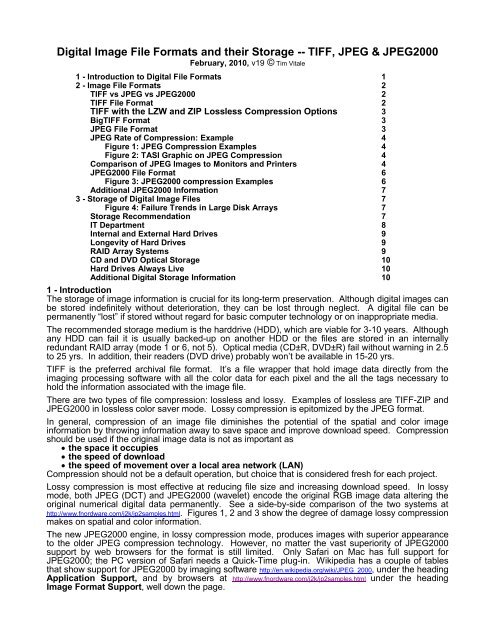Digital Image File Formats and their Storage - Video Preservation ...
Digital Image File Formats and their Storage - Video Preservation ...
Digital Image File Formats and their Storage - Video Preservation ...
You also want an ePaper? Increase the reach of your titles
YUMPU automatically turns print PDFs into web optimized ePapers that Google loves.
<strong>Digital</strong> <strong>Image</strong> <strong>File</strong> <strong>Formats</strong> <strong>and</strong> <strong>their</strong> <strong>Storage</strong> -- TIFF, JPEG & JPEG2000<br />
February, 2010, v19 © Tim Vitale<br />
1 - Introduction to <strong>Digital</strong> <strong>File</strong> <strong>Formats</strong> 1<br />
2 - <strong>Image</strong> <strong>File</strong> <strong>Formats</strong> 2<br />
TIFF vs JPEG vs JPEG2000 2<br />
TIFF <strong>File</strong> Format 2<br />
TIFF with the LZW <strong>and</strong> ZIP Lossless Compression Options 3<br />
BigTIFF Format 3<br />
JPEG <strong>File</strong> Format 3<br />
JPEG Rate of Compression: Example 4<br />
Figure 1: JPEG Compression Examples 4<br />
Figure 2: TASI Graphic on JPEG Compression 4<br />
Comparison of JPEG <strong>Image</strong>s to Monitors <strong>and</strong> Printers 4<br />
JPEG2000 <strong>File</strong> Format 6<br />
Figure 3: JPEG2000 compression Examples 6<br />
Additional JPEG2000 Information 7<br />
3 - <strong>Storage</strong> of <strong>Digital</strong> <strong>Image</strong> <strong>File</strong>s 7<br />
Figure 4: Failure Trends in Large Disk Arrays 7<br />
<strong>Storage</strong> Recommendation 7<br />
IT Department 8<br />
Internal <strong>and</strong> External Hard Drives 9<br />
Longevity of Hard Drives 9<br />
RAID Array Systems 9<br />
CD <strong>and</strong> DVD Optical <strong>Storage</strong> 10<br />
Hard Drives Always Live 10<br />
Additional <strong>Digital</strong> <strong>Storage</strong> Information 10<br />
1 - Introduction<br />
The storage of image information is crucial for its long-term preservation. Although digital images can<br />
be stored indefinitely without deterioration, they can be lost through neglect. A digital file can be<br />
permanently “lost” if stored without regard for basic computer technology or on inappropriate media.<br />
The recommended storage medium is the harddrive (HDD), which are viable for 3-10 years. Although<br />
any HDD can fail it is usually backed-up on another HDD or the files are stored in an internally<br />
redundant RAID array (mode 1 or 6, not 5). Optical media (CD±R, DVD±R) fail without warning in 2.5<br />
to 25 yrs. In addition, <strong>their</strong> readers (DVD drive) probably won’t be available in 15-20 yrs.<br />
TIFF is the preferred archival file format. It’s a file wrapper that hold image data directly from the<br />
imaging processing software with all the color data for each pixel <strong>and</strong> the all the tags necessary to<br />
hold the information associated with the image file.<br />
There are two types of file compression: lossless <strong>and</strong> lossy. Examples of lossless are TIFF-ZIP <strong>and</strong><br />
JPEG2000 in lossless color saver mode. Lossy compression is epitomized by the JPEG format.<br />
In general, compression of an image file diminishes the potential of the spatial <strong>and</strong> color image<br />
information by throwing information away to save space <strong>and</strong> improve download speed. Compression<br />
should be used if the original image data is not as important as<br />
the space it occupies<br />
the speed of download<br />
the speed of movement over a local area network (LAN)<br />
Compression should not be a default operation, but choice that is considered fresh for each project.<br />
Lossy compression is most effective at reducing file size <strong>and</strong> increasing download speed. In lossy<br />
mode, both JPEG (DCT) <strong>and</strong> JPEG2000 (wavelet) encode the original RGB image data altering the<br />
original numerical digital data permanently. See a side-by-side comparison of the two systems at<br />
http://www.fnordware.com/j2k/jp2samples.html. Figures 1, 2 <strong>and</strong> 3 show the degree of damage lossy compression<br />
makes on spatial <strong>and</strong> color information.<br />
The new JPEG2000 engine, in lossy compression mode, produces images with superior appearance<br />
to the older JPEG compression technology. However, no matter the vast superiority of JPEG2000<br />
support by web browsers for the format is still limited. Only Safari on Mac has full support for<br />
JPEG2000; the PC version of Safari needs a Quick-Time plug-in. Wikipedia has a couple of tables<br />
that show support for JPEG2000 by imaging software http://en.wikipedia.org/wiki/JPEG_2000, under the heading<br />
Application Support, <strong>and</strong> by browsers at http://www.fnordware.com/j2k/jp2samples.html under the heading<br />
<strong>Image</strong> Format Support, well down the page.
Tim Vitale © 2010 use with permission only 510-594-8277 tjvitale@ix.netcom.com<br />
2 - <strong>Image</strong> <strong>File</strong> <strong>Formats</strong><br />
The file format is critical to the preservation of an image. The preservation st<strong>and</strong>ard is the TIFF file<br />
(tagged image file format) because its configuration just wraps structure around the digital information<br />
that is used within the image processing software. It holds all the spatial (resolution/detail), color<br />
(RGB or Lab color numbers for each pixel), ICC/ICM profiles, metadata <strong>and</strong> preservation information<br />
required to create a digital master of the original image.<br />
The JPEG2000 compression engine can be used to reduce image file size by 30% to 75%, when<br />
used in the color saver mode [lossless mode (LL)]. When used at higher compression rates, color<br />
information is influenced, see below.<br />
The JPEG format was intended for use when the space the file uses has more value than the<br />
information in the image. The use of the JPEG format by digital camera manufacturers was an<br />
unintended compromise of a tool meant to facilitate image use on the web.<br />
TIFF vs JPEG vs JPEG2000<br />
The (original) JPEG format is a “lossy” compression format that decreases file size from 100 to 4000<br />
times, by permanently removing image information. The compression changes spatial resolution,<br />
tonal range <strong>and</strong> color. It is not a preservation format. It is a very good tool for image use on the web.<br />
JPEG2000 is the next generation of image compression tools, using “wavelet” technology. It is called<br />
lossless, but this term only apples to some of the operational modes (color saver). At present, it is not<br />
projected to replace the ease of use <strong>and</strong> simplicity of the original JPEG format. It improves the quality<br />
of the image at high transmission rates. It offers improved image quality over JPEG, but the file size<br />
is often larger. However, the fnord software website (makers of a JP2 plug-in for Photoshop) has a<br />
direct side-by-side comparison of a 16KB JPEG <strong>and</strong> a 16KB JPEG2000 compressions of the same<br />
image at http://www.fnordware.com/j2k/jp2samples.html.<br />
The use of JPEG2000 used to required software downloads for Photoshop earlier than CS3-4; it is still<br />
not supported by web browsers except Safari. The implementation is still in the “initial users” phase<br />
<strong>and</strong> widespread adoption is still very slow.<br />
TIFF is a file wrapper which has a place for all image data components necessary for archival<br />
storage, including storage of color management profiles. The format preserves the original capture<br />
information in either Mac or PC word-order.<br />
TIFF <strong>File</strong> Format<br />
A TIFF file (Tagged <strong>Image</strong> <strong>File</strong> Format) is a file wrapper that contains all the sections, elements <strong>and</strong><br />
tags required to hold bitmapped raster or vector images in grayscale (B&W), RGB, CMYK, CIELab<br />
<strong>and</strong> YCbCr color spaces. Other properties include:<br />
Uncompress 1-, 8-, 12-, 14-, 16- & 32-bit images<br />
Compression possible: ZIP & LZW lossless, <strong>and</strong>, JPEG & JBIG: lossy<br />
Any Resolution: (1-10,000+ ppi)<br />
Metadata of all types<br />
ICC profiles stored for use<br />
32-bit architecture<br />
4 GB file size limit<br />
255+ tags (v6): 25 Baseline tags, including pixel density, image copyright, date <strong>and</strong> time; 65<br />
Extended tags, white point, JPEG tags <strong>and</strong> YCbCr coordinates; 80+ Private tags, including<br />
Photoshop options <strong>and</strong> ICC profiles; 55 EXIF tags, camera technical metadata; 30 GPS tags,<br />
geographical location metadata<br />
The virtue of a file wrapper is that it holds original data in the original digital word order <strong>and</strong> format.<br />
The value of the TIFF format is that it can contain a perfect version of the capture, with full resolution<br />
<strong>and</strong> color, pixel-by-pixel. Data is held uncompressed with relevant metadata about the technical<br />
creation parameters, including device <strong>and</strong> settings, image visual description terms, copyright data,<br />
<strong>and</strong> file preservation parameters. The TIFF format does not require a license.<br />
The specific software used to make the TIFF image file is critical, because it is wrapper rather than a<br />
st<strong>and</strong>ard. Some br<strong>and</strong>s of imaging software can make TIFF image files that may not be able to be<br />
opened by other software because of proprietary methods of tiling, row layout, cell dimensions, etc.<br />
Adobe Photoshop is considered the best image processing software package; Apple Aperture is also<br />
considered a high quality image processing package.<br />
2
Tim Vitale © 2010 use with permission only 510-594-8277 tjvitale@ix.netcom.com<br />
Faulty image capture <strong>and</strong> damage done during image processing will be reflected in the saved TIFF<br />
files. If a file made in “ACME” software will not open in Photoshop, it is because the off-br<strong>and</strong><br />
software compromised the image data. The file will need to be opened using that software, <strong>and</strong> then<br />
exported using a file format with a st<strong>and</strong>ard. TIFF-header <strong>and</strong> TIFF-tag readers are available to<br />
check the integrity of an image file that won’t open or has other problems. TIFF file tags can be<br />
viewed on the Windows platform using TiffTagViewer, which can be downloaded from<br />
http://www.awaresystems.be/imaging/tiff/astifftagviewer.html. A simple search will yield others.<br />
A PowerPoint presentation on Getting the Most from a TIFF <strong>Image</strong> (2005) can be found at<br />
http://cool.conservation-us.org/coolaic/sg/emg/library/2005-06-vitale-documentation-tiff-image/2005-06-vitale-documentationtiff_files/v3_document.htm.<br />
The slide presentation shows how to make <strong>and</strong> adjust an image to get the most<br />
relevant color information possible, <strong>and</strong> where the inherent color faults are found.<br />
TIFF with the LZW <strong>and</strong> ZIP Lossless Compression Options<br />
TIFF-LZW compression is the lossless type. However, it will only decrease the file size by a small<br />
amount (6% in tests) or even increase the file size by 50% in one test using a non-photographic<br />
image.<br />
TIFF-ZIP is also lossless compression. In tests, it did a better job of compressing photographic<br />
images than LZW. The rate of file compression was about 20%, down to zero compression for the<br />
non-photographic test image.<br />
See the Still <strong>Image</strong> Compression Research page at http://videopreservation.conservation-us.org/tjv/index.html.<br />
Near the bottom of the page, are a series of compression experiments on photographic <strong>and</strong> nonphotographic<br />
images.<br />
BigTIFF – Next Generation<br />
The current limitation of a TIFF image file is that it uses 32-bit offset architecture, which means it is<br />
limited to a maximum of 4 GB file size. Up until about 2004, Photoshop (v7), could not h<strong>and</strong>le greater<br />
than 2 GB of RAM, <strong>and</strong> could not open or create images with more than 90,000 pixels in one<br />
direction, with an overall file size limitation. This limitation has now been broken (CS1 or later), so the<br />
TIFF file wrapper can hold image files large than 2 GB.<br />
The next generation of the tagged image file format is BigTIFF http://www.awaresystems.be/imaging/tiff/bigtiff.html<br />
with 64-bit architecture. BigTIFF closely resembles the TIFF format. The existing TIFF libraries can<br />
quite easily extend <strong>their</strong> support to the new BigTIFF variant.<br />
All the properties of TIFF are still present in BigTIFF. All known tags are being used in BigTIFF. All<br />
supported bit-depths <strong>and</strong> data types remain valid. The arbitrary number of extra channels, tiling <strong>and</strong><br />
striping schemes, variety of optional compression schemes <strong>and</strong> the private tag schemes that made<br />
TIFF useful in pre-press, storing scientific imaging data, preservation <strong>and</strong> many other applications, all<br />
remain intact.<br />
JPEG <strong>File</strong> Format<br />
<strong>Image</strong>s saved in lossy compression formats such as JPEG are not meant for high-resolution imaging,<br />
nor, was the format created to be used for image preservation. The JPEG file format was created by<br />
the Joint Photographers Expert Group (started in 1986, released 1992). The stated intention was to<br />
allow for the quick access <strong>and</strong> display of images on the web.<br />
Use as a primary imaging format such as in dSLR cameras was not an intended goal of the expert<br />
committee. The JPEG format was adopted by the camera manufacturers to compensate for the<br />
small size of the early memory cards (8-32 MB) used to store images onboard a camera. In an era of<br />
4-32 GB+ memory cards, the JPEG format is not necessary for the storage of thous<strong>and</strong>s of Camera<br />
Raw image files (slightly compressed for storage) that range in size from 6 to 12 MB.<br />
JPEG is a lossy compression process. For a given quality setting (1-12), different images will yield<br />
widely differing file sizes <strong>and</strong> image appearances. An image with a lot of texture <strong>and</strong> fine detail will<br />
produce a large JPEG file, while one consisting only of blue sky will be very small.<br />
The JPEG compression uses the Discrete Cosign Transfer (DCT) coding algorithm. The compression<br />
process is built on the following steps:<br />
8-bit RGB (only) support, forces higher bit rates to 8-bit, possible 2:1 compression<br />
Conversion to YUV/YCbCr color space, 128 steps rather than 256 per channel<br />
YUV (4:4:4) values are downsampled to 4:1:1 -- 3:2 compression<br />
Spatial compression in 8x8 blocks of 8-bit pixels – approx. 2:1 compression<br />
3
Tim Vitale © 2010 use with permission only 510-594-8277 tjvitale@ix.netcom.com<br />
High frequency data zeroed out of the 8x8 DCT blocks – data lost<br />
8x8-DCT block coefficients are quantitized to variable levels of compression – variability<br />
Entropy coding to reduce repetitive Hex codes, called Huffman coding, based on a zigzag pattern<br />
using variable length codes <strong>and</strong> integers -- an additional level of variable data compression<br />
Lossy compression is an irreversible way of reducing the size of data by approximating it from the<br />
original bitmap image. Once image information has been lost it cannot be recovered, except by<br />
starting the process from the original bitmap a fresh. Trying to improve the appearance of a JPEG<br />
image by re-compressing at a higher quality setting achieves very little except an increase in file-size.<br />
JPEG Rate of Compression: Example<br />
A 68 MB TIFF color file, that is compressed to a 40-60 KB JPEG file will be compressed about 1350:1<br />
through the above process. Much of the valuable image information has been lost in this process,<br />
but the JPEG file is still good enough for viewing on a monitor. CRT monitors (cathode ray tube) are<br />
imperfect analog output devices with resolution equivalent to about 72-96 dpi <strong>and</strong> a tonal range of<br />
35:1, or about 5 f-stops of light. Average film has about 7-12 f-stops of light, or a density range of 1.5<br />
D (some color negative films) to 3.6 D (most slide films). An original image before compression has<br />
the tonal range of the device, which can range from 5 f-stops (1.5 D) for most 8-bit imaging systems<br />
up to 13-stops (3.9 D) in 14/16-bit imaging systems.<br />
Figure 1: JPEG Compression Examples. The images depict the level of damage done to the original image by the<br />
various JPEG compression quality levels. Fig 1a is the original; Fig 1b shows the difference between the original <strong>and</strong> the<br />
compressed image at level 12, the highest quality; Fig 1c shows level 11; Fig 1d shows level 10; Fig 1e shows level 8; Fig<br />
1f shows level 6. Notice that the more compression the lighter the difference-image, more light means a greater difference<br />
during the the image difference (subtraction) process.<br />
Comparison of JPEG <strong>Image</strong>s to Monitors <strong>and</strong> Printers: Many of the better LCD monitors have<br />
higher resolution (above 96 ppi) depending on settings. Modern LCD displays can have a tonal range<br />
of 300:1 (7.5 f-stops of light or 2.2 D), up to 10,000:1 (4.0 Dmax or 13.1 f-stops of light) for the most<br />
expensive ($4k) LCD displays.<br />
The BrightSide DP37-P LCD display http://www.brightsidetech.com/products/dr37p.php <strong>and</strong> http://www.bittech.net/hardware/2005/10/03/brightside_hdr_edr/1.html<br />
has a 200,000:1 dynamic range, which is 17-2/3rds stops,<br />
with a Dmax of 5.3. At $7000, it is out of the reach of most.<br />
4
Tim Vitale © 2010 use with permission only 510-594-8277 tjvitale@ix.netcom.com<br />
Prints from a (high-resolution) inkjet printer have a resolution of about 1200-1440 dpi for matte papers<br />
<strong>and</strong> 2400-2880 dpi for glossy papers. At 1440 dpi, the resolution is 10 to 15 times greater than the<br />
resolution of a st<strong>and</strong>ard monitor. The typical tonal range of an Epson Ultrachrome inkjet print is about<br />
2.1 to 2.4 Dmax, or 7 to 8 f-stops of light.<br />
Figure 2: TASI Graphic on JPEG Compression. The graphic above was pulled from the TASI website. It shows the<br />
degree of spatial resolution changes before <strong>and</strong> after maximum JPEG lossy compression. Note the small blocks on the<br />
lower right <strong>and</strong> large blocks in the lower center.<br />
JPEG2000 <strong>File</strong> Format<br />
An image saved using the JPEG2000 protocol is destined for compression. However, depending on<br />
settings it can be either lossless (LL) or lossy (lo) compression. JPEG2000 lossless compression<br />
goes through an encoding process. The format is not a data wrapper, but a storage protocol.<br />
1.5:1 -- Lossless compression (33% file size compression)<br />
100:1 -- Lossy compression<br />
5
Tim Vitale © 2010 use with permission only 510-594-8277 tjvitale@ix.netcom.com<br />
An image is encoded <strong>and</strong> saved. When the image file is viewed it is decoded by viewing software.<br />
Existing web browsers (with the exception of Safari in MAC) are not JPEG2000 capable. The biggest<br />
problem with the format is the need for viewing software to be added to existing web browsers.<br />
Figure 3: JPEG2000 compression Examples. The images reveal the presence <strong>and</strong> level of damage done to the original<br />
image by lossless (LL) <strong>and</strong> lossy (LO) the various JPEG2000 compression levels. Fig 3a is the original; Fig 3b shows the<br />
difference between the original <strong>and</strong> the compressed image using lossless (LL) compression, the continuous black tone<br />
shows no changes for a 37% compression of file size; Fig 3c shows the same “difference” image with the black level<br />
adjusted to gray so as to revile any small changes, none are present; Fig 3d shows lossy compression at quality level 75<br />
(Lo75), the purple color reveals an overall shift that is quite similar, the slight grain in the tone show unevenness in the color<br />
shift; Fig 3e shows lossy compression at the quality level 50 (Lo50), obvious changes based on color; Fig 3f shows lossy<br />
compression at quality level 25 (Lo25), changes in color are obvious. A detailed explanation with image before <strong>and</strong> after<br />
files that can be downloaded can be found at http://videopreservation.conservation-us.org/tjv/index.html.<br />
The technology converts each image into a spectrum of image tiles with specific spatial <strong>and</strong> color<br />
properties. The original spatial <strong>and</strong> RGB numerical value information are converted into data that can<br />
be compressed. In the lossless mode, the reconverted image is indistinguishable from the original;<br />
see Fig 3b & 3c. In lossy mode the losses appears to be less than JPEG compression.<br />
In one mode, the original image data can be saved (file size larger than the original TIFF) <strong>and</strong> then<br />
delivered in “portions” at full resolution upon request. The wavelet compression process in the<br />
lossless mode preserves the color <strong>and</strong> spatial information, as can be seen in Figure 3b & 3c.<br />
The encoding process follows these steps:<br />
Data Ordering<br />
Arithmetic Coding<br />
Coefficient Bit Modeling<br />
Quantization<br />
Wavelet Transformation<br />
DC Level Component Transformation<br />
The most recent versions of Photoshop (CS 3 & 4) now support JPEG2000 without plug-ins, although<br />
other br<strong>and</strong>s of software offer J2K plug-ins, such as fnord http://www.fnordware.com/j2k/ <strong>and</strong> LEADTOOLS<br />
SDK at http://www.leadtools.com/sdk/compression/jpeg2000.htm.<br />
6
Tim Vitale © 2010 use with permission only 510-594-8277 tjvitale@ix.netcom.com<br />
Wikipedia has two tables, at different URLs, that show software support for JPEG2000 by image<br />
processors http://en.wikipedia.org/wiki/JPEG_2000, under the heading Application Support, <strong>and</strong> by web<br />
browsers at http://www.fnordware.com/j2k/jp2samples.html under the heading <strong>Image</strong> Format Support.<br />
Additional JPEG2000 Information<br />
Additional information can be found at http://rii.ricoh.com/~gormish/pdf/dcc2000_jpeg2000_note.pdf, which has 24page<br />
overview of the format. The official JPEG200 website can be found at http://www.jpeg.org/jpeg2000/.<br />
The Marcellin, et al IEEE paper, An Overview of JPEG-2000 (1999) can be found at<br />
http://www.rii.ricoh.com/~gormish/pdf/dcc2000_jpeg2000_note.pdf. An early version of the ITU specifications can be<br />
found at http://www.jpeg.org/public/fcd15444-1.pdf; more modern versions of the specifications must be<br />
purchased through st<strong>and</strong>ards organizations. Finally, there are followers of the compression<br />
technology http://www.oreillynet.com/pub/a/javascript/2003/11/14/digphoto_ckbk.html, while others call the value of<br />
JPEG2000 into question<br />
http://graphicssoft.about.com/gi/dynamic/offsite.htm?zi=1/XJ&sdn=graphicssoft&zu=http%3A%2F%2Fwww.levien.com%2Fgimp%2Fjpeg20<br />
00%2Fcomparison.html .<br />
3 - <strong>Storage</strong> of <strong>Digital</strong> <strong>Image</strong> <strong>File</strong>s<br />
The safest <strong>and</strong> most cost effective method of storing image files is to use a harddrive (HDD). A<br />
modern HDD will have a useful life of about 5 years before its size will become impossibly small <strong>and</strong><br />
the data will be migrated to a new HDD. Based on average MTBF data (mean time between failure),<br />
file migration will occur long before a HDD will fail. Even though MTBF data suggests otherwise,<br />
backup of primary storage is always recommended because the drive could fail before the predicted<br />
MTBF. Discussion of early HDD failure can be found, but HDD are significantly different from those<br />
made just 10 years ago.<br />
In a PC World article by Scheier (2007) that reviewed research into HDD failure at server farms<br />
http://www.pcworld.com/article/129558-2/study_hard_drive_failure_rates_much_higher_than_makers_estimate.html it was found that<br />
heat did not correlate with failure rate as has been<br />
suggested recently. Based on Google’s review of<br />
SMART (Self-Monitoring Analysis <strong>and</strong> Reporting<br />
Technology) data from <strong>their</strong> HDDs, there is no one<br />
predictor of failure. In Pinheiro, Wolf-Dietrich <strong>and</strong><br />
Barroso (2007, at the USENIX Conference) it was<br />
reported that failure rates were higher than predicted<br />
by manufacturers, from 1.7% (1 yr) to 8.6 % (3 yr).<br />
While Scheier reports an annualized failure rate (AFR)<br />
of 0.88%, less than one percent.<br />
In the past CDR were considered suitable for<br />
archival storage. Life expectancy (LE) predictions for<br />
optical media vary widely <strong>and</strong> are based upon<br />
multiple factors including: data density, layer<br />
bonding, reflective & dye layers <strong>and</strong> writing speed.<br />
DVD±R’s have few independent performance<br />
records, but they are certainly not as stable as CD±R<br />
because the density of data is about 6-times higher<br />
<strong>and</strong> they are not using the most stable dye layer.<br />
Figure 4: Pulled from Failure Trends in a Large Disk<br />
Drive Population by Eduardo Pinheiro, Wolf-Dietrich<br />
Weber <strong>and</strong> Luiz André Barroso (Google Inc.) see Figure<br />
2 on p4.<br />
The bottom line is that optical disks hold only relatively small amounts of data for the effort required to<br />
make <strong>and</strong> certify the disks for archival use. A one TB HDD now sells for under $100 (2 TB OEM<br />
Seagate can be found for $100 online), thus HDD are much more attractive storage option because<br />
even a dual layer DVD±R (8.4 GB) is a small fraction of a 1TB HDD. A spindle of 25 dual layer (DL)<br />
DVD±R (210 GB) will cost about $30, this is 1.5-times the cost of similar real estate on a modern 1 TB<br />
HDD. In time CD±R <strong>and</strong> DVD±R drives will become obsolete, just as floppy drives are now rare on<br />
new computers. In addition, optical media is not as easy to migrate as external HDDs. For an<br />
external HDD, one just plugs in the HDD, when it is recognized the drive is opened, target folder(s)<br />
are just dragged across the screen to the intended new home for the data <strong>and</strong> walks away while the<br />
file transfer proceeds. No additional action is required upon completion; file verification is integral to<br />
the process.<br />
<strong>Storage</strong> Recommendation<br />
Purchase a new external HDD every year. Back-up last year’s HDD on this year’s drive. Migrate data<br />
from older drives to a larger drive after 2 to 3 years. Modern NAS (network attached server) drives<br />
7
Tim Vitale © 2010 use with permission only 510-594-8277 tjvitale@ix.netcom.com<br />
that sit on the local LAN can be configured to backup new data every night, much like large IT<br />
enterprises continually back up <strong>their</strong> system every night. A 2-TB NAS can be purchased for $250-400<br />
Eventually, purchasing a new HDD every year will become accepted digital documentation practice.<br />
A generic 1 TB external HDD in case is about $150; next year a 2 TB external HD will be $150. Try<br />
using the Pricewatch website http://www.pricewatch.com/ to find the best price for a HDD, external case or<br />
External HDD.<br />
IT Department<br />
Many conservators are finding that the IT department has become the default curator of <strong>their</strong> images.<br />
The principal reason for this is that the IT department runs the servers that store institutional<br />
information, <strong>and</strong>, they often limit the purchase of computer equipment, forcing files to be held on <strong>their</strong><br />
servers. The best way around this problem is to dem<strong>and</strong> they follow established archival procedures<br />
that require 3 copies of the file to be held, with one remote from the main backup. This could be the<br />
office of the Conservator.<br />
The IT Department has a very different set of working criteria than those needed for storing image<br />
files. The IT department wants small files so they can be moved around quickly on a st<strong>and</strong>ard<br />
Ethernet <strong>and</strong> served up quickly to the Internet. The relatively large size of TIFF dSLR image files (15-<br />
40 MB) means they clog the Ethernet <strong>and</strong> take up a disproportionate amount of precious storage<br />
space on IT servers.<br />
The experience of the IT department is that text files can be compressed with no observable loss of<br />
information <strong>and</strong> that the heavily compressed JPEG images look fine on computer screens. They have<br />
little experience with, or appreciation for, the numerical RGB values behind the screen color in a TIFF<br />
file. Showing them Figures 1 <strong>and</strong> 3 should help. Refereeing them to the research on JPEG<br />
compression at http://videopreservation.conservation-us.org/tjv/index.html should also help. If they don’t listen, then<br />
the issue should be raise in professional forums.<br />
Compressing image files destroys information that cannot be restored later. LZW lossless<br />
compression of TIFF files decreases size by no more than 30%, <strong>and</strong> often only 3%, depending of<br />
subject matter. This compression rate is of little value when TIFF files are 100 -1000 times the size of<br />
a JPEG file. The true value of a TIFF image is the RGB color numbers that are attached to each<br />
pixel. While this data cannot be seen on the screen or in a print, it is of immense added value over<br />
film. More information on this topic was presented at the AIC 2005 General Session in a PowerPoint<br />
presentation entitled “Getting the Most from a TIFF <strong>Image</strong>”; it is available in the EMG Library.<br />
The reason IT Department’s seek to decrease the number <strong>and</strong> size of files stored on <strong>their</strong> networks is<br />
that they can be using older equipment. The older equipment can still serve up information at<br />
accustomed rates, so there is little driving force to spend on equipment rather than staff. A simple<br />
solution would be to increase the storage capabilities of the older servers. However, increasing<br />
storage on older IT equipment is expensive. Modern servers can add a Terabyte (TB) for about<br />
$1000, but on 8-10-year-old equipment the cost might be $100-150K to add one TB; on 10-12-yearold<br />
equipment it might run about $½ -1 M if the parts could be found.<br />
One solution is to store full-sized TIFF image files locally, while sending a JPEG version to the IT<br />
Department. This satisfies institutional requirements, saves IT staff time <strong>and</strong> forestalls expensive<br />
upgrades to older IT equipment. An automated routine for making JPEG images with a specific<br />
resolution, pixel width <strong>and</strong> degree of compression can be made <strong>and</strong> saved in Photoshop.<br />
Negotiating with the IT department to store TIFF image files locally will require sophistication similar to<br />
that used to keep fragile artworks from travel or display. Remember to:<br />
offer to make the JPEG yourself<br />
use your budget for local HDD storage<br />
stress the color fidelity of the RGB values<br />
stress that you are saving IT staff time <strong>and</strong> money.<br />
Photography departments at most institutions will be an all-digital workplace. This requires purchase<br />
of all new equipment including cameras, film scanners <strong>and</strong> computers with more RAM <strong>and</strong> storage.<br />
The size of this expenditure serves to focus the IT Department on the needs of <strong>their</strong> professional<br />
photographers. Photographers are using the TIFF format for storing <strong>and</strong> archiving an image. In<br />
addition, many institutions are adopting institutional storage of large numbers of, large-sized image<br />
files, in new centralized image servers. Often this involves installing a new dedicated Giganet (1000-<br />
10,000 Mb/s) over wire or optical fiber, <strong>and</strong> a new multi-TB file server. Optimistic conservators are<br />
8
Tim Vitale © 2010 use with permission only 510-594-8277 tjvitale@ix.netcom.com<br />
suggesting that this commitment to digital imaging will, in time, bring an underst<strong>and</strong>ing of image<br />
technology to all IT Departments.<br />
Internal <strong>and</strong> External Hard Drives<br />
Most computer boxes have space for one to two additional internal HDs. One could add two internal<br />
SATA, 7200 RPM, 500 GB HDs (1 TB) with 16 MB buffer for $800; this makes phenomenal economic<br />
sense. Buying large HDs from the computer vendor will be easier, but will cost you about 100% more<br />
(think “options” at the auto dealer). There is nothing easier than adding a HD to an existing computer.<br />
External HDs are just a harddrive in a powered external case. Enclosures can have one or more<br />
ports; they include FireWire, USB, SATA, LAN (RJ45) or a combination. The size of the HD is also<br />
significant: a 2.5” HD (more expensive hard drives used in laptops). They can be called “Pocket<br />
HDD” <strong>and</strong> can powered from USB or FireWire bus power (greater battery drain on notebooks,<br />
however). The st<strong>and</strong>ard sized 3.5” hard drives require external power supplies. Pocket external<br />
HDDs are easier to use but cost about twice as much; they are reported to have shorter lifetimes.<br />
There are numerous online sources to explain the port speeds <strong>and</strong> advantages; but computers that<br />
originally supported USB 1.0 (very slow, 1.25MB/s) <strong>and</strong> FireWire400 (50 MB/s) cannot support the<br />
faster second generation port speeds without the upgrade of an internal PCI card, or PC card<br />
(notebook). If you don’t know, assume the slower speed <strong>and</strong> add an extra $50-100 to your budget.<br />
Because FireWire has peer-to-peer architecture it will perform better, especially when multiple drives<br />
are attached. USB connectivity is more common, so will be simpler to use when you need to share<br />
files with someone else. While transferring a whole HDD has never been easier using FireWire800<br />
(100 MB/s) or USB 2.0 at 480 Mb/s (60 MB/s), moving 250 GB of files will still take hours depending<br />
on your computer's internals. If an external HDD should fail to work, check the power transformer<br />
because they fail more often than the external HDD. Swap out the cable from your backup supply of<br />
2-3 extra cables. Cable failure is much more common than any other problem. I have had the chip in<br />
an external case fail, while the harddrive was still active.<br />
The most desirable external image storage solution is to use what digital videographers have been<br />
using for a few years: a dedicated external RAID Array running in the RAID 1 or 6 mode. The use of a<br />
modern RAID Array will generally get the attention of your IT department because it is similar to <strong>their</strong><br />
technology, prudent redundant storage <strong>and</strong> more economical than past incarnations, which could cost<br />
thous<strong>and</strong>s of dollars for a few tens of GBs of storage when using expensive SCSI dives internally.<br />
Today’s RAID Arrays use inexpensive but reliable SATA or EIDE drives internally <strong>and</strong> start at $200.<br />
Longevity of Hard Drives<br />
Most modern HDs have a rating of 100,000+ hours MTBF, about 11 years of continuous use, with a 5year<br />
warranty (about half MTBF). Most HDs have MTBF data on the label physically attached to the<br />
harddrive; this information is commonly not found online. Modern HDDs use liquid bearings<br />
http://www.ebearing.com/news2001/news187.htm <strong>and</strong> other technology to increase life substantially. Many<br />
Seagate <strong>and</strong> Hitachi SATA drives have a predicted life of 100,000 (11 yrs) to 600,000 hours (69 yrs);<br />
some are far higher.<br />
Only 10 years ago HDs had a real life of 3 years, or less. I have used at least 30 HDDs since 1992<br />
<strong>and</strong> have only had one failure in past 5 years. Most of the HDDs were migrated <strong>and</strong> retired (as too<br />
small), about 10 are still active. In a few years HDDs will have tens-of-TB capacities. This makes<br />
sub-1-TB HDDs impossibly small <strong>and</strong> therefore inefficient for use in an external enclosure.<br />
It has been shown that cooling does not increase harddrive longevity. External enclosures with<br />
internal fans <strong>and</strong> made of metal are uncommon. I have seen no consumer-level harddrive enclosures<br />
with fans when look over the past year.<br />
RAID Array Systems<br />
Consider using a RAID Array NAS http://en.wikipedia.org/wiki/Redundant_array_of_independent_disks for image<br />
storage. RAID 0 uses all drives in the array for storage while RAID 1 strips the same information on<br />
one or two drives in a 2 or 4 drive system. The redundant distribution of the data around a mode 1 or<br />
6 array will allow reconstitution of the lost data when the failed drive is replaced.<br />
RAID 5 was the recommend mode several years ago, however, there have been notable RAID 5<br />
failures [see web server failure at dpreview.com]. RAID mode 6 is the current recommend option,<br />
however it is generally not found on consumer or prosumer equipment. I use RAID 1 on my NAS; a 2<br />
TB NAS hold 1 TB of data. Wikipedia has an excellent entry on RAID http://en.wikipedia.org/wiki/RAID.<br />
CD <strong>and</strong> DVD Optical <strong>Storage</strong><br />
There are differing opinions concerning the life expectancy (LE) of optical discs. In 1996 the NML<br />
9
Tim Vitale © 2010 use with permission only 510-594-8277 tjvitale@ix.netcom.com<br />
rated the average CD±R at 2.5 years LE, these 10-year-old predictions have proved correct for some<br />
of the older CD±R. Joe Iraci (CCI Senior Scientist) rates the average modern CD±R at 15 years, but<br />
this has yet to be tested by time. An average CD±R is projected by Iraci to have a green dye layer<br />
(Phthalocyanine) with silver-colored backing <strong>and</strong> burned at 48x speed, without verification. I have<br />
several CD±R that failed within 2-3 years. I also have many more CD±R that are older <strong>and</strong> still<br />
remain readable. The difference is: I know that they are readable on borrowed time <strong>and</strong> have the<br />
valuable ones backed-up on a harddrive.<br />
Both CD±R <strong>and</strong> DVD±R have much less longevity than predicted by <strong>their</strong> manufactures. Kodak<br />
Ultima CDR, Gold-on-Gold <strong>and</strong> Silver-on-Gold with Phthalocyanine dye layer, were rated by Kodak at<br />
217+ <strong>and</strong> 100+ years respectively. The NML predicted 50 <strong>and</strong> 25 years LE, respectively. The Kodak<br />
Gold-on-Gold CD±R were discontinued as too expensive to make, but the Ultima Silver-on-Gold are<br />
still available.<br />
MAM (formerly Mitsui) the industry leader, rate <strong>their</strong> Gold/Phthalocyanine CD±R at 300+ years<br />
http://www.mam-a.com/technology/quality/longevity.htm but <strong>their</strong> actual life is probably no more than 50 years. MAM<br />
predicts 100+ years for <strong>their</strong> Gold DVD-R, but the actual longevity is probably about 15 years (three<br />
times less than CD±R) because of higher density (6x higher) <strong>and</strong> lack of a Phthalocyanine dye layer.<br />
Many other optical media distributors’ re-label MAM (OEM) disks; check the AMIA-L listserv for<br />
details. In Photo Marketing, Ron Kubara (Noritsu Ltd) wrote Not all CDRs are Created Equal it can<br />
be found at http://www.mam-a.com/library/documents/News%20Articles/Not%20all%20CDRs%20are%20created%20equal.pdf. It<br />
has many interesting details on the construct of optical disks.<br />
There is no doubt that the CD±R <strong>and</strong> DVD±R recording process can be made quite reliable with:<br />
Outside testing of your system (optical disk test service)<br />
Slow write speeds of 2X - 8X<br />
Reliable media such as Kodak or MAM (or resellers)<br />
Phthalocyanine dye layer<br />
Gold reflective layer<br />
Committed technician<br />
Hard Drives Always Live<br />
Always live, is the current accepted best practice for HDD. Live, means connected to a computer or a<br />
server; always accessible; always on <strong>and</strong> active. Network administrators recognized that the current<br />
MTBF data predicts that HDDs will be migrated long before they will fail after 60,000 to 150,000 hours<br />
of use.<br />
Additional <strong>Digital</strong> <strong>Storage</strong> Information<br />
Readers can find a full version of this essay posted on the EMG website http://cool.conservationus.org/coolaic/sg/emg/library/pdf/vitale/2005-11-vitale-storage_image_files_long.pdf<br />
in the EMG Library. It contains<br />
additional CD±R <strong>and</strong> DVD±R information <strong>and</strong> an image of the NML life expectancy (LE) predictions<br />
before it was pulled from the web 15 years ago. The EMG Library has a PDF of Joe Iraci’s publication<br />
on The Stability of Optical Disc <strong>Formats</strong> from Restaurator (v26, #2, pp 134-150); unfortunately it has<br />
no life expectance (LE) predictions but it does rank the types of optical media from 1 to 12.<br />
Tim Vitale<br />
Paper, Photographs & 510-594-8277<br />
Electronic Media Conservator 510-594-8799 fax<br />
<strong>Digital</strong> Imaging & Facsimiles <br />
Film Migration to <strong>Digital</strong><br />
<strong>Preservation</strong> <strong>and</strong> Imaging Consulting<br />
<strong>Preservation</strong> Associates<br />
1500 Park Ave.<br />
Suite 132<br />
Emeryville, CA 94608<br />
10