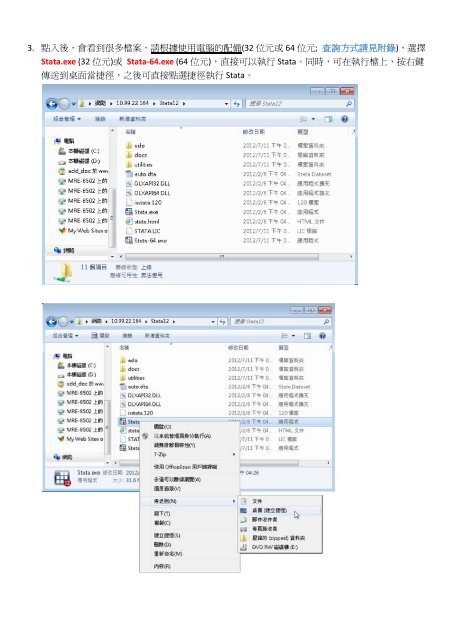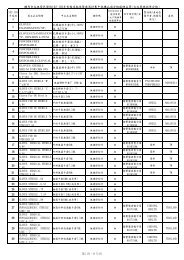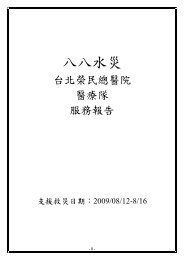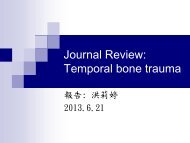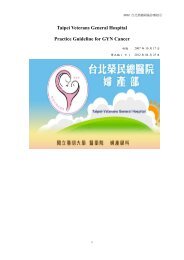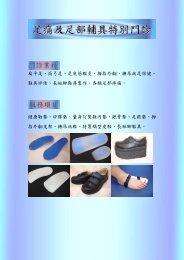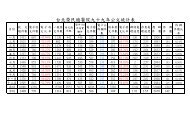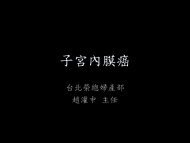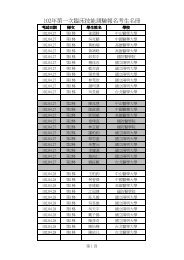Stata 12 安裝設定步驟(Win7 系統)
Stata 12 安裝設定步驟(Win7 系統)
Stata 12 安裝設定步驟(Win7 系統)
- TAGS
- vista
- stata
- wd.vghtpe.gov.tw
You also want an ePaper? Increase the reach of your titles
YUMPU automatically turns print PDFs into web optimized ePapers that Google loves.
3. 點入後,會看到很多檔案,請根據使用電腦的配備(32 位元或 64 位元; 查詢方式請見附錄),選擇<br />
<strong>Stata</strong>.exe (32 位元)或 <strong>Stata</strong>-64.exe (64 位元),直接可以執行 <strong>Stata</strong>。同時,可在執行檔上,按右鍵<br />
傳送到桌面當捷徑,之後可直接點選捷徑執行 <strong>Stata</strong>。