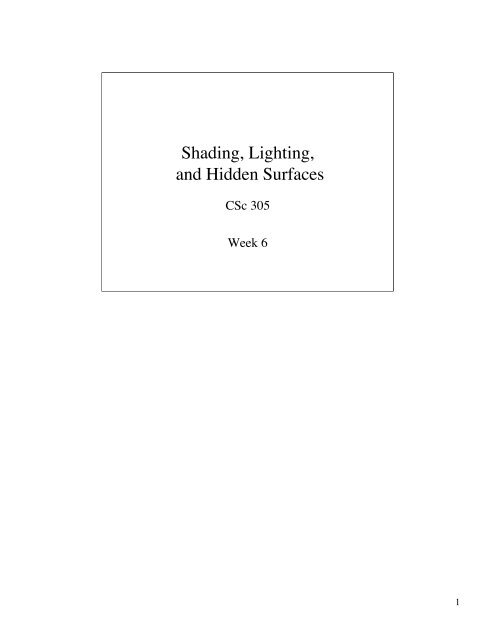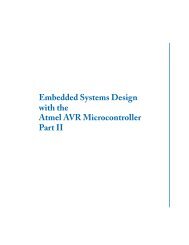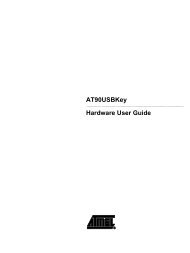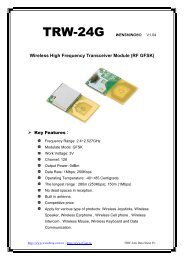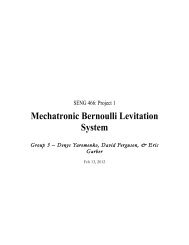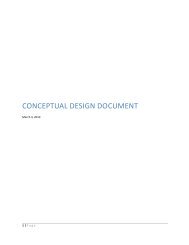Shading, Lighting, and Hidden Surfaces
Shading, Lighting, and Hidden Surfaces
Shading, Lighting, and Hidden Surfaces
Create successful ePaper yourself
Turn your PDF publications into a flip-book with our unique Google optimized e-Paper software.
<strong>Shading</strong>, <strong>Lighting</strong>,<br />
<strong>and</strong> <strong>Hidden</strong> <strong>Surfaces</strong><br />
CSc 305<br />
Week 6<br />
1
Show Story of Computer<br />
Graphics<br />
• Start: 24:38<br />
• End before Raytracing 29:00<br />
2
<strong>Shading</strong><br />
"surface is painted with light”<br />
3
Warnock (Flat) <strong>Shading</strong><br />
• Flat/Faceted<br />
shading<br />
• Decrease intensity<br />
with distance from<br />
light <strong>and</strong> object<br />
• Highlights<br />
4
Diffuse<br />
Many objects surface appearance loosely described as "matte" ie not at all<br />
shiny<br />
Examples include paper, unfinished wood, dry, unpolished stones<br />
such object do not change color with a change in viewpoint<br />
Matte objects behave like "Lambertian" objects<br />
obeys Lambert's law<br />
5
Lambert's law<br />
Lambert’s law<br />
L<br />
θ<br />
color c proportional to cosine of angle between the surface normal <strong>and</strong> the<br />
direction to the light source<br />
c proportional cos theta<br />
c proportional n . l<br />
light is assumed to be distant relative to size of object<br />
directional light (no position, just facing)<br />
surface lighter or darker by changing intensity of light source or the reflectance<br />
of the surface<br />
diffuse reflectance c_r is fraction of light reflected by the surface<br />
fraction is different for different color components<br />
ie is surface is red it reflect higher fraction of red incident light than blue<br />
n<br />
6
Lambert's law<br />
Diffuse <strong>Shading</strong><br />
L<br />
I diffuse = k d I light cos θ<br />
n<br />
θ eye<br />
color c proportional to cosine of angle between the surface normal <strong>and</strong> the<br />
direction to the light source<br />
c proportional cos theta<br />
c proportional n . l<br />
light is assumed to be distant relative to size of object<br />
directional light (no position, just facing)<br />
surface lighter or darker by changing intensity of light source or the reflectance<br />
of the surface<br />
diffuse reflectance c_r is fraction of light reflected by the surface<br />
fraction is different for different color components<br />
ie is surface is red it reflect higher fraction of red incident light than blue<br />
7
Diffuse <strong>Shading</strong><br />
if we assume that surface color is proportional to light reflected from a surface,<br />
then diffuse reflection (color of surface) must be included<br />
c proportional c_r n . l<br />
add effects of light intensity (<strong>and</strong> color)<br />
c = c_r c_l n . l<br />
problem is that if all colors are on a scale of [0,1], this equation<br />
can produce # outside this range (dot product can be negative)<br />
so<br />
c = c_r c_l max (0, n.l) or<br />
c = c_r c_l | n . l | often called two-sided lighting<br />
8
Ambient <strong>Shading</strong><br />
Problem of any face facing away from light is black<br />
doesn't happen in real world<br />
(light reflected from other objects) <strong>and</strong><br />
ambient lighting (sky lighting)<br />
common trick: dim light at eye<br />
another: two sided lighting (can be non-intuitive for naive viewer)<br />
more comon: add an ambient term<br />
c = c_r ( c_a + c_l max(0, n.l))<br />
think of c_a avg color of all surfaces in scene.<br />
problems in code: c_a + c_l
Flat <strong>Shading</strong> vs Gouraud<br />
http://freespace.virgin.net/hugo.elias/graphics/x_polygo.htm<br />
Result is faceted shading of triangulated objects<br />
solution: add normals to vertices, calc c at each vertex<br />
interpolate across polygon for smooth shading<br />
How to get normals of faceted polygonal models: average<br />
Normalize light vectors!<br />
10
• Compute<br />
shading at<br />
each vertex<br />
• Interpolate<br />
shading<br />
Gouraud <strong>Shading</strong><br />
(Communication of ACM June 1971)<br />
Interpolate normals, calculate lighting at each vertex, then<br />
interpolate colors<br />
this is Gouraud shading (Communication of ACM June 1971)<br />
(intensity interpolation shading or color interpolation shading)<br />
11
L<br />
Specular <strong>Shading</strong><br />
n<br />
r<br />
θ θ σ e<br />
Problem with this shading: not all surfaces are matte<br />
they have highlights<br />
tile floors, apples, gloss paint, white boards<br />
highlights move as viewpoint moves<br />
need to know vector e to equation<br />
highlights are reflections of the light, color of the light<br />
Add specular by looking at<br />
reflection, r<br />
Shiny surfaces, such as a<br />
mirror<br />
placing highlight, where reflection of light would be, call it r<br />
r is the reflected light from the light<br />
so given vector l, make angle to normal on surface (theta),<br />
r is also theta off of n<br />
function for highlight: bright where e = r, falls off gradually<br />
12
Problems with Gouraud <strong>Shading</strong><br />
http://en.wikipedia.org/wiki/Gouraud_shading<br />
Result is faceted shading of triangulated objects<br />
solution: add normals to vertices, calc c at each vertex<br />
interpolate across polygon for smooth shading<br />
How to get normals of faceted polygonal models: average<br />
Normalize light vectors!<br />
but lighting changes too fast.. what happens if<br />
highlight l<strong>and</strong>s on one vertex? what if highlights l<strong>and</strong>s in middle of polygon<br />
13
L<br />
think about c = c_l (e . r)<br />
Specular <strong>Shading</strong><br />
n<br />
r<br />
θ θ σ e<br />
problem: range of values can be negative; too wide<br />
solution: narrow by raising to power & add max term<br />
c = c_l max( 0, e . r)^p<br />
p is called the Phong Exponent<br />
a positive real number<br />
Add specular by looking at<br />
reflection, r<br />
Shiny surfaces, such as a<br />
mirror<br />
14
Phong <strong>Shading</strong><br />
(Communications of the ACM June 1975)<br />
Phong shading (Communications of the ACM June 1975)<br />
(normal vector interpolation shading)<br />
so instead beter to interpolate normals <strong>and</strong> vertex colors,<br />
interpolate a normal <strong>and</strong> color for each pixel,<br />
then light the pixel<br />
15
Phong <strong>Shading</strong><br />
16
L<br />
Phong <strong>Shading</strong><br />
lights<br />
I total = c a I ambient + Σ I i (c d (N . L) + c s (V . R) nshiney)<br />
i = 1<br />
n<br />
r<br />
θ θ σ e<br />
17
Exponent<br />
(let n shiney = α)<br />
18
Calculating r<br />
r = -l + 2(l . n)n<br />
L<br />
Phong <strong>Shading</strong><br />
n<br />
r<br />
θ θ σ e<br />
(l.n) gets you the cos theta, so r = -l + 2* (n cos theta)<br />
L<br />
n<br />
θ θ<br />
r<br />
n cos θ<br />
n cos θ<br />
-L<br />
19
Phong <strong>Shading</strong><br />
L<br />
n<br />
r<br />
θ σ e<br />
An alternative uses half way vector, h, a unit vector halfway between L <strong>and</strong> e<br />
h = (e + l) / ( || e + l || )<br />
highlight occurs when h is near n, ie when cos phi = h . n is near 1<br />
c = c_l (h . n)^p<br />
this is different than using r. angle between h <strong>and</strong> n is half size of angle<br />
between e <strong>and</strong> r<br />
advantage of using h: always positive for eye <strong>and</strong> light above plane<br />
h<br />
20
in practice, want diffuse <strong>and</strong> a highlight so:<br />
c = c_r (c_a + c_l max(0,n.l)) + c_l (h . n)^p<br />
we can dim <strong>and</strong> color the highlight by using c_p:<br />
c = c_r (c_a + c_l max(0,n.l)) + c_l c_p (h . n)^p<br />
good for coding: c_p = 1 - M where M is max component of c_r to keep color<br />
below one for light source <strong>and</strong> no ambient term<br />
21
OpenGL <strong>Lighting</strong> Equation<br />
OpenGL <strong>Lighting</strong> Equation<br />
color produced by lighting a vertex:<br />
vertex color = material emission at the vertex +<br />
vertex +<br />
global ambient light scaled by material's ambient property at<br />
ambient, diffuse, <strong>and</strong> specular contributions from all light<br />
source, properly attenuated<br />
color clamped to [0,1]<br />
22
vertex color = emission material +<br />
OpenGL <strong>Lighting</strong> Equation<br />
ambient light model * ambient_ material +<br />
Σ i=0 (1/(cc + ci *d + cq d2 n-1<br />
) * (spotlight effect) i *<br />
[ ambient light *ambient material +<br />
(max { L · n , 0} ) * diffuse light * diffuse material +<br />
(max { s · n , 0} )shininess * specular light * specular material ] i<br />
Specifing the lights thru 4 independent components<br />
emissive, ambient, diffuse <strong>and</strong> specular<br />
computed independently <strong>and</strong> then added together<br />
ambient: light been scattered by environment, origin unknown<br />
- light added to entire scene, regardless of viewpoint<br />
diffuse: light comes from one direction brighter if comes squarely down on<br />
surface than if it rarely glances off the surface<br />
once it hits a surface, it is scattered equally in all directions (ie viewpoint<br />
doesn't change this)<br />
- Color of the light<br />
specular light: particular direction tends to bounce off in a preferred direction<br />
(shinniness)<br />
each of these is represented by a color<br />
for if have white light bouncing off a blue room, the scattered light<br />
tends to be blue, but light directly htiting surface is white<br />
23
OpenGL: <strong>Lighting</strong> <strong>and</strong> Materials<br />
OpenGL Object Materials:<br />
determine what surface of object is made of<br />
red ball -> reflects incomiing red light, absorbs all green <strong>and</strong> blue light that<br />
hits it<br />
in white light: appears red<br />
in red light: appears red<br />
in blue light: appears? .... black! no light is reflected<br />
materials are specified by emissive, ambient, diffuse <strong>and</strong> specular too<br />
ambient & diffuse are similar if not the same<br />
specular is usually white or grey so the specular highlighgts end up being the<br />
color of the light source's specular intensity<br />
emmisive: simulate light originating from object<br />
doesn't add light to other objects<br />
24
Start lightmaterial demo<br />
Diffuse<br />
Demo<br />
cd ~/Teaching/CS351_IntroCG/NatesTutors]<br />
./lightmaterial<br />
diffuse plays most important role in determining perceived color of object. it<br />
is affected by color of incident diffuse light <strong>and</strong> the angle of the incident light<br />
relative to normal of surface... most intense when incident light falls<br />
perpendicular to surface (parallel to srf normal)<br />
not affected by position of light<br />
Ambient<br />
ambient reflectance affects the overall color of the object<br />
most noticable when object receives no direct illumination<br />
affected by global ambient light <strong>and</strong> ambient light from individual light<br />
sources<br />
no affected by position of light<br />
for<br />
25
eal world objects, diffuse <strong>and</strong> ambient reflectance are normally the same color<br />
GLfloat mat_amb_diff[] = { 0.1, 0.5, 0.8, 1.0 };<br />
glMaterialfv(GL_FRONT_AND_BACK, GL_AMBIENT_AND_DIFFUSE,<br />
mat_amb_diff);<br />
Specular reflection dependent upon location of viewpoint<br />
effect that the material has on reflected light (with GL_SPECULAR) <strong>and</strong><br />
control the size <strong>and</strong> brightness of the highlight (with GL_SHININESS).<br />
[0.0, 128.0] for GL_SHININESS<br />
highlight.<br />
Emission<br />
the higher the value, the smaller <strong>and</strong> brighter (more focused) the<br />
GLfloat mat_emission[] = {0.3, 0.2, 0.2, 0.0};<br />
glMaterialfv(GL_FRONT, GL_EMISSION, mat_emission);<br />
make light appear to give off color<br />
Note: most real objects (except lights) don't emit light; useful for simulating<br />
lamps or other light sources in a scene<br />
26
Color Material<br />
glEnable(GL_COLOR_MATERIAL);<br />
glColorMaterial(GL_FRONT, GL_DIFFUSE);<br />
/* now glColor* changes diffuse reflection */<br />
glColor3f(0.2, 0.5, 0.8);<br />
/* draw some objects here */<br />
glColorMaterial(GL_FRONT, GL_SPECULAR);<br />
/* glColor* no longer changes diffuse reflection */<br />
/* now glColor* changes specular reflection */<br />
glColor3f(0.9, 0.0, 0.2);<br />
/* draw other objects here */<br />
glDisable(GL_COLOR_MATERIAL);<br />
You should use glColorMaterial() when only need to change a single material<br />
parameter<br />
if need to change more than one material parameter, use glMaterial*()<br />
27
Creating light sources<br />
OpenGL: usually at most can only specify 8 lights; performance hit for # of<br />
lights<br />
Color position direction<br />
start lighting demo<br />
directional light<br />
cd ~/Teaching/CS351_IntroCG/NatesTutors<br />
./lightposition<br />
infinite location rays of light are parallel by time reach object ex: sun<br />
positional source or can make it a<br />
position & directional source (see pg 183)<br />
ex: desk lamp<br />
28
Attenuation<br />
real world lights attenuate, ie less light reaches farther objects<br />
attenuation factor: 1 / (k_c k_l d + k_q d^2)<br />
d is distance to light to vertex<br />
k_c = =constant attenuation (default to 1)<br />
k_l = linear attenuation (default to 0)<br />
k_q = quadratic attenuation (default to 0)<br />
Spot light<br />
cone of light<br />
specify angle between the axis of the cone <strong>and</strong> a ray along the edge of the cone<br />
(half angle [0,90])<br />
specify direction in object coordinates<br />
can set attenuation factor<br />
can set GL_SPOT_EXPONENT to control how concentrated the light is<br />
highest in center of cone<br />
29
#include <br />
#include <br />
#include <br />
void init(void) {<br />
GLfloat mat_specular[] = { 1.0, 1.0, 1.0, 1.0 };<br />
GLfloat mat_shininess[] = { 50.0 };<br />
GLfloat light_position[] = { 1.0, 1.0, 1.0, 0.0 };<br />
glClearColor (0.0, 0.0, 0.0, 0.0);<br />
glShadeModel (GL_SMOOTH);<br />
glMaterialfv(GL_FRONT, GL_SPECULAR, mat_specular);<br />
glMaterialfv(GL_FRONT, GL_SHININESS, mat_shininess);<br />
glLightfv(GL_LIGHT0, GL_POSITION, light_position);<br />
glEnable(GL_LIGHTING);<br />
glEnable(GL_LIGHT0);<br />
glEnable(GL_DEPTH_TEST);<br />
}<br />
Coding Example<br />
void display(void){<br />
glClear (GL_COLOR_BUFFER_BIT |<br />
GL_DEPTH_BUFFER_BIT);<br />
glutSolidSphere (1.0, 20, 16);<br />
glFlush ();<br />
}<br />
void reshape (int w, int h){<br />
glViewport (0, 0, (GLsizei) w, (GLsizei) h);<br />
glMatrixMode (GL_PROJECTION);<br />
glLoadIdentity();<br />
if (w
Coding Example (Con’t.)<br />
int main(int argc, char** argv)<br />
{<br />
glutInit(&argc, argv);<br />
glutInitDisplayMode (GLUT_SINGLE | GLUT_RGB | GLUT_DEPTH);<br />
glutInitWindowSize (500, 500);<br />
glutInitWindowPosition (100, 100);<br />
glutCreateWindow (argv[0]);<br />
init ();<br />
glutDisplayFunc(display);<br />
glutReshapeFunc(reshape);<br />
glutMainLoop();<br />
return 0;<br />
}<br />
31
GLfloat light1_ambient[] = { 0.2, 0.2, 0.2, 1.0 };<br />
GLfloat light1_diffuse[] = { 1.0, 1.0, 1.0, 1.0 };<br />
GLfloat light1_specular[] = { 1.0, 1.0, 1.0, 1.0 };<br />
GLfloat light1_position[] = { -2.0, 2.0, 1.0, 1.0 };<br />
GLfloat spot_direction[] = { -1.0, -1.0, 0.0 };<br />
Adding a spotlight<br />
glLightfv(GL_LIGHT1, GL_AMBIENT, light1_ambient);<br />
glLightfv(GL_LIGHT1, GL_DIFFUSE, light1_diffuse);<br />
glLightfv(GL_LIGHT1, GL_SPECULAR, light1_specular);<br />
glLightfv(GL_LIGHT1, GL_POSITION, light1_position);<br />
glLightf(GL_LIGHT1, GL_CONSTANT_ATTENUATION, 1.5);<br />
glLightf(GL_LIGHT1, GL_LINEAR_ATTENUATION, 0.5);<br />
glLightf(GL_LIGHT1, GL_QUADRATIC_ATTENUATION, 0.2);<br />
glLightf(GL_LIGHT1, GL_SPOT_CUTOFF, 45.0);<br />
glLightfv(GL_LIGHT1, GL_SPOT_DIRECTION, spot_direction);<br />
glLightf(GL_LIGHT1, GL_SPOT_EXPONENT, 2.0);<br />
glEnable(GL_LIGHT1);<br />
32
OpenGL<br />
Example 5-4 : Stationary Light Source<br />
glViewport (0, 0, (GLsizei) w, (GLsizei) h);<br />
glMatrixMode (GL_PROJECTION);<br />
glLoadIdentity();<br />
if (w
OpenGL<br />
Example 5-5 : Independently Moving Light Source<br />
static GLdouble spin;<br />
void display(void)<br />
{<br />
GLfloat light_position[] = { 0.0, 0.0, 1.5, 1.0 };<br />
glClear(GL_COLOR_BUFFER_BIT | GL_DEPTH_BUFFER_BIT);<br />
glPushMatrix();<br />
gluLookAt (0.0, 0.0, 5.0, 0.0, 0.0, 0.0, 0.0, 1.0, 0.0);<br />
glPushMatrix();<br />
glRotated(spin, 1.0, 0.0, 0.0);<br />
glLightfv(GL_LIGHT0, GL_POSITION, light_position);<br />
glPopMatrix();<br />
glutSolidTorus (0.275, 0.85, 8, 15);<br />
glPopMatrix();<br />
glFlush();<br />
}<br />
Light is rotated around torus, eyepoint is unchanged<br />
34
Next time<br />
• other shading methods<br />
35