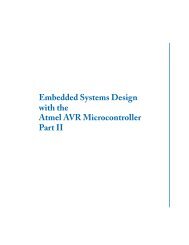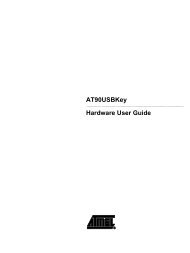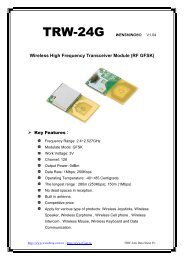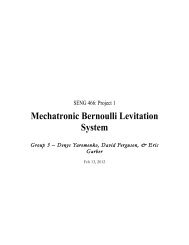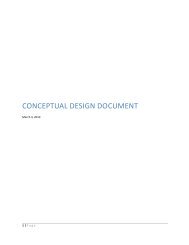Icon - Department of Computer Science - University of Victoria
Icon - Department of Computer Science - University of Victoria
Icon - Department of Computer Science - University of Victoria
Create successful ePaper yourself
Turn your PDF publications into a flip-book with our unique Google optimized e-Paper software.
Figure 4.2 The rigidity <strong>of</strong> the surface can also be manipulated by changing<br />
the growth rate. . . . . . . . . . . . . . . . . . . . . . . . . . . 29<br />
Figure 4.3 The user can pull the model from several positions with multiple<br />
curves. . . . . . . . . . . . . . . . . . . . . . . . . . . . . . . . . 31<br />
Figure 4.4 Grid and curve visualization. (a) is the duck model deformed<br />
with multiple curves. The grid which defines the deformation<br />
<strong>of</strong> the duck can be visualized (b). Also, the user can make the<br />
curves invisible to see the final deformation result (c). . . . . . 32<br />
Figure 4.5 Blending and CSG operators can be performed interactively after<br />
variational warping. This model is the one shown in Figure 4.3a<br />
to which Blending and CSG operators were applied. This model<br />
shows that Blending and CSG operators work after variational<br />
warping is applied because this model has smooth transitions<br />
and sharp edges. . . . . . . . . . . . . . . . . . . . . . . . . . . 33<br />
Figure 4.6 Stretched model (a). Original model (b). Squashed model (c).<br />
The user can stretch or squash the model just by pulling or push-<br />
ing the deformation curve the user drew. . . . . . . . . . . . . . 33<br />
Figure 4.7 Deformation interface. When the user draws a curve on the<br />
surface, the deformation icon will be added to the expectation<br />
list. The user can manipulate the curve as a deformation handle<br />
by selecting the deformation icon. The rigidity slider and the<br />
icon for variational warping are provided in the parameter toolbar. 35<br />
Figure 5.1 Framework <strong>of</strong> the deformation algorithm. The first row repre-<br />
sents the user’s action and the second row represents the system’s<br />
action. The three steps <strong>of</strong> the deformation algorithm are shown<br />
in columns. The up-down arrow in the column <strong>of</strong> interactive de-<br />
formation approximation represents the interaction between the<br />
user and the system. The system returns interactive feedback <strong>of</strong><br />
approximated deformation appearance to the user according to<br />
the user input. Although the scalar field re-construction pass is<br />
a post-computing pass, the user can freely let the system go back<br />
to the interactive deformation approximation pass for iterative<br />
deformations. . . . . . . . . . . . . . . . . . . . . . . . . . . . . 37<br />
ix