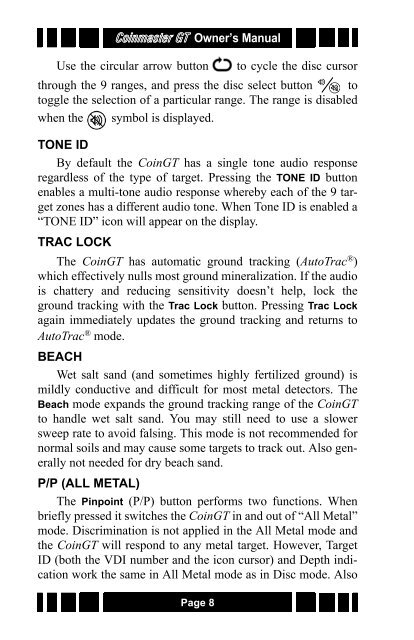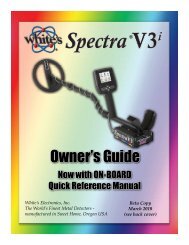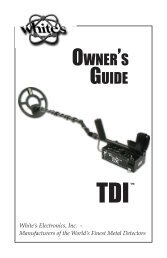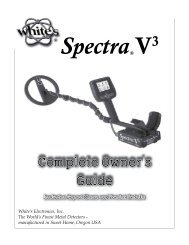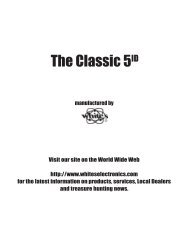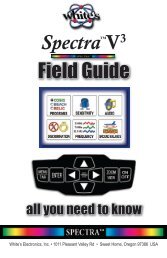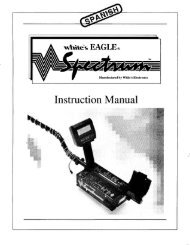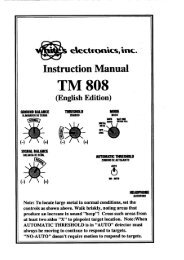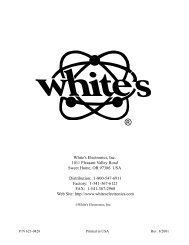Coinmaster GT Instruction Manual.pdf - White's Metal Detectors
Coinmaster GT Instruction Manual.pdf - White's Metal Detectors
Coinmaster GT Instruction Manual.pdf - White's Metal Detectors
Create successful ePaper yourself
Turn your PDF publications into a flip-book with our unique Google optimized e-Paper software.
<strong>Coinmaster</strong> <strong>GT</strong> Owner’s <strong>Manual</strong><br />
Use the circular arrow button to cycle the disc cursor<br />
through the 9 ranges, and press the disc select button to<br />
toggle the selection of a particular range. The range is disabled<br />
when the symbol is displayed.<br />
TONE ID<br />
By default the Coin<strong>GT</strong> has a single tone audio response<br />
regardless of the type of target. Pressing the TONE ID button<br />
enables a multi-tone audio response whereby each of the 9 target<br />
zones has a different audio tone. When Tone ID is enabled a<br />
“TONE ID” icon will appear on the display.<br />
TRAC LOCK<br />
The Coin<strong>GT</strong> has automatic ground tracking (AutoTrac ® )<br />
which effectively nulls most ground mineralization. If the audio<br />
is chattery and reducing sensitivity doesn’t help, lock the<br />
ground tracking with the Trac Lock button. Pressing Trac Lock<br />
again immediately updates the ground tracking and returns to<br />
AutoTrac ® mode.<br />
BEACH<br />
Wet salt sand (and sometimes highly fertilized ground) is<br />
mildly conductive and difficult for most metal detectors. The<br />
Beach mode expands the ground tracking range of the Coin<strong>GT</strong><br />
to handle wet salt sand. You may still need to use a slower<br />
sweep rate to avoid falsing. This mode is not recommended for<br />
normal soils and may cause some targets to track out. Also generally<br />
not needed for dry beach sand.<br />
P/P (ALL METAL)<br />
The Pinpoint (P/P) button performs two functions. When<br />
briefly pressed it switches the Coin<strong>GT</strong> in and out of “All <strong>Metal</strong>”<br />
mode. Discrimination is not applied in the All <strong>Metal</strong> mode and<br />
the Coin<strong>GT</strong> will respond to any metal target. However, Target<br />
ID (both the VDI number and the icon cursor) and Depth indication<br />
work the same in All <strong>Metal</strong> mode as in Disc mode. Also<br />
Page 8