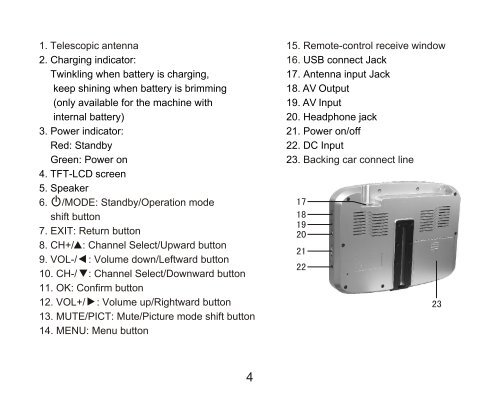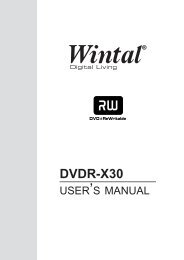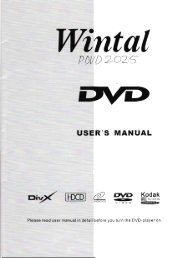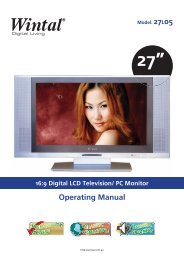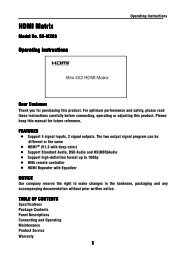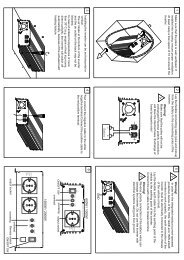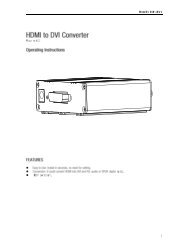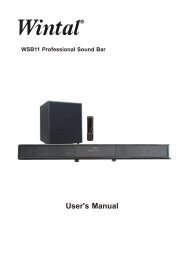Create successful ePaper yourself
Turn your PDF publications into a flip-book with our unique Google optimized e-Paper software.
1. Telescopic antenna<br />
2. Charging indicator:<br />
Twinkling when battery is charging,<br />
keep shining when battery is brimming<br />
(only available for the machine with<br />
internal battery)<br />
3. Power indicator:<br />
Red: Standby<br />
Green: Power on<br />
4. TFT-LCD screen<br />
5. Speaker<br />
6. /MODE: Standby/Operation mode<br />
shift button<br />
7. EXIT: Return button<br />
8. CH+/ : Channel Select/Upward button<br />
9. VOL-/ : Volume down/Leftward button<br />
10. CH-/ : Channel Select/Downward button<br />
11. OK: Confirm button<br />
12. VOL+/ : Volume up/Rightward button<br />
13. MUTE/PICT: Mute/Picture mode shift button<br />
14. MENU: Menu button<br />
4<br />
15. Remote-control receive window<br />
16. USB connect Jack<br />
17. Antenna input Jack<br />
18. AV Output<br />
19. AV Input<br />
20. Headphone jack<br />
21. Power on/off<br />
22. DC Input<br />
23. Backing car connect line