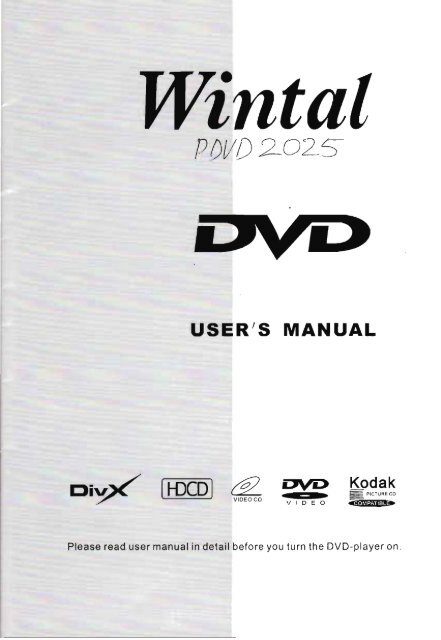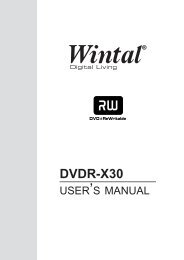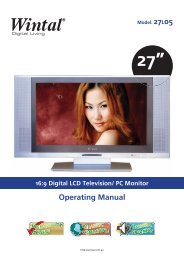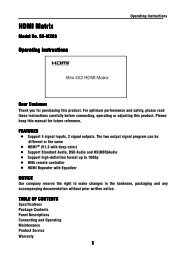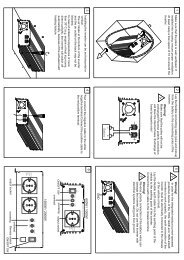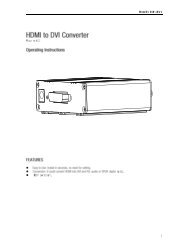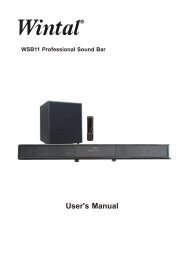USER'S MANUAL - Wintal
USER'S MANUAL - Wintal
USER'S MANUAL - Wintal
You also want an ePaper? Increase the reach of your titles
YUMPU automatically turns print PDFs into web optimized ePapers that Google loves.
CAUTION:<br />
To reduce the risk of electric shock, do not<br />
remove cover. Refer servicing to qualified service<br />
personnel.<br />
Please read the manual carefully before operation.<br />
Keep it in a safe place for future reference.<br />
USAGE NOTES OF DVD PLAYER<br />
Please don't put the player at following position.<br />
• Sun shining or heat radiation place, such as<br />
heater, stoves or other appliances that produce<br />
heat.<br />
• Top of other heat radiation device.<br />
• Bad ventilation or dusty. high moisture, unsteady<br />
or vibration place or expose the unit to rain or<br />
water.<br />
• Nearby the high power speaker or on the same<br />
stand with speaker. keep it away from shocking<br />
to protect its normal work.<br />
• Don't play the disc with scratch or bent.<br />
creaked to prevent the unit from damage.<br />
USAGE NOTES OF POWER<br />
SUPPLY<br />
• The power supply required is AC 100·240V SO/60Hz.<br />
• When not planning to use this unit for long<br />
periods of time, disconnect the AC power plug<br />
from the outlet.<br />
• To prolong its service life, the changeover period<br />
between switch·on and switch·off, should not be<br />
less than ten seconds.<br />
DVD PLAYER<br />
1. Full compatible with MPEG4,DVD, VCD , CD,<br />
Mp3 with high error correction ability.<br />
2. Read Picture CD to realize digital Picture displaying.<br />
3. 10 bit digital vidoo ,:OlivOItur, lil" roso lutions<br />
is more than 500 Iinos<br />
4. 192KHzl24bil dlgltat a"dlo convOrlor, high quality<br />
of sound effect, professionnl HI.F, love l.<br />
S. Video component signat Qutput S-vldeo output,<br />
composite video output, opllca l and coaxial<br />
output for selection.<br />
6. 8 kinds of language, 32 kinds of caption mode<br />
can be selected play with various angles.<br />
7, Various of screen selection of TV display and<br />
you may select preferred story section to view.<br />
8. Professionat digital karaoke effect, with auto<br />
vocal function.<br />
9. Full function intelligent upgrade.<br />
192-KHzl24-bit Digital/analog<br />
(D/A) converter<br />
This latest conversion technology matches<br />
software of 96KHz sampling frequency (doubling<br />
higher than CD) and 24·bit data, this giving you<br />
perfect sound quality without distortion.<br />
DIGITAL AUDIO OUTPUT<br />
The coaxiallflber optic output enables the user<br />
to connect external 6-channel AV amplifier and<br />
process or with built-in Dolby digital codes and<br />
MPEG modulating capacity using only one cord,<br />
so that you can enjoy different DVD and CD<br />
conveniently.<br />
Component video output<br />
component video output (y, Cr. Cb) enables<br />
you to enjoy real DVD effect. It renders pure color<br />
signals as they are, and without any video noise.<br />
AC-3 decoding<br />
This appliance decodes Dolby AC-3 signal<br />
source, and outputs the signal through analog 6<br />
channels.<br />
Laser head overcurrent<br />
protectingsystem<br />
Laser head is the most important and critical<br />
part of the whole machine. Its performance is<br />
directly linked to the whole equipment's service<br />
life and error correction function, When a common<br />
player reads a scratched disc or a non·standard<br />
disc, the laser intensity will be 2-4 times or even<br />
20 times the normal level, thus greatly reducing<br />
its service life. This appliance is provided with<br />
unique laser head overcurrent protecting system.<br />
which can ensure constant laser current and thus<br />
greatly extend the service life of the laser head.<br />
CONTENT<br />
1. Brief Instruction of Controls ....................................................................................... 1<br />
2. Preparations 3<br />
2.1 Accessories .......................................................,.......................................................... 3<br />
2.2 Battery installation of remote controller ............................................................................... 3<br />
2.3 System connection .... .................................................................................................... 3<br />
2.4 Play mode setting ......................................................................................................... 4<br />
3. Basic operation ......... .... ....................................................................................... ........ 4<br />
3.1 Play disc ..............................:....................................................................................... 4<br />
4. Description of function ................................................................................................ 4<br />
4,1 Screen display 4<br />
4.2 Play Mode 5<br />
4.3 Subtitle 5<br />
4.4 Angle 5<br />
4.5 Language .................................................................................................................... 5<br />
4.6 Tilie/Return .................................................................................................................. 5<br />
4.7 Menu ............................................................................................................ 5<br />
4.8 Direction key. ............................................................................................................... 5<br />
4.9 Number key ................ .................................................................................................. 5<br />
4.10Time .......................................................................................................................... 5<br />
4.11 PBC play 5<br />
4.12 Repeat from A to B 5<br />
4.13 Repeat 5<br />
4.14 Zoom 5<br />
4.1S CHANNEL 5<br />
4.16 Volume and mute 6<br />
4.17 Program 6<br />
4.18Slow 6<br />
5. Setting Of The System ............................................................................................... 6<br />
6. Operation of Mp3 function ........................................................................................ 13<br />
7. JPEG.......... .................................................................................................................. .. 13<br />
8. Trouble shooting guide ............................................................................................. 14<br />
9. CARE OF DISCS ........................................................................................................ 14<br />
10. Technical Specification 15
1.5.1 PASSWORD MODE<br />
Password Setup Page<br />
Q!I<br />
Password Off<br />
Password Mode<br />
1.5.2 PASSWORD<br />
The default is "136900" The user may change<br />
it using this option.<br />
Follow the operating instructions stated in<br />
"DVD MENU SETUP" in combination with the<br />
desired option in the fonowing, figure.<br />
Password Setup Page<br />
PASSWORD MODE On<br />
Change Password<br />
Change<br />
6. OPERATION OF MP3<br />
FUNCTION<br />
MP3 is an audio compression mode using Level<br />
3 of the international standard MPEG, whereby<br />
sound signal is compressed in a rate of 12:1 . A MP3<br />
disc can record music for play of over 600 minutes<br />
or record over 170 songs, rivaling Cds in sound<br />
quality.<br />
To playa MP3 disc<br />
Select the track using numbered buttons<br />
1. Follow the basic operating instructions to insert<br />
a MP3 disc, this machine will start to search the<br />
information on the disc and show it in the display.<br />
2. Press the number buttons to select the track<br />
number desired.<br />
3. Press stop key then direction key to select to other<br />
menu.<br />
Repeat play<br />
Using this function, the user will be able to enjoy<br />
a particular song or all the songs on the disc over<br />
and over again.<br />
13<br />
1. Choose a particular song to be repeated.<br />
2. Press the REPEAT button to show "REPEAT<br />
ONE"on the TV screen.<br />
The screen will display as illustrated:<br />
3. Exit repeat play, the screen will<br />
display as illustrated:<br />
4. Cancel the repeat function, folder<br />
will be on screen.<br />
Other functions:<br />
When a MP3 disc is played. the features of mute.<br />
volume control. pause and forward and backward<br />
search will also be available. The operations are the<br />
same with those of CDs.<br />
7. JPEG<br />
JPEG adopting the most efficient compression is<br />
widely used as picture storage type flattened and<br />
stored format.<br />
Even if pictures are compressed 15-20 times. they<br />
still have good effect. Supported by most picture<br />
processing software. fit for picture storage. it has small<br />
data and easy use This machine can read . JPEGformat<br />
picture CD disc.<br />
Press number key to select picture display.<br />
1.Put in disc correctly. the machine begins to<br />
search disc information.<br />
2. Press number key to select picture.<br />
A B<br />
3. It's efficient only in present picture<br />
when press number key.<br />
Select to play by menu<br />
1. Put in disc. the machine searches disc information and<br />
main menu displays on screen . Press number key<br />
from 1 to select picture, press play key to make<br />
sure.<br />
2. Press direction key to select picture then press<br />
play key.<br />
3. In condition of stop. press direction key to select<br />
other pictures.<br />
4. In condition of stop. select the first line file item<br />
on the right, then press play key to return to upper<br />
menu.<br />
Other functions:<br />
When playing picture CD. The machine allows pause.<br />
repeat and browsing. Use the Next or Previous key to<br />
browse.<br />
Press key to enlarge picture. While in zoom<br />
mode press fast forward or backward key to controt<br />
the zoom scale. To move the view area of the enlarged<br />
picture, use the direction keys.<br />
In view mode, pictures can be rotated with direction keys.<br />
The type of slide show transition can be selected from<br />
the navigation menu or simply by pressing <br />
key.<br />
8. Trouble shooting guide<br />
For your convenience, we have entisted<br />
some points to help solve problems you might<br />
encounter while using DVD player.<br />
No sound<br />
• Make sure the good connection between<br />
player and other appliances such as power<br />
amplifier or TV.<br />
• Make sure the right operation on TV and<br />
power amplifier.<br />
No picture<br />
• Make sure the good connection between<br />
player and other appliances such as TV.<br />
• Make sure TV works on well.<br />
Disc does not play<br />
• Make sure the disc is loaded correctly (label<br />
side is facing up on the disc tray).<br />
• Make sure the disc is clear.<br />
Remote controller does not work<br />
• Move the obstacle between player and remote<br />
controller away.<br />
• Point the remote controller at the remote<br />
control sensor.<br />
• Check the battery.<br />
14<br />
Picture dividing<br />
• Make sure the disc is clear and no any<br />
scratch on it.<br />
• For the player is controlled by microcomputer.<br />
if encountering problem, switch<br />
off the power first, and switch on again in<br />
a few second, by then if no mistake notice<br />
is displayed, the player could work well.<br />
SAFE MODE<br />
The main unit will be in safe mode if it does not<br />
respond to any operation due to interference by<br />
accident or strong noise signals. To resolve this<br />
problem. you must pull out the power cord and<br />
plug it in again later 10 seconds.<br />
Notes on Condensation<br />
Occasionally, condensation may occur within the device,<br />
resulting in drops of water forming on the optical pick-up<br />
inside the unit. This is much like the condensation that<br />
takes place on a glass of cold water. This condensation<br />
may affect the overall performance of the machine.<br />
Condensation occurs when:<br />
1) It is moved from a cold area to a warm area.<br />
2) Its surrounding area is exposed to a sudden change<br />
in temperature. for example. when located near an<br />
air-conditioner.<br />
3) In summer, the unit is moved from a hot and humid<br />
environment immediately into an air-conditioned<br />
room.<br />
4) The device is in a humid environment.<br />
9. CARE OF DISCS<br />
Protection<br />
a. When loading or removing the discs, always<br />
hold them by the center and edge.<br />
b. Do not stick or write anything on the surface.<br />
Protect discs against any fingerprint.<br />
Cleaning<br />
Wipe the discs from time to time using a soft<br />
cloth. Always wipe from the center toward the edge.<br />
Storage<br />
a. Never warp the discs. During non-sue periods.<br />
store them in their cases. which should be kept<br />
vertically. Do not expose discs to high temperature.<br />
dampness or extremely low temperature, or else it<br />
may cause damage to the discs<br />
b. Do not expose discs to direct sunlight .