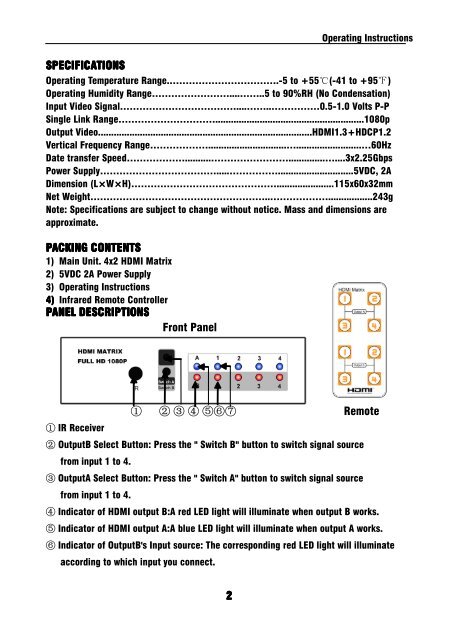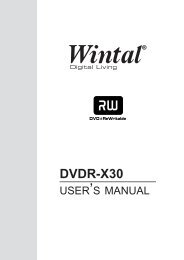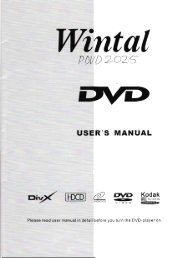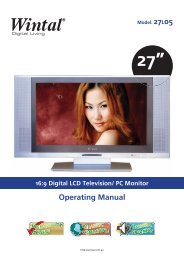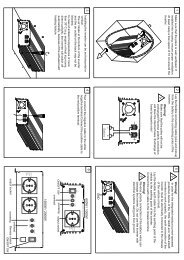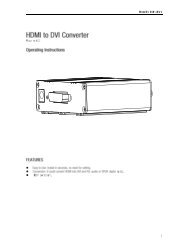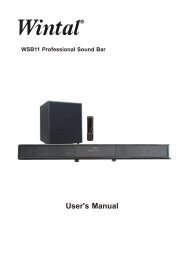HDMI Matrix - Wintal
HDMI Matrix - Wintal
HDMI Matrix - Wintal
Create successful ePaper yourself
Turn your PDF publications into a flip-book with our unique Google optimized e-Paper software.
SPECIFICATIONS<br />
Operating Instructions<br />
Operating Temperature Range.…………………………….-5 to +55℃(-41 to +95℉)<br />
Operating Humidity Range……………………....……..5 to 90%RH (No Condensation)<br />
Input Video Signal………………………………....……..……………0.5-1.0 Volts P-P<br />
Single Link Range………………………….........................................................1080p<br />
Output Video..................................................................................<strong>HDMI</strong>1.3+HDCP1.2<br />
Vertical Frequency Range………………..............................….........................…60Hz<br />
Date transfer Speed………………..........……………………..............…....3x2.25Gbps<br />
Power Supply……………………………….....…………….............................5VDC, 2A<br />
Dimension (L×W×H)………………………………………......................115x60x32mm<br />
Net Weight………………………………………………..……………….................243g<br />
Note: Specifications are subject to change without notice. Mass and dimensions are<br />
approximate.<br />
PACKING CONTENTS<br />
1) Main Unit. 4x2 <strong>HDMI</strong> <strong>Matrix</strong><br />
2) 5VDC 2A Power Supply<br />
3) Operating Instructions<br />
4) Infrared Remote Controller<br />
PANEL DESCRIPTIONS<br />
Front Panel<br />
① IR Receiver<br />
① ② ③ ④ ⑤⑥⑦ Remote<br />
② OutputB Select Button: Press the " Switch B" button to switch signal source<br />
from input 1 to 4.<br />
③ OutputA Select Button: Press the " Switch A" button to switch signal source<br />
from input 1 to 4.<br />
④ Indicator of <strong>HDMI</strong> output B:A red LED light will illuminate when output B works.<br />
⑤ Indicator of <strong>HDMI</strong> output A:A blue LED light will illuminate when output A works.<br />
⑥ Indicator of OutputB's Input source: The corresponding red LED light will illuminate<br />
according to which input you connect.<br />
2