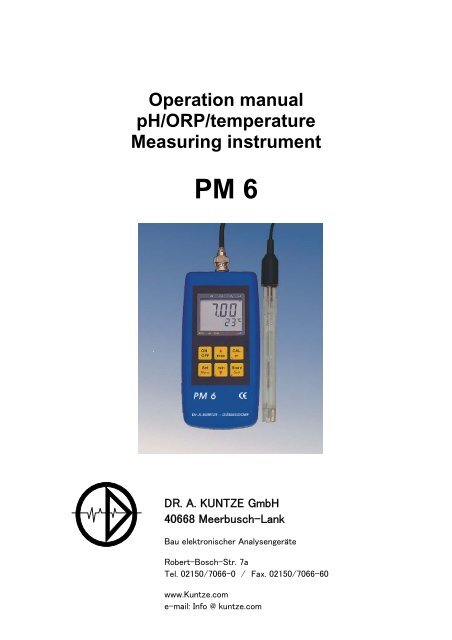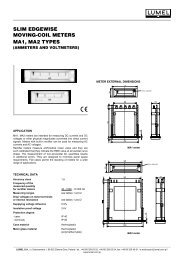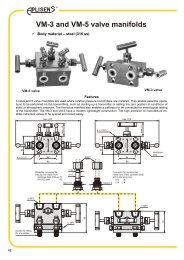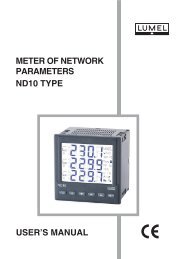Create successful ePaper yourself
Turn your PDF publications into a flip-book with our unique Google optimized e-Paper software.
Operation <strong>manual</strong><br />
pH/ORP/temperature<br />
Measuring instrument<br />
<strong>PM</strong> 6<br />
DR. A. KUNTZE GmbH<br />
40668 Meerbusch-Lank<br />
Bau elektronischer Analysengeräte<br />
Robert-Bosch-Str. 7a<br />
Tel. 02150/7066-0 / Fax. 02150/7066-60<br />
www.Kuntze.com<br />
e-mail: Info @ kuntze.com
Operation And Maintainance Advice:<br />
Safety Requirements:<br />
page 2 of 10<br />
a.) When to replace battery:<br />
If and ´bAt´ are shown in the lower display the battery has been used up and needs to be replaced. The device will, however,<br />
operate correctly for a certain time.<br />
If ´bAt´is shown in the upper display the voltage is too low to operate the device; the battery has been completely used up.<br />
Please note: We recommend to take out battery if device is not used for a longer period of time.<br />
b) Treat device and sensor carefully. Use only in accordance with above specification. (do not throw, hit against etc.).<br />
Protect plug and socket from soiling.<br />
c) When connecting the temperature probe the connector may not lock to the jack correctly. In such a case hold the connector not at<br />
the case but at the buckling protection of the cable during the plug in.<br />
Don't connect electrode canted! If plug is entered correctly, it will slide in smoothly.<br />
To disconnect temperature probe do not pull at the cable but at the plug<br />
If plug is entered incorrectly the connecting pins of the plug can be damaged. => Plug can no longer be used and connecting<br />
cable needs to be replaced.<br />
d) Mains operation:<br />
When using a power supply device please note that operating voltage has to be 10.5 to 12 V DC.<br />
Do not apply overvoltage!! Cheap 12V-power supply devices often have excessive no-load voltage. We, therefore, recommend<br />
using regulated voltage power supply devices.<br />
Prior to connecting the plug power supply device with the mains supply make sure that the operating voltage stated at the power<br />
supply device is identical to the mains voltage.<br />
e) Display values for damaged electrode cable or if no pH or redox-electrode has been connected<br />
If no electrode is connected or the connection cable is damaged the display will nevertheless show mV, pH or rH values. Please<br />
note that these values can never be correct measuring results!<br />
This device has been designed and tested in accordance with the safety regulations for electronic devices.<br />
However, its trouble-free operation and reliability cannot be guaranteed unless the standard safety measures and special<br />
safety advises given in this <strong>manual</strong> will be adhered to when using the device.<br />
1. Trouble-free operation and reliability of the device can only be guaranteed if the device is not subjected to any other climatic<br />
conditions than those stated under "Specification".<br />
2. If the device is transported from a cold to a warm environment condensation may cause in a failure of the function. In such a<br />
case make sure the device temperature has adjusted to the amb<strong>ie</strong>nt temperature before trying a new start-up.<br />
3. If device is to be connected to other devices (e.g. via serial interface) the circuitry has to be designed most carefully. Internal<br />
connection in third party devices (e.g. connection GND and earth) may result in not-permissible voltages impairing or destroying<br />
the device or another device connected.<br />
Warning: If device is operated with a defective mains power supply (short circuit from mains voltage to output voltage) this may<br />
result in hazardous voltages at the device (e.g. sensor socket, serial interface).<br />
4. If there is a risk whatsoever involved in running it, the device has to be switched off immediately and to be marked accordingly to<br />
avoid re-starting.<br />
Operator safety may be a risk if:<br />
- there is visible damage to the device<br />
- the device is not working as specif<strong>ie</strong>d<br />
- the device has been stored under unsuitable conditions for a longer time.<br />
In case of doubt, please return device to manufacturer for repair or maintenance.
Displays<br />
1<br />
2<br />
5<br />
ON<br />
OFF max<br />
1 2 3<br />
Set<br />
mbar<br />
rH<br />
min<br />
4 5 6<br />
mV mV H<br />
CAL<br />
Store<br />
Menu Quit<br />
pH<br />
ATC ok CAL AL Logg pH<br />
6<br />
Pushbuttons<br />
7<br />
10 11 12<br />
13<br />
Connections<br />
8<br />
14<br />
20 21 22<br />
10<br />
11<br />
12<br />
13<br />
14<br />
4<br />
3<br />
On/off key<br />
The mains socket is located at the left side of the instrument.<br />
page 3 of 10<br />
1 Main display: pH-value, redox-value (mV, mV ), rH- H<br />
value or user prompt<br />
2<br />
3<br />
4<br />
5<br />
6<br />
7<br />
8<br />
Display elements to show minimum/maximum/<br />
memorized measuring value<br />
Display of measuring units<br />
Warning signal (low battery or recalibration prompt)<br />
ATC-arrow: indicates if temperature sensor has<br />
been connected, i.e. if automatic temperature<br />
compenstion is active, when operating in the pH,<br />
mV or rH mode<br />
H<br />
ok-arrow: indicates that measuring value has been<br />
stable for a longer period of time<br />
CAL-arrow: indicates that device is being calibrated<br />
at the moment, when operating in the pH mode.<br />
Secondary display: measuring value, temperature<br />
or user prompt<br />
min/max when taking measurements:<br />
press shortly: min. or max. meas. value so far will be<br />
displayed<br />
press for 2 sec.: the min. or max. value will be deleted<br />
Configuration: to enter values, or change settings<br />
CAL: for 'pH' mode only:<br />
press shortly: display state of electrode condition and<br />
calibration data<br />
press for 2 sec: start pH-calibration<br />
Set/Menu:<br />
press (Set) shortly: for 'pH' and 'mV H : <strong>manual</strong> temperature input if<br />
no temperature probe is connected<br />
additionally for 'rH': <strong>manual</strong> input of pH value<br />
press (Menu) for 2 sec: configuration will be activated<br />
Store/Quit:<br />
measuring: holds and memorizes current meas. value ('HLD' in<br />
display)<br />
Configuration: enter setting, return to measuring.<br />
20<br />
21<br />
22<br />
Interface: connection for electr. isolated interface<br />
adapter<br />
BNC-socket:<br />
connection for pH- or redox-electrode<br />
Mini-DIN-socket: connection for Pt100-temperature<br />
probe (4-wire connection; 2-wire also possible, but<br />
may result in additional meas. faults due to cable)
Configuration<br />
For configuration of the device press -key for 2 seconds.<br />
'CAL': Selection of Number of Calibration Points (for pH measurements only)<br />
'Unit': Selection of Temperature Unit °C /°F<br />
'Offset': Zero Displacement of Temperature<br />
Power.off': Selection of Power-off Delay<br />
page 4 of 10<br />
Choose between the individual values that can be set by pressing the -key again. The individual values are changed by<br />
pressing the keys or .<br />
Use to leave configuration and to store settings.<br />
'Input': Selection of Measuring Function pH / Redox mV / Redox mV H / rH / thEr<br />
mbar<br />
mbar<br />
mbar<br />
mbar<br />
rH<br />
rH<br />
rH<br />
rH<br />
mV mV H<br />
mV mV H<br />
pH<br />
ATC ok CAL AL Logg pH<br />
rH<br />
mV mV H<br />
mV mV H<br />
mV mV H<br />
pH<br />
ATC ok CAL AL Logg pH<br />
pH<br />
ATC ok CAL AL Logg pH<br />
pH<br />
ATC ok CAL AL Logg pH<br />
C<br />
pH<br />
ATC ok CAL AL Logg pH<br />
2<br />
5<br />
2<br />
5<br />
2<br />
5<br />
2<br />
5<br />
2<br />
5<br />
The measuring function is identif<strong>ie</strong>d by an arrow at the top of the display:<br />
max<br />
min<br />
max<br />
min<br />
max<br />
min<br />
max<br />
min<br />
max<br />
min<br />
pH: pH-measurements with pH-electrode<br />
mV: redox measurements with redox-electrode<br />
mV : redox measurement with redox-electrode. The value shown is corrected<br />
H<br />
to the standard hydrogen system (DIN 38404) (temperature dependent).<br />
Temperature probe (ATC) or <strong>manual</strong> temperature input required.<br />
rH: rH-measurement: the rH value is calculated from the measurements taken for pH,<br />
redox and temperature. You may also enter pH and temperature values <strong>manual</strong>ly.<br />
thEr: Pt100 thermometer: the current temperature is displayed in the main display, the<br />
secondary display either shows the min. or max. value.<br />
2-Pt: the pH-electrode will be calibrated at 2 points (one calibration point in the neutral<br />
range and one calibration point in the acid or basic range)<br />
3-Pt: the pH-electrode will be calibrated at 3 points (one calibration point in the neutral, acid<br />
and basic range)<br />
°C: All temperature values in degrees Celsius<br />
°F: All temperature values in degrees Fahrenheit<br />
'Address': Selection of Base Address<br />
rH<br />
mV mV H<br />
pH<br />
ATC ok CAL AL Logg pH<br />
2<br />
5<br />
max<br />
min<br />
-10.0°C...10.0°C The zero point of the temperature measurement will be displaced by this<br />
or value to compensate for deviations in the sensor and measuring device:<br />
-18.0°F...18.0°F: temperature displayed = temperature measured - Offset<br />
off: Zero displacement has been deactivated (=0.0°)<br />
1...120: Power-off delay in minutes. Device will be automatically switched off as soon as<br />
this time has elapsed if no key is pressed/no interface communication takes place.<br />
off: automatic power-off function deactivated (continuous operation, e.g. in case of<br />
mains operation)<br />
01, 11, 21, ..., 91: Base address for interface comunication.<br />
Channel 1 will be addressed by the base address set, channels 2<br />
and 3 will have the following addresses.<br />
(Example: base address 21 - channel 1 = 21, channel 2 = 22, channel 3 = 23)<br />
Using an interface converter it is possible to connect several devices to a single interface. As a precondition the<br />
base addresses of all devices must not be identical. In case several devices will be connected via one interface make sure to<br />
configurate the base addresses accordingly.
Manual Setting of Temperature When Operating Device<br />
Without Temperature Probe<br />
page 5 of 10<br />
When operating in either the pH, mV or rH mode, the device requires the temperature value of the liquid to be measured.<br />
H<br />
We, therefore, recommend to use with a temperature probe which will be automatically detected; the temperature measured<br />
will then be used to calculate the measuring values (ATC: automatic temperature compensation).<br />
If no temperature probe is connected, temperature may be entered <strong>manual</strong>ly. To do so press the -key shortly.<br />
mbar<br />
rH<br />
mV mV H<br />
pH<br />
ATC ok CAL AL Logg pH<br />
2<br />
5<br />
max<br />
min<br />
0..80°C: Input of liquid temperature<br />
Use the -key to acknowledge input; device returns to measuring.<br />
Manual Stting of pH-value For Measuring Function rH<br />
To run the <strong>PM</strong> 6 in the rH-measuring mode it requires both temperature inputs and the pH-values. Press shortly to<br />
switch over to entering the pH-value:<br />
mbar<br />
rH<br />
mV mV H<br />
pH<br />
ATC ok CAL AL Logg pH<br />
2<br />
5<br />
max<br />
min<br />
0.00..14.00 pH: Input of pH-value<br />
Use -key to acknowledge setting and to return to measurement.<br />
Calibration of 'pH'-Measurement<br />
The electrode data of pH-electrodes are subject to a lot of fluctuation due to ageing and manufacturing tolerances. Therefore,<br />
prior to taking measurements make it a rule to always check the current calibration with buffer solutions. If deviations are too<br />
large, a recalibration will be necessary.<br />
Buffer solutions are liquids with an accurate pH-value. The following buffers can be used for calibration<br />
- Standard-ser<strong>ie</strong>s (4.01pH, 7.00pH and 10.01pH)<br />
- DIN-ser<strong>ie</strong>s (1.68pH(A), 4.01pH(C), 6.87pH(D), 9.18pH(F) and 12.45pH(G))<br />
- any buffer (neutrale buffer ranging from 6,5 ... 7,5pH)<br />
Service life of a buffer solution is limited and will be further reduced unless the electrodes are properly rinsed and<br />
dr<strong>ie</strong>d when changing over the solutions. This may even result in incorrect calibration! We, therefore, recommend to<br />
use new buffer solution for calibration, as far as possible, and to rinse with non-ionising or distilled water.<br />
How to prepare a calibration solution of the standard ser<strong>ie</strong>s<br />
- Fill 2 plastic bottles with 100 ml distilled water each.<br />
- Open pH 7 capsule (green) carefully (turn one half of the capsule while pulling and make sure not to spill any solution);<br />
put content (including both capsule parts) into one of the bottles.<br />
- Put content of pH 4 capsule (orange) (or pH 10), including both capsule parts, in the second bottle.<br />
The capsule shell will colour the liquid in the relevant colour: orange = pH4.01; green = pH7.00; blue = pH10.01<br />
Make sure to prepare buffer solutions in time as they can only be used after 3 hours. Shake well before use.
page 6 of 10<br />
Please note: Automatic temperature compensation during calibration<br />
Both the signal of the pH-electrode and the pH-buffer are depending on temperature. If a temperature probe has been<br />
connected the temperature influence of the electrode will be compensated automatically, both during measuring and during<br />
calibration. If no sensor is connected, enter actual buffer temperature as accurate as possible (see below).<br />
When working with the standard or DIN-buffer ser<strong>ie</strong>s the buffer temperature influences will also be compensated for. If buffers<br />
are entered <strong>manual</strong>ly, make sure to enter the pH-values of the buffers at the relevant temperature to ensure optimum<br />
calibration of the device.<br />
How to carry out calibration<br />
If you have not yet done so set device to measuring mode 'pH' (see configuration). Make sure that either the 2 or 3 point<br />
calibration (whichever is required) has been activated in the configuration.<br />
Carefully remove electrode safety cap (Attention! Contains 3 mol KCl!).<br />
Rinse electrode with distilled water and dry.<br />
How to start calibration: press -key for 2 sec..<br />
The display will prompt you to measure the first calibration solution. Use -key to About calibration. In such a case the<br />
last calibration before this one remains valid.<br />
1. Selection of calibration solution<br />
Use -key to switch over between the various ser<strong>ie</strong>s:<br />
mbar<br />
mbar<br />
mbar<br />
rH<br />
rH<br />
rH<br />
rH<br />
mV mV H<br />
mV mV H<br />
2. Calibration point 1: 'Pt. 1'<br />
mV mV H<br />
mV mV H<br />
pH<br />
ATC ok CAL AL Logg pH<br />
mbar<br />
rH<br />
mV mV H<br />
pH<br />
ATC ok CAL AL Logg pH<br />
pH<br />
ATC ok CAL AL Logg pH<br />
pH<br />
ATC ok CAL AL Logg pH<br />
pH<br />
mbar Use -key or -key to enter the temperature of the buffer solution.<br />
ATC ok CAL AL Logg pH<br />
Standard-ser<strong>ie</strong>s (values at 25°C: 4.01pH, 7.00pH, 10.01pH)<br />
neutral calibration solution 7.00pH<br />
DIN-ser<strong>ie</strong>s (values at 25 °C: 1.68pH(A), 4.01pH(C), 6.87pH(D), 9.18pH(F),12.45pH(G))<br />
neutral calibration solution 6.87pH<br />
<strong>manual</strong> buffer setting<br />
If other buffers are to be used than those provided in the standard/or DIN ser<strong>ie</strong>s select<br />
buffer setting <strong>manual</strong>ly now:<br />
2<br />
5<br />
max<br />
min<br />
6.50 ... 7.50 pH: Setting range for netural calibration solution<br />
(please note, see above: 'Automatic temperature compensation during calibration')<br />
Place electrode and temperature probe (if any) in the neutral solution stirring gently. The<br />
measuring value is stable as soon as the display stops blinking and the 'ok'-arrow is<br />
displayed in the left-hand corner of the display. Use -key to take over meas. value.<br />
The the next calibration step will be displayed.<br />
no temperature sensor: <strong>manual</strong> input of temperature of solution 1<br />
Use to take over the value and to display the next calibration step.
3. Rinse electrode in clear water<br />
4. Calibration point 2: 'Pt. 2'<br />
mbar<br />
rH<br />
mV mV H<br />
pH<br />
ATC ok CAL AL Logg pH<br />
mbar<br />
mbar<br />
mbar<br />
rH<br />
rH<br />
rH<br />
mV mV H<br />
mV mV H<br />
mV mV H<br />
pH<br />
ATC ok CAL AL Logg pH<br />
5. Rinse electrode in clear water, dry<br />
pH<br />
ATC ok CAL AL Logg pH<br />
pH<br />
ATC ok CAL AL Logg pH<br />
page 7 of 10<br />
Place electrode and temperature probe (if any) in the buffer solution you want to use for<br />
the next calibration point (e.g. 4.01pH for the Standard ser<strong>ie</strong>s).<br />
In case of <strong>manual</strong> buffer selection use and - keys to enter pH-value of the<br />
solution. If solutions of the Standard and DIN-ser<strong>ie</strong>s are used, their pH-value will be<br />
automatically detected. The measuring value is stable as soon as the display stops<br />
blinking and the 'ok'-arrow is displayed in the left-hand corner of the display. Use -key<br />
to take over meas. value.<br />
If no temperature probe is used the next calibration step will be displayed, otherwise a<br />
2-point calibration would be completed and the state of the electrode will be displayed.<br />
no temperature probe: <strong>manual</strong> input of temperature for solution 2<br />
Use or -keys to enter the buffer solution temperature.<br />
Use to take over value and to display electrode condition.<br />
6. Calibration point 3: 'Pt. 3' (for 3-point calibration only)<br />
Place electrode and temperature probe (if any) in the buffer solution you want to use for<br />
the third calibration point (e.g. 10.01pH for the Standard ser<strong>ie</strong>s).<br />
In case of <strong>manual</strong> buffer selection use and to enter pH-value of the solution.<br />
If solutions from the Standard and DIN-ser<strong>ie</strong>s are used their pH-value will be automatically<br />
detected. The measuring value is stable as soon as the display stops blinking and the<br />
'ok'-arrow is displayed in the left-hand corner of the display. Use -key to take over<br />
meas. value.<br />
Please note: both, a basic and acid calibration point have to be selected to carry out a 3point<br />
calibration.<br />
If no temperature probe is used the next calibration step will be displayed, otherwise the<br />
calibration has been completed and the state of the electrode will be displayed.<br />
no temperature probe connected: <strong>manual</strong> input of temperature for solution 3<br />
Use or -keys to enter the buffer solution temperature.<br />
Use to take over value and to display electrode condition.
Indication of Electrode State (for pH-measurements only)<br />
page 8 of 10<br />
The electrode state (will be calculated during each calibration) will be displayed 3 seconds by pressing the -key or after<br />
each calibration.<br />
mbar<br />
rH<br />
mV mV H<br />
pH<br />
ATC ok CAL AL Logg pH<br />
.<br />
100%: optimum electrode state<br />
30...90%: satisfactory electrode state<br />
Error And System Messages<br />
Error or<br />
system messages Description Remedy<br />
General:<br />
Low battery voltage, device will only replace battery<br />
continue operation for a short time<br />
page 9 of 10<br />
Low battery voltage replace battery<br />
If mains operation: wrong voltage replace power supply, if fault continues to exist: device<br />
damaged<br />
Battery voltage too low replace battery<br />
No display - if mains op.: power supply defective check/replace mains supply<br />
or or wrong voltage/polarity<br />
confused characters - System error disconnect battery or power supply, wait for a short time,<br />
re-connect<br />
-device defective return to manufacturer for repair<br />
for 'Ther.'-measurement only:<br />
pH-measurement only:<br />
pH-calibration:<br />
mbar<br />
mbar mbar<br />
mbar<br />
H<br />
Values exceeding measuring range Check: are there any values exceeding the measuring<br />
range specif<strong>ie</strong>d? ->meas. device not suitable<br />
Electrode/sensor/cable defective -> replace<br />
Values below measuring range check: are there any values below the measuring<br />
range specif<strong>ie</strong>d? ->meas. device not suitable<br />
Electrode/sensor/cable defective -> replace<br />
System fault switch on again: if fault continues to exist, device is<br />
damaged -> return to manufacturer for repair<br />
-no temperature probe connected connect temperature sensor<br />
-temperature sensor defective - >replace<br />
Value could not be calculated temperature out of compensating range (0...80°C), or<br />
out of measuring range (Err.1 or Err.2)<br />
Last calibration not valid, repeat calibration process<br />
existing calibration data were (to deactivate this warning: press Cal-key while switching<br />
maintained device ON/OFF.<br />
neutral buffer not permissible:<br />
- electrode defective clean electrode and calibrate again<br />
if fault occurs again -> replace electrode<br />
- wrong buffer solution always use neutral buffer as first solution!<br />
- buffer solution defective use new buffer solution<br />
Slope is too low<br />
- electrode defective replace electrode<br />
- buffer solution defective use new buffer solution<br />
Slope is too high<br />
- electrode defective replace electrode<br />
- buffer solution defective use new buffer solutionn<br />
Incorrect calibration temperature calibration can only be carr<strong>ie</strong>d out at 0..60°C
Specification:<br />
EMC:<br />
page 10 of 10<br />
Display ranges:<br />
Temperature: -100,0 ... +250,0°C or -148,0 ... +482,0°F<br />
pH: 0,00 ... 14,00 pH<br />
Redox (ORP): -1999 ... +2000 mV; referring to hydrogen system:<br />
-1792 ... +2206 mV (acc. to DIN 38404)<br />
H<br />
rH: rH 0,0 ... 70,0<br />
Resolutions: 0,1°C or 0.1°F / 0,01 pH / 1 mV / 0,1 rH<br />
Accuracy: (at nominal temperature) device ±1digit<br />
Temperature: ±0,2°C (-20..80°C), otherwise ±0,4°C<br />
pH: ±0,01 pH (for electrode temperature 10..50°C)<br />
Redox: ±0,1% FS (mV and mV ) H<br />
rH:<br />
Sensor connections:<br />
±0,1 rH<br />
pH, Redox, rH: BNC-socket<br />
Temperature: -pin screened Mini-DIN-plug for Pt100 4-wire<br />
(2-wire also possible)<br />
Input resistance: (pH, Redox) 1012 Ohm<br />
Nominal temperature: 25°C<br />
Working temperature: 0 to +50°C<br />
Relative humidity: 0 to +95%r.h. (non-condensing)<br />
Storage temperature: -20 to +70°C<br />
Interface Serial interface (3.5mm jack), serial interface can be connected to RS232 interface of a PC via<br />
electrically isolated interface adapter<br />
Memory: Min-, Max-value- and Hold memory<br />
Power supply 9V-battery, type IEC 6F22 (included) as well as additional d.c.connector (dia of internal pin 1.9 mm)<br />
for external 10.5-12V direct voltage supply. (suitable power supply: GNG10/3000)<br />
Power consumption approx. 3 mA<br />
Low battery warning: and. ' bAt '<br />
Automatic-off-function Device will be automatically switched off if no key is pressed/no interface communication takes<br />
place for the time of the power-off delay. The power-off delay can be set to values between 1<br />
and 120 min.; it can be completely deactivated.<br />
Housing dimensions 142 x 71 x 26 mm (L x W x D)<br />
impact-resistant ABS plastic housing, membrane keyboard, transparent panel. Front side IP65,<br />
integrated pop-up clip for table top or suspended use.<br />
Weight approx. 145 g<br />
Temp. compensation: Automatic temperature compensation (ATC) in the operating modes "pH" or "mV " if H<br />
temperature probe is used. If no temp. probe is used, temperature can be entered <strong>manual</strong>ly.<br />
pH-calibration: - 2 point or 3 point calibration with standard buffers, DIN-buffers, <strong>manual</strong>ly entered puffers<br />
- autom. buffer detection, temperature dependence of standard or DIN buffers will be<br />
automatically compensated<br />
-permissible electrode data: asymmetry: ±55 mV<br />
slope: -62...-45 mV/pH<br />
- sensor evaluation according to calibration result (from 10 to 100%).<br />
rec. redox electrodes Reference system: silver/silver chloride, electrolyte: KCl, 3 mol/l<br />
(use only this type when changing values to hydrogen system "mV " as well as for rH-<br />
H<br />
measurements!)<br />
The instrument corresponds to the essential protection ratings established in the Regulations of the Council for the Approximation<br />
of Legislation for the member countr<strong>ie</strong>s regarding electromagnetic compatibility (89/336/EWG).<br />
Additional fault: