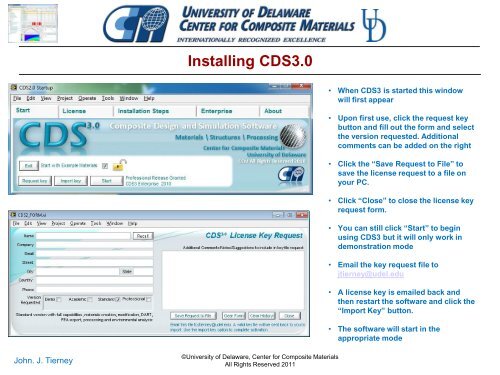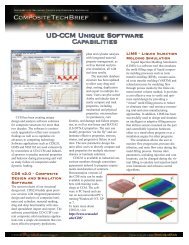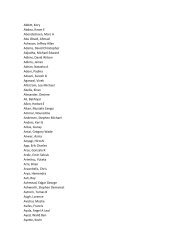Composite Design and Simulation Software Version 3.0 John J ...
Composite Design and Simulation Software Version 3.0 John J ...
Composite Design and Simulation Software Version 3.0 John J ...
You also want an ePaper? Increase the reach of your titles
YUMPU automatically turns print PDFs into web optimized ePapers that Google loves.
<strong>John</strong>. J. Tierney<br />
Installing CDS<strong>3.0</strong><br />
©<br />
©University<br />
2009 University<br />
of Delaware,<br />
© University of Delaware, of All Delaware,<br />
Center for<br />
Rights Reserved All<br />
<strong>Composite</strong><br />
rights 2008 reserved<br />
Materials<br />
All Rights Reserved 2011<br />
• When CDS3 is started this window<br />
will first appear<br />
• Upon first use, click the request key<br />
button <strong>and</strong> fill out the form <strong>and</strong> select<br />
the version requested. Additional<br />
comments can be added on the right<br />
• Click the “Save Request to File” to<br />
save the license request to a file on<br />
your PC.<br />
• Click “Close” to close the license key<br />
request form.<br />
• You can still click “Start” to begin<br />
using CDS3 but it will only work in<br />
demonstration mode<br />
• Email the key request file to<br />
jtierney@udel.edu<br />
• A license key is emailed back <strong>and</strong><br />
then restart the software <strong>and</strong> click the<br />
“Import Key” button.<br />
• The software will start in the<br />
appropriate mode