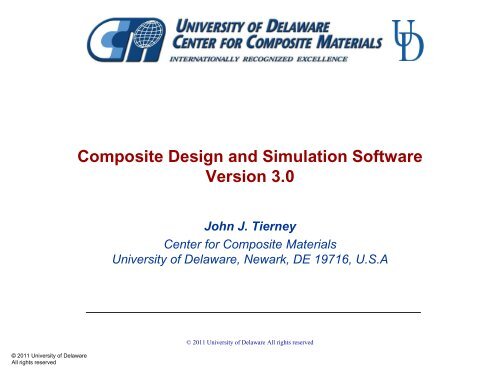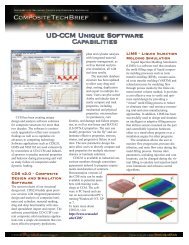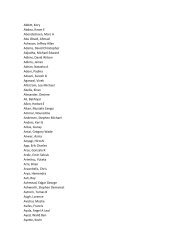Composite Design and Simulation Software Version 3.0 John J ...
Composite Design and Simulation Software Version 3.0 John J ...
Composite Design and Simulation Software Version 3.0 John J ...
Create successful ePaper yourself
Turn your PDF publications into a flip-book with our unique Google optimized e-Paper software.
© 2011 University of Delaware<br />
All rights reserved<br />
<strong>Composite</strong> <strong>Design</strong> <strong>and</strong> <strong>Simulation</strong> <strong>Software</strong><br />
<strong>Version</strong> <strong>3.0</strong><br />
<strong>John</strong> J. Tierney<br />
Center for <strong>Composite</strong> Materials<br />
University of Delaware, Newark, DE 19716, U.S.A<br />
© 2011 University of Delaware All rights reserved
Evolution of Analytical Code Development at CCM<br />
Consider CDS as an advanced scientific calculator for<br />
composites with additional capabilities for processing <strong>and</strong> loading<br />
laminated plates <strong>and</strong> tube structures<br />
Useful if you have a design problem with a wide range of usable<br />
materials <strong>and</strong> problems without a full set of material property<br />
inputs<br />
CDS 1.0<br />
DOS Based Programming<br />
1989<br />
<strong>John</strong>. J. Tierney<br />
Web Interface<br />
1997<br />
CMAP<br />
LAM3D<br />
LAMPAT<br />
MICRO<br />
PIRSA<br />
CAST<br />
CDS Suite<br />
Initial GUI Development<br />
1999<br />
©<br />
©University<br />
2009 University<br />
of Delaware,<br />
© University of Delaware, of All Delaware,<br />
Center for<br />
Rights Reserved All<br />
<strong>Composite</strong><br />
rights 2008 reserved<br />
Materials<br />
All Rights Reserved 2011<br />
CDS2.0<br />
Unified Environment<br />
Structural <strong>and</strong> Process <strong>Simulation</strong><br />
2008<br />
CDS v<strong>3.0</strong><br />
Parametric Modeling<br />
Exp<strong>and</strong>ed Functionality<br />
2010<br />
The CDS: <strong>Composite</strong> <strong>Design</strong> <strong>and</strong> <strong>Simulation</strong> Suite is a continuously evolving<br />
environment for real time design <strong>and</strong> analysis of composite laminates
<strong>John</strong>. J. Tierney<br />
CDS<strong>3.0</strong> Available Online<br />
©<br />
©University<br />
2009 University<br />
of Delaware,<br />
© University of Delaware, of All Delaware,<br />
Center for<br />
Rights Reserved All<br />
<strong>Composite</strong><br />
rights 2008 reserved<br />
Materials<br />
All Rights Reserved 2011
<strong>John</strong>. J. Tierney<br />
Downloading CDS<strong>3.0</strong><br />
©<br />
©University<br />
2009 University<br />
of Delaware,<br />
© University of Delaware, of All Delaware,<br />
Center for<br />
Rights Reserved All<br />
<strong>Composite</strong><br />
rights 2008 reserved<br />
Materials<br />
All Rights Reserved 2011
<strong>John</strong>. J. Tierney<br />
Demo <strong>Version</strong><br />
Example Materials Only<br />
Thin Laminates Only<br />
Unidirectional<br />
Micromechanics<br />
No Load/Save Capabilities<br />
Simple Plate Heat Transfer<br />
w/limits, Time Domain only<br />
CDS <strong>Version</strong> Releases<br />
Academic Release<br />
Full Material Control<br />
Thin Laminates Only<br />
Unidirectional<br />
Micromechanics<br />
Load/Save Available<br />
Simple Plate Heat Transfer<br />
w/limits, Time Domain only<br />
St<strong>and</strong>ard Release<br />
Full Material Control<br />
Thin <strong>and</strong> Thick Laminates<br />
Full Micromechanics<br />
Load/Save Available<br />
Plate <strong>and</strong> ATP Heat Transfer<br />
Time <strong>and</strong> Length Domain<br />
Moisture Analysis<br />
Cure Kinetics<br />
ATP Processing<br />
Progressive Failure Analysis<br />
FEA Export<br />
©<br />
©University<br />
2009 University<br />
of Delaware,<br />
© University of Delaware, of All Delaware,<br />
Center for<br />
Rights Reserved All<br />
<strong>Composite</strong><br />
rights 2008 reserved<br />
Materials<br />
All Rights Reserved 2011<br />
Professional Release (ARL)<br />
Full Material Control<br />
Thin, Thick <strong>and</strong> Cylindrical<br />
Structures<br />
Full Micromechanics<br />
Load/Save Available<br />
Plate <strong>and</strong> ATP Heat Transfer<br />
Time <strong>and</strong> Length Domain<br />
Moisture Analysis<br />
Cure Kinetics<br />
ATP Processing<br />
FEA Export<br />
Progressive Failure<br />
Analysis<br />
Custom Analysis Available<br />
CST Modules
<strong>John</strong>. J. Tierney<br />
Installing CDS<strong>3.0</strong><br />
©<br />
©University<br />
2009 University<br />
of Delaware,<br />
© University of Delaware, of All Delaware,<br />
Center for<br />
Rights Reserved All<br />
<strong>Composite</strong><br />
rights 2008 reserved<br />
Materials<br />
All Rights Reserved 2011<br />
• When CDS3 is started this window<br />
will first appear<br />
• Upon first use, click the request key<br />
button <strong>and</strong> fill out the form <strong>and</strong> select<br />
the version requested. Additional<br />
comments can be added on the right<br />
• Click the “Save Request to File” to<br />
save the license request to a file on<br />
your PC.<br />
• Click “Close” to close the license key<br />
request form.<br />
• You can still click “Start” to begin<br />
using CDS3 but it will only work in<br />
demonstration mode<br />
• Email the key request file to<br />
jtierney@udel.edu<br />
• A license key is emailed back <strong>and</strong><br />
then restart the software <strong>and</strong> click the<br />
“Import Key” button.<br />
• The software will start in the<br />
appropriate mode
GUI divided into<br />
three sections<br />
<strong>John</strong>. J. Tierney<br />
CDS v<strong>3.0</strong> Interface<br />
The Menu Tree Input area<br />
©<br />
©University<br />
2009 University<br />
of Delaware,<br />
© University of Delaware, of All Delaware,<br />
Center for<br />
Rights Reserved All<br />
<strong>Composite</strong><br />
rights 2008 reserved<br />
Materials<br />
All Rights Reserved 2011<br />
Results area
<strong>John</strong>. J. Tierney<br />
Experimental Data<br />
Material Properties<br />
Thermal Analysis<br />
Real Time Data Flow in CDS<br />
New Materials<br />
New Materials<br />
Compare with Model predictions<br />
Micromechanics<br />
Thermal Input<br />
©<br />
©University<br />
2009 University<br />
of Delaware,<br />
© University of Delaware, of All Delaware,<br />
Center for<br />
Rights Reserved All<br />
<strong>Composite</strong><br />
rights 2008 reserved<br />
Materials<br />
All Rights Reserved 2011<br />
Laminate Mechanics<br />
Structural /Process<br />
Analysis
<strong>John</strong>. J. Tierney<br />
CDS<strong>3.0</strong> Core Solvers<br />
Materials Database Management & Generation<br />
(CDS-MAT, DART, MAT162)<br />
Thermal Modeling<br />
(COMPROSOFT, PIRSA4 CCDS, FEA IMPORT)<br />
Cure Kinetics<br />
(PIRSA4)<br />
Crystallization Kinetics<br />
(COMPROSOFT)<br />
Moisture Diffusion<br />
(MDS)<br />
Micromechanics<br />
(MICRO,MICRO2, TEXCAD)<br />
SLS Viscoelastic<br />
(PIRSA, COMPROSOFT)<br />
Quality Development<br />
(PIRSA, COMPROSOFT)<br />
©<br />
©University<br />
2009 University<br />
of Delaware,<br />
© University of Delaware, of All Delaware,<br />
Center for<br />
Rights Reserved All<br />
<strong>Composite</strong><br />
rights 2008 reserved<br />
Materials<br />
All Rights Reserved 2011<br />
Thin Plate Mechanics<br />
(CMAP)<br />
Thick Section Mechanics<br />
(LAM3D, LAM3DNL)<br />
Cylinder <strong>Design</strong><br />
(CCDS)<br />
Progressive Failure<br />
(CMAP,LAM3D,LAMPAT)<br />
Specialized Codes<br />
(CST)
<strong>John</strong>. J. Tierney<br />
The Menu Tree<br />
• The menu tree is where all user data is created, loaded <strong>and</strong><br />
saved.<br />
• Right clicking on any existing entity will bring up a series of<br />
options such as new, load, save, export etc.<br />
• The right click menu adapts to the selection clicked.<br />
• The user can click on one or more entities which will also<br />
change the right click options available. For example right<br />
clicking on a list of materials (selected with the shift key) <strong>and</strong><br />
selecting the duplicate function will duplicate these materials.<br />
Right clicking on the Materials entry will duplicate the entire set<br />
of materials.<br />
• This functionality is common throughout the CDS<strong>3.0</strong> menu<br />
environment allowing easy creation of materials, laminas,<br />
laminates etc.<br />
• You can select multiple items in a row by holding the shift key<br />
or discrete items with the control key pressed when selecting<br />
items.<br />
• Note that you can only multi select items on the same level <strong>and</strong><br />
sub menu.<br />
©<br />
©University<br />
2009 University<br />
of Delaware,<br />
© University of Delaware, of All Delaware,<br />
Center for<br />
Rights Reserved All<br />
<strong>Composite</strong><br />
rights 2008 reserved<br />
Materials<br />
All Rights Reserved 2011
<strong>John</strong>. J. Tierney<br />
Material Database Input: Single Material View<br />
• Over 170 material properties with<br />
additional source Information<br />
©<br />
©University<br />
2009 University<br />
of Delaware,<br />
© University of Delaware, of All Delaware,<br />
Center for<br />
Rights Reserved All<br />
<strong>Composite</strong><br />
rights 2008 reserved<br />
Materials<br />
All Rights Reserved 2011<br />
• User can modify properties within an<br />
analysis without loss of data<br />
• Each material includes attachment of source, user <strong>and</strong> date information
<strong>John</strong>. J. Tierney<br />
Temperature Dependent Material Input<br />
• Right clicking on the material input table allows the user to assign temperature dependent<br />
properties to any single property.<br />
• Temperature dependent material properties are available for mechanical, physical <strong>and</strong><br />
transport properties.<br />
©<br />
©University<br />
2009 University<br />
of Delaware,<br />
© University of Delaware, of All Delaware,<br />
Center for<br />
Rights Reserved All<br />
<strong>Composite</strong><br />
rights 2008 reserved<br />
Materials<br />
All Rights Reserved 2011
<strong>John</strong>. J. Tierney<br />
Material Database Input: Selected Materials View<br />
• Select “Materials” on the menu tree to look at all materials.<br />
• Hold the key while selecting to look at specific materials<br />
©<br />
©University<br />
2009 University<br />
of Delaware,<br />
© University of Delaware, of All Delaware,<br />
Center for<br />
Rights Reserved All<br />
<strong>Composite</strong><br />
rights 2008 reserved<br />
Materials<br />
All Rights Reserved 2011
<strong>John</strong>. J. Tierney<br />
Material Properties Summary: Ashby Chart<br />
• Click the “Materials Summary” Tab to look at various properties with an Ashby or bar chart<br />
• Use the cursor to identify each material<br />
• Select which material to view using these drop down options<br />
• You can compare any property directly with any other property<br />
©<br />
©University<br />
2009 University<br />
of Delaware,<br />
© University of Delaware, of All Delaware,<br />
Center for<br />
Rights Reserved All<br />
<strong>Composite</strong><br />
rights 2008 reserved<br />
Materials<br />
All Rights Reserved 2011
<strong>John</strong>. J. Tierney<br />
Material Properties Summary: Bar Chart<br />
• Up to three material properties can be compared with the bar chart<br />
• Use the select on the menu tree to look at specific properties<br />
• The table on the right shows the properties of the selected materials<br />
• The material selected with the cursor is highlighted on this table<br />
©<br />
©University<br />
2009 University<br />
of Delaware,<br />
© University of Delaware, of All Delaware,<br />
Center for<br />
Rights Reserved All<br />
<strong>Composite</strong><br />
rights 2008 reserved<br />
Materials<br />
All Rights Reserved 2011
<strong>John</strong>. J. Tierney<br />
Lamina Input: Micromechanics<br />
• Models include continuous <strong>and</strong> short fiber micromechanics, Filled Resin Systems, SMC <strong>and</strong><br />
particulate systems<br />
• Right click table to add, change or fill materials<br />
• Use the materials table to edit properties directly (note that this edits material properties stored<br />
in the database.<br />
©<br />
©University<br />
2009 University<br />
of Delaware,<br />
© University of Delaware, of All Delaware,<br />
Center for<br />
Rights Reserved All<br />
<strong>Composite</strong><br />
rights 2008 reserved<br />
Materials<br />
All Rights Reserved 2011
<strong>John</strong>. J. Tierney<br />
Predicted Lamina Properties<br />
• Predicted lamina properties include axial <strong>and</strong> stiffness, Poisson’s ratio, thermal expansion for:<br />
• Continuous Fiber Laminas<br />
• Planer Fiber Reinforcement (SMC)<br />
• Axial Fiber Reinforcement (Extrude)<br />
• Particulate Reinforcement<br />
• Platelet Reinforcement<br />
• Porous <strong>Composite</strong><br />
• R<strong>and</strong>om Fiber <strong>Composite</strong><br />
• 3D Fiber Reinforcement (General)<br />
©<br />
©University<br />
2009 University<br />
of Delaware,<br />
© University of Delaware, of All Delaware,<br />
Center for<br />
Rights Reserved All<br />
<strong>Composite</strong><br />
rights 2008 reserved<br />
Materials<br />
All Rights Reserved 2011
<strong>John</strong>. J. Tierney<br />
Predicted Lamina Properties<br />
• Lamina properties are predicted in real time <strong>and</strong> can be viewed in a table, Ashby chart or bar<br />
graph<br />
• Lamina properties can be used in laminates or saved as new materials<br />
• Select which material to view using these drop down options<br />
©<br />
©University<br />
2009 University<br />
of Delaware,<br />
© University of Delaware, of All Delaware,<br />
Center for<br />
Rights Reserved All<br />
<strong>Composite</strong><br />
rights 2008 reserved<br />
Materials<br />
All Rights Reserved 2011
<strong>John</strong>. J. Tierney<br />
Stacking Input<br />
• Clicking on the Stacking Tab (or selecting a laminate in the menu tree) opens the Stacking<br />
section were laminates are created <strong>and</strong> edited. Like the materials section the user can view<br />
a single laminate in st<strong>and</strong>ard view or observe <strong>and</strong> edit laminates in the global table view.<br />
• The st<strong>and</strong>ard view table includes a table showing the current laminate <strong>and</strong> offers a number<br />
of right click options<br />
©<br />
©University<br />
2009 University<br />
of Delaware,<br />
© University of Delaware, of All Delaware,<br />
Center for<br />
Rights Reserved All<br />
<strong>Composite</strong><br />
rights 2008 reserved<br />
Materials<br />
All Rights Reserved 2011
<strong>John</strong>. J. Tierney<br />
Stacking Options<br />
Populate Laminate: Use this function to quickly populate a laminate by populating a laminate with the<br />
selected Number of plies. The best approach is to first select a material (by right clicking the table) <strong>and</strong><br />
assigning it to the first ply. Then use the populate laminate function to add N plies to the laminate.<br />
Assign Material: Use this function to assign a material to a ply. The materials are filtered by type in the<br />
selection for ease of selection.<br />
Add Ply (Plies): The selected ply (or plies by selecting <strong>and</strong> holding the shift key) on the table can be<br />
added to the laminate to quickly add plies.<br />
Delete Ply (Plies): The selected ply (or plies by selecting <strong>and</strong> holding the shift key) on the table are<br />
deleted. If all plies are deleted then the laminate resets to 1 ply <strong>and</strong> asks for a material to be selected.<br />
Symmetry: Right clicking this option makes the laminate symmetric. If one ply is selected then the<br />
entire laminate is made symmetric. If two or more plies are selected (using the shift key) then those plies<br />
are made symmetric<br />
Common Ply Orientations: Depending on the number of plies in the laminate the user can select a<br />
series of common laminate orientations to populate the laminate. The common angle input at the top of<br />
the table is used to assign less common +/- orientations to this function. Note the laminate is populated<br />
with integer cells of these common ply orientations <strong>and</strong> the laminate may not be symmetric after picking<br />
this function. (Click the Symmetry button to restore symmetry after this operation)<br />
Fill Column: Fills the selected column with data from the row selected. This works for all columns<br />
including material selection.<br />
Invert Selection: If one ply is selected then the laminate is inverted, if more than one ply is selected<br />
then the selection is inverted.<br />
©<br />
©University<br />
2009 University<br />
of Delaware,<br />
© University of Delaware, of All Delaware,<br />
Center for<br />
Rights Reserved All<br />
<strong>Composite</strong><br />
rights 2008 reserved<br />
Materials<br />
All Rights Reserved 2011
<strong>John</strong>. J. Tierney<br />
Stacking Input: Multiple Laminates<br />
• Click “Laminates” on the menu tree to look at all laminate in CDS<strong>3.0</strong><br />
• Allows user to quickly view, compare <strong>and</strong> edit multiple laminates<br />
©<br />
©University<br />
2009 University<br />
of Delaware,<br />
© University of Delaware, of All Delaware,<br />
Center for<br />
Rights Reserved All<br />
<strong>Composite</strong><br />
rights 2008 reserved<br />
Materials<br />
All Rights Reserved 2011
<strong>John</strong>. J. Tierney<br />
Predicted Laminate Properties<br />
• All laminate properties are predicted in real time<br />
• Properties include average density, stiffness, Poisson’s ratio, shear modulus, thermal expansion<br />
©<br />
©University<br />
2009 University<br />
of Delaware,<br />
© University of Delaware, of All Delaware,<br />
Center for<br />
Rights Reserved All<br />
<strong>Composite</strong><br />
rights 2008 reserved<br />
Materials<br />
All Rights Reserved 2011
<strong>John</strong>. J. Tierney<br />
Predicted Laminate Properties<br />
• Compare up to three predicted properties from<br />
all laminates<br />
• View ABD, abcd matrix for selected laminates<br />
• Use the select option to view specific<br />
laminates<br />
©<br />
©University<br />
2009 University<br />
of Delaware,<br />
© University of Delaware, of All Delaware,<br />
Center for<br />
Rights Reserved All<br />
<strong>Composite</strong><br />
rights 2008 reserved<br />
Materials<br />
All Rights Reserved 2011
<strong>John</strong>. J. Tierney<br />
• ATP<br />
CDS Analysis Modules<br />
• 1D Thermal<br />
• Thin Section<br />
• Thick Section<br />
• Impact Model<br />
• Moisture<br />
©<br />
©University<br />
2009 University<br />
of Delaware,<br />
© University of Delaware, of All Delaware,<br />
Center for<br />
Rights Reserved All<br />
<strong>Composite</strong><br />
rights 2008 reserved<br />
Materials<br />
All Rights Reserved 2011<br />
• Cylinder Transient Solution<br />
• Thick Cylinder<br />
• Discontinuous<br />
Solid<br />
• Compliant Interlayer
<strong>John</strong>. J. Tierney<br />
1D Simple Plate Thermal Analysis Input<br />
• Prescribe process inputs: velocity, time steps, initial temperature conditions<br />
• Top <strong>and</strong> bottom boundary conditions, time, temperature <strong>and</strong> boundary conditions<br />
• Right click boundary condition tables to change rate, <strong>and</strong> heat transfer coefficients<br />
©<br />
©University<br />
2009 University<br />
of Delaware,<br />
© University of Delaware, of All Delaware,<br />
Center for<br />
Rights Reserved All<br />
<strong>Composite</strong><br />
rights 2008 reserved<br />
Materials<br />
All Rights Reserved 2011
<strong>John</strong>. J. Tierney<br />
1D Thermal Solution<br />
• Boundary Condition Summary • Temperatures over time<br />
• Time-Temperature-Thickness Contours<br />
©<br />
©University<br />
2009 University<br />
of Delaware,<br />
© University of Delaware, of All Delaware,<br />
Center for<br />
Rights Reserved All<br />
<strong>Composite</strong><br />
rights 2008 reserved<br />
Materials<br />
All Rights Reserved 2011<br />
• Through thickness temperatures
<strong>John</strong>. J. Tierney<br />
Cylinder Transient Analysis<br />
• Prescribe cylinder dimensions, initial temperature conditions, number of loading<br />
cycles<br />
• Right click boundary condition tables to change rate, <strong>and</strong> heat transfer coefficients<br />
©<br />
©University<br />
2009 University<br />
of Delaware,<br />
© University of Delaware, of All Delaware,<br />
Center for<br />
Rights Reserved All<br />
<strong>Composite</strong><br />
rights 2008 reserved<br />
Materials<br />
All Rights Reserved 2011
<strong>John</strong>. J. Tierney<br />
Transient Thermal Response: Cylinder Solution<br />
• Boundary Condition Summary • Temperatures over time<br />
• Time-Temperature-Thickness Contours<br />
©<br />
©University<br />
2009 University<br />
of Delaware,<br />
© University of Delaware, of All Delaware,<br />
Center for<br />
Rights Reserved All<br />
<strong>Composite</strong><br />
rights 2008 reserved<br />
Materials<br />
All Rights Reserved 2011<br />
• Through thickness temperatures
• Right click any outputs to<br />
save data to the clipboard of<br />
directly to Microsoft Excel<br />
<strong>John</strong>. J. Tierney<br />
Laminate Response<br />
©<br />
©University<br />
2009 University<br />
of Delaware,<br />
© University of Delaware, of All Delaware,<br />
Center for<br />
Rights Reserved All<br />
<strong>Composite</strong><br />
rights 2008 reserved<br />
Materials<br />
All Rights Reserved 2011<br />
• Laminate Principle <strong>and</strong><br />
Global Stresses <strong>and</strong> Strains,<br />
Displacements <strong>and</strong> factors of<br />
safety for flat plates <strong>and</strong><br />
cylinders.
<strong>John</strong>. J. Tierney<br />
Fastener Model-Thin Plate Bending Response<br />
• The thin plate bending wave model can predict the static equivalent forces, bending moments<br />
<strong>and</strong> resultant bolt pullout <strong>and</strong> shear stresses of a ballistic impact on a plate.<br />
• Model inputs include plate size <strong>and</strong> thickness. plate properties <strong>and</strong> boundary conditions,<br />
number of bolts, bolt properties <strong>and</strong> dimensions. projectile inputs are mass, dimension <strong>and</strong><br />
velocity.<br />
©<br />
©University<br />
2009 University<br />
of Delaware,<br />
© University of Delaware, of All Delaware,<br />
Center for<br />
Rights Reserved All<br />
<strong>Composite</strong><br />
rights 2008 reserved<br />
Materials<br />
All Rights Reserved 2011
<strong>John</strong>. J. Tierney<br />
Fastener Model-Thin Plate Bending Response<br />
• This model is used to identify critical parameters for optimal design of a bolted<br />
plate under high velocity impact.<br />
©<br />
©University<br />
2009 University<br />
of Delaware,<br />
© University of Delaware, of All Delaware,<br />
Center for<br />
Rights Reserved All<br />
<strong>Composite</strong><br />
rights 2008 reserved<br />
Materials<br />
All Rights Reserved 2011
<strong>John</strong>. J. Tierney<br />
Fastener <strong>Design</strong>-Parametric Output<br />
• Compare effect of any model input on static equivalent forces <strong>and</strong> stresses<br />
©<br />
©University<br />
2009 University<br />
of Delaware,<br />
© University of Delaware, of All Delaware,<br />
Center for<br />
Rights Reserved All<br />
<strong>Composite</strong><br />
rights 2008 reserved<br />
Materials<br />
All Rights Reserved 2011
<strong>John</strong>. J. Tierney<br />
Experiments: Built in Data Reduction<br />
©<br />
©University<br />
2009 University<br />
of Delaware,<br />
© University of Delaware, of All Delaware,<br />
Center for<br />
Rights Reserved All<br />
<strong>Composite</strong><br />
rights 2008 reserved<br />
Materials<br />
All Rights Reserved 2011
<strong>John</strong>. J. Tierney<br />
Source Information<br />
• Material source information can be stored <strong>and</strong> assigned to any material within the<br />
software<br />
©<br />
©University<br />
2009 University<br />
of Delaware,<br />
© University of Delaware, of All Delaware,<br />
Center for<br />
Rights Reserved All<br />
<strong>Composite</strong><br />
rights 2008 reserved<br />
Materials<br />
All Rights Reserved 2011
<strong>John</strong>. J. Tierney<br />
Opening <strong>and</strong> Saving Data in CDS<strong>3.0</strong><br />
• Data is saved <strong>and</strong> loaded to the CDS Menu by right<br />
clicking any item on the tree<br />
• All files are saved to text (tab delimited) spreadsheet<br />
format irrespective of what data is saved.<br />
• When opening an spreadsheet the user is presented<br />
with the contents of the file<br />
• The user can then select some or all of the contents<br />
to load into the current analysis.<br />
• These files are generated locally so all propriety<br />
content is protected.<br />
• Databases have associative hierarchy, i.e. if you<br />
save a laminate all materials within the laminate are<br />
attached <strong>and</strong> stored for retrieval<br />
©<br />
©University<br />
2009 University<br />
of Delaware,<br />
© University of Delaware, of All Delaware,<br />
Center for<br />
Rights Reserved All<br />
<strong>Composite</strong><br />
rights 2008 reserved<br />
Materials<br />
All Rights Reserved 2011
<strong>John</strong>. J. Tierney<br />
CDS<strong>3.0</strong> Online Help <strong>and</strong> Pdf Files<br />
www.ccm.udel.edu/CDS<br />
©<br />
©University<br />
2009 University<br />
of Delaware,<br />
© University of Delaware, of All Delaware,<br />
Center for<br />
Rights Reserved All<br />
<strong>Composite</strong><br />
rights 2008 reserved<br />
Materials<br />
All Rights Reserved 2011
<strong>John</strong>. J. Tierney<br />
Summary<br />
• In summary, CDS version <strong>3.0</strong> is an advanced software application for designing <strong>and</strong> analyzing<br />
composite structures.<br />
• CDS<strong>3.0</strong> has built in database functionality, parametric analysis features <strong>and</strong> multi analysis<br />
connectivity, i.e. thermal <strong>and</strong> structural analysis coupling.<br />
• The new menu tree environment can be used to quickly store <strong>and</strong> retrieve data generated within<br />
the software.<br />
• CDS<strong>3.0</strong> comes with example materials, laminates <strong>and</strong> analyses to quickly get started<br />
• The new “Data” module provides built in data reduction capabilities directly within CDS3<br />
• Right clicking any data set saves to the clipboard or directly to Microsoft Excel.<br />
• With this software, an designer engineer, process engineer or student can quickly determine<br />
the effective properties <strong>and</strong> response of composite laminates, conduct micromechanics<br />
calculations, as well as virtual process simulation <strong>and</strong> optimization.<br />
©<br />
©University<br />
2009 University<br />
of Delaware,<br />
© University of Delaware, of All Delaware,<br />
Center for<br />
Rights Reserved All<br />
<strong>Composite</strong><br />
rights 2008 reserved<br />
Materials<br />
All Rights Reserved 2011