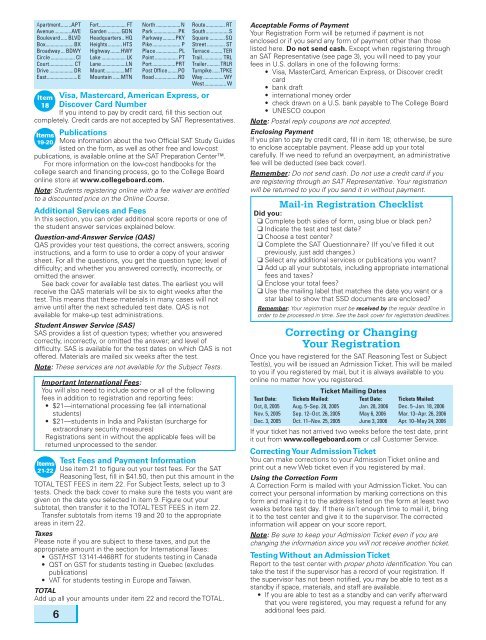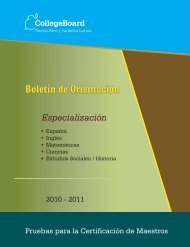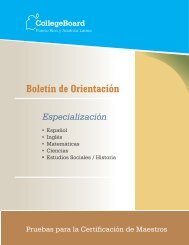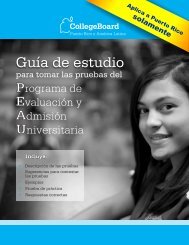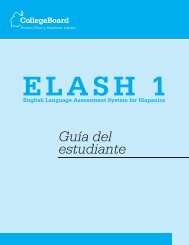SAT® Registration Booklet - College Board
SAT® Registration Booklet - College Board
SAT® Registration Booklet - College Board
You also want an ePaper? Increase the reach of your titles
YUMPU automatically turns print PDFs into web optimized ePapers that Google loves.
Apartment ........APT Fort ..................... FT North ...................N Route ............... RT<br />
Avenue .............AVE Garden .......... GDN Park ...................PK South ..................S<br />
Boulevard ..... BLVD Headquarters .. HQ Parkway ..........PKY Square ............SQ<br />
Box ......................BX Heights ........... HTS Pike ...................... P Street .............. ST<br />
Broadway ... BDWY Highway ........HWY Place ................. PL Terrace ......... TER<br />
Circle ................... CI Lake ................... LK Point .................. PT Trail ................ TRL<br />
Court ................... CT Lane ...................LN Port ..................PRT Trailer ..........TRLR<br />
Drive ...................DR Mount ...............MT Post Offi ce ........PO Turnpike ......TPKE<br />
East ........................E Mountain ......MTN Road ..................RD Way ................WY<br />
West ................. W<br />
Item<br />
18<br />
6<br />
Visa, Mastercard, American Express, or<br />
Discover Card Number<br />
If you intend to pay by credit card, fi ll this section out<br />
completely. Credit cards are not accepted by SAT Representatives.<br />
Items Item Publications<br />
19-20 20 More information about the two Offi cial SAT Study Guides<br />
listed on the form, as well as other free and low-cost<br />
publications, is available online at the SAT Preparation Center.<br />
For more information on the low-cost handbooks for the<br />
college search and fi nancing process, go to the <strong>College</strong> <strong>Board</strong><br />
online store at www.collegeboard.com.<br />
Note: Students registering online with a fee waiver are entitled<br />
to a discounted price on the Online Course.<br />
Additional Services and Fees<br />
In this section, you can order additional score reports or one of<br />
the student answer services explained below.<br />
Question-and-Answer Service (QAS)<br />
QAS provides your test questions, the correct answers, scoring<br />
instructions, and a form to use to order a copy of your answer<br />
sheet. For all the questions, you get the question type; level of<br />
diffi culty; and whether you answered correctly, incorrectly, or<br />
omitted the answer.<br />
See back cover for available test dates. The earliest you will<br />
receive the QAS materials will be six to eight weeks after the<br />
test. This means that these materials in many cases will not<br />
arrive until after the next scheduled test date. QAS is not<br />
available for make-up test administrations.<br />
Student Answer Service (SAS)<br />
SAS provides a list of question types; whether you answered<br />
correctly, incorrectly, or omitted the answer; and level of<br />
diffi culty. SAS is available for the test dates on which QAS is not<br />
offered. Materials are mailed six weeks after the test.<br />
Note: These services are not available for the Subject Tests.<br />
Important International Fees:<br />
You will also need to include some or all of the following<br />
fees in addition to registration and reporting fees:<br />
• $21—international processing fee (all international<br />
students)<br />
• $21—students in India and Pakistan (surcharge for<br />
extraordinary security measures)<br />
<strong>Registration</strong>s sent in without the applicable fees will be<br />
returned unprocessed to the sender.<br />
Items Item Test Fees and Payment Information<br />
21-22 20 Use item 21 to fi gure out your test fees. For the SAT<br />
Reasoning Test, fi ll in $41.50, then put this amount in the<br />
TOTAL TEST FEES in item 22. For Subject Tests, select up to 3<br />
tests. Check the back cover to make sure the tests you want are<br />
given on the date you selected in item 9. Figure out your<br />
subtotal, then transfer it to the TOTAL TEST FEES in item 22.<br />
Transfer subtotals from items 19 and 20 to the appropriate<br />
areas in item 22.<br />
Taxes<br />
Please note if you are subject to these taxes, and put the<br />
appropriate amount in the section for International Taxes:<br />
• GST/HST 13141-4468RT for students testing in Canada<br />
• QST on GST for students testing in Quebec (excludes<br />
publications)<br />
• VAT for students testing in Europe and Taiwan.<br />
TOTAL<br />
Add up all your amounts under item 22 and record the TOTAL.<br />
Acceptable Forms of Payment<br />
Your <strong>Registration</strong> Form will be returned if payment is not<br />
enclosed or if you send any form of payment other than those<br />
listed here. Do not send cash. Except when registering through<br />
an SAT Representative (see page 3), you will need to pay your<br />
fees in U.S. dollars in one of the following forms:<br />
• Visa, MasterCard, American Express, or Discover credit<br />
card<br />
• bank draft<br />
• international money order<br />
• check drawn on a U.S. bank payable to The <strong>College</strong> <strong>Board</strong><br />
• UNESCO coupon<br />
Note: Postal reply coupons are not accepted.<br />
Enclosing Payment<br />
If you plan to pay by credit card, fi ll in item 18; otherwise, be sure<br />
to enclose acceptable payment. Please add up your total<br />
carefully. If we need to refund an overpayment, an administrative<br />
fee will be deducted (see back cover).<br />
Remember: Do not send cash. Do not use a credit card if you<br />
are registering through an SAT Representative. Your registration<br />
will be returned to you if you send it in without payment.<br />
Mail-in <strong>Registration</strong> Checklist<br />
Did you:<br />
❑ Complete both sides of form, using blue or black pen?<br />
❑ Indicate the test and test date?<br />
❑ Choose a test center?<br />
❑ Complete the SAT Questionnaire? (If you’ve fi lled it out<br />
previously, just add changes.)<br />
❑ Select any additional services or publications you want?<br />
❑ Add up all your subtotals, including appropriate international<br />
fees and taxes?<br />
❑ Enclose your total fees?<br />
❑ Use the mailing label that matches the date you want or a<br />
star label to show that SSD documents are enclosed?<br />
Remember: Your registration must be received by the regular deadline in<br />
order to be processed in time. See the back cover for registration deadlines.<br />
Correcting or Changing<br />
Your <strong>Registration</strong><br />
Once you have registered for the SAT Reasoning Test or Subject<br />
Test(s), you will be issued an Admission Ticket. This will be mailed<br />
to you if you registered by mail, but it is always available to you<br />
online no matter how you registered.<br />
Ticket Mailing Dates<br />
Test Date: Tickets Mailed: Test Date: Tickets Mailed:<br />
Oct, 8, 2005 Aug. 5–Sep. 28, 2005 Jan. 28, 2006 Dec. 5–Jan. 18, 2006<br />
Nov. 5, 2005 Sep. 12–Oct. 26, 2005 May 6, 2006 Mar. 13–Apr. 26, 2006<br />
Dec. 3, 2005 Oct. 11–Nov. 25, 2005 June 3, 2006 Apr. 10–May 24, 2006<br />
If your ticket has not arrived two weeks before the test date, print<br />
it out from www.collegeboard.com or call Customer Service.<br />
Correcting Your Admission Ticket<br />
You can make corrections to your Admission Ticket online and<br />
print out a new Web ticket even if you registered by mail.<br />
Using the Correction Form<br />
A Correction Form is mailed with your Admission Ticket. You can<br />
correct your personal information by marking corrections on this<br />
form and mailing it to the address listed on the form at least two<br />
weeks before test day. If there isn’t enough time to mail it, bring<br />
it to the test center and give it to the supervisor. The corrected<br />
information will appear on your score report.<br />
Note: Be sure to keep your Admission Ticket even if you are<br />
changing the information since you will not receive another ticket.<br />
Testing Without an Admission Ticket<br />
Report to the test center with proper photo identification. You can<br />
take the test if the supervisor has a record of your registration. If<br />
the supervisor has not been notifi ed, you may be able to test as a<br />
standby if space, materials, and staff are available.<br />
• If you are able to test as a standby and can verify afterward<br />
that you were registered, you may request a refund for any<br />
additional fees paid.