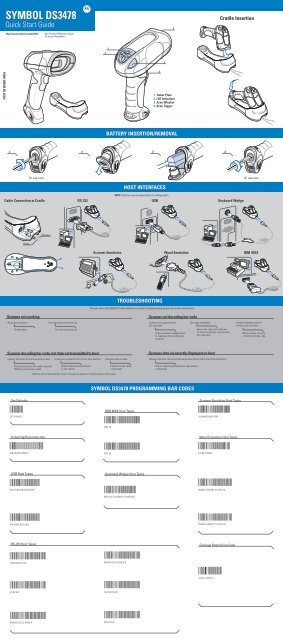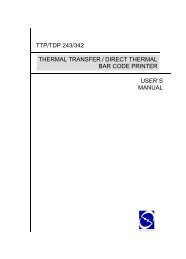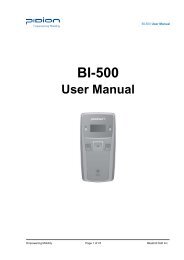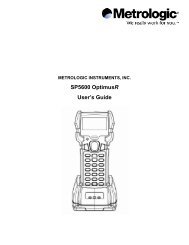Symbol DS3478 Quick Start Guide (p/n 72-72130-01 Rev B)
Symbol DS3478 Quick Start Guide (p/n 72-72130-01 Rev B)
Symbol DS3478 Quick Start Guide (p/n 72-72130-01 Rev B)
Create successful ePaper yourself
Turn your PDF publications into a flip-book with our unique Google optimized e-Paper software.
POST IN WORK AREA<br />
SYMBOL <strong>DS3478</strong><br />
<strong>Quick</strong> <strong>Start</strong> <strong>Guide</strong><br />
http://www.symbol.com/ds3478sf<br />
Cable Connection at Cradle<br />
Host<br />
Scanner not working<br />
No power to scanner<br />
Check battery<br />
See Product Reference <strong>Guide</strong><br />
for more information<br />
BATTERY INSERTION/REMOVAL<br />
HOST INTERFACES<br />
NOTE: Cables may vary depending on configuration<br />
TROUBLESHOOTING<br />
1 Tether Plate<br />
2 LED Indicators<br />
3 Scan Window<br />
4 Scan Trigger<br />
Please refer to the <strong>DS3478</strong> Product Reference <strong>Guide</strong> Troubleshooting section for further information.<br />
Scanner not decoding bar code<br />
Scanner decoding bar code, but data not transmitted to host Scanner data incorrectly displayed on host<br />
SYMBOL <strong>DS3478</strong> PROGRAMMING BAR CODES<br />
Cradle Insertion<br />
Or use coin Or use coin<br />
Power<br />
Scanner not paired to host-connected cradle<br />
Pair the scanner to the cradle (using the<br />
PAIR bar code on the cradle)<br />
Set Defaults<br />
SET DEFAULTS<br />
Unpairing/Disconnection<br />
UNPAIR/DISCONNECT<br />
USB Host Types<br />
HID KEYBOARD EMULATION<br />
IBM HAND-HELD USB<br />
RS-232 Host Types<br />
STANDARD RS-232<br />
ICL RS-232<br />
NIXDORF RS-232 MODE A<br />
End cap not secured correctly<br />
Turn end cap to secure<br />
RS-232 USB Keyboard Wedge<br />
Cradle not programmed for correct host interface<br />
Check scanner host parameters<br />
or edit options<br />
If data is still not transmitting to host, it may be necessary to recycle power on the cradle<br />
Scanner Emulation Wand Emulation IBM 46XX<br />
Interface cable is loose<br />
Check for loose cable<br />
connections<br />
IBM 46XX Host Types<br />
PORT 5B<br />
PORT 9B<br />
Keyboard Wedge Host Types<br />
IBM PC/AT and IBM PC COMPATIBLE<br />
NIXDORF RS-232 MODE B<br />
FUJITSU RS-232<br />
OPOS/JPOS<br />
Scanner not programmed for<br />
bar code type<br />
Ensure scanner is programmed<br />
to read type of bar code being<br />
scanned<br />
Bar code unreadable<br />
Ensure bar code is not defaced;<br />
try scanning test bar code of same<br />
bar code type<br />
Paired cradle host communication parameters do not match the host’s parameters<br />
Check cradle host parameters or edit options<br />
connections<br />
Scanner Emulation Host Types<br />
SCANNER EMULATION<br />
Wand Emulation Host Types<br />
SYMBOL WAND<br />
ENABLE CONVERT TO CODE 39<br />
DISABLE CONVERT TO CODE 39<br />
Carriage Return/Line Feed<br />
<br />
Distance between scanner<br />
and bar code incorrect<br />
Move scanner closer to<br />
or further from bar code
2<br />
1<br />
SYMBOL <strong>DS3478</strong><br />
© 2007 MOTOROLA, INC. All rights reserved.<br />
Motorola reserves the right to make changes to any product to improve reliability, function,<br />
or design.<br />
Motorola does not assume any product liability arising out of, or in connection with, the<br />
application or use of any product, circuit, or application described herein.<br />
No license is granted, either expressly or by implication, estoppel, or otherwise under any<br />
patent right or patent, covering or relating to any combination, system, apparatus, machine,<br />
material, method, or process in which Motorola products might be used. An implied license<br />
exists only for equipment, circuits, and subsystems contained in Motorola products.<br />
MOTOROLA, the Stylized M Logo and <strong>Symbol</strong> and the <strong>Symbol</strong> logo are registered trademarks of<br />
Motorola, Inc. Other product names mentioned in this manual may be trademarks or registered<br />
trademarks of their respective companies and are hereby acknowledged.<br />
Warranty<br />
For the complete Motorola hardware product warranty statement, go to:<br />
http://www.symbol.com/warranty.<br />
Patents<br />
This product is covered by one or more patents. For patent information go to:<br />
http://www.symbol.com/patents.<br />
Service Information<br />
If you have a problem using the equipment, contact your facility’s Technical or Systems Support.<br />
If there is a problem with the equipment, they will contact the Motorola Enterprise Mobility<br />
Support at: http://www.symbol.com/contactsupport.<br />
For the latest version of this guide go to: http://www.symbol.com/manuals.<br />
Waste Electrical and Electronic Equipment (WEEE)<br />
Motorola, Inc. One Motorola Plaza Holtsville, New York 11742, USA<br />
1-800-927-9626 http://www.symbol.com<br />
MOTOROLA and the Stylized M Logo and <strong>Symbol</strong> and the <strong>Symbol</strong> logo are registered in the<br />
U.S. Patent and Trademark Office. All other product or service names are the property<br />
of their respective owners. © Motorola, Inc. 2007<br />
SYMBOL <strong>DS3478</strong><br />
4<br />
3<br />
OPTIMUM UPRIGHT BODY POSTURE AVOID EXTREME WRIST ANGLES BEEPER INDICATIONS<br />
Optimum Body Posture<br />
for Low Scanning<br />
POST IN WORK AREA<br />
1 Tether Plate<br />
2 LED Indicators<br />
3 Scan Window<br />
4 Scan Trigger<br />
ALTERNATE LEFT<br />
AND RIGHT KNEES<br />
Ergonomic Recommendations<br />
Caution: In order to avoid or minimize the potential risk of ergonomic injury follow the<br />
recommendations below. Consult with your local Health & Safety Manager to ensure that you are<br />
adhering to your company's safety programs to prevent employee injury.<br />
• Reduce or eliminate repetitive motion<br />
• Maintain a natural/neutral position<br />
• Reduce or eliminate excessive force<br />
• Keep objects that are used frequently within easy reach<br />
• Perform tasks at correct heights<br />
• Reduce or eliminate vibration<br />
• Reduce or eliminate direct pressure<br />
• Provide adjustable workstations<br />
• Provide adequate clearance<br />
• Provide a suitable working environment<br />
• Improve work procedures.<br />
<strong>72</strong>-<strong>72</strong>130-<strong>01</strong> <strong>Rev</strong> B October 2007<br />
AVOID BENDING<br />
AVOID REACHING<br />
Country Approval<br />
AVOID EXTREME<br />
WRIST ANGLES<br />
OPTIMUM BODY POSTURE<br />
http://www.symbol.com/ds3478sf<br />
Aiming<br />
REGULATORY INFORMATION<br />
Regulatory Information<br />
<strong>Symbol</strong> Technologies, Inc., the Enterprise Mobility business of Motorola, Inc. ("Motorola").<br />
All <strong>Symbol</strong> devices are designed to be compliant with rules and regulations in locations they are sold<br />
and will be labeled as required. Any changes or modifications to <strong>Symbol</strong> Technologies equipment, not<br />
expressly approved by <strong>Symbol</strong> Technologies, could void the user's authority to operate the equipment.<br />
Regulatory Information is available in French, Italian, German, Spanish (Spain), Portuguese, Japanese,<br />
and simplified Chinese. Please see Web site:<br />
http:// www.symbol.com/manuals and look for your specific product.<br />
Regulatory markings are applied to the device signifying the radio (s) are approved for use in the<br />
following countries: United States, Canada, Australia, Japan & Europe 1 .<br />
Please refer to the <strong>Symbol</strong> Declaration of Conformity (DoC) for details of other country markings. This is<br />
available at http://www2.symbol.com/doc/.<br />
Note1 : For 2.4GHz Products: Europe includes, Austria, Belgium, Czech Republic, Croatia, Cyprus,<br />
Denmark, Estonia, Finland, France, Germany, Greece, Hungary, Iceland, Ireland, Italy, Latvia,<br />
Liechtenstein, Lithuania, Luxembourg, Malta, Netherlands, Norway, Poland, Portugal, Slovak Republic,<br />
Slovenia, Spain, Sweden, Switzerland and the United Kingdom.<br />
Radio Modules<br />
The DS 3478 Scanners contain an approved radio module. This module is the <strong>Symbol</strong> Bluetooth radio<br />
Type: 21-64381<br />
Bluetooth Devices<br />
This product is an approved Bluetooth device. BT ID: BT<strong>01</strong>784<br />
Operation of the device without regulatory approval is illegal.<br />
Power Supply<br />
Use only a <strong>Symbol</strong>-approved power supply 50-14000-1<strong>01</strong> output rated 9 Vdc1<strong>01</strong> minimum 1 A. The<br />
power supply is certified to EN60950 with SELV outputs. Use of alternative power supply will invalidate<br />
any approval given to this device and may be dangerous.<br />
FCC / EU RF Exposure <strong>Guide</strong>lines<br />
Safety Information<br />
The device complies with Internationally recognised stadards covering Specific Absorption Rate (SAR)<br />
related to human exposure to electromagnetic fields from radio devices.<br />
Reducing RF Exposure – Use Properly<br />
It is advisable to use the device only in the normal operating position.<br />
Hand Held Devices:<br />
To comply with FCC RF exposure requirements, this device must be operated in the hand. Other operating<br />
configurations should be avoided.<br />
Radio Frequency Interference Requirements<br />
Radio Transmitters (Part 15)<br />
This device complies with Part 15 of the FCC Rules.<br />
Operation is subject to the following two conditions:<br />
(1) this device may not cause harmful interference, and<br />
(2) this device must accept any interference received,<br />
FOR HOME OR OFFICE USE<br />
including interference that may cause undesired<br />
operation.<br />
Radio Frequency Interference Requirements – Canada<br />
Radio Transmitters<br />
This device complies with RSS 210 of Industry & Science Canada. Operation is subject to the following<br />
two conditions: (1) this device may not cause harmful interference and (2) this device must accept any<br />
interference received, including interference that may cause undesired operation.<br />
Label Marking: The Term "IC:" before the radio certification only signifies that Industry Canada technical<br />
specifications were met.<br />
Marking and European Economic Area (EEA)<br />
Bluetooth for use through the EEA have the following restrictions:<br />
• Maximum radiated transmit power of 10mW EIRP in the frequency range 2.400 -2.4835 GHz<br />
• Italy requires a user license for outside usage.<br />
Statement of Compliance<br />
<strong>Symbol</strong> Technologies, Inc., hereby, declares that this device is in compliance with the essential<br />
requirements and other relevant provisions of Directives 1999/5/EC, 89/336/EEC and 73/23/EEC.<br />
Declaration of Conformities may be obtained from http://www2.symbol.com/doc/<br />
OPTIMUM SCANNING POSITIONS<br />
ALTERNATE LEFT AND RIGHT HANDS<br />
TAKING BREAKS AND TASK ROTATION RECOMMENDED<br />
Standard Use<br />
Low-medium-high beep<br />
Power up<br />
Short low-high beep<br />
Scanner has paired with<br />
the cradle<br />
Laser Labels<br />
In accordance with Clause 5, IEC 825 and EN60825, the following<br />
information is provided to the user:<br />
ENGLISH HEBREW<br />
CLASS 1 CLASS 1 LASER PRODUCT<br />
CLASS 2 LASER LIGHT<br />
DO NOT STARE INTO BEAM<br />
CLASS 2 LASER PRODUCT<br />
DANISH / DANSK ITALIAN / ITALIANO<br />
KLASSE 1 KLASSE 1 LASERPRODUKT CLASSE 1 PRODOTTO AL LASER DI CLASSE 1<br />
KLASSE 2 LASERLYF CLASSE 2 LUCE LASER<br />
SE IKKE IND I STRÅLEN NON FISSARE IL RAGGIOPRODOTTO<br />
KLASSE 2 LASERPRODUKT AL LASER DI CLASSE 2<br />
DUTCH / NEDERLANDS NORWEGIAN / NORSK<br />
KLASSE 1 KLASSE-1 LASERPRODUKT KLASSE 1 LASERPRODUKT, KLASSE 1<br />
KLASSE 2 LASERLICHT KLASSE 2 LASERLYS IKKE STIRR INN ILYSSTRÅLEN<br />
NIET IN STRAAL STAREN LASERPRODUKT, KLASSE 2<br />
KLASSE-2 LASERPRODUKT<br />
FINNISH / SUOMI PORTUGUESE / PORTUGUÊS<br />
LUOKKA 1 LUOKKA 1 LASERTUOTE CLASSE 1 PRODUTO LASER DA CLASSE 1<br />
LUOKKA 2 LASERVALO CLASSE 2 LUZ DE LASER NÃO FIXAR O RAIO LUMINOSO<br />
ÄLÄ TUIJOTA SÄDETTÄ PRODUTO LASER DA CLASSE 2<br />
LUOKKA 2 LASERTUOTE<br />
FRENCH / FRANÇAIS SPANISH / ESPAÑOL<br />
CLASSE 1 PRODUIT LASER DE CLASSE 1 CLASE 1 PRODUCTO LASER DE LA CLASE 1<br />
CLASSE 2 LUMIERE LASER CLASE 2 LUZ LASER<br />
NE PAS REGARDER LE RAYON FIXEMENT NO MIRE FIJAMENTE EL HAZ<br />
PRODUIT LASER DE CLASSE 2 PRODUCTO LASER DE LA CLASE 2<br />
GERMAN / DEUTCH SWEDISH / SVENSKA<br />
KLASSE 1 LASERPRODUKT DER KLASSE 1 KLASS 1 LASERPRODUKT KLASS 1<br />
KLASSE 2 LASERSTRAHLEN KLASS 2 LASERLJUS STIRRA INTE MOT STRÅLEN<br />
NICHT DIREKT IN DEN LASERSTRAHL LASERPRODUKT KLASS 2<br />
SCHAUEN<br />
LASERPRODUKT DER KLASSE 2<br />
JAPANESE / 日本語<br />
第1種 第1種レーザー製品<br />
第2種 レーザー光線<br />
光線を見つめないでください<br />
2種 レーザー製品<br />
LED Indications<br />
Optimum Body Posture for<br />
Extended Range Scanning<br />
Local Contact:<br />
Recommended Usage <strong>Guide</strong><br />
CHINESE / 简体中文<br />
1 类 1 类激光产品<br />
2 类 激光切勿注视光束<br />
2 类激光产品<br />
Laser Devices<br />
<strong>Symbol</strong> products using lasers comply with US 21CFR1040.10,<br />
and IEC825-1:1993, EN60825-1:1994+A11:1996. The laser<br />
classification is marked on one of the labels on the device.<br />
Class 1 Laser devices are not considered to be hazardous when used for their<br />
intended purpose. The following statement is required to comply with US and<br />
international regulations:<br />
Caution: Use of controls, adjustments or performance of procedures other<br />
than those specified herein may result in hazardous laser light exposure.<br />
Class 2 laser scanners use a low power, visible light diode. As with any very bright<br />
light source, such as the sun, the user should avoid staring directly into the light<br />
beam. Momentary exposure to a Class 2 laser is not known to be harmful.<br />
Scanner Labeling<br />
Short high beep<br />
Parameter Menu Scanning<br />
Short high-low-high-low beep<br />
Successful parameter<br />
setting<br />
Standard Use<br />
Off<br />
No power applied to<br />
scanner, or scanner is<br />
on and ready to scan<br />
Charging Use<br />
Green Slow Flash<br />
Scanner charging in<br />
slow mode (used<br />
when cradle is<br />
powered by host<br />
cable)<br />
Bar code decoded [if<br />
decode beeper enabled]<br />
Short high-low beep<br />
4 long low beeps<br />
Scanner has unpaired<br />
from the cradle<br />
Short high-low beep<br />
Green<br />
Green Fast Flash<br />
Correct programming<br />
sequence performed<br />
Bar code successfully<br />
decoded<br />
Scanner charging in rapid<br />
mode (used when cradle<br />
is powered from external<br />
power supply)<br />
Transmission error<br />
detected; data is ignored<br />
Red Flash<br />
4 short high beeps<br />
Low battery<br />
indication<br />
Long low-high beep<br />
Incorrect programming<br />
sequence or Cancel<br />
bar code scanned<br />
Recommended Usage <strong>Guide</strong><br />
Red<br />
Charging problem<br />
See Product Reference<br />
<strong>Guide</strong> for more<br />
information<br />
Long low-high beep<br />
Unsuccessful pairing<br />
attempt<br />
Data transmission<br />
error or scanner malfunction<br />
Red and Green Flash<br />
Temperature fault