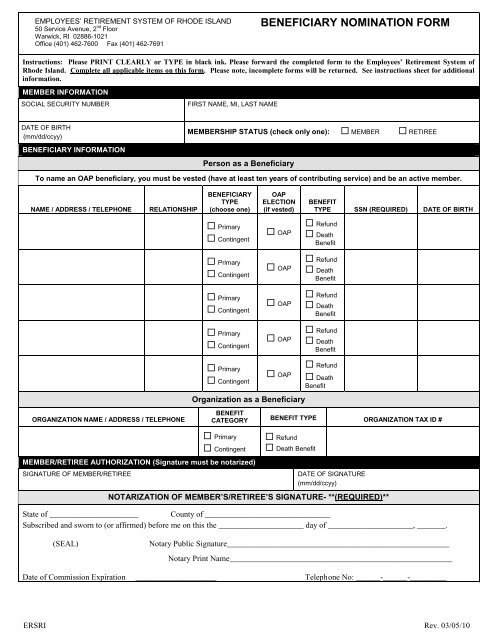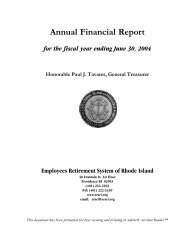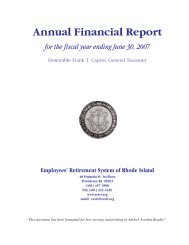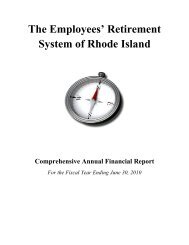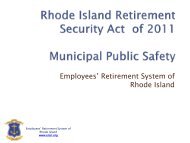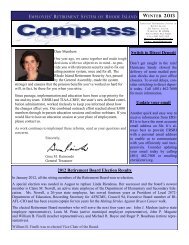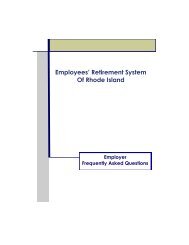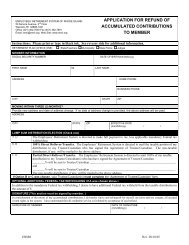employees' retirement system beneficiary nomination form
employees' retirement system beneficiary nomination form
employees' retirement system beneficiary nomination form
Create successful ePaper yourself
Turn your PDF publications into a flip-book with our unique Google optimized e-Paper software.
EMPLOYEES’ RETIREMENT SYSTEM OF RHODE ISLAND<br />
50 Service Avenue, 2 nd Floor<br />
Warwick, RI 02886-1021<br />
Office (401) 462-7600 Fax (401) 462-7691<br />
BENEFICIARY NOMINATION FORM<br />
Instructions: Please PRINT CLEARLY or TYPE in black ink. Please forward the completed <strong>form</strong> to the Employees’ Retirement System of<br />
Rhode Island. Complete all applicable items on this <strong>form</strong>. Please note, incomplete <strong>form</strong>s will be returned. See instructions sheet for additional<br />
in<strong>form</strong>ation.<br />
MEMBER INFORMATION<br />
SOCIAL SECURITY NUMBER<br />
DATE OF BIRTH<br />
(mm/dd/ccyy)<br />
BENEFICIARY INFORMATION<br />
FIRST NAME, MI, LAST NAME<br />
MEMBERSHIP STATUS (check only one): MEMBER RETIREE<br />
Person as a Beneficiary<br />
To name an OAP <strong>beneficiary</strong>, you must be vested (have at least ten years of contributing service) and be an active member.<br />
NAME / ADDRESS / TELEPHONE RELATIONSHIP<br />
ORGANIZATION NAME / ADDRESS / TELEPHONE<br />
BENEFICIARY<br />
TYPE<br />
(choose one)<br />
Primary<br />
Contingent<br />
Primary<br />
Contingent<br />
Primary<br />
Contingent<br />
Primary<br />
Contingent<br />
Primary<br />
Contingent<br />
OAP<br />
ELECTION<br />
(if vested)<br />
OAP<br />
OAP<br />
OAP<br />
OAP<br />
BENEFIT<br />
TYPE SSN (REQUIRED) DATE OF BIRTH<br />
Refund<br />
Death<br />
Benefit<br />
Refund<br />
Death<br />
Benefit<br />
Refund<br />
Death<br />
Benefit<br />
Refund<br />
Death<br />
Benefit<br />
OAP Refund<br />
Death<br />
Benefit<br />
Organization as a Beneficiary<br />
BENEFIT<br />
CATEGORY BENEFIT TYPE ORGANIZATION TAX ID #<br />
Primary<br />
Contingent<br />
MEMBER/RETIREE AUTHORIZATION (Signature must be notarized)<br />
SIGNATURE OF MEMBER/RETIREE<br />
Refund<br />
Death Benefit<br />
DATE OF SIGNATURE<br />
(mm/dd/ccyy)<br />
NOTARIZATION OF MEMBER’S/RETIREE’S SIGNATURE- **(REQUIRED)**<br />
State of ______________________ County of _______________________________<br />
Subscribed and sworn to (or affirmed) before me on this the _____________________ day of _____________________, _______.<br />
(SEAL) Notary Public Signature_______________________________________________________<br />
Notary Print Name_______________________________________________________<br />
Date of Commission Expiration ____________________ Telephone No: ______-______-_________<br />
ERSRI Rev. 03/05/10
ERSRI<br />
Instructions<br />
General instructions:<br />
1. This <strong>form</strong> is used to name a <strong>beneficiary</strong> of your <strong>retirement</strong> account(s) in the event of your death.<br />
2. You may name one or multiple beneficiaries. If you name more than one <strong>beneficiary</strong>, they will evenly split your<br />
benefits at the time of payment.<br />
3. For additional in<strong>form</strong>ation on naming beneficiaries or about death benefits, see ERSRI’s booklet on ‘Membership’.<br />
Purpose of Primary and Contingent designations:<br />
Primary Beneficiary: A Primary <strong>beneficiary</strong> is the person who will receive your benefits upon your death. You can name<br />
multiple Primary Beneficiaries, and ERSRI will split your benefit among all named Primary beneficiaries.<br />
Contingent Beneficiary: If you have named a Primary <strong>beneficiary</strong> and they die before you do, you can instruct ERSRI to<br />
pay a different person in the event of your death. A Contingent Beneficiary will only receive benefits if ALL named<br />
Primary Beneficiaries have died. Otherwise, your benefits will be split among the remaining Primary Beneficiaries.<br />
Purpose of the Benefit Type:<br />
If you are an active member, ERSRI pays two separate benefits to your beneficiaries at the time of your death. The first is<br />
a refund of your contributions. ERSRI also pays an additional ‘Death Benefit’ based on your years of service, which is<br />
additional monies paid to your <strong>beneficiary</strong>.<br />
‘Refund’ benefits: This refund of your contributions is paid to the <strong>beneficiary</strong>(ies) as a lump-sum (one-time) payment. To<br />
see how to have your beneficiaries paid with an annuity, see ‘Optional Annuity Protection’ below.<br />
Death Benefit: This money is paid to named beneficiaries based on your years of service, as recorded by ERSRI. Active<br />
ERSRI members are entitled to a death benefit of $800 per year of service, up to a maximum $16,000.00. This amount<br />
reduces 25% each year after you retire, down to a minimum $4,000.00.<br />
What is Optional Annuity Protection?<br />
If you are an active member with at least 10 years of contributing service credit, Optional Annuity Protection is a way for<br />
you to designate that you would like a family member to receive an annuity benefit, rather than a one-time refund, upon<br />
your death. If you have named a spouse or domestic partner (domestic partners will be asked to certify by affidavit that<br />
they meet the criteria set forth in the RIGL’s for <strong>retirement</strong>) as your <strong>beneficiary</strong>, he/she is automatically eligible to receive<br />
an annuity when you die, even if you do not designate it on the <strong>form</strong>. If you wish for your children to be eligible for an<br />
annuity, you must specify it on the Beneficiary Nomination Form. There are additional rules for OAP eligibility:<br />
Active Member:<br />
1. If you desire that your <strong>beneficiary</strong> receive a monthly annuity, you must select Optional Annuity Protection (OAP). If<br />
you have named only your spouse or domestic partner as your <strong>beneficiary</strong> on this <strong>form</strong> and have over ten years of<br />
contributing service at the time of your death, your spouse will automatically receive the option of an annuity or a<br />
return of contributions.<br />
2. In order to name an OAP <strong>beneficiary</strong>, you must have at least ten years of contributing service. In the event of your<br />
death while you are an active member, your OAP <strong>beneficiary</strong> will receive the option of a monthly annuity or a return of<br />
contributions. An OAP designation is void upon your <strong>retirement</strong>.<br />
3. If you have selected the Optional Annuity Protection, your OAP <strong>beneficiary</strong> will receive a monthly annuity. If your OAP<br />
<strong>beneficiary</strong> predeceases you, your benefits will revert to your estate unless you choose a contingent OAP <strong>beneficiary</strong>.<br />
ATTENTION!! If you are a Police/Fire member, marking the OAP election may actually result in lower benefits to<br />
your spouse or domestic partner. Please refer to the Retirement Options section of the ERSRI Police/Fire<br />
handbook, or contact ERSRI.<br />
Instructions for selecting an organization as a <strong>beneficiary</strong>:<br />
1. If you want to add an Organization as a <strong>beneficiary</strong>, then you must give all the necessary in<strong>form</strong>ation including<br />
Organization name, Benefit Category, Benefit Type and Organization Tax Identification Number.<br />
Examples for naming Beneficiaries:<br />
Rev. 03/05/10
Simple cases – Single Beneficiary:<br />
If you only wish to name one person as a <strong>beneficiary</strong> of your <strong>retirement</strong> account(s), list them as a Primary Beneficiary, and<br />
check both the ‘Refund’ and ‘Death Benefit’ types. This person will receive all of your contributions and additional death<br />
benefits. If the person is your spouse, you do not need to specify the OAP election, since they will automatically be<br />
eligible depending on your amount of service. If the person is a child, you may choose to elect them for the Optional<br />
Annuity Protection. Simply check that box on the <strong>form</strong>, and your child will have a choice of a lump-sum payment or an<br />
annuity upon your death.<br />
Family cases – Multiple Beneficiaries:<br />
Now assume you have a wife and two children. You may want to specify that all of your benefits be paid to your wife<br />
upon your death, but you want to look out for the children in the event that both you and your wife die simultaneously.<br />
First, specify your wife as Primary Beneficiary, and select Refund and Death Benefit types. If you die, your wife will<br />
receive all of your benefits. Next, list your two children as Contingent Beneficiaries. Choose whether you want your<br />
children to be able to split an annuity or split a lump-sum payment by selecting the OAP column. Next, mark both of your<br />
children as recipients of your Refund and Death Benefit payments. This will split all of your benefits evenly between them.<br />
ERSRI<br />
NAME / ADDRESS / TELEPHONE RELATION BENEFIT<br />
CATEGORY<br />
(choose one)<br />
Marry A. Wife<br />
123 Smith St<br />
Anywhere, US 99999<br />
(555) 555-1212<br />
Johny A. Child<br />
123 Smith St<br />
Anywhere, US 99999<br />
(555) 555-1212<br />
Susie B. Child<br />
123 Smith St<br />
Anywhere, US 99999<br />
(555) 555-1212<br />
Spouse<br />
Primary<br />
Contingent<br />
Child Primary<br />
Contingent<br />
Child Primary<br />
Contingent<br />
OAP<br />
ELECTION<br />
(if vested)<br />
OAP<br />
BENEFIT TYPE<br />
R = Refund<br />
DB = Addn’l Death Benefit<br />
Refund<br />
Death Benefit<br />
OAP Refund<br />
Death Benefit<br />
OAP Refund<br />
Death Benefit<br />
SSN DATE OF<br />
BIRTH<br />
999-99-9999 01/01/1950<br />
999-99-9900 01/01/1976<br />
999-99-9901 01/01/1978<br />
Family cases – Special scenarios you can set up with ERSRI:<br />
Now, assume that you have a spouse and two children, but you wish to direct your additional death benefit to a charity or<br />
funeral home in the event of your death. You want the payment to go directly to the organization whether or not the<br />
refund benefit is being paid to the primary or contingent <strong>beneficiary</strong>.<br />
You set up your spouse as the primary <strong>beneficiary</strong>, but this time do not check the ‘Death Benefit’ check box. Leave it<br />
blank. Next, set up the children as in the previous example, BUT leave the ‘Death Benefit’ check box blank. Now, in the<br />
section for Organizations, specify the recipient of the additional ‘Death Benefit’. Name the organization as Primary,<br />
specify the ‘Death Benefit’ type, and provide the organization’s Tax I.D. number.<br />
NAME / ADDRESS / TELEPHONE RELATION BENEFIT<br />
CATEGORY<br />
(choose one)<br />
Marry A. Wife<br />
123 Smith St<br />
Anywhere, US 99999<br />
(555) 555-1212<br />
Johny A. Child<br />
123 Smith St<br />
Anywhere, US 99999<br />
(555) 555-1212<br />
Susie B. Child<br />
123 Smith St<br />
Anywhere, US 99999<br />
(555) 555-1212<br />
Spouse Primary<br />
Contingent<br />
Child Primary<br />
Contingent<br />
Child Primary<br />
Contingent<br />
ORGANIZATION NAME / ADDRESS / TELEPHONE BENEFIT<br />
CATEGORY<br />
Shady Lane Funeral Chapel<br />
123 Smith St<br />
Anywhere, US 99999<br />
(555) 555-1212<br />
OAP<br />
ELECTION<br />
(if vested)<br />
OAP<br />
BENEFIT TYPE<br />
R = Refund<br />
DB = Addn’l Death Benefit<br />
Refund<br />
SSN DATE OF<br />
BIRTH<br />
Death Benefit 999-99-9999 01/01/1950<br />
OAP Refund<br />
Death Benefit<br />
OAP Refund<br />
Death Benefit<br />
Organization as a Beneficiary<br />
Primary<br />
Contingent<br />
999-99-9900 01/01/1976<br />
999-99-9901 01/01/1978<br />
BENEFIT TYPE ORGANIZATION TIN<br />
Refund<br />
Death Benefit<br />
99999-9999<br />
Rev. 03/05/10