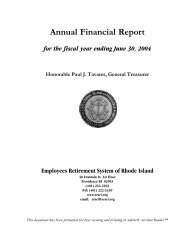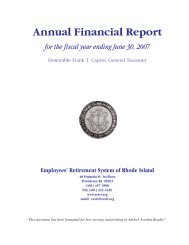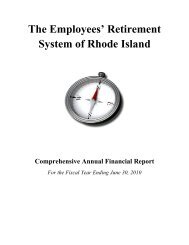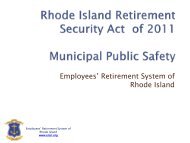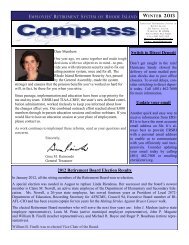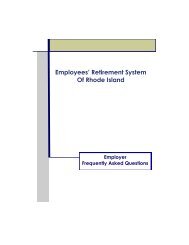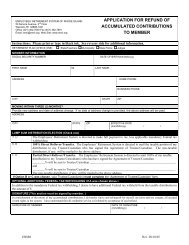new minimum retirement age calculator now - Employees ...
new minimum retirement age calculator now - Employees ...
new minimum retirement age calculator now - Employees ...
Create successful ePaper yourself
Turn your PDF publications into a flip-book with our unique Google optimized e-Paper software.
e<br />
FALL 2009<br />
EMPLOYEES’ RETIREMENT SYSTEM OF RHODE ISLAND<br />
A MESSAGE FROM TREASURER CAPRIO<br />
Dear Retirement System Participant:<br />
I want to commend our Retirement staff for their diligent work in<br />
putting together the Retirement Age Calculators described in this<br />
<strong>new</strong>sletter. Under the <strong>new</strong> pension rules enacted by the General<br />
Assembly, each member of ERSRI who was not eligible to retire on<br />
September 30, 2009 will have a unique <strong>retirement</strong> date based on<br />
their date of birth and credited service. Your <strong>retirement</strong> planning<br />
should include careful consideration of your <strong>new</strong> projected <strong>retirement</strong> date.<br />
We are also making a concerted effort to collect email addresses from all of our members so<br />
that we can quickly and efficiently communicate with you regarding important <strong>new</strong>s from<br />
ERSRI. Even if you are not impacted by the recent changes to the pension laws, we are encouraging<br />
all members to log into the ERSRI website and provide us with your current email information.<br />
We strive to provide timely service to meet your needs, so please contact us with any questions, comments or suggestions.<br />
Sincerely,<br />
General Treasurer / ERSRI Board Chairman<br />
INSIDE THIS ISSUE:<br />
FALL 2009<br />
EMPLOYEES’ RETIREMENT SYSTEM OF<br />
RHODE ISLAND<br />
40 FOUNTAIN STREET, 1ST FLOOR<br />
PROVIDENCE, RI 02903-1854<br />
PHONE:(401)457-3900<br />
FAX: (401)222-2430<br />
WEBSITE: WWW.ERSRI.ORG<br />
MINIMUM RETIREMENT<br />
AGE CALCULATOR<br />
HOW TO USE THE<br />
MINIMUM RETIREMENT<br />
AGE CALCULATOR<br />
MINIMUM RETIREMENT<br />
AGE CALCULATOR<br />
CONSIDERATIONS<br />
The ERSRI website <strong>now</strong> has <strong>minimum</strong> <strong>retirement</strong> <strong>age</strong> <strong>calculator</strong>s available online to determine estimates of your <strong>minimum</strong><br />
<strong>retirement</strong> <strong>age</strong> as a result of the changes enacted under H 5983Aaa, Article 7 Substitute A as amended in the 2009 session.<br />
If you were not eligible to retire as of September 30, 2009, you’ll need to use one of the <strong>calculator</strong>s to determine<br />
your <strong>new</strong> <strong>minimum</strong> <strong>retirement</strong> <strong>age</strong>. There are four <strong>calculator</strong>s available depending on your employment.<br />
There are two <strong>calculator</strong>s for State <strong>Employees</strong> and Teachers; one for Schedule A members and one for Schedule B (i.e.,<br />
members who had less than 10 years of service credit as of July 1, 2005). There are two additional <strong>calculator</strong>s for Correctional<br />
Officers and Nurses at MHRH.<br />
To use the <strong>calculator</strong>s, you’ll need to create an account online at our website if you have not already done so. Once in<br />
the Member Account Home P<strong>age</strong>, click the Account link.<br />
While in your account, don’t forget to verify and update (if necessary) your email address. Simply click the Change Web<br />
Profile link. Keeping this information up to date will ensure you receive email information from ERSRI.<br />
2<br />
3<br />
4<br />
LEGAL CORNER 4<br />
NEW MINIMUM RETIREMENT AGE CALCULATOR NOW<br />
AVAIL ABLE ON ERSRI’S WEBSITE
PAGE 2<br />
MINIMUM RETIREMENT AGE CALCULATOR<br />
FALL 2009<br />
Before using the <strong>calculator</strong>, there are a few items you’ll need to k<strong>now</strong>. For starters, an important point to remember is that<br />
if you are eligible to retire by September 30, 2009, the pension changes do not apply to you, even if you remain in active<br />
service beyond October 1, 2009. The <strong>new</strong> <strong>retirement</strong> eligibility for State <strong>Employees</strong> and Teachers establishes a <strong>minimum</strong><br />
<strong>retirement</strong> <strong>age</strong> of 62 for all members, except those schedule B members who retire with less than 29 years of service: their<br />
<strong>retirement</strong> eligibility remains 65 years old with a <strong>minimum</strong> of 10 years of service credit. For Correctional Officers and<br />
Nurses at MHRH, the <strong>new</strong> law establishes a <strong>minimum</strong> <strong>retirement</strong> <strong>age</strong> of 55 with 25 years of service.<br />
The <strong>new</strong> <strong>retirement</strong> eligibility provides a proportional downward adjustment of the <strong>minimum</strong> <strong>retirement</strong> <strong>age</strong> based on the<br />
years of service credited to your account as of September 30, 2009. Before trying to use the <strong>calculator</strong>s to determine<br />
your <strong>new</strong> eligibility date, it is important to k<strong>now</strong> whether you are a Schedule A or B member since there are separate <strong>calculator</strong>s<br />
for each schedule. To differentiate between the two benefit structures, the plans are k<strong>now</strong>n as ‘Schedule A’ for<br />
those vested on or before 7/1/05 (i.e., at least 10 years of contributory service before 7/1/05), and ‘Schedule B’ for those<br />
vesting after 7/1/05.<br />
Once you k<strong>now</strong> your current benefit structure, you are ready to determine your <strong>retirement</strong> eligibility using one of the <strong>calculator</strong>s.<br />
After you log in to your account, you’ll see the following links:<br />
If you are a Schedule A State Employee or Teacher and want to check your <strong>retirement</strong> eligibility:Click here<br />
If you are a Schedule B State Employee or Teacher and want to check your <strong>retirement</strong> eligibility:Click here<br />
If you are a MHRH Nurse and want to check your <strong>retirement</strong> eligibility:Click here<br />
If you are a Correctional Officer and want to check your <strong>retirement</strong> eligibility:Click here<br />
Based on your membership type (State or Teacher schedule A or B, Correctional Officer, Registered Nurse at MHRH) just<br />
click the appropriate link and the <strong>calculator</strong> will launch. You’ll first see a box that looks like the following:<br />
Here, you can either use the <strong>calculator</strong> right in the website or Save it to your computer (you’ll need to have Microsoft Excel®<br />
on your computer if you choose to save it). If you click Open, the <strong>calculator</strong> will launch and look like the following:<br />
The four <strong>calculator</strong>s are colored differently to distinguish<br />
them from each other. Also, the top of the <strong>calculator</strong><br />
tells you the membership type. Before explaining how to<br />
use the <strong>calculator</strong>s, you should k<strong>now</strong> a few things. Note<br />
the disclaimer, ERSRI can only estimate your <strong>minimum</strong><br />
<strong>retirement</strong> <strong>age</strong>. While the calculation of your date may<br />
be accurate, adjustments to your account may alter the<br />
date. The <strong>calculator</strong> is NOT linked to the ERSRI database<br />
so you must enter data into the yellow boxes for<br />
your date of birth (DOB) and your Service Credit as of<br />
September 30, 2009 to determine your <strong>retirement</strong> eligibility<br />
date.
PAGE 3<br />
HOW TO USE THE MINIMUM RETIREMENT AGE CALCULATOR<br />
Enter your date of<br />
birth in the Enter DOB<br />
field.<br />
If you just want to estimate your service credit as of<br />
9/30/2009, enter the Years, Months and Days here and<br />
copy the value in the Service<br />
field into the Enter Service<br />
Credit Field or use the exact amount described below.<br />
You can enter your exact service<br />
credit as of 9/30/2009 from the<br />
website using your account information<br />
located above the <strong>calculator</strong>.<br />
If you want to use your exact service credit, you’ll need to go to the Account<br />
Details tab and check the service credit posted as of 9/30/2009. Remember<br />
that the service credit information posted on the website is current, i.e., cumulative<br />
as of the date you view it. Consequently, depending on when you<br />
view the service credit, you may need to subtract pay periods from the data<br />
posted on the web site (as of the view date) to 9/30/09.<br />
FALL 2009
PAGE 4<br />
MINIMUM RETIREMENT AGE CALCULATOR CONSIDERATIONS<br />
Here are a few final points to understand when using the <strong>calculator</strong>s:<br />
If you currently have an installment agreement in process that does not make you pension eligible by September 30,<br />
2009, it will be used to reduce your pension eligibility <strong>age</strong>. You will not need to “pay it off” by September 30th provided<br />
you complete the entire installment agreement even if it is after September 30, 2009. If you use the website<br />
service credit amount in the <strong>calculator</strong>, the website may not reflect the service credit. Purchased service credit<br />
through an installment is ONLY posted to your account after final payment. Consequently, you may need to add the<br />
amount of service credit from the purchase into the amount on the website to get an accurate calculation of your eligibility<br />
date.<br />
The <strong>calculator</strong>s will only provide you the <strong>minimum</strong> <strong>age</strong> you can retire provided you used the correct <strong>calculator</strong>. If you<br />
plan to retire on or around this date, you should contact ERSRI to schedule an appointment to verify the information in<br />
your account and the eligibility date.<br />
If you have trouble using any of the <strong>calculator</strong>s, you can reach an ERSRI customer service representative via email by<br />
clicking on the ‘Contact Us’ link on our web site, www.ersri.org, or by phone: 401.457.3900<br />
LEGAL CORNER<br />
Beneficiary Nomination Forms<br />
FALL 2009<br />
By law, ERSRI must pay the person that the member has nominated on the Beneficiary Nomination Form (BNF). The member<br />
is required to sign the form and file it with ERSRI.<br />
The BNF contains important information with respect to who gets paid in the event of the death of a member, whether<br />
currently working or retired. The form should specify the primary and contingent beneficiaries, their contact information,<br />
optional annuity protection (if vested) and designations for the death benefit and/or refund of contributions.<br />
It is very important that you update this form as changes take place in your life to assure that ERSRI pays the beneficiary of<br />
your choice at the time of your death. If you should die, and your beneficiary listed on the BNF predeceased you, ERSRI<br />
would by law be required to pay any remaining funds to your Estate. This poses problems since in some instances there is<br />
no Estate. In such cases, your loved ones will be required to open a Small Estate in the city or town of your residence and<br />
be appointed Administrator or Executor of the Small Estate. This requirement will delay payment of your death benefits.<br />
Also, it is important that we notify the person named by you on the BNF, so it is important that you update their contact<br />
information.<br />
You should keep a copy of your most recent BNF in a safe place. You should also k<strong>now</strong> that ERSRI is prohibited from disclosing<br />
the names of beneficiaries to anyone else but you. If you call to inquire about your beneficiaries, ERSRI will disclose<br />
the information only after verifying the caller is actually you. You can access this information by logging in to your ERSRI<br />
account. If you do not have an account, go to www.ersri.org and create one.<br />
COUNSELOR’S CORNER<br />
Coming soon as a regular feature, ERSRI will include a “Counselor’s Corner” section that will present issues our counseling<br />
staff finds educational and helpful for our members. They will include features such as frequently asked questions,<br />
different ways a member can apply for <strong>retirement</strong> (i.e., via the web, in person or through the mail). Got a question<br />
you’d like to ask or something you’d like to see? Contact us with your suggestions via our website link or by phone.