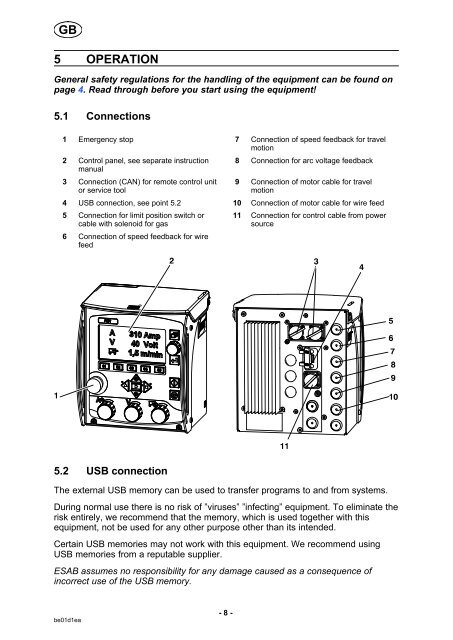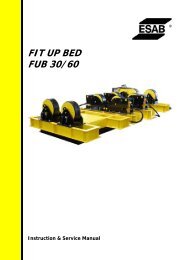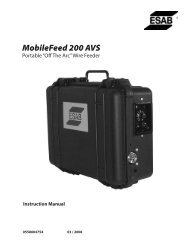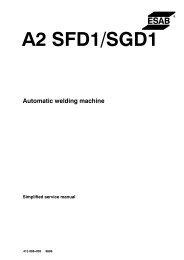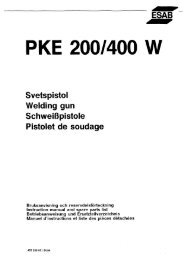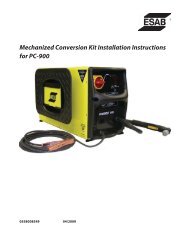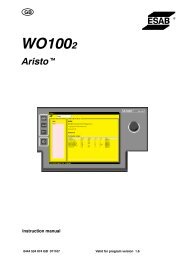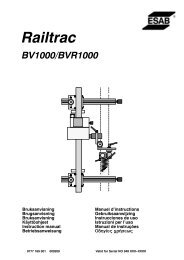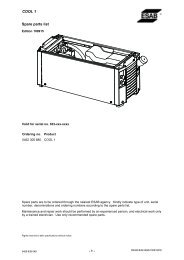A2, A6 PEK Control unit - ESAB
A2, A6 PEK Control unit - ESAB
A2, A6 PEK Control unit - ESAB
You also want an ePaper? Increase the reach of your titles
YUMPU automatically turns print PDFs into web optimized ePapers that Google loves.
GB<br />
5 OPERATION<br />
General safety regulations for the handling of the equipment can be found on<br />
page 4. Read through before you start using the equipment!<br />
5.1 Connections<br />
1 Emergency stop 7 Connection of speed feedback for travel<br />
motion<br />
2 <strong>Control</strong> panel, see separate instruction<br />
manual<br />
8 Connection for arc voltage feedback<br />
3 Connection (CAN) for remote control <strong>unit</strong><br />
or service tool<br />
be01d1ea<br />
- 8 -<br />
9 Connection of motor cable for travel<br />
motion<br />
4 USB connection, see point 5.2 10 Connection of motor cable for wire feed<br />
5 Connection for limit position switch or<br />
cable with solenoid for gas<br />
6 Connection of speed feedback for wire<br />
feed<br />
5.2 USB connection<br />
11 Connection for control cable from power<br />
source<br />
The external USB memory can be used to transfer programs to and from systems.<br />
During normal use there is no risk of ”viruses” ”infecting” equipment. To eliminate the<br />
risk entirely, we recommend that the memory, which is used together with this<br />
equipment, not be used for any other purpose other than its intended.<br />
Certain USB memories may not work with this equipment. We recommend using<br />
USB memories from a reputable supplier.<br />
<strong>ESAB</strong> assumes no responsibility for any damage caused as a consequence of<br />
incorrect use of the USB memory.