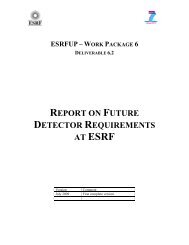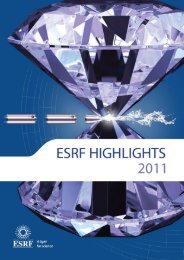- Page 1 and 2: TCL/TK ELECTRONIC REFERENCE for Tcl
- Page 4: Tcl Applications tclsh ( 1 ) invoke
- Page 8: Tk Applications wish ( 1 ) by which
- Page 12: [incr Tcl] itclsh ( 1 ) NAME itclsh
- Page 16: Tcl Built-In Commands Tcl ( n ) NAM
- Page 22: Tcl Built-In Commands after ( n ) t
- Page 26: Tcl Built-In Commands array ( n ) N
- Page 30: Tcl Built-In Commands bgerror ( n )
- Page 34: Tcl Built-In Commands binary ( n )
- Page 38: Tcl Built-In Commands binary ( n )
- Page 42: Tcl Built-In Commands binary ( n )
- Page 46: Tcl Built-In Commands case ( n ) NA
- Page 50: Tcl Built-In Commands cd ( n ) NAME
- Page 54: Tcl Built-In Commands clock ( n ) %
- Page 58: Tcl Built-In Commands close ( n ) N
- Page 62: Tcl Built-In Commands continue ( n
- Page 66: Tcl Built-In Commands error ( n ) N
- Page 70:
Tcl Built-In Commands exec(n) NAME
- Page 74:
Tcl Built-In Commands exec(n) autom
- Page 78:
Tcl Built-In Commands exec(n) SEE A
- Page 82:
Tcl Built-In Commands expr ( n ) NA
- Page 86:
Tcl Built-In Commands expr ( n ) Ea
- Page 90:
Tcl Built-In Commands fblocked ( n
- Page 94:
Tcl Built-In Commands fconfigure (
- Page 98:
Tcl Built-In Commands fcopy(n) set
- Page 102:
Tcl Built-In Commands file ( n ) be
- Page 106:
Tcl Built-In Commands file ( n ) In
- Page 110:
Tcl Built-In Commands fileevent ( n
- Page 114:
Tcl Built-In Commands filename ( n
- Page 118:
Tcl Built-In Commands flush ( n ) N
- Page 122:
Tcl Built-In Commands foreach ( n )
- Page 126:
Tcl Built-In Commands format ( n )
- Page 130:
Tcl Built-In Commands format ( n )
- Page 134:
Tcl Built-In Commands glob ( n ) NA
- Page 138:
Tcl Built-In Commands history ( n )
- Page 142:
Tcl Built-In Commands Http ( n ) NA
- Page 146:
Tcl Built-In Commands Http ( n ) re
- Page 150:
Tcl Built-In Commands Http ( n ) se
- Page 154:
Tcl Built-In Commands incr ( n ) NA
- Page 158:
Tcl Built-In Commands info ( n ) pr
- Page 162:
Tcl Built-In Commands interp ( n )
- Page 166:
Tcl Built-In Commands interp ( n )
- Page 170:
Tcl Built-In Commands interp ( n )
- Page 174:
Tcl Built-In Commands interp ( n )
- Page 178:
Tcl Built-In Commands lappend ( n )
- Page 182:
Tcl Built-In Commands library ( n )
- Page 186:
Tcl Built-In Commands library ( n )
- Page 190:
Tcl Built-In Commands linsert ( n )
- Page 194:
Tcl Built-In Commands llength ( n )
- Page 198:
Tcl Built-In Commands load ( n ) BU
- Page 202:
Tcl Built-In Commands lreplace ( n
- Page 206:
Tcl Built-In Commands lsort ( n ) N
- Page 210:
Tcl Built-In Commands namespace ( n
- Page 214:
Tcl Built-In Commands namespace ( n
- Page 218:
Tcl Built-In Commands namespace ( n
- Page 222:
Tcl Built-In Commands open ( n ) NA
- Page 226:
Tcl Built-In Commands open ( n ) pi
- Page 230:
Tcl Built-In Commands package ( n )
- Page 234:
Tcl Built-In Commands pid ( n ) NAM
- Page 238:
Tcl Built-In Commands pkg_mkIndex(n
- Page 242:
Tcl Built-In Commands puts ( n ) NA
- Page 246:
Tcl Built-In Commands read ( n ) NA
- Page 250:
Tcl Built-In Commands regexp ( n )
- Page 254:
Tcl Built-In Commands registry ( n
- Page 258:
Tcl Built-In Commands rename ( n )
- Page 262:
Tcl Built-In Commands resource ( n
- Page 266:
Tcl Built-In Commands return ( n )
- Page 270:
Tcl Built-In Commands Safe Tcl(n) m
- Page 274:
Tcl Built-In Commands Safe Tcl(n) S
- Page 278:
Tcl Built-In Commands scan ( n ) NA
- Page 282:
Tcl Built-In Commands seek ( n ) NA
- Page 286:
Tcl Built-In Commands socket ( n )
- Page 290:
Tcl Built-In Commands source ( n )
- Page 294:
Tcl Built-In Commands string ( n )
- Page 298:
Tcl Built-In Commands subst ( n ) N
- Page 302:
Tcl Built-In Commands switch ( n )
- Page 306:
Tcl Built-In Commands tclvars ( n )
- Page 310:
Tcl Built-In Commands tclvars ( n )
- Page 314:
Tcl Built-In Commands tell ( n ) NA
- Page 318:
Tcl Built-In Commands trace ( n ) N
- Page 322:
Tcl Built-In Commands unknown ( n )
- Page 326:
Tcl Built-In Commands update ( n )
- Page 330:
Tcl Built-In Commands upvar ( n ) N
- Page 334:
Tcl Built-In Commands vwait ( n ) N
- Page 338:
Tk Built-In Commands bell ( n ) NAM
- Page 342:
Tk Built-In Commands bind ( n ) use
- Page 346:
Tk Built-In Commands bind ( n ) %o
- Page 350:
Tk Built-In Commands bind ( n ) ERR
- Page 354:
Tk Built-In Commands bitmap ( n ) N
- Page 358:
Tk Built-In Commands button ( n ) N
- Page 362:
Tk Built-In Commands button ( n ) b
- Page 366:
Tk Built-In Commands canvas(n) dist
- Page 370:
Tk Built-In Commands canvas(n) is i
- Page 374:
Tk Built-In Commands canvas(n) Quer
- Page 378:
Tk Built-In Commands canvas(n) x-co
- Page 382:
Tk Built-In Commands canvas(n) othe
- Page 386:
Tk Built-In Commands canvas(n) high
- Page 390:
Tk Built-In Commands canvas(n) opti
- Page 394:
Tk Built-In Commands canvas(n) desc
- Page 398:
Tk Built-In Commands canvas(n) by T
- Page 402:
Tk Built-In Commands checkbutton (
- Page 406:
Tk Built-In Commands checkbutton (
- Page 410:
Tk Built-In Commands tk_chooseColor
- Page 414:
Tk Built-In Commands destroy(n) NAM
- Page 418:
Tk Built-In Commands entry ( n ) NA
- Page 422:
Tk Built-In Commands entry ( n ) co
- Page 426:
Tk Built-In Commands entry ( n ) [3
- Page 430:
Tk Built-In Commands ev ent ( n ) N
- Page 434:
Tk Built-In Commands ev ent ( n ) K
- Page 438:
Tk Built-In Commands focus ( n ) NA
- Page 442:
Tk Built-In Commands tk_focusNext (
- Page 446:
Tk Built-In Commands font ( n ) omi
- Page 450:
Tk Built-In Commands font ( n ) rom
- Page 454:
Tk Built-In Commands frame ( n ) Sp
- Page 458:
Tk Built-In Commands tk_getOpenFile
- Page 462:
Tk Built-In Commands grab ( n ) BUG
- Page 466:
Tk Built-In Commands grid ( n ) −
- Page 470:
Tk Built-In Commands grid ( n ) THE
- Page 474:
Tk Built-In Commands label ( n ) NA
- Page 478:
Tk Built-In Commands listbox ( n )
- Page 482:
Tk Built-In Commands listbox ( n )
- Page 486:
Tk Built-In Commands listbox ( n )
- Page 490:
Tk Built-In Commands Safe Tk(n) NAM
- Page 494:
Tk Built-In Commands menu ( n ) NAM
- Page 498:
Tk Built-In Commands menu ( n ) ind
- Page 502:
Tk Built-In Commands menu ( n ) las
- Page 506:
Tk Built-In Commands menu ( n ) Spe
- Page 510:
Tk Built-In Commands menu ( n ) the
- Page 514:
Tk Built-In Commands tk_menuBar ( n
- Page 518:
Tk Built-In Commands menubutton ( n
- Page 522:
Tk Built-In Commands message ( n )
- Page 526:
Tk Built-In Commands tk_messageBox
- Page 530:
Tk Built-In Commands option ( n ) N
- Page 534:
Tk Built-In Commands tk_optionMenu
- Page 538:
Tk Built-In Commands options ( n )
- Page 542:
Tk Built-In Commands options ( n )
- Page 546:
Tk Built-In Commands options ( n )
- Page 550:
Tk Built-In Commands pack-old ( n )
- Page 554:
Tk Built-In Commands pack-old ( n )
- Page 558:
Tk Built-In Commands pack ( n ) Amo
- Page 562:
Tk Built-In Commands tk_setPalette
- Page 566:
Tk Built-In Commands photo ( n ) IM
- Page 570:
Tk Built-In Commands photo ( n ) im
- Page 574:
Tk Built-In Commands place ( n ) NA
- Page 578:
Tk Built-In Commands place ( n ) Th
- Page 582:
Tk Built-In Commands radiobutton (
- Page 586:
Tk Built-In Commands radiobutton (
- Page 590:
Tk Built-In Commands raise ( n ) NA
- Page 594:
Tk Built-In Commands scale ( n ) Co
- Page 598:
Tk Built-In Commands scale ( n ) If
- Page 602:
Tk Built-In Commands scrollbar ( n
- Page 606:
Tk Built-In Commands scrollbar ( n
- Page 610:
Tk Built-In Commands selection ( n
- Page 614:
Tk Built-In Commands send ( n ) NAM
- Page 618:
Tk Built-In Commands text ( n ) Spe
- Page 622:
Tk Built-In Commands text ( n ) TA
- Page 626:
Tk Built-In Commands text ( n ) MAR
- Page 630:
Tk Built-In Commands text ( n ) EMB
- Page 634:
Tk Built-In Commands text ( n ) pat
- Page 638:
Tk Built-In Commands text ( n ) cur
- Page 642:
Tk Built-In Commands text ( n ) the
- Page 646:
Tk Built-In Commands text ( n ) on
- Page 650:
Tk Built-In Commands text ( n ) cur
- Page 654:
Tk Built-In Commands text ( n ) One
- Page 658:
Tk Built-In Commands tkerror ( n )
- Page 662:
Tk Built-In Commands tkwait ( n ) N
- Page 666:
Tk Built-In Commands toplevel(n) Sp
- Page 670:
Tk Built-In Commands winfo ( n ) NA
- Page 674:
Tk Built-In Commands winfo ( n ) If
- Page 678:
Tk Built-In Commands winfo ( n ) KE
- Page 682:
Tk Built-In Commands wm ( n ) appli
- Page 686:
Tk Built-In Commands wm ( n ) curre
- Page 690:
Tk Built-In Commands wm ( n ) somet
- Page 694:
[incr Tcl] body ( n ) } constructor
- Page 698:
[incr Tcl] class ( n ) Provides the
- Page 702:
[incr Tcl] class ( n ) set boolean(
- Page 706:
[incr Tcl] class ( n ) } method cle
- Page 710:
[incr Tcl] code ( n ) NAME code −
- Page 714:
[incr Tcl] configbody ( n ) NAME co
- Page 718:
[incr Tcl] delete ( n ) NAME delete
- Page 722:
[incr Tcl] ensemble ( n ) The ensem
- Page 726:
[incr Tcl] find ( n ) NAME find −
- Page 730:
[incr Tcl] itcl ( n ) The fact that
- Page 734:
[incr Tcl] itcl_class ( n ) Declare
- Page 738:
[incr Tcl] itcl_class ( n ) BUILT-I
- Page 742:
[incr Tcl] itcl_class ( n ) The aut
- Page 746:
[incr Tcl] itclvars ( n ) NAME itcl
- Page 750:
[incr Tcl] local ( n ) NAME local
- Page 754:
[incr Tcl] scope ( n ) NAME scope
- Page 758:
[incr Tk] Archetype ( n ) pathName
- Page 762:
[incr Tk] Archetype ( n ) } } itk_c
- Page 766:
[incr Tk] Toplevel(n) NAME Toplevel
- Page 770:
[incr Tk] Widget ( n ) NAME Widget
- Page 774:
[incr Tk] itk ( n ) NAME itk − fr
- Page 778:
[incr Tk] itkvars ( n ) NAME itkvar
- Page 782:
[incr Widgets] buttonbox ( n ) NAME
- Page 786:
[incr Widgets] buttonbox ( n ) EXAM
- Page 790:
[incr Widgets] calendar(n) Command-
- Page 794:
[incr Widgets] calendar(n) informat
- Page 798:
[incr Widgets] canvasprintbox ( n )
- Page 802:
[incr Widgets] canvasprintbox ( n )
- Page 806:
[incr Widgets] canvasprintdialog (
- Page 810:
[incr Widgets] checkbox(n) WIDGET-S
- Page 814:
[incr Widgets] combobox(n) NAME com
- Page 818:
[incr Widgets] combobox(n) listbox,
- Page 822:
[incr Widgets] combobox(n) EXAMPLE
- Page 826:
[incr Widgets] dateentry(n) METHODS
- Page 830:
[incr Widgets] datefield(n) NAME da
- Page 834:
[incr Widgets] datefield(n) COMPONE
- Page 838:
[incr Widgets] dialog(n) EXAMPLE va
- Page 842:
[incr Widgets] dialogshell(n) Name:
- Page 846:
[incr Widgets] disjointlistbox(n) N
- Page 850:
[incr Widgets] disjointlistbox(n) E
- Page 854:
[incr Widgets] entryfield(n) NAME e
- Page 858:
[incr Widgets] entryfield(n) ASSOCI
- Page 862:
[incr Widgets] extfileselectionbox
- Page 866:
[incr Widgets] extfileselectionbox
- Page 870:
[incr Widgets] extfileselectionbox
- Page 874:
[incr Widgets] extfileselectiondial
- Page 878:
[incr Widgets] feedback(n) NAME fee
- Page 882:
[incr Widgets] fileselectionbox(n)
- Page 886:
[incr Widgets] fileselectionbox(n)
- Page 890:
[incr Widgets] fileselectionbox(n)
- Page 894:
[incr Widgets] fileselectiondialog(
- Page 898:
[incr Widgets] finddialog(n) NAME f
- Page 902:
[incr Widgets] finddialog(n) activa
- Page 906:
[incr Widgets] hierarchy(n) NAME hi
- Page 910:
[incr Widgets] hierarchy(n) childre
- Page 914:
[incr Widgets] hierarchy(n) tag win
- Page 918:
[incr Widgets] hierarchy(n) EXAMPLE
- Page 922:
[incr Widgets] hyperhelp ( n ) Name
- Page 926:
[incr Widgets] labeledframe(n) NAME
- Page 930:
[incr Widgets] labeledframe(n) EXAM
- Page 934:
[incr Widgets] labeledwidget(n) Nam
- Page 938:
[incr Widgets] mainwindow(n) NAME m
- Page 942:
[incr Widgets] mainwindow(n) pathna
- Page 946:
[incr Widgets] menubar(n) NAME menu
- Page 950:
[incr Widgets] menubar(n) For examp
- Page 954:
[incr Widgets] menubar(n) menuPathN
- Page 958:
[incr Widgets] menubar(n) } .mb add
- Page 962:
[incr Widgets] messagebox(n) DESCRI
- Page 966:
[incr Widgets] messagedialog(n) NAM
- Page 970:
[incr Widgets] messagedialog(n) if
- Page 974:
[incr Widgets] notebook(n) In both
- Page 978:
[incr Widgets] notebook(n) currentl
- Page 982:
[incr Widgets] optionmenu(n) NAME o
- Page 986:
[incr Widgets] optionmenu(n) comman
- Page 990:
[incr Widgets] panedwindow(n) NAME
- Page 994:
[incr Widgets] panedwindow(n) NOTES
- Page 998:
[incr Widgets] promptdialog(n) NAME
- Page 1002:
[incr Widgets] promptdialog(n) AUTH
- Page 1006:
[incr Widgets] pushbutton ( n ) The
- Page 1010:
[incr Widgets] radiobox(n) WIDGET-S
- Page 1014:
[incr Widgets] scopedobject(n) NAME
- Page 1018:
[incr Widgets] scrolledcanvas(n) NA
- Page 1022:
[incr Widgets] scrolledcanvas(n) ad
- Page 1026:
[incr Widgets] scrolledframe(n) NAM
- Page 1030:
[incr Widgets] scrolledframe(n) COM
- Page 1034:
[incr Widgets] scrolledhtml(n) Name
- Page 1038:
[incr Widgets] scrolledhtml(n) path
- Page 1042:
[incr Widgets] scrolledlistbox(n) S
- Page 1046:
[incr Widgets] scrolledlistbox(n) W
- Page 1050:
[incr Widgets] scrolledtext ( n ) N
- Page 1054:
[incr Widgets] scrolledtext ( n ) M
- Page 1058:
[incr Widgets] selectionbox(n) NAME
- Page 1062:
[incr Widgets] selectionbox(n) conj
- Page 1066:
[incr Widgets] selectiondialog(n) N
- Page 1070:
[incr Widgets] selectiondialog(n) T
- Page 1074:
[incr Widgets] shell(n) Tk_GetPixel
- Page 1078:
[incr Widgets] spindate(n) NAME spi
- Page 1082:
[incr Widgets] spindate(n) DESCRIPT
- Page 1086:
[incr Widgets] spinint(n) NAME spin
- Page 1090:
[incr Widgets] spinint(n) AUTHOR Su
- Page 1094:
[incr Widgets] spinner(n) Name: rep
- Page 1098:
[incr Widgets] spintime(n) NAME spi
- Page 1102:
[incr Widgets] spintime(n) METHODS
- Page 1106:
[incr Widgets] tabnotebook(n) NAME
- Page 1110:
[incr Widgets] tabnotebook(n) left
- Page 1114:
[incr Widgets] tabnotebook(n) The T
- Page 1118:
[incr Widgets] tabnotebook(n) tabno
- Page 1122:
[incr Widgets] tabnotebook(n) AUTHO
- Page 1126:
[incr Widgets] tabset(n) height bei
- Page 1130:
[incr Widgets] tabset(n) Many of th
- Page 1134:
[incr Widgets] tabset(n) pathName i
- Page 1138:
[incr Widgets] timeentry(n) NAME ti
- Page 1142:
[incr Widgets] timeentry(n) EXAMPLE
- Page 1146:
[incr Widgets] timefield(n) The tim
- Page 1150:
[incr Widgets] toolbar(n) NAME tool
- Page 1154:
[incr Widgets] toolbar(n) added as
- Page 1158:
[incr Widgets] toolbar(n) KEYWORDS
- Page 1162:
[incr Widgets] watch ( n ) Name: mi
- Page 1166:
[incr Widgets] watch ( n ) EXAMPLE
- Page 1170:
Tcl Library Procedures Tcl_AddError
- Page 1174:
Tcl Library Procedures Tcl_AllowExc
- Page 1178:
Tcl Library Procedures Tcl_SetAssoc
- Page 1182:
Tcl Library Procedures Tcl_AsyncCre
- Page 1186:
Tcl Library Procedures Tcl_Backgrou
- Page 1190:
Tcl Library Procedures Tcl_BooleanO
- Page 1194:
Tcl Library Procedures Tcl_CallWhen
- Page 1198:
Tcl Library Procedures Tcl_Concat (
- Page 1202:
Tcl Library Procedures Tcl_CreateCh
- Page 1206:
Tcl Library Procedures Tcl_CreateCh
- Page 1210:
Tcl Library Procedures Tcl_CreateCh
- Page 1214:
Tcl Library Procedures Tcl_CreateCh
- Page 1218:
Tcl Library Procedures Tcl_CreateCh
- Page 1222:
Tcl Library Procedures Tcl_CreateCo
- Page 1226:
Tcl Library Procedures Tcl_CreateFi
- Page 1230:
Tcl Library Procedures Tcl_CreateIn
- Page 1234:
Tcl Library Procedures Tcl_CreateMa
- Page 1238:
Tcl Library Procedures Tcl_CreateOb
- Page 1242:
Tcl Library Procedures Tcl_CreateOb
- Page 1246:
Tcl Library Procedures Tcl_CreateSl
- Page 1250:
Tcl Library Procedures Tcl_CreateSl
- Page 1254:
Tcl Library Procedures Tcl_CreateTr
- Page 1258:
Tcl Library Procedures Tcl_DString
- Page 1262:
Tcl Library Procedures Tcl_DetachPi
- Page 1266:
Tcl Library Procedures Tcl_DoOneEve
- Page 1270:
Tcl Library Procedures Tcl_DoubleOb
- Page 1274:
Tcl Library Procedures Tcl_Eval ( 3
- Page 1278:
Tcl Library Procedures Tcl_EvalObj
- Page 1282:
Tcl Library Procedures Tcl_Exit ( 3
- Page 1286:
Tcl Library Procedures Tcl_ExprLong
- Page 1290:
Tcl Library Procedures Tcl_ExprLong
- Page 1294:
Tcl Library Procedures Tcl_GetIndex
- Page 1298:
Tcl Library Procedures Tcl_GetOpenF
- Page 1302:
Tcl Library Procedures Tcl_Hash ( 3
- Page 1306:
Tcl Library Procedures Tcl_Hash ( 3
- Page 1310:
Tcl Library Procedures Tcl_IntObj (
- Page 1314:
Tcl Library Procedures Tcl_Interp (
- Page 1318:
Tcl Library Procedures Tcl_LinkVar
- Page 1322:
Tcl Library Procedures Tcl_ListObj
- Page 1326:
Tcl Library Procedures Notifier ( 3
- Page 1330:
Tcl Library Procedures Notifier ( 3
- Page 1334:
Tcl Library Procedures Notifier ( 3
- Page 1338:
Tcl Library Procedures Notifier ( 3
- Page 1342:
Tcl Library Procedures Tcl_ObjSetVa
- Page 1346:
Tcl Library Procedures Tcl_Obj ( 3
- Page 1350:
Tcl Library Procedures Tcl_Obj ( 3
- Page 1354:
Tcl Library Procedures Tcl_ObjType
- Page 1358:
Tcl Library Procedures Tcl_OpenFile
- Page 1362:
Tcl Library Procedures Tcl_OpenFile
- Page 1366:
Tcl Library Procedures Tcl_OpenFile
- Page 1370:
Tcl Library Procedures Tcl_OpenFile
- Page 1374:
Tcl Library Procedures Tcl_OpenTcpC
- Page 1378:
Tcl Library Procedures Tcl_OpenTcpC
- Page 1382:
Tcl Library Procedures Tcl_Preserve
- Page 1386:
Tcl Library Procedures Tcl_PrintDou
- Page 1390:
Tcl Library Procedures Tcl_RecordAn
- Page 1394:
Tcl Library Procedures Tcl_RegExpMa
- Page 1398:
Tcl Library Procedures Tcl_SetRecur
- Page 1402:
Tcl Library Procedures Tcl_SetResul
- Page 1406:
Tcl Library Procedures Tcl_SetVar (
- Page 1410:
Tcl Library Procedures Tcl_SetVar (
- Page 1414:
Tcl Library Procedures Tcl_SplitLis
- Page 1418:
Tcl Library Procedures Tcl_SplitLis
- Page 1422:
Tcl Library Procedures Tcl_SplitPat
- Page 1426:
Tcl Library Procedures Tcl_StringMa
- Page 1430:
Tcl Library Procedures Tcl_StringOb
- Page 1434:
Tcl Library Procedures Tcl_TraceVar
- Page 1438:
Tcl Library Procedures Tcl_TraceVar
- Page 1442:
Tcl Library Procedures Tcl_TraceVar
- Page 1446:
Tcl Library Procedures Tcl_UpVar (
- Page 1450:
Tcl Library Procedures Tcl_WrongNum
- Page 1454:
Tk Library Procedures Tk_Get3DBorde
- Page 1458:
Tk Library Procedures Tk_Get3DBorde
- Page 1462:
Tk Library Procedures Tk_CreateBind
- Page 1466:
Tk Library Procedures Tk_CanvasPsY
- Page 1470:
Tk Library Procedures Tk_CanvasTkwi
- Page 1474:
Tk Library Procedures Tk_CanvasText
- Page 1478:
Tk Library Procedures Tk_ClipboardC
- Page 1482:
Tk Library Procedures Tk_ConfigureW
- Page 1486:
Tk Library Procedures Tk_ConfigureW
- Page 1490:
Tk Library Procedures Tk_ConfigureW
- Page 1494:
Tk Library Procedures Tk_ConfigureW
- Page 1498:
Tk Library Procedures Tk_ConfigureW
- Page 1502:
Tk Library Procedures Tk_ConfigureW
- Page 1506:
Tk Library Procedures Tk_CreateErro
- Page 1510:
Tk Library Procedures Tk_CreateGene
- Page 1514:
Tk Library Procedures Tk_CreateImag
- Page 1518:
Tk Library Procedures Tk_CreateImag
- Page 1522:
Tk Library Procedures Tk_CreateItem
- Page 1526:
Tk Library Procedures Tk_CreateItem
- Page 1530:
Tk Library Procedures Tk_CreateItem
- Page 1534:
Tk Library Procedures Tk_CreateItem
- Page 1538:
Tk Library Procedures Tk_CreatePhot
- Page 1542:
Tk Library Procedures Tk_CreatePhot
- Page 1546:
Tk Library Procedures Tk_CreateSelH
- Page 1550:
Tk Library Procedures Tk_CreateWind
- Page 1554:
Tk Library Procedures Tk_DrawFocusH
- Page 1558:
Tk Library Procedures Tk_FindPhoto
- Page 1562:
Tk Library Procedures Tk_FindPhoto
- Page 1566:
Tk Library Procedures Tk_FontId ( 3
- Page 1570:
Tk Library Procedures Tk_GeometryRe
- Page 1574:
Tk Library Procedures Tk_GetBitmap
- Page 1578:
Tk Library Procedures Tk_GetBitmap
- Page 1582:
Tk Library Procedures Tk_GetColorma
- Page 1586:
Tk Library Procedures Tk_GetColor (
- Page 1590:
Tk Library Procedures Tk_GetCursor
- Page 1594:
Tk Library Procedures Tk_GetFont (
- Page 1598:
Tk Library Procedures Tk_GetImage (
- Page 1602:
Tk Library Procedures Tk_GetJoinSty
- Page 1606:
Tk Library Procedures Tk_GetOption
- Page 1610:
Tk Library Procedures Tk_GetPixmap
- Page 1614:
Tk Library Procedures Tk_GetRootCoo
- Page 1618:
Tk Library Procedures Tk_GetSelecti
- Page 1622:
Tk Library Procedures Tk_GetVRootGe
- Page 1626:
Tk Library Procedures Tk_GetVisual
- Page 1630:
Tk Library Procedures Tk_IdToWindow
- Page 1634:
Tk Library Procedures Tk_InternAtom
- Page 1638:
Tk Library Procedures Tk_MainWindow
- Page 1642:
Tk Library Procedures Tk_MaintainGe
- Page 1646:
Tk Library Procedures Tk_ManageGeom
- Page 1650:
Tk Library Procedures Tk_MeasureCha
- Page 1654:
Tk Library Procedures Tk_MoveToplev
- Page 1658:
Tk Library Procedures Tk_NameOfImag
- Page 1662:
Tk Library Procedures Tk_ParseArgv
- Page 1666:
Tk Library Procedures Tk_ParseArgv
- Page 1670:
Tk Library Procedures Tk_ParseArgv
- Page 1674:
Tk Library Procedures Tk_RestackWin
- Page 1678:
Tk Library Procedures Tk_SetAppName
- Page 1682:
Tk Library Procedures Tk_SetGrid (
- Page 1686:
Tk Library Procedures Tk_StrictMoti
- Page 1690:
Tk Library Procedures Tk_ComputeTex
- Page 1694:
Tk Library Procedures Tk_ComputeTex
- Page 1698:
Tk Library Procedures Tk_Main ( 3 )
- Page 1702:
Tk Library Procedures Tk_WindowId (
- Page 1706:
Tcl Applications tclsh Simple shell
- Page 1710:
Tcl Built-In Commands info Return i
- Page 1714:
Tcl Library Procedures TclConcatObj
- Page 1718:
Tcl Library Procedures Tcl_Eventual
- Page 1722:
Tcl Library Procedures Tcl_Main mai
- Page 1726:
Tcl Library Procedures Tcl_UnlinkVa
- Page 1730:
Tk Built-In Commands bell Ring a di
- Page 1734:
Tk Library Procedures Tk_3DBorderCo
- Page 1738:
Tk Library Procedures Tk_FreeGC mai
- Page 1742:
Tk Library Procedures Tk_PathName c
- Page 1746:
[incr Widgets] buttonbox Create and
- Page 1750:
[incr Tcl] body change the body for