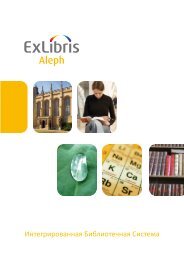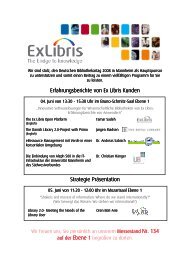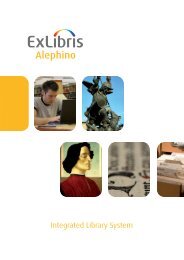April 2005 Issue - Ex Libris
April 2005 Issue - Ex Libris
April 2005 Issue - Ex Libris
Create successful ePaper yourself
Turn your PDF publications into a flip-book with our unique Google optimized e-Paper software.
ADAM (ALEPH Digital Asset Management)<br />
— NowAvailable<br />
The release of ALEPH 500 version 17.01 brings with it a wealth<br />
of new features including the optional ADAM module that<br />
enables libraries to manage digital assets—audio, video,<br />
image, and sound—and their associated metadata within<br />
the ALEPH 500 environment. Libraries are now able to load<br />
their full range of digital objects, create associated<br />
bibliographic data in the MARC format of their choice, and<br />
add technical metadata using the familiar ALEPH 500<br />
Cataloging Module.<br />
Patrons using the ADAM module can browse metadata,<br />
perform full-text searches, retrieve, and view digital objects<br />
in the library OPAC. Object Management settings define if<br />
an object can be viewed freely, requires copyright agreement,<br />
or is restricted to a defined group of users or IP address.<br />
Cataloging digital objects in ALEPH 500<br />
The ALEPH 500 cataloging module includes an interface for<br />
uploading digital objects and creating and updating<br />
Full record view in ALEPH 500 OPAC<br />
Digital rights management<br />
- 6 -<br />
associated metadata. As the cataloging method in ADAM<br />
is similar to that used in ALEPH 500, staff will master this<br />
quickly and easily. Importing metadata and/or objects and<br />
linking them to new or existing bibliographic records in the<br />
system can be handled manually or in batch mode.<br />
Simultaneous display of digital objects and bibliographic<br />
records allows catalogers to refer to the object while creating<br />
and/or updating the bibliographic record.<br />
Staff can define object access rights as part of the definition<br />
process—for example, only patrons who have signed-in or<br />
have addressed the system via a particular IP address may<br />
view a specific object. Copyright notices may be attributed<br />
to select objects where appropriate. Authorized patrons<br />
wishing to view a copyright-protected object will be obliged<br />
to accept these conditions prior to accessing it. Libraries or<br />
departments within the library that do not wish to share their<br />
objects can set up unique directories to ensure that objects<br />
in their possession remain discreet.<br />
Full record view in Search<br />
Upon obtaining search results and before presenting them to the patron in the brief view page, ADAM verifies user permissions<br />
and digital object restrictions. If user permissions—determined by user sign-in—do not correspond with digital object restrictions,<br />
the user will be unable to view the object. Access to digital objects can be limited based on user status, IP address, course<br />
enrollment, sub-library, and expiration date. The system enables limiting access to a certain number of concurrent users.<br />
Copyright statements may be presented to users prior to viewing any protected object. The library can maintain different<br />
types of copyright notices and specify which will be displayed before allowing patrons to access the object. Although ADAM<br />
is not a tool for digital object license management, it does support the recording of licensing information for objects acquired<br />
and/or purchased from external bodies.