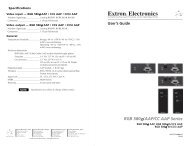GlobalViewer Enterprise 2.0 - Extron Electronics
GlobalViewer Enterprise 2.0 - Extron Electronics
GlobalViewer Enterprise 2.0 - Extron Electronics
Create successful ePaper yourself
Turn your PDF publications into a flip-book with our unique Google optimized e-Paper software.
<strong>GlobalViewer</strong><br />
<strong>Enterprise</strong> <strong>2.0</strong><br />
SERVER-BASED<br />
RESOURCE MANAGEMENT<br />
SOFTWARE<br />
Manage Any Size Installation From 5 to<br />
15,000+ Rooms Around the World<br />
CONTROL SYSTEM SOFTWARE<br />
A No programming knowledge required<br />
A Import up to five configurations at once<br />
A At-a-glance import status with progress<br />
bars and new icons<br />
A Mouse-over tool tips for system menu<br />
A Enhanced Event Alert List is always<br />
visible or accessible in Help Desk and<br />
Monitor views<br />
A Added drag and drop functionality for<br />
rooms within Tree Manager<br />
A Ability to rename location folders within<br />
Tree Manager
Introduction<br />
<strong>Extron</strong> <strong>GlobalViewer</strong> ® <strong>Enterprise</strong> server-based software is the next<br />
step up for managing larger A/V installations. It provides an easy<br />
upgrade path for existing users of the <strong>Extron</strong> free <strong>GlobalViewer</strong><br />
Web application using configuration wizards. Compatible with most<br />
Web browsers, <strong>GlobalViewer</strong> <strong>Enterprise</strong> provides enhanced help<br />
desk functionality, enterprise-wide scheduling and monitoring, and<br />
time-stamped A/V system data collection for reporting. Built on<br />
Microsoft ® .NET ® technology, <strong>GlobalViewer</strong> <strong>Enterprise</strong> integrates<br />
with third-party facility scheduling software for viewing room<br />
availability and managing meeting schedules. As with the free <strong>Extron</strong><br />
<strong>GlobalViewer</strong> Web application, no programming is required. Building<br />
on an already powerful feature set, this latest release, version <strong>2.0</strong>,<br />
provides a host of new and enhanced features that streamline and<br />
simplify many common AV tasks.<br />
Powerful AV System Management<br />
<strong>GlobalViewer</strong> <strong>Enterprise</strong> is a powerful resource management tool.<br />
AV and IT support teams will appreciate the agility and flexibility<br />
<strong>GlobalViewer</strong> <strong>Enterprise</strong> provides to access usage data, create<br />
reports, and control the system from any computer on the LAN or<br />
WAN. The Help Desk view offers a view of the entire enterprise in a<br />
single window and access to detailed room data with just a click of<br />
a mouse. <strong>GlobalViewer</strong> <strong>Enterprise</strong> also supports integration of third-<br />
party control systems.<br />
No Programming Required<br />
<strong>GlobalViewer</strong> <strong>Enterprise</strong> doesn't require any programming skills for<br />
setting up the system. It is a quick and easy process to import an<br />
existing system using one or more Global Configurator configuration<br />
files. During the setup process, configuration data from each IP Link<br />
device in the system is imported into <strong>GlobalViewer</strong> <strong>Enterprise</strong>. After<br />
importing configuration files, adding a new device is as easy as point<br />
and click.<br />
Product Commissioning Service<br />
<strong>Extron</strong> has developed a product commissioning service for<br />
<strong>GlobalViewer</strong> <strong>Enterprise</strong> to ensure a trouble-free system installation.<br />
Prior to installation, <strong>Extron</strong> Engineers will evaluate the server<br />
and network where <strong>GlobalViewer</strong> <strong>Enterprise</strong> will be installed in<br />
accordance with the software's minimum system requirements.<br />
They will also review and provide guidance for any existing Global<br />
Configurator project files. On-site services will include software<br />
installation review, project file upload assistance, and final system<br />
testing.<br />
<strong>Enterprise</strong>-Wide Scheduling and Monitoring<br />
With <strong>GlobalViewer</strong> <strong>Enterprise</strong>, it's a snap to configure global<br />
schedules and conditional monitors that are based on location and/<br />
or device type. For example, a global schedule could be configured<br />
to turn off all of the displays in an entire building at 10:00 pm. Or, a<br />
monitor could be configured to send an e-mail or text message alert<br />
when any Epson projector exceeds 2,000 lamp hours. Step-by-step<br />
menus simplify the creation of a broad range of scheduled events<br />
and conditional monitors.<br />
Mobile Management App<br />
iGVE is <strong>Extron</strong>'s powerful, convenient app used in conjunction with<br />
<strong>GlobalViewer</strong> <strong>Enterprise</strong> that allows users to effectively manage<br />
and control large-scale AV installations from Apple iPhone and iPod<br />
touch devices. You can download the latest version of iGVE from the<br />
Apple iTunes App Store.<br />
New in Version <strong>2.0</strong><br />
At-a-Glance Import Status<br />
Progress bars and new icons allow at-a-glance status of the import<br />
process. Icons are now provided for easy status checks of imported<br />
files. The import/re-import icon allows users to easily update<br />
configurations, while a progress bar provides real-time import status.<br />
Enhanced Tree Manager<br />
A completely redesigned Tree Manager adds drag-and-drop<br />
functionality to rooms imported from Global Configurator and the<br />
ability to rename rooms that are currently located in the tree. Room<br />
notes management has also been added to the room information<br />
portion of the tree for easy note organization and viewing.<br />
Room Control Terminal Combines Multiple Tools in One View<br />
To streamline management of individual rooms, <strong>GlobalViewer</strong><br />
<strong>Enterprise</strong> <strong>2.0</strong> combines multiple tools such as Room Control,<br />
Device Control/Status, Webcam, and Calendar into one, easily-<br />
accessible view. Also, interactive representations of MediaLink and<br />
IP Link products allow intuitive control and visual confirmation of<br />
system status.<br />
Enhanced Event Alert List<br />
The Event Alert List – EAL is now easily accessible from an auto-<br />
hiding sidebar on the Help Desk view. Also, for quicker and easier<br />
viewing, the three categories of event alerts - import/re-import<br />
notification, device notification, and controller notifications - have<br />
been separated into their own expandable viewing panes. In<br />
addition, an EAL log tab has been added to the Monitoring view for<br />
easy access to event logs while managing monitors.
<strong>GlobalViewer</strong> Comparison<br />
Browser Independent<br />
Accessible from anywhere on the<br />
network using Internet Explorer ®,<br />
Firefox ®. Safari ®, and Google ®<br />
Chrome<br />
Room Location Tree<br />
Rooms can be organized for<br />
easy drill down to detailed room<br />
data and remote room control<br />
Web pages.<br />
Powerful Data Logging and Reporting Capabilities<br />
Direct database integration with SQL Server enables 24/7 logging of time-stamped device and room data. <strong>GlobalViewer</strong> <strong>Enterprise</strong><br />
features a comprehensive collection of customizable management and administrative reports.<br />
Lamp Hours Report<br />
<strong>GlobalViewer</strong> <strong>Enterprise</strong> - Help Desk View<br />
INTERNET<br />
EXPLORER<br />
Input Source Hours Trend Report<br />
Input Source Hours Report<br />
MOZILLA<br />
FIREFOX<br />
Help Desk View<br />
Offers a view of the entire<br />
enterprise in a single window<br />
and access to detailed room<br />
data with just a click of a mouse.<br />
GOOGLE<br />
CHROME<br />
APPLE<br />
SAFARI<br />
Enhanced Room Contro<br />
Streamline management of ind<br />
Status, Webcam, and Calendar<br />
systems in real time using on-
Enhanced Event Alert List<br />
Dynamic view of user-defined critical<br />
room events broken out into three<br />
collapsible windows: import/<br />
re-import, device notification,<br />
controller notification<br />
l Terminal<br />
ividual rooms by combining tools such as Room Control, Device Control/<br />
into one, easily-accessible view. Interact with MediaLink-equipped<br />
screen controls.<br />
User Roles and Permissions<br />
Create a nearly unlimited number of customized user roles and<br />
assign them according to access requirements. Any role can be<br />
assigned to a specific user and limited by location or device type.<br />
iGVE app<br />
Allows on-the-go access to <strong>GlobalViewer</strong> <strong>Enterprise</strong><br />
from your iPhone and iPod touch<br />
Enhanced Monitors and Schedules<br />
Step-by-step menus simplify the creation of scheduled events and conditional monitors for<br />
automating management reminders and generating e-mail alerts and text messages.
Features<br />
<strong>GlobalViewer</strong> <strong>Enterprise</strong> Features<br />
A Fully-configurable – Step-by-step menus guide the user<br />
through the set up and configuration process.<br />
A <strong>Enterprise</strong>-wide room control for TouchLink, IP Link,<br />
MediaLink, PoleVault, and WallVault systems – The Help<br />
Desk view provides point-and-click access to every Ethernetenabled<br />
control device on the network.<br />
A Comprehensive set of customizable device usage, trend<br />
analysis, and inventory reports – Backed up by 24/7 timestamped<br />
AV system data.<br />
A Support for third-party control system integration – Able to<br />
work with rooms controlled by third-party controllers.<br />
A iGVE app support – Allows on-the-go access to<br />
<strong>GlobalViewer</strong> <strong>Enterprise</strong> from your iPhone or iPod Touch.<br />
A Seamless integration with third-party facility scheduling<br />
software – Interacts with Microsoft Outlook and CollegeNET<br />
R25 for room scheduling and availability data.<br />
A Firmware Manager simplifies and automates firmware<br />
updates – Current firmware data for all <strong>Extron</strong> devices is<br />
consolidated into a single table and updates are automatically<br />
downloaded from the <strong>Extron</strong> Web site.<br />
A Configurable user access based on role and location –<br />
Helps maintain strong security policies with full control of<br />
privileges for users, user-groups, and roles.<br />
Please refer to www.extron.com for a full list of features<br />
New Features for Version <strong>2.0</strong><br />
A Rapid Import Manager – Reduces setup time by allowing<br />
users to import up to five configurations at once.<br />
A At-a-glance import status with progress bars and new<br />
icons – Convenient indicators provide visibility to project<br />
import status.<br />
A Mouse-over tool tips for system menu – Functions are<br />
clearly defined by simply placing your mouse pointer on top of<br />
the icons.<br />
A Enhanced Event Alert List is always visible or accessible<br />
in Help Desk and Monitor views – Auto-hiding sidebars<br />
within the Help Desk save time by not having to switch views<br />
A Added drag and drop functionality for rooms within Tree<br />
Manager – Allows users to easily move rooms within the tree.<br />
A Ability to rename location folders within Tree Manager –<br />
Easily rename a folder instead of having to update and<br />
reimport the Global Configurator project.<br />
A Ability to create and rename notes within Tree Manager –<br />
Provides a convenient method for technicians to log notes for<br />
global viewing.<br />
A Expanded Help Desk views with more customization<br />
options – Added flexibility for customization in Help Desk.<br />
A Global Configurator project repository – Conveniently<br />
archive up to five Global Configurator projects for easy access<br />
to older project files while troubleshooting.<br />
A Room control terminal combines multiple tools in one<br />
view – Streamline management of individual rooms by<br />
combining several tools into one, easily-accessible view.<br />
A Room calendar and schedules now under one view –<br />
Easily create schedules while viewing the Calendar in the<br />
same screen.<br />
A Requires projects created in Global Configurator 3.5 or later<br />
GVE Commissioning<br />
<strong>GlobalViewer</strong> <strong>Enterprise</strong> Commissioning Service is a<br />
dedicated, premium technical assistance program offered<br />
by <strong>Extron</strong>. The service will help you ensure that your<br />
<strong>GlobalViewer</strong> <strong>Enterprise</strong> installation is properly setup and<br />
configured for optimal performance and reliability.<br />
<strong>GlobalViewer</strong> <strong>Enterprise</strong> Commissioning Service provides<br />
you with resources to expedite the process of AV resource<br />
management system design, installation and optimization.<br />
<strong>Extron</strong> Engineers will be actively engaged with you to help<br />
ease the learning curve typically associated with new<br />
technology.<br />
What’s included?<br />
System Evaluation and Diagnostic<br />
<strong>Extron</strong> will analyze your current AV system and network<br />
infrastructure, then provide necessary and recommended<br />
changes to support the successful deployment of GVE.<br />
Installation of GVE on a Single Server<br />
• GVE setup and configuration<br />
• To be completed by <strong>Extron</strong> staff remotely under the<br />
observation of end-user IT/AV staff<br />
Operational Testing and Evaluation of GVE<br />
GVE System Training<br />
Detailed training of end-user IT/AV staff related to the<br />
operation and configuration of GVE to include:<br />
• Adding/changing system hardware or rooms<br />
• Device usage, trend analysis and inventory report<br />
generation<br />
• System monitoring<br />
• Event scheduling<br />
• Event alerts<br />
System Documentation<br />
<strong>Extron</strong> will provide system documentation to the end-user<br />
following the successful completion of the GVE installation<br />
and configuration.<br />
GVE COMMISIONING<br />
SERVICE<br />
For more information, contact your<br />
<strong>Extron</strong> Customer Support Representative<br />
or visit our GVE email contact page:<br />
www.extron.com/GVEcontact
<strong>GlobalViewer</strong> Comparison<br />
WHY UPGRADE?<br />
A quick look at some of the key enhancements in <strong>GlobalViewer</strong> <strong>Enterprise</strong> <strong>2.0</strong>:<br />
Rooms supported<br />
Features<br />
orted<br />
For <strong>GlobalViewer</strong> <strong>Enterprise</strong> System requirements, please visit the <strong>Extron</strong> Web site at www.<strong>Extron</strong>.com/gve.<br />
Worldwide Sales Ofces<br />
Anaheim • Raleigh • Silicon Valley • Dallas • New York • Washington, DC • Toronto • Mexico City • Paris • London • Frankfurt<br />
Amersfoort • Moscow • Dubai • Johannesburg • New Delhi • Bangalore • Singapore • Seoul • Shanghai • Beijing • Tokyo<br />
UNITED STATES EUROPE ASIA MIDDLE EAST<br />
+800.633.9876<br />
Inside USA/Canada<br />
+1.714.491.1500<br />
+800.3987.6673<br />
Inside Europe<br />
+31.33.453.4040<br />
Free <strong>GlobalViewer</strong> ®<br />
Web Application<br />
+800.7339.8766<br />
Inside Asia<br />
+65.6383.4400<br />
<strong>GlobalViewer</strong> ®<br />
<strong>Enterprise</strong> <strong>2.0</strong> Software<br />
Up to 100 15,000+<br />
Password login levels Two Unlimited and multi-tiered<br />
Access control levels Two levels: Full and Room Control<br />
No programming required Automatically built by Global Configurator<br />
Data collection<br />
Data reporting<br />
Third-party control system integration<br />
Scheduling and monitoring<br />
Limited:<br />
Stored in <strong>Extron</strong> control device, such as<br />
MediaLink Controller, System 5 IP, etc.<br />
Limited:<br />
Lamp hours & Button Press count real time<br />
snapshot<br />
Limited: Hyperlink to control system Web control<br />
interface supported<br />
Limited: Must be individually defined on each<br />
controller and per device. Cannot be changed<br />
without modifying original Global Configurator<br />
configuration.<br />
Client-side browsers supported Internet Explorer 6 or later<br />
Unlimited and multi-tiered - configurable based<br />
on role and location<br />
Menus are used to guide users through set up and<br />
configuration process<br />
Advanced: Time and Date stamped entries stored in<br />
SQL Server Database<br />
Advanced: Professional quality reporting on ROI,<br />
trend analysis, device usage, inventory, etc.<br />
Advanced: Open interface and reporting protocol<br />
allows representation and participation in<br />
<strong>GlobalViewer</strong> <strong>Enterprise</strong> features and functions<br />
Advanced: Defined once at the enterprise level and<br />
applied to any number of associated controllers and<br />
devices. Easily changed without affecting Global<br />
Configurator configuration<br />
Internet Explorer 8 and 9, Firefox -latest, Safari 5 or<br />
later, Google Chrome - latest<br />
Real-time Event Alert List Not supported Supported, user-definable event tracking system<br />
Enhanced browser security with SSL Not supported<br />
Network bandwidth usage<br />
Integration with third-party facility<br />
scheduling software<br />
Spikes when application in use due to constant<br />
refresh of data and state information by the browser.<br />
Gets current state to “see” if there<br />
are changes.<br />
Not supported<br />
Supported, using server-installed certificate to<br />
enable SSL Web security between the client and the<br />
<strong>GlobalViewer</strong> <strong>Enterprise</strong> <strong>2.0</strong> application<br />
No spikes in usage. Data is pushed to the server,<br />
not polled. Only changes are reported, minimizing<br />
application-related network traffic<br />
Supported, currently supports Microsoft Exchange<br />
2007, 2010, and CollegeNET’s R25<br />
Sortable views Not supported Flexible sorting on each column displayed<br />
Project repository Not supported<br />
Supported, Conveniently archive up to five Global<br />
Configurator 3.5 or later projects for easy access to<br />
older project files while troubleshooting<br />
+971.4.299.1800<br />
© 2013 <strong>Extron</strong> <strong>Electronics</strong>. All rights reserved. All trademarks mentioned are the property of their respective owners. Prices and specifications subject to change without notice.<br />
03-2013<br />
68-1610-01<br />
REV. G1<br />
Letter - English - NP