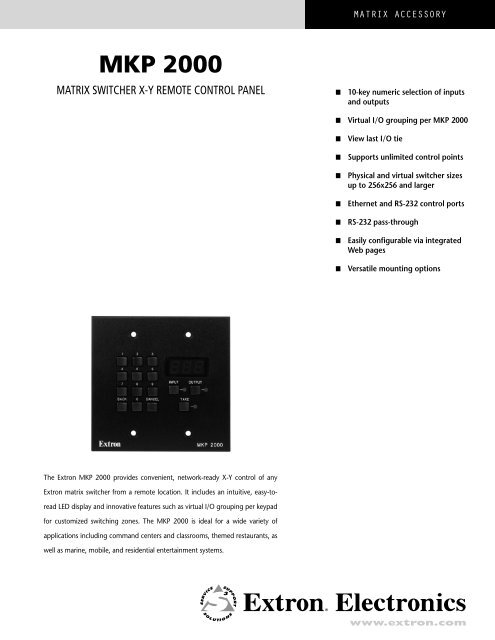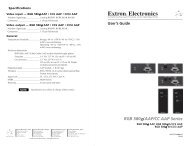MKP 2000 - Extron Electronics
MKP 2000 - Extron Electronics
MKP 2000 - Extron Electronics
You also want an ePaper? Increase the reach of your titles
YUMPU automatically turns print PDFs into web optimized ePapers that Google loves.
<strong>MKP</strong> <strong>2000</strong><br />
MATRIX SWITCHER X-Y REMOTE CONTROL PANEL<br />
The <strong>Extron</strong> <strong>MKP</strong> <strong>2000</strong> provides convenient, network-ready X-Y control of any<br />
<strong>Extron</strong> matrix switcher from a remote location. It includes an intuitive, easy-to-<br />
read LED display and innovative features such as virtual I/O grouping per keypad<br />
for customized switching zones. The <strong>MKP</strong> <strong>2000</strong> is ideal for a wide variety of<br />
applications including command centers and classrooms, themed restaurants, as<br />
well as marine, mobile, and residential entertainment systems.<br />
MATRIX ACCESSORY<br />
■ 10-key numeric selection of inputs<br />
and outputs<br />
■ Virtual I/O grouping per <strong>MKP</strong> <strong>2000</strong><br />
■ View last I/O tie<br />
■ Supports unlimited control points<br />
■ Physical and virtual switcher sizes<br />
up to 256x256 and larger<br />
■ Ethernet and RS-232 control ports<br />
■ RS-232 pass-through<br />
■ Easily configurable via integrated<br />
Web pages<br />
■ Versatile mounting options<br />
www.extron.com
DESCRIPTION<br />
The <strong>Extron</strong> <strong>MKP</strong> <strong>2000</strong> is an X-Y remote control panel designed to<br />
work with any <strong>Extron</strong> matrix switcher equipped with either RS-232 or<br />
IP Link Ethernet control capabilities. Its versatile, compact two-gang<br />
design provides for convenient mounting in virtually any location. In<br />
large-scale switching environments, an unlimited number of<br />
<strong>MKP</strong> <strong>2000</strong> control panels can be easily added wherever switcher<br />
control is needed.<br />
User Interface<br />
The <strong>MKP</strong> <strong>2000</strong>’s user interface features a large, alphanumeric LED<br />
display and a 12-button keypad. In addition to a 10-key numeric<br />
keypad for input and output number entry, other <strong>MKP</strong> <strong>2000</strong> user<br />
interface functions include:<br />
• The Back button functions as a “backspace” for correcting the last<br />
digit of an entered input or output number.<br />
• Using the Cancel button, a user can clear the LED display to 000,<br />
erasing any entered numbers or error messages.<br />
• The Input button specifies that the next number entered is an<br />
input, while the Output button specifies that the next number<br />
entered is an output.<br />
• The Take button executes the crosspoint tie created with the input<br />
and output selection. It is equivalent of the Enter button on a<br />
matrix switcher’s front panel.<br />
• The LED display shows the input or output number most recently<br />
entered using the <strong>MKP</strong> <strong>2000</strong>’s numeric keys. It also provides<br />
configuration status information during installation and setup.<br />
Control Options<br />
The <strong>MKP</strong> <strong>2000</strong> is designed to work with any <strong>Extron</strong> matrix switcher<br />
using <strong>Extron</strong>’s Simple Instruction Set (SIS) command structure, and<br />
is equipped with Ethernet and RS-232 serial control ports.<br />
The <strong>MKP</strong> <strong>2000</strong> features two RS-232 ports, one for primary<br />
communication with the matrix switcher, and a second pass-through<br />
port which enables the use of a third-party control system. In<br />
addition, several <strong>MKP</strong> <strong>2000</strong>s can be daisy-chained together via<br />
RS-232.<br />
In a network environment, the Ethernet port allows the <strong>MKP</strong> <strong>2000</strong> to<br />
be placed on a standard TCP/IP network for use with IP Link enabled<br />
matrix switchers such as <strong>Extron</strong>’s CrossPoint 450 Plus Series and<br />
MAV Plus Series. An unlimited number of <strong>MKP</strong> <strong>2000</strong>s can be<br />
connected to the matrix switcher as part of a simple IP network.<br />
One of the key features of the <strong>MKP</strong> <strong>2000</strong> is Virtual I/O Grouping,<br />
which allows access to specific inputs and outputs to be assigned or<br />
blocked for each <strong>MKP</strong> <strong>2000</strong> utilized in a system design. For example,<br />
each room in a multi-room application can have its own set of<br />
allowed inputs and outputs programmed into the local <strong>MKP</strong> <strong>2000</strong>.<br />
Any number of <strong>MKP</strong> <strong>2000</strong> remote panels can be integrated into<br />
the system, and each can be restricted to a certain set of I/Os with<br />
relatively little effort.<br />
Ease of Installation<br />
Easy to install, configure, and maintain, the <strong>MKP</strong> <strong>2000</strong> comes<br />
complete with an integrated, high performance Web server that<br />
features <strong>Extron</strong>’s intuitive IP Link graphical interface. The GUI<br />
includes pages for viewing system status and setting serial control<br />
parameters, IP address assignment, and virtual I/O input and output<br />
designations, and administrative controls such as multiple level<br />
password creation.<br />
Compact and versatile, the <strong>MKP</strong> <strong>2000</strong> provides economical X-Y<br />
remote control with any <strong>Extron</strong> matrix switcher installation.<br />
Input<br />
10<br />
Video Conference<br />
Room<br />
1 2 3<br />
4 5 6<br />
7 8 9<br />
BACK 0 CANCEL<br />
INPUT OUTPUT<br />
TAKE<br />
<strong>MKP</strong> <strong>2000</strong><br />
1 2 3<br />
4 5 6<br />
7 8 9<br />
BACK 0 CANCEL<br />
B<br />
INPUT OUTPUT<br />
TAKE<br />
A<br />
<strong>MKP</strong> <strong>2000</strong><br />
<strong>MKP</strong> <strong>2000</strong><br />
<strong>MKP</strong> <strong>2000</strong><br />
Input<br />
7-9<br />
<strong>Extron</strong><br />
<strong>Electronics</strong><br />
Input<br />
11<br />
C<br />
12<br />
1 2 3<br />
4 5 6<br />
7 8 9<br />
BACK 0 CANCEL<br />
<strong>MKP</strong> <strong>2000</strong><br />
1 2 3<br />
4 5 6<br />
7 8 9<br />
BACK 0 CANCEL<br />
INPUT OUTPUT<br />
TAKE<br />
Ethernet<br />
1 2 3<br />
4 5 6<br />
7 8 9<br />
BACK 0 CANCEL<br />
INPUT OUTPUT<br />
INPUT OUTPUT<br />
TAKE<br />
Input<br />
13<br />
<strong>MKP</strong> <strong>2000</strong><br />
<strong>MKP</strong> <strong>2000</strong><br />
<strong>MKP</strong> <strong>2000</strong><br />
<strong>MKP</strong> <strong>2000</strong><br />
Ethernet<br />
Presentation<br />
Room<br />
Input<br />
14<br />
D<br />
<strong>Extron</strong><br />
<strong>MKP</strong>-<strong>2000</strong><br />
X-Y Remote<br />
Control Panels<br />
<strong>Extron</strong><br />
MAV Plus Series<br />
A/V Matrix Switcher<br />
I<br />
1 2 3 4 5 6 7 8 9 10 11 12 N<br />
P<br />
U<br />
T<br />
13 14 15 16 17 18 19 20 21 22 23 24 S<br />
O<br />
1 2 3 4 5 6 7 8 9 10 11 12 U<br />
T<br />
P<br />
U<br />
13 14 15 16 17 18 19 20 21 22 23 24 T<br />
S<br />
1 2 3<br />
4 5 6<br />
7 8 9<br />
BACK 0 CANCEL<br />
Switcher<br />
RS-232 Port<br />
INPUT OUTPUT<br />
TAKE<br />
<strong>MKP</strong> <strong>2000</strong><br />
<strong>Extron</strong><br />
<strong>MKP</strong> <strong>2000</strong><br />
Remote Control<br />
Panel<br />
RS-232<br />
Pass-through Port<br />
Control<br />
System<br />
Training<br />
Room<br />
Player 1<br />
VCR<br />
Player 2<br />
DVD<br />
Player 3<br />
VCR<br />
DSS<br />
Laser<br />
Device Controller<br />
COMPAQ PC<br />
COMPAQ PC<br />
COMPAQ PC<br />
Input<br />
1-6<br />
VERTICAL Sync<br />
AUDIO<br />
HORIZONTAL Sync<br />
CONTROL<br />
BLUE<br />
GREEN<br />
RED<br />
Media<br />
Room<br />
The <strong>MKP</strong> <strong>2000</strong> can be mounted wherever a convenient point of<br />
control is needed.<br />
A simple IP network can be created with multiple <strong>MKP</strong> <strong>2000</strong>s.<br />
With Virtual I/O Grouping, each <strong>MKP</strong> <strong>2000</strong> can be configured to<br />
switch its own unique set of inputs and outputs.<br />
TAKE<br />
I/O<br />
MAV 2400 SERIES SWITCHER
FEATURES SPECIFICATIONS<br />
■ 10-key numeric keypad – Enables quick and easy creation of I/O<br />
ties.<br />
■ Virtual I/O grouping – Each <strong>MKP</strong> <strong>2000</strong> can be configured with its<br />
own unique set of inputs and outputs. By limiting user access to<br />
specific I/O ties, custom switching zones can be easily created.<br />
■ View last I/O tie – Allows the user to recall the most recent input<br />
or output selected and view it on the <strong>MKP</strong> <strong>2000</strong>’s LED display.<br />
■ RS-232 pass-through port – In addition to the primary RS-232<br />
port for matrix switcher communication, the <strong>MKP</strong> <strong>2000</strong> also<br />
includes a second RS-232 pass-through port. This provides a<br />
convenient communication path when a third-party control<br />
system is used in conjunction with the <strong>MKP</strong> <strong>2000</strong>.<br />
■ Unlimited control points – Multiple <strong>MKP</strong> <strong>2000</strong>s can be added to<br />
any matrix system, providing convenient points of control from<br />
virtually any location.<br />
■ Ethernet and RS-232 matrix switcher control – Remote control<br />
can be added to both new and existing <strong>Extron</strong> matrix switcher<br />
installations.<br />
■ Integrated Web server – The <strong>MKP</strong> <strong>2000</strong> can be easily configured<br />
through its Ethernet port, using a Web browser such as Microsoft’s<br />
Internet Explorer.<br />
■ I/O sizes up to 256 x 256 and larger – The <strong>MKP</strong> <strong>2000</strong> can switch<br />
both physical and virtual I/Os on large switchers such as the<br />
<strong>Extron</strong> Matrix 12800.<br />
■ Downloadable firmware updates – The latest firmware can be<br />
conveniently downloaded from the <strong>Extron</strong> Web site<br />
(www.extron.com). Updates for new features and capabilities can<br />
be easily upgraded through the Ethernet port.<br />
■ Versatile mounting options – The <strong>MKP</strong> <strong>2000</strong> is mounted to a<br />
two-gang wall plate that can be installed on a conference table<br />
or podium, or in a wall, using any standard, 2.5" deep, two-gang<br />
masonry or surface mount box.<br />
INTEGRATED WEB SERVER<br />
The <strong>MKP</strong> <strong>2000</strong>’s integrated, IP Link high performance Web<br />
server utilizes an intuitive graphical interface for easy set up and<br />
configuration. The System Settings page consolidates controls<br />
for IP address setup, RS-232 control port setting, and switcher<br />
I/O configuration, including I/O authorization for the Virtual I/O<br />
Grouping function.<br />
CONTROL/REMOTE — Keypad<br />
Serial control port ............................... (2) RS-232 on (2) 3.5 mm, 3-pole captive<br />
screw connectors<br />
Baud rate and protocol ....................... Variable (9600 to 115200 baud), 9600 baud<br />
(default), 8 data bits, 1 stop bit, no parity<br />
Serial control pin configurations .......... 1 = TX, 2 = RX, 3 = GND<br />
Ethernet control port .......................... 1 RJ-45 female connector<br />
Ethernet data rate ............................... 10/100Base-T, half/full duplex with autodetect<br />
Ethernet protocol ................................ ARP, DHCP, ICMP (ping), TCP/IP, Telnet, HTTP,<br />
SMTP client<br />
Ethernet default settings ..................... Link speed and duplex level = autodetected<br />
IP address = 192.168.254.253, subnet<br />
mask = 255.255.0.0, default gateway = 0.0.0.0<br />
DHCP = off<br />
Program control .................................. <strong>Extron</strong>’s Simple Instruction Set (SIS)<br />
Microsoft® Internet Explorer, Telnet<br />
GENERAL<br />
External power supply ......................... 100 VAC to 240 VAC, 50/60 Hz, external,<br />
autoswitchable; to 12 VDC, 1 A,<br />
regulated<br />
Power input requirements ................... 12 VDC, 350 mA<br />
Temperature/humidity ........................ Storage -40° to +158°F (-40° to +70°C) / 10%<br />
to 90%, non-condensing<br />
Operating +32° to +122°F (0° to +50°C) / 10%<br />
to 90%, non-condensing<br />
Rack mount ........................................ No, but furniture/wall mountable in a wall box<br />
Enclosure type .................................... Metal<br />
Enclosure dimensions. ......................... Plate: 4.5" H x 4.6" W x 0.1" D (2 gang)<br />
(11.4 cm H x 11.7 cm W x 0.3 cm D)<br />
Back box: 2.65" H x 3.30" W x 1.75" D<br />
(2 gang) 6.7 cm H x 8.4cm W x 4.45cm D<br />
Product weight ................................... 0.4 lbs (0.2kg)<br />
Shipping weight ................................. 2 lbs (0.9kg)<br />
Vibration ............................................. ISTA/NSTA 1A in carton (international<br />
safe transit association)<br />
Approvals ............................................ CE, UL, CUL, FCC Class A, AS/NZS, ICES, VCCI<br />
Warranty ............................................. 3 years parts and labor<br />
Note: All nominal levels are at ±10%<br />
Model Part Numbers<br />
<strong>MKP</strong> <strong>2000</strong> (black) ........................ 60-682-02<br />
<strong>MKP</strong> <strong>2000</strong> (white) ........................ 60-682-03<br />
<strong>MKP</strong> <strong>2000</strong> (RAL9010) ................... 60-682-05<br />
Specifications are subject to change without notice.
R<br />
2 3<br />
5 6<br />
8 9<br />
0 CANCEL<br />
PANEL DRAWINGS<br />
1 2 3<br />
4 5 6<br />
7 8 9<br />
BACK 0 CANCEL<br />
INPUT OUTPUT<br />
<strong>MKP</strong> <strong>2000</strong> COMPATIBILITY CHART<br />
INPUT OUTPUT<br />
TAKE<br />
<strong>MKP</strong> <strong>2000</strong><br />
TAKE<br />
Current<br />
Matrix Switchers<br />
<strong>MKP</strong> <strong>2000</strong><br />
MMX Series<br />
✓<br />
MAV Series<br />
✓<br />
MAV Plus Series<br />
✓<br />
DXP Series<br />
✓<br />
MVX Series<br />
✓<br />
CrossPoint 300 Series ✓<br />
CrossPoint 450 Plus Series ✓<br />
Matrix 3200<br />
✓<br />
Matrix 6400<br />
✓<br />
Matrix 12800<br />
✓<br />
ISM Series<br />
✓<br />
MPX 423 A<br />
✓<br />
Legacy Matrix Switchers<br />
Matrix 50 Series<br />
✓<br />
MAV Series<br />
✓<br />
MAV Series 24x and 32x ✓<br />
CrossPoint Series<br />
✓<br />
CrossPoint Plus Series ✓<br />
CrossPoint Plus 24x and 32x ✓<br />
1 2 3<br />
4 5 6<br />
7 8 9<br />
BACK 0 CANCEL<br />
INPUT OUTPUT<br />
<strong>MKP</strong> <strong>2000</strong><br />
© 2005 <strong>Extron</strong> <strong>Electronics</strong>. All rights reserved. All trademarks mentioned are the property of their respective owners.<br />
TAKE<br />
HOST<br />
RS-232<br />
SWITCH<br />
RS-232<br />
RS-232 IP Link Ethernet<br />
Compatibility<br />
✓<br />
✓<br />
✓<br />
✓<br />
All<br />
All<br />
Sizes up to 16 x 16<br />
HOST<br />
RS-232<br />
Tx<br />
Rx<br />
GND<br />
Tx<br />
Rx<br />
GND<br />
12 VDC<br />
GND<br />
Firmware version 2.0 and later<br />
Sizes up to 16 x 16<br />
Tx<br />
Rx<br />
Tx<br />
SWITCH Rx<br />
RS-232<br />
Firmware version 2.0 and later<br />
GND<br />
GND<br />
12 VDC<br />
GND<br />
LAN<br />
PRESS TAB WITH<br />
TWEEKER TO REMOVE<br />
LAN<br />
PRESS TAB WITH<br />
TWEEKER TO REMOVE<br />
05-02<br />
68-1095-01<br />
REV. A