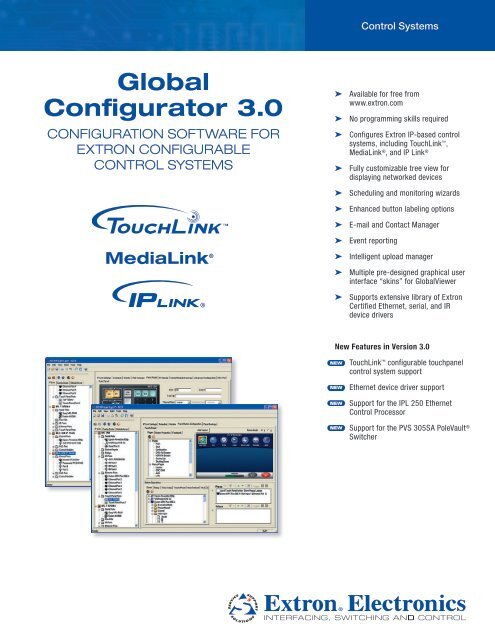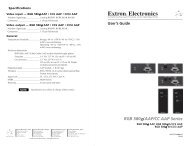Global Configurator 3.0 - Extron Electronics
Global Configurator 3.0 - Extron Electronics
Global Configurator 3.0 - Extron Electronics
Create successful ePaper yourself
Turn your PDF publications into a flip-book with our unique Google optimized e-Paper software.
<strong>Global</strong><br />
<strong>Configurator</strong> <strong>3.0</strong><br />
CONFIGURATION SOFTWARE FOR<br />
EXTRON CONFIGURABLE<br />
CONTROL SYSTEMS<br />
MediaLink ®<br />
Control Systems<br />
➤ Available for free from<br />
www.extron.com<br />
➤ No programming skills required<br />
➤ Configures <strong>Extron</strong> IP-based control<br />
systems, including TouchLink ,<br />
MediaLink ® , and IP Link ®<br />
➤ Fully customizable tree view for<br />
displaying networked devices<br />
➤ Scheduling and monitoring wizards<br />
➤ Enhanced button labeling options<br />
➤ E-mail and Contact Manager<br />
➤ Event reporting<br />
➤ Intelligent upload manager<br />
➤ Multiple pre-designed graphical user<br />
interface “skins” for <strong>Global</strong>Viewer<br />
➤ Supports extensive library of <strong>Extron</strong><br />
Certified Ethernet, serial, and IR<br />
device drivers<br />
New Features in Version <strong>3.0</strong><br />
TouchLink configurable touchpanel<br />
control system support<br />
Ethernet device driver support<br />
Support for the IPL 250 Ethernet<br />
Control Processor<br />
Support for the PVS 305SA PoleVault ®<br />
Switcher
Features<br />
<strong>Global</strong> <strong>Configurator</strong> is a simple-to-use, yet comprehensive software<br />
application that allows non-programmers to configure a wide range of <strong>Extron</strong><br />
IP Link-enabled control products. It provides an integrated environment for<br />
defining A/V control system functionality from an easy-to-use graphical user<br />
interface. It’s simple enough to use to configure a single room controller, yet<br />
powerful enough to facilitate building a Web-based resource management<br />
and remote monitoring system for hundreds of A/V devices in multiple<br />
locations.<br />
Intuitive, Easy-to-Use Configuration Tool<br />
<strong>Global</strong> <strong>Configurator</strong>’s intuitive, step-by-step menus walk the user through<br />
the process of configuring a device’s functions. For large installations with<br />
IP-enabled systems, <strong>Global</strong> <strong>Configurator</strong> guides the user through adding<br />
devices to the system, organizing them in a logical fashion, configuring IP<br />
and security settings, and defining monitoring and alert parameters.<br />
TouchLink Control Systems<br />
<strong>Global</strong> <strong>Configurator</strong> 3 makes setting up TouchLink Control Systems quick and<br />
easy. First, add your control processor and TouchLink touchpanel devices to<br />
your <strong>Global</strong> <strong>Configurator</strong> project. Next, import your GUI <strong>Configurator</strong> project<br />
from disk or download it directly from the TouchLink touchpanel. From the<br />
Panel Button Configuration tab in <strong>Global</strong> <strong>Configurator</strong>, you’ll be able to view<br />
each of your TouchLink pages and easily configure the button actions.<br />
Ethernet Device Drivers<br />
<strong>Global</strong> <strong>Configurator</strong> 3’s support of Ethernet drivers expands the control<br />
capabilities of <strong>Extron</strong> IPL T S Series, IPL CR 48, and IPL 250 controllers.<br />
Historically, RS-232 and IR have been used to control projectors, displays,<br />
and A/V source devices. Now, Ethernet device drivers allow control of<br />
IP-enabled devices over a network, preserving the other ports for devices<br />
without IP control. This capability allows IP Link controllers to support up to<br />
six Ethernet devices, in addition to its hardware ports.<br />
Network-Enable Non-IP Devices<br />
<strong>Global</strong> <strong>Configurator</strong> leverages the capabilities of IP Link ® Ethernet control<br />
processors and MediaLink ® controllers with IP Link, as well as the<br />
System 5 IP and System 208 D switchers, to provide network management<br />
capabilities for products without IP connectivity. The intuitive <strong>Global</strong><br />
<strong>Configurator</strong> interface simplifies configuration of their serial, IR, Flex I/O, or<br />
relay ports for use with various devices, and defines a wide range of remote<br />
management options.<br />
Adding New Equipment is Fast and Easy<br />
Configuration changes may be required when a device is replaced or<br />
additional functionality is desired. With <strong>Global</strong> <strong>Configurator</strong>, modifying<br />
a configuration is fast and easy. The program creates and stores unique<br />
configuration files, which can be recalled whenever changes are required.<br />
Modifying a configuration is as simple as opening the configuration file,<br />
making the necessary changes, and uploading the new Web pages and<br />
device drivers. This feature is also useful for replicating “cookie cutter”<br />
systems with only a few mouse clicks.<br />
G L O B A L C O N F I G U R A T O R 3<br />
Extensive Library of <strong>Extron</strong> Certified, Ready-to-Use Device Drivers<br />
<strong>Extron</strong> has developed an extensive library of IR, serial, and Ethernet device<br />
drivers to ensure compatibility with <strong>Extron</strong> configurable control systems and<br />
third-party devices. <strong>Extron</strong> programmers regularly create and test drivers<br />
for additional devices and post them online. The complete <strong>Extron</strong> driver<br />
package, as well as individual driver files, can be downloaded from the<br />
<strong>Extron</strong> Web site. With the driver subscription feature in <strong>Global</strong> <strong>Configurator</strong>,<br />
it’s easier than ever to ensure you always have the latest driver.<br />
Enhanced Monitoring and Scheduling<br />
<strong>Global</strong> <strong>Configurator</strong> allows users to configure any activity on any IP Link<br />
device port or on multiple ports. There’s no need for multiple schedules to<br />
schedule an entire room full of tasks and responses to monitor triggers.<br />
For example, when a room is controlled and monitored by an MLC 226 IP<br />
MediaLink ® Controller, <strong>Global</strong> <strong>Configurator</strong> will allow you to schedule a series<br />
of devices to turn on at a given time, with a user configurable time delay<br />
between startup tasks. It’s also possible to set up a monitor that triggers<br />
multiple actions, such as sounding an alarm and simultaneously setting a<br />
switcher’s front panel lockout mode, when a lectern door is opened during<br />
a preset time range.<br />
■ Available for free from www.extron.com – <strong>Extron</strong> <strong>Global</strong> <strong>Configurator</strong><br />
can be downloaded from the <strong>Extron</strong> Web site free of charge. There are<br />
no per seat charges and no licensing fees.<br />
■ No programming skills required – Step-by-step menus walk the user<br />
through the process of organizing system resources, building a network<br />
configuration, and uploading configuration files to the system.<br />
■ Configures <strong>Extron</strong> IP-based control systems including TouchLink,<br />
MediaLink, and IP Link – Enables easy configuration of supported <strong>Extron</strong><br />
IP Link control processors and MediaLink Controllers, in addition to the<br />
System 5 IP and System 208 D switchers.<br />
■ TouchLink GUI integration – Only a few steps are required to add a<br />
TouchLink touchpanel and upload the touchscreen layout project.<br />
■ Integrated IP Link device management capabilities – Provides full<br />
management and control of IP Link devices within <strong>Global</strong> <strong>Configurator</strong>,<br />
including setting IP properties, passwords, mail server settings, etc.<br />
■ Allows the creation of <strong>Global</strong>Viewer Host hierarchical tree views –<br />
Each <strong>Global</strong>Viewer Host administrator can access only a subset of an<br />
organization’s IP Link devices, while the global administrator can access<br />
all devices.<br />
■ Device configuration copy and paste – Enables replication of an<br />
existing IP Link device configuration, including schedule and monitor<br />
settings, to one or more identical IP Link devices.<br />
■ Enhanced front panel button configuration – Colorful device<br />
representations and drag-and-drop capability speeds configuration of<br />
button actions.<br />
■ <strong>Global</strong>Viewer System Designer – Drag-and-drop tool for organizing<br />
equipment in the <strong>Global</strong> View on up to eight levels according to your<br />
specific needs.<br />
■ Device driver subscription service – Ensures that the latest driver<br />
available is included when the configuration file is uploaded.<br />
■ Serial driver replacement maintains configuration settings when<br />
a serial driver is replaced – Updating a serial driver does not require<br />
re-entering device configuration settings.
■ Extensive library of thousands of <strong>Extron</strong> certified, ready-to-use<br />
serial and IR drivers – <strong>Extron</strong> pre-engineered, tested, and documented<br />
IR and serial device drivers simplify configuration and maintenance of<br />
control systems.<br />
■ Supports Ethernet device drivers – Allows for control of Ethernet<br />
enabled A/V devices such as displays, switchers, and sources.<br />
■ Checks for missing drivers – When opening a project file, <strong>Global</strong><br />
<strong>Configurator</strong> checks for any missing serial or IR drivers and provides the<br />
user with instructions for downloading them from the <strong>Extron</strong> Web site.<br />
■ <strong>Global</strong>Viewer Help button – Provides a customizable URL link that<br />
appears on every <strong>Global</strong>Viewer Web page for quick access to an e-mail<br />
form, contact info, or online user guide.<br />
■ Project file import and export – Import and export an entire<br />
configuration project, for creation of a new configuration project or to<br />
merge into an existing file.<br />
■ Matrix switcher driver support – Serial drivers for <strong>Extron</strong> matrix<br />
switchers are fully supported for use with all <strong>Extron</strong> control systems.<br />
■ Backlit button color support – On-screen graphical representations<br />
of the buttons on a configured MediaLink controller in <strong>Global</strong>Viewer will<br />
match the actual real-time color of the controller buttons.<br />
■ Scheduling and monitoring wizards – Step users through all of the<br />
scheduling and monitoring options available.<br />
■ Multiple action scheduling – Schedule multiple simultaneous actions<br />
at a specific day and time on a single IP Link device.<br />
■ Event reporting – E-mail messages can be used to track device status<br />
and usage data for creating reports and making purchase decisions.<br />
■ New project wizard – Saves time by allowing administrators to set<br />
default values for IP addresses, Telnet and Web ports, timeout values,<br />
passwords, and date/time settings that are applied to every device in<br />
the organization.<br />
■ Intelligent upload manager – Optimizes the upload process by<br />
compiling and uploading only the necessary changes. The entire<br />
process, including error checking, compiling all files, and uploading<br />
<strong>Global</strong>Viewer Web pages, graphics, and driver files to the IP Link devices<br />
on your system, takes only seconds.<br />
■ Aggregate event triggers – Allows multiple events on a single<br />
IP Link device to trigger one or more actions within the same device.<br />
■ Enhanced labeling options – Provides extensive flexibility in renaming<br />
button labels in <strong>Global</strong>Viewer Web pages.<br />
■ Multiple optional graphical interface skins – <strong>Global</strong> <strong>Configurator</strong><br />
includes an assortment of colorful graphical user interfaces that can be<br />
selected during the configuration process to enhance the look of the<br />
<strong>Global</strong>Viewer Web pages.<br />
■ Configuration guide for device setup – Provides step-by-step<br />
instructions for device configuration.<br />
■ Project AutoSave – When the Enable Project AutoSave option in the<br />
Application Settings dialog is enabled, <strong>Global</strong> <strong>Configurator</strong> automatically<br />
saves the current project at a regular interval. The timer is configurable<br />
from 1 to 120 minutes. When a project has been changed, <strong>Global</strong><br />
<strong>Configurator</strong> saves the project file, if the user has not done so, based on<br />
the timer’s settings. Additionally, <strong>Global</strong> <strong>Configurator</strong> will make a backup<br />
copy of the current project when the user performs a manual file save.<br />
<strong>Global</strong>Viewer<br />
System<br />
Designer<br />
View how devices are<br />
organized by room,<br />
office, building, or facility<br />
location.<br />
Add/Remove Devices<br />
Quickly add new devices or<br />
remove old ones no longer<br />
being used.<br />
Configuration Guide<br />
View each device port and<br />
function with configuration<br />
options and instructions.<br />
Ethernet Device Drivers<br />
Allow for control of up to<br />
six Ethernet-enabled A/V<br />
devices, such as displays,<br />
switchers, and sources.<br />
Intuitive Interface<br />
Unified software environment<br />
for configuring IP Link<br />
devices.
Intuitive User Interface<br />
G L O B A L C O N F I G U R A T O R 3<br />
Monitoring & Scheduling<br />
Enhanced wizards guide users through setup of<br />
event scheduling and monitor conditions.<br />
Virtual Graphical User<br />
Interface<br />
Colorful device representations<br />
provide a virtual view for<br />
configuring every button<br />
action.<br />
Thousands of <strong>Extron</strong><br />
Certified Device Drivers<br />
Easy to install and configure,<br />
rename and reorder functions,<br />
or remove unused functions.
Device Configuration<br />
Simple and easy to configure; no programming<br />
knowledge required<br />
One of the most costly aspects of building an A/V asset management<br />
system, in terms of human resources and time, is programming. A/V<br />
system programming is a complex task that requires the skills of an<br />
experienced programmer. Even organizations that can afford an inhouse<br />
programming staff sometimes find themselves waiting for these<br />
key resources to become available.<br />
<strong>Global</strong> <strong>Configurator</strong> puts all of the most commonly used system<br />
monitoring and control options at your fingertips, so there’s no need<br />
to write software code. This configuration approach offers tremendous<br />
benefits over traditional system programming methods, particularly for<br />
those who have medium-to-large installations to connect, monitor, and<br />
maintain.<br />
Nearly anyone can configure a system – Non-programmers can use<br />
the intuitive interface to build an extensive management and monitoring<br />
system, freeing up programmers for other projects.<br />
A common interface for all devices – With <strong>Global</strong> <strong>Configurator</strong>,<br />
configuring a port on one device works exactly like configuring the same<br />
kind of port on a different device, making the configuration process<br />
efficient and easy to learn.<br />
Deploy large, widely-dispersed systems with ease – <strong>Global</strong><br />
<strong>Configurator</strong> offers cut-and-paste functionality that allows for the rapid<br />
replication of “cookie cutter” systems across a large organization.<br />
System changes take less time – Configuration means that initial<br />
system setup time is reduced, and there’s no need to delay making<br />
changes because you are waiting for a hard-to-find resource.<br />
System configurations are easy to understand – Users can see what<br />
the system is configured to do, without having to decipher dozens of<br />
lines of computer code.<br />
Administrator duties can be assigned to anyone – Responsibilities<br />
for management of the system do not have to reside with any particular<br />
technical group or discipline. They can be assigned wherever it makes<br />
the most business sense, and are easy to transfer in the event of a<br />
change in personnel.<br />
Custom Graphical User Interfaces<br />
For configured systems that include an MLC 104 IP Plus or<br />
MLC 226 IP MediaLink Controller, the software automatically<br />
generates a custom graphical user interface based on the<br />
configured controller buttons and installed drivers. The graphical<br />
user interface is uploaded to the controller as part of the <strong>Global</strong><br />
<strong>Configurator</strong> project upload and can be viewed on a PC or laptop.<br />
G L O B A L C O N F I G U R A T O R 3<br />
The Schedule Wizard guides users through the creation and naming of multiple schedules<br />
for automating actions on specific days and times.<br />
The Monitor Wizard makes it easy to configure events and e-mail alerts that occur in<br />
response to a variety of user-definable conditions — no programming knowledge is<br />
required.
Specifications<br />
MINIMUM SYSTEM REQUIREMENTS<br />
Intel ® Pentium ® III 1 GHz processor<br />
Microsoft ® Windows XP SP2, Windows Vista ® , or Windows ® 7<br />
Microsoft Internet Explorer ® 6.0 or higher<br />
512 MB of RAM<br />
50 MB of available hard disk space<br />
A network connection with a data transfer rate of 10 Mbps, 100 Mbps recommended<br />
Minimum firmware requirements for compatibility with <strong>Global</strong> <strong>Configurator</strong> 3:<br />
MLC 104 IP controller- version 1.02 or higher,<br />
MLC 104 IP Plus Series controllers - version 1.03 or higher,<br />
MLC 226 IP Series controllers - version 1.03 or higher,<br />
System 5 IP Series switchers - version 2.00 or higher,<br />
IPL 250 Ethernet Control Processor - version 1.15 or higher,<br />
IPL T Series Ethernet Control Interfaces - version 1.15 or higher<br />
INTEGRATED A/V RESOURCE MANAGEMENT – CREATED BY GLOBAL CONFIGURATOR<br />
<strong>Extron</strong> USA - West<br />
Headquarters<br />
+800.633.9876<br />
Inside USA / Canada Only<br />
+1.714.491.1500<br />
+1.714.491.1517 FAX<br />
<strong>Extron</strong> USA - East<br />
+800.633.9876<br />
Inside USA / Canada Only<br />
+1.919.863.1794<br />
+1.919.863.1797 FAX<br />
<strong>Extron</strong> Europe<br />
+800.3987.6673<br />
Inside Europe Only<br />
+31.33.453.4040<br />
+31.33.453.4050 FAX<br />
<strong>Extron</strong> Middle East<br />
+971.4.2991800<br />
+971.4.2991880 FAX<br />
<strong>Extron</strong> Asia<br />
+800.7339.8766<br />
Inside Asia Only<br />
+65.6383.4400<br />
+65.6383.4664 FAX<br />
G L O B A L C O N F I G U R A T O R 3<br />
Once the configuration process is complete, <strong>Extron</strong> TouchLink, MediaLink, and IP Link configurable control systems integrate seamlessly with <strong>Extron</strong>’s<br />
award-winning <strong>Global</strong>Viewer Enterprise and Free <strong>Global</strong>Viewer software for complete A/V resource monitoring, management, and control over a<br />
computer network.<br />
<strong>Global</strong>Viewer ®<br />
Enterprise<br />
Free <strong>Global</strong>Viewer Web Application - Room View<br />
<strong>Extron</strong> Japan<br />
+81.3.3511.7655<br />
+81.3.3511.7656 FAX<br />
www.extron.com © 2010 <strong>Extron</strong> <strong>Electronics</strong>. All rights reserved. All trademarks mentioned are the property of their respective owners.<br />
<strong>Extron</strong> China<br />
+400.883.1568<br />
Inside China Only<br />
+86.21.3760.1568<br />
+86.21.3760.1566 FAX<br />
01-2010<br />
68-1155-01<br />
REV. F