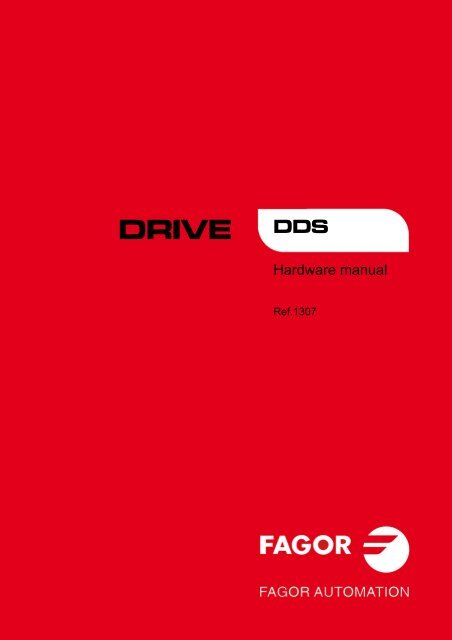2 - Fagor Automation
2 - Fagor Automation
2 - Fagor Automation
Create successful ePaper yourself
Turn your PDF publications into a flip-book with our unique Google optimized e-Paper software.
DRIVE DDS<br />
Hardware manual<br />
Ref.1307
ORIGINAL INSTRUCTIONS<br />
All rights reserved. No part of this documentation may be copied,<br />
transmitted, transcribed, stored in a backup device or translated into<br />
another language without <strong>Fagor</strong> <strong>Automation</strong>’s permission.<br />
Responsibility exemption<br />
Responsibility and warranty claims are excluded in case of shipping<br />
The information described in this manual may be subject to changes<br />
due to technical modifications. <strong>Fagor</strong> <strong>Automation</strong> S. Coop. reserves<br />
the right to change the contents of this manual without prior notice.<br />
damage, wrong usage of the unit in wrong environments or when not<br />
used for the purpose for which it has been designed, ignoring the warnings<br />
and safety indications given in this document and/or legal ones<br />
that may be applied to the work place, software modifications and/or<br />
The content of this manual and its validity for the product described repairs made by unauthorized personnel, damage caused by the influ-<br />
here has been verified. Nevertheless, the information, technical or otherwise,<br />
in these manuals or in any other type of documentation is not<br />
ence of other nearby equipment.<br />
guaranteed to be integral, sufficient or up to date.<br />
Warranty<br />
Involuntary errors are possible, hence the absolute match is guaran- The warranty terms may be requested from your <strong>Fagor</strong> <strong>Automation</strong><br />
teed. However, the contents of manuals and documents are regularly<br />
checked and updated implementing the pertinent corrections in later<br />
representative or through the usual commercial channels.<br />
editions.<br />
Registered trademarks<br />
<strong>Fagor</strong> <strong>Automation</strong> S. Coop. will not be held responsible for any losses All registered trade marks, even those not indicated are also acknowl-<br />
or damage, direct, indirect or by chance that could result from that inedged. When some are not indicated, it does not mean that they are<br />
formation and it will be the user's responsibility to use it.<br />
free.<br />
July 2013 / Ref.1307
GENERAL INDEX<br />
1 DESCRIPTION .............................................................................................................25<br />
Description................................................................................................................................... 26<br />
General diagram .......................................................................................................................... 27<br />
Stages of the system configuration..............................................................................................28<br />
Environmental and operating conditions...................................................................................... 29<br />
Electrical conditions ..................................................................................................................... 29<br />
2 POWER SUPPLIES ..................................................................................................... 31<br />
Non-regenerative power supplies ................................................................................................ 32<br />
Regenerative power supplies....................................................................................................... 50<br />
Regenerative regulated power supplies....................................................................................... 66<br />
3 DRIVE MODULES........................................................................................................ 95<br />
Modular drives ............................................................................................................................. 96<br />
Compact drives.......................................................................................................................... 145<br />
Turning a drive on...................................................................................................................... 186<br />
4 AUXILIARY MODULES ............................................................................................. 189<br />
Mains filters................................................................................................................................ 190<br />
Chokes....................................................................................................................................... 191<br />
External Ballast resistors ........................................................................................................... 193<br />
Capacitor module....................................................................................................................... 199<br />
Auxiliary power supply ............................................................................................................... 200<br />
5 SELECTING CRITERIA ............................................................................................. 205<br />
Selection of the synchronous motor and its associated drive.................................................... 205<br />
Asynchronous spindle motor and servo drive selection............................................................. 211<br />
Drive selection ........................................................................................................................... 217<br />
Power supply selection .............................................................................................................. 218<br />
Capacitor module selection guide.............................................................................................. 228<br />
Ballast resistor selection guide .................................................................................................. 229<br />
6 POWER LINE CONNECTION....................................................................................233<br />
Mains connection....................................................................................................................... 233<br />
Protection fuses ......................................................................................................................... 235<br />
Differential breaker..................................................................................................................... 237<br />
Isolating transformer or autotransformer.................................................................................... 238<br />
Mains filter.................................................................................................................................. 240<br />
Line inductance.......................................................................................................................... 241<br />
Types of mains........................................................................................................................... 242<br />
Mains connection cables............................................................................................................ 246<br />
7 CABLES .....................................................................................................................247<br />
Mains connection cable. Power supply - mains connection....................................................... 248<br />
Power cable. Motor-drive connection......................................................................................... 249<br />
Motor feedback cables............................................................................................................... 251<br />
Direct feedback cable ................................................................................................................ 253<br />
Signal cables for control and communications........................................................................... 255<br />
RS232/RS422 BE adapter......................................................................................................... 259<br />
RS-232 serial line....................................................................................................................... 260<br />
RS-422 serial line....................................................................................................................... 264<br />
8 INSTALLATION ......................................................................................................... 267<br />
Location ..................................................................................................................................... 267<br />
Inductive components................................................................................................................ 276<br />
System installation..................................................................................................................... 277<br />
DDS<br />
HARDWARE<br />
Ref.1307<br />
3
I.<br />
6<br />
DDS<br />
HARDWARE<br />
Ref.1307<br />
4<br />
Connection between modules.................................................................................................... 279<br />
Power supply connections ......................................................................................................... 291<br />
Connection of the control and communications signals............................................................. 293<br />
Check the installation................................................................................................................. 311<br />
9 FUNCTIONAL SAFETY ............................................................................................. 313<br />
STO safety function ................................................................................................................... 314<br />
Interface..................................................................................................................................... 315<br />
Examples ................................................................................................................................... 316<br />
Precautions................................................................................................................................ 318<br />
Risk analysis.............................................................................................................................. 319<br />
Technical data of the safety function ......................................................................................... 320<br />
Response time........................................................................................................................... 321<br />
Cabling and grounding............................................................................................................... 322<br />
Commissioning .......................................................................................................................... 323<br />
Maintenance, repair and analyze hazardous events ................................................................. 324<br />
Decommission and disposal ...................................................................................................... 325<br />
10 CONNECTION DIAGRAMS....................................................................................... 327<br />
SPD modular drive with FM7 asynchronous spindle motor ....................................................... 327<br />
AXD modular drive with FKM synchronous axis servo motor .................................................... 328<br />
AXD modular drive with FXM synchronous axis servo motor .................................................... 328<br />
SCD compact drive with FM7 asynchronous spindle motor ...................................................... 329<br />
ACD compact drive with FKM synchronous axis servo motor ................................................... 330<br />
ACD compact drive with FXM synchronous axis servo motor ................................................... 331<br />
Electrical cabinet. Diagrams ...................................................................................................... 332<br />
Diagrams with a PS-65A power supply...................................................................................... 338<br />
Diagrams with a PS-25B4 power supply.................................................................................... 340<br />
Diagrams with a XPS power supply........................................................................................... 342<br />
Diagrams with an RPS-XX power supply................................................................................... 344<br />
Compact system diagrams with SERCOS connection .............................................................. 346<br />
Compact system diagrams with CAN connection ...................................................................... 347<br />
Diagrams of a mixed (combined) system with SERCOS connection......................................... 349<br />
Diagrams of a mixed (combined) system with CAN connection ................................................ 350<br />
Brake connection diagram for synchronous axis servo motors ................................................. 352<br />
On-the-fly start/delta connection switching on FM7 spindles, E03 & HS3 series ...................... 353<br />
11 DIMENSIONS............................................................................................................. 355<br />
Main modules............................................................................................................................. 355<br />
Power supply modules............................................................................................................... 356<br />
Modular drive modules............................................................................................................... 357<br />
Compact drive modules ............................................................................................................. 358<br />
Mains filter.................................................................................................................................. 359<br />
XPS chokes ............................................................................................................................... 360<br />
RPS chokes ............................................................................................................................... 361<br />
External Ballast resistors with external thermostat .................................................................... 362<br />
External Ballast resistors with internal thermostat ..................................................................... 363<br />
External Ballast resistors with external thermostat & cooling fan .............................................. 364<br />
12 SALES REFERENCES.............................................................................................. 365<br />
References of synchronous servo motors ................................................................................. 366<br />
References of asynchronous motors ......................................................................................... 368<br />
References of modular drives....................................................................................................369<br />
References of compact drives ................................................................................................... 370<br />
References of positioning drives................................................................................................371<br />
Power supply references ........................................................................................................... 372<br />
References of other elements....................................................................................................373<br />
Cable references........................................................................................................................ 374
Order example ........................................................................................................................... 376<br />
Module identification .................................................................................................................. 377<br />
13 COMPATIBILITY........................................................................................................379<br />
Mains voltage............................................................................................................................. 379<br />
Compatibility .............................................................................................................................. 379<br />
Module replacement .................................................................................................................. 380<br />
VECON board............................................................................................................................ 380<br />
VECON2 board.......................................................................................................................... 380<br />
VECON3 board.......................................................................................................................... 381<br />
Boot for VECON2....................................................................................................................... 381<br />
Boot for VECON3....................................................................................................................... 381<br />
SERCOS card (16 MBd)............................................................................................................ 381<br />
CAN board ................................................................................................................................. 381<br />
CAPMOTOR-x boards ............................................................................................................... 382<br />
VECON-x boards ....................................................................................................................... 382<br />
CAPMOTOR-2 board and type of feedback .............................................................................. 382<br />
Recognizing RPS power supplies.............................................................................................. 382<br />
APS-24 auxiliary power supply with PS, XPS or RPS ............................................................... 383<br />
Power supplies compatible with FM9 motors............................................................................. 383<br />
I.<br />
DDS<br />
HARDWARE<br />
Ref.1307<br />
5
I.<br />
DDS<br />
HARDWARE<br />
Ref.1307<br />
6
DECLARATION OF<br />
CONFORMITY<br />
Manufacturer <strong>Fagor</strong> <strong>Automation</strong> S.Coop.<br />
Bº San Andrés 19; C.P. 20500, Mondragón, Gipuzkoa - Spain.<br />
We hereby declare, under our responsibility the conformity of the product:<br />
LOW VOLTAGE DIRECTIVE<br />
IEC 60204-1:2005 +A1:<br />
2009<br />
ELECTROMAGNETIC COMPATIBILITY<br />
IEC 61800-3:<br />
2004<br />
IEC 61326-3-1:<br />
2008<br />
SAFETY OF MACHINERY<br />
FAGOR DDS SERVO DRIVE SYSTEM<br />
7<br />
<strong>Fagor</strong> <strong>Automation</strong>, S. Coop.<br />
consisting of the following modules and accessories:<br />
APS-24, PS-25B4, PS-65A, XPS-25, XPS-65,<br />
RPS-80, RPS-75, RPS-45, RPS-20<br />
AXD/SPD 1.08, 1.15, 1.25, 1.35, 2.50, 2.75, 2.85, 3.100, 3.150, 3.200, 3.250<br />
ER+TH, ER+TH-18/x+FAN, CM 1.60, CHOKE<br />
MAINS FILTER 42A, MAINS FILTER 130A, MAINS FILTER 180A<br />
FXM, FKM, FM7, FM9<br />
Note. Some additional characters may follow the model references indicated above.<br />
They all comply with the directives listed here. However, compliance may be verified on<br />
the label of the unit itself.<br />
mentioned on this declaration, meet the requirements on:<br />
Machinery safety. Electrical equipment of the machines.<br />
Part 1: General requirements.<br />
Category C2. Specific standard on electromagnetic compatibility for servo<br />
drive systems.<br />
(In “Safety Related Parts”). Electrical equipment for measurement, control<br />
and laboratory use - EMC requirements - Part 3-1: Immunity requirements for<br />
safety-related systems and for equipment intended to perform safety-related<br />
functions (functional safety) - General industrial applications.<br />
STO (Safe Torque Off) function satisfies the requirements:<br />
IEC 61800-5-1:2007<br />
IEC 61800-5-2:2007 (SIL 2)<br />
IEC 61508-1:1998 (SIL 2)<br />
IEC 61508-2:2000 (SIL 2)<br />
IEC 61508-3:1998 (SIL 2)<br />
IEC 61508-4:1998 (SIL 2)<br />
ISO 13849-1:2006 + Cor 1:2009: Category 3, for Performance Level PL d<br />
EC-Type-Examination: TÜV SÜD, Notified Body 0123<br />
Certificate No.: Z10 12 06 80353 001<br />
In compliance with EC Directives 2006/95/EC on Low Voltage, Directive 2006/42/EC on Machinery and<br />
2004/108/EC on Electromagnetic Compatibility.
8<br />
<strong>Fagor</strong> <strong>Automation</strong>, S. Coop.<br />
Equipment with date in serial number greater than 2012-05 meets this certification. The date appears on<br />
the version label stuck on the outside of the drive module.<br />
Equipment included in the EC-Type-Examination: TÜV SÜD:<br />
AXD X.XXX-A1-X-X AXD X.XXX-SI-X-X SPD X.XXX-A1-X-X SPD X.XXX-SI-X-X<br />
AXD X.XXX-S0-X-X AXD X.XXX-SD-X-X SPD X.XXX-S0-X-X<br />
Are excluded from the scope of the EC-Type-Examination: TÜV SÜD equipment with CAN communication<br />
and Drives:<br />
AXD X.XXX-C0-X-X ACD X-XXX-XX-X-X MMC X.XXX-XX-XX.XX-X-X-X<br />
SPD X.XXX-C0-X-X SCD X-XXX-XX-X-X CMC X.XXX-XX-XX.XX-X-X-X<br />
In Mondragón, May 2012
Title DRIVE DDS. Hardware manual.<br />
Type of documentation Description, installation and start-up of digital servo drives.<br />
Electronic document man_dds_hard.pdf.<br />
Language English.<br />
Manual reference Ref.1307.<br />
Web The user must always use the latest reference of this manual, available on<br />
FAGOR'S corporate website. http://www.fagorautomation.com<br />
Email info@fagorautomation.es<br />
Internal code It belongs to the manual directed to the manufacturer (OEM). The manual<br />
code is:<br />
MAN REGUL (IN) STAN Code 04754001<br />
MAN REGUL (IN) AVANZ Code 04754021<br />
Startup<br />
Warning<br />
- ABOUT THIS MANUAL -<br />
Headquarters <strong>Fagor</strong> <strong>Automation</strong>, S. Coop.<br />
Bº San Andrés 19, apdo. 144<br />
CP. 20500 - Arrasate - Mondragón<br />
Gipuzkoa (Spain)<br />
www.fagorautomation.com<br />
info@fagorautomation.es<br />
Customer support + 34 943 719200<br />
Service Department + 34 943 771118<br />
DANGER. In order to comply with the EC seal indicated on the component,<br />
verify that the machine on which the servo system is installed complies<br />
with European Directive 2006/42/EC on machine safety.<br />
Before starting the servo drive system up, read the instructions in chapter<br />
1 of this manual.<br />
WARNING. The information described in this manual may be subject to<br />
changes due to technical modifications.<br />
FAGOR AUTOMATION, S. Coop. reserves the right to change the contents<br />
of this manual without prior notice.<br />
DDS<br />
HARDWARE<br />
Ref.1307<br />
13
16<br />
DDS<br />
HARDWARE<br />
Ref.1307<br />
14<br />
- ABOUT THE PRODUCT -<br />
Software options<br />
Bear in mind that some of the features or applications described in this manual depend on the software<br />
version installed. These considerations are reflected in the “man_dds_soft.pdf” manual supplied<br />
with this one.
- SHIPPING CONDITIONS,<br />
STORAGE AND RECYCLING -<br />
Shipping<br />
When shipping the unit, do it protected against blows and pack it in its original cardboard box with its<br />
original packing material. If you do not have the original packaging material, pack it as follows:<br />
1. Get a cardboard box whose 3 inside dimensions are at least 15 cm (6 inches) larger than those of<br />
the unit. The cardboard used to make the box must have a resistance of 170 kg (375 lb).<br />
2. Attach a label to the unit indicating the owner of the unit, his address and name of the person to contact,<br />
type of unit and serial number.<br />
3. In case of failure, also indicate the symptom and a short description of the failure.<br />
4. Protect the unit wrapping it up with a roll of polyethylene or with similar material.<br />
5. Pad the unit inside the cardboard box filling it with polyurethane foam on all sides.<br />
6. Seal the cardboard box with packaging tape or with industrial staples.<br />
Storage<br />
Store the product only under the allowed ambient conditions indicated here. See this data in chapter 1 of<br />
this manual. Always protect the product against dust and dirtiness.<br />
Recycling<br />
The product is made of various materials that may be recycled and eliminated separately. Get rid of the<br />
product in compliance with local regulations.<br />
DDS<br />
HARDWARE<br />
Ref.1307<br />
15
DDS<br />
HARDWARE<br />
Ref.1307<br />
16
- VERSION HISTORY -<br />
The history of versions shows the list of the hardware elements added in each manual version. To<br />
know the features added in each software version and the version of the manual that describes them,<br />
see the “man_dds_soft.pdf” manual that is supplied with this one.<br />
Manual reference Events<br />
9702 First version<br />
9707 PS-65, RM-15, CM-60, APS-24, AXD / SPD 3.xx<br />
9802 Compact 8, 25, 50, 75, DDS PROG MODULE<br />
9810 XPS-25, XPS-65.<br />
9904 New fanned motors FXM.<br />
New SPM 180M motor.<br />
New products (mains voltage 460 V AC).<br />
Description and installation of the XPS.<br />
New drive AXD / SPD 1.35<br />
EMK filters<br />
0002<br />
(only in CD Rom)<br />
SPMxx.1 Motors<br />
PS-25B3 and PS-25B4<br />
ER resistors<br />
WinDDSSetup<br />
Improved AXD / SPD 1.15.<br />
Digital I/O boards<br />
0103 No new hardware has been implemented<br />
0112 FXM motors at 400-15% V AC<br />
MMC and CMC drives<br />
ACD / SCD 1.08 / 1.15 drive (compact)<br />
Crowbar resistor: ER-18/1800 and ER-18/2200<br />
RS-422 interface for MMC and CMC drives<br />
0303 New drive SPD 2.85<br />
New drive SPD 3.200<br />
New capacitor module CM 1.60 (replaces the previous CM 60)<br />
New spindle motors FM7 (E01 and E02 versions)<br />
0305 New encoder E3 (similar to E2 but with tapered shaft).<br />
0310 No new hardware has been implemented<br />
0403 From February of 2004 on, compact drive modules ACD 2.50, SCD<br />
2.50, ACD 2.75, SCD 2.75, CMC 2.50, CMC 2.75 and the programming<br />
module DDS PROG MODULE will no longer be in <strong>Fagor</strong> <strong>Automation</strong>’<br />
catalog. However, all the documentation regarding them is<br />
kept in this manual just in case the user has already purchased any of<br />
these modules.<br />
0405 From this version on, our catalogs show the mains filter model MAINS<br />
FILTER 42A and MAINS FILTER 130A.<br />
0407 No new hardware has been implemented.<br />
0410 New SERCOS board<br />
(transmission speed up to 16Mbd)<br />
DDS<br />
HARDWARE<br />
Ref.1307<br />
17
18<br />
DDS<br />
HARDWARE<br />
Ref.1307<br />
18<br />
Manual reference Events<br />
0602 New compact drives: ACD/SCD/CMC 1.25A<br />
New compact drives: ACD/SCD/CMC 2.35<br />
New resistors: ER-33/550 and ER-18/900 (as accessory)<br />
Regenerative regulated power supplies. Boost (step-up) power<br />
Supplies: RPS-75, RPS-45 and RPS-20.<br />
Choke RPS-75, choke RPS-45 and choke RPS-20.<br />
0606 No new hardware has been implemented.<br />
0612 New choke XPS-65 (smaller and lighter).<br />
0706 New VECON-3 board<br />
Sales references of the glass fiber optic cable SF0-V-FLEX<br />
New ER-18/1000+FAN resistor with fan.<br />
0710 No new hardware has been implemented.<br />
0802 New compact drives: ACD/SCD/CMC 2.50.<br />
There are now 3 switches for selecting the ballast resistor on PS-25B4<br />
power supplies.<br />
New CAPMOTOR-2 board.<br />
0806 The choke RPS-75-3 replaces the choke RPS-75.<br />
There are now 3 switches for selecting the ballast resistor on PS-65A<br />
power supplies.<br />
0811 The following are being replaced:<br />
External 18 /1800 W Ballast resistor that is supplied as an accessory<br />
in certain units for 18/1800W with internal thermostat.<br />
External Ballast resistor ER-18/2200 by ER+TH-18/2200 with internal<br />
thermostat.<br />
0905 External 24/750W Ballast resistor that is supplied as an accessory<br />
in certain units for 24/750W with external thermostat.<br />
Changing the power connector for motor connection at SPD 3.200<br />
drives.<br />
1003 The external ballast resistor with fan ER-18/1000+FAN has been<br />
replaced with the new ER+TH-18/1000+FAN with fan and external<br />
thermostat.<br />
The auxiliary APS 24 power supply has been modified and it can now<br />
be connected to the DC bus of the PS, XPS and RPS power supplies.<br />
New regenerative regulated power supply RPS-80<br />
New modular spindle drive SPD 3.250<br />
1107 No new hardware has been implemented.<br />
1109 No new hardware has been implemented.<br />
1209 Functional safety. STO safety function.<br />
New spindle compact drive SCD 2.75.<br />
1305 New CHOKE XPS-65-A that replaces the CHOKE XPS-65<br />
1307 New VECON-4 board
- SAFETY CONDITIONS -<br />
Read the following safety instructions in order to prevent harming people and damage to this product<br />
or to the products connected to it.<br />
Qualification of personnel<br />
The unit can only be repaired by personnel authorized by <strong>Fagor</strong> <strong>Automation</strong>.<br />
Only specialized technicians that know and understand the contents of this manual and all the documentation<br />
related to the units may handle any of these units.<br />
They must be trained on safety so they can identify and prevent any danger. Based on their technical<br />
training, knowledge and experience, they must be able to foresee and recognize any possible danger<br />
that may be caused by using these units, changing their settings and in general by the mechanical,<br />
electrical and electronic devices that make up the whole system.<br />
They must also know the current regulations and standards for preventing accidents that must be<br />
borne in mind when handling these units.<br />
<strong>Fagor</strong> <strong>Automation</strong> shall not be held responsible of any physical or material damage originated from not<br />
complying with these basic safety rules.<br />
Forseen usage<br />
MANDATORY. Always use the latest reference (version) of this manual. It is available<br />
on FAGOR's corporate website. http://www.fagorautomation.com<br />
MANDATORY. Refer to chapter 9 of this manual for any information on FUNCTION-<br />
AL SAFETY of the DDS system.<br />
Destine the units to an industrial environment as instructed in this manual.<br />
Cumply always with the current safety standards, the indicated conditions and the technical<br />
data.<br />
Analyze risks related to the application before using the unit and take the proper safety measures<br />
according to the results obtained.<br />
Ensure personnel safety anywhere in the system that these units belong to.<br />
Never use in explosive environments (dangerous areas).<br />
The electrical equipment must only be handled by qualified personnel (installation, operation,<br />
maintenance, service).<br />
Precautions against personal harm<br />
Do not use damaged products.<br />
Use the right mains cables.<br />
In order to avoid risks, use only the SERCOS or CAN and mains cables recommended for this<br />
unit. Wrong cabling may cause unexpected movements and cause personal injury.<br />
Avoid electric shocks.<br />
To avoid electric shocks and the risk of fire, do not apply electrical voltage beyond the range indicated<br />
in this manual.<br />
Make the ground connection.<br />
In order to avoid electric shocks, connect the ground terminal of this unit to the main ground point.<br />
Also, before connecting the inputs and outputs, make sure that the ground connection has been<br />
done.<br />
DDS<br />
HARDWARE<br />
Ref.1307<br />
19
24<br />
DDS<br />
HARDWARE<br />
Ref.1307<br />
20<br />
Make sure that the ground connection has been made.<br />
In order to avoid electric shocks, before turning the unit on, make sure that the ground connection<br />
has been made. It is up to the installer to comply with current regulations and standards regarding<br />
the ground connection of the servo drive system.<br />
Do not use the conduit as ground protection, use the protection ground wire inside the conduit.<br />
Only use tools with electrical insulation.<br />
Many components of the product, including the pc board, work with mains voltage. Don’t touch<br />
them.<br />
Do not touch unshielded components or pins when under voltage.<br />
Make sure not to work in humid environments.<br />
To avoid electric shocks, always work in environments where relative humidity is lower than 90%<br />
without condensation at 45 °C (113 °F).<br />
Make sure not to work in explosive environments.<br />
In order to avoid risks, harm or damages, do not work in explosive environments.<br />
The motor generates voltage when turning the shaft. Before working on the servo system,<br />
lock the motor shaft to prevent it from turning.<br />
Do not short-circuit the terminals of the DC bus nor those of the capacitors of the DC bus.<br />
Avoid touching the hot braking resistor.<br />
Don’t allow flammable or heat sensitive substances near the braking resistor.<br />
Foreign conducting elements, dust or liquids can cause the STO safety function to stop<br />
working. Do not use the STO safety function unless the system has been protected against<br />
pollution by conducting substances.<br />
Make sure that any conducting element, no matter how small, cannot get inside the unit<br />
(pollution degree 2) because it could render the safety function inoperative<br />
Follow thoroughly the measures given by EMC.<br />
Malfunctions (due to ignoring electromagnetic compatibility) can cause unexpected system behavior.<br />
Do the whole wiring carefully according to the measures given by EMC. Do not adjust the unit<br />
with unknown data. Start the system up carefully. Ignoring these warning can cause serious injury<br />
or even death. Follow thoroughy the measures given by EMC to avoid risks and personal injury.<br />
Precautions against damage to the product<br />
Work environment.<br />
This unit is ready to be used in industrial environments and comply with the current directives and<br />
regulations of the European Community.<br />
<strong>Fagor</strong> <strong>Automation</strong> shall not be held responsible for any damage that could suffer or cause when installed<br />
under other conditions (residential or domestic environments).<br />
Install the unit in the right place.<br />
We recommend that, whenever possible, the servo drive system be installed away from coolants,<br />
chemicals, blows, etc. that could damage it. Keep foreign elements such as chips, screws or wire<br />
pieces away from the units. Foreign conducting elements may damage the product or generate parasite<br />
voltages.<br />
Provide good heat dissipation.<br />
This unit meets the European directives on electromagnetic compatibility. Nevertheless, it is recommended<br />
to keep it away from sources of electromagnetic disturbance, such as:<br />
• Powerful loads connected to the same mains as the unit.<br />
• Portable nearby transmitters (radio-telephones, CB radio emitters).<br />
• Nearby radio/TV transmitters.<br />
• Nearby arc welding machines.<br />
• Nearby high voltage lines ...<br />
Enclosures.<br />
It is up to the manufacturer to guarantee that the enclosure where the unit has been installed<br />
meets all the relevant directives of the European Union.<br />
Connecting the power supply to ground.<br />
The zero Volt point of the external power supply must be connected to the main ground point of<br />
the machine. Poor grounding increases the risk of electrical shock.
Precautions during repairs<br />
Do not access the inside of this unit.<br />
Only personnel authorized by <strong>Fagor</strong> <strong>Automation</strong> may access the interior of this unit.<br />
Do not handle the connectors while the unit is connected to mains.<br />
Before handling the connectors (mains, moving power, feedback, ...) make sure that the unit is not<br />
connected to mains.<br />
Precautions during maintenance<br />
Useful life (mission) of the STO safety function.<br />
The useful life (mission) of the STO safety function is 20 years. After that time, the safety function<br />
will no longer be valid. The expiration date must be calculated by adding 20 years to the date<br />
shown on the version label of the unit. Write down this value in the maintenance plan of the installation.<br />
Do not use the safety function after that date.<br />
Safety symbols<br />
Symbols that may appear in this manual<br />
i<br />
DANGER or prohibition symbol.<br />
It warns about an immediate dangerous situation. Ignoring this warning may cause<br />
serious, even fatal, consequences.<br />
WARNING or caution symbol.<br />
It warns about a potentially dangerous situation. Ignoring this warning may cause serious<br />
injuries (even fatal) or damages to the unit.<br />
MANDATORY symbol.<br />
It warns about actions and operations that MUST BE carried out. In other words,<br />
THEY ARE NOT PLAIN RECOMMENDATIONS. Ignoring this warning may mean not<br />
complying with some safety regulation.<br />
INFORMATION symbol.<br />
Notes, warnings, advises and recommendations.<br />
Symbols that the product may carry<br />
Ground protection symbol.<br />
It indicates that point must be under voltage.<br />
DDS<br />
HARDWARE<br />
Ref.1307<br />
21
DDS<br />
HARDWARE<br />
Ref.1307<br />
22<br />
Initial warranty<br />
- WARRANTY TERMS -<br />
All products manufactured or marketed by <strong>Fagor</strong> <strong>Automation</strong> carry a 12-month warranty<br />
for the end user.<br />
In order to prevent the possibility of having the time period from the time a product leaves<br />
our warehouse until the end user actually receives it run against this 12-month warranty, the<br />
OEM or distributor must communicate to <strong>Fagor</strong> <strong>Automation</strong> the destination, identification<br />
and installation date of the machine by filling out the Warranty Form that comes with each<br />
product.<br />
The starting date of the warranty for the user will be the one appearing as the installation<br />
date of the machine on the Warranty Form.<br />
This system ensures the 12-month warranty period for the user.<br />
<strong>Fagor</strong> offers a 12-month period for the OEM or distributor for selling and installing the product.<br />
This means that the warranty starting date may be up to one year after the product has<br />
left our warehouse so long as the warranty control sheet has been sent back to us. This<br />
translates into the extension of warranty period to two years since the product left <strong>Fagor</strong><br />
<strong>Automation</strong>'s warehouse. If this sheet has not been sent to us, the warranty period ends 15<br />
months from when the product left our warehouse.<br />
<strong>Fagor</strong> is committed to repairing and replacing its products from the time when the first such<br />
product was launched up to 8 years after such product has disappeared from the product<br />
catalog.<br />
It is entirely up to FAGOR AUTOMATION S. Coop. to determine whether a repair is to be<br />
considered under warranty.<br />
Exclusive clauses<br />
The repair will be done in our facilities; therefore, all shipping expenses as well as travelling<br />
expenses incurred by technical personnel to repair the unit are NOT under this warranty<br />
even when the unit is under warranty.<br />
The warranty will be applied so long as the equipment has been installed according to the<br />
instructions, it has not been mistreated or damaged by accident or negligence and has<br />
been handled by personnel authorized by <strong>Fagor</strong> <strong>Automation</strong>.<br />
If once the service call or repair has been completed, the cause of the failure is not to be<br />
blamed on those elements, the customer must cover all generated expenses according to<br />
current fees.<br />
No other implicit or explicit warranty is covered and FAGOR AUTOMATION shall not be<br />
held responsible, under any circumstances, of the damage which could be originated.<br />
Service contracts<br />
Service and Maintenance Contracts are available for the customer within the warranty period<br />
as well as outside of it.
- ADDITIONAL NOTES -<br />
Install the DDS servo drive system away from coolants, chemicals, blows, etc that could damage it.<br />
Before turning the unit on, verify that the ground connections have been made properly. See chapter<br />
8. INSTALLATION of this manual.<br />
In case of a malfunction or product failure, disconnect it and call the technical service department. Do<br />
not access the inside of these units.<br />
DDS<br />
HARDWARE<br />
Ref.1307<br />
23
DDS<br />
HARDWARE<br />
Ref.1307<br />
24<br />
- RECOMMENDED DOCUMENTATION -<br />
Available manuals<br />
Product selection guides<br />
Quick references<br />
Manual available in electronic format,<br />
included in the CD-ROM<br />
Servo drive system manuals<br />
Electric motor manuals<br />
Manual available on paper<br />
Document Description Format<br />
man_drive_ord_hand.pdf<br />
(only in english)<br />
man_fm7/fm9_ord_hand.pdf<br />
(only in english)<br />
man_fkm_ord_hand.pdf<br />
(only in english)<br />
It describes the products that make up the dds<br />
system and allows selecting each element according<br />
to the user's needs.<br />
It describes the FM7/FM9 asynchronous motors<br />
and allows selecting each model according<br />
to the user's needs.<br />
It describes the FKM synchronous motors and<br />
allows selecting each model according to the<br />
user's needs.<br />
Document Description Format<br />
man_dds_mod_quick_ref.pdf<br />
(only in english)<br />
man_dds_comp_quick_ref.pdf<br />
(only in english)<br />
It describes each element that make up the<br />
system as well as the most important considerations<br />
regarding the installation of motors<br />
and modular drives, power supplies and accessories<br />
such as cables, connectors, etc.<br />
It describes each element that make up the<br />
system as well as the most important<br />
considerations regarding the installation of<br />
motors and compact drives and accessories<br />
such as cables, connectors, etc.<br />
Document Description Format<br />
man_dds_hard.pdf<br />
Spanish and english<br />
man_dds_soft.pdf<br />
Spanish and english<br />
It describes each device and equipment<br />
that make up the servo drive system as<br />
well as their installation.<br />
It describes the adjustments of the servo<br />
drive system. Available parameters, variables<br />
and commands. Features. Operation<br />
of the WinDDSSetup software for PC.<br />
Document Description Format<br />
man_fm7_fm9_motors.pdf<br />
Spanish and english<br />
man_fxm_fkm_motors.pdf<br />
Spanish and english<br />
They describe the FM7/FM9 series of asynchronous<br />
motors of the FAGOR catalog and<br />
how to install them with the DDS system.<br />
They describe each series of synchronous<br />
motors of the FAGOR catalog and how to install<br />
them with the DDS system.
DESCRIPTION<br />
1<br />
The DDS servo drive system is ready to be used in industrial environments. It<br />
may be used with the CNC to control the movements and devices of the machine.<br />
The configuration of the main DDS servo drive system follows this general<br />
diagram:<br />
DDS<br />
F. H1/1<br />
DDS servo drive system description.<br />
Mains<br />
Main switch<br />
Fuses (required)<br />
Differential breaker<br />
Power switch<br />
MAINS FILTER A (1<br />
Power Supply<br />
Power Module<br />
Closed loop<br />
control (2<br />
Motor E/R<br />
Motor with encoder<br />
or resolver (position)<br />
Transformer or<br />
autotransformer<br />
NOTE 1. The mains filter may be installed indistinctly before or after the<br />
power contactor - KM1. NOTE 2. The position value may be sent either to<br />
the drive or to the CNC to close the loop.<br />
Each element that make up the previous diagram will be explained in detail in the<br />
following chapters.<br />
DDS<br />
HARDWARE<br />
Ref.1307<br />
25
Description<br />
1.<br />
DESCRIPTION<br />
Description<br />
30<br />
DDS<br />
HARDWARE<br />
Ref.1307<br />
26<br />
1.1 Description<br />
i<br />
<strong>Fagor</strong> <strong>Automation</strong>'s Servo Drive System has a modular stackable design.<br />
It may be connected directly to a TN type three-phase mains with a frequency<br />
of 50/60 Hz and with a rated voltage between 400-10% and<br />
460+10% V AC.<br />
This system supplies the electric motors with a three-phase voltage of<br />
400-4.5% V AC and a variable frequency with which it will govern its<br />
speed.<br />
Certain mandatory protection devices must be added between the mains<br />
lines and the DDS servo drive system. Others may be optional. These elements<br />
are:<br />
Main switch Mandatory<br />
Fuses Mandatory<br />
Differential breaker Optional<br />
Transformer or auto-transformer Optional<br />
Power switch Mandatory<br />
Mains filter: MAINS FILTER A Mandatory<br />
According to the user's needs, the DDS system may consist of the following<br />
modules:<br />
Non-regenerative power supplies PS<br />
Regenerative power supplies XPS<br />
Regenerative regulated power supplies<br />
(boost power supplies)<br />
RPS<br />
Modular drives<br />
Axis velocity and position control AXD<br />
Spindle velocity and position control SPD<br />
Axis velocity and position control.<br />
It is capable of generating a path on its own.<br />
MMC<br />
Compact drives<br />
Axis velocity and position control ACD<br />
Spindle velocity and position control SCD<br />
Axis velocity and position control.<br />
It is capable of generating a path on its own.<br />
CMC<br />
Auxiliary power supply module APS-24<br />
Capacitor module CM 1.60<br />
Choke XPS--<br />
Choke<br />
Choke RPS-75-3<br />
Choke RPS-<br />
Resistor module ER+TH-x/x,<br />
ER+TH-18/x+FAN<br />
INFORMATION. The DDS system has been manufactured in accordance<br />
with EN 60204-1 in compliance with European Directive 2006/95/EC on<br />
Low Voltage.
1.2 General diagram<br />
See the schematic description of all the elements that make up the DDS servo drive system:<br />
Mains connection.<br />
Three phase 50/60Hz.TN mains<br />
400-10% to 460+10% V AC<br />
Mains filters:<br />
MAINS FILTER A<br />
Capacitor module CM 1.60.<br />
It is connected in parallel to<br />
the power bus (600 V DC).<br />
Synchronous motors<br />
F. H1/2<br />
DDS servo drive system configurations.<br />
Non-Regenerative<br />
Power Supplies<br />
Non-Regenerative Power Supplies<br />
(they integrate the auxiliary power supply<br />
Regenerative Power Supplies<br />
(they integrate the Auxiliary Power Supply):<br />
Regenerative Regulated<br />
Power Supplies<br />
(they integrate the<br />
Auxiliary Power Supply):<br />
PS-25B4<br />
+ modular drives:<br />
for axes: AXD, MMC<br />
for spindle: SPD<br />
Compact Drives<br />
(they integrate the Power Supply)<br />
for axes: ACD, CMC<br />
for spindle: SCD<br />
PS-65A<br />
+ modular drives:<br />
for axes: AXD, MMC<br />
for spindle: SPD<br />
+ auxiliary power supply:<br />
APS-24<br />
XPS-XX<br />
+ Choke XPS-XX<br />
+ Modular Drives:<br />
RPS-XX<br />
for axes: AXD, MMC<br />
+ Choke RPS-XX for spindle: SPD<br />
+ Modular Drives:<br />
for axes: AXD, MMC<br />
for spindle: SPD<br />
Resistor modules ER+TH-x/x or ER+TH-<br />
18/x+FAN. They are connected to the<br />
power supplies or to the compact drives.<br />
Asynchronous motors<br />
FKM FXM FM7/FM9 SPM<br />
(discontinued)<br />
Description<br />
DESCRIPTION<br />
General diagram 1.<br />
DDS<br />
HARDWARE<br />
Ref.1307<br />
27
Description<br />
1.<br />
DESCRIPTION<br />
30<br />
28<br />
Stages of the system configuration<br />
DDS<br />
HARDWARE<br />
Ref.1307<br />
1.3 Stages of the system configuration<br />
The following steps are a reference to configure and install the DDS system.<br />
NOTE. This DDS system configuration process assumes that the motors<br />
of the system are known motors.<br />
All the motors of the FAGOR catalog are described in their corresponding<br />
manuals:<br />
• Manual of synchronous servo motors. FXM, FKM families<br />
• Asynchronous motor manuals. FM7, FM9 families<br />
Example procedure<br />
Stage 1. Analysis of the system location<br />
Ambient conditions<br />
Climate conditions<br />
Cooling conditions<br />
Mechanical conditions<br />
Stage 2. Component selection<br />
Motors<br />
Power supply module<br />
Drive modules<br />
Auxiliary modules<br />
Stage 3. Connection configuration<br />
See block diagrams<br />
See connection diagrams<br />
See dimension drawings<br />
Power and signal cable selection<br />
Suggestions for cable installation<br />
Power line connection<br />
Electrical cabinet and its ventilation
1.4 Environmental and operating conditions<br />
Conditions Standard Test reference<br />
Mechanical specifications<br />
Transport Vibration Acc. to<br />
IEC 60721-3-2<br />
Operation Environmental<br />
testing-vibration<br />
(sinusoidal)<br />
1.5 Electrical conditions<br />
Shock limits Acc. to<br />
IEC 60721-3-2<br />
IEC 61800-2<br />
Degrees of protection<br />
provided by enclosure<br />
(IP code)<br />
Ambient conditions<br />
Storage *<br />
Transport *<br />
Operation<br />
Ambient<br />
temperature<br />
Damp heat test<br />
(steady state)<br />
Ambient<br />
temperature<br />
Environmental<br />
testing-cold<br />
Environmental<br />
testing-dry heat<br />
Damp heat test<br />
(steady state)<br />
Installation altitude<br />
above mean sea<br />
level without derating<br />
Acc. to<br />
IEC 60068-2-6<br />
Test Fc<br />
Acc. to<br />
EN 60529<br />
Acc. to<br />
IEC 60721-3-1<br />
IEC 61800-2<br />
Acc. to<br />
IEC 60068-2-78<br />
IEC 61800-5-1<br />
Acc. to<br />
IEC 61800-2<br />
Acc. to<br />
IEC 60068-2-1,+<br />
Acc. to<br />
IEC 60068-2-2<br />
Test Bd<br />
Acc. to<br />
IEC 60068-2-78<br />
IEC61800-5-1<br />
Acc. to<br />
IEC 61800-5-1<br />
IEC 60664-1<br />
Class 2M1, vibration sinusoidal<br />
2 Hz < f
Description<br />
1.<br />
30<br />
DESCRIPTION<br />
DDS<br />
HARDWARE<br />
Ref.1307
POWER SUPPLIES<br />
2<br />
The FAGOR power supplies are connected after the filter to mains (see figure F.<br />
H1/1) with a mains voltage between 400 and 460 V AC at a mains frequency of<br />
50/60 Hz and its functions are:<br />
Provide a DC voltage output that will supply the drive modules through the<br />
power bus.<br />
manage the energy excess accumulated in the power bus as a result of braking<br />
the motors.<br />
Hence, we refer to:<br />
Non-regenerative power supplies when they provide a DC voltage output (depending<br />
on mains voltage) and its exceeding energy is dissipated as heat in<br />
electrical resistors.<br />
Regenerative power supplies when they provide a DC voltage (depending on<br />
mains voltage) and its exceeding energy is returned to mains, hence reducing<br />
the electrical consumption without generating additional heat.<br />
Regenerative regulated power supplies (boost power supplies) when they provide<br />
a programmable DC voltage (depending on mains voltage) and its exceeding<br />
energy is returned to mains with a power factor close to 1, hence reducing<br />
the electrical consumption without generating additional heat.<br />
DDS<br />
HARDWARE<br />
Ref.1307<br />
31
Power supplies<br />
2.<br />
POWER SUPPLIES<br />
94<br />
32<br />
Non-regenerative power supplies<br />
DDS<br />
HARDWARE<br />
Ref.1307<br />
2.1 Non-regenerative power supplies<br />
When referring to non-regenerative power supplies, we'll use PS-25B4<br />
and PS-65A. They all admit a voltage range between 400 to 460 V AC.<br />
They are:<br />
L1 L2 L3<br />
Ri Re L+<br />
L1 L2 L3<br />
A B<br />
L+ Re Ri<br />
F. H2/1<br />
Non-regenerative power supplies: A. PS-25B4, B. PS-65A.<br />
The PS-25B4 supplies 25 kW and includes an internal auxiliary 24 V DC<br />
power supply for the control circuits of the modular drives. The over-voltage<br />
and ballast alarm activation levels are the ones of the power supplies<br />
that admit 460 V AC. The PS-65A supplies 65 kW and always needs an<br />
auxiliary power supply APS-24 for the control circuits of the modular<br />
drives.
PS-65A module<br />
Technical data<br />
T. H2/1 Technical characteristics.<br />
PS-65A<br />
Power supply (Vmains)<br />
Three-phase 50/60 Hz, with a voltage range<br />
between 400-10% and 460+10% V AC<br />
Mains power consumption (400 V AC) 95 Arms<br />
Maximum connection cable section 50 mm²<br />
Power bus voltage VbusNom 565 V DC / 650 V DC<br />
Rated (peak) output current 1 120 A (360 A, 1 s)<br />
Rated (peak) output power 65 kW (195 kW, 1 s)<br />
Power for the module control circuit 24 V DC (between 21 V DC and 28 V DC)<br />
Consumption of the module control circuit itself 1 A at 24 V DC (24 W)<br />
Internal Ballast resistance (power) 1 9 (600 W)<br />
Energy pulse to be dissipated 36 kW (0.6 s)<br />
Ballast circuit on/off 768 V DC / 760 V DC<br />
Minimum external Ballast resistance 9 <br />
Filter capacity 750 µF, 900 V DC<br />
Energy stored in the capacitors 0.5 C·V²<br />
Maximum “SYSTEM OK“ contact voltage 125 V AC, 150 V DC<br />
Maximum “SYSTEM OK“ contact voltage 1 A<br />
Width 117 mm (4.61 in)<br />
Approx. mass 9.9 kg (22 lb)<br />
Power dissipated at maximum load 275 W<br />
1 See derating curves in case of high temperatures.<br />
T. H2/2 Ambient conditions and other characteristics.<br />
PS-65A<br />
Ambient temperature 1 5 °C / 45 °C (41 °F / 113 °F)<br />
Storage temperature - 20 °C / 60 °C (- 4 °F / 140 °F)<br />
Maximum humidity < 90% (non condensing at 45 °C / 113 °F)<br />
Maximum altitude without loss of features 1000 m (3281 ft) above sea level<br />
Operating vibration 0.5 G<br />
Shipping vibration 2 G<br />
Sealing IP 20<br />
Protections<br />
1 See derating curves in case of high temperatures.<br />
Over-voltage, heat-sink temperature, hardware<br />
error, Ballast overload.<br />
WARNING. Note that PS-65A power supplies admit a mains voltage of up to 460 V AC.<br />
Power supplies<br />
POWER SUPPLIES<br />
Non-regenerative power supplies 2.<br />
DDS<br />
HARDWARE<br />
Ref.1307<br />
33
Power supplies<br />
2.<br />
POWER SUPPLIES<br />
94<br />
34<br />
Non-regenerative power supplies<br />
DDS<br />
HARDWARE<br />
Ref.1307<br />
Power diagram<br />
Always install the two resistors (2x) in parallel, never in series.<br />
F. H2/2<br />
Power diagram.<br />
Block diagram<br />
F. H2/3<br />
Block diagram.<br />
Mains<br />
2x ER+TH-18/1100<br />
2x ER+TH-18/1800<br />
2x ER+TH-18/2200<br />
X1 ( RIBON CABLE )<br />
X2<br />
Internal Ballast<br />
SYSTEM SPEED ENABLE<br />
ERROR RESET<br />
Status PS xx<br />
MSC Ready<br />
+12VDC<br />
GND<br />
[1<br />
SYSTEM SPEED ENABLE<br />
ERROR RESET<br />
GND<br />
SYSTEM OK.<br />
RELAY CONTACT N.A.<br />
65 kW<br />
1.9 kW<br />
2.6 kW<br />
4.0 kW<br />
600 W<br />
STATUS MANAGEMENT & MODULE ERRORS<br />
POWER SUPPLY<br />
+24VDC<br />
0VDC<br />
CHASSIS<br />
L+<br />
PS-65A<br />
L+<br />
Re<br />
Ri<br />
START UP<br />
CIRCUIT<br />
POWER SUPPLY<br />
POWER L1, L2, L3, GROUND<br />
Power<br />
CONTROL &<br />
MANAGEMENT OF<br />
INTERMEDIATE<br />
CIRCUIT<br />
L-<br />
Drives<br />
[1. Status PS xx. It is an AND of the DR. OK of all the drives connected to the PS power supply.
PS-65A. Connector description<br />
The non-regenerative power supply PS-65A has the following connectors:<br />
F. H2/4<br />
Connectors of the PS-65A power supply.<br />
1. Power connector for the three-phase mains.<br />
2. Power connector for the external Ballast resistor connection.<br />
3. Ground connection for the mains cable.<br />
4. Power Bus supplying power to the drive modules through metal bars.<br />
X1. Connector for inter-module communication.<br />
X2. Connector for the basic control signals.<br />
1.<br />
CAUTION. AC touch current<br />
greater than 3.5 mA. Install ground<br />
wire of at least 10 mm² Cu or 16<br />
mm² Al.<br />
X2.<br />
2.<br />
3.<br />
NOTE. Currently pin 4<br />
of<br />
connector X2 is not used at this<br />
time.<br />
X1.<br />
Power supplies<br />
4.<br />
POWER SUPPLIES<br />
Non-regenerative power supplies 2.<br />
DDS<br />
HARDWARE<br />
Ref.1307<br />
35
Power supplies<br />
2.<br />
POWER SUPPLIES<br />
94<br />
36<br />
Non-regenerative power supplies<br />
DDS<br />
HARDWARE<br />
Ref.1307<br />
- top view -<br />
PS-65A<br />
i<br />
Model currently in the catalog<br />
Status indicator lamps<br />
The non-regenerative power supply PS-65A has the following lights on the<br />
front panel to indicate the status of the main power supply.<br />
FAULT blinking. The blinking red led indicates that there are no errors<br />
and that one or several mains phases are missing.<br />
FAULT turned ON. The steady red led on indicates that there is an error.<br />
The error is indicated on the display of the drive modules.<br />
FAULT turned OFF. The led off indicates that there is no error and<br />
that all mains phases are OK.<br />
BALLAST turned ON. The amber led is lit when the energy dissipating<br />
Ballast circuit is activated.<br />
DC BUS ON.The green led indicates that the module is supplying all<br />
its power at the bus.<br />
INFORMATION. For further detail on these indicator lights, see the combination<br />
table for interpretation in the description of the E305 code on the<br />
error listing shown in chapter 14 of the “man_dds_soft.pdf” manual.<br />
Ballast resistor selection<br />
Non-regenerative power supplies PS-65A have three dip-switches on top,<br />
next to the terminal strip for mains connection (see figure) for selecting<br />
the external Ballast resistor. Refer to the attached table to make the type<br />
selection properly according to the setting of the switches while the i2t<br />
protection stays enabled.<br />
Selecting “internal resistor or RM-15 module (already discontinued)” implies<br />
disabling the I2t protection. There is no risk of destroying the resistor<br />
because they both carry their own thermostat for their protection.<br />
Selecting “resistor disabled” implies disablilng the I2t protection. There is<br />
a risk of destroying the resistor without warning. Select only this switch<br />
setting when installing a resistor of more power than the ones supplied by<br />
FAGOR.<br />
T. H2/3 Layout of the switch after selecting the resistor.<br />
S3<br />
S2<br />
S1<br />
ON<br />
S3 S2 S1 RESISTOR<br />
OFF OFF OFF Internal<br />
OFF OFF ON 2x ER+TH-18/1100<br />
OFF ON OFF 2x ER+TH-18/1000+FAN<br />
OFF ON ON 2x ER+TH-18/1800<br />
ON OFF OFF 2x ER+TH-18/2200<br />
ON ON OFF 2x RM-15 (discontinued)<br />
ON OFF ON DISABLED or<br />
2x ER+TH-18/1500+FAN or<br />
2x ER+TH-18/2000+FAN<br />
ON ON ON DISABLED or<br />
2x ER+TH-18/1500+FAN or<br />
2x ER+TH-18/2000+FAN<br />
represents the moving element of the switch in the figure.<br />
Example.<br />
For the switch combination shown in the figure and verified in the table, the<br />
Ballast Resistor selected would correspond to the 2x ER+TH-18/1800.<br />
S3 S2 S1 RESISTOR<br />
OFF ON ON 2x ER+TH-18/1800
PS-25B4 module<br />
Technical data<br />
T. H2/4 Technical characteristics.<br />
PS-25B4<br />
Power supply (Vmains)<br />
Three-phase 50/60 Hz, with a voltage range<br />
between 400-10% and 460+10% V AC<br />
Mains power consumption (400 V AC) 36 Arms<br />
Maximum connection cable section 10 mm²<br />
Power bus voltage Vbus rated 565 V DC / 650 V DC<br />
Rated (peak) output current 1 45 A (135 A, 1 s)<br />
Rated (peak) output power 25 kW (75 kW, 1 s)<br />
Internal Ballast resistance (power) 1 16.5 (500 W)<br />
Energy pulse to be dissipated 6 kW (0.2 s)<br />
Ballast circuit on / off 768 V DC / 760 V DC<br />
Minimum external Ballast resistance 16.5 <br />
Filter capacity 705 µF, 900 V DC<br />
Energy stored in the capacitors 0.5 C·V²<br />
Maximum “SYSTEM OK” contact voltage 125 V AC, 150 V DC<br />
Maximum “SYSTEM OK” contact voltage 1 A<br />
Width 77 mm (3.03 in)<br />
Approx. mass 6.0 kg (13.2 lb)<br />
Power dissipated at maximum load<br />
1 See derating curves in case of high temperatures.<br />
180 W<br />
Connection of the auxiliary power supply<br />
Output voltage, maximum current 24 V DC (5 %), 10 A<br />
Input voltage<br />
Between 400 (-10%) and 460 (+10%) V AC<br />
50/60 Hz<br />
Mains consumption 0.72 A (400 V AC); 0.63 A (460 V AC)<br />
Maximum Inrush current 23.9 A (460 V AC)<br />
Bus consumption 0.485 A (565 V DC); 0.44 A (650 V DC)<br />
Maximum voltage at the bus 790 V DC<br />
T. H2/5 Ambient conditions and other characteristics.<br />
PS-25B4<br />
Ambient temperature 1 5°C / 45°C (41°F / 113°F)<br />
Storage temperature -20°C / 60°C (-4°F / 140°F)<br />
Maximum humidity < 90% ( non condensing at 45°C / 113°F )<br />
Maximum altitude without loss of features 1000 m (3281 ft) above sea level<br />
Operating vibration 0.5 G<br />
Shipping vibration 2 G<br />
Sealing IP 20<br />
Protections<br />
1 See derating curves in case of high temperatures.<br />
Over-voltage, heat-sink temperature, hardware<br />
error, Ballast overload.<br />
Power supplies<br />
POWER SUPPLIES<br />
Non-regenerative power supplies 2.<br />
DDS<br />
HARDWARE<br />
Ref.1307<br />
37
Power supplies<br />
2.<br />
POWER SUPPLIES<br />
94<br />
38<br />
Non-regenerative power supplies<br />
DDS<br />
HARDWARE<br />
Ref.1307<br />
Power diagram<br />
F. H2/5<br />
Power diagram.<br />
Block diagram<br />
F. H2/6<br />
Block diagram.<br />
Mains<br />
ER+TH-18/1100<br />
ER+TH-18/1800<br />
ER+TH-18/2200<br />
ER+TH-18/1000+FAN<br />
ER+TH-18/1500+FAN<br />
ER+TH-18/2000+FAN<br />
X1 ( RIBON CABLE )<br />
X2<br />
SYSTEM SPEED ENABLE<br />
ERROR RESET<br />
GND<br />
Internal Ballast<br />
SYSTEM SPEED ENABLE<br />
ERROR RESET<br />
[1 Status PS xx<br />
MSC Ready<br />
+12VDC<br />
GND<br />
SYSTEM OK.<br />
RELAY CONTACT N.A.<br />
X4, X5 & X6<br />
25 kW<br />
+24VDC, GND<br />
950 W<br />
1.3 kW<br />
2.0 kW<br />
2.0 kW<br />
3.0 kW<br />
4.0 kW<br />
500 W<br />
STATUS MANAGEMENT & MODULE ERRORS<br />
AUXILIARY POWER<br />
L1<br />
L2 POWER SUPPLY<br />
GROUND<br />
PS-25B4<br />
L+<br />
L+<br />
Re<br />
POWER SUPPLY<br />
Power<br />
Ri<br />
CONTROL &<br />
MANAGEMENT OF<br />
INTERMEDIATE<br />
CIRCUIT<br />
POWER L1, L2, L3, GROUND<br />
L-<br />
Drives<br />
[1. Status PS xx. It is an AND of the DR. OK of all the drives connected to the PS power supply.
PS-25B4. Connector description<br />
The non-regenerative power supply PS-25B4 has the following connectors:<br />
CAUTION. AC touch current<br />
greater than 3.5 mA. Install<br />
ground wire of at least 10 mm²<br />
Cu or 16 mm² Al.<br />
X1.<br />
2.<br />
F. H2/7<br />
Connectors of the PS-25B4 power supply.<br />
1. Power connector for the three-phase mains.<br />
2. Power connector for the external Ballast resistor connection.<br />
3. Ground connection for the mains cable.<br />
4. Power Bus supplying power to the drive modules through metal bars.<br />
X1. Connector for inter-module communication.<br />
X2. Connector for the basic control signals.<br />
X3. Input connector supplying from mains to the auxiliary power supply integrated into the module. The<br />
mains power is received through it. It admits a voltage between 400 and 460 V AC.<br />
X4. Output connector of the auxiliary 24 V DC power supply integrated into the module.<br />
X5. Output connector of the auxiliary 24 V DC power supply integrated into the module.<br />
X6. Output connector of the auxiliary 24 V DC power supply integrated into the module.<br />
X2.<br />
3.<br />
1.<br />
X3.<br />
X4.<br />
X5.<br />
X6.<br />
Power supplies<br />
4.<br />
POWER SUPPLIES<br />
Non-regenerative power supplies 2.<br />
DDS<br />
HARDWARE<br />
Ref.1307<br />
39
Power supplies<br />
2.<br />
POWER SUPPLIES<br />
94<br />
40<br />
Non-regenerative power supplies<br />
DDS<br />
HARDWARE<br />
Ref.1307<br />
PS-25B4<br />
Discontinued model<br />
Lights indicating the status of the main power supply<br />
The non-regenerative power supply PS-25B4 has the following lights on<br />
the front panel to indicate the status of the main power supply.<br />
FAULT blinking. The blinking red led indicates that there are no errors<br />
and that one or several mains phases are missing.<br />
FAULT turned ON. The steady red led on indicates that there is an error.<br />
The error is indicated on the display of the drive modules.<br />
FAULT turned OFF. The led off indicates that there is no error and<br />
that all mains phases are OK.<br />
BALLAST turned ON. The amber led is lit when the energy dissipating<br />
Ballast circuit is activated.<br />
DC BUS ON. The green led indicates that the module is supplying all<br />
its power at the bus.<br />
Lights indicating the status of the auxiliary power supply<br />
The non-regenerative power supply PS-25B4 has the following status indicating<br />
lights on the front panel of the module for the integrated internal<br />
auxiliary power supply.<br />
RESET. Initializes the auxiliary 24 V DC power supply.<br />
OVER VOLTAGE. The red led indicates that there is an over-voltage<br />
error at the 24 V DC output or due to over-temperature.<br />
OVER CURRENT. The red led indicates that there is an over-current<br />
error at the 24 V DC output.<br />
ON. The green led it indicates that there are 24 V DC at the output.<br />
Ballast resistor selection<br />
NOTE. The model with two selection switches has been discontinued. If<br />
you still have this model, refer to this section to configure the selection<br />
of the Ballast resistor. If you have the model with three switches, see the<br />
next page.<br />
The non-regenerative power supply PS-25B4 had two switches on the<br />
front and next to connector X1 (see figure) for selecting the external Ballast<br />
resistor. If you have a model like this one, refer to the attached table<br />
to select the right resistor model according to the setting of the switches<br />
that enables the “I²t” protection. Remember that selecting the internal resistor<br />
or having the RM-15 module means disabling the “I²t” protection because<br />
they both include their own thermostat for their own protection.<br />
T. H2/6 Layout of the ballast resistor selector switches<br />
S2<br />
S1<br />
ON<br />
S1 S2 RESISTOR<br />
ON ON ER-18/1100<br />
OFF ON ER-18/1800 or ER+TH-18/1000+FAN<br />
ON OFF ER+TH-18/2200<br />
OFF OFF RM-15 or internal R<br />
represents the moving element of the switch in the figure.<br />
Example.<br />
For the switch combination shown in the figure and verified in the table,<br />
the selected ballast resistor would correspond to the ER-18/1800 or<br />
ER+TH-18/1000+FAN.<br />
S1 S2 RESISTOR<br />
OFF ON ER-18/1800 or ER+TH-18/1000+FAN
PS-25B4<br />
Model currently in the catalog<br />
NOTE. This is the current model with three micro-switches to configure<br />
the selection of the Ballast resistor installed.<br />
The non-regenerative power supply PS-25B4 has three switches on the<br />
front and next to connector X1 (see figure) for selecting the external Ballast<br />
resistor. If you have a model like this one, refer to the attached table<br />
to select the right resistor model according to the setting of the switches<br />
that enables the “I²t” protection. Remember that selecting the internal resistor<br />
or having the RM-15 module means disabling the “I²t” protection because<br />
they both include their own thermostat for their own protection.<br />
T. H2/7 Layout of the ballast resistor selector switches<br />
S3<br />
S2<br />
S1<br />
ON<br />
S3 S2 S1 RESISTOR<br />
OFF OFF OFF Internal<br />
OFF OFF ON ER+TH-18/1100<br />
OFF ON OFF ER+TH-18/1000+FAN<br />
OFF ON ON ER+TH-18/1800<br />
ON OFF OFF ER+TH-18/2200<br />
ON ON OFF RM-15 (discontinued)<br />
DISABLED or<br />
ON OFF ON ER+TH-18/1500+FAN or<br />
ER+TH-18/2000+FAN<br />
DISABLED or<br />
ON ON ON ER+TH-18/1500+FAN or<br />
ER+TH-18/2000+FAN<br />
represents the moving element of the switch in the figure.<br />
Example.<br />
For the switch combination shown in the figure and verified in the table,<br />
the ballast resistor selected would correspond to the ER+TH-18/1800.<br />
S3 S2 S1 RESISTOR<br />
OFF ON ON ER+TH-18/1800<br />
Power supplies<br />
POWER SUPPLIES<br />
Non-regenerative power supplies 2.<br />
DDS<br />
HARDWARE<br />
Ref.1307<br />
41
Power supplies<br />
2.<br />
POWER SUPPLIES<br />
94<br />
42<br />
Non-regenerative power supplies<br />
DDS<br />
HARDWARE<br />
Ref.1307<br />
Power connectors<br />
Terminal strip for mains connection<br />
When connecting the power supplies to mains through terminals L1, L2<br />
and L3, the phases may be connected in any order.<br />
FROM MAINS<br />
N<br />
R S T<br />
L1<br />
L2<br />
L3<br />
L1 L2 L3<br />
F. H2/8<br />
Terminal strip for connection to mains.<br />
The RST phases<br />
may be connected<br />
in any sequence.<br />
Cable without connectors<br />
MPC -4x ... (mm² )<br />
The ground connection of the cable shield is made from the vertical plate<br />
next to the terminal strip.<br />
The following table shows the values for gap, tightening torque (wire entry<br />
holes) and other data regarding these power screw-on terminals:<br />
T. H2/8 Technical data of the mains connection terminals.<br />
Connector data PS-25B4 PS-65A<br />
Gap (mm) 10.16 -<br />
Min/max tightening torque (N·m) 1.2/1.5 6/8<br />
Screw thread M4 M6<br />
Min./max. section (mm²) 0.5/16 16/50<br />
Rated current In (A) 76 150<br />
Wire data<br />
Length to strip (mm) 10 24<br />
MANDATORY. As for possible high leak currents, use a protection ground<br />
wire with a cross section of at least 10 mm² (Cu) or 16mm² (Al) or two<br />
protection ground wires with the same cross section as that of the wires<br />
connected to the power supply terminals. Comply with local regulations on<br />
grounding.<br />
MANDATORY. The equipment must be protected with fuses on the threephase<br />
supply lines L1, L2 and L3. Follow the instructions given in chapter<br />
6. POWER LINE CONNECTION of this manual.
Terminal strip to connect the Ballast resistor<br />
The power supply is supplied from factory with a wire jumper between terminals<br />
Ri and L+. This configuration of the power supply means that it<br />
comes from the factory with its internal Ballast resistor.<br />
However, if with this internal resistor it is not possible to dissipate enough<br />
power (e.g. when braking), the configuration must be modified so the<br />
power supply can work with an external ballast resistor capable of dissipating<br />
that energy. Remove the wire between terminals Ri and L+ and<br />
connect the proper external resistor between terminals Re and L+. See<br />
the diagram in the figure.<br />
Removing the jumper between Ri and L+ and not connecting an external<br />
ballast resistor generates error code E215 or E304 on the display. On PS-<br />
25B4 power supplies, the power bus will not be charged.<br />
Here is a graphic representation of the two possible configurations:<br />
Configuration for connecting the<br />
internal Ballast resistor<br />
PS-25B4<br />
PS-65A<br />
R.int<br />
L-<br />
CONTROL<br />
L+<br />
F. H2/9<br />
Ballast resistor connection configurations.<br />
Configuration for connecting the<br />
external Ballast resistor<br />
R.ext<br />
ER+TH-X/X<br />
ER+TH-18/X+FAN<br />
Ri Re L+ Ri Re L+<br />
PS-25B4<br />
PS-65A<br />
R.int<br />
The following table shows the values for gap, tightening torque (wire entry<br />
holes) and other data regarding the screw-on terminals of the ballast<br />
resistor according to power supply model:<br />
T. H2/9 Technical data of the connection terminals of the ballast resistor.<br />
Connector data PS-25B4 PS-65A<br />
Gap (mm) 10.16 -<br />
Min/max tightening torque (Nm) 1.2/1.5 2/2.3<br />
Screw thread M4 M5<br />
Min./max. section (mm²) 0.5/16 0.5/25<br />
Rated current In (A)<br />
Wire data<br />
76 76<br />
Length to strip (mm) 10 16<br />
These power supply carry a protection against over-temperature which<br />
triggers error E301 on the display and stops its operation when reaching<br />
105 °C (221 °F).<br />
L-<br />
CONTROL<br />
Power supplies<br />
L+<br />
POWER SUPPLIES<br />
Non-regenerative power supplies 2.<br />
DDS<br />
HARDWARE<br />
Ref.1307<br />
43
Power supplies<br />
2.<br />
POWER SUPPLIES<br />
94<br />
44<br />
Non-regenerative power supplies<br />
DDS<br />
HARDWARE<br />
Ref.1307<br />
i<br />
Derating curves<br />
The power these resistors can dissipate depends on the ambient temperature<br />
according to the following derating curves.<br />
400<br />
280<br />
INTERNAL BALLAST<br />
POWER (W) PS-25B4<br />
35/95 45/113<br />
°C/°F<br />
900<br />
600<br />
INTERNAL BALLAST<br />
POWER (W) PS-65A<br />
15/59 45/113<br />
F. H2/10<br />
Derating curves of the ballast dissipation power on non-regenerative power<br />
supplies.<br />
Connection terminals for the power DC bus<br />
At the bottom of the module, covered by a screwed on lid, the power supply<br />
offers the terminal for the power bus. This bus provides a dc voltage<br />
output of 565 V DC (when the mains voltage is 400 V AC) that feeds all<br />
the drive modules that are part of the servo drive system.<br />
MANDATORY. All the modules powered by the same power supply must<br />
be joined by the same power bus. This condition is a must for the system to<br />
work.<br />
WARNING. Never connect the power bus while the system is running.<br />
There are voltages of about 600 V DC!<br />
WARNING. Please note that the STO (Safe Torque Off) safety function<br />
does not imply an electrical power off. There is still voltage at the DC bus.<br />
Ignoring this warning may cause electric shock.<br />
Two plates are supplied with each module to join them with the adjacent<br />
drive modules.<br />
MANDATORY. The tightening torque of these terminals must be between<br />
2.3 and 2.8 Nm. This point is very important to ensure good electrical contact<br />
between modules.<br />
FAGOR power supplies have a Soft Start for charging the power bus.<br />
The soft start begins when two necessary and sufficient conditions are<br />
verified:<br />
• No errors on any of the modules connected through the internal bus<br />
(connector X1)<br />
• Presence of the three mains phases at the input of the module.<br />
INFORMATION. For PS-25B4 power supplies, it is enough to have two<br />
mains phases.<br />
This startup process begins when the FAULT indicator stops blinking and<br />
ends when the status indicator DC BUS ON turns on.<br />
°C/°F
i<br />
WARNING. Before handling these leads, proceed in the following order:<br />
• Stop the motors<br />
• Disconnect the mains voltage at the electrical cabinet.<br />
• Wait, before handling these leads. The power supply module needs<br />
time to decrease the voltage of the power bus down to safe values<br />
(< 42 V DC). The green indicator DC BUS ON being turned OFF does<br />
not mean that the power bus may be handled or manipulated.<br />
• The discharge time depends on the number of elements connected<br />
and it is about 4 minutes.<br />
WARNING. Never connect in parallel the power buses of different power<br />
supplies.<br />
MANDATORY. Install an auxiliary power supply APS-24 (24 V DC, 10 A)<br />
to the DC bus of any DDS system with non-regenerative power supply<br />
PS-65A (mandatory) or PS-25B4 (suggested, not mandatory).<br />
INFORMATION. Do not install external protection fuses in these power<br />
lines of the auxiliary power supply. They are already integrated in the<br />
power supply itself.<br />
Remember that the purpose of connecting an auxiliary power supply APS-<br />
24 to the DC bus of a DDS system is to ensure the supply to all the control<br />
circuits of the power supply and of the drive modules connected to the<br />
DC bus in case of a mains power outage in the auxiliary power supply ensuring<br />
a controlled stop of the moving axes instead of braking out of control<br />
by friction.<br />
Bear in mind that the PS-65A power supplies do not come with internal<br />
auxiliary power supply for their own control circuits and for those of the<br />
modules connected to the DC bus as well as other elements like fans, etc.<br />
That is why it is a must to install the APS-24 auxiliary power supply to do<br />
the installation properly.<br />
PS-25B4 power supplies do come with an internal auxiliary power supply<br />
(24 V DC and a total of 8 A, 192 W). Therefore, it is not a must to install<br />
an APS-24 next to them, but it is highly suggested because, sometimes,<br />
higher power may be required to feed the control circuits of the modules<br />
than what the internal auxiliary power supply can provide (when installing<br />
a lot of drive modules).<br />
Observe that the APS-24 auxiliary power supply offers 3 outputs with 24 V<br />
DC and a total of 10 A, 240 W.<br />
For further information about the auxiliary module APS-24, see chapter 4.<br />
AUXILIARY MODULES in this manual.<br />
Power supplies<br />
POWER SUPPLIES<br />
Non-regenerative power supplies 2.<br />
DDS<br />
HARDWARE<br />
Ref.1307<br />
45
Power supplies<br />
2.<br />
POWER SUPPLIES<br />
94<br />
46<br />
Non-regenerative power supplies<br />
DDS<br />
HARDWARE<br />
Ref.1307<br />
Other connectors<br />
X1 connector<br />
The communication between all the modules that make up the DDS servo<br />
drive system is established through connector X1.<br />
F. H2/11<br />
Connection of the internal bus between modules through connector X1.<br />
A ribbon cable is provided with each power supply or drive module for the<br />
connection.<br />
X2 connector<br />
The power supply module may be controlled through connector X2.<br />
1<br />
7<br />
Phoenix<br />
5.08 mm<br />
1<br />
10<br />
Phoenix<br />
5.08 mm<br />
PS-25B4<br />
1<br />
2<br />
3<br />
4<br />
5<br />
6<br />
7<br />
PS-65A<br />
Error Reset<br />
Gnd<br />
System<br />
Speed Enable<br />
System ok<br />
Note. Pin 4 “Power Bus Enable” of connector X2 located on the front of<br />
PS-65A power supplies is not used at this time.<br />
F. H2/12<br />
Control of the power supply module through connector X2.<br />
1<br />
2<br />
3<br />
4<br />
5<br />
6<br />
7<br />
8<br />
9<br />
10<br />
X2<br />
X2<br />
Error Reset<br />
Gnd<br />
System<br />
Speed Enable<br />
System ok<br />
0 VDC<br />
+24 VDC
The internal circuits of the non-regenerative power supplies PS-65A require<br />
an external 24 V DC supply. This is why its connector X2 has three<br />
more pins than for the PS-25B4 power supply that integrates an auxiliary<br />
power supply.<br />
The internal circuits are protected with a 1.25 A fuse.<br />
The following table shows the values for gap, tightening torque, sections<br />
and other data of the plug-in connector for X2.<br />
T. H2/10 Characteristics of the pins of connector X2.<br />
Connector data PS-25B4 PS-65A<br />
Nr of poles 7 10<br />
Gap (mm) 5.08 5.08<br />
Min/max tightening torque (N·m) 0.5/0.6 0.5/0.6<br />
Screw thread M3 M3<br />
Min./max. section (mm²) 0.2/2.5 0.2/2.5<br />
Rated current In (A) 12 12<br />
Wire data<br />
Length to strip (mm) 7 7<br />
The next table shows the signals and other considerations related to each<br />
pin of connector X2:<br />
T. H2/11 Description of the pins of connector X2.<br />
1 Error RESET<br />
System error RESET input<br />
(24 V DC ; 4.5-7 mA).<br />
2 Not connected N. C.<br />
0 volts reference for digital inputs.<br />
3 GND<br />
Error RESET (1) and<br />
System Speed Enable (5).<br />
4 Not connected N. C.<br />
5 System Speed Enable<br />
General system speed enable.<br />
(24 V DC ; 4.5-7 mA).<br />
6 System OK Contact indicating module status.<br />
It opens in case of failure.<br />
7 System OK<br />
Limit 1 A at 24 V.<br />
8 Chassis<br />
Chassis connection<br />
(only on PS-65A power supplies)<br />
9 0 V DC Voltage supply of the control circuits (only<br />
on PS-65A power supplies) between 21 V<br />
10 + 24 V DC<br />
DC and 28 V DC. Max. consumption 1 A.<br />
Power supplies<br />
POWER SUPPLIES<br />
Non-regenerative power supplies 2.<br />
DDS<br />
HARDWARE<br />
Ref.1307<br />
47
Power supplies<br />
2.<br />
POWER SUPPLIES<br />
94<br />
48<br />
Non-regenerative power supplies<br />
DDS<br />
HARDWARE<br />
Ref.1307<br />
1x<br />
3x<br />
i<br />
i<br />
X3, X4, X5 and X6 connectors<br />
These connectors belong to the auxiliary power supply integrated into the<br />
main power supply PS-25B4.<br />
1<br />
3<br />
Phoenix<br />
7.62 mm<br />
1<br />
3<br />
Phoenix<br />
5.08 mm<br />
PS-25B4<br />
1<br />
2<br />
3<br />
X4 X5<br />
1<br />
2<br />
3<br />
F. H2/13<br />
Connectors X3, X4, X5 and X6 of the auxiliary power supply integrated<br />
into the PS-25B4.<br />
Connector X3 receives power from mains. It admits a voltage between<br />
400 V AC and 460 V AC.<br />
This auxiliary power supply generates 24 V DC and its purpose is to feed<br />
the control circuits of the module itself. Also, it supplies up to 10 A of this<br />
dc voltage through connectors X4, X5 and X6. These three connectors<br />
are identical and offer greater connecting flexibility.<br />
The gap and tightening torque and sections of the screws of the plug-in<br />
connectors for X3 and X4, X5, X6 are given by the table:<br />
X3<br />
X6<br />
400-460 VAC<br />
+24 VDC<br />
0 VDC<br />
INFORMATION. There is no need to install external protection fuses in<br />
these power lines. They are already integrated into the power supplies.<br />
T. H2/12 Data of the plug-in connector for X3.<br />
Connector data PS-25B4<br />
Nr of poles 3<br />
Gap (mm) 7.62<br />
Min/max tightening torque (N·m) 0.5/0.6<br />
Screw thread M3<br />
Min./max. section (mm²) 0.2/2.5<br />
Rated current In (A) 12<br />
Wire data<br />
Length to strip (mm) 7<br />
T. H2/13 Data of the 3 identical plug-in connectors for X4, X5 and X6.<br />
Data of each connector PS-25B4<br />
Nr of poles 3<br />
Gap (mm) 5.08<br />
Min/max tightening torque (N·m) 0.5/0.6<br />
Screw thread M3<br />
Min./max. section (mm²) 0.2/2.5<br />
Rated current In (A) 12<br />
Wire data<br />
Length to strip (mm) 7<br />
INFORMATION. In cases of micro-surges or total loss of mains power,<br />
this module guarantees stable and maintained 24 V DC while the motors<br />
are being stopped. This is an absolute must in order to comply with the<br />
CE requirement for the machine.
Module power-up<br />
1. For PS-65A power supplies:<br />
Supply 24 V DC to the control circuits of the power supply through pins 9<br />
and 10 of connector X2.<br />
For PS-25B4 power supplies:<br />
Apply power to the Auxiliary Power Supply from mains through pins 2 and<br />
3 of connector X3; These will power the control circuits of the power supply<br />
and provide 24 V DC at connectors X4, X5 and X6.<br />
2. The power supply checks the system status:<br />
If the status is correct:<br />
The System Ok contact closes (pins 6 and 7) and it stays closed while<br />
the control circuits are powered and no error comes up in any of the modules<br />
of the system.<br />
The red FAULT indicator light blinks (it is not indicating an error because<br />
there are no phases yet).<br />
If the status is not correct:<br />
The red FAULT indicator light is permanently on (not blinking).<br />
3. Apply power to the power supply:<br />
Power is applied from mains through the power connectors on top of the<br />
power supply.<br />
The soft start begins.<br />
The red FAULT indicator light turns off.<br />
4. green DC BUS ON light on:<br />
After 4 seconds, the green DC BUS ON indicator light turns on meaning<br />
that the power bus has the proper dc voltage.<br />
If for any reason an error is activated at the power supply module or at<br />
any drive module it supplies to, the system will act as follows:<br />
1. The green indicator light DC BUS ON will turn off indicating that the<br />
power supply will stop supplying voltage to the power bus.<br />
DANGER. When the DC BUS ON led turns off it may take about 4 minutes<br />
for the bus to discharge to a safe value (< 42 V DC) depending on<br />
the number of drive modules that are connected.<br />
2. The red FAULT light will be on permanently.<br />
With the Error RESET input (pin 1), it is possible to eliminate the errors at<br />
the drives that are part of the system - see chapter 14, resettable errors,<br />
of the “man_dds_soft.pdf” manual - and it acts as follows:<br />
Its state will be 0 Volt. Activating it with 24 V DC erases all the errors<br />
stored in the memory of each drive of the system.<br />
Should the cause of the error persist, the corresponding module will<br />
show the same error again and it will be necessary to turn the unit<br />
back on to eliminate the error if it is a serious error.<br />
The System Speed Enable input (pin 5) is related to the Speed Enable inputs<br />
of the drive modules.<br />
The state of the System Speed Enable is usually 24 V DC.<br />
If the System Speed Enable pin is set to 0 V DC, all the drive modules<br />
joined together by the same internal bus will brake the motors<br />
that they control with the torque corresponding to the active acceleration<br />
ramp and when stopped or when reaching the time limit to stop<br />
(programmable with parameter GP3, see chapter 13 of the<br />
“man_dds_soft.pdf” manual), it cancels the motor torque.<br />
The consumption of each input is between 4.5 and 7 mA.<br />
Power supplies<br />
POWER SUPPLIES<br />
Non-regenerative power supplies 2.<br />
DDS<br />
HARDWARE<br />
Ref.1307<br />
49
Power supplies<br />
2.<br />
POWER SUPPLIES<br />
94<br />
50<br />
Regenerative power supplies<br />
DDS<br />
HARDWARE<br />
Ref.1307<br />
2.2 Regenerative power supplies<br />
When referring to regenerative power supplies, we'll use XPS-25 and<br />
XPS-65. They all admit a mains voltage between 400-10% and 460+10%<br />
V AC and can return power back to mains. They are:<br />
XPS 25<br />
L1 L2 L3<br />
Ri Re L+ CH1 CH2<br />
F. H2/14<br />
Regenerative power supplies: A. XPS-25, B. XPS-65.<br />
The XPS-25A supplies 25 kW and can return 20 kW to mains. It integrates<br />
an auxiliary 24 V DC power supply to feed the control circuits of<br />
the modular drives. Consequently, it will not need an APS-24 to perform<br />
this function.<br />
The XPS-65A supplies 65 kW and can return 54 kW to mains. It integrates<br />
an auxiliary 24 V DC power supply to feed the control circuits of<br />
the modular drives. Consequently, it will not need an APS-24 to perform<br />
this function.<br />
Ri Re L+<br />
XPS 65<br />
L1 L2 L3<br />
A B<br />
CH1 CH2
XPS modules<br />
Technical data<br />
T. H2/14 Technical characteristics.<br />
XPS-25 XPS-65<br />
Power supply (Vmains)<br />
Three-phase 50/60 Hz, with a voltage range<br />
between 400-10% and 460+10% V AC<br />
Mains power consumption (400 V AC) 36 Arms 95 Arms<br />
Maximum connection cable section 16 mm² 50 mm²<br />
Power bus voltage VbusNom 565 V DC / 650 V DC<br />
Rated (peak) output current 1 45 A (135 A, 1 s) 120 A (120 A, 1 s)<br />
Rated (peak) output power 25 kW (55 kW, 1 s) 65 kW (108 kW, 1 s)<br />
Regenerating circuit ON/OFF voltage V mains · 1.414 + 150 V<br />
Rated regenerated current (returned to mains) 1<br />
(400 V AC)<br />
28 Arms 72 Arms<br />
Rated regenerated power (returned to mains) 20 kW 54 kW<br />
Isolated choke CHOKE XPS-25 CHOKE XPS-65-A<br />
Choke-drive cable (max length: 2 m) 16 mm² 50 mm²<br />
Output voltage of the auxiliary power supply 24 V DC ± 5%<br />
Maximum current supplied 8 A at 24 V (192 W)<br />
Mains consumption to generate 24 V DC 0.72 A (400 V AC); 0.63 A (460 V AC)<br />
Internal Ballast resistance (power) 1 18 (520 W) 9 (1800 W)<br />
Energy pulse to be dissipated 18 kW (0.6 s) kW<br />
Ballast circuit ON/OFF 765 V DC / 755 V DC<br />
Minimum external Ballast resistance 18 9 <br />
Filter capacity 1175 µF, 900 V DC 2115 µF, 900 V DC<br />
Energy stored in the capacitors 0.5 C V²<br />
Maximum “SYSTEM OK” contact voltage 125 V AC, 150 V DC<br />
Maximum “SYSTEM OK” contact voltage 1 A<br />
Width 194 mm (7.64 in) 234 mm (9.21 in)<br />
Approx. mass 14 kg (31 lb) 19 kg (42 lb)<br />
Power dissipated at maximum load 180 W 350 W<br />
1 See derating curves in case of high temperatures.<br />
T. H2/15 Ambient conditions and other characteristics.<br />
XPS-25 XPS-65<br />
Ambient temperature 1 5°C / 45°C (41°F / 113°F)<br />
Storage temperature - 20°C / 60°C (- 4°F / 140°F)<br />
Maximum humidity < 90% ( non condensing at 45°C / 113°F )<br />
Maximum altitude without loss of features 1000 m (3281 ft) above sea level<br />
Operating vibration 0.5 G<br />
Shipping vibration 2 G<br />
Sealing IP 20<br />
Protections<br />
1 See derating curves in case of high temperatures.<br />
Over-voltage, over-current, hardware error,<br />
ambient temperature.<br />
Power supplies<br />
POWER SUPPLIES<br />
Regenerative power supplies 2.<br />
DDS<br />
HARDWARE<br />
Ref.1307<br />
51
Power supplies<br />
2.<br />
POWER SUPPLIES<br />
94<br />
52<br />
Regenerative power supplies<br />
DDS<br />
HARDWARE<br />
Ref.1307<br />
Power diagram<br />
F. H2/15<br />
Power diagram.<br />
Mains<br />
ER+TH-18/1100<br />
ER+TH-18/1000+FAN<br />
ER+TH-18/1500+FAN<br />
ER+TH-18/2000+FAN<br />
Internal Ballast<br />
Mains<br />
2x ER+TH-18/1100<br />
2x ER+TH-18/1800<br />
2x ER+TH-18/2200<br />
2x ER+TH-18/1000+FAN<br />
2x ER+TH-18/1500+FAN<br />
2x ER+TH-18/2000+FAN<br />
Internal Ballast<br />
25 kW<br />
20 kW<br />
950 W<br />
2.0 kW<br />
3.0 kW<br />
4.0 kW<br />
520 W<br />
65 kW<br />
54 kW<br />
1.9 kW<br />
2.6 kW<br />
4.0 kW<br />
4.0 kW<br />
6.0 kW<br />
8.0 kW<br />
1800 W<br />
XPS-25<br />
XPS-65<br />
Power<br />
Power<br />
Drives<br />
To dissipate more than 520 W, connect one of the external resistors<br />
indicated on the graphics depending on the power to be dissipated.<br />
Drives<br />
To dissipate more than 1800 W, connect in parallel (never in series)<br />
one of the pairs of the external resistors indicated on the graph depending<br />
on the power to be dissipated.
Block diagram<br />
X1 ( RIBON CABLE )<br />
X2<br />
SYSTEM SPEED ENABLE<br />
ERROR RESET<br />
[1 Status PS xx<br />
MSC Ready<br />
+12VDC<br />
GND<br />
SYSTEM SPEED ENABLE<br />
ERROR RESET<br />
GND<br />
F. H2/16<br />
Block diagram.<br />
SYSTEM OK.<br />
RELAY CONTACT N.A.<br />
X4, X5 & X6<br />
+24VDC, GND<br />
AUXILIARY POWER<br />
STATUS MANAGEMENT & MODULE ERRORS<br />
POWER SUPPLY<br />
L1<br />
L2<br />
GROUND<br />
EXTERNAL CHOKE<br />
CONNECTION<br />
L+<br />
L+<br />
Re<br />
START UP<br />
CIRCUIT<br />
INTERMEDIATE<br />
CIRCUIT<br />
INVERTER<br />
POWER SUPPLY<br />
Ri<br />
L-<br />
CONTROL &<br />
MANAGEMENT OF<br />
INTERMEDIATE<br />
CIRCUIT<br />
POWER L1, L2, L3, GROUND<br />
Power supplies<br />
[1. Status PS xx. It is an AND of the DR. OK of all the drives connected to the PS power supply.<br />
POWER SUPPLIES<br />
Regenerative power supplies 2.<br />
DDS<br />
HARDWARE<br />
Ref.1307<br />
53
Power supplies<br />
2.<br />
POWER SUPPLIES<br />
94<br />
54<br />
Regenerative power supplies<br />
DDS<br />
HARDWARE<br />
Ref.1307<br />
XPS-25. Connector description<br />
The regenerative power supply XPS-25 has the following connectors:<br />
XPS 25<br />
L1 L2 L3<br />
Ri Re L+ CH1 CH2<br />
CH1 CH2<br />
CAUTION. AC touch current<br />
greater than 3.5 mA. Install ground<br />
wire of at least 10 mm² Cu or 16<br />
mm² Al.<br />
4.<br />
L1 L2 L3<br />
Ri Re L+ CH1 CH2<br />
F. H2/17<br />
Connectors of the PS-25 power supply.<br />
1. Power connector for the three-phase mains.<br />
2. Power connector for the external Ballast resistor connection.<br />
3. Ground connection for the mains cable.<br />
4. Power Bus supplying power to the drive modules through metal bars.<br />
5. Connectors for the choke of the XPS-25.<br />
X1. Connector for inter-module communication.<br />
X2. Connector for the basic control signals.<br />
X3. Input connector supplying from mains to the auxiliary power supply integrated into the module. The<br />
mains power is received through it. It admits a voltage between 400 V AC and 460 V AC.<br />
X4. Output connector of the auxiliary 24 V DC power supply integrated into the module.<br />
X5. Output connector of the auxiliary 24 V DC power supply integrated into the module.<br />
X6. Output connector of the auxiliary 24 V DC power supply integrated into the module.<br />
X1.<br />
X4.<br />
X5.<br />
X6.<br />
3.<br />
X2.<br />
X3.<br />
1.<br />
2. 5.
i<br />
Lights indicating the status of the main power supply<br />
The regenerative power supply XPS-25 has the following lights on the<br />
front panel to indicate the status of the main power supply:<br />
FAULT blinking. The blinking red led indicates that there are no errors<br />
and that one or several mains phases are missing.<br />
FAULT turned ON. The steady red led on indicates that there is an error.<br />
The error is indicated on the display of the drive modules.<br />
FAULT turned OFF. The led off indicates that there is no error and<br />
that all mains phases are OK.<br />
REGEN. The led is lit when the module is working in energy regenerating<br />
mode.<br />
DC BUS ON. The green led indicates that the module is supplying all<br />
its power at the bus.<br />
INFORMATION. For further detail on these indicator lights, see the combination<br />
table for interpretation in the description of the E305 on the error listing<br />
shown in chapter 14. ERROR CODES AND MESSAGES of the<br />
“man_dds_soft.pdf” manual.<br />
Lights indicating the status of the auxiliary power supply<br />
The regenerative power supply XPS-25 has the following lights on the<br />
front panel to indicate the status of the integrated auxiliary power supply:<br />
RESET. Initializes the auxiliary 24 V DC power supply.<br />
OVER VOLTAGE. The red led indicates that there is an over-voltage<br />
error at the 24 V DC output or due to over-temperature.<br />
OVER CURRENT. The red led indicates that there is an over-current<br />
error at the 24 V DC output.<br />
ON. The green led it indicates that there are 24 V DC at the output.<br />
Power supplies<br />
POWER SUPPLIES<br />
Regenerative power supplies 2.<br />
DDS<br />
HARDWARE<br />
Ref.1307<br />
55
Power supplies<br />
2.<br />
POWER SUPPLIES<br />
94<br />
56<br />
Regenerative power supplies<br />
DDS<br />
HARDWARE<br />
Ref.1307<br />
XPS-65. Connector description<br />
The regenerative power supply XPS-65 has the following connectors:<br />
X2.<br />
X1.<br />
X4.<br />
X5.<br />
X6.<br />
CH1 CH2<br />
X3.<br />
4.<br />
3.<br />
Ri Re L+<br />
L1 L2 L3<br />
CH1 CH2<br />
F. H2/18<br />
Connectors of the PS-65 power supply.<br />
1. Power connector for the three-phase mains.<br />
2. Power connector for the external Ballast resistor connection.<br />
3. Ground connection for the mains cable.<br />
4. Power Bus supplying power to the drive modules through metal bars.<br />
5. Connectors for the choke of the XPS-65.<br />
X1. Connector for inter-module communication.<br />
X2. Connector for the basic control signals.<br />
X3. Input connector supplying from mains to the auxiliary power supply integrated into the module. The<br />
mains power is received through it. It admits a voltage between 400 and 460 V AC.<br />
X4. Output connector of the auxiliary 24 V DC power supply integrated into the module.<br />
X5. Output connector of the auxiliary 24 V DC power supply integrated into the module.<br />
X6. Output connector of the auxiliary 24 V DC power supply integrated into the module.<br />
2.<br />
XPS 65<br />
5.<br />
1.<br />
CAUTION. AC touch current<br />
greater 3.5 mA. Install ground wire<br />
of at least 10 mm² Cu or 16 mm²<br />
Al.
i<br />
Lights indicating the status of the main power supply<br />
The regenerative power supply XPS-65 has the following lights on the<br />
front panel to indicate the status of the main power supply:<br />
FAULT blinking. The blinking red led indicates that there are no errors<br />
and that one or several mains phases are missing.<br />
FAULT turned ON. The steady red led on indicates that there is an error.<br />
The error is indicated on the display of the drive modules.<br />
FAULT turned OFF. The led off indicates that there is no error and<br />
that all mains phases are OK.<br />
REGEN. The led is lit when the module is working in energy regenerating<br />
mode.<br />
DC BUS ON. The green led indicates that the module is supplying all<br />
its power at the bus.<br />
INFORMATION. For further detail on these indicator lights, see the combination<br />
table for interpretation in the description of the E305 on the error<br />
listing shown in chapter 14. ERROR CODES AND MESSAGES of the<br />
“man_dds_soft.pdf” manual.<br />
Lights indicating the status of the auxiliary power supply<br />
The regenerative power supply XPS-65 has the following lights on the<br />
front panel to indicate the status of the integrated auxiliary power supply:<br />
RESET. Initializes the auxiliary 24 V DC power supply.<br />
OVER VOLTAGE. The red led indicates that there is an over-voltage<br />
error at the 24 V DC output or due to over-temperature.<br />
OVER CURRENT. The red led indicates that there is an over-current<br />
error at the 24 V DC output.<br />
ON. The green led it indicates that there are 24 V DC at the output.<br />
Power supplies<br />
POWER SUPPLIES<br />
Regenerative power supplies 2.<br />
DDS<br />
HARDWARE<br />
Ref.1307<br />
57
Power supplies<br />
2.<br />
POWER SUPPLIES<br />
94<br />
58<br />
Regenerative power supplies<br />
DDS<br />
HARDWARE<br />
Ref.1307<br />
Power connectors<br />
Terminal strip for mains connection<br />
When connecting the power supplies to mains, the phases may be connected<br />
in any order.<br />
FROM MAINS<br />
N<br />
R S T<br />
L1<br />
L2<br />
L3<br />
L1 L2 L3<br />
F. H2/19<br />
Terminal strip for connection to mains.<br />
The RST phases may<br />
be connected in any<br />
sequence<br />
Cable without connectors<br />
MPC-4x ... (mm² )<br />
The ground connection of the cable shield is made from the vertical plate<br />
next to the terminal strip.<br />
The following table shows the values for gap, tightening torque, sections<br />
and other interesting data of the power feed-through terminal blocks:<br />
T. H2/16 Technical data of the feed-through terminal blocks for mains<br />
connection<br />
Connector data XPS-25 XPS-65<br />
Min/max tightening torque (N·m) 2.0/2.3 6/8<br />
Screw thread M5 M6<br />
Min./max. section (mm²) 0.5/16 16/50<br />
Rated current In (A)<br />
Wire data<br />
76 150<br />
Length to strip (mm) 16 24<br />
MANDATORY. As for possible high leak currents, use a protection ground wire<br />
with a cross section of at least 10 mm² (Cu) or 16mm² (Al) or two protection<br />
ground wires with the same cross section as that of the wires connected to<br />
the power supply terminals. Comply with local regulations on grounding.<br />
MANDATORY. The equipment must be protected with fuses on the threephase<br />
supply lines L1, L2 and L3. Follow the instructions given in chapter<br />
6. POWER LINE CONNECTION of this manual.
Terminal strip to connect the Ballast resistor<br />
Regenerative power supplies also have a small Ballast Circuit for dissipating<br />
energy in case of an emergency. This emergency is issued when<br />
there is no connection to mains and the Ballast circuit activating voltage is<br />
exceeded. See table T. H2/14 in this chapter. Here are the two possible<br />
configurations:<br />
F. H2/20<br />
Ballast resistor connection configurations.<br />
Removing this jumper between Ri and L+ (factory setting) and not connecting<br />
an external resistor between Re and L+ generates error code E215 or<br />
E304 on the display.<br />
The following table shows the values for gap, tightening torque, sections<br />
and other interesting data of the feed-through terminals blocks for connecting<br />
the ballast resistor:<br />
T. H2/17 Technical data of the feed-through terminal blocks for connecting<br />
the ballast resistor.<br />
Connector data XPS-25 XPS-65<br />
Min/max tightening torque (N·m) 0.6/0.8 0.6/0.8<br />
Screw thread M3 M3<br />
Min./max. section (mm²) 0.2/4 0.2/4<br />
Rated current In (A) 32 32<br />
These power supplies carry a protection against over-temperature which<br />
triggers error E301 on the display when reaching 105 °C (221 °F).<br />
Derating curves<br />
The power that may be dissipated through the internal ballast resistor located<br />
inside the power supply XPS-25 depends on the ambient temperature<br />
as determined by the derating curve.<br />
600<br />
520<br />
Configuration of the<br />
internal resistor<br />
XPS-25<br />
XPS-65<br />
R.int<br />
L-<br />
CONTROL<br />
INTERNAL BALLAST<br />
POWER (W)<br />
L+<br />
F. H2/21<br />
Derating curve of regenerative power supplies XPS-25.<br />
Configuration of the<br />
external resistor<br />
Ri Re L+ Ri Re L+<br />
XPS-25<br />
°C/°F<br />
35/95 45/113<br />
R.ext<br />
ER+TH-X/X<br />
ER+TH-18/X+FAN<br />
XPS-25<br />
XPS-65<br />
R.int<br />
The performance of the internal Ballast resistor of the regenerative power<br />
supply XPS-65 does not suffer at high temperatures.<br />
L-<br />
CONTROL<br />
Power supplies<br />
L+<br />
POWER SUPPLIES<br />
Regenerative power supplies 2.<br />
DDS<br />
HARDWARE<br />
Ref.1307<br />
59
Power supplies<br />
2.<br />
POWER SUPPLIES<br />
94<br />
60<br />
Regenerative power supplies<br />
DDS<br />
HARDWARE<br />
Ref.1307<br />
Connection terminals for the power DC bus<br />
At the bottom of the module, covered by the screwed-on lid on the right<br />
(see figure F. H2/17 and figure F. H2/18) the power supply offers the terminal<br />
for the power bus. This bus provides a dc voltage output of 565 V DC<br />
(when the mains voltage is 400 V AC) that feeds all the drive modules that<br />
are part of the DDS system.<br />
All the modules powered with the same power supply must be connected<br />
through the power bus and this condition is a must to run it.<br />
WARNING. Never connect the power bus while the system is running.<br />
There are voltages of about 600 V DC!<br />
Two plates are supplied with each module to join them with the adjacent<br />
drive modules.<br />
MANDATORY. The tightening torque of these terminals must be between<br />
2.3 and 2.8 N·m. This point is very important to ensure good electrical contact<br />
between modules.<br />
FAGOR power supplies have a soft-start for charging the power bus.<br />
The soft start begins when these two conditions, that are necessary and<br />
sufficient, are met:<br />
No errors at the modules connected through the internal bus (connector<br />
X1).<br />
Presence of the three mains phases at the input of the module.<br />
This startup process begins when the FAULT indicator stops blinking and<br />
ends when the status indicator DC BUS ON turns on.<br />
WARNING. Before handling these leads, proceed in the following order:<br />
Stop the motors<br />
Disconnect the mains voltage at the electrical cabinet.<br />
Wait, before handling these leads. The power supply module needs<br />
time to decrease the voltage of the power bus down to safe values<br />
(< 42 V DC). The green indicator DC BUS ON being turned OFF does<br />
not mean that the power bus may be handled or manipulated.<br />
The discharge time depends on the number of elements connected<br />
and it is about 4 minutes.<br />
WARNING. The power buses of different power supply modules must never<br />
be connected in parallel.<br />
MANDATORY. If necessary, the auxiliary power supply APS-24 (24 V DC,<br />
10 A) can only be connected to the DC bus of any regenerative power supply<br />
XPS when the version label of the APS-24 (located on top of it) indicates<br />
a reference newer than PF 23A.<br />
WARNING. Never install an APS-24 to the DC bus of a DDS system with a<br />
regenerative power supply XPS if the reference of the APS-24 is PF 23A or<br />
older.
i<br />
F. H2/22<br />
Version label of the APS-24.<br />
Observe the PF reference on the versions label.<br />
Depending on this reference, it will be possible to connect<br />
the APS-24 or not to the DC bus of the DDS system<br />
with XPS regenerative power supplies.<br />
INFORMATION. It will not be necessary to install external protection fuses<br />
in these power lines of the auxiliary power supply. They are already integrated<br />
in the power supply itself.<br />
Remember that the purpose of connecting an auxiliary power supply APS-<br />
24 to the DC bus of a DDS system is to ensure the supply to all the control<br />
circuits of the power supply and of the drive modules connected to the DC<br />
bus in case of a mains power outage in the auxiliary power supply ensuring<br />
a controlled stop of the moving axes instead of braking out of control by friction.<br />
Bear in mind that although XPS power supplies come with an internal auxiliary<br />
power supply offering 3 outputs with 24V DC and a total of 8 A, 192 W,<br />
this power may not be enough to feed the control circuits of all the modules<br />
connected or other elements (e.g. a fan). That is why it may be necessary to<br />
also install an APS-24 auxiliary power supply to guarantee all the power<br />
needed.<br />
The APS-24 auxiliary power supply offers 3 outputs with 24 V DC and a total<br />
of 10 A, 240 W.<br />
For further information about the auxiliary module APS-24, see chapter 4.<br />
AUXILIARY MODULES in this manual.<br />
Choke connection terminals<br />
Regenerative power supplies XPS-25 and XPS-65 offer the connection terminals<br />
labeled CH1 and CH2 at the bottom of the module for connecting the<br />
choke. See figure F. H2/17 and figure F. H2/18.<br />
This inductive device is a must to limit the current circulating from the power<br />
bus to mains.<br />
FAGOR supplies the choke XPS-25 and choke XPS-65-A for this application.<br />
Use cables with the maximum section allowed 16 and 50 mm² y and shorter<br />
than 2 meters (6 feet). They do not have to be shielded.<br />
T. H2/18 Data of the feed-through terminal blocks for connecting the choke.<br />
Connector data CHOKE XPS-25 CHOKE XPS-65-A<br />
Min/max tightening torque (N·m) 2.0/2.3 6.0/8.0<br />
Screw thread M5 M6<br />
Min./max. section (mm²) 0.5/16 16/50<br />
Rated current In (A) 76 150<br />
WARNING. The choke is an absolute must for the operation of a regenerative<br />
power supply. Installing the coil with an inductance other than the<br />
choke recommended in table T. H2/14 may cause severe damage to the<br />
unit.<br />
Power supplies<br />
POWER SUPPLIES<br />
Regenerative power supplies 2.<br />
DDS<br />
HARDWARE<br />
Ref.1307<br />
61
Power supplies<br />
2.<br />
POWER SUPPLIES<br />
94<br />
62<br />
Regenerative power supplies<br />
DDS<br />
HARDWARE<br />
Ref.1307<br />
1x<br />
Other connectors<br />
X1 connector<br />
The communication between all the modules that make up the DDS servo<br />
drive system is established through connector X1.<br />
X1<br />
F. H2/23<br />
Connection of the internal bus between modules through connector X1.<br />
A ribbon cable is provided with each module (power supply or drive) for<br />
this connection.<br />
X2 connector<br />
The power supply module may be controlled through X2.<br />
Phoenix<br />
5.00 5.08 mm<br />
1<br />
7<br />
XPS-25<br />
XPS-65<br />
F. H2/24<br />
Control of the power supply module through connector X2.<br />
The internal circuits are protected with a 1.25 A fuse.<br />
1<br />
2<br />
3<br />
4<br />
5<br />
6<br />
7<br />
Gnd<br />
System<br />
Speed Enable<br />
System ok<br />
The following table shows the values for gap, tightening torque, sections<br />
and other data of the plug-in connector for X2.<br />
X2<br />
Error Reset<br />
MANDATORY. Remember that the internal circuits of PS-65A non-regenerative<br />
power supplies must be powered by an external 24 V DC power<br />
supply, “APS-24”; that's why its control connector has three terminals<br />
more than connector X2 of the XPS.<br />
T. H2/19 Data of the plug-in connector for X2.<br />
Connector data XPS-25 XPS-65<br />
Nr of poles 7 7<br />
Gap (mm) 5.00 5.00<br />
Min/max tightening torque (N·m) 0.5/0.6 0.5/0.6<br />
Screw thread M3 M3<br />
Min./max. section (mm²) 0.2/2.5 0.2/2.5<br />
Rated current In (A)<br />
Wire data<br />
12 12<br />
Length to strip (mm) 7 7
The next table shows the signals and other considerations related to each<br />
pin of connector X2:<br />
T. H2/20 Description of the pins of connector X2.<br />
1 Error RESET<br />
System error RESET input<br />
(24 V DC; 4.5-7 mA).<br />
2 N. C. Not connected<br />
0 volts reference for digital inputs.<br />
3 GND<br />
Error RESET (1) and<br />
System Speed Enable (5).<br />
4 N. C. Not connected<br />
5 System Speed Enable<br />
General system speed enable.<br />
(24 V DC; 4.5-7 mA).<br />
6 System OK Contact indicating module status.<br />
It opens in case of failure.<br />
7 System OK<br />
Limit 1 A at 24 V.<br />
X3, X4, X5 and X6 connectors<br />
These connectors belong to the auxiliary power supply integrated into the<br />
main power supplies XPS-25 and XPS-65.<br />
1<br />
3<br />
Phoenix<br />
7.62 mm<br />
1<br />
3<br />
Phoenix<br />
5.08 mm<br />
XPS-25<br />
XPS-65<br />
1<br />
2<br />
3<br />
X4 X5<br />
1<br />
2<br />
3<br />
F. H2/25<br />
Connectors X3, X4, X5 and X6 that belong to the auxiliary power supply<br />
integrated into regenerative power supplies XPS-25 and XPS-65.<br />
Connector X3 receives power from mains. It admits a voltage between 400<br />
and 460 V AC.<br />
This auxiliary power supply generates 24 V DC and its purpose is to feed<br />
the control circuits of the module itself. Also, it supplies up to 8 A of this dc<br />
voltage through connectors X4, X5 and X6. These three connectors are<br />
identical and offer greater connecting flexibility.<br />
X3<br />
X6<br />
400-460 VAC<br />
+24 VDC<br />
0 VDC<br />
Power supplies<br />
POWER SUPPLIES<br />
Regenerative power supplies 2.<br />
DDS<br />
HARDWARE<br />
Ref.1307<br />
63
Power supplies<br />
2.<br />
POWER SUPPLIES<br />
94<br />
64<br />
Regenerative power supplies<br />
DDS<br />
HARDWARE<br />
Ref.1307<br />
3x<br />
1x<br />
i<br />
The gap and tightening torque and sections of the screws of the plug-in<br />
connectors for X3 and X4, X5, X6 are given by the table:<br />
T. H2/21 Data of the plug-in connector for X3.<br />
Connector data XPS-25 XPS-65<br />
Nr of poles 3 3<br />
Gap (mm) 7.62 7.62<br />
Min/max tightening torque (N·m) 0.5/0.6 0.5/0.6<br />
Screw thread M3 M3<br />
Min./max. section (mm²) 0.2/2.5 0.2/2.5<br />
Rated current In (A)<br />
Wire data<br />
12 12<br />
Length to strip (mm) 7 7<br />
T. H2/22 Data of the 3 identical plug-in connectors for X4, X5 and X6.<br />
Data of each connector XPS-25 XPS-65<br />
Nr of poles 3 3<br />
Gap (mm) 5.08 5.08<br />
Min/max tightening torque (N·m) 0.5/0.6 0.5/0.6<br />
Screw thread M3 M3<br />
Min./max. section (mm²) 0.2/2.5 0.2/2.5<br />
Rated current In (A) 12 12<br />
Wire data<br />
Length to strip (mm) 7 7<br />
INFORMATION. In cases of micro-surges or total loss of mains power, this<br />
module guarantees stable and maintained 24 V DC while the motors are<br />
being stopped. This is an absolute must in order to comply with the CE requirement<br />
for the machine.
Module power-up<br />
1. For the XPS-25 and XPS-65 power supplies:<br />
Apply power to the Auxiliary Power Supply from mains through pins 2 and<br />
3 of connector X3; These will power the control circuits of the power supply<br />
and provide 24 V DC at connectors X4, X5 and X6.<br />
2. The power supply checks the system status:<br />
If the status is correct:<br />
The System OK contact closes (pins 6 and 7) and it stays closed while<br />
the control circuits are powered and no error comes up in any of the modules<br />
of the system.<br />
The red FAULT indicator light blinks (it is not indicating an error because<br />
there are no phases yet).<br />
If the status is not correct:<br />
The red FAULT indicator light is permanently on (not blinking).<br />
3. Apply power to the power supply:<br />
Power is applied from mains through the power connectors on top of the<br />
power supply.<br />
The soft start begins.<br />
The red FAULT indicator light turns off.<br />
4. green DC BUS ON light on:<br />
After 4 seconds, the green DC BUS ON indicator light turns on meaning<br />
that the power bus has the proper dc voltage.<br />
If for any reason an error is activated at the power supply module or at<br />
any drive module it supplies to, the system will act as follows:<br />
1. The green indicator light DC BUS ON will turn off indicating that the<br />
power supply will stop supplying voltage to the power bus.<br />
DANGER. When the DC BUS ON led turns off it may take about 4 minutes<br />
for the bus to discharge to a safe value (< 42 V DC) depending on<br />
the number of drive modules that are connected.<br />
2. The red FAULT light will be on permanently.<br />
With the Error RESET input (pin 1), it is possible to eliminate the errors at<br />
the drives that are part of the system - see chapter 14, resettable errors,<br />
of the “man_dds_soft.pdf” manual - and it acts as follows:<br />
Its state will be 0 V DC. Activating it with 24 V DC erases all the errors<br />
stored in the memory of each drive of the system.<br />
Should the cause of the error persist, the corresponding module will<br />
show the same error again and it will be necessary to turn the unit back<br />
on to eliminate the error if it is a serious error.<br />
The System Speed Enable input (pin 5) is related to the Speed Enable inputs<br />
of the drive modules so the System Speed Enable activates/cancels<br />
internally all the Speed Enable of the drives connected to the power supply<br />
through the internal bus.<br />
The state of the System Speed Enable is usually 24 V DC.<br />
When removing the 24 V DC from the System Speed Enable pin is set<br />
to 0 V DC, all the drive modules joined together by the same internal<br />
bus will brake the motors that they control with the torque corresponding<br />
to the active acceleration ramp and when stopped or when reaching<br />
the time limit to stop, programmable according to parameter GP3<br />
(see chapter 13 of the “man_dds_soft.pdf” manual), it cancels the motor<br />
torque.<br />
The consumption of each input is between 4.5 and 7 mA.<br />
Power supplies<br />
POWER SUPPLIES<br />
Regenerative power supplies 2.<br />
DDS<br />
HARDWARE<br />
Ref.1307<br />
65
Power supplies<br />
2.<br />
POWER SUPPLIES<br />
94<br />
66<br />
Regenerative regulated power supplies<br />
DDS<br />
HARDWARE<br />
Ref.1307<br />
2.3 Regenerative regulated power supplies<br />
When referring to regenerative regulated (step-up or boost) power supplies,<br />
we'll use RPS-80, RPS-75, RPS-45 and RPS-20. They all admit a<br />
mains voltage between 400-10% V AC and 460+10% V AC (with a mains<br />
frequency of 50/60Hz) and can consume and return to mains sinusoidal<br />
DC power with a maximum power factor close to 1. Unlike XPS regenerative<br />
power supplies, their bus voltage is programmable and independent<br />
from the mains voltage; i.e. for the same power absorbed, the bus voltage<br />
of the RPS can be higher than the that of the XPS.<br />
These power supplies look like this on the outside:<br />
C<br />
F. H2/26<br />
Regenerative regulated power supplies:<br />
A. RPS-80, B. RPS-75, C. RPS-45, D. RPS-20.<br />
B<br />
A<br />
D
i<br />
However:<br />
The RPS-80 supplies 80 kW and can return up to 80 kW to mains for an S1<br />
duty cycle. For an S6-40% duty cycle it supplies 104 kW and can return<br />
104 kW to mains.<br />
The RPS-75 supplies 75 kW and can return up to 75 kW to mains for an S1<br />
duty cycle. For an S6-40% duty cycle it supplies 97 kW and can return 97<br />
kW to mains.<br />
The RPS-45 supplies 45 kW and can return up to 45 kW to mains for an S1<br />
duty cycle. For an S6-40% duty cycle it supplies 59 kW and can return 59<br />
kW to mains.<br />
The RPS-20 supplies 20 kW and can return up to 20 kW to mains for an S1<br />
duty cycle. For an S6-40% duty cycle it supplies 26 kW and can return 26<br />
kW to mains.<br />
INFORMATION. They all integrate an auxiliary 24 V DC, 8 A power<br />
supply to feed its own control circuits and those of the modular drives<br />
connected to them. Consequently, they will not require the auxiliary power<br />
supply APS-24 to perform this function unless more than 8 A are required.<br />
NOTE PRIOR TO INSTALLATION<br />
Before installing an RPS power supply when using non-FAGOR motors, remember<br />
that:<br />
MANDATORY.<br />
Any element that will be part of the drive-motor system powered by an RPS<br />
must meet the isolation requirements described in EN 61800-5-1.<br />
• All the components connected to the intermediate circuit must run permanently<br />
on a voltage higher than 625 V in the intermediate circuit.<br />
• If the motor temperature sensor is a KTY type, it must also meet the requirements<br />
described in EN 61800-5-1.<br />
RECOMMENDATION.<br />
Configure the RPS power supply with the minimum bus voltage to satisfactorily<br />
meet the features required by the system.<br />
Power supplies<br />
POWER SUPPLIES<br />
Regenerative regulated power supplies 2.<br />
DDS<br />
HARDWARE<br />
Ref.1307<br />
67
Power supplies<br />
2.<br />
POWER SUPPLIES<br />
94<br />
68<br />
Regenerative regulated power supplies<br />
DDS<br />
HARDWARE<br />
Ref.1307<br />
RPS modules<br />
Technical data<br />
T. H2/23 Technical characteristics of the RPS modules.<br />
RPS-80 RPS-75 RPS-45 RPS-20<br />
Power supply (Vmains)<br />
Three-phase 50/60 Hz, with a voltage range<br />
between 400 -10 % and 460 +10 % V AC<br />
Rated mains power consumption 80 kW 76 kW 46 kW 21 kW<br />
Min. power cable section1 70 mm² 70 mm² 35 mm² 10 mm²<br />
Power bus voltage VBUS PROG<br />
600, 625 or 725 V DC. Programmable with VP5<br />
Max. power bus voltage VBUS MAX<br />
775 V DC<br />
Rated (peak, in S6) output current 2<br />
Rated (peak, in S6) output power 3<br />
128 A<br />
(166.5 A)<br />
80 kW<br />
(104 kW)<br />
120 A<br />
(156 A)<br />
75 kW<br />
(97 kW)<br />
72 A<br />
(95 A)<br />
45 kW<br />
(59 kW)<br />
32 A<br />
(41.6 A)<br />
20 kW<br />
(26 kW)<br />
Power dissipated at max. load 1 kW 1 kW 0.7 kW 0.5 kW<br />
Related chokes (three-phase)<br />
choke<br />
RPS-75-3<br />
choke<br />
RPS-75-3<br />
choke<br />
RPS-45<br />
choke<br />
RPS-20<br />
Choke cable - RPS (shielded)<br />
(max. length: 2 m) 1 70 mm² 70 mm² 35 mm² 10 mm²<br />
Power for the module control<br />
circuit (24 V DC)<br />
Three-phase 50/60 Hz, with a voltage range<br />
between 400 -10 % and 460 +10 % V AC<br />
Mains consumption to generate 24 V DC 0.7 A<br />
Output voltage of the auxiliary power 24 V DC ± 5%<br />
Max. current supplied 8 A at 24 V DC (192 W)<br />
Filter capacity 2145 µF, 900 V 825 µF, 900 V 560 µF, 900 V<br />
Energy stored in capacitors 0.5 C V²<br />
Max. “SYSTEM OK”, “LINE CONTACT”<br />
and “AS1-AS2” contact voltage<br />
125 V AC, 150 V DC<br />
Max. current at contacts “SYSTEM OK”,<br />
“LINE CONTACT” and “AS1-AS2”<br />
2 A<br />
Status display 7-segments display<br />
Width (mm/inches) 350 / 13.8 350 / 13.8 311 / 12.2 194 / 7.6<br />
Approx. mass (kg/lb) 20 / 44.1 20 / 44.1 16 / 35.3 10 / 22.0<br />
1 Depending on the rated operating power.<br />
2 For a bus voltage of 625 V.<br />
3 See derating curves in case of high temperatures.<br />
T. H2/24 Ambient conditions and other characteristics of the RPS modules.<br />
RPS-80 RPS-75 RPS-45 RPS-20<br />
Ambient temperature 3 5 °C / 45 °C (41 °F / 113 °F)<br />
Storage temperature - 20 °C / 60 °C (- 4 °F / 140 °F)<br />
Max. humidity < 90 % (non condensing at 45 °C / 113 °F)<br />
Max. altitude without loss of features 1000 m (3281 ft) above sea level<br />
Operating vibration 0.5 G<br />
Shipping vibration 2 G<br />
Sealing IP 20<br />
3 See derating curves in case of high temperatures.
Power diagram<br />
Mains<br />
Mains<br />
Mains<br />
Mains<br />
F. H2/27<br />
Power diagram.<br />
80 kW in S1<br />
104 kW in S6-40<br />
20 kW in S1<br />
26 kW in S6-40<br />
80 kW in S1<br />
104 kW in S6-40<br />
75 kW in S1<br />
97 kW in S6-40<br />
75 kW in S1<br />
97 kW in S6-40<br />
45 kW in S1<br />
59 kW in S6-40<br />
45 kW in S1<br />
59 kW in S6-40<br />
20 kW in S1<br />
26 kW in S6-40<br />
RPS-75<br />
RPS-20<br />
RPS-80<br />
RPS-45<br />
Power<br />
Power<br />
Power<br />
Power<br />
Drives<br />
Power supplies<br />
Drives<br />
Drives<br />
Drives<br />
POWER SUPPLIES<br />
Regenerative regulated power supplies 2.<br />
DDS<br />
HARDWARE<br />
Ref.1307<br />
69
Power supplies<br />
2.<br />
POWER SUPPLIES<br />
94<br />
70<br />
Regenerative regulated power supplies<br />
DDS<br />
HARDWARE<br />
Ref.1307<br />
Power derating<br />
The following graph shows the maximum rms current in continuous S1<br />
(Pn) and intermittent S6-40% (Pmax) duty cycles for a switching frequency<br />
of the power transistors of 8 kHz in a temperature range between 5 °C<br />
(41 °F) and 60 °C (140 °F). See the load cycles in the next section.<br />
Power derating graph / RPS-80<br />
T. H2/25 Power derating on RPS-80 power supply (8 kHz).<br />
Tamb Pn (power in S1) PS6 (power in S6-40%)<br />
in ° C in °F in kW in kW<br />
35 95 80.0 104.0<br />
40 104 80.0 104.0<br />
45 113 80.0 104.0<br />
50 122 76.6 99.5<br />
55 131 72.0 93.6<br />
60 140 67.3 87.5<br />
P (kW)<br />
125<br />
100<br />
75<br />
50<br />
25<br />
0<br />
PS6<br />
Pn<br />
Tambient °C (°F)<br />
35<br />
(95)<br />
40<br />
(104)<br />
45<br />
(113)<br />
50<br />
(122)<br />
55<br />
(131)<br />
60<br />
(140)<br />
F. H2/28<br />
Power derating on RPS-80 power supply for fc = 8 kHz.<br />
Power derating graph / RPS-75<br />
T. H2/26 Power derating on RPS-75 power supply (8 kHz).<br />
Tamb Pn (power in S1) PS6 (power in S6-40%)<br />
in °C in °F in kW in kW<br />
35 95 75.0 97.5<br />
40 104 75.0 97.5<br />
45 113 75.0 97.5<br />
50 122 71.1 92.5<br />
55 131 67.1 87.2<br />
60 140 63.0 81.9<br />
P (kW)<br />
100<br />
90<br />
80 Pn<br />
70<br />
60<br />
PS6<br />
Tambient °C (°F)<br />
35<br />
(95)<br />
40<br />
(104)<br />
45<br />
(113)<br />
50<br />
(122)<br />
55<br />
(131)<br />
60<br />
(140)<br />
F. H2/29<br />
Power derating on RPS-75 power supply for fc = 8 kHz.
Power derating graph / RPS-45<br />
T. H2/27 Power derating on RPS-45 power supply (8 kHz).<br />
Tamb Pn (power in S1) PS6 (power in S6-40%)<br />
in °C in °F in kW in kW<br />
35 95 45.4 59.0<br />
40 104 45.4 59.0<br />
45 113 45.4 59.0<br />
50 122 41.4 53.9<br />
55 131 37.4 48.6<br />
60 140 33.2 43.1<br />
P (kW)<br />
70<br />
60<br />
50 Pn<br />
40<br />
30<br />
PS6<br />
Tambient °C (°F)<br />
35<br />
(95)<br />
40<br />
(104)<br />
45<br />
(113)<br />
50<br />
(122)<br />
55<br />
(131)<br />
60<br />
(140)<br />
F. H2/30<br />
Power derating on RPS-45 power supply for fc = 8 kHz.<br />
Power derating graph / RPS-20<br />
T. H2/28 Power derating on RPS-20 power supply (8 kHz).<br />
Tamb Pn (power in S1) PS6 (power in S6-40%)<br />
in °C in °F in kW in kW<br />
35 95 20.4 26.5<br />
40 104 20.4 26.5<br />
45 113 20.4 26.5<br />
50 122 19.4 25.2<br />
55 131 18.0 23.4<br />
60 140 16.6 21.6<br />
P (kW)<br />
35<br />
30<br />
25<br />
20<br />
15<br />
PS6<br />
Pn<br />
Tambient °C (°F)<br />
35<br />
(95)<br />
40<br />
(104)<br />
45<br />
(113)<br />
50<br />
(122)<br />
55<br />
(131)<br />
60<br />
(140)<br />
F. H2/31<br />
Power derating on RPS-20 power supply for fc = 8 kHz.<br />
Power supplies<br />
POWER SUPPLIES<br />
Regenerative regulated power supplies 2.<br />
DDS<br />
HARDWARE<br />
Ref.1307<br />
71
Power supplies<br />
2.<br />
POWER SUPPLIES<br />
94<br />
72<br />
Regenerative regulated power supplies<br />
DDS<br />
HARDWARE<br />
Ref.1307<br />
Operating cycles<br />
Load cycle S1<br />
Continuous duty. Operation with constant load and long enough to<br />
achieve thermal balance.<br />
PN<br />
F. H2/32<br />
Load cycle S1.<br />
Load cycle S6-40%<br />
Periodic uninterrupted duty cycle with intermittent load. Succession<br />
of identical duty cycles, each with a running period under constant load<br />
and another period without load. There is no rest period. The 40% running<br />
factor indicates that for a 10 minute cycle, it works at constant power<br />
for 4 minutes P S6-40% and without load for 6 minutes (0.4 x rated current<br />
Pn).<br />
PMAX<br />
PS6-40<br />
PN<br />
0.4xPN<br />
POWER<br />
POWER<br />
F. H2/33<br />
Load cycle S6-40%.<br />
Cycle at Pmax without previous load<br />
Periodic intermittent duty. Succession of identical duty cycles, each with a<br />
rest period. The 40% running factor means that for a 10 minute cycle, it<br />
works at 1.6xPn for 4 minutes and it rests (no power) for 6 minutes.<br />
1.6xPN<br />
PN<br />
POWER<br />
10 MIN<br />
4 MIN<br />
10 MIN<br />
4 MIN<br />
F. H2/34<br />
Cycle at Pmax without previous load.<br />
LOAD CYCLE S1<br />
TIME<br />
LOAD CYCLE S6-40%<br />
TIME<br />
CYCLE AT Pmax WITHOUT PREVIOUS LOAD<br />
TIME
Block diagram<br />
LINE FEEDBACK<br />
L1'<br />
L2'<br />
L3'<br />
CONTROL<br />
F. H2/35<br />
Block diagram.<br />
POWER SUPPLY<br />
+24VDC<br />
0VDC<br />
CHASSIS<br />
X2<br />
X4 ( RIBON CABLE )<br />
SYSTEM SPEED ENABLE<br />
ERROR RESET<br />
[1<br />
Status xPS xx<br />
MSC Ready<br />
+12VDC<br />
GND<br />
STATUS MANAGEMENT & MODULE ERRORS<br />
SYSTEM OK.<br />
RELAY CONTACT N.A.<br />
X6<br />
DRIVER IGBT<br />
PWM ENABLE<br />
SYSTEM SPEED ENABLE<br />
GND<br />
L+<br />
L-<br />
L1<br />
L2<br />
L3<br />
Power supplies<br />
[1. Status xPS xx. It is an AND of the DR. OK of all the drives connected to the RPS power supply.<br />
POWER SUPPLIES<br />
Regenerative regulated power supplies 2.<br />
DDS<br />
HARDWARE<br />
Ref.1307<br />
73
Power supplies<br />
2.<br />
POWER SUPPLIES<br />
94<br />
74<br />
Regenerative regulated power supplies<br />
DDS<br />
HARDWARE<br />
Ref.1307<br />
RPS-80. Connector description<br />
The following figure shows the regenerative regulated power supply RPS-80 and its connector layout:<br />
X3.<br />
X2.<br />
X5.<br />
X6.<br />
X1.<br />
X4.<br />
2.<br />
L1 L2 L3<br />
4.<br />
Top view<br />
CAUTION. AC touch current greater than 3.5<br />
mA. Install ground wire of at least 10 mm² Cu<br />
or 16 mm² Al.<br />
L1 L2 L3<br />
F. H2/36<br />
Connectors of the RPS-80 power supply.<br />
1. Power connector for the three-phase mains.<br />
2. Line input connector for synchronism.<br />
3. Ground connection for the mains cable.<br />
4. Power Bus supplying power to the drive modules through metal bars.<br />
X1. Connector of the integrated auxiliary three-phase power supply.<br />
X2. Output connector of the auxiliary 24 V DC power supply integrated into the module.<br />
X3. Connector to be used to open/close the main internal contactor (pins NS1 and NS2) and acknowledge<br />
externally the status of the contactor (LINE CONTACT pins).<br />
X4. Connector to communicate with the modular drives through the internal bus.<br />
X5. Connector for the external acknowledgment of the status of the safety relay.<br />
X6. Connector for the basic control signals.<br />
3.<br />
4.<br />
1.
RPS-75. Connector description<br />
The following figure shows the regenerative regulated power supply RPS-75 and its connector layout:<br />
X3.<br />
X2.<br />
X5.<br />
X6.<br />
X1.<br />
X4.<br />
2.<br />
L1 L2 L3<br />
Top view<br />
CAUTION. AC touch current greater than 3.5 mA.<br />
Install ground wire of at least 10 mm² Cu or 16<br />
mm² Al.<br />
4.<br />
L1 L2 L3<br />
F. H2/37<br />
Connectors of the RPS-75 power supply.<br />
1. Power connector for the three-phase mains.<br />
2. Line input connector for synchronism.<br />
3. Ground connection for the mains cable.<br />
4. Power Bus supplying power to the drive modules through metal bars.<br />
X1. Connector of the integrated auxiliary three-phase power supply.<br />
X2. Output connector of the auxiliary 24 V DC power supply integrated into the module.<br />
X3. Connector to be used to open/close the main internal contactor (pins NS1 and NS2) and acknowledge<br />
externally the status of the contactor (LINE CONTACT pins).<br />
X4. Connector to communicate with the modular drives through the internal bus.<br />
X5. Connector for the external acknowledgment of the status of the safety relay.<br />
X6. Connector for the basic control signals.<br />
3.<br />
1.<br />
4.<br />
Power supplies<br />
POWER SUPPLIES<br />
Regenerative regulated power supplies 2.<br />
DDS<br />
HARDWARE<br />
Ref.1307<br />
75
Power supplies<br />
2.<br />
POWER SUPPLIES<br />
94<br />
76<br />
Regenerative regulated power supplies<br />
DDS<br />
HARDWARE<br />
Ref.1307<br />
RPS-45. Connector description<br />
The following figure shows the regenerative regulated power supply RPS-45 and its connector layout:<br />
X3.<br />
X2.<br />
X5.<br />
X6.<br />
X1.<br />
X4.<br />
2.<br />
L1 L2 L3<br />
4.<br />
Top view<br />
CAUTION. AC touch current greater than<br />
3.5 mA. Install ground wire or at least 10<br />
mm² Cu or 16 mm² Al.<br />
L1 L2 L3<br />
F. H2/38<br />
Connectors of the RPS-45 power supply.<br />
1. Power connector for the three-phase mains.<br />
2. Line input connector for synchronism.<br />
3. Ground connection for the mains cable.<br />
4. Power Bus supplying power to the drive modules through metal bars.<br />
X1. Connector of the integrated auxiliary three-phase power supply.<br />
X2. Output connector of the auxiliary 24 V DC power supply integrated into the module.<br />
X3. Connector to be used to open/close the main internal contactor (pins NS1 and NS2) and acknowledge<br />
externally the status of the contactor (LINE CONTACT pins).<br />
X4. Connector to communicate with the modular drives through the internal bus.<br />
X5. Connector for the external acknowledgment of the status of the safety relay.<br />
X6. Connector for the basic control signals.<br />
3.<br />
1.<br />
4.
RPS-20. Connector description<br />
The following figure shows the regenerative regulated power supply RPS-20 and its connector layout:<br />
X1.<br />
X2.<br />
X5.<br />
X6.<br />
CAUTION. AC touch current<br />
greater than 3.5 mA. Install<br />
ground wire or at least 10 mm²<br />
Cu or 16 mm² Al.<br />
X3.<br />
X4.<br />
Top view of the<br />
connectors<br />
L1 L2 L3<br />
L1 L2 L3<br />
F. H2/39<br />
Connectors of the RPS-20 power supply.<br />
1. Power connector for the three-phase mains.<br />
2. Line input connector for synchronism.<br />
3. Ground connection for the mains cable.<br />
4. Power Bus supplying power to the drive modules through metal bars.<br />
X1. Connector of the integrated auxiliary three-phase power supply.<br />
X2. Output connector of the auxiliary 24 V DC power supply integrated into the module.<br />
X3. Connector to be used to open/close the main internal contactor (pins NS1 and NS2) and acknowledge<br />
externally the status of the contactor (LINE CONTACT pins).<br />
X4. Connector to communicate with the modular drives through the internal bus.<br />
X5. Connector for the external acknowledgment of the status of the safety relay.<br />
X6. Connector for the basic control signals.<br />
3.<br />
2.<br />
4. 4.<br />
Power supplies<br />
1.<br />
Top view of the<br />
connectors<br />
POWER SUPPLIES<br />
Regenerative regulated power supplies 2.<br />
DDS<br />
HARDWARE<br />
Ref.1307<br />
77
Power supplies<br />
2.<br />
POWER SUPPLIES<br />
94<br />
78<br />
Regenerative regulated power supplies<br />
DDS<br />
HARDWARE<br />
Ref.1307<br />
Lights indicating the status of the main power supply<br />
All the RPS regenerative regulated power supplies has the following lights<br />
on the front panel to indicate the status of the main power supply:<br />
Blinking FAULT. Blinking red LED. It indicates that the system is ready<br />
waiting for mains to be connected. It indicates, therefore, that there is<br />
no error and that there is no mains voltage. 0 state of the operating<br />
modes.<br />
FAULT turned ON. Red LED on all the time. It indicates that there is an<br />
error either at the power supply or in some module of the DDS system.<br />
The error will be shown at the display of the power supply - see the section<br />
“status display” later on - as well as at that of the relevant drive. It<br />
indicates that the system is not ready (SYSTEM OK open). 4 state of<br />
the operating modes.<br />
NOTE. If the red LED is always on and the display of the power supply<br />
shows a 0 with a blinking point, - see the section “status display” later<br />
on -, the error has been originated in some module of the system, not<br />
at the RPS power supply.<br />
FAULT turned OFF. Red LED off. It indicates that the system is charging<br />
the DC BUS. It indicates, therefore, that there is no error and that<br />
the mains phases are on. 1 state of the operating modes.<br />
REGEN. Amber LED on. It indicates that the module is working in energy<br />
regenerating (returning to mains) mode. (3 state of the operating<br />
modes).<br />
DC BUS ON. Green LED on. It indicates that the DC BUS is fully<br />
charged and the module offers all its power at the bus. States 2 and 3 of<br />
the operating modes.<br />
Lights indicating the status of the auxiliary power supply<br />
RPS regenerative power supplies have a reset button and the following<br />
lights on the front panel to indicate the status of the integrated auxiliary<br />
power supply:<br />
RESET. Initializes the auxiliary 24 V DC power supply.<br />
OVER VOLTAGE. It indicates an error due to over-voltage at the 24 V<br />
DC output or due to over-temperature.<br />
OVER CURRENT. It indicates an over-current error at the 24 V DC output.<br />
ON. It indicates that there are 24 V DC at the output when is turned on.
ON <br />
STATUS<br />
DISPLAY<br />
Other elements<br />
Besides the various connectors, the front panel of these power supplies<br />
has other elements that are mentioned next.<br />
Status display<br />
The 7-segment status display shows the system start-up sequence as well<br />
as the possible errors and warnings that could come up. For further detail,<br />
see the section “turning the module on” at the end of this chapter and go to<br />
chapter 14. ERROR CODES AND MESSAGES at the RPS power supplies<br />
in the “man_dds_soft.pdf” manual to interpret the errors and/or warnings<br />
displayed.<br />
DC BUS command voltage selector switches<br />
The two dip-switches located on top of the status display may be used to<br />
program the DC BUS voltage to a particular value. The possible combinations<br />
are:<br />
VP5 V DC 625 V DC 600 V DC 675 V DC<br />
ON <br />
F. H2/40<br />
Bus voltage selector switches.<br />
Example.<br />
ON <br />
(1) (2)<br />
(3) (4)<br />
It represents the moving element of each switch.<br />
NOTE. If the selected configuration is the option 1, i.e. both switches<br />
ON, the value of the bus voltage will be the one set by the user in<br />
parameter VP5 of the RPS. By default, this value is 650 V DC.<br />
Let's suppose that the mains voltage is 460 V AC. The voltage that the DC<br />
BUS can supply is 1.41 x 460 = 650 V DC. Therefore, we must select a<br />
switch setting like figure F. H2/40 (option 4), because any of the other settings<br />
generates a BUS voltage lower than 650 V DC and the purpose is to<br />
be able to raise the BUS voltage higher than the one mains can provide.<br />
See the note below for switch configuration (option 1).<br />
If the mains voltage is 430 V AC. The voltage that the DC BUS can supply<br />
is 1.41x430 = 608 V DC. Therefore, we must select a switch setting that<br />
sets a bus voltage higher than this value; i.e. either the one given by option<br />
2 or the one given by option 4 of figure F. H2/40. Any of these two settings<br />
would be valid. See the note below for switch configuration (option 1).<br />
Clarifying note<br />
In the conclusions drawn from these examples, the configuration (option 1)<br />
has been ignored because the bus voltage depends on the value set in parameter<br />
VP5. This parameter admits values between 500 V DC and 750 V<br />
DC and by default it is assigned a voltage of 650 V DC.<br />
Considering that it has been set to its default value (650 V DC), this switch<br />
configuration could also be set in both cases of this example.<br />
For further information on parameter VP5 of the RPS power supplies, contact<br />
<strong>Fagor</strong> <strong>Automation</strong> S. Coop.<br />
ON <br />
ON <br />
Power supplies<br />
POWER SUPPLIES<br />
Regenerative regulated power supplies 2.<br />
DDS<br />
HARDWARE<br />
Ref.1307<br />
79
Power supplies<br />
2.<br />
POWER SUPPLIES<br />
94<br />
80<br />
Regenerative regulated power supplies<br />
DDS<br />
HARDWARE<br />
Ref.1307<br />
i<br />
Power connectors<br />
Terminal strip for mains connection<br />
This connector may be used to connect the power supply to mains. When<br />
connecting the power suppliy to mains, the phases may be connected in<br />
any order RST, RTS, TRS, etc.<br />
N<br />
From mains<br />
S T R<br />
u1 v1 w1<br />
u2<br />
v2<br />
L1<br />
L2<br />
L3<br />
L1 L2 L3<br />
w2<br />
1.<br />
2<br />
)<br />
MPC - 4x ... (mm2 )<br />
F. H2/41<br />
Terminal strip for connection to mains.<br />
The RST phases may be connected in any sequence<br />
at the power connector.<br />
Important note: Make sure that the phase sequence<br />
matches the one at the line voltage input connector.<br />
Choke RPS-XX<br />
Cable without connectors<br />
POWER CONNECTOR<br />
L1 L2 L3<br />
The ground connection of the cable shield is made from the vertical plate<br />
(A) next to the terminal strip. See figure F. H2/41.<br />
The following table shows the values for gap, tightening torque, sections<br />
and other interesting data of the power feed-through terminal blocks:<br />
T. H2/29 Technical data of the feed-through terminal blocks for mains<br />
connection.<br />
Connector data<br />
RPS-80<br />
RPS-75<br />
RPS-45 RPS-20<br />
Gap (mm) - - 10.16<br />
Min/max tightening torque (N·m) 15/20 6/8 1.2/1.5<br />
Screw thread M8 M6 M4<br />
Min./max. section (mm²) 35/95 16/50 0.75/10<br />
Rated current In (A)<br />
Wire data<br />
232 125 41<br />
Length to strip (mm) 27 24 12<br />
(A)<br />
This detail represents the terminal<br />
strip for connecting the RPS-<br />
80 power supply to mains.<br />
MANDATORY. As for possible high leak currents, use a protection ground<br />
wire with a cross section of at least 10 mm² (Cu) or 16mm² (Al) or two<br />
protection ground wires with the same cross section as that of the wires<br />
connected to the power supply terminals. Comply with local regulations on<br />
grounding.<br />
INFORMATION. IGBT components cannot actually be protected with fuses.<br />
Therefore, installing protection fuses when using RPS power supplies<br />
does not prevent a failure of the module, but it does minimize the number of<br />
components that may be destroyed as a result of a possible failure. RE-<br />
COMMENDATION. Install fast fuses in three-phase power supply lines L1,<br />
L2 and L3, for a higher current than the one for S6 of the RPS used. See table<br />
T. H6/3.<br />
1.
1x<br />
Terminal strip for connecting the mains voltage input<br />
Three-phase line input taken at a point before the three single-phase RPS<br />
chokes (one choke per phase). This connection is needed to receive the<br />
mains line voltages and it is done through connector (2) as shown in the<br />
next figure:<br />
S<br />
T<br />
L1<br />
L2<br />
L3<br />
L1 L2 L3<br />
R<br />
2.<br />
LINE VOLTAGE<br />
INPUT CONNECTOR<br />
3x1 mm²<br />
F. H2/42<br />
Terminal strip for connecting the mains voltage input.<br />
N<br />
From mains<br />
S T R<br />
u1 v1 w1<br />
L1<br />
L2<br />
L3<br />
L1 L2 L3<br />
The RST phases may be<br />
connected in any sequence<br />
Choke RPS-XX<br />
Cable without connectors<br />
2<br />
)<br />
MPC - 4x ... (mm2 )<br />
POWER CONNECTOR<br />
Important note: Make sure that if the phase sequence is e.g. S-L1,T-L2,R-L3<br />
at the power connector, it must then match the sequence set at the line voltage<br />
connector; that is: S - L1, T-L2, R-L3 .<br />
T. H2/30 Data of the pins of the mains voltage sensor connector. See<br />
connector 2 of the previous figure.<br />
Connector data<br />
RPS-80<br />
RPS-75<br />
RPS-45 RPS-20<br />
Nr of poles 3 3 3<br />
Gap (mm) 7.62 7.62 7.62<br />
Min/max tightening torque (N·m) 0.5/0.6 0.5/0.6 0.5/0.6<br />
Screw thread M3 M3 M3<br />
Min./max. section (mm²) 0.2/2.5 0.2/2.5 0.2/2.5<br />
Rated current In (A)<br />
Wire data<br />
12 12 12<br />
Length to strip (mm) 7 7 7<br />
The max. current circulating through the wires (screwed into this connector)<br />
will be 8.5 mA for a mains voltage of 460 V AC (rms) Therefore, use<br />
wires with a minimum section of 1 mm².<br />
MANDATORY. The phase order in the line voltage input (2) must be exactly<br />
the same as the one selected at the power connector (1). See figure F.<br />
H6/2.<br />
For further detail, see chapter 6. POWER LINE CONNECTION of this manual.<br />
Connection to an external braking resistor (Ballast)<br />
RPS power supplies do not carry a Ballast circuit and, consequently,<br />
FAGOR does not have external braking resistors (Ballast) associated with<br />
them. In applications requiring a Ballast circuit, one off-the-shelf will have to<br />
be installed.<br />
u2<br />
v2<br />
w2<br />
1.<br />
Power supplies<br />
POWER SUPPLIES<br />
Regenerative regulated power supplies 2.<br />
DDS<br />
HARDWARE<br />
Ref.1307<br />
81
Power supplies<br />
2.<br />
POWER SUPPLIES<br />
94<br />
82<br />
Regenerative regulated power supplies<br />
DDS<br />
HARDWARE<br />
Ref.1307<br />
Connection terminals for the power DC bus<br />
At the bottom of the module, at both ends and covered by the screwed-on<br />
lid (see figure F. H2/36), these power supplies offer the terminals for the<br />
power bus (DC BUS) at both ends.<br />
MANDATORY. Use the terminals of the power bus located at the end easiest<br />
to install the DDS system.<br />
This bus provides a dc voltage output. Set the switches (located on top of<br />
the status display) properly to determine its magnitude. The selected bus<br />
voltage will stay constant regardless of the mains voltage. See figure F.<br />
H2/40 that shows how to set these switches to select the desired bus voltage.<br />
This voltage set at the power bus can supply all the drive modules that<br />
make up the DDS system.<br />
MANDATORY. All the modules powered with the same power supply must<br />
be connected through the power bus. This condition is a must to run it.<br />
WARNING. Never connect the power bus while the system is running .<br />
There are voltages of 600 V DC and 725 V DC!<br />
Two plates are supplied with each module to join them with the adjacent<br />
drive modules.<br />
MANDATORY. The tightening torque of these terminals must be between<br />
2.3 and 2.8 N·m. This point is very important to ensure good electrical<br />
contact between modules.<br />
FAGOR power supplies have a soft-start for charging the power bus.<br />
The soft start begins when these two conditions, that are necessary and<br />
sufficient, are met:<br />
No errors at the modules connected through the internal bus (connector<br />
X1 at the drives and X4 at the RPS power supplies)<br />
Presence of the three mains phases at the input of the module.<br />
This startup process begins when the FAULT indicator stops blinking and<br />
the status indicator DC BUS ON turns on.<br />
WARNING. Before handling these leads, proceed in the following order:<br />
Stop the motors.<br />
Disconnect the mains voltage at the electrical cabinet.<br />
Wait, before handling these leads. The power supply module needs<br />
time to decrease the voltage of the power bus down to safe values<br />
(< 42 V DC). The green indicator DC BUS ON being turned OFF does<br />
not mean that the power bus may be handled or manipulated.<br />
The discharge time depends on the number of elements connected<br />
and it is about 4 minutes.<br />
WARNING. The power buses of different power supply modules must<br />
never be connected in parallel.<br />
MANDATORY. If necessary, the auxiliary power supply APS-24 (24 V DC,<br />
10 A) can only be connected to the DC bus of any regenerative power<br />
supply RPS when the version label of the APS-24 (located on top of it) indicates<br />
a reference newer than PF 23A.
i<br />
i<br />
WARNING. Never install an APS-24 to the DC bus of a DDS system with<br />
a regenerative power supply RPS if the reference of the APS-24 is PF<br />
23A or older.<br />
F. H2/43<br />
Version label of the APS-24.<br />
Remember that the purpose of connecting an auxiliary power supply APS-<br />
24 to the DC bus of a DDS system is to ensure the supply to all the control<br />
circuits of the power supply and of the drive modules connected to the<br />
DC bus in case of a mains power outage in the auxiliary power supply ensuring<br />
a controlled stop of the moving axes instead of braking out of control<br />
by friction.<br />
Bear in mind that although RPS power supplies come with an internal<br />
auxiliary power supply offering 3 outputs with 24 V DC and a total of 8 A,<br />
192 W, this power may not be enough to feed the control circuits of all the<br />
modules connected or other elements (e.g. a fan). That is why it may be<br />
necessary to also install an APS-24 auxiliary power supply to guarantee<br />
all the power needed.<br />
The APS-24 auxiliary power supply offers 3 outputs with 24 V DC and a<br />
total of 10A, 240 W.<br />
For further information about the auxiliary module APS-24, see chapter 4.<br />
AUXILIARY MODULES in this manual.<br />
Connection of the chokes<br />
Observe the PF reference on the versions label.<br />
Depending on this reference, it will be possible to connect<br />
the APS-24 or not to the DC bus of the DDS system<br />
with RPS regenerative power supplies.<br />
INFORMATION. It will not be necessary to install external protection fuses<br />
in these power lines of the auxiliary power supply. They are already integrated<br />
in the power supply itself.<br />
INFORMATION. RPS regenerative regulated power supplies, unlike XPS,<br />
regenerative power supplies do not have connection terminals called CH1<br />
and CH2 at the bottom of the module for connecting the chokes.<br />
These chokes called choke RPS are connected in series with each phase<br />
of the three-phase line between the MAINS FILTER A and the RPS<br />
power supply module. The following table shows the choke associated<br />
with the power supply:<br />
Power supply RPS-80 / RPS-75 RPS-45 RPS-20<br />
3-phase<br />
choke<br />
Choke<br />
RPS-75-3<br />
Choke<br />
RPS-45<br />
For further detail, see chapter 6. POWER LINE CONNECTION and chapter<br />
8. INSTALLATION in this manual.<br />
Power supplies<br />
Choke<br />
RPS-20<br />
MANDATORY. Chokes are a must to limit the current circulating from the<br />
power bus to mains.<br />
POWER SUPPLIES<br />
Regenerative regulated power supplies 2.<br />
DDS<br />
HARDWARE<br />
Ref.1307<br />
83
Power supplies<br />
2.<br />
POWER SUPPLIES<br />
94<br />
84<br />
Regenerative regulated power supplies<br />
DDS<br />
HARDWARE<br />
Ref.1307<br />
WARNING. Chokes are a must for the operation of a regenerative power<br />
supply. Installing a choke with an inductance other than the one recommended<br />
for a choke may cause severe damage to the unit.<br />
FAGOR supplies the right CHOKE RPS for this application. See the relevant<br />
cable section in table T. H2/23. Note that the cable must be shielded.<br />
The data for the RPS choke connection terminals is:<br />
T. H2/31 Data of the RPS choke connection terminals.<br />
CHOKES RPS-75-3 RPS-45 RPS-20<br />
Gap (mm) - - 10.16<br />
Min/max tightening torque (N·m) 1520 6 1.5<br />
Section (mm²) 70 35 10
i<br />
1x<br />
Other connectors<br />
X1 and X2 connectors<br />
These connectors belong to the auxiliary power supply integrated into the<br />
main RPS power supply. This auxiliary power supply is fed through connector<br />
X1.<br />
This electrical power is received from the three-phase line to the power<br />
supply connected to a point before the power connection operation (before<br />
power contactor - KM1). It admits a voltage between 400 and 460 V AC.<br />
(Phoenix,<br />
7.62 mm)<br />
RPS-<br />
F. H2/44<br />
Connector X1. Powering the auxiliary power supply integrated into RPS<br />
power supplies.<br />
The following table shows the values for gap, tightening torque, sections<br />
of the screws and other data of the plug-in connector for X1.<br />
At the same time, pin 1 of connector X2 outputs 24 V DC, 8 A to feed the<br />
control circuits of the module itself and of the modular drives connected to<br />
the bus.<br />
X1<br />
L1, L2, L3 phases<br />
may be connected<br />
in any sequence<br />
L1<br />
L2<br />
L3<br />
400 - 460 V AC<br />
400 - 460 V AC<br />
400 - 460 V AC<br />
INFORMATION. The mains phases feeding terminals 1, 2 and 3 of connector<br />
X1 may be connected in any phase order; i.e. RST, RTS, STR, ...<br />
T. H2/32 Data of the plug-in connector for X1.<br />
Connector data<br />
RPS-80<br />
RPS-75<br />
RPS-45<br />
RPS-20<br />
Nr of poles 4 4<br />
Gap (mm) 7.62 7.62<br />
Min/max tightening torque (N·m) 0.5/0.6 0.5/0.6<br />
Screw thread M3 M3<br />
Min./max. section (mm²) 0.2/2.5 0.2/2.5<br />
Rated current In (A)<br />
Wire data<br />
12 12<br />
Length to strip (mm) 7 7<br />
(Phoenix,<br />
5.08 mm)<br />
RPS-<br />
F. H2/45<br />
Connector X2. 24 V DC output.<br />
X2<br />
0 V DC<br />
+ 24 V DC<br />
Power supplies<br />
POWER SUPPLIES<br />
Regenerative regulated power supplies 2.<br />
DDS<br />
HARDWARE<br />
Ref.1307<br />
85
Power supplies<br />
2.<br />
POWER SUPPLIES<br />
94<br />
86<br />
Regenerative regulated power supplies<br />
DDS<br />
HARDWARE<br />
Ref.1307<br />
1x<br />
i<br />
The following table shows the values for gap, tightening torque, sections<br />
of the screws and other data of the plug-in connector for X2.<br />
T. H2/33 Data of the plug-in connector for X2.<br />
Connector data<br />
RPS-80<br />
RPS-75<br />
RPS-45<br />
RPS-20<br />
Nr of poles 3 3<br />
Gap (mm) 5.00 5.00<br />
Min./max. tightening torque (N·m) 0.5/0.6 0.5/0.6<br />
Screw thread M3 M3<br />
Min./max. section (mm²) 0.2/2.5 0.2/2.5<br />
Rated current In (A) 12 12<br />
Wire data<br />
Length to strip (mm) 7 7<br />
INFORMATION. In cases of micro-surges or total loss of mains power,<br />
this module guarantees stable and maintained 24 V DC while the motors<br />
are being stopped. This is an absolute must in order to comply with the<br />
CE requirement for the machine.<br />
Example regarding the 24 V DC of connector X2<br />
A door closes an enclosure that contains a DDS system with an RPS<br />
power supply. The 24 V DC supplied at pin 1 of connector X2 may be taken<br />
to one end of the door opening/closing switch and connect the other<br />
end to pin 4 of control connector X6. When the door is<br />
closed, 24 V DC are applied to pin 4 hence letting the<br />
system run. When the door opens, the switch opens and voltage is no<br />
longer applied to pin 4 of X6 hence opening the integrated safety relay.<br />
The system stops.<br />
NOTE. Do not take this example as a real application, but just as an approach<br />
to the functionality of the PWM ENABLE.<br />
X3 connector<br />
The main integrated contactor “LINE CONTACT” (N.O., Normally Open) is<br />
closed through connector X3.<br />
MANDATORY. Pins 3 and 4 MUST BE short-circuited to close the internal<br />
contactor of the power supply and let the system run. Hence, get a 1<br />
mm² cable and jumper NS1 (pin 3) and NS2 (pin 4) externally to close the<br />
main internal contactor. Remember that these pins do not come short-circuited<br />
from the factory and if they are not short-circuited by the user, the<br />
DC bus will not be charged.<br />
(Phoenix,<br />
7.62 mm)<br />
RPS-<br />
F. H2/46<br />
Connector X3. Closing the main internal contactor “LINE CONTACT”.<br />
The status of the contactor will be acknowledged through pins 1 and 2 of<br />
this connector and the CNC, PLC, control panel, etc. will confirm that the<br />
integrated contactor has actually closed.<br />
X3<br />
LINE CONTACT<br />
NS1<br />
NS2<br />
Jumper with<br />
1 mm 2 section<br />
cable
1x<br />
NOTE. It is important to know that if NS1 (pin 3 de X3) and NS2 (pin 4<br />
de X3) are not short-circuited by the user, the main internal contactor<br />
“LINE CONTACT” will stay open. The power supply will start up, but the<br />
DC BUS will not charge and, therefore, the axes cannot move. The status<br />
display may show the warning - A315 - indicating that the DC bus<br />
charging time (SoftStart type) has exceeded the maximum set value because<br />
it never gets charged. Therefore, the main internal contactor<br />
“LINE CONTACT” (pins 3 and 4) MUST BE CLOSED for the system<br />
to run.<br />
The following table shows the values for gap, tightening torque, sections<br />
of the screws and other data of the plug-in connector for X3.<br />
T. H2/34 Data of the plug-in connector for X3.<br />
Connector data<br />
RPS-80<br />
RPS-75<br />
RPS-45<br />
RPS-20<br />
Nr of poles 4 4<br />
Gap (mm) 5.00 5.00<br />
Min/max tightening torque (N·m) 0.5/0.6 0.5/0.6<br />
Screw thread M3 M3<br />
Min./max. section (mm²) 0.2/2.5 0.2/2.5<br />
Rated current In (A) 12 12<br />
Wire data<br />
Length to strip (mm) 7 7<br />
X4 connector<br />
This connector may be used to connect the various modules to each other<br />
through the internal bus communicating with each other the power supply<br />
and all the servo drives that make up the DDS system.<br />
F. H2/47<br />
Connector X4. Internal bus connection between modules.<br />
A ribbon cable is provided with each module (power supply or drive) for<br />
this connection.<br />
X5 connector<br />
This connector X5 of the RPS power supply is associated with the second<br />
contact (N.C., Normally Closed) of an internal safety relay (with guided<br />
contacts). The status of the relay (initially closed) will be acknowledged<br />
through its two pins and a CNC, PLC, control panel, etc. will confirm that<br />
the integrated safety relay has actually opened or closed. These two terminals<br />
are identified as AS1 and AS2. The opening or closing of this relay<br />
depends on whether 24 V DC are present at pin 4 <br />
of control connector X6.<br />
(Phoenix,<br />
5,00 mm)<br />
RPS-<br />
F. H2/48<br />
Connector X5. External acknowledgment of the status of the integrated<br />
safety relay.<br />
X5<br />
AS1<br />
AS2<br />
Power supplies<br />
POWER SUPPLIES<br />
Regenerative regulated power supplies 2.<br />
DDS<br />
HARDWARE<br />
Ref.1307<br />
87
Power supplies<br />
2.<br />
POWER SUPPLIES<br />
94<br />
88<br />
Regenerative regulated power supplies<br />
DDS<br />
HARDWARE<br />
Ref.1307<br />
1x<br />
1x<br />
The following table shows the values for gap, tightening torque, sections<br />
of the screws and other data of the plug-in connector for X5.<br />
T. H2/35 Data of the plug-in connector for X5.<br />
Connector data<br />
X6 connector<br />
The screwed-on 7-pin Phoenix connector with screw (5.00 pitch) that the<br />
RPS power supply has on its face plate for controlling the module.<br />
A 1.25 A fuse protects the internal circuits.<br />
RPS-80<br />
RPS-75<br />
RPS-45<br />
RPS-20<br />
Nr of poles 2 2<br />
Gap (mm) 5.00 5.00<br />
Min/max tightening torque (N·m) 0.5/0.6 0.5/0.6<br />
Screw thread M3 M3<br />
Min./max. section (mm²) 0.2/2.5 0.2/2.5<br />
Rated current In (A) 12 12<br />
Wire data<br />
Length to strip (mm) 7 7<br />
X6<br />
3<br />
2<br />
1<br />
(Phoenix,<br />
5.08 mm)<br />
F. H2/49<br />
Connector X6. Control.<br />
NOTE. Remember that the internal circuits of PS-65A non-regenerative<br />
power supplies must be powered by an auxiliary 24 V DC power supply,<br />
“APS-24”; that's why its control connector has three terminals more than<br />
connector X6 of the RPS.<br />
The following table shows the values for gap, tightening torque, sections of<br />
the screws and other data of the plug-in connector for X6.<br />
T. H2/36 Data of the plug-in connector for X6.<br />
Connector data<br />
RPS-80<br />
RPS-75<br />
RPS-45<br />
RPS-20<br />
Nr of poles 7 7<br />
Gap (mm) 5.00 5.00<br />
Min/max tightening torque (N·m) 0.5/0.6 0.5/0.6<br />
Screw thread M3 M3<br />
Min./max. section (mm²) 0.2/2.5 0.2/2.5<br />
Rated current In (A) 12 12<br />
Wire data<br />
RPS-<br />
Length to strip (mm) 7 7<br />
X6<br />
Error Reset<br />
GND<br />
PWM Enable<br />
System Speed Enable<br />
System O.K.<br />
(Relay contact N.A)
The next table shows the signals and other considerations related to each<br />
pin of connector X6:<br />
T. H2/37 Description of the pins of connector X6.<br />
1 ERROR RESET<br />
System error RESET input<br />
(24 V DC; 4.5-7 mA).<br />
2 N.C. Not connected<br />
3 GND<br />
4 PWM ENABLE<br />
5<br />
SYSTEM SPEED<br />
ENABLE<br />
0 volts reference for digital inputs.<br />
Error RESET (1) and System Speed Enable (5).<br />
Safety.<br />
Power bus voltage enable input (24 V DC).<br />
General system speed enable.<br />
(24 V DC; 4.5-7 mA).<br />
6 SYSTEM OK Contact indicating module status. It opens in case<br />
of failure. Limit 1 A at 24 V.<br />
7 SYSTEM OK<br />
Power supplies<br />
POWER SUPPLIES<br />
Regenerative regulated power supplies 2.<br />
DDS<br />
HARDWARE<br />
Ref.1307<br />
89
Power supplies<br />
2.<br />
POWER SUPPLIES<br />
94<br />
90<br />
Regenerative regulated power supplies<br />
DDS<br />
HARDWARE<br />
Ref.1307<br />
Module power-up<br />
When turning on the RPS power supply module or doing a reset, various<br />
messages appear on its seven-segment display:<br />
Software version, after the r with the identifying digits.<br />
Error listing.<br />
Stages shown on the 7-segment display:<br />
F. H2/50<br />
Module startup stages.<br />
Software version displaying stage: It shows the software version loaded<br />
in the module. It first shows the letter r (indicating the version ),<br />
followed by the version number (digit by digit) (A) . When the<br />
drive is active and the axis is being governed, the display will show<br />
the zero digit with a blinking dot (B) .<br />
A<br />
B<br />
F. H2/51<br />
Stage to display the software version and other indications.<br />
Final stage: It displays error messages (C) or warnings (D) on the display<br />
when they come up. When the series ends, it begins a new sequence<br />
again repeating these messages again.<br />
C<br />
PHASE 1 PHASE 2<br />
F. H2/52<br />
Final stage. Error and warning displaying STAGE.<br />
See the meaning of errors and warnings that may be shown on the display<br />
in chapter 14. ERROR CODES AND MESSAGES of the<br />
“man_dds_soft.pdf” manual.<br />
The system will not start running until all the errors detected at the power<br />
supply have been eliminated.<br />
To eliminate these errors, their cause has to have disappeared and, then<br />
an “error reset” must be carried out. This “RESET” may be activated from<br />
the RESET button that the power supply has on top of the status display<br />
and the switches for selecting the DC BUS voltage.<br />
1. For RPS power supplies:<br />
Apply power to the auxiliary power supply and close the main internal<br />
contactor - short-circuit NS1 and NS2 (pins 3 and 4) of connector X3 -.<br />
D
2. The power supply checks the system status:<br />
If the status is correct:<br />
The System OK contact closes (pins 6 and 7 of X6) and it stays<br />
closed while the control circuits are powered and no error comes up in<br />
any of the modules of the system.<br />
The red indicator light blinks (it is not indicating an error because<br />
there are no phases yet).<br />
If the status is not correct:<br />
The red indicator light is permanently on (not blinking).<br />
3. Apply power to the main power supply:<br />
Power is applied from mains through the power connector (1) on top of<br />
the power supply (L1, L2, L3). The red indicator light will turn<br />
off and the smooth start-up will begin.<br />
NOTE. If the PWM Enable (pin 4 of connector X6) is not active, the<br />
display will show the warning A004 and the power bus of the RPS will<br />
not start charging.<br />
4. The green DC BUS ON light on:<br />
Having mains voltage and being the PWM Enable signal (pin 4 of connector<br />
X6) active, after 4 seconds, the green DC BUS ON indicator<br />
light turns on meaning that the power bus has the proper dc voltage.<br />
If for any reason an error is activated at the power supply module or at<br />
any drive module it supplies to, the system will act as follows:<br />
1. The green indicator light DC BUS ON will turn off indicating that the<br />
power supply will stop supplying voltage to the power bus.<br />
DANGER. When the DC BUS ON led turns off it may take about 4 minutes<br />
for the bus to discharge to a safe value (< 42 V DC) depending on<br />
the number of drive modules that are connected.<br />
2. The red FAULT light will be on permanently.<br />
With the Error Reset input (pin 1 of X6), it is possible to eliminate the errors<br />
at the drives that are part of the system - see chapter 14, section “resettable<br />
errors”, of the “man_dds_soft.pdf” manual - and it acts as follows:<br />
Its state will be 0 V DC. Activating it with 24 V DC erases all the errors<br />
stored in the memory of each drive of the system.<br />
Should the cause of the error persist, the corresponding module will<br />
show the same error again and it will be necessary to turn the unit<br />
back on to eliminate the error if it is a serious error.<br />
The System Speed Enable input (pin 5 of X6) is related to the Speed Enable<br />
inputs of the drive modules.<br />
The state of the System Speed Enable is usually 24 V DC.<br />
If the System Speed Enable pin is set to 0 V DC, all the drive modules<br />
joined together by the same internal bus will brake the motors that they<br />
control with the torque corresponding to the active acceleration ramp<br />
and when stopped or when reaching the time limit to stop (programmable<br />
with parameter GP3, see chapter 13 of the “man_dds_soft.pdf”<br />
manual), it cancels the motor torque.<br />
The consumption of each input is between 4.5 and 7 mA.<br />
NOTE. Remember that if the RPS power supply is running, there is<br />
mains voltage and the PWM Enable signal is active. When canceling the<br />
PWM Enable signal the display shows the warning A004, turns on the<br />
FAULT LED and the power supply stops boosting the voltage causing a<br />
voltage drop with a value of 2 x Vred at the power bus. The drives connected<br />
to the power supply will interpret that the power supply is not ok.<br />
Power supplies<br />
POWER SUPPLIES<br />
Regenerative regulated power supplies 2.<br />
DDS<br />
HARDWARE<br />
Ref.1307<br />
91
Power supplies<br />
2.<br />
POWER SUPPLIES<br />
94<br />
92<br />
Regenerative regulated power supplies<br />
DDS<br />
HARDWARE<br />
Ref.1307<br />
Operating modes<br />
See the next running status diagram:<br />
F. H2/53<br />
Running state diagram of the RPS power supply.<br />
Running states<br />
Description of the possible running states:<br />
Status Meaning<br />
0 Without power line connection. Stand by.<br />
1 Loading the DC BUS. Temporary state.<br />
2 Running in BOOST mode.<br />
The system works like a BOOST power supply.<br />
3 Running in REGENERATOR mode. The system works as a generator<br />
discharging the excess energy of the DC BUS into mains.<br />
4 Emergency state.<br />
Transitions between running states<br />
The transitions between states are done automatically and the system<br />
adapts itself to the relevant operating mode depending on the mains voltage<br />
and on the DC BUS voltage. These transitions are:<br />
Transition Meaning<br />
A The power line connection is made.<br />
B<br />
C<br />
D<br />
STATE 0<br />
WITHOUT POWER<br />
A B<br />
STATE 1<br />
LOADING DC BUS<br />
C<br />
STATE 2<br />
BOOST MODE<br />
D E<br />
STATE 3<br />
GENERATOR MODE<br />
STATE 4<br />
EMERGENCY STOP<br />
F<br />
The time set as the minimum time limit (3.2 s) to charge<br />
the DC BUS has been exceeded. The charge process has<br />
failed and error E315 of the DC BUS comes up. Temporary<br />
state.<br />
The charge process has finished correctly.<br />
The line voltage is within the levels set to consider it<br />
working in boost mode (323424 V AC). The DC BUS<br />
voltage is lower than 625 V DC.<br />
The BUS voltage is higher than the nominal voltage set<br />
for the DC BUS and the value of the mains voltage is<br />
within the limits set to work in generator mode.<br />
The BUS voltage is lower than the nominal voltage set for<br />
E<br />
the DC BUS and the value of the mains voltage is within<br />
the limits set to work in boost mode.<br />
F The emergency stop has ended.
NOTE. When detecting an error, it will switch from any state 0, 1, 2 or 3<br />
directly to state 4. From any of the states, it will switch to state 0 if a<br />
stop occurs due to the NO READY state of any of the drives connected<br />
to the power supply or because the power line has been disconnected<br />
or because the emergency stop button has been pressed or because<br />
the line voltage has dropped.<br />
Follow this sequence to stop the system without having detected any errors:<br />
Disabling the drives; i.e. disable the Speed Enable of all the axes or the<br />
System Speed Enable.<br />
Disconnecting the power line by opening the contactor - KM1, usually<br />
by pressing the E-STOP button.<br />
Power supplies<br />
POWER SUPPLIES<br />
Regenerative regulated power supplies 2.<br />
DDS<br />
HARDWARE<br />
Ref.1307<br />
93
Power supplies<br />
2.<br />
94<br />
POWER SUPPLIES<br />
DDS<br />
HARDWARE<br />
Ref.1307
DRIVE MODULES<br />
3<br />
The drives that make up <strong>Fagor</strong>'s DDS servo drive system are modular<br />
and stackable. They are connected directly to three-phase mains with a<br />
rated mains voltage between 400-10% and 460+10% V AC at a mains<br />
frequency of 50/60 Hz. Its features are:<br />
supply the motor with a three-phase 400 - 4.5% V AC.<br />
provide the motor with a variable frequency to control its speed and<br />
position.<br />
Hence, we refer to:<br />
Modular drives<br />
AXD Digital module that can govern a synchronous motor in speed and<br />
position working as an axis.<br />
SPD Digital module that can govern a synchronous or an asynchronous<br />
motor in speed and position working as a spindle.<br />
MMC Digital module that can govern a synchronous motor in speed and<br />
position working as an axis or a spindle and also generate a tool<br />
path.<br />
Compact drives<br />
ACD Digital module that can govern a synchronous motor in speed and<br />
position working as an axis.<br />
SCD Digital module that can govern a synchronous or an asynchronous<br />
motor in speed and position working as a spindle.<br />
CMC Digital module that can govern a synchronous motor in speed and<br />
position working as an axis or a spindle and also generate a tool<br />
path.<br />
The drive modules just mentioned can operate with the following motors:<br />
SYNCHRONOUS FXM and FKM families.<br />
ASYNCHRONOUS FM7 and FM9 families.<br />
The following sections analyze all of them showing their technical characteristics<br />
and other considerations.<br />
DDS<br />
HARDWARE<br />
Ref.1307<br />
95
Drive modules<br />
3.<br />
DRIVE MODULES<br />
Modular drives<br />
188<br />
DDS<br />
HARDWARE<br />
Ref.1307<br />
96<br />
3.1 Modular drives<br />
When referring to modular drives, we will use AXD, SPD and MMC. They all admit a voltage range between<br />
400 to 460 V AC. See all models in the following figures.<br />
X3<br />
X4<br />
X5 X6<br />
SL2 SL1<br />
DRIVE MODULE<br />
STATUS<br />
DISPLAY<br />
GND<br />
DRIVE<br />
ENABLE<br />
SPEED<br />
ENABLE<br />
DR.<br />
O.K.<br />
0 V<br />
+24 Vdc<br />
X1<br />
F. H3/1<br />
Size-1 modular drives of the FAGOR catalog.<br />
A. AXD/SPD 1.08/1.15, B. AXD/SPD 1.25, C. AXD/SPD 1.35, D. MMC 1.08/1.15, E. MMC 1.25, F. MMC 1.35<br />
X3<br />
X4<br />
X5 X6<br />
AS1<br />
AS2<br />
DANGER<br />
HIGH VOLTAGE<br />
DISCHARGE TIME > 4 Min<br />
SL2 SL1<br />
X7<br />
X2<br />
X3<br />
X4<br />
X5 X6<br />
SL2 SL1<br />
DRIVE MODULE<br />
STATUS<br />
DISPLAY<br />
AS1<br />
AS2<br />
GND<br />
DRIVE<br />
ENABLE<br />
SPEED<br />
ENABLE<br />
DR.<br />
O.K.<br />
F. H3/2<br />
Size-2 modular drives of the FAGOR catalog.<br />
A. AXD/SPD 2.50/2.75, SPD 2.85, B. MMC 2.50/2.75.<br />
0 V<br />
+24 Vdc<br />
DANGER<br />
HIGH VOLTAGE<br />
DISCHARGE TIME > 4 Min<br />
X1<br />
X7<br />
X2<br />
X5<br />
X3<br />
X4<br />
X6<br />
SL2 SL1<br />
U V W<br />
DRIVE MODULE<br />
STATUS<br />
DISPLAY<br />
AS1<br />
AS2<br />
GND<br />
DRIVE<br />
ENABLE<br />
SPEED<br />
ENABLE<br />
DR.<br />
O.K.<br />
0 V<br />
+24 Vdc<br />
DANGER<br />
HIGH VOLTAGE<br />
DISCHARGE TIME > 4 Min<br />
X1<br />
X7<br />
X2<br />
X3<br />
X4<br />
X5 X6<br />
SL2 SL1<br />
POSITIONING DRIVE<br />
STATUS<br />
DISPLAY<br />
AS1<br />
AS2<br />
GND<br />
DRIVE<br />
ENABLE<br />
SPEED<br />
ENABLE<br />
DR.<br />
O.K.<br />
0 V<br />
+24 Vdc<br />
DANGER<br />
HIGH VOLTAGE<br />
DISCHARGE TIME > 4 Min<br />
X1<br />
X7<br />
X2<br />
X3<br />
X4<br />
X5 X6<br />
SL2 SL1<br />
POSITIONING DRIVE<br />
STATUS<br />
DISPLAY<br />
AS1<br />
AS2<br />
GND<br />
DRIVE<br />
ENABLE<br />
SPEED<br />
ENABLE<br />
DR.<br />
O.K.<br />
0 V<br />
+24 Vdc<br />
DANGER<br />
HIGH VOLTAGE<br />
DISCHARGE TIME > 4 Min<br />
X1<br />
X7<br />
X2<br />
X5<br />
X3<br />
X4<br />
X6<br />
SL2 SL1<br />
U V W<br />
POSITIONING DRIVE<br />
STATUS<br />
DISPLAY<br />
AS1<br />
AS2<br />
GND<br />
DRIVE<br />
ENABLE<br />
SPEED<br />
ENABLE<br />
DR.<br />
O.K.<br />
0 V<br />
+24 Vdc<br />
DANGER<br />
HIGH VOLTAGE<br />
DISCHARGE TIME > 4 Min<br />
A B C D E F<br />
DRIVE MODULE<br />
STATUS<br />
DISPLAY<br />
AS1<br />
AS2<br />
GND<br />
DRIVE<br />
ENABLE<br />
SPEED<br />
ENABLE<br />
DR.<br />
O.K.<br />
DANGER<br />
HIGH VOLTAGE<br />
DISCHARGE TIME > 4 Min<br />
U V W<br />
0 V<br />
+24 Vdc<br />
X1<br />
X7<br />
X2<br />
X3<br />
X4<br />
X5 X6<br />
SL2 SL1<br />
POSITIONING DRIVE<br />
AS1<br />
AS2<br />
GND<br />
DRIVE<br />
ENABLE<br />
SPEED<br />
ENABLE<br />
DR.<br />
O.K.<br />
DANGER<br />
HIGH VOLTAGE<br />
DISCHARGE TIME > 4 Min<br />
U V W<br />
STATUS<br />
DISPLAY<br />
0 V<br />
+24 Vdc<br />
A B<br />
X1<br />
X7<br />
X2<br />
X1<br />
X7<br />
X2
X3<br />
X4<br />
X5 X6<br />
SL2 SL1<br />
X3<br />
X4<br />
X5 X6<br />
SL2 SL1<br />
U V W<br />
DRIVE MODULE<br />
STATUS<br />
DISPLAY<br />
AS1<br />
AS2<br />
GND<br />
DRIVE<br />
ENABLE<br />
SPEED<br />
ENABLE<br />
DR.<br />
O.K.<br />
0 V<br />
+24 Vdc<br />
DANGER<br />
HIGH VOLTAGE<br />
DISCHARGE TIME > 4 Min<br />
U V W<br />
POSITIONING DRIVE<br />
STATUS<br />
DISPLAY<br />
AS1<br />
AS2<br />
GND<br />
DRIVE<br />
ENABLE<br />
SPEED<br />
ENABLE<br />
DR.<br />
O.K.<br />
0 V<br />
+24 Vdc<br />
DANGER<br />
HIGH VOLTAGE<br />
DISCHARGE TIME > 4 Min<br />
X1<br />
X7<br />
X2<br />
X1<br />
X7<br />
X2<br />
F. H3/3<br />
Size-3 modular drives of the FAGOR catalog.<br />
A. AXD/SPD 3.100/3.150, B. SPD 3.200/3.250, C. MMC 3.100/3.150, D. MMC 3.200.<br />
X5<br />
SL2 SL1<br />
X5<br />
X3<br />
X4<br />
X3<br />
X4<br />
U V W<br />
X6<br />
U V W<br />
X6<br />
SL2 SL1<br />
DRIVE MODULE<br />
STATUS<br />
DISPLAY<br />
AS1<br />
AS2<br />
GND<br />
DRIVE<br />
ENABLE<br />
SPEED<br />
ENABLE<br />
DR.<br />
O.K.<br />
A B<br />
+24 Vdc<br />
POSITIONING DRIVE<br />
STATUS<br />
DISPLAY<br />
AS1<br />
AS2<br />
0 V<br />
DANGER<br />
HIGH VOLTAGE<br />
DISCHARGE TIME > 4 Min<br />
GND<br />
DRIVE<br />
ENABLE<br />
SPEED<br />
ENABLE<br />
DR.<br />
O.K.<br />
C D<br />
0 V<br />
+24 Vdc<br />
DANGER<br />
HIGH VOLTAGE<br />
DISCHARGE TIME > 4 Min<br />
X1<br />
X7<br />
X2<br />
X1<br />
X7<br />
X2<br />
Drive modules<br />
DRIVE MODULES<br />
Modular drives 3.<br />
DDS<br />
HARDWARE<br />
Ref.1307<br />
97
Drive modules<br />
3.<br />
DRIVE MODULES<br />
Modular drives<br />
188<br />
DDS<br />
HARDWARE<br />
Ref.1307<br />
98<br />
Technical data<br />
There are specific modular drives AXD to control synchronous motors (both for axis and spindle applications)<br />
and SPD to control asynchronous motors (in spindle applications). This chapter is common to<br />
both models because their external characteristics (dimensions, connectors, ...) are the same.<br />
T. H3/1 Currents on modular drives for synchronous motors. fc = 4 kHz.<br />
With internal fan Drive for synchronous motor (as axis)<br />
Models<br />
Note that:<br />
AXD<br />
MMC<br />
1.08<br />
AXD<br />
MMC<br />
1.15<br />
AXD<br />
MMC<br />
1.25<br />
AXD<br />
MMC<br />
1.35<br />
AXD<br />
MMC<br />
2.50<br />
AXD<br />
MMC<br />
2.75<br />
AXD<br />
MMC<br />
3.100<br />
AXD<br />
MMC<br />
3.150<br />
MMC<br />
3.200<br />
I S1= In Arms 4.0 7.5 12.5 17.5 25.0 37.5 50.0 75.0 90.0<br />
Imax S1 Arms 8.0 15.0 25.0 35.0 50.0 75.0 100.0 150.0 180.0<br />
Dissipated power W 33 69 88 156 225 270 351 536 834<br />
T. H3/2 Currents on modular drives for synchronous motors. fc = 8 kHz.<br />
With internal fan Drive for synchronous motor (as axis)<br />
Models<br />
AXD<br />
MMC<br />
1.08<br />
AXD<br />
MMC<br />
1.15<br />
AXD<br />
MMC<br />
1.25<br />
AXD<br />
MMC<br />
1.35<br />
AXD<br />
MMC<br />
2.50<br />
AXD<br />
MMC<br />
2.75<br />
AXD<br />
MMC<br />
3.100<br />
AXD<br />
MMC<br />
3.150<br />
MMC<br />
3.200<br />
I S1= In Arms 4.0 7.5 12.5 17.5 25.0 37.5 50.0 75.0 90.0<br />
Imax S1 Arms 8.0 15.0 25.0 35.0 50.0 75.0 100.0 150.0 180.0<br />
Dissipated power W 44 89 132 195 305 389 510 605 840<br />
T. H3/3 Current in modular drives for synchronous or asynchronous motors. fc = 4 kHz.<br />
With internal fan Drive for synchronous or asynchronous motor (as spindle)<br />
Models<br />
SPD<br />
1.15<br />
SPD<br />
1.25<br />
SPD<br />
1.35<br />
SPD<br />
2.50<br />
SPD<br />
2.75<br />
SPD<br />
2.85<br />
SPD<br />
3.100<br />
SPD<br />
3.150<br />
SPD<br />
3.200<br />
SPD<br />
3.250<br />
I S1= In Arms 10.5 16.0 23.1 31.0 42.0 50.0 70.0 90.0 121.0 135.0<br />
0.7 x In Arms 7.3 11.2 16.1 21.7 29.0 35.0 49.0 63.0 84.7 94.5<br />
I S6-40 Arms 13.7 20.8 30.0 40.3 54.6 65.0 91.0 117.0 157.3 175.5<br />
Dissipated power W 98 110 195 349 289 432 496 626 1163 1333<br />
T. H3/4 Current in modular drives for synchronous or asynchronous motors. fc = 8 kHz.<br />
With internal fan Drive for synchronous or asynchronous motor (as spindle)<br />
Models<br />
SPD<br />
1.15<br />
SPD<br />
1.25<br />
SPD<br />
1.35<br />
SPD<br />
2.50<br />
SPD<br />
2.75<br />
SPD<br />
2.85<br />
SPD<br />
3.100<br />
SPD<br />
3.150<br />
SPD<br />
3.200<br />
SPD<br />
3.250<br />
I S1= In Arms 10.5 13.0 18.0 27.0 32.0 37.0 56.0 70.0 97.0 108.0<br />
0.7 x In Arms 7.3 9.1 12.6 18.9 22.4 25.9 39.2 49.7 67.9 75.6<br />
I S6-40 Arms 11.6 16.9 23.4 35.1 41.6 48.1 72.8 91.0 126.1 140.4<br />
Dissipated power W 98 130 201 350 333 438 546 668 1187 1344<br />
MMC drives have the same currents as AXD drives.<br />
fc. It represents the switching frequency of the IGBT's<br />
The dissipated powers correspond to the operation at the rated current in S1 mode.<br />
See the load duty cycle for the modular drives in the corresponding section of this chapter.
T. H3/5 Technical characteristics of the modular drives.<br />
AXD/SPD/MMC<br />
1.08 1.15 1.25 1.35 2.50 2.75 2.85 3.100 3.200<br />
3.150 3.250<br />
Power voltage input 542 - 800 V DC<br />
Power to control circuits 24 V DC (between 21 V DC and 28 V DC)<br />
Consumption of the control<br />
circuits (24 V DC)<br />
0.90 A 1.25 A 2.00 A<br />
Speed feedback Encoder<br />
Controlling method PWM, AC sinewave, vector control<br />
Communication Serial line to connect to a PC<br />
Standard analog, digital SERCOS ring (in all models)<br />
Interface<br />
CAN bus (in all models).<br />
Serial line RS-232/422 (only in MMC drives)<br />
Status display 7-segments display<br />
Protections<br />
Over-voltage, over-current, over-speed, heat-sink temperature,<br />
ambient temperature, motor temperature, hardware error, overload.<br />
Speed range with analog input 1:8192<br />
Current bandwidth 800 Hz<br />
Speed bandwidth 100 Hz (depends on the motor/drive set)<br />
Ambient temperature<br />
Between 5 °C and 45 °C (41 °F/113 °F)<br />
From 40 ºC (104 ºF) on. See derating curves.<br />
Storage temperature Between - 20 °C and + 60 °C (- 4 °F/140 °F)<br />
Sealing IP 20<br />
Maximum humidity < 90% (non condensing at 45 °C/113 °F)<br />
Operating vibration 0.5 G<br />
Shipping vibration 2 G<br />
Approx. mass in kg<br />
lb<br />
5.5<br />
(12.1)<br />
6.0<br />
(13.2)<br />
6.5<br />
(14.3)<br />
9.0<br />
(19.8)<br />
9.0<br />
(19.8)<br />
10.0<br />
(22.0)<br />
14.0<br />
(30.8)<br />
Drive modules<br />
19.5<br />
(43.0)<br />
DRIVE MODULES<br />
Modular drives 3.<br />
DDS<br />
HARDWARE<br />
Ref.1307<br />
99
Drive modules<br />
3.<br />
DRIVE MODULES<br />
Modular drives<br />
188<br />
DDS<br />
HARDWARE<br />
Ref.1307<br />
100<br />
Load duty cycles<br />
Load cycle S1<br />
Continuous duty. Operation with constant load and long enough to achieve<br />
thermal balance.<br />
IS1<br />
F. H3/4<br />
Load cycle S1.<br />
Load cycle S1 with current peak<br />
Periodic intermittent duty. Succession of identical duty cycles each having<br />
a period at constant maximum load and a period at constant rated load. In<br />
this duty cycle, the overheating effect of the start-up current is negligible.<br />
The 5% running factor means that for a 10 second cycle, it works at constant<br />
current Imax (2xInom) for 0.5 seconds and at rated current (Inom) for 9.5<br />
seconds.<br />
Imax<br />
IN<br />
F. H3/5<br />
Load cycle S1 with current peak Imax.<br />
Load cycle S6-40<br />
Periodic uninterrupted duty cycle with intermittent load. Succession of<br />
identical duty cycles, each with a running period under constant load and<br />
another period without load. There is no rest period. The 40% running factor<br />
indicates that for a 10 minute cycle, it works at constant current for 4 minutes<br />
(I S6 -40%) and without load for 6 minutes (with magnetizing current = 0.7 x<br />
rated current In).<br />
IS6-40<br />
IN<br />
0.7·IN<br />
F. H3/6<br />
Load cycle S6-40.<br />
I<br />
I<br />
I<br />
0.5 s<br />
10 s<br />
10 min<br />
4 min<br />
Load cycle S1<br />
S1 cycle with Imax<br />
current peak<br />
Load cycle S6-40<br />
t<br />
t<br />
t
Current derating<br />
Drives for an synchronous motor working as an axis<br />
The following graphs show the maximum rms current in continuous S1<br />
(ln) and intermittent S3-5% (Imax and In) duty cycles depending on the<br />
switching frequency of the power transistors in a temperature range between<br />
5 °C (41 °F) and 60 °C (140 °F).<br />
See the load duty cycles.<br />
Drive modules<br />
DRIVE MODULES<br />
Modular drives 3.<br />
DDS<br />
HARDWARE<br />
Ref.1307<br />
101
Drive modules<br />
3.<br />
DRIVE MODULES<br />
Modular drives<br />
188<br />
DDS<br />
HARDWARE<br />
Ref.1307<br />
102<br />
For a switching frequency fc = 4 kHz<br />
8<br />
I (Arms) Imax<br />
6<br />
4<br />
In<br />
2<br />
0<br />
Tambient<br />
°C (°F)<br />
35 40 45 50 55 60<br />
(95) (104) (113) (122) (131) (140)<br />
F. H3/7<br />
Current derating on “AXD/MMC 1.08” drives for fc = 4 kHz.<br />
I (Arms)<br />
16<br />
12<br />
8<br />
4<br />
0<br />
Imax<br />
In<br />
Tambient<br />
°C (°F)<br />
35 40 45 50 55 60<br />
(95) (104) (113) (122) (131) (140)<br />
F. H3/8<br />
Current derating on “AXD/MMC 1.15” drives for fc = 4 kHz.<br />
I (Arms)<br />
25<br />
20<br />
15 In<br />
10<br />
5<br />
0<br />
Imax<br />
Tambient<br />
°C (°F)<br />
35 40 45 50 55 60<br />
(95) (104) (113) (122) (131) (140)<br />
F. H3/9<br />
Current derating on “AXD/MMC 1.25” drives for fc = 4 kHz.<br />
I (Arms)<br />
35<br />
30<br />
25<br />
Imax<br />
20<br />
In<br />
15<br />
Tambient<br />
°C (°F)<br />
35 40 45 50 55 60<br />
(95) (104) (113) (122) (131) (140)<br />
F. H3/10<br />
Current derating on “AXD/MMC 1.35” drives for fc = 4 kHz.<br />
50<br />
40<br />
30<br />
20<br />
10<br />
0<br />
I (A rm s)<br />
35<br />
(95)<br />
Im ax<br />
In<br />
40<br />
(104)<br />
45 50 55 60<br />
(113) (122) (131) (140)<br />
Tambient<br />
°C (°F)<br />
F. H3/11<br />
Current derating on “AXD/MMC 2.50” drives for fc = 4 kHz.<br />
AXD/MMC 1.08<br />
T ambient In Imax<br />
° C °F Arms Arms<br />
35 95 4.0 8.0<br />
40 104 4.0 8.0<br />
45 113 4.0 8.0<br />
50 122 3.8 7.6<br />
55 131 3.1 6.3<br />
60 140 2.4 4.8<br />
AXD/MMC 1.15<br />
T ambient In Imax<br />
° C °F Arms Arms<br />
35 95 7.5 15.0<br />
40 104 7.5 15.0<br />
45 113 7.5 15.0<br />
50 122 7.3 14.7<br />
55 131 6.8 13.6<br />
60 140 6.3 12.6<br />
AXD/MMC 1.25<br />
T ambient In Imax<br />
° C °F Arms Arms<br />
35 95 12.5 25.0<br />
40 104 12.5 25.0<br />
45 113 12.5 25.0<br />
50 122 11.4 22.9<br />
55 131 10.4 20.7<br />
60 140 9.2 18.5<br />
AXD/MMC 1.35<br />
T ambient In Imax<br />
° C °F Arms Arms<br />
35 95 17.5 35.0<br />
40 104 17.5 35.0<br />
45 113 17.5 35.0<br />
50 122 17.3 34.5<br />
55 131 16.0 32.0<br />
60 140 14.8 29.5<br />
AXD/MMC 2.50<br />
T ambient In Imax<br />
° C °F Arms Arms<br />
35 95 25.0 50.0<br />
40 104 25.0 50.0<br />
45 113 25.0 50.0<br />
50 122 22.2 44.4<br />
55 131 19.3 38.6<br />
60 140 16.3 32.7
I (Arms) Imax<br />
70<br />
60<br />
50<br />
40<br />
In<br />
30<br />
20<br />
35 40 45 50 55 60<br />
Tambient<br />
°C (°F)<br />
(95) (104) (113) (122) (131) (140)<br />
F. H3/12<br />
Current derating on “AXD/MMC 2.75” drives for fc = 4 kHz.<br />
I (Arms)<br />
100<br />
80<br />
Imax<br />
60<br />
40<br />
In<br />
20<br />
Tambient<br />
°C (°F)<br />
35 40 45 50 55 60<br />
(95) (104) (113) (122) (131) (140)<br />
F. H3/13<br />
Current derating on “AXD/MMC 3.100” drives for fc = 4 kHz.<br />
160<br />
140<br />
120<br />
100<br />
I (Arms)<br />
Imax<br />
80<br />
60<br />
In<br />
40<br />
Tambient<br />
°C (°F)<br />
35 40 45 50 55 60<br />
(95) (104) (113) (122) (131) (140)<br />
F. H3/14<br />
Current derating on “AXD/MMC 3.150” drives for fc = 4 kHz.<br />
I (Arms)<br />
200 Imax<br />
150<br />
100<br />
50<br />
In<br />
Tambient<br />
°C (°F)<br />
35 40 45 50 55 60<br />
(95) (104) (113) (122) (131) (140)<br />
F. H3/15<br />
Current derating on “MMC 3.200” drives for fc = 4 kHz.<br />
AXD/MMC 2.75<br />
T ambient In Imax<br />
° C °F Arms Arms<br />
35 95 37.5 75.0<br />
40 104 37.5 75.0<br />
45 113 37.5 75.0<br />
50 122 32.2 64.4<br />
55 131 26.6 53.3<br />
60 140 20.7 41.3<br />
AXD/MMC 3.100<br />
T ambient In Imax<br />
° C °F Arms Arms<br />
35 95 50.0 100.0<br />
40 104 50.0 100.0<br />
45 113 50.0 100.0<br />
50 122 45.8 91.7<br />
55 131 41.3 82.7<br />
60 140 36.7 73.3<br />
AXD/MMC 3.150<br />
T ambient In Imax<br />
° C °F Arms Arms<br />
35 95 75.0 150.0<br />
40 104 75.0 150.0<br />
45 113 75.0 150.0<br />
50 122 70.6 141.3<br />
55 131 65.6 131.3<br />
60 140 60.5 121.0<br />
MMC 3.200<br />
T ambient In Imax<br />
°C °F Arms Arms<br />
35 95 90.0 180.0<br />
40 104 90.0 180.0<br />
45 113 90.0 180.0<br />
50 122 84.3 168.7<br />
55 131 78.0 156.1<br />
60 140 71.5 143.1<br />
Drive modules<br />
DRIVE MODULES<br />
Modular drives 3.<br />
DDS<br />
HARDWARE<br />
Ref.1307<br />
103
Drive modules<br />
3.<br />
DRIVE MODULES<br />
Modular drives<br />
188<br />
DDS<br />
HARDWARE<br />
Ref.1307<br />
104<br />
For a switching frequency fc = 8 kHz<br />
8<br />
I (Arms) Imax<br />
6<br />
4<br />
In<br />
2<br />
0<br />
35 40 45 50 55 60<br />
Tambient<br />
°C (°F)<br />
(95) (104) (113) (122) (131) (140)<br />
F. H3/16<br />
Current derating on “AXD/MMC 1.08” drives for fc = 8 kHz.<br />
I (Arms)<br />
16<br />
12<br />
Imax<br />
8<br />
In<br />
4<br />
0<br />
35 40 45 50 55 60<br />
Tambient<br />
°C (°F)<br />
(95) (104) (113) (122) (131) (140)<br />
F. H3/17<br />
Current derating on “AXD/MMC 1.15” drives for fc = 8 kHz.<br />
I (Arms)<br />
25<br />
20<br />
Imax<br />
15<br />
10<br />
In<br />
5<br />
0<br />
35 40 45 50 55 60<br />
Tambient<br />
°C (°F)<br />
(95) (104) (113) (122) (131) (140)<br />
F. H3/18<br />
Current derating on “AXD/MMC 1.25” drives for fc = 8 kHz.<br />
I (Arms)<br />
35<br />
30<br />
25<br />
Imax<br />
20<br />
15<br />
In<br />
Tambient<br />
°C (°F)<br />
35 40 45 50 55 60<br />
(95) (104) (113) (122) (131) (140)<br />
F. H3/19<br />
Current derating on “AXD/MMC 1.35” drives for fc = 8 kHz.<br />
50<br />
40<br />
30<br />
20<br />
10<br />
0<br />
I (Arm s)<br />
35<br />
(95)<br />
Im ax<br />
In<br />
40<br />
(104)<br />
45 50 55 60<br />
(113) (122) (131) (140)<br />
Tambient<br />
°C (°F)<br />
F. H3/20<br />
Current derating on “AXD/MMC 2.50” drives for fc = 8 kHz.<br />
AXD/MMC 1.08<br />
T ambient In Imax<br />
° C °F Arms Arms<br />
35 95 4.0 8.0<br />
40 104 4.0 8.0<br />
45 113 4.0 8.0<br />
50 122 3.5 7.0<br />
55 131 3.0 5.9<br />
60 140 2.4 4.8<br />
AXD/MMC 1.15<br />
T ambient In Imax<br />
° C °F Arms Arms<br />
35 95 7.5 15.0<br />
40 104 7.5 15.0<br />
45 113 7.5 15.0<br />
50 122 7.1 14.3<br />
55 131 6.7 13.4<br />
60 140 6.3 12.5<br />
AXD/MMC 1.25<br />
T ambient In Imax<br />
° C °F Arms Arms<br />
35 95 12.5 25.0<br />
40 104 12.5 25.0<br />
45 113 12.5 25.0<br />
50 122 11.8 23.7<br />
55 131 11.1 22.2<br />
60 140 10.3 20.7<br />
AXD/MMC 1.35<br />
T ambient In Imax<br />
° C °F Arms Arms<br />
35 95 17.5 35.0<br />
40 104 17.5 35.0<br />
45 113 17.5 35.0<br />
50 122 16.6 33.3<br />
55 131 15.7 31.3<br />
60 140 14.7 29.3<br />
AXD/MMC 2.50<br />
T ambient In Imax<br />
° C °F Arms Arms<br />
35 95 25.0 50.0<br />
40 104 25.0 50.0<br />
45 113 25.0 50.0<br />
50 122 22.2 44.4<br />
55 131 19.3 38.6<br />
60 140 16.3 32.7
I (Arms)<br />
80<br />
70<br />
60<br />
50<br />
40<br />
30<br />
Imax<br />
In<br />
Tambient<br />
°C (°F)<br />
35 40 45 50 55 60<br />
(95) (104) (113) (122) (131) (140)<br />
F. H3/21<br />
Current derating on “AXD/MMC 2.75” drives for fc = 8 kHz.<br />
100<br />
80<br />
I (Arms)<br />
Imax<br />
60<br />
40<br />
In<br />
20<br />
0<br />
35 40 45 50 55 60<br />
Tambient<br />
°C (°F)<br />
(95) (104) (113) (122) (131) (140)<br />
F. H3/22<br />
Current derating on “AXD/MMC 3.100” drives for fc = 8 kHz.<br />
160 I (Arms)<br />
140<br />
120<br />
100<br />
80<br />
60<br />
40<br />
0<br />
Imax<br />
In<br />
Tambient<br />
°C (°F)<br />
35 40 45 50 55 60<br />
(95) (104) (113) (122) (131) (140)<br />
F. H3/23<br />
Current derating on “AXD/MMC 3.150” drives for fc = 8 kHz.<br />
I (Arms)<br />
200 Imax<br />
150<br />
100<br />
50<br />
In<br />
Tambient<br />
°C (°F)<br />
35 40 45 50 55 60<br />
(95) (104) (113) (122) (131) (140)<br />
F. H3/24<br />
Current derating on “MMC 3.200” drives for fc = 8 kHz.<br />
AXD/MMC 2.75<br />
T ambient In Imax<br />
° C °F Arms Arms<br />
35 95 37.5 75.0<br />
40 104 37.5 75.0<br />
45 113 37.1 74.2<br />
50 122 33.3 66.5<br />
55 131 29.3 58.6<br />
60 140 25.2 50.4<br />
AXD/MMC 3.100<br />
T ambient In Imax<br />
° C °F Arms Arms<br />
35 95 50.0 100.0<br />
40 104 50.0 100.0<br />
45 113 50.0 100.0<br />
50 122 42.7 85.4<br />
55 131 35.2 70.3<br />
60 140 27.3 54.5<br />
AXD/MMC 3.150<br />
T ambient In Imax<br />
° C °F Arms Arms<br />
35 95 75.0 150.0<br />
40 104 75.0 150.0<br />
45 113 75.0 150.0<br />
50 122 67.9 135.6<br />
55 131 60.6 121.2<br />
60 140 53.1 106.2<br />
MMC 3.200<br />
T ambient In Imax<br />
°C °F Arms Arms<br />
35 95 90.0 180.0<br />
40 104 90.0 180.0<br />
45 113 90.0 180.0<br />
50 122 86.1 172.2<br />
55 131 81.2 162.4<br />
60 140 76.2 152.4<br />
Drive modules<br />
DRIVE MODULES<br />
Modular drives 3.<br />
DDS<br />
HARDWARE<br />
Ref.1307<br />
105
Drive modules<br />
3.<br />
DRIVE MODULES<br />
Modular drives<br />
188<br />
DDS<br />
HARDWARE<br />
Ref.1307<br />
106<br />
Drives for a synchronous or asynchronous motor working as a spindle<br />
The following graphs show the maximum rms current in continuous S1<br />
(ln) and intermittent S6-40 (IS6-40 ) duty cycles depending on the switching<br />
frequency of the power transistors in a temperature range between 5<br />
°C (41 °F) and 60 °C (140 °F).<br />
See the load duty cycles.
For a switching frequency fc = 4 kHz<br />
I (Arms)<br />
20<br />
15<br />
IS6-40<br />
10<br />
5<br />
0<br />
35<br />
In<br />
40 45 50 55 60<br />
Tambient<br />
°C (°F)<br />
(95) (104) (113) (122) (131) (140)<br />
F. H3/25<br />
Current derating on “SPD 1.15” drives for fc = 4 kHz.<br />
25<br />
20<br />
15<br />
10<br />
5<br />
0<br />
I (Arms)<br />
IS6-40<br />
In<br />
Tambient<br />
°C (°F)<br />
35 40 45 50 55 60<br />
(95) (104) (113) (122) (131) (140)<br />
F. H3/26<br />
Current derating on “SPD 1.25” drives for fc = 4 kHz.<br />
25<br />
20<br />
15<br />
10<br />
5<br />
0<br />
I (Arms)<br />
IS6-40<br />
In<br />
Tambient<br />
°C (°F)<br />
35 40 45 50 55 60<br />
(95) (104) (113) (122) (131) (140)<br />
F. H3/27<br />
Current derating on “SPD 1.35” drives for fc = 4 kHz.<br />
50<br />
40<br />
30<br />
20<br />
I (Arms)<br />
IS6-40<br />
In<br />
10<br />
0<br />
35 40 45 50 55 60<br />
Tambient<br />
°C (°F)<br />
(95) (104) (113) (122) (131) (140)<br />
F. H3/28<br />
Current derating on “SPD 2.50” drives for fc = 4 kHz.<br />
I (Arms)<br />
60 IS6-40<br />
50<br />
40<br />
30<br />
20<br />
In<br />
Tambient<br />
°C (°F)<br />
35 40 45 50 55 60<br />
(95) (104) (113) (122) (131) (140)<br />
F. H3/29<br />
Current derating on “SPD 2.75” drives for fc = 4 kHz.<br />
SPD 1.15<br />
T ambient In IS6-40<br />
° C °F Arms Arms<br />
35 95 10.5 13.7<br />
40 104 10.5 13.7<br />
45 113 10.4 13.6<br />
50 122 9.5 12.3<br />
55 131 8.4 10.9<br />
60 140 7.3 9.5<br />
SPD 1.25<br />
T ambient In IS6-40<br />
° C °F Arms Arms<br />
35 95 16.0 20.8<br />
40 104 16.0 20.8<br />
45 113 16.0 20.8<br />
50 122 15.1 19.6<br />
55 131 14.0 18.1<br />
60 140 12.8 16.7<br />
SPD 1.25<br />
T ambient In IS6-40<br />
° C °F Arms Arms<br />
35 95 16.0 20.8<br />
40 104 16.0 20.8<br />
45 113 16.0 20.8<br />
50 122 15.1 19.6<br />
55 131 14.0 18.1<br />
60 140 12.8 16.7<br />
SPD 2.50<br />
T ambient In IS6-40<br />
° C °F Arms Arms<br />
35 95 31.0 40.3<br />
40 104 31.0 40.3<br />
45 113 31.0 40.3<br />
50 122 28.1 36.6<br />
55 131 25.1 32.7<br />
60 140 22.0 28.6<br />
SPD 2.75<br />
T ambient In IS6-40<br />
° C °F Arms Arms<br />
35 95 42.0 54.6<br />
40 104 42.0 54.6<br />
45 113 42.0 54.6<br />
50 122 38.2 49.7<br />
55 131 34.3 44.6<br />
60 140 30.2 39.2<br />
Drive modules<br />
DRIVE MODULES<br />
Modular drives 3.<br />
DDS<br />
HARDWARE<br />
Ref.1307<br />
107
Drive modules<br />
3.<br />
DRIVE MODULES<br />
Modular drives<br />
188<br />
DDS<br />
HARDWARE<br />
Ref.1307<br />
108<br />
I (Arms)<br />
70<br />
IS6-40<br />
60<br />
50<br />
In<br />
40<br />
Tambient<br />
°C (°F)<br />
35 40 45 50 55 60<br />
(95) (104) (113) (122) (131) (140)<br />
F. H3/30<br />
Current derating on “SPD 2.85” drives for fc = 4 kHz.<br />
I (Arms)<br />
90<br />
IS6-40<br />
80<br />
In<br />
70<br />
60<br />
50<br />
40<br />
30<br />
Tambient<br />
°C (°F)<br />
35 40 45 50 55 60<br />
(95) (104) (113) (122) (131) (140)<br />
F. H3/31<br />
Current derating on “SPD 3.100” drives for fc = 4 kHz.<br />
I (Arms)<br />
IS6-40<br />
120<br />
100<br />
80<br />
60<br />
40<br />
In<br />
Tambient<br />
°C (°F)<br />
35 40 45 50 55 60<br />
(95) (104) (113) (122) (131) (140)<br />
F. H3/32<br />
Current derating on “SPD 3.150” drives for fc = 4 kHz.<br />
160<br />
I (Arms)<br />
IS6-40<br />
140<br />
120<br />
In<br />
100<br />
80<br />
35 40 45 50 55 60<br />
Tambient<br />
°C (°F)<br />
(95) (104) (113) (122) (131) (140)<br />
F. H3/33<br />
Current derating on “SPD 3.200” drives for fc = 4 kHz.<br />
I (Arms)<br />
250<br />
200<br />
150<br />
IS6-40<br />
100<br />
In<br />
50<br />
0<br />
35 40 45 50 55 60<br />
Tambient<br />
°C (°F)<br />
(95) (104) (113) (122) (131) (140)<br />
F. H3/34<br />
Current derating on “SPD 3.250” drives for fc = 4 kHz.<br />
SPD 2.85<br />
T ambient In IS6-40<br />
° C °F Arms Arms<br />
35 95 50.0 65.0<br />
40 104 50.0 65.0<br />
45 113 50.0 65.0<br />
50 122 46.2 60.0<br />
55 131 42.3 55.0<br />
60 140 38.3 49.8<br />
SPD 3.100<br />
T ambient In IS6-40<br />
° C °F Arms Arms<br />
35 95 70.0 91.0<br />
40 104 70.0 91.0<br />
45 113 70.0 91.0<br />
50 122 60.4 78.6<br />
55 131 50.2 65.3<br />
60 140 39.1 50.8<br />
SPD 3.150<br />
T ambient In IS6-40<br />
° C °F Arms Arms<br />
35 95 90.0 117.0<br />
40 104 90.0 117.0<br />
45 113 90.0 117.0<br />
50 122 81.6 106.1<br />
55 131 72.8 94.6<br />
60 140 63.4 82.4<br />
SPD 3.200<br />
T ambient In IS6-40<br />
° C °F Arms Arms<br />
35 95 121.0 157.3<br />
40 104 121.0 157.3<br />
45 113 121.0 157.3<br />
50 122 110.8 144.1<br />
55 131 100.2 130.3<br />
60 140 89.1 115.9<br />
SPD 3.250<br />
T ambient In IS6-40<br />
° C °F Arms Arms<br />
35 95 135.0 175.5<br />
40 104 135.0 175.5<br />
45 113 135.0 175.5<br />
50 122 122.7 159.5<br />
55 131 109.9 142.9<br />
60 140 96.4 125.3
For a switching frequency fc = 8 kHz<br />
I (Arms)<br />
20<br />
15<br />
10<br />
5<br />
0<br />
IS6-40<br />
In<br />
Tambient<br />
°C (°F)<br />
35 40 45 50 55 60<br />
(95) (104) (113) (122) (131) (140)<br />
F. H3/35<br />
Current derating on “SPD 1.15” drives for fc = 8 kHz.<br />
I (Arms)<br />
20<br />
15<br />
IS6-40<br />
10 In<br />
5<br />
0<br />
35 40 45 50 55 60<br />
Tambient<br />
°C (°F)<br />
(95) (104) (113) (122) (131) (140)<br />
F. H3/36<br />
Current derating on “SPD 1.25” drives for fc = 8 kHz.<br />
I (Arms)<br />
25 IS6-40<br />
20<br />
15<br />
In<br />
10<br />
5<br />
35 40 45 50 55 60<br />
Tambient<br />
°C (°F)<br />
(95) (104) (113) (122) (131) (140)<br />
F. H3/37<br />
Current derating on “SPD 1.35” drives for fc = 8 kHz.<br />
I (Arms)<br />
50<br />
40<br />
30<br />
IS6-40<br />
20<br />
In<br />
10<br />
0<br />
35 40 45 50 55 60<br />
Tambient<br />
°C (°F)<br />
(95) (104) (113) (122) (131) (140)<br />
F. H3/38<br />
Current derating on “SPD 2.50” drives for fc = 8 kHz.<br />
50<br />
40<br />
30<br />
20<br />
I (Arms)<br />
In<br />
IS6-40<br />
10<br />
0<br />
35 40 45 50 55 60<br />
Tambient<br />
°C (°F)<br />
(95) (104) (113) (122) (131) (140)<br />
F. H3/39<br />
Current derating on “SPD 2.75” drives for fc = 8 kHz.<br />
SPD 1.15<br />
T ambient In IS6-40<br />
° C °F Arms Arms<br />
35 95 8.5 11.1<br />
40 104 8.5 11.1<br />
45 113 8.5 11.1<br />
50 122 7.6 9.9<br />
55 131 6.6 8.6<br />
60 140 5.6 7.3<br />
SPD 1.25<br />
T ambient In IS6-40<br />
° C °F Arms Arms<br />
35 95 13.0 16.9<br />
40 104 13.0 16.9<br />
45 113 13.0 16.9<br />
50 122 12.6 16.4<br />
55 131 11.8 15.3<br />
60 140 10.9 14.2<br />
SPD 1.35<br />
T ambient In IS6-40<br />
° C °F Arms Arms<br />
35 95 18.0 23.4<br />
40 104 18.0 23.4<br />
45 113 18.0 23.4<br />
50 122 16.3 21.2<br />
55 131 14.5 18.9<br />
60 140 12.7 16.6<br />
SPD 2.50<br />
T ambient In IS6-40<br />
° C °F Arms Arms<br />
35 95 27.0 35.1<br />
40 104 27.0 35.1<br />
45 113 27.0 35.1<br />
50 122 24.6 32.0<br />
55 131 22.1 28.8<br />
60 140 19.6 25.4<br />
SPD 2.75<br />
T ambient In IS6-40<br />
° C °F Arms Arms<br />
35 95 32.0 41.6<br />
40 104 32.0 41.6<br />
45 113 32.0 41.6<br />
50 122 28.9 37.7<br />
55 131 25.7 33.5<br />
60 140 22.5 29.2<br />
Drive modules<br />
DRIVE MODULES<br />
Modular drives 3.<br />
DDS<br />
HARDWARE<br />
Ref.1307<br />
109
Drive modules<br />
3.<br />
DRIVE MODULES<br />
Modular drives<br />
188<br />
DDS<br />
HARDWARE<br />
Ref.1307<br />
110<br />
50<br />
40<br />
30<br />
20<br />
10<br />
0<br />
I (Arms)<br />
IS6-40<br />
In<br />
Tambient<br />
°C (°F)<br />
35 40 45 50 55 60<br />
(95) (104) (113) (122) (131) (140)<br />
F. H3/40<br />
Current derating on “SPD 2.85” drives for fc = 8 kHz.<br />
I (Arms)<br />
80<br />
IS6-40<br />
70<br />
60 In<br />
50<br />
40<br />
30<br />
Tambient<br />
°C (°F)<br />
35 40 45 50 55 60<br />
(95) (104) (113) (122) (131) (140)<br />
F. H3/41<br />
Current derating on “SPD 3.100” drives for fc = 8 kHz.<br />
120<br />
100<br />
80<br />
60<br />
40<br />
I (Arms)<br />
IS6-40<br />
In<br />
Tambient<br />
°C (°F)<br />
35 40 45 50 55 60<br />
(95) (104) (113) (122) (131) (140)<br />
F. H3/42<br />
Current derating on “SPD 3.150” drives for fc = 8 kHz.<br />
140<br />
120<br />
100<br />
80<br />
60<br />
I (Arms)<br />
IS6-40<br />
In<br />
Tambient<br />
°C (°F)<br />
35 40 45 50 55 60<br />
(95) (104) (113) (122) (131) (140)<br />
F. H3/43<br />
Current derating on “SPD 3.200” drives for fc = 8 kHz.<br />
250<br />
200<br />
150<br />
100<br />
50<br />
0<br />
I (Arms)<br />
IS6-40<br />
In<br />
Tambient<br />
°C (°F)<br />
35 40 45 50 55 60<br />
(95) (104) (113) (122) (131) (140)<br />
F. H3/44<br />
Current derating on “SPD 3.250” drives for fc = 8 kHz.<br />
SPD 2.85<br />
T ambient In IS6-40<br />
° C °F Arms Arms<br />
35 95 37.0 48.1<br />
40 104 37.0 48.1<br />
45 113 37.0 48.1<br />
50 122 34.0 44.2<br />
55 131 31.0 40.3<br />
60 140 27.9 36.3<br />
SPD 3.100<br />
T ambient In IS6-40<br />
° C °F Arms Arms<br />
35 95 56.0 72.8<br />
40 104 56.0 72.8<br />
45 113 56.0 72.8<br />
50 122 48.2 62.7<br />
55 131 40.0 52.1<br />
60 140 31.5 40.9<br />
SPD 3.150<br />
T ambient In IS6-40<br />
° C °F Arms Arms<br />
35 95 70.0 91.0<br />
40 104 70.0 91.0<br />
45 113 70.0 91.0<br />
50 122 62.8 81.6<br />
55 131 55.3 71.9<br />
60 140 47.4 61.7<br />
SPD 3.200<br />
T ambient In IS6-40<br />
° C °F Arms Arms<br />
35 95 97.0 126.1<br />
40 104 97.0 126.1<br />
45 113 97.0 126.1<br />
50 122 88.1 114.6<br />
55 131 79.0 102.7<br />
60 140 69.5 90.4<br />
SPD 3.250<br />
T ambient In IS6-40<br />
° C °F Arms Arms<br />
35 95 108.0 140.4<br />
40 104 108.0 140.4<br />
45 113 108.0 140.4<br />
50 122 97.2 126.3<br />
55 131 85.9 111.7<br />
60 140 74.3 96.6
Power derating<br />
The following graph shows the variation suffered by the output rated power<br />
of the modular drive (for all its models) depending on the installation altitude<br />
over sea level.<br />
1.2<br />
1.0<br />
0.8<br />
0.6<br />
0.4<br />
Multiplying factor<br />
(non-dimensional)<br />
0.2<br />
0.0<br />
0 1000 2000 3000 4000<br />
Altitude (m)<br />
5000<br />
Output rated power ratio<br />
Altitude Factor<br />
meters non-dimensional<br />
0 1.00<br />
1000 1.00<br />
2000 0.82<br />
3000 0.71<br />
4000 0.65<br />
5000 0.62<br />
F. H3/45<br />
Derating of rated output power depending on the above-sea-level altitude<br />
of the installation.<br />
Drive modules<br />
DRIVE MODULES<br />
Modular drives 3.<br />
DDS<br />
HARDWARE<br />
Ref.1307<br />
111
Drive modules<br />
3.<br />
DRIVE MODULES<br />
Modular drives<br />
188<br />
DDS<br />
HARDWARE<br />
Ref.1307<br />
112<br />
Block diagram<br />
X5<br />
X6, X7<br />
X4<br />
X3<br />
Analog and digital<br />
inputs and outputs<br />
RS232<br />
Motor<br />
feedback<br />
Encoder simulator<br />
Direct feedback<br />
X2<br />
Sercos connection and<br />
selection node<br />
Drive Enable<br />
Speed Enable<br />
GND<br />
Control<br />
System OK<br />
Relay contact<br />
[NA]<br />
F. H3/46<br />
Block diagram of modular drives AXD and SPD.<br />
System speed enable<br />
Error Reset<br />
Status PS xx<br />
MSC Ready<br />
+ 12 V DC<br />
GND<br />
Status management<br />
& module errors<br />
Power Supply<br />
+ 24 V DC<br />
0 V DC<br />
CHASSIS<br />
L +<br />
U<br />
IGBT Driver<br />
V<br />
W<br />
L -
Connector layout<br />
AXD/SPD 1.08/1.15<br />
These drive modules have the following connectors:<br />
X3<br />
X4<br />
X5 X6<br />
SL2 SL1<br />
SL1<br />
SL2<br />
DRIVE MODULE<br />
STATUS<br />
DISPLAY<br />
AS1<br />
AS2<br />
GND<br />
DRIVE<br />
ENABLE<br />
SPEED<br />
ENABLE<br />
DR.<br />
O.K.<br />
0 V<br />
+24 Vdc<br />
DANGER<br />
HIGH VOLTAGE<br />
DISCHARGE TIME > 4 Min<br />
X1<br />
X7<br />
X2<br />
X5<br />
Warning. AC touch current greater<br />
than 3.5 mA. Install a ground wire<br />
with a section of at least 10 mm²<br />
Cu or 16 mm² Al.<br />
X3<br />
X4<br />
LE<br />
F. H3/47<br />
Connectors of “AXD/SPD 1.08/1.15” modular drives.<br />
1. Power connector for motor connection.<br />
2. Power bus that feeds the drive modules from the power supply through metal plates.<br />
X1. Connector that may be used to establish communication between modules through the internal bus.<br />
X2. Connector for the basic control signals.<br />
X3. Connector with two possible uses:<br />
• as output of the encoder simulator.<br />
• as input of the direct feedback for the position loop.<br />
X4. Connector for motor feedback connection (encoder).<br />
X5. Connector for RS-232 serial line connection.<br />
X6. SERCOS or CAN interface connector.<br />
X7. Connector for external acknowledgment of the status of the safety relay.<br />
SL1. Slot for the cards A1, 16DI-8DO and 8DI-16DO.<br />
SL2. Slot for the cards 16DI-8DO and 8DI-16DO.<br />
X1<br />
X6 X6<br />
BOOT button. Software update and<br />
SERCOS/CAN.Transmission speed<br />
selection.<br />
AS1<br />
AS2<br />
RESET button<br />
GND<br />
DRIVE<br />
ENABLE<br />
SPEED<br />
ENABLE<br />
DR.<br />
O.K.<br />
0V<br />
+24Vdc<br />
Drive modules<br />
1<br />
2<br />
X7<br />
X2<br />
DRIVE MODULES<br />
Modular drives 3.<br />
DDS<br />
HARDWARE<br />
Ref.1307<br />
113
Drive modules<br />
3.<br />
DRIVE MODULES<br />
Modular drives<br />
188<br />
DDS<br />
HARDWARE<br />
Ref.1307<br />
114<br />
AXD/SPD 1.25<br />
These drive modules have the following connectors:<br />
X3<br />
X4<br />
X5 X6<br />
SL2 SL1<br />
SL1<br />
SL2<br />
DRIVE MODULE<br />
STATUS<br />
DISPLAY<br />
AS1<br />
AS2<br />
GND<br />
DRIVE<br />
ENABLE<br />
SPEED<br />
ENABLE<br />
DR.<br />
O.K.<br />
0 V<br />
+24 Vdc<br />
DANGER<br />
HIGH VOLTAGE<br />
DISCHARGE TIME > 4 Min<br />
X1<br />
X7<br />
X2<br />
Warning. AC touch current greater than 3.5<br />
mA. Install a ground wire with a section of<br />
at least 10 mm² Cu or 16 mm² Al.<br />
X3<br />
X4<br />
X5<br />
BOOT button. Software update and<br />
SERCOS/CAN.Transmission speed<br />
selection.<br />
X6 X6<br />
RESET button<br />
LE<br />
F. H3/48<br />
Connectors of “AXD/SPD 1.25” modular drives.<br />
1. Power connector for motor connection.<br />
2. Power bus that feeds the drive modules from the power supply through metal plates.<br />
X1. Connector that may be used to establish communication between modules through the internal bus.<br />
X2. Connector for the basic control signals.<br />
X3. Connector with two possible uses:<br />
• as output of the encoder simulator.<br />
• as input of the direct feedback for the position loop.<br />
X4. Connector for motor feedback connection (encoder).<br />
X5. Connector for RS-232 serial line connection.<br />
X6. SERCOS or CAN interface connector.<br />
X7. Connector for external acknowledgment of the status of the safety relay.<br />
SL1.Slot for the cards A1, 16DI-8DO and 8DI-16DO.<br />
SL2.Slot for the cards 16DI-8DO and 8DI-16DO.<br />
X1<br />
M5<br />
AS1<br />
AS2<br />
GND<br />
DRIVE<br />
ENABLE<br />
SPEED<br />
ENABLE<br />
DR.<br />
O.K.<br />
0V<br />
+24Vdc<br />
1<br />
2<br />
X7<br />
X2
AXD/SPD 1.35<br />
These drive modules have the following connectors:<br />
X5<br />
X3<br />
X4<br />
X6<br />
SL2 SL1<br />
U V W<br />
SL1<br />
SL2<br />
DRIVE MODULE<br />
STATUS<br />
DISPLAY<br />
AS1<br />
AS2<br />
GND<br />
DRIVE<br />
ENABLE<br />
SPEED<br />
ENABLE<br />
DR.<br />
O.K.<br />
0 V<br />
+24 Vdc<br />
DANGER<br />
HIGH VOLTAGE<br />
DISCHARGE TIME > 4 Min<br />
X1<br />
X7<br />
X2<br />
Warning. AC touch current greater than<br />
3.5 mA. Install a ground wire with a section<br />
of at least 10 mm² Cu or 16 mm² Al.<br />
X3<br />
X4<br />
X5<br />
F. H3/49<br />
Connectors of “AXD/SPD 1.35” modular drives.<br />
1. Power connector for motor connection.<br />
2. Power bus that feeds the drive modules from the power supply through metal plates.<br />
X1. Connector that may be used to establish communication between modules through the internal bus.<br />
X2. Connector for the basic control signals.<br />
X3. Connector with two possible uses:<br />
• as output of the encoder simulator.<br />
• as input of the direct feedback for the position loop.<br />
X4. Connector for motor feedback connection (encoder).<br />
X5. Connector for RS-232 serial line connection.<br />
X6. SERCOS or CAN interface connector.<br />
X7. Connector for external acknowledgment of the status of the safety relay.<br />
SL1.Slot for the cards A1, 16DI-8DO and 8DI-16DO.<br />
SL2.Slot for the cards 16DI-8DO and 8DI-16DO.<br />
X1<br />
BOOT button. Software update and<br />
SERCOS/CAN.Transmission speed<br />
selection.<br />
X6 X6<br />
U V W<br />
1<br />
AS1<br />
AS2<br />
LE<br />
GND<br />
DRIVE<br />
ENABLE<br />
SPEED<br />
ENABLE<br />
DR.<br />
O.K.<br />
0V<br />
+24Vdc<br />
RESET button<br />
Drive modules<br />
X7<br />
X2<br />
2<br />
DRIVE MODULES<br />
Modular drives 3.<br />
DDS<br />
HARDWARE<br />
Ref.1307<br />
115
Drive modules<br />
3.<br />
DRIVE MODULES<br />
Modular drives<br />
188<br />
DDS<br />
HARDWARE<br />
Ref.1307<br />
116<br />
AXD/SPD 2.50/2.75, SPD 2.85<br />
These drive modules have the following connectors:<br />
X3<br />
X4<br />
X5 X6<br />
SL2 SL1<br />
SL2<br />
SL1<br />
DRIVE MODULE<br />
STATUS<br />
DISPLAY<br />
AS1<br />
AS2<br />
GND<br />
DRIVE<br />
ENABLE<br />
SPEED<br />
ENABLE<br />
DR.<br />
O.K.<br />
DANGER<br />
HIGH VOLTAGE<br />
DISCHARGE TIME > 4 Min<br />
U V W<br />
0 V<br />
+24 Vdc<br />
Warning. AC touch current greater<br />
than 3.5 mA. Install a ground wire with<br />
a section of at least 10 mm² Cu or 16<br />
mm² Al.<br />
X1<br />
X7<br />
X2<br />
X3<br />
X4<br />
X5<br />
BOOT button. Software update and<br />
SERCOS/CAN.Transmission speed<br />
selection.<br />
U V W<br />
F. H3/50<br />
Connectors of “AXD/SPD 2.50/2.75, SPD 2.85” modular drives.<br />
1. Power connector for motor connection.<br />
2. Power bus that feeds the drive modules from the power supply through metal plates.<br />
X1. Connector that may be used to establish communication between modules through the internal bus.<br />
X2. Connector for the basic control signals.<br />
X3. Connector with two possible uses:<br />
• as output of the encoder simulator.<br />
• as input of the direct feedback for the position loop.<br />
X4. Connector for motor feedback connection (encoder).<br />
X5. Connector for RS-232 serial line connection.<br />
X6. SERCOS or CAN interface connector.<br />
X7. Connector for external acknowledgment of the status of the safety relay.<br />
SL1.Slot for the cards A1, 16DI-8DO and 8DI-16DO.<br />
SL2.Slot for the cards 16DI-8DO and 8DI-16DO.<br />
X6<br />
X1<br />
RESET button<br />
X6<br />
1<br />
AS1<br />
AS2<br />
GND<br />
DRIVE<br />
ENABLE<br />
SPEED<br />
ENABLE<br />
DR.<br />
O.K.<br />
0V<br />
+24Vdc<br />
X7<br />
X2<br />
2
AXD/SPD 3.100/3.150<br />
These drive modules have the following connectors:<br />
X3<br />
X4<br />
X5 X6<br />
SL2 SL1<br />
SL2<br />
U V W<br />
SL1<br />
DRIVE MODULE<br />
STATUS<br />
DISPLAY<br />
AS1<br />
AS2<br />
GND<br />
DRIVE<br />
ENABLE<br />
SPEED<br />
ENABLE<br />
DR.<br />
O.K.<br />
0 V<br />
+24 Vdc<br />
DANGER<br />
HIGH VOLTAGE<br />
DISCHARGE TIME > 4 Min<br />
X1<br />
X7<br />
X2<br />
U V W<br />
1<br />
RESET button<br />
RIVE<br />
Warning. AC touch current greater than<br />
3.5 mA. Install a ground wire with a section<br />
of at least 10 mm² Cu or 16 mm² Al.<br />
BOOT button. Software update and<br />
SERCOS/CAN.Transmission speed<br />
selection.<br />
F. H3/51<br />
Connectors of “AXD/SPD 3.100/3.150” modular drives.<br />
1. Power connector for motor connection.<br />
2. Power Bus that can supply power to the drive modules through metal plates.<br />
X1. Connector that may be used to establish communication between modules through the internal bus.<br />
X2. Connector for the basic control signals.<br />
X3. Connector with two possible uses:<br />
• as output of the encoder simulator.<br />
• as input of the direct feedback for the position loop.<br />
X4. Connector for motor feedback connection (encoder).<br />
X5. Connector for RS-232 serial line connection.<br />
X6. SERCOS or CAN interface connector.<br />
X7. Connector for external acknowledgment of the status of the safety relay.<br />
SL1.Slot for the cards A1, 16DI-8DO and 8DI-16DO.<br />
SL2.Slot for the cards 16DI-8DO and 8DI-16DO.<br />
AS1<br />
AS2<br />
GND<br />
DRIVE<br />
ENABLE<br />
SPEED<br />
ENABLE<br />
DR.<br />
O.K.<br />
0V<br />
+24Vdc<br />
X1<br />
X7<br />
X2<br />
X3<br />
X4<br />
X5<br />
X6 X6<br />
2<br />
Drive modules<br />
DRIVE MODULES<br />
Modular drives 3.<br />
DDS<br />
HARDWARE<br />
Ref.1307<br />
117
Drive modules<br />
3.<br />
DRIVE MODULES<br />
Modular drives<br />
188<br />
DDS<br />
HARDWARE<br />
Ref.1307<br />
118<br />
SPD 3.200/3.250<br />
This drive module has the following connectors:<br />
X5<br />
X3<br />
X4<br />
X6<br />
SL2 SL1<br />
X3<br />
U V W<br />
SL1<br />
SL2<br />
DRIVE MODULE<br />
STATUS<br />
DISPLAY<br />
AS1<br />
AS2<br />
GND<br />
DRIVE<br />
ENABLE<br />
SPEED<br />
ENABLE<br />
DR.<br />
O.K.<br />
0 V<br />
+24 Vdc<br />
DANGER<br />
HIGH VOLTAGE<br />
DISCHARGE TIME > 4 Min<br />
ULE<br />
X1<br />
X7<br />
X2<br />
U V W<br />
1<br />
RESET button<br />
Warning. AC touch current greater than 3.5<br />
mA. Install a ground wire with a section of at<br />
least 10 mm² Cu or 16 mm² Al.<br />
BOOT button. Software update and<br />
SERCOS/CAN.Transmission speed<br />
selection.<br />
F. H3/52<br />
Connectors of “SPD 3.200/3.250” modular drives.<br />
1. Power connector for motor connection.<br />
2. Power Bus that can supply power to the drive modules through metal plates.<br />
X1. Connector that may be used to establish communication between modules through the internal bus.<br />
X2. Connector for the basic control signals.<br />
X3. Connector with two possible uses:<br />
• as output of the encoder simulator.<br />
• as input of the direct feedback for the position loop.<br />
X4. Connector for motor feedback connection (encoder).<br />
X5. Connector for RS-232 serial line connection.<br />
X6. SERCOS or CAN interface connector.<br />
X7. Connector for external acknowledgment of the status of the safety relay.<br />
SL1.Slot for the cards A1, 16DI-8DO and 8DI-16DO.<br />
SL2.Slot for the cards 16DI-8DO and 8DI-16DO.<br />
AS1<br />
AS2<br />
GND<br />
DRIVE<br />
ENABLE<br />
SPEED<br />
ENABLE<br />
DR.<br />
O.K.<br />
0V<br />
+24Vdc<br />
X1<br />
X7<br />
X2<br />
2<br />
X3<br />
X4<br />
X5<br />
X6 X6
MMC 1.08/1.15<br />
These drive modules have the following connectors:<br />
X3<br />
X4<br />
X5 X6<br />
SL2 SL1<br />
SL2<br />
SL1<br />
POSITIONING DRIVE<br />
STATUS<br />
DISPLAY<br />
AS1<br />
AS2<br />
GND<br />
DRIVE<br />
ENABLE<br />
SPEED<br />
ENABLE<br />
DR.<br />
O.K.<br />
0 V<br />
+24 Vdc<br />
DANGER<br />
HIGH VOLTAGE<br />
DISCHARGE TIME > 4 Min<br />
X1<br />
X7<br />
X2<br />
X3<br />
X4<br />
X5<br />
0<br />
BOOT button. Software update and<br />
SERCOS/CAN.Transmission speed<br />
selection.<br />
Possibilities:<br />
X5.Serial line RS-232 + < X6.SERCOS a or X6.CAN b ><br />
OR X6.Serial line RS-232/RS-422 c - without X5 -<br />
RESET button<br />
VE<br />
F. H3/53<br />
Connectors of “MMC 1.08/1.15” modular drives.<br />
1. Power connector for motor connection.<br />
2. Power bus that feeds the drive modules from the power supply through metal plates.<br />
X1. Connector that may be used to establish communication between modules through the internal bus.<br />
X2. Connector for the basic control signals.<br />
X3. Connector with two possible uses:<br />
• as output of the encoder simulator.<br />
• as input of the direct feedback for the position loop.<br />
X4. Connector for motor feedback connection (encoder).<br />
X5. Connector for RS-232 serial line connection.<br />
X6. Possible connectors that may be located in this position:<br />
• SERCOS a or CAN b interface connector (always with X5)<br />
• Connector for RS-232/RS-422 c serial line connection (never with X5)<br />
X7. Connector for external acknowledgment of the status of the safety relay.<br />
SL1.Slot for the cards A1, 16DI-8DO and 8DI-16DO.<br />
SL2.Slot for the cards 16DI-8DO and 8DI-16DO.<br />
U V W<br />
(a) NODE (b) NODE (c)<br />
4 SELECT 4 SELECT 4<br />
8<br />
0<br />
Top view<br />
Warning. AC touch current greater than 3.5<br />
mA. Install a ground wire with a section of at<br />
least 10 mm² Cu or 16 mm² Al.<br />
8<br />
0<br />
SERCOS CAN<br />
RS422<br />
NODE<br />
SELECT<br />
8<br />
OUT<br />
5<br />
4<br />
X6<br />
3<br />
2 X6<br />
1<br />
X6<br />
1<br />
9<br />
IN<br />
0<br />
1<br />
AS1<br />
AS2<br />
GND<br />
DRIVE<br />
ENABLE<br />
SPEED<br />
ENABLE<br />
DR.<br />
O.K.<br />
X1<br />
0V<br />
+24Vdc<br />
DANGER<br />
HIGH VOLTAGE<br />
DISCHARGE TIME > 4 Min<br />
Drive modules<br />
1<br />
X7<br />
X2<br />
2<br />
DRIVE MODULES<br />
Modular drives 3.<br />
DDS<br />
HARDWARE<br />
Ref.1307<br />
119
Drive modules<br />
3.<br />
DRIVE MODULES<br />
Modular drives<br />
188<br />
DDS<br />
HARDWARE<br />
Ref.1307<br />
120<br />
MMC 1.25<br />
These drive modules have the following connectors:<br />
X3<br />
X4<br />
X5 X6<br />
SL2 SL1<br />
SL2<br />
SL1<br />
POSITIONING DRIVE<br />
STATUS<br />
DISPLAY<br />
AS1<br />
AS2<br />
GND<br />
DRIVE<br />
ENABLE<br />
SPEED<br />
ENABLE<br />
DR.<br />
O.K.<br />
0 V<br />
+24 Vdc<br />
DANGER<br />
HIGH VOLTAGE<br />
DISCHARGE TIME > 4 Min<br />
X1<br />
X7<br />
X2<br />
0<br />
X3<br />
X4<br />
F. H3/54<br />
Connectors of “MMC 1.25” modular drives.<br />
1. Power connector for motor connection.<br />
2. Power bus that feeds the drive modules from the power supply through metal plates.<br />
X1. Connector that may be used to establish communication between modules through the internal bus.<br />
X2. Connector for the basic control signals.<br />
X3. Connector with two possible uses:<br />
• as output of the encoder simulator.<br />
• as input of the direct feedback for the position loop.<br />
X4. Connector for motor feedback connection (encoder).<br />
X5. Connector for RS-232 serial line connection.<br />
X6. Possible connectors that may be located in this position:<br />
• SERCOS a or CAN b interface connector (always with X5)<br />
• Connector for RS-232/RS-422 c serial line connection (never with X5)<br />
X7. Connector for external acknowledgment of the status of the safety relay.<br />
SL1.Slot for the cards A1, 16DI-8DO and 8DI-16DO.<br />
SL2.Slot for the cards 16DI-8DO and 8DI-16DO.<br />
U V W<br />
(a) NODE (b) NODE (c)<br />
4 SELECT 4 SELECT 4<br />
8<br />
0<br />
8<br />
Top view<br />
BOOT button. Software update and<br />
SERCOS/CAN.Transmission speed<br />
selection.<br />
X5<br />
Possibilities:<br />
X5.Serial line RS-232 + < X6.SERCOS a or X6.CAN b ><br />
OR X6.Serial line RS-232/RS-422 c - without X5 -<br />
0<br />
SERCOS CAN<br />
RS422<br />
NODE<br />
SELECT<br />
8<br />
OUT<br />
5<br />
4<br />
X6 3<br />
2<br />
X6<br />
1<br />
X6<br />
1<br />
9<br />
IN<br />
0<br />
1<br />
VE<br />
AS1<br />
AS2<br />
RESET button<br />
Warning. AC touch current greater than 3.5<br />
mA. Install a ground wire with a section of at<br />
least 10 mm² Cu or 16 mm² Al.<br />
X1<br />
GND<br />
DRIVE<br />
ENABLE<br />
SPEED<br />
ENABLE<br />
DR.<br />
O.K.<br />
0V<br />
+24Vdc<br />
DANGER<br />
HIGH VOLTAGE<br />
DISCHARGE TIME > 4 Min<br />
1<br />
X7<br />
X2<br />
2
MMC 1.35<br />
These drive modules have the following connectors:<br />
X5<br />
X3<br />
X4<br />
X6<br />
SL2 SL1<br />
SL2<br />
SL1<br />
U V W<br />
POSITIONING DRIVE<br />
STATUS<br />
DISPLAY<br />
AS1<br />
AS2<br />
GND<br />
DRIVE<br />
ENABLE<br />
SPEED<br />
ENABLE<br />
DR.<br />
O.K.<br />
0 V<br />
+24 Vdc<br />
DANGER<br />
HIGH VOLTAGE<br />
DISCHARGE TIME > 4 Min<br />
X1<br />
X7<br />
X2<br />
0<br />
X3<br />
X4<br />
(a) NODE (b) NODE (c)<br />
4 SELECT 4 SELECT 4<br />
8<br />
BOOT button. Software update and<br />
SERCOS/CAN.Transmission speed<br />
selection.<br />
X5<br />
Possibilities:<br />
X5.Serial line RS-232 + <br />
OR X6. Serial line RS-232/RS-422 c - without X5 -<br />
0<br />
8<br />
SERCOS CAN<br />
RS422<br />
NODE<br />
SELECT<br />
OUT<br />
5<br />
4<br />
3<br />
1<br />
X6<br />
2<br />
1<br />
X6<br />
9<br />
X6<br />
IN<br />
0<br />
1<br />
F. H3/55<br />
Connectors of “MMC 1.35” modular drives.<br />
1. Power connector for motor connection.<br />
2. Power bus that feeds the drive modules from the power supply through metal plates.<br />
X1. Connector that may be used to establish communication between modules through the internal bus.<br />
X2. Connector for the basic control signals.<br />
X3. Connector with two possible uses:<br />
• as output of the encoder simulator.<br />
• as input of the direct feedback for the position loop.<br />
X4. Connector for motor feedback connection (encoder).<br />
X5. Connector for RS-232 serial line connection.<br />
X6. Possible connectors that may be located in this position:<br />
• SERCOS a or CAN b interface connector (always with X5)<br />
• Connector for RS-232/RS-422 c serial line connection (never with X5)<br />
X7. Connector for external acknowledgment of the status of the safety relay.<br />
SL1.Slot for the cards A1, 16DI-8DO and 8DI-16DO.<br />
SL2.Slot for the cards 16DI-8DO and 8DI-16DO.<br />
0<br />
8<br />
X1<br />
U V W<br />
RESET button<br />
VE<br />
AS1<br />
AS2<br />
1<br />
Warning. AC touch current greater than 3.5<br />
mA. Install a ground wire with a section of at<br />
least 10 mm² Cu or 16 mm² Al.<br />
GND<br />
DRIVE<br />
ENABLE<br />
SPEED<br />
ENABLE<br />
DR.<br />
O.K.<br />
0V<br />
+24Vdc<br />
DANGER<br />
HIGH VOLTAGE<br />
DISCHARGE TIME > 4 Min<br />
Drive modules<br />
X7<br />
X2<br />
2<br />
DRIVE MODULES<br />
Modular drives 3.<br />
DDS<br />
HARDWARE<br />
Ref.1307<br />
121
Drive modules<br />
3.<br />
DRIVE MODULES<br />
Modular drives<br />
188<br />
DDS<br />
HARDWARE<br />
Ref.1307<br />
122<br />
MMC 2.50/2.75<br />
These drive modules have the following connectors:<br />
X3<br />
X4<br />
X5 X6<br />
SL2 SL1<br />
SL2<br />
SL1<br />
POSITIONING DRIVE<br />
AS1<br />
AS2<br />
GND<br />
DRIVE<br />
ENABLE<br />
SPEED<br />
ENABLE<br />
DR.<br />
O.K.<br />
DANGER<br />
HIGH VOLTAGE<br />
DISCHARGE TIME > 4 Min<br />
U V W<br />
STATUS<br />
DISPLAY<br />
0 V<br />
+24 Vdc<br />
X1<br />
X7<br />
X2<br />
0<br />
X3<br />
X4<br />
Warning. AC touch current<br />
greater than 3.5 mA. Install a<br />
ground wire with a section of at<br />
least 10 mm² Cu or 16 mm² Al.<br />
BOOT button. Software update and<br />
SERCOS/CAN.Transmission speed<br />
selection.<br />
X5<br />
(a) NODE (b) NODE (c)<br />
4 SELECT 4 SELECT 4<br />
8<br />
SERCOS CAN<br />
RS422<br />
RESET button<br />
VE U V W<br />
NODE<br />
SELECT<br />
OUT<br />
5<br />
4<br />
3<br />
1<br />
X6<br />
2<br />
1<br />
X6<br />
9<br />
X6<br />
IN<br />
0<br />
1<br />
F. H3/56<br />
Connectors of “MMC 2.50/2.75” modular drives.<br />
1. Power connector for motor connection.<br />
2. Power bus that feeds the drive modules from the power supply through metal plates.<br />
X1. Connector that may be used to establish communication between modules through the internal bus.<br />
X2. Connector for the basic control signals.<br />
X3. Connector with two possible uses:<br />
• as output of the encoder simulator.<br />
• as input of the direct feedback for the position loop.<br />
X4. Connector for motor feedback connection (encoder).<br />
X5. Connector for RS-232 serial line connection.<br />
X6. Possible connectors that may be located in this position:<br />
• SERCOS a or CAN b interface connector (always with X5)<br />
• Connector for RS-232/RS-422 c serial line connection (never with X5)<br />
X7. Connector for external acknowledgment of the status of the safety relay.<br />
SL1. Slot for the cards A1, 16DI-8DO and 8DI-16DO.<br />
SL2. Slot for the cards 16DI-8DO and 8DI-16DO.<br />
0<br />
8<br />
0<br />
8<br />
1<br />
Possibilities:<br />
X5.Serial line RS-232 + <br />
OR X6.Serial line RS-232/RS-422 c - without X5 -<br />
AS1<br />
AS2<br />
GND<br />
DRIVE<br />
ENABLE<br />
SPEED<br />
ENABLE<br />
DR.<br />
O.K.<br />
0V<br />
+24Vdc<br />
X1<br />
DANGER<br />
HIGH VOLTAGE<br />
DISCHARGE TIME > 4 Min<br />
X7<br />
X2<br />
2
MMC 3.100/3.150<br />
These drive modules have the following connectors:<br />
X3<br />
X4<br />
X5 X6<br />
SL2 SL1<br />
SL2<br />
U V W<br />
SL1<br />
POSITIONING DRIVE<br />
STATUS<br />
DISPLAY<br />
AS1<br />
AS2<br />
GND<br />
DRIVE<br />
ENABLE<br />
SPEED<br />
ENABLE<br />
DR.<br />
O.K.<br />
0 V<br />
+24 Vdc<br />
DANGER<br />
HIGH VOLTAGE<br />
DISCHARGE TIME > 4 Min<br />
X1<br />
X7<br />
X2<br />
U V W<br />
1<br />
RIVE<br />
RESET button<br />
Warning. AC touch current greater than 3.5<br />
mA. Install a ground wire with a section of at<br />
least 10 mm² Cu or 16 mm² Al.<br />
(a) NODE (b) NODE (c)<br />
4 SELECT 4 SELECT 4<br />
SERCOS CAN<br />
RS422<br />
F. H3/57<br />
Connectors of “MMC 3.100/3.150” modular drives.<br />
1. Power connector for motor connection.<br />
2. Power bus that feeds the drive modules from the power supply through metal plates.<br />
X1. Connector that may be used to establish communication between modules through the internal bus.<br />
X2. Connector for the basic control signals.<br />
X3. Connector with two possible uses:<br />
• as output of the encoder simulator.<br />
• as input of the direct feedback for the position loop.<br />
X4. Connector for motor feedback connection (encoder).<br />
X5. Connector for RS-232 serial line connection.<br />
X6. Possible connectors that may be located in this position:<br />
• SERCOS a or CAN b interface connector (always with X5)<br />
• Connector for RS-232/RS-422 c serial line connection (never with X5)<br />
X7. Connector for external acknowledgment of the status of the safety relay.<br />
SL1. Slot for the cards A1, 16DI-8DO and 8DI-16DO.<br />
SL2. Slot for the cards 16DI-8DO and 8DI-16DO.<br />
0<br />
X3<br />
X4<br />
X5<br />
Possibilities:<br />
X5.Serial line RS-232 + <br />
OR X6.Serial line RS-232/RS-422 c - without X5 -<br />
8<br />
0<br />
8<br />
AS1<br />
AS2<br />
BOOT button.<br />
Software update and SER-<br />
COS/CAN.Transmission<br />
speed selection.<br />
GND<br />
DRIVE<br />
ENABLE<br />
SPEED<br />
ENABLE<br />
DR.<br />
O.K.<br />
0<br />
Drive modules<br />
NODE<br />
SELECT<br />
8<br />
OUT<br />
5<br />
4<br />
3<br />
1<br />
X6<br />
2<br />
1<br />
X6<br />
9<br />
X6<br />
IN<br />
0<br />
1<br />
2<br />
0V<br />
+24Vdc<br />
X7<br />
X2<br />
X1<br />
DRIVE MODULES<br />
Modular drives 3.<br />
DDS<br />
HARDWARE<br />
Ref.1307<br />
123
Drive modules<br />
3.<br />
DRIVE MODULES<br />
Modular drives<br />
188<br />
DDS<br />
HARDWARE<br />
Ref.1307<br />
124<br />
MMC 3.200/3.250<br />
These drive modules have the following connectors:<br />
X5<br />
X3<br />
X4<br />
X3<br />
U V W<br />
X6<br />
SL2 SL1<br />
1<br />
POSITIONING DRIVE<br />
STATUS<br />
DISPLAY<br />
AS1<br />
AS2<br />
GND<br />
DRIVE<br />
ENABLE<br />
SPEED<br />
ENABLE<br />
DR.<br />
O.K.<br />
0 V<br />
+24 Vdc<br />
DANGER<br />
HIGH VOLTAGE<br />
DISCHARGE TIME > 4 Min<br />
U V W<br />
IVE<br />
X1<br />
X7<br />
X2<br />
RESET button<br />
Warning. AC touch current greater than 3.5<br />
mA. Install a ground wire with a section of at<br />
least 10 mm² Cu or 16 mm² Al.<br />
(a) NODE (b) NODE (c)<br />
4 SELECT 4 SELECT 4<br />
SERCOS CAN<br />
RS422<br />
F. H3/58<br />
Connectors of “MMC 3.200/3.250” modular drives.<br />
1. Power connector for motor connection.<br />
2. Power bus that feeds the drive modules from the power supply through metal plates.<br />
X1. Connector that may be used to establish communication between modules through the internal bus.<br />
X2. Connector for the basic control signals.<br />
X3. Connector with two possible uses:<br />
• as output of the encoder simulator.<br />
• as input of the direct feedback for the position loop.<br />
X4. Connector for motor feedback connection (encoder).<br />
X5. Connector for RS-232 serial line connection.<br />
X6. Possible connectors that may be located in this position:<br />
• SERCOS a or CAN b interface connector (always with X5)<br />
• Connector for RS-232/RS-422 c serial line connection (never with X5)<br />
X7. Connector for external acknowledgment of the status of the safety relay.<br />
SL1.Slot for the cards A1, 16DI-8DO and 8DI-16DO.<br />
SL2.Slot for the cards 16DI-8DO and 8DI-16DO.<br />
0<br />
X3<br />
X4<br />
Possibilities:<br />
X5.Serial line RS-232 + <br />
OR X6.Serial line RS-232/RS-422 c - without X5 -<br />
8<br />
0<br />
8<br />
AS1<br />
AS2<br />
BOOT button.<br />
Software update and SER-<br />
COS/CAN.Transmission<br />
speed selection.<br />
X5<br />
GND<br />
DRIVE<br />
ENABLE<br />
SPEED<br />
ENABLE<br />
DR.<br />
O.K.<br />
0V<br />
+24Vdc<br />
0<br />
2<br />
X7<br />
X2<br />
NODE<br />
SELECT<br />
8<br />
OUT<br />
5<br />
4<br />
3<br />
1<br />
X6<br />
2<br />
1<br />
X6<br />
9<br />
X6<br />
IN<br />
0<br />
1<br />
X1
FUSE<br />
(250V)<br />
2,5A(F)<br />
STATUS<br />
DISPLAY<br />
Other elements<br />
Besides the various connectors, the front panel of the drive has other elements<br />
that are mentioned next.<br />
Fuse<br />
The fuse on the front panel of each modular drive is a “2.5 A (F)/250 V<br />
(fast)” fuse and it is used to protect the internal control circuits.<br />
Status display<br />
The seven-segment status display shows the information on the drive<br />
module status or the corresponding code when an error or warning occurs<br />
- see the section “turning a drive on” at the end of this chapter -<br />
. It can also display the transmission speed when setting it both with SER-<br />
COS or CAN interface.<br />
Drive modules<br />
DRIVE MODULES<br />
Modular drives 3.<br />
DDS<br />
HARDWARE<br />
Ref.1307<br />
125
Drive modules<br />
3.<br />
DRIVE MODULES<br />
Modular drives<br />
188<br />
DDS<br />
HARDWARE<br />
Ref.1307<br />
126<br />
Function of the connectors<br />
Power connector<br />
The power connectors located on top of each drive module are used to<br />
connect the motor.<br />
The ground connection of the cable shields in made from the vertical plate<br />
next to the connectors.<br />
The power bus input is located at the bottom of the modules and under<br />
the screwed-on lid. The drive needs 456-800 V DC which can vary depending<br />
on the mains voltage and the load. The power supply module is<br />
in charge supplying this voltage.<br />
2 plates are supplied with each module for this connection and another<br />
one for connecting the chassis with each other.<br />
The following table shows the values for gap, tightening torque, pole sections<br />
(wire entry holes) and other data regarding these screw-on connectors<br />
according to drive model:<br />
T. H3/6 Technical data of the terminals of the power connector.<br />
AXD/SPD/MMC 1.08<br />
1.15<br />
Connector data<br />
1.25 1.35 2.50<br />
2.75<br />
2.85 3.100<br />
3.150<br />
3.200<br />
3.250<br />
Gap (mm) 7.62 7.62 10.16 10.16 10.16 - -<br />
Min/max tightening torque (Nm) 0.5/0.6 0.7/0.8 1.2/1.5 1.7/1.8 1.7/1.8 6/8 15/20<br />
Screw thread M3 M3 M4 M4 M4 M6 M8<br />
Min./max. section (mm²) 0.2/4 0.2/6 0.75/6 0.75/16 0.75/16 16/50 35/95<br />
Rated current In (A)<br />
Wire data<br />
20 41 41 76 76 150 232<br />
Length to strip (mm) 7 10 12 12 12 24 27<br />
WARNING. When connecting the drive module with its corresponding motor<br />
connect terminal U of the drive module with the terminal corresponding<br />
to the U phase of the motor. Proceed the same way to connect the<br />
terminals V-V, W-W and PE-PE. If they are not connected like this, it<br />
could perform poorly. The cable must have a metallic shield that must be<br />
connected to the ground terminal of the drive and to that of the motor in<br />
order to comply with EU directives.<br />
WARNING. Observe that before handling these terminals, you must proceed<br />
as indicated and in the following order:<br />
Disconnect the mains voltage at the electrical cabinet.<br />
Wait a few minutes before handling these terminals.<br />
The power supply needs time to decrease the voltage of the power bus<br />
down to safe values (< 42 V DC). The green indicator DC BUS ON being<br />
turned OFF does not mean that the power bus may be handled or manipulated.<br />
The discharge time depends on the number of elements connected<br />
and it is about 4 minutes.<br />
WARNING. Please note that the STO (Safe Torque Off) safety function<br />
does not imply an electrical power off. There is still voltage at the DC bus.<br />
Ignoring this warning may cause electric shock.
X1 connector<br />
This connector may be used to connect the modules to each other<br />
through the internal bus communicating the elements of the servo drive<br />
system with each other.<br />
F. H3/59<br />
Connector X1. Internal Bus.<br />
All the modules powered with the same power supply must be connected<br />
to this bus and this condition is must to run it.<br />
Together with each module, a connector and a ribbon cable are supplied<br />
for this connection.<br />
WARNING. This bus must never be disconnected while the system is<br />
running.<br />
X2 connector<br />
It is an 8-pin connector of the modular drive.<br />
1<br />
2<br />
3<br />
4<br />
5<br />
6<br />
7<br />
8<br />
F. H3/60<br />
Connector X2. Control.<br />
GND<br />
DRIVE ENABLE<br />
SPEED ENABLE<br />
DRIVE ok<br />
0 V DC (in)<br />
+24 V DC (in)<br />
GND<br />
DRIVE<br />
ENABLE<br />
SPEED<br />
ENABLE<br />
DR<br />
O.K.<br />
0 V DC (in)<br />
+24 V DC (in)<br />
When the control circuit is supplied with 24 V DC (pins 7 and 8) the drive<br />
runs an internal test.<br />
If the module is ok, it closes the module status Drive OK contacts (pins 4<br />
and 5). This contact stays closed while the modular drive is supplied with<br />
24 V DC and it runs properly.<br />
To govern a motor, the drives also needs energy at the power bus.<br />
The maximum internal consumption of the + 24 V DC supply input is 2 A<br />
(for the bigger drives).<br />
A 2.5 A fuse protects the internal circuits.<br />
With the “Drive Enable” and “Speed Enable” inputs (pins 2 and 3) together<br />
with the velocity command, it is possible to govern the motor. The consumption<br />
of these control signals is between 4.5 and 7 mA.<br />
Drive modules<br />
DRIVE MODULES<br />
Modular drives 3.<br />
DDS<br />
HARDWARE<br />
Ref.1307<br />
127
Drive modules<br />
3.<br />
DRIVE MODULES<br />
Modular drives<br />
188<br />
DDS<br />
HARDWARE<br />
Ref.1307<br />
128<br />
x1<br />
i<br />
The following table shows the values for gap, tightening torque, sections<br />
and other data of the plug-in connector for X2.<br />
T. H3/7 Characteristics of the pins of connector X2.<br />
AXD/SPD/MMC 1.08<br />
1.15<br />
1.25<br />
1.35<br />
The description of the pins of this connector is:<br />
2.50<br />
2.75<br />
2.85<br />
3.100<br />
3.150<br />
3.200<br />
3.250<br />
Connector data<br />
Nr of poles 8 8 8<br />
Gap (mm) 5 5 5<br />
Min/max tightening torque (Nm) 0.5/0.6 0.5/0.6 0.5/0.6<br />
Screw thread M3 M3 M3<br />
Min./max. section (mm²) 0.2/2.5 0.2/2.5 0.2/2.5<br />
Rated current In (A)<br />
Wire data<br />
12 12 12<br />
Length to strip (mm) 7 7 7<br />
T. H3/8 Signals at the pins of connector X2 of the modular drive.<br />
1 GND<br />
2 Drive Enable<br />
3 Speed Enable<br />
Control signals<br />
Reference 0 V for control signals<br />
Motor current enable<br />
(24 V DC)<br />
Drive speed enable<br />
(24 V DC)<br />
4 Drive OK Contact indicating module status (it opens in case of<br />
5 Drive OK failure). Limit 1 A at 24 V DC.<br />
6 Chassis Chassis connection.<br />
7 0 V DC (IN) Supply input for<br />
8 +24 V DC (IN)<br />
the control<br />
circuit<br />
Reference 0 V<br />
Positive voltage input<br />
(2128 V DC)<br />
SPEED ENABLE AND DRIVE ENABLE<br />
Normal operating mode<br />
1. Activate the Drive Enable and Speed Enable inputs (24 V DC) in the<br />
desired order. Before activating, the Soft Start process ( smoothly<br />
reaching the power bus voltage ) must be over. The motor will have<br />
torque only when Drive Enable is active and there is voltage at the<br />
power bus. The motor speed will be controlled with a command when<br />
the Speed Enable function is active.<br />
INFORMATION. Activating the Drive Enable function requires to be requested<br />
by the system in three different ways. They are: Electrical signal<br />
at connector X2, variable BV7 (F00203), and variable DRENA of the PLC<br />
when using the SERCOS or CAN interface. It could be deactivated<br />
through any of them. Only via connector X2 is certified. See chapter 9.<br />
FUNCTIONAL SAFETY.<br />
2. The motor will respond to all analog command variations only while<br />
both inputs (Drive Enable and Speed Enable) are at 24 V DC. If any<br />
of them is deactivated, the following will happen. See the operation<br />
modes in figure F. H3/61.<br />
Deactivation of the Drive Enable input<br />
The Drive Enable input lets the current circulate through the motor stator<br />
windings. When it is powered with 24 V DC the current is enabled and the<br />
drive can work.<br />
If the Drive Enable input drops to 0 V DC (no voltage), the power circuit is<br />
off and the motor will have not torque, hence not being governed and will<br />
turn freely until it stops by friction.
Deactivation of the Speed Enable input<br />
When the Speed Enable input is set to 0 V DC, the internal velocity command<br />
follows the stop ramp set by parameter and:<br />
Situation 1<br />
The torque is kept active by braking the motor. When it stops, variable<br />
SV5 (S00331) is activated. The motor has stopped in a time period<br />
shorter than the one indicated by parameter GP3 (F00702). The<br />
torque is canceled and the rotor is free.<br />
Situation 2<br />
The torque is kept active by braking the motor. When it stops, variable<br />
SV5 (S00331) is activated. The motor does not stop in a time period<br />
set by parameter GP3 (F00702). The motor stops when its kinetic energy<br />
runs out.<br />
Case 1: Running normally<br />
-Fast motor response-<br />
Case 2: Running improperly<br />
-slow motor response-<br />
AS1-AS2<br />
Velocity<br />
Drive Enable<br />
command<br />
Signal<br />
Speed Enable<br />
Function<br />
SV5:<br />
nfeedback
Drive modules<br />
3.<br />
DRIVE MODULES<br />
Modular drives<br />
188<br />
DDS<br />
HARDWARE<br />
Ref.1307<br />
130<br />
X3 connector<br />
This connector of the modular drive offers two possible configurations:<br />
Encoder simulator<br />
Direct feedback<br />
X3. Encoder simulator<br />
Having installed the encoder simulator card, X3 is a high density (HD) 15pin<br />
sub-D type male (M) connector whose pins are galvanically isolated<br />
from the rest of the drive.<br />
F. H3/62<br />
Connector X3. Pinout.<br />
X3<br />
DRIVE MODULE<br />
15<br />
10<br />
14<br />
9<br />
13<br />
8<br />
12<br />
7<br />
11<br />
6 1<br />
1<br />
5 A<br />
2<br />
4<br />
A<br />
X4<br />
3<br />
3<br />
B<br />
2<br />
4<br />
B<br />
X5 X6 5<br />
I0<br />
STATUS 6<br />
DISPLAY<br />
I0<br />
11<br />
GND<br />
X1<br />
SL2 SL1 15<br />
CHASSIS<br />
It outputs square differential TTL pulses simulating those of an encoder<br />
that would be mounted on the motor shaft.<br />
The number of pulses per turn and the position of the reference mark I0<br />
are programmable.<br />
V A<br />
V B<br />
I 0<br />
90° PHASE-SHIFT<br />
F. H3/63<br />
Connector X3. Pulses per revolution and reference mark position.<br />
t<br />
VOH > 2.5 V<br />
VOL < 0.5 V<br />
ISURCE < 20 mA<br />
ISINK < 20 mA
X3. Direct feedback<br />
Having installed a direct feedback card, X3 is a high density (HD) 15-pin<br />
sub-D type female (F) connector.<br />
15<br />
10<br />
14<br />
9<br />
13<br />
8<br />
12<br />
7<br />
11<br />
6 1<br />
5<br />
4<br />
3<br />
2<br />
F. H3/64<br />
Connector X3. Pinout.<br />
1<br />
2<br />
3<br />
4<br />
5<br />
6<br />
7<br />
8<br />
9<br />
10<br />
11<br />
12<br />
13<br />
14<br />
15<br />
It supports the following signals:<br />
Square single-ended TTL<br />
Square differential (double-ended) TTL<br />
1 Volt peak-to-peak sinusoidal (1 Vpp)<br />
SSI<br />
EnDat<br />
and the following frequencies:<br />
1 MHz with square signals<br />
500 kHz with sinusoidal signals<br />
The input impedance for sinusoidal signals is 120 .<br />
A<br />
A<br />
B<br />
B<br />
I0/DATA<br />
I0/DATA<br />
+ 485/CLK<br />
- 485/CLK<br />
+ 5 V DC<br />
+ 5_SENSE<br />
GND<br />
GND_SENSE<br />
N. C.<br />
+ 8 V DC<br />
CHASSIS<br />
Drive modules<br />
DRIVE MODULES<br />
Modular drives 3.<br />
DDS<br />
HARDWARE<br />
Ref.1307<br />
131
Drive modules<br />
3.<br />
DRIVE MODULES<br />
Modular drives<br />
188<br />
DDS<br />
HARDWARE<br />
Ref.1307<br />
132<br />
With external incremental feedback device<br />
DRIVE MODULE<br />
15<br />
10<br />
14<br />
9<br />
13<br />
8<br />
12<br />
7<br />
11<br />
6 1<br />
5 A<br />
2<br />
4<br />
A<br />
X4<br />
3<br />
3<br />
B<br />
2<br />
4<br />
B<br />
X5 X6 5<br />
I0<br />
6<br />
STATUS<br />
DISPLAY<br />
I0<br />
9<br />
+ 5 V DC<br />
X1 11<br />
SL2 SL1<br />
GND<br />
15<br />
CHASSIS<br />
F. H3/65<br />
Connector X3. Signals sent by an external incremental feedback device.<br />
V A<br />
V B<br />
I 0<br />
90° PHASE-SHIFT<br />
F. H3/66<br />
Characteristics of the square TTL signals and 1Vpp sinusoidal signals.<br />
With external absolute feedback device<br />
15<br />
10<br />
14<br />
9<br />
13<br />
8<br />
12<br />
7<br />
11<br />
6 1<br />
5<br />
4<br />
3<br />
2<br />
X3<br />
X4<br />
X3<br />
X5 X6<br />
SL2 SL1<br />
V OH > 2.5 V<br />
V OL < 0.5 V<br />
DRIVE MODULE<br />
STATUS<br />
DISPLAY<br />
F. H3/67<br />
Connector X3. Signals sent by an external absolute feedback device.<br />
V A<br />
V B<br />
I 0<br />
X1<br />
t<br />
1<br />
90° PHASE-SHIFT<br />
V A, V B: 0.6 Vpp -1.2 Vpp<br />
V I0 : 0.5 Vpp<br />
2<br />
1<br />
3<br />
4<br />
5<br />
6<br />
7<br />
8<br />
9<br />
10<br />
11<br />
12<br />
A<br />
A<br />
B<br />
B<br />
DATA<br />
DATA<br />
CLK<br />
CLK<br />
+ 5 V DC<br />
+ 5_SENSE<br />
GND<br />
GND_SENSE<br />
t
V A<br />
V B<br />
F. H3/68<br />
Characteristics of the square TTL signals and 1 Vpp sinusoidal signals.<br />
RS-485<br />
90° PHASE-SHIFT<br />
V OH > 2.5 V<br />
V OL < 0.5 V<br />
F. H3/69<br />
Characteristics of the SSI signals.<br />
V A<br />
V B<br />
t<br />
90° PHASE-SHIFT<br />
20 µm<br />
VA = VB : 0.6 Vpp - 1.2 Vpp<br />
Centering < 6.5%<br />
VA / VB ratio: 0.8 Vpp - 1.25 Vpp<br />
N=32 bits; T= 1µs to 10 µs; t1 > 1µs; t2= 20 µs to 35 µs<br />
Logic levels, according to EIA-485<br />
Drive modules<br />
1Vpp<br />
t<br />
DRIVE MODULES<br />
Modular drives 3.<br />
DDS<br />
HARDWARE<br />
Ref.1307<br />
133
Drive modules<br />
3.<br />
DRIVE MODULES<br />
Modular drives<br />
188<br />
DDS<br />
HARDWARE<br />
Ref.1307<br />
134<br />
X4 connector<br />
X4. Motor feedback<br />
Is the connector for the motor feedback board that may come on modular<br />
drives. It is a high density (HD) 26-pin sub-D type female connector.<br />
Through it, the board receives the signals coming from the feedback device<br />
attached to the motor shaft.<br />
The pinout of connector X4 depending on whether the motor feedback<br />
board installed at the drive is a CAPMOTOR-1 or a CAPMOTOR-2 is:<br />
Front view of<br />
the drive<br />
CONNECTOR X4<br />
X4. CAPMOTOR-1 X4. CAPMOTOR-2<br />
COS<br />
SIN<br />
F. H3/70<br />
Connector X4. Feedback on the motor. CAPMOTOR-1 or CAPMOTOR-2.<br />
NOTE. To know whether your drive has a CAPMOTOR-2 installed,<br />
check the label on the side of the drive and see if the last field of the<br />
sales reference is a B. If not, it will have a CAPMOTOR-1.<br />
The feedback of FAGOR motors use sinusoidal encoder, incremental TTL<br />
encoder or resolver. Refer to the corresponding motor manual for the detailed<br />
description of the pinout of the feedback devices that can go with<br />
each motor family.<br />
With CAPMOTOR-2, this connector admits signals:<br />
Square TTL<br />
1 Volt peak-to-peak sinusoidal (1 Vpp)<br />
SSI<br />
EnDat<br />
with the following working frequencies:<br />
1 MHz with square signals<br />
500 kHz with sinusoidal signals<br />
The input impedance for sinusoidal signals is 120 <br />
I0<br />
U- / C+<br />
W- / D+<br />
V-<br />
R1<br />
S1<br />
S4<br />
REFCOS<br />
REFSIN<br />
REFI0<br />
U+ / C-<br />
W+ / D-<br />
V+<br />
R2<br />
R3<br />
S2<br />
+485<br />
-485<br />
TEMP<br />
TEMP<br />
+8VDC<br />
+5VDC<br />
GND(0)<br />
CHASIS<br />
COS / A+<br />
SIN / B+<br />
I0+ / DATA+<br />
U- / C+<br />
W- / D+<br />
V-<br />
N.C.<br />
N.C.<br />
N.C.<br />
REFCOS / A-<br />
REFSIN / B-<br />
I0- / DATA-<br />
U+ / C-<br />
W+ / D-<br />
V+<br />
VSENSE+<br />
VSENSE-<br />
N.C.<br />
+485/CLK+/ALARM+<br />
-485/CLK-/ALARM-<br />
TEMP<br />
TEMP<br />
+8VDC<br />
+5VDC<br />
GND(0)<br />
CHASIS<br />
Notes.<br />
Do not select a drive with CAPMOTOR-2 when the motor feedback is<br />
a resolver. They are incompatible. In this case, the drive must always<br />
carry a CAPMOTOR-1.<br />
Do not connect an SSI or EnDat feedback device to connector X4 of<br />
the drive of a CAPMOTOR-1 motor feedback board. They are incompatible.<br />
The characteristics of the signals are the same as the ones described in<br />
the previous chapter for the incremental and absolute feedback devices.<br />
See figures F. H3/65, F. H3/66, F. H3/67, F. H3/68 and F. H3/69.
X5 connector<br />
X5. RS-232 serial line<br />
This connector of the RS-232 serial line board that may be included in a<br />
modular drive is a 9-pin male sub-D connector for RS-232 serial connection<br />
to a PC in order to set the module configuration parameters and to<br />
adjust it.<br />
9<br />
8<br />
7<br />
6<br />
5<br />
4<br />
3<br />
2<br />
1<br />
RxD<br />
TxD<br />
+5V<br />
GND<br />
RESERVED<br />
RESERVED<br />
F. H3/71<br />
Connector X5. RS-232 serial line.<br />
The description of the pins of this connector is:<br />
T. H3/9 Description of the pins of connector X5.<br />
(*) Reserved pins must not be connected.<br />
1 N. C. Not connected<br />
2 R x D Receive data<br />
3 T x D Transmit data<br />
4 + 5 V Supply outputs<br />
5 GND Reference 0 V<br />
6 N. C. Not connected<br />
7 (*) Reserved<br />
8 N. C. Not connected<br />
9 (*) Reserved<br />
CH CHASSIS Cable shield<br />
2<br />
3<br />
4<br />
5<br />
7<br />
9<br />
RxD<br />
TxD<br />
+5V DC<br />
GND<br />
Drive modules<br />
DRIVE MODULES<br />
Modular drives 3.<br />
DDS<br />
HARDWARE<br />
Ref.1307<br />
135
Drive modules<br />
3.<br />
DRIVE MODULES<br />
Modular drives<br />
188<br />
DDS<br />
HARDWARE<br />
Ref.1307<br />
136<br />
i<br />
X6 connector<br />
This connector of the modular drive identified as X6 may be:<br />
A SERCOS interface connector.<br />
A CAN interface connector.<br />
An RS-232/422 serial line connector (only on MMC drives).<br />
X6. SERCOS<br />
This connector consists of a SERCOS signal receiver and emitter (Honeywell<br />
IN, OUT) and may be used to connect the modules of the DDS system<br />
with the CNC that governs them. The connection is made through<br />
fiber optic lines and it has a ring structure.<br />
It will always come with a node selecting rotary switch (NODE SELECT)<br />
that lets identify each drive within the system.<br />
0 8<br />
NODE<br />
OUT<br />
IN<br />
STATUS<br />
DISPLAY<br />
F. H3/72<br />
Honeywell emitter-receiver for SERCOS transmission.<br />
INFORMATION. Note that on modular “AXD, SPD and MMC” drives, this<br />
connector will always come with connector X5.<br />
X6. CAN<br />
5-pin female connector where only three pins are connected CANL (2),<br />
SHIELD (3) and CANH (4) and may be used to connect the module of the<br />
DDS system with the CNC or another master element (ESA panel) that<br />
governs them.<br />
The connection is made with a CAN cable and it has a field bus network<br />
type structure. It will always come with a node selecting rotary switch<br />
(NODE SELECT) that lets identify each drive within the system.<br />
F. H3/73<br />
CAN interface connector.<br />
Line terminating resistor ON (1) / OFF (0)<br />
selecting switch
i<br />
i<br />
The description of the pinout of this connector is:<br />
T. H3/10 Description of the pinout of connector X6 (CAN interface).<br />
1 GNDa N.C. (not connected)<br />
2 CANL CAN L bus line<br />
3 SHIELD Overall shield<br />
4 CANH CAN H bus line<br />
5 SHIELD N.C. (not connected)<br />
Note that on modular drives AXD, SPD and MMC, this connector will<br />
always come with connector X5.<br />
X6. RS-232/422 serial line connector<br />
NOTE. Only MMC modular drives can have this connector.<br />
It is a 9-pin male sub-D connector for connecting an RS-232/422 serial<br />
line with a device acting as master. This device is usually a PC or an ESA<br />
video terminal (VT).<br />
6<br />
7<br />
8<br />
9<br />
NODE<br />
SELECT<br />
1<br />
2<br />
3<br />
4<br />
5<br />
RxD232<br />
TxD232<br />
+5V<br />
TxD422<br />
RxD422<br />
GND ISO<br />
#TxD422<br />
#RxD422<br />
F. H3/74<br />
RS-232/422 serial line connector.<br />
X6<br />
The description of the pins of this connector is:<br />
2<br />
3<br />
4<br />
6<br />
8<br />
5<br />
7<br />
9<br />
TxRS232 OUT<br />
RxRS232 OUT<br />
RxRS422 +IN<br />
TxRS422 +OUT<br />
RxRS422 -IN<br />
TxRS422 -OUT<br />
INFORMATION. Note that on modular drives, only the MMC models can<br />
have the RS-232/422 connector and only when they do not have the connector<br />
X5.<br />
T. H3/11 Description of the pins of the RS-232/422 connector.<br />
1 N. C. Not connected<br />
2 R x D 232 RS-232 serial line data reception<br />
3 T x D 232 RS-232 serial line data transmission<br />
4 + 5 V ISO Supply outputs<br />
5 GND ISO Reference 0 V<br />
6<br />
7<br />
T x D 422<br />
#T x D 422<br />
RS-422 serial line data transmission<br />
8<br />
9<br />
R x D 422<br />
#R x D 422<br />
RS-422 serial line data reception<br />
CH CHASSIS Cable shield<br />
Drive modules<br />
DRIVE MODULES<br />
Modular drives 3.<br />
DDS<br />
HARDWARE<br />
Ref.1307<br />
137
Drive modules<br />
3.<br />
DRIVE MODULES<br />
Modular drives<br />
188<br />
DDS<br />
HARDWARE<br />
Ref.1307<br />
138<br />
x1<br />
X7 connector<br />
X7. Status of the integrated-safety relay<br />
This connector X7 of the modular drive is associated with the second contact<br />
(N.C., Normally Closed) of an internal safety relay (with guided contacts).<br />
The status of the relay (initially closed) may be acknowledged<br />
through the two pins and a CNC, PLC or control panel, i.e. that the integrated<br />
safety relay has actually opened or closed. These two terminals<br />
are identified at the drive as AS1-AS2. The opening or closing of this relay<br />
depends on whether 24 V DC are present or not at pin 2 of control connector X2. For further detail on this connector, see<br />
section 9.2. Interface of chapter 9. FUNCTIONAL SAFETY in this manual.<br />
Relay<br />
AS1<br />
AS2<br />
F. H3/75<br />
Connector X7. External acknowledgment of the status of the integrated<br />
safety relay.<br />
The following table shows the values for gap, tightening torque, sections<br />
and other data of aerial plug-in connector X7:<br />
T. H3/12 Characteristics of the pins of connector X7.<br />
AXD/SPD/MMC 1.08<br />
1.15<br />
1.25<br />
1.35<br />
AS1<br />
AS2<br />
2.50<br />
2.75<br />
2.85<br />
3.100<br />
3.150<br />
3.200<br />
3.250<br />
Connector data<br />
Nr of poles 2 2 2<br />
Gap (mm) 5 5 5<br />
Min/max tightening torque (Nm) 0.5/0.6 0.5/0.6 0.5/0.6<br />
Screw thread M3 M3 M3<br />
Min./max. section (mm²) 0.2/2.5 0.2/2.5 0.2/2.5<br />
Rated current In (A)<br />
Wire data<br />
12 12 12<br />
Length to strip (mm) 7 7 7
Digital inputs<br />
characteristics<br />
Digital outputs<br />
characteristics<br />
Connectors at slots SL1 and SL2<br />
CARD A1<br />
The A1 card must always be in slot SL1.<br />
X6-DIGITAL I/Os, digital inputs and outputs<br />
If offers 4 digital inputs and 4 digital outputs, all of them fully programmable.<br />
The digital inputs are optocoupled and referred to a common point (pin 5).<br />
The digital outputs are contact type and also optocoupled.<br />
Each input and output is associated with a parameter. The user may assign<br />
to these parameters, internal Boolean type variables that may be<br />
used to show the system status via electrical contacts. See<br />
“man_dds_soft.pdf” manual.<br />
These assigned Boolean variables are set with the monitor program for<br />
PC (WinDDSSetup).<br />
Phoenix<br />
3.5 mm<br />
X6-DIGITAL I/Os<br />
1<br />
13<br />
(A1 Board)<br />
1<br />
X7-ANALOG I/Os X6-DIGITAL I/Os<br />
1<br />
F. H3/76<br />
A1 card: X6-DIGITAL I/Os. Digital inputs and outputs.<br />
P1<br />
P2<br />
A1<br />
Pin<br />
1<br />
2<br />
3<br />
4<br />
5<br />
6<br />
7<br />
8<br />
9<br />
10<br />
11<br />
12<br />
13<br />
IN 1<br />
IN 2<br />
IN 3<br />
IN 4<br />
REF-IN<br />
OUT 1<br />
OUT 2<br />
OUT 3<br />
OUT 4<br />
Maximum rated voltage 24 V DC (36 V DC)<br />
ON/OFF voltage 18 V DC (5 V DC)<br />
Maximum typical consumption 5 mA (7 mA)<br />
Maximum voltage 250 V<br />
Maximum load current (peak) 150 mA (500 mA)<br />
Maximum internal resistance 24 <br />
Galvanic isolation voltage 3750 V (1 min)<br />
Drive modules<br />
DRIVE MODULES<br />
Modular drives 3.<br />
DDS<br />
HARDWARE<br />
Ref.1307<br />
139
Drive modules<br />
3.<br />
DRIVE MODULES<br />
Modular drives<br />
188<br />
DDS<br />
HARDWARE<br />
Ref.1307<br />
140<br />
Pinout<br />
X7-ANALOG I/Os, digital inputs and outputs<br />
It offers 2 inputs and 2 outputs, all of them fully programmable. Each input<br />
and output is associated with a parameter. See “man_dds_soft.pdf”<br />
manual. It offers a ± 15 V power supply for generating a command easily.<br />
Analog input 1 Associated with pins 4 and 5. It is the usual input for the velocity command<br />
(± 10 V DC) generated by the CNC.<br />
Analog input 2 Associated with pins 2 and 3. It is the auxiliary command input.<br />
Analog input<br />
characteristics<br />
X7-ANALOG I/Os<br />
P2<br />
P1<br />
(Phoenix,<br />
3.5 mm)<br />
1<br />
11<br />
(A1 Board)<br />
1<br />
X7-ANALOG I/Os X6-DIGITAL I/Os<br />
1<br />
P2<br />
P1<br />
F. H3/77<br />
A1 card: X7- ANALOG I/Os. Analog inputs and outputs.<br />
A1<br />
Pin<br />
1<br />
2<br />
3<br />
4<br />
5<br />
6<br />
7<br />
8<br />
9<br />
10<br />
11<br />
Chassis<br />
Analog Input 2 (-)<br />
Analog Input 2 (+)<br />
Analog Input 1 (-)<br />
Analog Input 1 (+)<br />
-15 V DC<br />
+15V DC<br />
OUT2 (-)<br />
OUT2 (+)<br />
OUT1 (-)<br />
OUT1 (+)<br />
T. H3/13 Description of the pins of connector X7-ANALOG I/O. Analog<br />
inputs and outputs.<br />
1 Chassis<br />
2 Analog input 2 ( - )<br />
3 Analog input 2 ( + )<br />
4 Analog input 1 ( - )<br />
5 Analog input 1 ( + )<br />
6 Adjustment output (-15 V DC) (user)<br />
7 Adjustment output (+15 V DC) (user)<br />
8 Reference for analog output 2 ( - )<br />
9 Analog output 2 ( + )<br />
10 Reference for analog output 1 ( - )<br />
11 Analog output 1 ( + )<br />
Resolution 1.22 mV<br />
Input voltage range ±10 V DC<br />
Input over-voltage<br />
Input impedance<br />
Continuous mode 80 V DC<br />
Transients 250 V DC<br />
With respect to GND 40 k<br />
Between both inputs 80 k<br />
Voltage in common mode 20 V DC
Dip-Switches (DS1, DS2)<br />
DS1<br />
DS2<br />
F. H3/78<br />
Factory settings of the dip-switches (DS1, DS2).<br />
Adjustment outputs With these outputs and a potentiometer, the user can obtain a variable analog<br />
voltage for adjusting the servo system during setup.<br />
The voltage, with no load, at these pins is ±15 V DC.<br />
The electrical circuit necessary to obtain a reference voltage and the recommended<br />
resistance values to obtain an approximate range of ±10 V<br />
DC for the Vref are described next:<br />
1<br />
X7-ANALOG I/Os X6-DIGITAL I/Os<br />
1<br />
P2<br />
P1<br />
A1<br />
MANDATORY. The status of the dip-switches (DS1, DS2) must not be<br />
changed by the operator.<br />
Vref<br />
Rext<br />
F. H3/79<br />
Adjustment outputs.<br />
R'<br />
R'<br />
GND<br />
Range ±10 V<br />
Rext. R’<br />
1 k 0 <br />
5 k 820 <br />
10 k 1.8 k<br />
20 k 3.3 k<br />
X7<br />
1<br />
4<br />
5<br />
DRIVE<br />
6 -15 V DC<br />
7 +15 V DC<br />
8<br />
10<br />
Drive modules<br />
DRIVE MODULES<br />
Modular drives 3.<br />
DDS<br />
HARDWARE<br />
Ref.1307<br />
141
Drive modules<br />
3.<br />
DRIVE MODULES<br />
Modular drives<br />
188<br />
DDS<br />
HARDWARE<br />
Ref.1307<br />
142<br />
Analog outputs Associated with pins 8-9 and 10-11. These outputs provide an analog voltage<br />
indicating the status of the internal system variables. They are especially<br />
designed as permanent monitoring of these internal variables and<br />
also to be connected to an oscilloscope to make it easier to set the system<br />
up.<br />
Analog output<br />
characteristics<br />
i<br />
INFORMATION. Note that if the output current is high, the voltage range<br />
may decrease.<br />
Resolution 4.88 mV<br />
Voltage range ±10 V DC<br />
Maximum current ±15 mA<br />
Impedance (respect to GND) 112
Characteristics of the<br />
digital inputs<br />
(at 24 V)<br />
CARDS 8DI-16DO and 16DI-8DO<br />
These cards may be located in slot SL1 and/or SL2.<br />
8DI-16DO offers to the user 8 digital inputs and 16 outputs<br />
16DI-8DO offers to the user 16 digital inputs and 8 outputs<br />
X8-DIG.INs, X11-DIG.INs, X12-DIG.INs, digital inputs<br />
They offer 8 fully programmable digital inputs.<br />
The digital inputs are optocoupled and referred to a common point (pin 1)<br />
and they admit digital signals at 24 V DC.<br />
Each input is associated with a PLC resource.<br />
X8-DIG. INs<br />
X11-DIG. INs<br />
X12-DIG. INs<br />
(Phoenix,<br />
3.5 mm)<br />
1<br />
9<br />
(8DI-16DO Board)<br />
1<br />
X10-DIG. OUTs X9-DIG. OUTs<br />
X8-DIG. INs<br />
8DI-16D0<br />
1<br />
1<br />
(16DI-8DO Board)<br />
16DI-8D0<br />
F. H3/80<br />
Cards 8DI-16DO and 16DI-8DO. X8-DIG.INs, X11DIG.INs and<br />
X12DIG.INs. Digital inputs.<br />
Rated voltage (maximum) 24 V DC (40 V DC)<br />
ON / OFF voltage 12 V DC / 6 V DC<br />
Typical consumption (max) 5 mA (7 mA)<br />
X9-DIG.OUTs, X10-DIG.OUTs, X13-DIG.OUTs, digital outputs<br />
They offer 8 fully programmable digital outputs.<br />
These outputs are optocoupled and of the contact type referred to a common<br />
point (pin 1).<br />
Each output is associated with a PLC resource.<br />
X9-DIG. OUTs<br />
X10-DIG. OUTs<br />
X13-DIG. OUTs<br />
(Phoenix,<br />
3.5 mm)<br />
1<br />
9<br />
(8DI-16DO Board)<br />
1<br />
X10-DIG. OUTs X9-DIG. OUTs<br />
X8-DIG. INs<br />
8DI-16D0<br />
1<br />
1<br />
X11-DIG. INs<br />
X12-DIG. INs<br />
X13-DIG. OUTs<br />
1<br />
1<br />
1<br />
(16DI-8DO Board)<br />
F. H3/81<br />
Cards 8DI-16DO and 16DI-8DO. X9-DIG.OUTs, X10-DIG.OUTs and X13-<br />
DIG.OUTs. Digital outputs.<br />
1<br />
X11-DIG. INs<br />
1<br />
X12-DIG. INs<br />
16DI-8D0<br />
1<br />
X13-DIG. OUTs<br />
Pin<br />
1<br />
2<br />
3<br />
4<br />
5<br />
6<br />
7<br />
8<br />
9<br />
Pin<br />
1<br />
2<br />
3<br />
4<br />
5<br />
6<br />
7<br />
8<br />
9<br />
Drive modules<br />
DRIVE MODULES<br />
Modular drives 3.<br />
DDS<br />
HARDWARE<br />
Ref.1307<br />
143
Drive modules<br />
3.<br />
DRIVE MODULES<br />
Modular drives<br />
188<br />
DDS<br />
HARDWARE<br />
Ref.1307<br />
144<br />
Digital outputs<br />
characteristics<br />
Names of the PLC<br />
resources<br />
Maximum voltage 250 V<br />
Maximum load current 150 mA<br />
Current autosupply 200 mA<br />
Maximum internal resistance 20 <br />
Galvanic isolation voltage 3750 V (1 min)<br />
Inserting the cards in slots SL1 and SL2 permits all the possible combinations<br />
except for two A1 type cards.<br />
At the PLC, the input/output resources can be named according to their<br />
location in SL1 and/or SL2:<br />
The card inserted in slot SL1 numbers the pins from I1 and O1 on.<br />
The card inserted in slot SL2 numbers the pins from I17 and O17 on.<br />
The resources are numbered from top to bottom.<br />
X13-DIG. OUTs X12-DIG. INs X11-DIG. INs<br />
1<br />
9<br />
1<br />
9<br />
I17<br />
I19<br />
I18<br />
16DI-8DO<br />
1<br />
O19 O18<br />
O17<br />
9<br />
Drive Module (example)<br />
I21<br />
I23<br />
I25<br />
I27<br />
I29<br />
I31<br />
I20<br />
I22<br />
I24<br />
I26<br />
I28<br />
I30<br />
I32<br />
O21 O20<br />
O23 O22<br />
O24<br />
1<br />
I1<br />
I2<br />
I3<br />
I4<br />
I5<br />
I6<br />
I7<br />
9<br />
8DI-16DO<br />
1<br />
O3 O2<br />
I8<br />
O1<br />
9<br />
1<br />
9<br />
O5 O4<br />
O7<br />
O8<br />
O6<br />
O11 O10<br />
O9<br />
O15 O14<br />
O12<br />
O13<br />
O16<br />
F. H3/82<br />
PLC resources on cards located in SL1 and SL2.<br />
1<br />
I17<br />
I18<br />
I19<br />
I20<br />
I21<br />
I22<br />
I23<br />
9 I24<br />
8DI-16DO<br />
1<br />
O19 O18<br />
O17<br />
1<br />
9<br />
Drive Module (example)<br />
SL2 SL1 SL2<br />
SL1<br />
X8-DIG. INs<br />
X9-DIG. OUTs<br />
X10-DIG. OUTs<br />
X8-DIG. INs<br />
X9-DIG. OUTs<br />
X10-DIG. OUTs<br />
9<br />
O21 O20<br />
O23 O22<br />
O24<br />
O27 O26<br />
O25<br />
O29 O28<br />
O31 O30<br />
O32<br />
1<br />
X6-DIGITAL I/Os<br />
13<br />
X7-ANALOG I/Os<br />
P2<br />
P1<br />
A1<br />
1<br />
11<br />
I1<br />
I3<br />
O1<br />
O3<br />
I2<br />
I4<br />
O2<br />
O4
3.2 Compact drives<br />
When referring to compact drives, we will use ACD, SCD and CMC. They have the power supply integrated<br />
into the module itself and are connected directly to mains. All of them admit a mains voltage<br />
between 400 and 460 V AC and, in general, their behavior, functions and parameters are identical to<br />
those of the modular drive. See all models in the following figures.<br />
A B C D<br />
F. H3/83<br />
ACD/SCD compact drives of the FAGOR catalog.<br />
A. ACD/SCD 1.08/1.15, B. ACD/SCD 1.25, C. ACD/SCD 2.35/2.50, D. SCD 2.75.<br />
A B C<br />
F. H3/84<br />
CMC compact drives of the FAGOR catalog.<br />
A. CMC 1.08/1.15, B. CMC 1.25, C. CMC 2.35/2.50.<br />
Drive modules<br />
DRIVE MODULES<br />
Compact drives 3.<br />
DDS<br />
HARDWARE<br />
Ref.1307<br />
145
Drive modules<br />
3.<br />
DRIVE MODULES<br />
Compact drives<br />
188<br />
DDS<br />
HARDWARE<br />
Ref.1307<br />
146<br />
Technical data<br />
T. H3/14 Current in compact drives for synchronous motors. fc = 4 kHz.<br />
With internal fan Drive for synchronous motor (as axis)<br />
Currents at fc=4 kHz<br />
ACD/CMC ACD/CMC ACD/CMC ACD/CMC ACD/CMC<br />
(A)<br />
1.08 1.15 1.25 2.35 2.50<br />
Rated current (Arms) 4.0 7.5 12.5 17.5 25.0<br />
(*)Maximum peak current for<br />
500 ms in 10 s cycles.<br />
8.0 15.0 25.0 35.0 50.0<br />
Dissipated power (W) 40 87 110 160 222<br />
T. H3/15 Current in compact drives for synchronous motors. fc = 8 kHz.<br />
With internal fan Drive for synchronous motor (as axis)<br />
Currents at fc=8 kHz<br />
ACD/CMC ACD/CMC ACD/CMC ACD/CMC ACD/CMC<br />
(A)<br />
1.08 1.15 1.25 2.35 2.50<br />
Rated current (Arms) 4.0 7.5 9.5 17.5 20.0<br />
(*)Maximum peak current for<br />
500 ms in 10 s cycles.<br />
8.0 15.0 19.0 35.0 40.0<br />
Dissipated power (W) 50 118 139 206 226<br />
T. H3/16 Current in compact drives for synchronous or asynchronous motors. fc = 4 kHz.<br />
With internal fan Drive for synchronous or asynchronous motor (as spindle)<br />
Currents at fc=4 kHz<br />
SCD SCD SCD SCD SCD<br />
(A)<br />
1.15 1.25 2.35 2.50 2.75<br />
(*)Maximum current in any duty cycle<br />
(Arms).<br />
10.6 17.5 28.0 38.0 52.0<br />
Dissipated power (W) 123 150 215 275 395<br />
* This current must be equal to or greater than that of the corresponding asynchronous motor in S6.<br />
T. H3/17 Current in compact drives for synchronous or asynchronous motors. fc = 8 kHz.<br />
With internal fan Drive for synchronous or asynchronous motor (as spindle)<br />
Currents at fc=8 kHz<br />
SCD SCD SCD SCD SCD<br />
(A)<br />
1.15 1.25 2.35 2.50 2.75<br />
(*)Maximum current in any duty cycle<br />
(Arms).<br />
10.6 12.5 19.5 27.0 39.0<br />
Dissipated power (W) 123 150 220 315 410<br />
* This current must be equal to or greater than that of the corresponding asynchronous motor in S6.<br />
NOTE. The indicated dissipated power values for the spindles correspond to the operation at rated<br />
current in S1 mode.
The following table shows other electrical, mechanical and ambient conditions:<br />
T. H3/18 Technical characteristics of the compact drives.<br />
ACD/CMC SCD<br />
1.08 1.15 1.25 2.35 2.50 1.15 1.25 2.35 2.50 2.75<br />
Power supply<br />
Three-phase 50/60 Hz, with a voltage range<br />
between 400-10% and 460+10% V AC<br />
Internal power bus voltage 565-650 V DC 565-650 V DC<br />
Filter capacity (µF)<br />
900 V AC<br />
330 560 680 330 560 680 1150<br />
Energy stored in the capacitors 0.5 C·V²<br />
Internal Ballast resistance ()<br />
Power (W)<br />
Energy pulse that can be<br />
dissipated (kWs)<br />
Pulse duration (s)<br />
75<br />
(150)<br />
75<br />
(150)<br />
3.5 3.5<br />
(0.40) (0.40)<br />
- - -<br />
- - -<br />
75<br />
(150)<br />
3.5<br />
(0.40)<br />
- - - -<br />
- - - -<br />
Ballast V DC on/off 768 / 760<br />
Min. Ballast resistance () 75 75 24 18 18 75 75 24 18 18<br />
Speed feedback Encoder Encoder<br />
Controlling method PWM, AC sinewave, vector control<br />
Communication Serial line to connect to a PC<br />
Standard analog or digital via SERCOS (in all models)<br />
Interface<br />
or CAN bus (in all models)<br />
Serial line RS-232/422 (only on CMC models)<br />
Status display 7-segments display<br />
Speed range of analog input 1 : 8192<br />
Current bandwidth 800 Hz<br />
Speed bandwidth 100 Hz (depends on the motor/drive combination)<br />
Protections<br />
Over-voltage, over-current, over-speed, heat-sink temperature, ambient<br />
temperature, motor temperature, Ballast temperature, hardware<br />
error, overload. See chapter 14 of the “man_dds_soft.pdf” manual.<br />
Power for internal circuits<br />
(24 V DC)<br />
Input voltage Between 400-10% and 460+10% V AC - 50/60 Hz<br />
Mains consumption 124.5 mA (400 V AC), 108 mA (460 V AC)<br />
Output voltage, max. current 24 V DC (5%), 100 A Connector X2, pins 1 and 2.<br />
Ambient conditions<br />
Tambient<br />
5 °C/45 °C (41 °F/113 °F)<br />
From 40 ºC (104 ºF) on. See derating curves.<br />
Storage temperature - 20 °C/+ 60 °C (- 4 °F/140 °F )<br />
Sealing IP 20<br />
Maximum humidity < 90% (non condensing at 45 °C/113 °F)<br />
Operating vibration 0.5 G<br />
Shipping vibration 2 G<br />
Approx. mass in kg<br />
(lb)<br />
6.0<br />
13.2<br />
6.0<br />
13.2<br />
5.8<br />
12.7<br />
6.1<br />
13.4<br />
6.1<br />
13.4<br />
6.0<br />
13.2<br />
5.8<br />
12.7<br />
6.1<br />
13.4<br />
6.1<br />
13.4<br />
Drive modules<br />
6.1<br />
13.4<br />
DRIVE MODULES<br />
Compact drives 3.<br />
DDS<br />
HARDWARE<br />
Ref.1307<br />
147
Drive modules<br />
3.<br />
DRIVE MODULES<br />
Compact drives<br />
188<br />
DDS<br />
HARDWARE<br />
Ref.1307<br />
148<br />
Load duty cycles<br />
Load cycle S1 with current peak<br />
Ip<br />
IN<br />
I<br />
F. H3/85<br />
Load cycle S1 with current peak.<br />
Load cycle S6<br />
IMAX<br />
IS6-40<br />
IN<br />
0.7 x IN<br />
F. H3/86<br />
Load cycle S6-40.<br />
Load cycle S6 with current peak<br />
IMAX<br />
IS6-40<br />
IN<br />
0.7 x IN<br />
F. H3/87<br />
Load cycle S6 with current peak.<br />
Definition of currents<br />
On axes:<br />
I<br />
I<br />
In “Continuous duty cycle” current.<br />
Ip Peak current.<br />
See load duty cycles.<br />
On spindles:<br />
0.5 s<br />
10 s<br />
10 min<br />
10 s<br />
60 s<br />
4 min<br />
In “Continuous duty cycle” current.<br />
IS6-40% Current that, in an intermittent duty cycle S6 with 10 minute<br />
cycle, circulates for 4 minutes with load (the other 6 minutes operates<br />
without load); in other words with magnetizing current = 0.7 x<br />
rated current In).<br />
Imax Maximum peak current.<br />
See load duty cycles.<br />
Note. The values of these currents are given in RMS.<br />
S1 cycle with<br />
current peak<br />
t<br />
S6 cycle<br />
t<br />
S6 cycle with<br />
current peak<br />
t
Current derating<br />
Drives for an synchronous motor working as an axis<br />
The following graphs show the maximum rms current in continuous duty<br />
cycle (that is, the rated one) depending on the switching frequency of the<br />
power transistors that the drive modules for synchronous motors can supply<br />
in a temperature range between 5 °C (41 °F) and 60 °C (140 °F).<br />
NOTE. They can supply twice as much current for a maximum or 0.5<br />
seconds, and always in cycles longer than 10 seconds.<br />
Drive modules<br />
DRIVE MODULES<br />
Compact drives 3.<br />
DDS<br />
HARDWARE<br />
Ref.1307<br />
149
Drive modules<br />
3.<br />
DRIVE MODULES<br />
Compact drives<br />
188<br />
DDS<br />
HARDWARE<br />
Ref.1307<br />
150<br />
For a switching frequency fc = 4 kHz<br />
6<br />
4<br />
2<br />
0<br />
I (Arms)<br />
F. H3/88<br />
Current derating on “ACD/CMC 1.08” drives for fc = 4 kHz.<br />
6<br />
F. H3/89<br />
Current derating on “ACD/CMC 1.15” drives for fc = 4 kHz.<br />
F. H3/90<br />
Current derating on “ACD/CMC 1.25” drives for fc = 4 kHz.<br />
F. H3/91<br />
Current derating on “ACD/CMC 2.35” drives for fc = 4 kHz.<br />
F. H3/92<br />
In<br />
35 40 45 50 55 60<br />
(95) (104) (113) (122) (131) (140)<br />
I (Arms)<br />
8 In<br />
7<br />
5<br />
13<br />
12<br />
11<br />
10<br />
18<br />
16<br />
14<br />
12<br />
26<br />
24<br />
22<br />
20<br />
35 40 45 50 55 60<br />
(95) (104) (113) (122) (131) (140)<br />
I (Arms)<br />
In<br />
35 40 45 50 55 60<br />
(95) (104) (113) (122) (131) (140)<br />
I (Arms)<br />
In<br />
35 40 45 50 55 60<br />
(95) (104) (113) (122) (131) (140)<br />
I (Arms)<br />
In<br />
35 40 45 50 55 60<br />
(95) (104) (113) (122) (131) (140)<br />
Tambient<br />
°C (°F)<br />
Tambient<br />
°C (°F)<br />
Tambient<br />
°C (°F)<br />
Tambient<br />
°C (°F)<br />
Tambient<br />
°C (°F)<br />
Current derating on “ACD/CMC 2.50” drives for fc = 4 kHz.<br />
ACD/CMC 1.08<br />
T ambient In<br />
° C °F Arms<br />
35 95 4.0<br />
40 104 4.0<br />
45 113 4.0<br />
50 122 3.5<br />
55 131 2.8<br />
60 140 2.1<br />
ACD/CMC 1.15<br />
T ambient In<br />
° C °F Arms<br />
35 95 7.5<br />
40 104 7.5<br />
45 113 7.5<br />
50 122 7.0<br />
55 131 6.3<br />
60 140 5.5<br />
ACD/CMC 1.25<br />
T ambient In<br />
° C °F Arms<br />
35 95 12.5<br />
40 104 12.5<br />
45 113 12.5<br />
50 122 11.9<br />
55 131 11.2<br />
60 140 10.5<br />
ACD/CMC 2.35<br />
T ambient In<br />
° C °F Arms<br />
35 95 17.5<br />
40 104 17.5<br />
45 113 17.5<br />
50 122 16.3<br />
55 131 14.7<br />
60 140 13.2<br />
ACD/CMC 2.50<br />
T ambient In<br />
° C °F Arms<br />
35 95 25.0<br />
40 104 25.0<br />
45 113 25.0<br />
50 122 23.8<br />
55 131 22.1<br />
60 140 20.2
For a switching frequency fc = 8 kHz<br />
6<br />
4<br />
2<br />
0<br />
I (Arms)<br />
F. H3/93<br />
Current derating on “ACD/CMC 1.08” drives for fc = 8 kHz.<br />
7<br />
F. H3/94<br />
Current derating on “ACD/CMC 1.15” drives for fc = 8 kHz.<br />
F. H3/95<br />
Current derating on “ACD/CMC 1.25” drives for fc = 8 kHz.<br />
F. H3/96<br />
Current derating on “ACD/CMC 2.35” drives for fc = 8 kHz.<br />
F. H3/97<br />
In<br />
Tambient<br />
°C (°F)<br />
35 40 45 50 55 60<br />
(95) (104) (113) (122) (131) (140)<br />
I (Arms)<br />
8 In<br />
6<br />
9<br />
Tambient<br />
°C (°F)<br />
35 40 45 50 55 60<br />
(95) (104) (113) (122) (131) (140)<br />
I (Arms)<br />
10 In<br />
8<br />
18<br />
17<br />
16<br />
15<br />
20<br />
19<br />
18<br />
17<br />
Tambient<br />
°C (°F)<br />
35 40 45 50 55 60<br />
(95) (104) (113) (122) (131) (140)<br />
I (Arms)<br />
In<br />
Tambient<br />
°C (°F)<br />
35 40 45 50 55 60<br />
(95) (104) (113) (122) (131) (140)<br />
I (Arms)<br />
In<br />
35 40 45 50 55 60<br />
(95) (104) (113) (122) (131) (140)<br />
Tambient<br />
°C (°F)<br />
Current derating on “ACD/CMC 2.50” drives for fc = 8 kHz.<br />
ACD/CMC 1.08<br />
T ambient In<br />
° C °F Arms<br />
35 95 4.0<br />
40 104 4.0<br />
45 113 4.0<br />
50 122 3.7<br />
55 131 3.2<br />
60 140 2.7<br />
ACD/CMC 1.15<br />
T ambient In<br />
° C °F Arms<br />
35 95 7.5<br />
40 104 7.5<br />
45 113 7.5<br />
50 122 6.9<br />
55 131 6.4<br />
60 140 5.9<br />
ACD/CMC 1.25<br />
T ambient In<br />
° C °F Arms<br />
35 95 9.5<br />
40 104 9.5<br />
45 113 9.5<br />
50 122 9.0<br />
55 131 8.5<br />
60 140 7.9<br />
ACD/CMC 2.35<br />
T ambient In<br />
° C °F Arms<br />
35 95 17.5<br />
40 104 17.5<br />
45 113 17.5<br />
50 122 17.0<br />
55 131 15.9<br />
60 140 14.9<br />
ACD/CMC 2.50<br />
T ambient In<br />
° C °F Arms<br />
35 95 20.0<br />
40 104 20.0<br />
45 113 20.0<br />
50 122 19.1<br />
55 131 17.8<br />
60 140 16.4<br />
Drive modules<br />
DRIVE MODULES<br />
Compact drives 3.<br />
DDS<br />
HARDWARE<br />
Ref.1307<br />
151
Drive modules<br />
3.<br />
DRIVE MODULES<br />
Compact drives<br />
188<br />
DDS<br />
HARDWARE<br />
Ref.1307<br />
152<br />
Drives for a synchronous or asynchronous motor working as a spindle<br />
The following graphs show the maximum rms current in continuous duty<br />
cycle (that is, the rated one) depending on the switching frequency of the<br />
power transistors that the drive modules for asynchronous motors can<br />
supply in a temperature range between 5 °C (41 °F) and 60 °C (140 °F).<br />
For a switching frequency fc = 4 kHz<br />
11<br />
10<br />
9<br />
8<br />
I (Arms)<br />
F. H3/98<br />
Current derating on “SCD 1.15” drives for fc = 4 kHz.<br />
18<br />
17<br />
16<br />
15<br />
F. H3/99<br />
Current derating on “SCD 1.25” drives for fc = 4 kHz.<br />
28<br />
26<br />
24<br />
22<br />
F. H3/100<br />
Current derating on “SCD 2.35” drives for fc = 4 kHz.<br />
F. H3/101<br />
Imax<br />
Tambient<br />
°C (°F)<br />
35 40 45 50 55 60<br />
(95) (104) (113) (122) (131) (140)<br />
I (Arms)<br />
Imax<br />
35 40 45 50 55 60<br />
(95) (104) (113) (122) (131) (140)<br />
I (Arms)<br />
Imax<br />
Tambient<br />
°C (°F)<br />
Tambient<br />
°C (°F)<br />
35 40 45 50 55 60<br />
(95) (104) (113) (122) (131) (140)<br />
I (Arms)<br />
40<br />
30<br />
20<br />
10<br />
Imax<br />
Tambient<br />
°C (°F)<br />
35 40 45 50 55 60<br />
(95) (104) (113) (122) (131) (140)<br />
Current derating on “SCD 2.50” drives for fc = 4 kHz.<br />
SCD 1.15<br />
Tª ambient Imax.<br />
°C °F Arms<br />
35 95 10.6<br />
40 104 10.6<br />
45 113 10.6<br />
50 122 9.9<br />
55 131 9.1<br />
60 140 8.2<br />
SCD 1.25<br />
Tª ambient Imax.<br />
°C °F Arms<br />
35 95 17.5<br />
40 104 17.5<br />
45 113 17.5<br />
50 122 16.8<br />
55 131 15.9<br />
60 140 14.9<br />
SCD 2.35<br />
Tª ambient Imax.<br />
°C °F Arms<br />
35 95 28.0<br />
40 104 28.0<br />
45 113 28.0<br />
50 122 27.2<br />
55 131 24.5<br />
60 140 22.7<br />
SCD 2.50<br />
Tª ambient Imax.<br />
°C °F Arms<br />
35 95 38.0<br />
40 104 38.0<br />
45 113 38.0<br />
50 122 36.3<br />
55 131 34.3<br />
60 140 32.2
40<br />
30<br />
20<br />
10<br />
I (Arms)<br />
F. H3/102<br />
Current derating on “SCD 2.75” drives for fc = 4 kHz.<br />
For a switching frequency fc = 8 kHz<br />
11<br />
10<br />
50<br />
9<br />
8<br />
0<br />
F. H3/103<br />
Current derating on “SCD 1.15” drives for fc = 8 kHz.<br />
13<br />
12<br />
11<br />
10<br />
F. H3/104<br />
Current derating on “SCD 1.25” drives for fc = 8 kHz.<br />
20<br />
18<br />
16<br />
14<br />
F. H3/105<br />
Current derating on “SCD 2.35” drives for fc = 8 kHz.<br />
F. H3/106<br />
Imax<br />
Tambient<br />
°C (°F)<br />
35 40 45 50 55 60<br />
(95) (104) (113) (122) (131) (140)<br />
I (Arms)<br />
Imax<br />
Tambient<br />
°C (°F)<br />
35 40 45 50 55 60<br />
(95) (104) (113) (122) (131) (140)<br />
I (Arms)<br />
Imax<br />
Tambient<br />
°C (°F)<br />
35 40 45 50 55 60<br />
(95) (104) (113) (122) (131) (140)<br />
I (Arms)<br />
Imax<br />
Tambient<br />
°C (°F)<br />
35 40 45 50 55 60<br />
(95) (104) (113) (122) (131) (140)<br />
I (Arms)<br />
30 Imax<br />
20<br />
10<br />
0<br />
35 40 45 50 55 60<br />
(95) (104) (113) (122) (131) (140)<br />
Tambient<br />
°C (°F)<br />
Current derating on “SCD 2.50” drives for fc = 8 kHz.<br />
SCD 2.75<br />
Tª ambient Imax.<br />
°C °F Arms<br />
35 95 52.0<br />
40 104 52.0<br />
45 113 52.0<br />
50 122 49.7<br />
55 131 44.6<br />
60 140 39.2<br />
SCD 1.15<br />
Tª ambient Imax.<br />
°C °F Arms<br />
35 95 10.6<br />
40 104 10.6<br />
45 113 10.6<br />
50 122 10.1<br />
55 131 9.5<br />
60 140 8.9<br />
SCD 1.15<br />
Tª ambient Imax.<br />
°C °F Arms<br />
35 95 12.5<br />
40 104 12.5<br />
45 113 12.5<br />
50 122 12.2<br />
55 131 11.4<br />
60 140 10.7<br />
SCD 2.35<br />
Tª ambient Imax.<br />
°C °F Arms<br />
35 95 19.5<br />
40 104 19.5<br />
45 113 19.5<br />
50 122 18.5<br />
55 131 17.2<br />
60 140 15.8<br />
SCD 2.50<br />
Tª ambient Imax.<br />
°C °F Arms<br />
35 95 27.0<br />
40 104 27.0<br />
45 113 27.0<br />
50 122 26.3<br />
55 131 24.7<br />
60 140 23.1<br />
Drive modules<br />
DRIVE MODULES<br />
Compact drives 3.<br />
DDS<br />
HARDWARE<br />
Ref.1307<br />
153
Drive modules<br />
3.<br />
DRIVE MODULES<br />
Compact drives<br />
188<br />
DDS<br />
HARDWARE<br />
Ref.1307<br />
154<br />
50<br />
40<br />
30<br />
20<br />
10<br />
0<br />
I (Arms)<br />
Imax<br />
35 40 45 50 55<br />
Tambient<br />
°C (°F)<br />
60<br />
(95) (104) (113) (122) (131) (140)<br />
F. H3/107<br />
Current derating on “SCD 2.75” drives for fc = 8 kHz.<br />
Power derating<br />
SCD 2.75<br />
Tª ambient Imax.<br />
°C °F Arms<br />
35 95 39.0<br />
40 104 39.0<br />
45 113 39.0<br />
50 122 37.7<br />
55 131 33.5<br />
60 140 29.2<br />
The following graph shows the variation suffered by the output rated power<br />
of the compact drive (for all its models) depending on the installation altitude<br />
over sea level.<br />
1.2<br />
1.0<br />
0.8<br />
0.6<br />
0.4<br />
Multiplying factor<br />
(non-dimensional)<br />
0.2<br />
0.0<br />
0 1000 2000 3000 4000<br />
Altitude (m)<br />
5000<br />
Output rated power ratio<br />
Altitude Factor<br />
meters non-dimensional<br />
0 1.00<br />
1000 1.00<br />
2000 0.82<br />
3000 0.71<br />
4000 0.65<br />
5000 0.62<br />
F. H3/108<br />
Derating of rated output power depending on the above-sea-level altitude<br />
of the installation.
Connector layout<br />
The connectors of each compact drive are described next as well as other<br />
elements such as indicator lights, status display and so on that are on the<br />
front panel of the unit.<br />
Initially it shows each compact drive model and mentions all its connectors<br />
and later on, it analyzes all of them one by one in a single section because<br />
most of them are the same for all the models.<br />
Drive modules<br />
DRIVE MODULES<br />
Compact drives 3.<br />
DDS<br />
HARDWARE<br />
Ref.1307<br />
155
Drive modules<br />
3.<br />
DRIVE MODULES<br />
Compact drives<br />
188<br />
DDS<br />
HARDWARE<br />
Ref.1307<br />
156<br />
ACD/SCD 1.08/1.15<br />
These drive modules have the following connectors:<br />
SL2<br />
SL1<br />
X1<br />
X3<br />
X4<br />
Top<br />
view<br />
BOOT button. Software update and<br />
SERCOS/CAN.Transmission speed<br />
selection.<br />
X5<br />
Top<br />
view<br />
+24Vdc<br />
OV.<br />
ERROR<br />
RESET<br />
DRIVE<br />
ENABLE<br />
SPEED<br />
ENABLE<br />
F. H3/109<br />
Connectors of “ACD/SCD 1.08/1.15” compact drives.<br />
1. Power connector for motor (U, V, W) and mains connection (R, S, T).<br />
2. Connector for the internal (Ri) or external (Re) Ballast resistor and for accessing the power bus (L+, L-).<br />
X1. Connector for the internal 24 V DC power supply (two phase 400-460 V AC).<br />
X2. Connector for the basic control signals.<br />
X3. Connector with two possible uses:<br />
• as output of the encoder simulator.<br />
• as input of the direct feedback for the position loop.<br />
X4. Connector for motor feedback connection (encoder).<br />
X5. Connector for RS-232 serial line connection.<br />
X6. SERCOS or CAN interface connector.<br />
X7. Connector for external acknowledgment of the status of the safety relay.<br />
SL1. Slot for the cards A1, 16DI-8DO and 8DI-16DO.<br />
SL2. Slot for the cards 16DI-8DO and 8DI-16DO.<br />
X6<br />
AS1<br />
AS2<br />
DR.<br />
O.K.<br />
PROG.<br />
OUT<br />
1<br />
RESET button<br />
Warning. AC touch current greater<br />
than 3.5 mA. Install a ground wire with<br />
a section of at least 10 mm² Cu or 16<br />
mm² Al.<br />
X6<br />
2<br />
X7<br />
X2
ACD/SCD 1.25<br />
These drive modules have the following connectors:<br />
SL2<br />
SL1<br />
X1<br />
X3<br />
X4<br />
Top<br />
view<br />
BOOT button. Software update and<br />
SERCOS/CAN.Transmission speed<br />
selection.<br />
X5<br />
Top<br />
view<br />
X6 X6<br />
RESET button<br />
F. H3/110<br />
Connectors of “ACD/SCD 1.25” compact drives.<br />
1. Power connector for motor (U, V, W) and mains connection (R, S, T).<br />
2. Connector for the external Ballast resistor (Re) and for accessing the power bus (L+, L-).<br />
Remember that (Ri) makes no sense in these drives.<br />
X1. Connector for the internal 24 V DC power supply (two phase 400-460 V AC).<br />
X2. Connector for the basic control signals.<br />
X3. Connector with two possible uses:<br />
• as output of the encoder simulator.<br />
• as input of the direct feedback for the position loop.<br />
X4. Connector for motor feedback connection (encoder).<br />
X5. Connector for RS-232 serial line connection.<br />
X6. SERCOS or CAN interface connector.<br />
X7. Connector for external acknowledgment of the status of the safety relay.<br />
SL1. Slot for the cards A1, 16DI-8DO and 8DI-16DO.<br />
SL2. Slot for the cards 16DI-8DO and 8DI-16DO.<br />
1<br />
Warning. AC touch current greater<br />
than 3.5 mA. Install a ground wire with<br />
a section of at least 10 mm² Cu or 16<br />
mm² Al.<br />
AS1<br />
AS2<br />
+24Vdc<br />
OV.<br />
ERROR<br />
RESET<br />
DRIVE<br />
ENABLE<br />
SPEED<br />
ENABLE<br />
DR.<br />
O.K.<br />
PROG.<br />
OUT<br />
2<br />
Drive modules<br />
X7<br />
X2<br />
DRIVE MODULES<br />
Compact drives 3.<br />
DDS<br />
HARDWARE<br />
Ref.1307<br />
157
Drive modules<br />
3.<br />
DRIVE MODULES<br />
Compact drives<br />
188<br />
DDS<br />
HARDWARE<br />
Ref.1307<br />
158<br />
ACD/SCD 2.35/2.50<br />
These drive modules have the following connectors:<br />
External Ballast resistor<br />
3<br />
SL2<br />
SL1<br />
AS1<br />
AS2<br />
+24Vdc<br />
OV.<br />
ERROR<br />
RESET<br />
DRIVE<br />
ENABLE<br />
SPEED<br />
ENABLE<br />
DR.<br />
O.K.<br />
PROG.<br />
OUT<br />
Top view<br />
Top<br />
view<br />
F. H3/111<br />
Connectors of “ACD/SCD 2.35/2.50” compact drives.<br />
1. Power connector for motor (U, V, W) and mains connection (R, S, T).<br />
2. Connector for the external Ballast resistor (Re) and for accessing the power bus (L+, L-).<br />
Remember that (Ri) makes no sense in these drives.<br />
3. External Ballast resistor.<br />
X1. Connector for the internal 24 V DC power supply (two phase 400-460 V AC).<br />
X2. Connector for the basic control signals.<br />
X3. Connector with two possible uses:<br />
• as output of the encoder simulator.<br />
• as input of the direct feedback for the position loop.<br />
X4. Connector for motor feedback connection (encoder).<br />
X5. Connector for RS-232 serial line connection.<br />
X6. SERCOS or CAN interface connector.<br />
X7. Connector for external acknowledgment of the status of the safety relay.<br />
SL1. Slot for the cards A1, 16DI-8DO and 8DI-16DO.<br />
SL2. Slot for the cards 16DI-8DO and 8DI-16DO.<br />
X7<br />
X2<br />
1<br />
RESET button<br />
Warning. AC touch current greater<br />
than 3.5 mA. Install a ground wire with<br />
a section of at least 10 mm² Cu or 16<br />
mm² Al.<br />
X1<br />
BOOT button. Software update and<br />
SERCOS/CAN.Transmission speed<br />
selection.<br />
X6 X6<br />
X5<br />
2<br />
X3<br />
X4
SCD 2.75<br />
These drive modules have the following connectors:<br />
External Ballast resistor<br />
3<br />
SL2<br />
SL1<br />
AS1<br />
AS2<br />
+24Vdc<br />
OV.<br />
ERROR<br />
RESET<br />
DRIVE<br />
ENABLE<br />
SPEED<br />
ENABLE<br />
DR.<br />
O.K.<br />
PROG.<br />
OUT<br />
Top<br />
view<br />
F. H3/112<br />
Connectors of “SCD 2.75” compact drives.<br />
1. Power connector for motor (U, V, W) and mains connection (R, S, T).<br />
2. Connector for the external Ballast resistor (Re) and for accessing the power bus (L+, L-).<br />
Remember that (Ri) makes no sense in these drives.<br />
3. External Ballast resistor.<br />
X1. Connector for the internal 24 V DC power supply (two phase 400-460 V AC).<br />
X2. Connector for the basic control signals.<br />
X3. Connector with two possible uses:<br />
• as output of the encoder simulator.<br />
• as input of the direct feedback for the position loop.<br />
X4. Connector for motor feedback connection (encoder).<br />
X5. Connector for RS-232 serial line connection.<br />
X6. SERCOS or CAN interface connector.<br />
X7. Connector for external acknowledgment of the status of the safety relay.<br />
SL1. Slot for the cards A1, 16DI-8DO and 8DI-16DO.<br />
SL2. Slot for the cards 16DI-8DO and 8DI-16DO.<br />
X7<br />
X2<br />
RESET<br />
button<br />
Warning. AC touch current greater<br />
than 3.5 mA. Install a ground wire with<br />
a section of at least 10 mm² Cu or 16<br />
mm² Al.<br />
BOOT button. Software update and<br />
SERCOS/CAN.Transmission speed<br />
selection.<br />
X6 X6<br />
X1<br />
X5<br />
Drive modules<br />
X3<br />
X4<br />
2<br />
DRIVE MODULES<br />
Compact drives 3.<br />
DDS<br />
HARDWARE<br />
Ref.1307<br />
159
Drive modules<br />
3.<br />
DRIVE MODULES<br />
Compact drives<br />
188<br />
DDS<br />
HARDWARE<br />
Ref.1307<br />
160<br />
CMC 1.08/1.15<br />
These drive modules have the following connectors:<br />
SL2<br />
SL1<br />
0<br />
X1<br />
(a) NODE (b) NODE (c)<br />
4 SELECT 4 SELECT 4<br />
8<br />
0<br />
5<br />
4<br />
3<br />
2<br />
1<br />
0<br />
1<br />
SERCOS CAN<br />
RS422<br />
NODE<br />
SELECT<br />
F. H3/113<br />
Connectors of “CMC 1.08/1.15” compact drives.<br />
1. Power connector for motor (U, V, W) and mains connection (R, S, T).<br />
2. Connector for the internal (Ri) (only on “1.08/1.15” models) or external (Re) Ballast resistor and for<br />
accessing the power bus (L+, L-).<br />
X1. Connector for the internal 24 V DC power supply (two phase 400-460 V AC).<br />
X2. Connector for the basic control signals.<br />
X3. Connector with two possible uses:<br />
• as output of the encoder simulator.<br />
• as input of the direct feedback for the position loop.<br />
X4. Connector for motor feedback connection (encoder).<br />
X5. Connector for RS-232 serial line connection.<br />
X6. Possible connectors that may be located in this position:<br />
• SERCOS a or CAN b interface connector (always with X5).<br />
• Connector for RS-232/422 c serial line connection (never with X5).<br />
X7. Connector for external acknowledgment of the status of the integrated safety relay.<br />
SL1.Slot for the cards A1, 16DI-8DO and 8DI-16DO.<br />
SL2.Slot for the cards 16DI-8DO and 8DI-16DO.<br />
8<br />
0<br />
8<br />
OUT<br />
X6 X6 1 X6<br />
IN<br />
Top<br />
view<br />
Possibilities:<br />
X5.Serial line RS-232 + [X6.SERCOS (a) or X6.CAN (b) ]<br />
OR X6.Serial line RS-232/422 (c) - without X5 -<br />
AS1<br />
AS2<br />
+24Vdc<br />
OV.<br />
ERROR<br />
RESET<br />
DRIVE<br />
ENABLE<br />
SPEED<br />
ENABLE<br />
DR.<br />
O.K.<br />
PROG.<br />
OUT<br />
X7<br />
X2<br />
Bottom<br />
view<br />
9<br />
1<br />
RESET button<br />
Warning. AC touch current greater<br />
than 3.5 mA. Install a ground wire with<br />
a section of at least 10 mm² Cu or 16<br />
mm² Al.<br />
X3<br />
X4<br />
BOOT button.<br />
Software update and SER-<br />
COS/CAN.Transmission<br />
speed selection.<br />
2<br />
X5
CMC 1.25<br />
These drive modules have the following connectors:<br />
SL2<br />
SL1<br />
0<br />
X1<br />
8<br />
0<br />
Top<br />
view<br />
SERCOS CAN<br />
RS422<br />
RESET button<br />
Possibilities:<br />
X5.Serial line RS-232 + [X6.SERCOS<br />
(a)<br />
4<br />
NODE<br />
SELECT<br />
(b)<br />
4<br />
NODE<br />
SELECT<br />
(c)<br />
4<br />
NODE<br />
SELECT<br />
(a) or X6.CAN (b) ]<br />
OR X6.Serial line RS-232/422 (c) Warning. AC touch current greater<br />
than 3.5 mA. Install a ground wire with<br />
a section of at least 10 mm² Cu or 16<br />
mm² Al.<br />
- without X5 -<br />
X3<br />
AS1<br />
AS2<br />
+24Vdc<br />
OV.<br />
ERROR<br />
RESET<br />
DRIVE<br />
ENABLE<br />
SPEED<br />
ENABLE<br />
DR.<br />
O.K.<br />
PROG.<br />
OUT<br />
F. H3/114<br />
Connectors of “CMC 1.25” compact drives.<br />
1. Power connector for motor (U, V, W) and mains connection (R, S, T).<br />
2. Connector for the external Ballast resistor (Re) and for accessing the power bus (L+, L-).<br />
Remember that (Ri) makes no sense in these drives.<br />
X1. Connector for the internal 24 V DC power supply (two phase 400-460 V AC).<br />
X2. Connector for the basic control signals.<br />
X3. Connector with two possible uses:<br />
• as output of the encoder simulator.<br />
• as input of the direct feedback for the position loop.<br />
X4. Connector for motor feedback connection (encoder).<br />
X5. Connector for RS-232 serial line connection.<br />
X6. Possible connectors that may be located in this position:<br />
• SERCOS a or CAN b interface connector (always with X5).<br />
• Connector for RS-232/422 c serial line connection (never with X5).<br />
X7. Connector for external acknowledgment of the status of the safety relay.<br />
SL1. Slot for the cards A1, 16DI-8DO and 8DI-16DO.<br />
SL2. Slot for the cards 16DI-8DO and 8DI-16DO.<br />
5<br />
4<br />
3<br />
2<br />
1<br />
0<br />
1<br />
8<br />
0<br />
8<br />
OUT<br />
X6 X6 1 X6<br />
IN<br />
X7<br />
X2<br />
Bottom<br />
view<br />
9<br />
1<br />
X4<br />
BOOT button.<br />
Software update and SER-<br />
COS/CAN.Transmission<br />
speed selection.<br />
2<br />
Drive modules<br />
X5<br />
DRIVE MODULES<br />
Compact drives 3.<br />
DDS<br />
HARDWARE<br />
Ref.1307<br />
161
Drive modules<br />
3.<br />
DRIVE MODULES<br />
Compact drives<br />
188<br />
DDS<br />
HARDWARE<br />
Ref.1307<br />
162<br />
CMC 2.35/2.50<br />
These drive modules have the following connectors:<br />
External Ballast resistor<br />
3<br />
SL2<br />
SL1<br />
0<br />
ERROR<br />
RESET<br />
DRIVE<br />
ENABLE Vista<br />
SPEED inferior<br />
ENABLE<br />
Top view<br />
F. H3/115<br />
Connectors of “CMC 2.35/2.50” compact drives.<br />
1. Power connector for motor (U, V, W) and mains connection (R, S, T).<br />
2. Connector for the external Ballast resistor (Re) and for accessing the power bus (L+, L-).<br />
Remember that (Ri) makes no sense in these drives.<br />
3. External Ballast resistor.<br />
X1. Connector for the internal 24 V DC power supply (two phase 400-460 V AC).<br />
X2. Connector for the basic control signals.<br />
X3. Connector with two possible uses:<br />
• as output of the encoder simulator.<br />
• as input of the direct feedback for the position loop.<br />
X4. Connector for motor feedback connection (encoder).<br />
X5. Connector for RS-232 serial line connection.<br />
X6. Possible connectors that may be located in this position:<br />
• SERCOS a or CAN b interface connector (always with X5).<br />
• Connector for RS-232/422 c serial line connection (never with X5).<br />
X7. Connector for external acknowledgment of the status of the safety relay.<br />
SL1. Slot for the cards A1, 16DI-8DO and 8DI-16DO.<br />
SL2. Slot for the cards 16DI-8DO and 8DI-16DO.<br />
X1<br />
(a) NODE (b) NODE (c)<br />
4 SELECT 4 SELECT 4<br />
8<br />
0<br />
SERCOS CAN<br />
RS422<br />
1<br />
RESET<br />
button<br />
Warning. AC touch current greater than 3.5 mA.<br />
Install a ground wire with a section of at least 10<br />
mm² Cu or 16 mm² Al.<br />
Possibilities:<br />
X5.Serial line RS-232 + [X6.SERCOS (a) or X6.CAN (b) ]<br />
OR X6.Serial line RS-232/422 (c) - without X5 -<br />
AS1<br />
AS2<br />
+24Vdc<br />
DR.<br />
O.K.<br />
OV.<br />
PROG.<br />
OUT<br />
8<br />
0<br />
NODE<br />
SELECT<br />
8<br />
OUT<br />
5<br />
4<br />
X6 3<br />
2<br />
X6 1 X6<br />
1<br />
9<br />
IN<br />
0<br />
1<br />
X7<br />
X2<br />
Bottom<br />
view<br />
X3<br />
X4<br />
BOOT button.<br />
Software update and SER-<br />
COS/CAN.Transmission<br />
speed selection.<br />
2<br />
X5
24V ON<br />
STATUS<br />
DISPLAY<br />
BALLAST<br />
DC BUS ON<br />
Other elements<br />
Besides the various connectors, the front panel of the drive has other elements<br />
that are mentioned next.<br />
Status display<br />
The status display shows the information on the drive module status or the<br />
corresponding code when an error or warning occurs - see the section<br />
“turning a drive on” at the end of this chapter -. It can also display the<br />
transmission speed when setting it both with SERCOS or CAN interface.<br />
Status indicator lamps<br />
The status LED's, when lit, show:<br />
BALLAST. That the Ballast circuit is on<br />
DC BUS ON. That there is power at the bus.<br />
24V ON. There are 24 V DC.<br />
Drive modules<br />
DRIVE MODULES<br />
Compact drives 3.<br />
DDS<br />
HARDWARE<br />
Ref.1307<br />
163
Drive modules<br />
3.<br />
DRIVE MODULES<br />
Compact drives<br />
188<br />
DDS<br />
HARDWARE<br />
Ref.1307<br />
164<br />
Function of the connectors<br />
Power connectors<br />
The power connector on top of each drive module are used to connect the<br />
drive to mains (R, S and T) and to the motor (U, V and W).<br />
There is another connector at the bottom of the module to connect the<br />
Ballast resistor (Ri, Re) and to access the power bus (L+, L-).<br />
NOTE. Note that the ACD/SCD/CMC 1.25/2.35/2.50 and SCD 2.75 models<br />
do not have an internal a Ballast resistor and, therefore, the power<br />
bus will not be charged if a (L+, Ri) configuration is used. Pin Ri has no<br />
function in these modules. FAGOR provides the external resistor associated<br />
with each module as an accessory with the unit and the configuration<br />
will always be (L+, Re).<br />
WARNING. Note that this connector is only meant for connecting the Ballast<br />
resistor. It must never be used to connect a capacitor module because<br />
it could destroy the power module.<br />
The ground connection of the cable shields in made from the vertical plate<br />
next to the connectors.<br />
The following table shows the values for gap, tightening torque (wire entry<br />
holes) and other data regarding the screw-on terminals of the power<br />
connectors according to drive model:<br />
T. H3/19 Technical data of the terminals of the power connector.<br />
ACD/SCD/CMC SCD<br />
1.08 1.25 2.35 2.75<br />
1.15<br />
2.50<br />
Connector data<br />
Nr of poles 6 6 6 6<br />
Gap (mm) 7.62 7.62 10.16 10.16<br />
Min/max tightening torque (Nm) 0.5/0.6 0.7/0.8 1.7/1.8 1.7/1.8<br />
Screw thread M3 M3 M4 M4<br />
Min./max. section (mm²) 0.2/4 0.2/6 0.75/16 0.75/16<br />
Rated current In (A) 20 41 76 76<br />
Wire data<br />
Length to strip (mm) 7 10 12 12<br />
WARNING. When connecting the drive module with the motor connect<br />
terminal U of the drive module with the terminal corresponding to the U<br />
phase of the motor. Proceed the same way with the terminals V-V, W-W<br />
and PE-PE. Otherwise, it may not work properly.<br />
The cable hose used must have a metallic shield which must be connected<br />
to the ground terminal of the drive and to that of the motor (i.e. at both<br />
ends) in compliance with the CE seal.<br />
WARNING. Observe that before handling these terminals, you must proceed<br />
as indicated and in the following order:<br />
Disconnect the mains voltage at the electrical cabinet.<br />
Wait a few minutes before handling these terminals.<br />
The power supply needs time to decrease the voltage of the power bus<br />
down to safe values (< 42 V DC ). The green indicator DC BUS ON being<br />
turned OFF does not mean that the power bus may be handled or manipulated.<br />
The discharge time depends on the number of elements<br />
connected and it is about 4 minutes.
x1<br />
x1<br />
The following table shows the values for gap, tightening torque (wire entry<br />
holes) and other data regarding the screw-on terminals of the ballast<br />
connectors according to drive model:<br />
T. H3/20 Technical data of aerial connector for the external braking resistor<br />
(Ballast) on ACD/SCD/CMC 1.15/1.25/2.35/2.50 drives.<br />
ACD/SCD/CMC<br />
Connector data<br />
1.08<br />
1.15<br />
1.25 2.35 2.50<br />
Nr of poles 4 4 4 4<br />
Gap (mm) 7.62 7.62 7.62 7.62<br />
Min/max tightening torque (Nm) 0.5/0.6 0.5/0.6 0.5/0.6 0.5/0.6<br />
Screw thread M3 M3 M3 M3<br />
Min./max. section (mm²) 0.2/2.5 0.2/2.5 0.2/2.5 0.2/2.5<br />
Rated current In (A)<br />
Wire data<br />
12 12 12 12<br />
Length to strip (mm) 7 7 7 7<br />
T. H3/21 Technical data of aerial connector for the external braking resistor<br />
(Ballast) on SCD 2.75.<br />
SCD 2.75<br />
Connector data<br />
Nr of poles 4<br />
Gap (mm) 7.62<br />
Min/max tightening torque (Nm) 0.7/0.8<br />
Screw thread M3<br />
Min./max. section (mm²) 0.2/6<br />
Rated current In (A) 41<br />
Wire data<br />
Length to strip (mm) 10<br />
WARNING. On ACD/SCD/CMC 1.08/1.15 modules, if an external Ballast<br />
resistor (for braking) is going to be connected, make sure that its Ohm value<br />
is exactly the same as that of the internal Ballast resistor. See table T.<br />
H3/18 which indicates this value. The rest of the compact modules have<br />
no internal Ballast resistor; therefore, always install the external Ballast<br />
resistor supplied by FAGOR with the unit.<br />
The terminals (Ri, Re and L+) are used to configure the Ballast circuit<br />
whose purpose is to dissipate the energy generated while braking the motor.<br />
By jumpering the terminals (Ri and L+), the system is configured so as to<br />
work with the internal resistor of the compact drive module; this configuration,<br />
as mentioned earlier, can only be set for ACD/SCD/CMC 1.08/1.15<br />
models.<br />
NOTE. Never configure models ACD/SCD/CMC 1.25/2.35/2.50 and SCD<br />
2.75 with internal Ballast resistor (jumper between Ri and L+). These<br />
modules do not have an internal Ballast resistor. If this warning is ignored<br />
and a (L+, Ri) configuration is used instead of (L+, Re), either<br />
unknowingly or inadvertently, there is no risk of destroying the module,<br />
but the power bus will not charge. Remember that pin Ri has no function<br />
in these modules.<br />
Up to 45 °C (113 °F), this resistor dissipates the power indicated in the<br />
technical data table. See table T. H3/18.<br />
All the modules carry a protection against over-temperature which issues<br />
an error E301 when reaching 105 °C (221 °F).<br />
Drive modules<br />
DRIVE MODULES<br />
Compact drives 3.<br />
DDS<br />
HARDWARE<br />
Ref.1307<br />
165
Drive modules<br />
3.<br />
DRIVE MODULES<br />
Compact drives<br />
188<br />
DDS<br />
HARDWARE<br />
Ref.1307<br />
166<br />
In ACD/SCD/CMC 1.08/1.15 models, the jumper between (Ri and L+)<br />
may be removed and an external resistor may be connected between (Re<br />
and L+) for dissipating energy.<br />
Configuration for the internal<br />
Ballast resistor<br />
Only possible on models:<br />
ACD/CMC 1.08/1.15<br />
L -<br />
R.int<br />
CONTROL<br />
Ri Re L+<br />
L +<br />
F. H3/116<br />
Ballast resistor configurations.<br />
Configuration for the external<br />
Ballast resistor<br />
Possible in all models<br />
ACD/SCD/CMC x.xx<br />
SCD 2.75<br />
L -<br />
R.ext<br />
ER+TH<br />
ER+TH-18/x+FAN<br />
Ri Re L+<br />
CONTROL<br />
L +
x1<br />
X1 connector<br />
Compact drives internally generate the 24 V DC necessary for the internal<br />
circuits.<br />
In regular operation, this voltage is obtained from the power bus and from<br />
mains when starting up the system.<br />
It is a three-pin connector used to supply from mains the necessary startup<br />
energy.<br />
F. H3/117<br />
Connector X1. 24 V DC.<br />
L1<br />
L2<br />
400-460 VAC<br />
L1<br />
L2<br />
The start-up process needs an internal module test prior to supplying power<br />
to the upper terminals. Therefore, bear in mind the following warning:<br />
WARNING. This internal power supply must be powered through connector<br />
X1 before carrying out any electrical maneuver.<br />
Current from mains phases to these lines L1 and L2 must be obtained<br />
from a point before the contactor providing the three - phase power to the<br />
upper connectors of the compact drive.<br />
The following table shows the values for gap, tightening torque (wire entry<br />
holes) and other data regarding the screw-on terminals of the plug-in<br />
connector for X1 according to drive model:<br />
T. H3/22 Technical data of the aerial plug-in connector for X1.<br />
ACD/SCD/CMC SCD<br />
1.08/1.15/1.25/2.35/2.50 2.75<br />
Connector data<br />
Nr of poles 3 3<br />
Gap (mm) 7.62 7.62<br />
Min/max tightening torque (Nm) 0.5/0.6 0.5/0.6<br />
Screw thread M3 M3<br />
Min./max. section (mm²) 0.2/2.5 0.2/2.5<br />
Rated current In (A)<br />
Wire data<br />
12 12<br />
Length to strip (mm) 7 7<br />
Drive modules<br />
DRIVE MODULES<br />
Compact drives 3.<br />
DDS<br />
HARDWARE<br />
Ref.1307<br />
167
Drive modules<br />
3.<br />
DRIVE MODULES<br />
Compact drives<br />
188<br />
DDS<br />
HARDWARE<br />
Ref.1307<br />
168<br />
x1<br />
X2 connector<br />
10-pin connector of the compact drive and integrates the functions of the<br />
power supply and the modular drive.<br />
1<br />
2<br />
3<br />
4<br />
5<br />
6<br />
7<br />
8<br />
9<br />
10<br />
F. H3/118<br />
Connector X2. Control.<br />
The following table shows the values for gap, tightening torque (wire entry<br />
holes) and other data regarding the screw-on terminals of the aerial<br />
plug-in connector for X2 according to drive model:<br />
T. H3/23 Technical data of the aerial plug-in connector for X2.<br />
Connector data<br />
Specific of the power supply<br />
+24 VDC<br />
0 VDC<br />
ERROR RESET<br />
DRIVE ENABLE<br />
SPEED ENABLE<br />
DRIVE OK<br />
PROG OUT<br />
OP5 [F01411]<br />
+24VDC<br />
OV.<br />
ERROR<br />
RESET<br />
DRIVE<br />
ENABLE<br />
SPEED<br />
ENABLE<br />
DR.<br />
O.K.<br />
PROG.<br />
OUT<br />
ACD/SCD/CMC SCD<br />
1.08/1.15/1.25/2.35/2.50 2.75<br />
Nr of poles 10 10<br />
Gap (mm) 5.00 5.00<br />
Min/max tightening torque (Nm) 0.5/0.6 0.5/0.6<br />
Screw thread M3 M3<br />
Min./max. section (mm²) 0.2/2.5 0.2/2.5<br />
Rated current In (A)<br />
Wire data<br />
12 12<br />
Length to strip (mm) 7 7<br />
With the Error Reset input (pin 3), it possible to remove the errors at a<br />
compact drive. See “resettable errors” of chapter 14 of the<br />
“man_dds_soft.pdf” manual. Hence, activating this input (24 V DC) eliminates<br />
the resettable errors.<br />
If the cause of the error persists, the status display will show the same error<br />
again.<br />
But if it is a major error, it can only be eliminated by powering the unit off<br />
and back on.<br />
Pins 1 and 2 offer a 24 V DC output for the user.<br />
The maximum output current is 100 mA.<br />
Specific functions of the modular drive<br />
Control signals. With the “Drive Enable” and “Speed Enable” inputs (pins<br />
4 and 5) together with the velocity command, it is possible to govern the<br />
motor.<br />
The consumption of these control signals is between 4.7 and 7 mA.<br />
The following page describes the behavior of the drive depending on<br />
these control signals.<br />
The “Drive Ok” contact (pins 6 and 7) will stay closed as long as the compact<br />
drive runs properly.
i<br />
Other functions<br />
The “Prog. Out” contact (pins 8 and 9) is a user programmable output by<br />
means of an internal parameter of the drive. See parameter OP5 in chapter<br />
13 of the “man_dds_soft.pdf” manual.<br />
The description of the pins of this connector is:<br />
T. H3/24 Description of the pins of connector X2 of the compact drive.<br />
1<br />
2<br />
+24 V DC<br />
(OUT)<br />
0 V. (OUT)<br />
Power supply<br />
selection<br />
Positive voltage output<br />
(24 V DC, 100 mA).<br />
Reference 0 V.<br />
3 ERROR<br />
RESET<br />
System error reset input<br />
(24 V DC), (4.5-7 mA).<br />
4 DRIVE<br />
5<br />
ENABLE<br />
Control signals<br />
Motor current enable<br />
(24 V DC).<br />
SPEED<br />
ENABLE<br />
Drive speed enable<br />
(24 V DC).<br />
6 DR. OK. Module status contact<br />
7 DR. OK. (open when failure)<br />
8 PROG. OUT Programmable internal contact<br />
9 PROG. OUT Limit: 1 A at 24 V DC.<br />
10 CHASSIS Chassis connection<br />
SPEED ENABLE AND DRIVE ENABLE<br />
Normal operating mode<br />
1. Activate the Drive Enable and Speed Enable inputs (24 V DC) in the<br />
desired order. Before activating, the Soft Start process (smoothly<br />
reaching the power bus voltage) must be over. The motor will have<br />
torque only when Drive Enable is active and there is voltage at the<br />
power bus. The motor speed will be controlled with a command when<br />
the Speed Enable function is active.<br />
INFORMATION. Activating the Drive Enable function requires to be requested<br />
by the system in three different ways. They are: Electrical signal<br />
at connector X2, variable BV7 (F00203), and variable DRENA of the PLC<br />
when using the SERCOS or CAN interface. It could be deactivated<br />
through any of them.<br />
2. The motor will respond to all analog command variations only while<br />
both inputs (Drive Enable and Speed Enable) are at 24 V DC. If any<br />
of them is deactivated, the following will happen. See the operation<br />
modes in figure F. H3/119.<br />
Deactivation of the Drive Enable input<br />
The Drive Enable input lets the current circulate through the motor stator<br />
windings. When it is powered with 24 V DC the current is enabled and the<br />
drive can work.<br />
If the Drive Enable input drops to 0 V DC (no voltage), the power circuit is<br />
off and the motor will have not torque, hence not being governed and will<br />
turn freely until it stops by friction.<br />
Deactivation of the Speed Enable input<br />
When the Speed Enable input is set to 0 V DC, the internal velocity command<br />
follows the stop ramp set by parameter and:<br />
Situation 1<br />
The torque is kept active by braking the motor. When it stops, variable<br />
SV5 (S00331) is activated. The motor has stopped in a time period<br />
shorter than the one indicated by parameter GP3 (F00702). The<br />
torque is canceled and the rotor is free.<br />
Drive modules<br />
DRIVE MODULES<br />
Compact drives 3.<br />
DDS<br />
HARDWARE<br />
Ref.1307<br />
169
Drive modules<br />
3.<br />
DRIVE MODULES<br />
Compact drives<br />
188<br />
DDS<br />
HARDWARE<br />
Ref.1307<br />
170<br />
Situation 2<br />
Case 1: Running normally<br />
-Fast motor response-<br />
Case 2: Running improperly<br />
-slow motor response-<br />
Velocity<br />
Drive Enable<br />
command<br />
Signal<br />
Speed Enable<br />
Function<br />
SV5:<br />
nfeedback
X3 connector<br />
This connector of the compact drive offers two possible configurations:<br />
Encoder simulator<br />
Direct feedback<br />
X3. Encoder simulator<br />
Having installed the encoder simulator card, X3 is a high density (HD) 15pin<br />
sub-D type male (M) connector whose pins are galvanically isolated<br />
from the rest of the drive.<br />
15<br />
10<br />
14<br />
9<br />
13<br />
8<br />
12<br />
7<br />
11<br />
6 1<br />
5<br />
4<br />
3<br />
2<br />
F. H3/120<br />
Connector X3. Pinout.<br />
X3<br />
X4<br />
SL2<br />
It outputs square differential TTL pulses simulating those of an encoder<br />
that would be mounted on the motor shaft.<br />
The number of pulses per turn and the position of the reference mark I0<br />
are programmable.<br />
V A<br />
V B<br />
I 0<br />
X5<br />
F. H3/121<br />
Connector X3. Pulses per revolution and reference mark position.<br />
X6<br />
SL1<br />
90° PHASE-SHIFT<br />
COMPACT DRIVE<br />
BALLAST<br />
DC BUS ON<br />
STATUS<br />
DISPLAY<br />
1<br />
2<br />
3<br />
4<br />
5<br />
6<br />
11<br />
15<br />
t<br />
A<br />
A<br />
B<br />
B<br />
I0<br />
I0<br />
GND<br />
CHASSIS<br />
VOH > 2.5 V<br />
VOL < 0.5 V<br />
ISURCE < 20 mA<br />
ISINK < 20 mA<br />
Drive modules<br />
DRIVE MODULES<br />
Compact drives 3.<br />
DDS<br />
HARDWARE<br />
Ref.1307<br />
171
Drive modules<br />
3.<br />
DRIVE MODULES<br />
Compact drives<br />
188<br />
DDS<br />
HARDWARE<br />
Ref.1307<br />
172<br />
X3. Direct feedback<br />
Having installed a direct feedback card, X3 is a high density (HD) 15-pin<br />
sub-D type female (F) connector.<br />
F. H3/122<br />
Connector X3. Pinout.<br />
It supports the following signals:<br />
Square single-ended TTL<br />
Square differential (double-ended) TTL<br />
1 Volt peak-to-peak sinusoidal (1 Vpp)<br />
SSI<br />
EnDat<br />
and the following frequencies:<br />
1 MHz with square signals<br />
500 kHz with sinusoidal signals<br />
The input impedance for sinusoidal signals is 120 .<br />
1<br />
2<br />
3<br />
4<br />
5<br />
6<br />
7<br />
8<br />
9<br />
10<br />
11<br />
12<br />
13<br />
14<br />
15<br />
A<br />
A<br />
B<br />
B<br />
I0/DATA<br />
I0/DATA<br />
+ 485/CLK<br />
- 485/CLK<br />
+ 5 V DC<br />
+ 5_SENSE<br />
GND<br />
GND_SENSE<br />
N. C.<br />
+ 8 V DC<br />
CHASSIS
With external incremental feedback device<br />
15<br />
10<br />
14<br />
9<br />
13<br />
8<br />
12<br />
7<br />
11<br />
6 1<br />
5<br />
4<br />
3<br />
2<br />
X5<br />
X3<br />
X4<br />
SL2<br />
X6<br />
SL1<br />
F. H3/123<br />
Connector X3. Signals sent by an external incremental feedback device.<br />
V A<br />
V B<br />
I 0<br />
90° PHASE-SHIFT<br />
F. H3/124<br />
Characteristics of the square TTL signals and 1Vpp sinusoidal signals.<br />
COMPACT DRIVE<br />
BALLAST<br />
DC BUS ON<br />
STATUS<br />
DISPLAY<br />
V OH > 2.5 V<br />
V OL < 0.5 V<br />
V A<br />
V B<br />
I 0<br />
t<br />
1<br />
2<br />
3<br />
4<br />
5<br />
6<br />
9<br />
11<br />
15<br />
90° PHASE-SHIFT<br />
V A, V B: 0.6 Vpp -1.2 Vpp<br />
V I0 : 0.5 Vpp<br />
A<br />
A<br />
B<br />
B<br />
I0<br />
I0<br />
+ 5 V DC<br />
GND<br />
CHASSIS<br />
Drive modules<br />
t<br />
DRIVE MODULES<br />
Compact drives 3.<br />
DDS<br />
HARDWARE<br />
Ref.1307<br />
173
Drive modules<br />
3.<br />
DRIVE MODULES<br />
Compact drives<br />
188<br />
DDS<br />
HARDWARE<br />
Ref.1307<br />
174<br />
With external absolute feedback device<br />
15<br />
10<br />
14<br />
9<br />
13<br />
8<br />
12<br />
7<br />
11<br />
6 1<br />
5<br />
4<br />
3<br />
2<br />
1<br />
2<br />
3<br />
4<br />
5<br />
6<br />
7<br />
8<br />
9<br />
10<br />
11<br />
12<br />
F. H3/125<br />
Connector X3. Signals sent by an external absolute feedback device.<br />
V A<br />
V B<br />
F. H3/126<br />
Characteristics of the square TTL signals and 1 Vpp sinusoidal signals.<br />
RS-485<br />
90° PHASE-SHIFT<br />
F. H3/127<br />
Characteristics of absolute signals in an SSI communication.<br />
X5<br />
X3<br />
X4<br />
SL2<br />
X6<br />
SL1<br />
COMPACT DRIVE<br />
BALLAST<br />
DC BUS ON<br />
STATUS<br />
DISPLAY<br />
V OH > 2.5 V<br />
V OL < 0.5 V<br />
V A<br />
V B<br />
t<br />
90° PHASE-SHIFT<br />
20 µm<br />
A<br />
A<br />
B<br />
B<br />
DATA<br />
DATA<br />
CLK<br />
CLK<br />
+ 5 V DC<br />
+ 5_SENSE<br />
GND<br />
GND_SENSE<br />
VA = VB : 0.6 Vpp - 1.2 Vpp<br />
Centering < 6.5%<br />
VA / VB ratio: 0.8 Vpp - 1.25 Vpp<br />
N= 32 bits; T= 1µs to 10 µs; t1 > 1µs; t2= 20 µs to 35 µs.<br />
Logic levels, according to EIA-485.<br />
1Vpp<br />
t
X4 connector<br />
X4. Motor feedback<br />
Connector for the motor feedback board that may come on compact<br />
drives. It is a high density (HD) 26-pin sub-D type female connector.<br />
Through it, the board receives the signals coming from the feedback device<br />
attached to the motor shaft.<br />
The pinout of connector X4 depending on whether the motor feedback<br />
board installed at the drive is a CAPMOTOR-1 or a CAPMOTOR-2 is:<br />
Front view<br />
of the drive<br />
CONNECTOR X4<br />
X4. CAPMOTOR-1<br />
F. H3/128<br />
Connector X4. Feedback on the motor. CAPMOTOR-1 or CAPMOTOR-2<br />
NOTE. To know whether your drive has a CAPMOTOR-2 installed,<br />
check the label on the side of the drive and see if the last field of the<br />
sales reference is a B. If not, it will have a CAPMOTOR-1.<br />
The feedback of FAGOR motors use sinusoidal encoder, incremental TTL<br />
encoder or resolver. Refer to the corresponding motor manual for the detailed<br />
description of the pinout of the feedback devices that can go with<br />
each motor family.<br />
With CAPMOTOR-2, this connector supports the following signals:<br />
Square single-ended TTL<br />
1 Volt peak-to-peak sinusoidal (1 Vpp)<br />
SSI<br />
EnDat<br />
with the following working frequencies:<br />
1 MHz with square signals<br />
500 kHz with sinusoidal signals<br />
The input impedance for sinusoidal signals is 120 .<br />
COS<br />
SIN<br />
NOTE. The characteristics of the signals are the same as the ones described<br />
in the previous chapter for the incremental and absolute feedback devices.<br />
I0<br />
U- / C+<br />
W- / D+<br />
V-<br />
R1<br />
S1<br />
S4<br />
REFCOS<br />
REFSIN<br />
REFI0<br />
U+ / C-<br />
W+ / D-<br />
V+<br />
R2<br />
R3<br />
S2<br />
+485<br />
-485<br />
TEMP<br />
TEMP<br />
+8VDC<br />
+5VDC<br />
GND(0)<br />
CHASIS<br />
X4. CAPMOTOR-2<br />
COS / A+<br />
SIN / B+<br />
I0+ / DATA+<br />
U- / C+<br />
W- / D+<br />
V-<br />
N.C.<br />
N.C.<br />
N.C.<br />
REFCOS / A-<br />
REFSIN / B-<br />
I0- / DATA-<br />
U+ / C-<br />
W+ / D-<br />
V+<br />
VSENSE+<br />
Drive modules<br />
VSENSE-<br />
N.C.<br />
+485/CLK+/ALARM+<br />
-485/CLK-/ALARM-<br />
TEMP<br />
TEMP<br />
+8VDC<br />
+5VDC<br />
GND(0)<br />
CHASIS<br />
Notes.<br />
Do not select a drive with CAPMOTOR-2 when the motor feedback is a<br />
resolver. They are incompatible. In this case, the drive must always carry<br />
a CAPMOTOR-1.<br />
Do not connect an SSI or ENDAT feedback device to connector X4 of the<br />
drive of a CAPMOTOR-1 motor feedback board. They are incompatible.<br />
DRIVE MODULES<br />
Compact drives 3.<br />
DDS<br />
HARDWARE<br />
Ref.1307<br />
175
Drive modules<br />
3.<br />
DRIVE MODULES<br />
Compact drives<br />
188<br />
DDS<br />
HARDWARE<br />
Ref.1307<br />
176<br />
X5 connector<br />
X5. RS-232 serial line<br />
Connector for the RS-232 serial line board that may come on compact<br />
drives. It is a 9-pin male sub-D connector for RS-232 serial connection to<br />
a PC in order to set the module configuration parameters and to adjust it.<br />
9<br />
8<br />
7<br />
6<br />
F. H3/129<br />
5<br />
4<br />
3<br />
2<br />
1<br />
RxD<br />
TxD<br />
+5V<br />
GND<br />
RESERVED<br />
RESERVED<br />
Connector X5. RS-232 serial line.<br />
The description of the pins of this connector is:<br />
T. H3/25 Description of the pins of connector X5.<br />
(*) Reserved pins must not be connected.<br />
1 N.C. Not connected<br />
2 R x D Receive data<br />
3 T x D Transmit data<br />
4 + 5 V Supply outputs<br />
5 GND Reference 0 V<br />
6 N.C. Not connected<br />
7 N.C. (*) Reserved<br />
8 N.C. Not connected<br />
9 N.C. (*) Reserved<br />
CH CHASSIS Cable shield<br />
2<br />
3<br />
4<br />
5<br />
7<br />
9<br />
RxD<br />
TxD<br />
+5V DC<br />
GND
i<br />
X6 connector<br />
This connector of the compact drive identified as X6 may be:<br />
A SERCOS interface connector.<br />
A CAN interface connector.<br />
An RS-232/422 serial line connector (only on CMC drives).<br />
X6. SERCOS<br />
This connector consists of a SERCOS signal receiver and emitter (Honeywell<br />
IN, OUT) and may be used to connect the modules of the DDS system<br />
with the CNC that governs them. The connection is made through<br />
fiber optic lines and it has a ring structure.<br />
It will always come with a node selecting rotary switch (Node Select) that<br />
lets identify each drive within the system.<br />
0 8<br />
X6. CAN<br />
NODE<br />
OUT<br />
IN<br />
STATUS<br />
DISPLAY<br />
F. H3/130<br />
Honeywell emitter-receiver for SERCOS transmission.<br />
INFORMATION. Note that on compact drives ACD, SCD and CMC, this<br />
connector will always come with connector X5.<br />
5-pin female connector where only three pins are connected CANL(2),<br />
SHIELD (3) and CANH (4) and may be used to connect the module of the<br />
DDS system with the CNC or another master element (ESA panel) that<br />
governs them.<br />
The connection is made with a CAN cable and it has a field bus network<br />
type structure. It will always come with a node selecting rotary switch<br />
(NODE SELECT) that lets identify each drive within the system.<br />
F. H3/131<br />
CAN interface connector.<br />
Line terminating resistor ON (1) / OFF (0)<br />
selecting switch.<br />
Drive modules<br />
DRIVE MODULES<br />
Compact drives 3.<br />
DDS<br />
HARDWARE<br />
Ref.1307<br />
177
Drive modules<br />
3.<br />
DRIVE MODULES<br />
Compact drives<br />
188<br />
DDS<br />
HARDWARE<br />
Ref.1307<br />
178<br />
i<br />
i<br />
The description of the pinout of this connector is:<br />
T. H3/26 Description of the pinout of connector X6 (CAN interface).<br />
1 GNDa N.C. (not connected)<br />
2 CANL CAN L bus line<br />
3 SHIELD Overall shield<br />
4 CANH CAN H bus line<br />
5 SHIELD N.C. (not connected)<br />
INFORMATION. Note that on compact drives ACD, SCD and CMC, this<br />
connector will always come with connector X5.<br />
X6. RS-232/422 serial line connector<br />
NOTE. Only CMC compact drives can have this connector.<br />
It is a 9-pin male sub-D connector for connecting an RS-232/422 serial<br />
line with a device acting as master. This device is usually a PC or an ESA<br />
video terminal (VT).<br />
6<br />
7<br />
8<br />
9<br />
NODE<br />
SELECT<br />
1<br />
2<br />
3<br />
4<br />
5<br />
RxD232<br />
TxD232<br />
+5V<br />
TxD422<br />
RxD422<br />
GND ISO<br />
#TxD422<br />
#RxD422<br />
X6<br />
F. H3/132<br />
RS-232/422 serial line connector X6.<br />
The description of the pins of this connector is:<br />
2<br />
3<br />
4<br />
6<br />
8<br />
5<br />
7<br />
9<br />
TxRS232 OUT<br />
RxRS232 OUT<br />
RxRS422 +IN<br />
TxRS422 +OUT<br />
RxRS422 -IN<br />
TxRS422 -OUT<br />
INFORMATION. Note that on compact drives, only the CMC models can<br />
have this RS-232/422 connector and only when they do not have the connector<br />
X5.<br />
T. H3/27 Description of the pins of the RS-232/422 connector.<br />
1 N.C. Not connected<br />
2 R x D 232 RS-232 serial line data reception<br />
3 T x D 232 RS-232 serial line data transmission<br />
4 + 5 V ISO Supply outputs<br />
5 GND ISO Reference 0 V<br />
6<br />
7<br />
T x D 422<br />
#T x D 422<br />
RS-422 serial line data transmission<br />
8 R x D 422<br />
9 #R x D 422<br />
CH CHASSIS Cable shield<br />
RS-422 serial line data reception
x1<br />
X7 connector<br />
X7. Status of the safety relay<br />
Connector of the compact drive associated with the second contact (N.C.,<br />
Normally Closed) of an internal safety relay (with guided contacts). The<br />
status of the relay (initially closed) may be acknowledged through the two<br />
pins and a CNC, PLC or control panel, i.e. that the relay has actually<br />
opened or closed. These two terminals are identified at the drive as AS1-<br />
AS2. The opening or closing of this relay depends on whether 24 V DC<br />
are present or not at pin 2 “Drive Enable” of control connector X2. For further<br />
detail on this connector, see 9.2. Interface section of chapter 9.<br />
FUNCTIONAL SAFETY in this manual.<br />
Relay<br />
AS1<br />
AS2<br />
AS1<br />
AS2<br />
F. H3/133<br />
Connector X7. External acknowledgment of the status of the safety relay.<br />
The following table shows the values for gap, tightening torque, sections<br />
and other data of the aerial plug-in connector for X7:<br />
T. H3/28 Data of the pins of plug-in connector for X7.<br />
ACD/SCD/CMC SCD<br />
1.08/1.15/1.25/2.35/2.50 2.75<br />
Connector data<br />
Nr of poles 2 2<br />
Gap (mm) 5.00 5.00<br />
Min/max tightening torque (Nm) 0.5/0.6 0.5/0.6<br />
Screw thread M3 M3<br />
Min./max. section (mm²) 0.2/2.5 0.2/2.5<br />
Rated current In (A)<br />
Wire data<br />
12 12<br />
Length to strip (mm) 7 7<br />
Drive modules<br />
DRIVE MODULES<br />
Compact drives 3.<br />
DDS<br />
HARDWARE<br />
Ref.1307<br />
179
Drive modules<br />
3.<br />
DRIVE MODULES<br />
Compact drives<br />
188<br />
DDS<br />
HARDWARE<br />
Ref.1307<br />
180<br />
Digital inputs<br />
characteristics<br />
Digital outputs<br />
characteristics<br />
Connectors at slots SL1 and SL2<br />
CARD A1<br />
The A1 card must always be in slot SL1.<br />
X6-DIGITAL I/O, digital inputs and outputs<br />
If offers 4 digital inputs and 4 digital outputs, all of them fully programmable.<br />
The digital inputs are optocoupled and referred to a common point (pin 5).<br />
The digital outputs are contact type and also optocoupled.<br />
Each input and output is associated with a parameter. The user may assign<br />
to these parameters, internal Boolean type variables that may be<br />
used to show the system status via electrical contacts.<br />
See “man_dds_soft.pdf” manual.<br />
These assigned Boolean variables are set with the monitor program for<br />
PC (WinDDSSetup).<br />
Phoenix<br />
3.5 mm<br />
X6-DIGITAL I/Os<br />
1<br />
13<br />
(A1 Board)<br />
1<br />
X7-ANALOG I/Os X6-DIGITAL I/Os<br />
1<br />
F. H3/134<br />
A1 card: X6-DIGITAL I/Os. Digital inputs and outputs.<br />
P1<br />
P2<br />
A1<br />
Pin<br />
1<br />
2<br />
3<br />
4<br />
5<br />
6<br />
7<br />
8<br />
9<br />
10<br />
11<br />
12<br />
13<br />
IN 1<br />
IN 2<br />
IN 3<br />
IN 4<br />
Maximum rated voltage 24 V DC (36 V DC)<br />
ON/OFF voltage 18 V DC (5 V DC)<br />
Maximum typical consumption 5 mA (7 mA)<br />
Maximum voltage 250 V<br />
Maximum load current (peak) 150 mA (500 mA)<br />
Maximum internal resistance 24 <br />
Galvanic isolation voltage 3750 V (1 min)<br />
REF-IN<br />
OUT 1<br />
OUT 2<br />
OUT 3<br />
OUT 4
Pinout<br />
X7-ANALOG I/O, digital inputs and outputs<br />
It offers 2 inputs and 2 outputs , all of them fully programmable.<br />
Each input and output is associated with a parameter.<br />
See “man_dds_soft.pdf” manual.<br />
It offers a ± 15V power supply for generating a command easily.<br />
Analog input 1 Associated with pins 4 and 5. It is the usual input for the velocity command<br />
(± 10 V DC) generated by the CNC.<br />
Analog input 2 Associated with pins 2 and 3. It is the auxiliary command input.<br />
Analog input<br />
characteristics<br />
X7-ANALOG I/Os<br />
P2<br />
P1<br />
(Phoenix,<br />
3.5 mm)<br />
1<br />
11<br />
(A1 Board)<br />
1<br />
X7-ANALOG I/Os X6-DIGITAL I/Os<br />
1<br />
P2<br />
P1<br />
A1<br />
F. H3/135<br />
A1 card: X7- ANALOG I/Os. Analog inputs and outputs.<br />
Pin<br />
1<br />
2<br />
3<br />
4<br />
5<br />
6<br />
7<br />
8<br />
9<br />
10<br />
11<br />
Chassis<br />
Analog Input 2 (-)<br />
Analog Input 2 (+)<br />
Analog Input 1 (-)<br />
Analog Input 1 (+)<br />
-15 V DC<br />
+15V DC<br />
OUT2 (-)<br />
OUT2 (+)<br />
OUT1 (-)<br />
OUT1 (+)<br />
T. H3/29 Description of the pins of connector X7-ANALOG I/O.<br />
Analog inputs and outputs.<br />
1 Chassis<br />
2 Analog input 2 ( - )<br />
3 Analog input 2 ( + )<br />
4 Analog input 1 ( - )<br />
5 Analog input 1 ( + )<br />
6 Adjustment output (-15 V DC) (user)<br />
7 Adjustment output (+15 V DC) (user)<br />
8 Reference for analog output 2 ( - )<br />
9 Analog output 2 ( + )<br />
10 Reference for analog output 1 ( - )<br />
11 Analog output 1 ( + )<br />
Resolution 1.22 mV<br />
Input voltage range ±10 V DC<br />
Input over-voltage<br />
Input impedance<br />
Continuous mode 80 V DC<br />
Transients 250 V DC<br />
With respect to GND 40 k<br />
Between both inputs 80 k<br />
Voltage in common mode 20 V DC<br />
Drive modules<br />
DRIVE MODULES<br />
Compact drives 3.<br />
DDS<br />
HARDWARE<br />
Ref.1307<br />
181
Drive modules<br />
3.<br />
DRIVE MODULES<br />
Compact drives<br />
188<br />
DDS<br />
HARDWARE<br />
Ref.1307<br />
182<br />
Dip-Switches<br />
(DS1, DS2)<br />
DS1<br />
DS2<br />
F. H3/136<br />
Factory settings of the dip-switches (DS1, DS2).<br />
Adjustment outputs With these outputs and a potentiometer, the user can obtain a variable analog<br />
voltage for adjusting the servo system during setup.<br />
The voltage, with no load, at these pins is ±15 V DC.<br />
The electrical circuit necessary to obtain a reference voltage and the recommended<br />
resistance values to obtain an approximate range of ±10 V<br />
DC for the Vref are described next:<br />
1<br />
X7-ANALOG I/Os X6-DIGITAL I/Os<br />
1<br />
P2<br />
P1<br />
A1<br />
MANDATORY. The operator must not change the state of the dip-switches<br />
(DS1, DS2) located on the left when looking at the front of the unit.<br />
Vref<br />
Rext<br />
F. H3/137<br />
Adjustment outputs.<br />
R'<br />
R'<br />
GND<br />
Range ± 10 V<br />
Rext. R’<br />
1 k 0 <br />
5 k 820 <br />
10 k 1.8 k<br />
20 k 3.3 k<br />
X7<br />
1<br />
4<br />
5<br />
DRIVE<br />
6 -15 V DC<br />
7 +15 V DC<br />
8<br />
10
Analog outputs Associated with pins 8-9 and 10-11. These outputs provide an analog voltage<br />
indicating the status of the internal system variables. They are especially<br />
designed as permanent monitoring of these internal variables and<br />
also to be connected to an oscilloscope to make it easier to set the system<br />
up.<br />
Analog output<br />
characteristics<br />
i<br />
INFORMATION. Note that if the output current is high, the voltage range<br />
may decrease.<br />
Resolution 4.88 mV<br />
Voltage range ± 10 V DC<br />
Maximum current ± 15 mA<br />
Impedance (respect to GND) 112 <br />
Drive modules<br />
DRIVE MODULES<br />
Compact drives 3.<br />
DDS<br />
HARDWARE<br />
Ref.1307<br />
183
Drive modules<br />
3.<br />
DRIVE MODULES<br />
Compact drives<br />
188<br />
DDS<br />
HARDWARE<br />
Ref.1307<br />
184<br />
Characteristics of the<br />
digital inputs<br />
(at 24 V)<br />
CARDS 8DI-16DO and 16DI-8DO<br />
These cards may be located in slot SL1 and/or SL2.<br />
8DI-16DO offers to the user 8 digital inputs and 16 outputs<br />
16DI-8DO offers to the user 16 digital inputs and 8 outputs<br />
X8-DIG.INs, X11-DIG.INs, X12-DIG.INs, digital inputs<br />
They offer 8 fully programmable digital inputs.<br />
The digital inputs are optocoupled and referred to a common point (pin 1)<br />
and they admit digital signals at 24 V DC.<br />
Each input is associated with a PLC resource.<br />
X8-DIG. INs<br />
X11-DIG. INs<br />
X12-DIG. INs<br />
(Phoenix,<br />
3.5 mm)<br />
1<br />
9<br />
(8DI-16DO Board)<br />
1<br />
X10-DIG. OUTs X9-DIG. OUTs<br />
X8-DIG. INs<br />
8DI-16D0<br />
1<br />
1<br />
(16DI-8DO Board)<br />
16DI-8D0<br />
F. H3/138<br />
Cards 8DI-16DO and 16DI-8DO.<br />
X8-DIG. INs, X11-DIG. INs and X12-DIG.INs. Digital inputs.<br />
Rated voltage (maximum) 24 V DC (40 V DC)<br />
ON/OFF voltage 12 V DC / 6 V DC<br />
Typical consumption (max) 5 mA (7 mA)<br />
X9-DIG. OUTs, X10-DIG. OUTs, X13-DIG. OUT, digital outputs<br />
They offer 8 fully programmable digital outputs. These outputs are optocoupled<br />
and of the contact type referred to a common point (pin 1) . Each<br />
output is associated with a PLC resource.<br />
X9-DIG. OUTs<br />
X10-DIG. OUTs<br />
X13-DIG. OUTs<br />
(Phoenix,<br />
3.5 mm)<br />
1<br />
9<br />
(8DI-16DO Board)<br />
1<br />
X10-DIG. OUTs X9-DIG. OUTs<br />
X8-DIG. INs<br />
8DI-16D0<br />
1<br />
1<br />
F. H3/139<br />
Cards 8DI-16DO and 16DI-8DO.<br />
X9-DIG.OUTs, X10-DIG.OUTs and X13-DIG.OUTs. Digital outputs.<br />
1<br />
X11-DIG. INs<br />
1<br />
X12-DIG. INs<br />
1<br />
X13-DIG. OUTs<br />
(16DI-8DO Board)<br />
1<br />
X11-DIG. INs<br />
1<br />
X12-DIG. INs<br />
16DI-8D0<br />
1<br />
X13-DIG. OUTs<br />
Pin<br />
1<br />
2<br />
3<br />
4<br />
5<br />
6<br />
7<br />
8<br />
9<br />
Pin<br />
1<br />
2<br />
3<br />
4<br />
5<br />
6<br />
7<br />
8<br />
9
Digital outputs<br />
characteristics<br />
Names of the<br />
PLC resources<br />
Maximum voltage 250 V<br />
Maximum load current 150 mA<br />
Current autosupply 200 mA<br />
Maximum internal resistance 20 <br />
Galvanic isolation voltage 3750 V (1 min)<br />
Inserting the cards in slots SL1 and SL2 permits all the possible combinations<br />
except for two A1 type cards.<br />
At the PLC, the input / output resources can be named according to their<br />
location in SL1 and/or SL2:<br />
The card inserted in slot SL1 numbers the pins from I1 and O1 on.<br />
The card inserted in slot SL2 numbers the pins from I17 and O17 on.<br />
The resources are numbered from top to bottom.<br />
X13-DIG. OUTs X12-DIG. INs X11-DIG. INs<br />
1<br />
9<br />
1<br />
9<br />
I17<br />
I19<br />
I18<br />
16DI-8DO<br />
1<br />
O19 O18<br />
O17<br />
9<br />
Drive Module (example)<br />
I21<br />
I23<br />
I25<br />
I27<br />
I29<br />
I31<br />
I20<br />
I22<br />
I24<br />
I26<br />
I28<br />
I30<br />
O21 O20<br />
O23 O22<br />
O24<br />
1<br />
I1<br />
I2<br />
I3<br />
I4<br />
I5<br />
I6<br />
I7<br />
9<br />
8DI-16DO<br />
1<br />
O3 O2<br />
I8<br />
O1<br />
9<br />
1<br />
9<br />
O5 O4<br />
O7<br />
O8<br />
O6<br />
O11 O10<br />
F. H3/140<br />
PLC resources on cards located in SL1 and SL2.<br />
O9<br />
O13 O12<br />
O15 O14<br />
O16<br />
1<br />
9<br />
1<br />
9<br />
Drive Module (example)<br />
SL2 SL1 SL2<br />
SL1<br />
I32<br />
X8-DIG. INs<br />
X9-DIG. OUTs<br />
X10-DIG. OUTs<br />
X8-DIG. INs<br />
X9-DIG. OUTs<br />
X10-DIG. OUTs<br />
I17<br />
I19<br />
I21<br />
I23<br />
I18<br />
I20<br />
I22<br />
I24<br />
8DI-16DO<br />
1<br />
O19 O18<br />
O17<br />
9<br />
O21 O20<br />
O23 O22<br />
O24<br />
O27 O26<br />
O25<br />
O29 O28<br />
O31 O30<br />
O32<br />
1<br />
X6-DIGITAL I/Os<br />
13<br />
X7-ANALOG I/Os<br />
P2<br />
P1<br />
A1<br />
1<br />
11<br />
Drive modules<br />
I1<br />
I3<br />
O1<br />
O3<br />
I2<br />
I4<br />
O2<br />
O4<br />
DRIVE MODULES<br />
Compact drives 3.<br />
DDS<br />
HARDWARE<br />
Ref.1307<br />
185
Drive modules<br />
3.<br />
DRIVE MODULES<br />
Turning a drive on<br />
188<br />
DDS<br />
HARDWARE<br />
Ref.1307<br />
186<br />
3.3 Turning a drive on<br />
When powering up the DDS module or doing a reset, various messages<br />
appear on the seven - segment display:<br />
1. Initialization stages: they show values of 1, 2, 3 and 4.<br />
2. Software version, after the r with the identifying digits.<br />
3. Error listing.<br />
4. Warning listing.<br />
5. Return to step 3.<br />
Stages shown on the 7-segment display:<br />
F. H3/141<br />
Module startup stages.<br />
Its purpose is to verify that the startup stages are being executed properly.<br />
The information sequences that it is showing in the start-up process<br />
have the following meaning:<br />
1. Initialization stage: After the display is turned off, digits 1, 2, 3 and 4 (a)<br />
are shown which correspond to the 4 initialization stages. The display<br />
then turns back off.<br />
a<br />
F. H3/142<br />
Initialization stage. STAGE 1.<br />
2. Software version displaying stage: It shows the software version loaded<br />
in the module. It first shows the letter r (indicating the version “release”),<br />
followed by the version number (digit by digit) (b) . When the<br />
drive is active and the axis is being governed, the display will show<br />
the zero digit with a blinking dot (c) .<br />
While loading parameters, the display only shows the middle segment<br />
(e) .<br />
When the drive (in a system with SERCOS interface) is not in stage 4,<br />
i.e. the system communication between the CNC and the modules has<br />
not finished initializing and although the light ring is closed, it has not<br />
gone up to the next stage, the display shows a smaller fixed zero (d)<br />
(not blinking).<br />
b<br />
PHASE 1<br />
c d e<br />
PHASE 3<br />
PHASE 2<br />
F. H3/143<br />
Stage to display the software version and other indications<br />
PHASE 4<br />
If this zero (smaller) is not fixed (blinks) it means that the light ring is<br />
not closed (the light does not reach) or there is too much distortion.<br />
This indication permits detecting which section of the optical fiber is<br />
causing the problem (or which drive is not sending light).<br />
Hence, the module whose display blinks this smaller zero is the one<br />
that is not receiving light at the input.
i<br />
3. Final stages: They display error messages or warnings on the display<br />
when they come up. When the series ends, it begins a new sequence<br />
again repeating these messages again.<br />
F. H3/144<br />
Final stages. Error and warning displaying STAGES.<br />
See the meaning of errors codes and warnings that may be shown on the<br />
display of the drive in chapter 14. ERROR CODES AND MESSAGES, of<br />
the “man_dds_soft.pdf” manual.<br />
INFORMATION. The CNC screen also shows these codes and error messages<br />
as well as the codes and texts of SERCOS or CAN communication<br />
errors.<br />
With analog interface, the code of the activated error is only displayed on<br />
the display of the drive.<br />
The system will not start running until all the errors detected at the drive<br />
have been eliminated.<br />
To eliminate these errors, their cause has to have disappeared and, then<br />
an < error reset > must be carried out. This may be activated from<br />
connector X2 (pin 1) of the power supply module (with modular drives) or<br />
from connector X2 (pin 3) of the compact drive.<br />
NOTE. Remember that there are errors classified as “non-resettable” that<br />
cannot be eliminated with this method. These errors can only be eliminated<br />
by turning the unit off and back on and only if the cause of the error<br />
has been eliminated. See the section “non-resettable errors” in chapter 14<br />
of the “man_dds_soft.pdf” manual.<br />
For further information on initialization and error reset, see the corresponding<br />
section of this chapter.<br />
NOTE. Remember that the errors may be disabled from the “error<br />
disable” tab of the “SPY” window of the WinDDSSetup application. For<br />
further detail, see chapter 16. WINDDSSETUP of the “man_dds_soft.pdf”<br />
manual.<br />
If the system uses CAN interface, the display will show the stages mentioned<br />
earlier like when using SERCOS interface, with a fixed zero when it is<br />
operative or with a smaller fixed or intermittent zero when receiving or not<br />
a response to the first message sent out on power-up.<br />
Drive modules<br />
DRIVE MODULES<br />
Turning a drive on 3.<br />
DDS<br />
HARDWARE<br />
Ref.1307<br />
187
Drive modules<br />
3.<br />
188<br />
DRIVE MODULES<br />
DDS<br />
HARDWARE<br />
Ref.1307
AUXILIARY MODULES<br />
4<br />
Besides the power supplies and the drive modules that make up the<br />
FAGOR DDS servo drive system, there is a set of auxiliary modules that<br />
are also part of the system and are used to perform a specific function.<br />
Hence, we refer to:<br />
Mains filters<br />
MAINS FILTER A<br />
Chokes<br />
Choke XPS-25<br />
Choke XPS-65 (discontinued), Choke XPS-65-A<br />
Choke RPS-75-3<br />
Choke RPS-45<br />
Choke RPS-20<br />
Resistor modules<br />
External resistors ER+TH-/ with thermostat<br />
External resistors ER+TH-18/+FAN with thermostat and fan<br />
Capacitor module<br />
CM 1.60<br />
Auxiliary power supply module<br />
APS-24<br />
The following sections analyze all of them showing their technical characteristics<br />
and other considerations.<br />
DDS<br />
HARDWARE<br />
Ref.1307<br />
189
Auxiliary modules<br />
4.<br />
AUXILIARY MODULES<br />
Mains filters<br />
204<br />
DDS<br />
HARDWARE<br />
Ref.1307<br />
190<br />
4.1 Mains filters<br />
i<br />
In order to comply with European Directive 2004/108/EC on Electromagnetic<br />
Compatibility, it is mandatory to insert a mains filter. Particularly, the<br />
standard IEC 61800-3 for category C3 and the standard IEC 61326-3-1<br />
for immunity.<br />
The mains filters of the FAGOR catalog are referred to as MAINS FILTER<br />
xA.<br />
They are installed between mains and the DDS servo system (modular or<br />
compact) in order to reduce conducted disturbances caused by the drive<br />
down to the levels indicated by the standard mentioned earlier and, at the<br />
same time, make it immune to transient over-voltage like bursts or voltage<br />
pulses.<br />
MAINS FILTER xA. Technical data<br />
F. H4/1<br />
Mains filters.<br />
T. H4/1 Technical data.<br />
MAINS FILTER 42A 130A 180A<br />
Rated voltage 3 phases: 380 V AC - 480 V AC (50/60 Hz)<br />
Rated current<br />
(rating @ 50°C/122°F)<br />
42 A 130 A 180 A<br />
Approximate mass 2.8 kg / 6.2 lb 7.5 kg / 16.5 lb 11 kg / 24.2 lb<br />
Rated leak current 0.50 mA 0.75 mA 0.75 mA<br />
Max. leak current 27 mA 130 mA 130 mA<br />
Power loss 19 W 40 W 61 W<br />
Sealing IP 20 IP 20 IP 20<br />
T. H4/2 Technical data of the connection terminals.<br />
MAINS FILTER 42A 130A 180A<br />
Max. tightening torque (Nm) 1.8 8 18<br />
Terminals min./max. section (mm²) 1/10 16/50 35/95<br />
INFORMATION. Note that this filter must be mounted near the drive.<br />
Chapter 6. POWER LINE CONNECTION shows the strict rules that<br />
must be followed to properly install the mains filters. Chapter 11. DIMEN-<br />
SIONS of this manual shows the dimensions.
4.2 Chokes<br />
The chokes (inductances or coils) are used with regenerative power supplies<br />
(XPS-25 and XPS-65) and regenerative regulated power supplies<br />
(RPS-80, RPS-75, RPS-45 and RPS-20).<br />
When returning power to mains, the impedance of mains for the outgoing<br />
currents is very low. Hence, the up ramps of this current must be limited<br />
with a choke.<br />
These three-phase chokes for XPS and RPS power supplies must be<br />
connected to the power line input.<br />
On the XPS power supplies, the choke must be connected to power terminals<br />
CH1 and CH2 located at the bottom of the module.<br />
RPS power supplies do not have connection terminals at the bottom of<br />
the module like at XPS power supplies; therefore, it must be connected to<br />
the power line between the MAINS FILTER A and the RPS power<br />
supply itself. See diagrams in the corresponding chapter of this manual.<br />
The internal switching mechanism of these power supplies generates a<br />
regenerative current to mains already filtered by this choke.<br />
FAGOR provides the XPS-25 and XPS-65-A chokes that must necessarily<br />
go with the corresponding XPS power supplies and the RPS-75-3, RPS-45<br />
and RPS-20 chokes that must go with RPS power supplies.<br />
XPS chokes. Technical data<br />
XPS-25 CHOKE<br />
F. H4/2<br />
XPS CHOKES.<br />
XPS-65 CHOKE<br />
Discontinued<br />
T. H4/3 Technical data.<br />
CHOKE XPS-25 XPS-65<br />
XPS-65-A CHOKE<br />
New<br />
DISCONTINUED<br />
Auxiliary modules<br />
XPS-65-A<br />
NEW<br />
Inductance (10 kHz) 0.350 mH 0.175 mH 0.250 mH<br />
Rated current 50 A 120 A 120 A<br />
Peak current 100 A 180 A 185 A<br />
Max. terminal section 10 mm² 50 mm² 70 mm²<br />
Approximate mass kg (lb) 8.0 (17.6) 22.5 (49.3) 36.0 (79.3)<br />
Operating amb.temperature 5°C to 45°C (41°F to 113°F)<br />
Storage temperature - 20°C to + 60°C (- 4°F to 140°F)<br />
Relative humidity 80 % max.<br />
Operating vibration 0.5 G<br />
Shipping vibration 2 G<br />
Sealing IP 20<br />
AUXILIARY MODULES<br />
Chokes 4.<br />
DDS<br />
HARDWARE<br />
Ref.1307<br />
191
Auxiliary modules<br />
4.<br />
AUXILIARY MODULES<br />
Chokes<br />
204<br />
DDS<br />
HARDWARE<br />
Ref.1307<br />
192<br />
MANDATORY. The use of these chokes is a must for the proper operation<br />
of the XPS regenerative power supplies. The length of the cable joining<br />
the choke with the power supply must never exceed 2 meters.<br />
Chapter 6. POWER LINE CONNECTION shows the strict rules that<br />
must be followed to properly install the chokes. Chapter 11. DIMEN-<br />
SIONS of this manual shows the dimensions.<br />
RPS chokes. Technical data<br />
F. H4/3<br />
RPS chokes.<br />
RPS-75-3 choke<br />
RPS-45 choke<br />
RPS-20 choke<br />
Three-phase chokes<br />
T. H4/4 Technical data.<br />
CHOKE RPS-20 RPS-45 RPS-75-3<br />
Inductance (8 kHz ) 0.90 mH 0.40 mH 0,175 mH<br />
Rated current 32 A 72 A 120 A<br />
Max current 50 A 125 A 180 A<br />
Min. cable section 10 mm² 35 mm² 70 mm²<br />
Approx. mass kg / lb 12.7 / 28.0 20.4 / 44.9 36.0 / 79.3<br />
Operating ambient temp. 0 °C to 60 °C (32 °F to 140 °F)<br />
Storage temperature - 20 °C to 60 °C (- 4 °F to 140 °F)<br />
Relative humidity < 90 % non condensing at 45 °C (113 °F)<br />
Operating vibration 0.5 G<br />
Shipping vibration 2 G<br />
Sealing IP 20<br />
MANDATORY. Installing chokes is an absolute must when using RPS regenerative<br />
regulated power supplies and they must always be installed<br />
between the power supply and the mains filter. The length of the cable<br />
joining each choke with the power supply must never exceed 2 meters<br />
and must be shielded.<br />
Chapter 6. POWER LINE CONNECTION shows the strict rules that<br />
must be followed to properly install the chokes. Chapter 11. DIMEN-<br />
SIONS of this manual shows the dimensions.
4.3 External Ballast resistors<br />
NOTE. This manual uses two synonyms “external Ballast resistors” and<br />
“Crowbar resistors” to refer to external braking resistors.<br />
External resistors are used to dissipate the excess of energy generated at<br />
the power bus in a braking process of electrical motors and cannot be<br />
dissipated by the internal resistor of the module (power supply or compact<br />
drive). These resistors do not require external electrical supply.<br />
ER+TH-x/x resistors with thermostat. Technical data<br />
Independent resistors whose reference is ER+TH-/ are external electrical<br />
resistors used with power supplies and compact drives that have an<br />
internal or external thermostat.<br />
A<br />
F. H4/4<br />
External Ballast resistors:<br />
A. with external thermostat, B. with internal thermostat.<br />
T. H4/5 External Ballast resistor with external thermostat. Technical data.<br />
With external<br />
thermostat<br />
ER+TH<br />
-24/750<br />
ER+TH<br />
-24/1100<br />
Auxiliary modules<br />
ER+TH<br />
-18/1100<br />
Resistor 24 24 18 <br />
Tolerance ± 5% ± 5% ± 5%<br />
RMS power 650 W 950 W 950 W<br />
Energy absorbed in<br />
5" overloaded<br />
37 kJ 55 kJ 55 kJ<br />
Operating ambient<br />
temperature<br />
5 °C to 45 °C (41 °F to 113 °F)<br />
Storage temperature - 20 °C to 60 °C (- 4 °F to 140 °F)<br />
Relative humidity < 90 % non condensing at 45 °C (113 °F)<br />
Operating vibration 0.5 G<br />
Shipping vibration 2 G<br />
Sealing degree IP 55<br />
Approx. mass gr / lb 920 / 2.02 1250 / 2.75 1250 / 2.75<br />
Note that the value for the rms power depends on the following conditions:<br />
Resistor installed vertically with the connection cables at the bottom<br />
and separated from the nearest surface at a distance of at least 10<br />
cm (about 4 inches).<br />
WARNING. Careful with the surface of these resistors. Remember that its<br />
temperature may reach 400 °C (752 °F).<br />
B<br />
AUXILIARY MODULES<br />
External Ballast resistors 4.<br />
DDS<br />
HARDWARE<br />
Ref.1307<br />
193
Auxiliary modules<br />
4.<br />
AUXILIARY MODULES<br />
External Ballast resistors<br />
204<br />
DDS<br />
HARDWARE<br />
Ref.1307<br />
194<br />
T. H4/6 External Ballast resistor with internal thermostat. Technical data.<br />
With internal thermostat ER+TH-18/1800 ER+TH-18/2200<br />
Resistor 18 18 <br />
Tolerance ± 5% ± 5%<br />
RMS power 1300 W 2000 W<br />
Energy absorbed in 5"<br />
overloaded<br />
55 kJ 83 kJ<br />
Operating room temperature 5 °C to 45 °C (41 °F to 113 °F)<br />
Storage temperature - 20 °C to 60 °C (- 4 °F to 140 °F)<br />
Relative humidity < 90 % non condensing at 45 °C (113 °F)<br />
Operating vibration 0.5 G<br />
Shipping vibration 2 G<br />
Sealing IP 54 IP 54<br />
Approx. mass kg/lb 3.0 / 6.61 7.0 / 15.43<br />
Note that the value for the rms power depends on the following conditions:<br />
Resistor installed vertically with the connection cables at the bottom and<br />
separated from the nearest surface at a distance of at least 10 cm (about 4<br />
inches).<br />
WARNING. Careful with the surface of these resistors. Remember that its<br />
temperature may reach 410 °C (770 °F).<br />
Chapter 8. INSTALLATION shows the installation rules for external braking<br />
resistors that must be followed strictly in order to install them properly.<br />
Chapter 11. DIMENSIONS of this manual shows their dimensions.
ER+TH-18/x+FAN resistors with internal thermostat and fan. Technical<br />
data<br />
The independent resistors whose reference is ER+TH-18/+FAN are external<br />
electrical resistors that can also be used with power supplies and<br />
compact drives that have an internal thermostat and a single-phase 220 V<br />
AC cooling fan.<br />
F. H4/5<br />
External Ballast resistor with internal thermostat and a fan.<br />
T. H4/7 External Ballast resistor with internal thermostat and a fan. Technical<br />
data.<br />
ER+TH-OO/OOOO+FAN 18/1000 18/1500 18/2000<br />
Resistor 18 18 18 <br />
RMS power 2.0 kW 3.0 kW 4.0 kW<br />
Operating room temperature - 10 °C / + 40 °C (14 °F / 104 °F)<br />
Storage temperature - 20 °C to 60 °C (- 4 °F to 140 °F)<br />
Relative humidity < 90 % non condensing at 45 °C (113 °F)<br />
Operating vibration 0.5 G<br />
Shipping vibration 2 G<br />
Sealing IP 20 / IP 65*<br />
Approx. mass kg/lb 6.0 / 13.2 7.0 / 15.4 8.0 / 17.6<br />
* To maintain a sealing protection of IP 65, the surface temperature of the<br />
resistor must not exceed 200 °C / 392 °F.<br />
WARNING. Careful with the surface of these resistors. Remember that its<br />
temperature may exceed 300 °C (572 °F).<br />
Chapter 8. INSTALLATION shows the installation rules for external braking<br />
resistors that must be followed strictly in order to install them properly.<br />
Chapter 11. DIMENSIONS of this manual shows their dimensions.<br />
Auxiliary modules<br />
AUXILIARY MODULES<br />
External Ballast resistors 4.<br />
DDS<br />
HARDWARE<br />
Ref.1307<br />
195
Auxiliary modules<br />
4.<br />
AUXILIARY MODULES<br />
External Ballast resistors<br />
204<br />
DDS<br />
HARDWARE<br />
Ref.1307<br />
196<br />
Thermostats associated with external resistors. Technical data<br />
All external Ballast resistors currently available in the FAGOR catalog<br />
come with a thermostat. They are classified as:<br />
Thermostat Reference of the external Ballast resistor<br />
ER+TH-18/1800, ER+TH-18/2200<br />
Internal ER+TH-18/1000+FAN, ER+TH-18/1500+FAN,<br />
ER+TH-18/2000+FAN<br />
External ER+TH-24/750, ER+TH-24/1100, ER+TH-18/1100<br />
and their technical characteristics are:<br />
Internal thermostat<br />
Contact person Normally Closed<br />
Contact opening temperature 160 °C (320 ºF) ± 10%<br />
Rated voltage 250 V AC<br />
Rated current 2 A<br />
Wire section 0.25 mm²<br />
External thermostat<br />
Protection degree IP 20<br />
Contact person Normally Closed<br />
Contact opening temperature 200 °C (320 ºF) ± 10%<br />
Rated voltage 250 V AC<br />
Rated current 2.5 A<br />
Wire section 0.25 mm²<br />
F. H4/6<br />
External thermostat.
Ohm value<br />
WARNING. When connecting an external braking resistor other than the<br />
one shown in table T. H4/8 make sure that its Ohm value is the same as<br />
that of the internal Ballast resistor of the unit. Verify it in the technical<br />
characteristics table of the corresponding power supply in chapter 2 or of<br />
the corresponding compact drive in chapter 3 of this manual.<br />
ACD/CMC/SCD compact units without NR reference have a particular resistor<br />
associated with them; FAGOR supplies it in an accessory bag inside<br />
the unit package and the user must install it. This is not the case for units<br />
with NR reference for which the user must select the appropriate resistor<br />
model depending on the energy to be dissipated in the application. Therefore,<br />
the latter do not come with the resistor in the accessory bag of the unit<br />
and it must be requested separately.<br />
Use the attached table to select the external Ballast resistor for your power<br />
supply with enough rms power to dissipate the energy generated while<br />
braking.<br />
T. H4/8 Possible braking resistors to be installed on power supplies.<br />
Required Ohm values.<br />
PS-25B4 18 <br />
XPS-25 18 <br />
PS-65A 9 <br />
XPS-65 9 <br />
950 W ER+TH-18/1100<br />
1.3 kW ER+TH-18/1800<br />
2.0 kW ER+TH-18/2200<br />
2.0 kW ER+TH-18/1000+FAN<br />
3.0 kW ER+TH-18/1500+FAN<br />
4.0 kW ER+TH-18/2000+FAN<br />
950 W ER+TH-18/1100<br />
1.3 kW ER+TH-18/1800<br />
2.0 kW ER+TH-18/2200<br />
2.0 kW ER+TH-18/1000+FAN<br />
3.0 kW ER+TH-18/1500+FAN<br />
4.0 kW ER+TH-18/2000+FAN<br />
1.9 kW 2x ER+TH-18/1100 in parallel<br />
2.6 kW 2x ER+TH-18/1800 in parallel<br />
4.0 kW 2x ER+TH-18/2200 in parallel<br />
4.0 kW 2x ER+TH-18/1000+FAN in parallel<br />
6.0 kW 2x ER+TH-18/1500+FAN in parallel<br />
8.0 kW 2x ER+TH-18/2000+FAN in parallel<br />
1.9 kW 2x ER+TH-18/1100 in parallel<br />
2.6 kW 2x ER+TH-18/1800 in parallel<br />
4.0 kW E2x R+TH-18/2200 in parallel<br />
4.0 kW 2x ER+TH-18/1000+FAN in parallel<br />
6.0 kW 2x ER+TH-18/1500+FAN in parallel<br />
8.0 kW 2x ER+TH-18/2000+FAN in parallel<br />
Auxiliary modules<br />
AUXILIARY MODULES<br />
External Ballast resistors 4.<br />
DDS<br />
HARDWARE<br />
Ref.1307<br />
197
Auxiliary modules<br />
4.<br />
AUXILIARY MODULES<br />
External Ballast resistors<br />
204<br />
DDS<br />
HARDWARE<br />
Ref.1307<br />
198<br />
Use the attached table to select the Ballast resistor for your compact drive<br />
module when applicable with enough rms power to dissipate the energy<br />
generated while braking.<br />
T. H4/9 Possible braking resistors to be installed on compact drive modules.<br />
Required Ohm values.<br />
ACD 1.15 43 300 W Internal R.<br />
CMC 1.15 43 300 W Internal R.<br />
SCD 1.15 43 300 W<br />
Internal R. or external ER+TH-43/350<br />
(with external thermostat)<br />
ACD 1.25 24 250 W 24550 W *<br />
CMC 1.25 24 250 W 24550 W *<br />
SCD 1.25 24 650 W 24 750 W * with external thermostat<br />
SCD 1.25...NR 24 950 W ER+TH-24/1100<br />
ACD 2.35 18 450 W 18900 W *<br />
CMC 2.35 18 450 W 18900 W *<br />
SCD 2.35 18 1.3 kW 18 1800 W * with internal thermostat<br />
SCD 2.35...NR 18 <br />
2.0 kW ER+TH-18/2200<br />
2.0 kW ER+TH-18/1000+FAN<br />
3.0 kW ER+TH-18/1500+FAN<br />
4.0 kW ER+TH-18/2000+FAN<br />
ACD 2.50 18 450 W 18900 W *<br />
CMC 2.50 18 450 W 18 900W *<br />
SCD 2.50 18 1.3 kW 18 1800 W * with internal thermostat<br />
SCD 2.50...NR 18 <br />
2.0 kW ER+TH-18/2200<br />
2.0 kW ER+TH-18/1000+FAN<br />
3.0 kW ER+TH-18/1500+FAN<br />
4.0 kW ER+TH-18/2000+FAN<br />
SCD 2.75 18 3.0 kW ER+TH-18/1500+FAN *<br />
SCD 2.75...NR 18 4.0 kW ER+TH-18/2000+FAN<br />
* FAGOR supplies the resistors indicated with an asterisk (see shaded<br />
rows) as accessories with the unit. The rest of them are supplied only<br />
upon request.
4.4 Capacitor module<br />
This module stores the energy returned while the motors are braking.<br />
The capacitor module should also be used when having systems that sporadically<br />
request high current peaks from the power bus hence increasing<br />
the bus' own capacity.<br />
From the energy point of view, installing a capacitor module is more efficient<br />
than installing external braking resistors.<br />
Capacitor module, CM 1.60. Technical data<br />
Module that must be connected in parallel to the power DC bus. FAGOR<br />
supplies with each module two plates for connecting them to the DC bus.<br />
F. H4/7<br />
CAPACITOR MODULE<br />
DANGER<br />
HIGH VOLTAGE<br />
DISCHARGE TIME > 4 Min<br />
Capacitor module CM 1.60.<br />
T. H4/10 Technical data.<br />
Capacitor module CM 1.60<br />
Capacity 4 mF<br />
Maximum voltage at the bus 797 V DC<br />
Operating ambient temperature 5 °C to 45 °C (41 °F to 113 °F)<br />
Storage temperature - 20 °C to + 60 °C (- 4 °F to 140 °F)<br />
Relative humidity < 90% (non condensing at 45°C/11°F)<br />
Operating vibration 0.5 G<br />
Shipping vibration 2 G<br />
Sealing IP 20<br />
Approx. mass kg/lb 6.0 / 13.2<br />
Chapter 11. DIMENSIONS of this manual shows their dimensions.<br />
Auxiliary modules<br />
AUXILIARY MODULES<br />
Capacitor module 4.<br />
DDS<br />
HARDWARE<br />
Ref.1307<br />
199
Auxiliary modules<br />
4.<br />
AUXILIARY MODULES<br />
Auxiliary power supply<br />
204<br />
DDS<br />
HARDWARE<br />
Ref.1307<br />
200<br />
4.5 Auxiliary power supply<br />
The main purpose of the auxiliary power supply module APS-24 is to generate<br />
24 V DC for the control circuits of the drive modules and of the power<br />
supplies that do not integrate the auxiliary power supply (i.e. PS-65A).<br />
This voltage is supplied through three identical connectors (X2, X3 and<br />
X4) connected in parallel that may be accessed from the face of the module.<br />
Includes protections against over-current and over-voltage both at the<br />
input and at the output.<br />
There is no need to use these power supplies for compact drives, regenerative<br />
power supplies (XPS-25, XPS-65, RPS-20, RPS-45, RPS-75 and<br />
RPS-80) and the non-regenerative power supply (PS-25B4). They all integrate<br />
an auxiliary power supply already with these features. However, an<br />
auxiliary power supply may be installed next to the units mentioned here<br />
when the required consumption exceeds what the integrated auxiliary<br />
power supply can provide. Hence, for example, when there are too many<br />
axes connected to the DC bus, there will be too many control circuits,<br />
fans etc. to supply power to. In that case, install an external auxiliary power<br />
supply that can provide all the required power.<br />
Auxiliary power supply module, APS-24. Technical data<br />
APS 24<br />
INPUT<br />
380-460 Vac.<br />
L2<br />
RESET<br />
OVER VOLTAGE<br />
OVER CURRENT<br />
+24Vdc.<br />
0V.<br />
+24Vdc.<br />
0V.<br />
+24Vdc.<br />
0V.<br />
DANGER<br />
HIGH VOLTAGE<br />
DISCHARGE TIME > 4 Min<br />
L1 X1<br />
ON<br />
OUTPUT<br />
24 Vdc.<br />
X2<br />
X3<br />
X4<br />
F. H4/8<br />
Auxiliary power supply module, APS-24.<br />
T. H4/11 Technical data.<br />
Auxiliary pow. supply module APS-24<br />
Output voltage, max. current 24 V DC (5%), 10 A<br />
Input voltage 400-10% a 460+10% V AC, 50/60 Hz<br />
Mains consumption 0.72 A (400 V AC), 0.63 A (460 V AC)<br />
Max. Inrush current 23.9 A (460 V AC)<br />
Bus consumption 0.48 A (565 V DC), 0.44 A (650 V DC)<br />
Max. voltage at the bus 790 V DC<br />
Operating ambient temperature 5 °C to 45 °C (41°F to 113 °F)<br />
Storage temperature - 20 °C to + 60 °C (- 4 °F to 140 °F)<br />
Relative humidity < 90% non condensing at 45 °C (113°F)<br />
Operating vibration 0.5 G<br />
Shipping vibration 2 G<br />
Sealing IP 20<br />
Approx. mass kg/lb 4.3 / 9.4 lb
i<br />
INFORMATION. In case of micro-surges or total mains power outage, this<br />
module guarantees the stability of the 24 V DC to feed the control circuits of<br />
the drive modules connected to the bus and maintain it for as long as the<br />
emergency stop of the motors lasts, thus stopping the axes in a controlled<br />
manner.<br />
NOTE. See chapter 13. COMPATIBILITY for the references of the compatible<br />
APS-24 power supplies with the XPS or RPS power supplies in<br />
case it is installed.<br />
Block diagram<br />
L1<br />
L2<br />
CHASSIS<br />
L+<br />
L-<br />
X1<br />
POWER<br />
SUPPLY<br />
F. H4/9<br />
Block diagram of the auxiliary power supply APS-24.<br />
X2 +24VDC<br />
0VDC<br />
Auxiliary modules<br />
CHASSIS<br />
+24VDC<br />
X3 0VDC<br />
CHASSIS<br />
X4 +24VDC<br />
0VDC<br />
CHASSIS<br />
Imax total = 10 A<br />
Pmax total = 240 W<br />
AUXILIARY MODULES<br />
Auxiliary power supply 4.<br />
DDS<br />
HARDWARE<br />
Ref.1307<br />
201
Auxiliary modules<br />
4.<br />
AUXILIARY MODULES<br />
Auxiliary power supply<br />
204<br />
DDS<br />
HARDWARE<br />
Ref.1307<br />
202<br />
Connectors<br />
The auxiliary power supply APS-24 has the following connectors:<br />
APS 24<br />
L2<br />
+24Vdc.<br />
0V.<br />
+24Vdc.<br />
0V.<br />
+24Vdc.<br />
0V.<br />
DANGER<br />
HIGH VOLTAGE<br />
DISCHARGE TIME > 4 Min<br />
INPUT<br />
380-460 Vac.<br />
L1 X1<br />
RESET<br />
OVER VOLTAGE<br />
OVER CURRENT<br />
ON<br />
OUTPUT<br />
24 Vdc.<br />
X2<br />
X3<br />
X4<br />
Imax total = 10 A<br />
Pmax total = 240 W<br />
Note. The maximum current of 10 A is the total current that the power supply<br />
can provide as the sum of all the currents that may be supplied through<br />
the three 24 V DC connectors; in other words, it can provide a maximum<br />
total power of 240 W (all of them together), but not through each one.<br />
F. H4/10<br />
Connectors of the APS-24 power supply.<br />
X1. Input connector to feed the auxiliary power supply from mains. It admits<br />
a voltage between 400 V AC and 460 V AC.<br />
X2. Output connector of the auxiliary power supply offering 24 V DC.<br />
X3. Output connector of the auxiliary power supply offering 24 V DC.<br />
X4. Output connector of the auxiliary power supply offering 24 V DC.<br />
X1<br />
X2<br />
X3<br />
X4
RESET<br />
OVER VOLTAGE<br />
OVER CURRENT<br />
ON<br />
Status indicator lamps<br />
The auxiliary power supply APS-24 has the following indicator lights that<br />
inform about its running status.<br />
OVER VOLTAGE. Red LED. Output over-voltage. It has exceeded 28<br />
V DC and interrupts its operation.<br />
OVER CURRENT. Red LED. Output over-current. The power supply<br />
has exceeded 10 A and its output voltage is less than 24 V DC.<br />
ON. Green LED. It is working fine.<br />
RESET. When the power supply quits working due to over-voltage, the<br />
RESET button may be used to restart the system.<br />
Other considerations<br />
WARNING. This APS-24 power supply is to be used to supply to the electrical<br />
control circuits and signals to run the drive. This module must never<br />
be used to supply power to the brake of a motor. The brake may generate<br />
voltage peaks that could damage the unit.<br />
Chapter 8. INSTALLATION shows the strict rules that must be followed to<br />
properly install the auxiliary power supply. Chapter 11. DIMENSIONS of<br />
this manual shows their dimensions.<br />
Auxiliary modules<br />
AUXILIARY MODULES<br />
Auxiliary power supply 4.<br />
DDS<br />
HARDWARE<br />
Ref.1307<br />
203
Auxiliary modules<br />
4.<br />
204<br />
AUXILIARY MODULES<br />
DDS<br />
HARDWARE<br />
Ref.1307
SELECTING CRITERIA<br />
5<br />
5.1 Selection of the synchronous motor and its associated drive<br />
First motor pre-selection<br />
F. H5/1<br />
General diagram of a MOTOR - LEADSCREW - TABLE system.<br />
The motor selection will depend on the mechanical and dynamic response<br />
characteristics that it must satisfy. Hence, the motor must meet<br />
the specifications on torque (Nm), speed, duty cycles or other kind of requirements<br />
of the motor to be moved.<br />
Calculation of the necessary motor torque (M)<br />
The required total motor torque MT has two components:<br />
• The static torque MS to maintain the table at a constant speed or fixed<br />
in a position.<br />
• The acceleration torque MA to change its speed.<br />
The reduction in the motor ballscrew transmission [i] is a factor to be considered<br />
in many of the following calculations:<br />
M<br />
T<br />
= M<br />
S<br />
+ M<br />
A<br />
MTOTAL = MCONTINUOUS + MACCELERATION DP1<br />
i =<br />
-----------<br />
DP2<br />
DDS<br />
HARDWARE<br />
Ref.1307<br />
205
Selection criteria<br />
5.<br />
SELECTING CRITERIA<br />
Selection of the synchronous motor and its associated drive<br />
232<br />
DDS<br />
HARDWARE<br />
Ref.1307<br />
206<br />
The continuous torque M S :<br />
is due to:<br />
• the friction between table with its ways and with the ballscrew M F ,<br />
• the weight of the table when not moving horizontally M W,<br />
• the cutting force of the tool M C .<br />
Friction torque M F :<br />
where:<br />
M<br />
S<br />
= M<br />
F<br />
+ M<br />
W<br />
+ M<br />
C<br />
M<br />
CONTINUOUS<br />
= M<br />
FRICTION<br />
+ M<br />
WEIGHT<br />
+ M<br />
CUTTING<br />
M<br />
F<br />
M F –<br />
+ M<br />
TABLE F –<br />
<br />
BALLSCREW<br />
1<br />
= -- =<br />
i<br />
MF Torque due to friction in N·m.<br />
m Table mass in kg.<br />
d Leadscrew diameter in m.<br />
g Gravitational acceleration, 9.81 in m/s².<br />
h Leadscrew pitch per turn in m.<br />
µ The friction coefficient between the table and the ways it moves on:<br />
typical µ values depending on material:<br />
Iron 0.1 ÷ 0.2<br />
Turcite 0.05<br />
Roller bearings 0.01 ÷ 0.02<br />
Torque due to the weight of the table Mw :<br />
When the table does not move horizontally, but at an angle like in figure<br />
F. H5/1 the torque due to the weight of the table must also be considered.<br />
M W<br />
mg sinh ------------------------------------<br />
2<br />
%<br />
---i<br />
MW Torque due to the weight of the table in N·m.<br />
Inclination angle of the ballscrew with respect to the horizontal axis.<br />
% Table weight compensation factor that can vary between 0 and 1.<br />
If the total table weight is compensated for by means of some sort of hydraulic<br />
system or counterweights so the motor makes the same effort to<br />
move the table up as to move it down, the % factor will be 0. At the other<br />
end, if no compensation is applied, % will be 1.<br />
Torque due to the needed cutting force Mc: There is a cutting force between the tool and the part and this means a<br />
hindrance for moving the table. The torque necessary at the motor to<br />
make this movement is calculated as follows:<br />
MC Torque due to the cutting force of the tool in N·m.<br />
F Cutting force of the tool in kg-force.<br />
g Gravitational acceleration, 9.81 in m/s².<br />
=<br />
M<br />
C<br />
=<br />
Fgh ------------------<br />
2<br />
1<br />
--<br />
i<br />
mg h<br />
d---------------------------<br />
+ -----<br />
2 10<br />
1<br />
--<br />
i
Motor speed calculation (rev/min)<br />
The machine will need a maximum speed (rev/min motor) in a linear<br />
movement of the table. Therefore, the motor must have a maximum<br />
speed of:<br />
RPM<br />
motor<br />
=<br />
V<br />
max<br />
--------------- i<br />
h<br />
V max is the maximum linear speed the table needs.<br />
Select in the characteristics table of FAGOR synchronous motors<br />
see “AC synchronous servo motors” manual. FXM/FKM families a motor<br />
having:<br />
• A stall torque equal to or greater than the calculated continuous torque<br />
Ms. • A maximum turning speed equal to or greater than the calculated value<br />
RPM motor.<br />
Selection criteria<br />
SELECTING CRITERIA<br />
Selection of the synchronous motor and its associated drive 5.<br />
DDS<br />
HARDWARE<br />
Ref.1307<br />
207
Selection criteria<br />
5.<br />
SELECTING CRITERIA<br />
Selection of the synchronous motor and its associated drive<br />
232<br />
DDS<br />
HARDWARE<br />
Ref.1307<br />
208<br />
Second motor pre-selection<br />
Calculation of inertia (J)<br />
The next step is to calculate the load that the motor has to move when<br />
accelerating; that is the moment of inertia of all the elements it moves.<br />
Total inertia (from now on inertia) JTOTAL is due to the load JLOAD and to<br />
the rotor of the motor itself JMOTOR .<br />
J<br />
TOTAL<br />
=<br />
The inertia due to load may be divided into that of the table + that of the<br />
ballscrew + that of the system used to compensate for non - horizontal<br />
axes + that of the pulley or gear used for transmission and which turns<br />
with the ballscrew (pulley 1). All these elements are affected by the reduction<br />
factor i as shown by the following equation.<br />
The inertia due to the pulley that turns with the motor (pulley 2) is not affected<br />
by the i factor.<br />
The inertia of each element is:<br />
The resulting inertia will be in kg·m².<br />
L Leadscrew length in m.<br />
L1 Width of pulley 1 in m.<br />
L2 Width of pulley 2 in m.<br />
Dp1 Diameter of pulley 1 in m.<br />
Dp2 Diameter of pulley 2 in m.<br />
Material density:<br />
7700 kg/m³ for iron/steel<br />
2700 kg/m³ for aluminum<br />
i, h are data used earlier.<br />
See previous sections.<br />
The inertia of the motor J MOTOR is:<br />
J<br />
LOAD<br />
+ J<br />
MOTOR<br />
J TABLE + J BALLSCREW + J PULLEY1 + J COMPENSATION<br />
J LOAD = ----------------------------------------------------------------------------------------------------------------------------------------------- + J PULLEY2<br />
2<br />
i<br />
J TABLE = m <br />
J PULLEY1<br />
=<br />
h<br />
------<br />
2<br />
2<br />
4<br />
Dp1 L1 <br />
------------------------------------<br />
32<br />
d<br />
J BALLSCREW<br />
4 L <br />
= ------------------------------<br />
32<br />
J PULLEY2<br />
J MOTOR = J ROTOR + J BRAKE<br />
4<br />
D<br />
p2<br />
L 2<br />
<br />
--------------------------------------<br />
32<br />
this data may be obtained from the characteristics table of the corresponding<br />
motor manual.<br />
Verify that in the characteristics table the rotor of the motor chosen in the<br />
1st selection has an inertia JMOTOR that meets the following condition:<br />
J MOTOR<br />
J<br />
LOAD<br />
K <br />
where k is a factor whose value depends on the application given to the<br />
motor.<br />
The ideal will be to obtain a JMOTOR = JLOAD For a positioning axis, the typical value of “K” will be between 1 and 3.<br />
WARNING. Note that if this requisite is not met, a new motor must be selected<br />
which meets the conditions of the 1st selection and the 2nd one.<br />
=
Third motor pre-selection<br />
Calculation of the acceleration torque and time<br />
The required acceleration torque is determined by the total inertia to be<br />
moved and the needed acceleration.<br />
The required acceleration is determined by the acceleration time tAC which is the time estimated for the motor to reach its rated speed from<br />
zero rpm.<br />
nN tAC Taking the value of t AC from the equation:<br />
Calculation of the needed rms torque M RMS<br />
The third and last motor selection requires a new data, the RMS torque.<br />
M RMS<br />
where:<br />
M ACCELERACION<br />
2 n<br />
N<br />
= J TOTAL --------------------<br />
60 t<br />
AC<br />
Rated motor speed .<br />
The time it takes the motor to go from 0 rpm to the rated speed.<br />
=<br />
t AC<br />
2 nN = J<br />
TOTAL<br />
-----------------------------------------------------------------------<br />
60 M<br />
ACCELERACION<br />
MF+ MW + MAC 2 t AC<br />
-------- M T F + MW 2 t p<br />
---- M T F + MW + MC 2 t C<br />
+ +<br />
----<br />
T<br />
tAC acceleration time.<br />
tp tool positioning time.<br />
tc Cutting time in a machine cycle.<br />
The typical values for t AC, t p and t C in machine tool cycle are:<br />
t<br />
C<br />
-----<br />
T<br />
= 0.6<br />
t<br />
P<br />
-----<br />
T<br />
= 0.4<br />
t<br />
AC<br />
--------- 0<br />
T<br />
Calculation of the motor peak torque M PEAK<br />
M<br />
tAC tP tC T<br />
tAC The required maximum torque is the sum of the friction, weight and acceleration<br />
torque.<br />
M<br />
MAX<br />
= M<br />
F<br />
+ M<br />
W<br />
+ M<br />
AC<br />
For a given acceleration time, we will need specific acceleration torque<br />
and maximum torque. The motor must be able to provide a peak torque<br />
equal to or greater than the calculated maximum torque.<br />
Verify that the motor chosen in previous selections meets the following<br />
condition:<br />
Peak torque equal to or greater than the calculated max. torque:<br />
M<br />
PEAK<br />
M<br />
MAX<br />
Rated torque equal to or greater than the calculated RMS value:<br />
M<br />
RATED<br />
<br />
M<br />
RMS<br />
t S<br />
Selection criteria<br />
t<br />
SELECTING CRITERIA<br />
Selection of the synchronous motor and its associated drive 5.<br />
DDS<br />
HARDWARE<br />
Ref.1307<br />
209
Selection criteria<br />
5.<br />
SELECTING CRITERIA<br />
Selection of the synchronous motor and its associated drive<br />
232<br />
DDS<br />
HARDWARE<br />
Ref.1307<br />
210<br />
Summary of the three pre-selections<br />
• Maximum speed equal to or greater than calculated value in RPM motor<br />
• Stall torque equal to or greater than calculate continuous value Mcontin uous<br />
• Motor inertia equal to or greater than inertia J LOAD / k<br />
• Peak torque equal to or greater than calculated value Mmax • Rated torque equal to or greater than calculated RMS value Mrms Drive selection<br />
Once the motor has been selected, check the electrical characteristics table<br />
in the FXM/FKM AC servomotors manual.<br />
There are several drives available for each motor and the peak torque obtained<br />
with each one of them will be different.<br />
A drive has to be chosen whose peak current is greater than the one calculated<br />
for the application.
5.2 Asynchronous spindle motor and servo drive selection<br />
On the spindles of machine tools, it is important to maintain a constant<br />
turning speed of the spindle. To control this speed, the drive applies<br />
torque to the load according to the characteristics of this load as well as<br />
to the adjusted accelerations and decelerations.<br />
Procedure to calculated the needed motor power:<br />
1. Depending on the characteristics of the load, determine the rated values<br />
of the needed power (in continuous cycle, instantly and periodically).<br />
2. Increase the value of that needed power, considering the efficiency of<br />
the power transmission and load dispersion.<br />
3. Select the drive that offers the current needed to govern the motor in<br />
all duty cycles for that machine.<br />
Power demanded from a motor for a particular load<br />
To determine the needed motor power, use the following formula:<br />
The power of the motor must be greater than the sum of the power required<br />
by the load and the power required by the machine's accelerations<br />
and decelerations.<br />
0<br />
0<br />
nbase<br />
F. H5/2<br />
Constant power required from the motor for a load regardless of the load.<br />
T. H5/1 Constant motor power demanded by a load.<br />
Constant motor power<br />
Load type Constant power, regardless of speed<br />
Examples Winding machines at constant tenstion<br />
Milling spindle<br />
Lathe spindle<br />
Torque/speed<br />
The torque decreases from base speed on<br />
characteristics<br />
The rated power of the drive will be the one<br />
Motor Power<br />
demanded by the load.<br />
Power required by the load<br />
P<br />
MOTOR<br />
> P<br />
LOAD<br />
+ P<br />
ACCEL/DECEL<br />
power<br />
torque<br />
speed<br />
The power demanded from an asynchronous spindle motor in a turning or<br />
machining center is determined by the cutting power.<br />
A good cutting process required the asynchronous spindle motor to be<br />
working at constant power and with a power range between 1:3 and 1:5.<br />
The power values used for a cutting operation on a lathe, mill or machining<br />
center with a drill are calculated using the following formulas.<br />
For a more accurate calculation of the power required, one must bear in<br />
mind different factors such as cutting oil, material, shape of the tools,<br />
hardness of the material machined, etc.<br />
Selection criteria<br />
SELECTING CRITERIA<br />
Asynchronous spindle motor and servo drive selection 5.<br />
DDS<br />
HARDWARE<br />
Ref.1307<br />
211
Selection criteria<br />
5.<br />
SELECTING CRITERIA<br />
Asynchronous spindle motor and servo drive selection<br />
232<br />
DDS<br />
HARDWARE<br />
Ref.1307<br />
212<br />
For lathe work, a cutting blade forces against the part to be machined,<br />
while this is turning. See figure F. H5/3.<br />
The power required, Pc is calculated as follows:<br />
F. H5/3<br />
Machining for lathe. Cutting power.<br />
V Cutting speed in m/min<br />
Ks Relative cutting resistance in N/mm²<br />
d Cutting depth in mm<br />
L Length of the blade, or feedrate per full turn in mm<br />
D Diameter of the part machined in mm<br />
N s<br />
c<br />
S c<br />
Spindle turning speed in rpm<br />
Mechanical efficiency (varies from 0.7 to 0.85)<br />
Cutting efficiency. Cutting volume per kilowatt every minute<br />
in (cm³/kW)/min<br />
In the case of a milling machine, the cutter is mounted on the spindle itself<br />
and turns with this to cut the material. See figure F. H5/4.<br />
The power required, Pf is calculated as follows:<br />
F. H5/4<br />
Machining for mill. Cutting power.<br />
Ks Relative cutting resistance in N/mm²<br />
d Cutting depth in mm<br />
W Cutting width in mm<br />
f Feedrate in mm/min<br />
N s<br />
f<br />
S f<br />
f<br />
D<br />
L<br />
Spindle turning speed in rpm<br />
Mechanical efficiency (varies from 0.7 to 0.8)<br />
d<br />
V = ·d·N s<br />
1000<br />
P c = K s ·d·L·v<br />
60·1000· c<br />
(m/min)<br />
= d·L·v<br />
S c · c<br />
Cutting efficiency. Cutting volume per kilowatt every minute<br />
(cm³/kW)/min<br />
f<br />
P f = K s ·d·W·f<br />
60·1000²· f<br />
d·W·f<br />
=<br />
1000²·Sf ·f (kW)<br />
(kW)
In the case of a drill, the bit is mounted on the spindle itself and turns with<br />
this to drill the material. See figure F. H5/5.<br />
The power required in this case Pd may be calculated with the following<br />
formula:<br />
F. H5/5<br />
Drilling. Required power.<br />
M Drilling load torque in N·cm<br />
n Spindle turning speed in rpm<br />
D Hole diameter in mm<br />
f Feedrate in mm/min<br />
d Mechanical efficiency (varies from 0.7 to 0.85)<br />
S d<br />
D<br />
Cutting efficiency. Cutting volume per kilowatt every minute<br />
(cm³/kW)/min<br />
In the event of governing a gravitational load, the power required depends<br />
very much on the presence on absence of balance weights (crane<br />
or elevator). See figure F. H5/6.<br />
The power required in this case, P GL and P GLC may be calculated as follows:<br />
F. H5/6<br />
Gravitational load. Required power.<br />
f<br />
M· 2·n ·D²·f<br />
Pd =<br />
=<br />
60·100·1000·d 4·1000·Sd ·d Motor<br />
Drum<br />
Speed<br />
D<br />
V Linear speed in m / min Mechanical efficiency<br />
mL Table mass in kg mC Counterweight mass in kg<br />
Governing a frictional load, this is the case of horizontal movements<br />
such as a conveyor belt or a movable table, the required power depends<br />
on the friction coefficient µ. See figure F. H5/7.<br />
f<br />
Motor<br />
(kW)<br />
Drum<br />
Selection criteria<br />
Speed<br />
Balance<br />
weight<br />
Load<br />
Load<br />
mL ·V<br />
PGL = (kW)<br />
6120·<br />
(mL-mc )·V<br />
P =<br />
GLC 6120·<br />
(kW)<br />
SELECTING CRITERIA<br />
Asynchronous spindle motor and servo drive selection 5.<br />
DDS<br />
HARDWARE<br />
Ref.1307<br />
213
Selection criteria<br />
5.<br />
SELECTING CRITERIA<br />
Asynchronous spindle motor and servo drive selection<br />
232<br />
DDS<br />
HARDWARE<br />
Ref.1307<br />
214<br />
The power required in this case P F is calculated as follows:<br />
Motor<br />
Speed<br />
F. H5/7<br />
Frictional load. Required power.<br />
µ Friction coefficiente Mechanical efficiency<br />
mL Table mass in kg V Linear speed in m/min<br />
Power needed to accelerate and decelerate an asynchronous spindle<br />
motor<br />
There are three methods to control the acceleration and deceleration process<br />
of the machine spindle:<br />
Acceleration limited by time.<br />
F. H5/8<br />
Acceleration limited by time.<br />
Load<br />
T. H5/2 Acceleration limited by time.<br />
Method Acceleration limited by time.<br />
Control Speed increases linearly in time until the command<br />
speed is reached.<br />
Comment The acceleration torque is constant.<br />
Different acceleration ramps depending on the speed reached.<br />
0<br />
Ta<br />
F. H5/9<br />
Different accelerations depending on speed.<br />
0<br />
speed<br />
Ta<br />
speed<br />
·mL ·V<br />
PF = (kW)<br />
6120·<br />
adjust<br />
adjust<br />
time<br />
time
T. H5/3 Different accelerations depending on speed.<br />
Method Different accelerations depending on speed<br />
Control Linear acceleration avoiding abrupt variations in<br />
transmitted torque.<br />
Comment<br />
Emulation of the square sine function for speed by<br />
using ramps.<br />
Limited acceleration and choke. Choke = (acceleration / t).<br />
F. H5/10<br />
Acceleration and choke limit.<br />
T. H5/4 Acceleration and choke limit.<br />
Method Acceleration and choke limit.<br />
Control<br />
Progressive linear acceleration, avoiding abrupt variations<br />
of transmitted torque.<br />
Comment<br />
Approach square sine function (bell shape) for the<br />
speed.<br />
The capability demanded from the motor is determined by the following<br />
formulas:<br />
Capacity required by the motor<br />
in the constant torque area:<br />
(0 < N M < N B )<br />
Capacity required by the motor<br />
in the constant torque and constant<br />
power area:<br />
(0 < N M < N max )<br />
0<br />
speed<br />
adjust<br />
JM Inertia of the load in kg·m² as viewed from the motor shaft<br />
PN Rated power at base speed kW<br />
Nmax Maximum motor speed in rev/min.<br />
NB Motor base speed in rev/min.<br />
NM Motor speed reached after a time period t in rpm<br />
t Acceleration time until NM (in seconds) is reached<br />
P N<br />
P N<br />
2<br />
------ <br />
60 <br />
2 JM N M<br />
= ------------------- kW 1000 t<br />
We will now give several examples of calculations using a mechanical<br />
specifications and for a standard motor. The results could vary from real<br />
ones through mechanical losses, fluctuations in mains voltage, or inaccuracies<br />
of mechanical data.<br />
Example.<br />
Data:<br />
Acceleration time:<br />
Between 0 and 1500 rpm in 0.5 s. (1)<br />
Between 0 and 6000 rpm in 2.5 s. (2)<br />
Motor inertia: Jmotor = 0.13 kg·m²<br />
Motor base speed: Nb = 1500 rev/min<br />
2<br />
2 2<br />
NB<br />
Selection criteria<br />
time<br />
2<br />
------ <br />
60 <br />
2 JM N M + <br />
=<br />
-------------------------------------- kW 2000 t<br />
SELECTING CRITERIA<br />
Asynchronous spindle motor and servo drive selection 5.<br />
DDS<br />
HARDWARE<br />
Ref.1307<br />
215
Selection criteria<br />
5.<br />
SELECTING CRITERIA<br />
Asynchronous spindle motor and servo drive selection<br />
232<br />
DDS<br />
HARDWARE<br />
Ref.1307<br />
216<br />
P N<br />
P N<br />
Calculations:<br />
1. With speed between 0 and 1500 rpm.<br />
2<br />
------<br />
60<br />
2 J M N 2<br />
<br />
M<br />
2<br />
---------------------- kW ------<br />
1000t<br />
60<br />
2 0.13 1500 2<br />
<br />
= = -------------------------------- = 6.41 kW 1 1000 0.5<br />
2. With speed between 0 and 6000 rpm.<br />
2<br />
------<br />
60<br />
2 J M N 2 2<br />
<br />
M<br />
+ N<br />
B<br />
<br />
2 2 0.13 6000<br />
------------------------------------- kW ------<br />
2000t<br />
60<br />
2 1500 2<br />
+ <br />
= = ------------------------------------------------------ = 10.89 kW 2 2000 2.5<br />
Calculation of acceleration and braking time<br />
After selecting the mechanical characteristics and the power of the drive,<br />
the acceleration and braking time is calculated as follows:<br />
Constant torque<br />
area:<br />
(0 < N M < N B )<br />
Constant power<br />
area:<br />
(N B < N M < N max )<br />
Constant torque &<br />
power area:<br />
(N B < N M < N max )<br />
JM Inertia of the load in kg·m² as viewed from the motor shaft<br />
TM Rated torque at base speed in N·m<br />
Nmax Maximum motor speed in rpm.<br />
N B<br />
N M<br />
Motor base speed in rpm.<br />
Motor speed reached after a time period t in rev/min<br />
Calculation of power with intermittent load<br />
Forming the drive to the right dimensions has to be done with the greatest<br />
care when the application involves a periodical starting and stopping<br />
operation, frequently repeated as in the case of threading with a miller.<br />
0<br />
0<br />
torque<br />
speed<br />
F. H5/11<br />
Tr Ts Tf<br />
Tc<br />
Periodic start-stop operation<br />
t 1<br />
t 2<br />
2 JM<br />
NM = ------------------------------ s 60 TM 2 2<br />
NB<br />
2 JM<br />
NM– <br />
= ---------------------------------------------------- s 120 TMNB 2 2<br />
NB<br />
2 JMNM+ <br />
t 3 = t1+ t 2<br />
= -------------------------------------------------- s 120 TMNB T R<br />
=<br />
For a cycle like the one shown in the figure F. H5/11 which includes acceleration<br />
and stopping, the equivalent effective torque T R of equation must<br />
be within the S1 dimension given for the drive torque.<br />
2<br />
TP -Tp<br />
tr+ tf + TL <br />
------------------------------------------------------<br />
t c<br />
2 ts<br />
TL<br />
Nm<br />
Tp<br />
time<br />
time<br />
Nm
5.3 Drive selection<br />
When selecting an FM7 or FM9 motor, see the manual of the AC spindle<br />
motor that indicates the drive associated with the selected motor.<br />
Selection criteria<br />
SELECTING CRITERIA<br />
Drive selection 5.<br />
DDS<br />
HARDWARE<br />
Ref.1307<br />
217
Selection criteria<br />
5.<br />
SELECTING CRITERIA<br />
Power supply selection<br />
232<br />
DDS<br />
HARDWARE<br />
Ref.1307<br />
218<br />
5.4 Power supply selection<br />
Calculation of the power required from the power supply by the synchronous servo motors<br />
Initially, considering the mechanical power provided by the motors:<br />
T. H5/5 Power supply selection depending on the mechanical power output of the motor.<br />
SYNCHRONOUS FXM & FKM<br />
Power (characteristics table)<br />
GROUP I<br />
0 to 2 kW<br />
Synchronous<br />
GROUP II<br />
0 to 8.5 kW<br />
Synchronous<br />
GROUP III<br />
8.5 to 27 kW<br />
Synchronous<br />
Synchronous<br />
motors per group<br />
Axes Pcal n nN Pa<br />
1<br />
2<br />
3<br />
1<br />
n : Max. axis speed in the application (rpm)<br />
nN: Motor rated speed (rpm)<br />
Pa= Pcal·1.17· [n/nN] : Axis power (kW)<br />
kW rpm rpm kW<br />
Sum of GROUP I: * Ki <br />
2 +<br />
3<br />
1<br />
Sum of GROUP II: * Kii <br />
2 +<br />
3<br />
Sum of GROUP III: * Kiii <br />
K factor<br />
1 1<br />
2 0.63<br />
3 0.50<br />
4 0.38<br />
5 0.33<br />
6 0.28<br />
... where:<br />
=<br />
SUM OF POWER: (kW) 1<br />
Pcal: motor power (kW) according to the motor<br />
characteristics table.<br />
1.17: coefficient that stores the efficiency of the<br />
motor (0.9) and that of the drive (0.95).<br />
The servo set is divided in groups depending on<br />
their power by applying to each one a simultaneity<br />
factor Ki, Kii, Kiii.
Then, depending on the power for S3-5% cycles that could be requested by the drives at any time:<br />
T. H5/6 Selection of the power supply depending on the power for S3-5% cycles supplied by the drive<br />
for IGBT switching frequencies of 4 kHz and 8 kHz.<br />
SYNCHRONOUS FXM & FKM<br />
Power P (S3-5% cycle)<br />
GROUP I<br />
0 to 2 kW<br />
Synchronous<br />
GROUP II<br />
0 to 8.5 kW<br />
Synchronous<br />
GROUP III<br />
8.5 to 27 kW<br />
Synchronous<br />
Synchronous<br />
motors per group<br />
P (S3-5%)<br />
kW<br />
1<br />
2 Sum of GROUP I: * Ki <br />
3<br />
1<br />
2 Sum of GROUP II: * Kii <br />
3<br />
1<br />
2 Sum of GROUP III: * Kiii <br />
3<br />
SUM OF POWER: (kW) 3<br />
K factor Drive P (S3-5%)<br />
1 1 AXD 1.08 6<br />
2 0.63 AXD 1.15 12<br />
3 0.50 AXD 1.25 19<br />
4 0.38 AXD 1.35 27<br />
5 0.33 AXD 2.50 36<br />
6 0.28 AXD 2.75 48<br />
AXD 3.100 77<br />
AXD 3.150 95 in kW<br />
Selection criteria<br />
+<br />
+<br />
=<br />
SELECTING CRITERIA<br />
Power supply selection 5.<br />
DDS<br />
HARDWARE<br />
Ref.1307<br />
219
Selection criteria<br />
5.<br />
SELECTING CRITERIA<br />
Power supply selection<br />
232<br />
DDS<br />
HARDWARE<br />
Ref.1307<br />
220<br />
Calculation of the power required from the power supply by the asynchronous motors<br />
FAGOR asynchronous spindle motor FM7<br />
T. H5/7 Power supply selection when using an FM7 asynchronous spindle motor with E01 and E02<br />
releases.<br />
where:<br />
P m<br />
ASYNCHRONOUS FOR SPINDLE, FM7. Releases E01 & E02<br />
Asynchronous<br />
spindle<br />
motor<br />
Max. power consumed by the power supply (kW)<br />
ASYNCHRONOUS<br />
Asynchronous for spindle Pm<br />
1<br />
2<br />
SUM OF POWER: (kW) 2<br />
<br />
Pm: Required power obtained for the asynchronous spindle drive in S6-<br />
40 % cycles. This data includes the internal losses of the drive.<br />
Power (kW) (%)<br />
Drive<br />
power<br />
Drive for<br />
asynchronous<br />
spindle motor<br />
Drive Pm<br />
S1 S6-40 S1 S6-40 (kW) (%) (kW)<br />
FM7-A037 3.7 5.5 83.5 83.5 6.6 SPD 1.25 90 7.4<br />
FM7-A055 5.5 7.7 86.0 84.5 9.1 SPD 1.25 90 10.1<br />
FM7-A075 7.5 11.0 86.5 84.6 13.0 SPD 1.35 90 14.4<br />
FM7-A090 9.0 13.0 87.3 85.7 15.2 SPD 2.50 90 16.9<br />
FM7-A110 11.0 15.5 90.2 89.2 17.4 SPD 2.50 90 19.3<br />
FM7-A150 15.0 22.0 90.4 89.3 24.6 SPD 2.75 90 27.4<br />
FM7-B120 12.0 18.5 91.0 90.4 20.5 SPD 2.75 90 22.7<br />
FM7-A185 18.5 26.0 91.8 91.5 28.4 SPD 2.85 90 31.6<br />
FM7-A220 22.0 33.0 89.2 88.1 37.5 SPD 3.100 90 41.6<br />
FM7-B170 17.0 25.0 89.1 87.7 28.5 SPD 2.85 90 31.7<br />
FM7-A300 30.0 45.0 92.1 91.6 49.1 SPD 3.150 90 54.6<br />
FM7-A370 37.0 56.0 92.5 91.7 61.1 SPD 3.200 90 67.9<br />
FM7-B220 22.0 33.0 91.3 90.5 36.5 SPD 3.100 90 40.5<br />
FM7-B280 28.0 42.0 91.1 90.0 46.7 SPD 3.150 90 51.9<br />
FM7-A510 51.0 71.0 92.8 92.2 77.0 SPD 3.200 90 85.6<br />
FM7-C215 21.5 29.0 85.4 82.7 35.1 SPD 3.150 90 39.0<br />
FM7-C270 27.0 37.0 86.6 83.9 44.1 SPD 3.200 90 49.0<br />
FM7-E600 60.0 80.0 92.2 91.4 87.6 SPD 3.200 90 97.3<br />
Maximum power that the drive may demand from the power supply in each motor-drive<br />
combination. It includes the power dissipated by the drive itself (in kW).
T. H5/8 Power supply selection when using an FM7 asynchronous spindle motor with E03 release.<br />
ASYNCHRONOUS FOR SPINDLE, FM7. Release E03)<br />
In star<br />
where:<br />
Asynchronous<br />
spindle<br />
motor<br />
Power (kW) (%)<br />
Drive<br />
power<br />
Drive for<br />
asynchronous<br />
spindle motor<br />
Drive Pm<br />
S1 S6-40 S1 S6-40 (kW) (%) (kW)<br />
FM7- D055 5.5 7.7 86.0 84.5 9.1 SPD 1.35 90 10.1<br />
FM7- D075 7.5 11.0 86.5 84.6 13.0 SPD 2.50 90 14.4<br />
FM7- D110 11.0 15.5 90.2 89.2 17.4 SPD 2.75 90 19.3<br />
FM7- D150 15.0 22.0 90.4 89.3 24.6 SPD 2.85 90 27.4<br />
FM7- D185 18.5 26.0 91.8 91.5 28.4 SPD 2.85 90 31.6<br />
FM7- D220 22.0 33.0 89.2 88.1 37.5 SPD 3.100 90 41.6<br />
In triangle<br />
Asynchronous<br />
spindle<br />
motor<br />
Max. power consumed by the power supply (kW)<br />
ASYNCHRONOUS<br />
Asynchronous for spindle Pm<br />
1<br />
2<br />
SUM OF POWER: (kW) 2<br />
<br />
Pm: Required power obtained for the asynchronous spindle drive in<br />
S6-40% cycles. This data includes the internal losses of the drive.<br />
Power (kW) (%)<br />
Drive<br />
power<br />
Drive for<br />
asynchronous<br />
spindle motor<br />
Drive Pm<br />
S1 S6-40 S1 S6-40 (kW) (%) (kW)<br />
FM7- D055 5.5 10.0 86.0 84.5 11.8 SPD 1.35 90 13.1<br />
FM7- D075 7.5 13.0 86.5 84.6 15.4 SPD 2.50 90 17.1<br />
FM7- D110 11.0 20.0 90.2 89.2 22.4 SPD 2.75 90 24.9<br />
FM7- D150 15.0 26.0 90.4 89.3 29.1 SPD 2.85 90 32.4<br />
FM7- D185 18.5 32.0 91.8 91.5 35.0 SPD 2.85 90 38.9<br />
FM7- D220 22.0 40.0 89.2 88.1 45.4 SPD 3.100 90 50.4<br />
P m Max. power that the drive may demand from the power supply in each motor-drive combination.<br />
It includes the power dissipated by the drive itself (in kW).<br />
Selection criteria<br />
SELECTING CRITERIA<br />
Power supply selection 5.<br />
DDS<br />
HARDWARE<br />
Ref.1307<br />
221
Selection criteria<br />
5.<br />
SELECTING CRITERIA<br />
Power supply selection<br />
232<br />
DDS<br />
HARDWARE<br />
Ref.1307<br />
222<br />
T. H5/9 Power supply selection when using an FM7 asynchronous spindle motor with HS3 release.<br />
ASYNCHRONOUS FOR SPINDLE, FM7. Release HS3<br />
In star<br />
where:<br />
Asynchronous<br />
spindle<br />
motor<br />
Max. power consumed by the power supply (kW)<br />
ASYNCHRONOUS<br />
Asynchronous for spindle Pm<br />
1<br />
2<br />
SUM OF POWER: (kW) 2<br />
<br />
Pm: Required power obtained for the asynchronous spindle drive in S6-<br />
40% cycles. This data includes the internal losses of the drive.<br />
Power (kW) (%)<br />
Drive<br />
power<br />
Drive for<br />
asynchronous<br />
spindle motor<br />
Drive Pm<br />
S1 S6-40 S1 S6-40 (kW) (%) (kW)<br />
FM7- D075 7.5 11.0 86.5 84.6 12.7 SPD 2.50 90 14.1<br />
FM7- D110 11.0 15.5 90.2 89.2 17.4 SPD 2.75 90 19.3<br />
FM7- D185 18.5 26.0 91.8 91.5 28.4 SPD 2.85 90 31.6<br />
FM7- D220 22.0 33.0 89.2 88.1 37.5 SPD 3.100 90 41.6<br />
In triangle<br />
Asynchronous<br />
spindle motor<br />
Power (kW) (%)<br />
Drive<br />
power<br />
Drive for<br />
asynchronous<br />
spindle<br />
Drive Pm<br />
S1 S6-40 S1 S6-40 (kW) (%) (kW)<br />
FM7- D075 7.5 13.0 86.5 84.6 15.4 SPD 2.50 90 17.1<br />
FM7- D110 11.0 20.0 90.2 89.2 22.4 SPD 2.75 90 24.9<br />
FM7- D185 18.5 32.0 91.8 91.5 35.0 SPD 2.85 90 38.9<br />
FM7- D220 22.0 40.0 89.2 88.1 45.4 SPD 3.100 90 50.4<br />
P m Max. power that the drive may demand from the power supply in each motor-drive combination.<br />
It includes the power dissipated by the drive itself (in kW).
Non-FAGOR asynchronous spindle motor<br />
For non-FAGOR asynchronous spindle motors (e.g.: a high speed spindle)<br />
the previous tables for standard FAGOR motors are not available.<br />
To properly calculate the power demanded by the non-FAGOR asynchronous<br />
spindle from the power supply, it is necessary:<br />
To know the maximum power to be provided at the axis. Always use<br />
the mechanical power for cycles S1 or S6-40% (depending on the<br />
duty cycle of the applicaton).<br />
Obtain the power at the motor terminals by dividing the previous value<br />
by the efficiency of the motor.<br />
If the value of the motor efficiency (eff) is unknown, apply the following<br />
rule. For:<br />
NOTE. Never use the peak power!<br />
P < 22 kW motor eff = 85% ( = 0.85)<br />
P > 22 kW motor eff = 90% ( = 0.90)<br />
Divide the result by the efficiency of the drive.<br />
drive eff = 90% ( = 0.90)<br />
Selection criteria<br />
SELECTING CRITERIA<br />
Power supply selection 5.<br />
DDS<br />
HARDWARE<br />
Ref.1307<br />
223
Selection criteria<br />
5.<br />
SELECTING CRITERIA<br />
Power supply selection<br />
232<br />
DDS<br />
HARDWARE<br />
Ref.1307<br />
224<br />
Power supply selecting criteria<br />
MANDATORY. Note that FM9 spindle motors whose references are FM9-B055-<br />
C5C-E01 and FM9-B071-C5C-E01 will necessarily be associated with RPS-75<br />
and RPS-80 power supplies respectively.<br />
1. The power supply module must be capable of supplying the power required by the set of<br />
motors and drives connected to it.<br />
T. H5/10 First criteria for selecting the power supply for the whole system.<br />
FIRST CRITERIA<br />
The power supply module must be capable of supplying the<br />
power required by all the motor-drive sets connected to it.<br />
REQUIRED POWER: 1 + 2 = A kW<br />
Rated Power<br />
(in duty cycle S1)<br />
Power supply<br />
module<br />
In kW Reference<br />
If A < 20 RPS-20<br />
If 20 < A < 25 PS-25B4, XPS-25<br />
If 25 < A < 45 RPS-45<br />
If 45 < A < 65 PS-65A, XPS-65<br />
If 65 < A < 75 RPS-75<br />
If 75 < A < 80 RPS-80<br />
If A > 80 (*)<br />
(*) Until reaching the rated power demanded from the power supply. All the<br />
required power cannot be supplied, hence 2 power supplies will be needed.<br />
NOTE. When using two power supplies on the same machine, they must make up two independent<br />
groups with their own drives. Only the SERCOS ring or CAN bus (if there is one)<br />
may be common to both groups.<br />
NOTE. If the power required by the set is greater than 80 kW, the set of motors and drives must be divided<br />
into groups and powered by different power supplies.<br />
DANGER. Never connect the power supplies in parallel!
2. The power supply module must be capable of supplying the peak power required by the set<br />
of motors and drives connected to it.<br />
T. H5/11 Second criteria for selecting the power supply for the whole system.<br />
SECOND CRITERIA<br />
The power supply module must be capable of supplying the peak power required (depending<br />
on the duty cycles) by all the motor-drive sets connected to it.<br />
REQUIRED PEAK POWER: 3 + 2 = B kW<br />
NON-REGENERATIVE<br />
POWER SUPPLIES<br />
REGENERATIVE<br />
POWER SUPPLIES<br />
REGULATED<br />
REGENERATIVE<br />
POWER SUPPLIES<br />
Peak power<br />
(depending on the duty cycle)<br />
Power supply<br />
module<br />
In kW Reference<br />
If B < 75 PS-25B4<br />
If 75 < B < 195 PS-65A<br />
If B > 195 - Read note -<br />
If B < 55 XPS-25<br />
If 55 < B < 108 XPS-65<br />
If B > 108 - Read note -<br />
If B < 26 RPS-20<br />
If 26 < B < 59 RPS-45<br />
If 59 < B < 97 RPS-75<br />
If 97 < B < 104 RPS-80<br />
NOTE. When using two power supplies on the same machine, they must make up two<br />
independent groups with their own drives. Only the SERCOS ring or CAN bus (if there is<br />
one) may be common to both groups.<br />
NOTE. If the peak power required by the set is greater than 108 kW for XPS power supplies or greater<br />
than 104 kW for RPS power supplies, the set of motors and drives must be divided into groups and<br />
powered by different power supplies.<br />
DANGER. Never connect the power supplies in parallel!<br />
Selection criteria<br />
SELECTING CRITERIA<br />
Power supply selection 5.<br />
DDS<br />
HARDWARE<br />
Ref.1307<br />
225
Selection criteria<br />
5.<br />
SELECTING CRITERIA<br />
Power supply selection<br />
232<br />
DDS<br />
HARDWARE<br />
Ref.1307<br />
226<br />
3. The range of FAGOR power supplies that may be selected is:<br />
T. H5/12 Power supplies of the FAGOR catalog. They indicate: Rated power, admitted mains voltage<br />
and whether it outputs 24 V DC or not.<br />
RANGE OF FAGOR POWER SUPPLIES<br />
NON<br />
REGENERATIVE<br />
4. Use the following sheet to calculate the input transformer, and the section of the mains cable.<br />
T. H5/13 Power of the input transformer.<br />
Model Output power<br />
S1<br />
Input voltage Integrated 24V<br />
power supply<br />
PS-25B4 25 kW 400-460 V AC Yes<br />
PS-65A 65 kW 400-460 V AC No<br />
REGENERATIVE Model Output power<br />
S1<br />
MAINS VOLTAGE<br />
Input voltage Integrated 24V<br />
power supply<br />
XPS-25 25 kW 400-460 V AC Yes<br />
XPS-65 65 kW 400-460 V AC Yes<br />
Model S1/S6-40% output<br />
power<br />
Input voltage Integrated 24V<br />
power supply<br />
RPS-20 20/26 kW 400-460 V AC Yes<br />
RPS-45 45/59 kW 400-460 V AC Yes<br />
RPS-75 75/97 kW 400-460 V AC Yes<br />
RPS-80 80/104 kW 400-460 V AC Yes<br />
The FAGOR DDS servo drive system requires a mains voltage between 400 and 460 V AC<br />
TRANSFORMER<br />
A power transformer or auto-transformer must be used<br />
[ 1 + 2 ] * 1.05 kVA = 4 kVA<br />
NOTE. When using an isolating transformer, the secondary must have a star connection and its<br />
mid point must be accessible so it can be connected to ground. This means that the output voltage<br />
of the transformer/autotransformer is maintained for the indicated apparent power. Note<br />
that if the system has an XPS power supply, the rated power Pm of cell (2) of the previous<br />
expression corresponds to the sum of the Pn's of all the asynchronous spindle motors of the<br />
system, whose value is the result of applying the expression Pn = 1.4·Pmax for each of them<br />
and then adding them all. Pmax will be the motor's maximum braking power and it may be,<br />
in general, close to the power of the asynchronous spindle motor in S6. If it is a PS<br />
power supply, cell (2) will register the value obtained from the table F. H5/7, table F. H5/8 or<br />
table F. H5/9 accordingly.
T. H5/14 Selection of the mains connection cable.<br />
POWER CABLE FOR MAINS CONNECTION<br />
Vmains from 400 to 460 V AC Rated current through the mains cable<br />
MAINS POWER<br />
4 (kW) * 1000 / (3 · Vmains) = A C<br />
COMPACT AXIS DRIVES (ACD):<br />
RATED CURRENT ON FXM & FKM MOTORS = A C<br />
COMPACT SPINDLE DRIVES (SCD):<br />
MAX. CURRENT ON FM7/FM9 MOTORS = A C<br />
Power cable<br />
In Amperes Reference<br />
if C < 12.5 MPC-4x1.5<br />
if C < 16.5 MPC-4x2.5<br />
if C < 23 MPC-4x4<br />
if C < 29 MPC-4x6<br />
if C < 40 MPC-4x10<br />
The purchase order must indicate the length of the cables<br />
<br />
Selection criteria<br />
SELECTING CRITERIA<br />
Power supply selection 5.<br />
DDS<br />
HARDWARE<br />
Ref.1307<br />
227
Selection criteria<br />
5.<br />
SELECTING CRITERIA<br />
Capacitor module selection guide<br />
232<br />
DDS<br />
HARDWARE<br />
Ref.1307<br />
228<br />
5.5 Capacitor module selection guide<br />
The CM 1.60 is a capacitor module that increases the electrical capacitance<br />
of the power bus in 4230 µF. It should be installed on machines with<br />
very short duty cycles (very repetitive accelerations and decelerations)<br />
and with low braking energy (e.g. a punch press).<br />
The following table indicates how much extra energy W is stored in (Ws)<br />
when the bus voltage increases from the rated value VBus to the Ballast<br />
circuit activating voltage (also called Crowbar activation voltage, VCrowbar).<br />
Considering the different combinations of power supplies modules + CM<br />
1.60 and different mains voltage.<br />
with units:<br />
C in Farads<br />
VCrowbar in volts<br />
VBus = 2·Vmains in volts<br />
W in Ws jules)<br />
C<br />
W = [ V² - V²<br />
2<br />
CROWBAR BUS ]<br />
(Ws)<br />
T. H5/15 Extra energy that may be stored (in Ws).<br />
Modules Capac. Crowbar Crowbar W (Ws) W (Ws)<br />
activation deactivation for for<br />
voltage voltage Vmains Vmains<br />
(µF) (V) (V) 400 V 460 V<br />
PS-25B4 820 770 760 111.9 69.6<br />
PS-65A 940 770 760 128.3 79.8<br />
XPS-25 1175 770 760 160.3 99.7<br />
XPS-65 2520 770 760 343.8 213.8<br />
CM 1.60+PS-25B4 5050 770 760 689.1 428.5<br />
CM 1.60+PS-65A 5170 770 760 705.4 438.7<br />
CM 1.60+XPS-25 5405 770 760 737.5 458.6<br />
CM 1.60+XPS-65 6750 770 760 921.0 572.7
5.6 Ballast resistor selection guide<br />
Calculate the value of:<br />
Wm Energy generated by the braking of each system motor.<br />
Pe Rms power generated by all braking of all the motors<br />
throughout a complete duty cycle.<br />
Based on the following formulae:<br />
W m<br />
W p<br />
where:<br />
=<br />
=<br />
1 2 n<br />
W<br />
p<br />
+ -- J -------------<br />
2 t 60<br />
2<br />
Ws <br />
mgh Jt Total inertia of the servo system (motor + mechanics) in kg.m².<br />
n Turning speed of the motor when the braking starts in rpm.<br />
Wmi Energy of each braking during a cycle of time T in Ws.<br />
Wp Potential energy lost by the machine mass while braking (only on<br />
non-compensated axes) in Ws.<br />
ti Braking time (in seconds) when the Wmi energy is generated.<br />
T Time (in seconds) in a full cycle.<br />
Dh Height (in m) lost while braking.<br />
Wmx Maximum energy among all the Wm.<br />
Pmx Maximum power generated by all the braking, given by the maximum<br />
value among all the (Wmi / ti) quotients of each braking in kW.<br />
P e<br />
<br />
W<br />
mi <br />
P ----------mx<br />
=<br />
<br />
t<br />
i max<br />
=<br />
kW <br />
2<br />
W<br />
mi<br />
----------<br />
t<br />
i<br />
i<br />
-------------------- w T<br />
Selection criteria<br />
SELECTING CRITERIA<br />
Ballast resistor selection guide 5.<br />
DDS<br />
HARDWARE<br />
Ref.1307<br />
229
Selection criteria<br />
5.<br />
SELECTING CRITERIA<br />
Ballast resistor selection guide<br />
232<br />
DDS<br />
HARDWARE<br />
Ref.1307<br />
230<br />
Once the values of Pmx and Pe are calculated, follow these flow charts:<br />
NOTE. If you have external resistor ER+TH-/ or ER-TH-18/+FAN,<br />
already discontinued, use this diagram to obtain the Ohm values required<br />
for each power supply.<br />
PS-65A<br />
PS-25B4<br />
XPS-25<br />
XPS-65<br />
Pmx ><br />
36kWs / (0.6 s)<br />
= 60 kW<br />
NO<br />
Pe > 600 W<br />
YES<br />
YES<br />
Pmx ><br />
35kWs / (1 s)<br />
= 35 kW<br />
YES<br />
NO<br />
Pe > 500 W<br />
YES<br />
ER+TH-18/1100 or<br />
ER+TH-18/1800 or<br />
ER+TH-18/2200 or<br />
ER+TH-18/1000+FAN or<br />
ER+TH-18/1500+FAN or<br />
ER+TH-18/2000+FAN<br />
NO<br />
Pmx ><br />
18kWs / (0.6 s)<br />
= 30 kW<br />
YES<br />
Pmx ><br />
50kWs / (1 s)<br />
= 50 kW<br />
YES<br />
F. H5/12<br />
Selection of the Ballast resistor for the power supplies.<br />
NO<br />
ER+TH-18/1100//ER+TH-18/1100 or<br />
ER+TH-18/1800//ER+TH-18/1800 or<br />
ER+TH-18/2200//ER+TH-18/2200 or<br />
ER+TH-18/1000+FAN//ER+TH-18/1000+FAN or<br />
ER+TH-18/1500+FAN//ER+TH-18/1500+FAN or<br />
ER+TH-18/2000+FAN//ER+TH-18/2000+FAN<br />
NO<br />
NO<br />
Pe > 520 W<br />
YES<br />
ER+TH-18/1100 or<br />
ER+TH-18/1800 or<br />
ER+TH-18/2200 or<br />
ER+TH-18/1000+FAN or<br />
ER+TH-18/1500+FAN or<br />
ER+TH-18/2000+FAN<br />
Pe > 1800 W<br />
YES<br />
NO<br />
NO<br />
ER+TH-18/1100//ER+TH-18/1100 or<br />
ER+TH-18/1800//ER+TH-18/1800 or<br />
ER+TH-18/2200//ER+TH-18/2200 or<br />
ER+TH-18/1000+FAN//ER+TH-18/1000+FAN or<br />
ER+TH-18/1500+FAN//ER+TH-18/1500+FAN or<br />
ER+TH-18/2000+FAN//ER+TH-18/2000+FAN<br />
NO<br />
External<br />
Ballast<br />
NO<br />
External<br />
Ballast<br />
NO<br />
External<br />
Ballast<br />
NO<br />
External<br />
Ballast
When using compact drive modules that integrate the power supply.<br />
MANDATORY. On all compact drives (except those whose reference is<br />
SCD...-NR), the external resistor supplied with the units. ACD/SCD/CMC<br />
1.08 /1.15 models are also an exception.<br />
On compact drives “ACD/SCD/CMC 1.08 /1.15”, as opposed to the rest of<br />
the compact models, do not install any external Ballast resistor. The internal<br />
one is enough, except on “SCD 1.15” models where it would be possible<br />
to install the internal resistor ER+TH-43/350 if the application so<br />
required.<br />
In general, on compact models “ACD/SCD/CMC 1.08/1.15” the internal<br />
dissipation Ballast resistor will be enough, but if it is not in a particular situation,<br />
it is possible to install an external resistor of the same Ohm value<br />
as the internal one and greater dissipation power.<br />
NOTE. Actually, the external resistor provided with the unit is considered<br />
enough for most applications. If it is not enough, install one of the same<br />
Ohm value and greater power.<br />
On any compact drive whose reference is SCD...-NR no external Ballast<br />
resistor will supplied with the unit. The user will place the order for the external<br />
resistor required by the application with a FAGOR representative.<br />
Selection criteria<br />
SELECTING CRITERIA<br />
Ballast resistor selection guide 5.<br />
DDS<br />
HARDWARE<br />
Ref.1307<br />
231
Selection criteria<br />
SELECTING CRITERIA 5.<br />
DDS<br />
HARDWARE<br />
Ref.1307<br />
232
POWER LINE<br />
CONNECTION<br />
6.1 Mains connection<br />
6<br />
The FAGOR DDS modular servo drive system is designed to be connected<br />
to TN type three-phase mains with values within the voltage range between<br />
400-10% and 460+10% V AC and a mains frequency of 50/60 Hz.<br />
Connecting it to a different voltage range requires the use of transformers<br />
or autotransformers.<br />
The connection may vary depending on the type of mains and electromagnetic<br />
compatibility required by the machine.<br />
Certain mandatory protection devices must be added to the mains lines.<br />
Others are optional.<br />
PROPER INSTALLATION<br />
MAINS CONNECTION (TN TYPE)<br />
OTHER<br />
UNITS<br />
R S T<br />
DIFFERENTIAL<br />
BREAKER<br />
TRANSFORMER<br />
OR<br />
AUTOTRANSFORMER<br />
MAINS<br />
FILTER<br />
L1 L2 L3<br />
3X400-460 V AC<br />
DDS CONNECTION<br />
- S1<br />
MAIN SWITCH<br />
FUSES<br />
(required)<br />
- KM1<br />
POWER<br />
SWITCH<br />
OTHER<br />
UNITS<br />
- KM2<br />
POWER<br />
SWITCH<br />
F. H6/1<br />
Diagram to connect the DDS system to mains.<br />
MAINS CONNECTION (TN TYPE)<br />
R S T<br />
DIFFERENTIAL<br />
BREAKER<br />
TRANSFORMER<br />
OR<br />
AUTOTRANSFORMER<br />
MAINS<br />
FILTER<br />
L1 L2 L3<br />
3X400-460 V AC<br />
DDS CONNECTION<br />
- S1<br />
MAIN SWITCH<br />
FUSES<br />
(required)<br />
- KM1<br />
POWER<br />
SWITCH<br />
OTHER<br />
UNITS<br />
Note. The mains filter may be installed either before or after the power<br />
contactor - KM1.<br />
MANDATORY.<br />
Never connect in parallel with the DDS system other elements such as<br />
moors, inductive components, etc. to avoid the risk of poor system performance<br />
when stopping the machine.<br />
Always connect the power supply of other equipment being installed and<br />
run together with the DDS system through a second contactor - KM2 or<br />
through auxiliary contacts of the power (main) contactor - KM1.<br />
DDS<br />
HARDWARE<br />
Ref.1307<br />
233
Power line connection<br />
6.<br />
POWER LINE CONNECTION<br />
Mains connection<br />
246<br />
DDS<br />
HARDWARE<br />
Ref.1307<br />
234<br />
i<br />
The diagram of figure F. H6/1 shows the different possibilities and how to<br />
connect it.<br />
After the main switch - S1, place the protection fuses, the differential<br />
breaker, the 400/460 V AC transformer (only if necessary), the power contactor<br />
- KM1 to turn on/off the DDS system and the MAINS FILTER A<br />
for electromagnetic disturbances.<br />
INFORMATION. The MAINS FILTER A may be installed either before<br />
or after the power contactor - KM1.
6.2 Protection fuses<br />
i<br />
i<br />
To protect the FAGOR DDS servo drive system, fuses must be included<br />
on the lines coming from mains. Figure F. H6/1 of this chapter shows its<br />
location.<br />
INFORMATION. Note that FAGOR does not supply the fuses; in other<br />
words, the FAGOR DDS servo drive system does not include the fuses as<br />
accessories.<br />
The lines going to the auxiliary power supply, integrated in all FAGOR<br />
power supplies (except the PS-65A that needs an external auxiliary power<br />
supply called APS-24) and even those of the compact drives do not<br />
need external protection fuses because they are already integrated in all<br />
of them. Therefore:<br />
MANDATORY. Do not install external protection fuses in the power lines<br />
feeding the auxiliary power supply. These fuses are already integrated<br />
into all FAGOR power supplies.<br />
Technical data<br />
Extremely fast fuses must be installed in the mains lines to protect the<br />
semiconductors sized according to the type of power supply.<br />
Depending on the power supply being installed, they will be selected according<br />
to the characteristics indicated in table F. H6/1 which are the ones<br />
to be met by the fuses that must necessarily be installed in the line input<br />
of the DDS system to protect it properly.<br />
T. H6/1 Technical data of the fuses to be installed in a DDS system with<br />
power supply.<br />
PS-25B4 PS-65A XPS-25 XPS-65<br />
In 40 A > 100 A 40 A > 100 A<br />
Isurge (1 s) > 115 A > 325 A > 115 A > 325 A<br />
Clearing I²t (A²s) < 500 < 15000 < 500 < 15000<br />
INFORMATION. Actually, IGBT components cannot be protected with fuses.<br />
Therefore, when using RPS power supplies, the protection does not<br />
prevent the module from breaking down. Using them minimizes the number<br />
of components that may be damaged as a result of a possible malfunction.<br />
When using compact drives, the fuses must be selected according to the<br />
following table:<br />
T. H6/2 Technical data of the fuses to be installed in a DDS system with<br />
compact drives.<br />
ACD/SCD/CMC SCD<br />
1.08 1.15 1.25 2.35<br />
2.50<br />
2.75<br />
In > 5.6 A > 10.6 A > 17.7 A > 28 A > 41 A<br />
Isurge (0.5 s) > 8 A > 15 A > 25 A > 35 A > 53 A<br />
Clearing I²t (A²s) < 120 < 338 < 900 < 900 < 1350<br />
Recommended fuses<br />
Table T. H6/3 and table T. H6/4 offer a variety of fuses from different manufacturers<br />
and may be used as a reference. These references of the fuses<br />
shown in these tables are valid for installations where the system is<br />
connected directly to mains and for the rated power of the units. For lower-than-rated<br />
power, we recommend to select the fuses according to the<br />
characteristics of each system.<br />
Power line connection<br />
POWER LINE CONNECTION<br />
Protection fuses 6.<br />
DDS<br />
HARDWARE<br />
Ref.1307<br />
235
Power line connection<br />
6.<br />
POWER LINE CONNECTION<br />
Protection fuses<br />
246<br />
DDS<br />
HARDWARE<br />
Ref.1307<br />
236<br />
T. H6/3 Fuses to be installed in mains line depending on the power<br />
supply installed.<br />
Manufacturer<br />
PS-25B4<br />
XPS-25<br />
RPS-20<br />
PS-65A<br />
XPS-65<br />
RPS-45<br />
RPS-75<br />
RPS-80<br />
FWH45B RF00-125A -<br />
XL50F-45A XL50F-125A -<br />
BUSMANN<br />
RF-000-40A<br />
40FE<br />
RF-000-125A<br />
100FE<br />
-<br />
160FE<br />
170M2611 170M1318 170M1319<br />
170M3009 170M3013 170M3014<br />
GOULD<br />
A00-66C5D8<br />
A00-66C5D1<br />
A00-66C125D8<br />
A00-66C125D1<br />
-<br />
-<br />
6.9 gRB 00 6.9 gRB 00 6.9 gRB 00<br />
FERRAZ<br />
D08L 040<br />
6.6 gRB 000<br />
D08L 125<br />
6.6 gRB 000<br />
D08L 160<br />
6.6 gRB 000<br />
D08/040<br />
D08/100 D08/160<br />
SIBA 20 189 20-50A 20 189 20-125A 20 189 20-160A<br />
WICKMAN 45FEE 140FEE -<br />
SIEMENS 3NE8 003 3NE8 021 3NC8423-3<br />
LITTELFUSE - L70S125 L70S150<br />
T. H6/4 Fuses to be installed in mains line depending on the compact<br />
drive installed.<br />
ACD/SCD/CMC SCD<br />
MANUFACT. 1.08 1.15 1.25 2.35/50 2.75<br />
BUSSMANN<br />
GOULD<br />
FERRAZ<br />
FC-6A FC-12A FC-20A FWC-32A10F -<br />
XL50-10A XL50-15A RF-000-25 FWP-32A14F -<br />
6CT 12CT - - -<br />
FWH-6.30A6F - - - -<br />
ST-6<br />
10x38<br />
ST-12<br />
10x38<br />
ST-20<br />
10x38<br />
- -<br />
000-10 000-16 A60x20 - -<br />
000/80-10 000/80-16 - - -<br />
6.600CP URC<br />
14.51/6<br />
6.621CP URC<br />
14.51/6<br />
12.600CP URC<br />
14.51/6<br />
12.621CP URC<br />
14.51/6<br />
- -<br />
6.921CP URQ<br />
27x60/63<br />
- - -<br />
6.6URE10/6 12.6URE10/6 - - -<br />
A60Q6-2 A60Q12-2 A60Q20-2 A60Q30-2 -<br />
A60X6-1 A60X12-1 - - -<br />
SIBA<br />
-<br />
-<br />
-<br />
-<br />
-<br />
-<br />
-<br />
-<br />
50-140-34.63<br />
without striker<br />
50 142 34.63<br />
with striker<br />
SIEMENS - - 3NE8 015 3NE8 003 -<br />
WARNING. Using other protection devices instead of fuses (magnetothermal<br />
switches, for example) does no guarantee proper protection of the<br />
equipment.<br />
The fuse references given of the previous table are the ones that may be<br />
installed to obtain the maximum power on each model. In those cases<br />
where the power supply is oversized, the fuse value should be adjusted to<br />
the actual requirements of the machine.<br />
MANDATORY. When using an autotransformer or an isolating transformer,<br />
the fuses must be selected according to its characteristics depending<br />
on the structure of the installation. Therefore, the fuses must be selected<br />
specifically for each installation since it will be affected by a variable number<br />
of characteristics internal and external to the machine.
6.3 Differential breaker<br />
i<br />
On a DDS system, fault DC current, practically flat, may come up besides<br />
the AC currents and pulsating DC currents. This requires the use of a differential<br />
breaker.<br />
MANDATORY. Install a universal type B breaker (valid for AC, pulsating<br />
DC and flattened DC currents) and selective switch-off (delayed switchoff).<br />
Note. The Siemens® model “5SZ6 468-0KG00”, for example.<br />
These considerations must be taken into account if the differential breaker<br />
only affects a machine using a FAGOR DDS servo drive system.<br />
WARNING. It is not recommended to use differential breakers sensitive to<br />
pulsating currents and, overall, general purpose differential breakers. In<br />
this cases, undesired stops might occur due to the high sensitivity of<br />
those devices to pulsating currents. Therefore, never use AC type differential<br />
breakers!<br />
INFORMATION. As an alternative, Type A differential breakers may be<br />
used with selective switch-off. They are more economical than type B<br />
ones and usually valid for DDS systems with a FAGOR filter. The off current<br />
must not be < 500 mA and they will have selecting switch-off.<br />
Note. The Siemens® model “5SM3 645”, for example.<br />
When several machines share the same differential breaker, bear in mind<br />
the sum of the leak currents of all the machines involved.<br />
WARNING. Watch out for the total leak current when several machines<br />
share a differential breaker. All of them may add up to a considerable value!<br />
Note that most of the leak current is due to the mains filter. Hence, it is up<br />
to the filter to discharge to ground the noise coming from mains. On the<br />
other hand, the leak current of the filters varies depending on mains conditions.<br />
On the filters of the FAGOR catalog, these values may vary between 27<br />
mA (typical value) and 150 mA (maximum value). They practically do not<br />
vary with temperature because their components are stable and certified.<br />
The main reason for the variation of the leak current has to do with unbalanced<br />
mains voltage or with too many harmonics.<br />
Bear in mind these considerations when installing differential breakers for<br />
several machines.<br />
Verify that the differential breaker to be installed is more immune and<br />
admits higher leak currents.<br />
Distribute the machines connected to each line when installing several<br />
differential breakers,<br />
Use fewer mains filters. Install one filter common to several machines<br />
instead of one for each machine. Verify that the machines connected<br />
to the same filter do not generate disturbances between them and<br />
meet the current regulations.<br />
Power line connection<br />
POWER LINE CONNECTION<br />
Differential breaker 6.<br />
DDS<br />
HARDWARE<br />
Ref.1307<br />
237
Power line connection<br />
6.<br />
POWER LINE CONNECTION<br />
Isolating transformer or autotransformer<br />
246<br />
DDS<br />
HARDWARE<br />
Ref.1307<br />
238<br />
6.4 Isolating transformer or autotransformer<br />
When the mains voltage must be isolated or adapted to the levels required<br />
by the DDS system, it may be connected through an isolating<br />
transformer or an auto-transformer. This element will also help reduce the<br />
amount of harmonics on the line although it will not guarantee the compliance<br />
with the CE regulation.<br />
MANDATORY. When having a mains perfectly referred to ground, autotransformers<br />
may be used to adapt the mains voltage. However, if mains<br />
is not referred to ground, an isolating transformer must be used in order to<br />
avoid possible dangerous voltage surges on any phase with respect to<br />
ground that could damage the equipment.<br />
In this situation, the secondary must have a star configuration with access<br />
to the middle point. This middle point of the secondary must be connected<br />
to ground or the neuter of mains. This consideration is also applicable to<br />
IT type networks.<br />
MANDATORY. On systems with an XPS power supply, the inductance of<br />
the transformer must be very low and negligible against the inductive value<br />
of the choke XPS.<br />
The following figure shows the position where the transformer or<br />
autotransformer must be installed within the whole power line connection<br />
system.<br />
MAINS<br />
CONNECTION<br />
DIFFERENTIAL<br />
BREAKER<br />
MAINS<br />
FILTER<br />
A<br />
MAINS<br />
SWITCH<br />
POWER<br />
SWITCH<br />
MAINS<br />
CONNECTION<br />
DIFFERENTIAL<br />
BREAKER<br />
MAINS<br />
FILTER<br />
A<br />
DDS DDS<br />
F. H6/2<br />
Position of the autotransformer or isolating transformer.<br />
MAINS<br />
SWITCH<br />
POWER<br />
SWITCH<br />
MANDATORY. When using transformers or autotransformers, the main<br />
contactor - KM1 must be connected between them and the DDS system,<br />
never on the input line of the transformer or autotransformer.
i<br />
MANDATORY. For machines whose servo drive system includes XPS<br />
modules, the transformer or auto-transformer must be properly sized. The<br />
rated power of the auto-transformer must be the one resulting from applying<br />
the following formula: Pn = 1.4·Pmax, where Pmax is the maximum<br />
braking power of the system. This power may be, in general, close to the<br />
power in the S6 duty cycle of the asynchronous spindle motor. See chapter<br />
5. SELECTING CRITERIA.<br />
This means oversizing the transformer or autotransformer considerably in<br />
relation to the power of the machine. Hence, individual transformers<br />
should not be used for each machine; instead, several machines should<br />
be connected to a single transformer. Hence it is possible to apply simultaneity<br />
factors and decrease the power required by the transformer or<br />
auto-transformer.<br />
WARNING. Not complying with the given indications could cause the<br />
DDS system to perform poorly.<br />
INFORMATION. The mains filter may be installed either before or after<br />
the power contactor - KM1.<br />
MANDATORY. To obtain greater power and accelerations than what the<br />
drives can provide, it is necessary to use an auto-transformer to raise the<br />
power bus voltage or to have a particular regulated power supply (also<br />
called boosting power supply, such as the FAGOR RPS). Remember that<br />
these power supplies require chokes installed at the power line input because<br />
they are regenerative power supplies.<br />
Power line connection<br />
POWER LINE CONNECTION<br />
Isolating transformer or autotransformer 6.<br />
DDS<br />
HARDWARE<br />
Ref.1307<br />
239
Power line connection<br />
6.<br />
POWER LINE CONNECTION<br />
Mains filter<br />
246<br />
DDS<br />
HARDWARE<br />
Ref.1307<br />
240<br />
6.5 Mains filter<br />
i<br />
i<br />
In order for the FAGOR DDS servo drive system to meet the European<br />
Directive on Electromagnetic Compatibility 2004/108/CE, a mains filter<br />
must be installed against electromagnetic disturbances.<br />
INFORMATION. This does not guarantee the compliance with such CE<br />
Directive on Electromagnetic Compatibility regarding the machine because<br />
it may have other devices that could cause disturbances.<br />
To install it, it must be properly connected to ground and the wires connecting<br />
to the power supply module must be as short as possible.<br />
They may be installed either horizontally or vertically. The three-phase line<br />
is connected to the terminals on top of the module and the load (power<br />
supply or compact drive) to those at the bottom. See the label on the front<br />
panel showing these terminals in full detail. See figure F. H6/3.<br />
Table T. H6/5 indicates the proper filter to be installed depending on the<br />
power supply or compact drive being used in the DDS system.<br />
MPC-4x...<br />
L1 L2 L3<br />
POWER SUPPLY<br />
L1'<br />
L2'<br />
L3'<br />
GROUND<br />
MAINS FILTER XXA<br />
(bottom view)<br />
L1 L2 L3<br />
F. H6/3<br />
Installation of the MAINS FILTER A.<br />
MAINS FILTER XXA<br />
(top view)<br />
MPC-4x...<br />
For further information on mains filters, see section 4.1 Mains filters of<br />
this manual.<br />
L3 L2 L1<br />
MAINS<br />
3 Phase RFI Filter<br />
Type:<br />
MAIN FILTER 42A<br />
LO AD<br />
L3' L2' L1'<br />
L1' L2' L3'<br />
L3 L2 L1<br />
MAINS<br />
3 Phase RFI Filter<br />
Type:<br />
MAINS FILTER 42A<br />
LO AD<br />
L3' L2' L1'<br />
GROUND<br />
INFORMATION. The “MAINS FILTER A” may be installed either before<br />
or after the power contactor - KM1. See figure F. H6/1. It is usually<br />
installed before the power contactor - KM1, but it does not have to be<br />
necessarily installed in this position.<br />
T. H6/5 Mains filter selection according to the power supply or compact<br />
drive installed.<br />
Module MAINS FILTER<br />
XPS-25, RPS-20 42A<br />
PS-25B4 42A<br />
PS-65A, XPS-65, RPS-45, RPS-75 130A<br />
RPS-80 180A<br />
ACD/SCD/CMC 1.08/1.15/1.25 42A<br />
ACD/SCD/CMC 2.35/2.50 42A<br />
SCD 2.75 42A<br />
L1<br />
L2<br />
L3<br />
MAINS
6.6 Line inductance<br />
Line inductance means including chokes on each of the three power lines.<br />
Its function is to reduce the harmonics generated in mains. The<br />
recommended value is given by the formula:<br />
L<br />
V0.04 = -------------------------<br />
2f I<br />
rms<br />
To simplify the choice, we could consider optimum the values given in the<br />
following table:<br />
T. H6/6 Line inductance selection according to the power supply or<br />
compact drive installed.<br />
PS-25B4 PS-65A ACD/SCD/CMC<br />
1.08 / 1.15<br />
ACD/SCD/CMC<br />
1.25<br />
L (mH) 1 0.4 5 3<br />
Irms (A) 40 100 11 18<br />
When not installing the mains filter, we recommend to use the line inductance<br />
in order to minimize disturbances, although is warned that this inductance<br />
does not guarantee the compliance with the CE seal.<br />
MANDATORY. Do not install line chokes in line with RPS or XPS regenerative<br />
power supplies. They generate interference in the regenerating<br />
mechanism.<br />
Power line connection<br />
POWER LINE CONNECTION<br />
Line inductance 6.<br />
DDS<br />
HARDWARE<br />
Ref.1307<br />
241
Power line connection<br />
6.<br />
POWER LINE CONNECTION<br />
Types of mains<br />
246<br />
DDS<br />
HARDWARE<br />
Ref.1307<br />
242<br />
6.7 Types of mains<br />
Depending on the diagram of the electric energy distribution circuit, there<br />
are three types of mains: TN, TT and IT.<br />
Depending on the type of mains, the cabling in the electrical cabinet will<br />
vary considerably.<br />
We here describe the characteristics and, later on, sample diagrams for a<br />
proper installation.<br />
Note that the diagrams provided here do not show the main contactor<br />
- KM1 that must be connected between the transformer or autotransformer<br />
and the DDS servo drive system.
i<br />
TN type mains<br />
Distribution diagram that has a point connected directly to ground. The<br />
conductive parts of the installation are connected to this point through<br />
ground protection wires. This type of mains admits loads between one or<br />
several phases and the neuter.<br />
FACTORY LINE<br />
TRANSFORMER<br />
L1<br />
L2<br />
L3<br />
PEN<br />
DIFFERENTIAL<br />
BREAKER<br />
DIFFERENTIAL<br />
BREAKER<br />
DIFFERENTIAL<br />
BREAKER<br />
MAINS<br />
FILTER<br />
A<br />
F. H6/4<br />
Installation diagram in TN-C type mains.<br />
MAINS<br />
FILTER<br />
A<br />
MAINS<br />
FILTER<br />
A<br />
There are three types of TN systems depending on the protection neuter<br />
and ground combination:<br />
TN-S diagram where the neuter and the ground protection conductors<br />
are separated throughout the whole length of the system.<br />
TN-C-S diagram where the neuter and the ground protection wire are<br />
combined in a single conductor somewhere in the system.<br />
TN-C diagram where the neuter and the ground protection functions<br />
are combined in a single conductor throughout the system.<br />
INFORMATION. TN type mains are the only ones to which the DDS system<br />
can be connected either directly or through an auto-transformer.<br />
See diagram of figure F. H6/4 for properly installing the DDS system with<br />
TN-C type mains distribution.<br />
Power line connection<br />
DDS DDS<br />
DDS<br />
POWER LINE CONNECTION<br />
Types of mains 6.<br />
DDS<br />
HARDWARE<br />
Ref.1307<br />
243
Power line connection<br />
6.<br />
POWER LINE CONNECTION<br />
Types of mains<br />
246<br />
DDS<br />
HARDWARE<br />
Ref.1307<br />
244<br />
TT type mains<br />
Distribution diagram that has a point connected directly to ground. The<br />
conductive parts of the installation are connected to this ground point independently<br />
from the ground electrode of the power supply system.<br />
FACTORY LINE<br />
TRANSFORMER<br />
FACTORY LINE<br />
TRANSFORMER<br />
L1<br />
L1<br />
L2<br />
L3<br />
L2<br />
L3<br />
DIFFERENTIAL<br />
BREAKER<br />
DIFFERENTIAL<br />
BREAKER<br />
F. H6/5<br />
Installation diagram in a TT type mains.<br />
MAINS<br />
FILTER<br />
A<br />
MAINS<br />
FILTER<br />
A<br />
DDS<br />
DDS
i<br />
IT type mains<br />
Distribution diagram that has no point connected directly to ground. The<br />
conductive parts of the installation are connected to ground.<br />
In this type of mains, the differential breaker is used assuming that the capacitance<br />
of mains with respect to ground is large enough to ensure that<br />
a minimum fault current flows with the same magnitude as that of the operating<br />
differential current assigned. Otherwise, its use is not necessary.<br />
FACTORY LINE<br />
TRANSFORMER<br />
FACTORY LINE<br />
TRANSFORMER<br />
L1<br />
L1<br />
L2<br />
L3<br />
L2<br />
L3<br />
DIFFERENTIAL<br />
BREAKER<br />
DIFFERENTIAL<br />
BREAKER<br />
F. H6/6<br />
Installation diagram of an IT type mains.<br />
MAINS<br />
FILTER<br />
A<br />
MAINS<br />
FILTER<br />
A<br />
INFORMATION. Note that an IT type mains can also be controlled<br />
through an isolation watching device. Both protection measurements are<br />
compatible with each other.<br />
Power line connection<br />
DDS<br />
DDS<br />
POWER LINE CONNECTION<br />
Types of mains 6.<br />
DDS<br />
HARDWARE<br />
Ref.1307<br />
245
Power line connection<br />
6.<br />
POWER LINE CONNECTION<br />
Mains connection cables<br />
246<br />
DDS<br />
HARDWARE<br />
Ref.1307<br />
246<br />
6.8 Mains connection cables<br />
For further information on the mains cabling for the DDS system, see<br />
chapter 7. CABLES, section 7.1 Mains connection cable. Power supply<br />
- mains connection.
CABLES<br />
7<br />
This chapter describes the cables needed to install the DDS servo drive<br />
system and the characteristics of the connectors of those cables. It also<br />
describes the mechanical characteristics of those cables.<br />
Previous chapters of this manual already described the cabling of the<br />
DDS system for the power lines, feedback, optic fiber of the SERCOS ring<br />
or CAN bus connection, RS-232/422 serial line connection, communications<br />
etc.<br />
The attached table T. H7/1 gathers the regulation applicable to typical installation<br />
of drive systems.<br />
It determines the minimum section of the cable through which the maximum<br />
current allowed in continuous duty can circulate on three-phase wires in<br />
PVC hoses or installed on the machine through conduits or channels according<br />
to EN 60204-1.<br />
The ambient temperature is assumed to be 40 °C (104 °F).<br />
MANDATORY. The dielectric insulation of the cable must be enough to<br />
withstand the test voltage at a minimum of 2000 V AC for 5 minutes for<br />
cables supporting voltages over 50 V AC (alternating current) or 120 V<br />
DC (direct current). Refer to the recommendations of the cable manufacturer<br />
before doing the installation.<br />
T. H7/1 Cable section / Imax current.<br />
Section (mm²) Imax (Arms)<br />
0.75 8.5<br />
1.0 10.1<br />
1.5 13.1<br />
2.5 17.4<br />
4 23<br />
6 30<br />
10 40<br />
16 54<br />
25 70<br />
35 86<br />
50 103<br />
70 130<br />
95 156<br />
120 179<br />
DDS<br />
HARDWARE<br />
Ref.1307<br />
247
Cables<br />
7.<br />
CABLES<br />
Mains connection cable. Power supply - mains connection<br />
266<br />
DDS<br />
HARDWARE<br />
Ref.1307<br />
248<br />
7.1 Mains connection cable. Power supply - mains connection<br />
Refer to table T. H5/14 of chapter 5 to determine the cable needed to connect<br />
the power supply to mains. Note that compact drives have it integrated<br />
into them.<br />
The table T. H7/2 shows the mains connection cable supplied by FAGOR<br />
and their sales reference is MPC-x.<br />
T. H7/2 Range of mains connection cables.<br />
MPC-4x1.5 MPC-4x4 MPC-4x10 MPC-4x25 MPC-4x50<br />
MPC-4x2.5 MPC-4x6 MPC-4x16 MPC-4x35 MPC-4x70<br />
The 4 wires of the mains cable must be connected to the power supply or<br />
to the compact drive (integrated power supply) as shown in figure F. H7/1.<br />
From Mains<br />
N<br />
R S T<br />
L1<br />
L2 L3<br />
RST phases may<br />
be connected in<br />
any sequence.<br />
F. H7/1<br />
MPC cable connection from the power supply or compact drive to mains.<br />
Power leads. Mechanical characteristics<br />
The following table shows the mechanical characteristics of the terminals<br />
(L1, L2, L3, PE) at the power supplies and at the compact drives.<br />
T. H7/3 Mechanical characteristics of the power connectors for the power<br />
supplies and compact drives.<br />
Module Gap<br />
(mm)<br />
MPC- 4x...( mm2 Ready Made Cable<br />
)<br />
Max.<br />
tightenin<br />
torque<br />
(N·m)<br />
Max. hole<br />
section<br />
(mm²)<br />
Min. cable<br />
section<br />
(mm²)<br />
PS-65A 18.8 7 70 50<br />
PS-25B4 10.1 1.5 16 10<br />
XPS-25 12.1 2 16 10<br />
XPS-65 18.8 7 70 50<br />
RPS-80 25.0 20 95 70<br />
RPS-75 25.0 20 95 70<br />
RPS-45 18.8 7 70 35<br />
RPS-20 10.6 1.5 16 10<br />
ACD/SCD/CMC 1.08/1.15 7.62 0.5 4 2.5<br />
ACD/SCD/CMC 1.25 7.62 0.7 6 4<br />
ACD/SCD/CMC 2.35/2.50 10.16 1.2 6 6<br />
SCD 2.75 10.16 1.5 16 10
7.2 Power cable. Motor-drive connection<br />
i<br />
Table T. H7/4 and table T. H7/5 show the range of power cables supplied<br />
by FAGOR to connect a motor and a drive. They are supplied without<br />
connectors because the power connector will usually be different depending<br />
on the motor it will be connected to. The number of meters available<br />
upon request. It is available in lengths of 5, 10, 15, 20, 30, 40, 50,<br />
75, 100, 150, 200, 250 and 300 meters for sections up to 10 mm² (included)<br />
and 5, 7, 10, 12, 15, 20, 25, 30, 35, 40, 45, 50, 75 and 100 for sections<br />
of up to 50 mm 2 (included). Their sales reference is:<br />
MPC-4x<br />
to connect motors without brake<br />
MPC-4x+(2x) to connect motors with brake<br />
T. H7/4 Range of cables to connect a motor (without brake) and a drive.<br />
MPC-4x1.5 MPC-4x4 MPC-4x10 MPC-4x25 MPC-4x50<br />
MPC-4x2.5 MPC-4x6 MPC-4x16 MPC-4x35 MPC-4x70<br />
T. H7/5 Range of cables to connect a motor (with brake) and a drive.<br />
MPC-4x1.5+(2x1) MPC-4x6+(2x1) MPC-4x25+(2x1)<br />
MPC-4x2.5+(2x1) MPC-4x10+(2x1)<br />
MPC-4x4+(2x1) MPC-4x16+(2x1.5)<br />
INFORMATION. Remember that when a motor is mentioned here, it refers<br />
to any motor of the FAGOR catalog, both synchronous and asynchronous.<br />
MANDATORY. In order for the system to comply with the European Directive<br />
on Electromagnetic Compatibility, the cable hose that carries 6 or<br />
4 cables, depending on whether the motor has a brake or not, must be<br />
shielded and connected at both ends; i.e. both at the drive end and a the<br />
motor end. This condition is a must.<br />
Power terminals. Mechanical characteristics<br />
The mechanical characteristics of the terminals (U, V, W, PE) on modular<br />
drives are:<br />
T. H7/6 Mechanical characteristics of the power connectors of the modular<br />
drives.<br />
Module Gap<br />
(mm)<br />
Max. tightenin<br />
torque<br />
(N·m)<br />
Max. hole<br />
section<br />
(mm²)<br />
Min. cable<br />
section<br />
(mm²)<br />
AXD/SPD/MMC 1.08/1.15 7.62 0.6 4 2.5<br />
AXD/SPD/MMC 1.25 7.62 0.8 6 6<br />
AXD/SPD/MMC 1.35 10.16 1.5 6 6<br />
AXD/SPD/MMC 2. 10.16 1.8 16 16<br />
SPD 2.85 10.16 1.8 16 16<br />
AXD/SPD/MMC 3.100 - 8 50 25<br />
AXD/SPD/MMC 3.150 - 8 50 50<br />
SPD 3.200 - 20 95 70<br />
SPD 3.250 - 20 95 95<br />
MANDATORY. The cable wires connected at the motor end must be kept<br />
inside their corresponding connector. The connector will be different depending<br />
on the user's motor.<br />
For further details on the connector that must be mounted at the end of<br />
the MPC cable and connected at the motor end, see the manual of the<br />
corresponding motor.<br />
Cables<br />
CABLES<br />
Power cable. Motor-drive connection 7.<br />
DDS<br />
HARDWARE<br />
Ref.1307<br />
249
Cables<br />
7.<br />
CABLES<br />
Power cable. Motor-drive connection<br />
266<br />
DDS<br />
HARDWARE<br />
Ref.1307<br />
250<br />
Cable MPC- 4xO+(2xO). Mechanical characteristics<br />
T. H7/7 Mechanical characteristics of the MPC-x+(x) cable.<br />
Type Shield. It ensures EMC Compatibility.<br />
Flexibility<br />
Covering<br />
High. Special to be used in cable carrying chains with a<br />
bending radius of 10 times the Dmax under dynamic<br />
conditions and 6 times the Dmax under static conditions.<br />
PUR. Polyurethane resistant to chemical agents used in<br />
machine-tools.<br />
Temperature<br />
Work: - 20°C to + 60°C (- 4°F to 140°F)<br />
Storage: - 50°C to + 80°C (- 58°F to 176°F)<br />
Rated voltages Uo/U: 600/1000 Volts.<br />
MPC- 4xO+(2xO) cable selection<br />
To select the cable needed for the power connection between the drive<br />
and the motor, see the manual of the corresponding motor that indicates<br />
the necessary cable depending on the user's motor.
7.3 Motor feedback cables<br />
i<br />
i<br />
The attached tables show the range of motor encoder cables supplied by<br />
FAGOR to connect the motor feedback and a drive. They are supplied<br />
with connectors at both ends (see note below) and their sales reference<br />
is:<br />
Motor Ref. Cable Motor feedback<br />
FXM, FKM<br />
EEC-SP- cable<br />
For further detail on how to connect the drive, see the manual of the corresponding<br />
motor.<br />
IECD- cable<br />
For further detail on how to connect the drive, see the manual of the corresponding<br />
motor.<br />
EEC-FM7- cable<br />
For further detail on how to connect the drive, see the manual of the corresponding<br />
motor.<br />
EEC-FM7S- cable<br />
EEC-SP- 1 Vpp sinusoidal encoder<br />
IECD- Incremental TTL encoder<br />
EEC-FM7- Incremental TTL encoder<br />
FM7 EEC-FM7S-<br />
Incremental TTL encoder<br />
(better immunity and flexibility)<br />
EEC-FM7CS- C axis SinCos encoder<br />
Note. None of the motor encoder feedback cables for FM7 spindle motors<br />
will have the connector mounted at the motor end; a connector will be<br />
supplied with the cable for the user to mount it. See the manual: AC spindle<br />
motor - FM7/FM9 - for further detail on how to mount it.<br />
INFORMATION. The encoder cable (without connectors) is only available<br />
upon request in lengths of 75, 100 150 m.<br />
T. H7/8 Range of EEC-SP- cables. The number indicates their length in<br />
meters including the connectors.<br />
EEC-SP- 5 EEC-SP-15 EEC-SP-25 EEC-SP-35 EEC-SP-45<br />
EEC-SP-10 EEC-SP-20 EEC-SP-30 EEC-SP-40 EEC-SP-50<br />
INFORMATION. Remember that using the cable reference EEC-SP-<br />
does guarantee compliance with the Directive on Electromagnetic Compatibility<br />
(EMC).<br />
T. H7/9 Range of IECD- cables.The number indicates their length in<br />
meters including the connectors.<br />
IECD- 5 IECD-10 IECD-15 IECD-20 IECD-25<br />
T. H7/10 Range of EEC-FM7- cables. The number indicates their length<br />
in meters including the connector.<br />
EEC-FM7- 5 EEC-FM7-10 EEC-FM7-15 EEC-FM7-20 EEC-FM7-25<br />
T. H7/11 Range of EEC-FM7S- cables. The number indicates their length<br />
in meters including the connector.<br />
EEC-FM7S-3 EEC-FM7S-15 EEC-FM7S-30 EEC-FM7S-45<br />
EEC-FM7S-5 EEC-FM7S-20 EEC-FM7S-35 EEC-FM7S-50<br />
EEC-FM7S-10 EEC-FM7S-25 EEC-FM7S-40<br />
For further detail on how to connect the drive, see the manual of the corresponding<br />
motor.<br />
Cables<br />
CABLES<br />
Motor feedback cables 7.<br />
DDS<br />
HARDWARE<br />
Ref.1307<br />
251
Cables<br />
7.<br />
CABLES<br />
Motor feedback cables<br />
266<br />
DDS<br />
HARDWARE<br />
Ref.1307<br />
252<br />
EEC-FM7CS- cable<br />
T. H7/12 Range of EEC-FM7CS- cables. The number indicates their<br />
length in meters including the connector.<br />
EEC-FM7CS- 5 EEC-FM7CS-20 EEC-FM7CS-35 EEC-FM7CS-50<br />
EEC-FM7CS-10 EEC-FM7CS-25 EEC-FM7CS-40<br />
EEC-FM7CS-15 EEC-FM7CS-30 EEC-FM7CS-45<br />
For further detail on how to connect the drive, see the manual of the corresponding<br />
motor.
7.4 Direct feedback cable<br />
The direct feedback is given by an external linear encoder (scale) or rotary<br />
encoder that may be incremental (with reference signals) or absolute<br />
(with reference signals).<br />
External incremental feedback<br />
The attached figure shows the cable of the direct feedback supplied by<br />
FAGOR to connect an incremental feedback device (external linear or rotary)<br />
with FAGOR sinusoidal signals (1 Vpp) or square signals (differential<br />
TTL) and the drive. This cable is supplied with connectors at both<br />
ends and its sales reference is:<br />
EC- PD cable<br />
T. H7/13 Range of EC- PD cables. The number indicates their length in<br />
meters including the connectors.<br />
EC-1 PD EC-3 PD EC-6 PD EC-9 PD EC-12 PD<br />
EC-2 PD EC-4 PD EC-8 PD EC-10 PD<br />
FAGOR EC-X PD sensor cable 1/2/3/4/6/8/9/10/12<br />
Length in meters; including connectors<br />
(HD,<br />
Sub-D,<br />
Signal Cable 4x2x0.14<br />
Pin M15)<br />
+5 V DC<br />
GND<br />
A<br />
A<br />
B<br />
B<br />
I0<br />
I0<br />
Brown<br />
White<br />
Green<br />
Yellow<br />
Blue<br />
Red<br />
Grey<br />
Pink<br />
9<br />
11<br />
1<br />
2<br />
3<br />
4<br />
5<br />
6<br />
15<br />
Front view<br />
11 6 1<br />
15 5<br />
Twisted pairs. Overall shield.<br />
Chassis<br />
To external incremental<br />
feedback device<br />
Overall shield connected to chassis pin<br />
(on the sensor side and drive side) to the drive - X3 -<br />
F. H7/2<br />
Diagram of the direct feedback cable for an external FAGOR incremental<br />
feedback (linear or rotary) sinusoidal (1 Vpp) or square-wave (differential<br />
TTL).<br />
External absolute feedback<br />
The attached figure shows the cable of the direct feedback supplied by<br />
FAGOR to connect an external FAGOR absolute linear encoder) with sinusoidal<br />
signals (1 Vpp) and the drive. This cable is supplied with connectors<br />
at both ends and its sales reference is:<br />
EC-B-D cable<br />
T. H7/14 Range of EC-B-D cables. The number indicates their length in<br />
meters including the connectors.<br />
EC-1B-D EC-3B-D EC-6B-D EC-9B-D<br />
FAGOR EC-XB-D sensor cable<br />
Length in meters; including connectors<br />
1/3/6/9<br />
Signal<br />
Cable 4x0.09+4x0.14+(4x0.09)<br />
Pin<br />
+5 V DC<br />
GND<br />
A<br />
A<br />
B<br />
B<br />
DATA<br />
DATA<br />
CLK<br />
CLK<br />
+5 SENSE<br />
GND SENSE<br />
Brown<br />
White<br />
Green<br />
Yellow<br />
Blue<br />
Red<br />
Grey<br />
Pink<br />
Black<br />
Purple<br />
Red-Blue<br />
Grey-Pink<br />
9<br />
11<br />
1<br />
2<br />
3<br />
4<br />
5<br />
6<br />
7<br />
8<br />
10<br />
12<br />
15<br />
(HD,<br />
Sub-D,<br />
M15)<br />
Front view<br />
11 6<br />
Twisted pairs. Overall shield.<br />
To external absolute<br />
feedback device<br />
Overall shield connected to chassis<br />
(on the sensor side and drive side).<br />
to the drive - X3 -<br />
F. H7/3<br />
Diagram of the direct feedback cable for the FAGOR absolute linear encoder.<br />
15<br />
1<br />
5<br />
Cables<br />
CABLES<br />
Direct feedback cable 7.<br />
DDS<br />
HARDWARE<br />
Ref.1307<br />
253
Cables<br />
7.<br />
CABLES<br />
Direct feedback cable<br />
266<br />
DDS<br />
HARDWARE<br />
Ref.1307<br />
254<br />
External Stegmann sinusoidal encoder<br />
FAGOR does not supply the direct feedback cable for connecting an external<br />
Stegmann sinusoidal encoder with the drive. For this connection,<br />
you must know the pinout at the encoder end and match it with the pinout<br />
at the drive end. With this information, the user will be able to make the<br />
connection and make his own cable.<br />
Signal<br />
+8 V DC<br />
GND<br />
Pin-Out of connector X3 A<br />
when using Stegmann<br />
A<br />
external sinusoidal encoder B<br />
as direct feedback<br />
B<br />
+ 485<br />
- 485<br />
(HD, Sub-D, M15)<br />
Pin Front view<br />
to drive - X3 -<br />
F. H7/4<br />
Pinout for the direct feedback cable when using a Stegmann sinusoidal<br />
encoder as external feedback.<br />
14<br />
11<br />
1<br />
2<br />
3<br />
4<br />
7<br />
8<br />
11<br />
15<br />
1<br />
5
7.5 Signal cables for control and communications<br />
i<br />
Encoder simulator from the drive to the CNC<br />
Depending on motor feedback, the drive can generate a set of signals<br />
that simulate those of a differential TTL encoder attached to the rotor of<br />
the motor. The attached tables show this cable supplied by FAGOR to<br />
connect the drive (X3) and the CNC 8055 (X1, X2, X3 or X4) / 8055i (X10,<br />
X11, X12 or X13) / 8065/8070 (LOCAL COUNTER 1/2). The attached tables<br />
show this cable supplied by FAGOR to connect the drive and the<br />
CNC. They are supplied with connectors at both ends and their sales reference<br />
is:<br />
SEC-HD- cable<br />
T. H7/15 Range of SEC-HD- cables. The number indicates their length<br />
in meters including the connectors.<br />
SEC-HD-1 SEC-HD-10 SEC-HD-25<br />
SEC-HD-3 SEC-HD-15 SEC-HD-30<br />
SEC-HD-5 SEC-HD-20 SEC-HD-35<br />
11<br />
15<br />
(HD,<br />
Sub-D,<br />
M15)<br />
Front View<br />
to CNC<br />
1<br />
5<br />
Signal Pin<br />
A 1<br />
A 2<br />
B 3<br />
B 4<br />
Io 5<br />
Io 6<br />
AL 7<br />
AL 8<br />
GND 11<br />
CHASSIS<br />
Ready Made Cable SEC-HD-1/3/5/10/15/20/25/30/35<br />
Length in meters; including connectors<br />
Cable 2x4x0.14+1x2x0.5<br />
Pin<br />
Green<br />
1<br />
Yellow<br />
2<br />
Blue<br />
3<br />
Pink<br />
4<br />
Grey<br />
5<br />
Brown<br />
6<br />
White<br />
7<br />
Purple<br />
8<br />
Black<br />
11<br />
Twisted pair. Overall shield. Metallic shield connected to CHASSIS pin<br />
(at the CNC end and at the Drive end)<br />
F. H7/5<br />
Connection of the cable for the encoder simulation and the CNC.<br />
15<br />
11<br />
(HD,<br />
Sub-D,<br />
F15)<br />
Front View<br />
5<br />
1<br />
to DRIVE -X3-<br />
INFORMATION. The max. length for SEC-HD- cables for best performance<br />
is 50 meters.<br />
Cables<br />
CABLES<br />
Signal cables for control and communications 7.<br />
DDS<br />
HARDWARE<br />
Ref.1307<br />
255
Cables<br />
7.<br />
CABLES<br />
Signal cables for control and communications<br />
266<br />
DDS<br />
HARDWARE<br />
Ref.1307<br />
256<br />
i<br />
i<br />
SERCOS optical fiber<br />
<strong>Fagor</strong> <strong>Automation</strong> supplies the fiber optic cables for SERCOS communications<br />
between the group of drives and the CNC in a ring connection and<br />
in lengths ranging from 1 to 100 meters. The cables between drives come<br />
with the connectors for each module. For SERCOS connection under 40<br />
m, use the fiber optic cable with polymer core.<br />
Its sales references are:<br />
SFO- cable<br />
T. H7/16 Range of SFO- cables. The number indicates their length in<br />
meters.<br />
SFO-1 SFO-2 SFO-3 SFO-5 SFO-7 SFO-10 SFO-12<br />
SFO-FLEX- cable<br />
T. H7/17 Range of SFO-FLEX- cables. The number indicates their length<br />
in meters.<br />
SFO-FLEX-10 SFO-FLEX-20 SFO-FLEX-30 SFO-FLEX-40<br />
SFO-FLEX-15 SFO-FLEX-25 SFO-FLEX-35<br />
INFORMATION. The max. length for fiber optic cables of the references<br />
mentioned earlier for best performance is 40 meters.<br />
Mechanical characteristics of the SFO- cable<br />
T. H7/18 Mechanical characteristics of the SFO- cable.<br />
Flexibility<br />
Covering<br />
Temperature<br />
Normal. It must only be used in systems under static conditions<br />
where the minimum bending radius is 30 mm.<br />
Use only in static conditions!<br />
PUR. Polyurethane resistant to chemical agents used in<br />
machine-tools.<br />
Work: - 20°C to + 80°C (- 4°F to 176°F)<br />
Storage: - 35°C to + 85°C (- 31°F to 185°F)<br />
Mechanical characteristics of the SFO-FLEX- cable<br />
T. H7/19 Mechanical characteristics of the SFO-FLEX- cable.<br />
Flexibility<br />
Covering<br />
Temperature<br />
High. Special for cable-carrying chains with a minimum<br />
bending radius, in dynamic conditions, is 70 mm.<br />
Use only in dynamic conditions!<br />
PUR. Polyurethane resistant to chemical agents used in<br />
machine-tools.<br />
Work: - 20°C to +70°C (- 4°F to 158°F)<br />
Storage: - 40°C to +80°C (- 40°F to 176°F)<br />
INFORMATION. The SFO-FLEX- fiber optic cables are compatible with<br />
the SFO- cables. The SFO-FLEX- are more flexible.<br />
NOTE. If the fiber optic cable for SERCOS communication between<br />
modules is going to be moving (dynamic conditions), always use the<br />
SFO-FLEX- cable. The SFO- cable will be enough for static conditions<br />
(resting). The useful life span of a SFO- cable cannot be guaranteed<br />
if it is installed in applications where it works under dynamic<br />
conditions (moving).<br />
For SERCOS connection over 40 m, use the fiber optic cable with glass<br />
core.
Their sales reference is:<br />
SFO-V-FLEX- cable<br />
T. H7/20 Range of SFO-V-FLEX- cables. The number indicates their<br />
length in meters.<br />
SFO-V-FLEX-40 SFO-V-FLEX-60 SFO-V-FLEX-100<br />
SFO-V-FLEX-50 SFO-V-FLEX-75<br />
Mechanical characteristics<br />
T. H7/21 Mechanical characteristics of the SFO-V-FLEX- cable.<br />
Flexibility<br />
Covering<br />
Temperature<br />
The minimum bending radius will be 60 mm in dynamic<br />
conditions and 45 in static conditions.<br />
PUR. Polyurethane resistant to chemical agents used in<br />
machine-tools.<br />
Work: - 40°C to +80°C (- 40°F to 176 °F)<br />
Storage: - 40°C to +80°C (- 40°F to 176°F )<br />
Cables<br />
CABLES<br />
Signal cables for control and communications 7.<br />
DDS<br />
HARDWARE<br />
Ref.1307<br />
257
Cables<br />
7.<br />
CABLES<br />
Signal cables for control and communications<br />
266<br />
DDS<br />
HARDWARE<br />
Ref.1307<br />
258<br />
CAN cable<br />
Cable supplied by <strong>Fagor</strong> <strong>Automation</strong> upon request. It is used to establish<br />
communication through a CAN field bus between drives and a master device<br />
(CNC, PC, ESA panel, etc.). It consists of a pair of twisted wires with<br />
a section of 0.25 mm², overall shield and impedance of 120 . It is<br />
supplied without connectors. It comes in lengths from 5 m to 150 m, in<br />
multiples of 5 m.<br />
Its sales references are:<br />
CAN CABLE M<br />
T. H7/22 Range of CAN CABLE M cables. The number indicates length<br />
in meters.<br />
CAN CABLE 5M CAN CABLE 30M CAN CABLE 75M<br />
CAN CABLE 10M CAN CABLE 35M CAN CABLE 100M<br />
CAN CABLE 15M CAN CABLE 40M CAN CABLE 150M<br />
CAN CABLE 20M CAN CABLE 45M<br />
CAN CABLE 25M CAN CABLE 50M<br />
<strong>Fagor</strong> Cable<br />
CAN CABLE 5/10/15/20/25<br />
Length in meters<br />
Cable 1x2x0.25<br />
Signal<br />
Pin Pin<br />
CAN L<br />
1<br />
2<br />
Brown<br />
1<br />
2 CAN L<br />
SHIELD<br />
CAN H<br />
3<br />
4<br />
White<br />
3<br />
4<br />
SHIELD<br />
CAN H<br />
5<br />
5<br />
Note. The ends of the wires and the shield already have their pin. This<br />
cable does not include connectors.<br />
F. H7/6<br />
CAN cable.<br />
Mechanical characteristics<br />
T. H7/23 Mechanical characteristics of the CAN CABLE M cable.<br />
Type Shield. It ensures EMC compatibility<br />
Ext. Diameter Øext = 6.3 mm<br />
Flexibility<br />
Covering<br />
High. Special to be used in cable carrying chains with a<br />
bending radius of 15 times the Øext under dynamic<br />
conditions and 8 times the Øext under static conditions.<br />
PUR. Polyurethane resistant to chemical agents used in<br />
machine-tools.<br />
Temperature<br />
Work: -30°C to +70°C (-22°F to 158°F)<br />
Storage: -5°C to +70°C (23°F to 158°F)<br />
Rated voltages Uo / U: 250/1000 Volts
7.6 RS232/RS422 BE adapter<br />
Before showing other connections, it shows the RS232/RS422 BE adapter<br />
and the pinout for each end.<br />
Connect the end of the<br />
RS-232 or RS-422 cable<br />
to this end of the adapter.<br />
6<br />
9<br />
1<br />
5<br />
B port of the adapter<br />
(Sub-D, M9)<br />
F. H7/7<br />
RS232/RS422 BE adapter.<br />
RS422/RS232 BE<br />
Adapter<br />
A port of the adapter<br />
(Sub-D, M25)<br />
T. H7/24 Description of the pinout of port B connector.<br />
1 N.C. (not connected)<br />
2 T x RS232 OUT<br />
3 R x RS232 IN<br />
4 N.C. (not connected)<br />
5 RS232 GND<br />
6 R x RS422 + IN<br />
7 R x RS422 - IN<br />
8 T x RS422 + OUT<br />
9 T x RS422 - OUT<br />
Connect this end of<br />
the adapter directly to<br />
the MSP connector of<br />
the VT<br />
NOTE. The pinout for port A is the same as for the MSP port of the VT<br />
panel from ESA.<br />
T. H7/25 Description of the pinout of port A connector.<br />
1 N.C. (not connected) 14 IKT OUT<br />
2 T x RS232 OUT 15 IKR OUT<br />
3 R x RS232 IN 16 + 5 V DC (reserved)<br />
4 RTS RS232 OUT 17 N.C. (not connected)<br />
5 CTS RS232 IN 18 *R x C.L. + IN<br />
6 N.C. (not connected) 19 N.C. (not connected)<br />
7 GND 20 N.C. (not connected)<br />
8 N.C. (not connected) 21 N.C. (not connected)<br />
9 *T x C.L. + OUT 22 T x R x 485 + IN / OUT<br />
10 T x R x 485 - IN / OUT 23 T x RS422 + OUT<br />
11 *T x C.L. -OUT 24 R x RS422 - IN<br />
12 T x RS422 - OUT 25 *R x C.L. - IN<br />
13 R x RS422 + IN<br />
* C. L. : Current loop.<br />
13<br />
1<br />
25<br />
14<br />
Cables<br />
CABLES<br />
RS232/RS422 BE adapter 7.<br />
DDS<br />
HARDWARE<br />
Ref.1307<br />
259
Cables<br />
7.<br />
CABLES<br />
RS-232 serial line<br />
266<br />
DDS<br />
HARDWARE<br />
Ref.1307<br />
260<br />
7.7 RS-232 serial line<br />
FAGOR does NOT supply these cables. Nevertheless, these are the<br />
connection diagrams. Note that the RS232/RS422 BE adapter may be<br />
used to connect the RS-232 or RS-422 serial line with a VT panel from<br />
ESA.<br />
NOTE. The user is free to use this FAGOR adapter or not. But, it should be<br />
used unless indicated otherwise because it makes the connection easier.<br />
RS-232 serial line between a PC and a drive<br />
DRIVE<br />
F. H7/8<br />
RS-232 serial line connection between a PC and a drive.<br />
The following connections may be used:<br />
(Sub-D, F9)<br />
9<br />
6<br />
Front view<br />
5<br />
1<br />
(Sub-D, F9)<br />
9<br />
6<br />
Front view<br />
5<br />
1<br />
Signal<br />
9-pin Sub-D,<br />
type female<br />
connector<br />
RxD<br />
TxD<br />
DTR<br />
DSR<br />
CTS<br />
GND<br />
CHASSIS<br />
to DRIVE -X5 -<br />
Signal<br />
RxD<br />
TxD<br />
DTR<br />
DSR<br />
CTS<br />
GND<br />
CHASSIS<br />
Pin<br />
2<br />
3<br />
4<br />
6<br />
8<br />
5<br />
Pin<br />
2<br />
3<br />
4<br />
6<br />
8<br />
5<br />
RS-232 cable<br />
RS-232 cable<br />
Overall shield<br />
Metallic shield connected to CHASSIS pin<br />
(only at the drive end)<br />
9-pin Sub-D,<br />
type female<br />
connector<br />
F. H7/9<br />
RS-232 serial line cable between a PC and a drive.<br />
NOTE. The metallic shield must be soldered to the hood of the connector<br />
at the drive end. The user must NOT connect the “reserved” pins anywhere.<br />
It is up to the user to use the RS422/RS232 BE adapter or not for the<br />
connection. The following sections show all the connection possibilities.<br />
RS-232 serial line cable between a PC and a VT from ESA<br />
(Sub-D, F25)<br />
Front view<br />
This VT-PC connection is essential for transferring the communication<br />
driver and the project.<br />
The connection cable to use will depend on whether the adapter<br />
RS232/RS422 BE is used or not.<br />
Pin<br />
2<br />
3<br />
4<br />
6<br />
8<br />
5<br />
2<br />
3<br />
20<br />
6<br />
5<br />
7<br />
Signal<br />
RxD<br />
TxD<br />
DTR<br />
DSR<br />
CTS<br />
GND<br />
Pin Signal<br />
RxD<br />
TxD<br />
DTR<br />
DSR<br />
CTS<br />
GND<br />
(Sub-D, F9)<br />
9<br />
6<br />
25<br />
14<br />
Front view<br />
to PC<br />
5<br />
1<br />
13<br />
1
PC-VT connection using an RS-232 cable (without adapter)<br />
F. H7/10<br />
to PC<br />
RS-232 serial line connection between a PC and VT from ESA (without<br />
adapter).<br />
The connection cable when not using the adapter RS232/RS422 BE has<br />
the following connectors at its ends:<br />
F. H7/11<br />
A. Connector of the RS-232 cable for direct connection to the PC.<br />
B. Connector of the RS-232 cable for direct connection to the VT panel<br />
from ESA.<br />
The connection is:<br />
9-pin Sub-D,<br />
type female<br />
connector<br />
RS-232 cable<br />
25-pin Sub-D,<br />
type male<br />
connector<br />
F. H7/12<br />
RS-232 connection between PC and VT without adapter.<br />
to the VT<br />
panel (ESA)<br />
1<br />
6<br />
to PC<br />
(Sub-D, F9)<br />
A<br />
RS-232 cable<br />
B<br />
14<br />
5 9<br />
25<br />
to the VT panel (ESA)<br />
(Sub-D, M25)<br />
These two connectors are located at both<br />
ends of the RS-232 cable when connecting without the adapter.<br />
Signal Pin<br />
Sub-D, F9 Sub-D, M25<br />
Pin Signal<br />
RxD 2<br />
2 TxD<br />
TxD 3<br />
3 RxD<br />
DTR 4<br />
15<br />
DSR 6<br />
18<br />
RTS 7<br />
4 TRS<br />
CTS 8<br />
5<br />
25<br />
CTS<br />
CHASSIS 5<br />
7 GND<br />
Maximum length: 15 meters<br />
To PC To the VT panel (ESA)<br />
NOTE. See the previous section for further information on the pinout of<br />
the 25-pin connector of the MSP port of the VT panel from ESA .<br />
1<br />
13<br />
Cables<br />
CABLES<br />
RS-232 serial line 7.<br />
DDS<br />
HARDWARE<br />
Ref.1307<br />
261
Cables<br />
7.<br />
CABLES<br />
RS-232 serial line<br />
266<br />
DDS<br />
HARDWARE<br />
Ref.1307<br />
262<br />
PC-VT connection using an RS-232 cable (with adapter)<br />
F. H7/13<br />
RS-232 serial line connection between a PC and VT from ESA (with<br />
adapter).<br />
The adapter RS232/RS422 BE has the following connectors at its ends:<br />
B port of the adapter<br />
(Sub-D, M9)<br />
F. H7/14<br />
RS232/RS422 BE adapter.<br />
The connection cable when using the adapter RS232/RS422 BE will have<br />
the following connectors at its ends:<br />
1<br />
5<br />
F. H7/15<br />
A. Connector of the RS-232 cable for direct connection to the PC.<br />
C. Connector of the RS-232 cable to connect to the B port of the adapter.<br />
The connection is:<br />
9-pin Sub-D,<br />
type female<br />
connector<br />
Connect the end of the RS-<br />
232 or RS-422 cable to this<br />
end of the adapter.<br />
6<br />
9<br />
1<br />
5<br />
RS-232 cable<br />
RS422/RS232 BE<br />
Adapter<br />
9-pin Sub-D,<br />
type female<br />
connector<br />
A port of the adapter<br />
(Sub-D, M25)<br />
F. H7/16<br />
RS-232 connection between PC and VT with adapter.<br />
13<br />
1<br />
to the VT panel<br />
(ESA)<br />
RS422/RS232 BE<br />
adapter cable<br />
25<br />
14<br />
Connect this end<br />
of the adapter<br />
directly to the<br />
MSP connector<br />
of the VT<br />
RS-232 cable<br />
6 A C<br />
1<br />
9<br />
to PC<br />
(Sub-D, F9)<br />
to the B port of the<br />
adapter (Sub-D, F9)<br />
5<br />
These two connectors are located at both ends of the RS-232 cable when<br />
connecting with the adapter.<br />
Signal Pin<br />
Sub-D, F9 Sub-D, F9<br />
Pin Signal<br />
TxD 3<br />
2 TxD<br />
RxD 2<br />
3 RxD<br />
DTR 4<br />
DSR 6<br />
RTS 7<br />
CTS 8<br />
CHASSIS<br />
To PC<br />
5<br />
Maximum length: 15 meters<br />
A C<br />
5<br />
GND<br />
6<br />
9<br />
To the B port<br />
of the adapter
RS-232 serial line cable between a VT and a drive<br />
Once the project has been transferred from the PC to the VT (ESA), the<br />
video terminal may be connected to a single drive, hence establishing<br />
communication via the MSP serial port of the VT and the drive's RS-232<br />
serial port.<br />
NOTE. When mentioning a drive, it means any model of the FAGOR<br />
catalog, i.e. AXD, SPD, ACD, SCD, MMC and CMC models.<br />
MANDATORY. The RS-232 serial line can only be used between the ESA<br />
VT and a single drive. The arrow of the drive's node selecting rotary<br />
switch (Node_Select) must be pointing at 0.<br />
It is now possible to handle and control from the Video Terminal the process<br />
application by communicating with the connected drive. The connection<br />
cable to be used is described next.<br />
NOTE. The adapter RS232/RS422 BE is not required in any case.<br />
DRIVE<br />
F. H7/17<br />
RS-232 serial line connection between the VT from ESA and a drive<br />
(without adapter).<br />
The connection cable has the following connectors at its ends:<br />
F. H7/18<br />
D. Connector of the RS-232 cable for direct connection to the drive.<br />
B. Connector of the RS-232 cable for direct connection to the VT from ESA.<br />
The connection is:<br />
F. H7/19<br />
9-pin Sub-D,<br />
type female<br />
connector<br />
RS-232 cable<br />
25-pin Sub-D,<br />
type male<br />
connector<br />
RS-232 connection between a VT and a drive (without adapter).<br />
to the VT panel<br />
(ESA)<br />
D<br />
to the VT panel (ESA)<br />
(Sub-D, M25)<br />
1<br />
6<br />
14<br />
5 9<br />
to drive<br />
(Sub-D, F9)<br />
These two connectors are at both ends of the RS-232 cable.<br />
25<br />
B<br />
Signal<br />
Pin<br />
D B<br />
RS-232 cable<br />
Sub-D, F9 Sub-D, M25<br />
Pin Signal<br />
RxD 2<br />
2 TxD<br />
TxD 3<br />
3 RxD<br />
DTR 4<br />
15<br />
DSR 6<br />
18<br />
RTS 7<br />
4 TRS<br />
CTS 8<br />
5<br />
25<br />
CTS<br />
CHASSIS 5<br />
7 GND<br />
Maximum length: 15 meters<br />
To drive To the VT panel (ESA)<br />
D. Note that the pairs of pins 4-6 and 7-8 must be jumpered.<br />
B. Note that the pairs of pins 4-5, 7-25 and 15-18 must be jumpered.<br />
1<br />
13<br />
Cables<br />
CABLES<br />
RS-232 serial line 7.<br />
DDS<br />
HARDWARE<br />
Ref.1307<br />
263
Cables<br />
7.<br />
CABLES<br />
RS-422 serial line<br />
266<br />
DDS<br />
HARDWARE<br />
Ref.1307<br />
264<br />
7.8 RS-422 serial line<br />
FAGOR does NOT supply these cables. Nevertheless, these are the<br />
connection diagrams. Note that the RS232/RS422 BE adapter may be<br />
used to connect the RS-232 or RS-422 serial line with a VT panel from<br />
ESA.<br />
NOTE. The user is free to use this FAGOR adapter or not. But, it should<br />
be used unless indicated otherwise because it makes the connection a<br />
lot easier.<br />
RS-422 serial line cable between a VT and several drives (without adapter)<br />
to the VT panel<br />
(ESA)<br />
NOTE. Only for MMC or CMC drives.<br />
MMC<br />
or<br />
CMC 1<br />
RS-422 cable<br />
MMC<br />
or<br />
CMC 2<br />
MMC<br />
or<br />
CMC n<br />
F. H7/20<br />
RS-422 serial line connection between a VT from ESA and several MMC<br />
or CMC drives (without adapter).<br />
RTS 4<br />
CTS 5<br />
TxRS422 + OUT 23<br />
TxRS422 - OUT<br />
12<br />
+5 VCC 16<br />
GND 7<br />
25<br />
RxRS422 +IN 13<br />
RxRS422 - IN<br />
13<br />
24<br />
15<br />
18<br />
CHASSIS<br />
+ 5 V ( 16 )<br />
470 <br />
1/4 W<br />
330 <br />
1/4 W<br />
470 <br />
1/4 W<br />
GND ( 7 )<br />
+ 5 V ( 16 )<br />
470 <br />
1/4 W<br />
330 <br />
1/4 W<br />
470 <br />
1/4 W<br />
GND ( 7 )<br />
TO THE VT PANEL (ESA)<br />
1<br />
14 Sub-D, M25<br />
Frontal view<br />
25<br />
7 /TxD 422<br />
6 TxD 422<br />
to DRIVE 1 .....................<br />
5<br />
9 /RxD 422<br />
1<br />
6<br />
9<br />
To CMC or MMC 1<br />
(Sub-D, F9)<br />
6<br />
9<br />
To CMC or MMC N<br />
(Sub-D, F9)<br />
330 <br />
1/4 W<br />
330 <br />
1/4 W<br />
F. H7/21<br />
RS232 serial line cable between a VT from ESA and several MMC or<br />
CMC drives (without adapter).<br />
If the user chooses to use the RS232/RS422 BE adapter, the RS-422<br />
serial line must be connected as instructed in the following section. This<br />
chapter has already described all the details on this adapter as well as the<br />
pinouts of its ends.<br />
8 RxD 422<br />
7 /TxD 422<br />
6 TxD 422<br />
5<br />
9 /RxD 422<br />
to DRIVE N<br />
1<br />
8 RxD 422
RS-422 serial line cable between a VT and several drives (with adapter)<br />
14<br />
25<br />
1<br />
NOTE. Only for MMC or CMC drives.<br />
Port A<br />
Port B<br />
RS422/RS232 BE<br />
Adapter<br />
13<br />
A port of the adapter<br />
(Sub-D, M25)<br />
B port of the adapter<br />
(Sub-D, M9)<br />
Fur further detail on the pinout of port A of<br />
the adapter, see the relevant section<br />
already documented.<br />
9<br />
6<br />
MMC<br />
or<br />
CMC 1<br />
RS-422 cable<br />
MMC<br />
or<br />
CMC 2<br />
MMC<br />
or<br />
CMC n<br />
Pin-Out of port B<br />
1 N.C. (not connected)<br />
2 T x RS232 OUT<br />
3 R x RS232 IN<br />
4 N.C. (not connected)<br />
5 RS232 GND<br />
6 R x RS422 + IN<br />
7 R x RS422 - IN<br />
8 T x RS422 + OUT<br />
9 T x RS422 - OUT<br />
F. H7/22<br />
RS-422 serial line connection between a VT from ESA and several MMC<br />
or CMC drives (with adapter).<br />
TxRS422 +OUT 8<br />
TxRS422 -OUT 9<br />
RxRS422 +IN 6<br />
RxRS422 -IN 7<br />
6<br />
9<br />
1<br />
5<br />
(Sub-D, F9)<br />
7<br />
6 9 8<br />
To the B port<br />
of the adapter To the CMC or MMC 1<br />
To the CMC or MMC n<br />
5<br />
/ TxD 422<br />
9<br />
. .<br />
1<br />
6<br />
TxD 422<br />
. .<br />
/ RxD 422<br />
RxD 422<br />
(Sub-D, F9)<br />
F. H7/23<br />
RS-422 serial line cable between port B of the adapter and several MMC<br />
or CMC drives. Port A of the adapter must be connected to the MSP port<br />
of the VT panel from ESA.<br />
5<br />
1<br />
. .<br />
7 6 9 8<br />
/ TxD 422<br />
5<br />
TxD 422<br />
9<br />
1<br />
6<br />
. .<br />
/ RxD 422<br />
RxD 422<br />
(Sub-D, F9)<br />
330 <br />
1/4 W<br />
330 <br />
1/4 W<br />
Cables<br />
CABLES<br />
RS-422 serial line 7.<br />
DDS<br />
HARDWARE<br />
Ref.1307<br />
265
Cables<br />
7.<br />
266<br />
CABLES<br />
DDS<br />
HARDWARE<br />
Ref.1307
INSTALLATION<br />
8.1 Location<br />
8<br />
This chapter defines the installation process that only covers the DDS<br />
servo drive system itself.<br />
The previous chapter already described how to connect the DDS system<br />
to the power lines.<br />
MANDATORY. Only qualified personnel who know and understand the<br />
contents of this manual and all the other documentation related to this<br />
product and have been properly trained on this safety subject to recognize<br />
and prevent existing risks, are authorized to work with this servo system.<br />
Only qualified personnel may install, set up, repair and maintain this<br />
equipment.<br />
The type of considerations to bear in mind when placing the DDS servo<br />
drive system and run the cables must be:<br />
Environmental<br />
Mechanical<br />
Climatic<br />
Electrical<br />
Cooling<br />
NOTE. It is entirely up to the installer to take care of these matters!<br />
Environmental considerations<br />
It must be installed where:<br />
There are neither corrosive gasses nor explosives.<br />
The atmospheric conditions are favorable.<br />
It is not exposed to oils, water, hot air, high humidity, too much dust or<br />
metal particles suspended in the air.<br />
Mechanical considerations<br />
MANDATORY. The DDS servo drive system that will usually include the<br />
safety controller is identified as a fixed installation meant to always work<br />
inside an electrical cabinet (enclosure) whose protection degree is IP 54<br />
or greater. Note that the start button, the E-stop button and other elements<br />
may be installed outside the electrical cabinet (enclosure). The<br />
units must be installed vertically. Only maintenance personnel may access<br />
the electrical cabinet.<br />
To secure the modules, use the holes and slots made for that purpose.<br />
Vibrations should be avoided. If necessary use securing means made of a<br />
material which absorbs or minimizes vibrations.<br />
DDS<br />
HARDWARE<br />
Ref.1307<br />
267
Installation<br />
8.<br />
INSTALLATION<br />
Location<br />
312<br />
DDS<br />
HARDWARE<br />
Ref.1307<br />
268<br />
MANDATORY. When integrating the unit into the electrical cabinet, make<br />
sure to leave a gap of at least 10 cm (3.93 inches) between it and the top,<br />
bottom and front panel of the cabinet or any other obstacle that obstructs<br />
air flow for easier heat evacuation.<br />
For further detail, see next figure:<br />
AIR<br />
F. H8/1<br />
Top and bottom clearance when installing the DDS system for easier heat<br />
evacuation.<br />
Climatic considerations<br />
AIR<br />
MANDATORY. Mount the modular drive of greatest power next to the<br />
power supply module and use the same criteria for the rest of the drive<br />
modules.<br />
The temperature inside the electrical cabinet containing the servo drive<br />
system must not exceed 55 °C (131 °F).<br />
MANDATORY. Never install the DDS system next to a heat source.<br />
The modules generate heat and when trying to decide whether the electrical<br />
cabinet containing the DDS system needs external cooling or not, one<br />
must know the power dissipated by each one of its modules.<br />
See next table to know the power dissipated by each one of them.<br />
T. H8/1 Power dissipated by the modules of the DDS system.<br />
Power supply module Power dissipated at max. load.<br />
PS-65A 275 W<br />
PS-25B4 180 W<br />
XPS-25 180 W<br />
XPS-65 350 W<br />
RPS-80 1 000 W<br />
RPS-75 1 000 W<br />
RPS-45 700 W<br />
RPS-20 500 W
Auxiliary modules Dissipated power<br />
APS-24 60 W<br />
CM 1.60 0 W<br />
ER+TH-x/x and<br />
ER+TH-18/x+FAN<br />
It depends on the activation frequency<br />
of the Ballast protection<br />
circuit.<br />
MAINS FILTER 42A 19 W<br />
MAINS FILTER 130A 40 W<br />
MAINS FILTER 180A 61 W<br />
Modular drives Power dissipated at 4/8 kHz<br />
AXD/MMC 1.08 33/44 W<br />
AXD/MMC 1.15 69/89 W<br />
AXD/MMC 1.25 88/132 W<br />
AXD/MMC 1.35 156/195 W<br />
AXD/MMC 2.50 225/305 W<br />
AXD/MMC 2.75 270/389 W<br />
AXD/MMC 3.100 351/510 W<br />
AXD/MMC 3.150 536/605 W<br />
MMC 3.200 834/840 W<br />
SPD 1.15 98/98 W<br />
SPD 1.25 110/130 W<br />
SPD 1.35 195/201 W<br />
SPD 2.50 349/350 W<br />
SPD 2.75 289/333 W<br />
SPD 2.85 432/438 W<br />
SPD 3100 496/546 W<br />
SPD 3150 626/668 W<br />
SPD 3200 1163/1187 W<br />
SPD 3250 1333/1344 W<br />
Compact drives Power dissipated at 4/8 kHz<br />
ACD/CMC 1.08 40/50 W<br />
ACD/CMC 1.15 87/118 W<br />
ACD/CMC 1.25 110/139 W<br />
ACD/CMC 2.35 160/206 W<br />
ACD/CMC 2.50 220/295 W<br />
SCD 1.15 123/123 W<br />
SCD 1.25 150/150 W<br />
SCD 2.35 215/220 W<br />
SCD 2.50 275/315 W<br />
SCD 2.75 289/333 W<br />
Installation<br />
INSTALLATION<br />
Location 8.<br />
DDS<br />
HARDWARE<br />
Ref.1307<br />
269
Installation<br />
8.<br />
INSTALLATION<br />
Location<br />
312<br />
DDS<br />
HARDWARE<br />
Ref.1307<br />
270<br />
Electrical considerations<br />
MANDATORY. The electrical installation my comply with standard EN<br />
60204-1.<br />
Indications regarding EMC<br />
Electromagnetic compatibility is covered by the following standards:<br />
T. H8/2 Standards regarding electromagnetic compatibility.<br />
EN 61800-3:2004 * Adjustable speed electrical power drive systems-<br />
Part 3: EMC requirements and specific test methods.<br />
EN 61326-3-1:2008 Electrical equipment for measurement, control<br />
and laboratory use - EMC requirements - Part 3-<br />
1: Immunity requirements for equipment performing<br />
or intended to perform safety related functions<br />
(functional safety) - General industrial<br />
applications.<br />
* MANDATORY. The installation that includes this servo system may need<br />
a harmonic suppressing filter to comply with the standard EN 61800-<br />
3:2004 which is harmonized with the EMC Directive. Otherwise, when applying<br />
solutions to limit the harmonics in each servo system included in<br />
the installation (except in systems with RPS, that would not require them)<br />
could be an expensive solution and/or would not make any technical<br />
sense. It is better to apply a global solution.<br />
MANDATORY. The EMC directive defines equipment as any device or<br />
fixed installation. This device is identified as a fixed installation and is<br />
meant to work inside an electrical cabinet according to category C3 and<br />
meeting the EN 61800-3 standard.<br />
MANDATORY. These Power Drive Systems are not meant to be used in a<br />
low voltage public mains that supplies energy to house installations. Radio<br />
frequency disturbances may be expected when used in this case.
EMC instructions for equipment installation<br />
MANDATORY.<br />
• Use galvanized or chromed plates in the installation.<br />
• Make the connections with wide contact surfaces for the metal parts.<br />
• Remove the paint from contact surfaces.<br />
• Try to increase conductivity on two-dimensional contacts.<br />
• Install a protection circuit if there is a risk of over-voltage.<br />
• Run the motor power cable at least 20 cm away from the signal cable<br />
or use shields both on the motor cable and on the signal cable.<br />
• Do not run the field bus cables and signal cables together in the same<br />
conduit as the DC and AC lines with a voltage higher than 60 V. The<br />
field bus cables, the signal lines and the analog lines must be run in the<br />
same conduit. RECOMMENDATION. Separate the conduits where the<br />
cables are running at least 20 cm and make them as short as possible.<br />
Do not install unnecessary cable loops and use short cables from the<br />
central ground point for connecting to a ground point outside the electrical<br />
cabinet.<br />
• Avoid induction loops by choosing common routes for power, signal and<br />
data circuit cables.<br />
• Use shielded cables for power supply and motor.<br />
• On shielded cables, the unshielded portion of the cable used to connect<br />
them to the connectors must be as short as possible in order to reduce<br />
radiated emissions.<br />
• The motor encoder cable must have double-shield. Although the system<br />
meets the current regulation regarding immunity using singleshielded<br />
cable, the results are better when using double-shielded cables.<br />
Installation<br />
INSTALLATION<br />
Location 8.<br />
DDS<br />
HARDWARE<br />
Ref.1307<br />
271
Installation<br />
8.<br />
INSTALLATION<br />
Location<br />
312<br />
DDS<br />
HARDWARE<br />
Ref.1307<br />
272<br />
Use equipotential wires in systems with:<br />
MANDATORY.<br />
• Wide-area installation.<br />
• Different voltage sources.<br />
• Mains through several buildings reducing the current in the cable shield<br />
and the emissions. Connect to ground the electrical cabinet, the door,<br />
the mounting plate, with ground straps or cables with a cross section<br />
larger than 10 mm² (6 AWG).<br />
• The ground shields of the digital signal wires must be connected at both<br />
ends to a large surface or through a conductive housing of the connector.<br />
This reduces disturbances that affect the signal cables and also the<br />
emissions.<br />
• The ground shields of the analog signal wires must be connected directly<br />
to the device (signal input), reducing the ground loops due to low frequency<br />
disturbances.<br />
• When a unit does not have a ground connection, the shield must be<br />
connected on the side of the unit connected to ground.<br />
• To connect large cable shield surfaces, use cable and ground clamps.<br />
• Run a single shielded cable, in one piece, without joints. If a cable must<br />
necessary be cut for the installation, connect it with the shield connections<br />
and through a metal cover at the cut (joint) point. In the worst<br />
case, if it is not possible to use shielded connectors, keep a minimum<br />
length of cable exposed to disturbances guaranteeing a good connection<br />
between the shields. See figure F. H8/2.A.<br />
• Mount switching devices such as contactors, relays or electro-valves<br />
with interference suppression elements or arc suppressors (e.g. diodes,<br />
varistors, RC circuits).<br />
• Install power and control components separately.<br />
• Install before mains and the servo drive system mains chokes to reduce<br />
harmonics and expand the useful life of the product. EMC limit values<br />
may be improved by also using external filters.<br />
• Use equipotential cables when having long lines to reduce the current<br />
through the cable shield.<br />
• When connecting power cables, the shield of this cable should be connected<br />
to a ground bar. See figure F. H8/2.B.<br />
A B<br />
F. H8/2<br />
A. Make the shielded cables as short as possible when the connectors<br />
are not shielded. B. Connection of the power cable shield to a bar that is<br />
connected to ground.
See example of electrical installation in the next figures.<br />
DIFFERENTIAL<br />
BREAKER<br />
CHANNEL<br />
F. H8/3<br />
Cables for connecting the DDS system with a PS-65A power supply.<br />
DIFFERENTIAL<br />
BREAKER<br />
CHANNEL<br />
L1’ L2’ L3’<br />
MAINS FILTER<br />
130A<br />
L1 L2 L3<br />
L1 L2 L3<br />
PS-65A<br />
X2<br />
U V W<br />
F. H8/4<br />
Cables for connecting the elements of the DDS system with an XPS power<br />
supply.<br />
X3<br />
X4<br />
AXD<br />
or<br />
SPD<br />
U V W<br />
X3<br />
X4<br />
X2 X2<br />
L1’ L2’ L3’ L1 L2 L3 U V W U V W<br />
MAINS<br />
FILTER<br />
XXA<br />
L1 L2 L3<br />
XPS-25<br />
or<br />
XPS-65<br />
X2<br />
CH1 CH2<br />
CH1 CH2<br />
CHOKE XPS-XX<br />
X3<br />
X4<br />
AXD<br />
or<br />
SPD<br />
X3<br />
X4<br />
AXD<br />
or<br />
SPD<br />
X2 X2<br />
AXD<br />
or<br />
SPD<br />
CHANNEL<br />
CHANNEL<br />
Installation<br />
INSTALLATION<br />
Location 8.<br />
DDS<br />
HARDWARE<br />
Ref.1307<br />
273
Installation<br />
8.<br />
INSTALLATION<br />
Location<br />
312<br />
DDS<br />
HARDWARE<br />
Ref.1307<br />
274<br />
See figure F. H11/7 for further information on RPS-75-3, RPS-45 or<br />
RPS-20 chokes.<br />
CHOKE RPS-75-3<br />
CHOKE RPS-45<br />
CHOKE RPS-20<br />
DIFFERENTIAL<br />
BREAKER<br />
CHANNEL<br />
F. H8/5<br />
Cables for connecting the DDS system with an RPS power supply.<br />
Ventilation related considerations<br />
u1 u2 v1 v2 w1 w2<br />
L1’ L2’ L3’ L1 L2 L3 U V W U V W<br />
MAINS<br />
FILTER<br />
XXA<br />
L1 L2 L3<br />
RPS-XX<br />
CHANNEL<br />
The following should be used to cool the electrical cabinet:<br />
Heat exchangers: They prevent contaminated air (mist, metallic dust in<br />
suspension, etc.) from getting into the electrical cabinet hence eliminating<br />
the chances of accumulating particles, condensation, etc. in the<br />
cooling circuits of the DDS system modules.<br />
If it is impossible to use heat exchangers, then:<br />
Air extraction system: They prevent the air from entering the electrical<br />
cabinet with a fan.<br />
X6<br />
X3<br />
X4<br />
AXD<br />
or<br />
SPD<br />
X3<br />
X4<br />
AXD<br />
or<br />
SPD<br />
X2 X2<br />
MANDATORY. The ventilation for the electrical cabinet must be enough<br />
to dissipate the heat generated by all the devices and components working<br />
inside.
A. Fan. Air output. It is recommended to install a filter.<br />
B. Air input. It is mandatory to install a filter.<br />
F. H8/6<br />
Location of the air intake and output in the electrical cabinet<br />
Place the extractor fan at the top of the cabinet and the air intake at the<br />
bottom. See previous figure.<br />
To have a filter in the air input. The fan should also have a filter.<br />
Decrease the air intake speed from the outside by making the air input<br />
window larger than that of the fan. The required power and air flow depends<br />
on the power installed.<br />
nstall the DDS system as far away as possible from air inputs and outputs.<br />
Carry out periodic maintenance on air filters.<br />
Use the following suggestions to minimize the maintenance of this type of<br />
cooling systems and the contamination of the electrical cabinet:<br />
Set the fan to work only when the inside temperature of the electrical<br />
cabinet exceeds the predetermined limit (for example 45 °C). This will<br />
decrease its running time and the flow of the incoming air while increasing<br />
the lifespan of the fan. The cost of this solution is minimal using a bimetal<br />
type thermostat or controlling it by using one of the outputs of the<br />
PLC or CNC.<br />
Install a fan whose speed varies depending on the air temperature. This<br />
type of fans have an NTC sensor either integrated into it or supplied as an<br />
accessory by the fan manufacturer.<br />
A<br />
B<br />
Installation<br />
INSTALLATION<br />
Location 8.<br />
DDS<br />
HARDWARE<br />
Ref.1307<br />
275
Installation<br />
8.<br />
INSTALLATION<br />
Inductive components<br />
312<br />
DDS<br />
HARDWARE<br />
Ref.1307<br />
276<br />
8.2 Inductive components<br />
Installing the DDS system requires certain precautions regarding the connection<br />
of the inductive components such as contactors, relays, electrovalves,<br />
motor brakes or, in general, any type of coil.<br />
Hence:<br />
All inductive circuits or components must have their own interference<br />
suppressor that must be installed as close as possible to the inductive<br />
component.<br />
The mentioned interference suppressors will be RC circuits, varystors<br />
or suppressor diodes.<br />
MANDATORY. Do not use fly diodes as interference suppression elements<br />
for inductive components. These diodes can only serve as interference<br />
suppressor of the inductance due to the cabling itself.<br />
The excitation cables of the inductive components and the signal cables<br />
must not run in the same channel especially when not using shielded<br />
cables for these signals. A typical scenario is when using inductive<br />
proximity switches or similar usually connected with an unshielded cable.<br />
In extreme situations and if the sensors used on the machine are very<br />
sensitive to the interference conducted through the supply cables (24 V<br />
DC), it may be necessary to isolate or decouple them from that of the<br />
supply of the system elements (inductive components, drives, etc.).
8.3 System installation<br />
Preparation<br />
After knowing the system's environment, the step before installing the<br />
DDS system is the following:<br />
Preparing the mounting fixtures inside the electrical cabinet. See chapter<br />
11. DIMENSIONS, that shows all the necessary values.<br />
Unpack motors, drive modules, auxiliary modules and other elements<br />
that make up the DDS system.<br />
Mount each of the motors on the machine.<br />
Install all the modules making up the servo drive system in the electrical<br />
cabinet.<br />
Procedure<br />
Follow these steps for a complete system installation:<br />
Mount all the system modules in the electrical cabinet.<br />
Mount the mains filter.<br />
Connect electrically and mechanically all the modules with each other.<br />
1. Connect the plates on the power bus located at the bottom of each<br />
module (under the cover).<br />
DANGER. Remember that an auxiliary power supply is already integrated<br />
into the XPS and RPS power supplies. If it is necessary to also install an<br />
APS-24 auxiliary power supply module for any reason together with one of<br />
these power supplies, NEVER connect APS-24 modules whose reference<br />
is PF 23A or older. With newer references, you may connect the<br />
APS-24 module to the power DC bus of the DDS system regardless of the<br />
main power supply it may come with.<br />
2. Connect the ground bars at the top and make the connection next to<br />
the ground terminal.<br />
3. Connect the internal bus.<br />
4. Connect the external Ballast resistor accordingly.<br />
See the section “heat dissipation” in this chapter.<br />
Connection with motors and the CNC.<br />
1. Cable from mains to the drive system through the filter.<br />
2. Power cable from each motor to each drive.<br />
3. Feedback cable from each motor to each drive.<br />
4. Circuit for the control of the brake (if applicable).<br />
5. Power for the 24 V DC auxiliary power supply from mains (APS-24,<br />
PS-25B4, XPS or RPS).<br />
6. Power the control circuits of each drive module with 24 V DC.<br />
Control and communications signals.<br />
1. Encoder simulator cable from each drive to the CNC (if applicable).<br />
2. Analog velocity command voltages from the CNC to each drive.<br />
See the section “analog command” in this chapter.<br />
3. Connection of the control signals of the modules, inputs and outputs.<br />
4. SERCOS ring or CAN bus connection accordingly.<br />
See the section “SERCOS connection” or “CAN connection” in this<br />
chapter.<br />
5. Identify each system drive with its rotary switch.<br />
6. Module connection with the CNC through a fiber optic ring (SER-<br />
COS) or cable (CAN) accordingly. See the section “SERCOS connection”<br />
or “CAN connection” in this chapter.<br />
7. Module connection with an ESA panel via RS-422 if applicable. See<br />
the section “RS-422 serial line connection” in this chapter.<br />
Installation<br />
INSTALLATION<br />
System installation 8.<br />
DDS<br />
HARDWARE<br />
Ref.1307<br />
277
Installation<br />
8.<br />
INSTALLATION<br />
System installation<br />
312<br />
DDS<br />
HARDWARE<br />
Ref.1307<br />
278<br />
i<br />
i<br />
INFORMATION. Remember that FAGOR provides all the cables needed<br />
for the installation. If the user chooses to make his own cable, - see chapter<br />
7. CABLES - that indicates the pinout of the connectors at both ends, mechanical<br />
characteristics and other considerations.<br />
Adjust the modules through the RS-232 serial line using the application<br />
for PC (WinDDSSetup).<br />
INFORMATION. In order for the FAGOR Servo System to meet the European<br />
Directive on Electromagnetic Compatibility 2004/108/EC, the modules<br />
installation rules must be strictly followed regarding:<br />
• Installation of the “MAINS FILTER A”.<br />
• Electrical installation of the power stage: wiring to mains and motordrive<br />
power connection.<br />
Electrical precautions<br />
WARNING. The system must always be installed before applying voltage<br />
according to the EN 60204-1 standard. Ignoring it may cause serious injuries,<br />
even death.<br />
Once the installation is completed and before doing anything with the servo<br />
drive system:<br />
WARNING.<br />
• Always disconnect all power supplies, including the external power that<br />
feeds the control board that could be present.<br />
• Wait at least 4 minutes until the capacitors of the DC bus are fully discharged.<br />
Make sure that the DC BUS voltage is lower than 42 V DC.<br />
• Install and close all covers and ground the drive system before applying<br />
voltage<br />
• Turn off the mains voltage using an appropriate switch to achieve a voltage-free<br />
condition.<br />
MANDATORY. The cross section of the protective ground conductor must<br />
comply with the applicable standards. Ground the cable shields at both<br />
ends; however, the shields are not protective ground conductors.
8.4 Connection between modules<br />
Power bus connection<br />
The power bus is connected through the terminals hidden under the cover<br />
at the bottom of each module. To do this, use 2 of the 3 plates and the<br />
washers and nuts supplied with each module.<br />
MANDATORY. All the modules must be tightly joined to each other guaranteeing<br />
a good electrical contact.<br />
F. H8/7<br />
Power bus connection.<br />
The tightening torque must be between 2.32.8 Nm.<br />
The power supply module must provide the power needed by all the<br />
drives connected to it. If this power exceeds the maximum value that the<br />
power supply can provide, two power supplies will be required.<br />
Assign to each of them the supply of a separate group of drives.<br />
Power<br />
Supply<br />
(A)<br />
DANGER<br />
HIGH VOLTAGE<br />
DISCHARGE TIME>4Min<br />
POWER<br />
SUPPLY<br />
HIGHEST POWER<br />
DRIVE MODULE<br />
DRIVE<br />
MODULE<br />
(A) System (B) System<br />
X axis drive<br />
Y axis drive<br />
Z axis drive<br />
Power<br />
Supply<br />
(B)<br />
F. H8/8<br />
If two power supplies are needed, they must be installed in separate<br />
groups.<br />
WARNING. The power buses of different power supply modules must never<br />
be connected in parallel. Always make separate groups, connecting<br />
each power supply to a different group of drives.<br />
W axis drive<br />
Spindle drive<br />
Installation<br />
INSTALLATION<br />
Connection between modules 8.<br />
DDS<br />
HARDWARE<br />
Ref.1307<br />
279
Installation<br />
8.<br />
INSTALLATION<br />
Connection between modules<br />
312<br />
DDS<br />
HARDWARE<br />
Ref.1307<br />
280<br />
Joining the chassis between modules<br />
The chassis of the modules must be connected to each other through the<br />
terminal on top of each module. To do this, the third plate and the washers<br />
and nuts supplied with each module.<br />
F. H8/9<br />
Joining the chassis between modules.<br />
TOP VIEW:<br />
PLATE ROTATION<br />
The tightening torque must be between 2.32.8 Nm.<br />
Connecting these terminals by means of metal plates offers mechanical rigidity;<br />
but it does not guarantee proper ground connection of each module.<br />
To replace a drive module in case of a failure or remove it from the DDS<br />
system for inspection, follow these steps to “free” it from the other modules.<br />
A. Loosen the screw and the nut of the affected module.<br />
B. Loosen the nut of the adjacent drive on each side that joins it to the<br />
affected drive.<br />
C. Rotate the plate of the affected drive and that of the one to its left, see<br />
figure F. H8/9.<br />
After these steps, the drive will be totally free from the rest of the drives that<br />
were joined by the plate.<br />
All the cables connecting it to the rest of the modules must also be removed.
Ground connection<br />
MANDATORY. It is up to the system integrator to meet all the requirements<br />
of local and national electrical codes as well as all the regulations<br />
applicable regarding the grounding of the whole unit.<br />
The chassis of each modules must be connected to a single point and from<br />
there to the ground terminal of the electrical cabinet. When applying a 10 A<br />
current between this ground point and any of these points, the voltage drop<br />
must not exceed 1 V. Use the washers and nuts supplied with each module<br />
to make the ground connection.<br />
When not having a separate ground point, join the plates to the terminal of<br />
the power supply module which, in turn, will be connected to mains ground.<br />
F. H8/10<br />
Ground connection.<br />
The tightening torque must be between 2.32.8 Nm.<br />
MANDATORY. Take a ground cable (as short as possible) from each module<br />
to each main machine ground point.<br />
MANDATORY. In order to ensure compliance with the European Directive<br />
on Electromagnetic Compatibility 2004/108/EC, it is a must to:<br />
• Verify that all the requirements of local and national electrical codes are<br />
met as well as all the regulations applicable regarding the grounding of<br />
the whole unit.<br />
• Power the system through “MAINS FILTER A”.<br />
• Secure the filter onto a metallic support with a good contact on its<br />
whole base, good ground connection and as close to the power supply<br />
as possible.<br />
• Make all the ground connections indicated in the figure F. H8/10 with a<br />
cable having a section equal to or greater than the three-phase power<br />
supply and at least 6 mm².<br />
• Always use shielded cables for three-phase motor connections. See<br />
chapter 7. CABLES.<br />
Installation<br />
INSTALLATION<br />
Connection between modules 8.<br />
DDS<br />
HARDWARE<br />
Ref.1307<br />
281
Installation<br />
8.<br />
INSTALLATION<br />
Connection between modules<br />
312<br />
DDS<br />
HARDWARE<br />
Ref.1307<br />
282<br />
Internal bus connection<br />
To make this connection, join the X1 connectors of each module with the<br />
ribbon (flat) cables supplied with each of them as shown in the next figure:<br />
F. H8/11<br />
Internal bus connection.
Connection to the external Ballast resistor<br />
The external resistor modules are designed to be installed in the corresponding<br />
terminals of the power supplies or compact drive modules (with<br />
an integrated power supply) in order to dissipate the excess energy generated<br />
when braking the servomotors.<br />
See chapter 5, the section regarding the “external Ballast resistor selection<br />
guide” to know whether it is necessary or not to install an external Ballast<br />
resistor or the internal one is enough.<br />
See chapter 4, section “RESISTOR MODULES”, for further detail on the<br />
external Ballast resistors associated with the power supplies and with the<br />
compact drives when required to install one.<br />
Resistor configurations with power supply<br />
Configuration<br />
for connecting the<br />
internal<br />
Ballast resistor<br />
PS-25B4<br />
XPS-25<br />
R. int<br />
L-<br />
PS-65A<br />
XPS-65<br />
R. int<br />
L-<br />
CONTROL<br />
CONTROL<br />
Ri Re L+<br />
Configuration<br />
for connecting the<br />
internal<br />
Ballast resistor<br />
L+<br />
Ri Re L+<br />
L+<br />
Configuration<br />
for connecting the<br />
external<br />
Ballast resistor<br />
Configuration<br />
for connecting the<br />
external<br />
Ballast resistor<br />
R. ext<br />
2x ER+TH-18/X<br />
2x ER+TH-18/X+FAN<br />
PS-65A<br />
XPS-65<br />
R. int<br />
CONTROL<br />
Ri Re L+<br />
F. H8/12<br />
Electrical configurations of the ballast resistor for power supplies.<br />
L-<br />
R. ext<br />
ER+TH-18/X<br />
ER+TH-18/X+FAN<br />
PS-25B4<br />
XPS-25<br />
R. int<br />
CONTROL<br />
Ri Re L+<br />
WARNING. Never connect an external resistor in parallel with the internal<br />
Ballast resistor. It may cause severe damage to the system.<br />
L-<br />
L+<br />
L+<br />
Installation<br />
INSTALLATION<br />
Connection between modules 8.<br />
DDS<br />
HARDWARE<br />
Ref.1307<br />
283
Installation<br />
8.<br />
INSTALLATION<br />
Connection between modules<br />
312<br />
DDS<br />
HARDWARE<br />
Ref.1307<br />
284<br />
Electrical configurations of the resistor with compact drives<br />
Configuration<br />
for connecting the<br />
internal<br />
Ballast resistor<br />
ACD/SCD/CMC<br />
1.15<br />
L-<br />
R.int<br />
CONTROL<br />
Ri Re L+<br />
L+<br />
Configuration<br />
for connecting the<br />
external<br />
Ballast resistor<br />
R.ext<br />
ER+TH-X/X<br />
ER+TH-18/X+FAN<br />
L- Ri Re L+ L-<br />
ACD/SCD/CMC<br />
X.XX<br />
F. H8/13<br />
Electrical configurations of the Ballast resistor with compact drives.<br />
L-<br />
R.int<br />
CONTROL<br />
WARNING. Never connect an external resistor in parallel with the internal<br />
Ballast resistor. Ignoring this warning may cause severe damage to the<br />
system.<br />
L+
How to install an external Ballast resistor with internal thermostat<br />
and with no fan<br />
WARNING. On top of the ER+TH modules, the air temperature can reach<br />
values over 120 °C (248 °F). Therefore, the resistor should be mounted<br />
away from the rest of the modules or even outside the electrical cabinet, always<br />
vertically and away from cables and other temperature sensitive<br />
material.<br />
Always install it vertically<br />
Re L+<br />
Ballast resistor connection terminals.<br />
Re L+<br />
Internal<br />
thermostat<br />
160 °C<br />
Tk connection terminals of<br />
the internal thermostat.<br />
Diagram Take either one of the two pins to + 24<br />
V DC of the external power supply of<br />
the electrical cabinet and the other one<br />
to a PLC input.<br />
IMPORTANT. Remember to manage<br />
the chosen PLC input in the PLC program<br />
to generate an error when<br />
exceeding the limit temperature (160<br />
°C) detected by the sensor and to open<br />
Tk<br />
Tk<br />
the contact.<br />
+ 24 V DC<br />
PLC INPUT<br />
Take the Ballast resistor terminals to the Re and L+ terminals<br />
of the terminal strip of the Ballast of the power supply or<br />
compact drive accordingly.<br />
F. H8/14<br />
Installing the external Ballast resistor with internal thermostat and with no<br />
fan.<br />
Installation<br />
INSTALLATION<br />
Connection between modules 8.<br />
DDS<br />
HARDWARE<br />
Ref.1307<br />
285
Installation<br />
8.<br />
INSTALLATION<br />
Connection between modules<br />
312<br />
DDS<br />
HARDWARE<br />
Ref.1307<br />
286<br />
How to install an external Ballast resistor with an external thermostat<br />
and with no fan<br />
WARNING. On top of the ER+TH modules, the air temperature can reach<br />
values over 120 °C (248 °F). Therefore, the resistor should be mounted<br />
away from the rest of the modules or even outside the electrical cabinet,<br />
always vertically and away from cables and other temperature sensitive<br />
material.<br />
Always install it vertically<br />
Ballast resistor connection<br />
terminals.<br />
Diagram<br />
Re L+<br />
Re L+<br />
External<br />
thermostat<br />
200°C<br />
Element to connect with<br />
the external thermostat<br />
External thermostat<br />
Take either one of the two pins to + 24 V DC of the<br />
external power supply of the electrical cabinet and the<br />
other one to a PLC input.<br />
IMPORTANT. Remember to manage the chosen PLC<br />
input in the PLC program to generate an error when<br />
exceeding the limit temperature (160 °C) detected by<br />
the sensor and to open the contact.<br />
Tk<br />
Tk<br />
+ 24 V DC<br />
PLC INPUT<br />
Take the Ballast resistor terminals to the Re and L+ terminals of<br />
the terminal strip of the Ballast of the power supply or compact<br />
drive accordingly.<br />
F. H8/15<br />
Installing the external Ballast resistor with internal thermostat and with no<br />
fan.
How to install an external Ballast resistor with internal thermostat and<br />
fan<br />
WARNING. Therefore, the resistor should be mounted away from the rest<br />
of the modules or even outside the electrical cabinet, always vertically<br />
and away from cables and other temperature sensitive material.<br />
Always install it vertically<br />
Re L+<br />
Ballast resistor connection<br />
terminals.<br />
50/60 Hz<br />
220/240 V<br />
Axial fan<br />
Faston type terminals<br />
for connecting<br />
the fan<br />
Diagram<br />
Take the fan connection terminals to an<br />
outlet of the electrical cabinet, single<br />
phase 50/60 Hz, 220/240 V AC. Consumption:<br />
0.15/0.13 A, 23/20 W.<br />
Internal<br />
thermostat<br />
160°C<br />
Tk connection terminals of the<br />
internal thermostat.<br />
Dimensions of the fan's<br />
Faston terminals<br />
Take either one of the two pins<br />
to + 24 V DC of the external<br />
power supply of the electrical<br />
cabinet and the other one to a<br />
PLC input.<br />
IMPORTANT. Remember to<br />
manage the chosen PLC input<br />
in the PLC program to generate<br />
an error when exceeding the<br />
limit temperature (160 °C)<br />
Tk<br />
detected by the sensor and to<br />
open the contact.<br />
+ 24 V DC<br />
Tk<br />
PLC INPUT<br />
Re L+<br />
Take the Ballast resistor terminals to the Re and L+ terminals of the<br />
terminal strip of the Ballast of the power supply or compact drive<br />
accordingly.<br />
F. H8/16<br />
Installing the external Ballast resistor with internal thermostat and fan.<br />
Installation<br />
INSTALLATION<br />
Connection between modules 8.<br />
DDS<br />
HARDWARE<br />
Ref.1307<br />
287
Installation<br />
8.<br />
INSTALLATION<br />
Connection between modules<br />
312<br />
DDS<br />
HARDWARE<br />
Ref.1307<br />
288<br />
How to install two external Ballast resistor in parallel. Diagrams<br />
Always install both resistors vertically<br />
Diagram for two resistors in parallel with fan and internal thermostat<br />
A una toma<br />
50/60 Hz<br />
220/240 V AC<br />
del armario<br />
Re L+<br />
Re L+<br />
Axial fan<br />
Internal<br />
thermostat<br />
Take the connection terminals of each fan<br />
to an outlet of the electrical cabinet, single<br />
phase 50/60 Hz, 220/240 V AC. Consumption:<br />
0.15/0.13 A, 23/20 W.<br />
Internal<br />
thermostat<br />
160°C<br />
160°C<br />
+ 24 V DC<br />
+ 24 V DC<br />
PLC INPUT<br />
Re L+<br />
Take the terminal labeled + 24 V DC to an external 24<br />
V DC power supply of the electrical cabinet and the<br />
other one labeled PLC INPUT to a PLC input. Important.<br />
Remember to manage the chosen PLC input in<br />
the PLC program to generate an error when exceeding<br />
the limit temperature (160 °C) detected by the sensor<br />
and to open the contact.<br />
PLC INPUT<br />
Re L+<br />
Internal<br />
thermostat<br />
F. H8/17<br />
Installing two external Ballast resistors in parallel.<br />
Axial fan<br />
160°C<br />
L+<br />
Internal<br />
thermostat<br />
160°C<br />
L+<br />
Re<br />
Re<br />
A una toma<br />
50/60 Hz<br />
220/240 V AC<br />
del armario<br />
Take the indicated terminals to the Re and<br />
L+ terminals of the terminal strip of the<br />
Ballast of the power supply (only PS-65A<br />
or XPS-65).<br />
Diagram for two resistors in parallel with an internal thermostat and no fan<br />
Take the terminal labeled + 24 V DC to an external 24<br />
V DC power supply of the electrical cabinet and the<br />
other one labeled PLC INPUT to a PLC input. Important.<br />
Remember to manage the chosen PLC input in<br />
the PLC program to generate an error when exceeding<br />
the limit temperature (160 °C) detected by the sensor<br />
and to open the contact.<br />
Take the indicated terminals to the Re and<br />
L+ terminals of the terminal strip of the<br />
Ballast of the power supply (only PS-65A<br />
or XPS-65).
Ohm values<br />
WARNING. The Ohm value of the external Ballast resistor must be the<br />
same as that of the internal resistor of that module.<br />
See the tables in section “RESISTOR MODULES” of chapter 4 that show<br />
the compact drives and the possible external Ballast resistors associated<br />
with them.<br />
MANDATORY. On all compact drives (except those whose reference is<br />
SCD-NR x.xx), the external resistor supplied with the units.<br />
ACD/SCD/CMC 1.08 /1.15 models are also an exception.<br />
On compact drives “ACD/SCD/CMC 1.08/1.15”, as opposed to the rest of<br />
the compact models, do not install any external Ballast resistor. The internal<br />
one is enough, except on “SCD 1.15” models where it would be possible<br />
to install the internal resistor ER+TH-43/350 if the application so<br />
required.<br />
In general, on compact models “ACD/CMC 1.08/1.15” the internal dissipation<br />
Ballast resistor will be enough, but if it is not in a particular situation, it<br />
is possible to install an external resistor of the same Ohm value as the internal<br />
one and greater dissipation power.<br />
NOTE. Actually, the external resistor provided with the unit is considered<br />
enough for most applications. If it is not enough, install one of the same<br />
Ohm value and greater power.<br />
On any compact drive whose reference is SCD-NR x.xx no external Ballast<br />
resistor will supplied with the unit. The user will place the order for the external<br />
resistor required by the application with a FAGOR representative.<br />
Remember that it must have the same Ohm value as the internal resistor of<br />
the module.<br />
Installation<br />
INSTALLATION<br />
Connection between modules 8.<br />
DDS<br />
HARDWARE<br />
Ref.1307<br />
289
Installation<br />
8.<br />
INSTALLATION<br />
Connection between modules<br />
312<br />
DDS<br />
HARDWARE<br />
Ref.1307<br />
290<br />
i<br />
Heat dissipation<br />
The external Ballast resistors can generate a great deal of heat. That's why,<br />
sometimes, depending on the temperature of the installation area, it may<br />
be necessary to evacuate the heat by means of fans.<br />
INFORMATION. If a fan is required due the conditions of the location<br />
where the resistor will be installed, remember that <strong>Fagor</strong> <strong>Automation</strong> offers<br />
external ballast resistors with fan.<br />
See an example with data on the temperatures reached in points of the top<br />
of the module and the effect of the fan:<br />
T. H8/3 Temperatures reached in the points defined earlier in the figure F.<br />
H8/18. *Temperature variation due to the effect of the fan (PAPST<br />
614). Temperature in °C (conversion: °F = 32 + 1.8 °C).<br />
Dissipated power (W) 734 896 1042 1400 1400 *<br />
Ambient temperature (°C) 25 22 24 24 24<br />
T1 (°C) 90 89 115 138 74<br />
T2 (°C) 157 170 185 217 113<br />
T3 (°C) 80 79 88 104 64<br />
T4 (°C) 60 68 72 82 46<br />
T5 (°C) 50 54 57 65 47<br />
T6 (°C) 40 40 44 45 44<br />
10 cm<br />
3.93"<br />
5 6<br />
3 4<br />
2<br />
1<br />
30 cm<br />
11.8"<br />
65 cm<br />
25.6"<br />
F. H8/18<br />
Location of the temperature measuring points.
8.5 Power supply connections<br />
i<br />
See chapter 6. POWER LINE CONNECTION of this manual for connecting<br />
the mains cable through the filter.<br />
To connect the power cable, the motor-drive cable and the brake control<br />
circuit, see the relevant chapter in the motor installation manual.<br />
Power supply for the control of modules<br />
The internal circuits of all electronic modules need 24 V DC.<br />
The power supply module PS-65A and the modular drives need this voltage<br />
supplied through their connector X2.<br />
These modules have stabilizing system for the supplied voltage.<br />
The maximum consumption of each module is:<br />
Power supply PS 1 A<br />
Modular drive 2 A<br />
MANDATORY. The 24 V DC voltage supply is essential for the system to<br />
run.<br />
The auxiliary power supply APS-24 offers 24 V DC and 10 A. Regenerative<br />
power supplies XPS and RPS and non-regenerative power supplies PS-<br />
25B4 supply themselves and also output a total of 8 A of their 24 V DC.<br />
Compact drives are self-supplied and offer up to 110 mA of these 24 V DC.<br />
MANDATORY. All these 24 V DC can also be used in the circuit of the<br />
electrical cabinet, but never to activate the brake of a motor. This is an absolute<br />
must in order to comply with the CE requirement for the machine.<br />
WARNING. The 24 V DC can also be used in the circuit of the electrical<br />
cabinet, but NEVER TO ACTIVATE THE MOTOR BRAKE!<br />
WARNING. The 24 V DC power supply output generated in the FAGOR<br />
“POWER SUPPLY MODULE” unit must only be used for the 24 V DC control<br />
input. This voltage cannot be used to connect any other kind of device<br />
of the machine nor to take this signal outside the electrical cabinet where it<br />
is generated.<br />
INFORMATION. Proper performance cannot be guaranteed in all possible<br />
cases and situations, especially when connecting inductive components.<br />
Installation<br />
INSTALLATION<br />
Power supply connections 8.<br />
DDS<br />
HARDWARE<br />
Ref.1307<br />
291
Installation<br />
8.<br />
INSTALLATION<br />
Power supply connections<br />
312<br />
DDS<br />
HARDWARE<br />
Ref.1307<br />
292<br />
Connection of the APS-24 power supply<br />
Take two mains phases and ground to the input connector X1 of the auxiliary<br />
power supply APS-24. See figure:<br />
Mains<br />
L1<br />
L2<br />
F. H8/19<br />
Connection of the APS-24 with the PS-65A and the modular drives.<br />
Connection of the auxiliary power supply of the PS-25B4 and<br />
the XPS<br />
Take the two mains phases and ground to the input connector X3 of the<br />
auxiliary power supply integrated into the main power supply. See figure:<br />
F. H8/20<br />
APS 24<br />
X1<br />
1<br />
3<br />
(Phoenix,<br />
7.62 mm)<br />
X2 X3 X4<br />
1<br />
3<br />
(Phoenix,<br />
5.08 mm)<br />
Mains<br />
L1<br />
L2<br />
X3<br />
1<br />
3<br />
(Phoenix,<br />
7.62 mm)<br />
X4 X5 X6<br />
1<br />
3<br />
(Phoenix,<br />
5.08 mm)<br />
0 V DC<br />
+24 V DC<br />
PS- 65A DRIVES<br />
Connection of the auxiliary power supply integrated into the PS-25B4 and<br />
XPS with the modular drives.<br />
Connection of the auxiliary power supply of the RPS<br />
Take the three mains phases and ground to the input connector X1 of the<br />
main power supply. See figure:<br />
Mains<br />
L1<br />
L2<br />
L3<br />
XPS-<br />
PS-25B4<br />
X1<br />
1<br />
2<br />
3<br />
4<br />
(Phoenix,<br />
7.62 mm)<br />
X2<br />
1<br />
2<br />
3<br />
(Phoenix,<br />
5.08 mm)<br />
0 V DC<br />
F. H8/21<br />
Connection of the auxiliary power supply integrated into the RPS with the<br />
modular drives.<br />
X2<br />
1<br />
10<br />
(Phoenix,<br />
5.08 mm)<br />
+24 V DC<br />
X2<br />
1<br />
9 7<br />
X2<br />
1<br />
7<br />
8<br />
(Phoenix,<br />
5.08 mm)<br />
X2<br />
1<br />
8<br />
(Phoenix,<br />
5.08 mm)<br />
8<br />
(Phoenix,<br />
5.08 mm)<br />
DRIVES<br />
RPS- DRIVES<br />
0 V DC<br />
+24 V DC<br />
7<br />
X2<br />
1<br />
7<br />
8<br />
(Phoenix,<br />
5.08 mm)<br />
X2<br />
X2<br />
1<br />
7<br />
8<br />
(Phoenix,<br />
5.08 mm)<br />
1<br />
7<br />
8<br />
(Phoenix,<br />
5.08 mm)
8.6 Connection of the control and communications signals<br />
Motor feedback connection<br />
The motor feedback device is an encoder.<br />
The connection is made between the motor feedback connector and connector<br />
(X4) of the drive module. For further detail on the cables supplied by<br />
FAGOR for connecting the motor feedback, see chapter 7. CABLES. The<br />
technical data for the motor feedback device connector is shown in the corresponding<br />
motor manual.<br />
Direct feedback connection<br />
The direct feedback device may be a linear encoder (incremental or absolute)<br />
or an external rotary encoder.<br />
The connection is made between the connector of the linear encoder or<br />
external encoder and connector (X3) of the drive module. For further detail<br />
on the cables supplied by FAGOR for connecting the direct feedback,<br />
see chapter 7. CABLES.<br />
Encoder simulator connection<br />
Depending on motor feedback, the drive can generate a set of signals<br />
that simulate those of a TTL encoder attached to the rotor of the motor.<br />
The encoder simulator board of the drive module is connected to the CNC<br />
through the connector X3 of each drive (see its front panel) and connectors<br />
X1, X2, X3 or X4 of the 8055 CNC. For an 8055i CNC, the connectors<br />
will be X10, X11, X12 and X13.<br />
For further detail on CNC connection, see the corresponding CNC manual.<br />
See chapter 7. CABLES for further detail on the cables supplied by<br />
FAGOR for this connection.<br />
Connection for the reception of the analog command<br />
Connector X7 of the drive has two analog input to receive the analog velocity<br />
command sent out from connector X8 of the 8055 CNC. Connector X7<br />
offers ± 15 V DC to easily generate the velocity command with a potentiometer.<br />
An internal parameter of the drive selects the input that the servo system<br />
attends to.<br />
See parameter IP1 in chapter 13 of the “dds-software” manual.<br />
X8 connector<br />
<strong>Fagor</strong> 8055 CNC<br />
Analog Input 2<br />
Analog Input 1<br />
-15 V DC<br />
+15 V DC<br />
F. H8/22<br />
Analog velocity command inputs.<br />
( - )<br />
( + )<br />
( - )<br />
( + )<br />
1<br />
2<br />
3<br />
4<br />
5<br />
6<br />
7<br />
8<br />
9<br />
10<br />
11<br />
(Phoenix,<br />
3.5 mm)<br />
Front view<br />
1<br />
11<br />
DRIVE<br />
Installation<br />
INSTALLATION<br />
Connection of the control and communications signals 8.<br />
DDS<br />
HARDWARE<br />
Ref.1307<br />
293
Installation<br />
8.<br />
INSTALLATION<br />
Connection of the control and communications signals<br />
312<br />
DDS<br />
HARDWARE<br />
Ref.1307<br />
294<br />
Connection for the digital outputs<br />
When the drive outputs are connected to inductive loads, we must protect<br />
the optocoupler with circuits such as the ones shown in the next figure:<br />
DC<br />
R ~1 <br />
C<br />
0.1-1mF 250V<br />
AC/DC<br />
1N4000<br />
Vbr=2.4 V DC<br />
IF=Load<br />
(1 )<br />
AC/DC<br />
R ~1 <br />
C<br />
0.1-1mF 250V<br />
F. H8/23<br />
Protection circuits for the opto-coupler of the digital output with inductive<br />
loads.<br />
LOAD LOAD LOAD
i<br />
SERCOS ring connection<br />
The SERCOS IEC 1491 interface is an international standard for digital<br />
communications between CNC's and servo drives of CNC machines.<br />
The SERCOS communication ring integrates several functions:<br />
It carries the velocity command from the CNC to the drive in digital format<br />
with greater accuracy and immunity against outside disturbances.<br />
It carries the feedback signal from the drive to the CNC.<br />
It communicates the errors and manages the basic control signals of<br />
the drive (enables).<br />
It allows setting, monitoring and diagnosis of the parameters from the<br />
CNC with simple and standard procedures.<br />
All this drastically reduces the hardware required at the drive, hence, making<br />
it more reliable.<br />
Its open standard structure provides compatibility between CNC's and servo<br />
systems from different manufacturers on the same machine.<br />
The different drive modules and the CNC are connected through SERCOS<br />
connector X6 carried by each drive of the FAGOR catalog (see their front<br />
panel) through optic fiber. See chapter 7. CABLES of this manual<br />
It is a ring connection where the 16-position rotary switch (0-15) of each<br />
drive permits selecting the address of each module integrated in it.<br />
Particular<br />
Differentiate each drive with the 16-position rotary switch “NODE SELECT”<br />
with sequential numbers starting from 1.<br />
NOTE. The module must be reset in order for any change made on the<br />
rotary switch to be effective.<br />
INFORMATION. The DRIBUSID parameters of the CNC must have the<br />
same ID numbers as the ones assigned by means of the Node_Select<br />
switch. See figure F. H8/24.<br />
If the same motor is to be used as C axis and spindle, the two CNC tables<br />
must have the same value for the DRIBUSID parameter.<br />
If the zero identifier is assigned to a drive, that module will be ignored,<br />
even when the ring stays closed for all purposes for the rest of the drives.<br />
That drive may receive an analog velocity command and be adjusted<br />
through the serial line.<br />
Example.<br />
For example, a machine has four servo drives identified as 1, 2, 3 and 4.<br />
To ignore the second one, another one must be renamed so they are consecutive.<br />
The easiest solution for a situation like this will be 1, 0, 3 and 2.<br />
NOTE. Remember that the DRIBUSID parameters of the CNC can also<br />
be modified the same way.<br />
If the drive is going to be identified in the SERCOS ring with a number higher<br />
than 15, this value cannot be selected using the rotary “NODE SELECT”<br />
switch because it only has 15 positions. Identifying axes in the ring with addresses<br />
higher than 15 requires setting QP13. See this parameter in chapter<br />
13 of the “dds-software” manual.<br />
Example.<br />
How to identify an axis addressed in position 24 in the system SERCOS ring?<br />
When the identifier of the axis in the ring is higher than 15 (like in this<br />
case), QP13 must be set so it meets the ratio:<br />
Defined ID = ID to be selected at the rotary switch + (15 x QP13).<br />
Hence, for defined ID = 24, select the A position at the drive's rotary<br />
“NODE SELECT” switch (same as 9) and set QP13=1.<br />
Installation<br />
INSTALLATION<br />
Connection of the control and communications signals 8.<br />
DDS<br />
HARDWARE<br />
Ref.1307<br />
295
Installation<br />
8.<br />
INSTALLATION<br />
Connection of the control and communications signals<br />
312<br />
DDS<br />
HARDWARE<br />
Ref.1307<br />
296<br />
Interconnection<br />
Connect in the SERCOS ring all the drives that will be governed by the<br />
CNC.<br />
With each fiber optic line, connect the OUT terminal of the first drive<br />
with the IN terminal of the next adjacent drive.<br />
Repeat this procedure with the second drive and so on up to the last<br />
drive.<br />
Connect the OUT terminal of the last drive with the IN terminal of the<br />
CNC.<br />
Connect the IN terminal of the first drive with the OUT terminal of the<br />
CNC.<br />
When all these connections have been made, the ring will be closed. See<br />
figure F. H8/24.<br />
NOTE. With each drive, FAGOR supplies a fiber optic line to connect it to<br />
its adjacent module and, upon request, the rest of the required optical fiber.<br />
See chapter 7. CABLES.<br />
A<br />
9<br />
8<br />
7<br />
A<br />
9<br />
8<br />
7<br />
6<br />
IN<br />
OUT<br />
NODE<br />
B<br />
CDEF 0<br />
3 5<br />
B<br />
4<br />
1<br />
2<br />
CDEF 0<br />
NODE<br />
A<br />
9<br />
8<br />
7<br />
6<br />
5<br />
B<br />
CDEF 0<br />
4<br />
3<br />
OUT<br />
IN<br />
1<br />
2<br />
F. H8/24<br />
General connection diagram for the SERCOS ring between the CNC and<br />
the drives.<br />
NOTE. Note that if the machine has two separate servo drive system<br />
(each with its own power supply) and a single CNC, the same ring must<br />
interconnected all the drives of the machine.<br />
A<br />
9<br />
8<br />
7<br />
NODE<br />
6<br />
B<br />
C DEF 0<br />
3 5<br />
4<br />
OUT<br />
IN<br />
1<br />
2<br />
A<br />
9<br />
8<br />
7<br />
NODE<br />
CNC SPINDLE X AXIS Y AXIS<br />
6<br />
3 5<br />
4<br />
2<br />
1<br />
A<br />
9<br />
8<br />
7<br />
6<br />
B<br />
C DEF 0<br />
3 5<br />
4<br />
Node=0<br />
Node=3 Node=1 Node=2<br />
Note. Remember that for sections longer than 40 meters, you must use<br />
the fiber optic cable (SF0-V-FLEX).<br />
1<br />
2<br />
WARNING. The bending radius of fiber optic cables SF0 and SF0-FLEX<br />
must always be more than 30 mm. For SF0-V-FLEX cables, this radius<br />
must be more than 60 mm.<br />
A<br />
F. H8/25<br />
Minimum bending radius. A. Fiber optic cables SF0 and SF0-FLEX. B. Fiber<br />
optic cable SF0-V-FLEX.<br />
A<br />
9<br />
8<br />
7<br />
6<br />
B<br />
C DEF 0<br />
3 5<br />
4<br />
1<br />
2<br />
A<br />
9<br />
8<br />
7<br />
6<br />
6<br />
B<br />
CDEF 0<br />
3 5<br />
4<br />
OUT<br />
B<br />
B<br />
IN<br />
1<br />
2<br />
CDEF 0<br />
3 5<br />
4<br />
2<br />
1
Handling fiber optic cables<br />
FAGOR supplies the fiber optic cables with its terminals protected with a<br />
hood. Remove the terminal protecting hood before connecting any of these<br />
cables.<br />
Either to remove the terminal protecting hood or to connect and disconnect<br />
the cable, the cable must always be held by the terminal, never pull at the<br />
cable because it could get damaged. See figure:<br />
F. H8/26<br />
Handling fiber optic cables.<br />
Transmission speed selection<br />
From version 06.05 on, the drive may have a SERCOS board capable of<br />
transmitting data at 2, 4, 8 or 16 MBd.<br />
NOTE. This board is only compatible with software version 06.05 and later.<br />
See chapter 13. COMPATIBILITY.<br />
In this data transmission, each drive can receive and transmit 8 IDns<br />
(SERCOS identifiers) or 16 Words through the fast channel.<br />
The communication speed between all the drives being governed by the<br />
CNC in the SERCOS ring is selected by hardware using the “boot” button<br />
on top of the SERCOS board connector. See figure F. H8/27.<br />
NOTE. Consequently, the serial connection will no longer be necessary to<br />
select the transmission speed.<br />
The parameter associated with the communication speed selection of the<br />
SERCOS ring is QP11 and every time a speed is selected, this parameter<br />
is associated the corresponding value.<br />
See table T. H8/4 that shows the possible transmission speeds that will be<br />
displayed at the drive and chapter 13 of the “dds-software” manual to<br />
know the meaning of parameter QP11.<br />
F. H8/27<br />
Location of the “BOOT” button at the drive.<br />
Installation<br />
INSTALLATION<br />
Connection of the control and communications signals 8.<br />
DDS<br />
HARDWARE<br />
Ref.1307<br />
297
Installation<br />
8.<br />
INSTALLATION<br />
Connection of the control and communications signals<br />
312<br />
DDS<br />
HARDWARE<br />
Ref.1307<br />
298<br />
Transmission speed changing procedure<br />
In an initial state (0 state), the display shows the information that already<br />
showed in previous versions (errors, SERCOS phase, etc.). Keeping the<br />
“boot” button pressed for 3 seconds (long push) it switches to a new state<br />
(state 1) that is used for selecting the communication speed and the display<br />
shows the speed currently selected.<br />
In this state 1, every time this button is pressed for less than 0.8 seconds<br />
(short push), the display shows the next communication speed value that<br />
may be selected.<br />
Hence, apply several short pushes until the desired speed is displayed.<br />
Once the display shows the desired speed, apply a long push and QP11<br />
will be assigned its associated value that will be saved into the flash memory<br />
of the drive and will reset the drive.<br />
no no<br />
no<br />
Pressed<br />
t < 0.8 s<br />
yes<br />
Next rate<br />
Error message<br />
Button OFF<br />
yes<br />
F. H8/28<br />
Diagram of the SERCOS transmission speed selecting procedure.<br />
Anomalous events during the procedure<br />
no<br />
Start<br />
Normal Display<br />
Button ON<br />
t > 3 s<br />
yes<br />
Show the transmission<br />
rate on the display<br />
Button ON<br />
t > 3 s<br />
Any error that comes up when saving parameters into flash memory, will be<br />
displayed with an error message on the display while the “boot” button is<br />
pressed and then it will return to state 1 (speed selection).<br />
NOTE. Any attempt to select a value other than those assigned to the<br />
possible transmission speeds will generate an error and it will not be selected.<br />
Any change of the communication speed is maintained after the drive is<br />
turned off if the command to save parameters has been previously executed<br />
successfully.<br />
If, for any reason, the drive is turned off or reset in any stage of this procedure,<br />
when started up again, the transmission speed value given by QP11<br />
will be the last one that was successfully assigned in previous changes.<br />
The speed change procedure may be ignored (without making any changes)<br />
at any time if the command to save parameters has not been executed.<br />
NOTE. While in state 1, after 8 seconds without pressing the “boot” button,<br />
the drive switches to 0 state and the display shows the initial information.<br />
yes<br />
Save parameters<br />
Saved<br />
Ok<br />
yes<br />
Drive Reset<br />
End<br />
no<br />
Button OFF<br />
t > 3 s<br />
yes<br />
Normal display<br />
End<br />
no
Values that may be assigned to the transmission speed<br />
The possible values, supported by the hardware, that may be selected to<br />
set the transmission speed are:<br />
T. H8/4 Transmission speed with SERCOS interface. Display at the drive.<br />
Value Speed Shown on the display<br />
QP11= 0* 4 MBd<br />
QP11= 1* 2 MBd<br />
QP11 = 2 2 MBd<br />
QP11 = 4 4 MBd<br />
QP11 = 8 8 MBd<br />
QP11 = 16 16 MBd<br />
* to be compatible with previous versions of the SERCOS board.<br />
See the values that will be assigned to their associated parameter QP11 in<br />
chapter 13 of the “dds-software” manual.<br />
Installation<br />
INSTALLATION<br />
Connection of the control and communications signals 8.<br />
DDS<br />
HARDWARE<br />
Ref.1307<br />
299
Installation<br />
8.<br />
INSTALLATION<br />
Connection of the control and communications signals<br />
312<br />
DDS<br />
HARDWARE<br />
Ref.1307<br />
300<br />
SERCOS connection wih a FAGOR 8055 CNC<br />
A drive is connected to a FAGOR 8055 CNC via SERCOS through connector<br />
COM1 located on the front panel of the CPU module. See figure:<br />
CPU<br />
X1 X2<br />
X3<br />
F. H8/29<br />
SERCOS connector of the FAGOR 8055 CNC.<br />
If the CNC has a CPU-turbo card, the SERCOS connection of the CNC with<br />
the drives will be made through the SERCOS module, not from the CPU<br />
module mentioned earlier. See figure:<br />
F. H8/30<br />
CMPCT<br />
FLASH<br />
USB<br />
COM1<br />
A<br />
9<br />
8<br />
7<br />
6<br />
IN<br />
OUT<br />
NODE<br />
B<br />
C DEF0<br />
3 5<br />
4<br />
1<br />
2<br />
ETH<br />
SERCOS<br />
IN<br />
OUT<br />
COM1<br />
A<br />
9<br />
8<br />
7<br />
6<br />
IN<br />
OUT<br />
NODE<br />
B<br />
CDEF 0<br />
3 5<br />
4<br />
1<br />
2<br />
SERCOS<br />
IN<br />
OUT<br />
SERCOS connector of the FAGOR 8055 CNC with CPU-turbo.<br />
For further information, see the installation manual of the 8055 CNC.
SERCOS connection with a FAGOR 8055i CNC<br />
The SERCOS connection of the FAGOR 8055i CNC will be made through<br />
the SERCOS DRIVES connector on the top rear of the module. See figure:<br />
F. H8/31<br />
SERCOS connector of the FAGOR 8055i CNC.<br />
For further information, see the installation manuals of the FAGOR 8055i<br />
CNC.<br />
SERCOS connection with a FAGOR 8070 CNC<br />
The FAGOR 8070 CNC is connected to the drives via SERCOS through<br />
the X2 connector located on the right side of the module. See figure:<br />
F. H8/32<br />
TEC<br />
X4<br />
OUT IN<br />
OUT IN<br />
SERCOS connector of the FAGOR 8070 CNC.<br />
X7<br />
X9<br />
X2<br />
For further information, see the installation manual of the 8070 CNC.<br />
A<br />
9<br />
8<br />
7<br />
6<br />
A<br />
9<br />
8<br />
7<br />
6<br />
5<br />
5<br />
B<br />
C<br />
4<br />
D<br />
3<br />
E<br />
F<br />
2<br />
1<br />
0<br />
B<br />
C<br />
4<br />
D<br />
3<br />
E<br />
X10<br />
0<br />
1<br />
F<br />
0<br />
1<br />
2<br />
X3<br />
IN<br />
OUT<br />
X11<br />
X4<br />
X1<br />
X2<br />
ADDRESS<br />
LT<br />
ISO GND<br />
CAN L<br />
SHIELD<br />
CAN H<br />
SHIELD<br />
X3<br />
ADDRESS<br />
X12<br />
X5<br />
X1<br />
A<br />
9<br />
8<br />
7<br />
6<br />
5<br />
X8<br />
+24V<br />
0V<br />
B<br />
C<br />
4<br />
X13<br />
D<br />
3<br />
E<br />
F<br />
X6<br />
0<br />
1<br />
2<br />
IN<br />
OUT<br />
ADDRESS<br />
Installation<br />
INSTALLATION<br />
Connection of the control and communications signals 8.<br />
DDS<br />
HARDWARE<br />
Ref.1307<br />
301
Installation<br />
8.<br />
INSTALLATION<br />
Connection of the control and communications signals<br />
312<br />
DDS<br />
HARDWARE<br />
Ref.1307<br />
302<br />
i<br />
CAN bus connection<br />
The ISO 11898 CAN interface is an international standard for digital<br />
communications between CNC's and servo drives of CNC machines. The<br />
communication protocol is CanOpen according to EN 50325-4.<br />
The CAN communication bus integrates several functions:<br />
It carries the velocity command from the CNC to the drive in digital format<br />
with greater accuracy and immunity against outside disturbances.<br />
It carries the feedback signal from the drive to the CNC.<br />
It communicates the errors and manages the basic control signals of<br />
the drive (enables).<br />
It allows setting, monitoring and diagnosis of the parameters from the<br />
CNC with simple and standard procedures.<br />
Its open standard structure provides compatibility between CNC's and servo<br />
systems from different manufacturers on the same machine.<br />
The different drive modules and the CNC are connected through CAN connector<br />
(X6) carried by each drive of the FAGOR catalog (see their front<br />
panel) through the CAN cable. See chapter 7. CABLES in this manual .<br />
It is a tree type connection where the 16-position rotary switch (0-15) of<br />
each drive permits selecting the address of each module integrated in it.<br />
NOTE. Remember that it is not possible to use both SERCOS and CAN<br />
interfaces at the same time. The hardware can only be used with one of<br />
the two boards in the drive.<br />
Particular<br />
Differentiate each drive with the 16-position rotary switch “NODE SELECT”<br />
with sequential numbers starting from 1.<br />
NOTE. The module must be reset in order for any change made on the<br />
rotary switch to be effective.<br />
INFORMATION. The DRIBUSID parameters of the CNC must have the<br />
same ID numbers as the ones assigned by means of the Node_Select<br />
switch. See figure F. H8/24.<br />
If the same motor is to be used as C axis and spindle, the two CNC tables<br />
must have the same value for the DRIBUSID parameter.<br />
If a drive is assigned the 0 identifier, the module will be ignored.<br />
Example.<br />
For example, a machine has four servo drives identified as 1, 2, 3 and 4.<br />
To ignore the second one, another one must be renamed so they are consecutive.<br />
The easiest solution for a situation like this will be 1, 0, 3 and 2.<br />
NOTE. Remember that the DRIBUSID parameters of the CNC can also<br />
be modified the same way.<br />
Interconnection<br />
Connect in the CAN field bus all the drives that will be governed by the<br />
CNC.<br />
Use the CAN cable to connect the first drive to the adjacent one (this<br />
one will then be the second drive) through their X6 connectors.<br />
Repeat this procedure with the second drive and so on up to the last<br />
drive.<br />
Use a CAN cable to connect the X6 connector of the first drive to the<br />
CAN connector of the CNC model being used.<br />
NOTE. Note that the CAN cable is supplied without connectors. Before<br />
connecting it, put the cable and connectors together as indicated in figure<br />
F. H8/33.
ISO GND<br />
CAN L<br />
SHIELD<br />
CAN H<br />
SHIELD<br />
Pin Pin<br />
1<br />
5 SHIELD<br />
2<br />
4 CAN H<br />
3<br />
3 SHIELD<br />
4<br />
2 CAN L<br />
5<br />
1 ISO GND<br />
F. H8/33<br />
CAN cable to connect a CNC and two drives.<br />
NOTE. Note that the connectors of the intermediate modules (when connecting<br />
several drives in the bus) receive two wires, in each pin of the<br />
CAN connector, coming from each adjacent module. The connectors of<br />
the modules at either end only receive one.<br />
Making all these connections will conclude the connection process. See figure.<br />
ISO GND<br />
CAN L<br />
SHIELD<br />
CAN H<br />
SHIELD<br />
CNC<br />
Pay attention to<br />
this wire crossing<br />
when connecting<br />
the cables.<br />
1<br />
DRIVE MODULE 1<br />
ADDRESS=1<br />
LINE TERM=0<br />
SHIELD<br />
CAN H<br />
SHIELD<br />
CAN L<br />
ISO GND<br />
Pin Pin<br />
5<br />
5<br />
4<br />
4<br />
3<br />
3<br />
2<br />
2<br />
1<br />
1<br />
F. H8/34<br />
General connection diagram for the CAN bus between the drives and the<br />
master device (CNC, etc.). CAN cable connection.<br />
NOTE. No more than six drive modules (axes + spindles) can be connected<br />
in the CAN bus.<br />
A<br />
9<br />
8<br />
7<br />
6<br />
B<br />
C DE F 0<br />
3 5<br />
4<br />
1<br />
2<br />
0 1<br />
1 1<br />
DRIVE MODULE 2<br />
ADDRESS=2<br />
LINE TERM=1<br />
A<br />
9<br />
8<br />
7<br />
6<br />
B<br />
C DE F 0<br />
3 5<br />
4<br />
1<br />
2<br />
0 1<br />
SHIELD<br />
CAN H<br />
SHIELD<br />
CAN L<br />
ISO GND<br />
WARNING. The bending radius of the CAN cable must always be more<br />
than 50 mm.<br />
F. H8/35<br />
Minimum bending radius of the CAN cable.<br />
Installation<br />
INSTALLATION<br />
Connection of the control and communications signals 8.<br />
DDS<br />
HARDWARE<br />
Ref.1307<br />
303
Installation<br />
8.<br />
INSTALLATION<br />
Connection of the control and communications signals<br />
312<br />
DDS<br />
HARDWARE<br />
Ref.1307<br />
304<br />
Line terminating resistor (RT)<br />
After connecting the modules, make sure that the external elements connected<br />
to the bus have their terminating resistor RT activated.<br />
NOTE. The RT switch (located under the CAN connector) of the last drive<br />
(usually the one farthest away from the CNC) must be activated (position<br />
1 switch down) and the rest of the drives connected to the bus must be<br />
deactivated (position 0 switch up).<br />
The CNC (or the ESA panel), located at the end of the bus always has the<br />
line terminating resistor activated. See figure F. H8/32.<br />
Transmission speed selection<br />
From version 07.02, 08.01 and newer, the drive may have a CAN card capable<br />
of transmitting data at 1 MB, 800 kBd or 500 kBd.<br />
NOTE. This card is not compatible with drive software versions older<br />
than 07.02. See chapter 13. COMPATIBILITY.<br />
In this data transmission, each drive can receive and transmit 4 IDns<br />
(CAN identifiers) or 4 Words (64 bits) through the fast channel.<br />
The communication speed between all the drives being governed by the<br />
CNC in the CAN bus is selected by hardware using the “boot” button on<br />
top of the CANcard connector. See figure F. H8/36.<br />
NOTE. Consequently, the serial connection will no longer be necessary<br />
to select the transmission speed.<br />
The parameter associated with the communication speed selection of the<br />
CAN bus is QP11 and every time a speed is selected, this parameter is associated<br />
the corresponding value. See table T. H8/5 that shows the possible<br />
baudrate values that will be shown on the drive display. Chapter 12 of<br />
the “dds-software” manual explains the meaning of parameter QP11.<br />
X5<br />
9<br />
1<br />
X6<br />
1<br />
F. H8/36<br />
Location of the “BOOT” button at the drive.<br />
Change of transmission speed<br />
“BOOT” BUTTON<br />
RS-232 line connector<br />
Node selector<br />
CAN connector<br />
Status display<br />
Line terminating resistor<br />
activating switch<br />
In an initial state (0 state), the display shows certain information that lacks<br />
interest for the operator, except the software version, errors and warnings if<br />
there are any. Keeping the “boot” button pressed for 3 seconds (long push)<br />
it switches to a new state (state 1) that is used for selecting the communication<br />
speed and the display shows the speed currently selected.<br />
In this state 1, every time this button is pressed for less than 0.8 seconds<br />
(short push), the display shows the next communication speed value that<br />
may be selected. Hence, apply several short pushes until the desired<br />
speed is displayed.
Once the display shows the desired speed, apply a long push and QP11<br />
will be assigned its associated value that will be saved into the flash memory<br />
of the drive and will reset the drive.<br />
F. H8/37<br />
Diagram of the CAN transmission speed selecting procedure.<br />
Anomalous events during the procedure<br />
Any error that comes up when saving parameters into flash memory, will be<br />
displayed with an error message on the display while the “boot” button is<br />
pressed and then it will return to state 1 (speed selection).<br />
NOTE. Any attempt to select a value other than those assigned to the<br />
possible transmission speeds will generate an error and it will not be selected.<br />
Any change of the communication speed is maintained after the drive is<br />
turned off if the command to save parameters has been previously executed<br />
successfully.<br />
If, for any reason, the drive is turned off or “reset” in any stage of this procedure,<br />
when started up again, the transmission speed value given by QP11<br />
will be the last one that was successfully assigned in previous changes.<br />
The speed change procedure may be ignored (without making any changes)<br />
at any time if the command to save parameters has not been executed.<br />
NOTE. While in state 1, after 8 seconds without pressing the “boot” button,<br />
the drive switches to 0 state and the display shows the initial information.<br />
Installation<br />
INSTALLATION<br />
Connection of the control and communications signals 8.<br />
DDS<br />
HARDWARE<br />
Ref.1307<br />
305
Installation<br />
8.<br />
INSTALLATION<br />
Connection of the control and communications signals<br />
312<br />
DDS<br />
HARDWARE<br />
Ref.1307<br />
306<br />
Values that may be assigned to the transmission speed<br />
The possible values, supported by the hardware, that may be selected to<br />
set the transmission speed are:<br />
T. H8/5 Transmission speed with CAN interface. Display at the drive.<br />
Status display Transmission speed (rate)<br />
1. 1 MBd<br />
8 800 kBd<br />
5 500 kBd<br />
See the values that will be assigned to their associated parameter QP11 in<br />
chapter 12. PARAMETERS, VARIABLES AND COMMANDS of the “ddssoftware”<br />
manual.<br />
CAN connection with an ESA video terminal<br />
The CAN connection of the ESA terminal with FAGOR drives is made<br />
through the connector located at the bottom of the VT module. See figure.<br />
BOTTOM VIEW<br />
ESA PANEL (VT 150W)<br />
ISO GND<br />
CAN L<br />
SHIELD<br />
CAN H<br />
SHIELD<br />
1<br />
2<br />
3<br />
4<br />
5<br />
5 4 3 2<br />
F. H8/38<br />
CAN connector of the ESA Video terminal.<br />
CAN connection with a FAGOR 8055 CNC<br />
The FAGOR 8055 CNC is connected to the drives via CAN through connector<br />
COM1 located on the front panel of the CPU module. See figure:<br />
CPU<br />
X1 X2<br />
X3<br />
CMPCT<br />
FLASH<br />
USB<br />
COM1<br />
Error<br />
Status<br />
ETH<br />
ISO GND<br />
CAN L<br />
SHIELD<br />
CAN H<br />
SHIELD<br />
COM1<br />
CAN<br />
Error<br />
Status<br />
F. H8/39<br />
CAN connector of the FAGOR 8055 CNC.<br />
1<br />
Pin Pin<br />
ISO GND<br />
CAN L<br />
SHIELD<br />
CAN H<br />
SHIELD<br />
CAN<br />
Brown<br />
Shield<br />
White<br />
For further information, see the installation manual of the FAGOR 8055<br />
CNC.<br />
1<br />
2<br />
3<br />
4<br />
5<br />
Pin Pin<br />
1<br />
1<br />
2<br />
2<br />
3<br />
3<br />
4<br />
4<br />
5<br />
5
CAN connection with a FAGOR 8055i CNC<br />
The CAN connection of the FAGOR 8055i CNC will be made through the<br />
CAN DRIVES connector on the top rear of the module. See figure:<br />
F. H8/40<br />
CAN connector of the FAGOR 8055i CNC.<br />
X7<br />
CAN I/Os<br />
CAN DRIVES<br />
+24V 0V<br />
X9 X10 X11 X12 X13<br />
For further information, see the installation manual of the FAGOR 8055i<br />
CNC.<br />
X1<br />
X8<br />
X2 X3 X4 X5 X6<br />
1<br />
Installation<br />
INSTALLATION<br />
Connection of the control and communications signals 8.<br />
DDS<br />
HARDWARE<br />
Ref.1307<br />
307
Installation<br />
8.<br />
INSTALLATION<br />
Connection of the control and communications signals<br />
312<br />
DDS<br />
HARDWARE<br />
Ref.1307<br />
308<br />
RS-422 serial line connection<br />
NOTE. This communication interface may be set only between drive modules<br />
MMC or CMC and an ESA video terminal as a master element.<br />
The various drive modules and the ESA panel are connected through the<br />
RS-232/422 serial port (connector X6) of the drive and the serial port of the<br />
video terminal (connector MSP).<br />
The RS-232/422 serial port is implemented only on FAGOR drives in<br />
motion control applications (see their front panel).<br />
The connection is made through the RS-232/422 cable.<br />
See chapter 7. CABLES of this manual.<br />
It is a tree type connection where the 16-position rotary switch (0-15) of<br />
each drive permits selecting the address of each module integrated in it.<br />
NOTE. The system communication through RS-232/422 is configured using<br />
the WinDDSSetup application for PC. See the “communications” tab<br />
of the menu in chapter 16. WINDDSSETUP of the “ddssoftware”<br />
manual.<br />
Particular<br />
In order to establish communication via RS-232 serial line, each drive of the<br />
system must be differentiated using the 16-position “NODE SELECT”<br />
switch. The direction of the arrow of the switch must coincide with an identifier<br />
other than zero, hence assigning a node number that will identify in the<br />
system.<br />
If the drive is going to be identified in the SERCOS ring with a number higher<br />
than 15 in a tree-like structure that has RS-422 communications line, this<br />
value cannot be selected using the rotary “NODE SELECT” switch because<br />
it only has 15 positions.<br />
Identifying the axes with addresses higher than 15 requires setting QP13.<br />
See this parameter in chapter 13 of the “dds-software” manual.<br />
Example.<br />
How to identify an axis addressed in position 26 in the system when communicating<br />
via RS-422 serial line ?<br />
When the identifier of the axis is higher than 15 (like in this case), QP13<br />
must be set so it meets the ratio:<br />
Defined ID = ID to be selected at the rotary switch + (15 x QP13).<br />
Hence, for defined ID = 26, select C (same as 11) at the drive's rotary<br />
“NODE SELECT” switch and set QP13=1.<br />
In order to establish communication via RS-232 serial line, the direction of<br />
the arrow of the switch of the corresponding module must coincide with the<br />
zero identifier.<br />
NOTE. The module must be reset in order for any change made on the<br />
rotary switch to be effective.<br />
Interconnection<br />
Use the RS-232/422 cable to connect all the drives that will be governed by<br />
the video terminal. See chapter 7. CABLES of this manual.
RS-232/422 serial line connection with an ESA video terminal<br />
The RS-232/422 connection of the ESA terminal with the drives is made<br />
through the MSP connector located at the bottom of the VT module. See<br />
figure:<br />
Bottom view<br />
ESA panel (VT 150W)<br />
F. H8/41<br />
Sub-D, F25<br />
- Front view -<br />
[ Sub-D, F25 ]<br />
14 25<br />
1<br />
MSP connector of the ESA video terminal for the RS-422 connection.<br />
The MSP serial port (Multi Serial Port) is a part of any ESA video terminal<br />
and is used to connect it with other devices. Hence, the project is<br />
transferred from the PC to the VT through this port.<br />
This port is accessed from a 25-pin female SUB-D connector and may establish<br />
communication with other devices through RS-232, RS-422, RS-<br />
485 and C.L. (TTY-20 mA) protocols.<br />
NOTE. Pin 16 does not contemplate communicating with any type of<br />
load. Any disturbance going into this pin can damage the video terminal<br />
and the process.<br />
The pinout of the MSP connector is described in the following table:<br />
T. H8/6 Pinout of the MSP connector.<br />
* C.L. means < Current Loop >.<br />
Pin Signal Pin Signal<br />
1 Not connected 14 IKT OUT<br />
2 TxRS232 OUT 15 IKR OUT<br />
3 RxRS232 IN 16 +5 V DC (reserved)<br />
4 RTS RS232 OUT 17 Not connected<br />
5 CTS RS232 IN 18 * R x C.L. +IN<br />
6 Not connected 19 Not connected<br />
7 GND 20 Not connected<br />
8 Not connected 21 Not connected<br />
9 * TxC.L. + OUT 22 TxRx485+IN/OUT<br />
10 TxRx485-IN/OUT 23 TxRS422 +OUT<br />
11 * TxC.L. - OUT 24 RxRS422 -IN<br />
12 TxRS422 - OUT 25 * R x C.L. - IN<br />
13 RxRS422 +IN<br />
13<br />
13<br />
25 14<br />
1<br />
Installation<br />
INSTALLATION<br />
Connection of the control and communications signals 8.<br />
DDS<br />
HARDWARE<br />
Ref.1307<br />
309
Installation<br />
8.<br />
INSTALLATION<br />
Connection of the control and communications signals<br />
312<br />
DDS<br />
HARDWARE<br />
Ref.1307<br />
310<br />
RS-232/422 serial line connection with a drive<br />
The RS-232/422 connection of the drive (only MMC or CMC models) is<br />
made through the X6 connector on the front panel of the module. See figure:<br />
X3<br />
X4<br />
X6<br />
SL2 SL1<br />
U V W<br />
POSITIONING DRIVE<br />
STATUS<br />
DISPLAY<br />
F. H8/42<br />
Connector X6 of the drive (MMC or CMC) for the RS-232/422 connection.<br />
This port is accessed through a 9-pin male SUB-D type connector and can<br />
establish communication with other devices using the RS-232/422 protocol.<br />
The pinout of connector X6 (RS-232/422 serial line) is described in table T.<br />
H8/7.<br />
T. H8/7 Pinout of connector X6 (RS-232/422).<br />
Pin Signal Pin Signal<br />
1 Not connected 6 TxD 422<br />
2 RxD 232 7 #TxD 422<br />
3 TxD 232 8 RxD 422<br />
4 +5 V ISO 9 #RxD 422<br />
5 GND ISO<br />
X1<br />
6<br />
RS-232 serial line connection between a PC and an ESA VT<br />
9<br />
NODE<br />
SELECT<br />
To make this connection is essential for transferring the communication<br />
driver and the project.<br />
The connection is made through the MSP connector at the bottom of the<br />
VT module and the RS-232 serial line connector of the PC.<br />
The connection must be made according to the diagram shown in chapter<br />
7. CABLES in this manual.<br />
RS-232 serial line connection between a PC and the drive<br />
This connection is necessary in order to establish communication between<br />
the WinDDSSetup application for PC and the drive. This connection may<br />
be used to set up the drive.<br />
The connection must be made according to the diagram shown in chapter<br />
7. CABLES in this manual.<br />
1<br />
5
8.7 Check the installation<br />
Check the installation:<br />
Mechanical fixtures for the whole system<br />
Distances<br />
Tighten all the mounting screws with their corresponding tightening<br />
torque.<br />
Electrical connections and wiring:<br />
Connection of protection wires<br />
Fuses, value and type<br />
Ends of the wires of the cables<br />
Cables and connectors installed correctly<br />
Mechanical latches of the connectors<br />
Control cables<br />
Necessary shielded connections according to EMC<br />
Compliance with electromagnetic compatibility measures<br />
Satisfactory covers and seals of the electrical cabinet to reach the necessary<br />
protection level.<br />
Installation<br />
INSTALLATION<br />
Check the installation 8.<br />
DDS<br />
HARDWARE<br />
Ref.1307<br />
311
Installation<br />
8.<br />
312<br />
INSTALLATION<br />
DDS<br />
HARDWARE<br />
Ref.1307
FUNCTIONAL SAFETY<br />
9<br />
See section on - SAFETY CONDITIONS - at the beginning of this manual.<br />
The references of drive modules certified according to the STO safety<br />
function are unmistakably determined in the declaration of conformity and<br />
in the TÜV certificate. Both documents may be found at the beginning of<br />
this manual.<br />
They can also be physically identified because all these units carry the<br />
TÜV seal on their outside label.<br />
DDS<br />
HARDWARE<br />
Ref.1307<br />
313
Functional safety<br />
9.<br />
FUNCTIONAL SAFETY<br />
STO safety function<br />
326<br />
DDS<br />
HARDWARE<br />
Ref.1307<br />
314<br />
9.1 STO safety function<br />
The STO (Safe Torque Off) is the only safety function <strong>Fagor</strong> <strong>Automation</strong><br />
drives AXD/SPD offer according to the standard IEC 61800-5-2.<br />
This safety function may be used to safely disconnect the motor torque and<br />
it is always active.<br />
STO first channel<br />
It is the external main contactor - KM1 that will remove input power to the<br />
power supply (PS, XPS or RPS). To perform the monitoring, the contactor<br />
has to have an N.C. contact (Normally Closed) that complies with IEC<br />
60947-4-1 or with IEC 60947-5-1.<br />
STO second channel<br />
It is pin 2 “Drive Enable” of connector X2 of the AXD/SPD, that will disable<br />
motor torque. The N.C. contact (Normally Closed) may be monitored<br />
through pins AS1, AS2 of connector X7.<br />
PL d or SIL 2<br />
When a machine requires a PL d or SIL 2, it requires an external safety<br />
controller PL d or SIL 2 that disconnects the motor torque in the two channels.<br />
The safety controller must watch the status of each channel (only<br />
when demanded by the STO) keeping the motor torque off in case of failure.<br />
Safe state<br />
The safety controller may use the “Torque OFF” state to achieve a safe<br />
state of the machine.<br />
Brake<br />
Requesting the STO safety function while the servo system is moving,<br />
and there is no brake causes the motor to only stop by friction (coasting).<br />
If there are external forces on to the motor (e.g. vertical axis), where an<br />
unwanted movement (e.g. due to gravity) can cause a risky situation, this<br />
must not be used without additional measures to protect against dropping.<br />
A risk analysis of the machine may require a brake to help stop the motor.<br />
Failure reaction and failure reaction time<br />
After a request from STO, if one of the channel fails, its corresponding<br />
feedback contact opens. The safety controller does not allow engaging<br />
the system and consequently, the failure reaction time is zero. Do not mistake<br />
it with the response time of the STO function itself that could be of<br />
some ms. See 9.7 Response time.
9.2 Interface<br />
X3<br />
X4<br />
X5 X6<br />
NODE<br />
OUT<br />
IN<br />
SL2 SL1<br />
DRIVE MODULE<br />
STATUS<br />
DISPLAY<br />
AS1<br />
AS2<br />
GND<br />
DRIVE<br />
ENABLE<br />
SPEED<br />
ENABLE<br />
DR.<br />
O.K.<br />
0 V<br />
+24 Vdc<br />
DANGER<br />
HIGH VOLTAGE<br />
DISCHARGE TIME > 4 Min<br />
AS1<br />
AS2<br />
GND<br />
DRIVE ENABLE<br />
SPEED ENABLE<br />
DR.<br />
O.K.<br />
+24 V DC<br />
F. H9/1<br />
Interface of the STO safety function, second channel.<br />
X1<br />
X7<br />
X2<br />
0 V<br />
X7<br />
SAFE TORQUE OFF OFF<br />
(second (first channel channel input) input)<br />
X2<br />
Aerial male connectors X2 and X7.<br />
Mechanical data.<br />
AXD/SPD<br />
Connector data<br />
Nr of poles (X2/X7) 8/2<br />
Gap (mm) 5<br />
Min./max. tightening torque (Nm) 0.5/0.6<br />
Screw thread M3<br />
Min./max. section (mm²) 0.2/2.5<br />
Female connector X2. Electrical data.<br />
8-pin connector whose 3 pins to consider are:<br />
1 GND<br />
2 Drive<br />
Enable<br />
3 Speed<br />
Enable<br />
0 volts reference for<br />
Drive Enable and Speed Enable<br />
24 V DC.<br />
Motor current enable<br />
0 V DC.<br />
STO (Safe Torque Off, 2nd channel input)<br />
24 V DC ±10%, I < 50 mA.<br />
24 V DC. Drive speed enable.<br />
Out of certification.<br />
See sub-section:<br />
X2 connector in chapter 3 of this manual.<br />
Female connector X7. Electrical data.<br />
2-pin (AS1-AS2) connector associated with the (N.C., Normally<br />
Closed) contact of a safety relay with guided pins of<br />
free potential. The state of the of the Drive Enable input is<br />
open high “H”.<br />
Dielectric strength 1800 Vrms<br />
Contact data<br />
Current Imax = 1 A<br />
Voltage = 24 V DC<br />
See sub-section:<br />
X7 connector in chapter 3 of this manual.<br />
Functional safety<br />
FUNCTIONAL SAFETY<br />
Interface 9.<br />
DDS<br />
HARDWARE<br />
Ref.1307<br />
315
Functional safety<br />
9.<br />
FUNCTIONAL SAFETY<br />
Examples<br />
326<br />
DDS<br />
HARDWARE<br />
Ref.1307<br />
316<br />
9.3 Examples<br />
Note. These examples use an external safety relay.<br />
Example 1. STO (Safe Torque Off) safety function with PL d or SIL 2<br />
This STO safety function corresponds to an uncontrolled stop in accordance<br />
with stop category 0 of IEC 60204-1.<br />
KM1 auxiliary contact of - KM1 with EN 60947-5-1 approval<br />
F. H9/2<br />
STO safety function (with PL d or SIL 2) monitoring the status of both<br />
channels with an external safety relay.<br />
Example 2. SS1 (Safe Stop 1) safety function with PL d or SIL 2<br />
This SS1 safety function corresponds to a controlled stop in accordance<br />
with stop category 1 of IEC 60204-1.<br />
When requiring an SS1 safety function, it is necessary to use a safety relay<br />
with delayed contacts and non-delayed contacts so as to do a controlled<br />
stop before removing motor torque. See an example with this type<br />
of operation.<br />
KM1 auxiliary contact of - KM1 with EN 60947-5-1 approval<br />
State definition: Drive Enable = 0 Torque Off Positive logic<br />
F. H9/3<br />
SS1 safety function (with PL d or SIL 2).
Considerations to bear in mind in the previous examples<br />
The auxiliary 24 V DC power supply must be independent from the<br />
power controlled by external main contactor - KM1.<br />
To achieve PL d or SIL 2, the safety controller must check the feedback<br />
of the STO safety function; i.e. the feedback of the Drive Enable<br />
(state of the internal contact through AS1- AS2) and the feedback of<br />
external main contactor - KM1 (status of the KM1 contact) at all the requests<br />
of the STO safety function.<br />
Functional safety<br />
FUNCTIONAL SAFETY<br />
Examples 9.<br />
DDS<br />
HARDWARE<br />
Ref.1307<br />
317
Functional safety<br />
9.<br />
FUNCTIONAL SAFETY<br />
Precautions<br />
326<br />
DDS<br />
HARDWARE<br />
Ref.1307<br />
318<br />
9.4 Precautions<br />
Safe Torque Off (STO)<br />
DANGER.<br />
The lack of Drive Enable does not isolate the system from mains nor<br />
does it discharge the DC BUS.<br />
Opening the main external contactor - KM1 isolates the system from<br />
mains, but the DC BUS is still alive for the time period indicated on the<br />
front plate of the unit.<br />
DDS system in general<br />
The precautions to bear in mind regarding the installation of <strong>Fagor</strong> <strong>Automation</strong>'s<br />
Digital Drive System are described in the section on - SAFETY<br />
CONDITIONS - in this manual.
9.5 Risk analysis<br />
The machine manufacturer must run a thorough analysis of the possible<br />
risks of the whole system and take the necessary measures to ensure the<br />
safety of the machine as a whole. The residual risk of the machine remaining<br />
after carrying out all the protection measures taken.<br />
Residual risk of AXD/SPD drive<br />
The residual risk regarding the AXD/SPD drive may be prevented if necessary<br />
with additional external measures.<br />
Only a simultaneous failure of two IGBT’s (the top one and the bottom<br />
one of the output stage) can cause the axis to move for an instant ( <<br />
180 electrical degrees). If accessing the machine while stopping is<br />
risky (according to risk analysis), take the necessary measures.<br />
The action of external forces on to the motor (eg. gravity on vertical<br />
axes) causing unwanted movement of the motor can cause a risky situation<br />
if it is possible to access the machine. Take the necessary measures<br />
to ensure protection against a drop.<br />
The unit must always be replaced by another one of the same type.<br />
Otherwise, the parameters will not match the safety configuration and<br />
its performance may be risky.<br />
Functional safety<br />
FUNCTIONAL SAFETY<br />
Risk analysis 9.<br />
DDS<br />
HARDWARE<br />
Ref.1307<br />
319
Functional safety<br />
9.<br />
FUNCTIONAL SAFETY<br />
Technical data of the safety function<br />
326<br />
DDS<br />
HARDWARE<br />
Ref.1307<br />
320<br />
9.6 Technical data of the safety function<br />
<strong>Fagor</strong> <strong>Automation</strong> drives AXD/SPD only offer the safety function STO<br />
(Safe Torque Off) defined according to the standard IEC 61800-5-2.<br />
To calculate the Performance Level (PL of ISO 13849-1) and/or the Safety<br />
Integrated Level (SIL of IEC 62061) use the following data referred to<br />
AXD/SPD drives given in the following tables:<br />
T. H9/1 Calculation data according to IEC 61508 and IEC 61800-5-2.<br />
Lifetime years 20<br />
SFF (Safe Failure Fraction) % 99<br />
PFH (Average frequency of a dangerous<br />
Failure per Hour)<br />
1/h 1.5654E-07<br />
HFT (Hardware Fault Tolerance) 1<br />
SIL (Safety Integrity Level) 2<br />
This data is calculated considering a contactor with 500,000 life cycles<br />
and a demand from the STO safety function every 5 minutes running 24<br />
hours a day. For higher demands, check with <strong>Fagor</strong> <strong>Automation</strong>.<br />
T. H9/2 Calculation data according to ISO 13849-1.<br />
PL (Performance Level) d<br />
MTTFd (Mean Time To dangerous Failure) years 21.4<br />
DC (Diagnostic Coverage) % 98<br />
Category 3<br />
CCF (Common Cause Failure) 80<br />
Note. Bear in mind that PFH and MTTFd are calculated values and show<br />
the probability of failure. This does not guarantee the useful life of a particular<br />
product.<br />
The external main contactor - KM1 installed must comply with standard<br />
IEC 60947-4-1 (if it is a mirror-contact type) or with IEC 60947-5-1 (if its<br />
contact is joined mechanically).<br />
The Drive Enable has been designed to be used in high-demand mode<br />
(more than once a year) according to standard IEC 61800-5-2.
9.7 Response time<br />
FAGOR recommends measuring the response time of the implemented<br />
safety functions. This measurement must be taken from the instant the<br />
danger condition takes place (e.g. door opened) to the instant the safety<br />
function is executed (e.g. machine stopped). This time will depend on the<br />
design.<br />
The following table shows delay data related to both channels in the indicated<br />
conditions.<br />
T. H9/3 Delay data.<br />
Internal channel<br />
(AXD/SPD drive)<br />
External channel<br />
(main contactor)<br />
Delay Comment<br />
< 15 ms Measurement taken in a circuit equivalent<br />
to that of figure F. H9/2 with a safety<br />
relay for emergency stop from Telemecanique<br />
TM . The delay of the internal circuit is<br />
less than 15 ms.<br />
Depends<br />
on used<br />
- KM1<br />
contactor<br />
Measurement taken with a Schneider TM<br />
contactor. The delay of the DDS system<br />
between the actual opening of the contacts<br />
and the “Torque Off” is less than 35<br />
ms.<br />
Functional safety<br />
FUNCTIONAL SAFETY<br />
Response time 9.<br />
DDS<br />
HARDWARE<br />
Ref.1307<br />
321
Functional safety<br />
9.<br />
FUNCTIONAL SAFETY<br />
Cabling and grounding<br />
326<br />
DDS<br />
HARDWARE<br />
Ref.1307<br />
322<br />
9.8 Cabling and grounding<br />
Safe Torque Off (STO)<br />
The following recommendations must be taken into account when designing<br />
the STO safety function:<br />
A fuse MUST be installed that can limit the current of at least the STO<br />
channel input of the AXD/SPD drive (pin 2 “Drive Enable” of X2).<br />
FAGOR recommends installing a “1 A” slow fuse to limit the input current<br />
through this pin. In the case of the figure where a safety relay has<br />
been used, the fuse may be installed on the 24 V DC line to activate<br />
both the AXD/SPD input and the external main contactor so it also<br />
protects the internal contacts of the safety relay.<br />
Try keeping power cables and signal cables apart from each other.<br />
Run the STO channels activating cables through separate conduits<br />
Install an intermediate auxiliary relay to activate the coil of the contactor<br />
for high power units were the consumption current and peak current<br />
of the external main contactor is significant; although the mirror<br />
contact in series with the start button must belong to the external main<br />
contactor. Never to the intermediate relay.<br />
DDS system in general<br />
The instructions regarding the cabling and grounding when installing <strong>Fagor</strong><br />
<strong>Automation</strong>'s Digital Drive System are described in chapter 8. INSTA-<br />
LLATION in this manual.
9.9 Commissioning<br />
Check that each of the two channels of the STO, i.e. - KM1 and Drive Enable,<br />
separately, remove motor torque.<br />
Also check the feedback of each channel.<br />
Document the tests of the safety function on the minutes (record).<br />
Functional safety<br />
FUNCTIONAL SAFETY<br />
Commissioning 9.<br />
DDS<br />
HARDWARE<br />
Ref.1307<br />
323
Functional safety<br />
9.<br />
FUNCTIONAL SAFETY<br />
Maintenance, repair and analyze hazardous events<br />
326<br />
DDS<br />
HARDWARE<br />
Ref.1307<br />
324<br />
9.10 Maintenance, repair and analyze hazardous events<br />
Although it is not required due to its low probability, FAGOR recommends<br />
to demand the STO safety function at least once every 24 hours in order<br />
to detect possible failures in the STO circuit.<br />
The external main contactor - KM1 and Drive Enable have electromechanical<br />
components that wear out in time. Their failures due to deterioration<br />
must be detected by the diagnostics of the safety controller.<br />
The test interval of the Drive Enable is the same as its useful life, i.e. 20<br />
years. After this period, the Drive Enable is no longer reliable.<br />
The useful life (mission) of the STO safety function is 20 years. After that<br />
time, the safety function will no longer be valid. The expiration date must<br />
be calculated by adding 20 years to the date shown on the version label<br />
of the unit. Write down this value in the maintenance plan of the installation.<br />
Do not use the safety function after that date.<br />
If the STO safety function has been implemented according to ISO 13849<br />
PL d (see examples in this chapter), the safety controller will detect an<br />
error at the Drive Enable reading AS1-AS2 or and error at external main<br />
contactor - KM1 with its feedback contact only when carrying out a demand<br />
of the STO.<br />
If the external main contactor - KM1 breaks down, it must be replaced.<br />
Repair<br />
Neither the user nor the OEM is authorized to repair any AXD/SPD<br />
modules, not even to replace boards.<br />
If the Drive Enable circuit breaks down, the AXD/SPD must be replaced<br />
and commissioning test and registering must be done again.
9.11 Decommission and disposal<br />
The machine manufacturer must indicate the procedure to be used for decommissioning<br />
the machine.<br />
Respect environmental regulations. Observe that the AXD/SPD drive<br />
modules do not carry batteries.<br />
Bear in mind the storage and shipping requirements when disposing of<br />
the AXD/SPD units.<br />
Functional safety<br />
FUNCTIONAL SAFETY<br />
Decommission and disposal 9.<br />
DDS<br />
HARDWARE<br />
Ref.1307<br />
325
Functional safety<br />
9.<br />
326<br />
FUNCTIONAL SAFETY<br />
DDS<br />
HARDWARE<br />
Ref.1307
CONNECTION<br />
DIAGRAMS<br />
10<br />
10.1 SPD modular drive with FM7 asynchronous spindle motor<br />
Programmable<br />
Inputs (24 V DC)<br />
(-)<br />
Analog Input 2<br />
(+)<br />
Analog Input 1<br />
-15 V DC<br />
Analog Output 1<br />
(-)<br />
(+)<br />
Analog Output 2 (-)<br />
+15 V DC<br />
(+)<br />
(-)<br />
(+)<br />
F. H10/1<br />
GND<br />
DRIVE ENABLE<br />
SPEED ENABLE<br />
DR O.K.<br />
0 V<br />
+24 V DC<br />
Programmable<br />
Outputs<br />
(24 V - 1A)<br />
OUT<br />
IN<br />
IN-1<br />
IN-2<br />
IN-3<br />
IN-4<br />
OUT-1<br />
OUT-2<br />
OUT-3<br />
OUT-4<br />
DC Power Bus<br />
Internal Bus<br />
Wire-Ribbon<br />
Cable<br />
Digital Spindle Modular Drive<br />
SPD 2.50-SI-1<br />
X1<br />
X2<br />
1<br />
2<br />
3<br />
4<br />
5<br />
6<br />
7<br />
8<br />
1<br />
2<br />
3<br />
4<br />
5<br />
6<br />
7<br />
8<br />
9<br />
10<br />
11<br />
12<br />
13<br />
1<br />
2<br />
3<br />
4<br />
5<br />
6<br />
7<br />
8<br />
9<br />
10<br />
11<br />
0<br />
1<br />
4<br />
10<br />
2.5 A<br />
(F) Fuse<br />
SL1<br />
X6-DIGITAL I/Os<br />
OV2<br />
OV1<br />
IN<br />
X7-ANALOG I/Os<br />
NODE<br />
SELECT<br />
-15 V<br />
+15 V<br />
L+<br />
L-<br />
8<br />
OUT<br />
X1<br />
1 2<br />
9 10<br />
X2<br />
1<br />
8<br />
(Phoenix,<br />
5.08 mm)<br />
A1 Board<br />
IP10<br />
IP11<br />
IP12<br />
IP13<br />
OP10<br />
OP11<br />
OP12<br />
OP13<br />
P2<br />
IV2<br />
P1<br />
IV1<br />
OP2<br />
OP4<br />
OP1<br />
OP3<br />
11<br />
15<br />
X6-DIGITAL I/Os<br />
X7-ANALOG I/Os<br />
(Sub-D, M9)<br />
X3<br />
1<br />
13<br />
1<br />
1<br />
5<br />
(HD,<br />
Sub-D,<br />
M15)<br />
6<br />
9<br />
P2<br />
P1<br />
11<br />
X5<br />
(Phoenix, 3.5 mm)<br />
Encoder simulator<br />
option<br />
(Phoenix, 3.5 mm)<br />
1<br />
5<br />
A<br />
/A<br />
B<br />
/B<br />
Io<br />
/Io<br />
Reserv.<br />
Reserv.<br />
0 V<br />
Serial Line<br />
Interface<br />
Board<br />
RxD<br />
TxD<br />
Connection of an SPD modular drive with an FM7 asynchronous spindle motor with TTL encoder.<br />
1<br />
2<br />
3<br />
4<br />
5<br />
6<br />
7<br />
8<br />
11<br />
NC X7<br />
Relay<br />
AS1<br />
AS2<br />
(Phoenix,<br />
5.08 mm)<br />
2<br />
3<br />
X5<br />
U<br />
V<br />
W<br />
Cable 3x2x0.14+4x0.14+2x0.5<br />
Green<br />
Yellow<br />
Blue<br />
Pink<br />
Grey<br />
Brown<br />
White<br />
Purple<br />
Black<br />
X3<br />
400 V AC<br />
50/60 Hz<br />
MPC- 4x...<br />
Cable without connectors<br />
Connection diagram of an SPD modular<br />
drive with an FM7 asynchronous spindle<br />
motor that has TTL encoder feedback.<br />
Ready made cable to 8055/55i CNC,<br />
SEC-HD 1/3/5/10/15/20/25/30/35<br />
Length in meters; including connectors<br />
Cable 4x2x 0.14+2x0.5<br />
(Sub-D, F9)<br />
L2<br />
L1<br />
L3<br />
(Sub-D, M15)<br />
1<br />
2<br />
3<br />
4<br />
5<br />
6<br />
7<br />
8<br />
11<br />
Note that phases L1 & L2 are swapped<br />
for proper air flow and motor turning directions<br />
indicated on the outside label<br />
Z1<br />
Z2<br />
Electric Fan<br />
Z3<br />
2<br />
3<br />
U1<br />
V1<br />
W1<br />
RxD<br />
TxD<br />
(Sub-D, F9)<br />
(HD, Sub-D, F15)<br />
15<br />
11<br />
ENCODER TTL<br />
M<br />
3<br />
6<br />
9<br />
5<br />
1<br />
CNC 8055/55i<br />
X3<br />
(HD, Sub-D, F15) Ready Made Cable<br />
EEC-FM7S 3/5/10/15/20/25/30/35/40/45/50<br />
Length in meters;<br />
X4 including connectors<br />
MLR-12<br />
+ 5 V<br />
GND<br />
COS<br />
REFCOS<br />
SIN<br />
REFSIN<br />
I0<br />
REF I0<br />
24<br />
25<br />
1<br />
10<br />
2<br />
11<br />
3<br />
12<br />
Red<br />
Black<br />
Green<br />
Yellow<br />
Blue<br />
Purple<br />
Black<br />
Brown<br />
1<br />
2<br />
3<br />
4<br />
5<br />
6<br />
7<br />
8<br />
+ 5V<br />
0V<br />
PA<br />
*PA<br />
PB<br />
*PB<br />
PC<br />
*PC<br />
X2<br />
Front View<br />
12 11 10 9<br />
8 7 6 5<br />
4 3 2 1<br />
TEMP<br />
TEMP<br />
CHASSIS<br />
21<br />
22<br />
26<br />
White<br />
Grey<br />
11 THSA<br />
12 THSB<br />
10<br />
SS (Shield) -t°<br />
NTC<br />
X4<br />
Yellow - Green Motor ground<br />
(HD, Sub-D, M26)<br />
screw<br />
Spindle Motor<br />
FM7...S...<br />
PC-Computer<br />
1<br />
5<br />
(Sub-D, M9)<br />
DDS<br />
HARDWARE<br />
Ref.1307<br />
327
Connection diagrams<br />
10.<br />
CONNECTION DIAGRAMS<br />
AXD modular drive with FKM synchronous axis servo motor<br />
354<br />
DDS<br />
HARDWARE<br />
Ref.1307<br />
328<br />
10.2 AXD modular drive with FKM synchronous axis servo motor<br />
Ready made cable<br />
EEC-SP 5/10/15/20/25/30/35/40/45/50<br />
Length in meters; including connectors<br />
26<br />
19<br />
X4<br />
9<br />
1<br />
(HD,<br />
Sub-D,<br />
F26)<br />
Digital Axis Modular Drive<br />
AXD 1.25-A1-1<br />
F. H10/2<br />
Connection of an AXD modular drive with an FKM synchronous axis servo motor with encoder E3.<br />
10.3 AXD modular drive with FXM synchronous axis servo motor<br />
F. H10/3<br />
COS<br />
REFCOS<br />
SIN<br />
REFSIN<br />
+485<br />
-485<br />
GND<br />
+8 VDC<br />
X4<br />
(HD, Sub-D, M26)<br />
(Phoenix, 7.6 mm, M3)<br />
U<br />
V<br />
W<br />
1<br />
10<br />
2<br />
11<br />
19<br />
20<br />
25<br />
23<br />
KTY84 - 21<br />
KTY84 + 22<br />
CHASSIS<br />
26<br />
+24 V DC<br />
Cable 3x2x0.14+4x0.14+2x0.5<br />
MPC- 4x...(mm2 Cable without connectors<br />
)+2x1<br />
(with brake)<br />
Green<br />
Yellow<br />
Blue<br />
Purple<br />
Black<br />
Brown<br />
Black<br />
Red<br />
White<br />
Grey<br />
9<br />
PTC<br />
+t° KTY-84<br />
Shielded by pairs of cables and overall shield.<br />
The shields of twister pairs must be connected to each other and only at<br />
the drive end joined to the common pin of the chassis (pin 26). The overall<br />
screen must be connected to the connector housing at the drive end and<br />
to the metallic housing and to pin 9 of the connector at the motor end.<br />
The housing of the 26-pin connector must be conductive (metallic).<br />
MC-20/6<br />
socket<br />
Connection diagram of an AXD<br />
modular drive with an FXM synchronous<br />
axis motor that has an<br />
encoder E1.<br />
X1<br />
26<br />
19<br />
X2<br />
1<br />
2<br />
6<br />
3<br />
EOC-12<br />
8 COS<br />
1 REFCOS<br />
5 SIN<br />
6 REFSIN<br />
2 +485<br />
7 - 485<br />
10 GND<br />
12 +8 VDC<br />
3 KTY84 -<br />
4 KTY84 +<br />
V<br />
U<br />
W<br />
Connection of an AXD modular drive with an FXM synchronous axis servo motor with encoder E1.<br />
E3 SINCOS SINUSOIDAL<br />
ENCODER<br />
M<br />
3<br />
Axis Motor<br />
FKM...E3...<br />
X4<br />
E0C-12<br />
Front View<br />
9<br />
8 1<br />
7<br />
12 10<br />
2<br />
6 11 3<br />
5 4<br />
2<br />
MC-20/6<br />
base<br />
1<br />
6<br />
5<br />
4<br />
Holding brake (option)<br />
5<br />
4<br />
3<br />
24 V Released<br />
0 V Holding<br />
Ready made cable<br />
EEC-SP 5/10/15/20/25/30/35/40/45/50<br />
Length in meters; including connectors<br />
9<br />
1<br />
(HD,<br />
Sub-D,<br />
F26)<br />
Digital Axis Modular Drive<br />
AXD 1.25-A1-1<br />
COS<br />
REFCOS<br />
SIN<br />
REFSIN<br />
+485<br />
-485<br />
GND<br />
+8 VDC<br />
1<br />
10<br />
2<br />
11<br />
19<br />
20<br />
25<br />
23<br />
TEMP<br />
TEMP<br />
CHASSIS<br />
21<br />
22<br />
26<br />
(HD, Sub-D, M26)<br />
(Phoenix, 7.6 mm, M3)<br />
U<br />
V<br />
W<br />
X4<br />
+24 V DC<br />
Cable 3x2x0.14+4x0.14+2x0.5<br />
Green<br />
Yellow<br />
Blue<br />
Purple<br />
Black<br />
Brown<br />
Black<br />
Red<br />
White<br />
Grey<br />
MC-23 OR<br />
MC-46 socket<br />
MPC- 4x...(mm2 AC V<br />
Cable without connectors 220<br />
)+2x1<br />
Connection diagram of an AXD<br />
modular drive with an FKM synchronous<br />
axis motor that has an<br />
encoder E3.<br />
Shielded by pairs of cables and overall shield.<br />
The shields of twister pairs must be connected to each other and only at the<br />
drive end joined to the common pin of the chassis (pin 26).<br />
The overall screen must be connected to the connector housing at the drive<br />
end and to the metallic housing and to pin 9 of the connector at the motor end.<br />
The housing of the 26-pin connector must be conductive (metallic).<br />
50/60 Hz<br />
X2<br />
X1<br />
E<br />
D<br />
F<br />
C<br />
F<br />
E<br />
A<br />
B<br />
C<br />
D<br />
EOC-12<br />
8 COS<br />
1 REFCOS<br />
5 SIN<br />
6 REFSIN<br />
2 +485<br />
7 - 485<br />
10 GND<br />
12 + 8 VDC<br />
3 TEMP<br />
4 TEMP<br />
9<br />
V<br />
Holding Brake (Option)<br />
24 V Released<br />
0 V Holding<br />
U<br />
W<br />
E1 SINCODER STEGMANN<br />
SNS 50 ENCODER<br />
+t°<br />
X1<br />
A<br />
MC-23 OR<br />
B MC-46 base<br />
M<br />
3<br />
Electric Fan (Option)<br />
1<br />
2<br />
3<br />
1 2<br />
3<br />
Axis Motor<br />
FXM...E1...<br />
PTC<br />
E0C-12<br />
Front view<br />
9<br />
8 1<br />
7<br />
12 10<br />
2<br />
6 11 3<br />
5 4
10.4 SCD compact drive with FM7 asynchronous spindle motor<br />
POWER MAINS<br />
May be connected<br />
in any order.<br />
400/460 V AC<br />
F. H10/4<br />
+24 V DC<br />
0 V.<br />
TO THE<br />
ELECTRICAL<br />
MANEUVER<br />
MPC- 4x...<br />
AUXILIARY POWER SUPPLY<br />
May be connected<br />
in any order.<br />
2 x 400-460 V AC<br />
Programmable<br />
Inputs (24 V DC)<br />
Programmable<br />
Outputs<br />
(24 V - 1 A)<br />
OUT<br />
IN<br />
ERROR RESET<br />
DRIVE ENABLE<br />
SPEED ENABLE<br />
DR. O.K.<br />
L1<br />
L2<br />
110 mA maximum<br />
PROG. OUT<br />
IN-1<br />
IN-2<br />
IN-3<br />
IN-4<br />
OUT-1<br />
OUT-2<br />
OUT-3<br />
OUT-4<br />
(-)<br />
(+)<br />
(-)<br />
(+)<br />
-15 V DC<br />
+15 V DC<br />
Analog Output 2<br />
Analog Output 1<br />
(-)<br />
Analog Input 2<br />
Analog Input 1<br />
(+)<br />
(-)<br />
(+)<br />
2.5 A<br />
450 V AC<br />
2.5 mm²<br />
Tk<br />
Tk<br />
External Ballast<br />
ER+TH-24/750<br />
EXTERNAL<br />
THERMOSTAT<br />
200°C<br />
Digital Spindle Compact Drive<br />
SCD 1.25-A ...<br />
0<br />
X1<br />
1<br />
2<br />
3<br />
1 A<br />
(T) Fuses<br />
X2<br />
1<br />
2<br />
3<br />
4<br />
5<br />
6<br />
7<br />
8<br />
9<br />
10<br />
1<br />
2<br />
3<br />
4<br />
5<br />
6<br />
7<br />
8<br />
9<br />
10<br />
11<br />
12<br />
13<br />
1<br />
2<br />
3<br />
4<br />
5<br />
6<br />
7<br />
8<br />
9<br />
10<br />
11<br />
R<br />
S<br />
T<br />
SL1<br />
4<br />
X6-DIGITAL I/Os<br />
OV2<br />
OV1<br />
Ri<br />
Re<br />
L+<br />
L-<br />
NODE<br />
SELECT<br />
8<br />
OUT<br />
IN<br />
X7-ANALOG I/Os<br />
3<br />
(Phoenix,<br />
7.62 mm)<br />
(Phoenix, 5.08 mm)<br />
OP5<br />
-15 V<br />
+15 V<br />
X1<br />
Internal<br />
use.<br />
X2<br />
A1 Board<br />
IP10<br />
IP11<br />
IP12<br />
IP13<br />
OP10<br />
OP11<br />
OP12<br />
OP13<br />
P2<br />
IV2<br />
P1<br />
IV1<br />
OP2<br />
OP4<br />
OP1<br />
OP3<br />
1<br />
1<br />
10<br />
11<br />
15<br />
26<br />
19<br />
X6-DIGITAL I/Os<br />
X7-ANALOG I/Os<br />
(Sub-D, M9)<br />
X3<br />
1<br />
5<br />
(HD,<br />
Sub-D,<br />
M15)<br />
X4<br />
6<br />
9<br />
9<br />
1<br />
(HD,<br />
Sub-D,<br />
F26)<br />
1<br />
13<br />
P2<br />
1<br />
11<br />
X5<br />
(Phoenix, 3.5 mm)<br />
P1<br />
Encoder simulator<br />
option<br />
A<br />
/A<br />
B<br />
/B<br />
Io<br />
/Io<br />
Reserv.<br />
Reserv.<br />
0 V<br />
Ready Made Cable<br />
EEC- FM7S 3/5/10/15/20/25/30/35/40/45/50<br />
Length in meters;<br />
including connectors<br />
MLR-12<br />
Connection of an SCD compact drive with an FM7 asynchronous spindle motor with TTL encoder.<br />
1<br />
5<br />
1<br />
2<br />
3<br />
4<br />
5<br />
6<br />
7<br />
8<br />
11<br />
(HD,Sub-D,F15)<br />
GND<br />
COS<br />
REFCOS<br />
SIN<br />
REFSIN<br />
(Phoenix, 3.5 mm)<br />
+5 V<br />
(HD, Sub-D, M26)<br />
MPC- 4x...<br />
Cable without connectors<br />
Serial Line<br />
Interface<br />
Board<br />
RxD<br />
TxD<br />
24<br />
25<br />
1<br />
10<br />
2<br />
11<br />
TEMP 21<br />
TEMP 22<br />
CHASSIS<br />
26<br />
2<br />
3<br />
X4<br />
3<br />
Io<br />
REF Io<br />
12<br />
U<br />
V<br />
W<br />
X5<br />
X3<br />
NC X7<br />
Relay<br />
AS1<br />
AS2<br />
(Phoenix,<br />
5.08 mm)<br />
Cable 3x2x0.14+4x0.14+2x0.5<br />
Cable 4x2x0.142x0.5<br />
Green<br />
Yellow<br />
Blue<br />
Pink<br />
Grey<br />
Brown<br />
White<br />
Purple<br />
Black<br />
Red<br />
Black<br />
Green<br />
Yellow<br />
Blue<br />
Purple<br />
Black<br />
Brown<br />
White<br />
Grey<br />
X3<br />
400 V AC<br />
50/60 Hz<br />
(Sub-D, F9)<br />
Connection diagram of an SCD<br />
compact drive with an FM7 asynchronous<br />
spindle motor that has<br />
encoder feedback.<br />
Ready made cable to 8055/55i CNC,<br />
SEC-HD 1/3/5/10/15/20/25/30/35<br />
Length in meters; including connectors<br />
L2<br />
L1<br />
L3<br />
(Sub-D, M15)<br />
1<br />
2<br />
3<br />
4<br />
5<br />
6<br />
7<br />
8<br />
U1<br />
V1<br />
W1<br />
1<br />
2<br />
3<br />
4<br />
5<br />
6<br />
7<br />
8<br />
11<br />
11 THSA<br />
12 THSB<br />
10<br />
SS (shield)<br />
Yellow-Green<br />
2<br />
3<br />
+5 V<br />
0V<br />
PA<br />
*PA<br />
PB<br />
*PB<br />
PC<br />
*PC<br />
M<br />
3<br />
RxD<br />
TxD<br />
(Sub-D, F9)<br />
ENCODER TTL<br />
-t°<br />
6<br />
9<br />
Connection diagrams<br />
(HD,Sub-D,F15)<br />
15<br />
11<br />
5<br />
1<br />
CNC 8055/55i<br />
X2<br />
NTC<br />
Motor ground<br />
screw<br />
1<br />
5<br />
Front View<br />
12 11 10 9<br />
8 7 6 5<br />
4 3 2 1<br />
Note that phases L1 & L2 are swapped<br />
for proper air flow and motor turning directions<br />
indicated on the outside label<br />
Z1<br />
Z2<br />
Electric Fan<br />
Z3<br />
Spindle Motor<br />
FM7...S...<br />
PC-Computer<br />
(Sub-D, M9)<br />
CONNECTION DIAGRAMS<br />
SCD compact drive with FM7 asynchronous spindle motor 10.<br />
DDS<br />
HARDWARE<br />
Ref.1307<br />
329
Connection diagrams<br />
10.<br />
CONNECTION DIAGRAMS<br />
ACD compact drive with FKM synchronous axis servo motor<br />
354<br />
DDS<br />
HARDWARE<br />
Ref.1307<br />
330<br />
10.5 ACD compact drive with FKM synchronous axis servo motor<br />
POWER MAINS<br />
May be connected<br />
in any order.<br />
400/460 V AC<br />
+24 V DC<br />
0 V<br />
F. H10/5<br />
MPC- 4x...<br />
AUXILIARY POWER SUPPLY<br />
May be connected<br />
in any order.<br />
2 x 400-460 V AC<br />
Programmable<br />
Inputs (24 V DC)<br />
Programmable<br />
Outputs<br />
(24 V-1A)<br />
OUT<br />
IN<br />
110 mA máx<br />
ERROR RESET<br />
DRIVE ENABLE<br />
SPEED ENABLE<br />
DR. O.K.<br />
L1<br />
L2<br />
PROG. OUT<br />
IN-1<br />
IN-2<br />
IN-3<br />
IN-4<br />
OUT-1<br />
OUT-2<br />
OUT-3<br />
OUT-4<br />
(-)<br />
(+)<br />
(-)<br />
(+)<br />
+15 V DC<br />
Analog Output 2<br />
Analog Output 1<br />
(-)<br />
Analog Input 2<br />
Analog Input 1<br />
- 15 V DC<br />
(+)<br />
(-)<br />
(+)<br />
Internal Ballast<br />
Digital Axis Compact Drive<br />
ACD 1.15 - SI ...<br />
0<br />
X1<br />
1<br />
2<br />
3<br />
1 A<br />
(T) Fuses<br />
X2<br />
1<br />
2<br />
3<br />
4<br />
5<br />
6<br />
7<br />
8<br />
9<br />
10<br />
SL1<br />
1<br />
2<br />
3<br />
4<br />
5<br />
6<br />
7<br />
8<br />
9<br />
10<br />
11<br />
12<br />
13<br />
1<br />
2<br />
3<br />
4<br />
5<br />
6<br />
7<br />
8<br />
9<br />
10<br />
11<br />
R<br />
S<br />
T<br />
4<br />
OV2<br />
OV1<br />
Ri<br />
Re<br />
L+<br />
L-<br />
NODE<br />
SELECT<br />
8<br />
X6-DIGITAL I/Os<br />
OUT<br />
IN<br />
X7-ANALOG I/Os<br />
3<br />
(Phoenix,<br />
7.62 mm)<br />
(Phoenix, 5.08mm)<br />
OP5<br />
X1<br />
Internal<br />
use.<br />
X2<br />
A1 Board<br />
IP10<br />
IP11<br />
IP12<br />
IP13<br />
OP10<br />
OP11<br />
OP12<br />
OP13<br />
P2<br />
IV2<br />
P1<br />
IV1<br />
- 15 V<br />
+15 V<br />
OP2<br />
OP4<br />
OP1<br />
OP3<br />
Ready made cable to 8055/55i CNC,<br />
SEC-HD 1/3/5/10/15/20/25/30/35<br />
Length in meters; including connectors<br />
1<br />
1<br />
10<br />
11<br />
15<br />
26<br />
19<br />
X6-DIGITAL I/Os<br />
X7-ANALOG I/Os<br />
(Sub-D, M9)<br />
X3<br />
1<br />
5<br />
(HD,<br />
Sub-D,<br />
M15)<br />
X4<br />
6<br />
9<br />
9<br />
1<br />
(HD,<br />
Sub-D,<br />
F26)<br />
1<br />
13<br />
P2<br />
P1<br />
1<br />
11<br />
X5<br />
(Phoenix, 3.5 mm)<br />
Encoder simulator<br />
option<br />
(Phoenix, 3.5 mm)<br />
A<br />
/A<br />
B<br />
/B<br />
Io<br />
/Io<br />
Reserv.<br />
Reserv.<br />
0 V<br />
Shielded by pairs of cables and overall shield.<br />
The shields of twister pairs must be connected to each other and only at the<br />
drive end joined to the common pin of the chassis (pin 26). The overall screen<br />
must be connected to the connector housing at the drive end and to the metallic<br />
housing and to pin 9 of the connector at the motor end.<br />
The housing of the 26-pin connector must be conductive (metallic).<br />
Connection of an ACD compact drive with an FKM synchronous axis servo motor with encoder.<br />
1<br />
2<br />
3<br />
4<br />
5<br />
6<br />
7<br />
8<br />
11<br />
(HD, Sub-D, F15)<br />
N.C. X7<br />
Relay<br />
AS1<br />
AS2<br />
(Phoenix,<br />
5.08 mm)<br />
(Phoenix,7.6 mm,M3)<br />
+24 V DC<br />
1<br />
5<br />
COS<br />
REFCOS<br />
SIN<br />
REFSIN<br />
+485<br />
-485<br />
GND<br />
+8 VDC<br />
(HD, Sub-D, M26)<br />
U<br />
V<br />
W<br />
Cable without connectors<br />
MPC- 4x...(mm²)+2x1<br />
with brake<br />
or MPC- 4x...(mm²)<br />
without brake<br />
Serial Line<br />
Interface<br />
Board<br />
RxD<br />
TxD<br />
1<br />
10<br />
2<br />
11<br />
19<br />
20<br />
25<br />
23<br />
KTY84 - 21<br />
KTY84 + 22<br />
CHASSIS<br />
26<br />
2<br />
3<br />
X5<br />
X4<br />
X3<br />
Cable 4x2x 0.14+2x0.5<br />
Green<br />
Yellow<br />
Blue<br />
Pink<br />
Grey<br />
Brown<br />
White<br />
Purple<br />
Black<br />
Ready made cable<br />
EEC-SP 5/10/15/20/25/30/35/40/45/50<br />
Length in meters; including connectors<br />
Cable 3x2x0.14+4x0.14+2x0.5<br />
MC-20/6 socket<br />
(Sub-D, F9)<br />
Green<br />
Yellow<br />
Blue<br />
Purple<br />
Black<br />
Brown<br />
Black<br />
Red<br />
White<br />
Grey<br />
Connection diagram of an ACD<br />
compact drive with an FKM<br />
synchronous axis motor that<br />
has encoder feedback.<br />
X1<br />
(Sub-D, M15)<br />
X2<br />
1<br />
2<br />
3<br />
4<br />
5<br />
6<br />
7<br />
8<br />
11<br />
2<br />
6<br />
1<br />
4<br />
MC-20/6 base<br />
5<br />
4<br />
5<br />
1 U<br />
3<br />
Holding brake (option)<br />
24 V Released<br />
0 V Holding<br />
2<br />
6<br />
3<br />
2<br />
3<br />
EOC - 12<br />
8 COS<br />
1 REFCOS<br />
5 SIN<br />
6 REFSIN<br />
2 +485<br />
7 - 485<br />
10 GND<br />
12 +8 VDC<br />
3 KTY84 -<br />
4 KTY84 +<br />
9<br />
V<br />
W<br />
RxD<br />
TxD<br />
(Sub-D, F9)<br />
(HD,Sub-D,F15)<br />
15<br />
11<br />
M<br />
3<br />
6<br />
9<br />
E3 SINCOS SINUSOIDAL<br />
ENCODER<br />
+t°<br />
5<br />
1<br />
CNC 8055/55i<br />
Axis Motor<br />
FKM...E3...<br />
PC-Computer<br />
PTC<br />
KTY-84<br />
1<br />
5<br />
(Sub-D, M9)<br />
E0C 12<br />
Front View<br />
9<br />
8 1<br />
7<br />
12 10<br />
2<br />
6 11 3<br />
5 4
10.6 ACD compact drive with FXM synchronous axis servo motor<br />
POWER MAINS<br />
May be connected<br />
in any order.<br />
400/460 V AC<br />
+24 V DC<br />
0 V<br />
F. H10/6<br />
AUXILIARY POWER SUPPLY<br />
May be connected<br />
in any order.<br />
2 x 400/460 V AC<br />
Programmable<br />
Inputs (24 V DC)<br />
MPC- 4x...<br />
Programmable<br />
Outputs<br />
(24 V-1A)<br />
OUT<br />
IN<br />
ERROR RESET<br />
DRIVE ENABLE<br />
SPEED ENABLE<br />
DR. O.K.<br />
L1<br />
L2<br />
110 mA maximum<br />
PROG. OUT<br />
IN-1<br />
IN-2<br />
IN-3<br />
IN-4<br />
OUT-1<br />
OUT-2<br />
OUT-3<br />
OUT-4<br />
(-)<br />
(+)<br />
(-)<br />
(+)<br />
+15 V DC<br />
Analog Output 2<br />
Analog Output 1<br />
(-)<br />
Analog Input 2<br />
Analog Input 1<br />
- 15 V DC<br />
(+)<br />
(-)<br />
(+)<br />
Internal Ballast<br />
Digital Axis Compact Drive<br />
ACD 1.15 - SI ...<br />
0<br />
X1<br />
1<br />
2<br />
3<br />
1 A<br />
(T) Fuses<br />
X2<br />
1<br />
2<br />
3<br />
4<br />
5<br />
6<br />
7<br />
8<br />
9<br />
10<br />
SL1<br />
1<br />
2<br />
3<br />
4<br />
5<br />
6<br />
7<br />
8<br />
9<br />
10<br />
11<br />
12<br />
13<br />
1<br />
2<br />
3<br />
4<br />
5<br />
6<br />
7<br />
8<br />
9<br />
10<br />
11<br />
R<br />
S<br />
T<br />
4<br />
X6-DIGITAL I/Os<br />
OV2<br />
OV1<br />
Ri<br />
Re<br />
L+<br />
L-<br />
NODE<br />
SELECT<br />
8<br />
OUT<br />
IN<br />
X7-ANALOG I/Os<br />
(Phoenix,<br />
7.62 mm)<br />
(Phoenix, 5.08 mm)<br />
OP5<br />
-15 V<br />
+15 V<br />
X1<br />
Internal<br />
use.<br />
X2<br />
A1 Board<br />
IP10<br />
IP11<br />
IP12<br />
IP13<br />
OP10<br />
OP11<br />
OP12<br />
OP13<br />
P2<br />
IV2<br />
P1<br />
IV1<br />
OP2<br />
OP4<br />
OP1<br />
OP3<br />
1<br />
3<br />
1<br />
10<br />
11<br />
15<br />
26<br />
19<br />
X6-DIGITAL I/Os<br />
X7-ANALOG I/Os<br />
(Sub-D, M9)<br />
Ready made cable to 8055/55i CNC,<br />
SEC-HD 1/3/5/10/15/20/25/30/35<br />
Length in meters; including connectors<br />
X3<br />
1<br />
5<br />
(HD,<br />
Sub-D,<br />
M15)<br />
X4<br />
6<br />
9<br />
X5<br />
Encoder simulator<br />
option<br />
A<br />
/A<br />
B<br />
/B<br />
Io<br />
/Io<br />
Reserv.<br />
Reserv.<br />
0 V<br />
Connection of an ACD compact drive with an FXM synchronous axis servo motor with encoder.<br />
1<br />
2<br />
3<br />
4<br />
5<br />
6<br />
7<br />
8<br />
11<br />
X3<br />
(HD, Sub-D, F15)<br />
Ready made cable<br />
EEC-SP 5/10/15/20/25/30/35/40/45/50<br />
Length in meters; including connectors<br />
9<br />
1<br />
(HD,<br />
Sub-D,<br />
F26)<br />
1<br />
13<br />
P2<br />
P1<br />
1<br />
11<br />
(Phoenix, 3.5 mm)<br />
(Phoenix, 3.5 mm)<br />
COS<br />
REFCOS<br />
SIN<br />
REFSIN<br />
+485<br />
-485<br />
GND<br />
+8 VDC<br />
1<br />
10<br />
2<br />
11<br />
19<br />
20<br />
25<br />
23<br />
TEMP<br />
TEMP<br />
CHASSIS<br />
21<br />
22<br />
26<br />
1<br />
5<br />
U<br />
V<br />
W<br />
Cable without connectors<br />
MPC- 4x...(mm²)+2x1<br />
with brake<br />
MPC- 4x...(mm²)<br />
without brake<br />
Serial Line<br />
Interface<br />
Board<br />
RxD<br />
TxD<br />
2<br />
3<br />
X5<br />
Cable 4x2x0.14+2x0.5<br />
Green<br />
Yellow<br />
Blue<br />
Pink<br />
Grey<br />
Brown<br />
White<br />
Purple<br />
Black<br />
Cable 3x2x0.14+4x0.14+2x0.5<br />
(Sub-D, F9)<br />
Connection diagram of an ACD<br />
compact drive with an FXM synchronous<br />
axis motor that has encoder<br />
feedback.<br />
Green<br />
Yellow<br />
Blue<br />
Purple<br />
Black<br />
Brown<br />
Black<br />
Red<br />
White<br />
Grey<br />
(Sub-D, M15)<br />
1<br />
2<br />
3<br />
4<br />
5<br />
6<br />
7<br />
8<br />
11<br />
CNC 8055/55i<br />
EOC-12<br />
A<br />
B<br />
C<br />
D<br />
Axis Motor<br />
FXM...E1...<br />
PC-Computer<br />
2<br />
3<br />
U<br />
V<br />
W<br />
RxD<br />
TxD<br />
(Sub-D, F9)<br />
(HD,Sub-D,F15)<br />
(HD, Sub-D, M26)<br />
X4 Shielded by pairs of cables and overall shield.<br />
The shields of twister pairs must be connected to each other and only at the<br />
drive end joined to the common pin of the chassis (pin 26).<br />
The overall screen must be connected to the connector housing at the drive<br />
end and to the metallic housing and to pin 9 of the connector at the motor end.<br />
The housing of the 26-pin connector must be conductive (metallic).<br />
N.C. X7<br />
Relay<br />
AS1<br />
AS2<br />
(Phoenix,<br />
5.08 mm)<br />
(Phoenix,7.6 mm,M3)<br />
+24 V DC<br />
MC 23, AMC 23,<br />
MC 46 or AMC 46<br />
socket<br />
X1<br />
E A<br />
D<br />
F<br />
B<br />
C<br />
Holding brake (option)<br />
F<br />
24 V Released<br />
0 V Holding<br />
E<br />
X2<br />
15<br />
11<br />
8 COS<br />
1 REFCOS<br />
5 SIN<br />
6 REFSIN<br />
2 +485<br />
7 - 485<br />
10 GND<br />
12 + 8 VDC<br />
3 TEMP<br />
4 TEMP<br />
9<br />
M<br />
3<br />
6<br />
9<br />
Connection diagrams<br />
5<br />
1<br />
E1 SINCODER STEGMANN<br />
SNS 50 ENCODER<br />
+t°<br />
PTC<br />
1<br />
5<br />
(Sub-D, M9)<br />
E0C-12<br />
Front view<br />
9<br />
8 1<br />
7<br />
12 10<br />
2<br />
6 11 3<br />
5 4<br />
CONNECTION DIAGRAMS<br />
ACD compact drive with FXM synchronous axis servo motor 10.<br />
DDS<br />
HARDWARE<br />
Ref.1307<br />
331
Connection diagrams<br />
10.<br />
CONNECTION DIAGRAMS<br />
Electrical cabinet. Diagrams<br />
354<br />
DDS<br />
HARDWARE<br />
Ref.1307<br />
332<br />
10.7 Electrical cabinet. Diagrams<br />
DANGER.<br />
The diagrams of this chapter do not meet<br />
the European Machinery Directive 2006/42/EC.<br />
Complying with the European Machinery Directive usually requires PL d<br />
or SIL 2 (milling machines and lathes). The AXD/SPD reaches PL d or<br />
SIL 2 (see models in the Declaration of Conformity). An external safety<br />
controller PL d or SIL 2 is necessary as well as bearing in mind the concepts<br />
in chapter 9. FUNCTIONAL SAFETY.<br />
Before showing the diagrams of the electrical cabinet, described later on,<br />
read this brief explanation of the actions followed by the modules on system<br />
start-up. All the references to electrical devices, for example to the<br />
switch - S1, power contactor - KM1, relay - KA3 appear in later diagrams.<br />
Consult these diagrams to interpret the explanatory texts.<br />
Voltage for control circuits<br />
Power with 24 V the internal control circuits of each modular drive<br />
through the power supply module or of each compact drive through its<br />
integrated power supply, closing the main power switch or main key -<br />
S1. Refer to the diagrams shown later to locate - S1 in the system.<br />
Internally, each module checks its hardware and configuration.<br />
If the status of each drive is OK and no errors have occurred, each<br />
drive closes its DR.OK contact.<br />
If the status of all the drives that make up the DDS system is correct<br />
and no errors have occurred, each one of them lets the power supply<br />
know through the internal bus (only the modular drives). If the power<br />
supply does not register any errors either, it closes its “System OK”<br />
contact.<br />
The power supply then starts charging the power bus with a “Soft-Start”.<br />
Activate the control input “Speed Enable” of each drive and the “System<br />
Speed Enable” input of the power supply - see the location of the<br />
relay - KA2 in the diagrams. - The CNC, in turns, enables the SPENA<br />
mark -.<br />
Activate the control input “Drive Enable” of each drive - see the location<br />
of the relay - KA3 in the diagrams. - The CNC, in turns, enables the<br />
DRENA mark -.<br />
NOTE. The motor is now ready to follow the velocity command given by<br />
the CNC.<br />
All the following diagrams for power and control circuits in the electrical<br />
cabinet described in this chapter are only orientation purposes for the<br />
technician designing the machine and they may be further completed or<br />
simplified at will according to each application.<br />
Emergency line<br />
The purpose of relay - KA1 is to confirm that the system is in running condition<br />
both mechanically and electrically. This relay closes its contact<br />
when all and each of the following conditions are met:<br />
The System_OK contact of the power supply is closed.<br />
No emergency has been activated.<br />
The spindle motor temperature is correct (it does not overheat) and<br />
none of the axes of the machine has reached its limit switch.
i<br />
NOTE. Observe that a push-button (N.O., Normally Open) is included in<br />
parallel with the limit switches for disabling (via PLC) the movement of<br />
the axes of the machine in the opposite direction.<br />
After activating the relay - KA1, its associated contact closes, to allow supplying<br />
three-phase power to the system by pressing the ON button closing<br />
the contactor - KM1. To remove power, press the OFF button.<br />
Error reset<br />
When an error appears at any drive, its “Drive OK” and, therefore, the “System<br />
OK” contact of the power supply that feeds it will be open. The relay -<br />
KA1 will be deactivated and its associated contact open and will not be<br />
possible to supply power to the power supply until the cause of the error is<br />
eliminated, as long as it is a non-resettable error.<br />
NOTE. Some of these errors (called non-resettable) may be eliminated by<br />
applying 24 V DC to the Error Reset pin of the power supply. See chapter<br />
14 in the “man_dds_soft.pdf” manual for further information on these errors.<br />
The contact associated with the ON button resets the errors. This procedure<br />
may close the “Drive OK” and “System OK” activating the - KA1 relay<br />
and, while ON is still pressed, enable - KM1.<br />
NOTE. This circuit configuration joins the error reset and the system<br />
power-up in a single push-button.<br />
Activating the “System Speed Enable” of the power supply and the<br />
“Speed Enable” of the drives<br />
The “System Speed Enable” signal of the power supply is activated after<br />
closing the contact KA2 with 24 V DC as a result of activating the relay -<br />
KA2. Observe that KM1 has been closed earlier.<br />
Now, the CNC may enable each axis (CNC Enable) and enable the<br />
“Speed Enable” signal of each drive by means of relays - KA4, - KA5, -<br />
KA6 and - KA7.<br />
Activating the “Drive Enable” of the drives<br />
Closing the contact associated with - KA2 excites the relay - KA3 with 24<br />
V; this relay activates the “Drive Enable” signal of all the drive modules.<br />
NOTE. Observe that - KA3 is a delayed-deactivation relay where the desired<br />
delay time t may be programmed. It may be used to keep contactor<br />
- KM1 closed while braking a system for the necessary number of seconds<br />
to give the power supply enough time to return the excess energy to<br />
mains as long as the system has regenerative power supplies and it is<br />
connected to mains (S1 closed) obviously. The delay time “t” to program<br />
relay - KA3 must be slightly longer than the time it takes the system to<br />
come to a full stop.<br />
INFORMATION. In the diagrams provided later on, the green ON light indicates<br />
that the “System Speed Enable” of the power supply is activated; in<br />
other words, the “Speed Enable” in each drive related to it and the SPENA<br />
signal of the CNC (sent to each drive via SERCOS or CAN) are activated<br />
and there will then be motor torque (Drive Enable signal at each drive and<br />
DRENA signal of the CNC). The red OFF light indicates that all the previous<br />
signals are disabled.<br />
NOTE. Remember that a drive will only respond to an external velocity<br />
command when the Drive Enable, Speed Enable and System Speed Enable<br />
signals (besides the DRENA and SPENA signals of the CNC) are active<br />
(24 V DC).<br />
Connection diagrams<br />
CONNECTION DIAGRAMS<br />
Electrical cabinet. Diagrams 10.<br />
DDS<br />
HARDWARE<br />
Ref.1307<br />
333
Connection diagrams<br />
10.<br />
CONNECTION DIAGRAMS<br />
Electrical cabinet. Diagrams<br />
354<br />
DDS<br />
HARDWARE<br />
Ref.1307<br />
334<br />
A stop may be caused by:<br />
opening the main power switch - S1, one or several fuses have<br />
blown or there is simply a power outage while the system is running.<br />
The motor brakes with emergency ramps if they were initially set by parameters.<br />
Regardless of the power supply being used, it will not be possible<br />
to return to mains the excess energy generated by braking<br />
(remember that the mains connection has been opened). It causes a<br />
voltage rise at the power bus as a result of saving that energy at the capacitors.<br />
NOTE. Remember that the energy saved at the capacitors responds<br />
to the formula: Energy saved = 0.5 C·V²<br />
When exceeding a certain bus voltage (760-768 V DC) the Ballast circuit<br />
is activated to dissipate that excess of energy in an resistor (internal<br />
or external) and the motor performs a controlled stop (with motor<br />
torque).<br />
Even when having activated the Ballast circuit, if there is a problem with<br />
it (e.g. poor connection of the external resistor) the bus voltage would<br />
keep rising until reaching its maximum value allowed (790 V DC) and<br />
would issue error E215 for bus over-voltage. It would deactivate the<br />
“Drive Enable” function and the motor would stop by friction without motor<br />
torque.<br />
Opening of power contactor - KM1 because the contact KA1 associated<br />
with the relay - KA1 has opened. The braking operation would be<br />
the same as in the previous case when using a PS-65A or a PS-25B4<br />
power supply. If it is a regenerative power supply (XPS or RPS) it<br />
brakes with emergency ramps if they have been previously set by parameters.<br />
The excess energy generated by braking is returned to mains<br />
just a few seconds before opening contactor - KM1 thanks to the delayed<br />
deactivation of the relay - KA3. If for any reason the power bus<br />
voltage kept rising, the braking operation would be the same as that of<br />
the previous case.<br />
NOTE. Remember that RPS power supplies do not have a Ballast circuit<br />
and if the application requires one, an off-the-shelf circuit will have<br />
to be used.
i<br />
Brake control<br />
In some applications (e.g. the vertical Z axis on a milling machine) a electromechanical<br />
holding brake is used on the rotor of the motor.<br />
WARNING. This brake must never be used to brake moving axes. It must<br />
only be used to hold or lock vertical axes that have been stopped previously<br />
!<br />
Hence, the brake holds the rotor when loses voltage at its terminals. When<br />
the machine is out of service, the brake locks up the vertical Z axis to keep<br />
it from falling due to gravity.<br />
NOTE. The reaction time of a brake integrated into an axis feeding<br />
FAGOR motor may vary between 7 ms and 97 ms depending on the model.<br />
MANDATORY. While the brake is locking the vertical axis motor, the motor<br />
must be kept with torque. See parameter GP9 in chapter 13 of the<br />
“man_dds_soft.pdf” manual.<br />
MANDATORY. When powering the machine up, the brake must never be<br />
released until the system assumes control of that axis. See the TV100 variable<br />
in chapter 13 of the “man_dds_soft.pdf” manual.<br />
Remember that<br />
The control circuits of compact drives as well as RPS, XPS and PS-25B4<br />
power supplies are powered at 24 V DC by an internal auxiliary power supply.<br />
PS-65A power supplies will need an external APS-24 auxiliary power<br />
supply to power them because they do not have one integrated into them.<br />
In compact drives and power supplies, the auxiliary power supply must be<br />
powered at single-phase 400-460 V AC. But not RPS power supplies; they<br />
must be powered at three-phase 400-460 V AC.<br />
Closing the main power switch - S1 must take two phases to connector X1<br />
when using compact drives or an APS-24 as auxiliary power supply of the<br />
PS-65A and to connector X3 when using XPS or PS-25B4 power supplies.<br />
In the case of RPS power supplies, there are three phases instead of two<br />
and they must go to connector X1.<br />
INFORMATION. It is necessary to install external protection fuses in the<br />
power lines of the auxiliary power supply. They are internally integrated into<br />
the main power supply.<br />
Opening of contactor - KM1 does not remove the supply of power to the<br />
auxiliary power supply in any case. But opening the main switch - S1 does<br />
and the 24 V DC are maintained until the stop takes place.<br />
Connection diagrams<br />
CONNECTION DIAGRAMS<br />
Electrical cabinet. Diagrams 10.<br />
DDS<br />
HARDWARE<br />
Ref.1307<br />
335
Connection diagrams<br />
10.<br />
CONNECTION DIAGRAMS<br />
Electrical cabinet. Diagrams<br />
354<br />
DDS<br />
HARDWARE<br />
Ref.1307<br />
336<br />
BLOCK DIAGRAM OF THE DDS SYSTEM START-UP WITH PS-XX POWER SUPPLIES<br />
F. H10/7<br />
CONTROL CIRCUITS OF THE<br />
DRIVES WAITING TO BE<br />
OFF<br />
Status:<br />
POWERED<br />
OFF<br />
CONTROL CIRCUITS OF THE<br />
POWER SUPPLY WAITING TO<br />
BE POWERED<br />
Status:<br />
CLOSE main power<br />
switch Q1<br />
MAIN KEY ON<br />
INTERNAL TEST OF EACH DRIVE<br />
INTERNAL TEST OF THE POWER<br />
SUPPLY<br />
MOTOR TORQUE<br />
ERROR<br />
See error code at the drive’s<br />
display not ok.<br />
YES NO<br />
YES<br />
OK ?<br />
Block diagram of the DDS system start-up with non-regenerative power supplies.<br />
ON<br />
ALL OK ?<br />
Status:<br />
ACTIVATION OF THE SYSTEM OK<br />
OF THE POWER SUPPLY<br />
NO<br />
2 CATEGORY<br />
STOP<br />
WITH<br />
ACTIVATION OF HALT<br />
ERROR<br />
1 CATEGORY<br />
STOP<br />
ACTIVATION OF A RESSETABLE<br />
ERROR OR DEACTIVATION OF<br />
SPEED ENABLE FUNCTION<br />
WITH<br />
GP9<br />
OFF<br />
POWER BUS WAITING TO BE<br />
POWERED<br />
Status:<br />
MOTOR TORQUE<br />
MOTOR TORQUE<br />
OFF<br />
Status:<br />
ON<br />
Status:<br />
With emergency line OK<br />
CLOSE contactor K1<br />
PUSH-BUTTON ON<br />
0 CATEGORY<br />
STOP<br />
ACTIVATION OF A NO<br />
RESSETABLE ERROR OR<br />
DEACTIVATION OF DRIVE<br />
ENABLE FUNCTION<br />
WITH<br />
CHANGE THE POWER BUS<br />
PowerBusStatus, GV13 = 1<br />
With non-regenerative power supplies, the energy released while braking cannot<br />
be returned to mains. Therefore. If the energy stored in the capacitors can<br />
generate higher voltage than the maximum bus voltage allowed, a Crowbar<br />
resistor must be installed to dissipate this excess of energy.<br />
WAITING FOR ACTIVATION OF<br />
DRIVE ENABLE &<br />
SPEED ENABLE &<br />
SYSTEM SPEED ENABLE<br />
ON<br />
POWER BUS CHARGING<br />
Status:
BLOCK DIAGRAM OF THE DDS SYSTEM START-UP WITH XPS AND RPS POWER SUPPLIES<br />
F. H10/8<br />
CONTROL CIRCUITS OF THE<br />
DRIVES WAITING TO BE<br />
OFF<br />
Status:<br />
POWERED<br />
OFF<br />
CONTROL CIRCUITS OF THE<br />
POWER SUPPLY WAITING TO<br />
BE POWERED<br />
Status:<br />
CLOSE main power<br />
switch Q1<br />
MAIN KEY ON<br />
INTERNAL TEST OF EACH DRIVE<br />
INTERNAL TEST OF THE POWER<br />
SUPPLY<br />
YES<br />
OK ?<br />
NO<br />
Block diagram of the DDS system start-up with regenerative power supplies.<br />
MOTOR TORQUE<br />
ERROR<br />
See error code at the drive’s<br />
display not ok.<br />
YES NO<br />
ON<br />
ALL OK ?<br />
Status:<br />
2 CATEGORY<br />
STOP<br />
WITH<br />
ACTIVATION OF THE SYSTEM OK<br />
OF THE POWER SUPPLY<br />
ACTIVATION OF HALT<br />
ERROR<br />
1 CATEGORY<br />
STOP<br />
ACTIVATION OF A RESSETABLE<br />
ERROR OR DEACTIVATION OF<br />
SPEED ENABLE FUNCTION<br />
WITH<br />
GP9<br />
OFF<br />
POWER BUS WAITING TO BE<br />
POWERED<br />
Status:<br />
MOTOR TORQUE<br />
MOTOR TORQUE<br />
OFF<br />
Status:<br />
ON<br />
Status:<br />
With emergency line OK<br />
CLOSE contactor K1<br />
PUSH-BUTTON ON<br />
0 CATEGORY<br />
STOP<br />
ACTIVATION OF A NO<br />
RESSETABLE ERROR OR<br />
DEACTIVATION OF DRIVE<br />
ENABLE FUNCTION<br />
WITH<br />
CHANGE THE POWER BUS<br />
PowerBusStatus, GV13 = 1<br />
Connection diagrams<br />
With regenerative power supplies, the energy released while braking is returned to<br />
mains. If while returning it, due to the application, the energy saved in the<br />
capacitors may generate a higher voltage than the maximum bus voltage allowed,<br />
a Crowbar resistor must be installed to dissipate that excess of energy.<br />
WAITING FOR ACTIVATION OF<br />
DRIVE ENABLE &<br />
SPEED ENABLE &<br />
SYSTEM SPEED ENABLE<br />
ON<br />
POWER BUS CHARGING<br />
Status:<br />
CONNECTION DIAGRAMS<br />
Electrical cabinet. Diagrams 10.<br />
DDS<br />
HARDWARE<br />
Ref.1307<br />
337
Connection diagrams<br />
10.<br />
CONNECTION DIAGRAMS<br />
Diagrams with a PS-65A power supply<br />
354<br />
DDS<br />
HARDWARE<br />
Ref.1307<br />
338<br />
10.8 Diagrams with a PS-65A power supply<br />
Choose either<br />
configuration, not both.<br />
3 x 400 - 460 V AC<br />
2x400-460 V AC<br />
External Ballast<br />
or<br />
Internal Ballast<br />
L1<br />
L2<br />
L3<br />
MOTOR<br />
MOTOR<br />
MOTOR<br />
MOTOR<br />
L1<br />
L2<br />
PS-65A.<br />
POWER<br />
SUPPLY<br />
SPINDLE<br />
DRIVE<br />
AXD<br />
X<br />
AXIS<br />
DRIVE<br />
AXD<br />
Y<br />
AXIS<br />
DRIVE<br />
AXD<br />
Z<br />
AXIS<br />
DRIVE<br />
F. H10/9<br />
System with a PS-65A power supply.<br />
X1<br />
Ri<br />
Re<br />
L+<br />
L1<br />
L2<br />
L3<br />
Drive Module<br />
of greater power<br />
next to the<br />
Power Supply.<br />
U<br />
V<br />
W<br />
U<br />
V<br />
W<br />
U<br />
V<br />
W<br />
U<br />
V<br />
W<br />
1<br />
2<br />
3<br />
RM-15, (or ER)<br />
RESISTOR<br />
MODULE<br />
L1<br />
L2<br />
SPD<br />
S<br />
X<br />
Y<br />
Z<br />
X1<br />
X1<br />
X1<br />
X1<br />
X1<br />
APS 24. AUXILIARY<br />
POWER SUPPLY<br />
1<br />
X1<br />
3<br />
(Phoenix,<br />
7.62 mm)<br />
CM 1.60.<br />
CAPACITOR<br />
MODULE<br />
Internal<br />
Bus<br />
L+ L+ L+<br />
L+ L+<br />
L+<br />
L+<br />
Power<br />
Bus<br />
N.C. Thermal<br />
Switch (RM-15)<br />
L- L- L-<br />
L-<br />
L-<br />
L- L-<br />
1<br />
X2<br />
10<br />
(Phoenix,<br />
5.08 mm)<br />
X2 X3 X4<br />
1<br />
3<br />
(Phoenix,<br />
5.08 mm)<br />
1<br />
3<br />
5<br />
6<br />
7<br />
8<br />
9<br />
10<br />
1<br />
2<br />
3<br />
X2<br />
X2<br />
X2<br />
1<br />
1<br />
2<br />
3<br />
4<br />
5<br />
6<br />
7<br />
8<br />
8<br />
(Phoenix,<br />
2.5 A<br />
5.08mm) (F) Fuse<br />
1<br />
X2<br />
8<br />
(Phoenix,<br />
5.08mm)<br />
1<br />
X2<br />
8<br />
(Phoenix,<br />
5.08mm)<br />
1<br />
X2<br />
8<br />
(Phoenix,<br />
5.08 mm)<br />
X2<br />
1<br />
2<br />
3<br />
4<br />
5<br />
6<br />
7<br />
8<br />
2.5 A<br />
(F) Fuse<br />
X2<br />
1<br />
2<br />
3<br />
4<br />
5<br />
6<br />
7<br />
8<br />
2.5 A<br />
(F) Fuse<br />
X2<br />
1<br />
2<br />
3<br />
4<br />
5<br />
6<br />
7<br />
8<br />
2.5 A<br />
(F) Fuse<br />
X2<br />
Gnd<br />
Gnd<br />
Gnd<br />
Gnd<br />
Gnd<br />
Gnd<br />
Error Reset<br />
System Speed Enable<br />
SYSTEM<br />
OK<br />
Chassis<br />
Drive Enable<br />
Speed Enable<br />
DR.S<br />
OK<br />
Drive Enable<br />
Speed Enable<br />
DR.X<br />
OK<br />
Drive Enable<br />
Speed Enable<br />
DR.Y<br />
OK<br />
Drive Enable<br />
Speed Enable<br />
Chassis<br />
ON<br />
DR.Z<br />
OK<br />
+24 V DC*<br />
+24 V DC<br />
KA3<br />
+24 V DC<br />
KA2<br />
+24 V DC<br />
KA7<br />
+24 V DC<br />
KA4<br />
+24 V DC<br />
KA5<br />
+24 V DC<br />
KA6
OPERATION DIAGRAM. PS-65A<br />
EMERG.<br />
STOP<br />
PS-65A<br />
SYSTEM OK<br />
I1 PLC<br />
CNC EMERG.<br />
O1 PLC<br />
-KA1<br />
X+<br />
X-<br />
Y+<br />
Y-<br />
Z+<br />
Z-<br />
OFF<br />
-KM1<br />
EMERGENCY LINE<br />
+24VDC<br />
KA1 KM1<br />
ON KM1<br />
-KA2<br />
SYSTEM<br />
SPEED<br />
ENABLE<br />
-KA3<br />
DRIVE<br />
ENABLES<br />
(See GP9)<br />
ON<br />
Green<br />
KA2 KA2<br />
OFF<br />
Red<br />
DELAY OFF<br />
t seconds<br />
CNC<br />
ENABLE<br />
S<br />
F. H10/10<br />
System with a PS-65A power supply. Diagram of the maneuver.<br />
F. H10/11<br />
General diagram of a DDS system with a PS-65A power supply.<br />
KA1<br />
KA2<br />
CNC<br />
ENABLE<br />
X<br />
CNC<br />
ENABLE<br />
Y<br />
CNC<br />
ENABLE<br />
Z<br />
-KA7 -KA4 -KA5 -KA6<br />
GND ON OFF to SPEED ENABLES<br />
Note. The relay - KA3 uses delayed<br />
deactivation (t seconds) maintaining<br />
the DRIVE ENABLE control signal<br />
active for a few seconds to maintain<br />
motor torque while the vertical axis<br />
holding brake is enabled.<br />
See parameter GP9 in the<br />
“man_dds_soft.pdf” manual<br />
Connection diagrams<br />
BRK<br />
BRAKE<br />
CONTROL<br />
(See GP9)<br />
Note. CNC EMERG. will always be assigned to I1/O1 of the PLC with an 8055/55i CNC. With an 8070<br />
CNC, it may be assigned to any I/O of the PLC. The contacts associated with relays - KA2, - KA3, -<br />
KA4, - KA5, - KA6 and - KA7 are shown inside a circle in figure F. H10/9 and the contactor - KM1 in figure<br />
F. H10/11.<br />
GENERAL DIAGRAM. PS-65A<br />
PE<br />
POWER MAINS<br />
R<br />
S<br />
T<br />
N<br />
- S1<br />
MECHANICAL<br />
MAIN SWITCH<br />
- F3<br />
- F4<br />
- F5<br />
WARNING. When using an isolating transformer, the secondary must be<br />
connected in star and its middle point must be connected to GND.<br />
IT A MUST TO USE FUSES<br />
- Q1<br />
DIFFERENTIAL<br />
BREAKER<br />
TO THE X1 CONNECTOR<br />
APS 24 AUXILIARY<br />
POWER SUPPLY<br />
L2<br />
Note. Observe that having the main key - S1 closed, although the<br />
power contactor - KM1 is open, the external APS-24 auxiliary<br />
power supply remains connected through its connector X1 to feed<br />
the control circuits of the drive.<br />
L1<br />
2x400-460 VAC<br />
MAINS FILTER 130A<br />
L1 L2 L3<br />
TO THE POWER CONNECTOR<br />
PS-65A POWER SUPPLY<br />
3x400-460 VAC<br />
- KM1<br />
CONTACTOR<br />
R<br />
S<br />
T<br />
CONNECTION DIAGRAMS<br />
Diagrams with a PS-65A power supply 10.<br />
DDS<br />
HARDWARE<br />
Ref.1307<br />
339
Connection diagrams<br />
10.<br />
CONNECTION DIAGRAMS<br />
Diagrams with a PS-25B4 power supply<br />
354<br />
DDS<br />
HARDWARE<br />
Ref.1307<br />
340<br />
10.9 Diagrams with a PS-25B4 power supply<br />
Choose either<br />
configuration, not both.<br />
External Ballast<br />
Internal Ballast<br />
L1<br />
L2<br />
L3<br />
3x400-460 V AC<br />
L1<br />
L2<br />
2x400-460 V AC<br />
MOTOR<br />
MOTOR<br />
MOTOR<br />
MOTOR<br />
Ri<br />
Re<br />
L+<br />
L1<br />
L2<br />
L3<br />
1<br />
2<br />
3<br />
X3<br />
U<br />
V<br />
W<br />
L1<br />
L2<br />
Drive Module<br />
of greater power<br />
next to the<br />
Power Supply.<br />
U<br />
V<br />
W<br />
U<br />
V<br />
W<br />
U<br />
V<br />
W<br />
RM-15, ER or ER+TH<br />
RESISTOR<br />
MODULE<br />
SPD<br />
SPINDLE<br />
DRIVE<br />
AXD<br />
X<br />
AXIS<br />
DRIVE<br />
AXD<br />
Y<br />
AXIS<br />
DRIVE<br />
AXD<br />
Z<br />
AXIS<br />
DRIVE<br />
F. H10/12<br />
System with a PS-25B4 power supply<br />
S<br />
X<br />
Y<br />
Z<br />
X1<br />
X1<br />
X1<br />
X1<br />
X1<br />
PS-25B4.<br />
POWER<br />
SUPPLY<br />
Internal<br />
Bus<br />
N.C. Thermal Switch<br />
(RM-15 or ER+TH-X/X)<br />
L+<br />
L+<br />
L+<br />
L+<br />
L+<br />
Power<br />
Bus<br />
L-<br />
L-<br />
L-<br />
L-<br />
L-<br />
X2 X2<br />
1<br />
1<br />
3<br />
5<br />
6<br />
7<br />
7<br />
8<br />
(Phoenix,<br />
5.08 mm)<br />
X4 X5 X6<br />
1<br />
3<br />
(Phoenix,<br />
5.08 mm)<br />
1<br />
2<br />
3<br />
X2<br />
1<br />
1<br />
2<br />
3<br />
4<br />
5<br />
6<br />
7<br />
8<br />
8<br />
(Phoenix,<br />
2.5 A<br />
5.08 mm) (F) Fuse<br />
1<br />
X2<br />
8<br />
(Phoenix,<br />
5.08 mm)<br />
1<br />
X2<br />
8<br />
(Phoenix,<br />
5.08 mm)<br />
1<br />
X2<br />
8<br />
(Phoenix,<br />
5.08 mm)<br />
X4<br />
X2<br />
X2<br />
1<br />
2<br />
3<br />
4<br />
5<br />
6<br />
7<br />
8<br />
2.5 A<br />
(F) Fuse<br />
X2<br />
1<br />
2<br />
3<br />
4<br />
5<br />
6<br />
7<br />
8<br />
2.5 A<br />
(F) Fuse<br />
X2<br />
1<br />
2<br />
3<br />
4<br />
5<br />
6<br />
7<br />
8<br />
2.5 A<br />
(F) Fuse<br />
TO THE<br />
ELECTRICAL<br />
MANEUVER<br />
Gnd<br />
Gnd<br />
Gnd<br />
Gnd<br />
Gnd<br />
Error Reset<br />
GND<br />
System Speed Enable<br />
SYSTEM<br />
OK<br />
+24 V DC*<br />
Chassis<br />
ON<br />
Drive Enable<br />
Speed Enable<br />
DR.S<br />
OK<br />
Drive Enable<br />
Speed Enable<br />
DR.X<br />
OK<br />
Drive Enable<br />
Speed Enable<br />
DR.Y<br />
OK<br />
Drive Enable<br />
Speed Enable<br />
DR.Z<br />
OK<br />
+24 V DC<br />
KA3<br />
+24 V DC<br />
KA2<br />
+24 V DC<br />
KA7<br />
+24 V DC<br />
KA4<br />
+24 V DC<br />
KA5<br />
+24 V DC<br />
KA6
OPERATION DIAGRAM. PS-25B4<br />
EMERG.<br />
STOP<br />
PS-25B4<br />
SYSTEM OK<br />
I1 PLC<br />
CNC EMERG.<br />
O1 PLC<br />
-KA1<br />
X+<br />
X-<br />
Y+<br />
Y-<br />
Z+<br />
Z-<br />
+24VDC<br />
KA1 KM1<br />
ON KM1<br />
OFF<br />
-KM1<br />
EMERGENCY LINE<br />
-KA2<br />
SYSTEM<br />
SPEED<br />
ENABLE<br />
-KA3<br />
DRIVE<br />
ENABLES<br />
(See GP9)<br />
KA2 KA2<br />
ON<br />
Green<br />
Delay off<br />
t seconds<br />
OFF<br />
Red<br />
CNC<br />
ENABLE<br />
S<br />
-KA7<br />
GND ON OFF to SPEED ENABLES<br />
F. H10/13<br />
System with a PS-25B4 power supply Diagram of the maneuver.<br />
F. H10/14<br />
General diagram of a DDS system with a PS-25B4 power supply.<br />
KA1<br />
KA2<br />
CNC<br />
ENABLE<br />
X<br />
Note. The relay - KA3 uses delayed<br />
deactivation (t seconds) maintaining<br />
the DRIVE ENABLE control signal<br />
active for a few seconds to maintain<br />
motor torque while the vertical axis<br />
holding brake is enabled.<br />
See parameter GP9 in the<br />
“man_dds_soft.pdf” manual.<br />
CNC<br />
ENABLE<br />
Y<br />
CNC<br />
ENABLE<br />
Z<br />
-KA4 -KA5 -KA6<br />
Connection diagrams<br />
BRK<br />
BRAKE<br />
CONTROL<br />
(See GP9)<br />
Note. CNC EMERG. will always be assigned to I1/O1 of the PLC with an 8055/55i CNC. With an<br />
8070 CNC, it may be assigned to any I/O of the PLC. The contacts associated with relays - KA2, -<br />
KA3, - KA4, - KA5, - KA6 and - KA7 are shown inside a circle in figure F. H10/12 and the contactor -<br />
KM1 in figure F. H10/14.<br />
GENERAL DIAGRAM. PS-25B4<br />
PE<br />
POWER MAINS<br />
R<br />
S<br />
T<br />
N<br />
- S1<br />
MECHANICAL<br />
MAIN SWITCH<br />
- F3<br />
- F4<br />
- F5<br />
WARNING. When using an isolating transformer, the secondary must be<br />
connected in star and its middle point must be connected to GND.<br />
IT A MUST TO USE FUSES<br />
- Q1<br />
DIFFERENTIAL<br />
BREAKER<br />
TO THE X3 CONNECTOR<br />
PS-25B4 POWER SUPPLY<br />
Note. Observe that having the main key - S1 closed, although<br />
the power contactor - KM1 is open, the internal auxiliary<br />
power supply remains connected through its connector X3 to<br />
feed the control circuits of the drive.<br />
L2<br />
L1<br />
2x400-460 VAC<br />
MAINS FILTER 42A<br />
L1 L2 L3<br />
TO THE POWER CONNECTOR<br />
PS-25B4 POWER SUPPLY<br />
3x400-460 VAC<br />
- KM1<br />
CONTACTOR<br />
R<br />
S<br />
T<br />
CONNECTION DIAGRAMS<br />
Diagrams with a PS-25B4 power supply 10.<br />
DDS<br />
HARDWARE<br />
Ref.1307<br />
341
Connection diagrams<br />
10.<br />
CONNECTION DIAGRAMS<br />
Diagrams with a XPS power supply<br />
354<br />
DDS<br />
HARDWARE<br />
Ref.1307<br />
342<br />
10.10 Diagrams with a XPS power supply<br />
RM-15, ER or ER+TH<br />
RESISTOR<br />
MODULE<br />
L1<br />
L2<br />
L3<br />
3x400-460 V AC<br />
L1<br />
L2<br />
2x400-460 V AC<br />
MOTOR<br />
MOTOR<br />
MOTOR<br />
MOTOR<br />
CHOKE XPS-xx<br />
Ri<br />
Re<br />
L+<br />
L1<br />
L2<br />
L3<br />
1<br />
2<br />
3<br />
X3<br />
U<br />
V<br />
W<br />
L1<br />
L2<br />
Drive Module<br />
of greater power<br />
next to the<br />
Power Supply.<br />
U<br />
V<br />
W<br />
U<br />
V<br />
W<br />
U<br />
V<br />
W<br />
External Ballast<br />
OR Internal Ballast<br />
Choose either<br />
configuration, not both.<br />
SPD<br />
SPINDLE<br />
DRIVE<br />
AXD<br />
X<br />
AXIS<br />
DRIVE<br />
AXD<br />
Y<br />
AXIS<br />
DRIVE<br />
AXD<br />
Z<br />
AXIS<br />
DRIVE<br />
F. H10/15<br />
System with a XPS power supply.<br />
S<br />
X<br />
Y<br />
XPS-XX.<br />
POWER<br />
SUPPLY<br />
Z<br />
X1<br />
X1<br />
X1<br />
X1<br />
X1<br />
Internal<br />
Bus<br />
CH1 CH2<br />
(Only in XPS)<br />
L+<br />
L+<br />
L+<br />
L+<br />
L+<br />
Power<br />
Bus<br />
L-<br />
L-<br />
L-<br />
L-<br />
L-<br />
10 mm 2 (XPS-25)<br />
50 mm 2 (XPS-65)<br />
1<br />
X2 X2<br />
7<br />
(Phoenix,<br />
5.08 mm)<br />
X4 X5 X6<br />
1<br />
3<br />
(Phoenix,<br />
5.08 mm)<br />
1<br />
3<br />
5<br />
6<br />
7<br />
8<br />
1<br />
2<br />
3<br />
X4<br />
X2<br />
X2<br />
1<br />
1<br />
2<br />
3<br />
4<br />
5<br />
6<br />
7<br />
8<br />
8<br />
(Phoenix,<br />
2.5 A<br />
5.08 mm) (F) Fuse<br />
1<br />
X2<br />
8<br />
(Phoenix,<br />
5.08 mm)<br />
1<br />
X2<br />
8<br />
(Phoenix,<br />
5.08 mm)<br />
1<br />
X2<br />
8<br />
(Phoenix,<br />
5.08 mm)<br />
X2<br />
1<br />
2<br />
3<br />
4<br />
5<br />
6<br />
7<br />
8<br />
2.5 A<br />
(F) Fuse<br />
X2<br />
1<br />
2<br />
3<br />
4<br />
5<br />
6<br />
7<br />
8<br />
2.5 A<br />
(F) Fuse<br />
X2<br />
1<br />
2<br />
3<br />
4<br />
5<br />
6<br />
7<br />
8<br />
2.5 A<br />
(F) Fuse<br />
Gnd<br />
Gnd<br />
Gnd<br />
Gnd<br />
Gnd<br />
Error Reset<br />
GND<br />
System Speed Enable<br />
SYSTEM<br />
OK<br />
+24 V DC*<br />
Chassis<br />
ON<br />
Drive Enable<br />
Speed Enable<br />
DR.S<br />
OK<br />
Drive Enable<br />
Speed Enable<br />
DR.X<br />
OK<br />
Drive Enable<br />
Speed Enable<br />
DR.Y<br />
OK<br />
Drive Enable<br />
Speed Enable<br />
DR.Z<br />
OK<br />
+24 V DC<br />
KA3<br />
+24 V DC<br />
KA2<br />
+24 V DC<br />
KA7<br />
+24 V DC<br />
KA4<br />
+24 V DC<br />
KA5<br />
+24 V DC<br />
KA6
OPERATION DIAGRAM. XPS-XX<br />
EMERG.<br />
STOP<br />
XPS<br />
SYSTEM OK<br />
I1 PLC<br />
CNC EMERG.<br />
O1 PLC<br />
EMERGENCY<br />
X+<br />
X-<br />
Y+<br />
Y-<br />
Z+<br />
Z-<br />
-KA1<br />
ON<br />
OFF<br />
-KA2 -KM1<br />
SYSTEM<br />
SPEED<br />
ENABLE<br />
EMERGENCY LINE GND<br />
+24VDC<br />
KA1 KA3<br />
KA2<br />
-KA3<br />
DRIVE<br />
ENABLES<br />
(See GP9)<br />
KA2 KA2<br />
ON<br />
Green<br />
OFF<br />
Red<br />
Delay off<br />
t seconds<br />
CNC<br />
ENABLE<br />
S<br />
F. H10/16<br />
System with a XPS power supply. Diagram of the maneuver.<br />
F. H10/17<br />
General diagram of a DDS system with a XPS power supply.<br />
KA1<br />
KA2<br />
CNC<br />
ENABLE<br />
X<br />
CNC<br />
ENABLE<br />
Y<br />
-KA7 -KA4 -KA5 -KA6<br />
ON OFF to SPEED ENABLES<br />
Note. The relay - KA3 uses delayed deactivation<br />
for contactor - KM1 (t seconds) in<br />
order to be able to keep it closed long<br />
enough to return to mains the excess<br />
energy generated while braking the motor.<br />
Make sure that the delay t programmed at<br />
relay - KA3 is slightly longer than the braking<br />
time until the motor comes to full stop.<br />
See also parameter GP9 in the<br />
“man_dds_soft.pdf” manual.<br />
CNC<br />
ENABLE<br />
Z<br />
Connection diagrams<br />
BRK<br />
BRAKE<br />
CONTROL<br />
(See GP9)<br />
Note. CNC EMERG. will always be assigned to I1/O1 of the PLC with an 8055/55i CNC. With an 8070<br />
CNC, it may be assigned to any I/O of the PLC. The contacts associated with relays - KA2, - KA3, - KA4,<br />
- KA5, - KA6 and - KA7 are shown inside a circle in figure F. H10/15 and the contactor - KM1 in figure<br />
F. H10/17.<br />
GENERAL DIAGRAM. XPS-XX<br />
PE<br />
POWER MAINS<br />
R<br />
S<br />
T<br />
N<br />
- S1<br />
MECHANICAL<br />
MAIN SWITCH<br />
- F3<br />
- F4<br />
- F5<br />
WARNING. When using an isolating transformer, the secondary must be<br />
connected in star and its middle point must be connected to GND.<br />
IT A MUST TO USE FUSES<br />
- Q1<br />
DIFFERENTIAL<br />
BREAKER<br />
TO THE X3 CONNECTOR<br />
XPS-XX POWER SUPPLY<br />
Note. Observe that having the main key - S1 closed, although the<br />
power contactor - KM1 is open, the internal auxiliary power supply<br />
of the XPS remains connected through its connector X3 to feed the<br />
control circuits of the drive.<br />
L2<br />
L1<br />
2x400-460 VAC<br />
MAINS FILTER xxA<br />
L1 L2 L3<br />
TO THE POWER CONNECTOR<br />
XPS-XX POWER SUPPLY<br />
3x400-460 VAC<br />
- KM1<br />
CONTACTOR<br />
R<br />
S<br />
T<br />
CONNECTION DIAGRAMS<br />
Diagrams with a XPS power supply 10.<br />
DDS<br />
HARDWARE<br />
Ref.1307<br />
343
Connection diagrams<br />
10.<br />
CONNECTION DIAGRAMS<br />
Diagrams with an RPS-XX power supply<br />
354<br />
DDS<br />
HARDWARE<br />
Ref.1307<br />
344<br />
10.11 Diagrams with an RPS-XX power supply<br />
IMPORTANT. It is absolutely necessary to short-circuit pins NS1 and NS2 externally with a wire of<br />
at least 1 mm² section for the RPS to work.<br />
T<br />
w1<br />
CHOKE RPS-XX<br />
w2<br />
S<br />
v1<br />
v2<br />
F. H10/18<br />
R<br />
u1<br />
u2<br />
L1<br />
L2<br />
L3<br />
1<br />
2<br />
3<br />
X1<br />
3x400 - 460 V AC<br />
L1<br />
L2<br />
L3<br />
4<br />
L1<br />
L2<br />
L3<br />
3x400 - 460 V AC<br />
MOTOR<br />
MOTOR<br />
MOTOR<br />
MOTOR<br />
3x1mm 2<br />
L3 L2 L1<br />
L1<br />
L2<br />
L3<br />
System with RPS power supply.<br />
2<br />
U<br />
V<br />
W<br />
U<br />
V<br />
W<br />
U<br />
V<br />
W<br />
U<br />
V<br />
W<br />
1<br />
1<br />
X3<br />
Drive Module<br />
of greater power<br />
next to the<br />
Power Supply.<br />
4<br />
(Phoenix,<br />
5.08 mm)<br />
RPS-XX<br />
POWER<br />
SUPPLY<br />
SPD<br />
SPINDLE<br />
DRIVE<br />
S<br />
AXD<br />
X<br />
AXIS<br />
DRIVE<br />
X<br />
AXD<br />
Y<br />
AXIS<br />
DRIVE<br />
Y<br />
AXD<br />
Z<br />
AXIS<br />
DRIVE<br />
Z<br />
X4<br />
X1<br />
X1<br />
X1<br />
X1<br />
To PLC, CNC or<br />
Control Panel<br />
Internal<br />
Bus<br />
X3<br />
L+<br />
L+<br />
L+<br />
L+<br />
L+<br />
Power<br />
Bus<br />
L-<br />
L-<br />
L-<br />
L-<br />
L-<br />
Jumper with 1mm 2<br />
section cable<br />
NS1 NS2 AS1<br />
X5<br />
X5<br />
1<br />
1<br />
2<br />
2<br />
(Phoenix, 5.08 mm)<br />
X6 X6<br />
1<br />
1<br />
3<br />
4<br />
5<br />
6<br />
7<br />
7<br />
(Phoenix,<br />
5.08 mm)<br />
X2<br />
X2<br />
1<br />
1<br />
2<br />
3<br />
3<br />
(Phoenix,<br />
5.08 mm)<br />
X2<br />
1<br />
1<br />
2<br />
3<br />
4<br />
5<br />
6<br />
7<br />
8<br />
8<br />
(Phoenix,<br />
5.08 mm) 2.5 A<br />
(F) Fuse<br />
1<br />
X2<br />
8<br />
(Phoenix,<br />
5.08 mm)<br />
1<br />
X2<br />
8<br />
(Phoenix,<br />
5.08 mm)<br />
1<br />
X2<br />
8<br />
(Phoenix,<br />
5.08 mm)<br />
2.5 A<br />
(F) Fuse<br />
X2<br />
X2<br />
1<br />
2<br />
3<br />
4<br />
5<br />
6<br />
7<br />
8<br />
X2<br />
1<br />
2<br />
3<br />
4<br />
5<br />
6<br />
7<br />
8<br />
2.5 A<br />
(F) Fuse<br />
2.5 A<br />
(F) Fuse<br />
X2<br />
1<br />
2<br />
3<br />
4<br />
5<br />
6<br />
7<br />
8<br />
To PLC,<br />
CNC or<br />
Control Panel<br />
ON NO (Normally Open)<br />
auxiliary contact<br />
associated with<br />
Error Reset<br />
the relay KA3<br />
Gnd PWM Enable<br />
System Speed Enable<br />
KA3,2<br />
SYSTEM KA2,3<br />
OK<br />
+24 V DC<br />
+24 V DC<br />
0 V<br />
Gnd<br />
Gnd<br />
Gnd<br />
Gnd<br />
Gnd<br />
AS2<br />
Chasis<br />
Drive Enable<br />
Speed Enable<br />
DR.S<br />
OK<br />
Drive Enable<br />
Speed Enable<br />
DR.X<br />
OK<br />
Drive Enable<br />
Speed Enable<br />
DR.Y<br />
OK<br />
Drive Enable<br />
Speed Enable<br />
DR.Z<br />
OK<br />
+24 V DC<br />
+24 V DC*<br />
KA3,1<br />
+24 V DC<br />
KA7<br />
+24 V DC<br />
KA4<br />
+24 V DC<br />
KA5<br />
+24 V DC<br />
Note 1. The auxiliary contact KA3,2 associated with relay - KA3 appears in the diagrams of the<br />
next page. Note 2. An “SPD 3.250” drive must always be installed next to an RPS-80 power supply.<br />
KA6
OPERATION DIAGRAM. RPS-XX<br />
EMERG.<br />
STOP<br />
RPS<br />
SYSTEM OK<br />
I1 PLC<br />
X+<br />
X-<br />
Y+<br />
Y-<br />
Z+<br />
Z-<br />
+24VDC<br />
KA1<br />
ON KA2<br />
OFF<br />
-KA2 -KM1<br />
SYSTEM<br />
SPEED<br />
ENABLE<br />
KA3,1<br />
KA2,1<br />
ON<br />
Green<br />
CNC EMERG.<br />
O1 PLC<br />
-KA1<br />
-KA3<br />
DRIVE<br />
ENABLES<br />
(See GP9)<br />
DELAY OFF<br />
t seconds<br />
-KA7 -KA4 -KA5 -KA6<br />
BRK<br />
EMERGENCY LINE GND ON OFF TO SPEED ENABLES<br />
OFF<br />
Red<br />
F. H10/19<br />
System with RPS power supply. Diagram of the maneuver.<br />
F. H10/20<br />
System with RPS power supply. General diagram.<br />
KA2,2<br />
CNC<br />
ENABLE<br />
S<br />
KA1<br />
KA2,3<br />
CNC<br />
ENABLE<br />
X<br />
Important. The relay - KA3 acts simultaneously<br />
upon contact KA3,1 to excite the coil of<br />
contactor - KM1 and upon the auxiliary contact<br />
KA3,2 (see previous figure) associated with<br />
the PWN ENABLE (pin 4 of X6) of the RPS<br />
power supply. Make sure that the time t used<br />
to program the delay of relay - KA3 associated<br />
with contacts KA3,1 and KA3,2 is greater than<br />
the braking time (full stop) to permit returning<br />
all the excess energy to mains while braking.<br />
CNC<br />
ENABLE<br />
Y<br />
CNC<br />
ENABLE<br />
Z<br />
BRAKE<br />
CONTROL<br />
(See GP9)<br />
Note. CNC EMERG. will always be assigned to I1/O1 of the PLC with an 8055/55i CNC. With an 8070<br />
CNC, it may be assigned to any I/O of the PLC. The contacts associated with relays - KA2, - KA3, - KA4,<br />
- KA5, - KA6 and - KA7 are shown inside a circle in figure F. H10/18 and the contactor - KM1 in figure<br />
F. H10/20.<br />
GENERAL DIAGRAM. RPS-XX<br />
PE<br />
POWER MAINS<br />
R<br />
S<br />
T<br />
N<br />
- F3<br />
- F4<br />
- F5<br />
- S1<br />
MECHANICAL<br />
MAIN SWITCH<br />
WARNING. When using an isolating transformer, the secondary must be<br />
connected in star and its middle point must be connected to GND.<br />
IT A MUST TO USE FUSES<br />
Note 1. Observe that having the main switch - S1<br />
closed, although the power contactor - KM1 is<br />
open, the internal auxiliary power supply remains<br />
connected to the unit through its connector X1 to<br />
feed the control circuits of the drive.<br />
-KM1<br />
24VDC<br />
GND<br />
KA3,1 KA3,2<br />
24VDC<br />
fig.a<br />
AT PIN 4 OF X6<br />
PWM ENABLE<br />
-KA3<br />
ASSOCIATED RELAY,<br />
TWO NORMALLY OPEN<br />
CONTACTS WITH<br />
DELAYED SWITCH-OFF<br />
- Q1<br />
DIFFERENTIAL<br />
BREAKER<br />
TO THE X1 CONNECTOR<br />
RPS-XX POWER SUPPLY<br />
TO CONNECTOR 2 OF THE<br />
RPS-XX POWER SUPPLY<br />
- FEEDBACK CONNECTOR OF THE<br />
AUXILIARY SIGNAL LINE-<br />
L3<br />
R<br />
L2<br />
L1<br />
3x400-460 VAC<br />
T<br />
S<br />
3x400-460 VAC<br />
Connection diagrams<br />
The delay disconnection<br />
time “t” to be programmed<br />
at relay - KA3<br />
must be GREATER<br />
THAN the total amount<br />
of time required to<br />
brake the motor to a full<br />
stop.<br />
MAINS FILTER XXA<br />
w1 v1 u1<br />
INDUCTANCE<br />
CHOKE RPS-XX<br />
w2 v2 u2<br />
L3 L2 L1<br />
TO THE 1 POWER CONNECTOR<br />
RPS-XX POWER SUPPLY<br />
3x400-460 VAC<br />
KM1<br />
R<br />
S<br />
T<br />
CONTACTOR<br />
See fig.a<br />
CONNECTION DIAGRAMS<br />
Diagrams with an RPS-XX power supply 10.<br />
DDS<br />
HARDWARE<br />
Ref.1307<br />
345
Connection diagrams<br />
10.<br />
CONNECTION DIAGRAMS<br />
Compact system diagrams with SERCOS connection<br />
354<br />
DDS<br />
HARDWARE<br />
Ref.1307<br />
346<br />
10.12 Compact system diagrams with SERCOS connection<br />
L1<br />
L2<br />
L3<br />
3x400-460 V AC<br />
L1<br />
L2<br />
2x400-460 V AC<br />
L1<br />
L2<br />
L3<br />
3x400-460 V AC<br />
L1<br />
L2<br />
2x400-460 V AC<br />
F. H10/21<br />
X1<br />
X1<br />
Ri<br />
Re<br />
L+<br />
L1<br />
L2<br />
L3<br />
1<br />
2<br />
3<br />
Ri<br />
Re<br />
L+<br />
L1<br />
L2<br />
L3<br />
1<br />
2<br />
3<br />
L1<br />
L2<br />
L1<br />
L2<br />
Compact system with SERCOS connection.<br />
2<br />
1<br />
OUT IN<br />
OUT IN<br />
IN OUT<br />
X<br />
Z<br />
FAGOR<br />
CNC<br />
COMPACT<br />
DRIVE<br />
MODULE<br />
1<br />
X2<br />
10<br />
(Phoenix,<br />
5.08 mm)<br />
COMPACT<br />
DRIVE<br />
MODULE<br />
1<br />
X2<br />
10<br />
(Phoenix,<br />
5.08 mm)<br />
1<br />
2<br />
3<br />
4<br />
5<br />
6<br />
7<br />
8<br />
9<br />
10<br />
X2<br />
X2<br />
1<br />
2<br />
3<br />
4<br />
5<br />
6<br />
7<br />
8<br />
9<br />
10<br />
Gnd<br />
Gnd<br />
+24 V DC*<br />
Error Reset<br />
Drive Enable<br />
Speed Enable<br />
Chassis<br />
+24 V DC*<br />
DR.X<br />
OK<br />
KA3<br />
Error Reset<br />
Drive Enable<br />
Speed Enable<br />
Chassis<br />
ON<br />
DR.Z<br />
OK<br />
KA3<br />
+24 V DC<br />
+24 V DC<br />
KA4<br />
+24 V DC<br />
Notes. Compact modules do not have the System_Speed_Enable signals.<br />
In this diagram, in spite of having SERCOS interface, electrical signals are used to activate the<br />
enables.<br />
KA6
10.13 Compact system diagrams with CAN connection<br />
L1 L1<br />
L2 L2<br />
L3 L3<br />
3x400-460 3x400-460 V AC<br />
L1 L1<br />
L2 L2<br />
2x400-460 V AC<br />
L1 L1<br />
L2 L2<br />
L3 L3<br />
3x400-460 3x400-460 V V AC AC<br />
L1 L1<br />
L2 L2<br />
2x400-460 V V AC AC<br />
F. H10/22<br />
X1 X1<br />
Ri Ri<br />
Re Re<br />
L+ L+<br />
L1 L1<br />
L2 L2<br />
L3 L3<br />
11<br />
22<br />
33<br />
Ri Ri<br />
Re Re<br />
L+ L+<br />
L1 L1<br />
L2 L2<br />
L3 L3<br />
X1 X1<br />
11<br />
22<br />
33<br />
NODE<br />
SELECT<br />
8<br />
4<br />
L1 L1<br />
L2 L2<br />
NODE<br />
SELECT<br />
8<br />
4<br />
L1 L1<br />
L2 L2<br />
0<br />
0<br />
Compact<br />
Drive<br />
Module<br />
1<br />
Compact system with CAN connection.<br />
2<br />
1<br />
COMPACT<br />
DRIVE<br />
MODULE<br />
SCD 1.15<br />
COMPACT<br />
DRIVE<br />
MODULE<br />
SCD 1.15<br />
IN OUT<br />
FAGOR<br />
FAGOR<br />
CNC<br />
CNC<br />
CAN L (2)<br />
SHIELD (3)<br />
CAN H (4)<br />
1<br />
OUT IN<br />
OUT IN<br />
1<br />
0<br />
1<br />
0<br />
1<br />
X<br />
X<br />
Z<br />
11<br />
X2<br />
10 10<br />
(Phoenix,<br />
5.08mm) 5.08 mm)<br />
Compact<br />
Drive<br />
Module<br />
11<br />
X2 X2<br />
10 10<br />
(Phoenix, (Phoenix,<br />
5.08mm) 5.08 mm)<br />
1<br />
2<br />
3<br />
4<br />
5<br />
6<br />
7<br />
8<br />
9<br />
10<br />
X2<br />
X2 X2<br />
1<br />
2<br />
3<br />
4<br />
5<br />
6<br />
7<br />
8<br />
9<br />
10 10<br />
+24 V DC DC*<br />
*<br />
GND Gnd<br />
GND Gnd<br />
Error Reset<br />
Drive Enable<br />
Speed Enable<br />
Chassis<br />
+24 V DC DC* (*)<br />
KA3 KA3<br />
DR.X DR.X<br />
OK OK<br />
Error Reset<br />
Drive Enable<br />
Speed Enable<br />
Chassis Chassis<br />
ON<br />
KA3<br />
DR.Z DR.Z<br />
OK<br />
OK<br />
Connection diagrams<br />
+24 V DC<br />
Notes. Compact modules do not have the System_Speed_Enable signals.<br />
In this diagram, in spite of having CAN interface, electrical signals are used to activate the enables.<br />
+24 V DC<br />
KA4 KA4<br />
+24 V DC<br />
KA6<br />
CONNECTION DIAGRAMS<br />
Compact system diagrams with CAN connection 10.<br />
DDS<br />
HARDWARE<br />
Ref.1307<br />
347
Connection diagrams<br />
10.<br />
CONNECTION DIAGRAMS<br />
Compact system diagrams with CAN connection<br />
354<br />
DDS<br />
HARDWARE<br />
Ref.1307<br />
348<br />
OPERATION DIAGRAM. ACD/SCD<br />
Note 1.The relay KA3 uses<br />
delayed deactivation (t seconds)<br />
maintaining the DRIVE<br />
ENABLE control signal active<br />
for a few seconds to maintain<br />
motor torque while the vertical<br />
axis holding brake is enabled.<br />
See parameter GP9 in the<br />
“man_dds_soft.pdf” manual.<br />
Note 2. CNC EMERG. will<br />
always be assigned to I1/O1 of<br />
the PLC with an 8055/55i CNC.<br />
With an 8070 CNC, it may be<br />
assigned to any I/O of the PLC.<br />
The contacts associated with<br />
relays - KA3, - KA4 and - KA6<br />
are shown inside a circle in figure<br />
F. H10/21 and the contactor<br />
- KM1 in figure F. H10/24.<br />
F. H10/23<br />
Compact system with SERCOS or CAN connection. Diagram of the maneuver.<br />
F. H10/24<br />
EMERG.<br />
STOP<br />
DR.X<br />
OK<br />
DR.Z<br />
OK<br />
I1 PLC<br />
CNC EMERG.<br />
O1 PLC<br />
-KA1<br />
+24VDC<br />
EMERGENCY LINE GND ON OFF TO SPEED ENABLES<br />
General diagram of a compact DDS system with SERCOS or CAN connection.<br />
X+<br />
X-<br />
Z+<br />
Z-<br />
KA1<br />
ON KM1<br />
OFF<br />
-KM1<br />
GENERAL DIAGRAM. ACD/SCD<br />
PE<br />
POWER MAINS<br />
R<br />
S<br />
T<br />
N<br />
- S1<br />
MECHANICAL<br />
MAIN SWITCH<br />
- F3<br />
- F4<br />
- F5<br />
-KA3<br />
DRIVE<br />
ENABLES<br />
KM1<br />
ON<br />
Green<br />
KA3<br />
DELAY OFF<br />
t seconds<br />
L1<br />
OFF<br />
Red<br />
KA3<br />
WARNING. When using an isolating transformer, the secondary must be<br />
connected in star and its middle point must be connected to GND.<br />
IT A MUST TO USE FUSES<br />
- Q1<br />
DIFFERENTIAL<br />
BREAKER<br />
TO THE X1<br />
CONNECTOR ACD/SCD<br />
COMPACT DRIVES<br />
Note. Observe that having the main key - S1 closed, although the<br />
power contactor - KM1 is open, the internal 24 auxiliary power<br />
supply of the unit remains connected through its connector X1 to<br />
feed the control circuits of the drive.<br />
L2<br />
2x400-460 VAC<br />
CNC<br />
ENABLE<br />
X<br />
KM1<br />
CNC<br />
ENABLE<br />
Z<br />
-KA4 -KA6<br />
MAINS FILTER 42A<br />
L1 L2 L3<br />
TO THE POWER CONNECTOR<br />
ACD/SCD COMPACT DRIVES<br />
3x400-460 VAC<br />
BRK<br />
- KM1<br />
CONTACTOR<br />
BRAKE<br />
CONTRO<br />
(See GP9)<br />
R<br />
S<br />
T
10.14 Diagrams of a mixed (combined) system with SERCOS connection<br />
L1<br />
L2<br />
L3<br />
3x400-460 V AC<br />
L1<br />
L2<br />
2x400-460 V AC<br />
MOTOR<br />
MOTOR<br />
L1<br />
L2<br />
L3<br />
OUT2<br />
3x400-460 V AC<br />
L1<br />
L2<br />
2x400-460 V AC<br />
F. H10/25<br />
X3<br />
X6<br />
X1<br />
CHOKE XPS-xx<br />
Ri<br />
Re<br />
L+<br />
L1<br />
L2<br />
L3<br />
Mixed system with SERCOS connection.<br />
1<br />
2<br />
3<br />
U<br />
V<br />
W<br />
U<br />
V<br />
W<br />
8<br />
9<br />
L1<br />
L2<br />
L3<br />
1<br />
2<br />
3<br />
OUT2<br />
L1<br />
L2<br />
XPS-xx<br />
REGENERATIVE<br />
POWER<br />
SUPPLY<br />
AXD<br />
X<br />
AXIS<br />
DRIVE<br />
AXD<br />
Z<br />
AXIS<br />
DRIVE<br />
L1<br />
L2<br />
X<br />
Z<br />
X1<br />
X1<br />
OUT IN<br />
3<br />
OUT IN<br />
2<br />
1<br />
OUT IN<br />
CH1<br />
IN OUT<br />
CH2<br />
Internal<br />
Bus<br />
X1<br />
L+<br />
L+<br />
L+<br />
COMPACT<br />
DRIVE<br />
MODULE<br />
FAGOR<br />
CNC<br />
10 mm 2 (XPS-25)<br />
50 mm 2 (XPS-65)<br />
S<br />
Power<br />
Bus<br />
L-<br />
L-<br />
L-<br />
1<br />
3<br />
5<br />
6<br />
7<br />
8<br />
1<br />
2<br />
3<br />
2.5 Amp<br />
(F) Fuse<br />
2.5 Amp<br />
(F) Fuse<br />
X2<br />
X4<br />
X2<br />
1<br />
2<br />
3<br />
4<br />
5<br />
6<br />
7<br />
8<br />
X2<br />
1<br />
2<br />
3<br />
4<br />
5<br />
6<br />
7<br />
8<br />
X2<br />
1<br />
2<br />
3<br />
4<br />
5<br />
6<br />
7<br />
8<br />
9<br />
10<br />
Gnd<br />
Gnd<br />
Gnd<br />
Gnd<br />
+24 V DC (*)<br />
Gnd<br />
ON<br />
Error Reset<br />
Connection diagrams<br />
System Speed Enable<br />
Chassis<br />
+24 V DC<br />
SYSTEM<br />
OK<br />
Drive Enable<br />
Speed Enable<br />
DR.X<br />
OK<br />
Drive Enable<br />
Speed Enable<br />
KA3<br />
DR.Z<br />
OK<br />
Error Reset<br />
Drive Enable<br />
Speed Enable<br />
DR.S<br />
OK<br />
Chassis<br />
ON<br />
+24 V DC<br />
KA2<br />
KA3<br />
+24 V DC<br />
CONNECTION DIAGRAMS<br />
Diagrams of a mixed (combined) system with SERCOS connection 10.<br />
DDS<br />
HARDWARE<br />
Ref.1307<br />
349
Connection diagrams<br />
10.<br />
CONNECTION DIAGRAMS<br />
Diagrams of a mixed (combined) system with CAN connection<br />
354<br />
DDS<br />
HARDWARE<br />
Ref.1307<br />
350<br />
10.15 Diagrams of a mixed (combined) system with CAN connection<br />
L1 L1<br />
L2 L2<br />
L3 L3<br />
3x400-460 VAC VAC<br />
L1 L1<br />
L2 L2<br />
2x400-460 VAC<br />
MOTOR<br />
MOTOR<br />
OUT2<br />
L1<br />
L2<br />
L3<br />
L1<br />
L2<br />
2x400-460 VAC<br />
F. H10/26<br />
L1 L1<br />
L2 L2<br />
L3 L3<br />
X3 X3<br />
1<br />
2<br />
3<br />
3x400-460 VAC<br />
X1<br />
CHOKE<br />
CHOKE<br />
XPS-xx<br />
XPS-xx<br />
Ri<br />
Ri<br />
Re<br />
Re<br />
L+<br />
L+<br />
U<br />
V<br />
W<br />
U<br />
V<br />
W<br />
X6<br />
OUT2<br />
8<br />
9<br />
L1<br />
L2<br />
L3<br />
1<br />
2<br />
3<br />
CH1<br />
CH1<br />
XPS-xx<br />
XPS-xx<br />
REGENERATIVE<br />
REGENERATIVE<br />
POWER POWER<br />
SUPPLY SUPPLY<br />
L1<br />
L2<br />
NODE<br />
SELECT<br />
NODE<br />
SELECT<br />
NODE<br />
SELECT<br />
L1<br />
L2<br />
AXD<br />
X<br />
AXIS<br />
DRIVE<br />
Mixed system with CAN connection.<br />
X<br />
X<br />
CAN L (2)<br />
SHIELD (3)<br />
CAN CAN H (4)<br />
X1<br />
X1<br />
0<br />
1<br />
0<br />
1<br />
0<br />
1<br />
CH2<br />
CH2<br />
Internal<br />
Bus<br />
X1<br />
10 mm2 (XPS-25)<br />
50 mm2 10 mm<br />
(XPS-65)<br />
2 (XPS-25)<br />
50 mm2 (XPS-65)<br />
L+<br />
L+<br />
L+<br />
FAGOR<br />
CNC<br />
Power<br />
Bus<br />
L-<br />
L-<br />
L-<br />
AXD<br />
Z<br />
AXIS<br />
DRIVE<br />
COMPACT<br />
DRIVE<br />
MODULE<br />
S<br />
S<br />
Z<br />
Z<br />
1<br />
3<br />
5<br />
6<br />
7<br />
8<br />
1<br />
2<br />
3<br />
1<br />
2<br />
3<br />
4<br />
5<br />
6<br />
7<br />
8<br />
2.5 A<br />
(F) Fuse<br />
1<br />
2<br />
3<br />
4<br />
5<br />
6<br />
7<br />
8<br />
2.5 A<br />
(F) Fuse<br />
1<br />
2<br />
3<br />
4<br />
5<br />
6<br />
7<br />
8<br />
9<br />
10<br />
X2<br />
X2<br />
X4<br />
X2<br />
X2<br />
X2<br />
GND<br />
GND<br />
GND<br />
Gnd<br />
ON<br />
ON<br />
Error Error Reset Reset<br />
System System Speed Speed Enable Enable<br />
SYSTEM SYSTEM<br />
OK OK<br />
+24 V DC (*) (*)<br />
GND<br />
Chassis<br />
Drive Enable<br />
Speed Enable<br />
DR.X<br />
OK<br />
Drive Enable<br />
Speed Enable<br />
KA3<br />
+24<br />
+24<br />
VDC<br />
VDC<br />
+24<br />
+24<br />
VDC<br />
VDC<br />
DR.Z<br />
OK<br />
Error Reset<br />
Drive Enable<br />
Speed Enable<br />
DR.S<br />
OK<br />
Chassis<br />
KA3<br />
ON<br />
KA2 KA2<br />
+24 V DC
OPERATION DIAGRAM<br />
Note 1. - KA3 is a relay for a<br />
delayed deactivation of contactor -<br />
KM1 (t seconds) in order to be<br />
able to keep it closed long enough<br />
to return to mains (with XPS<br />
power supply) the excess energy<br />
generated while braking the<br />
motor.<br />
Make sure that the delay “t” programmed<br />
at relay - KA3 is slightly<br />
longer than the braking time of the<br />
application.<br />
The delay disconnection time “t” to<br />
be programmed at relay - KA3<br />
must be greater than the total<br />
amount of time required to brake<br />
the motor to a full stop.<br />
See parameter GP9 in the<br />
“man_dds_soft.pdf” manual.<br />
Note 2. CNC EMERG. will always<br />
be assigned to I1/O1 of the PLC<br />
with an 8055/55i CNC. With an<br />
8070 CNC, it may be assigned to<br />
any I/O of the PLC.<br />
The contacts associated with<br />
relays - KA2 and - KA3 are shown<br />
inside a circle in figure F. H10/25.<br />
EMERG.<br />
STOP<br />
XPS<br />
SYSTEM OK<br />
S_SCD<br />
DR.S OK<br />
I1 PLC<br />
CNC EMERG.<br />
O1 PLC<br />
-KA1<br />
+24VDC<br />
X+<br />
X-<br />
Z+<br />
Z-<br />
KA1 KA3<br />
ON KM1 KA2<br />
F. H10/27<br />
Mixed system with SERCOS or CAN connection. Diagram of the maneuver.<br />
OFF<br />
EMERGENCY LINE<br />
-KA2 -KM1<br />
SYSTEM<br />
SPEED<br />
ENABLE<br />
GND<br />
ON<br />
Green<br />
OFF<br />
Red<br />
SPEED<br />
ENABLES<br />
DELAY<br />
-KA3 OFF<br />
DRIVE t seconds<br />
ENABLES<br />
(See GP9)<br />
ON OFF<br />
Connection diagrams<br />
(See GP9)<br />
BRK<br />
KA1<br />
KA2 KA2<br />
BRAKE LINE<br />
CONNECTION DIAGRAMS<br />
Diagrams of a mixed (combined) system with CAN connection 10.<br />
DDS<br />
HARDWARE<br />
Ref.1307<br />
351
Connection diagrams<br />
10.<br />
CONNECTION DIAGRAMS<br />
Brake connection diagram for synchronous axis servo motors<br />
354<br />
DDS<br />
HARDWARE<br />
Ref.1307<br />
352<br />
10.16 Brake connection diagram for synchronous axis servo motors<br />
F. H10/28<br />
Connection diagram for the brake of an FXM synchronous servo motor.<br />
F. H10/29<br />
POWER MAINS<br />
3 x 400-460 VAC<br />
POWER MAINS<br />
3 x 400-460 VAC<br />
R<br />
S<br />
T<br />
N<br />
R<br />
S<br />
T<br />
N<br />
PE<br />
PE<br />
- S1<br />
MECHANICAL MAIN SWITCH<br />
Z<br />
Z<br />
3 M<br />
BRAKE<br />
- S1<br />
FXM MOTOR<br />
MECHANICAL MAIN SWITCH<br />
3 M<br />
BRAKE<br />
FKM MOTOR<br />
Connection diagram for the brake of an FKM synchronous servo motor.<br />
E F<br />
E<br />
F<br />
4 5<br />
4<br />
5<br />
BRK<br />
+24 VDC<br />
BRK<br />
+24 VDC<br />
230 VAC<br />
24 VAC<br />
0 VDC<br />
230 VAC<br />
24 VAC<br />
0 VDC<br />
SIMPLE CIRCUIT TO POWER<br />
THE FXM MOTOR BRAKE<br />
SIMPLE CIRCUIT TO POWER<br />
THE FKM MOTOR BRAKE
10.17 On-the-fly start/delta connection switching on FM7 spindles, E03 & HS3 series<br />
POWER SUPPLY<br />
FAGOR<br />
PS-65A + APS24 (X2, X3 & X4) 24 V DC, 10 A<br />
PS-25B4 (X4, X5 & X6) 24 V DC, 10 A<br />
XPS-XX (X4, X5 & X6) 24 V DC, 8 A<br />
RPS-XX (X2) 24 V DC, 8 A<br />
OUTPUT 24 V DC<br />
24 V<br />
0 V<br />
Chassis<br />
F. H10/30<br />
DRIVE<br />
SPD<br />
U<br />
V<br />
W<br />
24 V (of the FAGOR power voltage)<br />
(*) WARNING. Never connect an external<br />
auxiliary power supply and a <strong>Fagor</strong> power<br />
supply at the same time.<br />
0 V (of the FAGOR power voltage) *<br />
THE STAR/DELTA<br />
SWITCH IS MANAGED<br />
BY THE PLC PROGRAM<br />
AT THE 8070 CNC<br />
POWER SUPPLY<br />
ADDRESS<br />
9<br />
8<br />
ADD MSB<br />
LINE TERM<br />
0<br />
CAN<strong>Fagor</strong><br />
INTERFACE<br />
<br />
CHASIS<br />
GND IN<br />
GND IN<br />
+24V IN<br />
SYSTEM<br />
READY<br />
OVER VOLTAGE<br />
+5V<br />
RESET<br />
GND<br />
CAN L<br />
SHIELD<br />
CAN H<br />
SHIELD<br />
GND<br />
CAN L<br />
SHIELD<br />
CAN H<br />
SHIELD<br />
7<br />
SYSTEM READY<br />
+5 OVER CURRENT<br />
+5 ERROR<br />
5<br />
B<br />
C<br />
4<br />
1<br />
D<br />
3<br />
F<br />
1 2<br />
01<br />
POWER<br />
X2<br />
X3<br />
X1<br />
MPC- 4xN 2<br />
STAR connection DELTA connection<br />
U V W U V W<br />
DIGITAL OUTPUT<br />
+24V<br />
O1<br />
O2<br />
O3<br />
O4<br />
O5<br />
O6<br />
O7<br />
O8<br />
GND<br />
+24V.<br />
O9<br />
O10<br />
O11<br />
O12<br />
O13<br />
O14<br />
O15<br />
O16<br />
GND<br />
DIGITAL INPUT<br />
N.C.<br />
I1<br />
I2<br />
I3<br />
I4<br />
I5<br />
I6<br />
I7<br />
I8<br />
GND<br />
N.C.<br />
I9<br />
I10<br />
I11<br />
I12<br />
I13<br />
I14<br />
I15<br />
I16<br />
GND<br />
REMOTE I/O<br />
Diagram of on-the-fly Y/D (start/delta) connection switching for FM7-XXXX-XXX-E03/HS3 motors.<br />
X1<br />
X2<br />
X1<br />
X2<br />
*<br />
K3<br />
K2<br />
K4<br />
A1<br />
A1<br />
K1<br />
- KA1 D3 - KA2 D4<br />
A2 Flywheel diode<br />
1N4934<br />
A2 Flywheel diode<br />
1N4934<br />
O10<br />
O11<br />
I10<br />
I11<br />
MCP- 4xN 1<br />
Auxiliary relays - KA3, - KA4. e.g. RP821024<br />
Flywheel diodes D3, D4. e.g. 1N4934<br />
K1<br />
K2<br />
A1<br />
- KA4 A2<br />
- KM1 contactor: I (KM1) > IN ( )<br />
- KM2 contactor: I (KM2) > (1/ 3)<br />
IN ( )<br />
Note. See these currents in chapter 6. Selection, of the FM7/FM9 motor manual.<br />
V1<br />
V2<br />
U2 W2<br />
U1 W1<br />
V1 W2<br />
V2 W1<br />
U1 U2<br />
U/U1V/V1 W/W1<br />
- KM1<br />
Delta<br />
M<br />
3<br />
X/U2 Y/V2 Z/W2<br />
MPC- 4xN 1<br />
D3<br />
- KA3<br />
MPC- 4xN 1<br />
A1<br />
A2<br />
D4<br />
Connection diagrams<br />
MPC- 4xN 1<br />
- KM2<br />
Star<br />
MPC- 4xN1<br />
24 V<br />
0 V<br />
0 V<br />
24 V<br />
0 V<br />
24 V<br />
24 V<br />
0 V<br />
EXTERNAL AUXILIARY<br />
POWER SUPPLY<br />
Important warnings.<br />
1. Either an external auxiliary power supply or a FAGOR power supply may be used to supply the 24 V DC. Never connect<br />
both at the same time !<br />
2. To brake the motor in a controlled way during a power failure, make sure that 24 V DC will be supplied to contactors -<br />
KM1 and - KM2 and relays - KA3 and - KA4. This situation is ensured if you have installed a FAGOR power supply next<br />
to an SPD modular drive. If you have installed an external auxiliary 24 V DC power supply, you must make sure that this<br />
condition is ensured.<br />
3. When using a compact SCD drive to govern a spindle motor, you must necessarily install an external auxiliary power<br />
supply to provide the 24 V DC. These compact drives do not have an output 24 V DC connector.<br />
Sizing of motor power cables.<br />
WARNING.<br />
If you decide to install an external auxiliary power supply, make<br />
sure that in case of a power outage, the 24 V DC are ensured<br />
to brake the motor under control preventing it from braking by<br />
inertia. Ignoring this warning may cause personal injury.<br />
Notes.<br />
The I/O selected in the figure have been chosen arbitrarily. In general any Ixx and Oxx may be used always matching<br />
the ones used in the PLC.<br />
It is very common to choose I1 and O1 for the external emergency. Therefore, we suggest not to use them for this application.<br />
If they are going to be used, make sure that they have not been set to be used as emergency input and output.<br />
Sizing of - KM1 and - KM2 power contactors.<br />
<br />
<br />
MPC- 4xN 1 N 1: section supporting I N ( )<br />
MPC- 4xN 2 N 2: section supporting I N ( )<br />
Note. See the necessary cable section according to table of the chapter 4. Installation of the FM7/FM9 motor manual.<br />
CONNECTION DIAGRAMS<br />
On-the-fly start/delta connection switching on FM7 spindles, E03 & HS3 series 10.<br />
DDS<br />
HARDWARE<br />
Ref.1307<br />
353
Connection diagrams<br />
10.<br />
354<br />
CONNECTION DIAGRAMS<br />
DDS<br />
HARDWARE<br />
Ref.1307
DIMENSIONS<br />
11<br />
When designing and building the electrical cabinet, it is crucial to consider the necessary space to include<br />
the modules that will make up the DDS system, auxiliary modules and other elements such as<br />
cables and connectors.<br />
11.1 Main modules<br />
F. H11/1<br />
Dimensions of the main modules.<br />
NOTE. Remember that the upper power connectors may need a height of up to 45 mm.<br />
DDS<br />
HARDWARE<br />
Ref.1307<br />
355
Dimensions<br />
11.<br />
DIMENSIONS<br />
Power supply modules<br />
364<br />
DDS<br />
HARDWARE<br />
Ref.1307<br />
356<br />
11.2 Power supply modules<br />
255 (10.04)<br />
255 (10.04)<br />
389 (15.31)<br />
F. H11/2<br />
Dimensions of the power supplies.<br />
A. PS-65A, B. PS-25B4, C. XPS-25, D. XPS-65, E. RPS-20, F. RPS-45, G. RPS-75/80.<br />
389 (15.31)<br />
389 (15.31)<br />
389 (15.31)<br />
255 (10.04)<br />
A B C<br />
D E<br />
F G<br />
389 (15.31)<br />
389 (15.31)<br />
389 (15.31)
11.3 Modular drive modules<br />
255 (10.04)<br />
255 (10.04)<br />
389 (15.31)<br />
255 (10.04)<br />
A B<br />
389 (15.31)<br />
255 (10.04)<br />
C D<br />
F. H11/3<br />
Dimensions of the modular drives.<br />
A. AXD/SPD 1.08/1.15, B. AXD/SPD 1.25/1.35, C. AXD/SPD 2., D. AXD/SPD 3..<br />
389 (15.31)<br />
Dimensions<br />
389 (15.31)<br />
DIMENSIONS<br />
Modular drive modules 11.<br />
DDS<br />
HARDWARE<br />
Ref.1307<br />
357
Dimensions<br />
11.<br />
DIMENSIONS<br />
Compact drive modules<br />
364<br />
DDS<br />
HARDWARE<br />
Ref.1307<br />
358<br />
11.4 Compact drive modules<br />
389 (15.31)<br />
255 (10.04)<br />
255 (10.04)<br />
F. H11/4<br />
Dimensions of the compact drives.<br />
A. ACD/SCD 1., B. CMC 1., C. ACD/SCD 2., D. CMC 2..<br />
389 (15.31)<br />
A B<br />
255 (10.04)<br />
389 (15.31)<br />
C D<br />
255 (10.04)<br />
389 (15.31)
11.5 Mains filter<br />
50 mm C<br />
L-1<br />
C 50 mm<br />
Y<br />
F. H11/5<br />
MAINS FILTER A.<br />
MAINS FILTER 42A<br />
PS-25B4, XPS-25, RPS-20<br />
ACD/SCD/CMC 1.xx,<br />
ACD/SCD/CMC 2.xx<br />
MAINS FILTER 130A<br />
PS-65A, XPS-65, RPS-45, RPS-75<br />
MAINS FILTER 180A<br />
RPS-80<br />
L<br />
X<br />
T. H11/1 Dimensions.<br />
MAINS FILTER 42A 130A 180A<br />
Units mm inches mm inches mm inches<br />
L 330 12.99 440 17.32 440 17.32<br />
L-1 300 11.81 400 15.74 400 15.74<br />
C 15 0.59 45 1.77 45 1.77<br />
W 70 2.75 110 4.33 110 4.33<br />
H 185 7.28 240 9.44 240 9.44<br />
X 314 12.36 414 16.29 414 16.29<br />
Y 45 1.77 80 3.14 80 3.14<br />
W<br />
Dimensions<br />
H<br />
DIMENSIONS<br />
Mains filter 11.<br />
DDS<br />
HARDWARE<br />
Ref.1307<br />
359
Dimensions<br />
11.<br />
DIMENSIONS<br />
XPS chokes<br />
364<br />
DDS<br />
HARDWARE<br />
Ref.1307<br />
360<br />
11.6 XPS chokes<br />
C<br />
A CHOKE XPS-25 B<br />
CHOKE XPS-65<br />
(DISCONTINUED)<br />
B<br />
C<br />
CHOKE XPS-65-A<br />
4 4<br />
ØE<br />
F<br />
G<br />
F. H11/6<br />
A. PS-25 CHOKE. B. XPS-65 CHOKE. C. XPS-65-A CHOKE.<br />
ØE<br />
G<br />
T. H11/2 Dimensions.<br />
CHOKE XPS-25 CHOKE XPS-65 CHOKE XPS-65-A<br />
(DISCONTINUED) (NEW)<br />
Units mm inches mm inches mm inches<br />
A - - 100 3.93 120 4.72<br />
B 105 4.13 75 2.95 85 3.34<br />
C 115 4.52 136 5.35 152 5.98<br />
D 180 7.08 150 5.90 170 6.69<br />
E 8 0.31 8 0.31 9 0.35<br />
F 10 0.39 15 0.59 9 0.35<br />
G 165 6.49 228 8.97 266 10.47<br />
F<br />
B<br />
A<br />
B<br />
A<br />
BASE AREA<br />
C<br />
D<br />
G<br />
C<br />
D
11.7 RPS chokes<br />
F. H11/7<br />
Chokes RPS-75-3, RPS-45 and RPS-20.<br />
T. H11/3 Dimensions.<br />
RPS-75-3 CHOKE<br />
RPS-45 CHOKE<br />
RPS-20 CHOKE<br />
CHOKE RPS-20 CHOKE RPS-45 RPS-75-3 CHOKE<br />
mm inches mm inches mm inches<br />
A 330 12.99 330 12.99 380 14.96<br />
B 175 6.88 175 6.88 235 9.25<br />
C 136 5.35 136 5.35 152 5.98<br />
D 150 5.90 150 5.90 170 6.69<br />
E 8 0.31 8 0.31 9 0.35<br />
F 15 0.59 15 0.59 18 0.70<br />
G 162 6.37 228 8.97 271 10.66<br />
Dimensions<br />
DIMENSIONS<br />
RPS chokes 11.<br />
DDS<br />
HARDWARE<br />
Ref.1307<br />
361
Dimensions<br />
11.<br />
DIMENSIONS<br />
External Ballast resistors with external thermostat<br />
364<br />
DDS<br />
HARDWARE<br />
Ref.1307<br />
362<br />
11.8 External Ballast resistors with external thermostat<br />
THERMO-SWITCH 160°C<br />
FAST ON 6.3 mm<br />
F. H11/8<br />
External Ballast resistors with external thermostat.<br />
T. H11/4 Dimensions.<br />
With external<br />
thermostat<br />
ER+TH-43/350 ER+TH-24/750 ER+TH-24/1100<br />
Units mm inches mm inches mm inches<br />
L 110 4.33 220 8.66 320 12.59<br />
ln 60 2.36 140 5.51 240 9.44<br />
lf 300 11.81 300 11.81 300 11.81<br />
T. H11/5 Dimensions.<br />
With external<br />
thermostat<br />
Ø6.2x4<br />
ER+TH-18/1100<br />
Units mm inches<br />
L 320 12.59<br />
ln 240 9.44<br />
lf 300 11.81<br />
lf<br />
L<br />
ln<br />
80÷84<br />
30<br />
71 95
11.9 External Ballast resistors with internal thermostat<br />
2.5 mm²<br />
THERMOSTAT<br />
OUT CABLES<br />
2.5 mm²<br />
F. H11/9<br />
External Ballast resistor with internal thermostat.<br />
T. H11/6 Dimensions.<br />
With internal<br />
thermostat<br />
P<br />
L<br />
Ø6.5x11<br />
ER+TH-18/1800 ER+TH-18/2200<br />
Units mm inches mm inches<br />
A 120 4.72 190 7.48<br />
B 40 1.57 67 2.63<br />
L 380 14.96 380 14.96<br />
I 107112 4.214.40 177182 6.967.16<br />
P 300 11.81 300 11.81<br />
I<br />
B<br />
Dimensions<br />
DIMENSIONS<br />
External Ballast resistors with internal thermostat 11.<br />
DDS<br />
HARDWARE<br />
Ref.1307<br />
363
Dimensions<br />
11.<br />
DIMENSIONS<br />
External Ballast resistors with external thermostat & cooling fan<br />
364<br />
DDS<br />
HARDWARE<br />
Ref.1307<br />
364<br />
11.10 External Ballast resistors with external thermostat & cooling fan<br />
119<br />
F. H11/10<br />
External Ballast resistors with external thermostat and fan.<br />
T. H11/7 Dimensions.<br />
With external<br />
thermostat & fan<br />
119<br />
H1<br />
H2<br />
D<br />
ER+TH-<br />
18/1000+FAN<br />
ER+TH-<br />
18/1500+FAN<br />
ER+TH-<br />
18/2000+FAN<br />
Units mm inches mm inches mm inches<br />
B1 175 6.88 175 6.88 175 6.88<br />
B2 165 6.49 165 6.49 165 6.49<br />
H1 75 2.95 75 2.95 75 2.95<br />
H2 119 4.68 119 4.68 119 4.68<br />
L1 170 6.69 330 12.99 530 20.86<br />
L2 120 4.72 280 11.02 500 19.68<br />
L3 250 9.84 250 9.84 250 9.84<br />
D 6.5 2.55 6.5 2.55 6.5 2.55<br />
L3<br />
B1<br />
B2<br />
L2<br />
L1<br />
L4
SALES<br />
REFERENCES<br />
12<br />
This chapter indicates the sales references of all FAGOR products.<br />
It refers to:<br />
Synchronous servo motors FXM, FKM<br />
Asynchronous servo motors FM7, FM9<br />
Modular drives AXD, SPD<br />
Compact drives ACD, SCD<br />
MC drives MMC, CMC<br />
Power supply module PS-25B4, PS-65, XPS-25, XPS-65, RPS-<br />
80, RPS-75, RPS-45 and RPS-20<br />
Accessory modules “MAINS FILTER A” mains filters, auxiliary<br />
power supply “APS-24”, capacitor module<br />
“CM 1.60”, external braking resistor modules<br />
“ER+TH-/” and “ER+TH-18/+<br />
FAN”.<br />
Chokes<br />
Chokes XPS-25, XPS-65-A<br />
Chokes RPS-75-3, RPS-45 and RPS-20<br />
For signal and power<br />
SERCOS interface (fiber optics)<br />
Cables<br />
CAN interface (cable)<br />
MPC 4x ... and MPC 4x...+2x1<br />
Connectors On FXM and FKM motors<br />
where it describes the meaning of each field of the sales reference of the<br />
product.<br />
At the end of the chapter, it shows an example of how to place an order<br />
for the products of the FAGOR catalog.<br />
DDS<br />
HARDWARE<br />
Ref.1307<br />
365
Sales references<br />
12.<br />
SALES REFERENCES<br />
References of synchronous servo motors<br />
378<br />
DDS<br />
HARDWARE<br />
Ref.1307<br />
366<br />
12.1 References of synchronous servo motors<br />
Sales reference of the synchronous servo motors, FXM.<br />
MOTOR SERIES<br />
SIZE 1, 3, 5, 7<br />
LENGTH 1, 2, 3, 4, 5, 6, 7, 8<br />
RATED<br />
SPEED<br />
WINDING<br />
FEEDBACK<br />
TYPE<br />
FLANGE &<br />
SHAFT<br />
BRAKE<br />
OPTION<br />
FAN<br />
OPTION<br />
12 1200 rev/min 30 3000 rev/min<br />
20 2000 rev/min 40 4000 rev/min<br />
A 400 V AC<br />
F 220 V AC<br />
E1 Sinusoidal SinCoder<br />
A1 Absolute multi-turn SinCos<br />
I0 Incremental TTL<br />
0 With standard keyway<br />
1 Without keyway<br />
0 Without brake<br />
1 With standard brake (24 V DC)<br />
(Neodine type H with double torque)<br />
0 Without fan<br />
1 With fan<br />
(only in sizes 5 and 7)<br />
SPECIAL CONFIGURATION X<br />
SPECIFICATION OF THE<br />
SPECIAL CONFIGURATION 01 ZZ<br />
<br />
E1 SinCoder StegmannTM SNS 50 (with taper shaft), 1024 ppt<br />
I0 TamagawaTM A1 SinCos Stegmann<br />
Encoder OIH48 TS5214N510, 2500 ppt<br />
TM SRM 50 (multi-turn), 1024 ppt<br />
FXM . . . - X<br />
F. H12/1<br />
Sales reference of the synchronous servo motors, FXM.
Sales reference of the synchronous servo motors, FKM.<br />
FAGOR SYNCHRONOUS MOTOR<br />
SIZE 2, 4, 6 8<br />
LENGTH 1, 2, 4, 6 2, 3, 4, 5<br />
RATED<br />
SPEED<br />
F. H12/2<br />
FKM . .<br />
20 2000 rev/min 45 4500 rev/min<br />
30 3000 rev/min 50 5000 rev/min<br />
40 4000 rev/min 60 6000 rev/min<br />
WINDING A 400 V AC<br />
F 220 V AC<br />
FEEDBACK<br />
TYPE<br />
FLANGE<br />
& SHAFT<br />
BRAKE<br />
OPTION<br />
CONNECTION<br />
SPECIAL<br />
CONFIGURATION<br />
SPECIFICATION<br />
MOTOR SERIES<br />
SIZE 9<br />
LENGTH 4, 5, 6<br />
RATED<br />
SPEED<br />
I0 Incremental encoder (2500 ppt)<br />
A3 Absolute multi-turn SinCos encoder (1024 ppt)<br />
E3 SinCos encoder (1024 ppt)<br />
0 With keyway (half-key balancing)<br />
1 Cylindrical (with no keyway)<br />
2 Shaft with key and seal<br />
3 Keyless shaft with seal<br />
20<br />
WINDING A<br />
FEEDBACK<br />
TYPE<br />
FLANGE &<br />
SHAFT<br />
BRAKE<br />
OPTION<br />
FAN<br />
0 Whitout brake<br />
1 With standard brake (24 V DC)<br />
0 Rotating angled connectors<br />
1 Cable output without connectors<br />
9 Special<br />
2 Optimized for ACSD-16H<br />
K<br />
01 ZZ<br />
Only when it has a special configuration (K)!<br />
2000 rev/min<br />
400 V AC<br />
2 With keyway (standard) / IP 65<br />
3 Cylindrical (with no keyway) / IP 65<br />
0 Without brake<br />
1 With brake<br />
0 Whitout fan<br />
FKM<br />
E3 Sinusoidal SinCos 1024 ppt<br />
A3 Absolute multi-turn SinCos 1024 ppt<br />
. . .<br />
Sales reference of the synchronous servo motors, FKM.<br />
.<br />
.<br />
Sales references<br />
- K<br />
SALES REFERENCES<br />
References of synchronous servo motors 12.<br />
DDS<br />
HARDWARE<br />
Ref.1307<br />
367
Sales references<br />
12.<br />
SALES REFERENCES<br />
References of asynchronous motors<br />
378<br />
DDS<br />
HARDWARE<br />
Ref.1307<br />
368<br />
12.2 References of asynchronous motors<br />
Sales reference of the asynchronous motors, FM7.<br />
FAGOR M7 MOTOR<br />
BASE SPEED (SINGLE WINDING)<br />
FM7- - - E0<br />
1500 REV/MIN A<br />
1000 REV/MIN B<br />
500 REV/MIN C<br />
1250 REV/MIN E<br />
POWER (S1 DUTY CYCLE).<br />
Note. The kW for each model are obtained from multiplying the given<br />
value by 0.1. E.g.. An FM7- B280 motor can supply up to 28 kW in the<br />
S1 duty cycle.<br />
A 037 - 055 - 075 - 090 - 110 - 150 - 185 - 220 - 300 - 370 - 510<br />
B 120 - 170 - 220 - 280<br />
C 215 - 270<br />
E 600<br />
FEEDBACK<br />
(see note 3)<br />
MOUNTING<br />
(see note 1)<br />
STANDARD ENCODER S<br />
C AXIS ENCODER C<br />
FLANGE 1<br />
FOOT<br />
3<br />
FLANGE+FOOT 5<br />
VIBRATION<br />
DEGREE V10 B<br />
V5<br />
C<br />
(see note 3)<br />
V3<br />
D<br />
SHAFT<br />
RELEASE<br />
(see note 2)<br />
FAGOR M7 MOTOR<br />
PLAINT SHAFT (NO KEYWAY) 0<br />
KEYWAY<br />
(HALF-KEY BALANCING)<br />
E01 SERIES<br />
E02 SERIES<br />
BASE SPEED<br />
(option to configure the winding connection)<br />
POWER (S1 DUTY CYCLE).<br />
Note. The kW for each model are obtained from multiplying the given<br />
value by 0.1. E.g. An FM7- D150 motor can supply up to 15 kW in the<br />
S1 duty cycle.<br />
D 055 - 075 - 110 - 150 - 185 - 220<br />
FEEDBACK<br />
RELEASE<br />
MAGNETIC TTL ENCODER S<br />
E03 SERIES<br />
HS3 SERIE (hollow shaft)<br />
F. H12/3<br />
Sales reference of the asynchronous motors, FM7.<br />
D<br />
1<br />
1<br />
2<br />
NOTE 1. The "flange + foot" mount type comes in all models except<br />
A037, A055, A075 and A090. NOTE 2. Models A300, A370, B220,<br />
B280 and E600 are not available for the E02 series. NOTE 3. E600<br />
models can only have the C axis option for feedback and V10 vibration<br />
degree.<br />
1500 rev/min - star connection -<br />
1000 rev/min - triangle connection -<br />
MOUNTING<br />
VIBRATION<br />
DEGREE<br />
SHAFT<br />
FLANGE 1<br />
V3 D<br />
PLAINT SHAFT (NO KEYWAY) 0<br />
FM7- - - 3<br />
E0<br />
HS<br />
NOTE 4. The FM7-D055 and FM7-D150 models will not be available in<br />
the HS3 series.
12.3 References of modular drives<br />
Sales reference of the modular drives for synchronous axis servo motors,<br />
AXD.<br />
MODULAR AXIS DRIVE, AXD<br />
AXIS DRIVE<br />
SIZE<br />
Width (mm)<br />
(Models)<br />
CURRENT (A)<br />
IS1 / Imax<br />
for IGBT switching<br />
frequencies of 4 and<br />
8 kHz.<br />
INTERFACE<br />
ADDITIONAL<br />
FEEDBACK<br />
FEATURES<br />
MOTOR<br />
FEEDBACK BOARD<br />
1 77 mm (08/15/25/35)<br />
2 117 mm (50/75)<br />
3 234 mm (100/150)<br />
08 4.0 8<br />
15 7.5 15<br />
25 12.5 25<br />
35 17.5 35<br />
50 25.0 50<br />
75 37.5 75<br />
100 50.0 100<br />
150 75.0 150<br />
A1 Analog I/O<br />
S0 SERCOS<br />
SI SERCOS and Analog I/O<br />
C0 CAN<br />
SD SERCOS, Analog and Digital 8I/16O<br />
0 None<br />
1 Encoder simulator<br />
2 Direct feedback<br />
None CAPMOTOR-1<br />
B CAPMOTOR-2<br />
F. H12/4<br />
Sales reference of the AXD modular drive.<br />
Sales reference of the modular drives for synchronous or asynchronous<br />
spindle motors, SPD.<br />
F. H12/5<br />
Sales reference of the SPD modular drive.<br />
Example:<br />
AXD 1 . 08 - C0 - 2 - B<br />
Note. Models with CAN interface (C0) cannot have an encoder simulator board, in other words,<br />
there are no models with reference AXD X.XX-C0-1-X.<br />
Examples.<br />
AXD 1.08-C0-2 Modular axis drive, size 1, Imax. 8 A, with CAN board, with Direct feedback board<br />
and with CAPMOTOR-1 motor feedback board.<br />
AXD 1.08-C0-2-B Modular axis drive, size 1, Imax. 8 A, with CAN board, with Direct feedback board<br />
and with CAPMOTOR-2 motor feedback board.<br />
MODULAR SPINDLE DRIVE, SPD<br />
SPINDLE DRIVE<br />
SIZE<br />
Width(mm)<br />
(Models)<br />
CURRENT (A)<br />
IS1 / Imax.<br />
fc: IGBT's switching<br />
frequencies.<br />
INTERFACE<br />
ADDITIONAL<br />
FEEDBACK<br />
FEATURES<br />
MOTOR<br />
FEEDBACK BOARD<br />
1 77 mm (08/15/25/35)<br />
2 117 mm (50/75/85)<br />
3 234 mm (100/150/200/250)<br />
for fc = 4 kHz for fc = 8 kHz<br />
25<br />
35<br />
50<br />
75<br />
85<br />
100<br />
150<br />
200<br />
31.0<br />
15 10.5 13.7<br />
16.0 20.8<br />
23.1 30.0<br />
40.3<br />
42.0 54.6<br />
50.0 65.0<br />
70.0 91.0<br />
90.0 117.0<br />
121.0 157.3<br />
25<br />
35<br />
50<br />
75<br />
85<br />
100<br />
150<br />
200<br />
250 135.0 175.5<br />
27.0<br />
15 10.5 11.6<br />
13.0 16.9<br />
18.0 23.4<br />
35.1<br />
32.0 41.6<br />
37.0 48.1<br />
56.0 72.8<br />
70.0 91,0<br />
97.0 126.1<br />
250 108.0 140.4<br />
A1 Analog I/O<br />
S0 SERCOS<br />
SI SERCOS and Analog I/O<br />
C0 CAN<br />
0 None<br />
1 Encoder simulator<br />
2 Direct feedback<br />
None CAPMOTOR-1<br />
B CAPMOTOR-2<br />
Example: SPD 2 . 50 - C0 - 2 - B<br />
Note. Models with CAN interface (C0) cannot have an encoder simulator board, in other words,<br />
there are no models with references like SPD X.XX-C0-1-X<br />
Examples.<br />
SPD 1.08-C0-2 Modular spindle drive, size 1, Imax. 8 A, with CAN board, with Direct feedback board<br />
and with CAPMOTOR-1 motor feedback board.<br />
SPD 1.08-C0-2-B Modular spindle drive, size 1, Imax. 8 A, with CAN board, with Direct feedback board<br />
and with CAPMOTOR-2 motor feedback board.<br />
Sales references<br />
SALES REFERENCES<br />
References of modular drives 12.<br />
DDS<br />
HARDWARE<br />
Ref.1307<br />
369
Sales references<br />
12.<br />
SALES REFERENCES<br />
References of compact drives<br />
378<br />
DDS<br />
HARDWARE<br />
Ref.1307<br />
370<br />
12.4 References of compact drives<br />
Sales reference of the compact drives for synchronous axis servo motors,<br />
ACD.<br />
AXIS COMPACT DRIVE, ACD<br />
AXIS COMPACT DRIVE<br />
SIZE<br />
Width (mm)<br />
(Models)<br />
CURRENT (A)<br />
Irated / Ipeak<br />
fc: IGBT's switching<br />
frequencies.<br />
INTERFACE<br />
ADDITIONAL<br />
FEEDBACK<br />
FEATURES<br />
MOTOR<br />
FEEDBACK BOARD<br />
1 77 mm (08/15/25)<br />
2 177 mm (35/50)<br />
for fc = 4 kHz for fc = 8 kHz<br />
08 4.0 8.0 08 4.0 8.0<br />
15<br />
25<br />
35<br />
7.5 15.0<br />
12.5 25.0<br />
17.5 35.0<br />
15<br />
25<br />
35<br />
7.5 15.0<br />
9.5 19.0<br />
17.5 35.0<br />
50 25.0 50.0 50 20.0 40.0<br />
A1<br />
S0<br />
SI<br />
C0<br />
Analog I/O<br />
SERCOS<br />
SERCOS and Analog I/O<br />
CAN<br />
0 None<br />
1 Encoder simulator<br />
2 Direct feedback<br />
None CAPMOTOR-1<br />
B CAPMOTOR-2<br />
F. H12/6<br />
Sales reference of the ACD compact drive.<br />
Sales reference of the compact drives for synchronous or asynchronous<br />
spindle motors, SCD.<br />
F. H12/7<br />
Sales reference of the SCD compact drive.<br />
Example:<br />
ACD 2 . 50 - C0 - 2 - B<br />
Note. Models with CAN interface (C0) cannot have an encoder simulator board, in other words,<br />
there are no models with references like ACD X.XX- C0 -1-X<br />
Examples:<br />
ACD 1.25-C0-2-A Compact axis drive, size 1, with a peak current of 25 A at 4 kHz, with CAN board,<br />
with Direct feedback board and with CAPMOTOR-1 motor feedback board.<br />
ACD 1.25-C0-2-B Compact axis drive, size 1, with a peak current of 25 A at 4 kHz, with CAN board,<br />
with Direct feedback board and with CAPMOTOR-2 motor feedback board.<br />
ACD 1.08-C0-2 Compact axis drive, size 1, with a peak current of 8 A at 4 kHz, with CAN board,<br />
with Direct feedback board and with CAPMOTOR-1 motor feedback board.<br />
COMPACT SPINDLE DRIVE, SCD<br />
SPINDLE COMPACT DRIVE<br />
SIZE<br />
Width mm<br />
(Models)<br />
CURRENT (A)<br />
Imax. in any<br />
duty cycle<br />
fc: IGBT's<br />
switching<br />
frequencies<br />
INTERFACE<br />
ADDITIONAL<br />
FEEDBACK<br />
FEATURES<br />
MOTOR<br />
FEEDBACK BOARD<br />
BRAKING<br />
RESISTOR<br />
1 77 mm (15/25)<br />
2 177 mm (35/50/75)<br />
for fc = 4 kHz for fc = 8 kHz<br />
15 10.6<br />
15 10.6<br />
25 17.5<br />
25 12.5<br />
35 28.0<br />
35 19.5<br />
50 38.0<br />
50 27.0<br />
75 52.0<br />
75 39.0<br />
A1 Analog I/O<br />
S0 SERCOS<br />
SI SERCOS and analog I/O<br />
C0 CAN<br />
0 None<br />
1 Encoder simulator<br />
2 Direct feedback<br />
None CAPMOTOR-1<br />
B CAPMOTOR-2<br />
None Includes external Ballast resistor<br />
NR Does not include external Ballast resistor<br />
Example: SCD 2.50-C0-2-B-NR<br />
Note. Models with CAN interface (C0) cannot have an encoder simulator board, in other words,<br />
there are no models with references like SCD X.XX- C0 -1-X.<br />
Examples.<br />
SCD 2.50-C0-2 Compact spindle drive, size 2, with Imax of 50 A at 4 kHz, with CAN board,<br />
with Direct feedback board and with CAPMOTOR-1 motor feedback board.<br />
SCD 2.50-C0-2-B Compact spindle drive, size 2, with Imax of 50 A at 4 kHz, with CAN board,<br />
with Direct feedback board and with CAPMOTOR-2 motor feedback board.
12.5 References of positioning drives<br />
Sales reference of the modular positioning drive for synchronous axis motors,<br />
MMC.<br />
MODULAR POSITIONING<br />
DRIVE, MMC<br />
INTERFACE<br />
SL2<br />
00 None<br />
D1 16I/8O<br />
D2 8I/16O<br />
Example:<br />
MODULAR MOTION CONTROL (AXIS POSITIONING DRIVE)<br />
SIZE<br />
Width (mm)<br />
(Models)<br />
CURRENT (A)<br />
IS1 / Imax<br />
for IGBT switching<br />
frequencies<br />
of 4 and 8 kHz<br />
SL1<br />
ADDITIONAL<br />
FEEDBACK<br />
FEATURES<br />
SOFTWARE<br />
APPLICATIONS<br />
MOTOR<br />
FEEDBACK<br />
BOARD<br />
00 None<br />
S0 SERCOS<br />
RS RS422- 485<br />
C0 CAN<br />
A1 Analog I/O<br />
D1 16I/8O<br />
D2 8I/16O<br />
0 None<br />
1 Encoder simulator<br />
2 Direct feedback<br />
0 None<br />
None CAPMOTOR-1<br />
B CAPMOTOR-2<br />
MMC 1 . 25 - C0 - D2. D1 - 1 - 0 - B<br />
Note. SLOT 1 must always carry a card. There are no model with sales references like MMC X.XX-XX-00.XX-X-X.<br />
If the use wants to have 24I/24O, the selection will be done using reference MMC X.XX-XX-D2.D1-X-X , not using ref.<br />
MMC X.XX-XX-D1.D2-X-X which is not available.<br />
Examples.<br />
1 77 mm (08/15/25/35)<br />
2 117 mm (50/75)<br />
3 234 mm (100/150/200)<br />
08 4.0 8<br />
15 7.5 15<br />
25 12.5 25<br />
35 17.5 35<br />
50 25.0 50<br />
75 37.5 75<br />
100 50.0 100<br />
150 75.0 150<br />
200 90.0 180<br />
MMC 1.08-C0-D2.D1-2-0 Modular positioning drive, size 1, 8 A, with CAN board, with 8I/16O and 16I/8O boards,<br />
with direct feedback board, without soft applications and with CAPMOTOR-1.<br />
MMC 1.08-C0-D2.D1-2-0-B Modular positioning drive, size 1, 8 A, with CAN board, with 8I/16O and 16I/8O boards,<br />
with direct feedback board, without soft applications and with CAPMOTOR-2.<br />
F. H12/8<br />
Sales reference of the modular positioning drive for MC, MMC.<br />
Sales reference of the compact positioning drive for synchronous axis motors,<br />
CMC.<br />
COMPACT POSITIONING<br />
DRIVE, CMC<br />
COMPACT MOTION CONTROL<br />
SIZE<br />
Width (mm)<br />
(Models)<br />
CURRENT (A)<br />
Irated / Ipeak<br />
for IGBT<br />
switching<br />
frequencies<br />
of 4 and 8 kHz<br />
INTERFACE<br />
SL2<br />
ADDITIONAL<br />
FEEDBACK<br />
FEATURES<br />
00 None<br />
S0 SERCOS<br />
RS RS422-485<br />
C0 CAN<br />
00 None<br />
D1 16I/8O<br />
D2 8I/16O<br />
A1 Analog I/O<br />
SL1 D1 16I/8O<br />
D2 8I/16O<br />
SOFTWARE<br />
APPLICATIONS<br />
MOTOR<br />
FEEDBACK<br />
BOARD<br />
0 None<br />
1 Encoder simulator<br />
2 Direct feedback<br />
0 None<br />
None CAPMOTOR-1<br />
B CAPMOTOR-2<br />
Example:<br />
CMC 2.50 - C0 - D2.D1 - 2 - 0 - B<br />
Note. SLOT 1 must always have a card. There are no models like CMC X.XX-XX-00.XX-X-X. If the user wants to have<br />
24I/24O, the selection must be done according to the reference CMC X.XX-XX-D2.D1-X-X and not according to the<br />
reference CMC X.XX-XX-D1.D2-X-X that is not available.<br />
Examples.<br />
1 77 mm (08/15/25)<br />
2 177 mm (35/50)<br />
with fc = 4 kHz with fc = 8 kHz<br />
08 4.0 8.0 08 4.0 8.0<br />
15 7.5 15.0 15 7.5 15.0<br />
25 12.5 25.0<br />
35 17.5 35.0<br />
25 9.5 19.0<br />
35 17.5 35.0<br />
50 25.0 50.0 50 20.0 40.0<br />
CMC 2.50-C0-D2.D1-2-0 Compact positioning drive, size 2, with a peak current of 50 A (4 kHz),<br />
with CAN board, with 8I/16O and 16I/8O boards, with direct feedback, without soft applications and with CAPMOTOR-1.<br />
CMC 2.50-C0-D2.D1-2-0-B Compact positioning drive, size 2, with a peak current of 50 A (4 kHz),<br />
with CAN board, with 8I/16O and 16I/8O boards, with direct feedback, without soft applications and with CAPMOTOR-2.<br />
F. H12/9<br />
Sales reference of the compact positioning drive for MC, CMC.<br />
Sales references<br />
SALES REFERENCES<br />
References of positioning drives 12.<br />
DDS<br />
HARDWARE<br />
Ref.1307<br />
371
Sales references<br />
12.<br />
SALES REFERENCES<br />
Power supply references<br />
378<br />
DDS<br />
HARDWARE<br />
Ref.1307<br />
372<br />
12.6 Power supply references<br />
Sales reference of the power supplies, PS-65A.<br />
POWER SUPPLY, PS Example: PS - 65A<br />
POWER SUPPLY (Mains voltage of 400 - 460 V AC)<br />
POWER<br />
(power, rated current) 65A (65 kW, 120 A)<br />
F. H12/10<br />
Sales reference of the non-regenerative power supply, PS-65A.<br />
Sales reference of the power supplies, PS-25B4.<br />
POWER SUPPLY, PS<br />
WITH INTEGRATED AUXILIARY 24 V POWER SUPPLY<br />
POWER SUPPLY (Mains voltage of 400 - 460 V AC)<br />
POWER<br />
(power, rated current)<br />
F. H12/11<br />
Sales reference of the non-regenerative power supply, PS-25B4.<br />
Sales reference of the power supplies, XPS.<br />
REGENERATIVE<br />
POWER SUPPLY, XPS<br />
F. H12/12<br />
Sales reference of the regenerative power supplies, XPS.<br />
Sales reference of the power supplies, RPS.<br />
F. H12/13<br />
25B4<br />
(25 kW, 45 A)<br />
(24 V DC, 8 A)<br />
X-circuit POWER SUPPLY (Mains voltage 400-460 V AC)<br />
POWER<br />
(power, rated current)<br />
REGENERATIVE<br />
BOOST POWER SUPPLY, RPS<br />
POWER<br />
(Power S1/S6,<br />
Current IS1/IS6-40% )<br />
25 (25 kW, 45 A)<br />
65 (65 kW, 120 A)<br />
75 (75/97 kW, 120/156 A)<br />
45 (45/59 kW, 72/95 A)<br />
20 (20/26 kW, 32/41.6 A)<br />
Example:<br />
Example:<br />
Example:<br />
REGENERATIVE POWER SUPPLY (Mains voltage 400 - 460 V AC)<br />
80 (80/104 kW, 128/166.5 A)<br />
Sales reference of the regenerative regulated power supplies, RPS.<br />
PS - 25B4<br />
XPS - 25<br />
RPS - 80
12.7 References of other elements<br />
Sales reference of accessory modules.<br />
ACCESORY MODULES Example:<br />
FAGOR MAINS FILTER<br />
MAX. CURRENT<br />
AUXILIARY POWER SUPPLY (24 V DC)<br />
CAPACITOR MODULE (4 mF)<br />
EXTERNAL RESISTOR<br />
WITH EXTERNAL THERMOSTAT<br />
(Resistance, RMS power)<br />
EXTERNAL RESISTOR<br />
WITH INTERNAL THERMOSTAT<br />
(Resistance, RMS power)<br />
EXTERNAL RESISTOR<br />
WITH EXTERNAL THERMOSTAT<br />
AND COOLING FAN<br />
(Resistance, RMS power)<br />
F. H12/14<br />
Sales reference of accessory modules.<br />
Sales reference of the chokes for regenerative power supplies.<br />
INDUCTANCES<br />
F. H12/15<br />
MAINS FILTER<br />
CHOKE INDUCTIVE FILTER<br />
MAINS FILTER 42A<br />
MAINS FILTER 130A<br />
MAINS FILTER 180A<br />
42 A<br />
130 A<br />
180 A<br />
MAINS FILTER 42A<br />
APS-24<br />
CM 1.60<br />
(43 , 300 W) ER+TH-43/350<br />
(24 , 650 W) ER+TH-24/750<br />
(24 , 950 W) ER+TH-24/1100<br />
(18 , 950 W)<br />
For regenerative power supplies Chokes<br />
XPS-25 Choke XPS-25<br />
XPS-65 Choke XPS-65-A<br />
RPS-80 Choke RPS-75-3<br />
RPS-75 Choke RPS-75-3<br />
RPS-45 Choke RPS-45<br />
RPS-20 Choke RPS-20<br />
ER+TH-18/1100<br />
(18 , 1300 W) ER+TH-18/1800<br />
(18 , 2000 W) ER+TH-18/2200<br />
(18 , 2000 W) ER+TH-18/1000+FAN<br />
(18 , 3000 W) ER+TH-18/1500+FAN<br />
(18 , 4000 W) ER+TH-18/2000+FAN<br />
Example: CHOKE XPS-25<br />
Sales reference of the chokes for regenerative power supplies.<br />
Sales references<br />
SALES REFERENCES<br />
References of other elements 12.<br />
DDS<br />
HARDWARE<br />
Ref.1307<br />
373
Sales references<br />
12.<br />
SALES REFERENCES<br />
Cable references<br />
378<br />
DDS<br />
HARDWARE<br />
Ref.1307<br />
374<br />
12.8 Cable references<br />
Sales reference of power cables.<br />
POWER CABLES<br />
MOTOR POWER CABLE<br />
LINES x SECTION [mm 2 ]<br />
LINES x SECTION [mm 2 ] (for the brake)<br />
F. H12/16<br />
Sales reference of power cables.<br />
Sales reference of signal cables.<br />
F. H12/17<br />
Sales reference of signal cables.<br />
Example: MPC - 4 x 10 + [2 x 1]<br />
SIGNAL CABLES Example: SEC-HD - 20<br />
SEC- HD SIGNAL SIMULATOR EXTENSION CABLE - HIGHT DENSITY<br />
LENGTH (m) 1, 3, 5, 10, 15, 20, 25, 30, 35.<br />
EEC ENCODER EXTENSION CABLE<br />
LENGTH (m) 1, 3, 5, 7, 10, 15, 20, 25, 30, 35, 40, 45, 50<br />
EEC-SP ENCODER EXTENSION CABLE - SHIELDED PAIR<br />
LENGTH (m) 5, 10, 15, 20, 25, 30, 35, 40, 45, 50<br />
EEC-FM7 ENCODER EXTENSION CABLE - FAGOR MOTOR 7<br />
LENGTH (m) 5, 10, 15, 20, 25<br />
EEC-FM7S ENCODER EXTENSION CABLE - FAGOR MOTOR 7 SHIELD<br />
LENGTH (m) 3, 5, 10, 15, 20, 25, 30, 35, 40, 45, 50<br />
LENGTH (m) 5, 10, 15, 20, 25, 30, 35, 40, 45, 50<br />
Example: EEC - 20<br />
Example: EEC-SP - 20<br />
Example: EEC-FM7 - 20<br />
Example: EEC-FM7S - 20<br />
Example: EEC-FM7CS - 20<br />
EEC-FM7CS ENCODER EXTENSION CABLE - FAGOR MOTOR 7 C AXIS SHIELD<br />
DISCONTINUED
Sales reference of the SERCOS interface cable<br />
FIBER OPTIC LINES<br />
(Polymer core)<br />
SFO SERCOS FIBER OPTIC<br />
LENGTH (m) 1, 2, 3, 5, 7, 10, 12<br />
FIBER OPTIC LINES<br />
(Polymer core)<br />
SFO - FLEX SERCOS FIBER OPTIC - FLEX<br />
LENGTH (m) 10, 15, 20, 25, 30, 35, 40<br />
FIBER OPTIC LINES<br />
(Glass core)<br />
SFO - V- FLEX SERCOS FIBER OPTIC - V - FLEX<br />
LENGTH (m) 40, 50, 60, 75, 100<br />
F. H12/18<br />
Sales reference of the SERCOS interface cable.<br />
Sales reference of the CAN interface cable<br />
CAN CAN CABLE<br />
CAN CAN CABLE<br />
LONGITUD (m) 5M, 10M, 15M, 20M, 25M<br />
LENGTH (m) 5M, 10M, 15M, 20M, 25M<br />
F. H12/19<br />
Sales reference of the CAN interface cable.<br />
Sales reference of the connectors for synchronous servo motors.<br />
CONNECTORS FOR THE FXM MOTORS<br />
POWER CONNECTOR FOR FXM<br />
MAX. CURRENT<br />
F. H12/20<br />
23 (23 A)<br />
46 (46 A)<br />
80 (80 A)<br />
ENCODER FEEDBACK CONNECTOR (12 pines)<br />
CONNECTORS FOR THE FKM MOTORS<br />
POWER CONNECTOR FOR FKM<br />
MAX. CURRENT<br />
20/6 (20 A)<br />
61/6 (61 A)<br />
AMC Angled<br />
MC Vertical<br />
Example: SFO - 2<br />
Example: SFO - FLEX - 15<br />
Example: SFO - V - FLEX - 60<br />
Ejemplo: Example: CAN CAN CABLE CABLE 5M 5M<br />
Example: MC 23<br />
Sales reference of the connectors for synchronous servo motors.<br />
MC<br />
ENCODER FEEDBACK CONNECTOR (12 pines)<br />
Example: MC 61/6<br />
Sales references<br />
E0C 12<br />
E0C 12<br />
SALES REFERENCES<br />
Cable references 12.<br />
DDS<br />
HARDWARE<br />
Ref.1307<br />
375
Sales references<br />
12.<br />
SALES REFERENCES<br />
Order example<br />
378<br />
DDS<br />
HARDWARE<br />
Ref.1307<br />
376<br />
12.9 Order example<br />
FAGOR AUTOMATION S. COOP. LTDA UNIT NET<br />
QTY REFERENCE DESCRIPTION PRICE PRICE<br />
US $ US $<br />
1 FXM 33.30A.R0.000 Axis motor 5,77 Nm, 3.000 with resolver<br />
1 FXM 33.30A.R0.000 Axis motor 5,77 Nm, 3.000 with resolver<br />
2 MC 23 Motor power connectors (socket)<br />
2 AXD 1.15-A1-1 15 A axis drives with encoder simulator<br />
1 SPM 112LE.E0.00000.1 7,5 kW S1 spindle (1.500 a 7.500 rev/min)<br />
1 SPD 2.50-A1-1 50 A spindle drive with encoder simulator<br />
1 PS-25A 25 kW Power Supply<br />
2 REC - 5 5 mts Resolver extension Cable<br />
1 EEC - 5 5 mts Encoder extension Cable<br />
3 SEC - 1<br />
TOTAL DRIVE SYSTEM<br />
1 mt Signal Encoder Cable<br />
F. H12/21<br />
Order example.
12.10 Module identification<br />
Each electronic module is identified by its characteristics plate. It indicates<br />
the model and its main technical characteristics.<br />
WARNING. The user must make sure that the references indicated on<br />
the packing list of the order match those supplied by each module on its<br />
characteristics plate before making any connection to avoid any possible<br />
shipping errors.<br />
F. H12/22<br />
Module identification plates. A. Version label, B. Characteristics plate.<br />
The versions plate shows the hardware and software versions of the<br />
equipment. For example, the IGBT board mounted in this module has version<br />
01A (IGB); the software version is 0306 (SOF).<br />
These two plates fully identify the module and must be referred to when<br />
repairing or replacing these units. They make it easier to solve compatibility<br />
conflicts between different versions.<br />
The drive module is also labeled on its package:<br />
F. H12/23<br />
Packaging label of the drive module.<br />
A<br />
B<br />
Sales references<br />
SALES REFERENCES<br />
Module identification 12.<br />
DDS<br />
HARDWARE<br />
Ref.1307<br />
377
Sales references<br />
12.<br />
378<br />
SALES REFERENCES<br />
DDS<br />
HARDWARE<br />
Ref.1307
COMPATIBILITY<br />
13.1 Mains voltage<br />
13.2 Compatibility<br />
13<br />
Originally, the drives and power supplies were designed for a mains voltage<br />
of 380 V AC (50/60 Hz). They all have been now redesigned to work<br />
with mains voltage ranging between 400-460 V AC (50/60 Hz).<br />
Their identification comes on the label that each of these module has.<br />
Power supplies<br />
Drives<br />
Elements for 380 V AC<br />
<strong>Fagor</strong> <strong>Automation</strong>,<br />
S.Coop.(Spain)<br />
MODEL PS-25<br />
INPUT 3x380 Vac 50/60Hz<br />
OUTPUT 600 Vdc 45A<br />
<strong>Fagor</strong> <strong>Automation</strong>,<br />
S.Coop.(Spain)<br />
MODEL AXD 1.15-A1-1<br />
INPUT 600-800 Vdc<br />
OUTPUT 3x380 Vac 7A 0-800Hz<br />
<strong>Fagor</strong> <strong>Automation</strong>,<br />
S.Coop.(Spain)<br />
F. H13/1<br />
Module identification labels. Operating mains voltage.<br />
Elements for 400- 460 V AC<br />
MODEL PS-25A<br />
INPUT 3x400÷460Vac 50/60Hz<br />
OUTPUT 537-650 Vdc 45A<br />
<strong>Fagor</strong> <strong>Automation</strong>,<br />
S.Coop.(Spain)<br />
MODEL AXD 1.15-A1-1<br />
INPUT 456-800 Vdc<br />
3x0÷460 Vac 7A<br />
OUTPUT 0-800Hz<br />
The elements ready for mains voltage between 400-460 V AC:<br />
Drive (version MSC 12A and later).<br />
Auxiliary power supply APS-24 ( version PF 05A and later ).<br />
Capacitor module CM 60 (version 01A and later) or CM 1.60 (version<br />
[CAP 00A] [VAR 02A] and later) replacing the previous one.<br />
Mains filters EMK or MAINS FILTER A compatible with all power<br />
supplies PS, XPS and RPS.<br />
The elements ready for mains voltage between 380 V AC:<br />
Drive (version MSC 11A and older).<br />
Auxiliary power supply APS 24 (version PF 04A and older).<br />
Capacitor module CM 60 (version 00A and later) or CM 1.60 (version<br />
[CAP 00A] [VAR 02A] and later) replacing the previous one.<br />
Mains filters Power-Pro are not compatible with power supplies PS-<br />
A, PS-25B, XPS and RPS.<br />
DDS<br />
HARDWARE<br />
Ref.1307<br />
379
Compatibility<br />
13.<br />
COMPATIBILITY<br />
Module replacement<br />
384<br />
DDS<br />
HARDWARE<br />
Ref.1307<br />
380<br />
13.3 Module replacement<br />
13.4 VECON board<br />
13.5 VECON-2 board<br />
Replacing 380 V AC module with a new 460 V AC module involves:<br />
Drive MSC 12A or later.<br />
Auxiliary power supply APS 24 PF 05A and later.<br />
Capacitor module CM 1.60 (version [CAP 00A] [VAR 02A] and later).<br />
NOTE. It may be incorporated into any servo drive system regardless of<br />
its power supply.<br />
Power supply PS-A.<br />
NOTE. A PS- power supply is required if the system includes an element<br />
that must work at a mains voltage of 380 V AC like an “MSC 11A”<br />
drive or an APS 24 “PF 04A” power supply or a capacitor module CM 60<br />
“00A”. A PS- is a PS-A. A factory limited to work at 380 V AC. It<br />
will admit a mains voltage limited to 380 V AC.<br />
NOTE. If the system includes only “MSC 12A” drives, there is no compatibility<br />
problem. It will admit a mains voltage between 380 and 460 V AC.<br />
Power supply PS-25B.<br />
NOTE. A PS-25B3 power supply is required to work at 380 V AC if the<br />
system includes an element that must work at a mains voltage of 380 V<br />
AC like an “MSC 11A” drive or a capacitor module CM 60 “00A”.<br />
Compact drives.<br />
NOTE. The compact drives (version MSC 05A and later) are designed to<br />
also run at 380-460 V AC; a PS-25B4 power supply must be installed;<br />
they have no compatibility problems with previous equipment.<br />
The compatibility between this board and the software versions is:<br />
Version of the VECON board Software version<br />
VEC 03A and older 03.07 to 03.23<br />
VEC 04A and later<br />
03.24 and later<br />
04.08 and later<br />
NOTE. It is not possible to regulate with direct feedback when using a<br />
drive with software versions 04.xx and 05.xx and an asynchronous motor<br />
FM7. It is possible with versions 06.xx and later.<br />
This board replaces the VECON board expanding the capacity of the flash<br />
memory and increasing the operating speed of the flash memory and of<br />
the RAM memory.<br />
Version of the VECON-2 board Software version<br />
VEC 01A and later<br />
05.08 and later<br />
06.01 and later<br />
NOTE. Software versions 04.xx and 05.xx of the drive have the same features.<br />
Their only difference consists in that they are supported by different<br />
hardware platforms because they have only VECON and VECON-2<br />
boards respectively.<br />
NOTE. It is possible but not recommended to have the same machine<br />
with several units where one controls its motor with a 04.xx version and<br />
hardware with VECON another one that controls its motor with a 05.xx<br />
version and hardware with VECON-2 and a third one that control its motor<br />
with 06.xx version and hardware with VECON-2.
13.6 VECON-3 board<br />
13.7 VECON-4 board<br />
13.8 Boot for VECON-2<br />
13.9 Boot for VECON-3<br />
13.10 Boot for VECON-4<br />
13.11 SERCOS card (16 MBd)<br />
i<br />
This board replaces the VECON-2 board.<br />
Version of the VECON-3 board Software version<br />
VEC 01A and later 06.18 and later<br />
NOTE. It is possible but not recommended to have the same machine<br />
with several units where one controls its motor with a 04.xx version and<br />
hardware with VECON another one that controls its motor with a 05.xx<br />
version and hardware with VECON-2 and a third one that controls its motor<br />
with 06.18 version or later and VECON-3 hardware.<br />
This board replaces the VECON-3 board.<br />
Versión of the VECON-4 board Software version<br />
VEC 01A and later 06.26 and later<br />
08.05 and later<br />
NOTE. It is possible but not recommended to have the same machine<br />
with several units where one controls its motor with a 05.xx version and<br />
hardware with VECON-2 another one that controls its motor with a<br />
06.18 version and hardware VECON-3 and a third one that controls its<br />
motor with 08.05 version and hardware VECON-4 hardware.<br />
The boot of version v.06.02 and later of the WinDDSSetup allow loading<br />
the software versions on VECON-2 boards (version VEC2 02A).<br />
NOTE. The boot of previous WinDDSSetup versions is incompatible with<br />
board versions VEC2 02A.<br />
The boot of version 06.18 and older of the WinDDSSetup allow loading<br />
the software versions on VECON-3 boards (version VEC3 01A).<br />
NOTE. The boot of previous WinDDSSetup versions is incompatible with<br />
board versions VEC3 01A.<br />
The boot of versions 06.26 and 08.05 and older of the WinDDSSetup allow<br />
loading the software versions on VECON-4 boards (versión VEC4<br />
01A).<br />
NOTE. The boot of previous WinDDSSetup versions is incompatible with<br />
board versions VEC4 01A.<br />
This card will not be compatible with software versions older than 06.05.<br />
With software versions 06.05 and later, this new board may be used to exchange<br />
data between the CNC and the drives that make up the SERCOS<br />
ring at 2, 4, 8 and 16 MBd.<br />
NOTE. Therefore, in order to select a baudrate higher than 4 Mbaud, the<br />
drive must have this SERCOS board and software version v.06.05 or newer.<br />
INFORMATION. Drives having this board or older ones may be added to<br />
the SERCOS ring. However, all the drives must set with the same transmission<br />
speed.<br />
Compatibility<br />
COMPATIBILITY<br />
VECON-3 board 13.<br />
DDS<br />
HARDWARE<br />
Ref.1307<br />
381
Compatibility<br />
13.<br />
COMPATIBILITY<br />
CAN board<br />
384<br />
DDS<br />
HARDWARE<br />
Ref.1307<br />
382<br />
13.12 CAN board<br />
13.13 CAPMOTOR-x boards<br />
13.14 VECON-X boards<br />
i<br />
i<br />
i<br />
Although this board was already recognized on FAGOR drives since software<br />
version 07.0x, now when using a FAGOR drive that has a CAN<br />
communication board, always install software version 08.0x.<br />
INFORMATION. Remember that all the modules (CNC included) must<br />
be set with the same transmission speed.<br />
NOTE. A SERCOS board and a CAN board cannot be installed in the<br />
same drive module at the same time; i.e. the communications interface<br />
must be either SERCOS or CAN, but not both at the same time.<br />
NOTE. Drive modules with software versions 07.0x and 08.0x may be installed<br />
indistinctively in the same CAN field bus.<br />
Software Interface Motor feedback board<br />
Up to 06.17 SERCOS CAPMOTOR-1<br />
06.18 and later SERCOS CAPMOTOR-1, CAPMOTOR-2<br />
07.0x CAN CAPMOTOR-1, CAPMOTOR-2<br />
08.01 to 08.04 CAN CAPMOTOR-1, CAPMOTOR-2<br />
08.05 and later SERCOS/CAN CAPMOTOR-2<br />
INFORMATION. Remember that the CAPMOTOR-1 board has been discontinued.<br />
Note that a CAPMOTOR-2, as opposed to CAPMOTOR-1, can process the<br />
signals coming from a serial motor feedback with SSI protocol or ENDAT<br />
(with incremental A and B signals, necessarily). However, it cannot process<br />
signals coming from resolver feedback, which can be processed by CAP-<br />
MOTOR-1.<br />
MANDATORY. Never install a CAPMOTOR-2 motor feedback board with<br />
a resolver as motor feedback. This combination is incompatible.<br />
See chapter 12 that describes how to know whether the drive has a CAP-<br />
MOTOR-1 or a CAPMOTOR-2 motor feedback board.<br />
Software Interface VECON-X board<br />
Up to 06.01 SERCOS VECON<br />
06.01 up to 06.17 SERCOS VECON-2, VECON-3<br />
06.18 up to 06.25 SERCOS VECON-2, VECON-3<br />
06.26 and later SERCOS VECON-2, VECON-3, VECON-4<br />
07.0x CAN VECON-2, VECON-3<br />
08.01 to 08.04 CAN VECON-2, VECON-3<br />
08.05 and later SERCOS/CAN VECON-2, VECON-3, VECON-4<br />
INFORMATION. Remember that the VECON-2 board has been discontinued.
13.15 CAPMOTOR-2 board and type of feedback<br />
i<br />
Feedback device type Motor feedback board<br />
Resolver CAPMOTOR-1<br />
Stegmann TM encóder CAPMOTOR-1, CAPMOTOR-2<br />
Encoder with square signals U, V and W CAPMOTOR-1, CAPMOTOR-2<br />
Encoder with C and D signals CAPMOTOR-1, CAPMOTOR-2<br />
EnDat with incremental A and B signals CAPMOTOR-2<br />
SSI CAPMOTOR-2<br />
INFORMATION. Remember that the CAPMOTOR-1 board has been discontinued.<br />
13.16 Recognizing RPS power supplies<br />
From drive software version 06.09 on, it recognizes the identifier of RPS<br />
regenerative regulated power supplies and their parameters may be set.<br />
NOTE. WinDDSSetup versions older than 06.09 are incompatible with<br />
RPS power supplies.<br />
13.17 APS-24 auxiliary power supply with PS, XPS or RPS<br />
APS-24 XPS or RPS power supplies<br />
Ref. PF 23A or older Incompatible<br />
Newer than Ref. PF 23A Compatible<br />
APS-24 PS power supplies<br />
All PF references Compatible<br />
13.18 Power supplies compatible with FM9 motors<br />
Motor<br />
references<br />
PS power<br />
supply<br />
XPS power<br />
supply<br />
RPS power<br />
supply<br />
FM9-B055-C5C-E01-A Incompatible Incompatible RPS-75<br />
FM9-B071-C5C-E01 Incompatible Incompatible RPS-80<br />
Compatibility<br />
COMPATIBILITY<br />
CAPMOTOR-2 board and type of feedback 13.<br />
DDS<br />
HARDWARE<br />
Ref.1307<br />
383
Compatibility<br />
13.<br />
384<br />
COMPATIBILITY<br />
DDS<br />
HARDWARE<br />
Ref.1307
FAGOR AUTOMATION<br />
<strong>Fagor</strong> <strong>Automation</strong> S. Coop.<br />
Bº San Andrés, 19 - Apdo. 144<br />
E-20500 Arrasate-Mondragón, Spain<br />
Tel: +34 943 719 200<br />
+34 943 039 800<br />
Fax: +34 943 791 712<br />
E-mail: info@fagorautomation.es<br />
www.fagorautomation.com