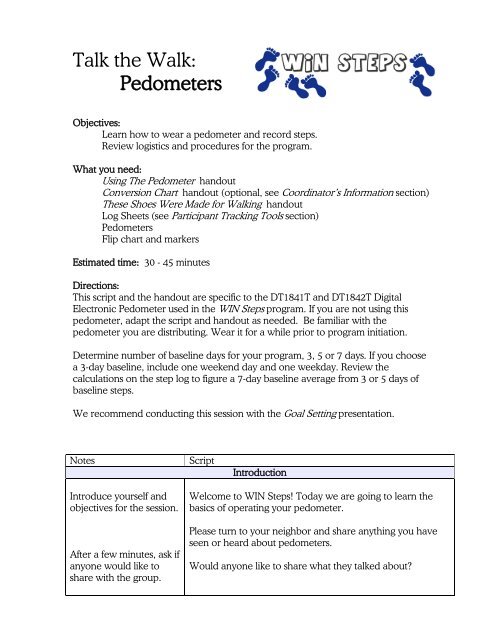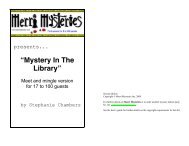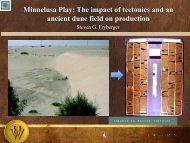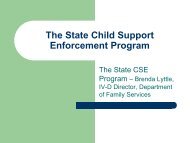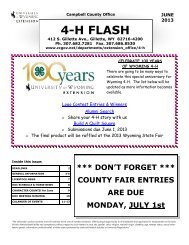Pedometers - University of Wyoming
Pedometers - University of Wyoming
Pedometers - University of Wyoming
You also want an ePaper? Increase the reach of your titles
YUMPU automatically turns print PDFs into web optimized ePapers that Google loves.
Talk the Walk:<br />
<strong>Pedometers</strong><br />
Objectives:<br />
Learn how to wear a pedometer and record steps.<br />
Review logistics and procedures for the program.<br />
What you need:<br />
Using The Pedometer handout<br />
Conversion Chart handout (optional, see Coordinator’s Information section)<br />
These Shoes Were Made for Walking handout<br />
Log Sheets (see Participant Tracking Tools section)<br />
<strong>Pedometers</strong><br />
Flip chart and markers<br />
Estimated time: 30 - 45 minutes<br />
Directions:<br />
This script and the handout are specific to the DT1841T and DT1842T Digital<br />
Electronic Pedometer used in the WIN Steps program. If you are not using this<br />
pedometer, adapt the script and handout as needed. Be familiar with the<br />
pedometer you are distributing. Wear it for a while prior to program initiation.<br />
Determine number <strong>of</strong> baseline days for your program, 3, 5 or 7 days. If you choose<br />
a 3-day baseline, include one weekend day and one weekday. Review the<br />
calculations on the step log to figure a 7-day baseline average from 3 or 5 days <strong>of</strong><br />
baseline steps.<br />
We recommend conducting this session with the Goal Setting presentation.<br />
Notes Script<br />
Introduce yourself and<br />
objectives for the session.<br />
After a few minutes, ask if<br />
anyone would like to<br />
share with the group.<br />
Introduction<br />
Welcome to WIN Steps! Today we are going to learn the<br />
basics <strong>of</strong> operating your pedometer.<br />
Please turn to your neighbor and share anything you have<br />
seen or heard about pedometers.<br />
Would anyone like to share what they talked about?
Notes Script<br />
Who Should Exercise<br />
Write the quote on a flip<br />
chart.<br />
Distribute These Shoes<br />
Were Made for Walking<br />
handout (optional)<br />
Distribute pedometers so<br />
each person has one.<br />
Instruct on how to attach<br />
the leash and clip.<br />
Distribute the handout<br />
Using the Pedometer .<br />
An intriguing quote from Dr. P-O Astrand says, “Given what<br />
we know about the benefits <strong>of</strong> physical activity, it should be<br />
mandatory to get a doctor’s permission not to exercise.”<br />
Most adults do not need to see their health care provider<br />
before increasing their activity level. However, you should<br />
consult your health care provider before starting a vigorous<br />
activity program if you are over age 40 (men) or 50<br />
(women) or have one or more <strong>of</strong> the following conditions:<br />
* A chronic health problem such as heart disease, high<br />
blood pressure, diabetes, osteoporosis, asthma, or obesity.<br />
* High risk for heart disease, such as family history <strong>of</strong> heart<br />
disease or stroke; eating a diet high in saturated fat, trans<br />
and cholesterol; smoking; or having a sedentary lifestyle.<br />
If you experience unusual pain during physical activity, stop!<br />
Take time to determine the cause <strong>of</strong> the pain before<br />
resuming activity.<br />
Having the right shoes that fit correctly is very important<br />
when you are walking. Find a knowledgeable shoe<br />
salesperson and shop later in the day or after you have been<br />
walking.<br />
(Review the handout, time permitting.)<br />
<strong>Pedometers</strong><br />
These are the pedometers we are using for this program.<br />
They have an internal rocker arm that moves according to<br />
waist movement. It is important to have the safety leash as<br />
they can easily fall <strong>of</strong>f, especially while using the restroom.<br />
This pedometer has two buttons. The smaller button near<br />
the center is the reset button and will clear the number<br />
memory. If not reset, the counter will record up to 99,999<br />
before returning to 0.<br />
The large button on the right is the mode button. Pressing<br />
2
3<br />
Notes Script<br />
the mode button will transfer and display the following:<br />
If you are coordinating a<br />
distance-based walking<br />
program, explain your<br />
distance conversion. We<br />
recommend using an<br />
average <strong>of</strong> 2,000 steps<br />
per mile for all walkers.<br />
The Conversion Charts<br />
can be shared if you<br />
choose to allow more<br />
specific measurements<br />
and/or if you are<br />
including other forms <strong>of</strong><br />
physical activity in your<br />
program.<br />
Have participants place<br />
the pedometers on their<br />
waist bands. Have safety<br />
pins for those who may<br />
be wearing dresses.<br />
Trouble shoot and assist<br />
participants until all have<br />
a working pedometer<br />
with correct waist<br />
placement.<br />
Steps<br />
This is the most valuable information for you! While there<br />
are many different brands and types <strong>of</strong> pedometers, the step<br />
counting is basically the same. Some count more nonwalking<br />
movements as steps while others count only<br />
deliberate walking steps. What is most important is to<br />
establish a baseline with your pedometer and increase steps.<br />
Whether you start at 500 and increase to 3,000 or whether<br />
you start at 8,000 and increase to 11,000 – the goal is to<br />
move more and more <strong>of</strong>ten.<br />
Miles/Kilometers<br />
This pedometer does not allow you to set stride length. The<br />
default is 24 inches which increases to about 32.4 inches<br />
when you walk at speeds over 2.3 steps per second. That<br />
means that since we take larger steps at faster speeds, the<br />
counter calculates more distance per step.<br />
The goal <strong>of</strong> this program is to increase the number <strong>of</strong> steps<br />
over time. Remember that steps are the most accurate<br />
measurement on this pedometer.<br />
Calories<br />
The calorie calculation is based on a person weighing 120<br />
pounds and does not allow you to input your own weight,<br />
height or age. We recommend focusing on increasing steps<br />
rather than this pedometer’s calories mode which can be<br />
very misleading.<br />
Slide the pedometer vertically onto your waistband and clip<br />
the leash. For dresses or other garments without a<br />
waistband, attach the pedometer to your undergarments, or<br />
pin in on with a safety pin. For most people, the pedometer<br />
works best when placed over the center <strong>of</strong> the thigh.<br />
Walk Test<br />
Hit the reset button so your pedometer reads “0” steps. Walk<br />
100 steps counting each step. Check you pedometer.<br />
If it reads close to 100 steps, then this placement is good. If<br />
not, check placement and try again. You may need to slide<br />
the pedometer closer to your hip.
Notes Script<br />
Log Sheets and Reporting<br />
Distribute log sheets.<br />
Explain the calculations<br />
for baselines, total steps<br />
and 10% increasing<br />
goals.<br />
Explain the outline for<br />
your program including<br />
logistics for turning in log<br />
sheets. See Tips for<br />
Coordinators.<br />
References:<br />
We are going to start with a baseline. In order to set goals<br />
and track progress, we need to know our current walking<br />
activity. For the baseline, record your steps for three days,<br />
(alternatively, you may decide to use a 5- or 7-day baseline)<br />
including one weekend day and two week days. It is<br />
important that you try to NOT increase your steps or activities<br />
during these days so they reflect your current level <strong>of</strong> activity.<br />
The process <strong>of</strong> recording steps is an important skill for making<br />
health improvements. On this log sheet, record your baseline<br />
then set weekly goals. Track your progress! Remember –<br />
steps fluctuate day-to-day and week-to-week. Don’t be<br />
discouraged; just keep walking and recording steps.<br />
The reporting process for our program includes . . .<br />
(share your procedures).<br />
As an added motivation, I will provide immediate feedback<br />
from your log sheets and you will be eligible for our drawings<br />
(explain incentives if appropriate).<br />
We recommend conducting this presentation with the Goal Setting program.<br />
Holmes, Betty. Lifestyle Physical Activity Program. Wellness IN the Rockies, 2002.<br />
Cooper Institute for Aerobics Research. Steps to Better Health. Dallas, Texas: 2003.<br />
United States. Department <strong>of</strong> Agriculture, Center for Nutrition Policy and Promotion.<br />
Get moving . . . For the health and fun <strong>of</strong> it! Home and Garden Bulletin No. 267-5.<br />
www.cnpp.usda.gov<br />
WIN Steps • Wellness IN the Rockies<br />
Developed by Mary Kay Wardlaw • www.uwyo.edu/wintherockies<br />
Dept 3354, 1000 E. <strong>University</strong> Ave<br />
<strong>University</strong> <strong>of</strong> <strong>Wyoming</strong> • Laramie, WY 82071<br />
WIN the Rockies is a community-based research, intervention and outreach project to improve health<br />
<strong>of</strong> residents in Idaho, Montana and <strong>Wyoming</strong>. Supported by award 0004499 through IFAFS<br />
(Initiative for Future Agriculture and Food Systems) Competitive Grants Program/USDA.<br />
The <strong>University</strong> <strong>of</strong> <strong>Wyoming</strong>, Montana State <strong>University</strong>, the <strong>University</strong> <strong>of</strong> Idaho and the United States<br />
Department <strong>of</strong> Agriculture cooperating. These universities are equal opportunity affirmative action<br />
institutions. 1111<br />
4<br />
You may reproduce WIN Steps<br />
for educational purposes but not<br />
for sale purposes. Please credit<br />
as follows: WIN Steps,<br />
Wellness IN the Rockies,<br />
www.uwyo.edu/wintherockies