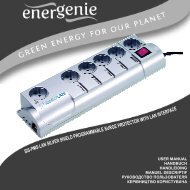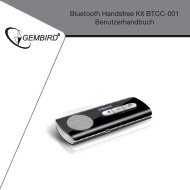User Manual - Gembird
User Manual - Gembird
User Manual - Gembird
Create successful ePaper yourself
Turn your PDF publications into a flip-book with our unique Google optimized e-Paper software.
STR-FFB2<br />
USER MANUAL<br />
HANDBUCH<br />
HANDLEIDING<br />
РУКОВОДСТВО ПОЛЬЗОВАТЕЛЯ<br />
КЕРІВНИЦТВО КОРИСТУВАЧА<br />
USB FORCE FEEDBACK STEERING WHEEL<br />
USB FORCE FEEDBACK-LENKRAD<br />
USB-FORCE FEEDBACK STUURWIEL<br />
USB ИГРОВОЙ РУЛЬ С ОБРАТНОЙ СВЯЗЬЮ<br />
USB ІГРОВИЙ КЕРМО ЗІ ЗВОРОТНИМ ЗВ'ЯЗКОМ
Features<br />
STR-FFB2 USB FORCE FEEDBACK STEERING WHEEL<br />
• Force feedback: realistic driving sense!<br />
• 3 modes: digital, analogue, Negcon;<br />
• Supports dual motor vibration;<br />
• Programmable functions;<br />
• Heavy immovable construction;<br />
• 3 kinds of directional sensitivity setup;<br />
• Foot pedals with realistic spring braking and accelerating control;<br />
• Rubber comfortable grips.<br />
Specifications<br />
• Steering wheel with force feedback;<br />
• Spring pedals with acceleration and brake functions;<br />
• USB connection;<br />
• DirectX-compatible force feedback<br />
• 180 degrees free rotation for steering wheel;<br />
• Wheel diameter 10”;<br />
• 2.0m steering wheel cable;<br />
• 1.6m foot pedal unit cable;<br />
• Product size: 320x320x270mm (HxLxW), steering wheel:<br />
280x340x255mm (HxLxW);<br />
• Net weight: 1.83kg.<br />
GEMBIRD EUROPE B.V. http://www.gembird.eu<br />
2
STR-FFB2 USB FORCE FEEDBACK STEERING WHEEL<br />
Keystroke Layout<br />
GEMBIRD EUROPE B.V. http://www.gembird.eu<br />
3
STR-FFB2 USB FORCE FEEDBACK STEERING WHEEL<br />
S/N PC(USB)/Digital PC(USB)/Analog PC(USB)/Negcon<br />
1 3 3 Y(127~0)<br />
2 2 2 2<br />
3 4 4 Y(127~255)<br />
4 1 1 1<br />
5 7 7 ------------<br />
6 5 5 ------------<br />
7 8 8 8<br />
8 6 6 8<br />
9 10 10 10<br />
10 9 9 -------------<br />
11 X/Y axis POV POV<br />
12 4 4 Y(127~255)<br />
13 3 3 Y(127~0)<br />
14 4 4 Y(127~255)<br />
15 3 3 Y(127~0)<br />
16 MODE MODE MODE<br />
GEMBIRD EUROPE B.V. http://www.gembird.eu<br />
4
STR-FFB2 USB FORCE FEEDBACK STEERING WHEEL<br />
Hardware installation<br />
• Connect the DC 15V power with the 15V DC jack<br />
• Plug the foot pedal cable into the socket of steering wheel<br />
Software installation under Windows 98/ME/2000/XP<br />
• Enter WINDOWS, insert software disk, double click SETUP, install<br />
the driver following the instructions<br />
• Start -> Control Panel -> Game Controller<br />
• Insert USB plug into PC -> Install the driving program as PC<br />
indicates -> PC automatically finds out "<strong>Gembird</strong> STR-FFB2 steering<br />
wheel with force feedback" -> Attribute<br />
GEMBIRD EUROPE B.V. http://www.gembird.eu<br />
5
STR-FFB2 USB FORCE FEEDBACK STEERING WHEEL<br />
Functions Description<br />
Mode change:<br />
DIGITAL (LED off) -> ANALOG (RED LED on) -> NEGCON (RED LED<br />
flashes)<br />
PROGRAM function without memory<br />
• Under the NEGCON mode, there is no PROGRAM function<br />
• PROGRAM sourcing buttons includes: buttons 1-8, left/right hand<br />
paddles<br />
• The programmable key includes: left/right foot pedals, up/down gear<br />
stick<br />
• PROGRAM method:<br />
o Press and hold the 9+10 buttons for 3 seconds, the green LED<br />
is on<br />
o Press the programmable button, the green LED will be flashing<br />
o Press the program sourcing button, the green LED will be off,<br />
PROGRAM setup is over<br />
• PROGRAM clear up method:<br />
o Press 9+10 buttons for 3 seconds, the green LED is on<br />
o Press the programmable key, the green LED will be flashing<br />
o Press the programmable key once more, green LED will be off,<br />
PROGRAM is cleared up<br />
Three kinds of directional sensitivity setup function<br />
• Press 9+10 buttons for 3 seconds, the green LED is on<br />
• Then press the 9 button, it will show the present sensitivity status<br />
GEMBIRD EUROPE B.V. http://www.gembird.eu<br />
6
STR-FFB2 USB FORCE FEEDBACK STEERING WHEEL<br />
• Press the 9 button to select the sensitivity, it will change according to the<br />
following modes:<br />
Mid. (green LED on) -> High (green LED flash fast) -> Low (green<br />
LED flashes slowly)<br />
• Press the UP direction of D-Pad, and it will exit from the sensitivity setup<br />
function<br />
Set foot pedals as RY axis function (ANALOG mode)<br />
• Press the 9+10 buttons for 3 seconds, the green LED is on<br />
• Press the left direction of D-PAD, green LED is off and the settings<br />
comes into effect<br />
Foot pedals has imitated Analog function in Digital mode<br />
The flash frequency is higher, the value change is bigger.<br />
Force feedback / Dual shock function choose<br />
Force feedback is the default mode. Press "7+8+9" buttons to change to<br />
Dual shock mode, the Program LED of Dual Shock is on. Press "7+8+9"<br />
buttons again to return to Force feedback mode.<br />
Troubleshooting<br />
After setting up Software and Hardware, the steering wheel still cannot<br />
work:<br />
• Please check whether the steering wheel cable is correctly connected<br />
with your PC<br />
• Make sure that the correct options are selected. "Game Port Steering<br />
Wheel Controller" in the "Game Controller" of "Control Panel" is<br />
"Confirmation", and "Controller ID" of "Game Port Steering Wheel<br />
GEMBIRD EUROPE B.V. http://www.gembird.eu<br />
7
STR-FFB2 USB FORCE FEEDBACK STEERING WHEEL<br />
Controller" shows "1<br />
• Make sure that I/O value of the steering wheel don't conflict with I/O of<br />
other accessories<br />
• Please, restart your PC if the steering wheel still cannot work<br />
The driving system "<strong>Gembird</strong> STR-FFB2 steering wheel with force<br />
feedback" cannot be installed or there is no reaction while testing the<br />
steering wheel after installation.<br />
DirectX Version is too low. Please update DirectX to v.7.0 or higher.<br />
There is no vibration from motor while playing racing games (e.g. Need<br />
for Speed game).<br />
Exit the game and reset. If it still cannot work normally, restart your PC.<br />
Some analog axes can go into effect automatically after you enter the<br />
games (e.g. Need for Speed game).<br />
The steering wheel hasn't been calibrated or hasn't been confirmed after<br />
calibrations.<br />
Enter Option - Controllers - Dead Zone to adjust the range of the dead zone,<br />
and make sure the axe in the range of the dead zone.<br />
The motor keeps on vibrating while playing the games.<br />
Enter FORCE FEEDBACK and turn down or turn off the engine.<br />
The intensity of the motor becomes weak after entering the games.<br />
GEMBIRD EUROPE B.V. http://www.gembird.eu<br />
8
STR-FFB2 USB FORCE FEEDBACK STEERING WHEEL<br />
Enter FORCE FEEDBACK and adjust the intensity of STICK VOLUME and<br />
ROAD EFFECTS to be stronger.<br />
You feel it is difficult to make the corrections on testing platform.<br />
Press "Default" first, and then press "Set".<br />
There is no vibration from motor on testing platform.<br />
DirectX Version is too low. Please update to DirectX v.7.0 or higher.<br />
You cannot find the driving system of the steering wheel after<br />
connecting the steering wheel to PC.<br />
The problem caused during previous installation of driving system, it jumped<br />
over the file or wrong path of the file was assigned while the path of the<br />
concerned file was required by Windows. The resolve is to delete the<br />
corresponding equipment with "!" mark under the "Somatological Input<br />
Equipment", "Hidclass" or "Sound, Video and Game Controller" in Device<br />
Manager of the operating system, and re-connect the steering wheel to PC.<br />
GEMBIRD EUROPE B.V. http://www.gembird.eu<br />
9
STR-FFB2 USB FORCE FEEDBACK STEERING WHEEL<br />
GEMBIRD EUROPE B.V. http://www.gembird.eu<br />
10
WARRANTY CONDITIONS<br />
The warranty period is 36 months and<br />
begins with the sale to the end user.<br />
The receipt must clearly list the date of<br />
purchase and the type of device. In<br />
addition, the receipt must be machine<br />
printed. Keep the purchase receipt for<br />
the entire warranty period since it is<br />
required for all warranty claims. During<br />
the warranty period all defects shall be<br />
adjusted of replaced at the<br />
manufacturer's expense, either by<br />
repairing of replacing the defective part<br />
or the entire device. Work carried out<br />
under warranty does neither extend the<br />
warranty period nor does it start a new<br />
warranty period. The manufacturer<br />
reserves the right to void any warranty<br />
claim for damages or defects due to<br />
misuse, abuse or external impact<br />
(falling down, impact, ingress of water,<br />
dust, contamination or break). Wearing<br />
parts (e.g. rechargeable batteries) are<br />
excluded from warranty. Upon receipt<br />
of the RMA goods, <strong>Gembird</strong> Europe<br />
B.V. reserves the right to choose<br />
between replacement of defective<br />
goods or issuing a credit note. The<br />
credit note amount will always be<br />
calculated on the basis of the current<br />
market value of the defective products.<br />
<strong>Gembird</strong> Europe B.V.<br />
Wittevrouwen 56<br />
1358CD Almere<br />
The Netherlands<br />
www.gembird.nl/support<br />
support@gmb.nl<br />
Tel. +31 (0)900 4362473<br />
€ 0,15 p/m inside The Netherlands<br />
Mobile costs not included<br />
STR-FFB2 USB FORCE FEEDBACK STEERING WHEEL<br />
GARANTIE BEDINGUNGEN GARANTIE VOORWAARDEN<br />
Die Garantie beträgt 36 Monate ab<br />
Verkaufsdatum an den<br />
Endverbraucher. Das Kaufdatum und<br />
der Gerätetyp sind durch eine<br />
maschinell erstellte Kaufquittung zu<br />
belegen. Bitte bewahren Sie Ihren<br />
Kaufbeleg daher für die Dauer der<br />
Garantie auf, da er Voraussetzung<br />
für eine eventuelle Reklamation ist.<br />
Innerhalb der Garantiezeit werden<br />
alle Mängel, wahlweise durch den<br />
Hersteller entweder durch<br />
Instandsetzung, Austausch<br />
mangelhafter Teile oder im<br />
Austausch, behoben. Die<br />
Ausführung der Garantieleistung<br />
bewirkt weder eine Verlängerung<br />
noch einen Neubeginn der<br />
Garantiezeit.<br />
Eine Garantieleistung entfällt für<br />
Schäden oder Mängel die durch<br />
unsachgemäße Handhabung oder<br />
durch äußere Einwirkung (Sturz,<br />
Schlag, Wasser, Staub,<br />
Verschmutzung oder Bruch)<br />
herbeigeführt wurden.<br />
Verschleißteile (z.B. Akkus) sind von<br />
der Garantie ausgenommen.<br />
<strong>Gembird</strong> Deutschland GmbH<br />
Overweg 27<br />
59494 Soest<br />
Deutschland<br />
www.gembird.de/support<br />
support@gembird.de<br />
Tel. +49-180 5-436247<br />
€0,14 aus dem deutschen Festnetz.<br />
Mobilfunkpreise können abweichen<br />
De garantietermijn bedraagt 36 maanden<br />
en gaat in op de aankoopdatum van het<br />
product door de eindgebruiker. Op de<br />
aankoopbon moeten de aankoopdatum en<br />
productomschrijving duidelijk vermeld<br />
staan. Gelieve de aankoopbon de gehele<br />
garantieperiode te bewaren, deze is ten<br />
alle tijden benodigd voor alle garantie<br />
aanspraken. Tijdens de garantieperiode<br />
zullen alle gebreken verholpen of<br />
vervangen worden door de fabrikant d.m.v.<br />
reparatie, omruiling van het defecte<br />
onderdeel of het gehele apparaat.<br />
Aanspraken tijdens de garantieperiode<br />
leiden niet tot verlenging hiervan.<br />
Garantieaanspraak vervalt bij schade of<br />
gebreken die ontstaan zijn door oneigenlijk<br />
gebruik, misbruik of invloeden van buitenaf<br />
(vallen, stoten, water, stof, vuil of breken).<br />
Slijtagegevoelige onderdelen (b.v.<br />
batterijen) zijn uitgesloten van garantie. Bij<br />
ontvangst van de RMA goederen behoudt<br />
<strong>Gembird</strong> zich het recht om te kiezen<br />
tussen vervanging van de defecte waren of<br />
het uitgeven van een kreditnota. Het<br />
bedrag van de kreditnota zal altijd<br />
gecalculeerd zijn op basis van de huidige<br />
marktprijs voor het defecte produkt.<br />
<strong>Gembird</strong> Europe B.V.<br />
Wittevrouwen 56<br />
1358CD Almere<br />
The Netherlands<br />
www.gembird.nl/support<br />
support@gmb.nl<br />
Tel. +31 (0)900 4362473<br />
€ 0,15 p/m binnen Nederland<br />
Exclusief mobiele telefoonkosten<br />
GEMBIRD EUROPE B.V. http://www.gembird.eu<br />
11
STR-FFB2 USB FORCE FEEDBACK STEERING WHEEL<br />
ГАРАНТИЙНЫЙ ТАЛОН УМОВИ ГАРАНТІЙНОГО ОБСЛУГОВУВАННЯ<br />
1. Гарантийное обслуживание предоставляется в течение<br />
срока гарантии, при наличии правильно и четко<br />
заполненного гарантийного талона, и изделия в полной<br />
комплектации. Серийный номер и модель изделия<br />
должны соответствовать указанным в гарантийном<br />
талоне.<br />
2. Гарантийное обслуживание представляет собой<br />
бесплатное устранение всех неполадок (ремонт), или<br />
замену изделия на новое (аналогичное).<br />
3. Гарантия не распространяется на неисправности,<br />
вызванные следующими причинами:<br />
• использование изделия не по назначению.<br />
• нарушение условий эксплуатации, хранения или<br />
перевозки изделия, которые указаны в настоящей<br />
инструкции.<br />
• подключение нестандартных или неисправных<br />
периферийных устройств, аксессуаров.<br />
• механические повреждения, попадание внутрь изделия<br />
посторонних предметов, веществ, жидкостей, насекомых.<br />
• ремонт изделия не уполномоченными на то лицами.<br />
4. Комплектность и внешний вид изделия проверяются<br />
Покупателем при получении товара в присутствии<br />
персонала фирмы.<br />
Послепродажные претензии по укомплектованности и<br />
внешнему виду не принимаются.<br />
Наименование изделия: ___________________________<br />
Модель _________________________________________<br />
Серийный номер _________________________________<br />
Срок гарантии ___________________________________<br />
Дата продажи «____» ___________________ 20____ года<br />
Фирма-продавец: _________________________________<br />
Адрес и телефон фирмы-продавца:<br />
________________________________________________<br />
М.П. С условиями гарантии ознакомлен и согласен:<br />
Продавец: _____________ Покупатель: _____________<br />
1. Гарантійне обслуговування надається протягом терміну<br />
гарантії, при наявності Гарантійного талону, заповненого<br />
належним чином, та виробу в повній комплектації.<br />
2. Гарантійне обслуговування не підтримується в разі<br />
порушення правил експлуатації, зберігання або<br />
перевезення виробу, що зазначені в інструкції по<br />
експлуатації виробу.<br />
3. Гарантійне обслуговування скасовується у випадках:<br />
- наявності механічних пошкоджень або слідів стороннього<br />
втручання;<br />
- пошкодження викликані стихійним лихом або нещасним<br />
випадком, включаючи й блискавку, потраплянням у виріб<br />
сторонніх предметів, рідин, комах, тощо;<br />
- пошкодження викликані застосуванням або підключенням<br />
нестандартних або несправних периферійних пристроїв,<br />
аксесуарів;<br />
4. Гарантія не поширюється на витратні матеріали та<br />
додаткові аксесуари;<br />
З гарантійними умовами згоден.<br />
Підпис покупця: ____________________<br />
ГАРАНТІЙНИЙ ТАЛОН № __________________________<br />
Товар/модель ____________________________________<br />
Серійний номер __________________________________<br />
Термін гаранії ____________________________________<br />
Дата продажу ____________________________________<br />
Продавець (назва, телефон)<br />
_________________________________________<br />
Печатка та підпис продавця<br />
_________________________________________<br />
З гарантійних питань звертайтесь до сервісних центрів<br />
<strong>Gembird</strong>. Про адреси та контакти Ви можете дізнатись на<br />
сайті www.gembird.ua або по телефону 044-4510213.<br />
GEMBIRD EUROPE B.V. http://www.gembird.eu<br />
12