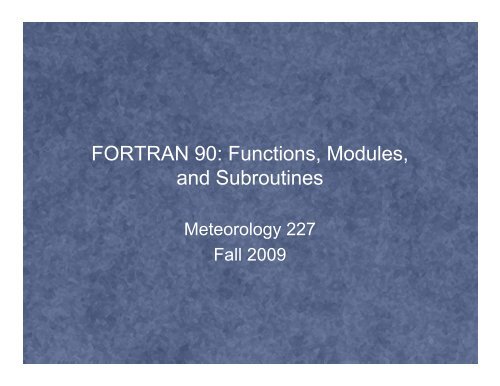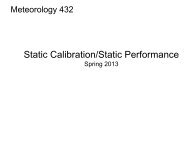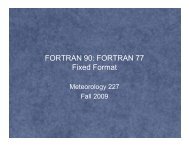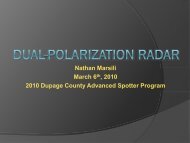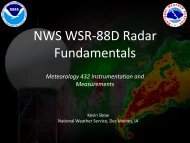FORTRAN 90: Functions, Modules, and Subroutines (pdf format)
FORTRAN 90: Functions, Modules, and Subroutines (pdf format)
FORTRAN 90: Functions, Modules, and Subroutines (pdf format)
Create successful ePaper yourself
Turn your PDF publications into a flip-book with our unique Google optimized e-Paper software.
<strong>FORTRAN</strong> <strong>90</strong>: <strong>Functions</strong>, <strong>Modules</strong>,<br />
<strong>and</strong> <strong>Subroutines</strong><br />
Meteorology 227<br />
Fall 2009
Purpose<br />
• First step in modular program design<br />
• Cannot always anticipate all of the steps that will be<br />
needed to solve a problem<br />
– Easier to break problem up into a series of smaller steps<br />
– Subprograms can be written to implement each of these small<br />
steps.<br />
• In the completely modular world, each subprogram has<br />
one <strong>and</strong> only one purpose.<br />
• <strong>FORTRAN</strong> <strong>90</strong>: <strong>Functions</strong>, modules, <strong>and</strong> subroutines
<strong>Functions</strong><br />
• Intrinsic, or library, functions <strong>and</strong> programmer-defined<br />
functions<br />
• Programmer-defined function: Behave just like library<br />
functions when written.<br />
• Function sub-programs<br />
function heading<br />
specification part<br />
execution part<br />
END FUNCTION statement
FUNCTION statement<br />
• FUNCTION function-name (formal-argument list)<br />
OR<br />
• type-identifier FUNCTION function-name (formal-argument list)<br />
• Function-name: any legal Fortran identifier.<br />
• Formal-argument list: identifier or a list of identifiers<br />
separated by commas<br />
– Formal or dummy arguments<br />
– Pass in<strong>format</strong>ion to the function sub-program<br />
• type-identifier: name of a type (REAL, INTEGER, etc.)
Specification/Execution Sections<br />
• Same form as the specification part of a Fortran program plus:<br />
– The type of the function if this has not been included in the function<br />
heading.<br />
– The type of each formal argument.<br />
• INTENT specifier: tells how the arguments are to transfer in<strong>format</strong>ion.<br />
• Execution section has same form as Fortran program plus:<br />
– Include at least one statement that assigns a value to the identifier that<br />
names the function<br />
• Function-name = expression<br />
• END FUNCTION function-name<br />
• Aside: RETURN statement<br />
– RETURNS values of the function when executed.<br />
– Not necessary in Fortran <strong>90</strong>, but is probably something you will run into.
Example: Temperature conversion<br />
• Write a function to convert a temperature<br />
measured in degrees Fahrenheit into degrees<br />
Celsius.<br />
– C = (F – 32) / 1.8<br />
• REAL, INTENT(IN) :: Temperature<br />
– Temperature will only be used to transfer in<strong>format</strong>ion<br />
into the function<br />
• OK! Now we have this cool function, how do we<br />
use it?
Main program syntax<br />
• This subprogram can be made accessible to the main<br />
program in three ways:<br />
1. Placed in a subprogram section in the main program<br />
just before the END PROGRAM section (internal<br />
subprogram).<br />
2. Placed in a module from which it can be imported into<br />
the program (module subprogram).<br />
3. Placed after the END PROGRAM statement of the<br />
main program (external subprogram).
Internal subprogram<br />
• Main program includes, just before END<br />
PROGRAM statement:<br />
CONTAINS<br />
subprogram_1<br />
subprogram_2<br />
subprogram_3<br />
• Ok, let’s see the main program for our<br />
temperatures conversion program.
Method of Execution<br />
• Main program as usual until the assignment statement<br />
containing the reference to the function.<br />
• Actual argument ‘FahrenheitTemp’ is copied to ‘Temp’<br />
argument in function.<br />
• Control is transferred from the main program to the<br />
function subprogram, which begins execution.<br />
• Assignment statement is evaluated using ‘Temp’<br />
• Value computed is returned as the value of the function.<br />
• Control is transferred back to the main program <strong>and</strong> the<br />
value of the function is assigned to ‘CelsiusTemp’.<br />
• Execution continues on through the remainder of the<br />
main program.
INTENT(IN)<br />
• When a function is referenced, the values of the actual arguments are<br />
passed to the function<br />
– Values are used in the calculation, but should not change during execution of the<br />
function.<br />
• INTENT(IN) protects the corresponding actual argument by ensuring that<br />
the value of the formal argument cannot be changed during function<br />
execution.<br />
• If not used, the value of the formal argument may be changed in the<br />
function <strong>and</strong> the value of the corresponding actual argument will also<br />
change.<br />
• Number <strong>and</strong> type of actual arguments must agree with the number <strong>and</strong> type<br />
of formal arguments.<br />
• NOTE: Local identifiers can be defined within the function, just as in the<br />
main program.
Scope<br />
• May be several points where variables, constants,<br />
subprograms, types are declared<br />
– Main program, subprograms, modules.<br />
• Scope: portion of program where these are visible, or<br />
where they are accessible <strong>and</strong> can be used.<br />
• Fundamental Principle: The scope of an entity is the<br />
program or subprogram in which it is declared.
Rule #1<br />
• An item declared within a subprogram is not<br />
accessible outside that subprogram.<br />
• Item is ‘local’ to that subprogram.<br />
• Item is ‘global’ if declared in the main program.
Rule #2<br />
• A global entity is accessible throughout the main program <strong>and</strong> in any<br />
internal subprograms in which no local entity has the same name as the<br />
global item.<br />
• Factorial example<br />
• Warning: Although global variables can be used to share data between the<br />
main program <strong>and</strong> internal subprograms, it is usually unwise to do so.<br />
– Reduces the independence of the various subprograms making modular<br />
programming more difficult.<br />
– Changing a global variable in one part of a program changes it throughout the<br />
program, including all internal subprograms.<br />
• Statement labels are not governed by scope rule #2.<br />
– FORMAT statements in the main program cannot be used within subprograms.<br />
• IMPLICIT is global.<br />
– Not necessary to include it in these subprograms.
Saving values of local variables<br />
• Values of local variables in sub-programs are<br />
not retained from one execution to the next,<br />
unless:<br />
– They are initialized in their declarations, or<br />
– They are declared to have the SAVE attribute.<br />
• type, SAVE :: list-of-local variables<br />
• SAVE list-of-local variables<br />
– If list is omitted, values of all variables will be saved.
<strong>Modules</strong><br />
• Often similar calculations occur in a variety of applications.<br />
– Convenient to use the same sub-program in each of these applications.<br />
• Module: a program unit used to package together type declarations<br />
<strong>and</strong> subprograms<br />
MODULE Name<br />
CONTAINS<br />
subprogram #1<br />
subprogram #2<br />
etc.<br />
END MODULE name<br />
• Packages the subprograms, called module subprograms, together in<br />
a library that can be used in any other program unit.
Using a module<br />
• Temperature-conversion library<br />
• USE module-name<br />
– Placed at the beginning of the specification section of your main<br />
program.<br />
– All identifiers used in the specified module are imported into the<br />
program unit.<br />
• USE module-name, ONLY: list<br />
– Only identifiers listed are imported.<br />
• USE Temperature, ONLY: Fahr_to_Celsius
Translation to source program<br />
• Two steps<br />
– Compilation<br />
• Source program is translated into an object file (.o extension)<br />
– Linking<br />
• References to functions contained in a module are linked to their<br />
definitions in that module<br />
• Creates the executable program<br />
• Could take up to three steps<br />
1. Separate compilation of the program’s source file, creating an object<br />
file.<br />
2. Separate compilation of the module, creating a different object file.<br />
3. Linking the function calls in the program’s object file to the function<br />
definitions in the module’s object file.<br />
• Creates the executable program.
Examples<br />
• Assume you have a module called<br />
temperature_library.f<strong>90</strong> <strong>and</strong> a main program<br />
temperature_conversion.f<strong>90</strong><br />
• ifort temperature_library.f<strong>90</strong> temperature_conversion.f<strong>90</strong><br />
• ifort temperaure_conversion.f<strong>90</strong> temperature_library.f<strong>90</strong>? Still works..<br />
• ifort –c temperature_library.f<strong>90</strong><br />
ifort temperature_library.o temperature_conversion.f<strong>90</strong><br />
• ifort –c temperature_library.f<strong>90</strong><br />
ifort –c temperature_conversion.f<strong>90</strong><br />
ifort temperature_library.o temperature_conversion.o<br />
• Last examples used in ‘make’ files.
What are all these file types?<br />
• Program file: contains your main program<br />
• Module subprogram file: contains your function<br />
subprograms.<br />
• Object file (.o): Machine language program.<br />
• Executable: Finished (contains all links), executable<br />
program.<br />
• Module (.mod): Meant to be a portable object, that<br />
doesn’t need to be recompiled.<br />
– Not always the case (more later)
Practice<br />
• Take a *working* version of your CAPE/CIN<br />
program <strong>and</strong> put your function into a module.<br />
• Compile <strong>and</strong> run your program to see that it<br />
• Compile <strong>and</strong> run your program to see that it<br />
works as advertised.
External Subprograms<br />
• Attached after the END PROGRAM statement of<br />
program unit.<br />
– Example: Temperature conversion revisited.<br />
• Note #1: Function name is declared in the main<br />
program <strong>and</strong> subprogram.<br />
• Note #2: Compiler may not be able to check<br />
references to subprogram.<br />
– Argument type, number of arguments, type of return<br />
value, etc.
Interface blocks<br />
• Internal functions <strong>and</strong> modules have an ‘explicit<br />
interface’<br />
– Allows compiler to check arguments <strong>and</strong> results are returned<br />
correctly.<br />
• For external subprograms, an ‘implicit interface’ must be<br />
provided for this functionality<br />
– Page 140 in text for syntax of interface block.<br />
– Looks like a function header in C or C++.<br />
– ‘interface block’ is same as function declarations within the<br />
actual function.<br />
• Example: Temperature-conversion revisited, again.
• subroutine heading<br />
specification part<br />
execution part<br />
<strong>Subroutines</strong><br />
END subroutine statement<br />
• Specification <strong>and</strong> execution sections are the<br />
same as before.
Similar to <strong>Functions</strong><br />
• Designed to perform particular tasks under<br />
control of some other program.<br />
• Same basic form (heading, specification,<br />
execution, END).<br />
• May be internal, module, or external.<br />
• Scope rules apply.
yet different<br />
• <strong>Functions</strong> are designed to return a single value.<br />
– <strong>Subroutines</strong>: several values or no value at all.<br />
• <strong>Functions</strong> return values as function names.<br />
– <strong>Subroutines</strong>: return values via arguments.<br />
• <strong>Functions</strong> are referenced through the function<br />
name.<br />
– <strong>Subroutines</strong> are referenced by a call statement.
• subroutine heading<br />
specification part<br />
execution part<br />
<strong>Subroutines</strong><br />
END subroutine statement<br />
• Specification <strong>and</strong> execution sections are the<br />
same as before.
Subroutine syntax<br />
• Subroutine heading<br />
SUBROUTINE subroutine-name(formal-argument-list)<br />
• End statement<br />
END SUBROUTINE subroutine-name<br />
• That’s it. Now all you need to know is how to<br />
incorporate them into a program.
Using a subroutine<br />
• CALL subroutine-name(actual-argument-list)<br />
– Arguments must match SUBROUTINE statement in<br />
number <strong>and</strong> type.<br />
– subroutine-name is not given a type like in functions.<br />
• Examples<br />
– Displaying an angle in degrees.<br />
– Converting coordinates.
Argument association<br />
• Coordinate conversion example.<br />
– R, Theta: Variables are only to be passed to them.<br />
• Not intended to return values.<br />
– INTENT(IN)<br />
– X, Y: Intended only to pass values back to the calling program unit<br />
– INTENT(OUT)<br />
• INTENT(INOUT)<br />
– Used to pass in<strong>format</strong>ion both to <strong>and</strong> from the subroutine.<br />
• Note: Because both OUT <strong>and</strong> INOUT are intended to pass values<br />
back to calling program, the corresponding actual arguments must<br />
be variables!<br />
• Read section 7.2 (subroutines <strong>and</strong> functions as arguments).