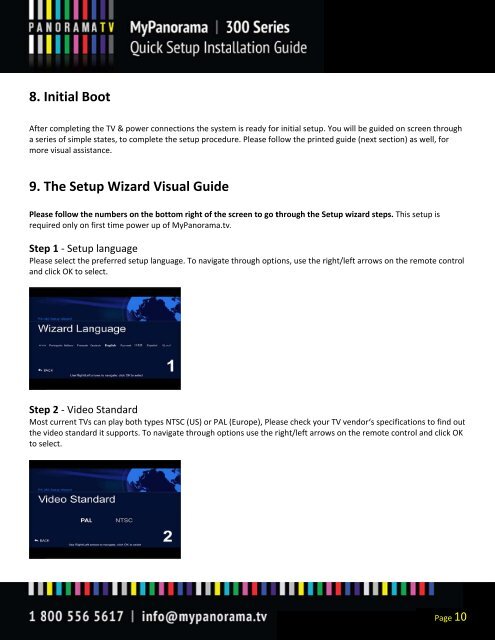Create successful ePaper yourself
Turn your PDF publications into a flip-book with our unique Google optimized e-Paper software.
8. IInitial<br />
Bo oot<br />
Afterr<br />
completing the t TV & pow wer connectio ons the system m is ready forr<br />
initial setup.<br />
You will be gguided<br />
on scrreen<br />
through<br />
a serries<br />
of simple states, to com mplete the se etup procedure.<br />
Please follow<br />
the printted<br />
guide (next<br />
section) ass<br />
well, for<br />
moree<br />
visual assistance.<br />
9. TThe<br />
Setu up Wizar rd Visua al Guide<br />
Pleasse<br />
follow the numbers on the bottom right of the screen s to go tthrough<br />
the SSetup<br />
wizard steps. This seetup<br />
is<br />
required<br />
only on first f time pow wer up of MyP <strong>Panorama</strong>.<strong>tv</strong>.<br />
Stepp<br />
1 ‐ Setup p language<br />
Pleasse<br />
select the preferred p setup<br />
language. To navigate through optioons,<br />
use the rright/left<br />
arroows<br />
on the reemote<br />
control<br />
and cclick<br />
OK to select.<br />
Stepp<br />
2 ‐ Video o Standard<br />
Mostt<br />
current TVs can play both h types NTSC (US) or PAL ( Europe), Pleaase<br />
check youur<br />
TV vendor‘ ‘s specificatioons<br />
to find out<br />
the vvideo<br />
standard<br />
it supports. . To navigate through options<br />
use the rright/left<br />
arroows<br />
on the remote<br />
controll<br />
and click OK<br />
to seelect.<br />
Page 10 0