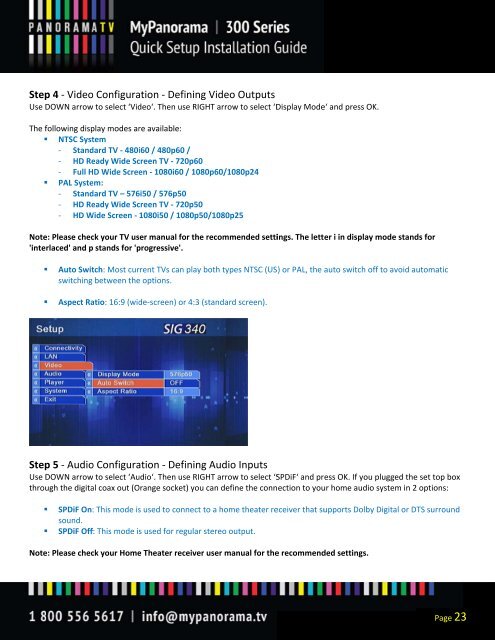You also want an ePaper? Increase the reach of your titles
YUMPU automatically turns print PDFs into web optimized ePapers that Google loves.
Stepp<br />
4 ‐ Video o Configura ation ‐ Defi ining Video o Outputs<br />
Use DDOWN<br />
arrow w to select ‘Vid deo‘. Then us se RIGHT arro ow to select ‘DDisplay<br />
Modee‘<br />
and press OOK.<br />
The ffollowing<br />
disp play modes ar re available:<br />
<br />
NTSC Syst tem<br />
‐ Stand dard TV ‐ 480i60<br />
/ 480p60 /<br />
‐ HD Re eady Wide Sc creen TV ‐ 720 0p60<br />
‐ Full HD H Wide Scree en ‐ 1080i60 / 1080p60/1080p24<br />
<br />
PAL Syste em:<br />
‐ Stand dard TV – 576 6i50 / 576p50 0<br />
‐ HD Re eady Wide Sc creen TV ‐ 720 0p50<br />
‐ HD Wide W Screen ‐ 1080i50 / 1080p50/1080p<br />
p25<br />
Notee:<br />
Please chec ck your TV us ser manual fo or the recomm mended settiings.<br />
The lettter<br />
i in displayy<br />
mode standds<br />
for<br />
'interlaced'<br />
and p stands for 'p progressive'.<br />
<br />
Auto Swit tch: Most cur rrent TVs can play both typ pes NTSC (US)<br />
or PAL, the auto switch ooff<br />
to avoid automatic<br />
switching between the e options.<br />
<br />
Aspect Ra atio: 16:9 (wid de‐screen) or r 4:3 (standar rd screen).<br />
Stepp<br />
5 ‐ Audio o Configura ation ‐ Defi ining Audio o Inputs<br />
Use DDOWN<br />
arrow w to select ‘Au udio‘. Then us se RIGHT arro ow to select ‘SSPDiF‘<br />
and prress<br />
OK. If youu<br />
plugged thee<br />
set top box<br />
throuugh<br />
the digita al coax out (O Orange socket t) you can def fine the connection<br />
to youur<br />
home audioo<br />
system in 2 options:<br />
<br />
SPDiF On:<br />
This mode is s used to connect<br />
to a hom me theater reeceiver<br />
that suupports<br />
Dolby<br />
Digital or DTS<br />
surround<br />
sound.<br />
<br />
SPDiF Off f: This mode is<br />
used for reg gular stereo output. o<br />
Notee:<br />
Please chec ck your Home e Theater rec ceiver user manual<br />
for thee<br />
recommendded<br />
settings.<br />
Page 23 3