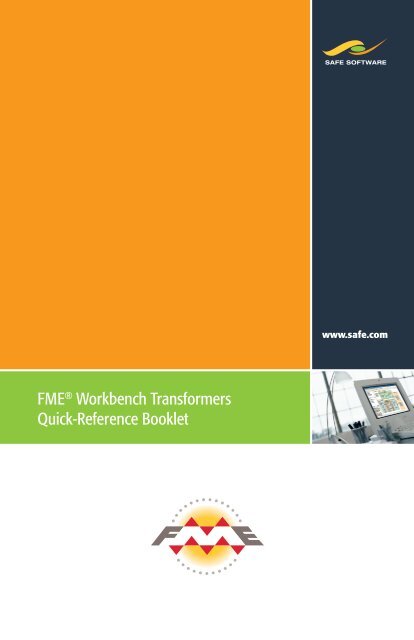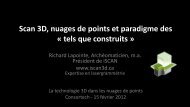FME® Workbench Transformers Quick-Reference ... - Consortech
FME® Workbench Transformers Quick-Reference ... - Consortech
FME® Workbench Transformers Quick-Reference ... - Consortech
Create successful ePaper yourself
Turn your PDF publications into a flip-book with our unique Google optimized e-Paper software.
FME ® <strong>Workbench</strong> <strong>Transformers</strong><br />
<strong>Quick</strong>-<strong>Reference</strong> Booklet<br />
www.safe.com
FME ® <strong>Workbench</strong> <strong>Transformers</strong><br />
<strong>Quick</strong>-<strong>Reference</strong> Booklet<br />
This booklet contains a high-level summary of each transformer’s functionality.<br />
For detailed information, you can select FME <strong>Transformers</strong> from the <strong>Workbench</strong> Help menu,<br />
or visit www.safe.com/support/onlinelearning/documentation.php<br />
CONTENTS<br />
3D . . . . . . . . . . . . . . . . . . . . . . . . . . . . . . . . . . . . . . . . 1<br />
These transformers create and modify three-dimensional<br />
surface and solid geometries.<br />
CALCULATORS . . . . . . . . . . . . . . . . . . . . . . . . . . . . . 1<br />
These transformers calculate a value and supply it to a<br />
new attribute on a feature.<br />
COLLECTORS . . . . . . . . . . . . . . . . . . . . . . . . . . . . . . . 4<br />
These transformers operate on collections of features<br />
at the same time. The collection of features may be<br />
replaced by new features based upon them, have<br />
their attributes or geometries merged, or have their<br />
orders altered.<br />
DATABASE . . . . . . . . . . . . . . . . . . . . . . . . . . . . . . . . 5<br />
These transformers allow interaction with external<br />
databases. Data can be extracted from databases and<br />
merged into the feature stream or merged onto features.<br />
FILTERS . . . . . . . . . . . . . . . . . . . . . . . . . . . . . . . . . . . 6<br />
These transformers perform tests on feature geometry<br />
and/or attributes, and allow the feature to be routed to<br />
different destinations.<br />
GEOMETRIC OPERATORS . . . . . . . . . . . . . . . . . . . 7<br />
These transformers operate on the geometry of<br />
individual features or groups of features.<br />
INFRASTRUCTURE . . . . . . . . . . . . . . . . . . . . . . . . 11<br />
These transformers provide interaction with the<br />
underlying FME translation engine facilities.<br />
KML . . . . . . . . . . . . . . . . . . . . . . . . . . . . . . . . . . . . . 13<br />
These transformers manipulate feature geometry and/or<br />
attributes for output using the OGCKML Writer.<br />
LINEAR REFERENCING . . . . . . . . . . . . . . . . . . . . 13<br />
These transformers work with linear referencing data<br />
structures on FME features. Some transformers allow you<br />
to create and apply measure-related information held in<br />
attributes onto the geometry of FME features.<br />
LISTS . . . . . . . . . . . . . . . . . . . . . . . . . . . . . . . . . . . . 14<br />
These transformers operate on FME attribute lists.<br />
FME <strong>Workbench</strong> <strong>Transformers</strong> <strong>Quick</strong>-<strong>Reference</strong> Booklet<br />
MANIPULATORS . . . . . . . . . . . . . . . . . . . . . . . 15<br />
These transformers modify (manipulate) the<br />
geometry or attributes of individual features in<br />
isolation from other features.<br />
MRF . . . . . . . . . . . . . . . . . . . . . . . . . . . . . . . . . . 22<br />
These transformers manipulate feature geometry and/<br />
or attributes for output using the OGCKML Writer.<br />
NETWORK . . . . . . . . . . . . . . . . . . . . . . . . . . . . 23<br />
These transformers operate on linear features that are<br />
connected in a network, performing operations such<br />
as priority calculation and orientation correction.<br />
RASTERS . . . . . . . . . . . . . . . . . . . . . . . . . . . . . . 23<br />
These transformers create, use, and output rasters. They<br />
operate on data consisting of a regularly spaced grid<br />
of values.<br />
STRINGS . . . . . . . . . . . . . . . . . . . . . . . . . . . . . . 25<br />
These transformers operate on character strings held<br />
in FME attributes.<br />
SURFACES . . . . . . . . . . . . . . . . . . . . . . . . . . . . . 27<br />
These transformers create, use, and output<br />
surfaces. They operate on data that defines a<br />
surface through the z coordinate, and then either<br />
outputs this surface in a variety of ways or applies<br />
the surface to other data.<br />
WEB SERVICES . . . . . . . . . . . . . . . . . . . . . . . . 28<br />
These transformers access web services using the<br />
HTTP protocol.<br />
WORKFLOW . . . . . . . . . . . . . . . . . . . . . . . . . . . 29<br />
These transformers run workspaces either locally or<br />
on an FME Server.<br />
XML . . . . . . . . . . . . . . . . . . . . . . . . . . . . . . . . . . 30<br />
These transformers work with XML data by mapping<br />
XML elements into FME features, using stylesheets<br />
to convert XML documents, and querying collections<br />
of XML data.<br />
1
What is a Transformer?<br />
A transformer is an FME <strong>Workbench</strong> object that carries out the restructuring of features. FME contains<br />
over 300 different transformers to carry out different types of restructuring. In the <strong>Workbench</strong> interface,<br />
transformers are stored in the Transformer Gallery and grouped in categories applicable to their<br />
associated functionality.<br />
The Basics: Placing and Editing <strong>Transformers</strong><br />
There are many ways to place a transformer on the <strong>Workbench</strong> canvas. To start, however, you can simply<br />
double-click the transformer name and it will appear in the workspace.<br />
Every transformer has a Properties button on the right of the transformer.<br />
2<br />
Properties button<br />
This button is color-coded to show the status of the settings.<br />
If the Properties button is the same color as the transformer, you can use the transformer with its<br />
existing parameters.<br />
A yellow Properties button indicates that the transformer contains default settings, but you have<br />
not yet accepted them. You can use the transformer in this state, but your workspace may<br />
produce unexpected results.<br />
A red Properties button means that there is at least one parameter for which FME cannot<br />
supply a default value. You must provide a value for all required fields before you can use<br />
the transformer in the workspace.<br />
When you click a Properties button, the dialog that appears will usually have some of the common elements<br />
shown in this example. The content of this dialog depends on the transformer, and sometimes even on<br />
connections to the transformer. Most transformers have some common user interface elements, however,<br />
and those are described here.<br />
Click to open the<br />
FME <strong>Workbench</strong><br />
Transformer<br />
help topic.<br />
The Defaults menu allows you to replace FME<br />
defaults for this transformer with your own<br />
parameter defaults. You can always reset the<br />
dialog to FME defaults.<br />
You can edit the default<br />
transformer name.<br />
Many transformers<br />
allow you to group<br />
results according to<br />
selected attributes.<br />
Required fields are<br />
highlighted. If this field<br />
is not filled in, the OK<br />
button is disabled.<br />
Click OK to accept<br />
changes and close<br />
the dialog. (This<br />
button is disabled if<br />
required fields have<br />
not been<br />
populated.)
3D – These transformers create and modify three-dimensional surface and solid geometries.<br />
CSGBuilder Creates Constructive Solid<br />
Geometry (CSG) from pairs of<br />
solid geometry features.<br />
CSGEvaluator Replaces the geometry of a feature that has CSG.<br />
Extruder Creates long, surface or solid<br />
geometries with a fixed crosssectional<br />
profile taken from the<br />
original geometry of the feature.<br />
FaceReplacer Replaces the geometry of a feature from donut or polygon to face. A<br />
face is a planar area in 3D space. The planar structure can be a raster, a<br />
polygon, or a donut.<br />
SurfaceReverser Reverses surfaces and solids. On surfaces, it will reorder the coordinates<br />
of the surface such that the normal of the output surface is the opposite<br />
of the input surface. Vertex normals that exist on the surface will be also<br />
be reversed. On solids, it will reverse the underlying surfaces, in effect<br />
causing the solid to be turned inside-out.<br />
CALCULATORS – These transformers calculate a value and supply it to a new attribute on a feature.<br />
AngularityCalculator Calculates the angularity of a linear or area feature. Angularity indicates<br />
the degree of curvature of a feature—the higher the value, the more<br />
curved its geometry.<br />
FME <strong>Workbench</strong> <strong>Transformers</strong> <strong>Quick</strong>-<strong>Reference</strong> Booklet<br />
1
2<br />
AreaCalculator Calculates the area of a polygonal object and stores the value in an<br />
attribute. The area is calculated in square ground units (the units of the<br />
feature’s coordinates).<br />
AttributeRounder Rounds off an attribute to the specified number of decimal places.<br />
BaseConverter Converts an attribute’s value from one numeric system (base) to another,<br />
putting the resulting value in a new attribute.<br />
BoundsExtractor Extracts the minimum and maximum values of the feature’s coordinates<br />
into new attributes.<br />
CircularityCalculator Calculates the circularity of an area feature, which indicates how<br />
elongated the feature is.<br />
CoordinateConcatenator Retrieves the value of all of the feature’s coordinates into an attribute,<br />
separated by the delimiter characters.<br />
CoordinateCounter Stores the number of a feature’s coordinates into an attribute.<br />
CoordinateExtractor Retrieves the value of the x, y, and z coordinates at the specified index<br />
into attributes.<br />
Counter Adds a numeric attribute to a feature and assigns a value.<br />
CRCCalculator Calculates a Cyclic Redundancy Check (CRC) value as directed for a<br />
feature and places that value into the specified attribute.<br />
DateFormatter Reformats and replaces date or time strings into a new date format. The<br />
source string can be in almost any date and/or time format. Some valid<br />
examples include:<br />
20091206 15:05<br />
20091206150500<br />
December 6, 2009<br />
06 December 09, 15:05<br />
3:05pm<br />
DecimalDegreesCalculator Calculates a decimal degree value from separate degrees, minutes, and<br />
seconds (DMS) values, stored in attributes.
DEMDistanceCalculator Calculates the distance between a number of input vector lines and the<br />
elevation values of a reference DEM raster. Outputs a new DEM raster<br />
per input line. The data contained in the resulting DEM consists of the 3D<br />
distance between the line being considered and the corresponding point<br />
on the reference DEM.<br />
DensityCalculator Determines the density of a group of CANDIDATE features based on the<br />
area of a corresponding AREA feature.<br />
DimensionExtractor Returns the dimension of the feature as a new attribute.<br />
DMSCalculator Calculates degrees, minutes, and seconds (DMS) from a decimal degrees<br />
value stored in an attribute.<br />
ElevationExtractor Extracts the elevation of the first coordinate and assigns it to the named<br />
attribute.<br />
EnvironmentVariableFetcher Fetches the specified environment variable and includes it in a new<br />
attribute.<br />
ExpressionEvaluator Evaluates an arbitrary Tcl 8.5.2 expression and returns the result in a<br />
new attribute.<br />
HoleCounter Adds a new attribute whose value is the number of holes in the feature.<br />
InsidePointExtractor Adds attributes holding the coordinates of a point guaranteed to be inside<br />
the area feature. The geometry of the feature is not changed by this<br />
transformer.<br />
LeftRightSpatialCalculator Computes relative position of the CANDIDATE input features relative<br />
to the BASE input features. The geometry of a CANDIDATE feature is<br />
restricted to point and area, whereas BASE features can only be lines.<br />
LengthCalculator Calculates the length of a feature and adds it as a new attribute.<br />
ModuloCounter Adds an attribute holding the next integer in a sequence and restarts the<br />
count at 0 whenever the sequence reaches a defined maximum value.<br />
OrientationExtractor Determines the feature’s orientation and returns it in the specified<br />
Orientation Attribute.<br />
RandomNumberGenerator Generates a random number between the values in the Minimum Value<br />
and Maximum Value parameters. The random number is rounded to the<br />
number of digits specified in the Decimal Places parameter.<br />
ReprojectAngleCalculator Converts a given angle from one coordinate system to another. The<br />
transformer calculates the reprojected angle of a line starting at the first<br />
coordinate in the feature, with the given length and angle.<br />
ReprojectLengthCalculator Converts a given distance from one coordinate system to another. The<br />
transformer calculates the reprojected length of a line starting at the first<br />
coordinate in the feature, with the given length and angle.<br />
SpatialRelator Determines topological (spatial) relationships between sets of features.<br />
It tags, but otherwise does not change features when they have certain<br />
relationships, such as touches, overlays, intersects, and so forth.<br />
StatisticsCalculator Calculates statistics based on a designated attribute of the incoming<br />
features.<br />
TextureCoordinateSetter Assigns texture coordinates to surfaces.<br />
FME <strong>Workbench</strong> <strong>Transformers</strong> <strong>Quick</strong>-<strong>Reference</strong> Booklet<br />
3
COLLECTORS – These transformers operate on collections of features at the same time. The collection of<br />
features may be replaced by new features based upon them, have their attributes or geometries merged, or<br />
have their orders altered.<br />
4<br />
2DGridAccumulator Replaces the input features with a grid of two-dimensional point or<br />
polygon features that have the specified spacing and which cover (at<br />
least) the bounding box area of all features that enter the transformer.<br />
Aggregator Combines feature geometries into aggregates. One aggregate feature is<br />
output for each unique combination of values of the attributes specified in<br />
the Group By parameter.<br />
AttributeAccumulator Combines feature attributes. One feature is output for each unique<br />
combination of values of the attributes specified in the Group By<br />
parameter. The output feature will have no geometry.<br />
BoundingBoxAccumulator Takes a set of point, linear, polygonal, and/or aggregate features and<br />
creates a two-dimensional bounding box, which contains all features.<br />
CommonSegmentFinder Tests to see which of the CANDIDATE features have even one segment in<br />
common with any BASE feature.<br />
ConvexHullAccumulator Creates convex hulls for groups of features.
Deaggregator Decomposes an aggregate feature into its components.<br />
FeatureHolder Stores incoming features until they have all arrived and then releases<br />
them in their original order.<br />
FeatureMerger Moves the attributes and/or geometry from one feature to another<br />
feature.<br />
NeighborFinder Finds the closest CANDIDATE feature within some maximum distance of<br />
at each BASE feature. The maximum distance is measured in the units of<br />
coordinates of the input features.<br />
NeighborhoodAggregator Creates aggregates of features based on their proximity to each other.<br />
NeighborPairFinder Finds the closest two CANDIDATE features within some maximum<br />
distance of each BASE feature and some minimum separation in heading<br />
between the CANDIDATEs and the BASE.<br />
Sorter Sorts features by an attribute’s value.<br />
DATABASE – These transformers allow interaction with external databases. Data can be extracted from databases<br />
and merged into the feature stream, or merged onto features. You can also execute arbitrary SQL statements.<br />
ArcSDEQuerier Performs queries on an ArcSDE spatial database. The queries can have<br />
both a spatial and a nonspatial component.<br />
Joiner Joins attributes from an external database to other spatial or nonspatial<br />
features as they are processed through a translation. Most popular<br />
databases are supported.<br />
OracleQuerier Performs spatial queries against an Oracle Spatial database. The queries<br />
can have both a spatial component and a nonspatial component.<br />
SchemaMapper Maps the schema (attributes and feature types) of features based on a<br />
schema mapping table.<br />
SQLExecutor Runs an arbitrary SQL statement against a database.<br />
FME <strong>Workbench</strong> <strong>Transformers</strong> <strong>Quick</strong>-<strong>Reference</strong> Booklet<br />
5
FILTERS – These transformers perform tests on feature geometry and/or attributes, and allow the feature to be<br />
routed to different destinations depending on the outcome of the test.<br />
6<br />
AggregateFilter Routes features differently depending on whether their geometry consists<br />
of an aggregate of several primitive geometries or a simple, single piece<br />
of geometry.<br />
AttributeFilter Routes features to different output ports depending on the value of<br />
an attribute.<br />
AttributeRangeFilter Performs a lookup on a range-based lookup table and routes the feature<br />
to the appropriate output port.<br />
ChangeDetector Detects changes between two<br />
sets of input features.<br />
ConvexityFilter Determines whether areas, surfaces, and solids are convex or concave.<br />
A polygon is simple when it is not self-intersecting and has a non-zero<br />
area. Simple polygons are convex if every internal angle is less than or<br />
equal to 180 degrees. All other polygons are considered concave.<br />
DuplicateRemover Detects duplicate features based on the value of a key attribute.<br />
FeatureTypeFilter Routes input features to different output ports based on their original<br />
feature type.<br />
GeometryFilter Routes a feature based on its geometry type.<br />
GeometryOGCValidator Evaluates the simplicity or validity of a geometry feature and routes the<br />
feature according to the outcome of the tests.<br />
IndividualGeometriesFilter Filters aggregate features based on the type of aggregate.<br />
Matcher Detects features that are matches of each other. Features are declared to<br />
match when they have matching geometry, matching attribute values, or<br />
both.<br />
PlanarityFilter Filters features based on their planarity. To be planar, a geometry must<br />
have all of its points situated in the same plane.<br />
Sampler Preserves either a total number of features or a sampling of features,<br />
depending on the Sampling Type selection.
SpatialFilter Filters features based on<br />
spatial relationships. Each input<br />
CANDIDATE feature is compared<br />
against all BASE features, based<br />
on the selected tests to perform.<br />
Tester Evaluates one or more tests on a feature and routes the feature according to<br />
the outcome of the tests. The tests can consist of any FME-allowed operands.<br />
TestFilter Filters features by test conditions to one or more output ports.<br />
GEOMETRIC OPERATORS – These transformers operate on the geometry of individual features, or groups<br />
of features. A wide variety of operations are available, including overlays, snapping, line labeling, clipping,<br />
and intersection.<br />
AffineWarper Performs warping operations on the spatial coordinates of features. It<br />
is used to adjust a set of observed features so they more closely match<br />
some set of reference features.<br />
AnchoredSnapper Takes a series of features that match the input specification and performs<br />
snapping on the features that lie within the specified tolerance from other<br />
features that match the input specification.<br />
AreaBuilder Takes a set of topologically connected linework and creates topologically<br />
correct polygon features where the linework forms closed shapes.<br />
AreaOnAreaOverlayer Performs an area-on-area overlay. All input areas are intersected against<br />
each other, and resulting area features are created and output. The<br />
resulting areas have all of the attributes from all the original features in<br />
which they are contained.<br />
FME <strong>Workbench</strong> <strong>Transformers</strong> <strong>Quick</strong>-<strong>Reference</strong> Booklet<br />
7
8<br />
Clipper Performs a geometric clipping operation.<br />
Dissolver Dissolves area features by removing common boundaries to create<br />
larger areas.<br />
DonutBridgeBuilder Builds connections between donut holes with the outer boundary of<br />
a donut, resulting in a polygon-equivalent representation of the input donut.<br />
DonutBuilder Cuts holes in polygonal features by making polygons completely enclosed<br />
in other polygons into holes of the containing polygon.<br />
DonutHoleExtractor Splits an area feature that has holes into its component rings.<br />
Intersector Computes intersections between all input features, and breaks lines and<br />
polygons wherever an intersection occurs.
Labeller Interpolates labels along a linear or polygonal feature.<br />
LineJoiner Takes non-intersecting lines and connects them into longer lines<br />
whenever doing so does not remove a significant node.<br />
LineOnAreaOverlayer Performs a line-on-area overlay. Each input line is split at any area<br />
boundaries it intersects.<br />
LineOnLineOverlayer Performs a line-on-line overlay. During the overlay, all input lines are<br />
intersected against each other, and resulting line features are created<br />
and output.<br />
NeighborColorSetter Assigns colors to areas in a coverage such that adjacent areas are colored<br />
differently and the total number of colors used is kept small.<br />
NetworkTopologyBuilder Finds the connected lines that belong to the same network graph.<br />
PathBuilder Connects input linear features (arcs and lines) in the order they enter,<br />
forming path features.<br />
PointConnector Connects input point features in the order they enter, forming linear or<br />
polygonal features.<br />
FME <strong>Workbench</strong> <strong>Transformers</strong> <strong>Quick</strong>-<strong>Reference</strong> Booklet<br />
9
PointOnAreaOverlayer Performs an overlay of points on areas.<br />
PointOnLineOverlayer Performs an overlay of points on lines. Each input line is split at its closest<br />
place to any point within the specified point tolerance.<br />
PointOnPointOverlayer Performs an overlay of points on points.<br />
PolygonBuilder Forms polygons from lines.<br />
RubberSheeter Performs warping operations on the spatial coordinates of features. It is<br />
used to adjust a set of observed features so they more closely match a<br />
set of reference features.<br />
SelfIntersector Checks each feature and removes self-intersections.<br />
Snapper A Snapper snaps end-points or vertex-points of features together if they<br />
are within a certain distance of each other and (optionally) if they have<br />
one or more attributes in common.<br />
10
SpikeRemover Cleans up feature geometries by removing spikes in two dimensions.<br />
Tiler Chops the input features into a series of tiles. This transformer works with<br />
both raster and vector data.<br />
TopologyBuilder Computes topology on input point, line, and/or area features.<br />
Triangulator Breaks an input geometry into triangular units.<br />
INFRASTRUCTURE – These transformers provide interaction with the underlying FME translation engine<br />
facilities. These include functionality to log features, set feature colors, create individual features and grids of<br />
features from nothing, and invoke the FME Viewer on features flowing by.<br />
2DGridCreator Creates a grid of two-dimensional point or polygon features, at the origin<br />
and uses the offsets specified. Each created feature has a row and column<br />
attribute that indicates its position in the grid.<br />
AreaFillColorSetter Sets the fill color for the feature’s area. Formats that support color will<br />
then render the interior feature in the set color.<br />
AttributeCopier Copies existing attributes to new attributes with the specified names.<br />
The existing attribute remains and a new attribute is created. The new<br />
attribute has a different name, but the same value.<br />
AttributeCreator Adds a number of attributes to the feature and supplies them with<br />
constant values. Any feature that enters the transformer emerges with a<br />
new set of user-defined attributes.<br />
AttributeDereferencer Copies the value of the attribute whose name is held in the source<br />
attribute to a newly created attribute.<br />
FME <strong>Workbench</strong> <strong>Transformers</strong> <strong>Quick</strong>-<strong>Reference</strong> Booklet<br />
11
AttributeExposer Exposes hidden attributes so that they can be used by other transformers.<br />
AttributeFileReader Reads the contents of a file and stores them as the value for the specified<br />
attribute.<br />
AttributeFileWriter Writes the contents of the specified attribute to a file.<br />
AttributeRenamer Renames selected attributes.<br />
AttributeSetter Sets an existing attribute to a constant value or to the value of another<br />
attribute.<br />
Cloner Makes the specified number of copies of the input features and outputs<br />
all copies through its single output port.<br />
Creator Creates features using the parameters supplied and sends them into the<br />
workspace for processing.<br />
FeatureTypeExtractor Adds an attribute containing the original feature type of a feature.<br />
FMEFunctionCaller Calls the specified FME function, optionally putting the resulting value in<br />
the Result Attribute.<br />
GeometryNameExtractor Retrieves the name of geometry and sets it on the specified attribute.<br />
GeometryNameRemover Removes the name of the geometry. The component parts of aggregate<br />
geometries remain unchanged.<br />
GeometryNameSetter Applies a name to the geometry of a feature.<br />
IndividualGeometriesSetter Provides the ability to set up an aggregate where each part is independent<br />
from the others and is its own complete geometry.<br />
Logger Logs each feature to the translation log. All attributes and geometry of the<br />
feature will be output.<br />
ParameterFetcher Adds an attribute to the feature and supplies it with the value of a<br />
previously published parameter.<br />
PenColorSetter Sets the pen color of the feature.<br />
Player Retrieves features stored in an FME Feature Store file and outputs them<br />
into the workspace.<br />
PythonCaller Processes FME Features using a Python function or class, which can be<br />
written in the PythonCaller’s source code editor or stored in an external<br />
Python module.<br />
PythonCreator Generates FME features using a Python object referenced by the symbol<br />
name parameter. The handler object can be a Python function, a Python<br />
class, or any Python object that understands the FME Factory protocol.<br />
RandomColorSetter Sets a random color for each incoming feature.<br />
Recorder Saves a copy of all features that enter to a disk file.<br />
SummaryReporter Writes a summary report of incoming features to a disk file. Features are<br />
sorted before they are summarized.<br />
SystemCaller Runs a program and waits for it to exit before continuing the translation.<br />
TCLCaller Runs a Tool Command Language (Tcl) command and assigns its return<br />
value to an attribute.<br />
Terminator Causes the translation to end and prints the specified message in the<br />
translation log as the reason for the termination.<br />
TransporterReceiver Provides a mechanism to receive features from another FME workspace<br />
running in a different process, which may be located on the same or on a<br />
different computer. Used in conjunction with the TransporterSender.<br />
12
TransporterSender Provides a mechanism for transporting features to another FME<br />
workspace running in a different process, which may be located on<br />
the same or on a different computer. Used in conjunction with the<br />
TransporterReceiver.<br />
VariableRetriever Reads the specified variable and puts its value into the specified attribute.<br />
This variable must have been previously set using the VariableSetter<br />
transformer.<br />
VariableSetter Creates and sets the specified variable to the specified value. The variable<br />
can later be read back into an attribute using the VariableRetriever<br />
transformer.<br />
Visualizer Sends features to the FME Universal Viewer for inspection.<br />
KML – These transformers manipulate feature geometry and/or attributes for output using<br />
the OGCKML Writer.<br />
KMLPropertySetter Sets common properties for groups of vector and raster features that are<br />
destined for the OGCKML Writer.<br />
KMLRegionSetter Sets the region-related KML attributes for a group of features that are<br />
destined for the OGCKML Writer.<br />
KMLStyler Creates a common style for a group of features that are destined for the<br />
OGCKML Writer.<br />
KMLTimeSetter Sets the time-related KML attributes for a group of features that are<br />
destined for the OGCKML Writer.<br />
KMLTourBuilder Generates a KML Tour from the input features. The tour consists of tour<br />
stops that correspond to each input feature.<br />
KMLViewSetter Sets the view-related KML attributes for a group of features that are<br />
destined for the OGCKML Writer. Creation of LookAt or Camera views<br />
are supported.<br />
LINEAR REFERENCING – These transformers work with linear referencing data structures on FME features.<br />
<strong>Transformers</strong> are provided for creating and applying measure-related information held in attributes onto the<br />
geometry of FME features.<br />
LengthToPointCalculator Calculates the length of a feature from its start until the closest spot to a<br />
point and adds it as a new attribute. The point coordinates are taken from<br />
attributes in the original feature.<br />
MeasureExtractor Extracts the measures of geometries that match the given type, and places<br />
them in attributes or list attributes.<br />
MeasureGenerator Creates a comma-separated list of values where each value is the distance<br />
from the start of the line up to the vertex in the line.<br />
MeasureRemover Removes measures from a feature’s geometry.<br />
FME <strong>Workbench</strong> <strong>Transformers</strong> <strong>Quick</strong>-<strong>Reference</strong> Booklet<br />
13
MeasureSetter Sets measures on a point, line, arc, area geometry, or a vertex of a linear<br />
geometry to attribute values of given attributes or list attributes.<br />
Snipper Shortens the geometry of a line feature by snipping off specified distances,<br />
indices, or measure values from the ends. It operates on features with<br />
simple line geometry and polygons without holes.<br />
LISTS – These transformers operate on FME attribute lists. <strong>Transformers</strong> are provided for creating, exploding,<br />
searching, and extracting from FME attribute lists.<br />
AttributeExploder Creates a new pair of attributes (attribute name/attribute value) from each<br />
attribute on the input feature and either outputs these on a new feature<br />
or adds them as a list element to the original feature. In both cases, it is<br />
possible to either conserve or delete the original attributes and geometry.<br />
ListBuilder Combines attributes of the input features into a single list structure.<br />
ListConcatenator Concatenates all values of a list into a single attribute.<br />
ListCopier Copies a complete attribute list, including all nested attributes, from one<br />
list name to another.<br />
ListDuplicateRemover Removes all duplicate values from a list attribute. In the resulting list, only<br />
distinct values for the list attribute will be present.<br />
ListElementCounter Stores the number of member elements found in the specified list into an<br />
attribute.<br />
ListExploder Explodes each list member on each input feature out into its own feature.<br />
ListHistogrammer Computes a histogram of the values found in a list and returns these in a<br />
new list attribute on the feature.<br />
ListIndexer Demotes the attributes of the list element specified by the index to<br />
become main attributes of the feature.<br />
ListPopulator Takes a series of user attributes attached to a feature and creates a list<br />
attribute from them.<br />
14<br />
Example:<br />
myattrib0<br />
myattrib1<br />
myattrib2<br />
becomes a list myattrib{} containing entries myattrib{0}, myattrib{1},<br />
myattrib{2}<br />
ListRangeExtractor Extracts the minimum and maximum values found in a list.<br />
ListRemover Removes a list from incoming features.<br />
ListRenamer Renames the components of a list or the list name.<br />
ListSearcher Searches a list to find a value and returns the index of the value in the list.<br />
ListSorter Sorts the elements of the given list into a new list.<br />
ListSummer Computes the sum of all elements of a list.
MANIPULATORS – These transformers modify (manipulate) the geometry or attributes of individual features<br />
in isolation from other features.<br />
2DArcReplacer Replaces the geometry of the<br />
feature with a two-dimensional<br />
arc whose shape is set by the<br />
parameters, which can be either<br />
constant floating point values or<br />
the values of existing attributes.<br />
2DBoxReplacer Replaces the geometry of the feature with a two-dimensional box whose<br />
minimums and maximums are fixed values or are taken from attributes in<br />
the original feature.<br />
2DEllipseReplacer Replaces the feature’s geometry with a two-dimensional ellipse whose<br />
shape is set by the parameters, values, or the values of existing attributes.<br />
2DForcer Removes any elevation z coordinates that may or may not have been<br />
present on the original feature.<br />
2DPointAdder Adds a two-dimensional point as the last vertex of the feature. If the<br />
feature turns into a closed polygon as a result of adding the point, it will<br />
be tagged as an area feature. Otherwise, it will be tagged as a line.<br />
2DPointReplacer Replaces the feature’s geometry with a two-dimensional point whose<br />
coordinates are taken from attributes in the original feature.<br />
3DAffiner Performs 3D affine transformation on the coordinates of the feature.<br />
An affine transformation preserves parallelism of lines and planes in<br />
geometry. Affine transformations include translations, rotations, scalings,<br />
and reflections.<br />
3DArcReplacer Replaces the feature’s geometry with a two-dimensional arc whose shape<br />
is set by the parameters, which can be either constant floating point<br />
values or the values of existing attributes.<br />
3DForcer Turns two-dimensional data into three-dimensional data by adding a<br />
z-value to every coordinate.<br />
3DInterpolator Interpolates elevation values along a non-aggregated linear feature from<br />
a starting value to an ending value. The resulting feature’s elevation<br />
monotonically increases (or decreases) from the starting value to the<br />
ending value. If the feature was two-dimensional, it becomes threedimensional.<br />
If the feature was three-dimensional, its previous elevations<br />
are removed and replaced.<br />
3DPointAdder Adds a three-dimensional point as the last vertex of the feature.<br />
If the feature turns into a closed polygon as a result of adding the point, it<br />
will be tagged as an area feature; otherwise,it will be tagged as a line.<br />
However, if this was the first point added, it will be tagged as a point.<br />
FME <strong>Workbench</strong> <strong>Transformers</strong> <strong>Quick</strong>-<strong>Reference</strong> Booklet<br />
15
3DPointReplacer Replaces the geometry of the feature with a three-dimensional point<br />
whose ordinates are taken from attributes in the original feature. If the<br />
feature was originally a text feature, it remains a text feature, but its<br />
insertion point is moved. All other features become point features.<br />
Affiner Performs an affine transformation on the feature’s coordinates.<br />
AngleConverter Converts angles of a feature’s geometry and/or attributes from one<br />
representation to another.<br />
ArcEstimator Replaces the geometry of the feature<br />
with a two-dimensional circular arc<br />
whose shape is estimated from the<br />
first, middle, and last point of the<br />
linear feature passed in.<br />
ArcPropertyExtractor Sets the given attributes to the properties of an arc geometry and works<br />
on a single feature at a time.<br />
ArcPropertySetter Modifies the properties of an arc geometry.<br />
ArcSDEGridSnapper Simulates the ArcSDE conversion on a feature by performing ArcSDE<br />
translation, scaling, and coordinate snapping. Also removes duplicate<br />
vertices that result from snapping multiple, formerly separate, vertices to<br />
the same grid point.<br />
ArcStroker Converts arc features into lines<br />
replacing the feature geometry with<br />
a series of edges interpolated along<br />
the arc boundary. Ellipse features<br />
are converted into polygons by<br />
interpolating edges along the<br />
elliptical boundary.<br />
AttributeExpressionRemover Removes all attributes on incoming features that match a given regular<br />
expression. It can also be used to remove large numbers of attributes that<br />
have common naming.<br />
AttributeKeeper Removes all attributes from the feature, except the ones that are selected<br />
from the attribute list. This transformer is useful when features have large<br />
numbers of unnecessary attributes.<br />
AttributePrefixer Adds a prefix or suffix to all attributes coming into the transformer.<br />
This transformer is useful when you need to quickly rename all attributes.<br />
It can be placed before other transformers that may overwrite incoming<br />
attributes.<br />
AttributeRangeMapper Performs a lookup on a range-based lookup table and stores the resulting<br />
value, or writes the value to, a new output attribute.<br />
AttributeRemover Removes the selected attributes from the feature.<br />
AttributeReprojector Reprojects attributes from one coordinate system to another.<br />
16
BoundingBoxReplacer Replaces the geometry of the feature with either its two-dimensional<br />
bounding box or its two-dimensional minimum oriented bounding box.<br />
Bufferer Replaces the geometry of a feature with one that represents the original,<br />
padded by a specified width. Each point in the output geometry is the<br />
specified distance away from the original geometry.<br />
CenterLineReplacer Replaces an area feature with its medial axis, straight skeleton, or a<br />
centerline. This transformer works best with long, narrow areas.<br />
CenterOfGravityReplacer Replaces the feature’s geometry with a point that is the center of mass<br />
distribution of the feature. The resulting point may be far outside of the<br />
original feature, depending on the feature’s shape.<br />
CenterPointReplacer Replaces the feature’s geometry with a point that is in the center of the<br />
feature’s bounding box.<br />
FME <strong>Workbench</strong> <strong>Transformers</strong> <strong>Quick</strong>-<strong>Reference</strong> Booklet<br />
17
Chopper Ensures that all features output have less than or equal to the specified<br />
maximum number of vertices. This is useful when you’re outputting to a<br />
format that has limitations on the number of points in lines or areas. It<br />
can also be used to crudely simplify complex objects.<br />
ConvexHullReplacer Replaces the geometry of the feature with a polygon representing its<br />
convex hull.<br />
CoordinateRemover Removes one or more coordinates from the geometry of the feature.<br />
CoordinateRounder Rounds off the feature’s coordinates to the specified number of<br />
decimal places. Any consecutive points that become duplicates as a<br />
result of the rounding are thinned by removing the redundant points.<br />
CoordinateSystemDescription<br />
Converter<br />
18<br />
Converts coordinate systems between FME and AutoDesk WKT, EPSG,<br />
ESRI WKT, MapInfo, OGC WKT, Oracle SRID, and PROJ.4 representations.<br />
CoordinateSystemExtractor Retrieves the feature’s coordinate system into an attribute.<br />
CoordinateSystemRemover Removes the coordinate system from all input features. This transformer<br />
does not reproject features or otherwise modify their geometry.<br />
CoordinateSystemSetter Tags all features with the specified coordinate system. It does not<br />
reproject features or otherwise modify their geometry.
Curvefitter Smoothes lines derived from line segments, points, or raster data, and<br />
replaces a series of line segments with the optimal combination of straight<br />
lines and embedded arc segments required to create smooth curving<br />
lines. This process provides a truer representation of real-world features<br />
and can reduce file sizes by up to 80%. In addition to processing simple<br />
line features, the Curvefitter preserves feature topology when smoothing<br />
boundaries of adjacent area features.<br />
Densifier Adds vertices to the feature by interpolating new coordinates along its<br />
definition at some interval of distance. The interval may be along only one<br />
of the two primary axes, or it may be along the length of the line segments.<br />
Displacer Solves proximity conflicts between features using a variant of the<br />
Nickerson displacement algorithm.<br />
DuplicateCoordinateRemover Checks all geometry elements that are lines for duplicate coordinates.<br />
Any consecutive coordinates with the same location are reduced to a<br />
single coordinate.<br />
EllipsePropertyExtractor Sets the given attributes to the properties of an ellipse geometry.<br />
EllipsePropertySetter Sets the properties of an ellipse geometry as specified.<br />
ESRIReprojector Reprojects feature coordinates from one coordinate system to another<br />
using the ESRI ® reprojection library.<br />
Extender Creates two-point extensions to linear features that extend the feature by a<br />
user-specified length. This transformer can also output the original feature<br />
with the first and last segments stretched by a user-specified amount.<br />
FilenamePartExtractor Extracts a part of a filename path and returns the result as a string.<br />
FME <strong>Workbench</strong> <strong>Transformers</strong> <strong>Quick</strong>-<strong>Reference</strong> Booklet<br />
19
Generalizer There are four algorithm types:<br />
Generalizing algorithms reduce the density of coordinates by removing<br />
vertices.<br />
Smoothing algorithms determine a new location for each vertex.<br />
Measuring algorithms calculate the location of points and return a list<br />
of these points (for example, to measure the sinuosity of a feature).<br />
Fitting algorithms replace the original geometry completely, with a new<br />
feature fitted to a specified line (for example, to minimize the<br />
orthogonal distance to the original).<br />
GeometryCoercer Resets the geometry type of the feature.<br />
GeometryExtractor Extracts the geometry of a feature according to the setting of the<br />
geometry encoding parameter. The resulting encoded geometry is added<br />
to the feature in an attribute. This attribute can later be restored as the<br />
feature’s geometry using the GeometryReplacer transformer.<br />
GeometryRefiner Performs the following refinements on the feature’s geometry:<br />
Any homogeneous IFMEAggregate becomes a multi (IFMEMultiCurve,<br />
IFMEMultiArea, IFMEMultiPoint, or IFMEMultiText).<br />
Any IFMEAggregate or multi with only one member is replaced by its<br />
single part.<br />
Any IFMEDonut with no holes becomes an IFMEPolygon or<br />
IFMEEllipse.<br />
Any IFMEPath with only one segment is replaced by that segment.<br />
Consecutive IFMELine segments within an IFMEPath are combined.<br />
GeometryRemover Completely removes the feature’s geometry; for example, when you want<br />
to turn spatial data into nonspatial data.<br />
GeometryReplacer Replaces the feature’s geometry according to the setting of the geometry<br />
encoding parameter. This transformer is typically used to restore<br />
geometry previously extracted into an attribute by the GeometryExtractor.<br />
GeometryTraitExtractor Copies the specified geometry traits into feature attributes with the<br />
same names.<br />
GeometryTraitRemover Removes geometry traits from a feature’s geometry.<br />
GeometryTraitSetter Copies attributes from a feature into geometry traits.<br />
GMLFeatureExtractor Constructs GML2 documents from the input features and stores them in<br />
the specified attribute for the features that are output by the GML2 port.<br />
GMLFeatureReplacer Constructs features out of GML documents that are stored in an attribute of<br />
the input features.<br />
GridInQuestReprojector Reprojects feature coordinates from one coordinate system to another<br />
using the Grid InQuest reprojection library.<br />
20
GtransAttributeReprojector Reprojects attributes holding coordinate values from one coordinate<br />
system to another using the Gtrans reprojection library (from the National<br />
Land Survey of Sweden) and the specified translation file.<br />
GtransReprojector Reprojects features to and from SWEREF99 using the Gtrans reprojection<br />
library (from the National Land Survey of Sweden) and the specified<br />
translation file.<br />
InsidePointReplacer Replaces the area feature’s geometry with a point that is guaranteed to be<br />
inside the area, and outputs the result.<br />
LabelPointReplacer Replaces the feature’s geometry with a label point. For polygons, the text<br />
is guaranteed to be inside the original object. For lines or points, the text<br />
is guaranteed to be on the original object.<br />
LatLongToMGRSConverter Calculates a Military Grid <strong>Reference</strong> System (MGRS) code based on the<br />
latitude and longitude values supplied in a feature’s attributes.<br />
LineCloser Turns input linear features into areas by adding their start point as the<br />
end point.<br />
MGRSGeometryExtractor Calculates a Military Grid <strong>Reference</strong> System (MGRS) code based on the<br />
feature’s geometry.<br />
MGRSGeometryReplacer Converts MGRS code to longitude and latitude coordinates. The geometry<br />
of an input feature is replaced with a point at the longitude/latitude values<br />
obtained from the MGRS code.<br />
MGRSToLatLongConverter Converts MGRS code to longitude and latitude coordinates. Converts<br />
MGRS code to longitude and latitude coordinates.<br />
MinimumAreaForcer Ensures that features with polygon geometry have an area that is equal<br />
to, or in excess of, the specified minimum area.<br />
MinimumSpanningCircle<br />
Replacer<br />
FME <strong>Workbench</strong> <strong>Transformers</strong> <strong>Quick</strong>-<strong>Reference</strong> Booklet<br />
Replaces feature’s geometry with a polygon representing its minimum<br />
spanning circle. The minimum spanning circle is defined as the smallest<br />
circle that encloses all vertices of the passed in feature.<br />
Offsetter Adds offsets to the feature’s coordinates so that the feature shifts by the<br />
specified amount.<br />
Orientor Adjusts the orientation of a polygonal feature or the direction of a linear<br />
feature.<br />
21
PartCounter Returns the number of parts in the geometry. For multis and aggregates,<br />
this is the number of parts, and for paths, this is the number of segments.<br />
PathSplitter Decomposes a path feature into its component segments.<br />
Each output feature contains a copy of the source feature’s attributes.<br />
PDFStyler Sets the common PDF style attributes for a group of features destined for<br />
the GeoSpatial PDF Writer.<br />
Reprojector Reprojects feature coordinates from one coordinate system to another.<br />
Rotator Rotates features in a counterclockwise direction about the specified point<br />
by the rotation angle (measured in degrees).<br />
Scaler The Scaler scales objects to make them bigger or smaller.<br />
SecondOrderConformer Performs a second-order conformal transformation on the feature’s<br />
geometry. Depending on the input geometry, a 2D or 3D transformation<br />
is performed.<br />
TextAdder Sets the feature’s geometry to text with the previous geometry as the text<br />
location.<br />
TextLocationExtractor Sets a text feature’s geometry to the location of the text.<br />
TextPropertyExtractor Sets the given attributes to a text geometry’s properties.<br />
TextPropertySetter Sets the properties of a text geometry to the specified properties.<br />
TextStroker Takes as input a text string, rotation, height and width multiplier, then<br />
outputs aggregates that describe the outline of the text.<br />
MRF – These transformers repair geometry, particularly during data migration from CAD to GIS. They are built<br />
upon the MRFCleanFactory, which is an integration of MRF Geosystems Corporation’s cleaning technology into FME.<br />
All of the transformers in this category are available as an extra-cost package from Safe Software.<br />
MRF2DCleaner Fixes geometric problems in input data, such as line overshoots and<br />
undershoots within the user-specified tolerance. It is useful for multi-layer<br />
and multi-tolerance two-dimensional data cleaning.<br />
MRF2DConflator Changes a feature’s geometry to match that of another when both<br />
have approximately the same shape and location, and have matching<br />
endpoints.<br />
MRF2DDangleRemover Removes features that have at least one free endpoint and have lengths<br />
smaller than the specified amount.<br />
MRF2DDuplicateRemover Deletes duplicated features. Features are considered to be duplicates<br />
if their geometries are within tolerance. Only features with a smaller<br />
tolerance remain after cleaning.<br />
MRF2DExtender Extends arcs and lines that are within the specified tolerance to correct<br />
undershoots while maintaining line-work direction.<br />
22
MRF2DGeneralizer Removes a number of vertices from lines. The number of vertices<br />
removed is controlled by a weeding tolerance.<br />
MRF2DIntersector Computes intersections between all input features, breaking arcs and<br />
lines wherever an intersection occurs.<br />
MRF2DJoiner Joins connected features to form longer ones. A pair of linear features<br />
becomes a candidate for joining only when the two are connected at a<br />
given node or end point.<br />
MRF2DShortGeometryRemover Removes features that have lengths smaller than the specified tolerance.<br />
MRF3DCleaner Fixes geometric problems in input data such as line overshoots and<br />
undershoots within the user-specified tolerance. It is useful for multi-layer<br />
and multi-tolerance three-dimensional data cleaning.<br />
NETWORK – These transformers operate on linear features that are connected in a network, performing<br />
operations such as priority calculation and orientation correction.<br />
NetworkCostCalculator Computes and assigns the cost of the shortest path from a source object<br />
to each connected object as the Z-values or measure values of the input<br />
features.<br />
NetworkFlowOrientor Fixes the flow (direction) of each edge or linear feature in the network to<br />
fit the downstream direction to the destination node.<br />
ShortestPathFinder Computes the shortest path from a source node to a destination node in a<br />
network based on the length of the input or the weight of the edges.<br />
StreamOrderCalculator Computes the order (Strahler or Horton) of streams in a river network.<br />
StreamPriorityCalculator Calculates the primary and secondary streams of multiple stream<br />
networks.<br />
RASTERS – These transformers create, use, and output rasters. They operate on data consisting of a regularly<br />
spaced grid of values.<br />
ImageRasterizer Draws input point, line, and polygon features onto a color raster filled<br />
with the background color.<br />
NumericRasterizer Draws input point, line, and polygon features onto a numeric raster filled<br />
with the background value. The z coordinates of the input vector features<br />
are used to generate pixel values.<br />
PointOnRasterValueExtractor Takes in a number of point features and a single reference raster. For<br />
each input point feature, a point is created after the reference raster and<br />
output.<br />
RasterBandAdder Adds a new band to a raster. The added band will have the same value in<br />
all cells and the same raster-level properties as other bands in the raster.<br />
RasterBandCombiner Merges multiple overlapping raster features into a single raster feature.<br />
RasterBandInterpretation<br />
Coercer<br />
FME <strong>Workbench</strong> <strong>Transformers</strong> <strong>Quick</strong>-<strong>Reference</strong> Booklet<br />
Alters the underlying interpretation of the selected bands of the raster<br />
geometry on the input features, using the specified conversion options.<br />
RasterBandKeeper Removes all bands of a raster, except for those that are selected. The<br />
RasterSelector can be used to modify the selection.<br />
23
RasterBandMinMaxExtractor Extracts the band minimum and maximum values, palette minimum and<br />
maximum keys, and palette minimum and maximum values of a raster<br />
feature, and exposes them as attributes.<br />
RasterBandNameSetter Sets the name of selected bands on a raster.<br />
RasterBandNodataRemover Removes any existing nodata values from the selected bands of a raster<br />
feature.<br />
RasterBandNodataSetter Identifies the nodata value on a raster feature at the band level. All selected<br />
bands on an input raster feature receive the same specified nodata value.<br />
RasterBandOrderer Specifies the order of bands in a raster. Bands are reordered according to<br />
the input band indices.<br />
RasterBandPropertiesExtractor Extracts the band and palette properties of a raster feature and exposes<br />
them as attributes.<br />
RasterBandRemover Removes the selected bands of a raster.<br />
RasterBandSeparator Separates the bands and palettes from each input raster feature into one<br />
or more output raster features based on the number of input bands and<br />
palettes.<br />
RasterCellCoercer Decomposes all input numeric raster features into individual points or<br />
polygons.<br />
RasterCellOriginSetter Sets the raster’s cell origin.<br />
RasterCellValueCalculator Performs an arithmetical operation on a pair of rasters.<br />
RasterCellValueReplacer Replaces a range of values in the source raster with a new single value.<br />
RasterCheckpointer Sets a checkpoint in the raster processing, which forces previous processing<br />
to occur immediately and saves the current state to disk when complete.<br />
RasterConsumer Requests all the tiles from the raster geometry.<br />
RasterExpressionEvaluator Evaluates expressions on each cell in a raster, such as algebraic<br />
operations or conditional statements.<br />
RasterExtentsCoercer Replaces the geometry of input raster features with a polygon that covers<br />
the extents of the raster.<br />
RasterExtractor Serializes the geometry of the feature into the Raster Blob Attribute based<br />
on the selected writer format.<br />
RasterGCPExtractor Extracts the coordinate system and the Ground Control Points (GCPs)<br />
from the raster feature and exposes them as attributes.<br />
RasterGCPSetter Sets the GCP on a raster with the specified Column (pixel), Row (line), x<br />
Coordinate, y Coordinate and z Coordinate.<br />
RasterGeoreferencer Georeferences a raster with the specified parameters.<br />
RasterInterpretationCoercer Alters the underlying interpretation of the bands of the raster geometry<br />
on the input features, using the specified conversion options.<br />
RasterMosaicker Mosaics multiple raster features into a single raster feature.<br />
RasterNumericCreator Creates a feature with a raster of the specified size with a numeric value<br />
and sends it into the workspace for processing. This transformer is useful<br />
for creating a very large image with a user-specified width and height.<br />
RasterPaletteAdder Creates a palette from an attribute and adds this palette to all selected<br />
bands on a raster.<br />
RasterPaletteExtractor Creates a string representation of an existing palette and saves it to an<br />
attribute.<br />
24
RasterPaletteGenerator Generates a palette out of the selected bands of a raster.<br />
RasterPaletteInterpretation<br />
Coercer<br />
FME <strong>Workbench</strong> <strong>Transformers</strong> <strong>Quick</strong>-<strong>Reference</strong> Booklet<br />
Alters the underlying interpretation of the palettes of the raster geometry<br />
on the input features, using the specified conversion options.<br />
RasterPaletteNodataSetter Identifies the nodata value on a raster feature at the palette level.<br />
RasterPaletteRemover Removes the selected palettes of a raster.<br />
RasterPaletteResolver Resolves the palettes of the selected bands of the input raster features by<br />
using the band cell values to look up the corresponding palette values,<br />
which then replace the original band cell values in the raster.<br />
RasterPropertiesExtractor Extracts the geometry properties of a raster feature and exposes them as<br />
attributes.<br />
RasterPyramider Creates a series of pyramid levels for each input raster feature by<br />
specifying either the smallest pyramid level size or the number of pyramid<br />
levels to generate.<br />
RasterReader Reads and outputs raster features from the specified format and dataset.<br />
RasterReplacer Replaces the feature’s geometry with the geometry held in the Raster Blob<br />
Attribute. The blob is decoded according to the selected raster format.<br />
RasterResampler Resamples a raster, given either the desired dimensions of the raster or<br />
the desired cell size in ground units.<br />
RasterRGBCreator Creates a feature with a raster of the specified size with an RGB value and<br />
sends it into the workspace for processing.<br />
RasterRotationApplier Applies the raster rotation angle on the input raster properties to the rest<br />
of the raster properties and data values.<br />
RasterSelector Selects specific bands and palettes of a raster for subsequent transformer<br />
operations.<br />
RasterSingularCellValue<br />
Calculator<br />
Performs an arithmetic operation on two operands: the cell values of a<br />
raster and a numeric value.<br />
RasterSubsetter Reduces a raster to a subset of its original size. This is essentially a<br />
clipping operation using pixel bounds instead of ground coordinates.<br />
RasterTiler Splits each input raster into a series of tiles by specifying either a tile size<br />
or a number of tiles.<br />
VectorOnRasterOverlayer Overlays vector features onto a single raster feature by drawing them<br />
onto the resulting output raster. The properties of the output raster are<br />
identical to that of the input raster.<br />
WebMapTiler Creates a series of image tiles that can be used by Microsoft Virtual<br />
Earth ® . This is done by resampling rasters to various different resolutions<br />
and then splitting them into tiles.<br />
STRINGS – These transformers operate on character strings held in FME attributes. <strong>Transformers</strong> are provided<br />
for searching, replacing, changing case, and extracting character encodings from strings held in FME attributes.<br />
AttributeClassifier Tests if the contents of the source attribute are entirely of a particular<br />
character classification, and routes the feature accordingly.<br />
25
AttributeSplitter Splits a selected attribute into a list attribute. Each item in the list<br />
contains a single token split from the list. For example, you can use this<br />
transformer to separate an attribute that has a comma-separated value<br />
list into its component pieces<br />
AttributeTrimmer Removes leading and trailing trim characters from the selected attributes.<br />
AttributeValueMapper Looks up and assigns attribute values based on other attributes, and<br />
stores the looked-up value in a new attribute.<br />
CaseChanger Changes the case of text attributes to UPPERCASE, lowercase, Title case,<br />
or Full Title Case.<br />
CharacterCodeExtractor Extracts the integral character code of the first character in the source<br />
string attribute, and adds its integer value in the character set to the<br />
feature as another attribute. This can be used to obtain the ASCII code of<br />
any character, including non-printable ones.<br />
CharacterEncoder Sets the result attribute to the character whose numeric code was<br />
contained in the source code attribute (or the entered integer).<br />
GOIDGenerator Calculates a Geographic Object IDentifier (GOID) for each incoming feature,<br />
and adds it as a new attribute. The GOID is a unique 128-bit number that<br />
incorporates the position of a feature with other numbers. The result is a<br />
unique value that may be used to distinguish features from each other.<br />
HexDecoder Decodes the given attribute into a new attribute, by converting its encoded<br />
hexadecimal value into a new ASCII string. Each hexadecimal couplet in the<br />
input attribute is converted into a single byte in the output string.<br />
HexEncoder Encodes the given attribute into a new attribute, by converting its ASCII<br />
value into a hexadecimal string.<br />
NullAttributeReplacer Checks all the selected attributes and sets them to the value given in the<br />
Default Value parameter if they were null (if they had no value).<br />
StringConcatenator Concatenates the values of any number of attributes and constants,<br />
and stores the result in a new attribute. It complements <strong>Workbench</strong>’s<br />
fanout capability by allowing you to fan out by more than one attribute<br />
simultaneously.<br />
StringFormatter Reformats the data held in each specified attribute according to the Tcl<br />
format command, which is similar to the C printf function. Attribute values<br />
can be formatted into strings, characters, or numbers.<br />
StringLengthCalculator Calculates the length of the string in Source Attribute.<br />
StringPadder Pads the given attributes with spaces, either on the right or left side.<br />
StringPairReplacer Replaces characters in the value contained in the source attribute based<br />
on the replacement key-value pairs.<br />
StringReplacer Replaces substrings matching a string or regular expression in the string<br />
contained in the source attribute.<br />
StringSearcher Performs a regular expression match on the value of the specified attribute.<br />
SubstringExtractor Extracts a substring from the source attribute.<br />
TimeStamper Adds a time stamp to a feature as a new attribute. The format of the time<br />
stamp is set as a parameter of the transformer.<br />
26
UUIDGenerator Calculates a Universally Unique IDentifier (UUID) for each incoming<br />
feature, and adds it as a new attribute. An example UUID looks like:<br />
7672aac8-fa0b-464c-b0b8-3efa9ae9cd86<br />
SURFACES – These transformers create, use, and output surfaces. They operate on data that defines a surface<br />
through the z coordinate, and then either outputs this surface in a variety of ways or applies the surface to<br />
other data.<br />
AppearanceAdder Adds appearance style(s) to the front, back or both sides of surfaces. You<br />
can also set the texture coordinates of the surfaces.<br />
AppearanceExtractor Extracts appearance styles from front, back, or both sides of the surface<br />
geometry of the input features.<br />
AppearanceRemover Extracts appearance styles from front, back, or both sides of the surface<br />
geometry of the input features.<br />
AppearanceStyler Creates an appearance style that’s applied to a surface later, using the<br />
Appearance Adder transformer, for example.<br />
ContourGenerator Generates contours from the underlying surface, which is defined by the<br />
input POINTS, 3D_LINES, and BREAKLINES.<br />
DEMGenerator Generates a Digital Elevation Model (DEM) as a regularly spaced set of<br />
output DEM points from the input POINTS, BREAKLINES, and 3D_LINES.<br />
RasterDEMGenerator Generates a DEM represented as Raster from the input POINTS,<br />
BREAKLINES, and 3D_LINES.<br />
SectorGenerator Inputs point features with the following data contained in the chosen<br />
attributes: site name, sector name (optional), azimuth, and radius. Within<br />
points having the same site name, points have their geometry changed to<br />
polygons approximating sector shapes.<br />
SurfaceDraper Interpolates z coordinates and adds them to DRAPED_FEATURES based<br />
on the underlying surface defined by the POINTS, 3D_LINES, and<br />
BREAKLINES.<br />
FME <strong>Workbench</strong> <strong>Transformers</strong> <strong>Quick</strong>-<strong>Reference</strong> Booklet<br />
27
SurfaceModeller Builds and queries surfaces, drapes features, or changes the surface<br />
representation between Digital Elevation Model (DEM), Triangulated<br />
Irregular Network (TIN), and CONTOURS. You can go from any<br />
representation to any other representation. This transformer is useful<br />
when you need to get several things from a defined surface.<br />
TINGenerator Generates a Delaunay surface model and outputs the defining<br />
Triangulated Irregular Network (TIN). The TIN is output as both Triangles<br />
and TIN Edges.<br />
VoronoiCellGenerator Generates a Voronoi diagram that represents the closest points around<br />
point locations. The diagram is such that the Voronoi cells only radiate out<br />
from the cell at a distance specified by the radius parameter.<br />
VoronoiDiagrammer Generates a Voronoi diagram or Thiessen polygon from the input POINTS.<br />
A Voronoi diagram is a set of polygons that represent proximity<br />
information about a set of input points. Each polygon in the diagram<br />
defines the area of space that is closest to a particular input point.<br />
WEB SERVICES – These transformers access web services using the HTTP protocol.<br />
Decelerator Slows down the flow of features through the workspace.<br />
DirectTweeter Sends a direct Twitter message from <strong>Workbench</strong>.<br />
GeoRSSFeatureExtractor Constructs GeoRSS documents from the input features and stores them in<br />
the specified attribute for the features that are output by the GeoRSS port.<br />
28
GeoRSSFeatureReplacer Constructs features out of GeoRSS documents and URLs that are stored in<br />
a specified attribute of the input features. The features from the GeoRSS<br />
document and URL can be output with the attributes from the original<br />
feature and merged.<br />
HTTPDeleter Deletes a target by performing an HTTP DELETE operation on the<br />
specified URL, storing the results in the specified target attribute.<br />
HTTPFetcher Fetches a target by performing an HTTP GET operation on the specified<br />
URL, storing the results in the specified target attribute.<br />
HTTPFileUploader Uploads a file’s contents by performing a HTTP PUT or HTTP POST<br />
operation on the specified URL, storing the results in the specified target<br />
attribute.<br />
HTTPUploader Uploads a message by performing an HTTP PUT or HTTP POST operation<br />
on the specified URL, storing the results in the specified target attribute.<br />
ImageFetcher Fetches an image by performing an HTTP GET operation on the specified<br />
URL, and then returning the resulting data as the geometry of a raster<br />
feature.<br />
JSONExploder Extracts portions of JSON (JavaScript Object Notation) formatted text into<br />
new FME features.<br />
JSONExtractor Extracts portions of JSON formatted text into feature attributes.<br />
ProxixGeocoder Geocodes addresses using a Proxix Geospatial Enterprise Real-Time<br />
(GSERT) server.<br />
Tweeter Sends a Twitter status update from <strong>Workbench</strong>.<br />
TweetSearcher Runs a search for Twitter entries that contain the given query.<br />
TwitterStatusFetcher Retrieves the Twitter status updates for a particular user.<br />
URLDecoder Decodes a string from its URL-encoded form and stores the result in an<br />
attribute.<br />
URLEncoder Converts a string value to its URL-encoded form and stores the result in<br />
an attribute.<br />
WebCharter Creates a URL that can be used to obtain a chart of the specified data as<br />
a PNG image from the Google TM<br />
Chart API. One URL is created for each<br />
feature that enters the transformer. Use of the Google Chart API is subject<br />
to the Terms of Service for the API.<br />
WhiteStarLeaseBuilder Posts a query to a WhiteStar Legal2Map WebServices (W3) server to<br />
obtain points or polygons that match a list of legal land descriptions.<br />
WORKFLOW – These transformers run workspaces either locally or on an FME Server. To use these<br />
transformers, you may need access to an FME Server.<br />
FMEServerJobSubmitter Submits FME Spatial ETL jobs to be run on an FME Server. A job consists<br />
of a workspace (housed within a repository on an FME Server) together<br />
with values for each of its published parameters.<br />
FMEServerJobWaiter Waits until submitted FME Spatial ETL jobs are completely processed<br />
by an FME Server. The list of jobs to wait for is identified by the job IDs<br />
of the input features. When a job that the transformer is waiting for is<br />
completed, it outputs the corresponding feature immediately.<br />
FME <strong>Workbench</strong> <strong>Transformers</strong> <strong>Quick</strong>-<strong>Reference</strong> Booklet<br />
29
FMEServerWorkspaceRunner Submits FME Spatial ETL jobs to be run on an FME Server, and downloads<br />
the resulting data to a specified location. You can optionally upload files<br />
used for the job, and download results locally when the FME Server job<br />
is complete.<br />
WorkspaceRunner Runs another FME <strong>Workbench</strong> workspace on the local computer by<br />
spawning a new FME process. This transformer is useful for batch<br />
processing, especially in conjunction with the Directory and File Reader.<br />
XML – These transformers work with XML data by mapping XML elements into FME features, using<br />
stylesheets to convert XML documents, and querying collections of XML data.<br />
XMLFeatureMapper Constructs features from XML documents.<br />
XMLTemplater Populates an XML template with feature attribute values.<br />
XQueryExploder Extracts portions of XML text using XQuery expressions into new FME<br />
features.<br />
XQueryExtractor Extracts portions of XML text using XQuery expressions into feature<br />
attributes.<br />
XQueryUpdater Provides updates to an XML document using XQuery Update expressions.<br />
XSLTProcessor Uses an eXtensible Stylesheet Language (XSL) stylesheet to convert an<br />
XML document. Common output formats include text, RSS, SVG, and CSV.<br />
30
A<br />
INDEX OF OF TRANSFORMERS<br />
Affiner (Manipulators category), 16<br />
AffineWarper (Geometric Operators category), 7<br />
AggregateFilter (Filters category), 6<br />
Aggregator (Collectors category), 4<br />
AnchoredSnapper (Geometric Operators category), 7<br />
AngleConverter (Manipulators category), 16<br />
AngularityCalculator (Calculators category), 1<br />
AppearanceAdder (Surfaces category), 27<br />
AppearanceExtractor (Surfaces category), 27<br />
AppearanceRemover (Surfaces category), 27<br />
AppearanceStyler (Surfaces category), 27<br />
ArcEstimator (Manipulators category), 16<br />
ArcPropertyExtractor (Manipulators category), 16<br />
ArcPropertySetter (Manipulators category), 16<br />
ArcSDEGridSnapper (Manipulators category), 16<br />
ArcSDEQuerier (Database category), 5<br />
ArcStroker (Manipulators category), 16<br />
AreaBuilder (Geometric Operators category), 7<br />
AreaCalculator (Calculators category), 2<br />
AreaFillColorSetter (Infrastructure category), 11<br />
AreaOnAreaOverlayer (Geometric Operators category), 7<br />
AttributeAccumulator (Collectors category), 4<br />
AttributeClassifier (Strings category), 25<br />
AttributeCopier (Infrastructure category), 11<br />
AttributeCreator (Infrastructure category), 11<br />
AttributeDereferencer (Infrastructure category), 11<br />
AttributeExploder (Lists category), 14<br />
AttributeExposer (Infrastructure category), 12<br />
AttributeExpressionRemover (Manipulators category), 16<br />
AttributeFileReader (Infrastructure category), 12<br />
AttributeFileWriter (Infrastructure category), 12<br />
AttributeFilter (Filters category), 6<br />
AttributeKeeper (Manipulators category), 16<br />
AttributePrefixer (Manipulators category), 16<br />
AttributeRangeFilter (Filters category), 6<br />
AttributeRangeMapper (Manipulators category), 16<br />
AttributeRemover (Manipulators category), 16<br />
AttributeRenamer (Infrastructure category), 12<br />
AttributeReprojector (Manipulators category), 16<br />
AttributeRounder (Calculators category), 2<br />
AttributeSetter (Infrastructure category), 12<br />
FME <strong>Workbench</strong> <strong>Transformers</strong> <strong>Quick</strong>-<strong>Reference</strong> Booklet<br />
AttributeSplitter (Strings category), 26<br />
AttributeTrimmer (Strings category), 26<br />
AttributeValueMapper (Strings category), 26<br />
B<br />
BaseConverter (Calculators category), 2<br />
BoundingBoxAccumulator (Collectors category), 4<br />
BoundingBoxReplacer (Manipulators category), 17<br />
BoundsExtractor (Calculators category), 2<br />
Bufferer (Manipulators category), 17<br />
C<br />
CaseChanger (Strings category), 26<br />
CenterLineReplacer (Manipulators category), 17<br />
CenterOfGravityReplacer (Manipulators category), 17<br />
CenterPointReplacer (Manipulators category), 17<br />
ChangeDetector (Filters category), 6<br />
CharacterCodeExtractor (Strings category), 26<br />
CharacterEncoder (Strings category), 26<br />
Chopper (Manipulators category), 18<br />
CircularityCalculator (Calculators category), 2<br />
Clipper (Geometric Operators category), 8<br />
Cloner (Infrastructure category), 12<br />
CommonSegmentFinder (Collectors category), 4<br />
ContourGenerator (Surfaces category), 27<br />
ConvexHullAccumulator (Collectors category), 4<br />
ConvexHullReplacer (Manipulators category), 18<br />
ConvexityFilter (Filters category), 6<br />
CoordinateConcatenator (Calculators category), 2<br />
CoordinateCounter (Calculators category), 2<br />
CoordinateExtractor (Calculators category), 2<br />
CoordinateRemover (Manipulators category), 18<br />
CoordinateRounder (Manipulators category), 18<br />
CoordinateSystemDescriptionConverter<br />
(Manipulators category), 18<br />
CoordinateSystemExtractor (Manipulators category), 18<br />
CoordinateSystemRemover (Manipulators category), 18<br />
CoordinateSystemSetter (Manipulators category), 18<br />
Counter (Calculators category), 2<br />
CRCCalculator (Calculators category), 2<br />
Creator (Infrastructure category), 12<br />
CSGBuilder (3D category), 1<br />
31
CSGEvaluator (3D category), 1<br />
Curvefitter (Manipulators category), 19<br />
D<br />
DateFormatter (Calculators category), 2<br />
Deaggregator (Collectors category), 5<br />
Decelerator (Web Services category), 28<br />
DecimalDegreesCalculator (Calculators category), 2<br />
DEMDistanceCalculator (Calculators category), 3<br />
DEMGenerator (Surfaces category), 27<br />
Densifier (Manipulators category), 19<br />
DensityCalculator (Calculators category), 3<br />
DimensionExtractor (Calculators category), 3<br />
DirectTweeter (Web Services category), 28<br />
Displacer (Manipulators category), 19<br />
Dissolver (Geometric Operators category), 8<br />
DMSCalculator (Calculators category), 3<br />
DonutBridgeBuilder (Geometric Operators category), 8<br />
DonutBuilder (Geometric Operators category), 8<br />
DonutHoleExtractor (Geometric Operators category), 8<br />
DuplicateCoordinateRemover (Manipulators category), 19<br />
DuplicateRemover (Filters category), 6<br />
E<br />
ElevationExtractor (Calculators category), 3<br />
EllipsePropertyExtractor (Manipulators category), 19<br />
EllipsePropertySetter (Manipulators category), 19<br />
EnvironmentVariableFetcher (Calculators category), 3<br />
ESRIReprojector (Manipulators category), 19<br />
ExpressionEvaluator (Calculators category), 3<br />
Extender (Manipulators category), 19<br />
Extruder (3D category), 1<br />
F<br />
FaceReplacer (3D category), 1<br />
FeatureHolder (Collectors category), 5<br />
FeatureMerger (Collectors category), 5<br />
FeatureTypeExtractor (Infrastructure category), 12<br />
FeatureTypeFilter (Filters category), 6<br />
FilenamePartExtractor (Manipulators category), 19<br />
FMEFunctionCaller (Infrastructure category), 12<br />
FMEServerJobSubmitter (Workflow category), 29<br />
32<br />
FMEServerJobWaiter (Workflow category), 29<br />
FMEServerWorkspaceRunner (Workflow category), 30<br />
G<br />
Generalizer (Manipulators category), 20<br />
GeometryCoercer (Manipulators category), 20<br />
GeometryExtractor (Manipulators category), 20<br />
GeometryFilter (Filters category), 6<br />
GeometryNameExtractor (Infrastructure category), 12<br />
GeometryNameRemover (Infrastructure category), 12<br />
GeometryNameSetter (Infrastructure category), 12<br />
GeometryOGCValidator (Filters category), 6<br />
GeometryRefiner (Manipulators category), 20<br />
GeometryRemover (Manipulators category), 20<br />
GeometryReplacer (Manipulators category), 20<br />
GeometryTraitExtractor (Manipulators category), 20<br />
GeometryTraitRemover (Manipulators category), 20<br />
GeometryTraitSetter (Manipulators category), 20<br />
GeoRSSFeatureExtractor (Web Services category), 28<br />
GeoRSSFeatureReplacer (Web Services category), 29<br />
GMLFeatureExtractor (Manipulators category), 20<br />
GMLFeatureReplacer (Manipulators category), 20<br />
GOIDGenerator (Strings category), 26<br />
GridInQuestReprojector (Manipulators category), 20<br />
GtransAttributeReprojector (Manipulators category), 21<br />
GtransReprojector (Manipulators category), 21<br />
H<br />
HexDecoder (Strings category), 26<br />
HexEncoder (Strings category), 26<br />
HoleCounter (Calculators category), 3<br />
HTTPDeleter (Web Services category), 29<br />
HTTPFetcher (Web Services category), 29<br />
HTTPFileUploader (Web Services category), 29<br />
HTTPUploader (Web Services category), 29<br />
I<br />
ImageFetcher (Web Services category), 29<br />
ImageRasterizer (Rasters category), 23<br />
IndividualGeometriesSetter (Infrastructure category), 12<br />
IndividualGeometriesFilter (Filters category), 6<br />
InsidePointExtractor (Calculators category), 3
InsidePointReplacer (Manipulators category), 21<br />
Intersector (Geometric Operators category), 8<br />
J<br />
Joiner (Database category), 5<br />
JSONExploder (Web Services category), 29<br />
JSONExtractor (Web Services category), 29<br />
K<br />
KMLPropertySetter (KML category), 13<br />
KMLRegionSetter (KML category), 13<br />
KMLStyler (KML category), 13<br />
KMLTimeSetter (KML category), 13<br />
KMLTourBuilder (KML category), 13<br />
KMLViewSetter (KML category), 13<br />
L<br />
Labeller (Geometric Operators category), 9<br />
LabelPointReplacer (Manipulators category), 21<br />
LatLongToMGRSConverter (Manipulators category), 21<br />
LeftRightSpatialCalculator (Calculators category), 3<br />
LengthCalculator (Calculators category), 3<br />
LengthToPointCalculator (Linear Referencing category), 13<br />
LineCloser (Manipulators category), 21<br />
LineJoiner (Geometric Operators category), 9<br />
LineOnAreaOverlayer (Geometric Operators category), 9<br />
LineOnLineOverlayer (Geometric Operators category), 9<br />
ListBuilder (Lists category), 14<br />
ListConcatenator (Lists category), 14<br />
ListCopier (Lists category), 14<br />
ListDuplicateRemover (Lists category), 14<br />
ListElementCounter (Lists category), 14<br />
ListExploder (Lists category), 14<br />
ListHistogrammer (Lists category), 14<br />
ListIndexer (Lists category), 14<br />
ListPopulator (Lists category), 14<br />
ListRangeExtractor (Lists category), 14<br />
ListRemover (Lists category), 14<br />
ListRenamer (Lists category), 14<br />
ListSearcher (Lists category), 14<br />
ListSorter (Lists category), 14<br />
ListSummer (Lists category), 14<br />
Logger (Infrastructure category), 12<br />
FME <strong>Workbench</strong> <strong>Transformers</strong> <strong>Quick</strong>-<strong>Reference</strong> Booklet<br />
M<br />
Matcher (Filters category), 6<br />
MeasureExtractor (Linear Referencing category), 13<br />
MeasureGenerator (Linear Referencing category), 13<br />
MeasureRemover (Linear Referencing category), 13<br />
MeasureSetter (Linear Referencing category), 14<br />
MGRSGeometryExtractor (Manipulators category), 21<br />
MGRSGeometryReplacer (Manipulators category), 21<br />
MGRSToLatLongConverter (Manipulators category), 21<br />
MinimumAreaForcer (Manipulators category), 21<br />
MinimumSpanningCircleReplacer<br />
(Manipulators category), 21<br />
ModuloCounter (Calculators category), 3<br />
MRF2DCleaner (MRF category), 22<br />
MRF2DConflator (MRF category), 22<br />
MRF2DDangleRemover (MRF category), 22<br />
MRF2DDuplicateRemover (MRF category), 22<br />
MRF2DExtender (MRF category), 22<br />
MRF2DGeneralizer (MRF category), 23<br />
MRF2DIntersector (MRF category), 23<br />
MRF2DJoiner (MRF category), 23<br />
MRF2DShortGeometryRemover (MRF category), 23<br />
MRF3DCleaner (MRF category), 23<br />
N<br />
NeighborColorSetter (Geometric Operators category), 9<br />
NeighborFinder (Collectors category), 5<br />
NeighborhoodAggregator (Collectors category), 5<br />
NeighborPairFinder (Collectors category), 5<br />
NetworkCostCalculator (Network category), 23<br />
NetworkFlowOrientor (Network category), 23<br />
NetworkTopologyBuilder<br />
(Geometric Operators category), 9<br />
NullAttributeReplacer (Strings category), 26<br />
NumericRasterizer (Rasters category), 23<br />
O<br />
Offsetter (Manipulators category), 21<br />
OracleQuerier (Database category), 5<br />
OrientationExtractor (Calculators category), 3<br />
Orientor (Manipulators category), 21<br />
33
P<br />
ParameterFetcher (Infrastructure category), 12<br />
PartCounter (Manipulators category), 22<br />
PathBuilder (Geometric Operators category), 9<br />
PathSplitter (Manipulators category), 22<br />
PDFStyler (Manipulators category), 22<br />
PenColorSetter (Infrastructure category), 12<br />
PlanarityFilter (Filters category), 6<br />
Player (Infrastructure category), 12<br />
PointConnector (Geometric Operators category), 9<br />
PointOnAreaOverlayer (Geometric Operators category), 10<br />
PointOnLineOverlayer (Geometric Operators category), 10<br />
PointOnPointOverlayer (Geometric Operators category), 10<br />
PointOnRasterValueExtractor (Rasters category), 23<br />
PolygonBuilder (Geometric Operators category), 10<br />
ProxixGeocoder (Web Services category), 29<br />
PythonCaller (Infrastructure category), 12<br />
PythonCreator (Infrastructure category), 12<br />
R<br />
RandomColorSetter (Infrastructure category), 12<br />
RandomNumberGenerator (Calculators category), 3<br />
RasterBandAdder (Rasters category), 23<br />
RasterBandCombiner (Rasters category), 23<br />
RasterBandInterpretationCoercer (Rasters category), 23<br />
RasterBandKeeper (Rasters category), 23<br />
RasterBandMinMaxExtractor (Rasters category), 24<br />
RasterBandNameSetter (Rasters category), 24<br />
RasterBandNodataRemover (Rasters category), 24<br />
RasterBandNodataSetter (Rasters category), 24<br />
RasterBandOrderer (Rasters category), 24<br />
RasterBandPropertiesExtractor (Rasters category), 24<br />
RasterBandRemover (Rasters category), 24<br />
RasterBandSeparator (Rasters category), 24<br />
RasterCellCoercer (Rasters category), 24<br />
RasterCellOriginSetter (Rasters category), 24<br />
RasterCellValueCalculator (Rasters category), 24<br />
RasterCellValueReplacer (Rasters category), 24<br />
RasterCheckpointer (Rasters category), 24<br />
RasterConsumer (Rasters category), 24<br />
RasterDEMGenerator (Surfaces category), 27<br />
RasterExpressionEvaluator (Rasters category), 24<br />
34<br />
RasterExtentsCoercer (Rasters category), 24<br />
RasterExtractor (Rasters category), 24<br />
RasterGCPExtractor (Rasters category), 24<br />
RasterGCPSetter (Rasters category), 24<br />
RasterGeoreferencer (Rasters category), 24<br />
RasterInterpretationCoercer (Rasters category), 24<br />
RasterMosaicker (Rasters category), 24<br />
RasterNumericCreator (Rasters category), 24<br />
RasterPaletteAdder (Rasters category), 24<br />
RasterPaletteExtractor (Rasters category), 24<br />
RasterPaletteGenerator (Rasters category), 25<br />
RasterPaletteInterpretationCoercer (Rasters category), 25<br />
RasterPaletteNodataSetter (Rasters category), 25<br />
RasterPaletteRemover (Rasters category), 25<br />
RasterPaletteResolver (Rasters category), 25<br />
RasterPropertiesExtractor (Rasters category), 25<br />
RasterPyramider (Rasters category), 25<br />
RasterReader (Rasters category), 25<br />
RasterReplacer (Rasters category), 25<br />
RasterResampler (Rasters category), 25<br />
RasterRGBCreator (Rasters category), 25<br />
RasterRotationApplier (Rasters category), 25<br />
RasterSelector (Rasters category), 25<br />
RasterSingularCellValueCalculator (Rasters category), 25<br />
RasterSubsetter (Rasters category), 25<br />
RasterTiler (Rasters category), 25<br />
Recorder (Infrastructure category), 12<br />
ReprojectAngleCalculator (Calculators category), 3<br />
ReprojectLengthCalculator (Calculators category), 3<br />
Reprojector (Manipulators category), 22<br />
Rotator (Manipulators category), 22<br />
RubberSheeter (Geometric Operators category), 10<br />
S<br />
Sampler (Filters category), 6<br />
Scaler (Manipulators category), 22<br />
SchemaMapper (Database category), 5<br />
SecondOrderConformer (Manipulators category), 22<br />
SectorGenerator (Surfaces category), 27<br />
SelfIntersector (Geometric Operators category), 10<br />
ShortestPathFinder (Network category), 23<br />
Snapper (Geometric Operators category), 10<br />
Snipper (Linear Referencing category), 14
Sorter (Collectors category), 5<br />
SpatialFilter (Filters category), 7<br />
SpatialRelator (Calculators category), 3<br />
SpikeRemover (Geometric Operators category), 11<br />
SQLExecutor (Database category), 5<br />
StatisticsCalculator (Calculators category), 3<br />
StreamOrderCalculator (Network category), 23<br />
StreamPriorityCalculator (Network category), 23<br />
StringConcatenator (Strings category), 26<br />
StringFormatter (Strings category), 26<br />
StringLengthCalculator (Strings category), 26<br />
StringPadder (Strings category), 26<br />
StringPairReplacer (Strings category), 26<br />
StringReplacer (Strings category), 26<br />
StringSearcher (Strings category), 26<br />
SubstringExtractor (Strings category), 26<br />
SummaryReporter (Infrastructure category), 12<br />
SurfaceDraper (Surfaces category), 27<br />
SurfaceModeller (Surfaces category), 28<br />
SurfaceReverser (3D category), 1<br />
SystemCaller (Infrastructure category), 12<br />
T<br />
TCLCaller (Infrastructure category), 12<br />
Terminator (Infrastructure category), 12<br />
Tester (Filters category), 7<br />
TestFilter (Filters category), 7<br />
TextAdder (Manipulators category), 22<br />
TextLocationExtractor (Manipulators category), 22<br />
TextPropertyExtractor (Manipulators category), 22<br />
TextPropertySetter (Manipulators category), 22<br />
TextStroker (Manipulators category), 22<br />
TextureCoordinateSetter (Calculators category), 3<br />
3DAffiner (Manipulators category), 15<br />
3DArcReplacer (Manipulators category), 15<br />
3DForcer (Manipulators category), 15<br />
3DInterpolator (Manipulators category), 15<br />
3DPointAdder (Manipulators category), 15<br />
3DPointReplacer (Manipulators category), 16<br />
Tiler (Geometric Operators category), 11<br />
TimeStamper (Strings category), 26<br />
TINGenerator (Surfaces category), 28<br />
FME <strong>Workbench</strong> <strong>Transformers</strong> <strong>Quick</strong>-<strong>Reference</strong> Booklet<br />
TopologyBuilder (Geometric Operators category), 11<br />
TransporterReceiver (Infrastructure category), 12<br />
TransporterSender (Infrastructure category), 13<br />
Triangulator (Geometric Operators category), 11<br />
Tweeter (Web Services category), 29<br />
TweetSearcher (Web Services category), 29<br />
TwitterStatusFetcher (Web Services category), 29<br />
2DArcReplacer (Manipulators category), 15<br />
2DBoxReplacer (Manipulators category), 15<br />
2DEllipseReplacer (Manipulators category), 15<br />
2DForcer (Manipulators category), 15<br />
2DGridAccumulator (Collectors category), 4<br />
2DGridCreator (Infrastructure category), 11<br />
2DPointAdder (Manipulators category), 15<br />
2DPointReplacer (Manipulators category), 15<br />
U<br />
URLDecoder (Web Services category), 29<br />
URLEncoder (Web Services category), 29<br />
UUIDGenerator (Strings category), 27<br />
V<br />
VariableRetriever (Infrastructure category), 13<br />
VariableSetter (Infrastructure category), 13<br />
VectorOnRasterOverlayer (Rasters category), 25<br />
Visualizer (Infrastructure category), 13<br />
VoronoiCellGenerator (Surfaces category), 28<br />
VoronoiDiagrammer (Surfaces category), 28<br />
W<br />
WebCharter (Web Services category), 29<br />
WebMapTiler (Rasters category), 25<br />
WhiteStarLeaseBuilder (Web Services category), 29<br />
WorkspaceRunner (Workflow category), 30<br />
X<br />
XMLFeatureMapper (XML category), 30<br />
XMLTemplater (XML category), 30<br />
XQueryExploder (XML category), 30<br />
XQueryExtractor (XML category), 30<br />
XQueryUpdater (XML category), 30<br />
XSLTProcessor (XML category), 30<br />
35
Suite 2017, 7445 - 132 Street, Surrey, BC, Canada V3W 1J8<br />
Tel: 604-501-9985 E-mail: sales@safe.com<br />
Copyright © Safe Software Inc. 2010. All rights are reserved.<br />
www.fmeusercentral.com<br />
FME is a registered trademark of Safe Software Inc. All other product names may be trademarks or registered trademarks of their respective owners.<br />
MRF Geosystems Corporation (www.mrf.com) has produced cleaning software and made it available to FME users to apply to data as it is<br />
transformed between arbitrary input and output formats. Portions of work in the MRF transformers are the intellectual property of the MRF<br />
Geosystems Corporation and are used under license. Copyright © 2006 MRF Geosystems Corporation. All rights reserved.<br />
The SpatialRelator, SpatialFilter and Bufferer transformers use functionality from the GEOS library (http://geos.refractions.net/), which is distributed<br />
under the terms of the Free Software Foundation’s LGPL license (http://www.gnu.org/licenses/lgpl.html). To comply with the terms of the<br />
LGPL, Safe Software Inc. has set up a website (http://www.safe.com/foss) to provide further information and to distribute source code as required.<br />
Printed in Canada 0102-100-A