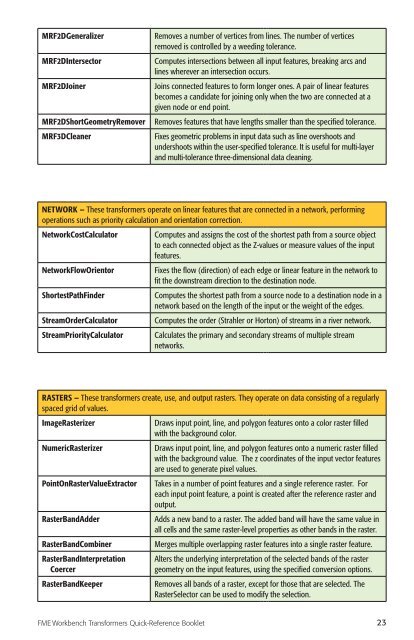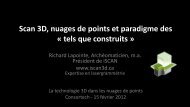FME® Workbench Transformers Quick-Reference ... - Consortech
FME® Workbench Transformers Quick-Reference ... - Consortech
FME® Workbench Transformers Quick-Reference ... - Consortech
You also want an ePaper? Increase the reach of your titles
YUMPU automatically turns print PDFs into web optimized ePapers that Google loves.
MRF2DGeneralizer Removes a number of vertices from lines. The number of vertices<br />
removed is controlled by a weeding tolerance.<br />
MRF2DIntersector Computes intersections between all input features, breaking arcs and<br />
lines wherever an intersection occurs.<br />
MRF2DJoiner Joins connected features to form longer ones. A pair of linear features<br />
becomes a candidate for joining only when the two are connected at a<br />
given node or end point.<br />
MRF2DShortGeometryRemover Removes features that have lengths smaller than the specified tolerance.<br />
MRF3DCleaner Fixes geometric problems in input data such as line overshoots and<br />
undershoots within the user-specified tolerance. It is useful for multi-layer<br />
and multi-tolerance three-dimensional data cleaning.<br />
NETWORK – These transformers operate on linear features that are connected in a network, performing<br />
operations such as priority calculation and orientation correction.<br />
NetworkCostCalculator Computes and assigns the cost of the shortest path from a source object<br />
to each connected object as the Z-values or measure values of the input<br />
features.<br />
NetworkFlowOrientor Fixes the flow (direction) of each edge or linear feature in the network to<br />
fit the downstream direction to the destination node.<br />
ShortestPathFinder Computes the shortest path from a source node to a destination node in a<br />
network based on the length of the input or the weight of the edges.<br />
StreamOrderCalculator Computes the order (Strahler or Horton) of streams in a river network.<br />
StreamPriorityCalculator Calculates the primary and secondary streams of multiple stream<br />
networks.<br />
RASTERS – These transformers create, use, and output rasters. They operate on data consisting of a regularly<br />
spaced grid of values.<br />
ImageRasterizer Draws input point, line, and polygon features onto a color raster filled<br />
with the background color.<br />
NumericRasterizer Draws input point, line, and polygon features onto a numeric raster filled<br />
with the background value. The z coordinates of the input vector features<br />
are used to generate pixel values.<br />
PointOnRasterValueExtractor Takes in a number of point features and a single reference raster. For<br />
each input point feature, a point is created after the reference raster and<br />
output.<br />
RasterBandAdder Adds a new band to a raster. The added band will have the same value in<br />
all cells and the same raster-level properties as other bands in the raster.<br />
RasterBandCombiner Merges multiple overlapping raster features into a single raster feature.<br />
RasterBandInterpretation<br />
Coercer<br />
FME <strong>Workbench</strong> <strong>Transformers</strong> <strong>Quick</strong>-<strong>Reference</strong> Booklet<br />
Alters the underlying interpretation of the selected bands of the raster<br />
geometry on the input features, using the specified conversion options.<br />
RasterBandKeeper Removes all bands of a raster, except for those that are selected. The<br />
RasterSelector can be used to modify the selection.<br />
23