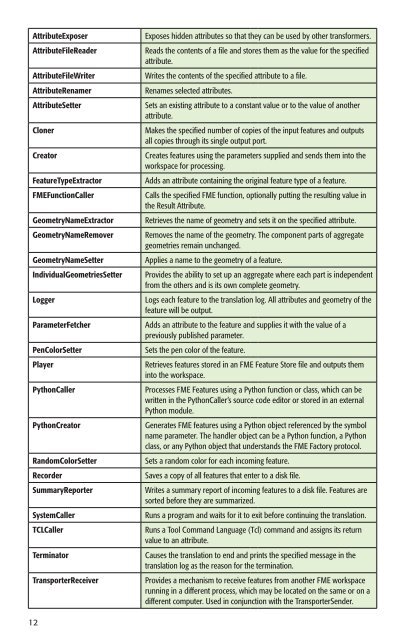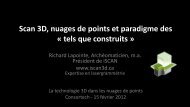FME® Workbench Transformers Quick-Reference ... - Consortech
FME® Workbench Transformers Quick-Reference ... - Consortech
FME® Workbench Transformers Quick-Reference ... - Consortech
You also want an ePaper? Increase the reach of your titles
YUMPU automatically turns print PDFs into web optimized ePapers that Google loves.
AttributeExposer Exposes hidden attributes so that they can be used by other transformers.<br />
AttributeFileReader Reads the contents of a file and stores them as the value for the specified<br />
attribute.<br />
AttributeFileWriter Writes the contents of the specified attribute to a file.<br />
AttributeRenamer Renames selected attributes.<br />
AttributeSetter Sets an existing attribute to a constant value or to the value of another<br />
attribute.<br />
Cloner Makes the specified number of copies of the input features and outputs<br />
all copies through its single output port.<br />
Creator Creates features using the parameters supplied and sends them into the<br />
workspace for processing.<br />
FeatureTypeExtractor Adds an attribute containing the original feature type of a feature.<br />
FMEFunctionCaller Calls the specified FME function, optionally putting the resulting value in<br />
the Result Attribute.<br />
GeometryNameExtractor Retrieves the name of geometry and sets it on the specified attribute.<br />
GeometryNameRemover Removes the name of the geometry. The component parts of aggregate<br />
geometries remain unchanged.<br />
GeometryNameSetter Applies a name to the geometry of a feature.<br />
IndividualGeometriesSetter Provides the ability to set up an aggregate where each part is independent<br />
from the others and is its own complete geometry.<br />
Logger Logs each feature to the translation log. All attributes and geometry of the<br />
feature will be output.<br />
ParameterFetcher Adds an attribute to the feature and supplies it with the value of a<br />
previously published parameter.<br />
PenColorSetter Sets the pen color of the feature.<br />
Player Retrieves features stored in an FME Feature Store file and outputs them<br />
into the workspace.<br />
PythonCaller Processes FME Features using a Python function or class, which can be<br />
written in the PythonCaller’s source code editor or stored in an external<br />
Python module.<br />
PythonCreator Generates FME features using a Python object referenced by the symbol<br />
name parameter. The handler object can be a Python function, a Python<br />
class, or any Python object that understands the FME Factory protocol.<br />
RandomColorSetter Sets a random color for each incoming feature.<br />
Recorder Saves a copy of all features that enter to a disk file.<br />
SummaryReporter Writes a summary report of incoming features to a disk file. Features are<br />
sorted before they are summarized.<br />
SystemCaller Runs a program and waits for it to exit before continuing the translation.<br />
TCLCaller Runs a Tool Command Language (Tcl) command and assigns its return<br />
value to an attribute.<br />
Terminator Causes the translation to end and prints the specified message in the<br />
translation log as the reason for the termination.<br />
TransporterReceiver Provides a mechanism to receive features from another FME workspace<br />
running in a different process, which may be located on the same or on a<br />
different computer. Used in conjunction with the TransporterSender.<br />
12