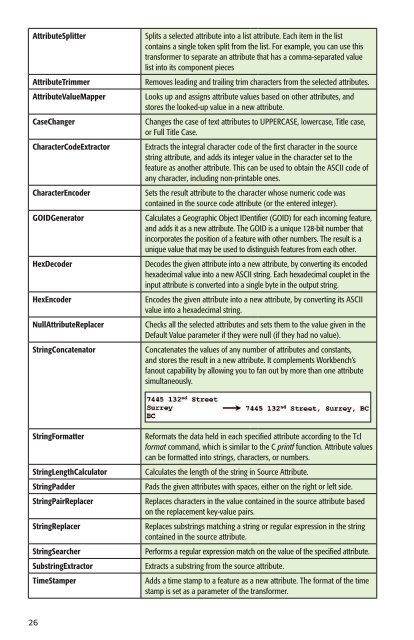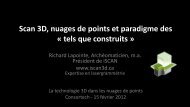FME® Workbench Transformers Quick-Reference ... - Consortech
FME® Workbench Transformers Quick-Reference ... - Consortech
FME® Workbench Transformers Quick-Reference ... - Consortech
Create successful ePaper yourself
Turn your PDF publications into a flip-book with our unique Google optimized e-Paper software.
AttributeSplitter Splits a selected attribute into a list attribute. Each item in the list<br />
contains a single token split from the list. For example, you can use this<br />
transformer to separate an attribute that has a comma-separated value<br />
list into its component pieces<br />
AttributeTrimmer Removes leading and trailing trim characters from the selected attributes.<br />
AttributeValueMapper Looks up and assigns attribute values based on other attributes, and<br />
stores the looked-up value in a new attribute.<br />
CaseChanger Changes the case of text attributes to UPPERCASE, lowercase, Title case,<br />
or Full Title Case.<br />
CharacterCodeExtractor Extracts the integral character code of the first character in the source<br />
string attribute, and adds its integer value in the character set to the<br />
feature as another attribute. This can be used to obtain the ASCII code of<br />
any character, including non-printable ones.<br />
CharacterEncoder Sets the result attribute to the character whose numeric code was<br />
contained in the source code attribute (or the entered integer).<br />
GOIDGenerator Calculates a Geographic Object IDentifier (GOID) for each incoming feature,<br />
and adds it as a new attribute. The GOID is a unique 128-bit number that<br />
incorporates the position of a feature with other numbers. The result is a<br />
unique value that may be used to distinguish features from each other.<br />
HexDecoder Decodes the given attribute into a new attribute, by converting its encoded<br />
hexadecimal value into a new ASCII string. Each hexadecimal couplet in the<br />
input attribute is converted into a single byte in the output string.<br />
HexEncoder Encodes the given attribute into a new attribute, by converting its ASCII<br />
value into a hexadecimal string.<br />
NullAttributeReplacer Checks all the selected attributes and sets them to the value given in the<br />
Default Value parameter if they were null (if they had no value).<br />
StringConcatenator Concatenates the values of any number of attributes and constants,<br />
and stores the result in a new attribute. It complements <strong>Workbench</strong>’s<br />
fanout capability by allowing you to fan out by more than one attribute<br />
simultaneously.<br />
StringFormatter Reformats the data held in each specified attribute according to the Tcl<br />
format command, which is similar to the C printf function. Attribute values<br />
can be formatted into strings, characters, or numbers.<br />
StringLengthCalculator Calculates the length of the string in Source Attribute.<br />
StringPadder Pads the given attributes with spaces, either on the right or left side.<br />
StringPairReplacer Replaces characters in the value contained in the source attribute based<br />
on the replacement key-value pairs.<br />
StringReplacer Replaces substrings matching a string or regular expression in the string<br />
contained in the source attribute.<br />
StringSearcher Performs a regular expression match on the value of the specified attribute.<br />
SubstringExtractor Extracts a substring from the source attribute.<br />
TimeStamper Adds a time stamp to a feature as a new attribute. The format of the time<br />
stamp is set as a parameter of the transformer.<br />
26