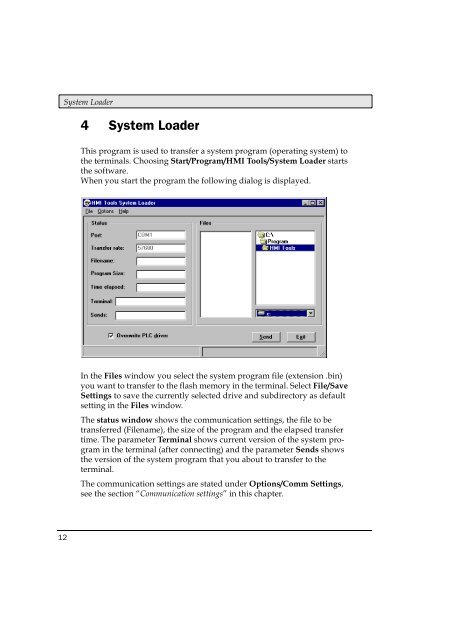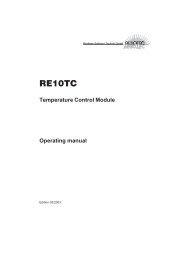HMI Tools English Svenska - Omni Ray AG
HMI Tools English Svenska - Omni Ray AG
HMI Tools English Svenska - Omni Ray AG
You also want an ePaper? Increase the reach of your titles
YUMPU automatically turns print PDFs into web optimized ePapers that Google loves.
System Loader<br />
12<br />
4 System Loader<br />
This program is used to transfer a system program (operating system) to<br />
the terminals. Choosing Start/Program/<strong>HMI</strong> <strong>Tools</strong>/System Loader starts<br />
the software.<br />
When you start the program the following dialog is displayed.<br />
In the Files window you select the system program file (extension .bin)<br />
you want to transfer to the flash memory in the terminal. Select File/Save<br />
Settings to save the currently selected drive and subdirectory as default<br />
setting in the Files window.<br />
The status window shows the communication settings, the file to be<br />
transferred (Filename), the size of the program and the elapsed transfer<br />
time. The parameter Terminal shows current version of the system program<br />
in the terminal (after connecting) and the parameter Sends shows<br />
the version of the system program that you about to transfer to the<br />
terminal.<br />
The communication settings are stated under Options/Comm Settings,<br />
see the section “Communication settings” in this chapter.