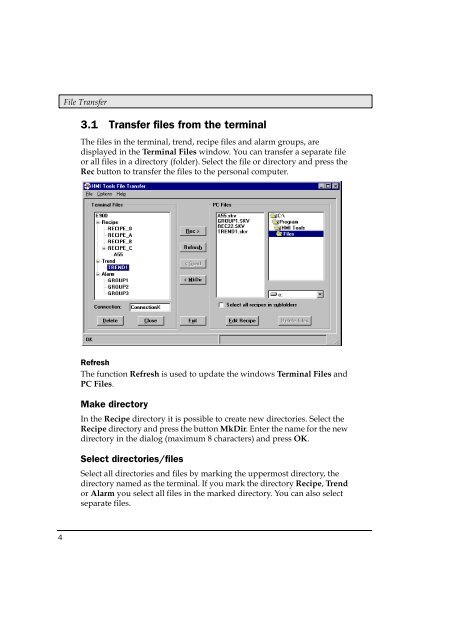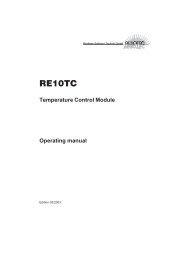HMI Tools English Svenska - Omni Ray AG
HMI Tools English Svenska - Omni Ray AG
HMI Tools English Svenska - Omni Ray AG
Create successful ePaper yourself
Turn your PDF publications into a flip-book with our unique Google optimized e-Paper software.
4<br />
File Transfer<br />
3.1 Transfer files from the terminal<br />
The files in the terminal, trend, recipe files and alarm groups, are<br />
displayed in the Terminal Files window. You can transfer a separate file<br />
or all files in a directory (folder). Select the file or directory and press the<br />
Rec button to transfer the files to the personal computer.<br />
Refresh<br />
The function Refresh is used to update the windows Terminal Files and<br />
PC Files.<br />
Make directory<br />
In the Recipe directory it is possible to create new directories. Select the<br />
Recipe directory and press the button MkDir. Enter the name for the new<br />
directory in the dialog (maximum 8 characters) and press OK.<br />
Select directories/files<br />
Select all directories and files by marking the uppermost directory, the<br />
directory named as the terminal. If you mark the directory Recipe, Trend<br />
or Alarm you select all files in the marked directory. You can also select<br />
separate files.