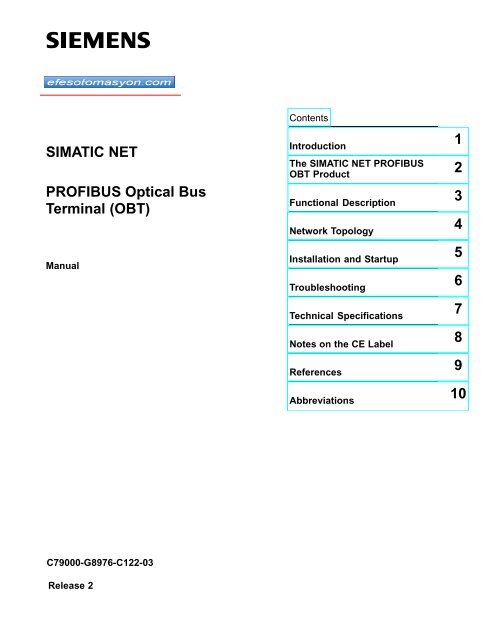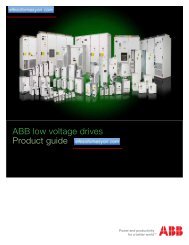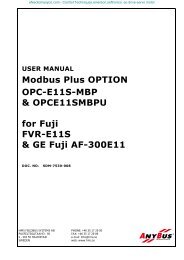Siemens PROFIBUS Optical Bus Terminal (OBT) - efes otomasyon
Siemens PROFIBUS Optical Bus Terminal (OBT) - efes otomasyon
Siemens PROFIBUS Optical Bus Terminal (OBT) - efes otomasyon
Create successful ePaper yourself
Turn your PDF publications into a flip-book with our unique Google optimized e-Paper software.
SIMATIC NET<br />
<strong>PROFIBUS</strong> <strong>Optical</strong> <strong>Bus</strong><br />
<strong>Terminal</strong> (<strong>OBT</strong>)<br />
Manual<br />
C79000-G8976-C122-03<br />
Release 2<br />
Contents<br />
Introduction<br />
The SIMATIC NET <strong>PROFIBUS</strong><br />
<strong>OBT</strong> Product<br />
Functional Description<br />
Network Topology<br />
Installation and Startup<br />
Troubleshooting<br />
Technical Specifications<br />
Notes on the CE Label<br />
References<br />
Abbreviations<br />
1<br />
2<br />
3<br />
4<br />
5<br />
6<br />
7<br />
8<br />
9<br />
10
Safety Guidelines<br />
This manual contains notices which you should observe to ensure your own personal safety, as well as to<br />
protect the product and connected equipment. These notices are highlighted in the manual by a warning<br />
triangle and are marked as follows according to the level of danger:<br />
!<br />
!<br />
!<br />
Danger<br />
indicates that death, severe personal injury or substantial property damage will result if proper<br />
precautions are not taken.<br />
Warning<br />
indicates that death, severe personal injury or substantial property damage can result if proper<br />
precautions are not taken.<br />
Caution<br />
indicates that minor personal injury or property damage can result if proper precautions are not taken.<br />
Note<br />
draws your attention to particularly important information on the product, handling the product, or to a<br />
particular part of the documentation.<br />
Qualified Personnel<br />
Only qualified personnel should be allowed to install and work on this equipment Qualified persons are<br />
defined as persons who are authorized to commission, to ground, and to tag circuits, equipment, and systems<br />
in accordance with established safety practices and standards.<br />
Correct Usage<br />
Note the following:<br />
!<br />
Warning<br />
This device and its components may only be used for the applications described in the catalog or the<br />
technical description, and only in connection with devices or components from other manufacturers which<br />
have been approved or recommended by <strong>Siemens</strong>.<br />
This product can only function correctly and safely if it is transported, stored, set up, and installed correctly,<br />
and operated and maintained as recommended.<br />
Trademarks<br />
SIMATIC, SIMATIC HMI and SIMATIC NET are registered trademarks of SIEMENS AG.<br />
Third parties using for their own purposes any other names in this document which refer to trademarks<br />
might infringe upon the rights of the trademark owners.<br />
Copyright <strong>Siemens</strong> AG 1998 All rights reserved<br />
The reproduction, transmission or use of this document or its contents is not<br />
permitted without express written authority. Offenders will be liable for<br />
damages. All rights, including rights created by patent grant or registration of<br />
a utility model or design, are reserved.<br />
Disclaimer of Liability<br />
We have checked the contents of this manual for agreement with the hardware<br />
and software described. Since deviations cannot be precluded entirely,<br />
we cannot guarantee full agreement. However, the data in this manual are<br />
reviewed regularly and any necessary corrections included in subsequent<br />
editions. Suggestions for improvement are welcomed.<br />
<strong>Siemens</strong> AG<br />
Bereich Automatisierungstechnik<br />
Geschäftsgebiet Industrie-Automatisierung<br />
<strong>Siemens</strong> AG 1998<br />
Postfach 4848, D-90327 Nürnberg<br />
Subject to technical change. <strong>PROFIBUS</strong> <strong>Optical</strong> <strong>Bus</strong> <strong>Terminal</strong> (<strong>OBT</strong>)<br />
Index-2<br />
C79000-G8976-C122-03<br />
<strong>Siemens</strong> Aktiengesellschaft Order no. C79000-G8976-C122
Contents<br />
<strong>PROFIBUS</strong> <strong>Optical</strong> <strong>Bus</strong> <strong>Terminal</strong> (<strong>OBT</strong>)<br />
C79000-G8976-C122-03<br />
Contents<br />
1 Introduction . . . . . . . . . . . . . . . . . . . . . . . . . . . . . . . . . . . . . . . . . . . . . . . . . . . . . . . . . . . . 1-1<br />
2 The SIMATIC NET <strong>PROFIBUS</strong> <strong>OBT</strong> Product . . . . . . . . . . . . . . . . . . . . . . . . . . . . . . . 2-1<br />
3 Functional Description . . . . . . . . . . . . . . . . . . . . . . . . . . . . . . . . . . . . . . . . . . . . . . . . . . 3-1<br />
3.1 Interfaces . . . . . . . . . . . . . . . . . . . . . . . . . . . . . . . . . . . . . . . . . . . . . . . . . . . . . . 3-1<br />
3.2 Optoelectric Signal Conversion and Signal Regeneration . . . . . . . . . . . . . 3-1<br />
3.3 Automatic Transmission Rate Detection . . . . . . . . . . . . . . . . . . . . . . . . . . . . 3-2<br />
3.4 Supported FO Fiber Types . . . . . . . . . . . . . . . . . . . . . . . . . . . . . . . . . . . . . . . 3-2<br />
3.5 Displays . . . . . . . . . . . . . . . . . . . . . . . . . . . . . . . . . . . . . . . . . . . . . . . . . . . . . . . 3-2<br />
3.6 Operator Controls . . . . . . . . . . . . . . . . . . . . . . . . . . . . . . . . . . . . . . . . . . . . . . . 3-4<br />
4 Network Topology . . . . . . . . . . . . . . . . . . . . . . . . . . . . . . . . . . . . . . . . . . . . . . . . . . . . . . 4-1<br />
4.1 <strong>Optical</strong> <strong>Bus</strong> . . . . . . . . . . . . . . . . . . . . . . . . . . . . . . . . . . . . . . . . . . . . . . . . . . . . . 4-1<br />
4.2 Using Long Fiber Optic Sections . . . . . . . . . . . . . . . . . . . . . . . . . . . . . . . . . . 4-2<br />
4.3 Attaching RS-485 Segments . . . . . . . . . . . . . . . . . . . . . . . . . . . . . . . . . . . . . . 4-3<br />
5 Installation and Startup . . . . . . . . . . . . . . . . . . . . . . . . . . . . . . . . . . . . . . . . . . . . . . . . . 5-1<br />
5.1 Precedure for Installation . . . . . . . . . . . . . . . . . . . . . . . . . . . . . . . . . . . . . . . . . 5-2<br />
5.2 Installation . . . . . . . . . . . . . . . . . . . . . . . . . . . . . . . . . . . . . . . . . . . . . . . . . . . . . 5-3<br />
6 Troubleshooting . . . . . . . . . . . . . . . . . . . . . . . . . . . . . . . . . . . . . . . . . . . . . . . . . . . . . . . . 6-1<br />
7 Technical Specifications . . . . . . . . . . . . . . . . . . . . . . . . . . . . . . . . . . . . . . . . . . . . . . . . 7-1<br />
8 Notes on the CE Label . . . . . . . . . . . . . . . . . . . . . . . . . . . . . . . . . . . . . . . . . . . . . . . . . . 8-1<br />
9 References . . . . . . . . . . . . . . . . . . . . . . . . . . . . . . . . . . . . . . . . . . . . . . . . . . . . . . . . . . . . . 9-1<br />
10 Abbreviations . . . . . . . . . . . . . . . . . . . . . . . . . . . . . . . . . . . . . . . . . . . . . . . . . . . . . . . . . . 10-1<br />
i
Contents<br />
ii<br />
<strong>PROFIBUS</strong> <strong>Optical</strong> <strong>Bus</strong> <strong>Terminal</strong> (<strong>OBT</strong>)<br />
C79000-G8976-C122-03
Introduction<br />
PC<br />
Programming Device<br />
Operator Panel<br />
<strong>OBT</strong><br />
The <strong>PROFIBUS</strong> <strong>OBT</strong> (<strong>Optical</strong> <strong>Bus</strong> <strong>Terminal</strong>) is a network component for use in<br />
optical <strong>PROFIBUS</strong> DP fieldbus networks. It allows the attachment of a single<br />
device without an integrated optical interface to the optical <strong>PROFIBUS</strong> DP. The<br />
following figure illustrates a typical configuration.<br />
<br />
1)<br />
Terminating resistor activted<br />
1) <strong>PROFIBUS</strong> cable (terminated at both ends)<br />
2) Plastic FO cable or PCF FO cable with two fibers<br />
<strong>PROFIBUS</strong> <strong>Optical</strong> <strong>Bus</strong> <strong>Terminal</strong> (<strong>OBT</strong>)<br />
C79000-G8976-C122-03<br />
ET 200M with<br />
FO interface<br />
<br />
2)<br />
2)<br />
DP node without<br />
FO interface<br />
<strong>OBT</strong><br />
Figure 1-1 Example of an <strong>Optical</strong> <strong>PROFIBUS</strong> DP Configuration<br />
<br />
1)<br />
SIMATIC S7-400<br />
with IM 467 FO<br />
2)<br />
1<br />
1-1
Introduction<br />
Connections<br />
Sensitivity<br />
Power Supply<br />
Operating Mode<br />
Mechanical Design<br />
1-2<br />
The connection between the individual nodes takes the form of an optical bus with<br />
two-fiber plastic FO cables (plastic fiber-optic cables are also known as POF,<br />
Polymer <strong>Optical</strong> Fiber) or PCF FO cables (PCF = Polymer Cladded Fiber,<br />
corresponds to HCS 1) fiber-optic cable). Since fiber-optic cables are<br />
completely insensitive to electromagnetic disturbance, no grounding concept<br />
whatsoever is necessary. For the same reason, equipotential bonding is also not<br />
necessary. The optoelectronic conversion provides automatic isolation so that<br />
differences in potential as can occur in extensive systems have no effect.<br />
1)<br />
HCS is a registered trademark of Ensign-Bickford Optics<br />
Company and stands for “Hard Polymer Cladded Silica Fiber”.<br />
Just as fiber-optic cable is insensitive to electromagnetic noise, a fiber-optic cable<br />
emits no electromagnetic noise into the environment. Sensitive electronic devices<br />
close to the fiber-optic cable therefore need no additional protection or noise<br />
suppression.<br />
The <strong>OBT</strong> requires an operating power supply of 24 V direct voltage that is<br />
connected via two terminal screws.<br />
LEDs signal the current mode and any problems in operation.<br />
The optical bus terminal consists of a compact plastic casing which can be<br />
installed either on a standard rail or on any flat surface.<br />
<strong>PROFIBUS</strong> <strong>Optical</strong> <strong>Bus</strong> <strong>Terminal</strong> (<strong>OBT</strong>)<br />
C79000-G8976-C122-03
The SIMATIC NET <strong>PROFIBUS</strong> <strong>OBT</strong> Product<br />
Supplied<br />
1 x <strong>PROFIBUS</strong> <strong>OBT</strong><br />
1 x order form for the <strong>PROFIBUS</strong> <strong>OBT</strong> operating instructions<br />
Not supplied<br />
Plastic fiber-optic cable, can be purchased by the meter<br />
Tools for connectoring fiber-optic cables<br />
<strong>PROFIBUS</strong> <strong>OBT</strong> operating instructions<br />
Fiber-optic cable connectors<br />
<strong>PROFIBUS</strong> <strong>Optical</strong> <strong>Bus</strong> <strong>Terminal</strong> (<strong>OBT</strong>)<br />
C79000-G8976-C122-03<br />
2<br />
2-1
The SIMATIC NET <strong>PROFIBUS</strong> <strong>OBT</strong> Product<br />
2-2<br />
<strong>PROFIBUS</strong> <strong>Optical</strong> <strong>Bus</strong> <strong>Terminal</strong> (<strong>OBT</strong>)<br />
C79000-G8976-C122-03
Functional Description<br />
The <strong>OBT</strong> is a repeater with 3 channels.<br />
3.1 Interfaces<br />
The <strong>OBT</strong> has the following interfaces for attachment to <strong>PROFIBUS</strong> DP segments:<br />
Channel 1 (CH1) is an electrical RS-485 interface. This is implemented as a<br />
9-pin D SUB female connector. A single <strong>PROFIBUS</strong> DP node can be connected<br />
via this channel or a PC, PG or OP can be connected to the <strong>OBT</strong>. The<br />
maximum permitted segment length is 100 m. The copper segment should,<br />
however, be kept as short as possible since disturbances can be coupled into<br />
the optical <strong>PROFIBUS</strong> DP from this segment.<br />
Channel 2 (CH2) and channel 3 (CH3) are optical interfaces. They are designed<br />
as duplex sockets. The end of a two-fiber plastic or PCF fiber-optic cable with<br />
two simplex connectors is connected to each of these duplex sockets.<br />
The <strong>OBT</strong> also has a block with three terminals for connecting the 24 V power<br />
supply and, if necessary, a grounding conductor.<br />
3.2 Optoelectric Signal Conversion and Signal Regeneration<br />
The <strong>OBT</strong> converts the RS-485 level signal received at channel 1 into an optical<br />
signal level that is then output via channel 2 and channel 3.<br />
Signals received in channel 2 or 3 are converted to electrical signals and<br />
output on channel 1 as an electrical signal<br />
changed back to an optical signal and then output again on the other optical<br />
channel.<br />
The receive channels have no echo, in other words received signals are not sent<br />
back on the same channel.<br />
The <strong>OBT</strong> regenerates the signals in amplitude and time. This allows up to 126<br />
modules to be cascaded in an optical bus. The cascading depth is limited solely by<br />
the monitoring times of the attached devices.<br />
The propagation delay per <strong>OBT</strong> is 6 bit times.<br />
<strong>PROFIBUS</strong> <strong>Optical</strong> <strong>Bus</strong> <strong>Terminal</strong> (<strong>OBT</strong>)<br />
C79000-G8976-C122-03<br />
3<br />
3-1
Functional Description<br />
3.3 Automatic Transmission Rate Detection<br />
3-2<br />
The <strong>OBT</strong> supports all <strong>PROFIBUS</strong> transmission rates (12 Mbps , 6 Mbps, 3 Mbps,<br />
1.5 Mbps, 500 Kbps and 187.5 Kbps, 93.75 Kbps, 45.45 Kbps, 19.2 Kbps, 9.6<br />
Kbps).<br />
The transmission rate is detected automatically. No settings are necessary.<br />
3.4 Supported FO Fiber Types<br />
The <strong>OBT</strong> supports the fiber types listed in the table below:<br />
Table 3-1 Distance Covered by Fiber-optic Cable between Two Devices on the <strong>Optical</strong><br />
<strong>PROFIBUS</strong> DP<br />
Fiber Type Distance Between Two Devices<br />
Plastic FO 980/1000 µm with 2 fibers<br />
0.1 m to 50 m<br />
and max. 200 dB/km cable attenuation<br />
PCF FO 200/230 µm with 2 fibers and<br />
0 m to 300 m<br />
max. 10 dB/km cable attenuation<br />
The specified distances between the devices assume that the partner devices use<br />
the same optical components as the <strong>OBT</strong>. This is, for example, the case with the<br />
IM 153-2 FO, IM 467 FO and OLM 12M.<br />
3.5 Displays<br />
The transmission rate is independent of the type of fiber used and the cable length.<br />
It can be up to 12 Mbps.<br />
The following accessories are available:<br />
Plastic FO cable (sold in meters), connectors, polishing set and tools for<br />
connectoring plastic FO cables<br />
The plastic fiber-optic cables are supplied with connectors. The plastic simplex<br />
connectors can be fitted with the available tools on site.<br />
PCF FO cable (with connectors)<br />
PCF cables in fixed lengths are available with 4 simplex connectors already<br />
fitted.<br />
The <strong>OBT</strong> has 4 LEDs for displaying the various states.<br />
<strong>PROFIBUS</strong> <strong>Optical</strong> <strong>Bus</strong> <strong>Terminal</strong> (<strong>OBT</strong>)<br />
C79000-G8976-C122-03
L+ 24V (green)<br />
Unlit: No power supply or internal power supply is<br />
defective or short-circuited<br />
Flashes: Power supply present; Transmission rate<br />
not yet set<br />
Lit green: Transmission rate set, power supply<br />
O.K.<br />
CH1, CH2 , CH3 (channel 1 to 3, yellow)<br />
Unlit: No data being received<br />
Lit yellow: Data being received<br />
<strong>PROFIBUS</strong> <strong>Optical</strong> <strong>Bus</strong> <strong>Terminal</strong> (<strong>OBT</strong>)<br />
C79000-G8976-C122-03<br />
L + 24V<br />
CH1<br />
CH2<br />
CH3<br />
CH2 CH3<br />
Figure 3-1 LED Displays on the Front Panel<br />
Functional Description<br />
3-3
Functional Description<br />
3.6 Operator Controls<br />
3-4<br />
The <strong>OBT</strong> itself does not have operator controls. Care must simply be taken that<br />
the <strong>PROFIBUS</strong> connecting cable (not supplied) attached to Channel 1 is<br />
terminated at both ends.<br />
<strong>PROFIBUS</strong> <strong>Optical</strong> <strong>Bus</strong> <strong>Terminal</strong> (<strong>OBT</strong>)<br />
C79000-G8976-C122-03
Network Topology<br />
4.1 <strong>Optical</strong> <strong>Bus</strong><br />
The <strong>OBT</strong> is operated in conjunction with other SIMATIC devices, for example the<br />
IM 153-2 FO or IM 467 FO on the optical <strong>PROFIBUS</strong> DP in the form of an optical<br />
bus.<br />
Individual <strong>PROFIBUS</strong> DP nodes with an RS-485 interface are connected to<br />
channel 1 of the <strong>OBT</strong> via a maximum 100 m long <strong>PROFIBUS</strong> cable with bus<br />
connectors fitted at both ends. The terminating resistors on the bus connectors<br />
must be activated. An active or passive <strong>PROFIBUS</strong> DP node can be connected.<br />
The <strong>OBT</strong> can be included at any point in the optical bus. If it is included at the start<br />
or end, the unused optical channel must be closed with the rubber plug supplied.<br />
This prevents contamination of the optical elements and disturbances caused by<br />
light entering the module.<br />
The connection forming the optical bus is a two-fiber plastic FO cable (maximum<br />
length 50 m) or PCF FO cable (maximum length 300 m). The fiber-optic cables<br />
have two simplex connectors at each end.<br />
The fiber-optic connection between two devices is established by connecting the<br />
optical sender of one device with one fiber to the optical receiver of the other<br />
device and the optical receiver of the one device to the optical sender of the other<br />
device (cross-over connection).<br />
If an <strong>OBT</strong> or a fiber-optic cable fails, the entire network becomes two subnets.<br />
Depending on the location of the problem, individual devices may no longer be<br />
accessible.<br />
<strong>PROFIBUS</strong> <strong>Optical</strong> <strong>Bus</strong> <strong>Terminal</strong> (<strong>OBT</strong>)<br />
C79000-G8976-C122-03<br />
4<br />
The <strong>OBT</strong> does not support the creation of single-fiber rings, of monitored optical<br />
busses or redundant ring structures.<br />
4-1
Network Topology<br />
4.2 Using Long Fiber Optic Sections<br />
4-2<br />
PC<br />
PG<br />
OP<br />
The maximum permitted length of PCF FO cables with the <strong>OBT</strong> is 300 m. If longer<br />
distances are required with fiber-optic cables, then other fiber-optic types such as<br />
graded glass fibers or monomode fibers are necessary and these can be used in a<br />
combination of <strong>OBT</strong> with OLM (<strong>Optical</strong> Link Module). The <strong>OBT</strong> is then connected<br />
electrically to the OLM (for example <strong>OBT</strong>/CH 1 to OLM/CH 1) and the OLM is<br />
attached to the long fiber-optic section. At the other end of the fiber-optic section,<br />
the arrangement is reversed by another OLM/<strong>OBT</strong> pair.<br />
<br />
1)<br />
Terminating resistor activted<br />
SIMATIC S7-400<br />
with IM 467 FO<br />
<strong>OBT</strong> <strong>OBT</strong><br />
1)<br />
OLM/G11 OLM/G11<br />
<strong>OBT</strong><br />
<br />
<br />
<br />
2) 2)<br />
<br />
<br />
1)<br />
1) <strong>PROFIBUS</strong> cable (terminated at both ends)<br />
2) Plastic FO cable or PCF FO cable with two fibers<br />
3) FO cable for long distances<br />
Figure 4-1 Example of Including Long Fiber-optic Segments with <strong>OBT</strong> and OLM<br />
3)<br />
ET 200M with<br />
FO interface<br />
The maximum permitted transmission rate and the type and maximum length of<br />
the fiber-optic segment are determined by the OLM type.<br />
2)<br />
<strong>PROFIBUS</strong> <strong>Optical</strong> <strong>Bus</strong> <strong>Terminal</strong> (<strong>OBT</strong>)<br />
C79000-G8976-C122-03
4.3 Attaching RS-485 Segments<br />
ET 200M without<br />
FO interface<br />
The <strong>OBT</strong> allows the attachment of a <strong>PROFIBUS</strong>-RS 485-segment.<br />
<br />
3)<br />
2)<br />
2)<br />
1) <strong>PROFIBUS</strong> cable<br />
(terminated at both ends)<br />
2) <strong>PROFIBUS</strong> cable<br />
3) <strong>PROFIBUS</strong> connector (not terminated)<br />
4) Plastic FO or PCF FO with two fibers<br />
<br />
2)<br />
Terminating resistor activted<br />
<strong>PROFIBUS</strong> <strong>Optical</strong> <strong>Bus</strong> <strong>Terminal</strong> (<strong>OBT</strong>)<br />
C79000-G8976-C122-03<br />
DP node without<br />
FO interface<br />
<strong>OBT</strong><br />
4)<br />
<strong>OBT</strong><br />
SIMATIC S7-400<br />
with IM 467<br />
Figure 4-2 Example of Attaching RS-485 Segments<br />
3)<br />
<br />
1)<br />
<br />
4)<br />
<strong>OBT</strong><br />
<br />
Network Topology<br />
ET 200M without<br />
FO interface<br />
1)<br />
<br />
4-3
Network Topology<br />
4-4<br />
<strong>PROFIBUS</strong> <strong>Optical</strong> <strong>Bus</strong> <strong>Terminal</strong> (<strong>OBT</strong>)<br />
C79000-G8976-C122-03
Installation and Startup<br />
!<br />
Note<br />
Use the <strong>PROFIBUS</strong> <strong>OBT</strong> only as described in this manual.<br />
Note<br />
Pay particular attention to all warnings and safety-related instructions.<br />
Note<br />
The <strong>PROFIBUS</strong> <strong>OBT</strong> must only be operated with a safety extra-low voltage<br />
(SELV) complying with IEC 950/ EN 60 950/ VDE 0805 with a maximum of +32 V<br />
(typically +24 V). The power source must comply with the regulations of NEC<br />
class 2 according to the UL/CSA approval.<br />
Note<br />
Do not look directly into the opening of the optical transmitter diode. The emitted<br />
light could injure your eyes.<br />
Danger<br />
Never connect the <strong>PROFIBUS</strong> <strong>OBT</strong> to a power supply of 110 V - 240 V.<br />
Note<br />
Select the installation location so that the climatic limit values listed in the technical<br />
specifications can be adhered to.<br />
<strong>PROFIBUS</strong> <strong>Optical</strong> <strong>Bus</strong> <strong>Terminal</strong> (<strong>OBT</strong>)<br />
C79000-G8976-C122-03<br />
5<br />
5-1
Installation and Startup<br />
5-2<br />
Note<br />
The RS-485 channel CH1 of the <strong>PROFIBUS</strong> <strong>OBT</strong> is electrically isolated from the<br />
24V input. This isolation is required for correct functioning and is not a safety<br />
measure.<br />
Note<br />
Make sure that the <strong>PROFIBUS</strong> <strong>OBT</strong> is adequately grounded by connecting the rail<br />
or mounting plate to local ground with low resistance and low inductance.<br />
Note<br />
As the RS-485 cable, use only LAN cables approved for <strong>PROFIBUS</strong>.<br />
Note<br />
Do not open the <strong>OBT</strong> casing.<br />
5.1 Precedure for Installation<br />
Installation of the <strong>PROFIBUS</strong> <strong>OBT</strong> involves the following steps:<br />
Installing the <strong>PROFIBUS</strong> <strong>OBT</strong><br />
Connecting the power supply<br />
Connecting the optical cables<br />
Attaching the electrical RS-485 LAN cable.<br />
<strong>PROFIBUS</strong> <strong>Optical</strong> <strong>Bus</strong> <strong>Terminal</strong> (<strong>OBT</strong>)<br />
C79000-G8976-C122-03
5.2 Installation<br />
Installing the <strong>PROFIBUS</strong> <strong>OBT</strong><br />
<strong>PROFIBUS</strong> <strong>Optical</strong> <strong>Bus</strong> <strong>Terminal</strong> (<strong>OBT</strong>)<br />
C79000-G8976-C122-03<br />
Installation and Startup<br />
<strong>PROFIBUS</strong> <strong>OBT</strong> can be installed either on a 35 mm standard rail with a height of<br />
15 mm in compliance with DIN EN 50 022 - 35 x 15 or directly on a level surface.<br />
Select the installation location so that the climatic limit values listed in the<br />
technical specifications can be adhered to.<br />
Make sure there is enough space for connecting the bus and power supply<br />
cables.<br />
Install the modules only on a low-resistance and low-inductance grounded<br />
standard rail or mounting plate. If you secure the modules on a mounting plate,<br />
make sure that as short a cable as possible leads from the ground terminal of<br />
the <strong>OBT</strong> to the nearest possible ground point.<br />
Installation on a Standard rail<br />
Fit the upper catch of the module onto the standard rail and push in the lower<br />
part of the module as shown in Figure 5-1 until it audibly clicks into position.<br />
The module is removed by pulling down the locking bar.<br />
Figure 5-1 Installation of a Module on a Standard Rail<br />
5-3
Installation and Startup<br />
Installation on a Mounting Plate<br />
5-4<br />
<strong>PROFIBUS</strong> <strong>OBT</strong>s have two holes drilled in them. This allows them to be installed<br />
on any flat surface, for example on the mounting plate of a cubicle.<br />
Drill two holes in the mounting plate as shown in the drill template in Figure 5-2.<br />
Secure the modules with machine screws (for example M3 x 75 and M3 x 55).<br />
Use a grounding conductor with at least 2.5 mm2 to establish a reliable<br />
electrical connection between the PE terminal of the module casing and the<br />
grounded mounting plate.<br />
SIMATIC NET<br />
<strong>PROFIBUS</strong><br />
<strong>Optical</strong><br />
<strong>Bus</strong> <strong>Terminal</strong><br />
6GK1500-3AA00<br />
1 2 3 4 5 6 7<br />
L + 24V<br />
CH1<br />
CH2<br />
CH3<br />
CH2 CH3<br />
NEC CLASS2<br />
24VDC, 200 mA<br />
CH1<br />
PE M L+<br />
42.5<br />
Figure 5-2 Installing a Module on a Mounting Plate<br />
67.3<br />
<strong>PROFIBUS</strong> <strong>Optical</strong> <strong>Bus</strong> <strong>Terminal</strong> (<strong>OBT</strong>)<br />
C79000-G8976-C122-03
Instructions for Connectoring Plastic Fiber-Optic Cables (with photos)<br />
<strong>PROFIBUS</strong> <strong>Optical</strong> <strong>Bus</strong> <strong>Terminal</strong> (<strong>OBT</strong>)<br />
C79000-G8976-C122-03<br />
Installation and Startup<br />
You can download a detailed instruction brochure with photos illustrating how to<br />
connector plastic fiber-optic cables from the Internet:<br />
German: http://www.ad.siemens.de/csi/net<br />
English: http://www.ad.siemens.de/csi_e/net<br />
Select SEARCH on this page and enter the number 574203 in the Entry ID box<br />
and start the search.<br />
Connecting the Power Supply<br />
NEC CLASS2<br />
24VDC, 200 mA<br />
PE M L+<br />
Figure 5-3 Layout of the <strong>Terminal</strong> Block - Ground <strong>Terminal</strong> PE and Power Supply<br />
<strong>Terminal</strong>s M, L+<br />
The power supply for the <strong>PROFIBUS</strong> <strong>OBT</strong> must be a stabilized safety extra-low<br />
voltage complying with IEC 950 / VDE 0805, minimum +18 V and maximum<br />
+32 V (typically +24 V). The power source must meet the specifications of NEC<br />
class 2 to comply with the UL/CSA approval. The unit is intended to be installed<br />
on the load side of the class 2 or class 3 power source as defined by the<br />
National Electric Code (NEC), Article 725-2<br />
The module must be wired correctly according to the National Electrical code<br />
(NEC) complying with NEC Article 725-52, 725-54, 725-61 and 725-71.<br />
If the <strong>PROFIBUS</strong> <strong>OBT</strong> is not installed on a grounded rail, a grounding<br />
conductor with a cross-section of 2.5 mm 2 should be connected from the PE<br />
terminal to the nearest possible ground point.<br />
5-5
Installation and Startup<br />
Connecting the <strong>Optical</strong> Cables<br />
5-6<br />
A B C D<br />
Figure 5-4 View of the Module from Below with the <strong>Optical</strong> Channels CH2 and CH3<br />
A = CH2, optical receiver<br />
B = CH2, optical sender<br />
C = CH3, optical receiver<br />
D = CH3, optical sender<br />
Connect the individual <strong>PROFIBUS</strong> <strong>OBT</strong>s using a duplex FO cable, fitted with<br />
two pairs of simplex connectors.<br />
Make sure that in each case an optical input is connected to an optical output<br />
(crossover).<br />
Make sure that there is reliable strain relief for the FO cable and do not bend<br />
the cable beyond the minimum bending radius.<br />
Close unused FO sockets with the plastic plugs provided. Extraneous light,<br />
particularly when it is extremely bright can cause disturbances on the<br />
<strong>PROFIBUS</strong> network.<br />
Remember the minimum and maximum length of the FO cable and the<br />
permitted fiber types specified in Table 1 and in the technical specifications.<br />
You should also make sure that no dust can enter the optical components. Dust<br />
in optical components can make them unusable.<br />
The fibers of the cable must be flush with the front surface of the connector.<br />
<strong>PROFIBUS</strong> <strong>Optical</strong> <strong>Bus</strong> <strong>Terminal</strong> (<strong>OBT</strong>)<br />
C79000-G8976-C122-03
<strong>PROFIBUS</strong> <strong>Optical</strong> <strong>Bus</strong> <strong>Terminal</strong> (<strong>OBT</strong>)<br />
C79000-G8976-C122-03<br />
Installation and Startup<br />
Note<br />
If the fiber protrudes beyond the surface of the connector, the connector must not<br />
be inserted into the socket otherwise the optical components can be permanently<br />
damaged.<br />
Connecting the Electrical RS-485 Cable<br />
Channel CH1 is used to connect a single <strong>PROFIBUS</strong> DP DTE. CH1 is designed as<br />
an electrical RS 485 interface with a 9-pin sub D female connector. The maximum<br />
cable length between the <strong>OBT</strong> and DTE is 100 m. Since this involves a<br />
point-to-point connection, the terminating resistors in the <strong>PROFIBUS</strong> connectors<br />
must be activated at both ends of the cable.<br />
Use only SIMATIC NET shielded Twisted Pair cables as the RS 485 cable for<br />
<strong>PROFIBUS</strong>.<br />
Do not connect RS 485 cables when all or part of the cable is outside a building.<br />
Lightning in the area can otherwise destroy the <strong>PROFIBUS</strong> <strong>OBT</strong>s. If connections<br />
exit the building, use FO cables whenever possible!<br />
Remove the RS 485 cable from the <strong>OBT</strong> if there is no node connected to the other<br />
end of the cable. Noise can lead to problems on the <strong>PROFIBUS</strong> network.<br />
5-7
Installation and Startup<br />
5-8<br />
<strong>PROFIBUS</strong> <strong>Optical</strong> <strong>Bus</strong> <strong>Terminal</strong> (<strong>OBT</strong>)<br />
C79000-G8976-C122-03
Troubleshooting<br />
Table 6-1<br />
LED Display Possible Cause of Problem<br />
L+ 24V LED not lit - Power outage<br />
- <strong>OBT</strong> defective<br />
L+ 24V LED flashing - The transmission rate could not be set<br />
CH1 LED not lit - Break on one or more wires of the RS-485 LAN cable<br />
- Wires A and B of the RS-485 LAN able connected to wrong terminals<br />
- Attached <strong>PROFIBUS</strong> node is defective or not sending<br />
- <strong>PROFIBUS</strong> node not attached or attached node is not turned on<br />
CH1 LED lit<br />
But <strong>PROFIBUS</strong> nodes signaling<br />
bus problems<br />
<strong>PROFIBUS</strong> <strong>Optical</strong> <strong>Bus</strong> <strong>Terminal</strong> (<strong>OBT</strong>)<br />
C79000-G8976-C122-03<br />
- Wires A and B of the RS-485 LAN able connected to wrong terminals<br />
- Short-circuit on the RS-485 LAN cable<br />
- Break on one of the wires of the RS-485 LAN cable and wires A and B connected<br />
to wrong terminals<br />
- No or wrong termination<br />
CH2, CH3 LED not lit - Send and receive FO cords swapped over<br />
- Break on FO cord receiving receiving from partner module<br />
- No partner module connected or partner module is not turned on<br />
- Attached partner module is defective (not sending)<br />
CH2, CH3 LED lit<br />
But <strong>PROFIBUS</strong> nodes signaling<br />
bus problems<br />
6<br />
- FO connector is loose<br />
- FO cable distance to next module too long<br />
- Receive FO cord interrupted and disturbance caused by extraneous light<br />
If none of the LEDs indicates a problem and you still encounter communication<br />
problems (for example no confirmation, unexpected frames), check the monitoring<br />
times set on the <strong>PROFIBUS</strong> nodes (such as the Slot Time).<br />
For more detailed information on these parameter settings, refer to the description<br />
of your <strong>PROFIBUS</strong> DTEs and the configuration software.<br />
6-1
Troubleshooting<br />
6-2<br />
<strong>PROFIBUS</strong> <strong>Optical</strong> <strong>Bus</strong> <strong>Terminal</strong> (<strong>OBT</strong>)<br />
C79000-G8976-C122-03
Technical Specifications<br />
Table 7-1 Technical Specifications<br />
Technical Specifications<br />
Power supply (safety extra-low voltage with reliable<br />
isolation, SELV or complying with NEC Class 2)<br />
<strong>PROFIBUS</strong> <strong>Optical</strong> <strong>Bus</strong> <strong>Terminal</strong> (<strong>OBT</strong>)<br />
C79000-G8976-C122-03<br />
24 VDC (18 V to 32 V)<br />
Power consumption at 24 V input max. 200 mA<br />
Transmission rate 12 Mbps, 6 Mbps, 3 Mbps, 1.5 Mbps, 500 Kbps, 187.5<br />
Kbps , 93.75 Kbps, 45.45 Kbps, 19.2 Kbps, 9.6 Kbps<br />
Transmission rate setting made automatically<br />
Mode optical bus<br />
Bit error rate
Technical Specifications<br />
Wavelength 640 nm to 660 nm<br />
Permitted FO cable attenuation<br />
(with link power margin)<br />
- for plastic fiber 980/1000<br />
- for PCF fiber 200/230<br />
Transmission distance with 3dB link power margin<br />
- with plastic fiber 980/1000<br />
with max. 200 dB/km cable attenuation<br />
- for PCF fiber 200/230<br />
with max. 10 dB/km cable attenuation<br />
7-2<br />
13 dB<br />
3 dB<br />
0.1m to 50m<br />
0 m to 300m<br />
FO connector Simplex / duplex<br />
Electromagnetic compatibility (EMC)<br />
Noise emission Limit class A (EN 55022)<br />
Immunity to static discharge On shield connection and casing: ±6 kV contact discharge<br />
(IEC 1000-4-2)<br />
Immunity to high frequency interference 10 V/m at 80% amplitude modulation at 1kHz,<br />
80MHz - 1GHz (ENV 50140; IEC 61000-4-3)<br />
10V/m at 50% on time at 900MHz<br />
(ENV 50 204)<br />
10 V/m at 80% amplitude modulation at 1kHz,<br />
10kHz - 80MHz (ENV 50141)<br />
Immunity to conducted interference<br />
(burst)<br />
Immunity to conducted interference<br />
(surge)<br />
Safety<br />
On power supply cables and shielded RS 485 LAN<br />
cables: ±2 kV<br />
(IEC 61000-4-4)<br />
On power supply cables: ±1 kV balanced<br />
On shielded RS 485 LAN cables: ±2 kV unbalanced<br />
(IEC 61000-4-5)<br />
VDE requirements VDE 0806=EN60950 and IEC950<br />
UL/CSA approval complying with UL1950/CSA950<br />
Climatic conditions<br />
Ambient temperature 0 °C to +60 °C<br />
(IEC 68-2-1, IEC 68-2-2)<br />
Storage temperature -40 °C to +70 °C<br />
(IEC 68-2-14)<br />
<strong>PROFIBUS</strong> <strong>Optical</strong> <strong>Bus</strong> <strong>Terminal</strong> (<strong>OBT</strong>)<br />
C79000-G8976-C122-03
Relative humidity < 95% (no condensation)<br />
(IEC 68-2-30)<br />
Mechanical conditions<br />
<strong>PROFIBUS</strong> <strong>Optical</strong> <strong>Bus</strong> <strong>Terminal</strong> (<strong>OBT</strong>)<br />
C79000-G8976-C122-03<br />
Technical Specifications<br />
Vibration during operation 10 to 58 Hz, 0.075 mm deflection<br />
58 to 150 Hz, 10m/s2 (1g) acceleration<br />
(IEC 68-2-6)<br />
Vibration during transportation 5 to 9 Hz, 3.5 mm deflection<br />
9 to 500 Hz, 10m/s2 (1g) acceleration<br />
Type of protection (with external fusing ≤ 8A)<br />
IP 30<br />
Weight 400 g<br />
Dimensions 50.5 x 138 x 78 mm<br />
Casing material Noryle anthracite<br />
7-3
Technical Specifications<br />
7-4<br />
<strong>PROFIBUS</strong> <strong>Optical</strong> <strong>Bus</strong> <strong>Terminal</strong> (<strong>OBT</strong>)<br />
C79000-G8976-C122-03
Notes on the CE Label<br />
Product Name:<br />
<strong>Optical</strong> <strong>Bus</strong> <strong>Terminal</strong> <strong>PROFIBUS</strong> <strong>OBT</strong>, Order no.: 6GK1500-3AA00<br />
EU Directive EMC 89/336/EEC<br />
Conformity Certificates<br />
The product listed above meets the requirements of the EU directive 89/336/EEC<br />
“Electromagnetic Compatibility” in an industrial environment.<br />
<strong>PROFIBUS</strong> <strong>Optical</strong> <strong>Bus</strong> <strong>Terminal</strong> (<strong>OBT</strong>)<br />
C79000-G8976-C122-03<br />
Area of application Requirements<br />
Noise emission Noise immunity<br />
Industrial EN 50081-2 : 1993 EN 50082-2 : 1995<br />
The EU conformity certificates are available for the relevant authorities according<br />
to the EU directive and are kept at the following address:<br />
Installation Instructions<br />
<strong>Siemens</strong> Aktiengesellschaft<br />
Bereich Automatisierungstechnik<br />
Industrielle Kommunikation (A&D PT2)<br />
Postfach 4848<br />
D-90327 Nürnberg<br />
Germany<br />
The product meets the requirements above when it is installed and operated<br />
according to the instructions in the <strong>Optical</strong> <strong>Bus</strong> <strong>Terminal</strong> <strong>PROFIBUS</strong> <strong>OBT</strong><br />
documentation.<br />
The accessible radiated power of the transmitting LEDs used complies with class 1<br />
EN 60825-1:1994 + A11:1996 or IEC 60825-1:1993 incl. amendment 1:1997 LED<br />
class 1<br />
The accessible radiated power if the fiber cable is opened accidentally or<br />
deliberately corresponds to degree of danger 1 in compliance with EN<br />
60825-2:1994 or 60825-2:1993<br />
Information for Manufacturers of Machines<br />
8<br />
The product remains a component according to article 4(2) of the EU directive on<br />
machines 89/392/EEC.<br />
8-1
Notes on the CE Label<br />
Notes for Australia<br />
8-2<br />
According to the directive on machines, we are obliged to point out that this<br />
product is intended solely for installation in a machine. Before the final product can<br />
be put into operation, it must be tested for compliance with the directive<br />
89/392/EEC.<br />
SIMATIC NET <strong>OBT</strong> meets the requirements of AS/NZS 2064 (Class A) standard.<br />
<strong>PROFIBUS</strong> <strong>Optical</strong> <strong>Bus</strong> <strong>Terminal</strong> (<strong>OBT</strong>)<br />
C79000-G8976-C122-03
References<br />
/1/ Wrobel, Christoph (Herausgeber):<br />
“Optische Übertragungstechnik in industrieller<br />
Praxis”, Hüthig Buch Verlag GmbH, Heidelberg 1994<br />
/2/ G. Mahlke, P Gössig:<br />
“Lichtwellenleiterkabel: Grundlagen, Kabeltechnik”<br />
3. Auflage, Berlin 1992<br />
SIMATIC NET <strong>PROFIBUS</strong> is based on the following standards and directives<br />
/3/ EN 50170-1-2: 1996<br />
General Purpose Field Communication System<br />
Volume 2 : Physical Layer Specification and Service Definition<br />
<strong>PROFIBUS</strong> Users Organization:<br />
/4/ <strong>PROFIBUS</strong> Implementation Instructions for DIN 19245 Draft<br />
Part 3<br />
Version 1.0 dated 14.12.1995<br />
/5/ EIA Standard RS-485 (April 1983):<br />
“Standard for electrical characteristics of generators<br />
and receivers for use in balanced digital multipoint systems”<br />
/6/ SIMATIC NET Manual for <strong>PROFIBUS</strong> Networks<br />
SIEMENS AG order number: 6GK19705AC10-0BA0<br />
/7/ SIMATIC NET Industrial Communication Catalog IK10<br />
SIEMENS AG<br />
Bereich Automatisierungstechnik<br />
Geschäftszweig Industrielle Kommunikation SIMATIC NET<br />
Postfach 4848<br />
D-90327 Nürnberg<br />
Germany<br />
8/ SIMATIC NET Product Information Installation Instructions for<br />
SIMATIC NET <strong>PROFIBUS</strong><br />
Plastic Fiber Optic with Simplex Connectors<br />
These instructions can be downloaded from the Internet<br />
- German: http://www.ad.siemens.de/csi/net<br />
- English: http://www.ad.siemens.de/csi_e/net<br />
Select SEARCH on this page and<br />
enter the number ”574203” in the “Entry ID” box<br />
and start the search.<br />
/9/ SIMATIC NET Description and Operating Instructions OLM 12M<br />
SIEMENS AG order number: 6ZB5530-3AB00-0BA0<br />
<strong>PROFIBUS</strong> <strong>Optical</strong> <strong>Bus</strong> <strong>Terminal</strong> (<strong>OBT</strong>)<br />
C79000-G8976-C122-03<br />
9<br />
9-1
References<br />
9-2<br />
<strong>PROFIBUS</strong> <strong>Optical</strong> <strong>Bus</strong> <strong>Terminal</strong> (<strong>OBT</strong>)<br />
C79000-G8976-C122-03
Abbreviations<br />
DIN Deutsche Industrie Norm (German industrial standard)<br />
ESD Electrostatic discharge<br />
EN European standard<br />
EMC Electromagnetic compatibility<br />
FO Fiber-optic<br />
IEEE Institute of Electrical and Electronic Engineers<br />
ISO/OSI International Standards Organization / Open System<br />
Interconnection<br />
HCS HCS is a registered trademark of Ensign-Bickford<br />
Optics Company and stands for<br />
“Hard Polymer Cladded Silica Fiber”.<br />
In these instructions, only the<br />
general term PCF is used.<br />
LAN Local Area Network<br />
LED Light Emitting Diode<br />
<strong>OBT</strong> <strong>Optical</strong> <strong>Bus</strong> <strong>Terminal</strong><br />
OLM <strong>Optical</strong> Link Module<br />
PCF Polymer Cladded Fiber, synonymous with HCS fiber<br />
POF Polymer <strong>Optical</strong> Fiber; synonymous with plastic FO cable<br />
<strong>PROFIBUS</strong> DP <strong>PROFIBUS</strong> Distributed I/Os<br />
SELV Safety extra-low voltage<br />
UL Underwriter Laboratories<br />
VDE Verein Deutscher Elektroingenieure (association of<br />
German electrical and electronics engineers)<br />
<strong>PROFIBUS</strong> <strong>Optical</strong> <strong>Bus</strong> <strong>Terminal</strong> (<strong>OBT</strong>)<br />
C79000-G8976-C122-03<br />
10<br />
10-1
Abbreviations<br />
10-2<br />
<strong>PROFIBUS</strong> <strong>Optical</strong> <strong>Bus</strong> <strong>Terminal</strong> (<strong>OBT</strong>)<br />
C79000-G8976-C122-03
An<br />
<strong>Siemens</strong> AG<br />
SIMATIC NET A&D PT2<br />
Postfach 4848<br />
D-90327 Nürnberg<br />
From:<br />
YourName: _____________________________<br />
YourTitle: ____________________________<br />
Company Name: __________________________<br />
Street: __________________________<br />
City, Zip Code __________________________<br />
Country: __________________________<br />
Phone: __________________________<br />
Please check any industry that applies to you:<br />
Automotive<br />
Chemical<br />
Electrical Machinery<br />
Food<br />
Instrument and Control<br />
Nonelectrical Machinery<br />
Petrochemical<br />
<strong>PROFIBUS</strong> <strong>Optical</strong> <strong>Bus</strong> <strong>Terminal</strong> (<strong>OBT</strong>)<br />
C79000-G8976-C122-03<br />
Pharmaceutical<br />
Plastic<br />
Pulp and Paper<br />
Textiles<br />
Transportation<br />
Other ___________<br />
1
Remarks Form<br />
Your comments and recommendations will help us to improve the quality and usefulness<br />
of our publications. Please take the first available opportunity to fill out this questionnaire<br />
and return it to <strong>Siemens</strong>.<br />
Please give each of the following questions your own personal mark within the range<br />
from 1 (very good) to 5 (poor).<br />
1. Do the contents meet your requirements?<br />
2. Is the information you need easy to find?<br />
3. Is the text easy to understand?<br />
4. Does the level of technical detail meet your requirements?<br />
5. Please rate the quality of the graphics/tables:<br />
If you encountered any specific problems, please explain below:<br />
___________________________________<br />
___________________________________<br />
___________________________________<br />
___________________________________<br />
___________________________________<br />
___________________________________<br />
___________________________________<br />
___________________________________<br />
___________________________________<br />
___________________________________<br />
___________________________________<br />
___________________________________<br />
<strong>PROFIBUS</strong> <strong>Optical</strong> <strong>Bus</strong> <strong>Terminal</strong> (<strong>OBT</strong>)<br />
C79000-G8976-C122-03<br />
2