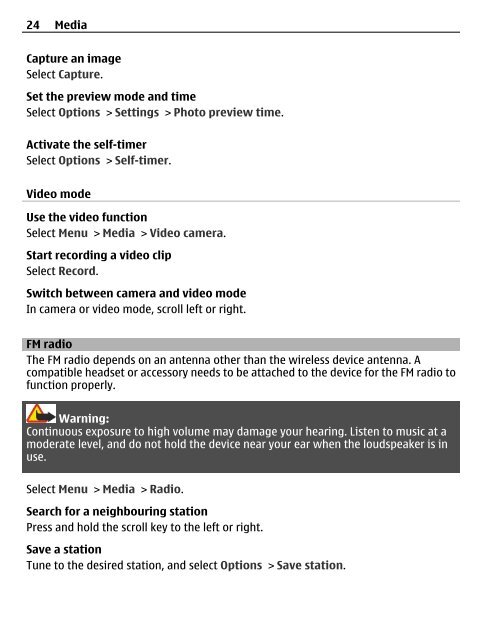Nokia C2-01 User Guide
Nokia C2-01 User Guide
Nokia C2-01 User Guide
You also want an ePaper? Increase the reach of your titles
YUMPU automatically turns print PDFs into web optimized ePapers that Google loves.
24 Media<br />
Capture an image<br />
Select Capture.<br />
Set the preview mode and time<br />
Select Options > Settings > Photo preview time.<br />
Activate the self-timer<br />
Select Options > Self-timer.<br />
Video mode<br />
Use the video function<br />
Select Menu > Media > Video camera.<br />
Start recording a video clip<br />
Select Record.<br />
Switch between camera and video mode<br />
In camera or video mode, scroll left or right.<br />
FM radio<br />
The FM radio depends on an antenna other than the wireless device antenna. A<br />
compatible headset or accessory needs to be attached to the device for the FM radio to<br />
function properly.<br />
Warning:<br />
Continuous exposure to high volume may damage your hearing. Listen to music at a<br />
moderate level, and do not hold the device near your ear when the loudspeaker is in<br />
use.<br />
Select Menu > Media > Radio.<br />
Search for a neighbouring station<br />
Press and hold the scroll key to the left or right.<br />
Save a station<br />
Tune to the desired station, and select Options > Save station.