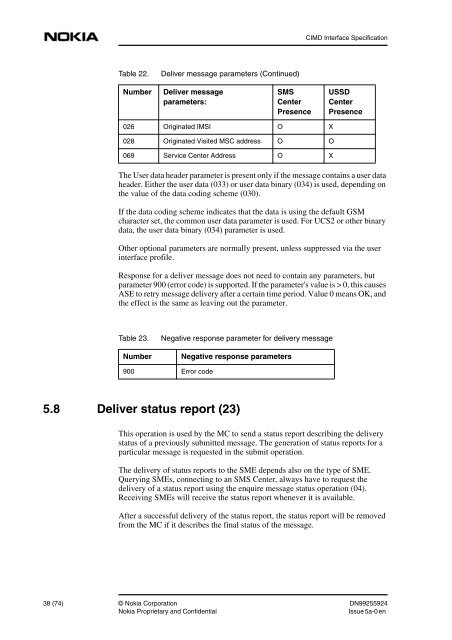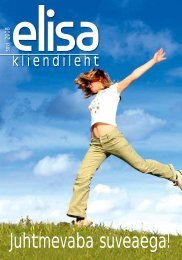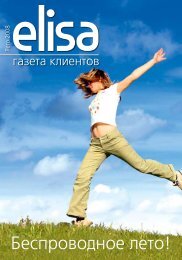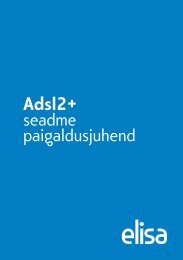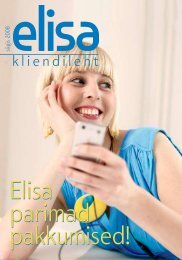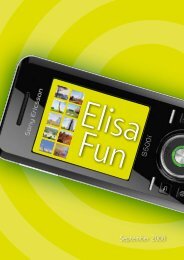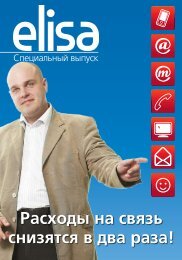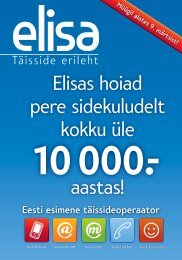CIMD Interface Specification - Elisa
CIMD Interface Specification - Elisa
CIMD Interface Specification - Elisa
You also want an ePaper? Increase the reach of your titles
YUMPU automatically turns print PDFs into web optimized ePapers that Google loves.
Table 22. Deliver message parameters (Continued)<br />
Number Deliver message<br />
parameters:<br />
026 Originated IMSI O X<br />
028 Originated Visited MSC address O O<br />
069 Service Center Address O X<br />
<strong>CIMD</strong> <strong>Interface</strong> <strong>Specification</strong><br />
The User data header parameter is present only if the message contains a user data<br />
header. Either the user data (033) or user data binary (034) is used, depending on<br />
the value of the data coding scheme (030).<br />
If the data coding scheme indicates that the data is using the default GSM<br />
character set, the common user data parameter is used. For UCS2 or other binary<br />
data, the user data binary (034) parameter is used.<br />
Other optional parameters are normally present, unless suppressed via the user<br />
interface profile.<br />
Response for a deliver message does not need to contain any parameters, but<br />
parameter 900 (error code) is supported. If the parameter's value is > 0, this causes<br />
ASE to retry message delivery after a certain time period. Value 0 means OK, and<br />
the effect is the same as leaving out the parameter.<br />
Table 23. Negative response parameter for delivery message<br />
Number Negative response parameters<br />
900 Error code<br />
5.8 Deliver status report (23)<br />
SMS<br />
Center<br />
Presence<br />
USSD<br />
Center<br />
Presence<br />
This operation is used by the MC to send a status report describing the delivery<br />
status of a previously submitted message. The generation of status reports for a<br />
particular message is requested in the submit operation.<br />
The delivery of status reports to the SME depends also on the type of SME.<br />
Querying SMEs, connecting to an SMS Center, always have to request the<br />
delivery of a status report using the enquire message status operation (04).<br />
Receiving SMEs will receive the status report whenever it is available.<br />
After a successful delivery of the status report, the status report will be removed<br />
from the MC if it describes the final status of the message.<br />
38 (74) © Nokia Corporation DN99255924<br />
Nokia Proprietary and Confidential Issue 5a-0 en