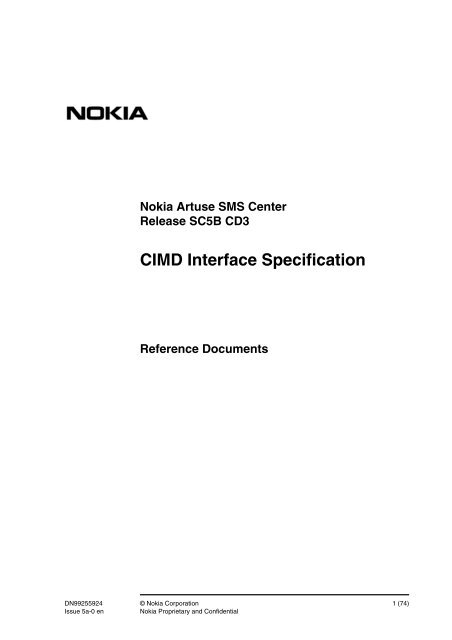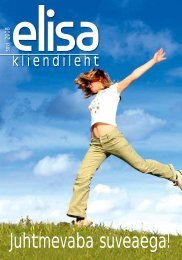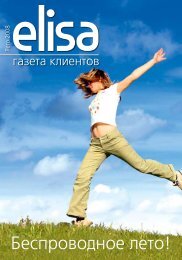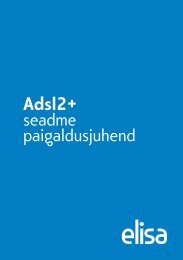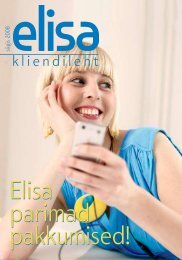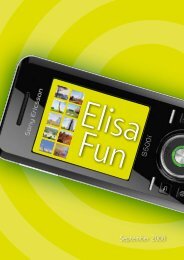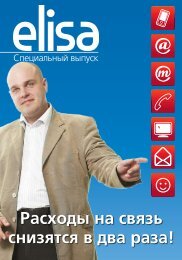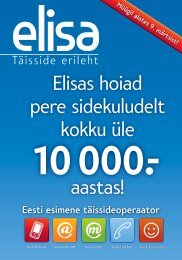CIMD Interface Specification - Elisa
CIMD Interface Specification - Elisa
CIMD Interface Specification - Elisa
Create successful ePaper yourself
Turn your PDF publications into a flip-book with our unique Google optimized e-Paper software.
Nokia Artuse SMS Center<br />
Release SC5B CD3<br />
<strong>CIMD</strong> <strong>Interface</strong> <strong>Specification</strong><br />
Reference Documents<br />
DN99255924 © Nokia Corporation 1 (74)<br />
Issue 5a-0 en Nokia Proprietary and Confidential
<strong>CIMD</strong> <strong>Interface</strong> <strong>Specification</strong><br />
The information in this documentation is subject to change without notice and describes only<br />
the product defined in the introduction of this documentation. This documentation is intended<br />
for the use of Nokia's customers only for the purposes of the agreement under which the<br />
documentation is submitted, and no part of it may be reproduced or transmitted in any form or<br />
means without the prior written permission of Nokia. The documentation has been prepared to<br />
be used by professional and properly trained personnel, and the customer assumes full<br />
responsibility when using it. Nokia welcomes customer comments as part of the process of<br />
continuous development and improvement of the documentation.<br />
The information or statements given in this documentation concerning the suitability, capacity,<br />
or performance of the mentioned hardware or software products cannot be considered binding<br />
but shall be defined in the agreement made between Nokia and the customer. However, Nokia<br />
has made all reasonable efforts to ensure that the instructions contained in the documentation<br />
are adequate and free of material errors and omissions. Nokia will, if necessary, explain issues<br />
which may not be covered by the documentation.<br />
Nokia's liability for any errors in the documentation is limited to the documentary correction of<br />
errors. NOKIA WILL NOT BE RESPONSIBLE IN ANY EVENT FOR ERRORS IN THIS<br />
DOCUMENTATION OR FOR ANY DAMAGES, INCIDENTAL OR CONSEQUENTIAL<br />
(INCLUDING MONETARY LOSSES), that might arise from the use of this documentation or<br />
the information in it.<br />
This documentation and the product it describes are considered protected by copyright<br />
according to the applicable laws.<br />
NOKIA logo is a registered trademark of Nokia Corporation.<br />
Other product names mentioned in this documentation may be trademarks of their respective<br />
companies, and they are mentioned for identification purposes only.<br />
Copyright © Nokia Corporation 2002. All rights reserved.<br />
Artuse is a registered trademark of Nokia Corporation.<br />
2 (74) © Nokia Corporation DN99255924<br />
Nokia Proprietary and Confidential Issue 5a-0 en
Contents<br />
Contents 3<br />
List of tables 5<br />
List of figures 7<br />
Summary of changes 9<br />
1 About this document 11<br />
1.1 Scope 11<br />
1.2 Audience 12<br />
2 Overview 13<br />
3 <strong>CIMD</strong> operations 15<br />
3.1 SME types 15<br />
3.2 Operations from the SME to the MC 16<br />
3.3 Operations from the MC to the SME 16<br />
3.4 Common operations 17<br />
3.5 Operations supported by different types of SMEs and MCs 17<br />
4 <strong>CIMD</strong> protocol messages 19<br />
4.1 Message format 19<br />
4.2 Message packet numbering 21<br />
4.3 Checksum 22<br />
4.4 Response messages 23<br />
4.4.1 Positive response message 24<br />
4.4.2 Negative response message 24<br />
4.4.3 Nack message 24<br />
4.4.4 General error response message 25<br />
4.5 Operation codes 25<br />
5 Operation details 27<br />
5.1 Login (01) 27<br />
5.2 Logout (02) 28<br />
5.3 Submit message (03) 28<br />
5.4 Enquire message status (04) 32<br />
5.5 Delivery request (05) 33<br />
5.6 Cancel message (06) 36<br />
5.7 Deliver message (20) 37<br />
5.8 Deliver status report (23) 38<br />
5.9 Set (08) 39<br />
5.10 Get (09) 40<br />
5.11 Alive (40) 41<br />
5.12 Additional operations 42<br />
5.12.1 General error response (98) 42<br />
5.12.2 Nack (99) 42<br />
DN99255924 © Nokia Corporation 3 (74)<br />
Issue 5a-0 en Nokia Proprietary and Confidential
6 Windowing for applications 45<br />
6.1 Windowing scenarios 45<br />
6.2 Restrictions 47<br />
7 <strong>CIMD</strong> parameters 49<br />
7.1 Parameter types 49<br />
7.2 Parameters 51<br />
7.3 Error codes 57<br />
7.4 Status Error Code values 59<br />
7.4.1 Status Error Code values for SMS Center connections 59<br />
7.4.2 Status Error Code values for USSD Center connections 61<br />
8 Character conversion for user data 63<br />
8.1 Default character conversion 63<br />
8.2 Extension character conversion 68<br />
9 Example sessions 71<br />
9.1 Example session for a send-only SME 71<br />
9.2 Example session for querying SME 72<br />
9.3 Example session for receiving SME 72<br />
<strong>CIMD</strong> <strong>Interface</strong> <strong>Specification</strong><br />
4 (74) © Nokia Corporation DN99255924<br />
Nokia Proprietary and Confidential Issue 5a-0 en
List of tables<br />
Table 1. Operations from SME to MC 16<br />
Table 2. Operations from MC to SME 17<br />
Table 3. Common operations 17<br />
Table 4. Operations supported by different types of SMEs and MCs 17<br />
Table 5. Operation codes (SM request — MC response) 25<br />
Table 6. Operation codes (SME response — MC request) 25<br />
Table 7. Parameter symbols 27<br />
Table 8. Login parameters 27<br />
Table 9. Negative response parameters for login 28<br />
Table 10. Negative response parameters for logout 28<br />
Table 11. Submit parameters 29<br />
Table 12. Positive response parameters for submit 30<br />
Table 13. Negative response parameters for submit 30<br />
Table 14. Enquire message status parameters 32<br />
Table 15. Positive response parameters for enquire message status 32<br />
Table 16. Negative response parameters for enquire message status 33<br />
Table 17. Delivery request 34<br />
Table 18. Positive response parameters for delivery request 34<br />
Table 19. Negative response parameters for delivery request 34<br />
Table 20. Cancel message parameters 36<br />
Table 21. Negative response parameters for cancel message operation 37<br />
Table 22. Deliver message parameters 37<br />
Table 23. Negative response parameter for delivery message 38<br />
Table 24. Deliver status report parameters 39<br />
Table 25. Set parameters 39<br />
Table 26. Negative response parameters for set 40<br />
Table 27. Get parameters 40<br />
Table 28. Positive response parameters for get 40<br />
Table 29. Negative response parameters for get 41<br />
DN99255924 © Nokia Corporation 5 (74)<br />
Issue 5a-0 en Nokia Proprietary and Confidential
Table 30. Operation parameters 42<br />
Table 31. Windowing scenario 1 46<br />
Table 32. Windowing scenario 2 47<br />
Table 33. Parameters 51<br />
Table 34. Parameter error codes and error texts 57<br />
<strong>CIMD</strong> <strong>Interface</strong> <strong>Specification</strong><br />
Table 35. Status Error Code parameter for SMS Center connections 60<br />
Table 36. Status Error Code parameter for USSD Center connections 61<br />
Table 37. Default character conversion for user data 63<br />
Table 38. Extension character conversion for user data 68<br />
6 (74) © Nokia Corporation DN99255924<br />
Nokia Proprietary and Confidential Issue 5a-0 en
List of figures<br />
Figure 1. <strong>CIMD</strong> protocol message format 19<br />
Figure 2. Flow of delivery request operations 35<br />
DN99255924 © Nokia Corporation 7 (74)<br />
Issue 5a-0 en Nokia Proprietary and Confidential
<strong>CIMD</strong> <strong>Interface</strong> <strong>Specification</strong><br />
8 (74) © Nokia Corporation DN99255924<br />
Nokia Proprietary and Confidential Issue 5a-0 en
Summary of changes<br />
Changes between document issues are cumulative. Therefore, the latest document<br />
issue contains all changes made to previous issues.<br />
Date Issue Summary of changes<br />
April 1999 1c-0 en Modifications concerning Y2K changes together with<br />
some minor modifications have been made.<br />
August 1999 1-0 en USSD Center related parameters and descriptions<br />
have been added.<br />
November 1999 1-1 en Made minor editorial changes.<br />
March 2000 1-2 en Additions for UC2.<br />
May 2000 2-0 en Document revised for release SC5B.<br />
February 2001 3-0 en Updated for release SC5B CD1.<br />
A new optional <strong>CIMD</strong>2 parameter, Alphanumeric<br />
Originating Address, added in the Submit Operation.<br />
Two new error codes added:<br />
• 321 – Incorrect alpha originator address usage<br />
• 322 – Invalid data for alpha numeric originator<br />
Also some USSD Center related parameters added.<br />
May 2001 3a-0 en Minor errors, found in pilot phase, corrected.<br />
July 2001 3b-0 en Minor corrections.<br />
November 2001 4-0 en Updated for release SC5B CD2.<br />
Chapter 6 Windowing for applications added.<br />
Parameters 012 and 019 added.<br />
Error codes 104, 105, 106, 107 and 108 added.<br />
DN99255924 © Nokia Corporation 9 (74)<br />
Issue 5a-0 en Nokia Proprietary and Confidential
Date Issue Summary of changes<br />
January 2002 4a-0 en Minor error corrections.<br />
<strong>CIMD</strong> <strong>Interface</strong> <strong>Specification</strong><br />
October 2002 5-0 en Updated for release SC5B CD3 pilot phase.<br />
Modified chapters:<br />
5.3 Submit message (03), where a note concerning<br />
Submit message responses in error situations has<br />
been added.<br />
5.7 Deliver message (20), where<br />
- new parameter 069 'Service Center Address' has<br />
been added<br />
- information has been added that parameter 900<br />
'Error code' is supported as response to deliver<br />
messages.<br />
7.4.1 Status Error Code values for SMS Center<br />
connections, where a new status error code (12) has<br />
been added to Table 35.<br />
7.2 Parameters, where<br />
- the descriptions of parameters user data header<br />
and user data binary have been updated<br />
- the max lengths of parameters Subaddr, Window<br />
size and Status Report Request have been<br />
updated.<br />
8 Character conversion for user data, where<br />
- new subschapter 8.2 Extension character<br />
conversion has been added with information on<br />
conversion of special characters<br />
- the conversion for e and E with acute accent has<br />
been corrected from e/E” to e/E'<br />
- symbol of the apostrophe has been corrected<br />
- symbols for 7, 8, 9 and colon have been<br />
corrected.<br />
- the coding of the Euro currency symbol has been<br />
added<br />
December 2002 5a-0 en Updated for release SC5B CD3.<br />
Modified chapter:<br />
7.4.1 Status Error Code values for SMS Center<br />
connections, where new status error codes (112, 113,<br />
and 114) have been added to, and error code 12 has<br />
been removed from Table 35.<br />
10 (74) © Nokia Corporation DN99255924<br />
Nokia Proprietary and Confidential Issue 5a-0 en
1 About this document<br />
Note<br />
1.1 Scope<br />
About this document<br />
This document describes the <strong>CIMD</strong>2 (Computer <strong>Interface</strong> to Message<br />
Distribution) protocol, an interface that transfers messages between the short<br />
message entity (SME) and the message centre (MC).<br />
This Computer <strong>Interface</strong> to Message Distribution (<strong>CIMD</strong>) document applies to<br />
both the Short Message Service Center (SMS Center) and the Unstructured<br />
Supplementary Services Center (USSD Center) and contains therefore<br />
parameters and descriptions related to them both.<br />
The main chapters of this document are:<br />
• Overview<br />
Gives a short overview of the <strong>CIMD</strong> protocol.<br />
• <strong>CIMD</strong> operations<br />
Defines the operations between the SME and the MC.<br />
• <strong>CIMD</strong> protocol messages<br />
Describes the message format, message packet numbering, checksum,<br />
response messages and operation codes.<br />
• Operation details<br />
Specifies the parameters related to each operation.<br />
• <strong>CIMD</strong> parameters<br />
Describes the parameters, their maximum length in <strong>CIMD</strong>2 messages, their<br />
type, and their value range.<br />
DN99255924 © Nokia Corporation 11 (74)<br />
Issue 5a-0 en Nokia Proprietary and Confidential
1.2 Audience<br />
• Character conversion for user data<br />
<strong>CIMD</strong> <strong>Interface</strong> <strong>Specification</strong><br />
Explains the default character conversion for user data, and shows the<br />
conversion of the extension table's special characters.<br />
• Example sessions<br />
Gives example sessions for send-only SME, querying SME and receiving<br />
SME.<br />
This document is intended for operator personnel involved in daily operations of<br />
the Nokia Artuse Short Message Service Center (SMS Center) and<br />
Unstructured Supplementary Service Data Center (USSD Center); and for<br />
application developers.<br />
12 (74) © Nokia Corporation DN99255924<br />
Nokia Proprietary and Confidential Issue 5a-0 en
2 Overview<br />
Overview<br />
A short message entity (SME), commonly referred to as an application, is<br />
interconnected through the <strong>CIMD</strong>2 connection to a message centre (MC). The<br />
<strong>CIMD</strong>2 protocol is currently supported by two different types of message centres:<br />
the Short Message Service Center (SMS Center), and the Unstructured<br />
Supplementary Service Data Center (USSD Center). The main purpose of this<br />
interconnection is to transfer messages from the SMEs to the mobile stations<br />
(MS) and from the MSs to the SMEs. Other kind of information can also be<br />
conveyed over the interconnection, for example status reports from the GSM /<br />
GPRS network to the SMEs.<br />
The system architecture discussed in this document thus consists of the SME and<br />
the MC, and the purpose of this document is to specify the interface between the<br />
two.<br />
When a message has been submitted to the SMS Center using the <strong>CIMD</strong>2, the<br />
SMS Center uses its own retry policy to attempt to deliver the message. If the<br />
delivery fails, the message is stored in the SMS Center database until a delivery<br />
attempt succeeds. If a permanent error occurs, or the validity period of the<br />
message expires, the message is deleted.<br />
When a message has been submitted to the USSD Center using <strong>CIMD</strong>2, the<br />
USSD Center immediately transfers the data to the mobile station (MS). If the<br />
delivery fails, the message is deleted and the status of the message is made<br />
available to the SME.<br />
The computer interface is suitable for client applications that send and retrieve<br />
messages. The interface supports TCP/IP sockets, X.25 PAD and serial ports<br />
(modems). However, some message centres only support parts of the<br />
connectivity.<br />
The user always identifies himself in a "login". A login ID does not have to be<br />
unique, but can be a commonly known name used in public services (like when<br />
using premium charge modem lines).<br />
The <strong>CIMD</strong>2 operations are specified in Chapters 3 <strong>CIMD</strong> operations and 5<br />
Operation details. Each <strong>CIMD</strong>2 operation carries a number of parameters with it,<br />
that is, data items specifying the subscriber, some facts about the operation itself,<br />
and so on.<br />
DN99255924 © Nokia Corporation 13 (74)<br />
Issue 5a-0 en Nokia Proprietary and Confidential
<strong>CIMD</strong> <strong>Interface</strong> <strong>Specification</strong><br />
Section <strong>CIMD</strong> protocol messages introduces the question of how to communicate<br />
between the SME and the MC, that is, the coding of information related to<br />
operations and parameters.<br />
The parameters are specified in section <strong>CIMD</strong> parameters of this document.<br />
Note<br />
In some cases the operator may want to restrict the use of some parameters. These<br />
are configured by the operator in the interface profiles.<br />
In this document, the operations and the parameters specified for each operation<br />
represent the maximum amount of information the SME or the MC may provide.<br />
It is very important to notice that in most cases it is not reasonable for the SME<br />
to send all the possible parameters.<br />
14 (74) © Nokia Corporation DN99255924<br />
Nokia Proprietary and Confidential Issue 5a-0 en
3 <strong>CIMD</strong> operations<br />
3.1 SME types<br />
<strong>CIMD</strong> operations<br />
This section defines the operations between the SME and the MC. The parameters<br />
related to each operation are specified in Chapter 5 Operation details and the<br />
values of the parameters are specified in Chapter 7 <strong>CIMD</strong> parameters.<br />
The operations are divided into operations originated by the SME, operations<br />
originated by the MC, and operations that can be originated by both the SME and<br />
the MC.<br />
When defining the operations the different SMEs might use, three basic types of<br />
SMEs can be distinguished:<br />
1. Send-only SMEs.<br />
2. Querying SMEs.<br />
3. Receiving SMEs.<br />
A send-only SME can only submit messages to the MC. The short messages are<br />
destined to MSs or other SMEs. Status reports of sent messages must be requested<br />
by the SME explicitly.<br />
A querying SME does not receive anything from the MC automatically, but<br />
merely queries if there is something to be retrieved. The application can retrieve<br />
messages coming from mobile stations, but only on demand. The SME is<br />
typically connected to the MC every now and then to submit a message and may<br />
at the same time also check if there is something to be received. An example of<br />
this kind of SME is a PC application with a modem connection to the MC. Status<br />
reports, if desired, must be requested by the SME explicitly. Note that, due to the<br />
nature of USSD, querying type of SMEs are not supported for USSD Center<br />
connections, as the USSD Center will not store messages nor status reports for<br />
later retrieval by the SME.<br />
A receiving SME is always ready to receive messages if the MC has something<br />
to send to it (that is, messages or status reports). A receiving SME can<br />
automatically receive messages stored in the MC, when logging in to the MC.<br />
This allows fast two-way message exchange between the SME and MC.<br />
DN99255924 © Nokia Corporation 15 (74)<br />
Issue 5a-0 en Nokia Proprietary and Confidential
<strong>CIMD</strong> <strong>Interface</strong> <strong>Specification</strong><br />
When connected to an SMS Center, the receiving type SMEs can also be set up<br />
in such a way that messages stored in the SMS Center are not sent automatically<br />
when the SME logs in. In such a case, the SME receives new incoming messages,<br />
but it has to query for the old messages stored in the SMS Center. This is not<br />
supported by the USSD Center due to the nature of USSD.<br />
The type of the SME must be specified before the SME may operate. The type,<br />
along with other information about the SME, is stored in the MC.<br />
3.2 Operations from the SME to the MC<br />
Operation Definition<br />
Table 1 lists operations from the SME to the MC.<br />
Table 1. Operations from SME to MC<br />
Login This operation is used by all SMEs before any operations.<br />
Logout This operation is used by all SMEs to indicate the end of the<br />
session. The logout operation does not release the connection.<br />
Therefore, a disconnect must be explicitly performed after the<br />
logout.<br />
Submit This operation is used by the SME to send messages to MSs<br />
and/or other SMEs. In the submit operation, the SME can request<br />
transmission of status reports for the message.<br />
Delivery request This operation is used by the SME to retrieve messages.<br />
Cancel This operation is used by the SME to cancel messages it has sent.<br />
Enquire message<br />
status<br />
This operation is used by the SME to request a status report for a<br />
previously submitted message.<br />
Set This operation is used by the SME to change the values of those<br />
interface parameters that it is allowed to change.<br />
Get This operation is used by the SME to inquire the values of the<br />
interface parameters.<br />
3.3 Operations from the MC to the SME<br />
Table 2 lists operations from the SME to the MC.<br />
16 (74) © Nokia Corporation DN99255924<br />
Nokia Proprietary and Confidential Issue 5a-0 en
Operation Definition<br />
Table 2. Operations from MC to SME<br />
Deliver message This operation is used by the MC for automatically delivering a<br />
message to the SME.<br />
Deliver status<br />
report<br />
3.4 Common operations<br />
Operation Definition<br />
This operation is used by the MC to send a status report describing<br />
the current status of a message sent by the SME.<br />
Table 3 lists common operations.<br />
Table 3. Common operations<br />
Alive This operation can be used by both entities to check whether the<br />
link is alive.<br />
<strong>CIMD</strong> operations<br />
3.5 Operations supported by different types of SMEs<br />
and MCs<br />
Table 4 lists operations supported by different types of SMEs and MCs.<br />
Table 4. Operations supported by different types of SMEs and MCs<br />
Message centre SMS Center USSD Center<br />
SME type<br />
Operation<br />
Send-only Querying Receiving Send-only Receiving<br />
Login + + + + +<br />
Logout + + + + +<br />
Submit + + + + +<br />
Enquire message status + + + * *<br />
Delivery request - + + - *<br />
DN99255924 © Nokia Corporation 17 (74)<br />
Issue 5a-0 en Nokia Proprietary and Confidential
<strong>CIMD</strong> <strong>Interface</strong> <strong>Specification</strong><br />
Table 4. Operations supported by different types of SMEs and MCs<br />
Message centre SMS Center USSD Center<br />
Cancel + + + * *<br />
Deliver message - + + - +<br />
Deliver status report - - + - +<br />
Set parameters + + + + +<br />
Get parameters + + + + +<br />
Alive + + + + +<br />
+ supported<br />
- not supported<br />
* supported but not useful<br />
18 (74) © Nokia Corporation DN99255924<br />
Nokia Proprietary and Confidential Issue 5a-0 en
4 <strong>CIMD</strong> protocol messages<br />
4.1 Message format<br />
Note<br />
<strong>CIMD</strong> protocol messages<br />
Each message, operation, or response consists of a header, data, and trailer part of<br />
the message, see Figure 1.<br />
Figure 1. <strong>CIMD</strong> protocol message format<br />
Any data transmitted between packets can be ignored. This data can originate<br />
from modems, terminal drivers and so on.<br />
The coding of the message parts are explained in the following.<br />
Header<br />
HEADER PARAMETER LIST TRAILER<br />
ZZ:NNN ... PPP: Parameter value ... CC<br />
Packet<br />
number Parameter<br />
Operation<br />
code<br />
code<br />
Begin of packet<br />
(Start of text)<br />
The header has the following format:<br />
ZZ:NNN<br />
Delimiter<br />
Checksum<br />
End of packet<br />
(End of text)<br />
DN99255924 © Nokia Corporation 19 (74)<br />
Issue 5a-0 en Nokia Proprietary and Confidential
<strong>CIMD</strong> <strong>Interface</strong> <strong>Specification</strong><br />
where is the start-of-text indicator, which consists of a single byte<br />
containing the decimal value 2.<br />
The field ZZ defines the operation code and consists of two bytes containing the<br />
ASCII characters of the digits 0 to 9, which range from 48 to 57.<br />
The field NNN represents the message packet number, which consists of 3 bytes<br />
containing the ASCII characters of the digits 0 to 9, which range from 48 to 57.<br />
The ZZ and NNN fields are separated by one byte containing the ASCII code of a<br />
colon, which is 58. The header is terminated by one byte containing the ASCII<br />
code of , which is 9.<br />
An example of the decimal values for each byte of a header is given below:<br />
2 48 49 58 48 48 49 9<br />
In the notation used in the rest of this document, the header looks as follows:<br />
01:001<br />
Data<br />
The data fields consist of a list of parameters each terminated by the <br />
character. Each parameter field has the following format:<br />
PPP:value of the parm<br />
where PPP indicates the parameter type and consists of 3 bytes containing the<br />
ASCII values of the digits 0 to 9 (values 48 to 57). After the single byte containing<br />
the ASCII value for the colon (58) the value of the parameter is coded with a<br />
variable number of bytes. The parameter is terminated by a single byte containing<br />
the ASCII value for tab (9).<br />
The coding of the parameter value is dependent on the type of the parameter and<br />
is explained in Chapter 7 <strong>CIMD</strong> parameters.<br />
All parameters consist of the ASCII equivalents of digits or the characters of the<br />
alphabet. The parameter for the user data (033), however, can also consist of other<br />
characters, which will enable the use of all characters in the default GSM<br />
character set. The reserved characters 0x00 (NUL) 0x02 (STX), 0x03 (ETX),<br />
0x09 (TAB) are not allowed in any parameter.<br />
The parameters allowed in a packet depend on the operation and sometimes the<br />
user profile. The order of parameters is free, and many parameters may be<br />
omitted.<br />
Examples of the decimal values of the bytes for a few parameters are listed below,<br />
together with the notation used in this document.<br />
20 (74) © Nokia Corporation DN99255924<br />
Nokia Proprietary and Confidential Issue 5a-0 en
Example 1. Password parameter (11)<br />
48 49 49 58 83 101 51 114 83 116 9<br />
011:SeCrEt<br />
Example 2. Userdata parameter (33)<br />
48 51 51 58 104 105 32 116 104 101 114<br />
101 32 33 9<br />
033:hi there !<br />
Trailer<br />
The format of the trailer of a packet is as follows:<br />
CC<br />
<strong>CIMD</strong> protocol messages<br />
where CC consists of two bytes containing the checksum of the packet, and <br />
is a single byte containing the end-of-text character, which has the value 3.<br />
The use of the CC field is optional, in which case the trailer merely consists of the<br />
single byte.<br />
An example of the decimal values of the bytes in a trailer is given below, together<br />
with the notation used in this document.<br />
Example 3. Decimal values of the bytes in a trailer<br />
51 65 3<br />
3A<br />
All parts combined give the following typical message:<br />
ZZ:NNNPPP:parameter1QQQ:parm2<br />
When real values for ZZ, NNN and so on are used, you get the message:<br />
01:001010:wwwstat011:wwwstat<br />
or:<br />
03:011021:123456789033:hi there<br />
4.2 Message packet numbering<br />
All <strong>CIMD</strong>2 messages are assigned a packet number. This packet number is used<br />
for detecting duplicate packets or missing packets. The number is assigned<br />
according to the following rules:<br />
DN99255924 © Nokia Corporation 21 (74)<br />
Issue 5a-0 en Nokia Proprietary and Confidential
4.3 Checksum<br />
<strong>CIMD</strong> <strong>Interface</strong> <strong>Specification</strong><br />
• Operations from the SME to the MC are assigned an odd packet number,<br />
starting from one. Subsequent packet numbers are incremented by two.<br />
After reaching 255, the number wraps back to one again. Using the coding<br />
described before the three-character NNN field (see Example 3), the<br />
message packet numbering for a list of SME-originated packets is as<br />
follows: 001, 003, 005, ... 253, 255, 001, 003, ...<br />
• Operations from the MC to the SME are assigned an even packet number<br />
starting from zero. Subsequent packet numbers are incremented by two.<br />
After reaching 254, the number wraps back to zero again. This means that<br />
the message packet numbering for MC-originated packets is as follows:<br />
000, 002, 004, ......,252 , 254, 000, 002, 004, ....<br />
• All response messages are assigned the same packet number as the request.<br />
Thus, the responses from the SME to the MC have even numbers and the<br />
responses from the MC to the SME have odd numbers.<br />
The checksum is an optional field, but when it is used you can calculate it<br />
according to the following procedure:<br />
To calculate the checksum<br />
1. At the beginning of the message, set the checksum to 0.<br />
2. Retrieve the first byte of the message.<br />
3. Add the value of the byte to the checksum.<br />
4. Truncate the checksum so that it contains only the least significant byte.<br />
5. If available, retrieve the next byte from the message and repeat step 3. The<br />
process stops when the field is found 2 bytes further in the message.<br />
Example 4. Checksum calculation using C language<br />
int GetChecksum( char *pstx,<br />
char *petx )<br />
/***************************************************/<br />
/* pstx points to the in the message */<br />
/* petx points to the in the message */<br />
/***************************************************/<br />
{<br />
int checksum = 0;<br />
char *p = pstx;<br />
22 (74) © Nokia Corporation DN99255924<br />
Nokia Proprietary and Confidential Issue 5a-0 en
while (petx - p >= 2 ){<br />
checksum+= *p;<br />
checksum&= 0xFF;<br />
p++;<br />
}<br />
return( checksum );<br />
}<br />
<strong>CIMD</strong> protocol messages<br />
Example 4 shows that all characters from the first character to the last character<br />
before the checksum characters are included in the sum. Thus, is the first<br />
character in the checksum calculation and the last before the checksum is<br />
the last character. The checksum characters and the are not included in the<br />
calculation.<br />
The following line indicates the characters included in the checksum calculation:<br />
ZZ:NNNPPP:value1QQQ:val2<br />
The coding of the checksum value into the two bytes of field CC is done as<br />
follows. The most significant 4 bits of the checksum are coded in the first byte<br />
and the least significant 4 bits are coded into the second byte of the checksum<br />
field CC. The ASCII representation of the digits `0" to `9" and `A" to `F" are used<br />
for coding the hexadecimal value of the four bits into the message.<br />
For example, if the checksum is 58 (decimal) which is 0x3A (hexadecimal), the<br />
most significant 4 bits give us the value 3, and the ASCII representation `3" has<br />
the value 51 (decimal) or 0x33 (hex). The second value gets the value `A" which<br />
is 65.<br />
The use of the checksum is optional for the SME. The MC will always include a<br />
checksum to the packets it sends to the SME.<br />
4.4 Response messages<br />
The interaction between an SME and the MC involves the sending of request<br />
messages, to which the other party responds with response messages. Depending<br />
on the situation, the response message can be one of the following:<br />
• Positive response message<br />
• Negative response message<br />
• Nack message<br />
• General error response message.<br />
DN99255924 © Nokia Corporation 23 (74)<br />
Issue 5a-0 en Nokia Proprietary and Confidential
4.4.1 Positive response message<br />
Note<br />
<strong>CIMD</strong> <strong>Interface</strong> <strong>Specification</strong><br />
After processing the request message, the SME or MC sends back a positive<br />
response message. The operation code of the response packet is fixed to be 50<br />
more than the operation code of the request packet. The packet number is the<br />
same as the request message.<br />
A positive response message informs the initiator of the operation that the request<br />
message was received correctly and the operation was performed successfully.<br />
In some exceptional cases (for example, cancel message), the response message<br />
assures only that the request message was received correctly and the operation<br />
will be performed, but the result of the operation is not available.<br />
4.4.2 Negative response message<br />
4.4.3 Nack message<br />
If the request contains invalid parameters or cannot be performed, a negative<br />
response message is sent back to the initiator of the operation. Positive and<br />
negative responses have the same operation code and packet number, but the<br />
negative response message has an error code and optionally an error text<br />
parameter. The usage of error texts is set in the interface profile.<br />
A negative response message informs the initiator of the operation that the request<br />
message was received correctly, but the operation could not be performed<br />
successfully.<br />
A nack message is a special case that performs either of the following actions:<br />
1. It can be used to trigger a retransmission of the request message in case the<br />
checksum calculated by the receiver does not match the checksum found in<br />
the packet.<br />
2. It can be used to indicate that the packet number used is not the expected<br />
number. The packet number of the nack message always contains the<br />
expected packet number.<br />
The MC will never change the packet number because of the nack message. The<br />
MC always assumes that the packet number confusion should be corrected by the<br />
SME.<br />
24 (74) © Nokia Corporation DN99255924<br />
Nokia Proprietary and Confidential Issue 5a-0 en
4.4.4 General error response message<br />
<strong>CIMD</strong> protocol messages<br />
This response message is used if an unknown operation has been received by the<br />
MC. It indicates the correct reception of a request with a correct checksum and<br />
packet number, but an illegal operation code (for example operation code 7).<br />
4.5 Operation codes<br />
All available operations are listed in the following tables, showing both the<br />
request and the response operation code.<br />
Table 5. Operation codes (SM request — MC response)<br />
SM request → ← MC response<br />
login response (01) login response (51)<br />
logout response (02) logout response (52)<br />
submit message response (03) submit message response (53)<br />
enquire message status response (04) enquire message status response (54)<br />
delivery request response (05) delivery request response (55)<br />
cancel message response (06) cancel message response (56)<br />
set message response (08) set response (58)<br />
get message response (09) get response (59)<br />
alive response (40) alive response (90)<br />
general error response (98)<br />
nack (99)<br />
Table 6. Operation codes (SME response — MC request)<br />
SME response→ ← MC request<br />
deliver message (70) deliver message (20)<br />
deliver status report (73) deliver status report (23)<br />
alive (90) alive (40)<br />
nack (99)<br />
DN99255924 © Nokia Corporation 25 (74)<br />
Issue 5a-0 en Nokia Proprietary and Confidential
<strong>CIMD</strong> <strong>Interface</strong> <strong>Specification</strong><br />
26 (74) © Nokia Corporation DN99255924<br />
Nokia Proprietary and Confidential Issue 5a-0 en
5 Operation details<br />
Symbol Meaning<br />
M Mandatory parameter<br />
O Optional<br />
5.1 Login (01)<br />
Table 7 lists the symbols used in this chapter. Some parameters are only<br />
meaningful if used when communicating with a certain type of MC, and<br />
therefore, also MC dependencies are listed.<br />
Table 7. Parameter symbols<br />
X Not supported (operation fails unless special ignore instructions are<br />
configured on the <strong>CIMD</strong>2 server side)<br />
- Ignored (can be used, but silently ignored)<br />
Operation details<br />
If no specific columns for SMS Center and USSD Center are given, the behaviour<br />
is the same for both MCs.<br />
A login operation must always be done before any other operation. The MC<br />
selects the interface profile based on the user identity given in the login operation.<br />
Table 8. Login parameters<br />
Number Login parameters Presence<br />
010 User identity M<br />
011 Password M<br />
012 Subaddr O<br />
019 Window size O<br />
DN99255924 © Nokia Corporation 27 (74)<br />
Issue 5a-0 en Nokia Proprietary and Confidential
5.2 Logout (02)<br />
Positive response for login contains no parameters.<br />
Table 9. Negative response parameters for login<br />
Number Negative response parameters<br />
900 Error code<br />
901 Error text (optional)<br />
<strong>CIMD</strong> <strong>Interface</strong> <strong>Specification</strong><br />
Negative response may follow if the user is already logged in or the User identity<br />
or Password or Subaddr is incorrect. It can also follow if the window size exceeds<br />
allowed limits for login.<br />
The logout operation closes the session, but not the connection. This allows an<br />
SME connected via a modem to login again without having to re-establish the<br />
modem connection to the MC. In most cases, the SME can close the connection<br />
without performing an explicit logout.<br />
The logout operation does not need any parameters.<br />
Positive response for logout contains no parameters.<br />
Table 10. Negative response parameters for logout<br />
Number Negative response parameters<br />
900 Error code<br />
901 Error text (optional)<br />
5.3 Submit message (03)<br />
Submit in its simplest mode just passes the message text and destination address<br />
to the MC, which takes care of delivery. There are, however, also some special<br />
features that may be requested with the submit operation, for example first<br />
delivery time, or message to many recipients.<br />
When the SME wants to submit a message, it builds the message text and places<br />
it into the parameter user data in the submit operation. The text is sent with other<br />
necessary parameters to the MC. The MC then sends the message to the MS or<br />
another SME.<br />
28 (74) © Nokia Corporation DN99255924<br />
Nokia Proprietary and Confidential Issue 5a-0 en
Operation details<br />
The submitted message can be identified afterwards by using a time stamp<br />
generated by the MC (returned in a submit response) and the destination address.<br />
Table 11. Submit parameters<br />
Number Submit parameters: SMS<br />
Center<br />
Presence<br />
021 Destination address (multi) M M<br />
023 Originating address O O<br />
027 Alphanumeric originating address O X<br />
030 Data coding scheme O O<br />
032 User data header (bin) O O<br />
033 User data * O O<br />
034 User data binary * O O<br />
041 Transport type X O<br />
042 Message type X O<br />
044 More Messages to Send O O<br />
045 Operation Timer X O<br />
046 Dialogue ID X O<br />
047 USSD Phase X O<br />
048 Service Code X O<br />
050 Validity period relative ** O O<br />
051 Validity period absolute ** O O<br />
052 Protocol identifier O O<br />
053 First delivery time relative *** O O<br />
054 First delivery time absolute *** O O<br />
055 Reply path O O<br />
056 Status report request O O<br />
058 Cancel enabled O O<br />
064 Tariff class O O<br />
065 Service description O O<br />
067 Priority O O<br />
USSD<br />
Center<br />
Presence<br />
DN99255924 © Nokia Corporation 29 (74)<br />
Issue 5a-0 en Nokia Proprietary and Confidential
<strong>CIMD</strong> <strong>Interface</strong> <strong>Specification</strong><br />
* either user data (033) or user data binary (034) field<br />
** either relative or absolute validity period<br />
*** either integer or absolute first delivery time<br />
For using the user data parameters (032, 033, and 034), refer to the parameter<br />
description in Chapter 7 <strong>CIMD</strong> parameters.<br />
If an originating address is given in the submit message, it is regarded as a subaddress<br />
and it is appended to the end of the address that is set in the interface<br />
profile.<br />
Table 12. Positive response parameters for submit<br />
Number Positive response parameters<br />
021 Destination address<br />
060 Service centre time stamp<br />
Table 13. Negative response parameters for submit<br />
Number Negative response parameters<br />
021 Destination address *<br />
900 Error code<br />
901 Error text (optional)<br />
* The destination address(es) is included only if the MC could<br />
interpret the address in the request correctly.<br />
Note<br />
A submit to multiple destinations is responded to with a single submit response<br />
message. This submit response contains an element, formed of a destination<br />
address and a time stamp (positive response) or of a destination address and an<br />
error code (negative response) for each destination address in the submit message.<br />
Example 5. Submit operation to multiple destinations<br />
Submit Request ---><br />
03:007021:11111021:22222021:333033:UserData<br />
021:22222060:971107131212021:333900:300<br />
Note<br />
Operation details<br />
As the <strong>CIMD</strong> interface allows the parameters to be in any order, note that the<br />
decoding ends right after the first erroneous parameter is received. So the<br />
addresses are returned only if the error occurs after the address parameters. See<br />
examples below.<br />
Example 6. Addresses are returned even if there is an erroneous<br />
parameter<br />
In the following case, the 056 (that is, SR request) is wrongly set (too big value).<br />
Despite that, all addresses (021) are returned before an error code (900:310).<br />
Submit:<br />
03:005 021:123 021:12345 021:1234567890 033:hi there<br />
056:321<br />
Submit response:<br />
53:005 021:123 021:12345 021:1234567890 900:310 D6<br />
Example 7. Addresses are not returned because of an erroneous<br />
parameter<br />
In the following case, the 056 (that is, SR request) is wrongly set (too big value).<br />
Because the second address (021:456) comes after the erroneous parameter, it is<br />
never decoded, thus it is not added to the response at all.<br />
Submit:<br />
03:007 021:123 033:hello 056:333 021:456<br />
Submit response:<br />
53:007 021:123 900:310 20<br />
Likewise, if the erroneous parameter happens to be before the first address, none<br />
of the addresses will be returned.<br />
DN99255924 © Nokia Corporation 31 (74)<br />
Issue 5a-0 en Nokia Proprietary and Confidential
5.4 Enquire message status (04)<br />
<strong>CIMD</strong> <strong>Interface</strong> <strong>Specification</strong><br />
This operation is used to request a status report for a previously submitted<br />
message.<br />
An enquire message status operation can be performed independently of the<br />
status report request parameter used in the submit message operation. However,<br />
a returned status code usually indicates that the status is unknown, because the<br />
SMS Center will not keep track of statuses unless requested at submission time<br />
for performance reasons.<br />
No multiple enquiries are allowed in one enquire message status message packet,<br />
so SMEs have to request each status report separately.<br />
Note that, because of the nature of USSD, a USSD Center connection will always<br />
return a negative response packet.<br />
Table 14. Enquire message status parameters<br />
Number Enquire message<br />
status parameters<br />
021 Destination address M<br />
060 Service centre time stamp M<br />
Presence<br />
The information in the enquire message status response is the same as in the<br />
message status delivery.<br />
Table 15. Positive response parameters for enquire message status<br />
Number Negative response parameters<br />
021 Destination address<br />
060 Service centre time stamp<br />
061 Status code<br />
062 Status error code (optional)<br />
063 Discharge time<br />
32 (74) © Nokia Corporation DN99255924<br />
Nokia Proprietary and Confidential Issue 5a-0 en
Table 16. Negative response parameters for enquire message status<br />
Number Negative response parameters<br />
900 Error code<br />
901 Error text (optional)<br />
Example 8. Enquire message status<br />
Operation details<br />
Enquire Message Status ---><br />
04:003021:DestAddr060:ServiceCentreTimeStampcs<br />
Table 17. Delivery request<br />
Number Delivery request Presence<br />
068 Mode O<br />
Mode can have one of the following values (default value = 1):<br />
<strong>CIMD</strong> <strong>Interface</strong> <strong>Specification</strong><br />
• 0 - Number of messages waiting. The response contains the number of<br />
messages waiting to be retrieved, no actual messages are transferred after<br />
this request.<br />
• 1 - Deliver one message. The oldest message is delivered.<br />
• 2 - Deliver all messages (receiving SMEs only!). All messages are<br />
delivered.<br />
Table 18. Positive response parameters for delivery request<br />
Number Positive response parameters<br />
066 Number of messages waiting*<br />
* Positive response contains the parameter only if the mode<br />
parameter in the request was used with value zero.<br />
Table 19. Negative response parameters for delivery request<br />
Number Negative response parameters<br />
900 Error code<br />
901 Error text (optional)<br />
34 (74) © Nokia Corporation DN99255924<br />
Nokia Proprietary and Confidential Issue 5a-0 en
Delivery Request -----><br />
05:007<br />
<br />
05:009<br />
Deliver message response -----><br />
70:004chksum<br />
<strong>CIMD</strong> <strong>Interface</strong> <strong>Specification</strong><br />
Example 10. A querying or receiving application asks for the number of<br />
messages waiting<br />
Delivery Request (mode=0) ---><br />
05:011068:0<br />
Positive response for cancel message does not contain any parameters.<br />
Operation details<br />
Table 21. Negative response parameters for cancel message operation<br />
Number Negative response parameters<br />
900 Error code<br />
901 Error text (optional)<br />
A cancel message response is positive even if the message cannot be cancelled.<br />
A positive response only means that the cancel request was received correctly by<br />
the MC. Status reports can be used to find out about the actual success of the<br />
cancel message operation.<br />
5.7 Deliver message (20)<br />
This operation is used by the MC to deliver a message to an SME. Only receivingtype<br />
SMEs will get this message.<br />
Table 22. Deliver message parameters<br />
Number Deliver message<br />
parameters:<br />
SMS<br />
Center<br />
Presence<br />
021 Destination address M M<br />
023 Originator address M M<br />
060 Service centre time stamp M M<br />
032 User data header * O O<br />
033 User data * O O<br />
034 User data binary * O O<br />
052 Protocol identifier O O<br />
030 Data coding scheme O O<br />
041 Transport type X O<br />
042 Message type X O<br />
046 Dialogue ID X O<br />
047 USSD Phase X O<br />
048 Service Code X O<br />
USSD<br />
Center<br />
Presence<br />
DN99255924 © Nokia Corporation 37 (74)<br />
Issue 5a-0 en Nokia Proprietary and Confidential
Table 22. Deliver message parameters (Continued)<br />
Number Deliver message<br />
parameters:<br />
026 Originated IMSI O X<br />
028 Originated Visited MSC address O O<br />
069 Service Center Address O X<br />
<strong>CIMD</strong> <strong>Interface</strong> <strong>Specification</strong><br />
The User data header parameter is present only if the message contains a user data<br />
header. Either the user data (033) or user data binary (034) is used, depending on<br />
the value of the data coding scheme (030).<br />
If the data coding scheme indicates that the data is using the default GSM<br />
character set, the common user data parameter is used. For UCS2 or other binary<br />
data, the user data binary (034) parameter is used.<br />
Other optional parameters are normally present, unless suppressed via the user<br />
interface profile.<br />
Response for a deliver message does not need to contain any parameters, but<br />
parameter 900 (error code) is supported. If the parameter's value is > 0, this causes<br />
ASE to retry message delivery after a certain time period. Value 0 means OK, and<br />
the effect is the same as leaving out the parameter.<br />
Table 23. Negative response parameter for delivery message<br />
Number Negative response parameters<br />
900 Error code<br />
5.8 Deliver status report (23)<br />
SMS<br />
Center<br />
Presence<br />
USSD<br />
Center<br />
Presence<br />
This operation is used by the MC to send a status report describing the delivery<br />
status of a previously submitted message. The generation of status reports for a<br />
particular message is requested in the submit operation.<br />
The delivery of status reports to the SME depends also on the type of SME.<br />
Querying SMEs, connecting to an SMS Center, always have to request the<br />
delivery of a status report using the enquire message status operation (04).<br />
Receiving SMEs will receive the status report whenever it is available.<br />
After a successful delivery of the status report, the status report will be removed<br />
from the MC if it describes the final status of the message.<br />
38 (74) © Nokia Corporation DN99255924<br />
Nokia Proprietary and Confidential Issue 5a-0 en
5.9 Set (08)<br />
Operation details<br />
The information in the deliver status report message is the same as in the enquire<br />
message status response.<br />
The optional Status Error code parameter in USSD Center connections is<br />
normally present, unless suppressed via the server configuration.<br />
Table 24. Deliver status report parameters<br />
Number Deliver status report<br />
parameters:<br />
Response for deliver status report does not contain any parameters.<br />
Example 11. Deliver status report<br />
SMS<br />
Center<br />
Presence<br />
021 Destination address M M<br />
046 Dialogue ID X O<br />
060 Service centre time stamp M M<br />
061 Status code M M<br />
062 Status Error code O O<br />
063 Discharge time M M<br />
<br />
73:012<br />
This operation is used by the SME to change those parameters of the interface<br />
profile that it is allowed to change.<br />
At the moment, only the password can be changed by SMEs.<br />
Table 25. Set parameters<br />
Number Set parameters<br />
011 Password<br />
USSD<br />
Center<br />
Presence<br />
DN99255924 © Nokia Corporation 39 (74)<br />
Issue 5a-0 en Nokia Proprietary and Confidential
5.10 Get (09)<br />
Positive response for set does not contain any parameters.<br />
Table 26. Negative response parameters for set<br />
Number Negative response parameters<br />
900 Error code<br />
901 Error text (optional)<br />
Example 12. Set<br />
Set (password) ---><br />
08:011011:myNewpasWord<br />
Negative response will follow if the parameter value is not available.<br />
Example 13. Get<br />
5.11 Alive (40)<br />
Table 29. Negative response parameters for get<br />
Number Negative response parameters<br />
900 Error code<br />
901 Error text (optional)<br />
Get (system time)---><br />
09:009500:501<br />
<br />
40:009<br />
5.12 Additional operations<br />
<strong>CIMD</strong> <strong>Interface</strong> <strong>Specification</strong><br />
This section lists the additional response packages used in certain error situations<br />
as described in the previous chapter.<br />
5.12.1 General error response (98)<br />
5.12.2 Nack (99)<br />
This operation is used by the MC to respond to illegal, unexpected, or<br />
unsupported operations sent by the SME.<br />
Table 30. Operation parameters<br />
Number Operation parameters<br />
900 Error code<br />
901 Error text (optional)<br />
Example 15. General error response<br />
Request ----><br />
07:007<br />
<br />
03:007021:daddr033:data3A<br />
MC Receives<br />
03:007021:daddr033:XXXX3A<br />
<br />
03:007021:daddr033:data3A<br />
42 (74) © Nokia Corporation DN99255924<br />
Nokia Proprietary and Confidential Issue 5a-0 en
03:001021:daddr033:Data<br />
<br />
03:009021:daddr033:Data<br />
<strong>CIMD</strong> <strong>Interface</strong> <strong>Specification</strong><br />
44 (74) © Nokia Corporation DN99255924<br />
Nokia Proprietary and Confidential Issue 5a-0 en
6 Windowing for applications<br />
Windowing for applications<br />
The windowing for applications feature enables the <strong>CIMD</strong>2 applications to<br />
initiate more than one operation before receiving responses. The feature also<br />
activates multiple SM and SR deliveries from the application server engine (ASE)<br />
to the application, which application can acknowledge preferably in the received<br />
order.<br />
This feature is reasonable to use, for example, when the application connects to<br />
the ASE through a slow link. Then the application is able to speed up the<br />
transactions by submitting more than one SM before waiting for submit<br />
responses.<br />
6.1 Windowing scenarios<br />
In the following, some scenarios between the application and the ASE are<br />
presented.<br />
Submitting more than one SM from application<br />
Suppose X is the window size allowed for the considered application. The<br />
application is allowed to submit up to X SMs to the ASE before it waits for the<br />
responses. The ASE ignores any SMs submitted with a sequence number outside<br />
the window range and a nack (negative acknowledge) is returned. So there is no<br />
retransmission of responses once windowing is enabled. This behaviour is<br />
enabled only when the application logs in with parameter 019. The application is<br />
forced to use the sequence numbers in strict increasing order.<br />
If an application submits with a window size 3, and if 007 is the current sequence<br />
number for submit, the following scenario is possible, see Table 31.<br />
DN99255924 © Nokia Corporation 45 (74)<br />
Issue 5a-0 en Nokia Proprietary and Confidential
Table 31. Windowing scenario 1<br />
ASE Direction Application<br />
007:<br />
— — — Ignore<br />
(NACK) — — —<br />
— — — Ignore<br />
(NACK) — — —<br />
009:<br />
011:<br />
013:<br />
< — — — 007:<br />
— — —><br />
< — — — 005:<br />
< — — — 011:<br />
< — — — 009:<br />
< — — — 011:<br />
< — — — 013:<br />
— — —><br />
— — —><br />
— — —><br />
ASE delivers more than one SM/SR to application<br />
<strong>CIMD</strong> <strong>Interface</strong> <strong>Specification</strong><br />
If an application has logged in with a window size of X, and the ASE has accepted<br />
it, the ASE is entitled to deliver up to X SMs or SRs to the application before<br />
waiting for the response from the application. This is valid only if the application<br />
is configured as auto deliver. If the delivery is not acknowledged during the<br />
delivery timeout period, then the ASE retransmits the packet. The application can<br />
acknowledge the delivery packets it has received in any order, but the preferred<br />
way is to acknowledge them in the order they are received.<br />
If the ASE is retrieving messages from the message router, then the ASE uses<br />
only a window size of 1. The scenario can be explained with an application which<br />
has a window size of 3, see Table 32.<br />
46 (74) © Nokia Corporation DN99255924<br />
Nokia Proprietary and Confidential Issue 5a-0 en
6.2 Restrictions<br />
Table 32. Windowing scenario 2<br />
ASE Direction Application<br />
000:<br />
002:<br />
004:<br />
006:<br />
. . .<br />
. . .<br />
Time out for<br />
004 —<br />
retransmit<br />
004:<br />
— — —><br />
— — —><br />
— — —><br />
< — — — 000:<br />
— — —><br />
< — — — 002:<br />
< — — — 006:<br />
— — —><br />
< — — — 004:<br />
Windowing for applications<br />
The <strong>CIMD</strong>2 windowing does not distinguish between different operations<br />
initiated by the application. This means that an application can have X<br />
outstanding operations (submit, message count request, cancel and so on) if it has<br />
been granted a window size of X.<br />
All the windowing features are enabled if the application logs with parameter<br />
019. If not, then submit and delivery behaviour is the same as in the previous<br />
version of <strong>CIMD</strong>. But an application can use windowing only after it has received<br />
a login response from the ASE.<br />
For polling applications, it is recommended not to use a window size higher than<br />
1. This is because more than one poll-request simultaneously for a short message<br />
can cause duplicate deliveries.<br />
DN99255924 © Nokia Corporation 47 (74)<br />
Issue 5a-0 en Nokia Proprietary and Confidential
<strong>CIMD</strong> <strong>Interface</strong> <strong>Specification</strong><br />
48 (74) © Nokia Corporation DN99255924<br />
Nokia Proprietary and Confidential Issue 5a-0 en
7 <strong>CIMD</strong> parameters<br />
7.1 Parameter types<br />
<strong>CIMD</strong> parameters<br />
The parameter type selects the allowed values of characters in the <strong>CIMD</strong>2<br />
messages.<br />
Integer (int)<br />
Integer is the most common type of parameter. The allowed values are the ASCII<br />
representation of the digits 0 to 9. This means that only decimal values from 48<br />
to 57 are allowed.<br />
Example 18. Integer<br />
064:3050:167030:0055:1056:63<br />
Address (addr)<br />
The Address parameter type is used for passing GSM addresses to and from the<br />
MC. This field can contain digits like the integer field, but also some extra<br />
characters. What characters are actually accepted depends on the configuration of<br />
the address conversion done in the MC. The ASCII representations of the<br />
following characters are currently allowed: '-', '+'. This means that besides the<br />
values 48 to 57 (digits 0 to 9) also the values 45 ('-') and 43 ('+') are allowed.<br />
Example 19. Address<br />
021:+35812345678023:13131<br />
Hexadecimal (hex)<br />
The Hexadecimal parameter type is used for passing binary data to and from the<br />
MC. This field can contain the ASCII representation of the digits 0 to 9 and the<br />
ASCII representation of the characters 'A' to 'F' and 'a' to 'f'. This means that the<br />
following decimal values are allowed: 48 to 57 (0 to 9); 65 to 70 ('A' to 'F') and<br />
97 to 102 ('a' to 'f') in the <strong>CIMD</strong>2 parameters of this type.<br />
DN99255924 © Nokia Corporation 49 (74)<br />
Issue 5a-0 en Nokia Proprietary and Confidential
Example 20. Sending six bytes of binary data<br />
034:0500032a0301<br />
User data (ud)<br />
<strong>CIMD</strong> <strong>Interface</strong> <strong>Specification</strong><br />
The User data parameter type is used to exchange user data between the MC and<br />
an SME. The SME can use most of the printable ASCII character set, and can<br />
combine them to select the characters of the default GSM character set. The exact<br />
configuration of this conversion is selected by the user profile. The default<br />
character conversion table 37 is shown in chapter 8.1 Default character<br />
conversion.<br />
The following example shows the first few characters of the default GSM<br />
character set that can be entered using the default character conversion over an 8bit<br />
wide link using a system with the ISO-Latin character set.<br />
Example 21. Default character conversion over 8-bit wide link<br />
033:@£$¥èéùìòÇ<br />
which is from the iso latin1 character set.<br />
48,51,51,58,64,163,36,165,232,233,249,236,242,199<br />
For a 7-bit link, only values under 128 can be used. Example 20 shows how to<br />
enter the same data as before (see previous example) from a system with a<br />
different character set.<br />
Example 22. Default character conversion over 7-bit link<br />
033:_a0_L-$_Y-_e`_e"_u`_i`_o`_C,<br />
String (str)<br />
The String parameter type is used to exchange general printable characters from<br />
the ASCII character table. Parameters of this type can have the decimal values<br />
from 32 (space) to 126 ('~').<br />
Example 23. String<br />
010:MyUserId011:my()
7.2 Parameters<br />
Name ID Max<br />
Length<br />
<strong>CIMD</strong> parameters<br />
The parameters marked with (*) are not usable when used over a USSD Center<br />
connection. The parameters marked with (#) are not usable when used over an<br />
SMS Center connection.<br />
Table 33. Parameters<br />
Type Values Description<br />
User Identity 010 32 String - Identity used to login. Max. 32 characters.<br />
Leading or trailing spaces are not allowed.<br />
Password 011 32 String - Password used to login. Max. 32<br />
characters. Leading or trailing spaces are<br />
not allowed.<br />
Subaddr 012 3 Integer 0 - 9 Defines a unique index for application<br />
instance. This is useful for correct delivery<br />
of SRs when multiple instances of the<br />
same application are connected.<br />
Window size 019 3 Integer 1 - 128 Defines the window size used by the<br />
application for submitting messages.<br />
Destination<br />
Address<br />
Originating<br />
Address<br />
Originating<br />
IMSI (*)<br />
Alphanumeric<br />
Originating<br />
Address<br />
Originated<br />
Visited MSC<br />
address<br />
021 20 Address - Destination address in the GSM network.<br />
The prefix `+" indicates address type 145<br />
which means international address.<br />
023 20 Address - Originating address. This value is<br />
appended to the prefix in the ASE<br />
subscriber database. The total length can<br />
be 20 characters at the most.<br />
026 20 Address - Originating International Mobile<br />
Subscriber Identity number.<br />
027 11 String - Originating address in alphanumeric<br />
format.<br />
This parameter is a string of maximum 11<br />
chars, where each character byte can<br />
have the following values:<br />
32-126 inclusive, BUT NOT ALLOWED:<br />
36,64,93,95,96,125, that is, included are a<br />
few punctuation marks, space, a-z, A-Z<br />
and 0-9.<br />
028 20 Address - The ISDN number of the serving MSC<br />
network element of the originating<br />
subscriber.<br />
DN99255924 © Nokia Corporation 51 (74)<br />
Issue 5a-0 en Nokia Proprietary and Confidential
Name ID Max<br />
Length<br />
Data Coding<br />
Scheme<br />
User Data<br />
Header<br />
030 3 Integer 0 - 255 As defined in GSM 03.38.<br />
032 280 - 320 Hexadecimal<br />
User Data 033 480 - 546 User<br />
Data<br />
User Data<br />
Binary<br />
Transport Type<br />
(#)<br />
Table 33. Parameters (Continued)<br />
034 280-320 Hexadecimal<br />
Type Values Description<br />
<strong>CIMD</strong> <strong>Interface</strong> <strong>Specification</strong><br />
- This is an optional part of the user data of<br />
the message transferred. The maximum<br />
length of the header is 140 bytes.<br />
The maximum length of the user data<br />
header is reduced by the length of user<br />
data or user data binary.<br />
140 bytes result in a coded length of 280<br />
characters. For the user data for an USSD<br />
Center connection, the maximum size is<br />
160 bytes, giving a coded length of 320<br />
bytes.<br />
- This parameter can be used to transfer the<br />
user data of the short message using the<br />
default character set. Special 3-character<br />
sequences can be used to select, for<br />
example, some Greek characters. The<br />
maximum length of the User Data in the<br />
message itself can be 160 septets at the<br />
most. This corresponds to 140 octets or<br />
bytes.<br />
For a USSD Center connection, this<br />
maximum is 160 octets giving 182 septets.<br />
- This field can be used to transfer the user<br />
data of the short message. As it uses the<br />
simple hexadecimal coding, any bit pattern<br />
can be sent to another SME. By selecting<br />
an appropriate value for the data coding<br />
scheme (030) binary data or UCS2 user<br />
data can be transferred.<br />
The maximum length of the user data<br />
binary is 140 bytes. This maximum length<br />
is reduced by the length of user data<br />
header.<br />
041 1 Integer 0 or 1 This field indicates what type of transport<br />
the message uses:<br />
0 - SMS<br />
1 - USSD<br />
52 (74) © Nokia Corporation DN99255924<br />
Nokia Proprietary and Confidential Issue 5a-0 en
Name ID Max<br />
Length<br />
Message Type<br />
(#)<br />
More<br />
messages to<br />
send<br />
Operation<br />
Timer (#)<br />
<strong>CIMD</strong> parameters<br />
042 1 Integer 1 - 6 This USSD Center-specific field defines<br />
the type of USSD message:<br />
1 - USSD Process Request<br />
2 - USSD Request<br />
3 - USSD Notify<br />
4 - USSD Ack<br />
5 - USSD Release<br />
6 - USSD Process Request Ack<br />
044 1 Integer 0 or 1 This parameter indicates if there will be<br />
more messages to the same destination<br />
immediately after this message. This will<br />
allow faster delivery of many messages to<br />
the same destination. Values:<br />
0 No subsequent messages<br />
1 More messages will follow<br />
045 3 Integer 0 - 600 This parameter controls the timeout for the<br />
USSD dialogue. The value is in seconds;<br />
the value 0 indicates to use the default of<br />
the USSD Center.<br />
Dialogue Id (#) 046 5 Integer -1 - 99999 USSD Center kernel's dialogue ID. Values:<br />
-1 Value is not known and it is not included<br />
in the <strong>CIMD</strong> packets.<br />
USSD Phase<br />
(#)<br />
Service Code<br />
(#)<br />
Validity Period<br />
Relative (*)<br />
Table 33. Parameters (Continued)<br />
Type Values Description<br />
047 2 Integer 0, 10 or 20 USSD Phase of the mobile station.<br />
Values:<br />
0 - Unknown<br />
10 - Phase 1<br />
20 - Phase 2<br />
048 3 Integer 0 - 255 USSD Service Code (from GSM 02.90).<br />
050 3 Integer -1 - 255 The length of the validity period of the<br />
message, counted from the time the<br />
message is received by the MC. The value<br />
is converted to a time period according to<br />
the GSM 03.40 specification. This<br />
parameter can not be combined with the<br />
Validity Period Absolute (051).<br />
DN99255924 © Nokia Corporation 53 (74)<br />
Issue 5a-0 en Nokia Proprietary and Confidential
Name ID Max<br />
Length<br />
Validity Period<br />
Absolute (*)<br />
Protocol<br />
Identifier (*)<br />
First Delivery<br />
Time Relative<br />
(*)<br />
First Delivery<br />
Time Absolute<br />
(*)<br />
Table 33. Parameters (Continued)<br />
Type Values Description<br />
<strong>CIMD</strong> <strong>Interface</strong> <strong>Specification</strong><br />
051 12 Integer - The absolute termination time of the<br />
validity period of the message; value<br />
consists of year, month, day, hour, minute,<br />
second in the format "yymmddhhmmss"<br />
This parameter can not be combined with<br />
the validity period relative (050).<br />
052 3 Integer 0 - 255 The Protocol Identifier (PID) can be used<br />
to control GSM phase 2 features, such as<br />
"replace message". Setting the PID to 65<br />
(decimal) sets the message type to<br />
"Replace Message Type 1", adding 1..6<br />
gives the replace message types 2 to 7, as<br />
defined in GSM 03.40.<br />
This parameter can also select the routing<br />
to applications instead of GSM mobile<br />
stations, as defined in the MC routing<br />
table.<br />
053 max. 3 Integer -1 - 255 This parameter selects the time period<br />
waited before the first delivery attempt of<br />
the message will be made. The value is<br />
converted like the validity period relative.<br />
054 12 Integer - Time for the first delivery attempt of the<br />
message. Representation in format<br />
"yymmddhhmmss".<br />
Reply Path (*) 055 1 Integer 0 or 1 This parameter selects whether the reply<br />
path feature is enabled (1) or not (0).<br />
54 (74) © Nokia Corporation DN99255924<br />
Nokia Proprietary and Confidential Issue 5a-0 en
Name ID Max<br />
Length<br />
Status Report<br />
Request<br />
Cancel<br />
Enabled (*)<br />
Cancel<br />
Mode(*)<br />
Service<br />
Centre Time<br />
Stamp<br />
Table 33. Parameters (Continued)<br />
Type Values Description<br />
056 3 Integer See<br />
Description.<br />
<strong>CIMD</strong> parameters<br />
Defines in what cases the status report<br />
shall be returned. Value of the parameter<br />
is the sum of the cases where automatic<br />
status report shall be produced. For<br />
example, value 62 means that status<br />
report is created for all events except<br />
temporary error.<br />
Possible flags for SMS Center<br />
connections:<br />
1 - temporary error<br />
2 - validity period expired<br />
4 - delivery failed<br />
8 - delivery successful<br />
16 - message cancelled<br />
32 - message deleted by the operator<br />
64 - first temporary result<br />
Resulting in SRR values from 0 - 127.<br />
Possible flags for USSD Center<br />
connections:<br />
4 - delivery failed<br />
8 - delivery successful<br />
Resulting in the SRR values: 0,4,8,12.<br />
Setting other flags has currently no effect.<br />
058 1 Integer 0 or 1 This parameter selects whether the<br />
submitted message can later be cancelled<br />
(1) or not (0).<br />
059 1 Integer 0, 1 or 2 Cancel mode:<br />
0 - Cancel all messages with the same<br />
destination address.<br />
1 - Cancel all sent messages.<br />
2 - Cancel a message where the<br />
destination address and the time stamp<br />
match with a message submitted earlier.<br />
060 12 Integer - Time of message arrival at the Service<br />
Centre.<br />
In the SMS Center connection the format<br />
is "yymmddhhmmss".<br />
In USSD Center connections the format is<br />
"mmddhhmmsshh" - hundreds of<br />
seconds are included instead of the years.<br />
DN99255924 © Nokia Corporation 55 (74)<br />
Issue 5a-0 en Nokia Proprietary and Confidential
Name ID Max<br />
Length<br />
Status Code 061 2 Integer See<br />
Description.<br />
Status Error<br />
Code<br />
Discharge<br />
Time<br />
<strong>CIMD</strong> <strong>Interface</strong> <strong>Specification</strong><br />
Status of the message delivery. Passed to<br />
the SME in the inquire message status<br />
response and deliver status report<br />
messages.<br />
Value as follows in SMS Center<br />
connections:<br />
0 - no status available<br />
1 - in process<br />
2 - validity period expired<br />
3 - delivery failed<br />
4 - delivery successful<br />
5 - no response<br />
6 - last no response<br />
7 - message cancelled<br />
8 - message deleted<br />
9 - message deleted by cancel<br />
Value as follows in USSD Center<br />
connections:<br />
3 - delivery failed<br />
4 - delivery successful<br />
062 3 Integer 0 - 999 Detailed error code of the message<br />
delivery status. The values are listed in<br />
Section 7.4 Status Error Code values.<br />
063 12 Integer - Time of the last delivery attempt in format<br />
"yymmddhhmmss".<br />
Tariff Class 064 2 Integer 0 - 99 Defines the tariff class of the message.<br />
Service<br />
Description<br />
Message<br />
Count (*)<br />
065 2 Integer 0 - 99 Defines the service description of the<br />
message, which can be used for billing.<br />
066 3 Integer 0 - 999 Number of messages waiting to be<br />
retrieved.<br />
Priority(*) 067 1 Integer 1 - 9 Priority of the message. Lower value<br />
means higher priority.<br />
Delivery<br />
Request<br />
Mode(*)<br />
Service<br />
Center<br />
Address<br />
Table 33. Parameters (Continued)<br />
Type Values Description<br />
068 1 Integer 0, 1 or 2 Selects the Mode in the Delivery Request<br />
operation<br />
069 20 Address - The ISDN number of an SMS Center<br />
element<br />
56 (74) © Nokia Corporation DN99255924<br />
Nokia Proprietary and Confidential Issue 5a-0 en
Name ID Max<br />
Length<br />
7.3 Error codes<br />
<strong>CIMD</strong> parameters<br />
Get parameter 500 3 Integer 501 - 999 The value is the parameter number or<br />
information item that the SME wants to<br />
retrieve. Currently only the value 501 is<br />
supported.<br />
MC Time 501 12 Integer - The local time of the MC in the format<br />
"yymmddhhmmss" for year, month, day,<br />
hours, minutes and seconds.<br />
Error Code 900 3 Integer 0 - 999 The identifier of the error. The error codes<br />
are listed in 7.3 Error codes.<br />
Error Text 901 64 String - Text describing the error. These merely<br />
help so that the client application<br />
developer does not have to look up the<br />
coded error.<br />
Error code Error text<br />
0 No error<br />
Table 33. Parameters (Continued)<br />
1 Unexpected operation<br />
2 Syntax error<br />
Type Values Description<br />
Table 34 lists the values of the parameter error code (900) together with the error<br />
texts.<br />
Table 34. Parameter error codes and error texts<br />
3 Unsupported parameter error<br />
4 Connection to MC lost<br />
5 No response from MC<br />
6 General system error<br />
7 Cannot find information<br />
8 Parameter formatting error<br />
9 Requested operation failed<br />
LOGIN error codes:<br />
DN99255924 © Nokia Corporation 57 (74)<br />
Issue 5a-0 en Nokia Proprietary and Confidential
Error code Error text<br />
100 Invalid login<br />
101 Incorrect access type<br />
102 Too many users with this login ID<br />
103 Login refused by MC<br />
104 Invalid window size<br />
105 Windowing disabled<br />
106 Virtual SMS Center-based barring<br />
107 Invalid subaddr<br />
108 Alias account, login refused<br />
SUBMIT MESSAGE error codes:<br />
Table 34. Parameter error codes and error texts (Continued)<br />
300 Incorrect destination address<br />
301 Incorrect number of destination addresses<br />
302 Syntax error in user data parameter<br />
303 Incorrect bin/head/normal user data parameter combination<br />
304 Incorrect dcs parameter usage<br />
305 Incorrect validity period parameters usage<br />
306 Incorrect originator address usage<br />
307 Incorrect PID parameter usage<br />
308 Incorrect first delivery parameter usage<br />
309 Incorrect reply path usage<br />
310 Incorrect status report request parameter usage<br />
311 Incorrect cancel enabled parameter usage<br />
312 Incorrect priority parameter usage<br />
313 Incorrect tariff class parameter usage<br />
314 Incorrect service description parameter usage<br />
315 Incorrect transport type parameter usage<br />
316 Incorrect message type parameter usage<br />
318 Incorrect MMs parameter usage<br />
319 Incorrect operation timer parameter usage<br />
320 Incorrect dialogue ID parameter usage<br />
<strong>CIMD</strong> <strong>Interface</strong> <strong>Specification</strong><br />
58 (74) © Nokia Corporation DN99255924<br />
Nokia Proprietary and Confidential Issue 5a-0 en
Error code Error text<br />
321 Incorrect alpha originator address usage<br />
322 Invalid data for alpha numeric originator<br />
ENQUIRE MESSAGE STATUS error codes:<br />
400 Incorrect address parameter usage<br />
401 Incorrect scts parameter usage<br />
DELIVERY REQUEST error codes:<br />
500 Incorrect scts parameter usage<br />
501 Incorrect mode parameter usage<br />
502 Incorrect parameter combination<br />
CANCEL MESSAGE error codes:<br />
600 Incorrect scts parameter usage<br />
601 Incorrect address parameter usage<br />
602 Incorrect mode parameter usage<br />
603 Incorrect parameter combination<br />
SET error codes:<br />
800 Changing password failed<br />
801 Changing password not allowed<br />
GET error codes:<br />
Table 34. Parameter error codes and error texts (Continued)<br />
900 Unsupported item requested<br />
7.4 Status Error Code values<br />
7.4.1 Status Error Code values for SMS Center connections<br />
<strong>CIMD</strong> parameters<br />
Table 35 lists the values and meanings of the parameter Status Error Code (062)<br />
for SMS Center connections.<br />
DN99255924 © Nokia Corporation 59 (74)<br />
Issue 5a-0 en Nokia Proprietary and Confidential
Value Meaning<br />
0 No error<br />
1 Unknown subscriber<br />
9 Illegal subscriber<br />
<strong>CIMD</strong> <strong>Interface</strong> <strong>Specification</strong><br />
Table 35. Status Error Code parameter for SMS Center connections<br />
11 Teleservice not provisioned<br />
13 Call barred<br />
15 CUG reject<br />
19 No SMS support in MS<br />
20 Error in MS<br />
21 Facility not supported<br />
22 Memory capacity exceeded<br />
29 Absent subscriber<br />
30 MS busy for MT SMS<br />
36 Network/Protocol failure<br />
44 Illegal equipment<br />
60 No paging response<br />
61 GMSC congestion<br />
63 HLR timeout<br />
64 MSC/SGSN_timeout<br />
70 SMRSE/TCP error<br />
72 MT congestion<br />
75 GPRS suspended<br />
80 No paging response via MSC<br />
81 IMSI detached<br />
82 Roaming restriction<br />
83 Deregistered in HLR for GSM<br />
84 Purged for GSM<br />
85 No paging response via SGSN<br />
86 GPRS detached<br />
87 Deregistered in HLR for GPRS<br />
60 (74) © Nokia Corporation DN99255924<br />
Nokia Proprietary and Confidential Issue 5a-0 en
Value Meaning<br />
88 The MS purged for GPRS<br />
89 Unidentified subscriber via MSC<br />
90 Unidentified subscriber via SGSN<br />
112 Originator missing credit on prepaid account<br />
113 Destination missing credit on prepaid account<br />
114 Error in prepaid system<br />
7.4.2 Status Error Code values for USSD Center connections<br />
Value Meaning<br />
0 No error<br />
750 Release, call barred<br />
Table 35. Status Error Code parameter for SMS Center connections<br />
<strong>CIMD</strong> parameters<br />
Table 36 lists the values and meaning of the parameter Status Error Code (062)<br />
for USSD Center connections.<br />
751 Release, system failure<br />
752 Release, data missing<br />
Table 36. Status Error Code parameter for USSD Center connections<br />
753 Release, unexpected data value<br />
754 Release, absent subscriber<br />
755 Release, illegal subscriber<br />
756 Release, illegal equipment<br />
757 Release, unknown alphabet<br />
758 Release, USSD busy<br />
759 Release, operation timer expired<br />
760 Release, unexpected primitive<br />
761 Release, wait timer expired<br />
762 Release, data error<br />
763 Release, too long USSD data<br />
764 Release, unknown MS address<br />
DN99255924 © Nokia Corporation 61 (74)<br />
Issue 5a-0 en Nokia Proprietary and Confidential
Value Meaning<br />
765 Release, network congestion<br />
766 Release, internal congestion<br />
767 Release, no network connection<br />
768 Release, USSD not supported<br />
<strong>CIMD</strong> <strong>Interface</strong> <strong>Specification</strong><br />
Table 36. Status Error Code parameter for USSD Center connections<br />
62 (74) © Nokia Corporation DN99255924<br />
Nokia Proprietary and Confidential Issue 5a-0 en
Character conversion for user data<br />
8 Character conversion for user data<br />
8.1 Default character conversion<br />
Table 37 shows the default character conversion for user data.<br />
The three columns on the left show the value, symbol, and name of the character<br />
of the 7-bit default GSM character set as defined in the GSM 3.38.<br />
The fourth column shows the possible character of the ISO-Latin character set<br />
and in brackets the decimal value. Computers using another character table can<br />
also send the value from this column, even though it will look like a different<br />
character on their system. The fifth column shows the combination of ISO-Latin<br />
characters which results in the intended GSM character. The characters used in<br />
this column also match the corresponding characters of the common ASCII table.<br />
Table 37. Default character conversion for user data<br />
GSM character Iso-Latin Special<br />
combination<br />
0 @ COMMERCIAL AT @ (64) _Oa<br />
1 £ POUNDS STERLING _L-<br />
2 $ DOLLAR SIGN $ (36)<br />
3 ¥ YEN _Y-<br />
4 è e WITH GRAVE ACCENT _e`<br />
5 é e WITH ACUTE ACCENT _e'<br />
6 ù u WITH GRAVE ACCENT _u`<br />
7 ì i WITH GRAVE ACCENT _i`<br />
8 ò o WITH GRAVE ACCENT _o`<br />
9 Ç C WITH CEDILLA _C,<br />
10 LINE FEED (10)<br />
DN99255924 © Nokia Corporation 63 (74)<br />
Issue 5a-0 en Nokia Proprietary and Confidential
Table 37. Default character conversion for user data (Continued)<br />
GSM character Iso-Latin Special<br />
combination<br />
11 Ø O WITH SLASH _O/<br />
12 ø o WITH SLASH _o/<br />
13 CARRIAGE RETURN (13)<br />
14 Å A WITH RING ] (93) _A*<br />
15 å a WITH RING } (125) _a*<br />
16 D GREEK ALPHABET DELTA _gd<br />
17 _ UNDERSCORE _--<br />
18 F GREEK ALPHABET PHI _gf<br />
19 G GREEK ALPHABET GAMMA _gg<br />
20 L GREEK ALPHABET LAMBDA _gl<br />
21 W GREEK ALPHABET OMEGA _go<br />
22 P GREEK ALPHABET PI _gp<br />
23 Y GREEK ALPHABET PSI _gi<br />
24 S GREEK ALPHABET SIGMA _gs<br />
25 Q GREEK ALPHABET THETA _gt<br />
26 X GREEK ALPHABET XI _gx<br />
27 RESERVED _XX<br />
28 Æ AE DIPHTHONG _AE<br />
29 æ ae DIPHTHONG _ae<br />
30 ß GERMAN DOUBLE-S _ss<br />
31 É E WITH ACUTE ACCENT _E'<br />
32 SPACE (32)<br />
33 ! EXCLAMATION MARK ! (33)<br />
34 " QUOTATION MARK " (34) _qq<br />
35 # NUMBER SIGN # (35)<br />
36 ¤ CURRENCY SYMBOL _ox<br />
37 % PERCENT SIGN % (37)<br />
38 & AMPERSAND & (38)<br />
39 ' APOSTROPHE ' (39)<br />
<strong>CIMD</strong> <strong>Interface</strong> <strong>Specification</strong><br />
64 (74) © Nokia Corporation DN99255924<br />
Nokia Proprietary and Confidential Issue 5a-0 en
Character conversion for user data<br />
Table 37. Default character conversion for user data (Continued)<br />
GSM character Iso-Latin Special<br />
combination<br />
40 ( LEFT PARENTHESIS ( (40)<br />
41 ) RIGHT PARENTHESIS ) (41)<br />
42 * ASTERISK * (42)<br />
43 + PLUS SIGN + (43)<br />
44 , COMMA , (44)<br />
45 - HYPHEN - (45)<br />
46 . FULL STOP (PERIOD) . (46)<br />
47 / SOLIDUS (SLASH) / (47)<br />
48 0 DIGIT ZERO 0 (48)<br />
49 1 DIGIT ONE 1 (49)<br />
50 2 DIGIT TWO 2 (50)<br />
51 3 DIGIT THREE 3 (51)<br />
52 4 DIGIT FOUR 4 (52)<br />
53 5 DIGIT FIVE 5 (53)<br />
54 6 DIGIT SIX 6 (54)<br />
55 7 DIGIT SEVEN 7 (55)<br />
56 8 DIGIT EIGHT 8 (56)<br />
57 9 DIGIT NINE 9 (57)<br />
58 : COLON : (58)<br />
59 ; SEMICOLON ; (59)<br />
60 < LESS-THAN SIGN < (60)<br />
61 = EQUALS SIGN = (61)<br />
62 > GREATER-THAN SIGN > (62)<br />
63 ? QUESTION MARK ? (63)<br />
64 ¡ INVERTED ! _!!<br />
65 A CAPITAL LETTER A A (65)<br />
66 B CAPITAL LETTER B B (66)<br />
67 C CAPITAL LETTER C C (67)<br />
68 D CAPITAL LETTER D D (68)<br />
DN99255924 © Nokia Corporation 65 (74)<br />
Issue 5a-0 en Nokia Proprietary and Confidential
Table 37. Default character conversion for user data (Continued)<br />
GSM character Iso-Latin Special<br />
combination<br />
69 E CAPITAL LETTER E E (69)<br />
70 F CAPITAL LETTER F F (70)<br />
71 G CAPITAL LETTER G G (71)<br />
72 H CAPITAL LETTER H H (72)<br />
73 I CAPITAL LETTER I I (73)<br />
74 J CAPITAL LETTER J J (74)<br />
75 K CAPITAL LETTER K K (75)<br />
76 L CAPITAL LETTER L L (76)<br />
77 M CAPITAL LETTER M M (77)<br />
78 N CAPITAL LETTER N N (78)<br />
79 O CAPITAL LETTER O O (79)<br />
80 P CAPITAL LETTER P P (80)<br />
81 Q CAPITAL LETTER Q Q (81)<br />
82 R CAPITAL LETTER R R (82)<br />
83 S CAPITAL LETTER S S (83)<br />
84 T CAPITAL LETTER T T (84)<br />
85 U CAPITAL LETTER U U (85)<br />
86 V CAPITAL LETTER V V (86)<br />
87 W CAPITAL LETTER W W (87)<br />
88 X CAPITAL LETTER X X (88)<br />
89 Y CAPITAL LETTER Y Y (89)<br />
90 Z CAPITAL LETTER Z Z (90)<br />
91 Ä A WITH DIERESIS [ (91) _A"<br />
92 Ö O WITH DIERESIS \ (92) _O"<br />
93 Ñ N WITH TILDE _N~<br />
94 Ü U WITH DIERESIS ^ (94) _U"<br />
95 § SECTION MARK _so<br />
96 ¿ INVERTED ? _??<br />
97 a SMALL LETTER a a (97)<br />
<strong>CIMD</strong> <strong>Interface</strong> <strong>Specification</strong><br />
66 (74) © Nokia Corporation DN99255924<br />
Nokia Proprietary and Confidential Issue 5a-0 en
Character conversion for user data<br />
Table 37. Default character conversion for user data (Continued)<br />
GSM character Iso-Latin Special<br />
combination<br />
98 b SMALL LETTER b b (98)<br />
99 c SMALL LETTER c c (99)<br />
100 d SMALL LETTER d d (100)<br />
101 e SMALL LETTER e e (101)<br />
102 f SMALL LETTER f f (102)<br />
103 g SMALL LETTER g g (103)<br />
104 h SMALL LETTER h h (104)<br />
105 i SMALL LETTER i I (105)<br />
106 j SMALL LETTER j j (106)<br />
107 k SMALL LETTER k k (107)<br />
108 l SMALL LETTER l l (108)<br />
109 m SMALL LETTER m m (109)<br />
110 n SMALL LETTER n n (110)<br />
111 o SMALL LETTER o o (111)<br />
112 p SMALL LETTER p p (112)<br />
113 q SMALL LETTER q q (113)<br />
114 r SMALL LETTER r r (114)<br />
115 s SMALL LETTER s s (115)<br />
116 t SMALL LETTER t t (116)<br />
117 u SMALL LETTER u u (117)<br />
118 v SMALL LETTER v v (118)<br />
119 w SMALL LETTER w w (119)<br />
120 x SMALL LETTER x x (120)<br />
121 y SMALL LETTER y y (121)<br />
122 z SMALL LETTER z z (122)<br />
123 ä a WITH DIERESIS { (123) _a"<br />
124 ö o WITH DIERESIS | (124) _o"<br />
DN99255924 © Nokia Corporation 67 (74)<br />
Issue 5a-0 en Nokia Proprietary and Confidential
Table 37. Default character conversion for user data (Continued)<br />
GSM character Iso-Latin Special<br />
combination<br />
125 ñ n WITH TILDE _n~<br />
126 ü u WITH DIERESIS ~ (126) _u"<br />
127 à a WITH GRAVE ACCENT _a`<br />
8.2 Extension character conversion<br />
Symbol<br />
<strong>CIMD</strong> <strong>Interface</strong> <strong>Specification</strong><br />
Table 38 shows how the characters of the extension table defined in ETSI<br />
specification GSM 3.38 are converted in short message user data.<br />
In the <strong>CIMD</strong> user data parameter, the special combination character _XX (named<br />
Reserved) is reserved as an escape to an extension of the GSM 7-bit default<br />
alphabet table. If a receiving mobile station does not understand the meaning of<br />
this escape mechanism, it should display it as a space character.<br />
When defining the <strong>CIMD</strong> Reserved escape character (i.e. _XX) and the second<br />
<strong>CIMD</strong> character, type them immediately after each other (no space between<br />
them) in the <strong>CIMD</strong> user data parameter.<br />
Table 38. Extension character conversion for user data<br />
Character name<br />
<strong>CIMD</strong> special<br />
combination<br />
Combination's name<br />
| Vertical bar _XX_!! Reserved, Inverted !<br />
^ Caret _XX_gl Reserved, Greek<br />
Alphabet Lambda<br />
€ Euro symbol * _XXe Reserved, Small Letter e<br />
{ Opening brace _XX( Reserved, Left<br />
Parenthesis<br />
} Closing brace<br />
Page break<br />
[ Opening bracket<br />
_XX)<br />
_XXascii(10)<br />
_XX<<br />
Reserved, right<br />
Parenthesis<br />
Reserved, Line Feed<br />
ascii(10)<br />
Reserved, Less Than<br />
Sign<br />
68 (74) © Nokia Corporation DN99255924<br />
Nokia Proprietary and Confidential Issue 5a-0 en
Symbol<br />
] Closing bracket<br />
~ Tilde<br />
\ Backslash<br />
_XX><br />
Character conversion for user data<br />
Table 38. Extension character conversion for user data (Continued)<br />
Character name<br />
<strong>CIMD</strong> special<br />
combination<br />
_XX=<br />
_XX/<br />
Combination's name<br />
Reserved, Greater Than<br />
Sign<br />
Reserved, Equals Sign<br />
Reserved, Slash<br />
* The euro symbol is defined in the 7-bit default alphabet extension table in the<br />
ETSI specification GSM 3.38. The code value is the one used for character ‘e’ in<br />
the 7-bit default GSM character set. Therefore a receiving entity which is<br />
incapable of displaying the euro currency symbol will display the character ‘e’<br />
instead.<br />
The euro symbol is displayed correctly only on mobile terminals that support it.<br />
DN99255924 © Nokia Corporation 69 (74)<br />
Issue 5a-0 en Nokia Proprietary and Confidential
<strong>CIMD</strong> <strong>Interface</strong> <strong>Specification</strong><br />
70 (74) © Nokia Corporation DN99255924<br />
Nokia Proprietary and Confidential Issue 5a-0 en
9 Example sessions<br />
9.1 Example session for a send-only SME<br />
Note<br />
Example sessions<br />
The example session given here contains the operations login, submit message,<br />
and logout.<br />
In the submit operation example, only parameters destination address,<br />
validity period and user data are given by the SME. Note also that<br />
packets are split at special characters like for printing purposes only.<br />
SME SMSC<br />
Connect <br />
Greeting <br />
01:001010:MyUserId011:MySecretPassWOrD<br />
Login response <br />
03:003021:1234567890050:167033:Hi<br />
there ! <br />
Submit response (positive) <br />
03:005050:167033:Hi<br />
there ! How are you doing ?<br />
Submit response (negative) //destination was missing!! <br />
04:007 060:971111131245021:1234567890<br />
Enquiry message status response
Disconnect <br />
9.2 Example session for querying SME<br />
SME SMSC<br />
Connect <br />
Greeting <br />
01:001010:MyUserId011:MySecretPassWOrD<br />
Login response <br />
03:003021:1234567890050:167033:Hi<br />
there !<br />
Submit response (positive) <br />
05:005068:1<br />
Delivery Request Response (positive)
Deliver Message <br />
70:002<br />
Example sessions<br />
Deliver StatusReport <br />
Deliver StatusReport Response --><br />
73:005<br />
Disconnect <br />
DN99255924 © Nokia Corporation 73 (74)<br />
Issue 5a-0 en Nokia Proprietary and Confidential
<strong>CIMD</strong> <strong>Interface</strong> <strong>Specification</strong><br />
74 (74) © Nokia Corporation DN99255924<br />
Nokia Proprietary and Confidential Issue 5a-0 en