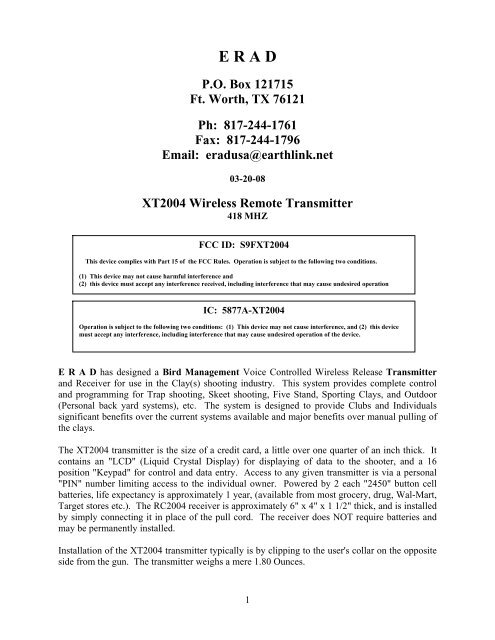ERAD Technical Manual - White Gates Skeet Club
ERAD Technical Manual - White Gates Skeet Club
ERAD Technical Manual - White Gates Skeet Club
Create successful ePaper yourself
Turn your PDF publications into a flip-book with our unique Google optimized e-Paper software.
E R A D<br />
P.O. Box 121715<br />
Ft. Worth, TX 76121<br />
Ph: 817-244-1761<br />
Fax: 817-244-1796<br />
Email: eradusa@earthlink.net<br />
03-20-08<br />
XT2004 Wireless Remote Transmitter<br />
418 MHZ<br />
FCC ID: S9FXT2004<br />
This device complies with Part 15 of the FCC Rules. Operation is subject to the following two conditions.<br />
(1) This device may not cause harmful interference and<br />
(2) this device must accept any interference received, including interference that may cause undesired operation<br />
IC: 5877A-XT2004<br />
Operation is subject to the following two conditions: (1) This device may not cause interference, and (2) this device<br />
must accept any interference, including interference that may cause undesired operation of the device.<br />
E R A D has designed a Bird Management Voice Controlled Wireless Release Transmitter<br />
and Receiver for use in the Clay(s) shooting industry. This system provides complete control<br />
and programming for Trap shooting, <strong>Skeet</strong> shooting, Five Stand, Sporting Clays, and Outdoor<br />
(Personal back yard systems), etc. The system is designed to provide <strong>Club</strong>s and Individuals<br />
significant benefits over the current systems available and major benefits over manual pulling of<br />
the clays.<br />
The XT2004 transmitter is the size of a credit card, a little over one quarter of an inch thick. It<br />
contains an "LCD" (Liquid Crystal Display) for displaying of data to the shooter, and a 16<br />
position "Keypad" for control and data entry. Access to any given transmitter is via a personal<br />
"PIN" number limiting access to the individual owner. Powered by 2 each "2450" button cell<br />
batteries, life expectancy is approximately 1 year, (available from most grocery, drug, Wal-Mart,<br />
Target stores etc.). The RC2004 receiver is approximately 6" x 4" x 1 1/2" thick, and is installed<br />
by simply connecting it in place of the pull cord. The receiver does NOT require batteries and<br />
may be permanently installed.<br />
Installation of the XT2004 transmitter typically is by clipping to the user's collar on the opposite<br />
side from the gun. The transmitter weighs a mere 1.80 Ounces.<br />
1
HOW TO ACTIVATE THE EXTERNAL MANUAL<br />
MODE OF A TRANSMITTER<br />
The transmitters are normally shipped with the "External manual mode" activated.<br />
This is a special, one button activation mode typically used for Trap, with each<br />
"Transmitter" set for a dedicated field. If you activate this mode by following the<br />
instructions listed below, you must use the Transmitter on the same "Field number"<br />
as the "Receiver" that is mounted in the Trap house. For example, if the<br />
Transmitter is set for External <strong>Manual</strong> Mode Field (3), then it must be used with<br />
the Receiver that is identified as Field number (3). If this "Field number"<br />
programming, needs changing, see the (4) + (6) key function on page 16 of this<br />
manual. If you unlock the Transmitter by entering the pin number this<br />
function becomes inactive and you may now log onto ANY field by using the<br />
normal field log on function, (FLD)(X)(FLD).<br />
1) Press any RED key to wake the transmitter up. After it completes the power<br />
up sequence, the display will show "STD*BY" (Stand by).<br />
NOTE, if at anytime the display does NOT show "STD*BY" press the<br />
(SEL) Select key to return the unit to the (Stand by) mode.<br />
2) Press the (FLD) Field key one time. The display will show TRS*11 or<br />
TRD*11 (Trap Singles or Trap Doubles, station 1 bird 1) if the game(s) of<br />
Trap are selected under the "GAME" function. The transmitter is now<br />
VOICE ACTIVE. Pressing the (1, 2, 3, 4, 5, or 6) key will release a bird.<br />
Pressing the (FLD) key a second time will return you to "STD*BY".<br />
NOTE, at this point (TRS*11 or TRD*11) pressing the (D/A) Down Arrow<br />
will turn off the "Mic" (voice call is not active) and pressing the (U/A) Up<br />
Arrow will reactivate the "Mic".<br />
3) Clip the transmitter on the collar of the shooter, about 1 inch down (not out)<br />
from the seam that runs across the shoulder, opposite side from mounting of<br />
the gun. REMEMBER, on the seam of the collar, NOT out on the<br />
shoulder.<br />
NOTE, you must have the gun MOUNTED to properly call for the bird.<br />
Attempting to call for a bird without the gun being mounted may fail to<br />
properly release a bird. ("Low gun" may require mic adjustment)<br />
2
XT2004 Start up<br />
How to get started when the DISPLAY is blank (unit is in the SLEEP mode). If the<br />
DISPLAY is not blank you need to find out where the unit is. You may need to touch the<br />
(SEL) select key to bring you back to (STD*BY) stand by.<br />
Note: To press a key, use the ball of your thumb. This is a very fast keypad so do NOT<br />
hold the key down. Simply depress it with a clean sharp press and release. Holding<br />
it down will cause multiple reads and loading of the key. For example 99 or 999.<br />
For further detailed information refer to this manual.<br />
1) Touch any key to wake the unit up. The display will show the current complier version,<br />
for example (C3*249), the current software revision, for example (REV*06), and the<br />
serial number of the unit.<br />
2) The display will then change to show (STD*BY) stand by.<br />
3) Press the (EDT) edit key one time. The display will show (PIN*NB) pin number. The<br />
unit realizes it needs the pin number loaded.<br />
4) Answer yes to the (PIN*NB) by touching the (EDT) key once again. The display will<br />
show (UNLOCK). The unit is asking you if you want to unlock it.<br />
5) Press the (EDT) key once to answer yes. The display will show (******). Enter 999999<br />
and press the (EDT) key. If you have loaded the correct pin number (in this case we used<br />
999999 as the pin number), the display will show (STD*BY). If you entered the<br />
incorrect pin number the display will show (FAILED). Simply reenter the pin number<br />
and touch the (EDT) key again. The unit is now unlocked and ready to use. Go to<br />
step 6.<br />
6) If you have not already done so, you need to select the "Game" you wish to shoot. You<br />
do this by touching the (SEL) key. The display will show (MODE). Press the (9)(U/A)<br />
key one time until the display says (GAME).<br />
7) Press the (EDT) key once and the display will show you the current "Game" that is<br />
selected. If this is not the game you want to shoot, press the (9)(U/A) key or the (8)(D/A)<br />
key to change to the "Game" you wish to shoot.<br />
TRAP*S Trap singles (16 yard and Handicap)<br />
TRAP*D Trap doubles<br />
SKET*S <strong>Skeet</strong> Standard<br />
SKET*I <strong>Skeet</strong> International ** ("Low gun" may require mic adjustment)<br />
** Note: If (DLY*FR) is set to (DL*RND) you will get a 0-3.0 second random<br />
delay. If set to (DL*FIX) the delay will be the user's fixed delay<br />
programmed under the (DELAY) function.<br />
3
SKET*D <strong>Skeet</strong> doubles<br />
CUST*G Custom game<br />
SPRT*C Sporting clays<br />
5STD*B Five stand beginner<br />
5STD*I Five stand intermediate<br />
5STD*P Five stand professional<br />
8) After selecting the game press the (EDT) key to accept and save the game. The display<br />
will return to (STD*BY). You are ready to log on to a field.<br />
9) To log ON to a field press the (FLD) field key one time. The display will show (FIELD).<br />
Type in the field number that you are on, for example, 2, and press the (FLD) key again.<br />
Example (FLD) (2) (FLD), will log you on to field 2. If you accidentally press the wrong<br />
number(s) touch the (N/B) no bird key to clear the display back to "0" zero. At anytime<br />
prior to actually logging on to a field, you can touch the (SEL) select key to return to the<br />
(STD*BY) function in step 5. When you log ON to a field the display will show<br />
(MIC*OF) mic off. At this point the unit is ready to use short of turning the mic on with<br />
the (9)(U/A) nine/up arrow key. The display will show (MIC*ON) for a 1/2 second and<br />
will then display the station you are on. It is recommended that you wait until you are on<br />
the station to turn the mic on. To turn the mic off simply, touch the (8)(D/A) eight/down<br />
arrow key.<br />
10) To log OFF a field touch the (FLD) key twice. For example, (FLD) (FLD). Note that if<br />
you are logged ON a field and someone has elected to enter the menu, that is, the display<br />
shows one of the menu functions (See this manual), you must touch the (SEL) key to exit<br />
the menu function to be able to log OFF a field. You can only log OFF a field if the<br />
display shows, (END) end of game, (MIC*OF) mic off, or a station position for example<br />
(TRS*11) Trap singles, station 1, bird 1. With any of these three items in the display you<br />
can log OFF the field.<br />
11) After logging ON to the field you have 30 minutes to do something or the unit will go<br />
back to sleep. If you touch any key, or call for a bird the timer will be reset to 30 minutes<br />
each time. When NOT logged on a field you have 15 minutes to touch a key or the<br />
system will go to sleep. This is to conserve battery life. If the unit goes to sleep (the<br />
display goes blank) simply go to step 1 to wake up the unit and enter the pin number.<br />
12) IMPORTANT!!! If you have a broken bird you must touch the (N/B) No Bird key once<br />
to reload the shot. If you are shooting TRAP, you do NOT have to do this before YOU<br />
call for the next bird. Just touch it one time for each broken bird before the end of the<br />
game. HOWEVER, you can NOT touch it 2 or 3 times in a row for 2 or 3 broken birds.<br />
YOU must release a bird between each press of the key for it to function. Pressing it<br />
multiple times will only reload one bird between releases. See step 13 and 14.<br />
13) When logged ON to a field, pressing the (7)(L/A) Seven/left arrow key will back you up<br />
one bird each time it is pressed.<br />
14) When logged ON to a field, pressing the (0)(R/A) Zero/right arrow key will move you<br />
forward one bird each time it is pressed.<br />
4
15) When in the (V*AUTO) mode (typical for practicing), if a complete round is properly<br />
shot the display will show (END) when you have shot your last shot. The unit beeps each<br />
time it changes stations.<br />
16) To reset to the first shot of a round just re-log ON to the field or use the (STA) key to set<br />
the unit back to the start of the "Game". This can be done at anytime.<br />
Typical use:<br />
*** Under normal use the only requirement that is repeated is to "Log" onto the field you are<br />
about to shoot on. This holds true for "Outdoor" units also. Once on the station touching<br />
the (9)(U/A) up arrow will turn the mic on and you are ready to shoot. When you "Log<br />
off" the microphone is automatically shut down. If you are at a different <strong>Club</strong> the user<br />
would call up the "<strong>Club</strong> ID" of the location they are at, "Log on" to the field, and proceed<br />
to shoot. Normally all the settings are saved and do NOT have to be selected each time.<br />
At anytime the user may log out of their "PIN" number locking down the unit so no one<br />
else can use it.<br />
Call of the bird:<br />
*** Although you may use any command you desire so long as you meet the minimum<br />
volume-function setting to release a bird, we highly recommend that you use "PULL"<br />
with a strong sharp accent on the "P".<br />
If you are having trouble getting releases, the problem, more than likely is, you need to<br />
speak up slightly or move the unit higher up on your collar, or BOTH. Also, the use of<br />
the word "PUP" like puppy with the "py" left off seems to work extremely well.<br />
Remember, we are trying to detect your call for the bird and yet NEVER throw the bird<br />
when ANY gun is fired, gun echo occurs, a gun action is closed, you are talking, the wind<br />
is blowing, etc. This is NOT an easy task so please speak up and try using a high (650<br />
or greater) volume setting to eliminate false releases.<br />
Mounting of unit:<br />
*** The XT2004 should be clipped to what is or would be the (IN) SIDE or SIDE of your<br />
collar about 1 inch down (not out) from the seam that runs across your shoulder opposite<br />
side from mounting of the gun. Remember, on the collar or seam of the collar, NOT out<br />
on the shoulder.<br />
Antenna:<br />
*** The Antenna should hang strait down with a slight outward slant. Never roll or wad<br />
the antenna up or tuck it inside of a pocket or a shooting vest or shirt. Never clip<br />
anything to the antenna. Never lengthen or cut the antenna.<br />
5
Volume:<br />
*** Volume (Volume sensitivity, Typical setting 650)<br />
NOTE: For "<strong>Skeet</strong> International" "Low gun" you may need to adjust the<br />
position of the mic and the volume. Using this function with the gun in<br />
the low position, adjust the mic sensitivity and mic position to obtain the<br />
highest setting and still release a bird.<br />
Also, if you are running the mic at levels below 600 you might consider unlocking<br />
(UNLOCK) the "Auto Mic" function for games other than Trap.<br />
The user can program the sensitivity of the XT2004 to the call of the bird. Note that this<br />
should be set as HIGH as possible and still release a bird when called. This will<br />
minimize the chances of the system releasing uncalled for birds. While in this mode the<br />
mic is automatically turned on and the shooter can TEST to see if the unit will hear their<br />
voice. This testing MUST BE DONE OUTDOORS with the unit PROPERLY<br />
ATTACHED to the shooter and the gun MUST BE MOUNTED just as if you were<br />
about to fire a shot. If the unit detects your voice it will beep three times. This does<br />
NOT charge you for birds, and you may call as many times as you wish. Note that this<br />
test function only works if you are logged OFF the field. If you enter this mode while<br />
logged onto a field you can change the release level of the mic but the test function will<br />
not work. It is highly recommended that the shooter speak up allowing for a high<br />
volume setting to minimize the chances of throwing unwanted birds, especially when<br />
talking. A typical setting of 650 or greater will virtually eliminate all unwanted releases.<br />
If possible, it is recommended that you practice releasing birds at this level or higher. By<br />
practicing with the higher settings and becoming proficient at releasing the birds, you can<br />
minimize the chance of ever releasing an unwanted bird. Also note that experience<br />
shows that as the shooter moves through the game and gets towards the end stations they<br />
tend to trail off in the intensity of their call, so please, practice keeping the intensity your<br />
call the same throughout the game. Using a call that has a sharp starting edge, such as<br />
"PUP" (example) provides for a clean detection without the need to scream for the<br />
release of the bird. Remember, ... a properly mounted unit with a crisp call will provide<br />
for a clean release and an enjoyable shooting experience.<br />
See (AM*MIC) function.<br />
6
Battery replacement:<br />
1) To change the batteries first remove, if any, the Velcro clip from the backside and set it<br />
aside.<br />
2) Remove the screw in the back of the unit and set it aside.<br />
3) CAREFULLY separate the two halves of the case using your fingernail to<br />
approximately 1/4". If you are using a metal object, such as a knife blade, do NOT<br />
allow the blade to enter the case. You may short out a component and kill the unit.<br />
Note: You must separate the two halves equally or you will damage the alignment<br />
posts in each corner of the case. The top half will stay attached to the bottom<br />
half via the flexible interconnects between the keypad and the printed circuit<br />
board. DO NOT PULL ON THESE CONNECTIONS.<br />
4) Using your fingers, carefully lift the end corners (opposite from antenna), of the battery<br />
packs to lift the printed circuit board out of the bottom case. This will tilt the printed<br />
circuit board in the bottom case and allow you to remove the batteries. The antenna end<br />
of the pc board will still be in the bottom case with the antenna still passing thru the case.<br />
5) Using an NON conductive item such as a Q-tip, push each battery out from the middle of<br />
the pc board. MAKE note of the DIRECTION, that is, top and bottom, of how the<br />
batteries are installed. IF YOU INSTALL ONE OR BOTH OF THE BATTERIES<br />
UPSIDE DOWN IN THE UNIT YOU WILL VOID THE WARRANTY AND KILL<br />
THE UNIT.<br />
6) Pull the batteries out and install two (2) new CR2450 or equivalent batteries. MAKE<br />
SURE you install them with the (+) facing up as marked on the battery packs. (See step<br />
5).<br />
Note: There are a couple nonessential items that are not stored and will be reset when<br />
the batteries are removed. If you wish to retain these items push one of the old<br />
batteries partially out and remove the other completely. Upon installing the new<br />
battery in the open slot, IMMEDIATELY pull the other old battery out and<br />
replace it. By doing this the unit will never loose power and even the nonessential<br />
items will be retained.<br />
7) Carefully reassemble the unit, making sure not to pinch the pigtails to the keypad.<br />
7
Functions include:<br />
Note: To press a key, use the ball of your thumb. This is a very fast keypad so do<br />
NOT hold the key down. Simply depress it with a clean sharp press and<br />
release. Holding it down will cause multiple reads and loading of the key.<br />
For example 99 or 999.<br />
How to get started when the unit is in the "SLEEP" mode. Touch any key to wake the<br />
unit up and go to the section on (PIN*NB) Pin Number.<br />
*** SEL (Select key)<br />
Enters/Exits the menu.<br />
Use the (U/D/R/L) arrow keys to move through the menu.<br />
*** (EDT) key (Edit key)<br />
Typically used to ACCEPT or ENTER a function.<br />
*** MODE (Mode)<br />
Allows the user to select from any of the following modes.<br />
*** V*MAN (Voice <strong>Manual</strong> mode)<br />
Releases the bird, via voice call but follows no "Game". The user touches the<br />
(OPT) key to initiate the load sequence, touches the command keys (1-6) they<br />
wish to load and then touches the (OPT) key to complete the function. The user<br />
then calls for the release of the bird. The system will simply repeat the sequence<br />
over and over or until changed.<br />
*** V*AUTO (Voice Auto, typical practice mode)<br />
Releases the bird, via voice call and follows the "Game" selected by the shooter.<br />
*** COMPET (Competition mode)<br />
Competition mode simply calls for the bird. Which station type or bird that is<br />
released, is set by the judge. (See JUDGE mode)<br />
*** JUDGE (Judge mode, Optional)<br />
This is a SPECIAL mode available from the "<strong>Club</strong>" and MAYBE used by<br />
"<strong>Club</strong>s/Judges" to control fields during competitions. This is NOT a mandatory<br />
mode for shooting competitions.<br />
8
*** GAME (Game selected)<br />
Allows the user to select from any of the following games.<br />
TRAP*S Trap singles (16 yard and Handicap)<br />
TRAP*D Trap doubles<br />
SKET*S <strong>Skeet</strong> Standard<br />
SKET*I <strong>Skeet</strong> International ** ("Low gun" may require mic adjustment)<br />
** Note: If (DLY*FR) is set to (DL*RND) you will get a 0-3.0 second random<br />
delay. If set to (DL*FIX) the delay will be the user's fixed delay<br />
programmed under the (DELAY) function, see below.<br />
SKET*D <strong>Skeet</strong> doubles<br />
CUST*G Custom game<br />
SPRT*C Sporting clays<br />
5STD*B Five stand beginner<br />
5STD*I Five stand intermediate<br />
5STD*P Five stand professional<br />
*** VOLUME (Volume sensitivity, Typical setting 650)<br />
NOTE: For "<strong>Skeet</strong> International" "Low gun" you may need to adjust the<br />
position of the mic and the volume. Using this function with the gun in<br />
the low position, adjust the mic sensitivity and mic position to obtain the<br />
highest setting and still release a bird.<br />
Also, if you are running the mic at levels below 600 you might consider unlocking<br />
(UNLOCK) the "Auto Mic" function for games other than Trap.<br />
Using the (U/D/L/R) arrow keys allows the user to program the sensitivity of the XT2004<br />
to the call of the bird. Note that this should be set as HIGH as possible and still release a<br />
bird when called. This will minimize the chances of the system releasing uncalled for<br />
birds. While in this mode the mic is automatically turned on and the shooter can TEST<br />
to see if the unit will hear their voice. This testing MUST BE DONE OUTDOORS<br />
with the unit PROPERLY ATTACHED to the shooter and the gun MUST BE<br />
MOUNTED just as if you were about to fire a shot. If the unit hears your voice it will<br />
beep three times. This does NOT charge you for birds, and you may call as many times<br />
as you wish. Note that this test function only works if you are logged OFF the field. If<br />
you enter this mode while logged onto a field you can change the release level of the mic<br />
but the test function will not work. It is highly recommended that the shooter speak up<br />
allowing for a high volume setting to minimize the chances of throwing unwanted birds,<br />
especially when talking. A typical setting of 650 or greater will virtually eliminate all<br />
unwanted releases. It is recommended that you practice releasing birds at this level or<br />
higher. By practicing with the higher settings and becoming proficient at releasing the<br />
birds, you can minimize the chance of ever releasing an unwanted bird. Also, experience<br />
shows as the shooter moves through the game and gets towards the end stations they tend<br />
to trail off in the intensity of their call, so please, practice keeping your call the same<br />
throughout the game. Using a call that has a sharp starting edge, such as "PUP"<br />
9
(example) provides for a clean detection without the need to scream for the release of the<br />
bird. A properly mounted unit with a crisp call will provide for a clean release and an<br />
enjoyable shooting experience.<br />
*** DELAY (Delay time)<br />
By using the (U/D/L/R) arrow keys, allows the user to program up a delay between<br />
calling for the bird and the actual release by the system in 2 hundredths of a second<br />
increments. (Max is 5*08) or 5.08 seconds delay.<br />
*** DLY*FR (Delay * Fixed or Random)<br />
Allows the user to select up whether the (DELAY), see above is a fixed value or a<br />
random value.<br />
*** DL*FIX (Delay fixed mode)<br />
The system will delay the release of the bird for the exact time interval set under<br />
the (DELAY time).<br />
*** DL*RND (Delay random mode)<br />
The system will randomly delay the release of the bird not to exceed the value<br />
programmed under the (DELAY time).<br />
*** CLUB (<strong>Club</strong> ID select)<br />
Allows the user to select the "<strong>Club</strong> ID" of the club they are at. By touching the (EDT)<br />
key the user can check if any birds are available for release at this club. Touching the<br />
(L/A or R/A) keys at this time will show the next "<strong>Club</strong> ID". The unit will remain on the<br />
last "<strong>Club</strong> ID" that was selected AND the bird(s) were checked by touching the (EDT)<br />
key.<br />
*** OTDOOR (Outdoor mode)<br />
Does not require the purchase of birds to be able to release a bird. Note that this<br />
mode will only work with "Outdoor" receivers. This mode will NOT function<br />
with "<strong>Club</strong> ID" receivers.<br />
*** PIN*NB (Pin number)<br />
Touching the (EDT) key allows for the unlocking/loading of your personal pin number<br />
for security purposes. Note that the unit knows which mode it is in and displays the<br />
opposite mode upon entering this function. If the unit is locked it will ask you first if you<br />
want to "UNLOCK" its self. By touching (EDT) you can accept this and then type in the<br />
"Pin Number", followed by touching the (EDT) key again to accept the number. If the<br />
unit accepts the code it will display "STD*BY" (Stand By) and you are ready to use the<br />
unit. Note that if no keys are touched or no birds are thrown, it will go back to sleep in<br />
10
approximately 15 minutes. If the unit fails to accept the code it will display "FAILURE"<br />
and you must retype the code and touch (EDT) again.<br />
Note, use the (EDT) "edit" key to accept the selected/entered data. Use the (SEL)<br />
"select" key to exit the current function.<br />
By using the (ARROW) keys you may select any of the other two functions. If you wish<br />
to "EDIT" the "Pin Number" it will ask you to enter your current "Pin Number" before<br />
you can enter your "NEW" pin number. Upon entering your "NEW" pin number it will<br />
ask you to verify it a second time. If you fail to properly "VERIFY" it, it will return to<br />
asking you for a "NEW" pin number and expect you to properly "VERIFY" the number.<br />
At any time touching the (SEL) will exit you from the function.<br />
*** UNLOCK (Unlock mode)<br />
Allows the user to enter their personal pin number.<br />
*** LOCK (Lock mode)<br />
Allows the user to lock the unit eliminating unwanted use.<br />
*** EDIT (Edit mode)<br />
Allows the user to change the pin number. One must have the current pin number<br />
to be able to complete this function.<br />
*** AM*MIC (Auto Mic)<br />
Allows for the automatically turning off of the mic each time the shooter completes a<br />
station. It is recommended that the unit be run in the "UNLOCK" mode as a minimum<br />
for Sporting Clays.<br />
*** UNLOCK (Unlock mode)<br />
Each time the unit throws the last bird on any given station it will turn the mic<br />
off. This can also be accomplished by touching the down arrow when logged<br />
onto a field. To turn the mic back on the user simply touches the up arrow.<br />
*** LOCK (Lock mode)<br />
Does NOT allow the unit to turn off the mic after completing a station. This can<br />
still be accomplished by touching the down arrow when logged onto a field. To<br />
turn the mic back on the user simply touches the up arrow.<br />
*** SCORE (Score value, programming)<br />
Displays and allows the keeping/programming of the shooters score. Each time the<br />
shooter logs onto a field this value is set to 25.<br />
11
*** N/B (No Bird key)<br />
If this key is pressed during this mode the score will be reset to zero (0) and the<br />
shooter may reload it to a specific value. If the shooter is going to shoot 4 rounds<br />
of TRAP they can load 100 in place of the 25.<br />
*** OPT (Option key)<br />
Each time the (OPT) "option" key is depressed the unit will subtract one from the<br />
count.<br />
*** SEQ*FR (Sequence * Fixed or Random, CUSTOM game only)<br />
Allows the user to select up whether the Sequence of programmed commands (see<br />
"LD*CMD" below) is run in the fixed order as programmed or in a random order until all<br />
the commands have been used.<br />
*** SQ*FIX (Sequence fixed mode)<br />
The system will release the birds in the exact sequence programmed under the<br />
"LD*CMD" function.<br />
*** SQ*RND (Sequence random mode)<br />
The system will randomly release the birds programmed under the "LD*CMD"<br />
function until all the birds have been released.<br />
*** LD*CMD (Load Command, CUSTOM game only)<br />
Allows the user to program their unit for the (CUSTOM) game.<br />
*** POS*99 (Position of command in game)<br />
Using the (L/R/U/D) arrow keys, select the position 1,2,3,4,5, etc that you wish to<br />
load a command into. Touch the (EDT) key to accept the position and display the<br />
current command that is loaded in that position. Using the (L/R/U/D) arrow keys,<br />
select, change, the command you wish to load. Touch the (EDT) key to accept<br />
the command. The unit will automatically advance expecting you to load a time<br />
using the (L/R/U/D) arrow keys. Note that the LEFT and RIGHT arrow keys will<br />
change the time in 0.20 second steps while the UP and DOWN arrow keys will<br />
change he value in 0.02 second steps. This "Time" is how long the system will<br />
delay before releasing the bird when the command is called. Typically a time<br />
value other than zero would only be loaded if the CUSTOM game is going to be<br />
run in the automatic sequence mode. Touching the (EDT) key will accept the<br />
time even if it is zero (0) and the unit will advance to the next position. You may<br />
repeat this procedure up to 73 times. At any given position you may load a<br />
station command allowing you to jump to that station to start or change the game.<br />
The last command loaded must be a (END) command identifying the end of the<br />
game. See Appendix (C) for commands/order/position.<br />
12
*** AUTO*R (Automatic Run/Stop mode, CUSTOM mode only)<br />
If the "Run" mode is selected by touching the (U/A) up arrow key, the XT2004<br />
transmitter will automatically run through the command/time sequence until the end of<br />
the sequence or until placed into the "Stop" mode using the (D/A) down arrow key.<br />
*** *LIFE* (Life time birds)<br />
By pressing the (OPT) key when NOT logged onto a field the unit will display and allows<br />
the keeping/programming of a running total of birds called for. By pressing the (OPT)<br />
key a second time the shooter can enter their pin number and reset the value to zero (0).<br />
This is a useful mode for a club to use if they own and distribute the transmitters to<br />
customers. By setting it to zero (0) before giving it to the customer the "<strong>Club</strong>" can look<br />
at the value after being returned by the shooter and know exactly how many birds or<br />
dollars the shooter called for. Without knowing the PIN NUMBER the user cannot reset<br />
the value.<br />
*** NO*BRD (No birds)<br />
By pressing the (N/B) key when NOT logged onto a field the unit will display the number<br />
of times the user pressed the (N/B) key while logged onto a field. This value can only be<br />
reset by the "<strong>Club</strong>" when more birds are purchased.<br />
Also, when in the menu and loading a value, if you type a wrong value touching<br />
the (N/B) key will typically clear the value back to zero.<br />
13
Keys include:<br />
*** (OPT) key (Option key)<br />
By pressing this key when logged onto a field the "SCORE" will be decremented by one<br />
bird. For (SKET*S) provides for the option shot. See (*LIFE*) function for additional<br />
information.<br />
For Trap see (Appendix A),<br />
For <strong>Skeet</strong> see (Appendix B),<br />
For 5 Stand functions see (Appendix C),<br />
For Sporting Clays functions see (Appendix D).<br />
*** (N/B) key (No bird key)<br />
By pressing this key when logged onto a field the unit will repeat the previous command<br />
and log the count to the No Bird function. Note that each time this key is pressed the<br />
shooter must throw a bird before the key will function again. See (NO*BRD) function<br />
for additional information.<br />
For Trap see (Appendix A),<br />
For <strong>Skeet</strong> see (Appendix B),<br />
For 5 Stand functions see (Appendix C),<br />
For Sporting Clays functions see (Appendix D).<br />
*** (FLD) key (Field key)<br />
By pressing this key (FLD), and entering the field number you are at, and then pressing<br />
(FLD) again you will log "ON" to a field. For example, by touching (FLD)(7)(FLD) you<br />
have just logged onto field seven and that is the only field that your unit will currently<br />
throw birds at. By touching (FLD)(FLD) again you have logged off the field. When<br />
logged OFF the field the display will show "STD*BY". You cannot log OFF a field if<br />
you have entered the menu function. The display must show (END, MIC*OF, or a<br />
Station Position) to log OFF the field.<br />
*** (STA) key (Station key)<br />
By pressing this key, when logged onto a field, and typing the station number and<br />
touching (STA) again the unit will position itself to the first bird of that station.<br />
*** (1/H) key (Number (1), High)<br />
Loads the number one into the screen.<br />
For Trap see (Appendix A),<br />
For <strong>Skeet</strong> see (Appendix B),<br />
For 5 Stand functions see (Appendix C),<br />
For Sporting Clays functions see (Appendix D).<br />
14
*** (2/D) key (Number (2), Doubles)<br />
Loads the number two into the screen.<br />
For Trap see (Appendix A),<br />
For <strong>Skeet</strong> see (Appendix B),<br />
For 5 Stand functions see (Appendix C),<br />
For Sporting Clays functions see (Appendix D).<br />
*** (3/L) key (Number (3), Low)<br />
Loads the number three into the screen.<br />
For Trap see (Appendix A),<br />
For <strong>Skeet</strong> see (Appendix B),<br />
For 5 Stand functions see (Appendix C),<br />
For Sporting Clays functions see (Appendix D).<br />
*** (4) key (Number (4))<br />
Loads the number four into the screen.<br />
For Trap see (Appendix A),<br />
For <strong>Skeet</strong> see (Appendix B),<br />
For 5 Stand functions see (Appendix C),<br />
For Sporting Clays functions see (Appendix D).<br />
*** (5) key (Number (5))<br />
Loads the number five into the screen.<br />
For Trap see (Appendix A),<br />
For <strong>Skeet</strong> see (Appendix B),<br />
For 5 Stand functions see (Appendix C),<br />
For Sporting Clays functions see (Appendix D).<br />
*** (6) key (Number (6))<br />
Loads the number six into the screen.<br />
For Trap see (Appendix A),<br />
For <strong>Skeet</strong> see (Appendix B),<br />
For 5 Stand functions see (Appendix C),<br />
For Sporting Clays functions see (Appendix D).<br />
15
*** (7) & (LEFT ARROW) (L/A)<br />
Loads the number seven into the screen.<br />
Moves thought the menu items, selects certain values.<br />
When logged onto a field, moves backwards thru commands.<br />
For 5 Stand functions see (Appendix C),<br />
*** (8) & (DOWN ARROW) (D/A)<br />
Loads the number eight into the screen.<br />
Moves thought the menu items, selects certain values.<br />
When logged onto a field, turns mic off.<br />
For 5 Stand functions see (Appendix C),<br />
*** (9) & (UP ARROW) (U/A)<br />
Loads the number nine into the screen.<br />
Moves thought the menu items, selects certain values.<br />
When logged onto a field, turns mic on.<br />
For 5 Stand functions see (Appendix C),<br />
*** (0) & (RIGHT ARROW) (R/A)<br />
Loads the number zero into the screen.<br />
Moves thought the menu items, selects certain values.<br />
When logged onto a field, moves forward thru commands.<br />
For 5 Stand functions see (Appendix C),<br />
*** (4) + (6) keys (simultaneously) (EXTERNAL MANUAL MODE)<br />
Allows the unit to be programmed for use on a dedicated field and game group. By<br />
touching one key the game can be activated and made ready to release birds on the<br />
dedicated field.<br />
Make sure the unit is programmed for the (GAME) you desire to shoot. Example, Trap<br />
type games, or <strong>Skeet</strong> games, 5 stand games, etc.<br />
Make sure the (MODE), is set to the voice auto (V*AUTO) mode.<br />
By touching the (4) and (6) keys at the same time, you can enter the mode to set the<br />
dedicated field number. Using the (U/D/L/R) arrow keys, you can program the field<br />
(receiver) number you want the unit to function on. After selecting the field number<br />
touch the (EDT) key to save the value. The unit will automatically go to sleep. Touch<br />
the (SEL) key to exit without making any changes. To deactivate this function set this<br />
number to (0) zero.<br />
16
Note: You only need to do the above steps one time. However, the unit must be in the<br />
sleep mode for the following steps to function.<br />
Touch any key to wake the unit up. After completing the power up routine, unit will<br />
enter the Stand By mode (STD*BY).<br />
If you wish to change to the game, touch the left arrow (L/A) or right arrow (R/A) keys to<br />
change the game.<br />
Touch the field (FLD) key. The unit will automatically turn on, and be ready to run in<br />
the game selected above.<br />
Touch the field (FLD) key again to shut the unit off.<br />
Unlocking the unit via the PIN*NB will deactivate this function until the unit is put<br />
to sleep again. To put the unit to sleep, use the PIN*NB function and "LOCK" the<br />
unit.<br />
17
APPENDIX (A): Trap Singles, Handicap, Doubles<br />
Functions.<br />
When any of the Trap games, (TRAP*S) Trap Singles, or (TRAP*D) Trap Doubles are selected<br />
and you are LOGGED ONTO a field the following keys provide special functions for these<br />
game.<br />
Trap command examples:<br />
TRS*xy Trap 16 yard and Handicap.<br />
TRD*xy Trap Doubles.<br />
x = Station number<br />
y = Bird number<br />
*** (OPT) key (Option key)<br />
By pressing this key when logged onto a field the "SCORE" will be decremented by one<br />
bird.<br />
*** (N/B) key (No bird key)<br />
Identifies bad birds.<br />
*** (FLD) key (Field key)<br />
Used to log on/off a field.<br />
*** (STA) key (Station key)<br />
Used to select the station you are on. Automatically set the command to the first<br />
command of the station.<br />
*** (1/H) key (Number (1), H)<br />
*** (2/D) key (Number (2), D)<br />
*** (3/L) key (Number (3), L)<br />
*** (4) key (Number (4))<br />
*** (5) key (Number (5))<br />
*** (6) key (Number (6))<br />
<strong>Manual</strong>ly releases the trap machine.<br />
*** (7) & (LEFT ARROW) (L/A)<br />
Moves back one command.<br />
18
*** (8) & (DOWN ARROW) (D/A)<br />
Turns the mic off.<br />
*** (9) & (UP ARROW) (U/A)<br />
Turns the mic on.<br />
*** (0) & (RIGHT ARROW) (R/A)<br />
Moves forward one command.<br />
19
APPENDIX (B): <strong>Skeet</strong> functions.<br />
When the any of the <strong>Skeet</strong> games (SKET*S) <strong>Skeet</strong> Standard, (SKET*I) <strong>Skeet</strong> International, or<br />
(SKET*D) <strong>Skeet</strong> Doubles are selected and you are LOGGED ONTO a field the following keys<br />
provide special functions for these game.<br />
<strong>Skeet</strong> command examples:<br />
SKH*xx High<br />
SKD*xx Doubles<br />
SKL*xx Low<br />
xx = Station number<br />
*** (OPT) key (Option key)<br />
By pressing this key when logged onto a field the "SCORE" will be decremented by one<br />
bird. If the game of <strong>Skeet</strong> (SKET*S) is selected the unit will also back up once allowing<br />
the shooter to repeat the missed shot. If the missed shot was on a double, touching the<br />
key once will set the option to the going away bird (1st shot) and touching it a second<br />
time will set the option to the opposite bird, (second shot). Repeated pressing of the key<br />
will simply toggle between which "House, High or Low" it throws. Once the option shot<br />
is taken touching the key again will only decrease the score by one.<br />
*** (N/B) key (No bird key)<br />
Identifies bad birds.<br />
*** (FLD) key (Field key)<br />
Used to log on/off a field.<br />
*** (STA) key (Station key)<br />
Used to select the station you are on. Automatically set the command to the first<br />
command of the station.<br />
*** (1/H) key (Number (1), H)<br />
*** (4) key (Number (4))<br />
(SKET*S) <strong>Manual</strong>ly releases the High machine.<br />
(SKET*I) <strong>Manual</strong>ly releases the High machine.<br />
(SKET*D) <strong>Manual</strong>ly releases the High machine.<br />
*** (2/D) key (Number (2), D)<br />
*** (5) key (Number (5))<br />
(SKET*S) <strong>Manual</strong>ly releases Doubles.<br />
20
(SKET*I) <strong>Manual</strong>ly releases Doubles.<br />
(SKET*D) <strong>Manual</strong>ly releases Doubles.<br />
*** (3/L) key (Number (3), L)<br />
*** (6) key (Number (6))<br />
(SKET*S) <strong>Manual</strong>ly releases the Low machine.<br />
(SKET*I) <strong>Manual</strong>ly releases the Low machine.<br />
(SKET*D) <strong>Manual</strong>ly releases the Low machine.<br />
*** (7) & (LEFT ARROW) (L/A)<br />
Moves back one command.<br />
*** (8) & (DOWN ARROW) (D/A)<br />
Turns the mic off.<br />
*** (9) & (UP ARROW) (U/A)<br />
Turns the mic on.<br />
*** (0) & (RIGHT ARROW) (R/A)<br />
Moves forward one command.<br />
21
APPENDIX (C): 5 Stand functions.<br />
When any of the 5 stand games (5STD*B) Beginner, (5STD*I) Intermediate, or (5STD*P)<br />
Professional, are selected and you are LOGGED ONTO a field the following keys provide<br />
special functions for these games.<br />
*** (OPT) key (Option key)<br />
If you are in the (V*AUTO) Voice Auto mode, pressing this key will NOT have any<br />
effect on the unit. However, if you are in the (V*MAN) mode, the display will show the<br />
(LD*CMD) Load Command function. At this time you may press any of the ten number<br />
buttons, (each button corresponds to a machine), to load the sequence in which you want<br />
each repetitive call for a bird to release. For example, pressing the following sequence of<br />
keys,<br />
(OPT) (1) (3) (4) (6) (OPT)<br />
will cause the unit to release machine 1 on the first call, machine 3 on the second call,<br />
machine 4 on the third call, and machine 6 on the fourth call. If you call a fifth time you<br />
will repeat the sequence with the fifth call releasing machine 1 again, etc.<br />
If you wish to throw doubles, you could load the following,<br />
(OPT) (1) (3) (N/B) (4) (6) (OPT)<br />
This will release machine 1 on the first call, machine 3 and 4 (doubles) on the second<br />
call, and machine 6 on the third call. The fourth call would repeat the sequence, releasing<br />
machine 1 again, etc.<br />
If you wish to throw triples, you could load the following,<br />
(OPT) (1) (3) (N/B) (4) (N/B) (6) (5) (7) (3) (OPT)<br />
This will release machine 1 on the first call, machine 3, 4, and 6 (triples) on the second<br />
call, machine 5 on the third call, machine 7 on the fourth, and machine 3 again on the<br />
fifth call. The sixth call would repeat the sequence, releasing machine 1 again, etc.<br />
You can release 4,5,6, etc. machines all at the same time by using the above technique.<br />
Note that the receiver(s) must be setup to accept the appropriate key commands.<br />
*** (N/B) key (No bird )<br />
Reference the (OPT) Option key above for the functionality of this key.<br />
When not used with the (OPT) Option key identifies a bad bird.<br />
*** (FLD) key (Field key)<br />
Used to log on/off a field.<br />
22
*** (STA) key (Station key)<br />
When in the (V*AUTO) mode, used to select the starting station of the game. The unit<br />
will (END) the game upon finding this station again.<br />
*** (1/H) key (Number (1), H)<br />
When not used with the (OPT) Option key manual releases machine 1.<br />
When in the (V*MAN) mode used to select machine 1, (See (OPT) key).<br />
*** (2/D) key (Number (2), D)<br />
When not used with the (OPT) Option key manual releases machine 2.<br />
When in the (V*MAN) mode used to select machine 2, (See (OPT) key).<br />
*** (3/L) key (Number (3), L)<br />
When not used with the (OPT) Option key manual releases machine 3.<br />
When in the (V*MAN) mode used to select machine 3, (See (OPT) key).<br />
*** (4) key (Number (4))<br />
When not used with the (OPT) Option key manual releases machine 4.<br />
When in the (V*MAN) mode used to select machine 4, (See (OPT) key).<br />
*** (5) key (Number (5))<br />
When not used with the (OPT) Option key manual releases machine 5.<br />
When in the (V*MAN) mode used to select machine 5, (See (OPT) key).<br />
*** (6) key (Number (6))<br />
When not used with the (OPT) Option key manual releases machine 6.<br />
When in the (V*MAN) mode used to select machine 6, (See (OPT) key).<br />
*** (7) & (LEFT ARROW) (L/A)<br />
When in the (V*MAN) mode used to select machine 7, (See (OPT) key).<br />
When in the (V*AUTO) mode, backs up one command.<br />
*** (8) & (DOWN ARROW) (D/A)<br />
When not used with the (OPT) Option key, turns the mic off.<br />
When in the (V*MAN) mode used to select machine 8, (See (OPT) key).<br />
*** (9) & (UP ARROW) (U/A)<br />
When not used with the (OPT) Option key, turns the mic on.<br />
When in the (V*MAN) mode used to select machine 9, (See (OPT) key).<br />
23
*** (0) & (RIGHT ARROW) (R/A)<br />
When in the (V*MAN) mode used to select machine 10, (See (OPT) key).<br />
When in the (V*AUTO) mode, moves forward one command.<br />
5 Stand command examples:<br />
etc.<br />
B5S*xy Beginning Single<br />
P5D*xy Professional Doubles<br />
x = Station number<br />
y = Bird number<br />
BUT*01 Button 01 (Programming)<br />
BUT*06 Button 06 (Programming)<br />
24
APPENDIX (D): Sporting Clays functions.<br />
When the game of (SPRT*C) Sporting Clays is selected and you are LOGGED ONTO a field<br />
the following keys provide special functions for this game. When you log onto the field the<br />
standard function of the unit is to throw true doubles from two machines. This will be indicated<br />
by the display showing the doubles command when you select a station.<br />
(See the (STA) Station key).<br />
Sporting Clays command examples:<br />
SCL*xx Left machine<br />
SCD*xx Doubles<br />
SCR*xx Right machine<br />
xx = Station number<br />
*** (OPT) key (Option key)<br />
Pressing this key will show the (LD*CMD) Load Command function. At this time you<br />
may press the 4, or 6, programming keys. For example, pressing the following sequence<br />
of keys,<br />
(OPT) (4) (4) (OPT) Left machine releases.<br />
or<br />
(OPT) (6) (6) (OPT) Right machine releases.<br />
Will cause the unit to release a set of FOLLOWING birds from the appropriate machine<br />
at a 2 second interval when called for. Repeated calls will repeat the function.<br />
(OPT) (4) (6) (OPT) Left machine first, Right machine 2nd release.<br />
or<br />
(OPT) (6) (4) (OPT) Right machine first, Left machine 2nd release.<br />
Will cause the unit to release a set of REPORT birds from the appropriate machine.<br />
Calling for the bird will release the first bird and the report of the gun will release the<br />
second bird. Repeated calls will repeat the function.<br />
*** (N/B) key (No bird key)<br />
Identifies bad birds.<br />
*** (FLD) key (Field key)<br />
Used to log on/off a field.<br />
*** (STA) key (Station key)<br />
Used to select the station you are on. Automatically set the bird to the double command.<br />
25
*** (1/H) key (Number (1), H)<br />
<strong>Manual</strong>ly releases the left machine.<br />
*** (2/D) key (Number (2), D)<br />
<strong>Manual</strong>ly releases doubles.<br />
*** (3/L) key (Number (3), L)<br />
<strong>Manual</strong>ly releases the right machine.<br />
*** (4) key (Number (4))<br />
Programs a FOLLOWING or REPORT bird, see the (OPT) option key.<br />
*** (5) key (Number (5))<br />
Not used.<br />
*** (6) key (Number (6))<br />
Programs a FOLLOWING or REPORT bird, see the (OPT) option key.<br />
*** (7) & (LEFT ARROW) (L/A)<br />
Moves back one command.<br />
*** (8) & (DOWN ARROW) (D/A)<br />
Turns the mic off.<br />
*** (9) & (UP ARROW) (U/A)<br />
Turns the mic on.<br />
*** (0) & (RIGHT ARROW) (R/A)<br />
Moves forward one command.<br />
26
APPENDIX (E): Command order.<br />
END<br />
SKH*xx I5S*33 SCL*06 AA1*11<br />
SKL*xx I5D*34 SCD*06 BB1*12<br />
SKD*xx I5S*41 SCR*06 CC2*13<br />
TRS*xx I5S*42 SCL*07 DD2*14<br />
TRD*xx I5S*43 SCD*07 EE3*15<br />
B5S*11 I5D*44 SCR*07 FF3*16<br />
B5S*12 I5S*51 SCL*08 GG4*17<br />
B5S*13 I5S*52 SCD*08<br />
B5S*14 I5S*53 SCR*08<br />
B5S*15 I5D*54 SCL*09<br />
B5S*21 P5S*11 SCD*09<br />
B5S*22 P5D*12 SCR*09<br />
B5S*23 P5D*13 SCL*10<br />
B5S*24 P5S*21 SCD*10<br />
B5S*25 P5D*22 SCR*10<br />
B5S*31 P5D*23 SCL*11<br />
B5S*32 P5S*31 SCD*11<br />
B5S*33 P5D*32 SCR*11<br />
B5S*34 P5D*33 SCL*12<br />
B5S*35 P5S*41 SCD*12<br />
B5S*41 P5D*42 SCR*12<br />
B5S*42 P5D*43 SCL*13<br />
B5S*43 P5S*51 SCD*13<br />
B5S*44 P5D*52 SCR*13<br />
B5S*45 P5D*53 SCL*14<br />
B5S*51 SCL*01 SCD*14<br />
B5S*52 SCD*01 SCR*14<br />
B5S*53 SCR*01 SCL*15<br />
B5S*54 SCL*02 SCD*15<br />
B5S*55 SCD*02 SCR*15<br />
I5S*11 SCR*02 BUT*01<br />
I5S*12 SCL*03 BUT*02<br />
I5S*13 SCD*03 BUT*03<br />
I5D*14 SCR*03 BUT*04<br />
I5S*21 SCL*04 BUT*05<br />
I5S*22 SCD*04 BUT*06<br />
I5S*23 SCR*04 BUT*07<br />
I5D*24 SCL*05 BUT*08<br />
I5S*31 SCD*05 BUT*09<br />
I5S*32 SCR*05 BUT*10<br />
27
Voice call information<br />
E R A D recommends the following format be used to call for a bird. Listed is acceptable<br />
CALL formats and unacceptable CALL formats.<br />
Acceptable: Unacceptable:<br />
PULL PULLLL<br />
PULLLL PUUULLL<br />
Volume (Volume sensitivity, Typical setting 650)<br />
NOTE: For "<strong>Skeet</strong> International" "Low gun" you may need to adjust the<br />
position of the mic and the volume. Using this function with the gun in<br />
the low position, adjust the mic sensitivity and mic position to obtain the<br />
highest setting and still release a bird.<br />
Also, if you are running the mic at levels below 600 you might consider unlocking<br />
(UNLOCK) the "Auto Mic" function for games other than Trap.<br />
The user can program the sensitivity of the XT2004 to the call of the bird. Note that this<br />
should be set as HIGH as possible and still release a bird when called. This will<br />
minimize the chances of the system releasing uncalled for birds. While in this mode the<br />
mic is automatically turned on and the shooter can TEST to see if the unit will hear their<br />
voice. This testing MUST BE DONE OUTDOORS with the unit PROPERLY<br />
ATTACHED to the shooter and the gun MUST BE MOUNTED just as if you were<br />
about to fire a shot. If the unit hears your voice it will beep three times. This does NOT<br />
charge you for birds, and you may call as many times as you wish. Note that this test<br />
function only works if you are logged OFF the field. If you enter this mode while logged<br />
onto a field you can change the release level of the mic but the test function will not<br />
work. It is highly recommended that the shooter speak up allowing for a high volume<br />
setting to minimize the chances of throwing unwanted birds, especially when talking. A<br />
typical setting of 650 or greater will virtually eliminate all unwanted releases. If possible,<br />
it is recommended that you practice releasing birds at this level or higher. By practicing<br />
with the higher settings and becoming proficient at releasing the birds, you can minimize<br />
the chance of ever releasing an unwanted bird. Also note that experience shows as the<br />
shooter moves through the game and gets towards the end stations they tend to trail off in<br />
the intensity of their call, so please, practice keeping the intensity your call the same<br />
throughout the game. Using a call that has a sharp starting edge, such as "PUP"<br />
(example) provides for a clean detection without the need to scream for the release of the<br />
bird. Remember, ... a properly mounted unit with a crisp call will provide for a clean<br />
release and an enjoyable shooting experience.<br />
See (AM*MIC) function.<br />
28
Quick (partial) menu tree<br />
For complete details and functions reference this manual<br />
NOTE: ( ) Defines a key stroke<br />
[ ] Data in the display<br />
{ } Defines a comment<br />
NOTE: To navigate through the menu use the U/D/L/R arrow keys.<br />
The (EDT) "Edit" key is the same as the (Enter) key on your computer.<br />
The (SEL) "Select" key is the same as the (Escape) key on your computer.<br />
TOUCH A KEY TO WAKE THE UNIT UP.<br />
:<br />
[C3*249] {Compiler revision number}<br />
:<br />
[REV*07] {Software revision number}<br />
:<br />
[ 2 199] {Serial Number}<br />
:<br />
[STD*BY] {Stand By, waiting for key stroke}<br />
:<br />
(SEL) [PIN*NB] {Pin number}<br />
:<br />
(EDT) [UNLOCK] {Do you want to unlock the transmitter}<br />
:<br />
(EDT) [******] or [FAILED] {Ready to load pin number}<br />
:<br />
(999999) {Enter your pin number}<br />
:<br />
(EDT) [STD*BY] or [FAILED] {If failed re-enter pin number}<br />
:<br />
(SEL) ----- [MODE] {Voice Mode for transmitter operation}<br />
: :<br />
: (EDT) ----- [V*MAN] {Does not follow a game}<br />
: [V*AUTO] {Typical mode for practicing a game}<br />
: [COMPET] {Special mode for shooting competitions}<br />
: [JUDGE] {Special mode for controlling competitions}<br />
: : {Press (EDT) to accept change}<br />
: (EDT) or (SEL) {Press (SEL) to refuse change}<br />
:<br />
(U/A) ----- [GAME] {Game type}<br />
: :<br />
: (EDT) ----- [TRAP*S] {Trap 16 yrd and Handicap}<br />
: [TRAP*D] {Trap Doubles}<br />
: [SKET*S] {<strong>Skeet</strong> Standard}<br />
: [SKET*I] {<strong>Skeet</strong> International, see DLY*FR}<br />
: [SKET*D] {<strong>Skeet</strong> Doubles}<br />
: [CUST*G] {Custom Game}<br />
: [SPRT*C] {Sporting Clays}<br />
: [5STD*B] {5 Stand Beginner}<br />
: [5STD*I] {5 Stand Intermediate}<br />
: [5STD*P] {5 Stand Professional}<br />
: : {Press (EDT) to accept change}<br />
: (EDT) or (SEL) {Press (SEL) to refuse change}<br />
:<br />
(U/A) ----- [VOLUME] {Call Volume adjust}<br />
: :<br />
29
: (EDT) ----- [650] {500 = softer call, 1000 = louder call}<br />
: : {Press (EDT) to accept change}<br />
: (EDT) or (SEL) {Press (SEL) to refuse change}<br />
:<br />
(U/A) ----- [DELAY] {User programmed release Delay}<br />
: :<br />
: (EDT) ----- [5*08] {0 to 5.08 seconds}<br />
: : {Press (EDT) to accept change}<br />
: (EDT) or (SEL) {Press (SEL) to refuse change}<br />
:<br />
(U/A) ----- [DLY*FR] {Delay Fixed or Random}<br />
: :<br />
: (EDT) ----- [DL*FIX] {Use programmed delay}<br />
: [DL*RND] {Random from 0 to programmed DELAY}<br />
: : {Press (EDT) to accept change}<br />
: (EDT) or (SEL) {Press (SEL) to refuse change}<br />
:<br />
(U/A) ----- [CLUB] {Select <strong>Club</strong> ID}<br />
: :<br />
: (EDT) ----- [ ONE ] {Select one of 10 different <strong>Club</strong> ID’s}<br />
: :<br />
: [ TEN ]<br />
: [OTDOOR] {Outdoor mode for Outdoor receivers}<br />
: : {Press (EDT) to accept change}<br />
: (EDT) or (SEL) {Press (SEL) to refuse change}<br />
:<br />
(U/A) ----- [PIN*NB] {Pin number}<br />
: :<br />
: (EDT) ----- [LOCK] {Do you want to lock the transmitter}<br />
: [UNLOCK] {Do you want to unlock the transmitter}<br />
: [EDIT] {Do you want to edit the Pin Number}<br />
: : {Press (EDT) to accept change}<br />
: (EDT) or (SEL) {Press (SEL) to refuse change}<br />
:<br />
(U/A) ----- [AM*MIC] {Automatic Mic off mode}<br />
: :<br />
: (EDT) ----- [LOCK] {Mode is NOT active}<br />
: [UNLOCK] {Shuts the mic off after completing station}<br />
: : {Press (EDT) to accept change}<br />
: (EDT) or (SEL) {Press (SEL) to refuse change}<br />
:<br />
(U/A) ----- [SCORE] {Score value, programming}<br />
: :<br />
: (EDT) ----- [999] {Shows current score}<br />
: :<br />
: (N/B) ----- [000] {Program to desired value}<br />
: : {Press (EDT) to accept change}<br />
: (EDT) or (SEL) {Press (SEL) to refuse change}<br />
:<br />
(U/A) ----- [SEQ*FR] {Command Sequence Custom Game only}<br />
: :<br />
: (EDT) ----- [SQ*FIX] {Use programmed sequence}<br />
: [SQ*RND] {Randomly select sequence}<br />
: : {Press (EDT) to accept change}<br />
: (EDT) or (SEL) {Press (SEL) to refuse change}<br />
:<br />
(U/A) ----- [LD*CMD] {Load Commands Custom Game only}<br />
: :<br />
30
: (EDT) ----- [POS*99] {Select one of 73 command positions}<br />
: : ----- [5*08] {Time delay for Auto run mode}<br />
: :<br />
: [END]<br />
: : {Press (EDT) to accept change}<br />
: (EDT) or (SEL) {Press (SEL) to exit function}<br />
:<br />
(U/A) ----- [AUTO*R] {Auto Run mode}<br />
: :<br />
: (U/A) ----- [TRS*11] {Automatically run command sequence}<br />
: (D/A) ----- [STOP] {Stop auto run sequence}<br />
: :<br />
(SEL) {Press (SEL) to exit function}<br />
To log onto a field:<br />
Other functions<br />
(FLD) ----- [FIELD] {Log onto a field touch the (FLD) key}<br />
: :<br />
: (999999) {Type in the field number to shoot on}<br />
: :<br />
(FLD) ----- [MIC*OF] {Touch (FLD) again, displays MIC*OF}<br />
(U/A) ----- [MIC ON] {Turns mic on, displays for 0.5 seconds}<br />
[SKH*01] {Then shows command and station}<br />
To log off a field:<br />
(FLD) ----- [FIELD] {Log off a field, touch the (FLD) key twice}<br />
: :<br />
: (FLD) ----- [STD*BY] {Logged off display shows STD*BY}<br />
To jump to the start of a station:<br />
(STA) ----- [STA] {Jump to the start of a station}<br />
: :<br />
: (999999) {Type in the station number}<br />
: :<br />
(STA) ------ [SKH*03] {Touch (STA) again}<br />
To back up or move forward one command:<br />
(L/A) ----- [XXX*99] {Backs up one command}<br />
(R/A) ----- [XXX*99] {Moves forward one command}<br />
Option shot for skeet:<br />
(OPT) ----- [SKX*99] {Backs up one command, for doubles touch<br />
the key once if you missed your first shot<br />
and twice if you missed your second shot}<br />
No Bird key for broken birds:<br />
(N/B) ----- [TRS*99] {Repeats the previous call}<br />
31