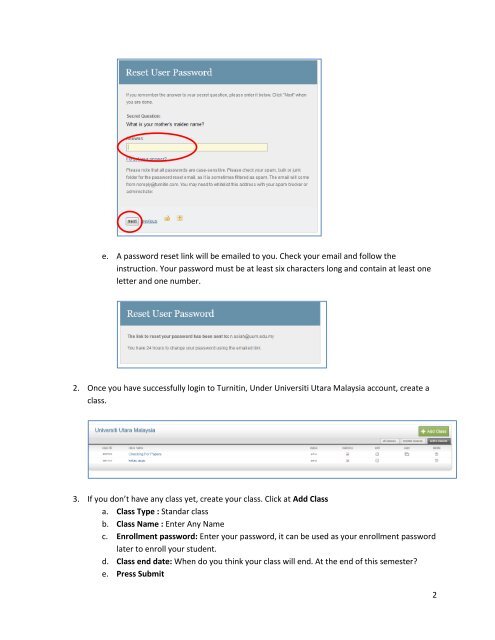Creating Turnitin Assignment through Turnitin Page - UUM Learning ...
Creating Turnitin Assignment through Turnitin Page - UUM Learning ...
Creating Turnitin Assignment through Turnitin Page - UUM Learning ...
You also want an ePaper? Increase the reach of your titles
YUMPU automatically turns print PDFs into web optimized ePapers that Google loves.
e. A password reset link will be emailed to you. Check your email and follow the<br />
instruction. Your password must be at least six characters long and contain at least one<br />
letter and one number.<br />
2. Once you have successfully login to <strong>Turnitin</strong>, Under Universiti Utara Malaysia account, create a<br />
class.<br />
3. If you don’t have any class yet, create your class. Click at Add Class<br />
a. Class Type : Standar class<br />
b. Class Name : Enter Any Name<br />
c. Enrollment password: Enter your password, it can be used as your enrollment password<br />
later to enroll your student.<br />
d. Class end date: When do you think your class will end. At the end of this semester?<br />
e. Press Submit<br />
2