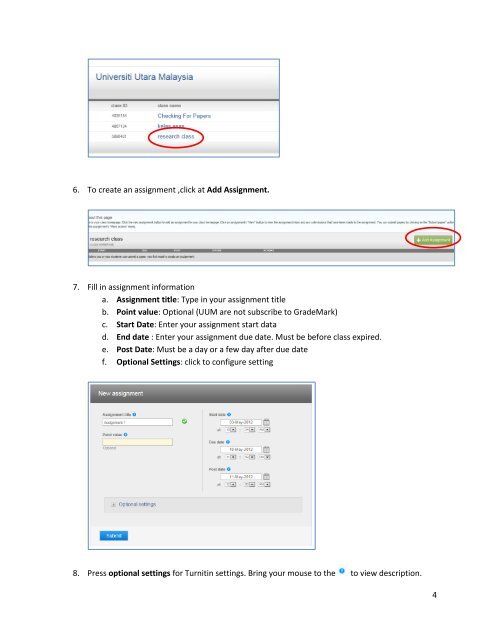Creating Turnitin Assignment through Turnitin Page - UUM Learning ...
Creating Turnitin Assignment through Turnitin Page - UUM Learning ...
Creating Turnitin Assignment through Turnitin Page - UUM Learning ...
Create successful ePaper yourself
Turn your PDF publications into a flip-book with our unique Google optimized e-Paper software.
6. To create an assignment ,click at Add <strong>Assignment</strong>.<br />
7. Fill in assignment information<br />
a. <strong>Assignment</strong> title: Type in your assignment title<br />
b. Point value: Optional (<strong>UUM</strong> are not subscribe to GradeMark)<br />
c. Start Date: Enter your assignment start data<br />
d. End date : Enter your assignment due date. Must be before class expired.<br />
e. Post Date: Must be a day or a few day after due date<br />
f. Optional Settings: click to configure setting<br />
8. Press optional settings for <strong>Turnitin</strong> settings. Bring your mouse to the to view description.<br />
4