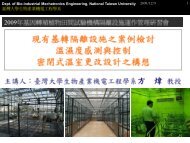Solving DDEs in MATLAB
Solving DDEs in MATLAB
Solving DDEs in MATLAB
Create successful ePaper yourself
Turn your PDF publications into a flip-book with our unique Google optimized e-Paper software.
456 L.F. Shamp<strong>in</strong>e, S. Thompson / Applied Numerical Mathematics 37 (2001) 441–458<br />
while sol.x(end) < 12<br />
if sol.ie(end) == 1 % A wheel hit the ground.<br />
state = - state;<br />
opts = ddeset(opts,’InitialY’,[0; 0.913*sol.y(2,end)]);<br />
sol = dde23(’scasef’,0.1,sol,[sol.x(end), 12],opts,state);<br />
else % The suitcase fell over.<br />
break;<br />
end<br />
end<br />
A parameter state is used for the value of sign(y1(t)). Parameters can be communicated as global<br />
variables or by add<strong>in</strong>g them at the ends of the call lists. Us<strong>in</strong>g the latter technique, the ddefile can be<br />
coded as<br />
function v = scasef(t,y,Z,state)<br />
ylag = Z(:,1);<br />
v = [ y(2); 0];<br />
eta = as<strong>in</strong>(2.48/0.75);<br />
v(2) = s<strong>in</strong>(y(1)) - state*0.248*cos(y(1)) - ylag(1) ...<br />
+ 0.75*s<strong>in</strong>(1.37*t + eta);<br />
A wheel hits the ground (the suitcase is vertical) when y1(t) = 0 and the suitcase has fallen over when<br />
|y1(t)|=π/2. All these events are term<strong>in</strong>al and all are to be reported. The event function can be coded<br />
as<br />
function [value,isterm<strong>in</strong>al,direction] = scasee(t,y,Z,state)<br />
value = [y(1); abs(y(1))-pi/2];<br />
isterm<strong>in</strong>al = [1; 1];<br />
direction = [0; 0];<br />
When a wheel hits the ground, the <strong>in</strong>tegration is to be restarted with y1(t) = 0andy2(t) multiplied by<br />
the coefficient of restitution 0.913. The ’InitialY’ option is used for this purpose. The solution at<br />
all the mesh po<strong>in</strong>ts is available as the field sol.y and <strong>in</strong> particular, the solution at the time of a term<strong>in</strong>al<br />
event is the last column of this array, sol.y(:,end). The sign of state is changed to reflect the<br />
change <strong>in</strong> sign of y1(t). If the suitcase falls over, the run is term<strong>in</strong>ated, so we must check which event<br />
occurred. This <strong>in</strong>formation is provided <strong>in</strong> sol.ie and it is the last event that we must check. Because<br />
we do not know how many events will occur, restarts are coded <strong>in</strong> a while loop.<br />
Options are set by means of the auxiliary function ddeset exactly as with odeset when us<strong>in</strong>g<br />
ode23. In the first call to ddeset, we specify the event function and error tolerances. The call <strong>in</strong>side<br />
the while loop shows how to add an option and change the value of an option previously set.<br />
The program reproduces Fig. 3 of [20] except that we have not <strong>in</strong>cluded the standard commands<br />
that plot the figures. The event locations computed by dde23 are compared <strong>in</strong> Table 1 to reference<br />
values computed with the FORTRAN 77 code DKLAG5 [12] used <strong>in</strong> [20] and verified with its successor<br />
DKLAG6 [3]. Hav<strong>in</strong>g written the three solvers, we can fairly say that it is very much easier to solve this<br />
problem <strong>in</strong> <strong>MATLAB</strong> with dde23.